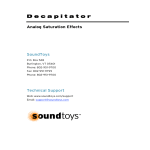Transcript
COMMON TROUBLESHOOTING 1. What to do when wireless mic. is making a short thumpthump-thump sound? This sound indicates the need to have the two (2) AA alkaline batteries replaced (slide open the battery compartment at the back of the wireless, take out the old ones and replace them by new ones, make sure they are in the right orientation, then replace the battery compartment door back). 2. What to do when there is this pop sound coming out the wireless mic? Place a microphone foam cover over the mic., which will cut down the pop sounds, wind sounds, moving sounds. 3. What causes the echo sound and how to fix it? Echo sounds are caused when the main gain is on the max. end of the allowed bracket and/or the master volume of the wireless mic. is set too high. To fix it, try by turning down a bit the main gain of the wireless mic. channel or turning down a bit the master volume of the wireless mic. channel, sometimes you may have to adjust both.