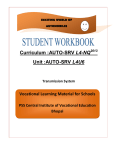Download Service Manual MPD-2.1 Transmission
Transcript
ROUSE INDUSTRIES INC. www.Rouseindustries.com Service Manual MPD-2.1 Transmission CAT Applications WWW.ROUSEINDUSTRIES.COM Service Manual MPD-2.1 Transmission Document Revision Control Whenever the manual is updated, the following table is updated to changed can be tracked clearly. Version 1.0.0 1.0.1 1.0.2 1.0.3 1.0.4 Description Initial release for publication Schematic updated for: 300302A, 500148C, 500141B Updated 3.2.2 Removed 6.10 Updated 9.2.1 Updated Schematic Rev levels Revised Incorrect cooler connection illustration 6.6, Updated Schematics to current rev levels Rouse Industries Inc. Location: 300 South Side Service Road, Hwy 13 & 39 Crossroads Industrial Park, Weyburn, SK Mailing: P.O.Box 1327, Weyburn, SK Canada S4H 3J9 Phone: 1-306-861-0711 • Fax: 1-306-842-6264 BY JPF JPF JPF DJR DJR DATE Jan 15, 2012 Mar 21, 2012 Mar 23, 2012 Oct 1, 2012 Dec 17, 2013 Foreword This manual contains instructions for troubleshooting and repairing this transmission, maintenance procedures and specification. Disassembly, cleaning, inspection, and assembly instructions are included. Rouse can be contacted directly for any information not covered in this manual. Read and follow all safety instruction. Refer to the WARNING in the General Safety Instructions in Section 2.1 - Introductions. The manual is organized to guide a service technician thought the logic steps of identifying and correction problems related to the transmission. This manual does not cover 3rd party equipment that is joined or attached to the transmission unless otherwise specified. Consult the 3rd party equipment's manual or manufacturer for their repair procedures. When a specific brand name, number, or special tool is referenced in this manual, an equivalent product can be used in place of the recommended item. Rouse encourages the user of this manual to report errors, omissions, and recommendations for improving our manuals. Please forward all inquires to Rouse Industries, P.O.Box 1327, Weyburn, SK Canada S4H 3J9 Phone: 1-306-861-0711 Fax: 1-306-842-6264 or email [email protected] . The specification and information in this manual is based on the information in effect at the time of printing. Rouse reserves the right to make any changed at any time without obligations. The latest technology and highest quality parts are used in the manufacturing process. When possible use only parts recommended or directly from Rouse Industries. ii This page Intended to be Blank Table of Contents Document Revision Control ....................................................... i Foreword ................................................................................... ii 1 About the Manual ............................................................ 1 2 General Information ........................................................ 3 2.1 2.2 2.3 3 Option ............................................................................. 9 3.1 3.2 4 3.1.1 Integral plate Cooler ..................................................................... 9 3.1.2 Remote air to oil Cooler ................................................................ 9 Panel .................................................................................. 10 3.2.1 Standard Panel ........................................................................... 10 3.2.2 SIT panel..................................................................................... 10 General Operation .............................................................. 11 Hydraulic Operation............................................................ 11 Electrical Operation ............................................................ 11 System Overview .......................................................... 13 5.1 5.2 6 Coolers ................................................................................. 9 Principles of Operations ................................................ 11 4.1 4.2 4.3 5 General Safety Instructions .................................................. 3 Approved oils and service intervals ...................................... 4 General multi-meter Instructions .......................................... 5 Hydraulic/Electrical ............................................................. 13 Series of events during engagement cycle ......................... 14 Diagrams & Figures ...................................................... 15 6.1 Gauge installs for Test port ................................................ 15 6.2 Sensor Swap ...................................................................... 16 6.3 Solenoid Swap ................................................................... 17 6.4 Harness Swap .................................................................... 18 6.5 Resistance Check .............................................................. 19 6.6 Check TCU Output to RPV ................................................. 20 6.7 Static Clutch Test ............................................................... 21 6.8 Pump flow control Test ....................................................... 23 6.9 Speed sensor test .............................................................. 24 6.10 Metro Pack Connector Inspection & Repair Error! Bookmark not defined. 6.11 Check Oil Level .................................................................. 25 6.12 Check Air/Electrical Switch ................................................. 25 6.1 Check high/low Switch ....................................................... 27 6.2 Main Pressure Adjustment ................................................. 28 6.3 6.4 6.5 6.6 7 Troubleshoot index........................................................ 37 7.1 7.2 7.3 7.4 7.5 7.6 7.7 7.8 8 troubleshooting preliminary questions/steps. ..................... 37 Will not engage................................................................... 37 will not disengage ............................................................... 39 Engages in one gear and not the other .............................. 39 Low or Unstable Clutch Pressure ....................................... 40 Low or unstable Clutch pressure ........................................ 42 Low, unstable or Bouncing Lube Pressure ......................... 43 Excessive Hose Vibration ................................................... 44 Assembly and Dissemble of unit ................................... 45 8.1 8.2 8.3 8.4 8.5 9 Inspection Cover Removal and Install ................................ 30 Check Clutch Though Inspection Cover ............................. 31 Block off plug for remote cooler install................................ 31 Remote Cooler connection ................................................. 35 Transmission Removal and Install...................................... 45 8.1.1 Lifting Instruction ......................................................................... 49 8.1.2 Shimming Instructions ................................................................ 50 Rouse Proportional Valve (RPV) Removal and Install........ 50 Sheave Removal and Install ............................................... 51 Real Seal Removal and Install ........................................... 56 Lube Pump Removal and install ......................................... 59 Schematics ................................................................... 65 9.1 9.2 9.3 Std. panel electrical schematics ......................................... 65 9.1.1 Std. Panel Schematic 500148 .................................................... 65 9.1.2 Std. Harness schematic 500144 ................................................. 66 9.1.3 Std. Extension harness 500147 ................................................. 67 9.1.4 Std. Pigtail harness 500142 ....................................................... 68 SIT. panel electrical schematics ......................................... 69 9.2.1 SIT. Panel schematic S600072/S700008 ................................... 69 9.2.2 Harness schematic 500146 ........................................................ 70 Hydraulic ............................................................................ 71 9.3.1 Manifold Layout and adjustment 300302 .................................... 71 9.3.2 Hydraulic Schematic 500141 ...................................................... 73 WARRANTY .......................................................................... 74 1 About the Manual General Information. T he troubleshooting and repair section of this manual is organized to provide an easy system installation and flow from problem identification to problem correction. System Installation The installation guidelines section has been designed to provide instructions for installing the system. A technician should read the instruction, learn the intent of the step, and install the components in a fashion that would comply to the configuration. Each deviation from the specific instructions provided in this procedure should be noted. 1 This page Intended to be Blank 2 2 General Information 2.1 General Safety Instructions Important Safety Notice Recognized millwright practice must be followed when performing any installation or alignment procedure. Upon receiving the unit, check the Nameplate. Make note of the rated horsepower and speed of the unit. If the unit is to be used at a different (higher or lower) speed or power, please contact manufacturer for specific recommendations. Ensure that the shafts turn freely by hand. • • • • • • • • • • • • • • • • The customer must ensure that, in case of a breakdown of the unit, personnel are not in danger, or the whole machine is not damaged. During operation of the unit it is not recommended to touch its outer surface, as its temperature can reach up to 90ºC. Work in an area surrounding the product that is dry ,well lit, ventilated ,free from clutter, loose tools, parts, ignition sources and hazardous substances. Be aware of hazardous conditions that can exist. Always wear protective glasses and protective shoes when working. Rotating parts can cause cuts, mutilations or strangulations. Do not wear loose-fitting or torn clothing. Remove all jewelry when working. disconnect the battery (negative [-] cable first). Disconnect the air starting motor if equipped to prevent accidental engine starting. Put a "Do Not Operate" tag in the operator's compartment or on the controls. Use ONLY the proper engine barring techniques for manually rotating the engine. Do not attempt to rotate the crankshaft by pulling or prying on the fan. This practice can cause serious personal injury, property damage, or damage to the fan blade(s) causing premature fan failure If an engine has been operating and the coolant is hot, allow the engine to cool before slowly loosening the filler cap to relieve the pressure from the cooling system. Always use blocks or proper stands to support the product before performing any service work. Do not work on anything that is supported ONLY by lifting jacks or hoist. Do not check for pressure leaks with your hand. High pressure oil can cause personal injury. To reduce the possibility of personal injury, use a hoist or get assistance when lifting components that weigh 23kg [50 lb] or more. Make sure all lifting devices such as chains, hooks, or slings are in good condition and are of the correct capacity. Make sure hooks are positioned correctly. Always use a spreader bar when necessary. The lifting hooks must not be side-loaded Always use tools that are in good condition. Make sure you understand how to use the tools before performing any service work. Use ONLY genuine Rouse replacement parts Always use the same fastener part number (or equivalent) when replacing fasteners. Do not use a fastener of lesser quality if replacements are necessary Do not perform any repair when fatigued or after consuming alcohol or drugs that can impair your functioning. Coolant is toxic. If reused, dispose of in accordance with local environmental regulations. 3 Z Figure 1 Nameplate Location The following list contains some of the acronyms and abbreviation used in this manual. H20 kPA OEM RPV SIT PSI FT-LBS Water Kilopascal Original Equipment Manufacturer Rouse Proportional Valve (P/N: 900440) Southern Industrial and Truck Pounds Per Square Inch Foot pounds 2.2 Approved oils and service intervals The following list contains approved oils for use in this transmission. • • Recommended OIL change every 1000 hours Recommended Filter Change every 500 hours Cat TDTO-TMS 1540195 (20L Pail) 4 2.3 General multi-meter Instructions Reading voltage illustration INSTRUCTIONS Voltage is the measure of electrical "push" ready to motivate electrons to move through a conductor. In scientific terms, it is the specific energy per unit charge, mathematically defined as joules per coulomb. It is analogous to pressure in a fluid system: the force that moves fluid through a pipe, and is measured in the unit of the Volt (V). Your multi-meter should come with some basic instructions. Read them well! If your multimeter is digital, it will require a small battery to operate. If it is analog, it does not need a battery to measure voltage. Set your multi-meter's selector switch to the highest-value "DC volt" position available. Auto ranging multi-meters may only have a single position for DC voltage, in which case you need to set the switch to that one position. Touch the red test probe to the positive (+) side of a battery, and the black test probe to the negative (-) side of the same battery. The meter should now provide you with some sort of indication. Reverse the test probe connections to the battery if the meter's indication is negative (on an analog meter, a negative value is indicated by the pointer deflecting left instead of right). If your meter is a manual-range type, and the selector switch has been set to a high-range position, the indication will be small. Move the selector switch to the next lower DC voltage range setting and reconnect to the battery. The indication should be stronger now, as indicated by a greater deflection of the analog meter pointer (needle), or more active digits 5 on the digital meter display. For the best results, move the selector switch to the lowestrange setting that does not "over-range" the meter. An over-ranged analog meter is said to be "pegged," as the needle will be forced all the way to the right-hand side of the scale, past the full-range scale value. An over-ranged digital meter sometimes displays the letters "OL", or a series of dashed lines. This indication is manufacturer-specific. Resistance instructions Resistance is the measure of electrical "friction" as electrons move through a conductor. It is measured in the unit of the "Ohm," that unit symbolized by the capital Greek letter omega (Ω). Set your multi-meter to the highest resistance range available. The resistance function is usually denoted by the unit symbol for resistance: the Greek letter omega (Ω), or sometimes by the word "ohms." Touch the two test probes of your meter together. When you do, the meter should register 0 ohms of resistance. If you are using an analog meter, you will notice the needle deflect full-scale when the probes are touched together, and return to its resting position when the probes are pulled apart. The resistance scale on an analog multi-meter is reverse-printed from the other scales: zero resistance in indicated at the far right-hand side of the scale, and infinite resistance is indicated at the far left-hand side. There should also be a small adjustment knob or "wheel" on the analog multi-meter to calibrate it for "zero" ohms of resistance. Touch the test probes together and move this adjustment until the needle exactly points to zero at the right-hand end of the scale. Although your multi-meter is capable of providing quantitative values of measured resistance, it is also useful for qualitative tests of continuity: whether or not there is a continuous electrical connection from one point to another. You can, for instance, test the continuity of a piece of wire by connecting the meter probes to opposite ends of the wire and checking to see the needle moves full-scale. What would we say about a piece of wire if the ohmmeter needle didn't move at all when the probes were connected to opposite ends? Digital multi-meters set to the "resistance" mode indicate non-continuity by displaying some non-numerical indication on the display. Some models say "OL" (Open-Loop), while others display dashed lines. Use your meter to determine continuity between the holes on a breadboard: a device used for temporary construction of circuits, where component terminals are inserted into holes on a plastic grid, metal spring clips underneath each hole connecting certain holes to others. Use small pieces of 22-gauge solid copper wire, inserted into the holes of the breadboard, to connect the meter to these spring clips so that you can test for continuity: 6 7 This page Intended to be Blank 8 3 Option 3.1 Coolers 3.1.1 Integral plate Cooler Part# 800011 Related Drawings/schematics: 3.1.2 Remote air to oil Cooler Part# 800012 Related Drawings/schematics Hydraulic schematic 500141 Block off port plug for remote cooler, (See Figure 6.17) 9 3.2 Panel 3.2.1 Standard Panel Part# 300310 Related Drawings/schematics: DIY electrical schematic 500149 Std. Panel electrical schematic 500148 Std. Panel pig tail harness 500142 Std. harness electrical schematic 500144 Std. harness layout schematic 500145 Std. extension harness 500147 3.2.2 SIT panel Part# S70008 Related Drawings/schematics: SIT panel electrical schematic S70008 SIT harness electrical schematic 500146 SIT harness layout schematic 500143 10 4 Principles of Operations 4.1 General Operation This is a two speed planetary transmission. It requires a hydraulic pump to lubricate and build hydraulic pressure to hydraulically actuate the desired clutch for the gear chosen. if neither clutch is actuated you will have a neutral state. The electrical portion of the transmission is to control the flow of oil to determine what state is required. It still requires lubrication pressure at all stages. If the low clutch C2 is selected and has oil pressure on the low clutch C2 you will have a 3 to 1 reduction of engine speed. If the high clutch C1 is selected and you have oil pressure on the high clutch C1 you will have a 2 to 1 reduction of engine speed. In all cases you must always have lubrication pressure. 4.2 Hydraulic Operation The hydraulic purpose for this transmission is lubrication and actuation. The actuation is to engage each desired clutch. The oil flows into the manifold from the pump to a reducing relieving valve that keeps the main pressure at desired operation pressure in the actuation circuit. if engagement is request, it then flows through the solenoid valve and actuates the clutch to engage the transmission. the excess oil then flows through the manifold into the transmission lubrication circuit . If the transmission lube pressure becomes higher than sixty PSI then the check valve in the manifold will bypass the excess oil to sump. 4.3 Electrical Operation The electrical portion of the transmission is for controls and shutdown management. There are two portions of the electrical system. The control system uses a air/electric switch for remote actuation of the transmission. The high/low switch is used to pre select what gear ratio is to be requested. the input from these two switches running in series determines the output of the transmission. The TCU (transmission control unit) receives a voltage input from the switches that signals an engagement is requested and sends a output to the appropriate solenoid to actuate the desired clutch. the second portion is warning and shutdown management. The TCU receives pressure and temperature information from the sensors mounted on the transmission. If the sensors send a PSI or temperature value that does not meet the pre determined values for the state(engaged high, engaged low or neutral) the transmission is in, it will cause it to present a warning or a shutdown condition. The TCU also has protection capabilities on engagement. If the engine speed is higher than 900RPM and clutch pressure less than 200 psi at engagement the TCU will not allow an engagement to occur to protect from damages that could occur. It is also not possible for both Clutches to be engaged at the same time due to a shutdown and invalid state in the TCU. All of the state and condition changes are data logged within the TCU. 11 This page Intended to be Blank 12 5 System Overview 5.1 Hydraulic/Electrical The MPD-2.1 requires the hydraulic and electrical systems to work together to give you desired functionality of the transmission. The electrical system controls the transmission and the hydraulic system does the work. If the electrical system request a clutch engagement it opens a path to allow the oil to flow and engage the appropriate clutch. The hydraulic system controls the oil pressures of the unit (clutch and lubrication). The electrical system takes these values and determines if the condition of the transmission is within operating conditions or not. Figure 2 Hydraulic Diagram 13 5.2 Series of events during engagement cycle note: The unit should be started in neutral (no air supplied to air/electric switch) -engine is started and lubrication pump building oil pressure -the (TCU) Transmission control unit is on and monitoring once it receives a speed pickup of greater than 500 rpm -the oil flows through the transmission maintaining appropriate lubrication (between 5 to 50 PSI) and main pressure (between 250 and 300PSI) -low or high is selected on the high/low selector switch -When air is then supplied to the air/electric switch -this causes the TCU to receive a voltage input -the TCU sends an output to the selected solenoid valve causing oil to flow into the selected clutch and cause it to engage -this stops the ring gear of the planetary assembly causing the output shaft to turn at a reduced rate. -at this point the engine can be accelerated -if the parameters of the clutch, lube pressures and temperatures are within conditions it will continue to run with no faults or error codes. -If the air supply to the air/electric switch is removed clutch pressure will drop to zero and transmission will disengage and go to neutral state 14 6 Diagrams & Figures 6.1 Gauge installs for Test port Mechanical Gauge connect to test ports L) lube pressure S) Supply pressure Lube test port HC) High clutch pressure LC) Low clutch pressure High Clutch Test port Low Clutch Test port 15 Supply Test port 6.2 Sensor Swap All pressure sensors part#(9000451)are of the same make and can be swapped with each other. In the event that one has failed it is possible to switch sensors to continue until a replacement is available. Only Two of the three sensors are required to operate in a engaged state 1) Lube pressure sensor 2)High Clutch (HC) Pressure sensor 3)Low Clutch (LC) Pressure sensor 16 6.3 Solenoid Swap Remove connectors Remove cap screws and retainer clips part#(300203) Pull out (RPV) Rouse proportional valve part#(900440) Take top RPV and place in bottom cavity and bottom RPV and place in top. Reinstall retainers and cap screws Reconnect RPV connectors 17 6.4 Harness Swap This procedure is used to help determine a problem/issue with a harness, RPV or TCU. This is a normal harness layout High clutch (HC) is on the top Low clutch (LC) in on the bottom To use the Low clutch output on the high clutch for emergency running or testing. Remove the connectors from the RPV and sensor from the HC and LC RPV. Connect the connectors from the LC RPV and sensor and move it to the HC RPV and sensor 18 To use the high clutch output on low clutch for emergency running or testing. Remove the connectors from the RPV and sensor from the HC and LC RPV. Connect the connectors from the HC RPV and sensor and move it to the LC RPV and sensor 6.5 Resistance Check (P/N: 900440) To Check resistance on the RPV set meter to read Ohm's Place test leads on each terminal pins inside of connector body until you get a steady reading ***IMPORTANT*** Proper resistance is 8 Ohm's @ 70 F 19 Failed RPV resistance greater than 10ohms or less than 6 ohms @ 70C 6.6 Check TCU Output to RPV Pull back wire harness to expose wires that connect to RPV 20 Place amp clamp of meter around blue wire Adjust meter to zero when clutch is disengaged and pressure is zero With clutch engaged reading should be 1000 Milliamps or 1 Amp after four seconds of engagement and hold that value for duration untill disengaged Clutch pressure should be between 220 and 300 PSI at this point 6.7 Static Clutch Test Remove cap screws and retainer clips Remove RPV 21 Using cap screw and retainer from RPV Install Rouse Tool group # (800009) Connect air supply to rouse tool group # (800009) open ball valve to allow air to build pressure in clutch and then close valve After air is supplied with valve closed watch air pressure. NOTE: always check tool for any air leaks within the tool group to insure a proper test is performed Acceptable leakage 15 psi over 30 seconds If greater consult Rouse Industries on replacement clutch seals 22 6.8 Pump flow control Test Remove hose from pump side and hook up flow control test group part #(800013) INFO: Check for suction leak or oil level if low RPM flow is achieved but high RPM flow is low Connect hose to outlet side of flow control test group part#(800013) Start unit If below spec change pump See figure (8.5) 23 6.9 Speed sensor test Check wiring Check connector see Figure(6.10) Speed sensor part#( 900488) If equipped with IQAN display part#(900552) look at RPM on main screen for RPM input from speed sensor 24 If equipped with Murphy display part#(900453) push bottom right arrow button to move to info page, gauge in left top corner is RPM input from speed sensor 6.10 Check Oil Level Oil level is checked while running. oil level should be between half inch to 1inch bellow top of sight glass. 6.11 Check Air/Electrical Switch Place one lead on a proper ground source Place other lead on either side of air/electric switch part#(900540) With meter set to DC voltage and key switch off on both terminals of air/electric switch should be zero voltage 25 With panel key switch on and no air supplied to switch there should be 24 volt supply on one terminal of switch On the opposite terminal there should be NO power supplied without air supplied INFO: If power on both terminals without air supplied change air/electric switch With air supplied there should be 24volts on both terminals and clutch should be engaged 26 6.1 Check high/low Switch With Key switch OFF remove connector to TCU Then Turn Key switch ON (DO NOT START EQUIPMENT) supply air to air/electric switch With meter set to DC volts and one test lead on a appropriate ground , Check voltage on pin #20 and #21, Toggle high low switch up and down to determine if they are switching voltage. Engaged high clutch 24 volts is supplied to pin #20 Engaged low clutch 24 volts is supplied to pin #21 NOTE: If no voltage is supplied to either pin check wiring and air/electric switch If voltage is supplied on one and not the other or neither when switch is toggled check wiring or change high/low switch 27 Engaged high clutch 24 volts is supplied to pin #20 NOTE: 6th pin from clip side on middle row Engaged low clutch 24 volts is supplied to pin #21 NOTE: 7th pin from clip side in middle row 6.2 Main Pressure Adjustment 28 ***IMPORTANT*** Unit must be shut off and have no main pressure while adjustments are made. Transmission should be at operating temperature to adjust. If Valve will not adjust and stays between 80-120PSI remove valve and plunge end of valve and reinstall Insert test gauge onto supply pressure test nipple, (See figure 6.1) Loosen off 3/4 " lock nut Relief valve part#(900487) 29 Adjust cap screw in for more pressure and out for less Approximately 25 PSI per half turn (Supply pressure should be set to 270 psi) Start unit and check pressure and repeat previous steps till pressure is adjusted appropriately, Pressure will rise due to RPM, If pressure is at 260 idle it will rise to approximately 330 at 2100 RPM 6.3 Inspection Cover Removal and Install Remove bolts and cover ***WARNING*** Do Not place hands or tools inside of transmission (INSPECTION COVER ONLY) Failure to comply with warning could result in mechanical damage, personal injury or death. 30 6.4 Check Clutch Though Inspection Cover When inspection cover is removed it is possible to see the clutch plates and piston assembly (DO NOT PLACE HANDS OR TOOLS INSIDE TRANSMISSION, INSPECTION PORT ONLY) The bronze friction plates will be stopped if the transmission is engaged The clutch assembly to the sheave side is low clutch, if applied and friction plates are not rotating clutch is engaged in low The clutch assembly to the engine side is high clutch, if applied and friction plates are not rotating clutch is engaged in high 6.5 Block off plug for remote cooler install Plug to be installed for remote cooler applications 31 Remove caps and relief valve Install block off plug inside manifold through external port using LOCTITE 242 or 565 on threads of plug 32 Plug installed between side ports of manifold Install fittings to connect to remote mount cooler ***IMPORTANT*** NOTE: Do not run unit without cooler or loop hose connected ***IMPORTANT*** DO NOT use any reducers or smaller hoses then 1" or #16 as it will result in pressure drop and effect overall performance of machine and electronics systems of unit 1) CLRI -Cooler inlet (From Cooler) 2)CLRO-Cooler outlet (To Cooler) 33 Install relief valve 34 6.6 Remote Cooler connection NOTE: When making connection to remote cooler first install cooler block off plug covered in previous figure Install #16 JIC fittings into manifold cooler ports labeled on manifold ***IMPORTANT*** DO NOT use any reducers or smaller hoses then 1" or #16 as it will result in pressure drop and effect overall performance of machine and electronic system of unit 1) CLRI -Cooler inlet (From Cooler) 2)CLRO-Cooler outlet (To Cooler) ***IMPORTANT*** Manifold outlet goes to inlet port of cooler Manifold inlet goes to outlet port of cooler 35 This page Intended to be Blank 36 7 Troubleshoot index 7.1 troubleshooting preliminary questions/steps. • • • During operation of the unit does the performance change when ran in High gear or low gear ? Is the lube pressure affected during running in high gear, low gear or both? When having engagement problem does it start to build pressure then drop off right away? 7.2 Will not engage NOTE: Transmission will NOT engage if RPM greater than 900 RPM Is there power supplied to system No? Step 1 Check breakers - Trip breaker -Check for loose or broken wires OKAY Go to next step Is power supplied to system Step 2 Check power supply No? -Find loose or broken wires - Dead batteries OKAY Go to next step Possible air leak and not enough pressure to engage switch Step 3 Check air supply to air/electric switch Yes? Solution: Repair air leak OKAY Go to next step Is air/electric switch good (See figure 6.12) Step 4 Check air/electric switch No? -Change switch OKAY Go to next step 37 Has high/low switch failed (See Figure 6.13) Step 5 Check high/low switch Yes? -Change Switch OKAY Go to next step Is speed pickup working NOTE: Will Not allow engagement over 900 RPM Step 6 Check Speed pickup (See figure 6.9) No? -Check wiring -Change Speed pickup OKAY Go to next step Is RPV resistance in spec (See figure 6.5) Step 7 Check RPV resistance No? -Change RPV OKAY Go to next step Is TCU output .8 to 1 amp (See figure 6.6) No? Step 8 Check TCU Output -check wiring to RPV (See figure 6.10) -Do harness swap (See figure 6.4) -Change TCU 38 7.3 will not disengage Description Is there Residual air pressure on air/electric switch Yes? Step 1 Check Air supply to air/electric switch Blow out lines of possible water causing residual pressure Possible pressure build up by leak through air valve OKAY Go to next step Is switch got power on both terminals with no air supplied Step 2 Check air/electric switch See figure(6.12) Yes? -Change switch OKAY Go to next step Is there clutch pressure No? Step 3 Check is there Clutch pressure Cold Oil in clutch plates causes drag and causes cutch to seem engaged 7.4 Engages in one gear and not the other If pressure begins to build then drops off right away skip to step two Is there power on desired circuit when engaged Step 1 Check high/low switch (See figure 6.13) No? -Change switch OKAY Go to next step Is resistance good? Step 2 39 Check RPV (See figure 6.5) No? -Change RPV OKAY Go to next step Is there .8 to 1 Amp output (See figure 6.6) Step 3 Check TCU output No? -Check wiring -Do harness swap , (See figure 6.4) OKAY Go to next step Issue. bad Connector Solution: (See figure 6.10) No? Step 4 Check connector -Do harness swap for temporary fix , (See figure 6.4) -Change TCU 7.5 Low or Unstable Clutch Pressure Only in one gear Use mechanical gauge to check for bouncing (See figure 6.1) Step 1 Check sensor No? -Change sensor Do sensor swap to check if sensor has issue 40 (See figure 6.2) Yes? - Change sensor OKAY Go to next step Is Amperage steady? (See figure 6.6) No? Step 2 Check TCU Output -Check connector (See figure 6.10) - Check wiring - Change TCU OKAY Go to next step Is Resistant proper? (See figure 6.5) Step 3 Check Solenoid RPV No? - Change Solenoid OKAY Go to next step Look for loose or worn wires Step 4 Check Wiring Yes? - Change wires/harness OKAY Go to next step Static test clutch for leaks (See figure 6.7) Step 5 Check Clutch Yes? - Change clutch seals 41 7.6 Low or unstable Clutch pressure In both gears Oil level should be at indicated level (See figure 6.11) Step 1 Check oil level Below mark? -add oil OKAY Go to next step Step 2 Check filter OKAY Go to next step Restrictive filters-Replace filter Is main pressure low or bouncing Yes ? Step 3 Check main pressure -Adjust Relief Valve (See figure 6.14) OKAY Go to next step Relief valve will not adjust, Stays between 80-120 PSI Step 4 Check relief valve Change valve or Remove valve and plunge oil out of end of valve and reinstall, This may take several times OKAY Go to next step Connect flow control to see state of pump (See figure 6.8) Step 5 Check pump Below rating -Change pump (See figure 8.5) 42 7.7 Low, unstable or Bouncing Lube Pressure Oil level should be at indicated level Step 1 Check oil level (See figure 6.11) Below mark - Add Oil OKAY Go to next step Step 2 Check filter OKAY Go to next step Step 3 Check for loose suction lines or leaks OKAY Go to next step Step 4 Check engine RPM OKAY Go to next step Restrictive filers - Replace filter Tighten lines or replace hose/fittings Unstable RPM causes unreliable PSI reading Use mechanical gauge to check PSI Pressure Stable Do sensor swap to check if sensor has issue Step 5 Check pressure sensor (See figure 6.2) Yes - Change sensor OKAY Go to next step Check pump flow (See figure 6.8) Step 6 Check pump Below rating -Change pump (See figure 8.5) 43 OKAY Go to next step Is lube pressure stable in on gear and not the other? YES Step 7 Possible clutch leak Static Test Clutch (See figure 6.7) Will not hold pressure -Change clutch seals 7.8 Excessive Hose Vibration Oil level should be at indicated level (See figure 6.11) Step 1 Check Oil Level Below mark - Add Oil OKAY Go to next step Step 2 Check Filter OKAY Go to next step Step 3 Check for suction leaks Restrictive filers - Replace filter Tighten any loose hoses or fittings 44 8 Assembly and Dissemble of unit 8.1 Transmission Removal and Install Disconnect power source and lockout unit Loosen and remove mud pump belts prior to removal of any transmission parts Drain out oil from unit Remove all hoses including integral cooler or remote cooler lines if equipped. Also disconnect wire harnesses Remove all hoses including integral cooler or remote cooler lines if equipped. Also disconnect wire harnesses Install proper hose and fitting caps to protect from contamination in oil circuit 45 Remove both feet tie down bolts Remove bell housing bolts 46 With chain hooked securely to rear lifting eye use a pry bar to pry unit back about 2" Once unit is clear of bell housing, coupling and any other interference you may lift unit Reinstall unit ***IMPORTANT*** All surfaces should be clean of oil and debris. Including flywheel housing, transmission housing, coupling and mounting surfaces. Install new bell housing gasket using small amount of loctite 515 to seal gasket to transmission side only. With unit securely lifted with proper lifting equipment from rear lifting eye set unit on skid about 2" away from bell housing 47 Once unit is set on skid use pry bar to inch unit forward keeping it as square to the engine as possible ***IMPORTANT*** Coupling on engine must be aligned with input shaft to connect transmission To align coupling use turning tool on engine as slight pressure is applied to transmission by pry bar, once coupling and shaft align unit will slide flush against bell housing Reinstall bell housing bolts 48 Using proper millwright practices shim rear tie down feet and install tie down bolts Reconnect all hoses and wiring harnesses • If shims are used, follow standard Millwright procedures i.e. • Measure the distance between each mounting foot and support frame. • Fill the gaps with appropriate stack of shims. Do not torque the mounting bolts without necessary shims, as this will stress the gear drive housing. • Mount a dial indicator to the top surface of the mounting foot next to mounting bolt. Tighten the bolt to appropriate torque and observe the movement of the dial indicator. Add shims to compensate for thickness measured by dial indicator. • Repeat until movement of the indicator is less than 0.002. 8.1.1 Lifting Instruction • Only lift buy lifting hooks on top of unit with proper rated lifting equipment. • If sheave is on unit lift by only rear lifting eye for proper balanced unit. • If sheave has been removed lift with chain on both lifting eyes for proper balanced unit. 49 8.1.2 Shimming Instructions • If shims are used, follow standard Millwright procedures i.e. • Measure the distance between each mounting foot and support frame. • Fill the gaps with appropriate stack of shims. Do not torque the mounting bolts without necessary shims, as this will stress the gear drive housing. • Mount a dial indicator to the top surface of the mounting foot next to mounting bolt. Tighten the bolt to appropriate torque and observe the movement of the dial indicator. Add shims to compensate for thickness measured by dial indicator. • Repeat until movement of the indicator is less than 0.002. 8.2 Rouse Proportional Valve (RPV) Removal and Install Remove cap screws and retainer clips part#(3000302) Pull out RPV part#(900440) Install RPV part#(900440) Insert RPV into cavity and gently push till valve seats in cavity Install retainer clips cap screws part#(3000302) and 50 8.3 Sheave Removal and Install Remove rear sheave cap part#(201007) And Gasket part#(300026) Place lifting strap around sheave and lift till tensioned ***IMPORTANT*** NOTE: Balance point is between third and fourth rib from back of sheave, It is important to have it properly balance to avoid injury or damage for removal and installation. 51 Remove cap part#(900294) screws from coupling NOTE: Take bolts and taper grind off the first two or three threads on bolts to avoid thread damage when removing bolts from shrink disk after pushing apart coupling Taking the removed cap screws oil the threads and reinstall into open pusher holes Then tension up all bolts Then in a circular pattern tighten until coupling starts to spread apart. Sheave will go loose once coupling has loosened off and spread apart 52 Remove sheave part#(200860) buy keeping sheave level, square and pulling it straight back off of shaft. Reinstall Reinstall sheave using appropriate lifting equipment ***IMPORTANT*** Note: must be balanced properly to slide over coupling, balance point between third and fourth rib from back of sheave must be used to avoid personal injury or damage to unit. 53 Reinstall oiled bolts into proper tightening holes NOTE: Coupling split lines must be lined up to properly reinstall bolts Bolt positions for tightening and removing coupling 54 NOTE: When reinstalling bolts be sure to check for burs and if bolts will not thread out of coupling remove coupling and grind bolt ends from inside of coupling to avoid damage to threads on removal With pressure against sheave to seat against seal sleeve and align on shaft begin tightening cap screws Tighten cap screws to 80 ft/pds in a cross pattern tightening the two cap screws beside split line together Then tighten in circular pattern to 95 ft/pds Reinstall sheave cap and bolts 55 8.4 Real Seal Removal and Install Remove Sheave (see previous figure) Remove shrink disk coupling part#(900294) see previous figure. 56 Remove rear seal part#(900047C) Remove seal sleeve part#(300193) and inner o-ring part#(900466) of seal sleeve 57 Lube up mounting surface of seal with light oil then using rouse seal installer part #800010 push rear seal on until installer shoulders against seal retainer plate. Install new o-ring into seal sleeve. Oil seal sleeve and o-ring and push onto shaft until bottoms against shaft step inside of seal. 58 Lightly oil shrink disk coupling and place on shaft Install sheave See Install and removal figure (8.3) 8.5 Lube Pump Removal and install 59 Remove Hose Remove suction tube fitting and push suction tube into transmission Remove Fittings 60 Remove retainer bolts and remove pump part#(900482) Loosen lock screw and remove coupling part#(900445) 61 Installing Pump. Push on coupling till shaft is flush with end of coupling and tighten lock screw ***IMPORTANT*** Check shaft and coupling for proper key. Some pumps and couplings may require step key to properly install Install suction fitting in pump Install pump Install pump mounting bolts but do not tighten yet 62 Pull suction tube and fitting to fitting on pump and snug up connection line up pump so suction tube is centered in seal on suction plate tighten suction tube fitting making sure that tube stayed center in seal to avoid future leaks Tighten pump mounting bolts Install supply fitting Reconnect hose ***IMPORTANT*** When doing startup with new pump supply and main pressure may take longer to build pressure. this will cause shutdown due to air in the system, simply restart or if pressure won't build crack hose at manifold till oil starts to seep out and tighten hose 63 This page Intended to be Blank 64 9 Schematic Std. panel electrical schematics Std. Panel Schematic 500148 65 9.1.1 Std. Harness schematic 500144 66 9.1.2 Std. Extension harness 500147 67 9.1.3 Std. Pigtail harness 500142 68 9.2 SIT. panel electrical schematics 9.2.1 SIT. Panel schematic S700008 Not Shown 69 9.2.2 Harness schematic 500146 Not Shown 70 9.3 Hydraulic 9.3.1 Manifold Layout and adjustment 300302 71 72 9.3.2 Hydraulic Schematic 500141 This page Intended to be Blank 73 WARRANTY ROUSE INDUSTRIES INC. STANDARD LIMITED WARRANTY – NEW POWERTRAIN PRODUCTS Rouse Industries Inc warrants all products supplied to be free from defects in materials and workmanship. Warranty coverage is provided for a period of twelve (12) months from the date of product commissioning approval or eighteen (18) months from the date of shipment, whichever occurs first. These warranties are valid for new products only and are subject to change. Consideration of warranty claim will be provided only for product failed under correct use in Rouse Industries Inc approved applications. Under the terms of the warranty Rouse Industries Inc liability is limited to repairing or replacing a failed product or part of it at our plant or other Rouse Industries Ltd approved locations. Limitations of warranty coverage to include, but not limited to the following: • • • • • • • • Warranty coverage starts from the date of approval for all commissioning operations performed by Rouse Industries Inc employees and/or Rouse Industries Inc designated representatives. Failure to obtain Rouse Industries Inc commissioning approval will void any warranty coverage. Warranty coverage does not apply to products or components of products damaged by or subjected to accident, abuse, misuse and improper installation. This warranty does not cover product or components of product damaged due to improper storage, handling or contamination. Products or components altered or repaired by anyone other than authorized Rouse Industries Inc service personnel will not be considered for this warranty coverage. Proof of required lubricant usage and record of scheduled lubricant maintenance shall be provided to enable the claim proceedings when required. Any cost incurred for removal or installation of Rouse Industries Inc products i.e. crane rentals or rigging operations, transportation to and from any locations other than Rouse Industries Inc approved service locations is not subject to this coverage. All maintenance documents and any other required certificates, test results and/or surveying documents, should be provided to Rouse Industries Inc when required for the claim to follow course. This warranty coverage in no event shall carry any liability for payment of any kind, including but not limited to consequential, incidental, indirect, or special loss of profits, resulting from failure of Rouse Industries Inc supplied product or component of product. In the event of a warranty issue, Rouse Industries Inc shall strive to ensure that all issues are dealt with in a timely manner and to mutual satisfaction of all parties. That being said, Rouse Industries Inc is required to do a thorough analysis of all warranty claims, for accuracy and fairness. “Common Sense” rather than “Minimum Legal Obligation” shall prevail in all claims. 74 This page Intended to be Blank 75 Notes: __________________________________________________________________ ________________________________________________________________________ ________________________________________________________________________ ________________________________________________________________________ ________________________________________________________________________ ________________________________________________________________________ ________________________________________________________________________ ________________________________________________________________________ ________________________________________________________________________ ________________________________________________________________________ ________________________________________________________________________ ________________________________________________________________________ ________________________________________________________________________ ________________________________________________________________________ ________________________________________________________________________ ________________________________________________________________________ ________________________________________________________________________ ________________________________________________________________________ ________________________________________________________________________ ________________________________________________________________________ ________________________________________________________________________ ________________________________________________________________________ ________________________________________________________________________ ________________________________________________________________________ ________________________________________________________________________ 76 Notes: __________________________________________________________________ ________________________________________________________________________ ________________________________________________________________________ ________________________________________________________________________ ________________________________________________________________________ ________________________________________________________________________ ________________________________________________________________________ ________________________________________________________________________ ________________________________________________________________________ ________________________________________________________________________ ________________________________________________________________________ ________________________________________________________________________ ________________________________________________________________________ ________________________________________________________________________ ________________________________________________________________________ ________________________________________________________________________ ________________________________________________________________________ ________________________________________________________________________ ________________________________________________________________________ ________________________________________________________________________ ________________________________________________________________________ ________________________________________________________________________ ________________________________________________________________________ ________________________________________________________________________ ________________________________________________________________________ 77