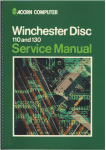Download User manual UM EN IB IL PM 3P/N/EF-PAC
Transcript
User manual UM EN IB IL PM 3P/N/EF-PAC Inline Modular power measurement terminal: connection methods, operating modes, process data, and PCP User manual Inline Modular power measurement terminal: connection methods, operating modes, process data, and PCP 2012-06-06 Designation: UM EN IB IL PM 3P/N/EF-PAC Revision: 00 Order No.: — This user manual is valid for: Designation Order No. IB IL PM 3P/N/EF-PAC 2700965 PHOENIX CONTACT 8215_en_00 Please observe the following notes User group of this manual The use of products described in this manual is oriented exclusively to: – Qualified electricians or persons instructed by them, who are familiar with applicable standards and other regulations regarding electrical engineering and, in particular, the relevant safety concepts. – Qualified application programmers and software engineers, who are familiar with the safety concepts of automation technology and applicable standards. Explanation of symbols used and signal words This is the safety alert symbol. It is used to alert you to potential personal injury hazards. Obey all safety measures that follow this symbol to avoid possible injury or death. There are three different categories of personal injury that are indicated with a signal word. DANGER This indicates a hazardous situation which, if not avoided, will result in death or serious injury. WARNING This indicates a hazardous situation which, if not avoided, could result in death or serious injury. CAUTION This indicates a hazardous situation which, if not avoided, could result in minor or moderate injury. This symbol together with the signal word NOTE and the accompanying text alert the reader to a situation which may cause damage or malfunction to the device, hardware/software, or surrounding property. This symbol and the accompanying text provide the reader with additional information or refer to detailed sources of information. How to contact us Internet Up-to-date information on Phoenix Contact products and our Terms and Conditions can be found on the Internet at: www.phoenixcontact.com Make sure you always use the latest documentation. It can be downloaded at: www.phoenixcontact.net/catalog Subsidiaries If there are any problems that cannot be solved using the documentation, please contact your Phoenix Contact subsidiary. Subsidiary contact information is available at www.phoenixcontact.com. Published by PHOENIX CONTACT GmbH & Co. KG Flachsmarktstraße 8 32825 Blomberg GERMANY Should you have any suggestions or recommendations for improvement of the contents and layout of our manuals, please send your comments to: [email protected] PHOENIX CONTACT Please observe the following notes General terms and conditions of use for technical documentation Phoenix Contact reserves the right to alter, correct, and/or improve the technical documentation and the products described in the technical documentation at its own discretion and without giving prior notice, insofar as this is reasonable for the user. The same applies to any technical changes that serve the purpose of technical progress. The receipt of technical documentation (in particular user documentation) does not constitute any further duty on the part of Phoenix Contact to furnish information on modifications to products and/or technical documentation. You are responsible to verify the suitability and intended use of the products in your specific application, in particular with regard to observing the applicable standards and regulations. All information made available in the technical data is supplied without any accompanying guarantee, whether expressly mentioned, implied or tacitly assumed. In general, the provisions of the current standard Terms and Conditions of Phoenix Contact apply exclusively, in particular as concerns any warranty liability. This manual, including all illustrations contained herein, is copyright protected. Any changes to the contents or the publication of extracts of this document is prohibited. Phoenix Contact reserves the right to register its own intellectual property rights for the product identifications of Phoenix Contact products that are used here. Registration of such intellectual property rights by third parties is prohibited. Other product identifications may be afforded legal protection, even where they may not be indicated as such. PHOENIX CONTACT Table of contents 1 2 3 4 Connection methods................................................................................................................1-1 1.1 Direct connection................................................................................................ 1-1 1.2 Connection with current transformers ................................................................. 1-2 1.3 Connection with current transformers and voltage transducers .......................... 1-3 1.4 Configuration of current and voltage inputs ........................................................ 1-4 Operating modes .....................................................................................................................2-1 2.1 Basic measured values mode............................................................................. 2-1 2.1.1 Measured values ................................................................................ 2-2 2.1.2 Connection according to network type ................................................ 2-3 2.1.3 Calculating the reactive power and power factors ............................. 2-11 2.2 Scanning values mode ..................................................................................... 2-12 2.3 Synchronization mode ...................................................................................... 2-13 Data transmission via process data .........................................................................................3-1 3.1 OUT process data .............................................................................................. 3-1 3.1.1 Control word OUT0 ............................................................................. 3-1 3.1.2 OUT1 to OUT11 .................................................................................. 3-2 3.1.3 Short-time control (control word 0C00hex) ........................................... 3-3 3.2 IN process data words........................................................................................ 3-4 3.2.1 Status word IN0 .................................................................................. 3-4 3.2.2 IN process data words IN0 to IN11 ..................................................... 3-5 3.2.3 Diagnostic word in IN1 (control word 1D00hex) ................................ 3-15 3.2.4 Firmware and module ID in IN1 (control word 3C00hex) .................................................................... 3-15 PCP .........................................................................................................................................4-1 8215_en_00 4.1 Standard objects ................................................................................................ 4-1 4.2 Application objects, overview ............................................................................. 4-3 4.3 Terminal parameterization .................................................................................. 4-5 4.3.1 Config Table, overview ....................................................................... 4-5 4.3.2 Configuration of current and voltage inputs ......................................... 4-6 4.3.3 Dimensions of measured values ......................................................... 4-6 4.3.4 S0 pulse source .................................................................................. 4-7 4.3.5 Connection method ............................................................................. 4-8 4.3.6 Reactive power display ....................................................................... 4-8 4.3.7 Frequency synchronization ................................................................. 4-9 4.3.8 Averaging time .................................................................................... 4-9 4.4 Objects with measured values, diagnostics, and control .................................. 4-10 PHOENIX CONTACT i IB IL PM 3P/N/EF-PAC A Technical appendix: Error messages...................................................................................... A-1 B Appendix for document lists.................................................................................................... B-1 ii PHOENIX CONTACT B1 List of figures ..................................................................................................... B-1 B2 List of tables ...................................................................................................... B-3 8215_en_00 Connection methods 1 Connection methods Whatever connection method is used, the currents and voltages can be connected directly or via transformers/transducers. The following example shows the wiring for a four-wire three-phase network with measurement of the neutral conductor current. Make sure that the potential of a connected neutral conductor is close to ground and does not exceed 45 V AC to ground. 1.1 Direct connection The power measurement terminal has the advantage that currents can be connected directly, i.e., live. Direct connection is possible up to a nominal current of 5 A and a phase voltage of up to 400 V. Moreover, the measuring range can be switched between 1 A and 5 A. Configuration: – – – Primary and secondary phase conductor voltage = 0 (default) Primary phase current = 0 (default) Secondary phase current = 1 A or 5 A for measuring range selection L1 X X L2 X L3 X X X N Figure 1-1 8215_en_00 Direct connection PHOENIX CONTACT 1-1 IB IL PM 3P/N/EF-PAC 1.2 Connection with current transformers Use current transformers when connecting nominal currents higher than 5 A. Ground the transformers for safety and to reduce secondary sources of interference. Configuration: – – Primary and secondary phase conductor voltage = 0 (default) Primary and secondary phase current dependent upon the current transformer used Figure 1-2 1-2 PHOENIX CONTACT Connection with current transformers 8215_en_00 Connection methods 1.3 Connection with current transformers and voltage transducers Voltages To ensure electrical safety at voltages higher than 400 VLN/690 VLL (measuring category CAT II) or 230 VLN/400 VLL (measuring category CAT III), use voltage transducers for the connection. Ground the secondary neutral conductor connection of the voltage transducers. In high-voltage networks, use single-position isolated voltage transducers grounded at the cold end (connection X instead of V). Currents To ensure electrical safety at voltages higher than 400 VLN/690 VLL (measuring category CAT II) or 230 VLN/400 VLL (measuring category CAT III), use current transformers for the connection. Ground the current transformers. Configuration: – – Primary and secondary phase conductor voltage dependent upon the voltage transducer used Primary and secondary phase current dependent upon the current transformer used Figure 1-3 8215_en_00 Connection with current transformers and voltage transducers PHOENIX CONTACT 1-3 IB IL PM 3P/N/EF-PAC 1.4 Configuration of current and voltage inputs Configure the current and voltage inputs via the Config Table PCP object, subindexes 01hex to 04hex (see “Config Table, overview” on page 4-5). Table 1-1 1-4 PHOENIX CONTACT Configuration of current and voltage inputs Without With transformer/ current transducer transformer With current transformer and voltage transducer Primary phase conductor voltage 0 0 100 ... 32767 [in V] Secondary phase conductor voltage 0 0 1000 ... 7500 [in 0.1 V] Primary phase current 0 1 ... 32767 [in A] Secondary phase current, 1 A/5 A measuring input switchover 1000/5000 150 ... 6000 [in mA] 8215_en_00 Operating modes 2 Operating modes You can run the terminal in three operating modes: – Basic measured values mode – Scanning measured values mode – Synchronization mode 2.1 Basic measured values mode See Config Table PCP object 0080hex subindex 0Ehex Voltage R.m.s. values Current R.m.s. values Figure 2-1 8215_en_00 Basic measured values (not to scale) PHOENIX CONTACT 2-1 IB IL PM 3P/N/EF-PAC 2.1.1 Measured values The terminal determines all measured values as root means square values per full wave. More detailed information on all measured values such as dimension, access options or controllability can be found in Section “Objects with measured values, diagnostics, and control” on page 4-10. Mains variables – – – – – – – – – – Phase voltages Phase conductor voltage Phase currents Neutral conductor current Real power values per phase and total Reactive power values per phase Apparent power values per phase and total Power factors per phase and total Frequency Power flow direction The terminal can output these mains variables per full wave or via 2, 4, 8 or any multiple of 4 averaged full waves, i.e., the process data update time is 20/40/80/160/240/320/... ms at 50 Hz. Current measurement with time response (bimetal filtering) Filtered values are also available for the phase currents and the neutral conductor current. The filter characteristic corresponds to bimetal measuring devices with time settings from one to twenty minutes. Power meter Operating times for real and reactive power are counted separately for consumption and supply or for inductive and capacitive. – Real energy, separate consumption and supply – Reactive energy, separate inductive and capacitive – S0 pulses – Operating hours counter, if a current greater than 0.5% of the nominal value flows Interval powers (triggers for measurement intervals can be freely defined) Measurement intervals can be triggered at will for creating load profiles. The determined power values (real, reactive, and apparent power) of the elapsed interval are buffered ready for evaluation. Harmonics analysis FFT (Fast Fourier Transformation) is used to measure the r.m.s. values of both the fundamental waves and the harmonics of voltages and currents up to the 31st harmonic once per second. The individual and overall harmonic distortion is then calculated from this. 2-2 PHOENIX CONTACT 8215_en_00 Operating modes Maximum values Maximum values by amount are determined for most measured values. 2.1.2 Connection according to network type 2.1.2.1 Overview of the configuration of connection methods The connection method parameter of the Config Table object is used to configure the connection method (see “Config Table, overview” on page 4-5). Designation Neutral conductor present Three-phase No I1 + L1-N No I1 + L1-L3 No Three-phase Yes Open-Y Yes I1 + L1-N Yes AC current Split phase With neutral conductor current Yes Yes Yes Use Three-wire three-phase network with uneven load External two-wattmeter circuit Three-wire three-phase network with even load, only phase 1 is measured (economy circuit) Three-wire three-phase network with even load (economy circuit) Four-wire three-phase network with uneven load Four-wire three-phase network with uneven load, with just two voltage transducers (economy circuit) Four-wire three-phase network with even load, only phase 1 is measured (economy circuit) Single-phase AC current Two-phase network On all networks which have a neutral conductor, the neutral conductor current can be measured additionally whatever the type of circuit. Bit 7, 6 Bit 5 = 0 Bit 5 = 1 Bit 4 = 0 Bit 4 = 1 Bit 3 Bit 2 ... 0 8215_en_00 Connection method code 00hex Bit assignment in the connection method parameter of the Config Table object 7 6 5 4 3 2 1 0 0 0 0 0 0 04hex 0 0 0 0 4 05hex 0 0 0 0 5 10hex 0 0 1 0 0 12hex 0 0 1 0 2 14hex 0 0 1 0 4 16hex 17hex 3xhex 0 0 0 0 0 1 1 1 1 0 0 0 6 7 x Not relevant Neutral conductor current not connected Neutral conductor current connected Neutral conductor not connected Neutral conductor connected Not relevant Type of circuit PHOENIX CONTACT 2-3 IB IL PM 3P/N/EF-PAC 2.1.2.2 Four-wire three-phase network with uneven load Configuration: Connection method = 10hex or 30hex Connection: Direct or with transformer/transducer With neutral conductor current (connection method = 30hex) see Figure 2-2 to Figure 2-4, without neutral conductor current (connection method = 10hex) accordingly. Measured values: 2-4 PHOENIX CONTACT For connection method = 10hex the neutral conductor current is calculated approximately from the three phase currents. Figure 2-2 Four-wire three-phase network with uneven load Figure 2-3 Four-wire three-phase network with uneven load Figure 2-4 Four-wire three-phase network with uneven load 8215_en_00 Operating modes 2.1.2.3 Four-wire three-phase network with uneven load (Open-Y economy circuit) Eliminating: The voltage transducer for phase 2 is eliminated, this is useful particularly in high-voltage networks. Configuration: Connection method = 12hex Connection: Only useful with transformer/transducer, see Figure 2-5 Measured values: The voltage of phase 2 is calculated from the two other voltages, which means that the neutral conductor and the calculated star point must coincide. The neutral conductor current is calculated approximately from the three phase currents; it can also be measured (connection method = 32hex). Figure 2-5 8215_en_00 Four-wire three-phase network with uneven load (Open-Y economy circuit) PHOENIX CONTACT 2-5 IB IL PM 3P/N/EF-PAC 2.1.2.4 Four-wire three-phase network with even load (I1 + L1-N) Eliminating: If the voltages and currents are symmetrical, only one phase has to be measured. The number of transformers/transducers is reduced by a third. Configuration: Connection method = 14hex Connection: Direct or with transformer/transducer, see Figure 2-6 Measured values: Only phase 1 is measured, the total values are calculated from phase 1. 2.1.2.5 Configuration: Connection method = 14hex Connection: Direct or with transformer/transducer, see Figure 2-6 Measured values: Only phase 1 is measured. Figure 2-6 2-6 PHOENIX CONTACT Single-phase AC current Single-phase AC current 8215_en_00 Operating modes 2.1.2.6 Configuration: Connection method = 00hex Connection: Direct or with transformer/transducer, see Figure 2-7 Measured values: The ground current (neutral conductor current operand) is calculated approximately from the three phase currents. Figure 2-7 8215_en_00 Three-wire three-phase network with uneven load Three-wire three-phase network with uneven load PHOENIX CONTACT 2-7 IB IL PM 3P/N/EF-PAC 2.1.2.7 Three-wire three-phase network with uneven load (external two-wattmeter circuit) Configuration: Connection method = 00hex Connection: Only possible with transformer/transducer, see Figure 2-8. For voltage transducer connection, see also Figure 2-7. Measured values: The ground current (neutral conductor current operand) is calculated approximately from the three phase currents. Figure 2-8 2.1.2.8 Three-wire three-phase network with uneven load (external two-wattmeter circuit) Three-wire three-phase network with even load (I1 + L1-N) Eliminating: If the voltages and currents are symmetrical, only one phase has to be measured. Only one current transformer required. Configuration: Connection method = 04hex Connection: Only useful with transformer/transducer, see Figure 2-9. For voltage transducer connection, see also Figure 2-7. Measured values: Only phase 1 is measured, the total values are calculated from phase 1. Figure 2-9 2-8 PHOENIX CONTACT Three-wire three-phase network with even load (I1 + L1-N) 8215_en_00 Operating modes 2.1.2.9 Three-wire three-phase network with even load (economy circuit I1 + L1-L3) Eliminating: If the voltages and currents are symmetrical, the mains variables can be calculated from one current and one phase conductor voltage. The number of transformers/transducers is reduced to a minimum. 8215_en_00 Configuration: Connection method = 05hex Connection: Only useful with transformer/transducer, see Figure 2-10 Measured values: The total values are calculated from the current and the phase conductor voltage. Figure 2-10 Three-wire three-phase network with even load (economy circuit I1 + L1-L3) PHOENIX CONTACT 2-9 IB IL PM 3P/N/EF-PAC 2.1.2.10 Two-phase network (split phase) Configuration: Connection method = 13hex or 33hex Connection: Direct or with transformer/transducer, see Figure 2-11 Measured values: Phase 3 is not measured. For connection method = 13hex the neutral conductor current is calculated approximately from the two phase currents. Figure 2-11 2-10 PHOENIX CONTACT Two-phase network (split phase) 8215_en_00 Operating modes 2.1.3 Figure 2-12 Calculating the reactive power and power factors Reactive power and power factors Key: P: Real power S: Apparent power taking harmonics into account S1: Fundamental apparent power Q: Total reactive power Q1: Fundamental reactive power D: Distortion reactive power The majority of loads take an ohmic/inductive load current from the network. Reactive power is produced by the inductive load. However, increasing numbers of non-linear loads are also being connected. These include speed-controlled drives, rectifiers, thyristor controllers or fluorescent lamps. They cause non-sinusoidal alternating currents, which can be represented as the sum of harmonics. This increases the reactive power to be transmitted, which leads to higher transmission losses and current costs. This reactive power part is known as distortion reactive power. In general, reactive power is not desirable as it does not provide a useable effective component. Since the transfer of reactive power over large distances is not economical, compensation systems are installed close to loads. This enables the better use of transmission capacities and avoids losses and voltage drops due to reactive currents. The reactive power can be divided into a fundamental wave component (object 0083hex) and a distortion component (object 0086hex). Only the fundamental wave reactive power can be compensated directly using the conventional capacitive method. The distortion component must be treated with choking or active filters. Object 0086hex also includes the total reactive power (calculated according to the standard), which has technically less significance. The power factor (object 0083hex) corresponds to the ratio of real power P to apparent power S, and therefore also includes any harmonics. This factor is often incorrectly referred to as cos(phi). However, the power factor only corresponds to cos(phi) if there are no harmonics in the network. The cos(phi) value (object 0086hex) represents the ratio of real power P to fundamental apparent power S1. 8215_en_00 PHOENIX CONTACT 2-11 IB IL PM 3P/N/EF-PAC 2.2 Scanning values mode See Config Table PCP object 0080hex subindex 0Ehex Voltage Scanning values Current Scanning values Figure 2-13 Scanning values (not to scale) Scanning measured values are the instantaneous values of current and voltage according to phase, and of neutral conductor current and instantaneous real powers according to phase. Scanning measured values serve to acquire rapid changes in current, voltage peaks or dips, etc. 10 scanning values for each signal (u1 ... u3, i1 ... i3, iPEN, or p1 ... p3), and a counter for the correct assignment of scanning values are transmitted via the process data. Internal scanning involves 64 or 32 scans per full wave, and can be set with the averaging time. The evaluation cycle for this operating mode must be faster than 3 or 6 ms at 50 Hz so that no values are lost. Mains variables, such as reactive power, apparent power, power factor, r.m.s. values of current and voltage, etc., do not exist in this operating mode, since mains variables are not scanning values. From Config Table PCP object 0080hex, only subindexes 01hex to 08hex and 0Dhex are used. 2-12 PHOENIX CONTACT 8215_en_00 Operating modes 2.3 Synchronization mode Synchronization mode provides measured values which can be used to control the voltage, speed, and phase angle of a generator, so that it can be connected to the mains. – Measurement is the same as for basic measured values. – The measured values are output per full wave. – One phase voltage each from the mains and generator, the phase angle between both voltages, and the frequency difference and mains frequency are measured. – The currents are measured independently. Connection for synchronization mode – The phase voltage from the mains side must be connected to U1 and the associated phase voltage from the generator to U2, since the frequency and phase angle are only measured for these two connections. The measurement is frequency synchronous to connection U1. If the generator has no neutral conductor, generate a virtual one. Alternatively, connect two associated phase conductor voltages via identical transformers, which are secondary grounded. The free current inputs and connection U3 can be used to measure further values, preferably on the mains side because the measurement is mains synchronous and not generator synchronous. Set the connection method depending on the neutral conductor used to 10hex or 30hex. – – – – A B L1 L2 L3 N u u u u v v v v v v v v u u u u A Figure 2-14 8215_en_00 B L1 L2 L3 N A B L1 L2 L3 Connection for synchronization mode A Mains B Generator PHOENIX CONTACT 2-13 IB IL PM 3P/N/EF-PAC 2-14 PHOENIX CONTACT 8215_en_00 Data transmission via process data 3 Data transmission via process data The width of the process data channel is twelve words (0 ... 11), which includes one control or status word and eleven data words. The process data records are consistent along their entire length; they are mapped in full in IN0 to IN11. If a process data record is shorter than twelve words, it is returned left-aligned and with zeros added. Length code: 14dec/0Ehex ID code: 220dec/DChex 3.1 OUT process data The contents of the IN process data can be selected via the control word. This means that data acquisition can be implemented to log the data (fast enough). The contents of the IN process data for control words 0100hex ... 0C00hex are identical to the contents of PCP objects 0081hex ... 008Chex (see Table 3-1). 3.1.1 15 Control word OUT0 ... Command code 8 7 0 ... ... 0 0 The low byte of control word OUT0 is always zero. Table 3-1 8215_en_00 Relationship between control word OUT0 and PCP objects OUT0 (bits 15 to 0) Function Mode 0100hex Read object 0081hex (display in IN1 ... IN11) B 0200hex Read object 0082hex (display in IN1 ... IN10) B 0300hex Read object 0083hex (display in IN1 ... IN11) B 0400hex Read object 0084hex (display in IN1 ... IN10) B 0500hex Read object 0085hex (display in IN1 ... IN9) B 0600hex Read object 0086hex (display in IN1 ... IN10) B 0700hex Read object 0087hex (display in IN1 ... IN7) S 0800hex Read object 0088hex (display in IN1 ... IN11) B 0C00hex Read and write object 008Chex (short-time control) (display in IN1 and output in OUT1) B 1100hex Read scanning values of phase voltage u1(t) A 1200hex Read scanning values of phase voltage u2(t) A 1300hex Read scanning values of phase voltage u3(t) A PHOENIX CONTACT 3-1 IB IL PM 3P/N/EF-PAC Table 3-1 Relationship between control word OUT0 and PCP objects OUT0 (bits 15 to 0) Function Mode 1400hex Read scanning values of conductor current i1(t) A 1500hex Read scanning values of conductor current i2(t) A 1600hex Read scanning values of conductor current i3(t) A 1700hex Read scanning values of neutral conductor current iPEN(t) A 1800hex Read scanning values of real power p1(t) A 1900hex Read scanning values of real power p2(t) A 1A00hex Read scanning values of real power p3(t) A 1D00hex Read diagnostic word (display in IN1) All 3C00hex Read firmware version and module ID (display in IN1) All Operating modes: A Scanning values B Basic measured values S Synchronization 3.1.2 OUT1 to OUT11 Data words OUT1 to OUT11 are only evaluated for control word 0C00hex. In this case, data word OUT1 contains the commands for short-time control. OUT1 to OUT11 are not evaluated for any other codes in control word OUT0. For reasons of compatibility, set the words to 0. 3-2 PHOENIX CONTACT 8215_en_00 Data transmission via process data 3.1.3 Short-time control (control word 0C00hex) Some operations in the terminal have to be triggered in realtime. They include: – Freezing or resetting the power meter in order to acquire the energy consumption in an installation by production unit, for example – Triggering power intervals in order to create a load profile – Resetting maximum values – Acknowledging completion or a state This can be done via process data (control word 0C00hex) or, in the case of non-time-critical operations, via PCP (object index 008Chex). Command word in OUT1 (for control word 0C00hex) Table 3-2 Bit Action Meaning Objects affected 0 =1 Freeze meter readings (energy) 0084hex 1 0 -> 1 Reset meter readings (energy) 0084hex 2 – 3 0 -> 1 Trigger power intervals 0085hex 4 0 -> 1 Reset maximum values for power intervals 0085hex 0 -> 1 Reset maximum values for currents, voltages, powers 5 6 – 7 8 10 0 -> 1 Reset maximum values for harmonics analysis 00B0hex ... 00B7hex – 0 -> 1 Reset operating hours 11 – 12 – 13 – 14 – 15 0091hex ... 0093hex – 9 8215_en_00 Command word OUT1 (for control word 0C00hex) =1 Suppress error messages 0084hex Diagnostic word Bits 0 ... 6 PHOENIX CONTACT 3-3 IB IL PM 3P/N/EF-PAC 3.2 IN process data words 3.2.1 15 EB Status word IN0 ... 8 7 Mirrored command code ... Input error 0 EB: error bit 0 1 No error has occurred. An error has occurred. Input errors If all bits are set simultaneously, all measured values are invalid, e.g., due to a hardware fault. For the meaning of the bits, see Table 3-3. Table 3-3 3-4 PHOENIX CONTACT Input errors Bit Meaning 0 Current input phase 1 overloaded 1 Current input phase 2 overloaded 2 Current input phase 3 overloaded 3 Current input neutral conductor overloaded 4 Voltage input phase 1 overloaded 5 Voltage input phase 2 overloaded 6 Voltage input phase 3 overloaded 7 Changes (toggles) when the diagnostic word changes AND the diagnostic word has been retrieved (control word = 1D00hex) 8215_en_00 Data transmission via process data 3.2.2 IN process data words IN0 to IN11 For a detailed description, see the relevant PCP objects. 3.2.2.1 Input data for basic measured values mode Control word 0100hex (see object 0081hex) IN0 WORD Status word IN1 INT Phase voltage 1 IN2 INT Phase voltage 2 IN3 INT Phase voltage 3 IN4 INT Phase current 1 IN5 INT Phase current 2 IN6 INT Phase current 3 IN7 INT Neutral conductor current IN8 INT Real power 1 IN9 INT Real power 2 IN10 INT Real power 3 IN11 INT Total real power Control word 0200hex (see object 0082hex) 8215_en_00 IN0 WORD Status word IN1 INT Phase conductor voltage 12 IN2 INT Phase conductor voltage 23 IN3 INT Phase conductor voltage 31 IN4 INT Phase current 1 “bimetal filtering” IN5 INT Phase current 2 “bimetal filtering” IN6 INT Phase current 3 “bimetal filtering” IN7 INT Neutral conductor current “bimetal filtering” IN8 INT Frequency IN9 WORD Energy direction IN10 WORD S0 pulses IN11 INT 0 PHOENIX CONTACT 3-5 IB IL PM 3P/N/EF-PAC Control word 0300hex (see object 0083hex) IN0 WORD Status word IN1 INT Reactive power 1 IN2 INT Reactive power 2 IN3 INT Reactive power 3 IN4 INT Apparent power 1 IN5 INT Apparent power 2 IN6 INT Apparent power 3 IN7 INT Total apparent power IN8 INT Power factor 1 IN9 INT Power factor 2 IN10 INT Power factor 3 IN11 INT Power factor total Control word 0400hex (see object 0084hex) IN0 WORD Status word IN1 DINT Real energy consumption (bit 31 ... 16) IN2 IN3 Real energy consumption (bit 15 ... 0) DINT IN4 IN5 Real energy supply (bit 15 ... 0) DINT IN6 IN7 DINT 3-6 PHOENIX CONTACT Reactive energy capacitive (bit 31 ... 16) Reactive energy capacitive (bit 15 ... 0) UDINT IN10 IN11 Reactive energy inductive (bit 31 ... 16) Reactive energy inductive (bit 15 ... 0) IN8 IN9 Real energy supply (bit 31 ... 16) Operating hours (bit 31 ... 16) Operating hours (bit 15 ... 0) INT 0 8215_en_00 Data transmission via process data Control word 0500hex (see object 0085hex) IN0 WORD Status word IN1 INT Current interval real power IN2 INT Elapsed interval real power IN3 INT Maximum interval real power 1) IN4 INT Current interval reactive power IN5 INT Elapsed interval reactive power IN6 INT Maximum interval reactive power 1) IN7 INT Current interval apparent power IN8 INT Elapsed interval apparent power IN9 INT Maximum interval apparent power IN10 INT 0 IN11 INT 0 1) Maximum by amount Control word 0600hex (see object 0086hex) 8215_en_00 IN0 WORD Status word IN1 INT Distortion reactive power 1 IN2 INT Distortion reactive power 2 IN3 INT Distortion reactive power 3 IN4 INT Reactive power 1 (according to standard) IN5 INT Reactive power 2 (according to standard) IN6 INT Reactive power 3 (according to standard) IN7 INT Total reactive power (according to standard) IN8 INT cos(phi) 1 IN9 INT cos(phi) 2 IN10 INT cos(phi) 3 IN11 INT 0 PHOENIX CONTACT 3-7 IB IL PM 3P/N/EF-PAC Control word 0700hex (see object 0087hex) IN0 WORD Status word IN1 INT Phase voltage 1 IN2 INT Phase voltage 2 IN3 INT Phase voltage 3 IN4 INT Angle phase 2 - phase 1 IN5 INT Angle phase 2 - phase 1 for PLL IN6 INT Frequency phase 1 IN7 INT Frequency difference phase 2 - phase 1 IN8 INT 0 IN9 INT 0 IN10 INT 0 IN11 INT 0 Control word 0800hex (see object 0088hex) IN0 WORD Status word IN1 INT 1st data sample “reference” IN2 INT 2nd data sample “reference” IN3 INT IN4 INT IN5 INT IN6 INT IN7 INT IN8 INT IN9 INT IN10 INT IN11 INT ...to (maximum)… 11th data sample “reference” (the composition of the process data is determined by the length, number, and type of referenced objects in object 0088hex) Control word 0C00hex 3-8 PHOENIX CONTACT IN0 WORD Status word IN1 INT Mirrored command word (see “Command word in OUT1 (for control word 0C00hex)” on page 3-3) IN2 ... IN11 INT 0 8215_en_00 Data transmission via process data 3.2.2.2 Input data for scanning values mode The dimensions of the scanning values are the same as those of the r.m.s. values in object 0081hex. Control word 1100hex IN0 WORD Status word IN1 INT Scanning value voltage u1(t0 - 9 x Δt) IN2 INT Scanning value voltage u1(t0 - 8 x Δt) IN3 INT ... IN4 INT ... IN5 INT ... IN6 INT ... IN7 INT ... IN8 INT ... IN9 INT Scanning value voltage u1(t0 - 1 x Δt) IN10 INT Scanning value voltage u1(t0) IN11 UINT Scanning meter reading for t0 Δt = 1/64 or 1/32 of the mains period Control word 1200hex 8215_en_00 IN0 WORD Status word IN1 INT Scanning value voltage u2(t0 - 9 x Δt) IN2 INT Scanning value voltage u2(t0 - 8 x Δt) IN3 INT ... IN4 INT ... IN5 INT ... IN6 INT ... IN7 INT ... IN8 INT ... IN9 INT Scanning value voltage u2(t0 - 1 x Δt) IN10 INT Scanning value voltage u2(t0) IN11 UINT Scanning meter reading for t0 PHOENIX CONTACT 3-9 IB IL PM 3P/N/EF-PAC Control word 1300hex IN0 WORD Status word IN1 INT Scanning value voltage u3(t0 - 9 x Δt) IN2 INT Scanning value voltage u3(t0 - 8 x Δt) IN3 INT ... IN4 INT ... IN5 INT ... IN6 INT ... IN7 INT ... IN8 INT ... IN9 INT Scanning value voltage u3(t0 - 1 x Δt) IN10 INT Scanning value voltage u3(t0) IN11 UINT Scanning meter reading for t0 Control word 1400hex 3-10 PHOENIX CONTACT IN0 WORD Status word IN1 INT Scanning value current i1(t0 - 9 x Δt) IN2 INT Scanning value current i1(t0 - 8 x Δt) IN3 INT ... IN4 INT ... IN5 INT ... IN6 INT ... IN7 INT ... IN8 INT ... IN9 INT Scanning value current i1(t0 - 1 x Δt) IN10 INT Scanning value current i1(t0) IN11 UINT Scanning meter reading for t0 8215_en_00 Data transmission via process data Control word 1500hex IN0 WORD Status word IN1 INT Scanning value current i2(t0 - 9 x Δt) IN2 INT Scanning value current i2(t0 - 8 x Δt) IN3 INT ... IN4 INT ... IN5 INT ... IN6 INT ... IN7 INT ... IN8 INT ... IN9 INT Scanning value current i2(t0 - 1 x Δt) IN10 INT Scanning value current i2(t0) IN11 UINT Scanning meter reading for t0 Control word 1600hex 8215_en_00 IN0 WORD Status word IN1 INT Scanning value current i3(t0 - 9 x Δt) IN2 INT Scanning value current i3(t0 - 8 x Δt) IN3 INT ... IN4 INT ... IN5 INT ... IN6 INT ... IN7 INT ... IN8 INT ... IN9 INT Scanning value current i3(t0 - 1 x Δt) IN10 INT Scanning value current i3(t0) IN11 UINT Scanning meter reading for t0 PHOENIX CONTACT 3-11 IB IL PM 3P/N/EF-PAC Control word 1700hex IN0 WORD Status word IN1 INT Scanning value current iPEN(t0 - 9 x Δt) IN2 INT Scanning value current iPEN(t0 - 8 x Δt) IN3 INT ... IN4 INT ... IN5 INT ... IN6 INT ... IN7 INT ... IN8 INT ... IN9 INT Scanning value current iPEN(t0 - 1 x Δt) IN10 INT Scanning value current iPEN(t0) IN11 UINT Scanning meter reading for t0 Control word 1800hex 3-12 PHOENIX CONTACT IN0 WORD Status word IN1 INT Scanning value real power p1(t0 - 9 x Δt) IN2 INT Scanning value real power p1(t0 - 8 x Δt) IN3 INT ... IN4 INT ... IN5 INT ... IN6 INT ... IN7 INT ... IN8 INT ... IN9 INT Scanning value real power p1(t0 - 1 x Δt) IN10 INT Scanning value real power p1(t0) IN11 UINT Scanning meter reading for t0 8215_en_00 Data transmission via process data Control word 1900hex IN0 WORD Status word IN1 INT Scanning value real power p2(t0 - 9 x Δt) IN2 INT Scanning value real power p2(t0 - 8 x Δt) IN3 INT ... IN4 INT ... IN5 INT ... IN6 INT ... IN7 INT ... IN8 INT ... IN9 INT Scanning value real power p2(t0 - 1 x Δt) IN10 INT Scanning value real power p2(t0) IN11 UINT Scanning meter reading for t0 Control word 1A00hex 8215_en_00 IN0 WORD Status word IN1 INT Scanning value real power p3(t0 - 9 x Δt) IN2 INT Scanning value real power p3(t0 - 8 x Δt) IN3 INT ... IN4 INT ... IN5 INT ... IN6 INT ... IN7 INT ... IN8 INT ... IN9 INT Scanning value real power p3(t0 - 1 x Δt) IN10 INT Scanning value real power p3(t0) IN11 UINT Scanning meter reading for t0 PHOENIX CONTACT 3-13 IB IL PM 3P/N/EF-PAC 3.2.2.3 Input data for all operating modes Control word 1D00hex IN0 WORD Status word IN1 INT Diagnostic word (see “Diagnostic word in IN1 (control word 1D00hex)” on page 3-15) IN2 ... IN11 INT 0 Control word 3C00hex 3-14 PHOENIX CONTACT IN0 WORD Status word IN1 INT Firmware version and module ID IN2 ... IN11 INT 0 8215_en_00 Data transmission via process data 3.2.3 Diagnostic word in IN1 (control word 1D00hex) Table 3-4 Diagnostic word in IN1 (control word 1D00hex) Bit Meaning Remark 0 No frequency synchronization 1 Frequency < 40 Hz 2 Frequency > 70 Hz 3 – 4 Direction of rotation incorrect 5 No direction of rotation found 6 Phase failure 7 Terminal not calibrated 8 – Can be suppressed 9 – 10 – 11 Transformer/transducer factors invalid 12 Invalid configuration 13 – 14 Terminal faulty 15 – 3.2.4 Cannot be suppressed Firmware and module ID in IN1 (control word 3C00hex) Firmware and module ID in IN1 (control word 3C00hex) Table 3-5 Firmware version (e.g., 1.21) Bit 15 Value 0 8215_en_00 Module ID =3 14 13 12 11 10 9 8 7 6 5 4 3 2 1 0 0 0 1 0 0 1 0 0 0 0 1 0 0 1 1 PHOENIX CONTACT 3-15 IB IL PM 3P/N/EF-PAC 3-16 PHOENIX CONTACT 8215_en_00 PCP 4 PCP The width of the parameter channel is two words. 4.1 Table 4-1 Standard objects Standard objects Index [hex] Object Data type Access Contents/function 0001 ManufacturerName VendorName String R “Phoenix Contact GmbH & Co. KG / GMC-I Messtechnik GmbH” 0002 ManufacturerID VendorID String R “00A045” 0004 DeviceRange DeviceFamily String R “I/O function terminal” 0006 ProductRange ProductFamily String R “Inline” 0007 ProductName String R “IB IL PM 3P/N/EF-PAC” 0009 ProductText String R “Power measurement” 000A OrderNumber String R “2700965” 000B .1 .2 HardwareVersion HWVersion_BuildDate HWVersion_Identifier Record String String R 000C .1 .2 FirmwareVersion FWVersion_BuildDate FWVersion_Identifier Record String String R 000D .1 .2 PCPVersion PCPVersion_BuildDate PCPVersion_Identifier Record String String R 000E CommunicationProfile CommProfile String R 000F DeviceProfile U16 0011 .1 .2 ProfileVersion Record ProfileVersion_BuildDate String ProfileVersion_Identifier String R 0012 VendorURL String R 0017 .1 .2 Language LanguageCode LanguageText Record String String R 8215_en_00 “YYYY-MM-DD” “HW V1.00” “YYYY-MM-DD” “FW V1.00” “2002-09-12” “Compact-PCP V1.00” “663” R 0010 “2006-06-19” “Basic Profile V1.10” “http://www.phoenixcontact.com ; www.gossenmetrawatt.com” “en” “English” PHOENIX CONTACT 4-1 IB IL PM 3P/N/EF-PAC Table 4-1 Standard objects Index [hex] Object Data type Access Contents/function 0018 DiagState Record R Current diagnostic state of the device .1 Seq.no. U16 Error number since reset or restart .2 Priority U8 Priority of the message (“1” is the highest priority) (1 = error, 2 = warning, 3 = message) .3 Channel U8 Channel on which the error occurred. Channel “FF” refers to the entire device .4 Code O16 Error code (see Section ___) .5 MoreFollows U8 00 hex = no further information .6 Text String[] 0019 ResetDiag U8 W Deletes the corresponding diagnostic memory of the device. 01hex: Not implemented (This object is only supported when the “DiagHistory(Long)” object exists, it normally deletes the entire diagnostic history.) Deletes all pending DiagStates (errors) that have 02hex: not been read out. Deletes the entire diagnostics 03hex: Else: Invalid 001A GetErrorRep U8 R/W Enables the generation of an information report using the contents of the “DiagState” Message text, default: “Status OK” (maximum 50 characters) object in the event of an error. 0: Disables the generation of an information report. <>0: Enables the generation of an information report. Default: 0 (GetErrorRep off) 0025 PDIN 16 bits R IN process data 0026 PDOUT 16 bits R/W OUT process data 0027 GetExRight 8 bits R/W Request exclusive write access Specifies which communication channel (process data or PCP) is assigned exclusive write access. 0: Output data is used from the process data channel <>0: Output data is set via PCP object 0026hex: PDOUT. Default: 0 (output data via process data channel) NOTE: This action may have serious consequences for the connected process. With each module reset, each INTERBUS reset, and each process data timeout, the object is reset (OUTProcessData_Enable = “0”). 4-2 PHOENIX CONTACT 8215_en_00 PCP Table 4-1 Standard objects Index [hex] Object Data type Access Contents/function 002D ResetParam 8 bits W 01hex: Reset parameterization This command is used to undo all settings and replace them with (factory) default values. This also applies to passwords and other user-defined settings (see Config Table object). 0032 IBS_ID Record R INTERBUS identification .1 U8 INTERBUS ID code .2 U16 INTERBUS process data bits R/W Read and write permitted R Read only W Write only 4.2 Application objects, overview The following objects are defined for basic measured values mode. Maximum values in the objects are mapped by amount. For scanning measured values mode, there are only the Config Table objects (0080hex), where not all subindexes are relevant, and diagnostics (009Dhex). Table 4-2 Application objects Index [hex] Object name Meaning Data type N L Rights 0080 Config Table 1) 0081 Basic Values Configuration Record 1 22 R/W Voltages, currents, real powers Array of INT 11 2 R 0082 Ext. Values Phase conductor voltages, bimetal current measurement, frequency, energy direction, S0 pulses Array of INT 10 2 R 0083 Power Reactive and apparent powers, power factors Array of INT 11 2 R 0084 Energy Energies Array of DINT 5 4 R/W 0085 Interval Power Interval powers Array of INT 9 2 R 0086 Reactive Power Reactive power, cos(phi) Array of INT 10 2 R 0087 Synchronization Values for synchronization Array of INT 7 2 R 0088 Data Sample Configurable process data record Array of Record 11 4 R/W 008C Short-time Control Control of energies, intervals, and maximum values WORD 1 2 R/W 0091 Max. Basic Values Voltages, currents, real powers Array of INT 11 2 R 8215_en_00 PHOENIX CONTACT 4-3 IB IL PM 3P/N/EF-PAC Table 4-2 Application objects Index [hex] Object name Meaning Data type N L Rights 0092 Max. Ext. Values Phase conductor voltages, bimetal current measurement Array of INT 7 2 R 0093 Max. Power Reactive and apparent powers, power factors Array of INT 11 2 R 0096 Max. Reactive Power Reactive power, cos(phi) Array of INT 10 2 R 009D PD Diag State Diagnostic bits Record 1 3 R 00A0 Total Harm. Dist. Distortion factors Array of INT 7 2 R 00A1 Harm. Dist. U1 1st to 31st harm. distortion U1 Array of INT 31 2 R 00A2 Harm. Dist. U2 1st to 31st harm. distortion U2 Array of INT 31 2 R 00A3 Harm. Dist. U3 1st to 31st harm. distortion U3 Array of INT 31 2 R 00A4 Harmonics I1 1st to 31st harmonics I1 Array of INT 31 2 R 00A5 Harmonics I2 1st to 31st harmonics I2 Array of INT 31 2 R 00A6 Harmonics I3 1st to 31st harmonics I3 Array of INT 31 2 R 00A7 Harmonics IN 1st to 31st harmonics IN Array of INT 31 2 R 00B0 Max. THD Distortion factors Array of INT 7 2 R 00B1 Max. HD U1 1st to 31st harm. distortion U1 Array of INT 31 2 R 00B2 Max. HD U2 1st to 31st harm. distortion U2 Array of INT 31 2 R 00B3 Max. HD U3 1st to 31st harm. distortion U3 Array of INT 31 2 R 00B4 Max. Harmonics I1 1st to 31st harmonics I1 Array of INT 31 2 R 00B5 Max. Harmonics I2 1st to 31st harmonics I2 Array of INT 31 2 R 00B6 Max. Harmonics I3 1st to 31st harmonics I3 Array of INT 31 2 R 00B7 Max. Harmonics IN 1st to 31st harmonics IN Array of INT 31 2 R 4-4 PHOENIX CONTACT 1): Stored with mains failure protection N: Number of elements L: Length of an element in bytes R/W: Read and write permitted R: Read only 8215_en_00 PCP 4.3 Terminal parameterization The default values are shown in bold in the following tables. 4.3.1 Config Table, overview The Config Table contains all settings for terminal parameterization Table 4-3 0080hex: Config Table Object Config Table Access Read/write Data Terminal configuration Data type Record 22 bytes Indexhex 0080 Subindex [hex] 00 Record Read/write all elements 01 INT Primary phase conductor voltage prim.U = 0, 100 ... 32767 [in V] 1) 0 02 INT Secondary phase conductor voltage sec.U = 0, 1000 ... 7500 [in 0.1 V] 1) 0 03 INT Primary phase current prim.I = 0, 1 ... 32767 [in A] 1) 0 5000 1) 2) B) Default 04 INT Secondary phase current, measuring range switchover sec.I = 150 ... 5000 ... 6000 [in mA] 1) 05 SINT Dimension voltage Dim.U = tens exponent referencing V 2) – – 06 SINT Dimension current Dim.I = tens exponent referencing A 2) 07 SINT Dimension power Dim.P = tens exponent referencing W, VA 2) – – 08 SINT Dimension energy Dim.E = tens exponent referencing Wh, VArh 2) 09 BYTE S0 pulse source See page 4-7 B) 00hex 30hex 00hex 0A BYTE Connection method See page 4-8 B) 0B BYTE Reactive power display See page 4-8 B) 0C BYTE Frequency synchronization See page 4-9 00hex 0D INT Averaging time 0 ... 32767 [in ms]; see page 4-9 160 0E USINT Operating mode (measuring mode) 0 1 2 3 4 ... 255 0 0F USINT Time setting for bimetal filtering 1 ... 10 ... 20 [in minutes] 10 INT Reserved 0 Basic measured values Scanning values Reserved Synchronization Not used B ) 10 0 Default values mean direct connection without transformer/transducer. Written value is not used in this firmware version. Set it to 0. The dimensions of the measured values are calculated from the transformer/transducer data, see Section 4.3.3. Settings are only effective in basic measured values mode. 8215_en_00 PHOENIX CONTACT 4-5 IB IL PM 3P/N/EF-PAC 4.3.2 Configuration of current and voltage inputs Ssubindexes 01hex ... 04hex See also “Configuration of current and voltage inputs” on page 1-4. When using current transformers or voltage transducers that can be operated well under their nominal value, the display of measured values may lose resolution, i.e., the dimensions will be larger than necessary. In this case it may be helpful to enter the lower maximum values instead of the nominal values of the transformers/transducers. The transformation ratio should of course be implemented correctly. The current measuring range is selected with sec.I and a transformer/transducer error can be corrected. sec.I (mA) Secondary current transformer 900 ... 1100 1 A ±10% 4500 ... 5500 5 A ±10% 4.3.3 Dimensions of measured values Subindexes 05hex ... 08hex The validity of the measured values (i.e., the tens exponents referencing V, A, W or VA, VAr and Wh or VArh) is determined from the primary voltages and currents of the transformers/transducers. The current measuring range is switched over with the “secondary phase current”; in the case of direct connection (prim.I = 0), this corresponds to a primary current of 1 A or 5 A. If a voltage transducer is not being used (prim.U = 0), it corresponds to a primary voltage of 500 V for the dimension calculation. Dimensions for direct connection, no transformer/transducer prim.U = 0 sec.U = 0 prim.I = 0 Table 4-4 4-6 PHOENIX CONTACT Dimensions for direct connection, no transformer/transducer Nominal current corresponds to prim.I Setting with sec.I Dim.I Dim.U Dim.P Dim.E 1A 1000 (<= 1200) -4 -1 -1 -4 5A 5000 (> 1200) -3 -1 0 -3 8215_en_00 PCP Dimensions with transformer/transducer Table 4-5 Dimensions with transformer/transducer prim.I (A) Dim.I prim.U (V) Dim.U > 10 k 1 > 10 k 1 > 1 k ... 10 k 0 > 1 k ... 10 k 0 101 ... 1000 -1 101 ... 500 ... 1000 -1 11 ... 100 -2 100 -2 2 ... 5 ... 10 -3 1 -4 Table 4-6 Dimensions with transformer/transducer prim.I x prim.U (W) Dim.P Dim.E > 500 M 6 3 > 50 M ... 500 M 5 2 > 5 M ... 50 M 4 1 > 500 k ... 5 M 3 0 > 50 k ... 500 k 2 -1 > 5 k ... 50 k 1 -2 > 500 ... 2500 ... 5000 0 -3 100 ... 500 -1 -4 4.3.4 S0 pulse source Subindex 09hex The S0 pulse WORD is included in the process data at control word 0200hex. (For a description, see PCP object 0082hex) Table 4-7 Bit Value 0, 1 0 Real energy consumption 1 Real energy supply 2 Reactive energy inductive 3 Reactive energy capacitive 0 – 2 ... 7 8215_en_00 S0 pulse source What PHOENIX CONTACT 4-7 IB IL PM 3P/N/EF-PAC 4.3.5 Connection method Subindex 0Ahex See also “Connection according to network type” on page 2-3. Table 4-8 Connection method Bit Value Connection method 0 ... 2 0 Three-phase 1 – 2 Open-Y economy circuit 3 – 4 I1 + L1-N economy circuit 5 I1 + L1-L3 economy circuit 6 Single-phase AC current 7 Two-phase network split phase 3 0 – 4 0 Neutral conductor not connected 1 Neutral conductor connected 0 Neutral conductor current not connected 1 Neutral conductor current connected 0 – 5 6, 7 4.3.6 Reactive power display Subindex 0Bhex For the calculation of the reactive power and power factor, apart from the standardized formulae others are commonly used which have more practical relevance. Table 4-9 4-8 PHOENIX CONTACT Reactive power display Bit What Value How 0 ... 6 – 0 – 7 Capacitive 0 3rd + 4th quadrant 1 2nd + 4th quadrant 8215_en_00 PCP 4.3.7 Frequency synchronization Subindex 0Chex All measurements are mains synchronous, in order to prevent interference during measurement, which could lead to fluctuating measured values. If synchronization cannot be carried out, the set mains frequency is used. Table 4-10 Frequency synchronization Bit What Value How 0 Nominal frequency 0 50 Hz 1 60 Hz Phase selection for synchronization 0 Automatic, phase with maximum signal level 1 U1 fixed 2 U2 fixed 3 U3 fixed 3 ... 7 0 – 4.3.8 Averaging time 1, 2 Subindex 0Dhex The setting range is not limited, for the function the set time is converted to the closest number of full waves. Table 4-11 8215_en_00 Averaging time Operating mode Setting range Averaging over ... Basic measured values Approx. 15 ms .... 32 s 1, 2, 4, 8, 12 full waves ... multiple of 4 full waves Scanning values 0/> 0 64/32 scanning values per full wave Synchronization – 1 full wave fixed PHOENIX CONTACT 4-9 IB IL PM 3P/N/EF-PAC 4.4 Objects with measured values, diagnostics, and control The following objects are only defined for basic measured values mode. Maximum values in the objects are mapped by amount. Table 4-12 0081hex: Basic Values Object Basic Values Access Read only Data Phase voltages, currents, real powers Data type Array of INT Indexhex 0081 Subindexhex 00 Record Read all elements 01 INT Phase voltage 1 02 INT Phase voltage 2 03 INT Phase voltage 3 04 INT Phase current 1 05 INT Phase current 2 06 INT Phase current 3 07 INT Neutral conductor current 08 INT Real power 1 09 INT Real power 2 0A INT Real power 3 0B INT Total real power 4-10 PHOENIX CONTACT 11 x 2 bytes in 10Dim.U V in 10Dim.I A in 10Dim.P W 8215_en_00 PCP Table 4-13 0082hex: Extended Values Object Extended Values Access Read only Data Phase conductor voltages, bimetal current measurement, frequency Data type Array of INT Indexhex 0082 Subindexhex 00 Record Read all elements 01 INT Phase conductor voltage 12 02 INT Phase conductor voltage 23 03 INT Phase conductor voltage 31 04 INT Phase current 1 filtered 05 INT Phase current 2 filtered 06 INT Phase current 3 filtered 07 INT Neutral conductor current filtered 08 INT Frequency in 0.01 Hz 09 WORD Energy direction Bit 0/1 = 0 Consumption/supply 1 Consumption/supply 2 Consumption/supply 3 Consumption/supply 4 Inductive/capacitive 5 Inductive/capacitive 6 Inductive/capacitive 7 Inductive/capacitive 8 ... 15 0A 8215_en_00 WORD 10 x 2 bytes S0 pulses in 10Dim.U V in 10Dim.I A Time response same as for a bimetal measuring device Phase 1 Phase 2 Phase 3 Total Phase 1 Phase 2 Phase 3 Total – Bit 0/1 = 0 OFF/ON 1 per 100 digits 4 OFF/ON 1 per 1000 digits 8 OFF/ON 1 per 10000 digits References the energy values in object 0084hex PHOENIX CONTACT 4-11 IB IL PM 3P/N/EF-PAC Table 4-14 0083hex: Power Object Power Access Read only Data Reactive and apparent powers, power factors Data type Array of INT Indexhex 0083 Subindexhex 00 Record Read all elements 01 INT Reactive power 1 02 INT Reactive power 2 03 INT Reactive power 3 04 INT Apparent power 1 05 INT Apparent power 2 06 INT Apparent power 3 07 INT Total apparent power 08 INT Power factor 1 09 INT Power factor 2 0A INT Power factor 3 0B INT Total power factor Table 4-15 11 x 2 bytes in 10Dim.P VAr in 10Dim.P VA in 0.001 0084hex: Energy Object Energy Access Read/write Write permitted for pre-assignments, as the terminal does not have a non-volatile memory. Data Real and reactive energies, separated according to consumption/supply and inductive/capacitive Data type Array of DINT Indexhex 0084 Subindexhex 00 Record Read/write all elements 01 DINT Real energy consumption 02 DINT Real energy supply 03 DINT Reactive energy inductive 04 DINT Reactive energy capacitive 05 UDINT Operating hours 4-12 PHOENIX CONTACT 5 x 4 bytes in 10Dim.E Wh in 10Dim.E VArh in s 8215_en_00 PCP Table 4-16 0085hex: Interval Power Object Interval Power Access Read only Data Interval powers Data type Array of INT Indexhex 0085 Subindexhex 00 Record Read all elements 01 INT Current interval real power 02 INT Elapsed interval real power 03 INT Maximum interval real power 04 INT Current interval reactive power 05 INT Elapsed interval reactive power 06 INT Maximum interval reactive power 07 INT Current interval apparent power 08 INT Elapsed interval apparent power 09 INT Maximum interval apparent power Table 4-17 9 x 2 bytes in 10Dim.P VAr in 10Dim.P VA 0086hex: Reactive Power Object Reactive Power Access Read only Data Reactive power, cos(phi) Data type Array of INT Indexhex 0086 Subindexhex 00 Record Read all elements 01 INT Distortion reactive power 1 02 INT Distortion reactive power 2 03 INT Distortion reactive power 3 04 INT Reactive power 1 (according to standard) 05 INT Reactive power 2 (according to standard) 06 INT Reactive power 3 (according to standard) 07 INT Total reactive power (according to standard) 08 INT cos(phi) 1 09 INT cos(phi) 2 0A INT cos(phi) 3 8215_en_00 in 10Dim.P W 10 x 2 bytes in 10Dim.P VAr in 0.001 PHOENIX CONTACT 4-13 IB IL PM 3P/N/EF-PAC Table 4-18 0087hex: Synchronization Object Synchronization Access Read only Data Values for synchronization Data type Array of INT Indexhex 0087 Subindexhex 00 Record Read all elements 01 INT Phase voltage 1 02 INT Phase voltage 2 03 INT Phase voltage 3 04 INT Angle phase 2 - phase 1 Table 4-19 7 x 2 bytes 05 INT Angle phase 2 - phase 1 for PLL 06 INT Frequency phase 1 07 INT Frequency difference phase 2 - phase 1 in 10Dim.U VAr in 0.1 degrees in 0.01 Hz 0088hex: Data Sample Object Data Sample Access Read/write Data Configurable data record An element of this object is a record and contains the PCP object address of the value to be displayed in the IN process data. The composition of the process data is determined by the objects referenced. If the total length exceeds 11 words, the data record must be rejected. (Negative PCP response, see INTERBUS basic profile) Data type Array of Record Indexhex 0088 11 x 4 bytes Subindexhex 00 Record Read or write all elements 01 Record 16-bit object index (bit 15 ... bit 8) 16-bit object index (bit 7 ... bit 0) 8-bit subindex Length of the ref. object in bytes (e.g., INT = 2 or DINT = 4) … … … … … … … … … 0B Record 16-bit object index (bit 15 ... bit 8) 16-bit object index (bit 7 ... bit 0) 8-bit subindex Length of the object in bytes (e.g., INT = 2 or DINT = 4) 4-14 PHOENIX CONTACT 8215_en_00 PCP Table 4-20 008Chex: Short-time Control Object Short-timeControl Access Read/write Data Control commands Data type INT Indexhex 008C Subindexhex 00 INT Read/write element 01 INT Command word Table 4-21 Object 2 bytes 0091hex: Maximal Basic Values Maximal Basic Values Access Read only Data Maximum values of the phase voltages, currents, real powers Data type Array of INT Indexhex 0091 Subindexhex 00 Record Read all elements 01 INT Maximum phase voltage 1 02 INT Maximum phase voltage 2 03 INT Maximum phase voltage 3 04 INT Maximum phase current 1 05 INT Maximum phase current 2 06 INT Maximum phase current 3 07 INT Maximum neutral conductor current 08 INT Maximum real power 1 09 INT Maximum real power 2 0A INT Maximum real power 3 0B INT Total maximum real power 8215_en_00 See “Objects with measured values, diagnostics, and control” on page 4-10 for the bit assignment. 11 x 2 bytes in 10Dim.U V in 10Dim.I A in 10Dim.P W PHOENIX CONTACT 4-15 IB IL PM 3P/N/EF-PAC Table 4-22 0092hex: Maximal Extended Values Object Maximal Extended Values Access Read only Data Maximum values of phase conductor voltages, bimetal current measurement Data type Array of INT Indexhex 0092 Subindexhex 00 Record Read all elements 01 INT Maximum phase conductor voltage 12 02 INT Maximum phase conductor voltage 23 03 INT Maximum phase conductor voltage 31 04 INT Maximum phase current 1 filtered 05 INT Maximum phase current 2 filtered 06 INT Maximum phase current 3 filtered 07 INT Maximum neutral conductor current filtered Table 4-23 7 x 2 bytes in 10Dim.U V in 10Dim.I A Time response same as for a bimetal measuring device 0093hex: Maximal Power Object Maximal Power Access Read only Data Maximum values of the reactive and apparent powers, minimum values of the power factors Data type Array of INT Indexhex 0093 Subindexhex 00 Record Read all elements 01 INT Maximum reactive power 1 02 INT Maximum reactive power 2 03 INT Maximum reactive power 3 04 INT Maximum apparent power 1 05 INT Maximum apparent power 2 06 INT Maximum apparent power 3 07 INT Total maximum apparent power 08 INT Minimum power factor 1 09 INT Minimum power factor 2 0A INT Minimum power factor 3 0B INT Total minimum power factor 4-16 PHOENIX CONTACT 11 x 2 bytes in 10Dim.P VAr in 10Dim.P VA in 0.001 8215_en_00 PCP Table 4-24 0096hex: Maximal Reactive Power Object Maximal Reactive Power Access Read only Data Maximum values for reactive power, cos(phi) Data type Array of INT Indexhex 0096 Subindexhex 00 Record Read all elements 01 INT Maximum distortion reactive power 1 02 INT Maximum distortion reactive power 2 03 INT Maximum distortion reactive power 3 04 INT Maximum reactive power 1 (according to standard) 05 INT Maximum reactive power 2 (according to standard) 06 INT Maximum reactive power 3 (according to standard) 07 INT Total maximum reactive power (according to standard) 08 INT cos(phi) 1 09 INT cos(phi) 2 0A INT cos(phi) 3 Table 4-25 10 x 2 bytes in 10Dim.P VAr in 0.001 009Dhex: PD Diag State Object PD Diag State Access Read only Data Diagnostic bits as for process data Data type Record Indexhex 009D Subindexhex 00 Record Read all elements 01 BYTE Input error Bit 0 Bit 1 Bit 2 Bit 3 Bit 4 Bit 5 Bit 6 Bit 7 02 WORD Diagnostic word See “Diagnostic word in IN1 (control word 1D00hex)” on page 3-15 8215_en_00 3 bytes Current phase 1 out of tolerance Current phase 2 out of tolerance Current phase 3 out of tolerance Neutral conductor current out of tolerance Voltage phase 1 out of tolerance Voltage phase 2 out of tolerance Voltage phase 3 out of tolerance Frequency out of tolerance PHOENIX CONTACT 4-17 IB IL PM 3P/N/EF-PAC Table 4-26 00A0hex: Total Harmonic Distortion Object Total Harmonic Distortion Access Read only Data Distortion of voltages (referencing the fundamental wave) and currents Data type Array of INT Indexhex 00A0 Subindexhex 00 Record Read all elements 01 INT Total distortion phase voltage 1 02 INT Total distortion phase voltage 2 03 INT Total distortion phase voltage 3 04 INT Total distortion phase current 1 05 INT Total distortion phase current 2 06 INT Total distortion phase current 3 07 INT Total distortion neutral conductor current Table 4-27 7 x 2 bytes in 10Dim.I A 00A1hex: Harmonic Distortion U1 Object Harmonic Distortion U1 Access Read only Data 1st to 31st harmonics of phase voltage 1 referencing fundamental wave Data type Array of INT Indexhex 00A1 Subindexhex 00 Record Read all elements 01 INT U1 referencing fundamental wave 02 INT 2nd harmonic distortion of U1 ... ... ... 1D INT 29th harmonic distortion of U1 1E INT 30th harmonic distortion of U1 1F INT 31st harmonic distortion of U1 4-18 in 0.001 PHOENIX CONTACT (29 + 2) x 2 bytes in 0.001 Can only be read via subindexes 8215_en_00 PCP Table 4-28 00A2hex: Harmonic Distortion U2 Object Harmonic Distortion U2 Access Read only Data 1st to 31st harmonics of phase voltage 2 referencing fundamental wave Data type Array of INT Indexhex 00A2 Subindexhex 00 Table 4-29 Record (29 + 2) x 2 bytes Read all elements 01 INT U2 referencing fundamental wave 02 INT 2nd harmonic distortion of U2 ... ... ... 1D INT 29th harmonic distortion of U2 1E INT 30th harmonic distortion of U2 1F INT 31st harmonic distortion of U2 Can only be read via subindexes 00A3hex: Harmonic Distortion U3 Object Harmonic Distortion U3 Access Read only Data 1st to 31st harmonics of phase voltage 3 referencing fundamental wave Data type Array of INT Indexhex 00A3 Subindexhex 00 Record Read all elements 01 INT U3 referencing fundamental wave 02 INT 2nd harmonic distortion of U3 8215_en_00 in 0.001 (29 + 2) x 2 bytes ... ... ... 1D INT 29th harmonic distortion of U3 1E INT 30th harmonic distortion of U3 1F INT 31st harmonic distortion of U3 in 0.001 Can only be read via subindexes PHOENIX CONTACT 4-19 IB IL PM 3P/N/EF-PAC Table 4-30 00A4hex: Harmonics I1 Object Harmonics I1 Access Read only Data 1st to 31st harmonics of phase current 1 Data type Array of INT Indexhex 00A4 Subindexhex 00 Record Read all elements 01 INT Fundamental wave of I1 02 INT 2nd harmonic of I1 ... ... ... 1D INT 29th harmonic of I1 Table 4-31 (29 + 2) x 2 bytes 1E INT 30th harmonic of I1 1F INT 31st harmonic of I1 Can only be read via subindexes 00A5hex: Harmonics I2 Object Harmonics I2 Access Read only Data 1st to 31st harmonics of phase current 2 Data type Array of INT Indexhex 00A5 Subindexhex 00 Record Read all elements 01 INT Fundamental wave of I2 02 INT 2nd harmonic of I2 4-20 in 10Dim.I A (29 + 2) x 2 bytes ... ... ... 1D INT 29th harmonic of I2 1E INT 30th harmonic of I2 1F INT 31st harmonic of I2 PHOENIX CONTACT in 10Dim.I A Can only be read via subindexes 8215_en_00 PCP Table 4-32 00A6hex: Harmonics I3 Object Harmonics I3 Access Read only Data 1st to 31st harmonics of phase current 3 Data type Array of INT Indexhex 00A6 Subindexhex 00 Record Read all elements 01 INT Fundamental wave of I3 02 INT 2nd harmonic of I3 ... ... ... 1D INT 29th harmonic of I3 Table 4-33 (29 + 2) x 2 bytes 1E INT 30th harmonic of I3 1F INT 31st harmonic of I3 Can only be read via subindexes 00A7hex: Harmonics IN Object Harmonics IN Access Read only Data 1st to 31st harmonics of the neutral conductor current Data type Array of INT Indexhex 00A7 Subindexhex 00 Record Read all elements 01 INT Fundamental wave of IN 02 INT 2nd harmonic of IN 8215_en_00 in 10Dim.I A (29 + 2) x 2 bytes ... ... ... 1D INT 29th harmonic of IN 1E INT 30th harmonic of IN 1F INT 31st harmonic of IN in 10Dim.I A Can only be read via subindexes PHOENIX CONTACT 4-21 IB IL PM 3P/N/EF-PAC Table 4-34 00B0hex: Maximal Total Harmonic Distortion Object Maximal Total Harmonic Distortion Access Read only Data Maximum values of distortion of voltages (referencing the fundamental wave) and currents Data type Array of INT Indexhex 00B0 Subindexhex 00 Table 4-35 Record 7 x 2 bytes Read all elements 01 INT Maximum total distortion phase voltage 1 02 INT Maximum total distortion phase voltage 2 03 INT Maximum total distortion phase voltage 3 04 INT Maximum total distortion phase current 1 05 INT Maximum total distortion phase current 2 06 INT Maximum total distortion phase current 3 07 INT Maximum total distortion neutral conductor current in 0.001 in 10Dim.I A 00B1hex: Maximal Harmonic Distortion U1 Object Maximal Harmonic Distortion U1 Access Read only Data Maximum 1st to 31st harmonics of phase voltage 1 referencing fundamental wave Data type Array of INT Indexhex 00B1 Subindexhex 00 Record Read all elements (01 ... 1D) 01 INT Maximum U1 referencing fundamental wave 02 INT Maximum 2nd harmonic distortion of U1 ... ... ... 1D INT Maximum 29th harmonic distortion of U1 1E INT Maximum 30th harmonic distortion of U1 1F INT Maximum 31st harmonic distortion of U1 4-22 PHOENIX CONTACT (29 + 2) x 2 bytes in 0.001 Can only be read via subindexes 8215_en_00 PCP Table 4-36 00B2hex: Maximal Harmonic Distortion U2 Object Maximal Harmonic Distortion U2 Access Read only Data Maximum 1st to 31st harmonics of phase voltage 2 referencing fundamental wave Data type Array of INT Indexhex 00B2 Subindexhex 00 Record Read all elements (01 ... 1D) 01 INT Maximum U2 referencing fundamental wave 02 INT Maximum 2nd harmonic distortion of U2 ... ... ... 1D INT Maximum 29th harmonic distortion of U2 Table 4-37 (29 + 2) x 2 bytes 1E INT Maximum 30th harmonic distortion of U2 1F INT Maximum 31st harmonic distortion of U2 in 0.001 Can only be read via subindexes 00B3hex: Maximal Harmonic Distortion U3 Object Maximal Harmonic Distortion U3 Access Read only Data Maximum 1st to 31st harmonics of phase voltage 3 referencing fundamental wave Data type Array of INT Indexhex 00B3 Subindexhex 00 Record Read all elements (01 ... 1D) 01 INT Maximum U3 referencing fundamental wave 02 INT Maximum 2nd harmonic distortion of U3 8215_en_00 (29 + 2) x 2 bytes ... ... ... 1D INT Maximum 29th harmonic distortion of U3 1E INT Maximum 30th harmonic distortion of U3 1F INT Maximum 31st harmonic distortion of U3 in 0.001 Can only be read via subindexes PHOENIX CONTACT 4-23 IB IL PM 3P/N/EF-PAC Table 4-38 00B4hex: Maximal Harmonics I1 Object Maximal Harmonics I1 Access Read only Data Maximum 1st to 31st harmonics of phase current 1 Data type Array of INT Indexhex 00B4 Subindexhex 00 Record Read all elements (01 ... 1D) 01 INT Maximum fundamental wave of I1 02 INT Maximum 2nd harmonic of I1 ... ... ... 1D INT Maximum 29th harmonic of I1 1E INT Maximum 30th harmonic of I1 1F INT Maximum 31st harmonic of I1 Table 4-39 (29 + 2) x 2 bytes Can only be read via subindexes 00B5hex: Maximal Harmonics I2 Object Maximal Harmonics I2 Access Read only Data Maximum 1st to 31st harmonics of phase current 2 Data type Array of INT Indexhex 00B5 Subindexhex 00 Record Read all elements (01 ... 1D) 01 INT Maximum fundamental wave of I2 02 INT Maximum 2nd harmonic of I2 4-24 in 10Dim.I A (29 + 2) x 2 bytes ... ... ... 1D INT Maximum 29th harmonic of I2 1E INT Maximum 30th harmonic of I2 1F INT Maximum 31st harmonic of I2 PHOENIX CONTACT in 10Dim.I A Can only be read via subindexes 8215_en_00 PCP Table 4-40 00B6hex: Maximal Harmonics I3 Object Maximal Harmonics I3 Access Read only Data Maximum 1st to 31st harmonics of phase current 3 Data type Array of INT Indexhex 00B6 Subindexhex 00 Record Read all elements (01 ... 1D) 01 INT Maximum fundamental wave of I3 02 INT Maximum 2nd harmonic of I3 ... ... ... 1D INT Maximum 29th harmonic of I3 1E INT Maximum 30th harmonic of I3 1F INT Maximum 31st harmonic of I3 Table 4-41 (29 + 2) x 2 bytes Can only be read via subindexes 00B7hex: Maximal Harmonics IN Object Maximal Harmonics IN Access Read only Data Maximum 1st to 31st harmonics of the neutral conductor current Data type Array of INT Indexhex 00B7 Subindexhex 00 Record Read all elements (01 ... 1D) 01 INT Maximum fundamental wave of IN 02 INT Maximum 2nd harmonic of IN 8215_en_00 in 10Dim.I A (29 + 2) x 2 bytes ... ... ... 1D INT Maximum 29th harmonic of IN 1E INT Maximum 30th harmonic of IN 1F INT Maximum 31st harmonic of IN in 10Dim.I A Can only be read via subindexes PHOENIX CONTACT 4-25 IB IL PM 3P/N/EF-PAC 4-26 PHOENIX CONTACT 8215_en_00 A Technical appendix: Error messages Table A-1 Error messages Error Error handling Logic part Failure of communications power Module switches off, “D” LED, “TR” LED, and “E” LED off Voltage paths Two phase conductors mixed up “E” LED on and error bit set (IN0, bit 15) but only if required according to the connection method Diagnostic word = 0010hex only for connection method with rotating field One phase conductor not connected or phase conductor open circuit “E” LED on and error bit set (IN0, bit 15) but only if required according to the connection method Diagnostic word = 0020hex only for connection method with rotating field Diagnostic word = 0040hex always Neutral conductor not connected or open circuit Cannot be measured, value = 0 for symmetrical network Overload “E” LED on and input error bit set (IN0, bit 4 ... 6) Measuring circuit fault “E” LED on and error bit set (IN0, bit 15) Diagnostic word = 4000hex Current paths Open circuit Cannot be measured, current = 0 is permitted Phase sequence of connected current transformer is incorrect Displayed as a negative power (supply) if power is actually being consumed Energy direction bit (0082hex/09hex/bit 0 ... 2) inverse Overload “E” LED on and input error bit set (IN0, bit 0 ... 3) Measuring circuit fault “E” LED on and error bit set (IN0, bit 15) Diagnostic word = 4000hex Configuration Value range for transformer/transducer factors exceeded Error bit set (IN0, bit 15) Diagnostic word = 800hex Value range for other settings exceeded Error bit set (IN0, bit 15) Diagnostic word = 1000hex 8215_en_00 PHOENIX CONTACT A-1 IB IL PM 3P/N/EF-PAC A-2 PHOENIX CONTACT 8215_en_00 B Appendix for document lists B1 List of figures Section 1 Figure 1-1: Direct connection ............................................................................... 1-1 Figure 1-2: Connection with current transformers ................................................ 1-2 Figure 1-3: Connection with current transformers and voltage transducers ......... 1-3 Figure 2-1: Basic measured values (not to scale) ................................................ 2-1 Figure 2-2: Four-wire three-phase network with uneven load .............................. 2-4 Figure 2-3: Four-wire three-phase network with uneven load .............................. 2-4 Figure 2-4: Four-wire three-phase network with uneven load .............................. 2-4 Figure 2-5: Four-wire three-phase network with uneven load (Open-Y economy circuit) .................................................................. 2-5 Figure 2-6: Single-phase AC current .................................................................... 2-6 Figure 2-7: Three-wire three-phase network with uneven load ............................ 2-7 Figure 2-8: Three-wire three-phase network with uneven load (external two-wattmeter circuit) .......................................................... 2-8 Figure 2-9: Three-wire three-phase network with even load (I1 + L1-N) ............... 2-8 Figure 2-10: Three-wire three-phase network with even load (economy circuit I1 + L1-L3) .............................................................. 2-9 Figure 2-11: Two-phase network (split phase) ..................................................... 2-10 Figure 2-12: Reactive power and power factors ................................................... 2-11 Figure 2-13: Scanning values (not to scale) ......................................................... 2-12 Figure 2-14: Connection for synchronization mode .............................................. 2-13 Section 2 8215_en_00 PHOENIX CONTACT B-1 IB IL PM 3P/N/EF-PAC B-2 PHOENIX CONTACT 8215_en_00 B2 List of tables Section 1 Table 1-1: Configuration of current and voltage inputs ........................................ 1-4 Table 3-1: Relationship between control word OUT0 and PCP objects ............... 3-1 Table 3-2: Command word OUT1 (for control word 0C00hex).............................. 3-3 Table 3-3: Input errors ......................................................................................... 3-4 Table 3-4: Diagnostic word in IN1 (control word 1D00hex) ................................. 3-15 Table 3-5: Firmware and module ID in IN1 (control word 3C00hex).................... 3-15 Table 4-1: Standard objects ................................................................................ 4-1 Table 4-2: Application objects ............................................................................. 4-3 Table 4-3: 0080hex: Config Table......................................................................... 4-5 Table 4-4: Dimensions for direct connection, no transformer/transducer............. 4-6 Table 4-5: Dimensions with transformer/transducer ............................................ 4-7 Table 4-6: Dimensions with transformer/transducer ............................................ 4-7 Table 4-7: S0 pulse source .................................................................................. 4-7 Table 4-8: Connection method ............................................................................ 4-8 Table 4-9: Reactive power display....................................................................... 4-8 Table 4-10: Frequency synchronization................................................................. 4-9 Table 4-11: Averaging time.................................................................................... 4-9 Table 4-12: 0081hex: Basic Values ...................................................................... 4-10 Table 4-13: 0082hex: Extended Values ................................................................ 4-11 Table 4-14: 0083hex: Power................................................................................. 4-12 Table 4-15: 0084hex: Energy................................................................................ 4-12 Table 4-16: 0085hex: Interval Power .................................................................... 4-13 Table 4-17: 0086hex: Reactive Power .................................................................. 4-13 Table 4-18: 0087hex: Synchronization ................................................................. 4-14 Table 4-19: 0088hex: Data Sample ...................................................................... 4-14 Table 4-20: 008Chex: Short-time Control ............................................................. 4-15 Table 4-21: 0091hex: Maximal Basic Values ........................................................ 4-15 Table 4-22: 0092hex: Maximal Extended Values.................................................. 4-16 Table 4-23: 0093hex: Maximal Power................................................................... 4-16 Section 3 Section 4 8215_en_00 PHOENIX CONTACT B-3 IB IL PM 3P/N/EF-PAC Table 4-24: 0096hex: Maximal Reactive Power.................................................... 4-17 Table 4-25: 009Dhex: PD Diag State .................................................................... 4-17 Table 4-26: 00A0hex: Total Harmonic Distortion .................................................. 4-18 Table 4-27: 00A1hex: Harmonic Distortion U1...................................................... 4-18 Table 4-28: 00A2hex: Harmonic Distortion U2...................................................... 4-19 Table 4-29: 00A3hex: Harmonic Distortion U3...................................................... 4-19 Table 4-30: 00A4hex: Harmonics I1 ..................................................................... 4-20 Table 4-31: 00A5hex: Harmonics I2 ..................................................................... 4-20 Table 4-32: 00A6hex: Harmonics I3 ..................................................................... 4-21 Table 4-33: 00A7hex: Harmonics IN ..................................................................... 4-21 Table 4-34: 00B0hex: Maximal Total Harmonic Distortion .................................... 4-22 Table 4-35: 00B1hex: Maximal Harmonic Distortion U1 ....................................... 4-22 Table 4-36: 00B2hex: Maximal Harmonic Distortion U2 ....................................... 4-23 Table 4-37: 00B3hex: Maximal Harmonic Distortion U3 ....................................... 4-23 Table 4-38: 00B4hex: Maximal Harmonics I1 ....................................................... 4-24 Table 4-39: 00B5hex: Maximal Harmonics I2 ....................................................... 4-24 Table 4-40: 00B6hex: Maximal Harmonics I3 ....................................................... 4-25 Table 4-41: 00B7hex: Maximal Harmonics IN....................................................... 4-25 Table A-1: Error messages ................................................................................. A-1 Appendix A B-4 PHOENIX CONTACT 8215_en_00