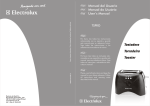Download User's Guide BXO Log V2.0
Transcript
LOG ON TO THE FUTURE… User’s Guide BXO Log V2.0 Revisions Date/version 2006-11-01 V2.00 2006-06-19 V1.00 Changes Multiple COM port support added. Site Map module added. Paging support added. ESPA and VidiFlex protocols added. First release. The information contained in this document, with respect to applications, examples and similar, is intended through suggestion only. It is your responsibility to make sure that your application meets your specifications. BXO Solutions AB takes no responsibility for the correctness of the information or its use. This applies in particular, but not limited to, information regarding the exchange of information with third party products. ©2006 BXO Solutions AB 2 (8) Table of Contents 1 What is BXO Log? ............................................................................................... 4 2 Overview ............................................................................................................. 5 3 Create Reports .................................................................................................... 6 ©2006 BXO Solutions AB 3 (8) 1 What is BXO Log? BXO Log is a highly flexible piece of alarm logging software. It is used to keep a record of events in alarm systems and also to handle alarms from different systems and present them to the user. BXO Log has the following key features: - Configurable parser and database – handles most of the existing protocols. - Built-in report generator for statistical information. - High-performance database engine handles demanding applications and high frequency of alarm. - Real-time display of active alarms. - Multiple languages. - Based on cutting-edge technology for software development in a PC environment. ! Please refer to the technical manual for details on system requirements, installation and set up. ©2006 BXO Solutions AB 4 (8) 2 Overview Click on Active Alarms to see the alarms that are active at this moment. Click on Alarm Log to see logged alarms. Under Reports you can find various reports such as alarm lists and time summaries. Click on Site Map to see alarms displayed on a map over the building (sold separately – may not be available at all sites). ©2006 BXO Solutions AB 5 (8) 3 Create Reports BXO Log can generate different kinds of report and statistics. Below you can see an example of how to create a list of alarms, but the other reports are created in a similar way. Start by choosing the type of report you want to create, from the menu Reports. A window will appear, allowing you to specify criteria for the report (see below). To see all alarms during the past month, all you need to do is click OK. Only show alarms between 100 and 200. N.B. just leave empty to show all! Only show alarms that occured during a certain period of time. Specify here if you only want to see alarms from a certain time of day (e.g night). Choose here whether you want to see all alarm types or just one specific type. ©2006 BXO Solutions AB 6 (8) Example of a report: Number of pages ! Click on the printer icon to print the report You can also save the report as a PDF or Excel document, by clicking the disk icon. ©2006 BXO Solutions AB 7 (8) ©2006 BXO Solutions AB 8 (8)