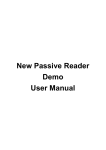Download ST-TCPIP USER GUIDE 1. Connecting the Hardware Please follow
Transcript
ST-TCPIP USER GUIDE 1. Connecting the Hardware Please follow the connection shown in the diagram above to connect D+ and D- to RS-485 readers (at most 255 units) by using 10/100M RJ-45 cables. 2. Setting the Software: Start the ST Broadcast program. Please enter your IP address and click “Modify”. And then close the program. If you get no ST-IP, please close firewall. Alternatively, please set the configuration and connect the client computers. In the TCP/IP Properties dialog box, on the General tab, verify that the check boxes, Obtain an IP address automatically and Obtain DNS server address automatically, are selected. Step 1 Step 2 Click on searched IP address to enter the website-based configuration page. Click “Login” to enter the configuration page. Please fill in “Static IP Address”, “Subnet Mask”, “Default Gateway” fields, in which the static IP is provided by your ISP and the default gateway is provided by your network Administrator. The serial interface is a plug jumper selectable for RS232 or RS485 connections. For example, for using RS485 connection, the Serial Port is 100; for using RS232 connection, the Serial Port is 101. Do not modify the rests of default values.