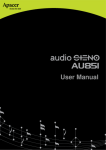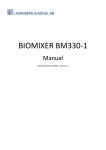Download Voice Dialer Alarm System Installation Manual (DA
Transcript
Voice Dialer Alarm System Installation Manual (DA-712K) FEATURES: 1. stores 4 sets of telephone number and 4-digit secret cords . each telephone number has a 16-digit capacity . 2. Built-in voice I.C. records your voice message for 16 seconds. 3. Your voice message will be kept in memory when the power failure. 4. Equipped with 7-segment LED display, 4 LED indicators and echo sound to make operation easier. 5. Check function to make sure 100% input accuracy for telephone, and recording voice. 6. Dial tone detection. If the input terminal of auto dialer was triggered, it will check the dial tone first, then dial out, 8. Busy tone detection. If dial out the line is busy, it will promptly quit and jump to dial next telephone number. 9. Direct key-in 4-digit secret code to stop the auto dialer dial out. FRONT OUTWARD APPEARANCE INSTALLATION 1. Speaker 2. Microphone 3. 7-segments LED display : It will show the number when you key-in. 1 4. E4 LED display : When you program E4 telephone number 5. E1 LED display : When you program E1 telephone number 6. E2 LED display : When you program E2 telephone number 7. E3 LED display : When you program E3 telephone number 8. Connect to telephone line. 9-10. Power input plug: Connect the plug red (+)/ black (-) wire to the DC 12V adapter. 11-12. Trigger input: Connect the green and yellow wires to alarm output terminal of alarm system. (1) When using N.O. or N.C. type ,The alarm output terminal of alarm system must be a pair of dry contact relay, And the polarity isn’t necessary. (2) When using voltage type , The polarity is necessary yellow for voltage +/ green for voltage -. 13. PAUSE key function: (1) For stores 4 digit secret code. (2) For PBX system that pause time connect with extension line needed. 2seconds for each pause stored, 2 pause for 4 seconds .... etc. SETTING UP THE SYSTEN FOR USE 1. Open the back cover。 2. JUMP SWITCH:TELEPHONE DIAL-OUT TYPE (Default OFF) a. JP1 — Pulse dialer. b. JP2 — tone dialer. c. JP3 — VOLTAGE type device to trigger d. JP4 — N.C. type device to trigger e. JP5 — N.O. type device to trigger P.C.B. J3 VOLTAGE J1 PULSE J5 N.O. ○ ○ ○ ○ ○ ○ ○ ○ ○ ○ J2 TONE J4 N.C. 2 1、PROGRAM THE TELEPHONE NUMBER ( E1- E4 ) : a. Store the first set of the telephone number as 88612351 TEL 1 telephone number 8 E1 8 6 1 2 3 5 1 ENTER b. Store the second set of the telephone number as 0932158612 telephone number TEL 2 0 E2 9 3 2 1 5 8 6 1 2 ENTER ※ the other three, four, establish way are the same b.store the first set of the telephone number as 88612351 ext.1 2 telephone number TEL 1 8 E1 1 8 2 6 1 2 3 5 1 PAUSE ENTER ※ Telephone code plus an extension code a maximum of 16 characters If any other delay time needed, please press PAUSE for each 2 seconds. REMARK : E1-E4 USE THE SAME WAY PROGRAMMING. 2、Clear the phone number: Store the E1-E4 set E1 or E2 or E3 or E4 ENTER 3、PROGRAM THE SECRET CODE : There are two purpose to use secret code: When you want to stop dialing during emergency call. You can key in the secret code( IN 4-DIGIT CODE ALWAYS). For example : out factory the secret code set up “0000 if need to change to be 1234,then press PASUE,and again press 1234 is finish change new secret code . new secret code PASUE 1 2 3 4 Note: The password must be four digits of the host can be accepted. 3 4、RECORDING YOUR VOICE MESSAGE This voice message you recorded (up to 16 seconds) will be playback when anybody hearing the telephone you had programmed. Enter the press 1 (ㄏ is displayed, says REC recording) immediately press the recording 16 seconds (automatically end) 1 ENTER 5、PLAYBACK THE VOICE MESSAGE : Depress secret code and PLAY to start broadcasting the voice message. It will announce an echo sound after the end of voice message recorded. 2 ENTER 6、CHECK THE DIALER STORED NUMBER : To find E1, according to 3 E1 panel number "8" was sequentially phone number (beep, a number) E2-E4 can be detected by E2-E4 3 E1 or E2 or E3 or E4 ECHO SOUND ( show the telephone numbers gradually) 7、How to stop dialing: a. The input terminal of voice-dialer was trigger. It will dialing out cycle 3 times according to the pre-stored telephone number E1 to E4.(It will jump by blank have not key-in number) b. Stop dialing out 0 0 0 0 c. Remote stop dialing : (DA-712K increases the function) Asking for help from remote telephone key-in「#」word can stop each re-store Telephone dialing or key-in the 「password」to stop all re-store telephone dialing . 8、The precautions: a. The above set up while operating, if want to set up the content originally in change, so long as operate the same step again, can store the new content automatically. b. Before storing the new content, confirm the digital display blank (not there is not work to do the state) first ,If any shows that hears the echo sound 「Do-Do」 according to ENTER first, can operate any content. 4 SPECIFICATION Operating voltage DC 9V ~ 15V Operating current 80mA(max.) at DC 12V Standby current 15 mA (12V) Dialing mode Tone / pulse switch M/B ratio 33.3:66.7 Trigger type N.C., N.O (dry contact), or voltage acceptable Telephone number for programming 4 sets of telephone number with 4-digit secret code Message recording time 16 seconds Dimensions 140(L) x 90(W) x 36(H)mm Weights 230g 5