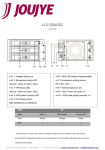Download User's Manual LA-2132 LVDS LA-2132 Series LA
Transcript
User’s Manual
LA-2132 LVDS
LA-2132 Series
LA-2164 Expand
Logic Analyzer
Revision Ⅲ
http://www.clock-link.com.tw
Table of Contents LA-2132Series
(LA-2132 LVDS, LA-2132 Series, LA-2164 Expand)
Software Win 7/me/2000/xp/Vista
Item Checklist ...................................................................................................................................3
System Requirements ......................................................................................................................4
Installing Hardware...........................................................................................................................4
Installing LA-2132 LVDS or LA-2132 Series with USB 2.0 Cable. ...............................................4
Installing Software ............................................................................................................................4
I/O Pin Location ................................................................................................................................5
LA-2132-LVDS: (32 channels only, can't expand to 64 channels). ..............................................5
LA-2132 Series: (Expand to 64 channels is available, without support LVDS). ...........................5
Expand To 64 Channels....................................................................................................................6
Guide To Operations ........................................................................................................................7
Hardware.....................................................................................................................................7
When making measurements with the Logic Analyzer, meaningful data can only be captured ...7
Connecting Wires to Logic Analyzer ............................................................................................7
LVDS (Low Voltage Differential Signal)...........................................................................................8
Main Screen ......................................................................................................................................9
Timing Window ...............................................................................................................................10
Multi-Window ..................................................................................................................................11
Capture Mode..................................................................................................................................14
Trigger Mode Setup (Trigger Menu) ..............................................................................................14
Trigger Levels Specifications of LA-2132 Series: ......................................................................14
How to Set Trigger Word ....................................................................................................17
Trigger Position ..................................................................................................................17
Trigger Word Setup ........................................................................................................................17
Width Bit ..........................................................................................................................................19
Width Bit With Timing.....................................................................................................................22
Width Bit By Rising (Falling) Clock...............................................................................................24
1 Bit Data By Rising Clock .............................................................................................................26
I²C.....................................................................................................................................................27
Threshold Voltage Setup................................................................................................................28
Clock Menu .....................................................................................................................................28
External Clock ...........................................................................................................................29
Magnify (Timing) .............................................................................................................................29
Zoom Combo ..................................................................................................................................30
Zoom................................................................................................................................................30
Timing Window ..........................................................................................................................30
Setting Up Group ............................................................................................................................32
1
Setting Up The Channel / State / Timing Window ........................................................................33
Setting Channel Names and Colors ..........................................................................................33
Search By Cursor ...........................................................................................................................34
Search By Group ............................................................................................................................35
Setting Up The State Window ........................................................................................................35
Setting Up The Serial Bus Definition ............................................................................................36
Setting Up Bus Edit ........................................................................................................................37
Export (File Menu) ..........................................................................................................................38
File Menu Commands ...............................................................................................................39
Hardware Specifications ................................................................................................................41
Expand to 64 Channels Is Available ..........................................................................................42
LA-2132 LVDS Series Hardware Specifications ........................................................................42
LA-2132 Series Hardware Specifications ..................................................................................43
LA-2164 Series Hardware Specifications ..................................................................................44
Window USB Driver Install.............................................................................................................45
Windows ME USB driver install .................................................................................................45
Windows 2000 USB driver install...............................................................................................46
Windows XP USB driver install..................................................................................................50
Windows Vista USB driver install...............................................................................................52
Windows 7 USB driver installation.............................................................................................55
Certificate for LA-2132 Series........................................................................................................61
Threshold Voltage Calibration....................................................................................................62
Trigger Word and Position Calibration .......................................................................................62
Trigger Sequential Calibration ...................................................................................................63
Clock Source Calibration ...........................................................................................................63
Technical Support...........................................................................................................................64
Software Updates............................................................................................................................64
2
Item Checklist
1. The LA-2132 LVDS or LA-2132 Series Plastic unit.
There are two Models is available for LA-2132 LVDS:
LA-2132 LVDS: (32 channels only, can't expand to 64 Channels).
□ K2 (250MHz, 256K Memory, 2 Trigger Levels, support LVDS, LPECL).
□ G512 (1GHz, 4Mega Memory, 512 Trigger Levels, support LVDS, LPECL).
There are nine Models is available for LA-2132 Series:
LA-2132K Series: (Expand to 64 channels is available, without support LVDS, LPECL).
□ K2 (250MHz, 256K Memory, 2 Trigger Levels).
□ K8 (250MHz, 256K Memory, 8 Trigger Levels).
□ K512 (250MHz, 256K Memory, 512 Trigger Levels).
LA-2132M Series: (Expand to 64 channels is available, without support LVDS, LPECL).
□ M2 (500MHz, 1Mega Memory, 2 Trigger Levels).
□ M8 (500MHz, 1Mega Memory, 8 Trigger Levels).
□ M512 (500MHz, 1Mega Memory, 512 Trigger Levels).
LA-2132G Series: (Expand to 64 channels is available, without support LVDS, LPECL).
□ G2 (1GHz, 4Mega Memory, 2 Trigger Levels).
□ G8 (1GHz, 4Mega Memory, 8 Trigger Levels).
□ G512 (1GHz, 4Mega Memory, 512 Trigger Levels).
2. One 20 pin flat cable (Length is 25 CM).
[ This 20 pin flat cable use for LA-2132 Expand to 64 Channels only ].
3. Two harness with each 32 color wires and 36 pcs Easy Hook clips.
4.
5.
6.
7.
8.
Fourteen pieces color wires with Easy Hook clips [ this is for LA-2132 LVDS only ].
One LA-2132 LVDS / Series User's Manual.
One CD for LA-2132 Series driver.
One USB 2.0 cable (Mini Type).
One special USB 2.0 cable (Mini Type) with 2 head connector.
[ This special 2 head connector USB 2.0 cable use for LA-2132 Expand to
64 Channels only ].
3
System Requirements
In order to use the Logic Analyzer, the following equipment is necessary:
Computer System : Support USB interface (USB 1.1 or 2.0 version)
Memory :
A minimum of 128 Mega free RAM. 512 Mega or 1024 Mega is better.
Mass Storage :
At least one CD drives and hard disk drives.
Display Adapter :
At least one of VGA Adapter.
Two display interface are better [ Resolution 1440 X 900 is better ].
Monitor :
Any monitor compatible with the above display adapter. Two monitor is
better.
Operation System : Windows me / 2000 / XP / Vista / Win 7.
Installing Hardware
Installing LA-2132 LVDS or LA-2132 Series with USB 2.0 Cable.
Please follow these instructions for installing the Logic Analyzer with USB cable.
1. Turn off the computer and all peripherals connected. Remove the computer power cord
from the wall outlet. Locate an available USB interface (version USB 2.0 or USB 1.1).
2. Connect the included USB cable to USB interface.
3. Connect the other end of the USB cable to the LA-2132 USB port.
4. After checking all connections, turn on the computer and peripherals. You are now
ready to install the software.
Note: When you use 2 unit LA-2132 Series Expand to 64 channels, you need use 20 pin flat
cable connect from #1 LA-2132 to #2 LA-2132 Series and use 2 head USB cable connect
to your computer’s USB interface . (this 2 head USB cable can support enough current for
LA-2164 Expand).
Installing Software
1. Insert the distribution CD into drive E: ("E" is CD driver).
2. Run Windows.
3. Select File menu.
4. Select Run option.
5. Enter file to run setup.exe
6. Follow the on screen instructions.
4
I/O Pin Location
LA-2132-LVDS: (32 channels only, can't expand to 64 channels).
LA-2132 Series: (Expand to 64 channels is available, without support LVDS).
5
Expand To 64 Channels
The LA-2132 Series can be Expanded to 64 Channels by use one 20 pin flat cable from
#1 LA-2132 connect to #2 LA-2132, (it only support 32 channels trigger word even it is
64 channels now).
6
Note: It can Expand to 64 channels when the two LA-2132 Series connect together
By one 20 pins flat cable (But LA-2132 LVDS can not Expand to 64 channels).
Please take a notice in order to support enough current, it is better to use
2 head of Special USB 2.0 cable insert to USB 2.0 port of your computer.
Guide To Operations
Hardware
When making measurements with the Logic Analyzer, meaningful data can only be captured
with some prior knowledge of the characteristics of the circuit under test.
Before initiating any capture cycles, the Logic Analyzer must be configured using the control
program. See the software section later in the manual for instructions on these procedures.
To connect the Logic Analyzer to the test circuit, a series of mini-clips on the Logic Analyzer
input channels. The LA-2132 Logic Analyzer has inputs for 32 channels ch0 to ch31.
the ch31 channel is the external clock input.
At times, it may also be necessary to connect the test circuit to the computer system itself.
This will eliminate more noise in the test application due to ground level differentials. This is
especially true when dealing with high speed timing analysis. Use a heavy gauge wire to make
a connection between the test circuit ground and the case of the computer.
Connecting Wires to Logic Analyzer
It has 64 pins [dual in line 32 pins posts]. They are organized as follows:
Right side:
00..31 Channels 0..31
ch 31
External clock input
Left side all pins are Ground connection
The wires and the clips are modular. the wires and clips can all be disconnected from each
other by gently pulling them apart. Removing just the clips, but leaving the wires connected to
the pods allows connections to be made to wires and posts of the test circuit of up to
0.64 mm (0.025 in).
Do not insert wires or posts greater than this diameter as that will expend the
contacts in the wire beyond the allowed limit, possibly damaging the connector.
7
LVDS (Low Voltage Differential Signal)
LA-2132 LVDS has another connector header [dual in line10 pins posts]
it has 4 LVDS signals 1 tri-state control input signal. 1 trigger out.
The following diagram show 2 channels bi-direction LVDS with 1 channel tri-state control
and 2 channels LVDS input signal and 1 trigger out.
/Tri-State control line is pulled low to 10 Kohm.
It can out 100 MHz and 50 MHz LVDS signal if /Tri-State is pulled high or connected to 5V.
LVDS0, LVDS1, LVDS2, LVDS3 are LVDS signal. LVDS0, LVDS1 has 1 Kohm cross it.
It also can accept LPECL signal. LVDS0 can work as external clock.
Lvds0-3 will replace channel 0-3 after user choose "LVDS0-3 to ch0-3" in parameter menu.
8
Caution: All these signals only accept 0 - 5 Volts, exceed this range will damage this
Logic Analyzer.
Vcc inhibit short to ground otherwise your computer will damage.
Main Screen
Menu bar
Tool bar
State list
Data is displayed in state list format in this window.
9
Timing Window
10
Multi-Window
Software open more timing if system free memory have a lot. So use 512 Mega or 1024
Mega memory will be better.
Data1- 4 to timing by point User point which timing memory should be placed for
captured data, it can let user captured 2 or 4 set different data to buffer and display, the
sequence pointed by user, this function let user have 1Mega*4 memory size.
Data1- 4 to timing by auto The same is true for it, it automatically capture 2 or 4 sets
data to buffer, the sequence is 10,9,8,7,6,5,4,3,2 then 1.
Timing1- 4<-data Activate timing display. we suggest user use more than 1 monitor to
get better show.
This software is a revolution software, it have a lot of new function, even tradition famous
oscilloscope have not these powerful function.
this software show a lot of timing, let user easy to compare and analyzer timing, tradition
software no matter it is stand alone or computer base oscilloscope only show one timing,
these one timing software only analyzer one segment of buffer, unlike this software it can
look buffer in beginning and buffer in middle and buffer in end at the same time. The
following picture part A show it is locate at beginning and part B at middle of buffer at the
same time, every individual timing also support their own cursor, voltage measurement,
zoom factor .. etc.
11
Another new function are let memory expand to 4 times by software, If memory size is 1 Mega
size, this software can let it look like have 4 Mega size when user open 4 timing and set 4 timing
by auto function. (it need 1024 Mega system memory or more). the method is software continue
capture data to these 4 timing, every timing have 1 Mega individual buffer, so user can look
almost 4 Mega memory.
it is better than any famous oscilloscope in the world. the third big function are it can show long
timing when you have two monitor, the following show two monitor long timing, it can let user
easy analyze timing, so the stand alone oscilloscope can not do it, because they only have one
monitor.
12
The fourth function is it can support two different timing at different monitor. the follow picture is
left monitor show square waveform with magnify 1 and right monitor show the waveform with
magnify 1/2. it easy compare last capture data and current data at different monitor. These
function even famous oscilloscope have not support it.
13
Capture Mode
Set trigger acquisition mode.
Single The LA looks for the trigger event. When it is found acquire a single
buffer worth of data and stop.
Normal The LA looks for the trigger event. When it is found acquire a buffer worth
of data, re-arm and repeat until stop is hit.
Auto
Similar to Normal except that it will acquire regardless of the trigger event.
Trigger Mode Setup (Trigger Menu)
Trigger Levels Specifications of LA-2132 Series:
Model
1. LA-2132- K2
(250 MHz, 256 K Memory,
2 Trigger levels)
2. LA-2132- K8
(250 MHz, 256 K Memory,
8 Trigger levels)
3. LA-2132- K512
(250 MHz, 256 K Memory,
512 Trigger levels)
4. LA-2132- M2
7. LA-2132-G2
(500 MHz, 1 Mega Memory,
(1 GHz, 4 Mega Memory,
2 Trigger levels)
2 Trigger levels)
5. LA-2132- M8
8. LA-2132-G8
(500 MHz, 1 Mega Memory,
(1 GHz, 4 Mega Memory,
8 Trigger levels)
8 Trigger levels)
6. LA-2132- M512
9. LA-2132-G512
(500 MHz, 1 Mega Memory,
(1 GHz, 4 Mega Memory,
512 Trigger levels)
512 Trigger levels)
2
Trigger
Levels
with IF word xx happen yy times with IF word xx happen yy times with IF word xx happen yy times
then next level else go to level 0 then next level else go to level 0 then next level else go to level 0
trigger structure .
trigger structure.
trigger structure.
1048576 event counter/every
1048576 event counter/every
1048576 event counter/every
level 1 to1048576* (1 sec to
level 1 to 1048576* (1 sec to
level 1 to 1048576*(1 sec to
10nsec) delay time /every
10nsec) delay time /every
10nsec) delay time /every
levels
levels
levels
------------------------------------------- ------------------------------------------- ------------------------------------------detect width pulse in narrow
detect width pulse in narrow
detect width pulse in narrow
stream detect narrow pulse in stream detect narrow pulse in stream detect narrow pulse in
width stream
width stream
width stream
trigger before delay (YES)
trigger before delay (YES)
trigger before delay (YES)
serial trigger (RS232...) (NO)
serial trigger (RS232...) (NO)
serial trigger (RS232...) (NO)
I²C serial trigger (NO)
I²C serial trigger (NO)
I²C serial trigger (NO)
14
8
Trigger
Levels
512
Trigger
Levels
with IF word xx happen yy times with IF word xx happen yy times with IF word xx happen yy times
then next level else go to level 0 then next level else go to level 0 then next level else go to level 0
trigger structure.
trigger structure.
trigger structure.
1048576 event counter/every
1048576 event counter/every
1048576 event counter/every
level 1048576*(1 sec to
level 1048576*(1 sec to
level 1048576*(1 sec to
10nsec) delay time /every
10nsec) delay time /every
10nsec) delay time /every
levels
levels
levels
------------------------------------------- ------------------------------------------- ------------------------------------------detect width pulse in narrow
detect width pulse in narrow
detect width pulse in narrow
stream detect narrow pulse in stream detect narrow pulse in stream detect narrow pulse in
width stream
width stream
width stream
trigger before delay (YES)
trigger before delay (YES)
trigger before delay (YES)
serial trigger (RS232.)(difficulty) serial trigger (RS232.)(difficulty) serial trigger (RS232.)(difficulty)
can work for 3 bit serial stream can work for 3 bit serial stream can work for 3 bit serial stream
only
only
only
I²C serial trigger (NO)
I²C serial trigger (NO)
I²C serial trigger (NO)
with IF word xx happen yy times with IF word xx happen yy times with IF word xx happen yy times
then next level else go to level 0 then next level else go to level 0 then next level else go to level 0
trigger structure 1048576 event trigger structure 1048576 event trigger structure 1048576 event
counter / every level 1048576* counter / every level 1048576* counter / every level 1048576*
(1 sec to 10nsec) delay time /
(1 sec to 10nsec) delay time /
(1 sec to 10nsec) delay time /
every levels.
every levels.
every levels.
------------------------------------------- ------------------------------------------- ------------------------------------------detect width pulse in narrow
detect width pulse in narrow
detect width pulse in narrow
stream detect narrow pulse in stream detect narrow pulse in stream detect narrow pulse in
width stream trigger before
width stream trigger before
width stream trigger before
delay (YES)
delay (YES)
delay (YES)
serial trigger (RS232...) (YES) serial trigger (RS232...) (YES) serial trigger (RS232...) (YES)
I²C serial trigger (YES)
I²C serial trigger (YES)
I²C serial trigger (YES)
all kind of trigger (YES)
all kind of trigger (YES)
all kind of trigger (YES)
it is universal trigger structure
it is universal trigger structure
it is universal trigger structure
A trigger word is the pattern that the Logic Analyzers needs to see before it will start to
acquire data. The trigger word is made of a series of "1", "0" and "x" (don't care) bits.
AND mode need 32 channels all match trigger condition.
OR mode need one of 32 channels match trigger condition.
It can set at toolbar or parameters form.
15
Ch31..24
Edit pattern for channels 31 to 24
Ch23..16
Edit pattern for channels 23 to 16
Ch15..8
Edit pattern for channels 15 to 8
Ch7..0
Edit pattern for channels 7 to 0
Logic
Trigger if condition is true or false.
True logic need trigger condition from false to true.
False logic need trigger condition from true to false.
16
How to Set Trigger Word
1) You can edit all 32 channels at a time.
Edit the pattern: The LSB is to the right. Each bit can be set to "0", "1" or "x" (don't care,
true, false).
2) You can set the trigger logic to "True" (trigger when pattern matches) or "False"
(trigger when pattern stops matching).
Trigger Position
The trigger position defines how much data is captured prior to the trigger event and how
much data stored after it. You set the Trigger position by moving the trigger cursor. This
feature allows you to see the data that led up to the trigger as well as what happened after
the trigger.
Trigger Word Setup
A sequence of up to 512 trigger words can be set. A trigger word is the pattern that the Logic
Analyzers needs to see before it will start to acquire data. The trigger word is made of a series
of "1", "0" and "x" (don't care) bits.
It can set trigger word at toolbar or parameter form or trigger form.
17
This logic analyzer support 2,8,512 trigger levels. Depend on which model user bought it,
Because logic word now is very complex, like RS232, I²C…. need a lot of trigger level to
complete it. Every trigger level support " if xx happen xx times then next level else go to 0".
AND mode need 32 channels all match trigger condition.
OR mode need one of 32 channels match trigger condition.
Event : allow trigger happen after match trigger condition max 1048576 times.
18
Delay : wait 1 to 1048576* (1 sec to 10nsec).
You can set the trigger logic to "Enter" (trigger when pattern matches) or "Exit"
(trigger when pattern stops matching).
Two trigger check be selected "trigger group" and serial trigger.
Trigger group check : Select which base you want to edit in.
Serial trigger : 7 kind of serial trigger can be selected as following:
Width Bit
Tradition logic analyzer only support 1 trigger level.
Advance logic analyzer can let this trigger word pass n time.
n =1 to 1048576.
In the following example, it will trigger if condition trigger word 55 happen 10 times.
like as 77,44,22,55,66,55,66,55,66,55,66,55,44,55,33,55,22,55,22,55,77,55 ← trigger here.
19
It also can set delay n time, n =1 to 1048576. time delay unit from 10nsec to 1 sec.
Some time we call this function as TRIGGER BEFORE DELAY.
It is useful when we need to look data after reset signal a long period.
In next diagram, it trigger after 10 times trigger word 55 with 10nsec*100 time delay
like as 77,44,22,55,66,55,66,55,66,55,66,55,44,55,33,55,22,55,22,55,77,55 -----1 μsec delay
← trigger here.
At this time all LA-2132 model can work well because it only use two trigger levels to complete.
LA-2132 has 2,8,512 trigger level model.
It need more than 2 trigger levels to complete next diagram example.
The following model can work for it
LA-2132-K8 (8 Trigger levels ), LA-2132-K512 ( 512 Trigger levels).
LA-2132-M8 (8 Trigger levels), LA-2132-M512 (512 Trigger levels).
LA-2132-G8 (8 Trigger levels), LA-2132-G512 (512 Trigger levels).
A serial of width bit stream like 33 follow 55 follow 77.
it will not trigger if data stream is 33,66,55,77.
20
21
The dead time of trigger level to next level is 7 clocks in 32 channels mode.
The dead time of trigger level to next level is 14 clocks in 16 channels mode.
The dead time of trigger level to next level is 28 clocks in 16 channels mode.
Width Bit With Timing
A serial of width bit stream like 33 follow 55 follow 77 by some timing .
It is 200nsec interval in this case.
Trigger commend wait 300nsec after detect trigger word 33 then check it in 200sec every time.
300nsec mean cross trigger word 33 200nsec plus trigger word 55 200nsec/2, equal 300nsec.
but system need 7 clock dead time to turn level to level, so it set 260nsec and 160nsec instead.
RS232 can be set in this mode, need set to 1 bit width.
The following model can work for it.
22
LA-2132-K8 (8 Trigger levels ), LA-2132-K512 (512 Trigger levels).
LA-2132-M8 (8 Trigger levels), LA-2132-M512 (512 Trigger levels).
LA-2132-G8 (8 Trigger levels), LA-2132-G512 (512 Trigger levels).
in this mode, also can detect width pulse in narrow stream.
It has width pulse 55 55 55 55 in the following stream.
like as .......... 55 aa 55 aa 55 55 55 55 aa 55 aa 55 aa 55..........
23
The same is true for detecting narrow pulse in width stream when set < nn time.
like 55 55 55 55 aa aa aa aa 55 55 55 55 aa aa aa aa 55 aa 55 aa 55 55 55 55 aa aa aa aa 55
55 55 55
All LA-2132 can work for it because it need two trigger level only.
But need adjust properly time delay.
Width Bit By Rising (Falling) Clock
A serial of width bit stream synchronous with clock. channel 31 default as clock.
channel 0-30 as data.
Data flow 77,00,55 synchronous with ch31 clock rising edge as following diagram.
Word 3 set to 1xxxxxxxxx.......
It detect data 77 after ch31 clock rising edge else go to trigger level 0 to judge continuously.
it also can select LSB out first or MSB out first
for example a stream 001111, LSB out first mean data flow is 111100.
MSB out first mean data flow is 001111.
24
25
The same is true for falling clock.
The following model can work for it
LA-2132-K8 ( 8 Trigger levels ), LA-2132-K512 ( 512 Trigger levels).
LA-2132-M8 (8 Trigger levels), LA-2132-M512 (512 Trigger levels).
LA-2132-G8 (8 Trigger levels), LA-2132-G512 (512 Trigger levels).
1 Bit Data By Rising Clock
A serial of bit stream synchronous with clock.
Channel 0 default as data, channel 1 default as clock.
It is same as "width bit by rising clock".
but it detect one bit only when clock is rising.
to avoid unnecessary start bit. leve0-2 let clock can work at first bit.
26
The same is true for falling clock.
The following model can work for it
LA-2132-K512 (512 Trigger levels).
LA-2132-M512 (512 Trigger levels).
LA-2132-G512 (512 Trigger levels).
I²C
It is same as "one bit by rising clock"
a serial of bit stream synchronous with clock. channel 0 default as data,
channel 1 default as clock in I²C format.
Level 0 -1 is I²C start format.
27
I²C need 73 trigger levels to complete trigger.
That is why LA-2132 need design 512 trigger levels.
The following model can work for it
LA-2132-K512 ( 512 Trigger levels).
LA-2132-M512 (512 Trigger levels).
LA-2132-G512 (512 Trigger levels).
Threshold Voltage Setup
it can set threshold voltage at toolbar or parameter form.
The range of threshold voltage is from -3.7V to 1.9V in 35mV step.
In general, 5V TTL need set 1.4V.
ECL (-1.3V)
LVC1.5V (0.75V)
LVC1.8V (0.9V)
LVC2.5V (1.2V)
LVC3.3V (1.4V)
SSTL2|| 2.5V (1.25V)
SSTL3|| 3.3V (1.4V)
Adjust threshold voltage can remove unnecessary signal like noise sometime.
LA-2164 support two sets threshold voltage.
Clock Menu
Select an internal clock rate or an external clock for sampling.
It can set clock rate at toolbar or parameter form.
1 GHz (1 ns) when select 8 channel mode only.
500 MHz (2 ns) when select 8 channel or 16 channel mode only.
250 MHz (4 ns) below 250mhz can be used for all clock mode.
100 MHz (10 ns)
50 MHz (20 ns)
20 MHz (50 ns)
10 MHz (100 us)
5 MHz (200 us)
2 MHz (500 us)
1 MHz (1 us)
500 KHz (2 us)
200 KHz (5 us)
28
100 KHz (10 us)
50 KHz (20 us)
20 KHz (50 us)
10 KHz (100 us)
5 KHz (200 us)
2 KHz (500 us)
1 KHz (1 ms)
500 Hz (2 ms)
200 Hz (5 ms)
100 Hz (10 ms)
50 Hz (20 ms)
20 Hz (50 ms)
10 Hz (100 ms)
5 Hz (200 ms)
2 Hz (500 ms)
1 Hz (1 s)
LA-2164 can support all kind of clock rate as above except only support 1 GHz and 400 MHz
At 16 channels mode.
External Clock
4 kind of external clock can be selected.
Channel 31 external clock rising.
Channel 31 external clock falling .
Channel 31 both of external clock rising and falling. it let external clock frequency double.
LVDS0 is external clock in LVDS signal.
The software only transfers data to the PC when the buffer is full. If you are using a
slow clock it might take a long time to fill the buffer. Recording time/Acquisition
time/Capture time/Buffer Length.
The Logic analyzer will acquire data for time equal to Buffer length * clock rate.
Example:
If buffer length = 512K and sample rate = 100KHz. The LA will record for (512K * 10 us)
Magnify (Timing)
Select a zoom ratio for the timing window. You can display the timing data in a compressed
or expanded format. Zooming in lets you see great detail. Zooming out lets you see large
abundant of data.
29
Zoom can be changed in the following ways:
1. A clicking on the combo brings up a magnify factor list.
2. Select what you want.
Zoom Combo
In the timing window you can do the following:
Zoom
Zoom in or out by selecting zoom factor combo
Window to cursor A :
Zoom around cursor A
Window to cursor B :
Zoom around cursor B
Window to cursor T :
Zoom around cursor T (trigger cursor)
cursor A to Window :
shift cursor A to window
cursor B to Window :
shift cursor B to window
cursor T to Window :
shift cursor T to window
cursor A, B, T to Window : shift cursor A, B, T to window
Timing Window
This window shows the data in a timing waveform style display. The channel names
will be on the left edge with the data going horizontally. To the right of the channel
names are the values of data at each cursor (it is color coded to match the cursors).
The vertical scrollbar moves the window up and down to display more channels. The
horizontal scrollbar moves the data forward and backward in time.
The channel order can be changed by the color form. The size of the window can be
changed by grabbing an edge of the window and dragging it.
30
When the Timing window is selected (title says "active window")
Left and right arrows scroll data with respect to time, or grabbing timing to shift data.
Up and down arrows scroll data with respect to channels.
Window to cursor A :
Window to cursor B :
Window to cursor T :
cursor A to Window :
cursor B to Window :
cursor T to Window :
cursor A, B, T to Window :
Zoom around cursor A
Zoom around cursor B
Zoom around cursor T ( trigger cursor)
shift cursor A to window
shift cursor B to window
shift cursor T to window
shift cursor A, B, T to window
Note:
This only works on the selected window.
Click on the window to select it.
Cursor using
Cursors are used to mark points of interest in the data, to measure time between events
and to define pre/post trigger position.
Moving a cursor:
1. In the timing you can select a cursor by using the arrow buttons in the timing move it.
2. You can also "grab" the cursor by left clicking on it in the timing and then move it by
"dragging" it to a new location.
3. The timing cursor A, B, T have selections that allow you to bring the cursors onto their
views.
31
Setting Up Group
set following after select group edit.
1. Select which group to display. Groups can be in different bases.
2. Set Base.
3. Set channel combination.
32
Setting Up The Channel / State / Timing Window
Setting up the state/timing display.
1. Set group.
2. Select which group to display. Groups can be in different bases.
3. Select display channel on or off. Timing display also can define timing height.
Setting Channel Names and Colors
Channel names can edit at timing window directly.
Channel names should be edited at color form.
Color form also can set all cursor color.
33
Search By Cursor
Select one of cursor A, B, T and specific word.
or edit search word directly.
It will search all memory and channel after Push forward or backward.
34
Search By Group
The same is true for search by group after selecting search group check item.
It use group definition to quickly edit search word.
Setting Up The State Window
35
Setting Up The Serial Bus Definition
System has default popular I²C SPI UART standard protocol.
These bus definition are the universal structure. User can define there own serial protocol.
36
Setting Up Bus Edit
It generate serial bus data to memory after you press Serial Bus command.
The track bus definition are automatically change to proper serial protocol.
This DSO has not pattern hardware. It can't output data to pod.
37
Export (File Menu)
Use this to output data to other programs.
38
How to use:
1) Data: Select which data to output: Individual group or all channels
Select base to output data in.
2) Start and End: Select data address range.
3) Click OK to save data.
File Menu Commands
The File menu offers the following commands:
Load : Opens an existing file (data or settings).
Save : Save a file to a specified file name. Save settings or data files.
Save data after capture: it save to hard disk from 10-1000 times. if you need records
mass data. but you need check your hard disk free capacity.
39
Export: Export data to excell programs format, or text format.
Auto save setting: If checked settings will be saved when you exit the program.
then loaded when you load the program.
Print: Prints data in Timing format.
Print Setup: Selects a print mode, printer and printer connection.
Exit: Exit.
The following is source code of LA-2132 save and load data visual c program.
Sometime user want to analyze data by themselves. it is useful for user to understand how
program write and read data.
Every binary code describe 1 channel. For example 00110001 data mean channel 0 is high, channel 1
is low...etc at first record.
_declspec (dllexport)void _stdcall vc_savedata (uchar *buflogic0, int length, LPSTR sfile,uchar *model,unsigned char *LAPorts8)
{
int result,ii,ll;
FILE *fp;
fp = fopen ( sfile, "w+b" );
if (model[0]== clk2132_1m){
ll=1025;
}
if (model[0]== clk2132){
ll=513;
}
if (model[0]== clk2132_256K){
ll=257;
}
if (LAPorts8[channelmode]==0){
for(ii=0;ii<3;ii++) {
result = fwrite ( &buflogic0[1024*ll*ii], length, 1, fp );
}
}
40
if (LAPorts8[channelmode]==1){
for (ii=0;ii<1;ii++) {
result = fwrite ( &buflogic0[1024*ll*ii*2], length, 1, fp );
}
if (LAPorts8[channelmode]==2){
result = fwrite ( &buflogic0[0], length, 1, fp );
}
fclose ( fp );
}
_declspec(dllexport)void _stdcall vc_loaddata (uchar *buflogic0, int length ,LPSTR sfile,int position)
{
int result;
FILE *fp;
fp = fopen ( sfile, "r+b" );
result =fseek(fp, length*position,0);
result = fread ( &buflogic0[0], length, 1, fp );
fclose ( fp );
}
Hardware Specifications
There are two Models is available for LA-2132 LVDS:
LA-2132 LVDS: (32 channels only, can't expand to 64 channels).
□ K2 (250MHz, 256K Memory, 2 Trigger Levels, support LVDS).
□ G512 (1GHz, 4Mega Memory, 512 Trigger Levels, support LVDS).
There are nine Models is available for LA-2132 Series:
LA-2132K Series: (Expand to 64 channels is available, without support LVDS).
□ K2 (250MHz, 256K Memory, 2 Trigger Levels).
□ K8 (250MHz, 256K Memory, 8 Trigger Levels).
□ K512 (250MHz, 256K Memory, 512 Trigger Levels).
LA-2132G Series: (Expand to 64 channels is available, without support LVDS).
□ M2 (500MHz, 1Mega Memory, 2 Trigger Levels).
□ M8 (500MHz, 1Mega Memory, 8 Trigger Levels).
□ M512 (500MHz, 1Mega Memory, 512 Trigger Levels).
LA-2132G Series: (Expand to 64 channels is available, without support LVDS).
□ G2 (1GHz, 4Mega Memory, 2 Trigger Levels).
□ G8 (1GHz, 4Mega Memory, 8 Trigger Levels).
□ G512 (1GHz, 4Mega Memory, 512 Trigger Levels).
41
Expand to 64 Channels Is Available
When use 20 pin flat cable connect two LA-2132 Series, it can expand to 64 channels.
Please see page 6 (Expand to 64 channels) diagram.
LA-2132 LVDS Series Hardware Specifications
Model
Internal Sampling
Rate
Number of Channel
Record Length
External Clock Rate
I/O Bandwidth
Input Impedance
Input Voltage
Threshold Voltage
Channel Skew
Trigger position
Max. Trigger Speed
Trigger Quality
Power Supply
Net Weight
Size (Dimension)
Accessories
LA-2132 LVDS (K2)
250MHz, 256K Memory
32 channels from 1Sa/s to
250MSa/s 256 K memory
2 channels bi-direction LVDS
2 channels input LVDS
LA-2132 LVDS (G512)
1GHz, 4Mb Memory
32 channels from 1Sa/s to 250MSa/s
1 Mega memory
16 channels from 1Sa/s to 500MSa/s
2 Mega memory
8 channels from 1Sa/s to
1 GSa/s 4 Mega memory
2 channels bi-direction LVDS
2 channels input LVDS
Expand to 64 Channels is not available
Expand to 64 Channels is not available
Up to 125 MSa/s, DC to 200 MHz for LVDS
CH 0 ~ 31 DC to 125 MHz, DC to 200 MHz for LVDS
200 KΩ // 2pf (Tip to ground)
Max. –110 V to +110 V for CH 0 ~ 31
0 to 5V only for all LVDS signals
(it will burn out if input voltage is exceed this range)
-2V to 1.9V by 25mV step
ECL (-1.3V)
LVC1.5V (0.75V)
LVC1.8V (0.9V)
LVC2.5V (1.2V)
LVC3.3V (1.4V)
SSTL2 II 2.5V (1.25V)
SSTL3 II 3.3V (1.4V)
Typical < 200 ps
Any position for user defined
250 MHz (4ns)
0, 1, x (don't care) settings for all Digital channels, 2, 8, 512 Trigger Levels
No External Power Source Require
120 Grams
107mm x 77mm x 16mm
Harness Color Wires 32 Pin x 2 pcs. Mini Type USB 2.0 Cable, Software CD,
Color Wires 14 pcs. Easy Hook 50 (36 + 14) pcs, User’s Manual.
42
LA-2132 Series Hardware Specifications
Model
LA-2132 K Series
250MHz, 256K Memory
32 channels from 1Sa/s
to 250MSa/s 256 K
memory
LA-2132 M Series
500MHz, 1Mb Memory
32 channels from 1Sa/s
to 250MSa/s 512 K
memory
16 channels from 1Sa/s
to 500MSa/s 1 Mega
memory
LA-2132 G Series
1GHz, 4Mb Memory
32 channels from 1Sa/s
to 250MSa/s 1 Mega
memory
16 channels from 1Sa/s
to 500MSa/s 2 Mega
memory
8 channels from 1Sa/s to
1 GSa/s 4 Mega memory
Not support LVDS
Two LA-2132 connect by a
20Pin flat cable, it can be
expand to 64 channels.
Not support LVDS
Two LA-2132 connect by a
20Pin flat cable, it can be
expand to 64 channels.
Not support LVDS
Two LA-2132 connect by a
20Pin flat cable, it can be
expand to 64 channels.
Internal Sampling
Rate
Number of Channel
Record Length
External Clock Rate
I/O Bandwidth
Input Impedance
Input Voltage
Threshold Voltage
Channel Skew
Trigger position
Max. Trigger Speed
Trigger Quality
Power Supply
Net Weight
Size (Dimension)
Accessories
Up to 125 MSa/s
CH 0 ~ 31 DC to 125 MHz
200 Kohm // 2pf (Tip to ground)
Max. –110 V to +110 V for CH 0-31
-2V to 1.9V by 25mV step
ECL (-1.3V)
LVC1.5V (0.75V)
LVC1.8V (0.9V)
LVC2.5V (1.2V)
LVC3.3V (1.4V)
SSTL2 II 2.5V (1.25V)
SSTL3 II 3.3V (1.4V)
Typical < 200 ps
Any position for user defined
250 MHz (4ns)
0, 1, x (don't care) settings for all Digital channels, 2, 8, 512 Trigger Levels
No External Power Source Require
120 Grams
107mm x 77mm x 16mm
Harness Color Wires 32 Pin x 2 pcs. Mini Type USB 2.0 Two Head Cable.
Easy Hook 36 pcs, Software CD, User’s Manual. 20 Pin Flat Cable 1 pcs.
43
LA-2164 Series Hardware Specifications
Model
LA-2164 K Series
250MHz, 256KMemory
64 channels from 1Sa/s
to 250MSa/s 256 K
memory
Internal Sampling
Rate
Number of Channel
Record Length
LA-2164 M Series
500MHz, 1Mb Memory
64 channels from 1Sa/s
to 250MSa/s 512 K
memory
32 channels from 1Sa/s
to 500MSa/s 1 Mega
memory
Not Support LVDS
External Clock Rate
I/O Bandwidth
Input Impedance
Input Voltage
Threshold Voltage
Channel Skew
Trigger position
Max. Trigger Speed
Trigger Quality
Power Supply
Net Weight
Size (Dimension)
Accessories
LA-2164 G Series
1GHz, 4Mb Memory
64 channels from 1Sa/s
to 250MSa/s 1 Mega
memory
32 channels from 1Sa/s
to 500MSa/s 2 Mega
memory
16 channels from 1Sa/s
to 1 GSa/s 4 Mega
memory
Not Support LVDS
Not Support LVDS
Up to 125MSa/s
CH 0 ~ 63 DC to 125MHz
250Kohm // 2pf (Tip to ground)
Max. –110 V to +110 V for CH 0 ~ 63
-2V to 1.9V by 35mV step
ECL (-1.3V)
LVC1.5V (0.75V)
LVC1.8V (0.9V)
LVC2.5V (1.2V)
LVC3.3V (1.4V)
SSTL2 II 2.5V (1.25V)
SSTL3 II 3.3V (1.4V)
Typical < 200ps
Any position for user defined
250MHz (4ns)
0, 1, x (don't care) settings for all Digital channels 2, 8, 512 Trigger Levels
No External Power Source Require
120 Grams
107mm x 77mm x 16mm x 2. (Connected 2 units LA-2132 Series).
Harness Color Wires 32 Pin x 4 pcs. Mini Type USB 2.0 Two Head Cable.
Easy Hook 72 pcs, Software CD, User’s Manual, 20 Pin Flat Cable 1 pcs.
44
Window USB Driver Install
Windows ME USB driver install
When USB2.0 control interface be connected to computer, screen will display
Click Next to continue
Edit or browse path to ...\USB20driver\win98_ME\gene.inf
(here D: is CD location, dso25216A may be dso29xxA or la5000 or la2132 or pg32x00)
Click Next to continue
45
Click Next to continue
Completing install
Windows 2000 USB driver install
When USB2.0 control interface be connected to computer, screen will display
46
Click Next to continue
Click Next to continue
47
Click Next to continue
Edit or browse path to ...\USB20driver\win2000_XP\gene.inf
(here F: is CD location, dso25216A may be dso29xxA or la5000 or la2132 or pg32x00)
Press OK
48
Click Next to continue
Click Yes to continue
49
Completing install
Windows XP USB driver install
When USB2.0 control interface be connected to computer, screen will display
Click Next to continue
50
Edit or browse path to ...\USB20driver\win2000_XP\gene.inf
(here E: is CD location, dso25216A may be dso29xxA or la5000 or la2132 or pg32x00)
Click Next to continue
Press Continue Anyway
51
Completing install
Windows Vista USB driver install
When USB2.0 control interface be connected to computer, screen will display as following:
Press Locate and install driver software (recommended) Continue Anyway
52
Press Continue Anyway
53
Press Insert the disc that came with your USB2.0 Device
Click Next to continue
Press Install this driver software anyway to Continue
Completing install
54
Windows 7 USB driver installation
First at all, Choose System and Security from Control Panel as following:
55
Choose Device Manager from System as following:
56
You will find out "other devices" has show device as following:
LA-5000 show USB2.0 Device.
LA-2132 show LA2132 Device.
DSO-29xxA/B show DSO2900A/B Device.
DSO50x12, PG32x00 show "Unknow Device" (still can install).
Choose Update Driver
57
Press Browse my computer for driver software Continue Anyway
58
Browse to E:\USB20Driver from CD. "E:" is CD driver.
59
Choose "Install this driver software anyway".
60
Installing is completed.
Certificate for LA-2132 Series
Introduction
Calibration equipment used
HP 33120A Serial No: US36034172
Clock Computer Corp. LA-55160, PG32400 Pattern Generator
HP 8648A Signal Generator Serial No:3625U00521
61
Threshold Voltage Calibration
Let signal generator output a square wave from -5V to 5V.
Set threshold from -4.8 to 4.8V, it should get square waveform.
Set threshold to 5.2V, it should get low signal.
Set threshold to -4.8V, it should get high signal.
Trigger Word and Position Calibration
LA-55xx use software let trigger position always lock in 100% accuracy position, even you
zoom in the waveform, still lock in 100 % accuracy position.
Use LA-55160 arbitrary pattern generator to output some specific word like 01010101
00001111 10001101 1111111 00000000... etc.
then set trigger word. it should get trigger word at proper position.
it should test more than ten sets trigger word.
62
Trigger Sequential Calibration
Use LA-55160 arbitrary pattern generator to output some specific word like 01010101
00001111 10001101 1111111 00000000... etc.
then set trigger word from 1 to 15 sequential. it should get trigger word at proper position.
it should test more than ten sets trigger word.
Clock Source Calibration
It has two clock source, one is internal clock, another is external clock .
Use LA-55160 arbitrary pattern generator to output some 1/2 1/4 ... etc pattern .
the LA-55160 output sample rate is 1 to 100 MHz, for 1/2 pattern, it can get 1/2 Hz to 50
MHz square wave form. then set logic analyzer internal clock to proper sample rate to get
data, measure the data frequency should be 1/2 to 50 MHz. the same is true for external clock.
63
Technical Support
Technical Support can be reached at
7F., No: 5. Lane 236, Section 5.
Roosevelt Road. Taipei, Taiwan. 11678
Phone: 886-2-29321685. 29340273. 29335954.
Fax: 886-2-29331687.
Web-Site: http://www.clock-link.com.tw
Email: [email protected]
Software Updates
Software can be downloaded from our website.
Web: www.clock-link.com.tw
Software @copyright
7F., No: 5. Lane 236, Section 5.
Roosevelt Road. Taipei, Taiwan. 11678
Phone: 886-2-29321685. 29340273. 29335954.
Fax: 886-2-29331687.
Email: [email protected]
64