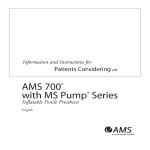Download WLAN Model User Guide
Transcript
Standard Models User Guide 28—Wireless LAN Model User Guide 28 Wireless LAN Model User Guide This document describes the Wireless LAN (WLAN) simulation model shipped as part of standard OPNET model release. Note that the Wireless Module is required for any simulations that use the WLAN model suite. This document assumes that you are familiar with the WLAN protocol, however, for your convenience, a brief overview of the protocol is included in section Wireless LAN Background on page STM-28-14. Model Features This model is intended primarily for MAC performance estimation and is based on information contained in the following documents: • IEEE Std 802.11, 1999—Wireless LAN Medium Access Control (MAC) and Physical Layer Specifications • IEEE Std 802.11b, 1999—Wireless LAN Medium Access Control (MAC) and Physical Layer Specifications: Higher-Speed Physical Layer Extension in the 2.4 GHz Band Important features of the WLAN model are listed in Table 28-1. Table 28-1 Wireless LAN Model Features (Part 1 of 3) Model Feature Description Access mechanism Carrier sense multiple access and collision avoidance (CSMA/CA) distributed coordinating function (DCF) access scheme as defined in the standard. The point coordination function (PCF) access scheme, which can be used in infrastructure network configurations, is also supported. Roaming Mobile IP Frame exchange sequence Data and Acknowledgment frame exchange to ensure the reliability of data transfer. Optional RTS/CTS frame exchange for media reservation. Deference and backoff Interframe spacing: DIFS, SIFS, EIFS for DCF, and PIFS for PCF implementation. The values of the intervals are selected based on the physical characteristics. Binary exponential backoff. Data rate Modeler/Release 10.5 Data rates supported by the WLAN protocol are: 1 Mbps, 2 Mbps, 5.5 Mbps, and 11 Mbps. STM-28-1 28—Wireless LAN Model User Guide Standard Models User Guide Table 28-1 Wireless LAN Model Features (Part 2 of 3) Model Feature Description Recovery mechanisms Retransmission mechanism for data frames used when the acknowledgment frame is not received. Short and Long retry counters as defined in the standard. Fragmentation and reassembly Optional data frame fragmentation based on the size of the data packet received from the higher layer. The fragments are reassembled at the destination station. Duplicate packet detection Tuple cache to store the information of the received packet so that duplicate packets are discarded by the MAC layer. Physical layer Physical layer-dependent parameters (such as timing intervals and backoff slots) are modeled in the WLAN MAC. The following physical layer technologies from the IEEE 802.11 specification are modeled: • Frequency hopping spread spectrum (FHSS) • Direct sequence spread spectrum (DSSS) • Infrared The radio pipeline stages have the following modifications: • Radio receiver—The receiver group of the station is restricted to its subnet and the transmitting station does not receive its transmitted packets. (wlan_rxgroup.ps.c) • Channel match—The transmitter and receiver data rate should match to successfully transmit a packet. (wlan_chanmatch.ps.c) • Power Stage—Packets with a received signal power below the threshold (which is configurable) do not make the receiver busy and the receiver treats such packets as noise packets. This pipeline stage computes the received signal power and considers the results of the channel match stage when determining which packets are considered noise. (wlan_power.ps.c) • Error correction—If the receiving packet contains more errors than permitted by the error threshold, the pipeline stage marks it as a corrupted packet and the MAC layer discards it. (wlan_ecc.ps.c) STM-28-2 Modeler/Release 10.5 Standard Models User Guide 28—Wireless LAN Model User Guide Table 28-1 Wireless LAN Model Features (Part 3 of 3) Model Feature Description Communication Distance and Spatial reuse The maximum communication distance between two WLAN nodes is a function of three parameters: the transmission power of the sending node, the path-loss propagation model, and the reception power threshold (receiver sensitivity) of the receiving node. Based on the configured values of these parameters, you can model WLAN networks in which the communication distance is more than 300 meters. The IEEE 802.11 standard limits the distance between WLAN nodes to 300 meters. Therefore, WLAN networks that extend beyond 300 meters might incur a performance degradation in the WLAN MAC algorithm. The receiver sensitivity concept that is implemented through the reception power threshold attribute enables spatial reuse modeling with WLAN models. Packets with a reception power that is lower than the threshold cannot make the receiver lock onto their signal and will be treated as noise packets. When the signal of these packets is very weak, the receiver can simultaneously receive another packet with a strong signal from a nearby neighbor. This means that if two sets of WLAN nodes are far away from each other, they can act as two different LANs but still use the same BSS ID and frequency band (and therefore double the total available bandwidth). Access Point functionality A station can be configured as an access point in an infrastructure BSS network. All stations are capable of being an access point, however, only WLAN bridges, switches, or routers can connect a BSS to the distribution system—use these nodes when you are configuring an ESS. Radio IP auto-addressing All WLAN nodes can be configured for IP auto-addressing. All WLAN nodes in the same BSS belong to the same IP network. If there is a static assignment, this assignment will be the network address of all the nodes in the subnet. However, if there is more than one static assignment and they have different network addresses, the first static assignment that is encountered becomes the network address of all the nodes in the subnet. Note: Wireline nodes use a different procedure for auto-addressing that is independent of wireless IP auto-addressing. Buffer size Data that the WLAN MAC received from a higher layer is stored in a buffer. The buffer size is limited to the maximum value set by the user. Higher layer packets are dropped after the maximum buffer size is reached. End of Table 28-1 Modeler/Release 10.5 STM-28-3 28—Wireless LAN Model User Guide Standard Models User Guide Model Limitations The following protocol features are not included in the WLAN model. • Roaming and PCF. Both of these features are implemented separately, but they cannot be used together. Supported Network Configurations The WLAN model supports the following configurations: Figure 28-1 Ad-hoc Network This is an adhoc network of several stations. The workstations can have peer-to-peer connections with other stations in the BSS, but communication is limited to within the BSS. Figure 28-2 Infrastructure BSS Workstations communicate with each other through the Access Point (AP). Figure 28-3 Extended Service Set Workstations communicate with each other and with nodes outside their LAN through the Access Point (AP). STM-28-4 Modeler/Release 10.5 Standard Models User Guide 28—Wireless LAN Model User Guide Figure 28-4 Wireless Backbone You can set a BSS Identifier for each router interface. Here, Router_1, Router_2, Router_3, and AP form a wireless backbone, BSS 1. wireless_lan Object Palette The wireless_lan and wireless_lan_adv object palettes contain the node models of the WLAN model suite. • Wireless workstation (fixed and mobile) • Wireless server (fixed and mobile) • Wireless terminal station, which has the WLAN MAC without IP (fixed and mobile) • Wireless routers, which have one wireless interface and one or more wireline interface such as ethernet, FDDI, token ring, or atm • Wireless bridge, which has one ethernet port and one WLAN port Modeler/Release 10.5 STM-28-5 28—Wireless LAN Model User Guide Standard Models User Guide Figure 28-5 wireless_lan Object Palette You can create additional wireless LAN routers using the Device Creator utility. Model Attributes This section discusses the WLAN-related configurable parameters available as part of WLAN model suite. STM-28-6 Modeler/Release 10.5 Standard Models User Guide 28—Wireless LAN Model User Guide Local Attributes Each wireless node has the same set of wireless LAN attributes. These attributes are grouped under the Wireless LAN Parameters compound attribute. There is also a Wireless LAN MAC Address parameter, which is an internal station address that is usually set as auto assigned unless specific configuration is required. You can configure the WLAN parameters on a per-interface basis for nodes with multiple wireless interfaces. Figure 28-6 Wireless LAN Parameters . The various WLAN attributes and their effect on the WLAN MAC are explained in the following sections. RTS Threshold Specifies a threshold that is used to determine whether or not RTS/CTS frame exchange is required for a particular data frame. If the MAC service data unit (MSDU), received from higher layers in the protocol stack, is larger than the RTS threshold, RTS/CTS exchange is needed for medium reservation. The default value for this attribute is NONE, which means that no RTS/CTS exchange takes place regardless of the MSDU size. Note that although RTS/CTS exchange is optional in the protocol, all stations should be able to respond to the CTS sent by the remote station when necessary. Enabling RTS/CTS frame exchange introduces additional overhead, which is for the successful transmission of data frames. Although, RTS/CTS exchange improves the reliability of data transmissions, the channel reservation time per data frame might increase, which would lower the overall throughput in the LAN. Modeler/Release 10.5 STM-28-7 28—Wireless LAN Model User Guide Standard Models User Guide Fragmentation Threshold This attribute specifies a threshold that is used to determine if an MSDU needs to be fragmented before transmission. If the size of the MSDU received from a higher layer exceeds the threshold, the MDSDU is fragmented. The number of fragments to be transmitted is calculated based on the MSDU size and the fragmentation threshold. The default value for this attribute is NONE, which means that fragmentation does not occur regardless of the MSDU size. The destination station receives these fragments and stores them in the reassembly buffer until all fragments have been received. Fragmentation and reassembly is implemented using OPNET’s built-in SAR (segmentation and reassembly) package. Using fragmentation for larger sized packets improves the reliability of data exchange between the stations. Since every data fragment requires an acknowledgement, the overall frame exchange per MSDU is higher than it would be without fragmentation. This additional overhead can reduce the overall throughput of the LAN. Data Rate The WLAN model supports data transfer at 1 Mbps, 2 Mbps, 5.5 Mbps, and 11 Mbps. These data rates are modeled as the speed of the transmitter and receiver connected to the WLAN MAC process. Each data rate is associated with a separate channel stream, from the MAC process to the transmitter and from the receiver to the MAC process. A station can transmit data packets only at the configured data rate. However, it can receive data at any of the supported data rates (1 Mbps, 2 Mbps, 5.5 Mbps, or 11 Mbps). Finally, all control packets are transmitted at a data rate of 1 Mbps as specified by the standard. Physical Characteristics The IEEE 802.11 standard specifies three physical layer technology options: Frequency Hopping, Infrared, and Direct Sequence. Frequency Hopping is the default setting. The following MAC parameters are set based on the technology selected for the physical layer: • Backoff slot duration • All interframe spacing values: SIFS, DIFS, EIFS, and PIFS • Minimum and maximum contention window size (to select number of backoff slots) The sizes of the PLCP Preamble and Header are also based on the physical layer technology selected. STM-28-8 Modeler/Release 10.5 Standard Models User Guide 28—Wireless LAN Model User Guide Packet Reception-Power Threshold This attribute defines the received power threshold value (in Watts) for WLAN packets that arrive at the radio receiver. Packets with received signal power below the threshold do not make the receiver busy and the receiver treats these packets as noise packets. These packets act as a source of interference to valid packets, which are packets whose power is above the threshold. This attribute enables you to model the clear channel assessment approach in a WLAN network model. Unless the default transmission power of 1mW is changed, all WLAN packets should reach at their destinations with enough power to be considered a valid packet, as long as the propagation distance between the source and destination is less than 300 meters. This 300m limit is defined by the IEEE 802.11 WLAN standard. The value of the “high threshold trigger” of the statwires between the radio receiver and the MAC module in the surrounding node model are overwritten by the value of this attribute. Short Retry Limit This attribute indicates the maximum number of transmission attempts before a data frame is discarded. This retry limit applies to a data frame whose MSDU size is less than or equal to the RTS threshold (such as a frame for which RTS/CTS exchange is not needed). The default value is 7 attempts. Long Retry Limit This attribute indicates the maximum number of transmission attempts before a data frame is discarded. This retry limit applies to a data frame whose MSDU size is greater than or equal to the RTS threshold (such as a frame for which RTS/CTS exchange is needed). The default value is 4 attempts. Access Point Functionality This attribute toggles the on/off switch of the MAC’s access point functionality. A WLAN node with an access point MAC acts as a relay for stations in the BSS. If this WLAN node is also capable of routing, it can connect a BSS to the distribution system. Note that there can be only one AP in a BSS. If you configure more than one AP in a BSS, the simulation will terminate and a message will be written to the simulation log indicating that multiple APs are configured in BSS. Channel Settings This attribute specifies the minimum frequency and bandwidth of the four transmitting and receiving channels. Each channel is associated with one of the supported data rates (1Mbps, 2Mbps, 5.5Mbps, or 11 Mbps). The settings specified in this attribute are used for all four channels, since they belong to the same station. Modeler/Release 10.5 STM-28-9 28—Wireless LAN Model User Guide Standard Models User Guide Buffer Size This attribute specifies the maximum length of the higher-layer data arrival buffer. After the buffer limit is reached, data received from the higher layer is discarded until some packets are removed from the buffer. Max Receive Lifetime This attribute indicates the maximum time after which attempts to reassemble the MSDU at the destination station are terminated. The timer starts when the first fragment of the fragmented MSDU is received. Large Packet Processing This attribute is used when the MAC receives a higher-layer packet that is bigger than the maximum allowed data size of 2304 bytes (18432 bits). This can happen if MAC is running directly below a traffic source module (and not below an IP layer). When the default value “Drop” is used, these large packets are dropped and a message is written to the simulation log. If this attribute is set to “Fragment,” the large packets are not dropped, but are fragmented prior to transmission. When you set this attribute to “Fragment,” you should also set the Fragmentation Threshold attribute to a value other than NONE but smaller than 2304 bytes. Although the model supports fragmentation for packets that exceed the maximum permitted data size, this feature is not part of the IEEE 802.11 standard. BSS Identifier This attribute specifies the BSS that this node, WLAN interface, or WLAN port belongs to. The default value for all WLAN nodes is “Not Used,” which means that the entire subnet belongs to the same BSS. Either all or none of the nodes in a network model can specify the value “Not Used” for this attribute. If you configure a BSS Identifier for one node, you must also do so for the other WLAN nodes in the network. Use this attribute when configuring a wireless backbone network configuration as depicted in Figure 28-4 on page STM-28-5. PCF Parameters This compound attribute configures PCF functionality in the WLAN MAC layer. If PCF functionality is disabled and the Access Point Functionality attribute is enabled, this node’s BSS operates only in DCF mode. When this attribute and the Access Point Functionality attribute are both disabled, this node will not be a pollable MAC even if its BSS is configured to operate in PCF mode with periodic occasions. Note that only the PCF Functionality sub-attribute affects nodes that are not access points—the remaining sub-attributes apply only when access point functionality and PCF functionality are enabled. STM-28-10 Modeler/Release 10.5 Standard Models User Guide 28—Wireless LAN Model User Guide Roaming Capability This attribute indicates if this node can roam (that is, switch) to another access point (AP) when the signal from the connected AP gets weak. Roaming is not supported in an ad-hoc BSS or in a BSS that has PCF enabled. For these types of BSSs, set this attribute to disabled. When roaming is enabled, the node keeps track of the average number of beacons received from its AP. When this number gets too low, it begins searching for another AP by listening for beacons on another channel. When it successfully receives two consecutive beacons from an AP, it switches to that AP. If it cannot receive two consecutive beacons from an AP, it changes channels and again starts listening for beacons and continues this process until a new AP is located. Simulation Attributes WLAN AP Connectivity Check Interval This attribute is used when the Roaming Capability attribute and the WLAN Beacon Efficiency Mode simulation attribute are enabled. It determines when the Available Statistics To analyze the performance of the WLAN protocol, several statistics can be collected during simulation execution. Statistics can be collected on a per-node or a per-module basis. The available node statistics are: • Delay: End-to-end delay of all packets received by the node’s wireless LAN MAC and forwarded to the higher layer. • Load: Total number of bits received from the higher layer. Packets arriving from the higher layer are stored in the higher layer queue. • Media Access Delay: Total time (in seconds) that the packet is in the higher layer queue, from arrival to the point when it is removed from the queue for transmission. • Throughput: Total number of bits sent to the higher layer from the MAC layer. The data packets received at the physical layer are sent to the higher layer if they are destined for this station. Modeler/Release 10.5 STM-28-11 28—Wireless LAN Model User Guide Standard Models User Guide Figure 28-7 WLAN Statistics WLAN Global Statistics WLAN Node Statistics Module statistics are collected on a per station basis. Some of the important statistics available from the WLAN MAC module are: • Backoff Slots • Channel Reservation (NAV counter) • Control Traffic Sent (includes Ack, RTS, and CTS) • Control Traffic Received (includes Ack, RTS, and CTS) • Data Traffic Sent • Data Traffic Received • Retransmission attempts • Dropped data packets (due to the overflow of higher-layer buffer) STM-28-12 Modeler/Release 10.5 Standard Models User Guide 28—Wireless LAN Model User Guide Node Architecture Node models of some commonly used Wireless LAN objects are as follows: Figure 28-8 Wireless Station and Workstation Nodes ? The Wireless LAN modeling of the MAC and the physical layer is comprised of the wireless_lan_mac process, transmitter, receiver, and the channel streams (as shown by the box in Figure 28-8). The ARP (address resolution protocol) is an interface between the MAC and the higher layers. To study the WLAN MAC without a higher-layer stack (such as TCP/IP and applications), use the station node model that uses source and sink models to simulate higher layers. This node model can be used to do the following: • Generate controlled traffic in the WLAN network and evaluate the performance of the MAC • Simulate the effect of WLAN attributes independent of the higher layer • Obtain shorter simulation time for large networks This node model has the following station limitations: • Bridges can be used to connect the BSSs of WLAN stations. A station can act as an access point, but it will function only as a relay within the BSS. • You cannot observe the impact of the MAC on the higher layer Modeler/Release 10.5 STM-28-13 28—Wireless LAN Model User Guide Standard Models User Guide The higher layers are replaced by a bursty source and a sink process. There is a MAC interface that is equivalent to the ARP in the client/server model. The WLAN MAC process is independent of the higher layer as long as it has an appropriate interface. Figure 28-9 Wireless Router The WLAN router shown in Figure 28-9 has one wireless interface and one ethernet interface. When it is configured as an access point, which is the default configuration, it can connect a BSS with a wireline distribution system. Do not configure a WLAN interface as an access point if it is part of a WLAN backbone network. When the wireless interface receives a data frame that does not belong to the same BSS, it will send the data frame to the higher layer for address resolution. Wireless LAN Background The wireless LAN protocol is based on the IEEE 802.11 and 802.11b standards. The standard defines a medium access control (MAC) sublayer and three physical (PHY) layers. The goal of the IEEE 802.11 protocol is to describe a wireless LAN that delivers services commonly found in wired networks, such as throughput, reliable data delivery, and continuous network connections. The architecture of the IEEE 802.11 WLAN is designed to support a network where most decision-making is distributed across the mobile stations. Some of the basic components of the 802.11 based network are described below: • Station: In IEEE 802.11 network a station is the component that connects to the wireless medium. The station may be mobile, portable, or stationary. Every station supports all station services, which include authentication, deauthentication, privacy, and delivery of the data (MAC service data unit). STM-28-14 Modeler/Release 10.5 Standard Models User Guide 28—Wireless LAN Model User Guide • Basic Service Set (BSS): The IEEE 802.11 WLAN architecture is built around a BSS. A BSS is a set of stations that communicate with each another. When all of the stations in the BSS can communicate with each other directly and there is no connection to a wired network, the BSS is called an independent BSS (IBSS). An IBSS, which is also know as an adhoc network, is typically a short-lived network with small number of stations that are in direct communication range. When a BSS includes an access point (AP), the BSS is no longer independent and is called an infrastructure BSS, or simply a BSS. In an infrastructure BSS, all mobile stations communicate with the AP. The AP provides the connection to the wired LAN, if there is one, and the local relay function within the BSS. • Extended Service Set (ESS): An ESS is a set of infrastructure BSSs, where the APs communicate among themselves to forward traffic from one BSS to another. The APs perform this communication via a distribution system (DS). The DS is the backbone of the WLAN and can be composed of wired or wireless networks. The IEEE 802.11b standard is an amendment to 802.11 that adds support for a high-speed physical layer (PHY) extension in the 2.4 GHz band. Medium Access Control The IEEE 802.11 medium access control (MAC) supplies the functionality needed to provide a reliable delivery mechanism for user data over wireless media. The first function of the WLAN MAC is to provide a reliable data delivery service to the users. This is achieved through a frame exchange protocol at the MAC level. The second function of the WLAN MAC is to provide a fair mechanism to control access to shared wireless media. The WLAN MAC performs this function through two different access mechanisms: • a contention-based mechanism, called the distributed coordination function (DCF) • a centrally controlled access mechanism, called the point coordination function (PCF) The third function of the WLAN MAC is to protect the data it delivers. This is done through a privacy service, called Wired Equivalent Privacy (WEP), that encrypts the data sent over the wireless medium. Modeler/Release 10.5 STM-28-15 28—Wireless LAN Model User Guide Standard Models User Guide MAC Frame Exchange The minimal MAC frame exchange consists of two frames: a data frame sent from the source to the destination and an acknowledgement (Ack) frame sent from the destination to the source. If the source doesn’t receive an acknowledgment, it tries to retransmit the data frame after it observes appropriate deference. There are retry limits associated with the frame retransmission. The protocol also suggests an optional use of request to send (RTS) and clear to send (CTS) frame exchange between source and destination stations for media reservation. RTS is transmitted from the source station to the destination station and CTS is a response initiated by the destination station to the source station. This initial handshake is followed by the minimal MAC frame exchange. Basic Access Mechanism The basic access mechanism is carrier sense multiple access with collision avoidance (CSMA/CA) with binary exponential backoff. In this type of access mechanism, a station listens to the medium before beginning a transmission. If the medium is already carrying a transmission, the station that is listening does not begin its own transmission. This is the CSMA portion of the access mechanism. If two or more stations begin transmitting at the same time, there will be a collision, which can cause one or more frames to be corrupted. To avoid a collision, a station listens to the medium before beginning its own transmission. If it detects an existing transmission, it enters a deferral period, which is determined by binary exponential backoff algorithm. The binary exponential backoff mechanism chooses a random number that represents the amount of time that must elapse while the medium is idle—that is, until the listening station can try to start transmitting again. The IEEE 802.11 MAC uses collision avoidance rather than collision detection for simultaneous transmissions and receptions. For this reason, the IEEE 802.11 MAC implements a network allocation vector (NAV). The NAV is a value that indicates to a station the amount of time that remains before the medium becomes available. The NAV is kept current through duration values, which are transmitted in all frames. By combining the virtual carrier sensing mechanism (using NAV) with the physical carrier sensing mechanism, the MAC implements the collision avoidance portion of the CSMA/CA access mechanism. Distributed coordination function (DCF) is a basic access mechanism described in the protocol. It uses physical and virtual carrier sense mechanisms. If both mechanisms indicate that the medium is not in use for an interval of DIFS (distributed interframe space), the station starts transmitting the frame. If the medium is busy, however, the backoff algorithm is applied. The transmission is considered unsuccessful if no acknowledgement is received from the destination. This may result in the retransmission of the frame. STM-28-16 Modeler/Release 10.5 Standard Models User Guide 28—Wireless LAN Model User Guide Centrally Controlled Access Mechanism The centrally controlled access mechanism uses a poll and response protocol to eliminate the possibility of contention for the medium. This access mechanism is called the point coordination function (PCF). A point coordinator (PC) controls the PCF. The PC is always located in an AP. In PCF operation, stations ask the PC to register them on a polling list. The PC then regularly polls the stations for traffic while delivering traffic to the stations. The PCF is an optional part of the IEEE 802.11 standard that is built over the DCF and operates simultaneously with DCF. Modeler/Release 10.5 STM-28-17 28—Wireless LAN Model User Guide STM-28-18 Standard Models User Guide Modeler/Release 10.5