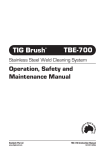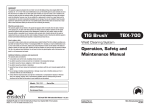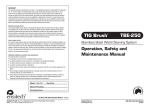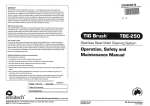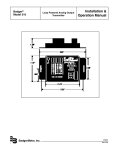Transcript
Badger Makes Badges 78 Bathurst St Hobart Tas 7000 Ph. 03 6231 2197 Fx. 03 6231 3158 Slide Badge Machine OPERATING INSTRUCTIONS www.BadgerMakesBadges.com for 25mm wire pin Badges 1 Please call us if you experience any problems! Remove the sticky tape from the Right Die (R). It is just to stop the plastic ring falling out during transport. PLEASE APPLY STICKY TAPE PRIOR TO RETURNING THE MACHINE! 2 Make sure that the Lower Dies (L and R) can slide freely to the left and right. Slide the bottom dies all the way to the left, so you can access the Left Die (L). Place the metal front (curved side up) so it sits in the groove. Place your pre-cut artwork on top, picture side up. The top of the picture should be at the back of the die. 3 4 Place a clear plastic circle over the top. Slide the bottom dies all the way to the right, so L is under the Top Die (T), and you can access the Right Die (R). Push the handle down to crimp the badge parts in L. You don't need to use a lot of pressure. Place a pin-back in R, with the pin side down. Also, the pin should be closer to the back of the die than the front. Slide the bottom dies all the way to the left, so R is under T. Push the handle down again to crimp the badge together. Again, not a lot of pressure is needed. For added efficiency, at this point you can load new metal, art and clear into L to begin a new badge. 5 T Top Die Slide the bottom dies all the way to the right, and remove your finished badge.Insert wire pin. If you've loaded the next badge already, just go back to Step 3 and repeat! 22 27 34 R L Right Die Left Die Lower dies slide to right and left