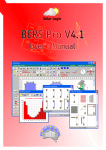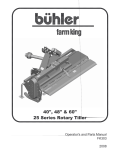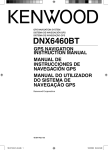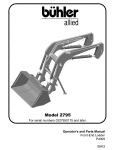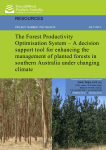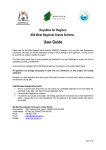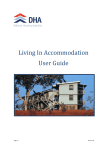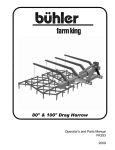Download SunWiz PV Sales Tool User Manual
Transcript
SunWiz PV Sales Tool User Manual Calculating and Communicating PV’s Financial Outcomes to Staff and Customers Prepared by: Warwick Johnston Document Revision: 0 Software Revision: 1.4b 1 Innovation, Expertise, Independence 1 Introduction The SunWiz PV Sales Tool is intended to assist in the evaluation of the financial outcome resulting from installation of a solar power system. It contains many graphs, tables, and charts that can assist in conveying a sales message. It is intended for in-house use in solar power companies, but can easily be extended, in recognition that most users of the tool wish to customize their own sales message. There are restrictions placed upon fields that can be manipulated. This is done in order to protect the novice user from inadvertently changing a cell containing an automatically-updating formula upon which calculations depend. Cells that are user-modifiable are highlighted in yellow. Expert users wishing to customize the spreadsheet may request a password that unlocks all cells. Alternatively, an automatically-updating spreadsheet can be added that references cells within the supplied workbook. This user guide accompanies the MS Excel workbook. It consists of three parts: 1. An introduction to the features of the workbook, and an overview of the spreadsheets. 2. A step-by-step guide for beginners to operate the workbook. 3. Description of the major outputs from the spreadsheet, and their value in a sales pitch. In addition, guidance is contained in comments within the spreadsheet, and in the “how to use” tab at the start of the workbook. Some familiarity with MS Excel is assumed. For those less-familiar with the operation of MS Excel, a bar exists at the bottom of the Excel program (see image below) that allows users to switch between spreadsheets (also referred to as “tabs”) in the workbook. As more tabs exist than can be displayed on screen at once, use the arrows on the left (< and >) to scroll the tabs left and right. To change tab, simply click on the desired spreadsheet name across the bottom of the page. Use the horizontal and vertical scroll bars to move around a single spreadsheet, and use the zoom to enlarge the numbers on screen (see image below) 2 Workbook Features The SunWiz PV Sales Tool is designed to simplify the process of financial evaluation of a PV system under a range of circumstances. It contains many complex formulae to calculate revenue, payback, internal rate of return (“effective interest rate”), and cash flow. This ensures that solar businesses can spend their time selling and installing, backed by a tool that accurately performs the calculations they need to convince customers to purchase from them. The SunWiz PV Sales Tool contains: · · User-controllable: - solar power system performance inputs, - state of Australia, - REC (renewable energy certificate) price, - REC multiplier, - REC zone, - year of analysis, - grid electricity price and annual increase, - annual panel degradation, and - premium price above Feed-in Tariff (FiT, also known as a “solar bonus scheme” in some states). Automatically calculated: - number of RECs, - net or gross FiT, and - remaining duration of Feed-in Tariff. - Comparison of 6 solar power systems, with user-controllable solar power system prices. - Automatically calculated post-REC system customer prices. - Automatically calculated annual revenue and simple payback. - User-controllable range of (net FiT) export power percentage to help solar businesses understand the sensitivity of payback to export. The SunWiz PV Sales Tool provides these handy sales tools: - - - Calculation of the likely amount of solar power export by each of the selected systems, and the consequent payback, displayed as a table and in chart form. Quantifiable demonstration that larger solar power systems typically have quicker payback, and demonstration of the benefit of saving daytime electricity consumption. Detailed financial investigation of one of the six chosen solar power system sizes, including post GST price, post-tax cost, 20 year depreciation calculation, simple payback, and internal rate of return. Charts of customer price net of solar credits, payback and IRR vs. export power percentage. Cash flow calculation and charts for various electricity consumption levels with and without loans. A customer summary sheet, useful for printing 3 How to use the tool to enhance your sales pitch. Let’s face it; most of the population doesn’t understand complex graphs. They simply want to be reassured that they’re making a good decision. This tool will assist you in convincing your customers that they’re making a good decision 1 to purchase a solar power system. Carefully used, it can also assist you to highlight why your system is better than your competitors’ systems, and to protect you from making a claim your customer may later sue you for. This tool produces a number of easy to understand graphs. Bar charts compare financial outcome after 20 years (No PV = bad, PV = good). They also show cash flow taking into account electricity bills (No PV = graph going down = bad; PV = graph going up = good). They show electricity price increases (always bad), and what impact it might have on annual and cumulative electricity bills without a PV system (curves go down bad again). They can also be used to up-sell a solar power system. At the very least, this tool answers the question “What is the payback on my system?” But while simple payback is a simple concept to understand, it doesn’t tell the whole story. Simple payback is just the first year cost divided by the first year revenue. But if the electricity price rises in the first few years, then the true payback could be far sooner. Conversely, if a system fails the month after it has paid for itself, it wasn’t a very profitable investment. This tool calculates simple payback, true payback, and the return on investment. 1 Or not, as the case may be The return on investment is expressed in terms of Internal Rate of Return (IRR). While this can be complex to understand and convey, put simply it’s the “effective interest rate on your investment”. If the IRR is greater than the interest rate a bank will give you on a bond, then it could be considered a sensible financial investment (depending on the risk involved in the investment). Solar power could be considered a risky investment in states with net Feed-in Tariffs, as the revenue can vary by a factor of three depending on a site’s daytime power consumption. Fortunately, this tool substantially reduces this risk by calculating the likely amount of generated power that is export, and thus the corresponding likely revenue, likely simple payback, likely true payback, and likely IRR. Of course, a model is only as good as its assumptions and inputs, so use this tool wisely. 3.1 Export Calculation For those selling in states with net Feed-in Tariffs, a correct calculation of the amount of power that is exported is essential to your payback calculations. Exports can be calculated in one of three ways, as illustrated below. The ‘Measured’ method is the simplest and most accurate to use, if you have a residential customer with daily power consumption between 12 and 21 kWh/day. If not, you can enter an hourly load profile for each month of the year, from which a synthesized load is created for each hour of the year, and compared to predicted solar generation in your selected nearest capital city (other locations available too). Otherwise, use Custom to provide your best estimate, and a sensible range. Custom Load Profile •Enter Your Own Assumed Export % •Show a Range of Possible Outcomes •Enter Estimated Load Profile •Scale to household's daily consumption if necessary •Select your Location (Solar Output Data Loads) •Calculation based upon hourly calculation of load profile and solar radiation Measured (Residential Only) •Based on UNSW Measurements of 30 Newington Residences with PV systems, projected to larger residential systems •Calculates Likely Export for 3 levels of daily power consumption 3.2 Multi-System Analysis The tool allows you to enter six system sizes, prices, and performances. All six are shown for comparison purposes for the Measured Export Calculation. Otherwise all the graphs reflect the chosen system size for deeper analysis. 4 Overview of Spread sheets. Spreadsheet Inputs Outputs Value Inputs Government support and performance-relevant inputs that apply to the whole workbook. Export Percentages. Revenue and simple payback A range of six system sizes and corresponding prices. A range of percentages of export power to investigate under a net Feed-in Tariff. A range of REC prices. Customer Price pre- and postRECs. Annual Revenue. Simple Payback. Quick assessment of the impact of system price and performance on revenue and payback. REC price sensitivity analysis. Tax Analysis A single system size to be financially analysed in greater depth. Refers to “Inputs” tab. Price breakdown for residential and commercial customers. Pretax and post-tax revenue, more accurate payback for residential and commercial customers, and Internal Rate of Return (“effective interest rate”) that takes into account rising cost of electricity. Provide customers with a tailored payback calculation. Demonstrate the large discount on commercial systems due to the combination of GST, RECs, and depreciation. Convince commercial customers with investment decisions based upon IRR hurdle rates. Customer Output - Customer Details Residential Linked summary of data within spread sheet. Displays snapshot of analysis for a residential customer, along with summary of relevant graphs. Customer Output Commercial Customer Details Linked summary of data within spread sheet. Displays snapshot of analysis for a commercial customer (taking Depreciation into account), along with summary of relevant graphs. Likely Net FiT payback As specified in “Inputs” tab. For net FiTs, the likely amount of generated power that is exported for the selected range of system sizes, based upon electricity consumption, and consequent simple payback. Provide customers with a moreaccurate and realistic estimate of their revenue and payback that is based upon industry measurements. Likely Gross FiT payback As specified in “Inputs” tab. Simple payback for gross FiTs. A quick analysis of simple payback under FiT. DCF Analysis As specified in “Inputs” tab. Discounted cash flow over 20 years. The details that lay behind the “Tax Analysis” IRR calculations. Depreciation Schedule. As specified in “Inputs” tab. Depreciation analysis for system that is selected on “Inputs” tab. Spreadsheet Inputs Outputs Value Cashflow Annual electricity consumption, loan amount, loan term, and interest rate. Annual and cumulative flow of cash based upon customer’s electricity bill and solar generation with various export percentages, with and without a loan, for the system chosen in “Inputs” tab. Demonstrate the insulation provided by a PV system from rising electricity prices, and possible profitability. Projected Electricity Price As specified in “Inputs” tab. Graphs the increasing costs of Shows the expected rise in electricity against the steady costs electricity prices over 20 years, of the PV system. against the steady price of a PV system. Price Breakdown As specified in “Inputs” tab. Graph of the effective price paid by commercial customers after GST, RECs, and depreciation is accounted for. Visually convince commercial customers of the savings they receive. Net FiT Payback and IRR As specified in “Inputs” tab. Graph of commercial and residential payback, and commercial IRR incorporating rising cost of electricity and panel degradation, as they vary with export power percentage. Demonstrate to commercial customers that good benefits are available, and even greater benefits are within reach if they export more power. Relevant to Net FiT only. Gross FiT payback IRR Chart As specified in “Inputs” tab. Bar chart of commercial and Demonstrate the favourable residential payback, and outcomes available under a commercial IRR incorporating gross FiT. rising cost of electricity and panel degradation. Likely Net FiT Payback Chart As specified in “Inputs” tab. Graph of the likely payback from a range of system sizes, under three levels of annual power consumption. Provide customers with a moreaccurate and realistic estimate of their revenue and payback that is based upon industry measurements. Visually demonstrate the value of investing in a larger system, and of saving daytime energy use. Relevant to Net FiT only. Gross Fit Payback Chart As specified in “Inputs” tab. Graph of the likely payback from a range of system sizes. Visually demonstrate paybacks under Gross FiT. Net Fit Solar Revenue As specified in “Inputs” tab. Graph showing annual revenue over 20y period for the selected system size, using a variety of export values. Shows how much revenue a system can produce annually over a 20 year period. Gross FiT Solar Revenue As specified in “Inputs” tab. Graph showing Revenue on the Shows maximum amount of selected system size if export was revenue a system can produce 100% annually over 20 year period. Net FiT Cumulative As specified in “Inputs” Revenue tab. Graph showing revenue accumulated over a 20 year period, for the selected system Shows how much accumulated revenue a system can produce over a 20 year period. Spreadsheet Inputs Outputs Value size, using a variety of export values. Gross FiT cumulative Revenue As specified in “Inputs” tab. Graph showing accumulated Revenue on the selected system size if export was 100%. Shows maximum amount of accumulated revenue a system can produce over 20 year period. Net Financial position nFit Bar Graph of possible Saving incurred over a 20 year period, with varying export amounts on the chosen system size. Demonstrates savings on electricity. Net Financial position qFiT Bar Graph of possible Saving Demonstrates savings on incurred over a 20 year period, electricity. with a 100% export on the chosen system size. Net Position - Self funded none Graph of the cumulative cash flow cash based upon customer’s electricity bill and solar generation with various export percentages, assuming customer pays cost upfront. Visually demonstrate cumulative electricity spent over 20 years, and comparative profit if a PV system is purchased. Annual Cash Flow - self funded None Graph of the annual cash flow based upon customer’s electricity bill and solar generation with various export percentages. Visually demonstrate annual electricity spent over 20 years, and comparative profit with a PV system. Net position - with None loan Graph of the cumulative cash flow cash based upon customer’s electricity bill and solar generation with various export percentages, assuming customer takes a loan. Visually demonstrate cumulative electricity spent over 20 years, and comparative profit if a PV system is purchased via loan. Annual Cash Flow – with loan None Graph of the annual cash flow based upon customer’s electricity bill and solar generation with various export percentages, assuming customer takes a loan. Visually demonstrate annual electricity spent over 20 years, and comparative profit if a PV system is purchased via loan. 1kW solar Output Location, load Profile. Calculates hourly energy generation for a 1kW system, includes state variables. Hourly system performance. Net FiT output graph Day of year, generated Energy consumption and export from 1kW solar output tab. using a 1.5 kW system, for each day of the year. RECs Zone, Fits, Exports. Location, load profile for each system size. Daily system performance. Cash outcomes comparing system REC's received over the year. sizes and REC zones. 5 Step-by-step Operation and Interpretation Note that all input fields are marked in yellow 5.1 Inputs Tab – Step 1 – System Sizes to be Analysed 1. 2. Use the drop-down arrow to select the size of the system to be analysed in detail from the range of system sizes below. Enter a Range of up to 6 system capacities to demonstrate to your client. Step 2 – System Performance 3. 4. Enter the predicted actual performance (If the system is shaded, non-north facing, or flat pitched, adjust the performance here accordingly). Enter the annual degradation of the system here, 0.5% is standard. Step 3 – System Price 5. Enter the price of the system here, excluding GST. Step 4 - Location 6. 7. 8. 9. 10. 11. Enter the state of installation and Location (SA, ACT, VIC, NSW, QLD, TAS, NT or WA). This will automatically select the feed-in tariff rate, type (net or gross), and the remaining number of years of premium FiT. Graph titles automatically update to indicate whether they are relevant to the type of applicable FiT. Select “NA” for sites not receiving a FiT, for example, a commercial site or sites with system size or electricity consumption exceeding FiT regulations. To apply a 1-for-1 Retail FiT, select NA and set ‘When Fit Ends, Earn 1-for-1’ to TRUE. Enter the behaviour at the conclusion of the FiT, select TRUE for 1-for-1 or FALSE for PV specific. After the FiT ends, exported power may attract a PV specific value or the same rate as the retail consumption tariff (1-for-1). Select TRUE for ACT, TAS and NT and Vic SFiT to provide 1-for-1. Enter the year of analysis. The remaining FiT duration is automatically calculated. WA remains at 10 years duration, regardless of start date, until being reduced in 2021 (after which the price of electricity is likely to be higher than the FiT anyway). Enter the REC multiplier, which should be 5, 4, 3, 2, or 1, depending on the year and month of installation. Enter the REC Zone, which is based on the postcode of installation (see http://www.orer.gov.au/sgu/index.html for details). Type the STC price, excluding GST. Step 5 – Commercial Parameters 12. 13. Enter your tax bracket and GST % here. If the system is to be sold to a commercial customer, enter the tax bracket of the business to which it’s sold. Most commonly this is 30%. If the system is to be sold to a residential customer, enter 0% in this cell. This cell influences the post-tax cost and revenue (including value of depreciation). If the system is to be sold to a commercial customer that is registered for GST, enter “10%”. 14. 15. Otherwise enter 0%. This cell influences the post-tax cost and revenue. Enter the depreciation rate. 10% is the standard rate, which uses the current ATO 20-year product lifetime. Small businesses may be able to use a 30% depreciation rate. Enter the discount rate you wish to use to calculate the net present value (NPV) in the discounted cash flow analysis. Step 6 – Electricity Prices 16. 17. 18. 19. 20. Enter the compounding growth in electricity price from year to year Enter the fixed electricity import price $0.18/kWh (incl GST). This should be the ‘average’ price paid by the customer, as reflected on their bills. Time-of-use tariffs are not supported in this version of the tool. More specifically, this should be the average price earned by the PV system taking into account time of generation. Enter the price expected for solar earnings when the FiT ends (note that no adder will be added). If 1-for-1 is TRUE (location section), these values are ignored Enter the LGC price for each year, which applies if ‘Deem RECs’ is set to FALSE, otherwise enter the STC price. Adder to Regular FiT - If the customer receives a premium rate above the state-mandated FiT (some electricity retailers such as Origin provide an additional $0.06/kWh), enter it here. Note that at the end of the FiT, this adder does not apply. Step 7 – Additional costs 21. 22. Enter any additional yearly PV related costs including GST here, e.g. maintenance costs or extra equipment needed. This affects the PV revenue, cash flow, and true payback calculations. Enter any extra yearly bill related costs here (such as service charges un-related to electricity consumption levels), including GST. This affects the cash flow and net financial position graphs for both ‘non PV’ and PV solution. It doesn’t affect the PV revenue graphs. Step 8 - Cashflow Factors If the customer is purchasing the system on finance, enter the details here. 23. 24. 25. Enter Loan amount. (Deposit amount is automatically calculated as purchase price less loan amount). Hint: Set “=C51” to automatically adjust to the full system price Enter loan term. Enter interest rate of loan. The effective Post Tax annual Payment is calculated Step 9 – Power Export Search Space 26. Referring to Section 3.1 or the table below, select the preferred method of export power methods (custom, load profile, measured). The corresponding data from the relevant column is transferred across to the “Used” column. Utilise the check boxes to automatically remove unused lines in graphs and the unused parts of the DCF analysis worksheet. Client Suggestions for Export Calculation Method Power Usage Export Calculation Method Residential In range 9-23 kWh/day Residential Outside range 9-23 kWh/day Commercial Feed-in Tariff eligible Commercial Feed-in tariff ineligible - select state=NA For a range of possible outcomes Quick analysis (commercial/ residential) Use measured – refer to 'customer output' tab. Use load profile - refer to 'customer output tab. Use load profile - refer to 'customer output' tab. Use load profile - refer to 'customer output' tab. Use custom. Step 9a – Custom Export Calculation Method a. Enter the range of export percentages you wish to investigate and display on some graphs b. Enter the Daily Consumption (for cash flow calculations only) c. Select the nominated export percentage that you wish to display on the bar charts and the customer summary Step 9b – Load Profile Calculation Method a. Enter Nearest Location. This loads hourly solar radiation for that location based on a 1 kWp north-facing solar power system inclined at 30°, and scales it to your system size b. If you have hourly-load data for a full year, select Load Profile Type = ‘8760-hour load profile’, and paste the data into the ‘Custom 8760-Hour Load’ column in the 1kWSolarOutput tab. Otherwise select from Queensland Residential, NSW Residential, or select Manual and use the hourly tables beneath. c. Select whether to scale the manual load profile to a set value, or use ‘as is’. d. Enter the daily consumption to which the load profile should be scaled (this cell is ignored if you choose to not scale the manual load profile). The customer export percentage is thus calculated based upon the entered load profile and 10% less and 10% more export placed into adjacent cells. The boundaries of 0% and 100% export are also prefilled. e. If using the manual Load Profile Type, enter the site’s hourly electricity consumption profile for an average day in each month of the year (in Watts). You may wish to copy and paste an example residential load profile from row 100 onwards Note that the table below reflects the analyses load profile (after scaling if scaling is selected). Step 9c – Measured Calculation Method a. Enter the customer’s average daily power consumption for detailed analysis, as reflected on the customer output page(s). Step 10 – Time of Use Calculator a. Enter electricity prices for peak, shoulder and off-peak periods, setting the appropriate periods in the area beneath. Then press the “Use Value in Calcs” button on row 138. This will copy an average value for the electricity price into cell B55 above. The average is weighted by the load profile. If you do not want to use the calculator but use your own average electricity price figure instead, then enter it directly into cell B55. b. Enter values for TOU demand charges if appropriate. If demand charges are flat rate then leave the shoulder and off-peak cells empty. “Enable demand reduction” (cell D86) must be set to true for this to be taken into account. Note that using the default load profiles gives residential consumption patterns (e.g. and evening peak) so no demand reduction value will be generated. To give a realistic estimate of the value, the estimated demand profile, with reduced peak consumption, should be entered in the Manual Load Profile cells. 6 Outputs 6.1 Revenue and simple payback This tab facilitates investigation of a range of power exports under a net FiT. First-year revenue and simple payback (upfront cost divided by first-year revenue) is presented numerically for the selected range of power export percentages. If the simple payback is longer than the remaining FiT duration, the cells are highlighted in red. 6.2 Tax Analysis The tax analysis tab presents a summary of detailed calculations on a chosen system, for both commercial and residential customers. This provides users with the ability to convey payback, and internal rate of return figures. Calculations are made from data entered on the input page and show The effect of GST, RECs, and 20 years of depreciation on the effective net system price Pre-tax and post-tax revenue for commercial customers. Note the tax savings on the upfront purchases imply taxed income from the PV array, as illustrated in the example at the end of this list. Simple Residential payback adjusted for FiT duration Simple Business payback adjusted for FiT duration. The payback is calculated as the effective out-of-pocket cost (system price post GST, post tax break, post 20 years of depreciation) divided by the post-tax revenue. Business IRR is the “effective interest rate on the investment”, known as the Internal Rate of Return. This is calculated based upon the discounted cash flow analysis presented on the “DCF analysis” tab. The IRR takes into account FiT duration, panel degradation, and power price increases. Elements of this table are presented graphically on the “Payback&IRR” tab for net FiTs. If a gross FiT is selected, the “GrossFiTPaybackChart presents these. Price breakdown is presented on the “PriceBreakdown” tab. The effect of taxation on PV system revenue: an example If a company pays $1100 including GST in electricity bills each year, then after 10% GST is claimed and 30% company tax on the payment is deducted from revenue, then the company is only $700 out of pocket. If a solar power system reduces their bill by $220 including GST, then their remaining electricity bill is $880 including GST. After claiming GST and deducting company tax, the company is now only $560 out of pocket. Their solar power system thus created $140 in post-tax revenue (note that this is equivalent to $220 / 110 % * 70%). However, while the GST on the company’s import electricity is clearly displayed, the GST is not applied to the Solar Bonus Scheme/Feed-in Tariff. - This means the company incurs a GST liability on the Feed-in Tariff payments and should rightfully declare this income to the tax office and thus pay GST on it. - A 44c/kWh FiT is actually 44c/kWh including GST; a GST-registered business receives 40c/kWh if they declare their GST liability ². In summary, revenue from a solar power system installed on commercial premises should be considered as taxable income. Whether the business declares this GST liability or not is up to them. Do not assume they don’t declare this tax, as this may be taken as providing advice to evade tax obligations 6.3 Customer Output Residential/Commercial The Customer Output Tab presents a summary of the data contained within the spread sheet. This is useful for printing a tailored assessment for a customer. The only inputs that should be adjusted on this sheet are the customer details. The remaining cells should be adjusted on the Inputs Tab. Field State System Size System Price RRP incl GST Discounted System Price incl/excl GST Discounted $/W incl/excl GST Feed in Tariff Type Feed in Tariff Rate Analysis based on Average daily power consumption Estimated Generation Approximate % of Power Consumption: Estimated Export Per Year: (As a percentage of Generation): Estimated Annual Revenue: Simple ROI Estimated Simple Payback: Calculated True Payback: Internal Rate of Return Value/ Notes. QLD, VIC, NSW, ACT, SA, WA, NT, TAS, NA Values and graphs below apply to the selected system size, as displayed here Pre -REC price for selected system size. Post-REC price for selected system size. Note that GST reductions are applied if GST is not set to 0% on the inputs page. Post-REC post GST (if selected) price divided by system capacity Net/Gross Standard + Premium FiT Estimated Load Profile / Residential Measurements / Estimated Export %, (reflective of chosen export % method) Daily consumption as selected on inputs page and as corresponding with export calculation method System performance entered on inputs tab for selected system size Generation ÷ Consumption As calculated from Generation and Export % Export % output from chosen export calculation method First-year Revenue (pre-tax, and post-tax on the commercial tab) Return on investment based on upfront cost and first year revenue (i.e. with no discounting) First year discounted price ÷ First year Revenue. Commercial Tab uses: (First year discounted price – twenty-years depreciation) ÷ Post Tax First year Revenue True payback accounting for rising electricity prices, panel degradation, and depreciation (if tax applies). Effective Interest Rate on Investment (over 20 years). You are welcome to put your logo and contact details at the top of the page. Some checkboxes with ‘leading’ customer advice are provided at the bottom of the summary, which can be printed and left with the customer. The remainder of these charts show a summary of the important graphs. It is possible to print these neatly by selecting each graph individually and printing. 6.4 Likely Net FiT Payback This graph provides industry-measured PV generation in relation to three categories of daily residential electricity consumption, and the corresponding export from a 1-3kW PV system. Naturally, the time of day of consumption will influence a particular customer’s outcome, but this data provides a baseline estimate calculated from measurements rather than pure guesses. This data is most accurate for Sydney solar radiation and energy consumption. The second graph shows the same data, projected to larger system sizes, with data points at each of the system sizes selected in the “Inputs” tab. This data is only relevant for residential systems, and ignores the likelihood that a house with a roof large enough to hold a 10kW system would have very high power consumption. The value of the graphs lies is in demonstrating the large increase in exported power from a small increase in system size, or from a decrease in power consumption. This is translated into simple payback (highlighted red where the simple payback exceeds the remaining FiT duration), and illustrated graphically in the ‘LikelyNetFitPaybackChart’ tab. Note that some chart titles will automatically update, and remind you that they are irrelevant if a gross FiT is selected. 6.5 Likely Gross FiT Payback This tab shows the same information as the Likely Net FiT Payback tab, except for a gross FiT (with 100% of the energy generation being exported). Note that some chart titles will automatically update, and remind you that they are irrelevant if a net FiT is selected. 6.6 DCF Analysis (Discounted Cash Flow) This tab shows the workings of the true payback and IRR calculations. It calculates the true payback of a system, taking into account increasing prices of electricity, panel degradation, post tax revenue and PV-related expenses, and depreciation of the system, over a user defined period (default 25 years). The analysis is repeated for each of the export % in the range selected on the inputs tab. Note that the PV-Related additional costs affect this analysis; the Bill-related additional costs do not. 6.7 Depreciation Schedule This tab calculates the depreciation of the system over a 20 year period using the Australian Tax Office mandated depreciation value of 10% pa. 6.8 Cash Flow The “Cashflow” tab provides operators the opportunity to demonstrate the effect of rising power prices on customer’s annual and 25-year electricity spend. The electricity bill, solar revenue, and depreciation are calculated for each of 20 years, accounting for panel degradation and the increase in the price of imported electricity. Any PV-related cost is reflected in the electricity revenue, and any bill-related costs are reflected in the Electricity cost. Accumulated cash flow is presented in the ‘net position – self funded’ table, assuming the full cost of the system is paid up front. This cash flow is presented graphically in the “Net Position – Self Funded” tab. Annual cash flow is presented in the ‘annual cash flow – with loan’ table, with details of the loan. This cash flow is presented graphically in the “Annual Cashflow – self funded” tab. Accumulated cash flow is presented in the ‘net position – with loan’ table, with details of the loan. This cash flow is presented graphically in the “Net Position – with loan” tab. Annual cash flow is presented in the ‘annual cash flow – with loan’ table, with details of the loan. This cash flow is presented graphically in the “Annual Cashflow, with loan” tab. 6.9 Projected Electricity Price 6.9.1 Description This graph shows the electricity price that will occur if the assumptions about annual compound growth entered in the inputs hold true. 6.9.2 Sales Use This could be used to suggest to customers how soon a doubling in electricity price could occur. This may encourage customers to purchase a system that provides them with a fixed-cost electricity source: solar power. 6.9.3 Interpretation The red line displays the annual compound electricity price growth entered in the inputs page. The blue line shows the resulting average electricity price paid. 6.10 Net FiT Payback and IRR 6.10.1 Description This graph shows the simple payback, true payback, and Internal Rate of Return for the nominated system over the used range of export power percentages. 6.10.2 Sales Use Show customers their likely true payback and internal rate of return, and what might happen if they reduce their power consumption by a little. Provide confidence that the worst-case outcome (no export) isn’t really so bad after all, so they’re almost certainly going to have a good outcome regardless of the amount of power they export. Show customers how honest and truthful your calculations are. 6.10.3 Interpretation Read payback (green and purple lines) off the left axis. Read IRR (blue line) off the right axis. Each of the used export power percentages has a marker. The True payback is often less than the simple payback for low export percentages on a net FiT. This is because financial outcome on systems with low exports is more affected by rising electricity prices than systems earning mostly FiT (which remains constant each year). The simple payback can by shorter than the true payback as it doesn’t account for depreciation or degradation. 6.11 Likely Net FiT Payback Chart 6.11.1 Description This graph shows the likely simple payback for the chosen range of system sizes using the measured export calculation method. 6.11.2 Sales Use This chart can be very effective in conveying a sales message that encourages up-sizing and crossselling of energy efficiency products. Looking vertically at this chart (fixed system size, variable power consumption) demonstrates to the customer the value of energy efficiency, which can result in much quicker payback. Looking horizontally at this chart (fixed power consumption, variable system size) may demonstrate to the customer the value of increasing system size, which will result to significantly more export power and revenue and might result in quicker payback, depending on your system and REC prices. Remember however, that payback is just one way of evaluating a solar outcome. For example, if a replacement inverter is required during the life of the panels, a larger inverter costs proportionally less than a smaller inverter, thus having a smaller impact upon the overall financial profitability. 6.11.3 Interpretation This graph shows the likely simple payback of 6 systems, by evaluating the likely amount of power exported from each system (based on industry measurement and calculations presented in the “Likely net-FiT Payback” tab), the likely amount of revenue can be calculated, and thus the likely payback. 6.12 Gross FiT Payback Chart 6.12.1 Description This graph shows the likely simple payback for the chosen range of system sizes on a gross FiT. This is the gross FiT equivalent graph to that shown in Section 6.13. 6.12.2 Sales Use This chart (fixed power consumption, variable system size) may demonstrate to the customer the value of increasing system size, depending on your system and REC prices. Remember however, that payback is just one way of evaluating a solar outcome. For example, if a replacement inverter is required during the life of the panels, a larger inverter costs proportionally less than a smaller inverter, thus having a smaller impact upon the overall financial profitability 6.12.3 Interpretation This graph shows the simple payback of 6 systems 6.13 Net FiT Solar Revenue 6.13.1 Description This graph shows the post-tax annual revenue from electricity sales of the selected solar power system, for the selected range of export percentages on a net FiT. 6.13.2 Sales Use This graph can be used to visually demonstrate how the amount of revenue created the solar power system may effectively increase over time (especially for low export percentages), as the electricity price increases. 6.13.3 Interpretation The competing effect of panel degradation and increasing electricity prices can be seen in this graph. Revenue under 100% export declines with degradation until (under the assumptions of a 7% annual increase in electricity price), export power has the same value of the import power. At this stage, the electricity price growth is greater than panel degradation, so the curve trends upwards. Western Australian customers might also see the end of the FiT displayed clearly on their graph. 6.14 Net FiT Cumulative Revenue 6.14.1 Description This graph shows the cumulative post-tax position of a customer that has bought the selected solar power system, for the selected range of export percentages on a net FiT. 6.14.2 Sales Use This graph can be used to demonstrate the customer’s initial outlay is more than paid back within the life of the system, that they can earn two to three times their investment. 6.14.3 Interpretation True payback occurs when the relevant line crosses the x-axis. 6.15 Net Financial position nFiT 6.15.1 Description This graph shows the cumulative post-tax position 20 years after a customer that has bought the selected solar power system, for a range of export percentages under a net FiT. 6.15.2 Sales Use This graph can be used to simply compare the customer’s net financial position if they don’t install PV, or their likely financial position if they do, with a best case (100% export) and worst case (0% export). It can show the customer the scary amount of electricity expenditure over 20 years, compared with an initial outlay of a smaller amount that results in a far greater profit. Note that for a small system size, PV installation may still result in a negative financial position (although still better than no purchase). This is because power production is far less than power consumption, and thus the customer’s electricity bill isn’t fully offset (especially considering increased electricity prices). Thus this graph can be used to up-sell to a system that covers more of their energy usage. 6.15.3 Interpretation Pretty straightforward: Would you rather be on the left-most bar, or one of the other bars? 6.16 Net Financial Position qFiT 6.16.1 Description This graph shows the cumulative post-tax position 20 years after a customer that has bought the selected solar power system, for a gross FiT. 6.16.2 Sales Use This graph can be used to simply compare the customer’s net financial position if they don’t install PV, or their likely financial position if they do, with a best case (100% export) and worst case (0% export). It can show the customer the scary amount of electricity expenditure over 20 years, compared with an initial outlay of a smaller amount that results in a far greater profit. Note that for a small system size, PV installation may still result in a negative financial position (although still better than no purchase). This is because power production is far less than power consumption, and thus the customer’s electricity bill isn’t fully offset (especially considering increased electricity prices). Thus this graph can be used to up-sell to a system that covers more of their energy usage. 6.16.3 Interpretation Pretty straightforward: Would you rather be on the left-most bar, or the right-most bar? 6.17 Net Position – Self Funded 6.17.1 Description This graph show the customers cumulative expenditure on electricity and solar power, taking into account any additional PV-related and bill-related costs. This is similar to the PV revenue graph shown in Sections 6.15 and 6.16, but includes money spent on electricity consumption. 6.17.2 Sales Use This graph can be used to simply compare the customer’s net financial position if they don’t install PV, or their likely financial position if they do, with a best case (100% export) and worst case (0% export). 6.17.3 Interpretation This graph presents a cumulative position, which is simpler to interpret than annual cash flow presented later. Simplistically, the downwards going curve shows that not investing in a PV is bad, especially when compared with the upwards curve that results from a PV purchase. Payback is where the green line crosses the line associated with the expected PV export. Note that installation of a small system at a location with high power consumption may result in a graph in which all lines trend downwards. Similar may occur in NSW after the end of the FiT. Though still better off than not purchasing a PV system, this may encourage customers to buy a larger system. 6.18 Annual Cash Flow – Self Funded 6.18.1 Description In contrast to the cumulative graph presented in Section 6.21, this graph shows the annual cash flow resulting from PV installation under various amounts of power exports, as compared to the customer’s electricity bill. It shows post tax (post depreciation offset) cash flow. 6.18.2 Sales Use Although not as scary a graph as the cumulative equivalent presented in Section 6.21, this can help customers identify what will happen to their bill when the FiT ends, or identify the year in which the power price reaches the FiT. If a customer isn’t creating enough revenue to offset their bill, the lines may slope downwards as the electricity price rises. This can be a good incentive to purchase a larger system (or add more panels at a later date). 6.18.3 Interpretation Generally the lines with high levels of export power slope downwards because of panel degradation. Upward sloping lines associated with low power export can demonstrate that electricity prices are more than compensating for panel degradation. Lines can also slope downwards due to depreciation, which results in a large tax savings in early years and small tax savings in later years. 6.19 Net Position – With Loan 6.19.1 Description This graph shows net financial position if the customer takes out a loan to pay for their system. Similarly to Section 6.21, this graph shows cumulative expenditure. 6.19.2 Sales Use This graph may illustrate to customers that if they refinance their home loan, their net position is not much worse off while they repay the system, after which they are far ahead. Effectively, instead of paying a larger electricity bill, the savings from their electricity bill pay off their system. After their system is paid off, they can have free electricity. 6.19.3 Interpretation This can be a complex graph, depending on the system size, customer’s consumption, loan term, and interest rate. When the line associated with the customer’s purchase sits above the green line, then they’re ahead (paid back). In the example above, they’re ahead from the beginning. 6.20 Annual Cash Flow – With Loan 6.20.1 Description This graph shows annual cash flow associated with the net financial position associated with taking out a loan, as compared to the cumulative position that was shown in 6.23. 6.20.2 Sales Use This graph is quite complex, but clearly shows the end of the repayment period, and the many years of electricity cheques that follow before the electricity price skyrockets. 6.20.3 Interpretation This can be a complex graph, depending on the system size, customer’s consumption, loan term, and interest rate. 6.21 1kW Solar Output This tab is mostly used for load profile export calculation purposes. It shows the simulated output from a north-facing 30°-inclined 1 kW solar power system for each of Australia’s capital cities (as simulated using Solar Advisor Model). This output is then scaled by the system size to calculate the export, when compared to the load. There is also a column that allows custom solar power system to be entered (e.g. from a different location). SunWiz can provide hourly solar radiation data for the following locations upon request. ACT-Canberra NSW-Armidale NSW-Blue Mountains NSW-Cabramurra NSW-Cobar NSW-Coffs Harbour NSW-Cooma NSW-Dubbo NSW-Moree NSW-Nowra NSW-Orange NSW-Parramatta NSW-Richmond NSW-Sydney NSW-Thredbo NSW-Wagga Wagga NSW-Williamtown NT-Alice Springs NT-Darwin SA-Adelaide SA-Ceduna WA-Albany WA-Broome NT-Katherine NT-Tennant Creek QLD-Amberly SA-Mt Gambier SA-Roxby Downs SA-Woomera WA-Carnarvon WA-Esperance WA-Forrest QLD-Atherton QLD-Brisbane QLD-Cairns QLD-Charleville QLD-Gladstone QLD-Longreach QLD-Mackay QLD-Maleny QLD-Mt Isa QLD-Oakey TAS-Hobart TAS-Launceston VIC-Ballarat VIC-Cape Otway VIC-Coldstream VIC-East Sale VIC-Melbourne VIC-Mildura VIC-Warrnambool WA-Geraldton WA-Giles WA-Halls Creek WA-Kalgoorlie WA-Katanning WA-Learmonth WA-Mandurah WA-Manjimup WA-Meekatharra WA-Newman QLD-Rockhampton QLD-Townsville QLD-Weipa WA-Perth WA-Port Hedland WA-Swanbourne WA-Wyndham 6.22 Load Profile 6.22.1 Description This graph shows the (scaled) load profile used in the export calculation of the same name. 6.22.2 Sales Use This graph can be used to illustrate the value of shifting power consumption to later periods in the day. 6.23 Net FiT Output Graph 6.23.1 Description This graph shows the various categories of electricity flows in a net FiT based upon the entered load profile, and the chosen day of the year (cell B2). The output from solar power system results first in a reduction in import power, then the export of electricity to the grid. 6.23.2 Sales Use This graph can be used to illustrate the value of shifting power consumption to later periods in the day. 6.24 RECs Zone, Fits Exports This tab provides internal calculations only. 7 A Final Thought Selling is a subtle art. For many customers, complex graphs are likely to scare rather than convince. Consider creating simplified variants of these graphs that show one rising line or two lines – one rising and one falling. Alternatively, a bar chart can convey a similar message. Sales messages should be targeted towards the customer’s wants and needs. A customer that can only just afford a 1.5 kW system needs a different sales pitch to someone interested in maximising the value of their investment by purchasing 10 kW. Customers should always buy as large a system as they can afford, and upgrade their inverter if they want to expand in the next 3 years. Consider a three-pronged sales message: Price Driven Zero Bill A 1.5 kW system maximises the Government funding Cover at least a third of your consumption and you should have no electricity bill for the next 5 years. Consider a larger inverter to add panels as the price of electricity increases. Consider a larger inverter to add panels as the price of electricity increases. SelfSufficient Receive cheques from your electricity retailer by covering your annual energy consumption Be insulated from electricity price rises "forever" 7.1 SunWiz Services: Expert Solar Advice Can Help Your Business Shine! • • • • • Need help putting a tender together? Need shading analysis performed? Need specialised solar engineering design? Need help with your website? Or simply don't have enough time to do everything to help your business grow? SunWiz can help! SunWiz is a specialist solar energy consultancy that can help your business grow. SunWiz provides the following solar energy services: Award-winning PV System Design Tender Preparation Procurement Advice Independent Tender Evaluation Business Opportunity Identification and Evaluation System Performance Monitoring and Reporting Technology Evaluation Feasibility Studies Installation training, supervision and sign-off 7.2 Export Calculation Products to Support Your Business • • • • Need assistance in convincing your customers to purchase from you? Sick of being undermined by your competitor’s false claims? Want your customers to trust your performance and revenue calculations? SunWiz has the solution! SunWiz, an independent solar power expert, is proud to endorse your performance estimates. What's more, SunWiz can provide your customers with an accurate revenue assessment, backed by measurements of solar performance and the best simulation software available. This can be quickly translated into likely revenue for the coming 20 years, as tailored to the tariffs that apply in your customer's state. In addition to providing a quick turnaround on performance, revenue, and payback calculations for residential customers, SunWiz offers a Commercial Revenue Calculation service. Using the best solar simulation software available, SunWiz will perform an hour-byhour calculation of your customer's revenue, based on their load and the solar radiation in that location. 7.3 The hardest part about selling COMMERCIAL solar power is now solved! • • • • Give your customers confidence Get your sales over the line Make promises you can keep Avoid litigation Commercial solar power customers need evidence that their investment is wise. Installing a solar power system can improve businesses’ environmental image, but most won’t spend $10,000+ unless it’s financially justifiable. Take that thumb out of the air - give them a true calculation of their solar revenue and their return on investment. SunWiz takes your customer's electricity bills, synthesises 8700 hours of electricity consumption based on an agreed hourly load profile, and calculates revenue for each hour of the year, based on local solar radiation data. This answers the questions: • • • • • • How much energy will be exported? What will the revenue be? What will the payback be? What will the return on investment? What if a larger system is installed? What is the best orientation and inclination for maximum revenue? Contact: Warwick Johnston: 0413361534, [email protected], www.sunwiz.com.au