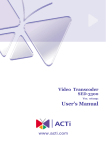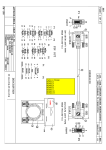Download AC Curtain Motor user manual
Transcript
AC Motor Installation Instructions step of motor installation 【Characteristic】 ☺Meet for E-class insulation of UL ☺Can be protected while over-temperature. ☺ Work voice is less than 43dB. ☺ Precision mechanic travel setting. ☺In-phase transmission so speed invariable. ☺Can be used for drapery and canopy. ☺Can be used with straight and curve track. 【Specification】 Rated voltage: Rated power: Rated torque: Rated speed: Insulation class: Protection class: Work method: Main motor: Secondary motor: Track length: 1 AC220V 50Hz 45W 1.2N.m 88.6r/min E IP41 S3 800-45A 800-45B (the secondary motor need not setting the travel, but it should be used with the main motor.) 15meter max 【General Layout】 Single motor drapery system Tandem motor drapery system 800-45A 800-45A+800-45B Drapery weight (Kg)120 Make the output axis aim at the driver unit and push it, then rotate the motor to the position where buckle is parallel to the side of driver unit. 2 Rotate the motor to the position that buckle is straight to the side of driver unit. 3 Push the lock buckle into the driver unit. KM45A+KM45B step of motor disassembly 60 KM45A 4 8 Press the lock buckle 12 16 track length (m) Single motor canopy system 800-45A Tandem motors canopy system 800- 45A+ 800- 45B Four motors canopy sysytem 800- 45A+ 800- 45B*3 Canopy weight ( Kg) 60 User Manual 3 6 9 12 track length (m) -1Thanks for your choice. To insure you can use the product correctly, firstly, please read the manual carefully. 1 2 3 4 5 KM45A+KM45B*3 【Installation】 ■Assemble the track system before you install the motor. Use the screwdriver press the lock buckle and pull it, then rotate the motor to the position where buckle is parallel to the side of driver unit, then pull down the motor. -2【Connection】 Single motor system Connection method Tandem motors system Connection method 6 White 5 Gray 4 Y/G 3 Brown 2 Black 1 Green Empty Empty L N 6 White Empty 5 Gray Empty 4 Y/G 3 Brown 2 Black 1 Green again, then pull the button A and let the travel setting pole to Button A. Up to now, the A travel setting is finished. And you are ready for travel setting of Button B KM45B 6 White 5 Gray -3- control 4 Y/G 3 Brown 2 Black 1 Green 3 Push the travel setting pole to Button A, then press the button B and rotate it to the position where the switch (red, white, and red round rings) is connected with their small holes together in a line and turn it clockwise for two or three rounds and then running the motor by receiver. While the glider is on the position where you want it stop (reached the either end of the track), you quickly stop the motor by receiver and then turn the switch counter-clockwise to the position where the switch (red, white, and red round rings) is connected with their small holes together in a line once again, then pull the button B and let the travel setting pole to the middle between Button A and Button B. Up to now, the B travel setting is finished. L N control 【Travel setting】 ■Before travel setting, you should finished the track and motor assembly. ■If the motor is disassembly, you should setting the travel again. 1 Remove the travel setting travel setting cover Button A travel setting 2 The travel settin pole Button B travel setting Button A travel setting Push the travel setting pole to Button B, then press Button A and rotate it to the position where the switch (red, white, and red round rings) is connected with their small holes together in a line and turn it clockwise for two or three rounds and then running the motor by receiver. While the glider is on the position where you want it stop (reached either end of the track), you quickly stop the motor by receiver and then turn the switch counter-clockwise to the position where the switch (red, white, and red round rings) is connected with their small holes together in a line once 4 Travel setting inspection Middle Running the motor and look the stop position is right or not. If have error, repeat the step 2 and step 3. 5 If the travel setting is ok, fixing the cover with three screw. Button B travel setting Travel setting finished -4【Malfunction analyses】 phenomena analyses No travel setting No power supply No working Controller failure belt running suffocate Drape over load Librations Stop not on the right position Power supply is not right Travel setting wrong Motor had been disassembly operation Travel setting again Check the wire connection Instead or maintain the controller Check the track system check the system is suitable or not Check the wire connection Travel setting again Travel setting again If the malfunction can not be solved or have some other malfunction, please contact with the agent. -5-