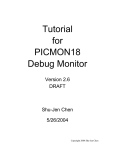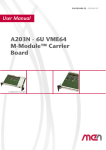Download User manual TUeDACS/1 X-t and X-Y Recorder BLN 2000
Transcript
User manual TUeDACS/1 X-t and X-Y Recorder BLN 2000-06 UM May 2000 Eindhoven University of Technology Department of Physics Physical & Technical Laboratory Automation Group Authors: Version: Date: R. Smeets 1.0 13-09-2000 Hardware design: G. Harkema General guidelines for programming TUeDACS interfaces 1. After a TUeDACS interface is started or enabled, by setting the start bit (STR bit), enable bit (ENA bit) or the combined start/enable bit (STR/ENA bit) in the PhyBUS Status Word Register at interface subaddress 0x00, do not change any interface settings by changing the contents of write-only or read/write registers, as this may result in erroneous interface operation. Settings can be safely changed before starting or enabling the interface, i.e. when the DONE-bit in the PhyBUS Status Word Register at subaddress 0x00 is set. 2. If a specific TUeDACS interface must be programmed to use interrupts, follow these guidelines: 3. ! if the TUeDACS interface has a start bit (STR bit) in the PhyBUS Status Word Register at interface subaddress 0x00, the STR bit and the IE bit must be set at the same time. ! if the TUeDACS interface has an enable bit (ENA bit) in the PhyBUS Status Word Register at interface subaddress 0x00, first set the ENA bit in the PhyBUS Status Word Register, then set the Interrupt Enable bit (IE bit) in the PhyBUS Status Word Register. Do not set the ENA bit and the IE bit at the same time, as this will result in a PhyBUS interrupt that is not caused by an ‘interface operation completed’ event. ! if the TUeDACS interface has a combination of a start bit and an enable bit (STR/ENA bit) in the PhyBUS Status Word Register at interface subaddress 0x00, the function of the STR/ENA bit (start interface or enable interface) depends on a software-selectable interface-specific operating mode. In this case, the STR/ENA bit and the IE bit must be set at the same time (this does not depend on the selected operating mode, i.e. whether the STR/ENA bit is used as a start bit or as an enable bit). Do not remove or insert a TUeDACS interface if the TUeDACS system crate is powered, as this may result in damage to TUeDACS interfaces and/or to the system crate. TUeDACS/1 Recorder BLN 2000-06 Technical Laboratory Automation Group Page 1 TUeDACS/1 Recorder BLN 2000-06 Technical Laboratory Automation Group Page 2 Table of contents page 1. Introduction . . . . . . . . . . . . . . . . . . . . . . . . . . . . . . . . . . . . . . . . . . . . . . . . . . . . . . . . 5 2. Block diagram of the Recorder . . . . . . . . . . . . . . . . . . . . . . . . . . . . . . . . . . . . . . . . . 7 2.1 Block diagram and description of the analog front end . . . . . . . . . . . . . . . . 8 3. Recorder programming model . . . . . . . . . . . . . . . . . . . . . . . . . . . . . . . . . . . . . . . . . . 9 3.1 PhyBUS Status Word Register . . . . . . . . . . . . . . . . . . . . . . . . . . . . . . . . . 11 3.2 Memory Data Register . . . . . . . . . . . . . . . . . . . . . . . . . . . . . . . . . . . . . . . . 16 3.3 Sample Count Register . . . . . . . . . . . . . . . . . . . . . . . . . . . . . . . . . . . . . . . 18 3.4 Actual Sample Count Register . . . . . . . . . . . . . . . . . . . . . . . . . . . . . . . . . 19 3.5 Offset Register Channel 0 and Channel 1 . . . . . . . . . . . . . . . . . . . . . . . . . 20 3.6 Gain Select Register Channel 0 and Channel 1 . . . . . . . . . . . . . . . . . . . . . 21 3.7 Clock Select Register . . . . . . . . . . . . . . . . . . . . . . . . . . . . . . . . . . . . . . . . . 22 3.8 Interrupt Select Register . . . . . . . . . . . . . . . . . . . . . . . . . . . . . . . . . . . . . . 23 3.9 Interface Identification Register . . . . . . . . . . . . . . . . . . . . . . . . . . . . . . . . 23 4. Recorder signal description . . . . . . . . . . . . . . . . . . . . . . . . . . . . . . . . . . . . . . . . . . . 4.1 Analog inputs . . . . . . . . . . . . . . . . . . . . . . . . . . . . . . . . . . . . . . . . . . . . . . . 4.2 Start input (START IN) . . . . . . . . . . . . . . . . . . . . . . . . . . . . . . . . . . . . . . . 4.3 External power supply input . . . . . . . . . . . . . . . . . . . . . . . . . . . . . . . . . . . 4.4 Serial Highway connector . . . . . . . . . . . . . . . . . . . . . . . . . . . . . . . . . . . . . 5. LED indicators on the recorder . . . . . . . . . . . . . . . . . . . . . . . . . . . . . . . . . . . . . . . . 27 TUeDACS/1 Recorder BLN 2000-06 Technical Laboratory Automation Group Page 3 25 25 25 25 25 TUeDACS/1 Recorder BLN 2000-06 Technical Laboratory Automation Group Page 4 1. Introduction The TUeDACS/1 X-t and X-Y Recorder unit is the advanced equivalent of a paper chart recorder. An X-t chart recorder records an analog signal as a function of time; an X-Y recorder records an analog signal as a function of another analog signal. The TUeDACS/1 Recorder unit consists of two analog input channels which are both sampled (in parallel) with a software selectable clock frequency. If the recorder is used as the equivalent of an X-t or an X-Y recorder, 2 analog input signals are recorded as a function of time. Analog input data of both channels is sampled at equidistant time intervals and is converted by a 16-bit ADC. Converted data of both channels is stored in an interleaved buffer memory. Whether the recorded data represents X-t data or X-Y data, is only determined by the application and the graphical representation of the acquired data. In the case of X-Y recording, the time is stored implicitly (determined by the selected clock frequency), but is discarded when representing the data from the data memories. The TUeDACS/1 Recorder communicates with the host computer by means of the PhyDAS Serial Highway protocol. TUeDACS/1 Recorder BLN 2000-06 Technical Laboratory Automation Group Page 5 The main features of the TUeDACS/1 Recorder are: ! two analog input channels ! 16-bit resolution ! differential inputs ! input range -10 volt .. +10 volt ! Programmable Gain Amplifier with software selectable gains of 1, 10 and 100 ! data is buffered in interleaved memories (each memory capable of storing 8k samples), guaranteeing uninterrupted recording of input data ! a constant DC offset voltage in the range from -10 volt .. +10 volt can be added to or subtracted from the input signal by means of an offset DAC in order to increase the dynamic recording range. ! offset is controlled with a 16-bit DAC (305 µV resolution) ! input impedance app. 2 MOhm ! on-board clock source, providing a number of fixed software-selectable sample clock frequencies in the range 100 µsec .. 100 sec. ! external start input TUeDACS/1 Recorder BLN 2000-06 Technical Laboratory Automation Group Page 6 2. Block diagram of the Recorder The block diagram of the recorder is given in figure 2.1. INTERNAL BUS ADDRESS GENERATOR MEMORY 0 TRIGGER CONTROL ANALOG FRONT-END MEMORY 0 (8K x 16) CHANNEL 0 16-BIT ADC START IN + CHANNEL 0 - ANALOG MULTIPLEXER ANALOG FRONT-END MEMORY 1 (8K x 16) CHANNEL 1 ADDRESS GENERATOR MEMORY 1 + CHANNEL 1 - OFFSET GAIN SELECTION SERIAL HIGHWAY CONTROL Figure 2.1 PHYBUS SERIAL HIGHWAY Block diagram of the Recorder TUeDACS/1 Recorder BLN 2000-06 Technical Laboratory Automation Group Page 7 2.1 Block diagram and description of the analog front end The block diagram of the analog front-end for each channel is given in figure 2.2. + U IN A + 1x f - + - PROGRAMMABLE GAIN AMPLIFIER UOUT 16-BIT DAC OFFSET REGISTER Figure 2.2 GAIN SELECT REGISTER Block diagram of the analog front-end The analog front-end of each channel consists of a first-order low-pass filter for removing undesired high-frequency components from the input signal. The cut-off frequency of this filter can be tailored to the customers specification. The default cut-off frequency for this filter is 10 kHz. The output of the low-pass filter is followed by a unity gain buffer amplifier. To the output signal of this buffer amplifier, a DC offset voltage is added (or subtracted) by means of a 16-bit offset DAC. Adding or subtracting a DC offset voltage is useful when recording relatively low-level signals with a large DC offset component: the offset voltage compensates the DC component, after which the resulting signal can be amplified by the programmable gain amplifier, without the risk of signal clipping. The offset voltage is set with the Offset Register, and is in the range from -10 volt to + 10 volt. The resulting output signal is followed by a Programmable Gain Amplifier (PGA). The gain of the PGA can be set to 1, 10 or 100 with the Gain Select Register. TUeDACS/1 Recorder BLN 2000-06 Technical Laboratory Automation Group Page 8 3. Recorder programming model The TUeDACS/1 Recorder programming model consist of 2 parts: ! the functional programming model of the recorder, see figure 3.1. ! the programming model of the Serial Highway Protocol communication unit, see figure 3.2. This programming model is identical for every TUeDACS/1 module, as this part handles the communication with the host computer. These registers need not be programmed by the user, and are not described in this manual. See report BLN 98-18 UM for a detailed description of these registers. 0x000 PHYBUS STATUS WORD REGISTER R/W 0x001 MEMORY DATA REGISTER R/W 0x002 SAMPLE COUNT REGISTER R/W 0x003 ACTUAL SAMPLE COUNT REGISTER RO 0x004 OFFSET REGISTER CHANNEL 0 R/W 0x005 GAIN SELECT REGISTER CHANNEL 0 R/W 0x006 OFFSET REGISTER CHANNEL 1 R/W 0x007 GAIN SELECT REGISTER CHANNEL 1 R/W 0x008 CLOCK SELECT REGISTER R/W 0x00E INTERRUPT SELECT REGISTER R/W 0x00F INTERFACE IDENTIFICATION REGISTER RO 0x009 0x00D 0x010 0xF7F Figure 3.1 Recorder programming model TUeDACS/1 Recorder BLN 2000-06 Technical Laboratory Automation Group Page 9 0xF80 SHP PHYBUS STATUS WORD REGISTER R/W 0xF81 SHP LAST ADDRESS REGISTER RO 0xF82 SHP LAST WORD DATA REGISTER R/W 0xF84 SHP LAST LONGWORD DATA REGISTER (HI) R/W 0xF85 SHP LAST LONGWORD DATA REGISTER (LO) R/W 0xF8E SHP INTERRUPT SELECT REGISTER R/W 0xF8F SHP INTERFACE IDENTIFICATION REGISTER RO 0xF83 0xF86 0xF8D 0xF90 0xFFF Figure 3.2 Serial Highway Protocol communications programming model TUeDACS/1 Recorder BLN 2000-06 Technical Laboratory Automation Group Page 10 3.1 PhyBUS Status Word Register This 16-bit read/write register at address 0x000 controls the general operation of the recorder. 0x000 ERR IMF X X X X X 15 14 13 12 11 10 9 BUSY DONE 8 7 IE RST ESS X 6 5 4 3 Figure 3.3 PhyBUS Status Word Register bit mnemonic R/W description 15 14 13..9 8 7 6 5 4 3 2 1 0 ERR IMF BUSY DONE IE RST ESS FMR CMS STR/ENA RO RO RO RO R/W WO R/W WO R/W R/W ERRor Interleaved Memory Full not used, reads as zero BUSY DONE Interrupt Enable ReSeT External Start Select not used, reads as zero Forced Memory Read Continuous Mode Select STaRt/ENAble operation FMR CMS 2 1 STR/ ENA 0 ERR (bit 15): ERRor. This read-only bit indicates that an error has occurred. The only error that can occur is that the interleaved memories are both full, which is indicated by the IMF bit. When the ERR bit is set, the DONE bit is set and the BUSY bit is cleared: recorder operation stops. The ERR bit is cleared when setting the RST bit or when issuing a software PhyBUS initialisation command. TUeDACS/1 Recorder BLN 2000-06 Technical Laboratory Automation Group Page 11 IMF (bit 14): Interleaved Memory Full. If this read-only bit is set, both data memories 0 and 1 are full and no new data can be stored. This situation occurs if the host processor fails to read data from the Memory Data Register after the DONE bit has been set. The IMF bit can only be set if the continuous sample mode is selected, i.e. if the CMS bit is set. If the single sample mode is selected, i.e. if the CMS bit is cleared, the IMF bit is always cleared. See the description of the CMS bit. The IMF bit is cleared when setting the RST bit or when issuing a software PhyBUS initialisation command. BUSY (bit 8): BUSY. The BUSY bit is always cleared if: ! single sample mode is selected (the CMS bit is cleared), or ! continuous sample mode is selected (the CMS bit is set) AND the ENA bit is set AND the ESS bit is cleared, i.e. no external start signal is used. The BUSY bit can only be set when the continuous sample mode is selected (the CMS bit is set) AND the ENA bit is set, AND the ESS bit is set (i.e. an external start signal applied to the START IN input is used). If this condition is met, the BUSY bit is set on the first low-to-high transition of the external start signal. This indicates that the recorder has been started by an external event. The BUSY bit is always cleared if the STR/ENA bit is cleared. The BUSY bit is cleared when setting the RST bit or when issuing a software PhyBUS initialisation command. TUeDACS/1 Recorder BLN 2000-06 Technical Laboratory Automation Group Page 12 DONE (bit 7): DONE. The timing of the DONE bit depends on the selected mode as defined by the CMS bit: ! single sample mode (CMS bit is cleared): the DONE bit is cleared when setting the STR bit. The DONE bit remains cleared during AD-conversion of both channels (a sample block). When AD-conversion has completed, the DONE bit is set, and data of both channels (a sample block) can be read from the Memory Data Register at address 0x001. Setting the STR-bit before data is read, starts a new AD-conversion on both channels and overwrites the current data. ! continuous sample mode (CMS bit is set): the DONE bit is cleared when setting the ENA bit. The DONE bit is set, when data memory 0 or data memory 1 contains the number of sample blocks as defined by the contents of the Sample Count Register at address 0x002. This indicates that data is available and can be read from the Memory Data Register at address 0x001. After all data has been read, the DONE bit is cleared. Stopping the recorder by clearing the ENA bit does not immediately set the DONE bit, as the current conversion of both channels will be completed first. When this conversion has completed, the DONE bit is set. The DONE bit is set when setting the RST bit or when issuing a software PhyBUS initialisation command. IE (bit 6): Interrupt Enable. If this bit is set, a PhyBUS interrupt is generated when the DONE bit is set. If the IE bit is cleared, no PhyBUS interrupt can be generated. The IE bit is cleared when setting the RST bit or when issuing a software PhyBUS initialisation command. NOTE: make sure that the IE bit is set after the STR/ENA bit has been set, otherwise a PhyBUS interrupt will occur immediately (because the DONE bit has not been cleared yet). RST (bit 5): ReSeT. Setting this bit initializes the recorder, sets the DONE bit and clears the ERR bit, IMF bit and BUSY bit. All other bits remain unchanged. Note that the contents of all other registers are NOT changed when setting the RST bit ! Setting the RST bit is a one-time command. This bit need not be cleared. TUeDACS/1 Recorder BLN 2000-06 Technical Laboratory Automation Group Page 13 ESS (bit 4): External Start Select. Setting this bit selects the START IN input for starting the recorder. If the both the ESS bit, CMS bit and ENA bit have been set, a low-tohigh transition on this input starts the recorder. FMR (bit 2): Forced Memory Read. Setting this write-only bit forces the recorder to switch data storage from data memory 0 to data memory 1 (or vice versa), before data memory 0 (or data memory 1) has been completely filled with the specified number of sample blocks as defined by the Sample Count Register. Setting the FMR bit allows data to become available at software-defined moments. If a conversion is in progress, i.e. when input values from both input channels are being acquired, setting the FMR bit results in an actual switch to occur when the conversion for both channels has completed. When switching occurs, the DONE bit is set, indicating that data can be read from the Memory Data Register at address 0x001. The Actual Sample Count Register at address 0x003 holds the number of sample blocks (each block consisting of 2 data words) that can be read from the Memory Data Register. CMS (bit 1): Continuous Mode Select. Setting this bit selects continuous recorder operation. In this mode, the recorder is enabled by setting the ENA bit. Data of both input channels is acquired and stored in the interleaved data memories. The rate at which data is acquired is defined by the contents of the Clock Select Register at address 0x008. When an interleaved memory is full (indicated by the DONE bit, which is set), data must me be read by reading the Memory Data Register at address 0x001. The recorder is stopped by clearing the ENA bit. Clearing the CMS bit selects single sample mode operation. In this mode, setting the STR bit starts one AD conversion on both channels, and stores the data of both channels in the memory. The data can be read by reading the Memory Data Register at address 0x001. TUeDACS/1 Recorder BLN 2000-06 Technical Laboratory Automation Group Page 14 STR/ENA (bit 0): StaRt recorder or ENAble recorder. The function of this bit depends on the selected acquisition mode, defined by the CMS bit: ! single sample mode operation selected (CMS bit is cleared): when setting the STR bit, each input channel is sampled once, and the AD-converted value of each channel is stored in data memory 0. When conversion completes, data memory 0 contains one sample block, consisting of a total of 2 samples. Data can be read from the Memory Data Register at address 0x001. The STR/ENA bit functions as a StaRt bit: setting this bit immediately starts one conversion for each channel. ! continuous mode selected (CMS bit is set): after setting the ENA bit, the recorder samples each channel, and the AD-converted value of each channel is stored in a data memory. The frequency at which each channel is sampled, is defined by the contents of the Clock Select Register at address 0x008. When the specified number of sample blocks is stored, the DONE bit is set, indicating that data must be read from a data memory. Data is read using the Memory Data Register at address 0x001. After all data is read, the DONE bit is cleared again. While data is being read from a data memory, acquisition continues and incoming data is stored in ‘the other’ data memory. The STR/ENA bit functions as an ENAble bit: setting this bit immediately enables the recorder for storing a number of sample blocks. If the ESS bit is cleared, recording starts immediately as described above. If the ESS bit is set, an external start signal must be applied to the START IN input: a low-to-high transition on this input starts the recorder. Clearing the ENA bit aborts data acquisition in an orderly fashion: if a conversion (of both channels) is in progress, i.e. when input values from both channels are being acquired, recorder operation stops when the conversion for these channels has completed. The STR/ENA bit is cleared when setting the RST bit or when issuing a software PhyBUS initialisation command. TUeDACS/1 Recorder BLN 2000-06 Technical Laboratory Automation Group Page 15 3.2 Memory Data Register This 16-bit read/write register at address 0x001 is used to read data from the data memories. As a data memory always contains a multiple of 2 samples (2 input channels), this data register should always be read in multiples of 2. See figure 3.4 for a description of data storage. MEMORY 0 /MEMORY 1 0x1FFF EMPTY DATA CHANNEL 1 DATA CHANNEL 0 0x0003 DATA CHANNEL 1 0x0002 DATA CHANNEL 0 0x0001 DATA CHANNEL 1 0x0000 DATA CHANNEL 0 Figure 3.4 SAMPLE BLOCK n SAMPLE BLOCK 1 SAMPLE BLOCK 0 Recorder data storage During continuous operation (CMS bit in the PhyBUS Status Word Register is set), data memory 0 and data memory 1 are (alternatingly) filled with a total of (n + 1) * 2 samples; n is the value written to the Sample Count Register at address 0x002. When a memory has data available, this is indicated by the DONE bit. After reading (n + 1) * 2 times the Memory Data Register, the DONE bit is cleared again. A total of n + 1 data blocks are stored, indexed from 0 to n. Reading the Memory Data Register more than (n + 1) * 2 times results in a bus error. TUeDACS/1 Recorder BLN 2000-06 Technical Laboratory Automation Group Page 16 During single sample operation (CMS bit in the PhyBUS Status Word Register is cleared), one sample of each channel is acquired and stored in data memory 0. After both samples have been stored , the DONE bit is set. The Memory Data Register can now be read 2 times. Reading the Memory Data Register returns the data from one sample block in the following sequence: 1. 2. input channel 0 input channel 1 Reading the Memory Data Register more than 2 times results in a bus error. The Memory Data Register can also be used to test the internal memory address generators and data memories 0 and 1. This memory test is enabled if the the ENA bit in the PhyBUS Status Word Register is cleared. After setting the RST bit, the internal address generators for data memories 0 and 1 are cleared. Writing data to the Memory Data Register stores this data in the data memories: first, data memory 0 is written. If data memory 0 is full, memory 1 is written next. The number of sample blocks (each block consisting of 2 words) to be written to the Memory Data Register in order to fill a memory, must be equal to the number of sample blocks as defined by the contents of the Sample Count Register at address 0x002. Next, the memory contents can be verified by reading the Memory Data Register and comparing the data with the expected data. TUeDACS/1 Recorder BLN 2000-06 Technical Laboratory Automation Group Page 17 3.3 Sample Count Register This 16-bit read/write register at address 0x002 is used to determine the number of sample blocks to be stored in the interleaved memory if continuous recorder operation is selected (CMS bit in the PhyBUS Status Word Register is set). One sample block always contains 2 samples: one sample from each input channel. 0x002 X X X X 15 14 13 12 Figure 3.5 SC11 SC10 SC9 11 10 9 SC8 SC7 SC6 SC5 SC4 SC3 SC2 SC1 SC0 8 7 6 5 4 3 2 1 0 Sample Count Register Bits 11..0 of this register are used. Bits 15..12 always read as zero, writing these bits has no effect. If Nregister is the value written to the Sample Count Register, the actual number of sample blocks Nsample blocks is given by: Nsample blocks = Nregister + 1 As the recorder has a memory size of 8K words (both data memory 0 and data memory 1), the maximum number of sample blocks in one memory is (8 x 1024) / 2 = 4096. The value written to the Sample Count Register must be in the range 0..4095. Writing a value outside this range results in undefined recorder operation. The contents of the Sample Count Register is discarded if the CMS bit in the PhyBUS Status Word Register is cleared. Writing the Sample Count Register if the DONE bit is cleared (i.e. the recorder has been enabled), results in a bus error. The Sample Count Register is cleared when issuing a software PhyBUS initialisation command. TUeDACS/1 Recorder BLN 2000-06 Technical Laboratory Automation Group Page 18 3.4 Actual Sample Count Register This 16-bit read-only register at address 0x003 can be read to determine how many sample blocks are available in data memory 0 or data memory 1. The contents of this register is useful in the following situations: ! an acquisition sequence is aborted before the DONE bit is set, i.e. the ENA bit is cleared by the application software, ! a forced memory read has occurred by setting the FMR bit in the PhyBUS Status Word Register at address 0x000. In both cases, less sample blocks are acquired than defined by the contents of the Sample Count Register. If the contents of the Actual Sample Count Register is n, the Memory Data Register at address 0x001 must be read n * 2 times to obtain the acquired data. 0x003 X X X X ASC 11 ASC 10 ASC 9 ASC 8 ASC 7 ASC 6 ASC 5 ASC 4 ASC 3 ASC 2 ASC 1 ASC 0 15 14 13 12 11 10 9 8 7 6 5 4 3 2 1 0 Figure 3.6 Actual Sample Count Register Bits 11..0 of this register are used. The remaining bits always read as zero. TUeDACS/1 Recorder BLN 2000-06 Technical Laboratory Automation Group Page 19 3.5 Offset Register Channel 0 and Channel 1 These 16-bit read/write registers at addresses 0x004 and 0x006 (for channel 0 and channel 1, respectively) determine the DC offset voltage that is added to or subtracted from the analog input signal, using the offset DAC. See also figure 2.2. Adding or subtracting a DC offset is useful when recording small signals with a large DC offset component: the offset voltage compensates the DC component, after which the resulting signal can be amplified by the programmable gain amplifier, without the risk of signal clipping. The data in the Offset Registers represents 2's complement DAC data for the voltage range of -10 volt .. +10 volt, see table 3.1. offset voltage dec hex binary +9.99969 . . +0.00031 +0.00000 -0.00031 . . -9.99969 -10.0000 +32767 0x7FFF 0111 1111 1111 1111 +1 0 -1 0x0001 0x0000 0xFFFF 0000 0000 0000 0001 0000 0000 0000 0000 1111 1111 1111 1111 -32767 -32768 0x8001 0x8000 1000 0000 0000 0001 1000 0000 0000 0000 Table 3.1 2's complement offset DAC coding TUeDACS/1 Recorder BLN 2000-06 Technical Laboratory Automation Group Page 20 3.6 Gain Select Register Channel 0 and Channel 1 These 16-bit read/write registers at addresses 0x005 and 0x007 (for channel 0 and channel 1, respectively) determine the gain of the Programmable Gain Amplifiers according to table 3.2. 0x005 0x007 X X X X X X X X X X X X X X GS1 GS0 15 14 13 12 11 10 9 8 7 6 5 4 3 2 1 0 Figure 3.7 Gain Select Register Channel 0 / Channel 1 bit mnemonic R/W description 15..2 1 0 GS1 GS0 R/W R/W not used, reads as zero Gain Select, bit 1 Gain Select, bit 0 GS1..GS0 (bit 1): Gain Select, bits 1..0. These bits select the gain for the Programmable Gain Amplifier, see table 3.2. These bits are cleared when issuing a software PhyBUS initialisation command. GS1 GS0 gain 0 0 1 1 0 1 0 1 1 10 100 reserved, do not use Table 3.2 Gain selection TUeDACS/1 Recorder BLN 2000-06 Technical Laboratory Automation Group Page 21 3.7 Clock Select Register The Clock Select Register selects the sample frequency for the recorder in the continuous mode, i.e. if the CMS bit in the PhyBUS Status Word Register is set. If the CMS bit is cleared, the value contained in the Clock Select Register is discarded. The Clock Select Register must be programmed with a value in the range 0..18. The values 19..31 are reserved and should not be used! 0x008 X X X X X X X X X X X CS4 CS3 CS2 CS1 CS0 15 14 13 12 11 10 9 8 7 6 5 4 3 2 1 0 Figure 3.8 Clock Select Register CS3..CS0 sample frequency clock period 0 1 2 3 4 5 6 7 8 9 10 11 12 13 14 15 16 17 18 10 kHz 5 kHz 2 kHz 1 kHz 500 Hz 200 Hz 100 Hz 50 Hz 20 Hz 10 Hz 5 Hz 2 Hz 1 Hz 0.5 Hz 0.2 Hz 0.1 Hz 0.05 Hz 0.02 Hz 0.01 Hz 100 µsec 200 µsec 500 µsec 1 msec 2 msec 5 msec 10 msec 20 msec 50 msec 100 msec 200 msec 500 msec 1 sec 2 sec 5 sec 10 sec 20 sec 50 sec 100 sec Table 3.3 Clock frequency selection TUeDACS/1 Recorder BLN 2000-06 Technical Laboratory Automation Group Page 22 3.8 Interrupt Select Register This 16-bit read/write register at address 0x00e is used to select the PhyBUS interrupt bit for the recorder. PhyBUS interrupt bits 15..0 can be selected. Only bits 3..0 of this register are used. 0x00E X X X X X X X X X X X X IS3 IS2 IS1 IS0 15 14 13 12 11 10 9 8 7 6 5 4 3 2 1 0 Figure 3.9 3.9 Interrupt Select Register Interface Identification Register This 16-bit read-only register at address 0x00f holds a value that uniquely determines the PhyBUS interface type. The lower 4 bits of this register (bits 0..3) hold the revision code of the interface. For the TUeDACS/1 Recorder, the identification code contained in bits 15..4 is 70 (decimal). Writing this register results in a bus error. 0x00F INTERFACE IDENTIFICATION CODE 15 14 13 Figure 3.10 12 11 10 9 8 7 REVISION CODE 6 5 Interface Identification Register TUeDACS/1 Recorder BLN 2000-06 Technical Laboratory Automation Group Page 23 4 3 2 1 0 TUeDACS/1 Recorder BLN 2000-06 Technical Laboratory Automation Group Page 24 4. Recorder signal description 4.1 Analog inputs The analog ADC recorder inputs for channel 0 and 1 are located on the front panel and have the following specifications: ! ! ! ! ! 4.2 available through isolated BNC connectors differential inputs differential input voltage range -10 volt .. +10 volt input impedance app. 2 MOhm protected for input voltages in the range of -40 volt .. +40 volt Start input (START IN) The start input START IN is located on the front panel and is used to start the recorder if the continuous sample mode is selected, i.e. if the CMS bit in the PhyBUS Status Word Register at address 0x000 is set. The START IN input has the following specifications: ! ! ! ! ! ! ! 4.3 available through isolated BNC connector Schmitt trigger input input impedance 50 ohm minimum input pulse width: 15 ns TTL compatible signal levels positive edge-triggered not protected against overvoltages External power supply input The external power supply input for the recorder is located on the rear panel of the recorder. The recorder must be powered by a 9 volt, 500 mA DC adapter. 4.4 Serial Highway connector The Serial Highway connector is located on the rear panel of the recorder. TUeDACS/1 Recorder BLN 2000-06 Technical Laboratory Automation Group Page 25 TUeDACS/1 Recorder BLN 2000-06 Technical Laboratory Automation Group Page 26 5. LED indicators on the recorder The following LED indicators are located on the front panel of the recorder: MEM0 this LED illuminates if memory 0 contains data MEM1 this LED illuminates if memory 1 contains data BUSY this LED reflects the state of the BUSY bit in the PhyBUS Status Word Register at address 0x000. See section 3.1 for a description of this bit. MC SHP Master Clock. This LED illuminates if the recorder receives a clock signal from the Serial Highway master. SC SHP Slave Clock. This LED illuminates if the recorder transmits a clock signal to the Serial Highway master. TUeDACS/1 Recorder BLN 2000-06 Technical Laboratory Automation Group Page 27