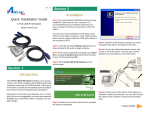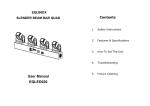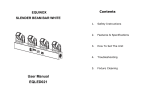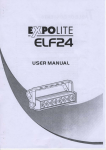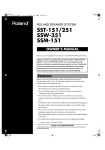Download Expolite TourStick 72 CM USER MANUAL
Transcript
Expolite TourStick 72 CM USER MANUAL Welcome to use the powerful series of Expolite TourStick 72 CM which with LCD digital display for the most convenient operation. Technical Specifications: Expolite TourStick 72 CM: Power supply: Power consumption: LED quantity: Wave length of RED LED: Wave length of GREEN LED: Wave length of BLUE LED: DMX control: DMX connection: Beam angle: Lux Fuse: Max. ambient temperature: Max. housing termerature: Min. distance from flammable surface: Min. distance from lighted object: Dimension (L x W x H) Weight: AC110V.-240V. 50Hz / 60Hz Max. 100W 24x3W TRI LED 630nm 535nm 475nm 6CH, 9CH, 15CH, 24CH, 27 CH optional 3-pin-XLR 25 degree 1450 at distance 4 meter. F2A for 120V / F2A for 250V. 45degree 55degree 0.5m 0.1m 100x 150 x 160mm 6.0kgs This unit is without any noise under the heating sink system. It fulfills with: 14 built-in programs Auto run DMX mode (6CH, 9CH, 15CH, 24CH, 27CH optional) Master/slave mode Sound active mode Operation instructions: Built-in programs (P01-P14) Chaser A chaser is a sequence of different steps that will be called up one after another in a continuous loop. Selecting a chaser: Press the MODE button to select the internal program mode. Select the desired chaser (P01 – P14) via the UP or DOWN buttons (see following graphic). Press the ENTER button to select speed and flash settings, respectively. You can select the desired values via the UP or DOWN buttons. Speed from 00 to 99, increasing. Flash from 00 to 99, increasing. Please press the ENTER button to confirm and to exit the STAND ALONE Mode. Note: Under Chasers FLOW 8 and FLOW 9 there are 2 sub-programs to choose from (C1, C2). Please press the ENTER button twice to reach the sub-programs. The desired color combinations can be selected via the UP or DOWN buttons. STATIC COLOR BLAC-RGB Flash00-99 DREAM Speed00-99 Flash00-99 METEOR Speed00-99 Flash00-99 FADE Speed00-99 Flash00-99 CHANGE Speed00-99 Flash00-99 FLOW 1 Speed00-99 Flash00-99 FLOW 2 Speed00-99 Flash00-99 FLOW 3 Speed00-99 Flash00-99 FLOW 4 Speed00-99 Flash00-99 FLOW 5 Speed00-99 Flash00-99 FLOW 6 Speed00-99 Flash00-99 FLOW 7 Speed00-99 Flash00-99 FLOW 8 Speed00-99 Flash00-99 Blackout, Red-Yellow-Green-Cyan-Blue-Purple-White Flash speed adjustable. Seven color dreaming Speed & Flash adjustable Seven color flow Speed & Flash adjustable Seven color fade Speed & Flash adjustable Seven color change Speed & Flash adjustable Seven color chase in 1 direction Speed & Flash adjustable Seven color chase in 2 directions Speed & Flash adjustable Seven color chase relay in 1 direction Speed & Flash adjustable Seven color chase relay in 2 directions Speed & Flash adjustable Seven color chase from two sides to middle Speed & Flash adjustable Seven color chase from middle to two sides Speed & Flash adjustable Seven color chase Speed & Flash adjustable Two color chase in 1 direction Speed & Flash adjustable 1.BLA-RGB 2. BLA-RGB FLOW 9 Speed00-99 Flash00-99 1.BLA-RGB 2. BLA-RGB Blackout-Red-Yellow-Green-Cyan-Blue-Purple-White Two color chase in 2 directions Speed & Flash adjustable Blackout-Red-Yellow-Green-Cyan-Blue-Purple-White Auto Run mode In Auto Mode the chasers are called up automatically in a continuous loop. Press the MODE button to select the AUTO mode. Press the ENTER button to select the desired frequency of the loops. The desired frequency of the loops (Frequency = FQN 01-99) can be selected via the UP or DOWN buttons. Please press the ENTER button to confirm and to exit the AUTO Mode. DMX Mode The Control Board allows you to assign the DMX fixture address, which is defined as the first channel from which the TourStick 72 CM will respond to the controller. Controlling: After having addressed the TourStick 72 CM, you may now start operating it via your lighting controller. Note: It’s necessary to insert the XLR termination plug (with 120 Ohm) in the last lighting in the link in order to ensure proper transmission on the DMX data link. Addressing Press the MODE button until the display shows DMX MODE. Press the ENTER button and the display shows: 001. Set the desired address via the UP or DOWN buttons. Please press the ENTER button again to confirm and to select a DMX Channel Mode. DMX Channel Selection : Choosing a DMX Channel Mode up to 27 Channel Occupation After having set the desired addresses and pressed ENTER, you can now choose a DMX Channel Mode. (6CH, 9 CH, 15 CH, 24 CH, 27 CH). Set the desired mode via the UP or DOWN buttons. Press the ENTER button again to confirm and to exit the DMX Mode. Please see the following DMX protocol graphic for the respective channel values. Channel mode: (6CH, 9CH, 15CH, 27CH optional) 6CH: Every eight spot eyes as 1 section 9CH: Every four spot eyes as 1 section, totally 2 sections 15CH: Every two spot eyes as 1 section, totally 4 sections 27CH: Every one spot eyes as 1 section, totally 8 sections 24CH: Every one spot eyes as 1 section, totally 8 sections (8xRGB) Here below is the 6CH mode as the setting examples for reference: CH 1 0-10 11-21 CH 2 blackout Master dimmer (0-255) 22-32 Red 33-43 Yellow 44-54 Green 55-65 Cyan 66-76 Blue 77-87 Purple 88-98 White 99-109 Dream 110-120 Meteor 121-131 Fade 132-142 Change 143-153 Flow 1 154-164 Flow 2 165-175 Flow 3 176-186 Flow 4 187-197 Flow 5 198-208 Flow 6 209-219 Flow 7 220-230 Flow 8 Speed (0-255) Speed (0-255) Speed (0-255) Speed (0-255) Speed (0-255) Speed (0-255) Speed (0-255) Speed (0-255) Speed (0-255) Speed (0-255) Speed (0-255) Speed (0-255) CH3 blackout Flash (0-255) Flash(0-255) Flash (0-255) Flash (0-255) Flash (0-255) Flash (0-255) Flash (0-255) Flash (0-255) Flash (0-255) Flash (0-255) Flash (0-255) Flash (0-255) Flash (0-255) Flash (0-255) Flash (0-255) Flash (0-255) Flash (0-255) Flash (0-255) Flash (0-255) Flash (0-255 231-241 Flow 9 Speed (0-255) Flash (0-255) 242-255 Sound active Speed (0-255) Flash (0-255) CH4 blackout Red (0-255) CH5 blackout Green (0-255) CH6 blackout Blue (0-255) Color select Color select 9CHANNEL MODE: (Every 4 spot eyes as 1 section, the fixture has 2 sections totally. CH1 CH2 CH3 CH4 CH5 CH6 CH7 CH8 CH9 11-21 Master Flash R1 G1 B1 R2 G2 B2 Dimmer 0-255 (0-255) 15CHANNEL MODE: (Eevery 2 spot eyes as 1 section, the fixture has 4 sections totally) CH CH CH CH CH CH CH CH CH CH CH CH CH CH CH 1 2 3 4 5 6 7 8 9 10 11 12 13 14 15 11-21 Master Flash R1 G1 B1 R2 G2 B2 R3 G3 B3 R4 G4 B4 Dimmer 0-255 (0-255) 27CHANNEL MODE: (Every 1 spot eyes as 1section, the fixture has 8 sections totally) CH CH CH CH CH CH CH CH CH CH CH CH CH CH CH CH CH CH CH CH CH CH CH CH CH CH CH 1 2 3 4 5 6 7 8 9 10 11 12 13 14 15 16 17 18 19 20 21 22 23 24 25 26 27 11-21 Master Flash R1 G1 B1 R2 G2 B2 R3 G3 B3 R4 G4 B4 R5 G5 B5 R6 G6 B6 R7 G7 B7 R8 G8 B8 Dimmer 0-255 (0-255) 24CHANNEL MODE: (Every 1 spot eyes as 1section, the fixture has 8 sections totally CH CH CH CH CH CH CH CH CH CH CH CH CH CH CH CH CH CH CH CH CH CH CH CH 1 2 3 4 5 6 7 8 9 10 11 12 13 14 15 16 17 18 19 20 21 22 23 24 R1 G1 B1 R2 G2 B2 R3 G3 B3 R4 G4 B4 R5 G5 B5 R6 G6 B6 R7 G7 B7 R8 G8 B8 SLAVE Mode: The master/slave-operation enables that several devices can be synchronized and controlled by one masterdevice. On the rear panel of the TourStick 72 CM, you can find an XLR-jack and an XLR-plug, which can be used for connecting several devices. This device then works as master-device and controls the slave-devices, which are to be connected to the master-device via a stereo shielded cable. Connect the OUT-jack with the IN-plug of the next device. Press the MODE button to select the SLAVE mode. The devices set in this manner can now be controlled by the master unit. Please press the ENTER button to confirm and to exit the SLAVE Mode. Sound Active Mode: Press the MODE button and choose Sound Controlled Mode (SOUND). Press the ENTER button to select the desired sensitivity and frequency of the loops, respectively. The desired sensitivity (SENS 00-31) and frequency of the loops (Frequency = FQN 01-99) can be selected via the UP or DOWN buttons. Please press the ENTER button again to confirm and to exit the SOUND Mode.