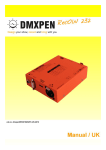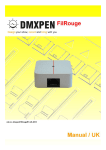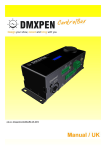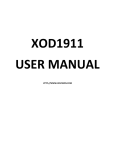Transcript
DMXPen — Recording User Manual © REC - step 1 a. insert microSD on the socket b. insert M/M DMX gender changer c. supply DMXPen d. be sure that was on standby (steady sky blue) © REC - step 3 в 3 sec. f. hold DMXPen switch for 3sec @ REC - step 5 he € stop REC i. press DMXPen switch to stop recording. The led light steady sky blue (standby). © REC - step 2 e. insert DMXPen provided with the adapter to the console DMX Out. The led light flashing sky blue indicating the correct DMX reception 9 REC - step 4 x — start the show g. led light flashing red indicating recording in progress. h. start the show playback on on the console © REC - step 6 |. remove DMXPen m. remove the adapter www.dmxpen.com