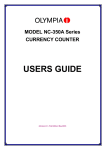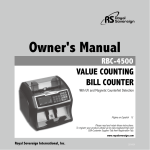Download USER'S MANUAL CURRENCY COUNTER NC 600B
Transcript
Please read this instruction manual carefully before the operation. Notice: : a. Reliable grounding is required for the socket connected with the machine. b.The voltage of the power supply connected with the machine should be within the stipulated range. c. Please turn off the machine and pull out the plug when opening the back cover of the machine or cleaning the dust. USER’S MANUAL CURRENCY COUNTER NC 600B 0 1. General Introduction The following specifications are for your better understanding of the machine: Counting speed: 600pcs/m,900pcs/m,1200pcs/m,and 1500pcs/m Countable paper size:50 × 110 ~ 95 × 185 mm; thickness: 0.07 – 0.2mm Detection of suspected notes: half notes, double notes, chain notes, UV suspected notes. Display modes: four-digit LED count display three-digit LED parameter /batch display Preset Batch Number: 1 2. three digits batch keypad, 100, +10 and +1 Input Hopper Capacity: (Approx.)200 bills, 350 bills with extension clips Output Stacker Capacity: (Approx.)200 bills Dimensions: 265×235×190 mm Net weight: 6KGS Power supply: 220V/50HZ or 110V/60HZ ( as per user’s requirement) Operation 2.1 Turning on the Machines 2.1.1 Please ensure that the power supply you are using is with the same parameter as the ones on the back of the machine. (2) the machine and counting bills, please adjust them with reference to 3.1. With memory chips installed, the parameter setting of the machine is up to your own choice. The default configuration are: Auto counting, auto recognition of different width, counting speed – 1200 notes per minute, and the UV detection mode. 2.2 General Operation 2.2.1 Front panel operation 2.1.2 The machine will proceed automatic checkout for two seconds. If the machine is under normal condition, the count display shows “0”. Put the bills on the input hopper, the machine will automatically start to count. Please note: (1) When such code signals as “FE X” are displayed during the process of turning on 2 3 (1) (2) (3) Batch keypad The three batch keys are to set the batch number the user desires. And the CLEAR key is to clear the batch number on the parameter/batch display. Main Function keys A. UV-- to discriminate the suspected banknote through UV detection during the process of counting. B. SPEED -- to set the counting speed C. ADD -to accumulate all the effective value on the count display. D. MUL -to switch ON and OFF the manual counting function. E. START/STOP – to withdraw from the state of parameter presetting; to clear the count display to “0”, to stop the machine at any time during the counting process and to start the manual counting Auxiliary function keys: Press 100 on the batch keypad twice, +10 twice and +1 twice (the batch /parameter display shows “222”), and then press once the 4 +1 key till the batch/parameter display shows “Set”, the machine enters the auxiliary function setting: UV -- to adjust the sensitivity of UV detection, or to turn off the UV detection by setting the parameter to “0” +1 -- to set the sensitivity of paper width +10 -- to adjust the sensitivity of paper density 2.2.2 How to position the feeding chink adjusting knob with a coin: (1) Turn the coin clockwise (to “+”) to enlarge the feeding chink, counter-clockwise (to “-“) to decrease the feeding chink (2) When the bills cannot be counted smoothly, enlarge the feeding chink (to “+”); when the machine stops with signals like “ED”, “EC” displayed, decrease the feeding chink (to “-“). Please note: don’t rotate the adjusting knob to a large degree, and only the inching movement is applicable. 2.2.3 How to adjust the paper guide (1) The width of the paper guide should be in 5 (2) accordance with that of the bills that the machine is to count When there’s width difference between the bills, please adjust the paper guide to suit the present width of the bills, so as to avoid mis-alarm. 2.3 Setting the main functions: 2.3.1 Counterfeit detection After the self-test for two seconds, the machine proves to be in the normal condition, and the indicator light for UV is on. Press the UV key, the indicator light is turned off, and the machine counts the banknotes without counterfeit detection. Press the UV key again, the counterfeit indicator light is on, showing the function of counterfeit detection through UV is enabled. Please note: (1) It is suggested that the first note of the counting pile should be a 70% new bill without pollution, so as to be considered as the standard for auto-identification. (2) The sensitivity of UV counterfeit detection can be adjusted or even turn off. For the details of 6 operation, please refer to Section 2.4. 2.3.2. Speed adjustment The machine gives the user 4 speed levels to choose from, including 600pcs/m, 900pcs/m, 1200pcs/m and 1500pcs/m. To choose the desired speed, press the function key SPEED . Generally, to make the machine work under the best condition, 900pcs/m is recommended as the most suitable speed. 2.3.3. Accumulation of effective counting value Press the ADD key, the indicator light above is on, and the count display will show the total of all the effective counting value (i.e. except for the dubious bill, which is not counted into the effective value) since the machine is turned on. And the machine will continue to count from the total value. 2.3.4. Batch presetting The batch presetting can be achieved by directly pressing the keys on the batch keypad. When the batch number is reached, the machine will stop for the user to take out the bills and so that it can continue the batch operation. 7 Su15, to Su16 (the default setting is Su4). Please note: (1) Continuous batch counting is only applicable under the state of auto counting. (2) The preset batch under manual counting can only do the batch counting for one time. 2.3.5 Batch number clearance Press CLEAR key to clear the preset batch number on the batch/parameter display. And the machine withdraws from the batching state. 2.4 Setting the auxiliary functions Press “100” on the batch keypad twice, “+10” twice and “+1” twice (the batch /parameter display shows “222”), and then press once the +1 key till the batch/parameter display shows “Set”, the machine enters the auxiliary function setting: 2.4.1 Press UV to enter the setting of UV detection The sensitivity of UV detection is adjustable by continuously pressing the “1” key, and the sensitivity can be adjusted from Su1, Su2, Su3, Su4, Su5, Su6, Su7, Su8, Su9, Su10, Su11, Su12, Su13, Su14, 8 2.4.2 Press +1 to enter the setting of width difference of the banknotes The sensitivity of width difference detection is adjustable by continuously pressing the +1 key. The sensitivity is adjustable from dd1, dd2, dd3, dd4, dd5, dd6 and dd7 (the default setting is dd4). When the width difference between the bills is detected to be over the set parameter, the machine alarms and stops counting. 2.4.3 Press +10 to enter the setting of banknote density The sensitivity of banknote density is adjustable by continuously pressing the +10 key, and the sensitivity can be changed from dE1, dE2, dE3, dE4, dE5, dE6, dE7, dE8, dE9, dE10, dE11, dE12, dE13, dE14, dE15, dE16, (the default setting is dE4). Please note: (1) For the sensitivity of counterfeit detection, the smaller the number, the higher the sensitivity. 9 (2) If mis-alarm frequently occurred, please decrease the sensitivity of counterfeit detection, i.e. increase the number; if the machine often fails to report the dubious notes, please increase the sensitivity, i.e. decrease the number. 2.5 Memory of the last setting The currency counter has the function of automatically saving the parameters of the last setting. When each function and its parameters have been set, press the START/STOP key, and the present setting is saved. The machine will be working under the new setting after being turned on next time. 3. Error Codes and their elimination 3.1 Error codes displayed after the self-test of the machine, their meanings and their elimination Error Code FE1 FE2 FE3 FE4 FE5 FE6 Error Position Feeding Sensor Left Counting Sensor Right Counting Sensor Stacker Sensor Speed Sensor UV Sensor 10 Elimination Clear the dust and turn on the machine again. 3.2 When the machine stops upon the detection of dubious banknote, the error codes and their elimination are as follows: Error Meaning Elimination Code Take out the half note, and press EH X half note START/STOP to continue the counting. Check the notes, mis-alarm could occur if the notes are very old, ED X double bills press START/STOP to continue the counting. Take out the banknotes on the stacker, put on the input hopper, EC X chain notes and press START/STOP to count the bills again. notes of Take out the shorter/longer note, dd X different and press START/STOP to denomination continue the counting. Take out the banknotes on the stacker, put on the input hopper, JA X jamming and press START/STOP to count the bills again. Take out and check the suspected UV suspected Su X note, and press START/STOP to note continue the counting. Please note: (1) The number behind the error code shows the 11 credibility of the detection of the suspected notes. The bigger the number, the higher the credibility. (2) When the machine stops and alarms when counting the first three banknotes, they should be taken out of the stacker, put back to the input hopper, and count again by pressing the START/STOP . (3) When the batch display shows “EC”, the machine will not continue the present counting unless all the banknotes have been taken out from the output stacker. If any of the other error codes are shown on the batch display, and on the condition that the number shown on the count display is not “0”, press the START/STOP key to continue the present counting process. 4. Repair and Maintenance Give the machine everyday cleaning, and a thorough cleaning to the surface of the sensors and the parts inside every week. Info: www.gemsys.eu www.gemsys-europe.com 12