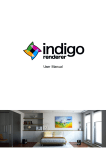Download User MANUAL - Dartliga.dk
Transcript
User MANUAL
AIM FOR EXCELLENCE
Please read these instructions carefully before setup and
installation of the machine.
Keep this manual in a safe place for later reference.
Copyright Notice
The material in this document is the intellectual property of Medalist. We take every
care in the preparation of this document, but no guarantee is given as to the correctness of
its contents. Our products are under continual improvement and we reserve the right to
make changes without notice.
Revision History
Revision
V1.0
Revision Histor
First release
Date
October 2009
Technical Support
If a problem arises with your system and solution can be obtained from the user's
manual, please contact your place of purchase or local distributor. Alternatively, please try
the following help resources for further guidance.
Visit the MV website at www.medalistvision.com
Table of Contents
Part 1 Introduction
1
1 - Soft Tip Darts Components............................................................................................1
2 - Darts as a Sport...............................................................................................................2
3 - How to Throw Darts........................................................................................................2
4 - Spectrum Dartboard........................................................................................................3
5 - Basic Operation...............................................................................................................3
6 - Spectrum Software..........................................................................................................5
Part 2 Game Mode
6
1 - Main Menu........................................................................................................................6
2 - Game Menu......................................................................................................................7
3 - Basic Game Screen.........................................................................................................8
4 - Option Setting Menu.......................................................................................................9
5 - Game Dialog Box...........................................................................................................17
6 - Handicapping.................................................................................................................20
7 - View Instruction.............................................................................................................24
8 - Correct-A-Dart................................................................................................................25
9 - Abort Game.....................................................................................................................31
10 - Recall Stats and Top Ten List.....................................................................................32
11 - Stats..............................................................................................................................33
12 - Medalist Rating............................................................................................................34
13 - Medalist Award............................................................................................................35
14 - Reverse-A-Win.............................................................................................................36
15 - Game and How to Play................................................................................................37
Part 1
Introduction
A relatively new type of board is the soft tip board, which is made of plastic and cast with
small holes (about .08 inches, or 2 mm) in the face. The soft tip darts are, in general, lighter
than the steel tip darts, and have a lower maximum allowable weight. The soft tip darts have
semi-rigid tapered plastic tips that will penetrate the holes cast in the board to a depth of
about .25 inches (6 mm) before lodging securely in place. The darts may be removed from
the board by a gentle twist and pull. While still dangerous, soft tip darts are less likely to
cause serious injury if they hit a person, and are far less likely to damage items they hit
if they bounce out of the board. Since the plastic tips are prone to chip, bend and break
with use, even inexpensive soft tip darts are made with replaceable tips, and replacement
tips are sold in quantity.
Other than the difference in maximum allowable weights of darts, soft tip dart rules are
the same as those for steel tip darts. One big advantage of the soft tip dart for the recreational
player is the availability of electronic boards that will detect and score each dart hit, and track
the score of each player. Many of these electronic dartboards have dozens of different dart
games and variations programmed in, and will even coach players about where their next
throw should be aimed.
One of most well known electronic dartboard is Spectrum dartboard by Medalist, who is
a pioneer of the soft tip electronic dart business. More than 20 years of this business can prove
that dart is classic game and dart is never die like pool tables.
In this manual, all basic needed operations and game rules on Medalist Spectrum
dartboard are presented. Some of interfacing menu may be different from your dartboard
because of the different software version. However, the same concept can be applied.
1 - Soft Tip Darts Components
Point (Tip)
Barrel
Point (Tip) - The part
of a dart that has semirigid tapered plastic
tip.
Barrel - The part of a
dart you grip, right
behind the point.
Shaft
Flight
Shaft - The part of a
dart behind the barrel
where the flights are
mounted.
Flight - The "wings" at
the end of a dart that
make it fly straight.
Also known as feathers.
1
2 - Darts as a Sport
Darts is a sport! Everywhere in the world darts is recognized as a game of skill and as
a sport.
Coin operated electronic darts are darts. It is the same sport, requiring the same skills
as traditional darts. Coin operated electronic darts have been recognized as darts and
as a sport for twenty plus years in the U.S. and Europe.
The differences between traditional darts and coin operated darts are:
Playing on a dartboard.
Automatically scoring.
Gaving the player instant acknowledgement and gratification.
Paying for playing.
3 - How to Throw Darts
1. The common grip
1.1) Set
1.2) Grip - two fingers and thumb
2. Basic stance
2.1) Feet position
2.2) Weight distribution
- 80% front foot
- 20% back foot
2.3) Body postition - shoulder pointed
towards the target
3. The throw
3.1) Setup
3.2) Draw back
3.3) Throw with full arm extension
(follow through)
2
4 - Spectrum Dartboard
The height of bullseye
is 1.73 m(5ft 8 in) from
the floor.
Target
Yellow buttons
1.73 m.
Red button
Coin slots
Throw line
Throwing line at which
the player's foot is placed,
is 2.37 m (7 ft 9.25 in) from
target (range).
2.3
7m
.
There are two models of Spectrum dartboard classified by cabinet structure. The first
one is Top Mount which the monitor is on top of the cabinet. The second one is mid mount
which the monitor is at middle of the cabinet.
Top Mount
Mid Mount
94 ½” with LCD monitor installed
86 ½” with crown installed
79 ¾” without LCD monitor installed
75 ½” without crown installed
Width
29”
29”
Depth
13 ¾”
13 ¾”
Weight
95 kilos, 209 pounds
94.5 kilos, 208 pounds
Height
5 - Basic Operation
5.1 Target
Target is the most importand part of the dartboard. When a dart lodgs on the segment,
a score is counted. The scoring is depended on game and where the dart hits. Some game
is counting as point such as 01, Count-Up. Some game is counted as mark such as Air Attack.
3
While some game is a combination of mark and point such as Cricket. The point is come
from segment value (1-20) multiplied by segment type (Single = 1, Double = 2, Triple = 3).
The mark is come from segment type (Single = 1 mark, Double = 2 marks, Triple = 3 marks).
See the following picture.
5.2 Yellow Buttons
Select game category or game - Press any yellow button to select.
Select number of players.
Press the yellow button 1 to select one
player.
Press the yellow button 2 to select two
players.
Press the yellow button 3 to select three
players.
Press the yellow button 4 to select four
players.
4
5.3 The Red Button
Press the red button to move cursor to next item.
Press the red button to exit game before darts thrown.
In game - press the red button to change to the next player's turn.
5.4 Coin Slot
Input coin(s) into the coin slot to get credit(s).
Coin and credit value are depened on location setting.
6 - Spectrum Software
Spectrum software consists of 2 parts,i.e., Game Mode and Program Mode
6.1 Game Mode
Game mode is a part of software for a player to play with machine which consists of
many games inside. Player can select a game and number of players by himself. The detail
of game mode can be found in Part 2.
6.2 Program Mode
Program mode is a part of software for operator to configure or maintain the machine.
It consists of many functions. The detail of program mode can be found in Part 3.
5
Part 2
Game Mode
1 - Main Menu
Main Menu is the first screen of software, which shows all game categories.
Current credit(s)
Software version
number
Game categories
Current language
The other language
Basic use
Press the red button to move cursor.
Press any yellow button to select game category.
Press the yellow button 1 and the yellow button 4 simultaneously
to change current language.
6
2 - Game Menu
Game Menu is the screen that shows game content of each category.
Arrow -There are
more items below
Game category
Current credit(s)
Information Bar There are 3
informations:
1) Press bullseye for
instructions
2) Press 20 segment
to recall stats
3) Press 10 segment
to view top ten list
Credits required
Game name
Basic use
Press the red button to move cursor.
Press yellow button to select number of player(s) and game.
Press the yellow button 1 - Selects one
player.
Press the yellow button 2 - Selects two
players.
Press the yellow button 3 - Selects three
players.
Press the yellow button 4 - Selects four
players.
Press bullseye to view instruction of the game that cursor
currently on
7
Press the 20 segment to recall the last game stats
Press the 10 segment to view top ten list of the game that
cursor currently on
The 20 segment can recall statistics of these games:
- '01
- Cricket
- Count-Up
- Super Count-Up
- Cricket Count-Up
- Super Cricket Count-Up
- Rating Test (6 Games)
- Match Play
- League
The 10 segment can view top ten list of these games:
- Count-Up
- Super Count-Up (Standard)
- Cricket Count-Up
- Super Cricket Count-Up
- Eagle's Eye
- Half-It
- Traffic Light
- Magic Multiplier
3 - Basic Game Screen
3.1 501 screen
Round limit
Game
Current round
Darts have been
thrown
Current round score
Round darts record
Current remaining
score
Player bar
- Player's name
- Current remaining
score
8
3.2 Standard Cricket Screen
Round limit
Darts have been
thrown
Current round
Player's marks
Game name
Round darts record
Information box:
1) Show type of cricket
- Standard or Cut
Throat.
2) Show who is
throwing darts.
3) Show total marks
count
The valid numbers,
15 - 20 and bullseye
Player bar
- Player's number
- Current score
See more information about '01 games and Cricket games in Part 2/Section 15 Games and how to play.
4 - Option Setting Menu
Option setting menus are available for these games:
'01 Games
Cricket Games
Half-It
Splat
4.1 Option Setting Menu in '01 Games
Option status:
- Unselected
- Selected
Player(s) involved
Option items
Option description
Play button
Basic use
1) After selected number of player(s) and game, the cursor always on Play button. Then
press any yellow button to start the game or press the red button to move cursor to the
next option item.
9
2) Press any yellow button to select the option(s) that you want. The option status will
change to Selected.
3) If you want to cancel any option, press the red button to move cursor to that option then
press any yellow button. The option will be cancel and option status will change to
Unselected.
Able to select more than one options.
Selected option will affect to all players.
Press any target segment to more the cursor back to Play button.
Able to select only one option from these 3 options.
- Double Out
- Double In/Double Out
- Master Out
Option Explanation
Handicappg
Parity Play
Double Out
Fast Finish
Double In/Double Out
Exit
Master Out
Play With Robo
A - Handicapping
Handicapping - Handicapping allows the giving of points to any player position, without
affecting that player's game average.
This option will provide handicap mode before starting game.
(See Part 2/Section 6.1 - 01 Handicapping)
Handicappg
Parity Play
Double Out
Fast Finish
Double In/Double Out
Exit
Master Out
Play With Robo
B - Double Out
Double Out - The game may not be won unless the player reaches zero by scoring a double.
If a player scores a single or triple that is equal to the remaining score or reaches one, the
player will BUST. This option may not be combined with Master Out.
10
Handicappg
Parity Play
Double Out
Fast Finish
Double In/Double Out
Exit
Master Out
Play With Robo
C - Double In/Double Out
Double In - Darts do not score until a double on any target segment is hit.
Double Out - The game may not be won unless the player reaches zero by scoring a double.
If a player scores a single or triple that is equal to the remaining score or reaches one, the
player will BUST. This option may not be combined with Master Out.
Handicappg
Parity Play
Double Out
Fast Finish
Double In/Double Out
Exit
Master Out
Play With Robo
D - Master Out
Master Out - The game may not be won unless the player reaches zero by scoring a double,
a triple or a bullseye. If a player scores a single that is equal to the remaining score or
reaches one, the player will BUST. This option may not be combined with Double Out.
Handicappg
Parity Play
Double Out
Fast Finish
Double In/Double Out
Exit
Master Out
Play With Robo
E - Play With Robo
Play With Robo - Player(s) may play against Robo with the choice of six Robo skill levels.
There is a limit of one Robo per game.
Handicappg
Parity Play
Double Out
Fast Finish
Double In/Double Out
Exit
Master Out
Play With Robo
F - Parity Play
Parity Play - Once a player reaches zero, the remaining player(s) have the chance to win
11
by reaching zero with a fewer total number of darts thrown. The player reaching zero with
the fewest number of darts wins. Ties go to the first player to reach zero.
Handicappg
Parity Play
Double Out
Fast Finish
Double In/Double Out
Exit
Master Out
Play With Robo
G - Fast Finish
Fast Finish - At any time during the game, if the score remaining at the start of a round is a
triple digit number (111, 222, 333, etc.), the player may win the game by hitting the
corresponding triple with the first dart (only). If the triple is missed, normal play resumes.
Handicappg
Parity Play
Double Out
Fast Finish
Double In/Double Out
Exit
Master Out
Play With Robo
H - Exit
Exit - Press any yellow button to return to the main menu ('01 Menu).
4.2 Option Setting Menu in Cricket Games
Option status:
- Unselected
- Selected
Player(s) involved
Option items
Option description
Play button
Basic use
1) After selected number of player(s) and game, the cursor always on Play button.
Then press any yellow button to start the game or press the red button to move cursor
to the next option item.
2) Press any yellow button to select the option(s) that you want. The status of option will
change to Selected.
12
3) If you want to cancel any option, press the red button to move cursor to that option then press
any yellow button. The option status will change to Unselected.
Selected option will affect to all players.
Option Explanation
Handicapping
Play With Robo
Exit
A - Handicapping
Handicapping - Handicapping allows the giving of marks and/or points to any player position,
without affecting that player's game average.
If this option is selected, it will bring you to the handicap mode before playing
the game.(see Part 2/Section 6.2 - Cricket Handicapping)
Handicapping
Play With Robo
Exit
B - Play With Robo
Play With Robo - Player(s) may play against Robo with the choice of six Robo skill levels.
There is a limit of one Robo per game.
Handicapping
Play With Robo
Exit
C - Exit
Exit - Press any yellow button to return to main menu (Cricket Menu).
13
4.3 Option Setting Menu in Half-It
Player(s) involved
Option status:
- Unselected
- Selected
Option items
Option description
Play button
Basic use
1) After selected number of player(s) and game, the cursor always on Play button. Then press any
yellow button to start the game or press the red button to move cursor to the next option item.
2) Press any yellow button to select the option(s) that you want. The option status will
change to Selected.
3) If you want to cancel any option, press the red button to move cursor to that option then
press any yellow button. The option status will change to Unselected.
You can select only one from these options - Master Half-It or Grand Master Half-It.
Selected option will affect to all players.
Option Explanation
Master Half-It
Grand Master Half-It
Exit
A - Master Haft-It
Master Haft-It - Player(s) must score 2 hits on each valid target segment(s). Doubles
count for 2, triples count for 3. If 2 hits are not achieved, the player's score will be cut in half
(Half-It) per round.
Master Half-It
Grand Master Half-It
Exit
14
B - Grand Master Half-It
Grand Master Half-It - The player must score 3 hits on each valid target segment(s).
Doubles count for 2, triples count for 3. If 3 hits are not achieved, the player's score will be
cut in half (Half-It) per round.
Master Half-It
Grand Master Half-It
Exit
C - Exit
Exit - Press any yellow button to return to the main menu (Variety Menu).
4.4 Option Setting Menu in Splat
Option status:
- Unselected
- Selected
Player(s) involved
Option items
Option description
Play button
Basic use
1) After selected number of player(s) and game, the cursor always on Play button. Then
press any yellow button to start the game or press the red button to move cursor to the
next option item.
2) Press any yellow button to select the option(s) that you want. The status of option will
change to Selected.
3) If you want to cancel any option, press the red button to move cursor to that option then
press any yellow button. The option will be cancel and option status will change to
Unselected.
Able to select more than one options.
Selected option will affect to all players.
Press any target segment to more the cursor back to Play button.
Able to select only one option from these 5 options.
- Double Out
- Triple In/Triple Out
- Double In/Double Out
- Triple Out
- Master Out
15
Option Explanation
Double Out
Master Splat!
Double In/Double Out
Exit
Master Out
Triple In/Triple Out
Triple Out
A - Double Out
Double Out - A game cannot be won unless the player reaches 333 by hitting a double.
This option may not be combined with Triple Out or Master Out.
Double Out
Master Splat!
Double In/Double Out
Exit
Master Out
Triple In/Triple Out
Triple Out
B - Double In/Double Out
Double In - Darts do not score until a double on any target segment is hit.
Double Out - A game cannot be won unless the player reaches 333 by hitting a double.
This option may not be combined with Triple Out or Master Out.
Double Out
Master Splat!
Double In/Double Out
Exit
Master Out
Triple In/Triple Out
Triple Out
C - Master Out
Master Out - A game cannot be won unless the player reaches 333 by hitting a double,
a triple or a bullseye. This option may not be combined with Double Out or Triple Out.
Double Out
Master Splat!
Double In/Double Out
Exit
Master Out
Triple In/Triple Out
Triple Out
D - Triple In/Triple Out
Triple In - Darts are not scored until a triple on any target segment is hit.
Triple Out - A game cannot be won unless the player reaches 333 by hitting a triple.
This option may not be combined with Double Out or Master Out.
16
Double Out
Master Splat!
Double In/Double Out
Exit
Master Out
Triple In/Triple Out
Triple Out
E - Triple Out
Triple Out - A game cannot be won unless the player reaches 333 by hitting a triple. This
option may not be combined with Double Out or Master Out.
Double Out
Master Splat!
Double In/Double Out
Exit
Master Out
Triple In/Triple Out
Triple Out
F - Master Splat!
Master Splat! - The players must splat any other player(s) before reaching 333 points. If a
player reaches 333 points without splating another player, his own score will be splatted.
Splatting yourself does not fulfill this option requirement.
Double Out
Master Splat!
Double In/Double Out
Exit
Master Out
Triple In/Triple Out
Triple Out
G - Exit
Exit - Press any yellow button to return to main menu (Variety Menu).
5 - Game Dialog Box
Game Dialog Box is a popup containing options and functions to help players before
playing or during a game. Game Dialog Box will show different contents depended on
game and position, where player accesses.
5.1 Beginning Game
How to use
Step 1:
1 As beginning game, before thowing any dart, press any yellow button to
bring up Game Dialog Box.
17
Step 2:
2 Press the red button to move
cursor.
Step 3:
3 Press any yellow button to
select item.
Explanation
Return To Game
Handicapping
Standard Or Cut Throat
How To Play
Play With Robo
Return To Main Menu
Return To Game - Select this item to bring you back
to the game without do anything.
Handicapping - Handicapping allows the giving of
points to any player position, without affecting that
player's game average (see Part 2/Section 6).
Standard Or Cut Throat - These are choices for
players to select Standard Playing or Cut Throat
Playing. This option available only 3 - 4 players
Cricket Games.
How To Play - Select this item to view instruction of the game.
Play With Robo - Player(s) may play against Robo with the choice of six Robo skill levels.
There is a limit of one Robo per game (same as Option Setting Menu).
18
Return To Main Menu - Press any yellow button to return to that game menu.
Handicapping is available on '01 Games and Cricket Games only.
Play With Robo is available on '01 Games and Standard Cricket only.
5.2 During Playing Game
How to use
Step 1: During playing a game, press any yellow button to bring up Game Dialog Box.
Step 2: Press the red button to move cursor.
Step 3: Press any yellow button to select
item.
19
Explanation
Return To Game
Return To Game - Select this item to bring
How To Play
you back to the game without do anything.
How To Play - Select this item to view
Correct-A-Dart
instruction of the game.
Correct-A-Dart - Allows the changing of the
Abort Game
scores on the most recent turn, on a dart by
dart basis (see Part 2/Section 8).
Abort Game - Allows you to exit a game and return to the game menu (see Part 2/Section 9).
6 - Handicapping
6.1 '01 Handicapping
Handicapping allows the giving of points to any player position, without
affecting that player's game average.
How to access
There are two methods to accesss Handicapping.
1) Select Handicapping at Option Setting Menu
2) Select Handicapping at the beginning of game
Return To Game
Handicapping
How To Play
Step 1: At the beginning of the game, press any yellow
button to bring up Game Dialog Box.
Step 2: Press the red button to scroll to Handicapping.
Step 3: Press any yellow button to select Handicapping.
Play With Robo
Return To Main Menu
20
How to use
Step 1: Use the red button to select the player who you want to handicap.
Step 2: Press target segments to enter
handicap number.
Step 3: Press the red button to move to
the next player to handicap.
21
Step 4: After finished applied, press any
yellow button to exit the handicapping
mode.
Step 5: A confirmation dialog box will display to confirm your applied hadicap value. Press
the red button to cancel or press any target segment to save.
6.2 Cricket Handicapping
Handicapping allows the giving of marks and/or points to any player position, without
affecting that player's game average.
How to access
1) Select Handicapping at Option Setting Menu
2) Select Handicapping at begining game
Return To Game
Handicapping
Standard Or Cut Throat
Step 1: At the beginning of the game, press any yellow
button to bring up the Game Dialog Box.
Step 2: Press the red button to scroll to Handicapping.
Step 3: Press any yellow button to select Handicapping.
How To Play
Play With Robo
Return To Main Menu
22
How to use
Step 1
1: Use the red button to select the player who you want to handicap.
Step 2
2: Press target segments to enter
handicap number.
Step 3
3: Press the red button to advance to
the next player to handicap.
23
Step 4:Once
4
the handicap(s) has been
entered, press any yellow button to exit
the handicapping mode.
Step 5: A confirmation dialog box will display to confirm your applied handicap value. Press
any target segment to save. Or press the red button to cancel and return to started value(s).
7 - View Instruction
How to access
1. Press bullseye to view instructions of each game which is highlighted.
2. Once a game has been selected, press any yellow button prior to, or during a game.
Then, press any yellow button again to bring up Game Dialog Box scroll to " How to play "
by the red button and press any yellow button to select.
Beginning of a game
During a game
24
8 - Correct-A-Dart
Correct-A-Dart - Allows the changing of the scores on the most recent turn, on a dart by
dart basis. Correct-A-Dart may be accessed during or upon the completion of a turn.
CORRECT-A-DART : PLAYER 1
Dart Sequence
Original Scores
Correct Score
Correct Score
Move Cursor
0 Point
Save & Exit
Re-Throw Dart (RT)
Exit Without Saving
8.1 Explanation
Correct Score
Move Cursor
0 Point
Save & Exit
Re-Throw Dart (RT)
Exit Without Saving
1. Press the red button to move cusor.
Correct Score
Move Cursor
0 Point
Save & Exit
Re-Throw Dart (RT)
Exit Without Saving
2. Press the yellow button 1 to change the score to zero point (miss dart).
Move Cursor
Correct Score
0 Point
Save & Exit
Re-Throw Dart (RT)
Exit Without Saving
3. Press the yellow button 2 to Re-Throw Dart.
25
To complete the Re-Throw function, after pressed the yellow button 2, you have to
press the yellow button 3 to activate the Re-Throw Dart function.
Move Cursor
Correct Score
0 Point
Save & Exit
Re-Throw Dart (RT)
Exit Without Saving
4. Press any target segment to correct score(s).
Move Cursor
Correct Score
0 Point
Save & Exit
Re-Throw Dart (RT)
Exit Without Saving
5. Press the yellow button 3 to save changed then screen will back to the game automatically.
Move Cursor
Correct Score
0 Point
Save & Exit
Re-Throw Dart (RT)
Exit Without Saving
6. Press the yellow button 4 to exit without saving any changed.
8.2 How to Access
Correct-A-Dart is a very useful function for players to correct mistake(s) which happens
during playing a game. There are 2 different situations.
1) After threw the first dart or the second dart
Step 1: After threw the first dart or the second dart and some mistake happened, you can
access Correct-A-Dart suddenly by pressing any yellow button to bring up the Game Dialog
Box.
26
Step 2: Press the red button to move the
cursor to Correct-A-Dart.
Step 3: Press any yellow button to select
Correct-A-Dart.
2) After threw all 3 darts
Step 1: After threw all three darts then press the red button and take off your darts.
Step 2: Before starting next turn, press any yellow button to bring up the Game Dialog Box.
27
Step 3: Press the red button to move to
Correct-A-Dart.
Step 4: Press any yellow button to select
Correct-A-Dart.
8.3 How to Use
1) Current player (within the last 3 darts)
How to use
Step 1: Cursor is always on the last dart. Press the red button to move cursor to the dart
sequence that you want to correct score(s). (Assume second dart)
28
Step 2: P r e s s t h e c o r r e c t e d t a r g e t
segment(s). The corrected score(s) will
show in Correct Score Box.
Step 3: Press the yellow button 3 to save
the score(s) and back to the game.
Tip
If you want to Re-Throw Dart, please follow this instruction.
Step 1: Press the red button to move cursor to the dart sequence that you
want to re-throw
Step 2: Press the yellow button 2 to re-throw
Re-Throw Dart will affect from the selected dart sequence forward to the
3 rd dart.
- If you select Re-Throw at the 3 rd dart, you can re-throw only the third darts.
- If you select Re-Throw at the 2 nd dart, you can re-throw the second and
the third darts.
- If you select Re-Throw at the 1st dart, you can re-throw all three darts.
Previous player (within the last 6 darts)
How to use
Step 1: When the Correct-A-Dart screen comes up, press the red button to move cursor to
the first dart sequence.
29
Step 2: Press the yellow button 2 to ReThrow Dart.
Step 3: Press the yellow button 3 to save
and back to the game.
Step 4: After back to the game, then press any yellow button to bring up the Game Dialog Box
and select Correct-A-Dart again.
30
Step 5:
5 It will show previous player's dart scores. You can correct score(s) that you want.
Step 6:
6 When finish, press the yellow button 3 to save and back to the game.
Player cannot go back over the last 6 darts.
9 - Abort Game
Abort Game allows you to exit a game and return to the game menu.
How to access
1) Beginning game
Step 1
1: Prior to any darts being thrown, press any yellow button to bring up the Game Dialog Box.
Step 2: Press the red button to select Return To Main Menu.
No credits deducted for aborting a game prior to any darts being thrown.
2) During playing game
Step 1
1: Press any yellow button to bring up the Game Dialog Box.
Step 2:
2 Press the red button to scroll to Abort Game.
Step 3:
3 Press any yellow button to select Abort Game.
31
Credits will be deducted as same as playing a game.
10 - Recall Stats and Top Ten List
Stats may be recalled from the most previous game and the Top Ten list may be
viewed (if applicable) with or without credits in the board.
10.1 How to Recall Stats
To recall stats press the 20 segment.
The games that can be recalled stats are all '01 Games, all Cricket Games, CountUp, Super Count-Up, Cricket Count-Up, Super Cricket Count-Up, Rating Test - 6
Games, Match Play and League.
10.2 How to view a Top Ten list
Use the cursor to highlight the desired
game and press the 10 segment.
The games that can be view Top Ten list are Count-Up, Super Count-Up (Standard),
Cricket Count-Up, Super Cricket Count-Up, Eagle's Eye, Half-It, Traffic Light and
Magic Multiplier.
32
11 - Stats
11.1 Stats Screen PPR or PPD
Point Per Dart (PPD) is a system for averaging the points that a player throws each dart
in an '01 game. The higher the PPD, the better the player. It is calculated by total points
scored divided by the number of actual darts thrown.
Point Per Round (PPR) is a system for averaging the points that a player throws each dart
in an '01 game. The higher the PPR, the better the player. It is calculated by total points
scored divided by the actual darts thrown, then multiplied it by 3.
Points at the end
of game
Game name
Player's name
Player's stats and
rating - assume
only single player
Total darts recorded
Player's stats and
rating - assume
each player as a team
that has 2 players
(P1 and P2)
Player's stats and
rating - assume each
player as a team that
has 3 players
(P1, P2 and P3)
The games that show stats in PPD or PPR are '01 Games, Count-Up and Super Count-Up.
11.2 Stats Screen MPR
Marks Per Round (MPR) is a system for averaging the "marks" that a player throws each
round in a game of cricket. The higher the MPR, the better the player. It is calculated by
taking the total marks scored divided by the actual darts thrown, then multiplying it by 3.
Total darts recorded
Game name
Player's name
Player's stats and
rating - assume
only single player
Points and total marks
at the end of game
Player's stats and
rating - assume each
player as a team that
has 2 players
(P1 and P2)
Player's stats and
rating - assume each
player as a team that
has 3 players
(P1, P2 and P3)
The games that show stats in MPR are Cricket Games, Cricket Count-Up and Super
Cricket Count-Up.
33
Singles Stats - is stats calculated from one player played all round in a game.
Doubles Stats - are stats calculated each player stats by assuming a team has
2 players.
- P1 - Plays 1 st round, 3 rd round, 5 th round, …
- P2 - Plays 2 nd round, 4 th round, 6 th round, …
Trios Stats - are stats calculated each player stats by assuming a team has 3
players.
- P1 - Plays 1 st round, 4 th round, 7 th round, …
- P2 - Plays 2 nd round, 5 th round, 8 th round, …
- P3 - Plays 3 rd round, 6 th round, 9 th round, …
12 - Medalist Rating
Medalist Rating is a player-classification by using PPD, PPR and MPR.
! 34
13 - Medalist Award
Low Ton - A score of 101 to 150
points in one round.
High Ton - A score of 151 to 180 points
in one round.
Ton 80 - Three darts in the triple 20
segment in one round.
Hat Trick - Three bullseyes scored in one
round. Any combination of three single or
double bullseyes counts as a Hat Trick.
Three In The Black - Three darts in
double bullseyes.
Three In A Bed - Three darts in any one
triple or one double segment in one round.
35
White Horse - When a player hits three
different unmarked triples in one round of
Cricket to equal 9 marks (9 mark round is
not given).
5, 6, 7, 8, 9 Marks - the number of
marks scored in one round.
14 - Reverse-A-Win
In case of some mistakes occured while playing and made the game finish. You can go
back to the last turn and fix this problem by using Reverse-A-Win.
You can access " Reverse-A-Win " by pressing the yellow button 1 and the yellow button
4 simultaneously when you are at:
- Stat screen, after the game finished.
- Feats screen, after the game finished.
- Top ten screen, before enter name.
Reverse-A-Win is available only one time per game.
Revese-A-Win is available for '01 games, Cricket games, Count-up, Super
Count-up, Cricket Count-up, Super Cricket Count-up, Eagle's eye, Half-It,
Match Play and League.
36
15 - Game and How to Play
15.1 Game Instructions
15.1.1 - ‘01 Games
‘01 (1 player)
Playing the game:
The player begins the game with number of game points
(301, 501, 701, 901, 1101, 1501). Points scored are subtracted.
If at anytime the player scores more than the number of
points remaining, the player busts, the turn is ended and
the player's score is reset to the points existing when the
round started. Game options can enhance or diminish dart
scoring and/or game ending opportunities.
Wining the game:
When a player reaches zero points (exactly), within the guidelines of the option(s)
selected, the game is finished.
‘01 (2, 3, 4 players)
Playing the game:
The players begin the game with number of game points
(301, 501, 701, 901, 1101, 1501). Points scored are subtracted.
If at anytime the player scores more than the number of
points remaining, the player busts, the turn is ended and
the player's score is reset to the points existing when the
round started. Game options can enhance or diminish
dart scoring and/or game winning opportunities.
Wining the game:
When a player reaches zero points (exactly), within the guidelines of the option(s)
selected, the game is finished.
15.1.2 - Cricket Games
Standard Cricket (1 player)
Playing the game:
Only the 15 - 20 and the bullseye are the valid numbers.
The darts scoring on the valid numbers are recorded as
marks. Single segments score 1 mark, doubles 2 marks and
triples 3 marks. When the first 3 marks close a number,
additional marks are not scored or counted.
37
Wining the game:
The game ends when all of the valid numbers are closed.
Standard Cricket (2, 3, 4 players)
Playing the game:
Only the 15 - 20 and the bullseye are the valid numbers.
The darts scoring on the valid numbers are recorded as
marks. Single segments score 1 mark, doubles 2 marks
and triples 3 marks. When the first 3 marks close a number,
additional marks score points until all of the players have
closed that number.
Wining the game:
The player who closes all of the valid numbers and whose score is the highest or
ties the highest score wins. Or at the end of the round limit, the player with the most
marks wins.
Cut-Throat Standard Cricket (2, 3, 4 players)
Playing the game:
Only the 15 - 20 and the bullseye are the valid numbers.
The darts scoring on the valid numbers are recorded as
marks. Single segments score 1 mark, doubles 2 marks
and triples 3 marks. When the first 3 marks close a number,
additional marks score points on the players who have not
closed that number.
Wining the game:
The player who closes all of the valid numbers and whose score is the lowest or
ties the lowest score wins. Or at the end of the round limit, the player with the lowest
score wins.
Advantage Cricket (2, 3, 4 players)
Playing the game:
Advantage Cricket is Standard Cricket with reversehandicapping. The lowest rated player requires 3 marks to
close a number and the higher rated player(s) require
additional marks depending on the rating points differential(s).
Only the 15 - 20 and the bullseye are the valid numbers.
the darts scoring on the valid numbers are recorded as
marks. Single segments score 1 mark, doubles 2 marks and
triples 3 marks. The first 3 marks close a number,additional marks are not scored or counted.
Wining the game:
The player who closes all of the valid numbers and whose score is the highest or
ties the Highest score wins. Or at the end of the round limit, the player with the most
marks wins.
38
Cut-Throat Advantage Cricket (3, 4 players)
Playing the game:
Advantage Cricket is Standard Cricket with reversehandicapping. The lowest rated player requires 3 marks to close
a number and the higher rated player(s) require additional
marks depending on the rating points differential(s).
Only the 15 - 20 and the bullseye are the valid numbers.
the darts scoring on the valid numbers are recorded as marks.
Single segments score 1 mark, doubles 2 marks and triples
3 marks. The marks required to close a number are displayed under the individual players.
Additional marks score points on the players who have not closed that number.
Wining the game:
The player who closes all of the valid numbers and whose score is the lowest or
ties the lowest score wins. Or at the end of the round limit, the player with the lowest
score wins.
Crazy Cricket (1 player)
Playing the game:
The board randomly selects 7 numbers (5 - 20,bullseye).
The darts scoring on the valid numbers are recorded as
marks. Once a mark is recorded on a number, that number
will remain througout the game. If on any turn, no mark is
recorded on a number, that number will randomly change
prior to the next turn. Single segments score 1 mark, doubles
2 marks and triples 3 marks. When the first 3 marks
close a number, additional marks are not scored or counted.
Wining the game:
The game ends when all of the valid numbers are closed.
Crazy Cricket (2, 3, 4 players)
Playing the game:
The board randomly selects 7 numbers (5 - 20, bullseye).
The darts scoring on the valid numbers are recorded as
marks. Once a mark is recorded on a number, that number
will remain througout the game. If on any turn,no mark is
recorded on a number, that number will randomly change
prior to the next player's turn. Single segments score 1 mark,
doubles 2 marks and triples 3 marks. When the first 3 marks
close a number, additional marks score points until all of the players have closed that
number.
Wining the game:
The player who closes all of the valid numbers and whose score is the highest or ties
the highest score wins. Or at the end of the round limit, the player with the most marks
wins.
39
Cut-Throat Crazy Cricket (2, 3, 4 players)
Playing the game:
The board randomly selects 7 numbers (5 - 20, bullseye).
The darts scoring on the valid numbers are recorded as
marks. Once a mark is recorded on a number, that number
will remain througout the game. If on any turn, no mark is
recorded on a number, that number will randomly change
prior to the next player's turn. Single segments score 1
mark, doubles 2 marks and triples 3 marks. When the first 3
marks close a number, additional marks score points on the players who have not closed
that number.
Wining the game:
The player who closes all of the valid numbers and whose score is the lowest or ties
the lowest score wins. Or at the end of the round limit, the player with the lowest score
wins.
Random Cricket (1 player)
Playing the game:
The board randomly selects 6 numbers (5 - 20).
these 6 numbers plus the bullseye are the valid numbers.
The darts scoring on the valid numbers are recorded
as marks. Single segments score 1 mark, doubles 2 marks
and triples 3 marks. When the first 3 marks close a number,
additional marks are not scored or counted.
Wining the game:
The game ends when all of the valid numbers are closed.
Random Cricket (2, 3, 4 players)
Playing the game:
The board randomly selects 6 numbers (5 - 20). These
6 numbers plus the bullseye are the valid numbers. The darts
scoring on the valid numbers are recorded as marks.
Single segments score 1 mark, doubles 2 marks and triples
3 marks. When the first 3 marks close a number, additional
marks score points until all of the players have closed that
number.
Wining the game:
The player who closes all of the valid numbers and whose score is the highest or
ties the highest score wins. Or at the end of the round limit, the player with the most
marks wins.
40
Cut-Throat Random Cricket (2, 3, 4 players)
Playing the game:
The board randomly selects 6 numbers (5 - 20). these
6 numbers plus the bullseye are the valid numbers. The darts
scoring on the valid numbers are recorded as marks.
Single segments score 1 mark, doubles 2 marks and triples
3 marks. When the first 3 marks close a number, additional
marks score points on the players who have not closed that
number.
Wining the game:
The player who closes all of the valid numbers and whose score is the lowest or
ties the lowest score wins. Or at the end of the round limit, the player with the lowest
score wins.
Select-A-Cricket (1 player)
Playing the game:
The player selects 7 valid numbers (1 - 20 and bullseye)
using the target segments. The darts scoring on the valid
numbers are recorded as marks. Single segments score
1 mark, doubles 2 marks and triples 3 marks. When the
first 3 marks close a number, additional marks are not
scored or counted.
Wining the game:
The game ends when all of the valid numbers are closed.
Select-A-Cricket (2, 3, 4 players)
Playing the game:
The player selects 7 valid numbers (1 - 20 and bullseye)
using the target segments. The darts scoring on the valid
numbers are recorded as marks. Single segments score
1 mark, doubles 2 marks and triples 3 marks. When the
first 3 marks close a number, additional marks score points
until all of the players have closed that number.
Wining the game:
The player who closes all of the valid numbers and whose score is the highest or ties
the highest score wins. Or at the end of the round limit, the player with the most marks wins.
Select-A-Cricket (2, 3, 4 players)
Playing the game:
The player selects 7 valid numbers (1 - 20 and bullseye) using the target segments.
The darts scoring on the valid numbers are recorded as marks. Single segments score
1 mark, doubles 2 marks and triples 3 marks. When the first 3 marks close a number,
41
additional marks score points until all of the players have
closed that number.
Wining the game:
The player who closes all of the valid numbers and whose score is the lowest or ties
the lowest score wins. Or at the end of the round limit, the player with the lowest score wins.
Hidden Cricket (1 player)
Playing the game:
The board randomly selects 7 numbers (5 - 20 and
bullseye). All the numbers are hidden. When a dart hits a hidden
number, that number is revealed and is valid. The darts
scoring on the valid numbers are recorded as marks. Single
segments score 1 mark, doubles 2 marks and triples 3 marks.
When the first 3 marks close a number, additional marks are
not scored nor counted.
Wining the game:
The game ends when all of the valid numbers are closed.
Hidden Cricket (2, 3, 4 players)
Playing the game:
The board randomly selects 7 numbers (5 - 20 and
bullseye). All the numbers are hidden. When a dart hits a
hidden number, that number is revealed and is valid. The
darts scoring on the valid numbers are recorded as marks.
Single segments score 1 mark, doubles 2 marks and
triples 3 marks. When the first 3 marks close a number,
additional marks score points until all of the players have
not closed that number.
Wining the game:
The player who closes all of the valid numbers and whose score is the highest or ties the
highest score wins. Or at the end of the round limit, the player with the most marks wins.
Cut-Throat Hidden Cricket (2, 3, 4 players)
Playing the game:
The board randomly selects 7 numbers (5 - 20 and bullseye). All the numbers are
hidden. When a dart hits a hidden number, that number is revealed and is valid. The darts
scoring on the valid numbers are recorded as marks. Single segments score 1 mark, doubles
2 marks and triples 3 marks. When the first 3 marks close a number, additional marks score
42
points on the players who have not closed that number.
Wining the game:
The player who closes all of the valid numbers and whose score is the lowest or ties
the lowest score wins. Or at the end of the round limit, the player with the lowest score wins.
15.1.3 - Competition Category
Team 2 Scores (Stacked),(4 players)
Playing the game:
Team A - players 1 & 3, Team B - players 2 & 4 only the
15 - 20 and the bullseye are valid numbers. Darts scoring
on valid numbers are recorded as marks. Single segments
score 1 mark, doubles 2 marks and triples 3 marks. When
the first 3 marks close a number, additional marks score
points until both teams have closed that number.
Wining the game:
The team closing all of the valid numbers and has the highest or ties the highest
score wins. Or at the end of the round limit, the team with the highest most marks wins.
Team 4 Scores (Split),(4 players)
Playing the game:
Team A - players 1 & 3, Team B - players 2 & 4 only the
15 - 20 and the bullseye are valid numbers. Darts scoring
on valid numbers are recorded as marks. Single segments
score 1 mark, doubles 2 marks and triples 3 marks. When
the first 3 marks close a number, additional marks score
points only if a partner has that number closed, and either
player on the other team has a number open.
Wining the game:
The team that closes all of the valid numbers and has the highest combined score
or ties the highest combined score win. Or end of the round limit, the team with the
highest total marks wins.
43
Count-Up (1 - 4 players)
Playing the game:
Each player begins the game with zero points. As darts
score, the corresponding points are added to the player's
game score. Players attempt to score as many points as
possible.
Wining the game:
The player with the highest score at the end of the game wins.
Super Count-Up (1 - 4 players)
Playing the game:
Each player begins the game with zero points. As darts
score, the corresponding points are added to the player's game
score.
1 st dart = Segment value X 1
2 nd dart = Segment value X 2
3 rd dart = Segment value X 3
Final round:
1 st dart = Segment value X 1
2 nd dart = Segment value X 3
3 rd dart = Segment value X 5
Wining the game:
The player with the highest score at the end of the game wins.
Super Count-Up Match Play (3, 4 , 5 Games, 2 Teams)
Playing the game:
Super Count-Up Match Play requires 2 teams - singles
or doubles. A match consists of 3, 4 or 5 games of
Super Count-Up. The total points, not games won, determine
the winner. The shooting order must be established, flip
or cork, prior to entering the ratings - Player "A" (or Team
"A") shoots first in the first game. Thereafter, the loser of
the previous game "has the hammer" - shoots last.
44
Wining the game:
The player or teams with the highest total points at the end of the match wins.
Rating Test - 6 Games (1 - 4 players)
Taking The Test:
A Rating Test is a combination of 6 games of Count-Up
and Modified Cricket Count-Up (alternating). Upon the
completion of the test, individual player's Count-Up and
Cricket Count-Up averages and test rating will be displayed
along with the following
Notice:
This rating is a guideline based on a limited test. In
declaring a temporary rating for tournament or league play it is your responsibility to
decide if your performance in these 6 games is an accurate measurement of your average
ability - you may want to add rating points.
Modified Cricket Count-Up (1 - 4 players)
Playing the game:
Cricket Count-Up in the Rating Test has been modified to enhance the value of
the rating information being generated - all of the cricket numbers are active, as in
Standard Cricket, and will record marks. All of the marks recorded will count in determining
average marks per round.
15.1.4 - Variety Games
Pirates' Plunder (1 - 4 players)
Playing the game:
The player begins the game with a score of zero. Required
do or die points and grab the gold points are determined by
individual ratings. In a round, a player must score points equal
to or greater than the do or die points. In a round, if a player
fails to score the required points, then that player will lose all
of the points scored in that round. In a round, if a player scores
player scores points equal to or greater the grab the gold points, that player will receive
the bonus points, as displayed, in addition to whatever round points were scored and
secured by the player. Grab the gold bonus points start at 50 and increase by 20 points
whenever a player fails to grab the gold. When a player grabs the gold, the bonus points
start over at 50.
Wining the game:
The player who has the highest score wins.
Air Attack (2 - 4 players)
Playing the game:
Each player begins the game with five balloons. In two and three player games,
four out of the five balloons are identified and there is one mystery balloon. In the
45
four player game, three out of the five balloons are identified
and there are two mystery balloons. The objective is to
attack the opponents' balloons and eliminate the opponents
by destroying all of their balloons. A single counts as one
hit, a double counts as two hits and a triple counts as three
hits. Balloons that are hit but have not been destroyed
may be reinflated by the player(s) hitting their own
balloons. The search bar at the top of the screen displays
numbers that are in use and numbers that have been
hit in searching for mystery balloons. If a player hits the number of their own
mystery balloon, it will momentarily flash on the balloon but it will not be displayedon the
search bar.
Wining the game:
The last player with balloons wins; or at the end of the round limit, the player with
the most balloons wins.
Team Air Attack (4 players)
Playing the game:
Team A - players 1 & 3, Team B - players 2 & 4 each
player begins the game with five balloons. Three out of the
five balloons are identified and there are two mystery
ballons. The object is to attack the opponents' balloons
and eliminate the opponents by destroying all of their
balloons. A single counts as one hit, a double counts
as two hits and a triple counts as three hits.
- Players cannot inflict damage on their partner.
- Player can inflate their partners balloon if the balloon has been previously hit.
The search bar at the top of the screen displays numbers in use and numbers that
have been hit in searching for mystery balloons. If a player hits the number of one of
their own or there partners mystery balloons, it will momentarily flash on the balloon but
it will not be displayed on the search bar.
Wining the game:
The last team with balloons wins or at the end of the Round Limit, the team with the
most balloons wins.
Thin Ice (2, 3, 4 players)
Playing the game:
Player one begins the game with zero points, all other
players begin the game with 50 points.
In a two player game, players begin with five lives.
In a three player game, players begin with ten lives.
In a four player game, players begin with fifteen lives.
In each round, if a player scores higher than any of the
other player(s), those players will lose a life. Any player
losing all of their lives is eliminated.
46
Wining the game:
The player with the most lives at the end of the game wins.
Splat (2, 3, 4 players)
Playing the game:
Each player begins the game with zero points. Players
attempt to reach 333 points exactly. To splat an opponent,
the player's score must equal that opponent's score. When
an opponent's score is greater than 180 points, a splat cuts
the score in half. If the score is 180 points or less, the score
is reduced to zero. All points in excess of 333 will be subtracted
from 333 and the remainder becomes the player's score.
The game options can enhance or diminish dart scoring and/or game winning
opportunities.
Wining the game:
The player who reaches 333 points first, within the guidelines of the option(s)
selected wins.
Half-If (1 - 4 players)
Playing the game:
Each player begins the game with 40 points. The valid
target number to shoot at is displayed at the beginning of
each round.
Round 1: 15
Round 2: 16
Round 3: Any double
Round 4: 17
Round 5: 18
Round 6: Any triple
Round 7: 19
Round 8: 20
Round 9: Bullseye
As darts score, the corresponding points are added
to the player's game score. Players who miss the valid target number with all 3 darts
will have their score cut in half (Half-It).
Wining the game:
The player with the highest score at the end of the game wins.
Cricket Count-Up (1 - 4 players)
Playing the game:
Each player begins the game with zero points. The
specific cricket number to shoot at is displayed at the
beginning of each round, starting with 20, working down
to 15, bullseye, and finally any valid number (15 - 20 and
bullseye). As darts score, the corresponding points are
added to the player's game score. Players attempt to score
as many points as possible.
Wining the game:
The player with the highest score at the end of the game wins.
47
Super Cricket Count-Up (1 - 4 players)
Playing the game:
Each player begins the game with zero points. The
valid cricket number to shoot at is displayed at the
beginning of each round (15-20 and bullseye), the final
round allows the player to shoot at any of the valid cricket
numbers. As darts score, the corresponding points are
added to the player's game score.
Players attempt to score as many points as possible.
1st dart = Segment value X 1
2nd dart = Segment value X 2
3rd dart = Segment value X 3
Final Round:
1st dart = Segment value X 1
2nd dart = Segment value X 3
3rd dart = Segment value X 5
Wining the game:
The player with the highest score at the end of the game wins.
Out-On-A-Lim (1 - 4 players)
Playing the game:
Each player selects a level of play, 1 (lowest) to 4
(highest). Each player begins the game with 6 lives. In each
round, the player is given an out (a number) to shoot at. If
a player reaches zero, using 1 to 3 darts, the player receives
an extra life. If after 3 darts a player does not go out, the
player will lose a life. Any player losing all of their lives is
eliminated.
Wining the game:
The player with the most lives at the end of the game wins.
Eagle's Eye (1 - 4 players)
Playing the game:
The only valid target segment is the bullseye. As darts
score, the corresponding points are added to the player's
game score. Players attempt to score as many points as
possible.
Wining the game:
The player with the highest score at the end of the game wins.
48
Rotation (1 - 4 players)
Playing the game:
Each player begins the game by shooting at the 1.
A single advances one number, a double advances two
numbers and a triple advances three numbers. The player(s)
tries to hit the numbers as displayed, 1 through 20. In a
round, if all the darts hit the target and the last dart scores
on the displayed number, the player receives a bonus round
and shoots again. After scoring on or progressing past the 20
the player must score three bullseyes to complete the game. The outer bull scores one
bullseye and the center bull scores two bullseyes.
Wining the game:
When a player has completed the game, all other players get a chance to complete
their games. Tied players will playoff to determine the winner.
Traffic Light (1 - 4 players)
Playing the game:
Each player begins the game with zero points. The
objective is to hit the target when the traffic light is “Green”
and receive the corresponding points - added to the player’s
game score. If the light is “Yellow”, no points are awarded.
If the light is “Red” the corresponding points are deducted
from the player’s game score. Players attempt to score
as many points as possible.
Wining the game:
The player with the highest score at the end of the game wins.
Magic Multiplier (1 - 4 players)
Playing the game:
Each player begins the game with zero points. When
a dart scores the “Magic Multiplier” determines the total
value for the dart.
Positive (Gold) - 2x, 5x, 10x or 20x
Negative (Black) - 2x, 5x or 10x
“Bankrupt” wipes out the player’s accumulated score
(positive or negative).
Players attempt to score as many points as possible.
Wining the game:
The player with the highest score at the end of the game wins.
49
15.2 How to Play
15.2.1 - ‘01 Games
Example 1: 501, 3 players without any options.
1
2
3
Pic. 5.1_1-1
5
4
Pic. 5.1_1-4
Pic. 5.1_1-3
Pic. 5.1_1-2
6
1) Press the red button to
move cursor to ‘01.
2) Press any yellow button
to access ‘01.
3) Press the red button to
move cursor to 501.
4) Press the yellow button 3
to select 501-3 players.
5) Press any yellow button to 6) Player 1 throws darts
start the game.
(three darts per one turn).
Pic. 5.1_1-6
Pic. 5.1_1-5
7
7) Press the red button to
change to the next player’s
turn.
10
9
8
Pic. 5.1_1-7
8) Remove darts from board. 9) When a player reaches
zero points (exactly),
the game is finished.
11
10) Stats screen will be
shown after game is finished.
11) Press the red button to
exit.
Example 2: 701, 2 players, Handicapping, Master Out, Play With Robo.
1
2
Pic. 5.1_2-1
1) Press the red button to
move cursor to ‘01.
2) Press any yellow button
to access ‘01.
3
4
5
6
7
8
Pic. 5.1_2-2
Pic. 5.1_2-3
Pic. 5.1_2-4
3) Press the red button to
move cursor to 701.
4) Press the yellow button 2
to select 701-2 players.
5) Press the red button to
move cursor to Handicapping.
6) Press any yellow button
to select this item.
7) Press the red button to
move cursor to Master Out.
8) Press any yellow button
to select this item.
50
Pic. 5.1_2-7
9
10
11
Pic. 5.1_2-5
13
12
Pic. 5.1_2-9
Pic. 5.1_2-8
Pic. 5.1_2-6
15
14
9) Press the red button to
move cursor to Play With
Robo.
10) Press any yellow button
to select this item.
11) Press any target segment 13) Select Robo.
14) Handicap
to move cursor to Play.
12) Press any yellow button (see section 6.1)
to start the game.
Pic. 5.1_2-10
15) Player 1 throws darts
(three darts per one turn).
Pic. 5.1_2-12
Pic. 5.1_2-11
17
18
19
17) Remove darts from
board.
18) When a player reaches
zero points (exactly) with
Master Out, the game is
finished.
20
16
19) Stats screen will be
shown after game is finished.
20) Press the red button to
exit.
16) Press the red button to
change to the next player’s
turn.
15.2.2 - Cricket Games
Example 3: Standard Cricket, 2 players, Handicapping
1
2
Pic. 5.2_3-1
1) Press the red button to
move cursor to Cricket.
2) Press any yellow button
to access Cricket.
3
4
5
6
7
Pic. 5.2_3-2
Pic. 5.2_3-3
Pic. 5.2_3-4
3) Press the yellow button 2
to select Standard Cricket
-2 players.
4) Press the red button to
move cursor to Handicapping.
5) Press any yellow button
to select this item.
6) Press any target segment
to move cursor to Play.
7) Press any yellow button
to start the game.
51
Pic. 5.2_3-5
Pic. 5.2_3-6
Pic. 5.2_3-7
8
11
8) Handicap
(see section 6.2)
11) Remove darts from
board.
9
10
9) Player 1 throws darts
(three darts per one turn).
Pic. 5.2_3-8
10) Press the red button to
change to the next player’s
turn.
Pic. 5.2_3-9
13
12
12) The player who closes
all of the valid numbers and
whose score is the highest or
14
ties the highest score wins;
or at the end of the round
13) Stats screen will be
limit, the player with the most
shown after game is finished.
marks wins.
14) Press the red button to
exit.
Example 4: Standard Cricket, 3 players (Cut Throat)
1
2
Pic. 5.2_4-1
1) Press the red button to
move cursor to Cricket.
2) Press any yellow button
to access Cricket.
3
5
Pic. 5.2_4-2
6
Pic. 5.2_4-4
3) Press the yellow button 3
to select Standard Cricket
-3 players.
4) Popup will come up with
choices (Standard or
Cut Throat)
5) Press any yellow button
to select Cut Throat.
52
6) Press any yellow button
to start the game.
10
9
9) Remove darts from
board.
7
8
7) Player 1 throws darts
(three darts per one turn).
8) Press the red button to
change to the next player’s
turn.
10) The player who closes
all of the valid numbers and
whose score is the lowest or
ties the lowest score wins; or
at the end of the round limit,
the player with the lowest
score wins.
Cut Throat in Cricket Games for 3 - 4 players:
Playing - The darts scoring on the valid numbers
are recorded as marks. Single segments score 1
mark, doubles 2 marks and triples 3 marks.
The first 3 marks close a number, additional marks
score points on the players who have not closed
that number.
11
12
Winning - The player who closes all of the valid
numbers and whose score is the lowest or ties the
lowest score wins; or at the end of the round limit,
the player with the lowest score wins.
11) Stats screen will be
shown after game is finished.
12) Press the red button to
exit.
Example 5: Advantage Cricket, 3 players (Standard Play)
1
2
3
4
5
6
7) The Ratings And
Handicap Marks screen will
come up automatically.
1) Press the red button to
move cursor to Cricket.
2) Press any yellow button
to access Cricket.
1) Press the red button to
move cursor to Advantage
Cricket
3) Press the yellow button 3
to select Advantage Cricket
-3 players.
4) Popup will come up with
choices (Standard or
Cut Throat)
5) Press the red button to
move cursor to Standard.
6) Press any yellow button
to select this item.
53
8
9
10
11
9) Press any yellow button
to start the game.
10) Player 1 throws darts
(three darts per one turn).
11) Press the red button to
change to the next player’s
turn.
12
13
14
12) Remove darts from
board.
13) The player who closes all
of the valid numbers and
whose score is the highest or
ties the highest score wins;
or at the end of the round
limit, the player with the most
marks wins.
15
8) Press any target segment
(1 - 17) to enter all three
players’ rating.
14) Stats screen will be
shown after game is finished.
15) Press the red button to
exit.
Standard in Cricket Games for 3 - 4 players:
Playing - The darts scoring on the valid numbers are recorded as marks. Single
segments score 1 mark, doubles 2 marks and triples 3 marks. The first 3 marks
close a number, additional marks score points until all of the players have closed
that number.
Winning - The player who closes all of the valid numbers and whose score is the
highest or ties the highest score wins; or at the end of the round limit, the player
with the most marks wins.
54
15.2.3 - Count-Up
Example 6: Count-Up, 4 players
1
2
3
4
5
1) Press the red button to
move cursor to Competition.
2) Press any yellow button
to access Competition.
3) Press the red button to
5) Player 1 throws darts
(three darts per one turn).
move cursor to Count-Up.
4) Press the yellow button 4
to select Count-Up-4 players.
9
8
7
7) Remove darts from
board.
6
8) The player with the
highest score at the end of
the game wins.
6) Press any yellow button to
start the game.
11
10
9) Stats screen will be shown
after game is finished.
10) Press the red button to
move forward to the Top Ten
List screen.
11) If the player’s score is in
the best top ten, the player’s
name entering menu will
show. Enter player’s name by
using yellow buttons and the
red button (see instruction
from screen).
After entered all top ten player’s names, the photography
of the top ten player will start if the camera is available.
12
13
12) After finish each name,
press any target segment to
move cursor to END.
13) Press the red button to
move forward to the next
player’s name.
Press the red button to start the
camera.
Press any yellow button to skip.
55
15.2.4 - Match Play
Match Play is a short tournament for any player who loves to
challenge with other players.
301 - 301 - 301
501 - 501 - 501
701 - 701 - 701
‘01
Singles
901 - 901 - 901
301 - 301 - 301 - 301 - 301
501 - 501 - 501 - 501 - 501
701 - 701 - 701 - 701 - 701
901 - 901 - 901 - 901 - 901
Match
Play
Cricket
Doubles
Cricket - Cricket - Cricket
Crk - Crk - Crk - Crk - Crk
301 - Cricket - 301
501 - Cricket - 501
701 - Cricket - 701
‘01
Medley
Trios
901 - Cricket - 901
301 - Crk - 301 - Crk - 301
501 - Crk - 501 - Crk - 501
701 - Crk - 701 - Crk - 701
901 - Crk - 901 - Crk - 901
Cricket - 301 - Cricket
Auto Handicap for Match Play
Cricket - 501 - Cricket
'01 handicap point per 1 different rating
301
501
701
901
Singles Doubles
18
9
30
15
42
21
54
27
Cricket - 701 - Cricket
Cricket
Medley
Trios
6
10
14
18
Cricket - 901 - Cricket
Crk - 301 - Crk - 301 - Crk
Crk - 501 - Crk - 501 - Crk
Crk - 701 - Crk - 701 - Crk
Crk - 901 - Crk - 901 - Crk
301 - Cricket - Choice
501 - Cricket - Choice
Cricket handicap mark per 1 different
rating
701 - Cricket - Choice
1 mark per 1 different rating
Medley
Must be applied as follows:
2 marks starting with 16 with balance on
15 (may score)
901 - Cricket - Choice
301 - Crk - 301 - Crk - Choice
501 - Crk - 501 - Crk - Choice
701 - Crk - 701 - Crk - Choice
All Singles, Doubles and Trios use the same rule.
56
901 - Crk - 901 - Crk - Choice
Example 7: Match Play – Trios – 501 Medley (501-Cricket-Choice)
1
2
3
5
4
Pic. 5.4_7-1
Pic. 5.4_7-2
1) Press the red button to
move cursor to Competition.
2) Press any yellow button
to access Competition.
3) Press the red button to
move cursor to Match Play.
4) Press any yellow button
to select Match Play.
9
Pic. 5.4_7-5
9) Press the red button to
move cursor to 501-CricketChoice.
10) Press yellow button 2 to
select 501-Cricket-Choice.
5) Press the red button to
move cursor to Trios.
6) Press any yellow button
to select Trios.
12
13
8
Pic. 5.4_7-4
7) Press the red button to
move cursor to
Medley-Trios.
8) Press any yellow button
to select Medley-Trios.
Pic. 5.4_7-7
11) Input each player’s
information by pressing the
red button to move cursor to
the player that you want then
11.1) Input rating by pressing
target segment (1 - 17).
11.2) Input name by pressing
any yellow button to access
the Enter Player’s Name
Screen then follow the
instruction.
Pic. 5.4_7-8
14
15
12) After finish all players’
information then press the
red button to move cursor to
Play.
13) Press any yellow button
to start match.
14) Select match type by
pressing the red button to
move cursor to match type
that you want, assume want
to select Open Out.
15) Press any yellow button
to select Open Out.
Pic. 5.4_7-11
Pic. 5.4_7-12
Pic. 5.4_7-10
Pic. 5.4_7-9
7
Pic. 5.4_7-3
Pic. 5.4_7-6
10
6
21
16
17
20
16) Select which team shoot
first, assume Team B wins a
coin flip. Press the yellow
button 2 for Team B shoots
first.
17) Press any yellow button
to start the first game.
20) Start the first game with
auto handicapping and
Team B shoots first.
57
21) Assume Team B wins the
first game.
Pic. 5.4_7-14
Pic. 5.4_7-13
Pic. 5.4_7-15
Pic. 5.4_7-16
24
22
23
22) At the Match Report
Screen, press any yellow
button to start the second
game.
23) Start the second game
with auto handicapping and
Team A shoots first.
Pic. 5.4_7-17
25
24) Assume Team A wins the 25) Select which team shoot
first game.
first, assume Team A wins a
coin flip. Press the yellow
button 1 for Team A shoots
first.
Pic. 5.4_7-18
Pic. 5.4_7-20
Pic. 5.4_7-19
Game Choices popup is
appeared autometically.
The other team (Team B)
has chance to select game
to play (501 or Standard
Cricket)
26
28
26) Assume Team B select
27) Press any yellow button
501, press any yellow button to start the final game.
to select 501.
Pic. 5.4_7-21
29
27
Pic. 5.4_7-22
28) Start the second game
with auto handicapping and
Team A shoots first.
Pic. 5.4_7-23
Pic. 5.4_7-24
30
29) Assume Team A wins the 30) Show the result of the
final game.
match.
31
32
31) Press the red button to
view each player’s stats.
32) Press any yellow button
to exit to the main menu
Match Winning:
1) Match Play 3 Games - 2 out of 3 games, win the match.
2) Match Play 5 Games - 3 out of 5 games, win the match.
There are 3 traditional methods to find who plays first - i.e.,
1) CORK - A player that whose dart is closest to the center of board goes first.
2) Flip - Players flip a coin to determine who goes first.
3) Robo Flip - Dart board machine selects player, who will goes first, randomly.
58