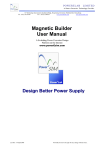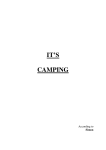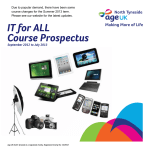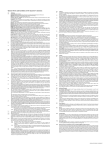Download User Guide www.goteamup.org.uk
Transcript
Version 3 - April 2015 User Guide Team Up is about those little practical things that add up to make a big difference in your local community It’s an online, task-based service that brings people together – connecting those with the passion and enthusiasm to lend a helping hand with those affected by cancer who need a little support from time to time www.goteamup.org.uk Contents ............................................................................ Page No. 1. Team Up summary 2 2. Welcome and contact details 3 3. Registering for Team Up 4 4. Online safety 4 5. Posting tasks 6 6. Keeping safe 8 7. Health and safety 10 8. Confidentiality 12 9. Macmillan liability 12 10. Concerns and complaints 13 11. Learning and training 13 Page 1 of 13 1. Team Up Summary Team Up is an exciting new service from Macmillan Cancer Support that offers support with practical tasks for people living with and beyond cancer as well as people who support someone living with cancer, whether they are family, friends or neighbours. Team Up is being piloted in Sussex and is currently available to residents of Brighton and Hove, Adur and Worthing. You don’t need to have experience of cancer to lend a hand and if you are affected by cancer, you can choose to give or receive support, even switching between the two if that works for you. The service can only be accessed online – we may be able to help you register or signpost you to other non-web based services if you do not have access to a computer or the internet. It is open to people aged 18 years and over. It is a free service, although any purchases will need to be paid for by the person asking for them. People lending a hand offer their time for no payment as the idea is that it fits around daily lives. ID verification checks are carried out on all Team Uppers at registration stage, whether you are lending a hand or needing a bit of support. In addition, a Disclosure and Barring service (DBS) check will be carried out for people lending a hand. If you need a hand, you can request support by posting a task specifying what you’d like a hand with or search for tasks being offered. If you would like to lend a hand, you can post an offer of a task that you can carry out or search for tasks that have been requested. Tasks should generally take between 5 minutes and 1 hour, although this can be flexible with mutual agreement. If the task is longer than an hour, it is worth considering splitting it up into smaller tasks and posting them separately. Tasks should be carried out between the hours of 7am and 10pm. Tasks need to be posted through the Team Up website each time, otherwise it is seen as a personal arrangement and is not covered by Macmillan’s Terms and Conditions, Team Up guidelines and our insurance. Both parties have full control over whether they accept a task connection; you only express an interest in the tasks that you want to and the person posting a task will decide who they would like to connect with. Team Up does not offer emotional support or clinical advice but we can signpost you to these services if needed. Type of tasks that are currently offered through Team Up are listed below: o light housework o light gardening o walking and cycling o delivery and collection o shopping (under £20) o support to use computers and phones. The Team Up team is on hand to offer advice and support throughout the process and section 5 below tells you more about how to post requests for or offers of support. Page 2 of 13 2. Welcome to Team Up 2.1 Macmillan Cancer Support welcomes you to Team Up. We have produced this guide to enable you to successfully ‘Team Up’ in your local community. It covers a range of essential and useful information that you should know before Teaming Up with anyone for a task. Whether you are affected by cancer and would like a task carried out or are offering to lend a hand (or a bit of both), this guide is essential reading for you. Every time you use Team Up, you are agreeing to abide by these guidelines and associated Terms and Conditions, so please make sure that you understand these fully. We are on hand to answer any questions you may have and always welcome feedback on how we can improve the service. 2.2 Let’s start with our main contact details so you can easily get in touch with us: Phone: 07850 643574 E-mail: [email protected] Open: 9am to 5pm, Monday to Thursday; 9am to 4.30pm Friday (excludes bank holidays) 2.3 Here are the important details for any emergencies and welfare concerns: If at any time you feel that someone you are visiting, or you yourself, are at risk of serious harm or in immediate danger, please contact the emergency services on 999. Only when the situation has been resolved, or you are in a safe place, should you let Team Up know by calling 07850 643574. The incident will be logged and acted upon, as appropriate. For confidentiality reasons, we may not be able to give you an update on these actions but please be reassured we will do all we can to support the participant. Team Up is intended to be a community service, where participants arrange and take responsibility for activities between themselves within the Team Up Guidelines. To enable Macmillan to improve its service based on the experiences of participants, contact should be made with Team Up during the working day to report any non-serious concern or incident. 2.4 Further Support Macmillan has a team of experts available to support you through your cancer journey. If you have questions about cancer and related subjects you can call the Macmillan Support Line Monday to Friday 9am–8pm on 0808 8080000. For people lending a hand that need to talk to someone about personal issues caused by or affecting their role with Team Up, Macmillan provides access to a telephone helpline. Support is provided by professional counsellors who can provide help and advice on a wide range of practical and more sensitive subjects. All calls are treated in the strictest confidence. To receive support, call 0800 282193 and quote the reference ‘Macmillan Volunteers’. Further information on available support services at Macmillan can be found here. Page 3 of 13 3. How to register for Team Up Simply go to www.goteamup.org.uk and take a look at our site. We have Frequently Asked Questions (FAQs) and some videos of people already using the service. To register, select the ‘Get started’ button. This will take you to our registration pages, which are split into three simple steps. You will need to provide details about yourself, including a valid e-mail address. We will send you a pass code by either text or email. You need to enter this into the registration page to move onto the next step. You can then choose if you can lend a hand or can use a hand. Please select the most suitable option for you right now as you can always change this at a later date by editing your profile or by contacting Team Up. Before the registration can be completed, you need to write a few words about yourself in the biography section (bio) then either upload a photo or choose a picture from our list. Team Uppers have told us that a photo makes your profile seem much more friendly. The completed registration will then be reviewed by us at Team Up. If you have selected to lend a hand, you will receive an email to sign up for the Disclosure and Barring service (DBS) before you can be approved. If you have successfully passed the ID verification checks, you will be sent an email to say that you have been approved as a Team Upper – you can then search for and post tasks. Please see section 5 for details on posting tasks. If we need a bit more information or changes to your registration, we will be in touch. If you experience any issues with registration, please do let us know as we can support you through the process. 4. Online Safety 4.1 How we moderate Once your registration has been approved, anything that you publish on the Team Up website appears almost straight away because we don’t screen it before it goes live. This is called reactive moderation, and it means that we rely on our users to alert us to any inappropriate content or behaviour. If you find anything on the Team Up website that you feel is offensive or inappropriate, please contact us immediately by emailing us and we will take appropriate action as soon as we can. This means that we can keep the website running 24 hours a day, seven days a week, so that you’re able to ‘Team Up’ whenever you need to. The Team Up team check the website regularly to make sure our guidelines are being followed. We reserve the right to take steps or implement measures that we think will benefit Team Up and its users. This may include blocking your account without notice for serious breaches of our guidance. 4.2 Your account To use Team Up, you need to register and set up an account. To set up a Team Up account, you will need to confirm that you are agreeing to the Team Up registration Terms and Conditions (see Appendix 1). Page 4 of 13 Please don’t set up more than one account, as these will be treated with suspicion and will be removed. If you can’t remember your password you can reset your password on the login page. You must not transfer your account to anyone else or allow others to access Team Up using your log in details. All accounts should belong to individuals, not organisations. If we block your account, please do not set up another one without our permission. If you feel that your ban was undeserved then please do contact us and we’ll be happy to discuss it with you. 4.3 Your display name and biography Your display name is how other members of the community will identify you. We recommend that you use your real name to encourage trust. For your protection, we ask that you do not publish your personal information such as your home addresses, telephone numbers and email addresses in your profile. Once you Team Up with someone you will be able to decide whether to share your contact details with them to complete the task. Please don’t use any language that others may find offensive; this will be removed. 4.4 Protect your privacy Please remember that information you post in your profile can be read by people logged into Team Up. For people lending a hand, your photo and display name will also appear on our Team Uppers page which is viewable by anyone whether they are logged in or not. You can select to opt out through the Account Settings facility. Your user name will be publically searchable and will show up in Google results. Private messaging can be seen by yourself, the person you’ve sent it to and the Team Up administrators. All other information will only be visible to people logged in to Team Up. Do not share your profile on any social networking site (Facebook, Twitter, Linked In, Instagram etc) with other users, they can find out a great deal of personal information from it and this could constitute a security risk. Only share essential personal information in the secure messaging function in your profile to enable a task to be carried out, such as a home address for someone to carry out a task. Do not pressure anybody into revealing information about themselves that they do not wish to. It is absolutely forbidden to post other people’s personal information and we take this very seriously. Please see more about confidentiality in section 8. If you want to contact another user, please send them a private message through the site, not an email to or from a private email address. 4.5 Post in English All contributions must be in English. This is because the admin team are not able to moderate posts in other languages. It is also important to make sure that all members can understand each other’s posts. 4.6 Respect others We ask you to be tolerant and respectful of others’ beliefs and opinions at all times. Offensive or abusive language is unacceptable at Team Up. We don't tolerate racism, sexism, homophobia, ageism or other forms of hate-speech or content that could be interpreted as such. Harassment and threats of physical violence will be treated very seriously. Page 5 of 13 4.7 No adverts, promotions or spam Team Up should not be used to sell or promote services to users. We consider any commercial solicitation to be spam, including promoting web addresses, products or services. We will not tolerate any company or individual found to be soliciting personal information from our members for commercial gain. Action will be taken against any company found to be passing themselves off as an individual. 4.8 Report it, then ignore it If someone posts something you feel violates these Team Up guidelines or Terms and Conditions, please let us know immediately and then ignore it. Do not confront others, please just report it to us. 4.9 Keep it legal Posting content that may put you or us at risk of prosecution, such as defamatory posts or content that breaches someone else’s intellectual property rights is not permitted. Please do not 'name and shame' individuals or organisations as this can leave both you and Macmillan open to prosecution if your comments could be interpreted as libellous. Please do not use Team Up for anything unlawful, misleading or malicious. 4.10 Impersonation and imitation You must not provide false information in your biography or create an account for anyone other than yourself. We take these breaches very seriously and will take any necessary further action. 4.11 Integrity Team Up has been designed to offer support with tasks to people affected by cancer; either people living with cancer or those directly supporting someone who is living with cancer e.g. carers. If you suspect someone isn’t telling the truth about their cancer experience, the best thing to do is let us know. Please don’t accuse anyone of being dishonest but report your suspicions to us. If someone needs help that Team Up cannot provide, we may be able to recommend other suitable services and organisations. 4.12 Please remember Views expressed between Team Up users are purely their own views and as such do not constitute professional recommendations or advice or the opinions of Macmillan Cancer Support. 5. Posting tasks 5.1 Ways of posting tasks Once you have been approved as a ‘Team Upper’, you will be able to log in to your profile to search for and post tasks. There are two ways to post tasks: o offer a task that you can lend a hand with o request a task that you need a hand with. If you would like to switch your profile between lending a hand and needing a hand, or vice versa, you can edit this in your profile or by contacting Team Up. Page 6 of 13 5.2 Types of task We currently offer six types of task so each task posted needs to fall within one of these categories: o light housework - such as washing up, vacuuming, cleaning the bathroom or kitchen, sorting out bills and filing, unpacking boxes, unblocking a sink, loading or unloading the dishwasher, sorting laundry or changing the bed o light gardening – perhaps picking fruit and veg from the allotment, mowing the lawn, feeding the birds, planting tubs, weeding borders, clearing drains or putting out bins o company on a walk or bike ride – how about going for a walk, taking the dog out together, going on a short cycle ride or a trip to the local shops o delivery and collection – examples include taking shoes to the cobblers, collecting a parcel from the post office, posting letters, taking things to the tip o shopping (under £20) – including buying gifts or cards for friends and family, picking up groceries, buying your favourite foods and picking up pet supplies o computers and phones– perhaps setting up email or Skype, scanning photos, help using a smartphone, help to use Team Up or other websites. 5.3 Connecting for a task Approved Team Uppers can search for tasks and express an interest in your task. The person who posted the task will then message the person they would like for the task through their own profile to discuss arrangements. Once both parties are happy with the arrangement, the person posting the task can connect the task to that person, sharing essential contact details. Please agree in advance the details and length of the task to manage expectations. All tasks should take between five minutes and about an hour between 7am and 10pm and every task request or offer should be posted through the Team Up website. Remember to continue to use Team Up to arrange future tasks. If you make arrangements between yourselves outside of Team Up, this will be seen as a personal arrangement and Team Up cannot be responsible or held liable as you will not be covered under Macmillan’s Terms and Conditions, Team Up guidelines and our insurance. The number and frequency of tasks are not limited but if you find that you would like more regular or longer term support, please get in touch with Team Up or the Macmillan Support Line (see section 2.4) so that we can signpost you to other services that may better suit your needs. This is also relevant for people who would like to see the same person each time or receive other support not covered by Team Up, such as financial advice or emotional support. 5.4 All tasks are likely to require face-to-face interaction, often in a person’s home. People lending a hand should be mindful of the level of risk associated with each task, decide what tasks are reasonable and take their own precautions. 5.5 Activities that should NOT be carried out as part of Team Up: personal care; including bathing, showering, washing, help with feeding clinical or specific emotional support childcare providing medical advice administering medication of any kind lifting, moving or handling people or heavy objects Page 7 of 13 handling hazardous materials working at height professional expertise, such as DIY, electrics, plumbing, legal or financial advice. Please Note. We may be able to signpost you to other services for this type of support, so please get in touch if required. 5.6 Children Team Up is a service designed to provide support to adults of 18 years old and over. If you are a parent or carer of a child living with cancer, you can register to receive support through Team Up, but this support should be for you rather than your child. For example, you could post a task asking for support with household tasks but it wouldn't be appropriate to ask someone to come and take your child out for a bike ride. Any child present when a task is taking place should be fully supervised by their parent or carer at all times. People lending a hand must not bring children along with them when carrying out a task. 5.7 Cash handling, expenses, payments and gifts Team Up has limited each task involving cash handling to £20 as this amount is understood to cover basic groceries, small items of shopping and services such as dry cleaning. Always agree in advance the amount that can be spent and whether the place of purchase is important. Amounts of money changing hands can be signed for, both before and after completing the task. The person lending a hand should always request a receipt and present it to the person requesting the task. Never gain in any way when using another person’s money on his/her behalf or guiding them in the use of their own money. Never borrow or lend money. Report any suspicion of financial abuse to Team Up. The service has been designed to enable tasks to fit in with the daily routine of the person lending a hand so it is expected that out-of-pocket expenses will not be incurred. You will be responsible for arranging your own travel to carry out tasks. Payment for carrying out the task is not permitted. Should either party wish to contribute towards the cost of the service, we are very happy to receive a donation to Macmillan through our main website, which will be used to support people affected by cancer. Giving or receiving gifts should be avoided as it may give the impression of favouritism and could raise expectations of the level of support that you can provide through Team Up. 6. Keeping safe The following guidance is intended to make you feel more safe and confident about using Team Up. Whilst this should be useful to you, it cannot cover every scenario – so please be vigilant, avoiding situations and activities that cause you any concern. Page 8 of 13 6.1 Arrange a time and day that suits both of you Tasks should always be posted and connected through your Team Up profile and carried out by people registered with Team Up. People lending a hand should not take anyone else with them for a task, unless in exceptional circumstances where it is another registered Team Upper that has been agreed in advance with the person needing a hand and the Team Up team. Find a time between the hours of 7am and 10pm that suit you both, taking into account personal safety, such as making sure there is transport available when the person lending a hand is returning home. You may wish to share a password when arranging the task online so there is extra confidence that the person lending a hand is who they say they are when they arrive for the task. You can change the password for every new task or person carrying it out. 6.2 Make sure that someone knows your whereabouts As Team Up participants, you must make sure that you inform a friend or family member when you are taking part in a Team Up activity, whether you are lending a hand or receiving support with a task. It is important to make arrangements with a friend or family member to check in with you before and after a task. You must make sure that they know where you are, what time you expect the task to finish and what to do if you do not contact them on time afterwards. You should make sure that the process you use takes into account any additional risks caused by factors such as your age, health and experience. 6.3 Plan for your own safety Plan means PREPARE, LOOK & LISTEN, ACT to avoid risk and NEVER assume it won’t happen to you. This means that you need to make sure that you are thinking about hazards and taking reasonable steps to reduce the risk. 6.4 Follow the guidelines provided by Team Up Make sure you are clear about your responsibilities and what you can and cannot do in your role. These boundaries are in place to help protect all Team Up participants. 6.5 Familiarise yourself with the area in which you will be providing a service Are there local areas which are more or less safe? What forms of transport are most suitable? Are there different ways in and out of the area? If you don’t know, ask your local police neighbourhood team or someone who knows the area well. 6.6 Present yourself appropriately Wear something that you feel comfortable in but try to avoid anything that might make others feel uncomfortable, or even be seen as offensive. A friendly style will put others at ease. Consider the tone and language (including body language) that you are using, ensuring that you are not offending anyone. You will need a non-judgemental approach, treating people with respect and dignity no matter their background. You must not discriminate on any grounds, including sex, gender, age, marital status, sexual orientation, race, religion, disability or family circumstances. 6.7 Make sure your mobile phone is charged and fully accessible Always have your mobile fully charged, with you and easy to get to. You might also want to carry a phone charger with you just in case. Page 9 of 13 Make sure you have mobile phone signal when you are out and about for Team Up. 6.8 Trust and listen to your instincts If something feels wrong then it probably is, don’t ignore your feelings. If you are unsure about a situation, it’s ok to walk away. 6.9 Record and report any incidents or situations that cause you concern Team Up participants have a responsibility to be aware of their own welfare and that of others using the programme. If you feel that there is immediate danger, try to leave the situation safely and call 999 and ask for assistance. Record any relevant information and report it to the Team Up team (see Emergencies and welfare concerns section 2.3). 7. Health and Safety 7.1 General Always carry out a visual check to make sure that you are satisfied with the environment and equipment needed to carry out the task. For example, trip hazards that cannot be easily remedied or poor weather when gardening. Review the task when on site and only carry out if you feel it is safe to do so. Do not work at height. 7.2 Equipment Ensure that you use appropriate equipment for the task. Visually inspect the suitability of any equipment that will be used for the task for safety and avoid using any unnecessary equipment. Only use equipment that you deem to be safe and are familiar with (or you feel confident to follow the instructions that have been provided with it). Avoid using power tools if possible but if you do, please ensure that you follow the checks and instructions and are confident and competent to carry out the task. For example, it is expected that a mower may be used for the lawn but we discourage use of hedge trimmers and electric saws. You should carry out a visual check every time you use a piece of electrical equipment. Below are some examples of what you should look for: o damage to the plug, such as cracked casing, bent pins or signs of overheating o damage to the cable covering, such as cuts, fraying or abrasion o damage to the outer cover of the equipment which could result in access to live parts o evidence of obvious loose parts or overheating, such as burn marks or staining o non-standard joints, including taped joints in the cable o check that the outer covering of the cable is not being gripped where it enters the plug or equipment (in these cases, the coloured insulation of the internal wires will be showing). Remember, do not use equipment if any of the above applies or you have any doubt over safety. Never leave any electrical equipment unattended when plugged in or turned on. Please do not attempt to carry out any electrical repairs as this should only be completed by an appropriately qualified professional. Page 10 of 13 If you would like further guidance, the Electrical Safety Council leaflet covers electrical safety in the home and garden. 7.3 Manual handling Make sure that you can safely lift any item(s), following general manual handling guidance. If the item feels too heavy, do not attempt to lift it. Avoid twisting and turning when lifting objects. Always hold the object close to your body and always use your knees to lift, NOT your back. Always use appropriate equipment, machinery and aids, such as a wheel barrow, shopping trolley or washing basket. Please bear in mind that the majority of injuries are caused by lifting and carrying loads that are too heavy or are too difficult for one person to carry comfortably. Ensure that the activities do not place yourself or others at risk. 7.4 Substances hazardous to health Avoid using or purchasing any substances hazardous to health. For all products used, please follow the safety instructions displayed on the packaging of the product and consider using protective gloves if the substance is corrosive. 7.5 Personal protective equipment Consider the nature of the task and come prepared with appropriate clothing and Personal Protective Equipment (PPE), such as gloves for cleaning, flat closed toe shoes for gardening and a helmet and protective pads when cycling. 7.6 Accidents, incidents and concerns If you have an accident, a near miss or any safety concerns, make sure you report it to Team Up promptly. We can use this information to help prevent future accidents and incidents. Remember, if there are any issues or concerns with the environment, equipment or activity that cannot be easily and safely remedied, do not carry out the task. 7.7 Outside tasks Check the weather conditions and do not carry out any outside task if you feel that it would be unsafe to do so e.g. wet or icy conditions and extreme heat. 7.8 Company walking and cycling Plan and agree the route, distance and time in advance. Be prepared to change plans or turn back early if necessary. Keep to public spaces and take a map if neither party has a good understanding of the area. Identify key location points en route e.g. pubs, road names, churches. Agree to stay together throughout activity but it is useful to identify a meet up point just in case. Consider physical wellbeing and do not carry out the activity if concerned. Take personal responsibility for any medication required due to health conditions e.g. an inhaler for asthma. Check weather conditions prior to activity and consider safety e.g. avoid going out in a thunderstorm. Both parties should agree that they are happy to still travel. Wear appropriate footwear, clothing and personal protective equipment e.g. non-slip boots, sun hat, sunglasses, waterproofs and helmet. Take fluid to drink to avoid dehydration, plus snacks as required. Apply sun screen beforehand if it will be sunny. Page 11 of 13 Ensure that you have a charged mobile phone within signal reach and be aware of sources of help on the route e.g. cafes and park rangers. Take responsibility for and use your own equipment. Ensure that the equipment is in good condition and well maintained; carry out a visual check before setting off. Perform appropriate gentle warm up/down exercises. Keep alert to the terrain and seek an alternative route, if required. Avoid the need to travel or cross major roads where possible, particularly in heavy traffic or known accident hot spots. For cycling, keep to available cycle lanes. For walking, keep to footpaths. 8. Confidentiality You must maintain confidentiality during your time with Team Up. This means confidential information about people we support, volunteers, Macmillan employees and our work is kept private, unless sharing this information is required by law. Participant contact details and personal information are confidential and should not be shared, except with your nominated friend or family member (see Keeping safe section 6). If you are giving or receiving support with using computers or phones, please remember to not share your personal information for any online accounts, including usernames and passwords. Please read the Macmillan Privacy Policy. 9. Macmillan liability 9.1 Own arrangements Team Up participants take part in tasks and activities under their own arrangement but must stay within the Team Up guidelines. Macmillan accepts no liability for loss or damage to personal possessions whilst taking part in Team Up activities. Tasks need to be posted through the Team Up website each time, otherwise it is seen as a personal arrangement and is not covered by Macmillan’s Terms and Conditions, Team Up guidelines and our insurance. 9.2 Employers liability insurance Macmillan’s Employers Liability Insurance includes people who are ‘lending a hand’ on Team Up as they are engaged on Macmillan business. If a person suffers injury, illness or death whilst on Macmillan business, where Macmillan was found to be negligent, our Employers Liability insurance would cover this up to a limit of indemnity of £20,000,000. 9.3 Public liability insurance This covers our legal liability to pay compensation for injuries or illness to a third party or damage to the property of third parties, which are due to Macmillan’s negligence. Please Note. The insurance does not cover pure accidents or malicious damage. 9.4 Own vehicle insurance If you are travelling to and from carrying out a task using your own vehicle, you must inform your insurers that you are doing so in a voluntary capacity. Most insurance companies agree to cover these journeys at no extra charge. This will not be covered by the Macmillan insurance described above. Page 12 of 13 Please Note. We have designed the tasks so that you do not need to travel in a private vehicle with the person you are connected to for the task, and this should always be avoided for Team Up. 10. Concerns and complaints If you experience difficulty with any aspect of Team Up or would like to make a complaint, please contact us and we will do our best to offer advice and support to resolve the matter. Find out more about other ways of raising a complaint with Macmillan. 11. Learning and training We know that many people lending a hand will want to improve their understanding of cancer. Please do visit the volunteers’ section of Learn Zone, which offers a variety of free learning resources and online courses from Macmillan. Thank you for Teaming Up - we hope that you have an enjoyable and rewarding time with us. www.goteamup.org.uk Follow us on Facebook and Twitter or e-mail us at [email protected] Page 13 of 13 Version 3 - April 2015 Appendix 1. Team Up Online Registration Terms and Conditions By submitting this form you agree to us recording your details on our database, so we can provide you with the best possible support every time you contact us. If you’re joining Team Up to lend a hand then we’ll also run a Disclosure Barring Service (DBS) check on you. You are also confirming you are over 18 years old and have read and understood the Team Up user guide. We will also contact you from time to time by phone, email, text or post to tell you about how we can support you and how you can get involved with our team. We're using Veridu to run online identity checks on all new registrations to Team Up. Veridu checks your identity against various databases to verify that you are who you say you are. Veridu will run an Electronic ID verification that accesses credit information and which will place a footprint on your electronic file (but this won't impact your credit reference score/rating). Your personal details may be accessed by third parties for the specific purpose of anti money laundering, credit assessment, identity verification, debt collection, asset reunification, tracing and fraud prevention. Your details will be kept securely and only shared with our suppliers or partners who work on our behalf or with us to deliver and improve services for people affected by cancer. We never sell or swap your details with third parties. For more details about how we use your information, please see our privacy policy. Please Note. Macmillan general Terms and Conditions can be found here.