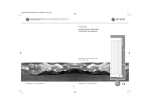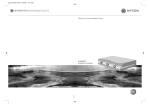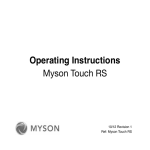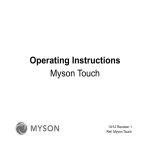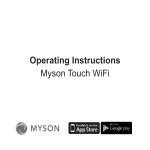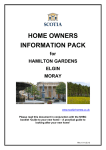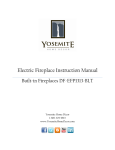Download 25644 UF Installation Manual A5 V2
Transcript
MYSON ELECTRIC UNDERFLOOR HEATING. INSTALLATION MANUAL APRIL 2013 Important: Please read carefully on receipt of product and keep in a safe place. heatingthroughinnovation. Contents 1.0 General Information 03 2.0 Preparation 04 3.0 Measuring the Mat and Installation 05 4.0 Measuring Values/Resistance with the Multimeter 09 5.0 Connecting the Thermostat 10 6.0 Thermostat User and Installation Guide 10 7.0 Electrical Connection 13 8.0 Technical Data 14 Electric Underfloor Heating 03 1.0 General Information The MYSON mat is manufactured from high quality, durable materials. To guarantee that your product functions optimally there are a few points of attention which are described in the installation manual. We can only offer you the full guarantee if the mat is correctly installed in accordance with the installation manual. Carefully read the instructions prior to installation and ensure that you have the correct tools and materials. PLEASE NOTE: The electrical installation MUST BE carried out by a qualified electrician. l Before installing check if the heating mat is the right size for the floor area to be heated and that there is sufficient electrical capacity (Amps) available. The mat should not be positioned over expansion joints. l A distance from the wall of 100mm should generally be adhered to. The mat may never be installed under fixed objects like wall units, kitchen units, baths or showers and must be able to give off its warmth unimpeded. l If multiple mats are installed in an area then a shared power point can be installed so that only 1 power cable runs to the thermostat. Maximum capacity of the thermostat is 16 Amps. The thermostat should be installed by a qualified electrician. The power supply must be turned off during installation. l The MYSON mat may only be incorporated into the free floor/wall areas. As many bathrooms consist mainly of a small free floor area the mat may only be installed as supplementary heating. Please contact your heating engineer who will advise the heating requirement of the room. l l The MYSON mat consists of a heating cable of 8-9 Watts per metre that is equally distributed and connected to a glass fibre net with an inter-loop distance of approximately 70mm. The sensor MUST be installed in the middle of a cable loop for optimal temperature registration. Ensure that the sensor is installed well clear (min. 500mm) of hidden radiator and water pipes, drains and electrical wiring. l Each mat is tested at the factory and has a unique inspection card. Every mat is tested at 4000 volt. You must check the mat after each installation phase, in order to know at which phase any defect occurs (section 4.0). l The sensor MUST always remain in the sensor pipe. Cap the end of the pipe to avoid the sensor getting stuck during installation. If the sensor ever needs to be replaced it can then easily be removed. l The heating cable, attached to the grey glass fibre net, must NOT be broken. The mats must NOT be laid over each other and the heating cables must NEVER cross each other. The cable junction (where the power supply cable joins the heating cable) is just within the heating mat and is marked. l A sufficiently strong and thick compression resistant floor, with or without reinforcing, must be applied on wood and insulation. If this is not the case please contact Customer Services and enquire about our other products. l The electric heating mat is guaranteed for 10 years. The thermostat is guaranteed for 2 years. The guarantee does not apply to damage caused by external factors and/or incorrect installation. l In compliance with the EU Directive 2006/66/EC, the button cell battery located on the printed circuit board inside this product, can be removed at the end of the product life, by professional personnel only. l l The mat has 1 connecting cable, which is 5 metres in length. The connector cable MUST NOT be shortened by more than 3 metres, there must therefore always be at least 2 metres of connecting wire left. The power supply must be turned off during installation. The heating mat is 3 - 4 mm thick and must be incorporated in an adhesive or screed suitable for floor heating. Check the manufacturer’s data. 2 2 2 MAT THERMOSTAT 04 Electric Underfloor Heating 2.0 Preparation Check the contents of the box before starting. A complete set will consist of: l Heating mat with connecting wire l Control card l Digital clock thermostat incl. floor sensor l Flexible sensor pipe l Multimeter l Installation manual 2.1 Preparation: Necessary Materials l A MYSON mat system. l Plastic glue comb with approx. 6mm teeth. Flexible tile adhesive or levelling/screed and grout suitable for floor heating. l Electrical junction box (min 40mm deep). l Power outlet with RCD 30mA. l Flexible cement and cement gun for expansion joints along the walls. l Adhesive or double sided tape (for screeded floors). l Approx. 2m flexible electrical piping (16mm). l 2.2 Preparation: Placing the Thermostat Determine where the thermostat is to be placed. Place a standard electrical junction box*, preferably at a height of 1.5m for ease of operation. Grind/cut the necessary grooves (fig 1) and mount the junction box and suitable sheathing/conduit to allow plastering after installation. Cut a groove in the floor for the floor sensor pipe 20mm deep (fig 2). Feed the sensor through the flexible pipe (fig 3). The sensor must always remain in the flexible pipe. Cap the end of the pipe (fig 4) to avoid the sensor getting stuck during installation. If the sensor ever needs to be replaced it can then easily be removed. Ensure that the surface where the mat is worked on is flat, clean, and free of dust and grease. In larger spaces place the edge strips/expansion joints along the wall. Fig. 1 Fig. 2 Fig. 3 Fig. 4 PLEASE NOTE: Never place the sensor in the vicinity of a hidden radiator pipe and never install it passing under a heating cable. The sensor MUST always remain in the flexible pipe. * See Section 7.0 Electrical Connection. Electric Underfloor Heating 3.0 Measuring the Mat and Installation Preparation Test the mat before commencing installation to ensure there are no faults. Allow a distance from the wall of 100mm when rolling out the matting. This does not apply to conservatories where extra heating is required. The loose cables must be looped at least 40mm from each other. They should not touch or cross each other. Retest the mat when it has been laid (section 4.0). Fig. 5 If the mat is too long it can be folded 180o (fig 5), for example, by cutting through the fibre netting without damaging the heating cable (fig 6). This can be repeated a number of times (fig 7). If the mat is still too long the cable can be cut loose from the fibre netting and installed in loose strips, please see section 3.3. Using the System for the First Time Fig. 6 Allow the floor sufficient drying time before you turn on the floor heating. The floor’s drying time depends on many factors like room temperature, ventilation and moisture. Generally the drying time for floor cement is 3 to 4 weeks. Please verify this with the floor cement/screed manufacturer. Tile Cement Unroll the MYSON mat with the heating cable facing down so that only the glass fibre netting is visible (fig 8). Fig. 7 Screed Unroll the MYSON mat with the heating cable facing up. This prevents the glass fibre netting ‘floating’ on the levelling screed. If necessary, the mat can also be attached using double sided adhesive tape. Fig. 8 05 06 Electric Underfloor Heating 3.1 Installation: Tile Cement l Apply a first layer of cement of 5mm to 10mm thick and approximately 550mm wide (fig 9). l Test the mat again (section 4.0). l Smooth it over and allow it to dry. l Pull the end of the connecting cable through the electrical piping to the thermostat (fig 10). l l Roll the mat out over the tile cement with the cable facing downwards (fig 11). Then apply a second layer of tile cement taking care to avoid air bubbles using a plastic tile cement comb to avoid damaging the heating mat (fig 13). l Softly push the mat down with a wooden instrument or gloves and spread the tile cement that oozes through the mat (fig 12). l Test the mat again (section 4.0). l Press down the tile with a light sliding motion (fig 14). Fig. 9 Fig. 10 Fig. 11 Fig. 12 Fig. 13 Fig. 14 Electric Underfloor Heating 07 3.2 Installation: Screed Position the mat as described in section 3.0. Attach the mat to the floor with adhesive or double sided tape (fig 15 -17). Read the instructions of the levelling screed, check that the product is suitable for floor heating and follow the laying instructions of the manufacturer. Test the mat again with a multimeter (section 4.0) and write down the readings on the control card. Observe the manufacturer’s drying time and then apply the floor covering (fig 18). AT THIS STAGE YOU SHOULD HAVE TESTED YOUR MAT 3 TIMES. PLEASE NOTE: Applying 2 separate levelling layers, one on top of the other, is NOT RECOMMENDED because it can cause unnecessary tension in the floor. Fig. 15 Fig. 16 Fig. 17 Fig. 18 08 Electric Underfloor Heating 3.3 Installation: Laying Variations The mat can be laid in several ways, as illustrated in diagram below: Never cut the heating cable. PLEASE NOTE: Heating will only occur where the mat has been installed. Never cross the heating cables. Visit our website to use our Floor Plan Calculator. 3.4 Installation: Laying Example Please note that where there is no matting installed the floor will not be heated. If the mat is too long the cable can be cut loose from the fibre netting and installed in loose strips. The loose cables must be looped at least 40mm from each other. They must not touch or cross each other. See section 3.3 above. The sensor must be installed in the middle of a cable loop for optimal temperature registration. Ensure that the sensor is installed well clear (min. 500mm) of hidden radiator and water pipes, drains and electrical wiring. The mat must never be installed under fixed objects like wall units, kitchen units, baths, or showers and must be able to give off its warmth without being obstructed. Electric Underfloor Heating 09 3.5 Installation: Other Possibilities You can also use any section that you have left over within the wall or a step to the bath. You can include it in the plaster layer or apply it with tile cement. This maximises the effective heating area from your mat. TIP: A MYSON Towel Warmer will give you the comfort and convenience of warm dry towels, to add to the luxury of your warm floor. This may also give the benefit of additional heat. Please contact Customer Services on 0845 402 3434 for a Design Collection brochure. 4.0 Measuring Values/Resistance with the Multimeter l Connect the wires to the multimeter (fig 19). l Turn the knob of the multimeter to the Ohm 2000 position (fig 20). l Connect the red and black probe to the connection wires (fig 21). The connection wires (Phase and Neutral) have a clear insulation sheath. l Do not touch the wires when measuring. Check readings according to the control card which was attached to the heating mat. If readings are not within a 5% margin please check again to make sure. Please call 0845 402 3434 and cease installation if readings are not within a 5% margin. l Connect the RED probe to one of the connection wires and the BLACK probe to the Earth wire (fig 22). Earth wire has no sheath. Repeat this step with the RED probe to the other connection and BLACK probe to the Earth wire. l Reading on the multimeter now should be ‘1’. If you read any resistance there is a possible break in the wires. Please check again. Please call 0845 402 3434 and cease installation if reading still shows resistance. Fig. 19 Fig. 20 Fig. 21 Fig. 22 10 Electric Underfloor Heating 5.0 Connecting the Thermostat Mounting: l Remove the frame The controller should be mounted in a location of the room that is easily accessible for operation purposes. l Mount it following the reverse procedure Fitting In a conduit box Ø 60 mm (fig 23). l The plastic tab must be in place to provide insulation between the terminals/wires and the mounting screw (fig 24). l To insert or remove a flexible wire press pin (fig 25) Remove the display unit CAUTION: Mounting in plastic wall boxes only. Fig. 23 Fig. 24 Fig. 25 6.0 Thermostat User and Installation Guide For full operating instructions, please refer to the instructions supplied with the product. Principle of Operation: The MYSON Programmable Floor Temperature Controller allows programming switching events and temperatures according to personal needs. After installation the device automatically shows the time of day and the floor temperature. In AUTO mode, the heater will be automatically activated according to programmed time and temperature. Programme 1 is activated (see page 11). The floor temperature will be controlled according to the temperature measured by the remote sensor. The heater will be switched on when the temperature drops below the current set-point. Installation: CAUTION! This device must be installed by a qualified electrician, according to the wiring diagram on the device and in compliance with all applicable safety regulations. To maintain compliance with Protection Class II, user access to the rear of the device must be prevented. This device is used to control the temperature only in dry rooms, under normal environmental conditions. This electronic device conforms to EN 60730, it is an “independently mounted control” and works according to operating principle 1C. Electric Underfloor Heating 11 6.0 Thermostat User and Installation Guide (cont...) Features: l Timer (Party) specific configurable duration l Energy consumption display (heating on time * cost) for last 2 days, week, month, year temperature for l One line text display for simplified operation l Back light l Real time clock (setting of year, month, day and time) l Energy cost per hour configurable l Automatic Summer - Winter time change over l Frost protection l Max 9 events per day (each day independently) l l Pre-set and adjustable programmes Range limits for adjusting max and min temperature l Optimum Start l Access protection l Operating language can be selected l Control mode PWM or ON/OFF l Arm chair programming (with display unit removed) l OFF Function, Key V to be pressed for 10 seconds l Minimum output ON/OFF time and hysteresis configurable for ON/OFF control l Holiday Mode (date from until can be set) l Floor temperature can be read as a number Pre-set Programmes: PROGRAMME 2 There are 3 pre-set time/temperature programmes in the controller. Pre-set programme 1 (as shown below) is the default. Therefore, if pre-set programme 1 is the best programme to suit the application, there will be no need to change the time/ temperature settings on the device. To select another programme choose from the other options below. Monday to Friday Events 1 4 5 6 Temp °C 28.0 18.0 28.0 18.0 28.0 15.0 Saturday and Sunday Events 1 2 3 4 5 6 Time 8:00 10:00 12:00 14:00 19:00 22:00 Temp °C 28.0 18.0 28.0 18.0 28.0 15.0 Monday to Friday Monday to Friday 1 3 6:00 8:00 12.00 14.00 19:00 22:00 PROGRAMME 3 PROGRAMME 1 Events 2 Time 2 3 4 Events 1 2 3 Time 6:00 8:00 19:00 22:00 Time 11:00 13:00 22:00 Temp °C 28.0 18.0 28.0 15.0 Temp °C 28.0 18.0 15.0 3 4 Saturday and Sunday Saturday and Sunday Events 1 2 Events 1 2 3 4 Time 8:00 10:00 19:00 22:00 Time 8:00 10:00 19:00 22:00 Temp °C 28.0 18.0 28.0 Temp °C 28.0 18.0 28.0 15.0 15.0 12 Electric Underfloor Heating 6.0 Thermostat User and Installation Guide (cont...) Notes for Programming l Activated settings terminate automatically 3 minutes after the last key press, without saving. They return to the mode which was active before entering the settings, e.g. AUTO, MAN, etc. l Entering a Code: change value with the + or key then press OK. l Refer to the user guide supplied with the product. Troubleshooting Problem Possible Causes The clock and programme events may not be set correctly It is getting warm too late The Optimum Start feature may not be switched on refer to Optimum Start within the user guide (H7) Did the controller have enough time (several days) to adapt to the room’s characteristics? An automatic change between Summer and Winter time may not be activated refer to Summer/Winter time changeover within the user guide (G5) The controller does not accept any changes The access protection may not be switched on refer to Key Lock within the user guide (G6) The range of temperature setting is limited The temperature limits may not be set - refer to temperature limits min/max within the user guide (G7) Electric Underfloor Heating 13 7.0 Electrical Connection CAUTION: DISCONNECT ELECTRIC CIRCUIT FROM SUPPLY. Connect according to Wiring Diagram (fig 26). For flexible or solid wires 1 - 2.5mm2. CAUTION: Maximum length of removed cable insulation 8mm. 50 N L 42.5 230V~ 50Hz 17.5 80.5 Load N N L Sensor Dimensions (mm) Fig. 26 Connecting the Remote Sensor CAUTION: The sensor is at mains voltage. The MYSON Programmable Floor Temperature Controller needs a remote temperature sensor. This sensor should be mounted in such a way that the temperature which has to be controlled can be measured correctly. Lay sensor inside a protective tube (simplifies replacement). The sensor lead can be extended up to 50m by using a cable and connections suitable for 230V. Avoid laying sensor cable alongside power cables, for example inside a conduit. 20 Dimensions (mm) Fig. 27 Ø 7.8 14 Electric Underfloor Heating 8.0 Technical Data Type m2 Wattage 1 1.5 2 2.5 3 3.5 4 4.5 5 6 7 8 9 10 150W 225W 300W 375W 450W 525W 600W 675W 750W 900W 1050W 1200W 1350W 1500W Heat Outputs Amps Ohm 0.65 0.97 1.30 1.63 1.95 2.28 2.61 2.93 3.26 3.91 4.56 5.22 5.87 6.52 353 235 176 141 117 100 88 78 70 59 50 44 39 35 Order type Programmable Floor Temperature Controller Remote sensor F 193 720, length 4m, can be extended up to 50m Supply voltage 230 V AC 50 HZ (195 ... 253 V) Ambient temperature without condensation Temperature setting range 10°C to 40°C; in 0.5°C steps Temperature resolution 0.1°C steps Rated impulse voltage Output relay NO contact Ball pressure test 115°C Switching current 10mA... 16(4)A AC*; 230 V~ 230V, 0,1A Output signal PWM (Pulse Width modulation) or ON/OFF Voltage and Current for the purposes of interference measurements PWM cycle time adjustable Degree of protection IP 30 Hysteresis adjustable (ON/OFF only) 10 Min Protection class of housing II (see Caution) Minimum programmable time Pollution degree 2 Power consumption ~ 1,2 W Software class A Accuracy of clock < 4 Min / year ~280 g Power reserve ~ 10 Years Weight (with remote sensor) - Operating 0°C … 40°C - Storage -20°C … 70°C 4 kV NB. For current > 14 A do not loop the N-wire through the controller, use a separate terminal. Electric Underfloor Heating 8.0 Technical Data (cont...) Resistance Values for Remote Sensor Temperature °C Resistance k 10 20 25 30 40 50 66.8 41.3 33.0 26.3 17.0 11.3 PLEASE NOTE: On all these errors, heating will be activated with 30% of time. Error Indication: In case of errors, "Err" is blinking. The following errors can be displayed: CONFIGURATION COMMUNICATION EXTERIOR SENSOR Display and powermodule do not fit Communication between display and power unit fails l l use only suitable parts l l switch off and on power supply l unplug and re-plug display unit switch off and on power supply Please call customer services on 0845 402 3434 or visit www.myson.co.uk for more information or after sales advice. Scan the QR code to use our Floor Plan Calculator. 1. Error of remote sensor replace sensor 2. Over or under run of valid display range 15 MYSON MYSON Eastern Avenue, Team Valley, Gateshead, Tyne & Wear NE11 0PG, UK T: 0845 402 3434, F: 0191 491 7568, [email protected], www.myson.co.uk 01.04.2013 heatingthroughinnovation.