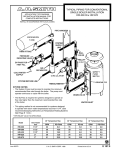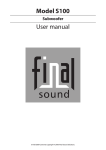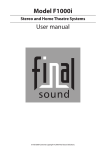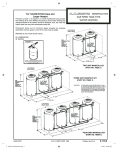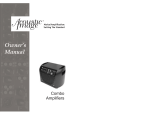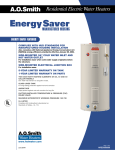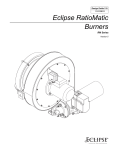Download Final Sound S110 1.8 US Subwoofer User Manual
Transcript
Final S110 Subwoofer User Manual release 1.8 –US- Final Sound Solutions B.V. Eisenhowerweg 8D 5466AC Veghel The Netherlands http://www.finalsound.com Final Sound, L.L.C. 500 West Cummings Park, Suite 2500 Woburn, MA 01801 T:(781) 938-6416 F:(781) 938-6415 FINAL SOUND SOLUTIONS S110 SUBWOOFER MANUAL vs. 1.8 -US- c FSS 2007R 1 TABLE OF CONTENTS 1. SAFETY INSTRUCTIONS ......................................................................................................................... 3 2. WELCOME .................................................................................................................................................. 5 3. DESIGN SAFETY ........................................................................................................................................ 6 4. LOUDSPEAKER & SUBWOOFER POSITIONING............................................................................... 6 5. FEATURES OF THE S110 SUBWOOFER ............................................................................................... 8 6. SUBWOOFER CONTROLS: GRAPHICAL REPRESENTATION ...................................................... 9 7. CONNECTING THE S110 TO YOUR SYSTEM ................................................................................... 10 8. ADJUSTING THE S110 SUBWOOFER.................................................................................................. 14 PROCEDURE A .............................................................................................................................................. 14 TABLE 1 ...................................................................................................................................................... 15 PROCEDURE B............................................................................................................................................... 15 TABLE 2 ...................................................................................................................................................... 16 9. FIGURES .................................................................................................................................................... 17 10. PANEL LAYOUT ...................................................................................................................................... 20 11. OPERATIONAL GUIDELINES .............................................................................................................. 21 12. CABINET CARE........................................................................................................................................ 21 13. SPECIFICATIONS S110 ........................................................................................................................... 22 14. SUBWOOFER FAQ................................................................................................................................... 23 15. LIMITED WARRANTY REGISTRATION............................................................................................ 25 FINAL SOUND SOLUTIONS S110 SUBWOOFER MANUAL vs. 1.8 -US- c FSS 2007R 2 1. Safety Instructions WARNING: Do not exposure to rain, moisture or high humidity. Do not open - High voltage inside Do not cover the speaker. (e.g. with curtains) Use only a mains-adaptor approved for the country of use. Refer servicing to a qualified Final Sound dealer. Important Safety Instructions: 1) 2) 3) 4) 5) 6) 7) 8) 9) 10) 11) 12) 13) 14) 15) Read these instructions. Keep these instructions. Heed all warnings. Follow all instructions. Do not use this apparatus near water. Clean only with dry cloth. Do not block any ventilations openings. Install in accordance with the manufacturer’s instructions. Do not install near any heat sources such as radiators, heat registers, stoves, or other apparatus (including amplifiers) that produce heat. Do not defeat the safety purpose of the polarized or grounding-type plug. A polarized plug has two blades with one wider than the other. A grounding type plug has two blades and a third grounding prong. The wide blade or the third prong is provided for your safety. If the provided plug does not fit into your outlet, consult an electrician for replacement of the obsolete outlet Protect the 12V DC power adaptor cord from being walked on or pinched particularly at plugs, convenience receptacles, and the point where they exit from the apparatus. Use only with the cart, stand, tripod, bracket, or table specified by the manufacturer, or sold with the apparatus. When a cart is used, use caution when moving the cart/apparatus combination to avoid injury from tip-over. Unplug this apparatus during thunderstorms or when unused for long periods of time. Refer all servicing to qualified service personnel. Servicing is required when the apparatus has been damaged in any way, for instance when the power-supply cord or plug is damaged, liquid has been spilled or objects are fallen into the apparatus, the apparatus has been exposed to rain or moisture, does not operate normally, or has been dropped. Do not open the apparatus. To reduce the risk of electric shock, do not remove the back panel of the subwoofer. There are no user-serviceable parts inside. Refer servicing to a qualified Final Sound dealer. Warning: High Voltage Inside. To reduce the risk of fire or electric shock, do not expose this apparatus to rain or moisture. Warning: The apparatus shall not be exposed to dripping or splashing and no objects filled with liquids, such as vases, shall be placed on the apparatus. Explanation of used symbols: This flash symbol indicates that the outlet carrying this symbol is carrying a dangerous voltage. The double insulation symbol indicates a double insulated product. In a double-insulated product, two systems of insulation are provided instead of grounding. FINAL SOUND SOLUTIONS S110 SUBWOOFER MANUAL vs. 1.8 -US- c FSS 2007R 3 The exclamation mark indicates that special attention has to be given to the indicated remark. FINAL SOUND SOLUTIONS S110 SUBWOOFER MANUAL vs. 1.8 -US- c FSS 2007R 4 2. Welcome Thank you for buying the Final Sound S110 subwoofer. The S110 is carefully hand built using the finest materials available and is designed for maximum performance. This manual contains important safety information as well as helpful advice and should be carefully studied before use. WORLD WIDE WARRANTY In addition to any local Warranty, Final Sound offers a 1 year conditional Worldwide Warranty to the end user. Please see your dealer for any warranty service. < PLEASE FILL IN YOUR WARRANTY TERMS – THIS IS OUR WARRANTY STATEMENT> In addition to any local Warranty, Final Sound offers a 1 year conditional Worldwide Warranty to the end user. Please see your dealer for any warranty service. Final Sound warrants its subwoofers to be free from defects in material and workmanship for a period of 1 year from the date of purchase. Final Sound and/or its designated representatives shall have all final determination about the validity of a warranty claim. This warranty shall not apply to any product that has been subject to misuse, neglect, accident, or abnormal conditions of operation, including but not limited to use in professional sound/PA systems. Burnt voice coils and broken tinsel leads are not covered as warrantable items. This warranty is limited to the original owner, and is not transferable. Final Sound’s obligation under this warranty is limited to repairing, replacing or refunding the original purchase price (exclusive of shipping charges), at Final Sound’s option, any product returned to the factory within 1 year of the date of purchase, provided that Final Sound determines that the unit is defective and has been used in compliance with the terms of this warranty. For products that failed due to manufacturing defects Final Sound will reimburse shipping costs. Shipping costs will be limited to delivery by UPS Ground. Costs incurred above and beyond these levels will not be reimbursed. If the failure has been caused by misuse, neglect, accident, or abnormal conditions of operation, repair or replacement will be billed at a nominal cost, pursuant to customer agreement to such repair or replacement. No shipping costs will be reimbursed. The foregoing warranty is exclusive and in lieu of all other warranties, expressed or implied, including, but not limited to, any warranty of merchantability or fitness for any particular purpose. Final Sound shall not be liable for any special, incidental or consequential damages, whether in contract, tort, or otherwise. FINAL SOUND SOLUTIONS S110 SUBWOOFER MANUAL vs. 1.8 -US- c FSS 2007R 5 3. Design Safety This subwoofer is supplied with a removable IEC power cord. Use only IEC power cords designed for the power receptacle of your country, and with a minimum current rating of 2.5A. For 220V operation, a 1A fuse is required. For 110V operation, a 2A fuse is required. In both cases the fuse must be rated for 250V operation. Use only the rated sized fuses. Do not use without the fuse cover in place. If the fuse holder is damaged or worn, see your dealer for replacement. 4. Loudspeaker & Subwoofer positioning Loudspeakers For acoustical reasons it’s not recommendable to locate your loudspeakers following a strict symmetrical placement. Try to keep the distance from the left loudspeakers (front and rear) to the wall a little different from the distance the right loudspeakers measures from the wall. The secret behind a good sounding room is not to get rid of resonances, but to spread them as evenly as possible across the frequency spectrum. Asymmetrical placement of loudspeakers will be a little bit helpful to accomplish that situation. Subwoofers Coloration, due to resonance, is strongest at bass frequencies between 20 and 200 Hertz. It’s much easier to obtain high absorption at higher frequencies. So, the placement of a subwoofer is critical. Theoretically, the smoothest low-frequency response is obtained when the subwoofer is as close as possible to the listener’s ears. The received sound from the subwoofer is then dominated by the direct radiation rather than by room resonances. Practically the subwoofer should be placed on the base line between the front panels. That’s also advisable from a phase perspective and if the subwoofer outputs frequencies higher than 100Hz. You cannot locate frequencies below 100Hertz. If the output is above 100Hz, it’s easy to locate the sound coming from the subwoofer. Then, it’s common wisdom to keep the sub near the front panels and not along the wall or in the corner. If you don’t want to put the sub between the front panels and if the output is below 100Hz, the second best location is nearby the corner of the room, consistent with the acoustic theory that all the room modes will be excited evenly from this location. But, useful lessons learned from the real world tells us that the best approach in coping with subwoofers is to use your ears and play around a little bit. Because the S110 subwoofer is intended to form a combination with our 90i, 150i and 300i panels, it will usually output frequencies higher than 100Hz. For these applications we recommend a subwoofer position on the base line between the loudspeaker panels. For the 400i (and perhaps the 300i, depending on the room conditions), other positions for the subwoofer might be possible. FINAL SOUND SOLUTIONS S110 SUBWOOFER MANUAL vs. 1.8 -US- c FSS 2007R 6 Typical room layout The following figure 0 represents a typical room set up for stereo and/or home theatre. See the following chapters for a full set up explanation. The figure shows: • • • • • The subwoofer’s preferred positions, depending on the panels you choose. The base line between the front loudspeakers. The stereo loudspeaker’s position. The full home theatre loudspeaker placement. A preferred unequal distance between the side walls and the panels (a, b, c and d). Figure 0 FINAL SOUND SOLUTIONS S110 SUBWOOFER MANUAL vs. 1.8 -US- c FSS 2007R 7 5. Features of the S110 SUBWOOFER PANEL CONTROLS (see figure 7) The S110 subwoofer has a wide variety of features, including: - Variable volume (level) control (Min-Max) - Phase Switch (0-180) - Variable phase control (Min-Max) - Variable low pass crossover (40 Hz to 200 Hz) - Variable Bass Equalizer (Min-Max) - Switchable high pass filter - Switchable mid bass EQ - Auto turn-on - High and low level inputs - Low level outputs - Switch able power supply (110/220V user selectable) The cabinet of the S110 uses 19mm thick high-density composite walls. The cabinet is finished in a beautiful black satin finish. The amplifier is a 100W RMS class A/B design. It features a large power transformer, oversized power supply capacitors, and a large external aluminum heat sink to ensure longterm cool operation. The driver is a long throw 8 inch driver, heavy gauge cast aluminum basket, epoxy-reinforced paper pulp cone. The linear motor strength curve from this motor ensures extremely low distortion and compression over the full operating bandwidth, as well as a very high transient response. EXPLANATION OF PANEL CONTROLS The Final Sound S110 subwoofer has some additional features, to make the most optimal match with the Final electrostatic loudspeakers. The chapter ‘ Connecting the S110 to your system’, will explain which equipment you need to use these special subwoofer features. The connection between a regular subwoofer and an electrostatic driver, brings some additional interface considerations. The Final sub’s build in high pass filtering and other features, guarantees the best possible integration between a subwoofer and an electrostatic panel. Connecting and setting up the system using the additional features is a little bit more demanding. In order to make life easy, we provide you with a quick set up procedure. Standard Controls The level control allows setting the gain of the built-in amplifier to match your main loudspeakers. A total range of 60 dB is provided, allowing integration with nearly any audio system. Phase can be switched to 0 or 180, depending on the sub’s position relative to the base line between the loudspeakers. The Variable Phase control compensates for the time-delay between the panels and the subwoofer. The right position depends on the distance from the sub to the base line. If the subwoofer is located elsewhere in the room, this control compensates for the time delay FINAL SOUND SOLUTIONS S110 SUBWOOFER MANUAL vs. 1.8 -US- c FSS 2007R 8 between the sub and the panels relative for the listening position. Phase adjustment is critical to get proper subwoofer/speaker integration. The Low Pass control has a roll-off range from 40 Hz to 200 Hz. For use with Final Sound electrostatic panels the crossover is typically set to the lowest frequency an applied panel can produce. The Variable Bass Equalizer can lift the lowest part of the subwoofer’s frequency curve. It’s used for compensation when playing movies or for playing enough bass in bass-shy rooms. The On/Automatic switch: in the ‘Automatic mode’, the sub will switch on when receiving a signal and switch off when receiving no signal after a certain amount of time. In the ‘On mode’ it will stay on permanently. The On/Off switch will apply main power to the subwoofer. Switch it ‘off’ during lightning or holidays. Additional Controls The additional controls are only active when the subwoofer is used in the special high pass filter mode to drive Final electrostatic panels. With the High Pass switch, you select a value for the high pass crossover according to the applied Final Panels. The Mid Bass equalizer: depending on the baffle size of electrostatic panels and the room location, the subwoofer’s upper frequency range needs a little adjustment. Three default values for this compensation are programmed inside the sub. 6. Subwoofer controls: graphical representation FINAL SOUND SOLUTIONS S110 SUBWOOFER MANUAL vs. 1.8 -US- c FSS 2007R 9 The graphic in this chapter will provide you with a representation about the subwoofer’s controls. - the recommended adjustment will give a starting point for a smooth transition between the subwoofer and the panels. To accomplish this, adjust the ‘var low pass crossover’ according to the recommended settings in table 1. Secondly, adjust the ‘high pass filter’ setting according to the recommendation in table 2. The low pass filter’s upper frequency limit is set by the ‘var low pass cross over control’. The high pass filter’s lower frequency limit is set by the ‘high pass filter control (positions 1, 2 and 3)’. - The ‘mid bass equalizer’ shows 3 positions. Depending on the panel’s position and the room’s acoustic behavior, these settings are usable to smoothen the frequency curve in the cross over region. - The ‘var bass equalizer’ task is to adjust the subwoofer’s lowest octave. Applications reach from room acoustic compensation to low frequency compensation for movie soundtracks. - Table 2 will provide some start up settings. There is no tight relationship between the switch positions and the panels of your choice. The ultimate position depends on the panel’s position and the room acoustics. 7. Connecting the S110 to your system EXPLANATION OF AVAILABLE CONNECTIONS The line level input (LINE IN) is a standard RCA connector, and is compatible with all consumer electronics. The amplifier will automatically sum the two input signals together to create a mono bass signal. In the event an LFE/SUB-OUT signal is fed to the subwoofer, either line level input may be used. This is also the case when you use separate subwoofers for the left and the right channel. You need to feed the LINE IN with a stereo signal, if the subwoofer’s special high pass filtering is in use. When you apply two subwoofers and the special high pass filtering is in use, feed the left signal to one subwoofer and the right signal to the other one. The LINE OUT is specially reserved for the high pass filter feature. It will route the high pass filter’s output signal (the panel’s signal) to the panel’s power amplifier. The high level input is compatible with all consumer amplifiers. The input impedance of the high level inputs is high enough to not draw significant amounts of power or load down the output of any power amplifier. Small gauge wire may be used to provide the input signal. When using the subwoofer’s high pass filtering, it’s possible to feed the full range stereo signal into the high level input and route the LINE OUT panel’s signal to the panel’s power amplifier. FINAL SOUND SOLUTIONS S110 SUBWOOFER MANUAL vs. 1.8 -US- c FSS 2007R 10 The power connection is a standard IEC connector with a built-in fuse holder. The power supply cord must be plugged into the connector before the power supply cord is plugged into the wall socket. The fuse is contained inside the IEC connector. The small tab inside the connector must be depressed allowing the fuse holder to be slid out. The power supply cord cannot be used when the fuse holder is extended or removed. Important The Final Sound S110 subwoofer, is specially designed to match the requirements of the Final electrostatic loudspeakers. The crossover frequencies to several models Final electrostatic panels are programmed inside the subwoofer just as the time and phase behavior. So, contrary to common subwoofer’s technology, the Final subwoofer is equipped with additional high pass filters for driving the electrostatic panels. Aside of this added feature, it’s also possible to use these subwoofers in any other non Final stereo or home theatre system. Using these subwoofers together with the Final electrostatic panels of your choice, needs a different approach when connecting your system. So please, follow these instructions thoroughly. Always switch off your system before connecting any wires! CONNECTING FOR STEREO Make sure your entire system is powered off and choose one of the following connection schemes (for figures see table of contents): (Figure 1) If you use an integrated stereo amplifier or stereo receiver WITHOUT a possibility to separate the pre amp stage and the power stage: • • • Connect the subwoofer’s HI-LEVEL IN terminals to the amplifier’s loudspeaker terminals (together with the electrostatic panels). You cannot use the subwoofer’s special high pass filter facilities for driving the electrostatic panels. Follow Procedure A for adjusting the subwoofer. (Figure 2) If you use an integrated stereo amplifier or stereo receiver WITH capability to separate the pre amp stage and the power stage: • • • • • Separate the amplifier’s pre amp stage and power stage. Most amplifiers do have a switch for this or metal bars between the RCAs on the back panel which should be removed. Connect the amplifier’s pre amp out RCAs to the subwoofer’s line in RCAs.. Connect the subwoofer’s line out RCAs to the amplifier’s power amp in RCAs. You can now use the subwoofer’s special high pass facilities for driving the electrostatic panels. Follow Procedure B for adjusting the subwoofer. FINAL SOUND SOLUTIONS S110 SUBWOOFER MANUAL vs. 1.8 -US- c FSS 2007R 11 (Figure 3) If you use a separate pre amplifier/power amplifier combo for stereo, follow these instructions: • • • • Connect the pre amplifier’s output RCAs to the subwoofer’s line in RCAs. Connect the subwoofer’s line out RCAs to the power amplifier’s input RCAs. You can now use the subwoofer’s special high pass facilities for driving the electrostatic panels. Follow Procedure B for adjusting the subwoofer. () Another ‘trick’ to use the high pass filtering without having a separable integrated amplifier or a pre & power combo, is using a cd player with an adjustable output level. It only works if cd is your only source component in the system. The cd player’s output volume now determines the system’s total volume (sub and panels). • • • • Connect the cd player’s output RCAs to the sub’s line in RCAs. Connect the sub’s line out RCAs to any amplifier’s line input RCAs (cd, aux, tuner, extra, tape in). You can now use the subwoofer’s special high pass facilities for driving the electrostatic panels. Follow Procedure B (see table of contents) for adjusting the subwoofer. CONNECTING FOR HOME THEATRE Make sure your entire system is powered off and choose one of the following connection schemes. (Figure 4) If you have an AV-receiver for five, six or seven channel Dolby Digital/DTS surround sound, you can use the ‘standard’ connection method for subwoofers. • • • • • • Connect the AV-receiver’s LFE output to the subwoofer’s left OR right LINE IN RCA terminal. Connect the five (six or seven) electrostatic panels to the five (six or seven) AVreceiver’s loudspeaker output terminals. Adjust the ‘speaker size’ in the receiver’s menu to SMALL. This will activate the receiver’s LFE output. If possible, adjust the crossover frequency between the panels and the subwoofer in the menu. Choose the panel’s lowest frequency to start. You cannot use the subwoofer’s special high pass filter facilities for driving the electrostatic panels. Follow Procedure A for adjusting the subwoofer. FINAL SOUND SOLUTIONS S110 SUBWOOFER MANUAL vs. 1.8 -US- c FSS 2007R 12 (Figure 5) If you have an AV-receiver for five, six or seven channel Dolby Digital/DTS surround sound which has separate pre out connections. • • • • • • • You can only use the subwoofer’s special high pass filter facilities for driving the left and right electrostatic front panels, if you connect an additional two channel power amplifier. Connect the AV-receiver’s left and right RCA pre amp out terminals to the subwoofer’s left and right line in RCA terminals. Connect the subwoofer’s line out RCA terminals to the additional two channel power amplifier’s RCA input terminals. Connect the left and right front panels to the additional two channel power amplifier’s loudspeaker binding posts. Connect the rear loudspeakers and the center panel to the AV-receiver’s appropriate loudspeaker output terminals. Adjust the ‘speaker size’ in the receiver’s menu to LARGE. This will cancel the receiver’s LFE output and route all the low frequencies to the front channels. Follow Procedure B for adjusting the subwoofer. (+) If you use a standard AV-receiver (with integral power amplifiers) with separate outboard power amplifiers. • • • • • • • You can use the subwoofer’s special high pass filter facilities for driving the left and right electrostatic front panels, if you use at least outboard power amps for the front channels. Connect the AV-receiver’s left and right RCA pre amp out terminals to the subwoofer’s left and right line in RCA terminals. Connect the subwoofer’s line out RCA terminals to the additional two channel power amplifier’s RCA input terminals. Connect the left and right front panels to the additional two channel power amplifier’s loudspeaker binding posts. Connect the rear loudspeakers and the center panel to the outboard amplifier’s appropriate loudspeaker output terminals. Adjust the ‘speaker size’ in the receiver’s menu to LARGE. This will cancel the receiver’s LFE output and route all the low frequencies to the front channels. Follow Procedure B for adjusting the subwoofer. + The connection scheme is according to Figure 6. Instead of applying one five channel amp, you use combinations of mono, two channel and/or three channel chassis. (Figure 6) If you use a separate Dolby Digital/DTS processor and outboard power amplifiers. • • • • • You can only use the subwoofer’s special high pass filter facilities by putting the subwoofer into the circuit, driving the left and right electrostatic front panels. Connect the processor’s left and right RCA pre amp out terminals to the subwoofer’s left and right line in RCA terminals. Connect the subwoofer’s line out RCA terminals to the two channel power amplifier’s RCA input terminals for driving the front channels. Connect the left and right front panels to the two channel power amplifier’s loudspeaker binding posts. Connect the rear loudspeakers and the center panel to the other power amplifier’s appropriate loudspeaker output terminals. FINAL SOUND SOLUTIONS S110 SUBWOOFER MANUAL vs. 1.8 -US- c FSS 2007R 13 • • Adjust the ‘speaker size’ in the processor’s menu to LARGE. This will cancel the processor’s LFE output and route all the low frequencies to the front channels. Follow Procedure B for adjusting the subwoofer. 8. Adjusting the S110 subwoofer PROCEDURE A - QUICK INSTALLATIONUsing the Final Sound sub as a standard subwoofer. • Position the subwoofer in the desired location. • Connect the subwoofer according to this manual’s instructions. • Set the sub’s volume control to a minimum and the phase switch (as a starting point) to 0 degrees. • Adjust the Variable Phase control to ‘minimum’. • Adjust the sub’s Low Pass control (crossover frequency) to the panel’s lowest frequency (see Table 1). • Keep the Variable Bass Equalizer at ‘Min’. • Play some music you are familiar with. • Turn up the subwoofer volume to a level that matches the main loudspeaker’s level. • Now listen to modern music with some kind of strong bass rhythm. • Adjust the Variable Phase control now. This is only necessary if the subwoofer’s position is not on the baseline between the loudspeakers or left to the left loudspeaker and right to the right loudspeaker. If the subwoofer is before or behind the baseline, or somewhere else in the room, adjustment of the phase might be necessary. The Phase control is in the right position, if you’re not aware of a time difference between the mid/high frequencies and the lower frequencies on the listening position. The system is definitely out of phase when the bass frequencies lag behind the rest of the spectrum or there’s a time difference anyway. If it’s not possible to get the right timing, reverse the Phase Switch from ‘0’ to ‘180’ and try again. If this is not helpful, diminish the distance between the subwoofer and the electrostatic panels. • Readjust the volume control after adjusting the phase. • You can slightly adjust the crossover frequency. You should be unaware that there’s a crossover ‘area’. There should be a seamless transition from the subwoofer to the panels. Use, as an example, piano music to make the right adjustment. • Readjust the volume control again. • If you have a dedicated stereo/surround setup guide/disc, refer to the directions included in it. FINAL SOUND SOLUTIONS S110 SUBWOOFER MANUAL vs. 1.8 -US- c FSS 2007R 14 • Note that you may need to try more than one location for the subwoofer to reach optimum results. TABLE 1 Recommended Crossover Settings 600i 1000i Model: 90i 150i 300i 400i * Size: SMALL SMALL SMALL SMALL SMALL SMALL Crossover setting: 150Hz 130Hz 95Hz 65Hz 45Hz 38Hz PROCEDURE B – QUICK INSTALLATIONUsing the Final Sound S110 special high pass filter facilities. In this position, the sub’s special high pass filter facilities are active. Basically, the incoming full range signal is split into a low pass filtered signal driving the subwoofer, and a high pass filtered signal driving the left and right front panels. The high pass filter’s crossover frequency is not endlessly variable. It has three pre chosen fixed frequencies, which fall into the usable range for the panels. The ‘Mid Bass Equalizer’ switch on the sub’s back panel, will also give you three positions. • Position the S110 in the desired location. • Connect the S110 according to this manual’s instructions. • Set the sub’s Level control to a minimum and the Phase Switch to 0 degrees (as a starting point). • Adjust the sub’s Low Pass control (crossover frequency) to the panel’s lowest frequency (see Table 1 or 2). • Now play some music and gradually turn up the sub’s Level control to a value that matches the main loudspeaker’s level. • Adjust the Variable Phase control now. This is ONLY necessary if the subwoofer’s position is NOT on the baseline between the loudspeakers or left to the left loudspeaker and right to the right loudspeaker. If the subwoofer is before or behind the baseline, or somewhere else in the room, adjustment of the phase might be necessary. Play some modern music with a strong bass-rhythm to adjust the phase. The Phase control is in the right position, if you’re not aware of a time difference between the mid/high frequencies and the lower frequencies on the listening position. The system is definitely out of phase when the bass frequencies lag behind the rest of the spectrum or there’s a time difference anyway. If it’s not possible to get the right timing, reverse the Phase Switch from ‘0’ to ‘180’ and try again. If this is not helpful, diminish the distance between the subwoofer and the electrostatic panels. After adjusting the phase, it might be necessary to re-adjust the balance between the subwoofer and the panels, using the subwoofer’s Level Control. • FINAL SOUND SOLUTIONS S110 SUBWOOFER MANUAL vs. 1.8 -US. c FSS 2007R 15 • Adjust the sub’s High Pass switch in the desired position, depending on the panels of your choice. (see Table 2) Although the right position for the switch depends on the panels, the placement and the room’s acoustic behavior, the table’s values are a reasonable starting point. • Set the sub’s Mid Bass Equalizer switch in position 1 (as a starting point). The right position of this switch depends on the panel, the room’s acoustic damping and the placement of the panels. Listen carefully with discriminating records (such as a pianorecording) for a seamless transition between the subwoofer and the panels. Switch back and forward between the other positions of the switch. The Mid Bass Equalizer corrects room and place induced problems in the transition area between the subwoofer and the panels. If the sound has too much energy in the mid bass/low mid area, try switch position 2 or 3. • After adjusting the Mid Bass Equalizer and the High Pass Switch, play some familiar music again and try to evaluate the results. It’s also possible to adjust the High Pass switch if the cross over area between the subwoofer and the panels is too prominent during listening. Always switch to a higher number if the energy in the cross over region is too high. • After adjusting both equalizers, it might be necessary to re-adjust the balance between the subwoofer and the panels, using the subwoofer’s Level Control. • Note that you may need to try more than one location for the subwoofer to reach optimum results. . TABLE 2 Recommended Settings for High Pass Switch & Crossover (low pass control) Model: Size: Crossover setting: High pass switch 90i SMALL 150Hz 3 150i SMALL 130Hz 2 300i SMALL 95Hz 1 400i SMALL 95Hz 1 FINAL SOUND SOLUTIONS S110 SUBWOOFER MANUAL vs. 1.8 -US. c FSS 2007R 16 9. Figures FINAL SOUND SOLUTIONS S110 SUBWOOFER MANUAL vs. 1.8 -US. c FSS 2007R 17 FINAL SOUND SOLUTIONS S110 SUBWOOFER MANUAL vs. 1.8 -US. c FSS 2007R 18 FINAL SOUND SOLUTIONS S110 SUBWOOFER MANUAL vs. 1.8 -US. c FSS 2007R 19 10. Panel Layout Figure 7 FINAL SOUND SOLUTIONS S110 SUBWOOFER MANUAL vs. 1.8 -US. c FSS 2007R 20 11. Operational Guidelines As with all Final products, the S110 is designed to provide the highest level of performance. However, the S110 still has limits that should be observed. • If the S110 begins to overload or heavily distort, turn down the bass or volume. • If the S110 overwhelms the output of the main speakers, turn down the volume. • If the main speakers sound strained, raise the S110 crossover frequency. • If the bass sounds loose or dislocated, adjust the phase or placement of the subwoofer until the problem disappears. • Placement of the subwoofer within the room is critical to the operation of the S110. For recommended locations, see chapter ‘Loudspeaker & subwoofer placement’ • If the S110 malfunctions, turn the subwoofer off and on. If the problem persists, contact your dealer for additional troubleshooting. 12. Cabinet Care The finish on the S110 is a high strength, scratch-resistant acrylic. However, as with all fine furniture finishes the cabinet can still be scratched. Always unplug the S110 prior to cleaning. Do not clean or dust the cabinet with any abrasive cleaner. Use only a fine quality spray or wipe-on furniture/dust cleaner. Do not use any abrasive rag or scrubber. Use only a lint-free clean cloth. Never use a liquid to clean the cabinet or amplifier. FINAL SOUND SOLUTIONS S110 SUBWOOFER MANUAL vs. 1.8 -US. c FSS 2007R 21 13. Specifications S110 Size Weight Type Anechoic Frequency Response In-Room Frequency Response THD Maximum Output Amplifier Type Volume Adjustment Crossover Frequency Crossover Type Subsonic Filter Phase Adjustment Power Output High pass filter for the panels Low Level Input Impedance High Level Input Impedance Effective Internal Volume Driver Approval 32,5cm cube, with 5cm high feet 13.9 kilograms Downfiring + bass reflex 35 Hz to 200Hz, ±3 dB Typically 25 Hz to 220 Hz, ±3 dB Less than 3% THD at 95 dB SPL from 35 Hz and up 108dB SPL in room Discrete class A/B with linear power supply >60 dB of range 60 Hz to 210 Hz nd 4 order Butterworth (24 dB/octave) Variable room gain compensation Selectable between 0 to 180 degrees + inverting switch 100W RMS/200W Peak Switch able (1,2,3) for 90i,150i,300i and 400i Final panels 20 kΩ 1 kΩ 22 liters sealed with 400 grams of polyester stuffing 8 inch long throw driver ETL UL Can CE CB FINAL SOUND SOLUTIONS S110 SUBWOOFER MANUAL vs. 1.8 -US. c FSS 2007R 22 14. Subwoofer FAQ How can I connect my subwoofer and avoid hum and noise? Hum and noise in audio systems is caused by many interference sources. Most likely is the existence of a so-called ground loop. If there is more than one ground connection path between two pieces of equipment, a ground loop occurs. You can identify ground loop problems because they mostly produce a 50Hz or 60Hz hum into the system. If the hum is 100Hz or 120Hz, without the 50/60Hz part, there are probably other sources of interference. Think about light dimmers, heavy equipment on the same power group or strong incoming rfi/emc pollution. If hum and noise problems are persistent, the best advice is to consult your dealer. These problems can be pretty complex in daily life. In this FAQ, we cannot describe all the existing knowledge about ground loops in depth. We can provide you with some basic solutions to prevent hum and noise problems. • • • • • • • • • • • 100/120Hz hum can be avoided by feeding the equipment using a ‘clean’ AC line. So, don’t connect light dimmers, refrigerators, vacuum cleaners, fluorescent lightning and other current hungry and interference inducing equipment to the same AC-group or wall-outlet. Don’t put all kinds of wireless equipment, including cordless cell phones and remote controlled children’s toys in the neighborhood of audio and video gear. Use shielded AC power cables to avoid incoming rfi/emc interference. Sources can be radar equipment, transmitters for broadcast or cellular communications or your neighbor’s wireless LAN. Mains transformers cause an AC magnetic field around them. If you stack equipment, or if you position gear close together, the magnetic fields can be coupled and hum may result. Magnetic fields can also be coupled to cables. So isolate signal cables, AC cables and cables transporting control signals from each other. If there is a need to cross signal cables and power cables, cross with a 90-degree angle. Be sure that all the cables and connectors are in good shape, and that you made the connections according to the dealer’s instructions. Mains voltage quality problems can cause hum and noise. Sometimes, the sine wave is distorted and the line will contain harmonics. Please consult your dealer about using isolation transformers, mains filters and AC power stabilizers and conditioners. A typical ground loop problem can occur when two interconnected pieces of equipment (FI. cd player and amplifier) are plugged into grounded AC wall outlets at separate locations. The signal ground is connected to earth in each of them. Try to use ‘single-point grounding’. Connect your equipment to the same wall outlet. Using the subwoofer’s high-level input, can present a new league of potential hum problems. It’s known that some amplifiers in the market come with reversed loudspeaker connections. So, red is actually ground and the black terminal contains the ‘hot signal’. When connecting to a subwoofer, hum may result. Try to reverse the connections (subwoofer ‘off’ and volume to minimum). Power the sub again and gently raise the volume. If hum still occurs, it’s probably caused by some other phenomenon. Amplifiers with ‘balanced’ outputs can also be incompatible with the sub’s high-level inputs. Transformer isolation at the amplifier’s input side may be the right solution. Please consult your dealer. Problems may also occur when you connect the subwoofer, using its high-level inputs, in set-ups consisting of bi-amplified loudspeakers. Please consult your dealer. Is it possible to use multiple subs in my stereo or home theatre set-up? Most professionals agree that using two subwoofers in a stereo set-up will provide you with better and more dimensional low frequency reproduction. Using more subwoofers will also be a remedy against acoustic problems and a way to accomplish a more even bass distribution in the listening room. In a stereo-system, you can connect each of the two subwoofers ‘high level’ to the left and right loudspeaker. Depending on your electronics, in case of a separate pre amplifier, it’s sometimes possible to connect the subwoofer direct to the pre amplifier’s rca low level output connectors. Use the corresponding subwoofer’s low level rca input terminals. FINAL SOUND SOLUTIONS S110 SUBWOOFER MANUAL vs. 1.8 -US. c FSS 2007R 23 Using multiple subwoofers in a home theatre set-up can be a little more challenging. From the single processor’s LFE-output, it’s simply possible to daisy chain subwoofers. It’s also possible to connect one sub to the left and one to the right front loudspeaker, using the high level connection. Using this set up, it’s most likely to adjust your processor’s bass management features. In case of doubt, please ask your dealer’s advice. Do I really need a subwoofer? It depends on your tastes. For flat panel loudspeakers with a limited low frequency extension, you probably need a subwoofer. Especially if you like organ music, synthesizers and modern party music. Larger panels will extend towards 45Hertz. These will perfectly suit most middle of the road repertoire without need for a subwoofer. In a 5.1 or 7.1 home theatre system, a subwoofer is an undeniable part of the experience. When you can’t live without the dynamic power, the physical impact and the low frequency extension a decent movie can provide, please run for a subwoofer. But, for different reasons, you can do without sub. The only thing you have to do, is to reconfigure the av receiver’s bass management to route the lower frequencies to the front loudspeakers. Should I unplug my subwoofer during lightning? Yes, but try to unplug the sub and the rest of your equipment before the lightning is straight above your house. Unplug the equipment physically from the AC-line. Switching it off or using the stand-by mode does not protect at all against lightning. Do I need a separate amplifier for my subwoofer? Unless you buy ‘passive’ subwoofers: NO. Most subwoofers come with an inbuilt amplifier. Those ‘active’ subwoofers only need a low level (rca) of high-level connection with existing amplifiers. Do I need separate subwoofers for music and home theatre? Basically, a really good subwoofer can provide optimal results for both applications. In daily live, most people feel the need for a larger sub in their home theatre, because of the visceral impact, that is inherent and part of the fun of watching movies. Apart from this, listening to music needs a different balance between the subwoofer and the rest of the system, than watching and listening to movies. Most av-processors will provide you with the opportunity to simply make small adjustments, using the remote control. Can I clean my Final subwoofer? Yes, but first disconnect the AC-line. Clean only with a damp cloth. Never use cleansers or chemicals. Never leave a wet cloth on the surface of the cabinet. FINAL SOUND SOLUTIONS S110 SUBWOOFER MANUAL vs. 1.8 -US. c FSS 2007R 24 15. Limited Warranty Registration Your FINAL SOUND subwoofer is provided with limited 1-year warranty. The limited warranty will not be honored when the product has been used or handled other than in accordance with the instructions in the user manual. We thank you and wish you great enjoyment with your new Final Sound product. Name: _________________________________________________________________________ Email: _________________________________________________________________________ Address: _________________________________________________________________________ City: ______________________________________ State: ___________________________ Country: _________________________________________________________________________ Authorized Final Sound dealer: _______________________________________________________ Salesperson's Name: _____________________________________________________________ Please fill in for warranty registration the serial number of the unit you have bought. (Serial number appear on labels at the back of the product) 1 Final S110 Subwoofer (e.g. S-110-A001 ): S110-A________________________________ To improve our products and customer service, we would greatly appreciate your answers to the following questions. Title or profession: _______________________________________ Age: __________________ How did you find out about Final Sound? _______________________________________________ Advertisement in ___________________________________ Relations/friends ___________________________________ Internet: ___________________________________ Other: ___________________________________ What kind of amplifier do you use? Brand: __________________________________________ Type: __________________________________________ If you have any comments on our products and services, please use the back of the form. Thank you very much for taking time to complete in this form and sending it to: Final Sound, L.L.C. 500 West Cummings Park, Suite 2500 Woburn MA 01801 T:(781) 938-6416 F:(781) 938-6415 C2007 Final Sound FINAL SOUND SOLUTIONS S110 SUBWOOFER MANUAL vs. 1.8 -US. c FSS 2007R 25