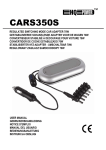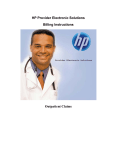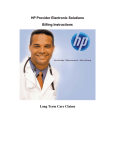Download SERIES 5900 RADIO DIRECTION FINDER USER MANUAL
Transcript
SERIES 5900 RADIO DIRECTION FINDER USER MANUAL DDF5931A DF Processor DDF5921A Remote Display DDF5980B RF Summer 0 45 315 270 90 225 135 180 AVG ATTEN VOL DIM CAL VOL DOPPLER SYSTEMS INC. PO Box 2780 37202 N. Bloody Basin Rd. Carefree, Arizona 85377 Tel: (480) 488-9755 Fax: (480) 488-1295 Copyright © 2003-2006, Doppler Systems Inc. All rights reserved. Issue 2006/12. Warranty Information Doppler Systems Inc. will repair or replace, at their option, any parts found to be defective in either materials or workmanship for a period of one year from the date of shipping. Defective parts must be returned for replacement. In the US, contact the factory, or overseas your local distributor, for advice about returning any defective parts or equipment. If a defective part or design error causes your radio direction finder to operate improperly during the one-year warranty period, Doppler Systems Inc. will service it free of charge if returned at owner’s expense. If improper operation is due to an error on the part of the purchaser, there will be a repair charge. Doppler Systems Inc. are not responsible for damage caused by the use of improper tools or solder, failure to follow the printed instructions, misuse or abuse, unauthorized modifications, misapplication of the unit, theft, fire or accidents. This warranty applies only to the equipment sold by Doppler Systems Inc. and does not cover incidental or consequential damages. Doppler Systems radio direction finding equipment is designed to help locate the source of interfering, emergency or unauthorized transmissions, or others coming from marker and rescue beacons, etc., and is not intended to be used as a navigation aid. In particular it is not to be used for aircraft or marine navigation. Accessories Included With the DDF5931 processor assembly: (1) User Manual (1) Cigar lighter to 2.5 mm dc power plug cable #DDF6110 (2) 3.5 mm phone plug #750 (1) 2.5 mm dc power cable #4201 (Prebuilt cable assemblies are available for several receivers including the R8500, AR8600 and AR5000). With the DDF5921 display assembly: (1) DB9S to DB9P cable #DDF6203 (1) Windshield mounting kit With the DDF5980 RF summer assembly: (1) Control cable #DDF6247 (1) Coax cable #DDF6116 Table of Contents 1.0 Introduction ...............................................................................................................................1 2.0 Specifications.............................................................................................................................2 3.0 Controls and Connectors............................................................................................................4 4.0 Installation ................................................................................................................................9 5.0 Operation .................................................................................................................................13 6.0 PC Control and Advanced Topics ...........................................................................................15 7.0 Servicing .................................................................................................................................22 1.0 Introduction The Series 5900 is a high performance radio direction finding system that operates using the simulated Doppler principle in which the outputs of a circular array of antennas are combined in a way that simulates a single element rotating in a circular path. As the simulated element approaches the wave front of an rf signal, the frequency of its output increases due to the Doppler effect, and as it recedes from the transmitted source, the frequency decreases. The amount of frequency change (deviation) is related to the speed of rotation and the diameter of the antenna array, while the modulation frequency is equal to the frequency of rotation (the antenna sweep frequency). When connected to a narrow band communication receiver, the sweep frequency is present on the audio output. To obtain the bearing angle, the direction finder processes this audio output. Many features are present in the Series 5900: C A small remote display unit puts the bearing and signal strength LEDs and all controls close to the operator. It can be conveniently mounted on a windshield. C A remote rf summing unit eliminates the need for matched coaxial cables and provides broadband frequency coverage from 88 to 1000 MHz. C Advanced signal processing is used to detect the signal with the receiver either squelched or unsquelched. Signals as short as 80 msec can be detected using the latest firmware revision (V1.10 or later). C The sweep direction automatically reverses from clockwise to counterclockwise to compensate for asymmetries in the receiver. C An internal audio amplifier and loudspeaker are provided for monitoring the signal, and a sharp notch filter removes the sweep frequency for clarity. C The remote display can be replaced by a PC using a standard RS232 connection. The PC can then be used to select optional bearing processing parameters (antenna sweep rate, etc.) which are retained in non-volatile memory. C All electronics are housed in metal enclosures for durability and enhanced electromagnetic compatibility (EMC). C Antenna are constructed of corrosion resistant materials and are designed for wind speeds up to 45 m/s (100 mph). 1 2.0 Specifications Performance specifications apply to a Series 5900 when connected to a narrow band fm receiver such as the Icom R8500. Frequency range (Magnetic mounted antenna) 88-136 MHz (DDF5961) 136-500 MHz (DDF5962) 700-1000 MHz (DDF5947) Bearing display 16 LED circle and 3 digit LED display S-meter display 10 segment color LED bar graph Display update rate 2 per second Display hold 10 seconds Bearing accuracy (1 sigma) 5 degrees DF sensitivity (typical) -126 dBm, continuous signal Bearing averaging (selectable) 2 or 4 samples (Simulated) antenna rotation rate 1229 Hz RF attenuator (typical) 0 or 20 dB Audio input range 0.01 to 0.6 VRMS Audio output 0.5 watts maximum S-meter input range +0.25 to +8.5 VDC Serial interface RS232, 4800 Baud, 8N1, ASCII Power requirement 11 to 14 VDC Current consumption 0.7 amp Operating temperature 0 to 50 degrees C (display and processor) -25 to 50 degrees C (antenna) Dimensions 32 x 216 x 140 mm (1.25 x 8.5 x 5.5 in) 60 x 114 x 32 mm (2.375 x 4.5 x 1.25 in) 57 x 127 x 146 mm (2.25 x 5 x 5.75 in) (processor - H x W x D) (display - H x W x D) (RF summer – H x W x D) 2 Weight (processor) (display) (antenna) 0.635 kg (1.40 lbs) 0.236 kg (0.52 lbs) 0.658 kg (1.45 lbs) 3 3.0 Controls and Connectors Figures 3-1 and 3-2 show the controls, displays and connectors provided on the DDF5921 remote display and the DDF5931 processor. The items marked • in the following paragraphs refer to the items shown in these figures. The values given in the paragraphs below are those that are provided by the factory default settings, which will normally be used. Refer to Section 6 for a discussion of alternate settings. •1 The center yellow LED indicates that power is applied. •2 The bearing is displayed by illumination of one of the red LEDs on the circular display. •3 The signal strength is indicated in this 10-segment display. It should be calibrated so that the signal strength is 1 when a very weak signal is present and 9 when a very strong signal is present. As shipped from the factory, the S-meter and the Bearing Display are calibrated for use with an Icom R8500 receiver. To calibrate the unit for other receivers, refer to paragraph 6.5. •4 Bearing angles in degrees are displayed in the 7-segment display. Both the circular LED display and the digital display are held for 10 seconds after the signal disappears. To help distinguish when the bearing is updating and when it is being held, the decimal point following the units digit alternates ON to OFF whenever the bearing updates. •5 Bearing data is computed twice per second. The front panel displays a moving average of the last N bearings calculated. Normally, the number of bearings averaged is equal to 2; that is, one clockwise and one counterclockwise. Pressing this switch causes the number of bearings averaged to be increased from 2 to 4. Pressing it again restores the number averaged to 2. When 4 averages have been selected, the small LED following the hundreds digit (directly above this switch) in the seven segment display •4, is illuminated. •6 The front panel LEDs may be dimmed by momentarily pressing this switch. Pressing it again returns the LEDs to full brightness. •7 Pressing this switch causes a nominal 25 dB attenuation of the rf input to the commutation electronics. Pressing it again removes the attenuation. The LED next to the tens digit (directly above this switch) on the seven segment display •4, is illuminated when the attenuation is applied. •8 Pressing this switch causes the bearing of the signal being received to be set to 0 degrees. •9 Pressing this switch causes the volume to be increased in steps of 4 dB over a range of 20 dB. Hold the switch down or press it repeatedly to increase the volume to the level desired. 4 •10 This switch reduces the volume in steps of 4 dB over a range of 20 dB. •11 Connect to the DB9S connector on the cable supplied with the remote display. This cable connects the remote display to the processor. •12 J1, DC power input. Connect to +12 VDC using the supplied 2.5mm to cigar plug cable. •13 J2, DC power output. Connect to +12 VDC receiver using the supplied 2.5mm cable. Do not exceed 2 amps. •14 J3, external speaker output. May be connected to an external speaker (not supplied) using one of the supplied 3.5 mm plugs. •15 J4, receiver audio input. Connect to the external speaker output of your receiver using one of the supplied 3.5 mm plugs. •16 J5, RSS input. Connect to the receiver’s received signal strength (RSS) output using one of the supplied 3.5 mm plugs. •17 J6, remote display output. Connect to the DB9P connector on the cable supplied with the remote display or use the same cable to connect to a PC for operation as described in Section 6. •18 J7, antenna control cable output. Connect to the DA15S connector on the cable supplied with the rf summer. •19 Antenna A input. Connect to the left front antenna element. •20 Antenna B input. Connect to the left rear antenna element. •21 Antenna C input. Connect to the right rear antenna element. •22 Antenna D input. Connect to the right front antenna element. •23 Antenna control cable input. Connect to the 9 pin circular connector on the cable supplied with the rf summer. This cable connects the rf summer to the processor. •24 RF output. Connect to the TNC connector on the coax cable supplied with the rf summer and connect the BNC end of this cable to the receiver’s antenna input. 5 0 45 315 270 90 225 135 180 AVG ATTEN VOL DIM CAL VOL Figure 3-1 Remote Display Controls, Displays and Connector 6 J1 J2 J3 J4 J5 J6 12 VDC IN 12 VDC OUT EXT SPKR AUD IN RSS IN RS232 DISPLAY Figure 3-2 Processor Connectors 7 J7 RF SUMMER Figure 3-3 RF Summer Connectors 8 4.0 Installation 4.1 Mobile installation Four antenna elements are used for mobile operation. At frequencies below 500 MHZ, magnetically mounted quarter wave whips are used; for operation in the 700-1000 MHZ band please see below. The antennas must provide a good coupling to the ground plane, and must be of exactly the same type. It is especially important that the coaxes used have the same length. Doppler Systems antennas DDF5961, and 5962 use the same magnetic mount base and cover the frequency ranges 88-136 and 136-500 MHZ respectively. Cut the whips to resonance using the chart provided with the antennas and space them between 1/8 and 1/4 wavelength apart on the car’s roof. To avoid damage to the input circuitry used in the rf summer, touch the antenna ground plane before attaching the whips to the magnetic mounts. It is important that the vehicle provides at least 1/4 wavelength of ground plane outboard of the antennas. It is a good idea to remove any other antenna from the car when using the direction finder to avoid its affecting the response pattern of the antenna. If you need to use another antenna, try experimenting with its location to minimize the coupling with the DF antenna. Do not transmit more than a few watts in the immediate vicinity of the DF antenna - especially if the transmit frequency is in the same frequency range as that of the DF antenna. It is possible to damage the rf summer if more that a few hundred milliwatts of rf power is induced into its input. Place the rf summer (DDF5980) on the car with the cables oriented towards the rear of the car. Connect the magnetic mount antenna cables to the corresponding TNC connectors on the rf summer (that is, the left front antenna to the left front connector, etc.). Locate the summer near the back of the car (the lid of the trunk or boot) so that the magnetic mount antenna cables do not have excessive slack. Secure the four antenna cables together with nylon ties so that they are not free to move around and touch the antenna elements. Route the control and rf cables through an open window to the direction finder and receiver. For mobile operation in the 700-1000 MHZ band, antenna DDF5947 should be mounted directly on top of the rf summer. This antenna provides an extended ground plane, a wind shroud, and four stub type antennas built into TNC connectors. Place the assembled rf summer/antenna in the center of the car roof. Place the receiver and df processor assembly in the rear of the car and mount the remote display to the windshield as described in the following section, 4.2. Connect all cables as shown in Figure 4-1. Do not connect the input power until all other connections have been made, and if the power is disconnected, wait about 10 seconds before re-applying it. 4.2 Mounting the remote display 9 The remote display is designed to be mounted on the windshield. A mounting kit is included which permits the display to be repositioned for optimum viewing. A special silicone cement is used to attach the mount to the windshield. (The mount and cement may later be removed if desired.) Select a location where the display can be readily seen and the controls reached. Be sure that the display does not interfere with your view of the road, however. One good location is near the bottom center of the windshield. Allow room below the mount for access to the mounting screw using a right angle screw driver. The windshield temperature must be at least 18 deg C (65 deg F) for the adhesive to work properly. Clean the windshield surface first using a glass cleaner, then use isopropyl alcohol to remove any remaining residue or grease. Also clean the surface of the mounting bracket with the alcohol to remove any finger oil or grease that will prevent a good bond. Apply a thick even coat of the silicone cement to the back of the bracket (the larger flat side). Hold the mounting bracket with its rounded end pointing up directly over the location you have selected and press the bracket firmly into place. Be sure you have the correct location because the cement will bond on contact, and the mount cannot be repositioned. Apply a strip of tape over the bracket to maintain pressure against the windshield, and allow the cement to cure for 24 hours before removing the tape or installing the mount. After 24 hours, loosen the screw on the back of the mounting stem and slide the stem down over the mounting bracket. Gently tighten the screw using a right angle screw driver if necessary. Do not over tighten this screw. The windshield mount may be removed from the remote display and the display mounted to a bracket if desired. Be certain that the mounting screw used (1/4-20 thread) is no longer than 6 mm (1/4 inch) so as to avoid damaging the circuit board inside the unit. 4.3 Phone jacks The phone jacks used on the DDF5931 are Switchcraft “Tini-Jax” connectors. These are commonly referred to as 3.5 mm connectors, but they actually measure 3.58 mm (0.141 inch) diameter. Other 3.5 mm connectors such as are used on ICOM receivers measure closer to 3.50 mm (0.138 inch) diameter. For reliable operation, mating plugs must be Switchcraft Type 750, which are supplied with the DDF5931. These plugs mate with the 3.5 mm jacks used on the ICOM receivers, but the ICOM 3.5 mm plugs do not reliably mate with the Switchcraft Tini-Jax connectors used in the DDF5931. 4.4 Receiver mods for RSS output The ICOM R7000 can easily be modified to provide an RSS output for the DDF5900. Remove the top cover and locate the Main Unit PWB on the left side of the receiver and the spare RCA phono jack (J7) on the rear panel. Solder a 5.1 K resistor to the center pin of J7 and solder an insulated 10 wire to the other end of the resistor. Route the wire to the top side of the Main Unit and carefully solder the other end of the wire to pin 1 of IC4. IC4 is an 8 pin DIP op amplifier type NMJ4558D. (Solder the wire directly to the IC lead using a minimum amount of heat and a very small tip iron). On the ICOM R7100 or R8500 you can connect the S-meter input directly to the AGC output jack. Other receivers may require adding an RCA jack and wiring to whatever op amp output is providing the signal used for AGC or S-meter drive. Check that the signal is in the range +0.25 to +8.5 VDC Note that the RSS input is not required for operation of the direction finder, but of course must be present if the S-meter on the remote display is to be used. 11 B A C D J7 8 15 7 14 6 13 5 12 4 11 3 10 2 9 1 DDF5972 VHF ANTENNA J1 TNC J2 DDF5931 Processor J6 DA15S 13P Circular 5 9 4 8 3 7 2 6 1 DB9P DB9S DDF6203 Cable DDF6256 Control Cable DDF6116 Coax Cable J1 5 9 4 8 3 7 2 6 1 DDF5921 Remote Display J4 AUDIO 3.5mm RSSI J5 3.5mm 4201 Cable J2 2.5mm BNC ANT 3.5mm RCA Ext Spkr S-meter Power RECEIVER Figure 4-1 System Cabling 12 J1 DDF6110 Cable 2.5mm Autoplug 13 5.0 Operation 5.1 Turn-on initialization During the initial turn-on of the DDF5931, the calibration values that were last set are restored. To ensure that the logic circuitry is properly reset, allow the power to remain off for about 10 seconds before restoring power. 5.2 Calibration The bearing angle is easily calibrated from the front panel. Calibrate the bearing display so it reads 0 degrees when receiving a signal from straight ahead. To perform this calibration, use a strong steady signal such as a repeater output, NOAA weather station, etc. Be sure the vehicle is in an area free of reflections with a clear line of sight to the known transmitter. While the direction finder is displaying the bearing of the known transmitter, press the CAL switch, and the bearing should change to 0 degrees. 5.3 Direction finding The simulated rotation of the antenna by the direction finder produces a tone in the receiver audio output. You can hear this tone by removing the audio plug from the receiver external speaker output. The tone is removed by filtering in the direction finder so that you will not hear it at the direction finder speaker output. The direction of simulated rotation is reversed every 1/2 second. This feature allows non-linearities in the receiver to be compensated by averaging consecutive bearing readings. In normal operation, two bearings are averaged, and if the AVG button is pushed, this is increased to 4. You may be able to hear a click when the direction of rotation is reversed. The DF measures the magnitude and the phase of the tone every 10 milliseconds and calculates bearing angle from this data every 1/2 second. The DF software determines whether a signal is present by examining the statistics of the sweep frequency data. If the phase stability of the tone exceeds some (settable) threshold, then it is concluded that a signal is present and a best estimate of the bearing is displayed. This technique makes the system independent of the receiver’s volume control setting, so the receiver’s volume may be set at any comfortable level. For best operation, set the volume to maximum on the remote display, then increase the receiver’s volume control until just before it sounds distorted. Then control the listening level by setting the volume on the remote display. 14 The receiver’s squelch can be set normally, or it can be opened so that the receiver is unsquelched. If no signal is present, the DF will detect this condition from the lack of a stable sweep tone, and will not update the display. For maximum sensitivity the system should be operated with the receiver unsquelched. If the noise between transmissions becomes irritating, reduce the volume at the remote display or set the receiver’s squelch for normal operation. The front panel display updates twice every second. Bearings are retained for 10 seconds, then the display is blanked. To distinguish an updated bearing from a retained bearing of the same value, the decimal point on the units display alternates ON and OFF whenever the display is updated. The RF summer used in the direction finder antenna has a gain between 9 and 10 dB and a noise figure between 3 and 4 dB in the VHF band. The preamplifiers used are broad band devices which can generate intermod products if very strong input signals are present. Depending on the location of the antenna and the frequency being used, you may notice an increase in the noise level of the receiver which is due to mixing of two strong input signals (for example, a broadcast fm station and a television video or audio signal). If this appears to be happening, first apply 10 or 20 dB attenuation at the receiver’s input. (Many receivers have a switchable input attenuator for this purpose). If this does not help, try enabling the attenuator switch on the direction finder which causes the preamplifiers to be bypassed. The attenuator can also be used to extend the range of the S-meter. When the tracked signal becomes very strong such that all 10 segments on the S-meter are illuminated, push the ATTEN button. This will reduce the S-meter by about 7 segments. 15 6.0 PC Control and Advanced Topics 6.1 Introduction You do not need to use a PC with the DDF5931, but there are special situations that may require it. The most common of these is to recalibrate the S-meter for a specific receiver and to calibrate a fixed site station. 6.2 Serial Interface A lap top or desk top PC may be connected to the 9-pin connector J6 using the cable provided with the remote display or any standard straight through cable. When used with a PC, only the TXD, RXD and GND wires are used. To listen to the audio when using a PC, you will need to connect an external speaker at J3. Be sure to disconnect the power from the unit at J1 before disconnecting the remote display and connecting the PC. Run the HyperTerminal program found under the Accessories programs in Windows 95 or 98. Set up HyperTerminal as follows: File Properties | Phone Number = Direct to Com 1, 2, 3 or 4 (whichever you are using). Configure (Port Settings): Bits per second = 4800, data bits = 8, parity = none, stop bits = 1, flow control = none. Settings: Emulation = ANSI. ASCII Setup, ASCII Sending: Send line ends with line feeds, echo typed characters locally, line delay = 0, character delay = 0. ASCII Setup, ASCII Receiving: Append line feeds to incoming line ends, wrap lines that exceed terminal width. Click on OK and return from the file properties to the program screen. If necessary, select Connect from the CALL menu. With the direction finder powered, enter “1” followed by the “Enter” key. You should receive the response “OK”. If you do not get this response, check the connections and settings. 6.3 Bearing Data sent from the direction finder to the PC With a signal tuned in, the direction finder sends a single character message followed by a carriage return for the S-meter and a three character message followed by a carriage return for a bearing message. The characters used are standard ASCII (hex 31 = “1”, etc.). When the signal strength is 10, the ASCII character “:” (hex 3A) is sent. 16 These message alternate as long as a signal is being received, so the display should look something like: 005 8 006 9 005 : etc. Note that all other messages sent from the direction finder to the PC have either 2 characters (for example, “OK”) or are longer than 3 characters. 6.4 Commands from the PC to the direction finder All commands consist of a command number followed by a carriage return obtained by hitting the Enter key. Valid commands are listed in Table 6-1 Some of these commands are permanent and retained in the non-volatile memory so that they remain in effect when the PC is disconnected and the remote display is reconnected. Others are temporary and not retained. Temporary values are indicated in italics. Permanent values over ride the factory default values which are initially stored in the non-volatile memory. These factory default values can always be restored by issuing command 28, however. The values used for factory default are indicated in bold print in Table 6-1. When a valid command is sent to the direction finder, it usually answers with the response “OK”. If a non-valid command is sent (for example, “10”), the response will be “NG”. Requests for messages such as commands 31, 32, or 33 are answered by a longer text message that is self explanatory. 6.5 Calibrating the S-meter Tune in a continuous signal that has a signal strength of 9 on your receiver’s S-meter. Send command 22 to the direction finder. (As the command is typed on the PC, the echoed characters will be interspersed with the bearing data being received from the direction finder, making the screen appear confusing. Do not worry about this; the serial interface is full duplex, and the command should be received properly and acknowledged by an “OK”.) Now tune in a very weak signal - one that is indicated by a signal strength of 1 on your receiver’s Smeter. Send command 21 to the direction finder. This completes the calibration of the S-meter. 17 6.6 Setting the number of averages The number of bearing and S-meter measurements which are averaged for display can be set directly using commands 11 through 15. Note, however, that this is a temporary selection and is not retained when the unit is turned off. It is useful in experimenting with the averaging to determine what value is most useful for a given situation. The software permits two averaging values to be stored in non-volatile memory and the direction finder can then be toggled between these two values using commands 1 and 2 (which are issued by pressing the AVG switch on the remote display unit). The lower of the two values can be set to either 1 or 2 using commands 60 and 61, respectively. The higher of the two values can be set to 2, 4, 10 or 20 using commands 62 through 65. These selections are stored and will be retained when the unit is turned off. The direction finder will be initialized to the lower of the two stored values when power is subsequently applied. 6.7 Selecting an alternate sweep rate The default antenna sweep rate of 1229 Hz has been found to be a very good choice for most applications. It is possible to select an alternate value, however, using commands 41 through 48. This might be desirable if, for example, the transmitted audio has a large component at or very near 1229 Hz. 6.8 Selecting an alternate display blanking interval The display blanks after 10 seconds if no signal is detected. This interval may be changed using commands 51 through 56. 6.9 Calibrating the bearing to a specific value Command 5 is used to calibrate the bearing to the straight ahead or 0 degree position. If the system is being used at a fixed site, you should calibrate it so that 0 degrees is North. In that case, a known signal used for calibration might have any value between 0 and 359 degrees. Commands 100 through 459 can be used to calibrate the direction finder to any number in this range. 6.10 Changing the signal to noise threshold This bearing stability threshold is set by default to 0.3 radians which has been found to provide a high sensitivity with a low “false alarm” rate; that is, very few bearings are displayed when there is no signal. This value can be change to any number between 0 and 1.5 in steps of .05 radians using commands 460 through 490. 6.11 Other commands Most of the other commands are used during factory testing, or were used for design optimization. 18 You are free to experiment with these, and if you ever get “lost”, you can easily restore the system to its original default settings using command 28. 19 Table 6-1 Serial Commands Command Number Description of Command. Default values shown in bold. Temporary assignments shown in italics. 1 Number of averages = Low value 2 Number of averages = High value 3 Attenuator = OFF 4 Attenuator = ON 5 Calibrate the bearing to 0 6 through 10 Not defined 11 Number of averages = 1 12 Number of averages = 2 13 Number of averages = 4 14 Number of averages = 10 15 Number of averages = 20 16 Continuous mode = ON 17 through 20 Not defined 21 Calibrate S-meter to 1 22 Calibrate S-meter to 9 23 through 25 Not defined 26 Self test mode = OFF 27 Self test mode = ON 28 Set factory defaults 29 through 30 Not defined 31 Send hardware identity message 32 Send software identity message 33 Send stored parameter message 34 through 40 Not defined 41 Sweep rate = 2458 20 Command Number Description of Command. Default values shown in bold. Temporary assignments shown in italics. 42 Sweep rate = 1229 43 Sweep rate = 819 44 Sweep rate = 614 45 Sweep rate = 492 46 Sweep rate = 410 47 Sweep rate = 351 48 Sweep rate = 307 49 Sweep rate = 0 50 Not defined 51 Blank time = 5 sec 52 Blank time = 10 sec 53 Blank time = 20 sec 54 Blank time = 30 sec 55 Blank time = 1 min 56 Blank time = 5 min 57 Not defined 58 Mute speaker 59 Enable speaker 60 Low value for averages = 1 61 Low value for averages = 2 62 High value for averages = 2 63 High value for averages = 4 64 High value for averages = 10 65 High value for averages = 20 66 through 71 Not defined 72 Set update interval to 1.5 seconds 21 Command Number Description of Command. Default values shown in bold. Temporary assignments shown in italics. 73 Set update interval to 1.0 seconds 74 Set update interval to 0.5 seconds 75 through 90 Not defined 91 Set max bearing change to 20 degrees 92 Set max bearing change to 30 degrees 93 Set max bearing change to 45 degrees 94 Set max bearing change to 90 degrees 95 Set max bearing change to 180 degrees 96 through 99 Not defined 100 through 459 Calibrate the bearing to the value given by the command number - 100. For example, command 101 calibrates the bearing to 1 degree. 460 through 490 Set the bearing stability threshold to the value given by the (command number – 460)/20. For example, command 466 sets the threshold to 0.3 radians. This is the default value. 491 through 998 Not defined 999 Reset processor 22 7.0 Servicing 7.1 Schematics A complete set of schematics is provided at the end of this section as an aid to troubleshooting and to clarify interfaces. Because the Series 5900 is a microprocessor based system that uses high density surface mount technology in the rf summer and remote display units, it is recommended that it be returned to the factory for repair. The only exception is for upgrading of the program EPROM which is described below. The circuitry used in the Series 5900 is susceptible to electrostatic discharge. Observe proper ESD precautions when servicing the unit. Overseas customers should refer to the relevant Doppler Distributor. 7.2 EPROM replacement Remove the bottom cover from the processing unit (DDF5931) by unscrewing the four flat head screws on the bottom. Replace the EPROM U103 using proper IC removal and insertion tools and observe electrostatic discharge precautions. 23 Audio Processing 24 Demods 25 Processor 26 Waveform Generator 27 Power Supply 28 Connector Board 29 Display Logic 30 Remote Display 31 RF Summer 32 Channels A & C 33 Channels B & D 34 Remote Display Cable – DDF6203 RF Summer Control Cable – DDF6247 35