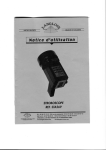Transcript
User manual “Night vision keyboard” Panel mount KSTL105F1xxx-BLEL / Enclosed KSTL105S1xxx-BLEL Page 1 Ver. 1.0 • Installation: Keyboard and trackball outputs USB output protocol The keyboard and trackball parts are directly plug compatible to a USB port or hub (type A USB connector). PS2 output protocol Keyboard part: The keyboard is directly plug compatible to a PS/2 port (6 pin mini- DIN plug) Trackball part: Directly plug compatible to a PS/2 port (6 pin mini-DIN plug) * Due to the increasing differences of PS/2 mouse port specifications of the various PC manufacturers, we do recommend that this unit should be tested on the final PC configuration and operating system prior to installing it in series. ** Both keyboard and trackball parts need to be connected to ensure a good functioning. Drivers Special device drivers are not supplied. For the trackball and for the keyboard regular drivers which are supplied with most popular menudriven operating systems can be used. Please make sure to install the keyboard driver according US-Qwerty , install driver KEYB US. Note: Eurosign is only supported in up to date operating systems, older systems don’t support Euro. When working on Win2000 or XP with a US qwerty keyboard, Euro is supported if US international layout is selected in the controlpanel. Power supply for backlight Supply a voltage of +12VDC +/- 5% max 800mA via the DC socket with centerpin(+) of 2,5 mm diameter. This socket is situated at the reverse side of the keyboard (for panel mount keyboard) or at the rear side of the enclosure ( for enclosed keyboard). An AC/DC adapter is available as an option. This adaptor is supplied without the power cord which is specific for each country. The power cord can best be purchased in the country of the user. Backlight adjustment The keyboard backlight will be activated in a low light environment only, due to the automatic Night/Day sensor. A dimming system is integrated for the adjustment of the backlight brightness level: press the Dimmer switch to increase the brightness level of the backlight. There are eight levels of brightness. Using a low brightness level will increase the usefull life of the EL backlighting. • Maintenance: The trackball is primarily used into heavy duty environments. In view of the contamination that may be encountered in these areas, periodic ball cleaning might be necessary. The cleaning procedure does not require any dismantling of the trackball unit. Procedure: 1) For safety reasons, trackball cleaning should only be undertaken by competent personnel when the host system is powered down. 2) A computer keyboard type cleaning agent (alcohol based), should be used. This should be applied to a lint free cloth, not directly to the ball, to avoid flooding the trackball. 3) The ball surface should be gently wiped using the cloth. The ball should be rotated until access has been gained to the entire ball surface. 4) The ball should be allowed to dry before further use. • Internal connections and functions: For more details on the functions and the pin numbers of the components used, please visit our support page on our website : http://www.nsi- be.com/support.htm