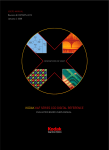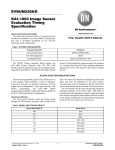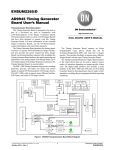Download Full Frame Image Sensors Evaluation Board User's Manual
Transcript
EVBUM2257/D Full Frame Image Sensors Evaluation Board User's Manual http://onsemi.com Introduction EVAL BOARD USER’S MANUAL The Full Frame Evaluation Board provides a powerful platform to quickly and easily evaluate a number of ON Semiconductor Full Frame Image Sensors in a prototype imaging system. The Evaluation Kit also serves as a useful reference design that will save considerable time and cost in the development of a product prototype. The programmable logic architecture, bias supplies, clock drivers and analog signal processing chain can be readily used, with application specific modifications, in a camera production design. The Evaluation Board is designed to be flexible, and has the ability to operate many different Full Frame image sensors at different operating frequencies. Consult ON Semiconductor to obtain information for optimizing the reference design to operate a specific image sensor at a specific operating frequency. Overview The Full Frame Evaluation Board serves as a complete, self-contained, CCD image acquisition sub-system. The user simply applies power, and an IMAGE_AQUIRE TTL pulse to begin capturing digital images. Differential TTL frame grabber sync pulses (Frame, Pixel and Line rate) are provided to facilitate easy connection to a frame grabber. In the still capture mode, application of the IMAGE_ACQUIRE signal results in flushing of the CCD, then integration, then clocking out of a full frame of image data. In free-run mode, an acquisition signal is not needed; the board is free running and continuous frames of 12 bit information stream out. 12 Bit Output Image_Acquire CCD Reference Evaluation Board Figure 1. Block Diagram (Overview) SPECIFICATIONS Inputs Maximum Data Rate: 6 MHz Resolution: 12 Bits Frame Rate: Depends on Data Rate, CCD Array Size, and Integration Time Serial Clock: PGA Gain Range: PGA Gain Resolution: Offset Range: Offset Resolution: Temperature Range Board: Temperature Range CCD: Outputs D[11..0]: Frame Grabber Syncs: Integration Sync: © Semiconductor Components Industries, LLC, 2014 September, 2014 − Rev. 2 Differential TTL Differential TTL TTL 1 10 MHz Maximum 1X to 6X 256 Steps −100 mV to +100 mV 256 Steps 0 – 70°C −50 to +70°C Typical Publication Order Number: EVBUM2257/D EVBUM2257/D Table 1. POWER SUPPLY REQUIREMENTS Typical Current Switching Power Supply Power Supplies Supply Minimum Nominal Maximum Disabled Enabled +5 V +4.9 V +5 V +5.1 V 1000 mA 1500 mA +18 V +17 V +18 V +20 V 120 mA − −18 V −20 V −18 V −13 V 100 mA − Electrons per A/D count − 29.2 @ 5 MHz, 2.5X Gain setting (Assuming on-chip CCD amplifier gain CCD of 10 mV/electron). RMS Dark Noise − 1.9 LSB typical @ 5 MHz, 2.5X Gain setting. System Noise Floor − 56 electrons @ 5 MHz, 2.5X Gain setting (Assuming on-chip CCD amplifier gain of 10 mV/electron). ARCHITECTURE OVERVIEW a three wire serial interface. Additionally, if the user chooses to adjust the AD9816’s register settings, the PLD2 controls the programming of these registers. A complete Block Diagram of the Evaluation Board is shown in Figure 3. Master Clock The Master Clock runs at eight times the Pixel clock frequency. The maximum pixel clock frequency is 6 MHz, which yields a maximum system clock frequency of 48 MHz. For slower Pixel clock frequencies, decrease the master clock frequency. The Default setting of the evaluation board is a 40 MHz system clock, with a pixel clock frequency of 5 MHz. The KAF−4301 is an exception to this. It provides pixel frequencies of 2.5 MHz and 1.25 MHz by dividing the 40 MHz master clock by 16 and 32. The pixel frequency is selected using SW2. This is an 8-position switch that usually selects a CCD binning mode (See section Binning Modes). The KAF−4301 timing program does not support binning at this time and, instead, uses this switch to select the pixel rate (See Table 8). The pixel rate is 1.25 MHz when SW2 is set to position 0 and 2.5 MHz when set in any other position. CCD Clock Drivers Elantec clock drivers, designed to drive the large capacitance loads presented by the clock gates of the CCD, are used to generate the horizontal and vertical clocks. The Elantec drivers accept TTL inputs, and level shift to the required peak-to-peak voltage swing of the CCD clocks. The peak-to-peak swing of the clocks is adjustable. The outputs of the drivers are AC coupled, providing adjustable offset of the clocks from the negative rail to the positive rail. Using a separate IC for each vertical clock (V1, V2), a maximum 4 amp output drive current per vertical clock channel is available. A single IC is used to drive H1, and H2, giving a maximum 2 A output drive current per Horizontal clock channel. The reset clock driver utilizes two fast switching transistors, designed for a fast switching input signal with a narrow pulse width. The peak-to-peak voltage swing and the offset voltage are adjustable. PLD1 PLD1 contains the Clocking State Machine that controls the operational flow of the evaluation board (Figure 4). PLD1 generates the CCD clock timing, A/D converter timing and frame grabber sync signals. The PLD1 controls the image line and frame length [dependent upon the CCD switch settings], as well as the horizontal and vertical CCD clock timing [dependent upon the binning mode BIN switch settings.] CCD Bias Voltages CCD bias voltages (VRD, VOG, VLG) are supplied by filtered outputs of adjustable potentiometers. Fixed CCD bias voltages (LOD, VSS, GUARD) are supplied by filtered outputs of voltage dividers. CCD Image Sensor This evaluation board supports the following Full Frame CCD image sensors: KAF−0261, KAF−0402, KAF−1001, KAF−1603, KAF−3200, KAF−6303, KAF−16801, and KAF−4301. PLD2 PLD2 controls the integration timing, which is dependent upon the INT switch settings. PLD2 also programs the AD9816’s registers to a default condition upon power up via http://onsemi.com 2 EVBUM2257/D A/D Converter Analog Devices AD9816 The circuit is set to toggle at 100 Hz, providing a fixed unit integration time of 10 ms. The actual integration time is set to a multiple of the unit integration time using an internal integration counter in PLD2. The user can choose an integration time from 10 ms to 10 seconds by setting the integration switches appropriately (See Table 9). The AD9816 is a 12 bit, 6 MSPS CCD analog signal processor. The IC provides an integrated correlated double sampling (CDS), 8 bit programmable gain, and 8 bit DC offset adjust. Timing signals are provided by PLD1. Default register values are downloaded from PLD2 upon power up. Alternate programming of its registers can be achieved via external serial interface or by manually setting the address and data switches on the board and pressing the capture button. J6 Input Connector This connector is used to input control signals to the evaluation board. This is an optional feature; all control lines can be set via on-board switches. Images can be acquired using the on-board image capture button. No external digital inputs are needed to acquire images. Emitter Follower The video out of the CCD is buffered using a bipolar junction transistor in the emitter follower configuration. J4 Output Connector AC Coupling Capacitor A 1200 pF input coupling capacitor removes the DC component of the video signal. The J4 output connector provides 12 bits of video data in RS422 differential TTL format. J4, additionally, provides three frame grabber sync signals in differential TTL format. Power On Clear/Reset J7 Integration Sync Resets and initializes the board on power up or when the Reset button in pressed. This connector provides a sync signal that is high during the integration time period. The signal can be used to sync a shutter or LED light source to the evaluation board, and can source up to 80 mA at 5 V. JTAG Header A 10-pin header provides the user with the ability to reprogram the Altera 7000S PLDs in system via Altera’s ByteBlaster programming hardware. J1, J2 Imager Board Connectors CCD Daughter Boards plug into these connectors. The daughter boards route the clock and bias traces from the timing board to the proper pins of the CCD. Unit Integration Time The amount of time the CCD is exposed to light before clocking out the accumulated charge is called the integration time. An RC circuit and Schmitt trigger inverter are used to set the unit integration time. Total integration time is a multiple of the unit integration time. Altera Timing Power Supplies An onboard switching supply provides all of the voltages necessary to operate the CCD Digital Reference Evaluation Board, from a single +5 V source. Switching supplies can, however, be a source of low-level asynchronous noise. If asynchronous noise is present and objectionable in an application, the internal switching supply can be disabled and external low-noise linear supplies can be used to power the board. The procedure for configuring the board to accept external supplies is detailed Under Power Supply Modes Integrate J5 Power Connector RPOT The power connector is a 5-pin connector with +5 V, +18 V, −18 V and two AGND connections. If the switching power supply is used to generate the +15 V and −10 V supplies, then only an external +5 V supply needs to be brought in through J5. Otherwise, all three power supplies must be connected to the board via J5. C1 Set Unit Integration Figure 2. Unit Integration Timing Adjustment http://onsemi.com 3 EVBUM2257/D BOARD REQUIREMENTS Power Supply INTEGRATE − A signal provided to allow the user to synchronize the strobing of LED illuminators or opening of a shutter, during the integration period. FRAME (±)* − Differential TTL Frame grabber vertical sync signal. LINE (±)* − Differential TTL Frame grabber horizontal sync signal. PIX (±)* − Differential TTL Frame grabber pixel sync The board requires only a single +5 V, 1.5 Amp or greater power supply to operate. An on board switching power supply generates the necessary +15 V, 120 mA and –10 V, 120 mA power supplies from the 5 V input. Although extensive filtering is done on board, the power supplied to the board must be quiet and stable in order to achieve the best possible performance. (See Power Supply Modes, for an alternative way to power the board.) *These sync signals can be modified if necessary to accommodate different Frame Grabbers. Inputs In the Free-Run mode, the evaluation board requires no input signals to begin acquiring images. In Still mode, the evaluation board will acquire a single image on the falling edge of the Image_Acquire control line. This can be accomplished via the push button (S4) or, remotely, by utilizing the Image_Acquire control line. See Section Still/Free-Run Modes for more information on Still and Free-Run modes. See Sections Line/Switches Modes and AD_IN/EX Modes for information on additional optional inputs. JTAG Programming Altera 7000S In System Programmable (ISP) PLD’s are used on this board. A ten-pin header (J8) is provided to allow for the programming of these PLD’s. Since these parts are re-programmable, custom digital logic can be implemented for timing and mode adjustments or additions. Any custom implementation can be made quickly and easily to via the JTAG programming interface provided by this connector. Outputs D[11..0] (±) − 12 bits of Differential TTL Digital information CONFIGURATION MODES accomplished by either pressing the on-board acquire button (S4) or, remotely, bringing the Image_Acquire line low and then back high. The detection of the falling edge of this signal starts the image acquisition process. The still mode acquisition process is as follows: 1. The CCD is flushed of all accumulated charge. 2. The CCD is exposed to light during the integration time. 3. The image is clocked out of the CCD. The system then waits for the next Image_Acquire signal. The following modes of operation are available to the user: Line/Switches Modes The Line/Switches Jumper (SW5) selects whether some of the board settings will be controlled externally through the J6 connector (Line), or via the on-board switches (Switches). If this switch is set to Line, then the integration time and the binning mode must be set remotely via digital I/O. The still/free-run mode switch (SW3, 3-position switch) can also be set externally when the Line mode is selected. Set SW3 to the middle position if it is desired to control this line externally. In the Free-Run mode, the system will continuously capture images and clock them out. No flushing is done, as the clocking out of the previous image serves this same purpose. See Figure 4 for the Clocking State Machine Diagram. Still/Free-Run Modes The “Still/Free-Run” switch (SW3) is a three-position switch that selects whether the board will operate in the still mode, or a free-running mode. If SW3 is placed in the middle position (“LINE”), the image capture mode is determined by the voltage on the STILL/FREE-RUN pin on the input connector (J6−27). Setting this line LOW selects the free-run mode, and setting it HIGH selects the still mode. In still mode, the Image_Acquire control line must be strobed in order to acquire a single image. This is AD_IN/EX Modes The board comes with an Analog Devices AD9816 12 bit A/D converter on board. This A/D has several features, such as multiple configurations, programmable gain, and offset registers which require initialization and/or programming on power up. The programming of these registers is done via a three wire serial interface. http://onsemi.com 4 EVBUM2257/D EXT Frame Grabber Diagnostic Modes A three wire serial interface is provided on the J6 connector of the board, and the AD9816 registers can be controlled remotely via these when the A/D_IN/EX Jumper (SW4) is set to EXT. See Figure 5 for AD9816 serial timing diagrams and information. When set to ENABLE, the Sync_Test_Enable switch (SW12) tri-states the 12-bit output bus out of the A/D converter, and enables the output of either the pixel number or the line number onto the output bus, depending on how the Sync_Test_pix/line Jumper is set (SW11). This provides a diagnostic test to make certain the Frame Grabber is synchronized correctly with the board. The line counter in PLD1 is a binary up-counter, therefore the line count that is output to the output bus will increment sequentially (0, 1, 2, 3, 4, 5...) until the last line in the frame. The pixel counter in PLD1 is a gray code up counter, therefore the pixel count that is output to the output bus will increment in gray code transition counts (0, 1, 3, 2, 6, 7, 5, 4...) until the last pixel in the line. INT If it is not desired to control the programming of the A/D’s registers remotely, set Jumper SW4 to INT. PLD2 contains a state machine that serially loads in the following default values to these registers upon power up. A/D Default Register Settings: No. of channels: 1 Mode: CDS Mode Input Span: 3V Channel Selected: Green Red PGA Gain*: 1 Green PGA Gain: 1 Blue PGA Gain*: 1 Red Offset*: 0 mv Green Offset: 0 mv Blue Offset*: 0 mv Power Supply Modes Power can be supplied to the board in one of two ways: Switching Power Supply The board comes supplied with a 500 kHz switching power supply (Linear Technologies LT1372). If it is desired to utilize the on-board switching supply, the board should be configured as follows: 1. Connect a 5 V, 1.5 A or greater lab supply to the J5 power connector. 2. Install Jumper 6 and Jumper 4. 3. Remove Jumper 7 and Jumper 5. 4. Set Jumper 1 to the ON position. *Although the Red and Blue channels are not used, these registers are still initialized to these default settings. Adjustments Adjustments can be made to the A/D registers during operation of the board by utilizing the DATA dipswitch (SW10), the ADDRESS switch (SW9), and the Image_Acquire control line. After setting SW9 to the desired Address, and SW10 to the desired Data, send an Image_Acquire signal either by pressing the Image_Acquire button or remotely via the J6 connector control line. This will load the new value into PLD2 and a state machine inside the PLD will then serial load the new data into the A/D’s register. This is true whether or not the board is running in Still or Free Run Mode. (See Figure 5 for more information on the AD9816 registers.) External Supply Operation To disable the on-board switching supply and operate using external supplies: 1. Remove Jumpers 4 and 6; 2. Install Jumpers 5 and 7; 3. Move Jumper 1 to the “OFF” position to disable the switching power supply; 4. Connect +18 V, −18 V, and +5 V to power input connector J5. Functionality The switching supply generates +15 V and –10 V supply “islands”. The same is true for the +15 V and –10 V regulators on the board. Jumpers 4 and 6 connect the switcher supplies to the +15 V, −10 V power plane. Jumpers 5 and 7 connect the regulated outputs to the +15 V, −10 V power plane. Jumper 1 either enables or disables the LT1372 Switcher. CCD Modes The CCD Select switch (SW1) setting determines the line and frame length timing. This switch is pre-set at ON Semiconductor. (See Table 5) Binning Modes The BIN Select switch (SW2) setting determines the Binning mode operation. (Table 6) Integration Modes The INT Select switches (SW6, SW7) settings determine the Integration Time. SW6 is the Coarse Adjust. SW7 is the Fine Adjust. (Table 9) http://onsemi.com 5 EVBUM2257/D CCD IMAGER BOARDS LOD/GUARD: VSUB: VSS: Each CCD has an imager board. The imager boards route the bias voltage traces from the timing board through connectors J1 and J2 to the appropriate pins on the device. The imager boards contain the Horizontal and Reset clock driver ICs as well as the emitter-follower circuit that buffers and drives the video signal down to the timing board. +10 V 0V 0 to +2.1 V NOTE: The VSS bias voltage is set by the inclusion of up to three series diodes on the imager board. Therefore 0 V is achieved by shorting across all three diode positions. This bias is preset at the factory depending on the appropriate CCD specification. Adjustments Fixed Bias Voltages Variable Bias Voltages (see Table 2) Fixed Voltages: VDD: +15 V Table 2. VARIABLE BIAS VOLTAGES Variable Voltage (Note 1) Function Adjustment Potentiometer VOG R12 VRD R11 VLG R13 V_PP (Vertical clk Peak to Peak Swing ) R17 VCLK (Vertical clk Level Adjust) R67 H_PP (Horizontal clk Peak to Peak Swing ) R64 (Imager Board) HCLK (Horizontal clk Level Adjust) R14 (Imager Board) R_PP (Reset clk Peak to Peak Swing) R18 (Imager Board) RCLK (Reset clk Level Adjust) R27 (Imager Board) 1. These voltages are optimized for the particular KAF Series image sensor being used and are fixed at the factory according to the image sensor specification. Adjustments should not be made to them without consulting ON Semiconductor. Output Selection for Sensors with Two Outputs To select the low gain output, Vout1: Set J3 to the VID1 position: The KAF−1001, KAF−0261, and KAF−4301 sensors have two video outputs. The outputs have different gain and one of them is selected depending on the application. The imager daughter boards for these sensors have two jumpers that must be set correctly to enable the desired output. To select the high gain output, Vout2: Set J3 to the VID2 position: J4 Bias J3 Set the two jumpers on J4 as follows: NOTE: J4 H21 H2 H22 Bias http://onsemi.com 6 H21 Bias 2 Bias 2 Set the two jumpers on J4 as follows: H2 VID VID J3 H22 1 1 The schematic for the KAF−1001 imager daughter board contains an error. The library element for the imager indicates that pin 5 is Vout1 and pin 12 is Vout2. These are incorrect and are reversed in that part of the schematic. However, the labeling on the imager board is correct. Only the pin labeling on the schematic is incorrect. EVBUM2257/D TIMING Fixed Timing SAMPLE (Binning Modes) A/D Clock (Binning Modes) See Timing Diagram 1 − Figure 6 See Timing Diagram 3 − Figure 14 H1, H2 Variable Timing V1, V2 (Binning Modes) RESET (Binning Modes) CLAMP (Binning Modes) NOTE: Not available with the KAF−16801 and KAF−4301 image sensors. OTHER PARAMETERS Fixed Parameters Frame Length: (Depends on CCD mode) Vwidth: (Depends on pixel frequency, 64 pixel counts wide) Unit Integration: The integration clock frequency is set by a RC circuit of R6 and C6 and is adjusted to 100 Hz at the factory, creating a unit integration time of 10 ms. By adjusting R6, the unit integration time can be varied. Because all of the integration time settings in Table 9 are multiples of this unit integration time, the values would need to be recalculated for any new unit integration time. Flush Duration: (4000 lines) Variable Parameters Pixel frequency:The pixel frequency is 1/8 the master clock. The maximum pixel frequency is 6 MHz. To run the board at a slower pixel rate one must decrease the system clock frequency; being mindful of the 1/8 relationship. (e.g. for a 4 MHz pixel rate, use a 32 MHz system clock) Line Length: (Depends on CCD mode) FIGURES, TABLES, TIMING DIAGRAMS, AND PERFORMANCE DATA J5 Unit Integration Time +5V +15V LT1372 Switching Supply +5V −10V 7414 +18V J8 R 1K C VDD 10 pin JTAG Header VRD J1 24 position connector 10uF −18V Power_on_clear J6 34 pos Vclks Driver CCD Daughter Board Altera 7000S PLD 2 Capture Button Hclks Driver CCD Sensor Rclk Driver 8 bit Line Drivers VCC Still/Free− Run Int[5..0] Bin[2..0] Emitter Follower Altera 7000S PLD 1 J2 24 position connector Guard 8 bit Line Drivers VOG 40 Mhz Clock VSS, VLG VSUB 1200 pF VCC SW1 J4 (40 pos Connecter) Switch_CCD[3..0] CDSCLK1 Video in CDSCLK2 SW2 AD9816 ADCCLK Switch_Bin[2..0] 12 Bits Line/Switches SW3 VCC Pixclk Frame Line SCLK SDATA SLOAD Switch_Int[5..0] SW4 2X Octal Latch J7 A/D_in/ex (LED/Shutter Sync) Figure 3. System Block Diagram http://onsemi.com 7 4X Diff TTL Line Drivers EVBUM2257/D Power ON CLOCKING STATE MACHINE CLEAR_ALL CLOCK = EIGHTH CLOCK SET−UP RESET = POWER ON CLEAR INITIALIZE STILL/FREE− RUN? NO STILL IMAGE ACQUIRE? FREE−RUN YES INTEGRATION FLUSH INTEGRATION_DONE V_TRANSFER V_ENABLE H_TRANSFER V_XFER_DONE = LOW H_XFER_DONE LINE_CHECK V_XFER_DONE = HIGH Figure 4. Clocking State Machine http://onsemi.com 8 EVBUM2257/D Table 3. Address Register 0 Configuration Register Function Default Programming Bit 7 MSB Test Mode Bit Always 0 0 Bit 6 Test Mode Bit Always 0 0 Bit 5 CDS Mode Bit High for CDS 1 Low for SHA Mode 1 Bit 4 Input Span High for 3 V 1 Bit 3 Input Span High for 1.5 V 0 Bit 2 Channel Mode High for 3 Channel 0 Bit 1 Channel Mode High for I Channel 1 Bit 0 Test Mode Bit Always 0 0 1 MUX Register Bit 7 Test Mode Bit Always 0 0 Bit 6 Channel Sequence High for BGR 0 Bit 5 Channel Sequence High for RGB 0 Bit 4 Channel Select High for Red 0 Bit 3 Channel Select High for Green 1 Bit 2 Channel Select High for Blue 0 Bit 1 Test Mode Bit Always 0 0 Bit 0 Test Mode Bit Always 1 1 2 Red PGA Register 1X to 6X (Note 2) 0 (1X) 3 Green PGA Register 1X to 6X (Note 2) 0 (1X) 4 Blue PGA Register 1X to 6X (Note 2) 0 (1X) 5 Red Offset Register −100 mV to 100 mV (Note 3) 0 (0 mV) 6 Green Offset Register −100 mV to 100 mV (Note 3) 0 (0 mV) 7 Blue Offset Register −100 mV to 100 mV (Note 3) 0 (0 mV) 2. PGA Gain = 1 + (gain code/ 51.2) 3. 01111111 = +100 mV, 00000000 = 0 mV, 11111111 = −100 mV R/W* A2 A0 D7 SLOAD SDATA SCLK 3 Wire Serial Interface Timing * R/W Low for Write, High for Read Figure 5. AND9816 Register Configuration http://onsemi.com 9 D0 EVBUM2257/D Table 4. BOARD SWITCHES, INPUTS, OUTPUTS SWITCHES Line/Switches Select Where Control of Modes Comes from Switch_Int[5..0] Integration Timing Control Lines (See Table 9) Switch_Bin[2..0] Binning Mode Control Lines (See Table 6 and Table 7) Switch_CCD[3..0] Device Select (See Table 5) Still/Free-Run Selects Mode of Operation A/D_in/ex Select How A/D Programming is Controlled Sync_test_pix/line Select Frame Grabber Diagnostic to be Performed Sync_test_enable Enable/Disable Frame Grabber Sync Test INPUTS System_clk 8X Pixel Clock (48 MHz Maximum) integrate_clk Unit Integration Time clock Image_Acquire Still Mode Image Acquisition Command Line, OR, Capture Button Input Int[5..0] Integration Timing Control Lines Bin[2..0] Binning Mode Control Lines Serial Clock For A/D Use Serial Data For A/D Use Serial Load For A/D Use JTAG Header 10-pin Header for ISP OUTPUTS Dout[11..0] (±) FRAME (±) 12 Bits Differential TTL Digital information Differential TTL Frame Grabber Frame Sync Signal LINE (±) Differential TTL Frame Grabber Line Sync Signal PIX (±) Differential TTL Frame Grabber Pixel Sync Signal INTEGRATE Active high signal indicates when in integration state. Can be used to sync LED’s or shutter with this state. Table 5. CCD MODES CCD Switch Setting CCD Pixels/Line Lines/Frame 0* Test Mode 0 or KAF−16801 100 2 1 Test Mode 1 1500 1200 2 Test Mode 2 10 4 3 Test Mode 3 1500 1200 4 Test Mode 4 2300 2150 5 KAF−1603 1700 1100 6 KAF−6303 3300 2150 7 KAF−0402 1000 650 8 KAF−3200 2300 1600 9 KAF−1001 1200 1150 A KAF−0261 700 650 B KAF−16801 4300 4200 C KAF−4301 2300 2200 NOTE: In order to operate the KAF−16801 sensor using the KAF Series CCD Digital Reference Evaluation Board, the board is configured with a unique PLD program. This is the switch setting for the KAF−16801 for that case. When the board is configured for the KAF−16801, this mode will produce 4300 pixels per line and 4200 lines per frame. For all the other sensors, this is a test mode as described in the table. http://onsemi.com 10 EVBUM2257/D Table 6. BINNING MODES NOTE: Bin Switch Setting Binning Mode 1 1x1 (No Binning) 2 2x2 3 3x3 4 4x4 5 5x5 6 6x6 7 8x8 0 10x10 Binning Mode is not included in the timing program for the KAF−16801 and KAF−4301 image sensors. Table 7. BINNING MODES WHEN CONFIGURED FOR USE WITH KAF−16801 NOTE: Bin Switch (SW2) Setting Binning Mode 1 1x1 (No Binning) 2 1x1 (No Binning) 3 1x1 (No Binning) 4 1x1 (No Binning) 5 1x1 (No Binning) 6 1x1 (No Binning) 7 1x1 (No Binning) 0 1x1 (No Binning) In order to operate the KAF−16801 sensor using the KAF Series CCD Digital Reference Evaluation Board, the board is configured with a unique PLD program. That PLD program does not support binning modes other than 1x1 (normal full resolution readout). Table 8. KAF−4301 SW2 PIXEL RATE SETTINGS KAF−4301E SW2 Setting Pixel Rate 0 1.25 MHz 1…7 2.5 MHz Table 9. INTEGRATION TIME MODES SW7 Switch Setting (Coarse) INT 5−3 Switch (Coarse) Integration Time (Seconds) 0 0 0 1 1 1 2 10 2 3 11 3 4 100 4 5 101 5 6 110 7 7 111 9 SW6 Switch Setting (Fine) INT 2−0 Switch Setting (Fine) Integration Time (ms) 0 0 0 (Note 4) 1 1 20 2 10 50 3 11 100 4 100 200 5 101 300 6 110 500 7 111 800 4. If both SW7 and SW6 are set to zero, the integration time is set to 10 ms. http://onsemi.com 11 EVBUM2257/D Vdark+Voffset Vsat Vpix Video 1t 1 count = 8t Reset H1 8t H2 1t Clamp 3t Sample 4t A/D Clock 3t PIX t = 1/system clock (Default Setting = 200ns) Figure 6. Pixel Rate Timing NOTE: The KAF−4301 implements 16t = 1pixel and 32t = 1 pixel modes instead of the 8t = 1pixel timing. This provides pixel frequencies of 2.5 MHz and 1.25 MHz. http://onsemi.com 12 EVBUM2257/D Integration Time 64 t 64 t 64 t 5t V1 V2 LINE* 140t 2t 12t 50t FRAME* 25t H1 222t H2 R Clamp Sample A/D clk PIX* t = 1/system clock (Default Setting = 200ns) Figure 7. Line Rate Timing for KAF−0261, 0402, 1001 NOTE: The line rate timing for the KAF−4301 is similar to this with the addition of an overlap period in the vertical clock timing. Consult the current specification for the KAF−4301 for details. Integration Time 100 t V2 100 t 100 t 4t V1 LINE* 248t 2t FRAME* 50t 25t H2 329t H1 R Clamp Sample A/D clk PIX* t = 1/system clock (Default Setting = 200ns) Figure 8. Line Rate Timing for KAF−16801 Sensors http://onsemi.com 13 EVBUM2257/D Frame Timing Integration Time tReadout 1 Frame = N Lines V2 V1 Line 0 1 N−1 N LINE* FRAME* H2 H1 R Clamp Sample A/D clk PIX* Figure 9. Frame Rate Timing for the KAF−0261, 0402, 1001, 1603, 4301, 6303, 16801 NOTE: Default Frame Grabber Settings Frame Timing tReadout Integration Time 1 Frame = N Lines V2 V1 Line 0 1 LINE* FRAME* H2 H1 R Clamp Sample A/D clk PIX* Figure 10. Frame Timing for the KAF−3200 Sensor http://onsemi.com 14 N−1 N EVBUM2257/D Vdark+Voffset Vsat Vpix Video 1t 1 count = 8t Reset H2 8t H1 1t Clamp 3t Sample 4t A/D Clock 3t PIX t = 1/system clock (Default Setting = 200ns) Figure 11. Pixel Rate Timing for the KAF−3200 and KAF−16801 Sensors Flush Timing IMAGE ACQUIRE CCD Readout Time Integration Time T = 128t 5t 5t V1 66t** Line 0 V2 4000 T INTEGRATE LINE* 7t FRAME* PIX* Figure 12. Still Mode: Flush and Integration Timing http://onsemi.com 15 Line N EVBUM2257/D CCD Readout Time CCD Readout Time Integration Time Frame N 1 Frame = N Lines Frame N+1 1 Frame = N Lines INTEGRATE 5t Line N Line N−1 V1 Line 0 V2 Line 1 3t LINE* 7t FRAME* PIX* Figure 13. Free Run Mode: Integration Timing NOTES: t = 1/system clock (Default Setting = 200 ns) Default Frame Grabber Settings Vpixbinned Video 1 count = 8 * (bin mode) * t 1t Reset H1 8t H2 1t Clamp 3t Sample 4t A/D Clock 3t PIX Pixel Rate Timing t = 1/system clock (Default Setting = 200ns) Figure 14. Binning Mode Timing (2x2 Binning Shown) http://onsemi.com 16 EVBUM2257/D In Binning Modes, the Frequency of the Reset, Clamp, Sample, A/D, and PIX clocks are decreased in order to allow charge to accumulate on the output node of the CCD before being reset. See Application Note Binning Mode Operation for Full Frame CCD Image Sensors for more details on Full Frame CCD Binning. V1 Number of pulses = bin mode +1 V2 Number of pulses = bin mode In Binning Modes, additional lines of charge are summed in the CCD’s horizontal register before being clocked to the output node. Line Rate Timing Linearity 180000 160000 Electrons 140000 120000 100000 80000 60000 Linearity Curve 40000 Full Well = 115000 Electrons 20000 0 0 2000 4000 6000 8000 10000 Integration Time (ms) Figure 15. Measured Linearity (Measurements Taken Using KAF−1600 Sensor) Photon Transfer Curve (5 MHz, Gain = 2.5) 1000 Noise (A/D Counts) Slope = El/ADU = 29.2 electrons 100 Noise Floor = 1.92 Counts = 56 electrons 10 1 1 10 100 1000 Signal (A/D Counts) Figure 16. Measured Performance: Noise Floor (Measurements Taken Using KAF−1600 Sensor) http://onsemi.com 17 10000 EVBUM2257/D System Noise Floor vs. Operating Frequency Table 10. Frequency (MHz) Noise Floor (Electrons) Dynamic Range (Bits) (Note 5) Dynamic Range (dB) (Note 5) El/ADU System Gain 1 40 11.49 69.17 29.2 2.5X 2 48 11.23 67.59 29.2 2.5X 3 50 11.17 67.23 29.2 2.5X 4 54 11.06 66.57 29.2 2.5X 5 56 11 66.25 29.2 2.5X 6 58 10.95 65.95 29.2 2.5X Noise Floor (Electrons) 5. Dynamic Range Calculated using KAF−1600 Sensor, Full Well = 115000 Electrons Measured 60 50 40 30 20 10 0 0 1 2 3 4 5 6 7 Frequency (MHz) 12.0 11.6 Bits 11.2 10.8 10.4 10.0 0 1 2 3 4 5 Frequency (MHz) Figure 17. Measured Performance: Dynamic Range http://onsemi.com 18 6 7 EVBUM2257/D Linearity of Programmable Analog Gain 800 A/D Units 600 400 200 0 0 15 30 45 60 75 90 105 120 135 150 165 180 195 210 225 240 255 Programmable Gain Code PGA Gain Measured Gain 7 6 5 4 3 2 1 0 0 15 30 45 60 75 90 105 120 135 150 165 180 195 210 225 240 255 Programmable Gain Code Incremental Gain 1.1 1.05 Ideal Delta = 1.019 1 Measured 0.95 0.9 0 15 30 45 60 75 90 105 120 135 150 165 180 195 210 225 240 255 Programmable Gain Code Figure 18. Measured Performance: A/D Programmable Gain http://onsemi.com 19 EVBUM2257/D Connector Pinouts Table 11. IMAGER BOARD CONNECTORS J1, J2 Connector Pin Assignment Connector Pin J1 1 N.C. J2 1 Assignment VSUB J1 2 VSUB J2 2 RESET J1 3 N.C. J2 3 VSUB J1 4 VSUB J2 4 N.C. J1 5 N.C. J2 5 VSUB J1 6 VSUB J2 6 N.C. J1 7 VLG J2 7 VSUB J1 8 VSUB J2 8 N.C. J1 9 N.C. J2 9 VSUB J1 10 VSUB J2 10 N.C. J1 11 VDD J2 11 VSUB J1 12 VSUB J2 12 H2 J1 13 VDD J2 13 VSUB J1 14 VSUB J2 14 H1 J1 15 N.C. J2 15 VSUB J1 16 VSUB J2 16 Video J1 17 LOD/GUARD J2 17 VSUB J1 18 VSUB J2 18 VOG J1 19 N.C. J2 19 VSUB J1 20 VSUB J2 20 VRD J1 21 N.C. J2 21 VSUB J1 22 VSUB J2 22 V2 J1 23 Neg 10 V trace J2 23 VSUB J1 24 VSUB J2 24 V1 Table 12. INPUT CONNECTOR J6 Pin Assignment Pin Assignment 1 INT0 2 GND 3 INT2 4 GND 5 INT3 6 GND 7 INT5 8 GND 9 IMAGE_ACQUIRE 10 GND 11 BIN0 12 GND 13 BIN1 14 GND 15 SCLOCK 16 GND 17 INT1 18 GND 19 SLOAD 20 GND 21 INT4 22 GND 23 BIN2 24 GND 25 SDATA 26 GND 27 STILL/FREE−RUN 28 GND 29 N.C. 30 GND 31 N.C. 32 GND 33 N.C. 34 GND http://onsemi.com 20 EVBUM2257/D Table 13. OUTPUT CONNECTOR J4 Connector Pin Assignment Comment J4 1 DIG0+ RS422 J4 2 DIG0− RS422 J4 3 DIG1+ RS422 J4 4 DIG1− RS422 J4 5 GND J4 6 DIG2+ RS422 J4 7 DIG2− RS422 J4 8 DIG3+ RS422 J4 9 DIG3− RS422 J4 10 GND J4 11 DIG4+ RS422 J4 12 DIG4− RS422 J4 13 DIG5+ RS422 J4 14 DIG5− RS422 J4 15 GND J4 16 DIG6+ RS422 J4 17 DIG6− RS422 J4 18 DIG7+ RS422 J4 19 DIG7− RS422 J4 20 GND J4 21 DIG8+ RS422 J4 22 DIG8− RS422 J4 23 DIG9+ RS422 J4 24 DIG9− RS422 J4 25 GND J4 26 DIG10+ RS422 J4 27 DIG10− RS422 J4 28 DIG11+ RS422 J4 29 DIG11− RS422 J4 30 GND J4 31 FRAME+ RS422 J4 32 FRAME− RS422 J4 33 LINE+ RS422 J4 34 LINE− RS422 J4 35 GND J4 36 PIX+ RS422 J4 37 PIX− RS422 J4 38 N.C. J4 39 N.C. J4 40 N.C. http://onsemi.com 21 EVBUM2257/D Table 14. INTEGRATE SYNC CONNECTOR J7 Connector Pin Assignment Comment J7 1 Integrate TTL J7 2 GND Table 15. POWER CONNECTOR J5 Connector Pin Assignment J5 1 +18 V J5 2 SUPPLY GND J5 3 −18 V J5 4 SUPPLY GND J5 5 +5 V Connector Pin Assignment J8 1 TCK J8 2 GND J8 3 TDO J8 4 +5 V J8 5 TMS J8 6 N.C. J8 7 N.C. J8 8 N.C. J8 9 TDI J8 10 GND Table 16. JTAG CONNECTOR J8 http://onsemi.com 22 EVBUM2257/D WARNINGS AND ADVISORIES Board during the reprogramming of the Altera PLD, damage to the Imager Board will occur. Purchasers of a ON Semiconductor Evaluation Board Kit may, at their discretion, make changes to the Timing Generator Board firmware. ON Semiconductor can only support firmware developed by, and supplied by, ON Semiconductor. Changes to the firmware are at the risk of the customer. ON Semiconductor is not responsible for customer damage to the Timing Board or Imager Board electronics. The customer assumes responsibility and care must be taken when probing, modifying, or integrating the ON Semiconductor Evaluation Board Kits. When programming the Timing Board, the Imager Board must be disconnected from the Timing Board before power is applied. If the Imager Board is connected to the Timing ORDERING INFORMATION ON Semiconductor reserves the right to change any information contained herein without notice. All information furnished by ON Semiconductor is believed to be accurate. Please address all inquiries and purchase orders to: Truesense Imaging, Inc. 1964 Lake Avenue Rochester, New York 14615 Phone: (585) 784−5500 E-mail: [email protected] REFERENCES [1] KAF−0261, KAF−0402, KAF−1001, KAF−1603, KAF−3200, KAF−6303, KAF−16801, and KAF−4301 Device Specifications [2] Full Frame Evaluation Kit Schematics [3] Analog Devices AD9816 Product Data Sheet ON Semiconductor and the are registered trademarks of Semiconductor Components Industries, LLC (SCILLC) or its subsidiaries in the United States and/or other countries. SCILLC owns the rights to a number of patents, trademarks, copyrights, trade secrets, and other intellectual property. A listing of SCILLC’s product/patent coverage may be accessed at www.onsemi.com/site/pdf/Patent−Marking.pdf. SCILLC reserves the right to make changes without further notice to any products herein. SCILLC makes no warranty, representation or guarantee regarding the suitability of its products for any particular purpose, nor does SCILLC assume any liability arising out of the application or use of any product or circuit, and specifically disclaims any and all liability, including without limitation special, consequential or incidental damages. “Typical” parameters which may be provided in SCILLC data sheets and/or specifications can and do vary in different applications and actual performance may vary over time. All operating parameters, including “Typicals” must be validated for each customer application by customer’s technical experts. SCILLC does not convey any license under its patent rights nor the rights of others. SCILLC products are not designed, intended, or authorized for use as components in systems intended for surgical implant into the body, or other applications intended to support or sustain life, or for any other application in which the failure of the SCILLC product could create a situation where personal injury or death may occur. Should Buyer purchase or use SCILLC products for any such unintended or unauthorized application, Buyer shall indemnify and hold SCILLC and its officers, employees, subsidiaries, affiliates, and distributors harmless against all claims, costs, damages, and expenses, and reasonable attorney fees arising out of, directly or indirectly, any claim of personal injury or death associated with such unintended or unauthorized use, even if such claim alleges that SCILLC was negligent regarding the design or manufacture of the part. SCILLC is an Equal Opportunity/Affirmative Action Employer. This literature is subject to all applicable copyright laws and is not for resale in any manner. PUBLICATION ORDERING INFORMATION LITERATURE FULFILLMENT: Literature Distribution Center for ON Semiconductor P.O. Box 5163, Denver, Colorado 80217 USA Phone: 303−675−2175 or 800−344−3860 Toll Free USA/Canada Fax: 303−675−2176 or 800−344−3867 Toll Free USA/Canada Email: [email protected] N. American Technical Support: 800−282−9855 Toll Free USA/Canada Europe, Middle East and Africa Technical Support: Phone: 421 33 790 2910 Japan Customer Focus Center Phone: 81−3−5817−1050 http://onsemi.com 23 ON Semiconductor Website: www.onsemi.com Order Literature: http://www.onsemi.com/orderlit For additional information, please contact your local Sales Representative EVBUM2257/D