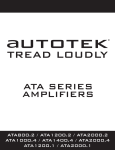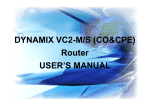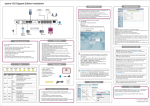Download User Manual
Transcript
User Manual ATA2000_CI4 Version 1.0 ATA2000_CI4 user manual CONTENT 1. Product Introduction:………………………………………………………………3 1.1. Product Appearance: …………………………………………………………………3 1.2. Feature:……………………………………………………………………4 1.3. Installation:……………………………………………………………………5 2. Shortcut Key Configuration:…………………………………………………………5 Page 2 of 6 ATA2000_CI4 user manual 1. Product Introduction: 1.1. Appearance Front Panel Diagram: LED Description: WAN LED:When the WAN port connected to network successfully .The WAN LED is flashing, otherwise it is off. LAN LED:When the LAN port connected to device successfully, the LAN LED is lighting, otherwise it is off. FXS1~FXS4 LED:When the POTS(Analog telephone) connected to phone port successfully, in off-hook status, the phone LED is on, otherwise is off. REG LED:There are three status a、 When SIP register is disabled , it is off; b、 When SIP register is enabled and register failed , it is off; c、 When SIP register is successful, it is on. POWER LED:When the ATA2000 is powered on ,it is on, otherwise it is off. z Interface Page 3 of 6 ATA2000_CI4 user manual WAN :Connected to Network Switch or Hub via RJ45 cable; LAN :Connected to PC or other devices via RJ45 cable; FXS1~FXS4:Connected to analog telephone via RJ11 cable; DC POWER jack:Connected to 12V/1000mA Power adapter. SET Key: reboot ATA. 1.2. Feature z Hardware Specification Item Specification Chipset Infineon ADM5120P SDRAM Flash 16 MB SDRAM 2 MB Flash memory 100-240V AC 50/60Hz Power Adapter Port Input Output WAN LAN FXS LED Indicator Power Consumption Operating Temperature Relative Humidity Dimension z 12V DC 1000mA 1 10/100Base T RJ-45 3 10/100Base T RJ-45 4 RJ11 for phone Including:WAN、LAN、FXS1~FXS4、REG、 POWER 7W/5.6W 0~40℃ 5~95% 133mm*95mm*34.5mm (L x W x H) Software z Support two modes: Bridge and Router(NAT&NAPT); z Network protocols:TCP/UDP/IP、ICMP、HTTP、DHCP Client(WAN Interface) 、 DHCP Server(LAN Interface)、 DNS Client、DNS Relay, SNTP、 PPPoE、FTP、 Page 4 of 6 ATA2000_CI4 user manual z TFTP; VOIP protocols:SIP (RFC2543,RFC3261) Support Signal Encrypt and Rtp Encrypt DSP codec :G.711Alaw64k、G.711Ulaw64k、G.729、G.723 5.3k/6.3k; STUN client available, SIP register port、HTTP port、Telnet port and RTP port are modifiable; Two different SIP servers can register successfully synchronously, two different SIP telephone number available; Several accounts can registered in a sip server, one FXS user can own some phone numbers; Support VAD(Voice Activity Detection); z z z z z z z z T38 FAX available; Config ATA via web explorer, such as: IE; Upgraded by WEB(HTTP) available; User-defined dial rules; Config via WEB or Keyboard optionally; Support enterprise IP private line, Peer-to-Peer calling all free; DTMF Modes including: RELAY、 RFC2833 and SIP INFO; Two different accounts management: Root and General account; z z z z z z 1.3. Installation 1) 2) 3) 4) 5) 6) Connect to network:Connect the WAN port to network switch or HUB via RJ45 cable; Connect to PC:Connect the LAN port to computer via a RJ45 cable; Connect to POTS(Analog telephone): Connect the FXS1/FXS2 port to POTS(Analog telephone) via RJ11 cable; Connect to power: Connect the device to Power; Reboot ATA:Press the “SET” button to reboot ATA; Configured by keypad, example: rebooting ATA2000 via dialing ”#****#”. 2. Configuration via keyboard Function Shortcut key #****# Reboot device #*100# Configured to Static mode #*101# Configured to DHCP mode #*102# Configured to PPPoE mode Page 5 of 6 ATA2000_CI4 user manual #*103# Working at Bridge mode #*104# Working at Router mode #*111# To get the device WAN IP address #*222# To get the phone number Reserves the rights to make changes in technical and product specification without prior notice. Page 6 of 6