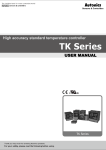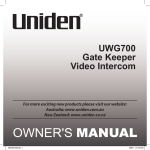Download HMC6 Protection and Power Management USER MANUAL
Transcript
HMC6 Protection and Power Management USER MANUAL ZHENGZHOU SMARTGEN TECHNOLOGY CO.,LTD Chinese trademark English trademark Smartgen — make your generator smart Smartgen Technology Co., Ltd. No. 28 Jinsuo Road Zhengzhou Henan Province P. R. China Tel: +86-371-67988888/67981888 +86-371-67991553/67992951 +86-371-67981000(overseas) Fax: 0086-371-67992952 Web: http://www.smartgen.com.cn http://www.smartgen.cn Email: [email protected] All rights reserved. No part of this publication may be reproduced in any material form (including photocopying or storing in any medium by electronic means or other) without the written permission of the copyright holder. Smartgen Technology reserves the right to change the contents of this document without prior notice. Version history Date 2014-01-21 Version 1.0 Contents Original release This manual is suitable for HMC6 Protection and Power Management controller only. Clarification of notation used within this publication. SIGN NOTE INSTRUCTION Highlights an essential element of a procedure to ensure correctness. Indicates a procedure or practice, which, if not strictly observed, could result in CAUTION! damage or destruction of equipment. Indicates a procedure or practice, which could result in injury to personnel or WARNING! loss of life if not followed correctly. Х Indicates the controller without this function. ● Indicates the controller with this function. HMC6 PROTECTION AND POWER MANAGEMENT CONTROLLER CONTENTS 1 OVERVIEW ............................................................................................................................. 6 2 PERFORMANCE AND CHARACTERISTICS ......................................................................... 7 3. FUNCTIONAL DESCRIPTION ................................................................................................ 8 3.1 OPERATION ......................................................................................................................... 8 3.2 ENGINE CONTROL .............................................................................................................. 8 3.3 PROTECTIONS (ANSI)......................................................................................................... 8 3.4 DISPLAY ............................................................................................................................... 8 3.5 POWER MANAGEMENT FUNCTIONS: ............................................................................... 9 4. SPECIFICATION ................................................................................................................... 10 5. OPERATION ......................................................................................................................... 11 5.1 PUSHBUTTONS ................................................................................................................. 12 5.2 LCD DISPLAY ..................................................................................................................... 13 5.3 USER MENU AND PARAMETERS SETTING MENU ......................................................... 16 6. SYSTEM MODE DESCRIPTION ........................................................................................... 18 6.1 SYSTEM MODE ............................................................................................................ 18 6.1.1 MANUAL MODE ........................................................................................................ 18 6.1.2 SEMI-AUTO MODE ................................................................................................... 18 6.1.3 AUTO MODE ............................................................................................................. 19 6.2 START MODE DESCRIPTION ...................................................................................... 22 7. PROTECTION ....................................................................................................................... 23 8. HARDWARE STRUCTURE .................................................................................................. 29 8.1 TERMINAL DESCRIPTION: ............................................................................................. 30 8.1.1 SLOT #1 POWER SUPPLY PORT; AUXILIARY OUTPUT PORT ............................. 30 8.1.2 SLOT #2、SLOT #3 AUXILIARY OUTPUT PORT .................................................... 31 8.1.3 SLOT #4 GOV, AVR .................................................................................................. 31 8.1.4 SLOT #5、SLOT #6、SLOT #7 GENERATOR VOLTAGE INPUT/BUSBAR VOLTAGE INPUT/GENERATOR CURRENT INPUT .............................................................................. 32 8.1.5 SLOT #8 DIGITAL INPUT, FREQUENCY INPUT; VOLTAGE INPUT ....................... 32 8.1.6 SLOT #9 AUXILIARY OUTPUT PORT ...................................................................... 33 8.1.7 SLOT #10 RS485 COMMUNICATION PORT ............................................................ 33 8.2 CONNECTION .................................................................................................................... 34 8.2.1 3 PHASE 3 WIRE ......................................................................................................... 34 8.2.2 SINGLE PHASE 2 WIRE .............................................................................................. 34 8.2.3 2 PHASE 3 WIRE ......................................................................................................... 34 8.2.4 ANALOG INPUT ........................................................................................................... 34 HMC6 Protection And Power Management Controller 2014-01-21 Version 1.0 Page 4 of 77 HMC6 PROTECTION AND POWER MANAGEMENT CONTROLLER 8.2.5 MSC LINK PORT .......................................................................................................... 35 9. POWER MANAGEMENT AND WORKFLOW CHART ......................................................... 36 9.1 EQUAL LOAD SHARING .................................................................................................... 36 9.2 FIXED POWER ................................................................................................................... 36 9.3 SYNCHRONISING .............................................................................................................. 36 9.3.1 DYNAMIC SYNCHRONIZING ...................................................................................... 36 9.3.2 STATIC SYNCHRONIZING .......................................................................................... 37 9.4 HEAVY CONSUMERS ........................................................................................................ 38 9.4.1 HEAVY CONSUMER REQUESTS ............................................................................... 39 9.4.2 HEAVY CONSUMER ANSWER ................................................................................... 39 9.4.3 HEAVY CONSUMER FEEDBACK ............................................................................... 39 9.4 TRIP OF NON ESSENTIAL LOAD (NEL) ............................................................................ 39 9.5 WORKFLOW CHART ......................................................................................................... 40 9.5.1 MANUAL PARALLE...................................................................................................... 40 9.5.2 START UP .................................................................................................................... 41 9.5.3 STOP............................................................................................................................ 42 9.5.4 OPEN BREAKER ......................................................................................................... 43 9.5.5 CLOSE BREAKER ....................................................................................................... 44 9.5.6 HEAVY CONSUMER.................................................................................................... 45 9.5.7 LIGHT CONSUMER ..................................................................................................... 46 10 SCOPES AND DEFINITIONS OF PROGRAMMABLE PARAMETERS ............................... 47 10.1 BUSBAR SETTING ........................................................................................................... 47 10.2 TIMER SETTING .............................................................................................................. 51 10.3 GENERATOR SETTING ................................................................................................... 52 10.4 GENERATOR LOAD SETTING......................................................................................... 55 10.5 SWITCH SETTING ........................................................................................................... 58 10.6 MODULE SETTING .......................................................................................................... 59 10.7 FLEXIBLE INPUT PORTS................................................................................................. 60 10.8 OUTPUT PORT SETTING ................................................................................................ 64 10.9 SYNC SETTING................................................................................................................ 69 11 COMMISSIONING ................................................................................................................. 72 STEP 1: SINGLE UNIT DEBUGGING ....................................................................................... 72 STEP 2: SEMI-AUTO PARALLEL OPERATION OFF-LOAD .................................................... 72 STEP 3: SEMI-AUTO PARALLEL OPERATION ON-LOAD ...................................................... 72 STEP 4: AUTOMATIC PARALLEL OPERATION ...................................................................... 73 12 INSTALLATION .................................................................................................................... 75 13 FAULT FINDING ................................................................................................................... 77 HMC6 Protection And Power Management Controller 2014-01-21 Version 1.0 Page 5 of 77 HMC6 PROTECTION AND POWER MANAGEMENT CONTROLLER 1 OVERVIEW The HMC6 protection and power management controller is a standard power management system for marine applications. The system carries out generator control, supervision and protection functions. The power management functions are calculated by all diesel generator units, making the system a true multi-master system. One of the diesel generator units is internally defined as the "command unit". This unit is the one where start priority and other power management-related functions are calculated. The system can handle up to 16 diesel generators to automatic synchronization and load sharing. Should the command unit fail, the power management calculations will automatically be transferred to the next available unit. The internal communication between the units is carried out via internal CANbus. This CANbus is intended for internal communication use only and cannot be connected to other external CANbus systems. HMC6 Protection And Power Management Controller 2014-01-21 Version 1.0 Page 6 of 77 HMC6 PROTECTION AND POWER MANAGEMENT CONTROLLER 2 PERFORMANCE AND CHARACTERISTICS Dynamic synchronizing: detect the phase angle difference, voltage difference and frequency difference automatically to perform synchronization as soon as possible. Load sharing: Schedule the start and stop of genset and share load equally automatically. Heavy consumer control: Start the additional genset automatically if the power is not enough when the function is active. NEL trip: Trip some non-essential load if over power condition occurs. Light load: The genset is still running if the load has fallen below the shutdown set value when the function is active. Suitable for 3-phase 4-wire, 3-phase 3-wire, single phase 2-wire, and 2-phase 3-wire systems with frequency 50/60Hz; Selectable start mode: Cyclic start; Linear start; Duty Time start; 480x272 LCD with backlight, multilingual interface (including English, Chinese or other languages) which can be chosen at the site, making commissioning convenient for factory personnel; Parameter setting: parameters can be modified and stored in internal FLASH memory and cannot be lost even in case of power outage; most of them can be adjusted using front panel of the controller and all of them can be modified using PC via USB or RS485 ports; Event Log:Maximum 99 pieces of trip alarms, trip and stop alarms can be saved in chronological sequence in internal memory, which means that they will not be lost in case of power off. HMC6 Protection And Power Management Controller 2014-01-21 Version 1.0 Page 7 of 77 HMC6 PROTECTION AND POWER MANAGEMENT CONTROLLER 3. FUNCTIONAL DESCRIPTION 3.1 OPERATION ● Diesel generators ● Emergency diesel generator ● Bus tie breaker ● Load sharing between diesel generators ● Load transfer from/to shaft generator/shore connection ● Fixed power/base load for diesel generator (asymmetrical load sharing) ● Heavy consumer control (fixed load) ● NEL (Non-essential Load) Trip 3.2 ENGINE CONTROL ● Start/stop control ● GOV control: Relay outputs control, analog voltage control, analog current control 3.3 PROTECTIONS (ANSI) ● Overcurrent, 4 levels ● Reverse power, 2 levels ● Overload,2 levels ● Over and under voltage, 3 levels ● Over and under frequency, 3 levels ●Unbalanced current ● Loss of excitation ● Close/Open Fail ● Digital inputs 3.4 DISPLAY ● Push-buttons for start and stop ● Push-buttons for breaker operations ● Push-buttons for highest priority ● Status, alarm and information text messages HMC6 Protection And Power Management Controller 2014-01-21 Version 1.0 Page 8 of 77 HMC6 PROTECTION AND POWER MANAGEMENT CONTROLLER 3.5 POWER MANAGEMENT FUNCTIONS: Plant operation: ● Diesel generator supply (up to 16 generators) ● Shaft generator supply (up to 2 shaft generators) ● Shore connection supply ● Split busbar operation (up to 8 tie breakers) Power management functions: ● Blackout handling ●Load-dependent start/stop ● Priority selection ► Cyclic start ► Linear start ► Running hours ● Load-shedding (trip of non-essential load groups) ●Conditional connection of heavy consumers HMC6 Protection And Power Management Controller 2014-01-21 Version 1.0 Page 9 of 77 HMC6 PROTECTION AND POWER MANAGEMENT CONTROLLER 4. SPECIFICATION Parameter Working Voltage Overall Consumption AC Input: 3 Phase 4 Wire 3 Phase 3 Wire Single Phase 2 Wire 2 Phase 3 Wire Alternator Frequency Flexible Relay Output 1~12 GOV AVR FREQ IN VOLT IN Case Dimensions Panel Cutout CT Secondary Current Working Conditions Storage Conditions Protection Level Insulation Intensity Weight Details DC8. 0V to 35. 0V, continuous power supply <4W (Standby mode: ≤2W) AC15V - AC360V (ph-N) AC30V - AC620V (ph-ph) AC15V - AC360V (ph-N) AC15V - AC360V (ph-N) 50Hz/60Hz 8A AC250V volts free output DC(-10~10)V/-20mA~20mA DC(-10~10)V /-20mA~20mA DC(-10~10)V DC(-10~10)V 266mm x 182mm x 45mm 214mm x 160mm Rated 5A Temperature: (-25~+70)°C Humidity: (20~93)%RH Temperature:(-25~+70)°C IP55 Gasket Apply AC2.2kV voltage between high voltage terminal and low voltage terminal; The leakage current is not more than 3mA within 1min. 0.95kg HMC6 Protection And Power Management Controller 2014-01-21 Version 1.0 Page 10 of 77 HMC6 PROTECTION AND POWER MANAGEMENT CONTROLLER 5. OPERATION TFT LCD: 4.3 inches with 480x272 resolutions, as following: HMC6 Protection And Power Management Controller 2014-01-21 Version 1.0 Page 11 of 77 HMC6 PROTECTION AND POWER MANAGEMENT CONTROLLER 5.1 PUSHBUTTONS Stop Stop the running generators in Semi-auto mode. Lamp test (press at least 3 seconds); Start Start the running generators in Semi-auto mode. Semi-auto mode Press this key and controller enters in Semi-auto mode mode. Auto Mode Press this key and controller enters in Auto mode. Priority selection Press this key will place the generator at the highest priority and start the generator the earliest. Close The unit will close the circuit breaker in Semi-auto mode. Open The unit will open the circuit breaker in Semi-auto mode. Up/Increase Down/Decrease 1) Screen scroll; 2) Up cursor and increase value in setting menu. 1) Screen scroll; 2) Down cursor and decrease value in setting menu. Left 1) Screen scroll; 2) Left move cursor in setting menu. Right 1) Screen scroll; 2) Right move cursor in setting menu. Set/Confirm Exit 1) Press this key will enter into “Help” interface. 1) Pressing and holding for more than 3 seconds enters parameter setting menu; 2) In settings menu confirms the set value. 1) Return to main menu; 2) Return to previous menu in setting menu. HMC6 Protection And Power Management Controller 2014-01-21 Version 1.0 Page 12 of 77 HMC6 PROTECTION AND POWER MANAGEMENT CONTROLLER 5.2 LCD DISPLAY Main screen show pages; use to scroll the pages. ★Main Screen, including as below, First Screen 1st Line Left Screen :Gen Right Screen:Bus 3rd Line 4th Line 5th Line 6th Line 7th Line 8th Line Total Reactive Power Frequency, Total Active Power Phase Voltage Line Voltage Current Active Power Reactive Power Power Factor 9th Line Module ID, Priority Total Reactive Power Total Active Power, Frequency Phase Voltage Line Voltage Semi-auto Mode Cycle Start Gen Opened System Mode System Alarm Information or Mode 2nd Line Second Screen 1st Line 2nd Line 3rd Line 4th Line 5th Line 6th Line 7th Line 8th Line 9th Line Third Screen 1st Line 2nd Line 3rd Line 4th Line 5th Line 6th Line 7th Line HMC6 Protection And Power Management Controller Multi-set Data 1# Total Active Power、ID、Breaker Status 1# Total Reactive Power、Priority、Alarm Status 2# Total Active Power、ID、Breaker status 2# Total Reactive Power、Priority、Alarm Status 3# Total Active Power、ID、Breaker status 3# Total Reactive Power、Priority、Alarm Status 4# Total Active Power、ID、Breaker status 4# Total Reactive Power、Priority、Alarm Status Module ID, Priority, System Alarm Information or Mode Gen Phase Voltage Line Voltage Phase Sequence Number Phase Angle Power Factor Average Power Factor, Frequency Accumulated Active Energy, Accumulated 2014-01-21 Current Active Power Reactive Power Apparent Power Total Active Power Output Active Power Percentage, Target Active Power Percentage Total Reactive Power Version 1.0 Page 13 of 77 HMC6 PROTECTION AND POWER MANAGEMENT CONTROLLER Reactive Energy th 8 Line Unbalanced Current Fourth Screen Module ID, Priority Left Screen : Bus-Sync 1st Line Phase Voltage 2nd Line Line Voltage 3rd Line Phase Sequence number 4th Line 5th Line 6th Line Phase Angle Frequency Multi-set Total Active Power Multi-set Total Reactive Power Running Time Module ID, Priority 9th Line 7th Line 8th Line 9th Line Fifth Screen 1st Line 2nd Line 3rd Line 4th Line 5th Line 6th Line 7th Line 8th Line 9th Line Sixth Screen 1st Line 2nd Line 3rd Line 4th Line 5th Line 6th Line 7th Line HMC6 Protection And Power Management Controller Output Reactive Power Percentage, Target Reactive Power Percentage System Alarm Information or Mode Right Screen : Synchronization Volt Difference, “√” means it meets the requirements. Freq Difference, “√” means it meets the requirements. Angle Difference, “X” means it doesn’t meet the requirements. GOV Output Percentage AVR Output Percentage Quantity Module All Module ID All Module Priority System Alarm Information or Mode Alarm Information Alarm Type:Warning Alarm Alarm Name, Alarm Value, Acknowledged Alarm Name, Alarm Value, Acknowledged Alarm Name, Alarm Value, Acknowledged Alarm Type:Trip Alarm Alarm Name, Alarm Value, Acknowledged Alarm Name, Alarm Value, Acknowledged None Module ID, System Alarm Information Priority or Mode Left Screen :Alarm Record Alarm Name, Alarm Value Event Log Time Alarm Name, Alarm Value Event Log Time Alarm Name, Alarm Value Event Log Time None 2014-01-21 Version 1.0 Page 14 of 77 HMC6 PROTECTION AND POWER MANAGEMENT CONTROLLER 8th Line 9th Line Seventh Screen 1st Line 2nd Line 3rd Line 4th Line 5th Line 6th Line 7th Line 8th Line 9th Line HMC6 Protection And Power Management Controller None Module Priority ID, System Alarm Information Event Log Event Log Name, Event Log Value Event Log Time Event Log Name, Event Log Value Event Log Time Event Log Name, Event Log Value Event Log Time None None Module ID, System Alarm Information Priority 2014-01-21 Version 1.0 Page 15 of 77 HMC6 PROTECTION AND POWER MANAGEMENT CONTROLLER 5.3 USER MENU AND PARAMETERS SETTING MENU Press key for more than 3s to enter into user manual. ★Parameter After entering the correct password (factory default password is 00318) you can enter parameter settings screen. Parameter setting including as following, ★Bus setting ★Timer settings ★Generator setting ★Generator Load settings ★Breaker settings ★Input port settings ★output port settings ★Module settings ★Synchronization settings Example: Return Bus setting Timers setting > Generator setting Generator Load setting Breaker setting Input setting Output setting Module setting Synchronization setting >Start Delay >Stop Delay >Start Output Delay >Stop Output Delay >Start Wait Delay >Stop Wait Delay >Onload Stable Delay >Transient Fault Delay >Heavy Consumer Delay Return Bus setting > Start Delay > Stop Delay > Start Output Delay > Stop Output Delay >Start Wait Delay >Stop Wait Delay >Onload Stable Delay >Transient Fault Delay >Heavy Consumer Delay Timers setting > Generator setting Generator Load setting Breaker setting Input setting Output setting Module setting Synchronization setting HMC6 Protection And Power Management Controller Form1: Use to scroll settings, to enter settings (form 2), to exit settings menu. Form 2: Use to scroll settings, to enter settings, to return to previous menu. (form 1) 2014-01-21 Version 1.0 Page 16 of 77 HMC6 PROTECTION AND POWER MANAGEMENT CONTROLLER Return Bus setting Timers setting > Generator setting Generator Load setting Breaker setting Input setting Output setting Module setting Synchronization setting > Start Delay > Stop Delay > Start Delay > Stop Delay > Start Output Delay > Stop Output Delay >Start Wait Delay >Stop Wait Delay >Onload Stable Delay >Transient Fault Delay >Heavy Consumer Delay 00005 NOTE: Pressing to scroll settings, to confirm settings (form 4), to return to previous menu. (form 1) Form 4: Press (form 5), > Start Output Delay > Stop Output Delay >Start Wait Delay >Stop Wait Delay >Onload Stable Delay >Transient Fault Delay >Heavy Consumer Delay > Start Delay > Stop Delay > Start Output Delay > Stop Output Delay >Start Wait Delay >Stop Wait Delay >Onload Stable Delay >Transient Fault Delay >Heavy Consumer Delay Form 3: Use to enter settings to return to previous menu. (form 4). 00005 Form 5: Press position, to change cursor are changing cursor value, used for to confirm setting and the setting will be stored in internal FLASH memory automatically; to exit setting. for a long time can exit setting directly during setting. HMC6 Protection And Power Management Controller 2014-01-21 Version 1.0 Page 17 of 77 HMC6 PROTECTION AND POWER MANAGEMENT CONTROLLER 6. SYSTEM MODE DESCRIPTION 6.1 SYSTEM MODE 6.1.1 MANUAL MODE When Manual mode signal is active, the system will work through manual mode. In this mode, HMC6 controller can only monitor data and alarm information but cannot control switch or engine. In addition, GOV and AVR do not work but the manual governor, relay governor, manual VOLT IN and manual VOLT OUT do work in this mode. 6.1.2 SEMI-AUTO MODE Semi-auto mode is activated by pressing key; Semi-auto means that the unit will not initiate any sequences automatically, as is the case with the auto mode. It will only initiate sequences, if external signals are given. An external signal may be given in three ways: 1. Push-buttons on the display are used 2. Digital inputs are used 3. Modbus commands are used All available diesel generator units can be started/stopped/synchronized/closed/opened/unloaded upon push-button commands on the front panels for each generator. The system monitors that the generators are not overloaded. Should that be the case, the Non Essential Load (NEL) trip will activate to maintain power supply to the main busbar. If a heavy consumer is requested, the system calculates the power needed. If the available power is insufficient, the heavy consumer connection will not be allowed. Semi-auto Start: 1 Start command will be initiated by HMC6 after pressing button. The system enters into “Start Output Delay” while the start relay will activate. 2 When Start Output Delay is over, Start Wait Delay will be initiated. Fail to Start alarm will be initiated if the onload requirement has Not been achieved after the Start Wait Delay has expired. The alarm type of Fail to Start is block which means users can restart the generator only when the alarm is acknowledged. 3 When Start Wait Delay is over, Load Stability Delay will be initiated. F/V Fault alarm will be initiated if the onload requirement has Not been achieved after the Load Stability Delay has expired. The alarm type of F/V Fault is block which means users can restart the generator only HMC6 Protection And Power Management Controller 2014-01-21 Version 1.0 Page 18 of 77 HMC6 PROTECTION AND POWER MANAGEMENT CONTROLLER when the alarm is acknowledged. However, it enters into “Normal Running” status if the onload requirement has been achieved. 4 If the switch is not closed during the normal running status and the voltage/frequency has not satisfy the onload requirement suddenly, Transient Fault Delay will be initiated. F/V Fault alarm will be initiated if the onload requirement has Not been achieved after the Transient Fault Delay has expired. The alarm type of F/V Fault is block which means users can restart the generator only when the alarm is acknowledged. 5 If the onload requirement has been achieved (Generator normal light will illuminate), the genset will close and synchronize automatically after pressing the button. 6 In case of multi-set operation, the genset will share load automatically. 7 If there is trip alarm occurs, then the system will open switch and the alarm information will be displayed on the LCD. Semi-auto Stop: 1. Press stop button , in case of multi-set operation, first of all, the system will transfer load. 2. Open relay activate only when the load transfer is finished. 3. After the switch is opened, the system enters into “Stop Output Delay” while the stop relay will activate. 4. The system enters into standby status after the Stop Output Delay has expired. 6.1.3 AUTO MODE Auto mode is activated by pressing key; All available diesel generator units are controlled by the power management system and are started and stopped according to the start priority and the actual busbar load. Should a running generator develop an alarm, the system will start the next generator in line and synchronise its breaker before taking the failing generator out of service. At the same time, the system monitors that the generators are not overloaded. Should that be the case, the Non Essential Load (NEL) trip will activate to maintain power supply to the main busbar. If a heavy consumer is requested, the system calculates the power needed and starts an additional generator if needed before allowing the heavy consumer to be connected. Auto Start Rules 1. If the system detects that there is no voltage signal on busbar, then the available diesel generator units are started according to the start priority. HMC6 Protection And Power Management Controller 2014-01-21 Version 1.0 Page 19 of 77 HMC6 PROTECTION AND POWER MANAGEMENT CONTROLLER 2. Should the generator units are started successfully, the system will start the next generator in line if the power is insufficient. 3. Should the generator units are in normal running, if a heavy consumer is requested, the system calculates the power needed and starts an additional generator if needed before allowing the heavy consumer to be connected; then the system will output acknowledged signal if the request is satisfied. Auto Start 1 Generator enters into “start delay” as soon as “Auto Start” is active. 2 After the Start Delay has expired, the system enters into Start Output Delay while the start relay will activate. 3 When start delay is over, Start Wait Delay will be initiated. Fail to Start alarm will be initiated if the onload requirement has Not been achieved after the Start Wait Delay has expired. The alarm type of Fail to Start is block which means users can restart the generator only when the alarm is acknowledged. 4 When Start Wait Delay is over, Load Stability Delay will be initiated. F/V Fault alarm will be initiated if the onload requirement has Not been achieved after the Load Stability Delay has expired. The alarm type of F/V Fault is block which means users can restart the generator only when the alarm is acknowledged. However, it enters into “Normal Running” status if the onload requirement has been achieved. 5 If the switch is not closed during the normal running status and the voltage/frequency has not satisfy the onload requirement suddenly, Transient Fault Delay will be initiated. F/V Fault alarm will be initiated if the onload requirement has Not been achieved after the Transient Fault Delay has expired. The alarm type of F/V Fault is block which means users can restart the generator only when the alarm is acknowledged. 6 If the onload requirement has been achieved (Generator normal light will illuminate), the genset will close and synchronize automatically after pressing the button. 7 In case of multi-set operation, the genset will share load automatically. 8 If there is trip alarm occurs, then the system will open switch and the alarm information will be displayed on the LCD. HMC6 Protection And Power Management Controller 2014-01-21 Version 1.0 Page 20 of 77 HMC6 PROTECTION AND POWER MANAGEMENT CONTROLLER Auto Stop Rules 1. In multiple gensets running system, if the system detects that the load power has fallen below the stop power, the controller will transfer load according to the start priority. 2. Should the load is transferred completely, only then open relay activate. 3. Stop command will be initiated. Auto Stop 1. Press stop button , in case of multi-set operation, first of all, the system will transfer load. 2. Open relay activate only when the load transfer is finished. 3. After the switch is opened, the system enters into “Stop Output Delay” while the stop relay will activate. 4. The system enters into standby status after the Stop Output Delay has expired. Start/Stop Condition Description: System Mode Manual Mode Semi-auto Mode Auto Mode Start Condition Start the gensets externally, GOV input, GOV output, AVR input and AVR output are deactivated; Monitor all generator parameters. Start the gensets by pressing the panel button, GOV input and AVR input are deactivated; The system will control GOV and AVR automatically. If the system detects that there is no voltage signal on busbar, the available diesel generator units are started according to the start priority. GOV input and AVR input are deactivated; The system will control GOV and AVR automatically. HMC6 Protection And Power Management Controller Stop Condition Stop the gensets externally or there is “trip and stop” alarm occurs. Stop the gensets by pressing the “Stop” panel button or there is “trip and stop” alarm occurs. Stop the gensets when there is “trip and stop” alarm occurs. In multiple gensets running system, the system will shutdown if the load value has fallen below the minimum set value. 2014-01-21 Version 1.0 Page 21 of 77 HMC6 PROTECTION AND POWER MANAGEMENT CONTROLLER 6.2 START MODE DESCRIPTION Auto Mode Start Start Mode Stop Mode Linear start Start the gensets according to the set priority. The highest priority (the minimum number) will be started earliest; following the second highest priority will be started. E.g. the start sequence of 3 units: 1-2-3. Start the gensets according to the set priority and sequence. The highest priority (the minimum number) will be started earliest, following the second highest priority will be started. E.g. the start sequence of 3 units: 1-2-3. The gensets which has the shortest running hours will be started earliest. If the started genset runs for up to preset hours, then the additional genset which has the shortest running hours at this time will be started. Stop the gensets according to the “Last in first out” sequence. E.g. the stop sequence of 3 units: 3-2-1. Cyclic start Running hours Stop the gensets according to the “First in first out” sequence. E.g. the stop sequence of 3 units: 1-2-3. The gensets which has the longest running hours will be stopped earliest. Running hours will be stored in internal memory and cannot be lost even in case of power outage; HMC6 Protection And Power Management Controller 2014-01-21 Semi-auto Manual Mode Mode ● Х Х ● Х Х ● Х Х Version 1.0 Page 22 of 77 HMC6 PROTECTION AND POWER MANAGEMENT CONTROLLER 7. PROTECTION Generator protection, busbar protection, current protection, power protection and switch protection can be provided by HMC6. Each kind of protection can configure one or more relay output. Alarm types: Alarm Type Block Warn Trip Trip and Stop Buzzer ● ● ● ● Display ● ● ● ● Unload Х Х Х ● Trip Shutdown Х Х Х ● Х Х ● ● Start Х ● Х Х Each alarm can be removed only when it is acknowledged and all alarm information will be cleared automatically if the data is beyond the alarm scope after acknowledged. Users also can remove the alarm by “Alarm Reset” auxiliary input port. Alarm display: Press to select the alarm you are going to reply, and press to acknowledge the alarm. HMC6 Alarm types are as follows: NO. Types Description Info Busbar Protection 1 When basbar voltage has exceeded the set Warn value 1, it will initiate a warning alarm. Always active 1 Overvolt 2 Overvolt 2 When basbar voltage has exceeded the set Trip value 2, it will initiate a trip alarm. Always active 3 Overvolt 3 When basbar voltage has exceeded the set Trip value 3, it will initiate a trip alarm. Always active HMC6 Protection And Power Management Controller 2014-01-21 Version 1.0 Page 23 of 77 HMC6 PROTECTION AND POWER MANAGEMENT CONTROLLER NO. Types Description Info Warn When basbar voltage has fallen below than the It is active after the set value 1, it will initiate a warning alarm. switch has closed. Trip When basbar voltage has fallen below than the It is active after the set value 2, it will initiate a trip alarm. switch has closed. Trip When basbar voltage has fallen below than the It is active after the set value 3, it will initiate a trip alarm. switch has closed. 4 Undervolt 1 5 Undervolt 2 6 Undervolt 3 7 Overfreq 1 When basbar frequency has exceeded the set Warn value 1, it will initiate a warning alarm. Always active 8 Overfreq 2 When basbar frequency has exceeded the set Trip value 2, it will initiate a trip alarm. Always active 9 Overfreq 3 When basbar frequency has exceeded the set Trip value 3, it will initiate a trip alarm. Always active 10 Underfreq 1 11 Underfreq 2 12 Underfreq 3 Warn When basbar frequency has fallen below than It is active after the the set value 1, it will initiate a warning alarm. switch has closed. Trip When basbar frequency has fallen below than It is active after the the set value 2, it will initiate a trip alarm. switch has closed. Trip When basbar frequency has fallen below than It is active after the the set value 3, it will initiate a trip alarm. switch has closed. Generator Protection 1 Fail To Start After the “Start wait delay” has expired, if the Block genset doesn’t reach on-load demands, it will It is active after the initiate a warning alarm. genset is starting up. 2 Overfreq 1 When genset frequency has exceeded the set Warn value 1, it will initiate a warning alarm. Always active 3 Overfreq 2 When genset frequency has exceeded the set Trip value 2, it will initiate a trip alarm. Always active 4 Overfreq 3 When genset frequency has exceeded the set Trip value 3, it will initiate a trip alarm. Always active Underfreq 1 Warn When genset frequency has fallen below than It is active after the the set value 1, it will initiate a warning alarm. switch has closed. 5 HMC6 Protection And Power Management Controller 2014-01-21 Version 1.0 Page 24 of 77 HMC6 PROTECTION AND POWER MANAGEMENT CONTROLLER NO. Types Description Info Trip When genset frequency has fallen below than It is active after the the set value 2, it will initiate a trip alarm. switch has closed. Trip When genset frequency has fallen below than It is active after the the set value 3, it will initiate a trip alarm. switch has closed. 6 Underfreq 2 7 Underfreq 3 8 Overvolt 1 When genset voltage has exceeded the set Warn value 1, it will initiate a warning alarm. Always active 9 Overvolt 2 When genset voltage has exceeded the set Trip value 2, it will initiate a trip alarm. Always active 10 Undervolt 1 11 Undervolt 2 12 Undervolt 3 13 Phase Sequence Wrong 14 15 16 Warn When genset voltage has fallen below than the It is active after the set value 1, it will initiate a warning alarm. switch has closed. Trip When genset voltage has fallen below than the It is active after the set value 2, it will initiate a trip alarm. switch has closed. Trip When genset voltage has fallen below than the It is active after the set value 3, it will initiate a trip alarm. switch has closed. When controller detects the reverse phase, it Trip will initiate a trip alarm. Always active The controller does not detect synchronization Fail to Sync signal within the pre-set synchronization time, it will initiate a warning alarm. When controller detects negative reactive Loss of power is greater than set value, it will initiate a Excitation trip alarm. Engine Fault 17 Feedback Fault 18 Freq/Volt Fault Warn It is active after the switch has closed. Trip It is active after the switch has closed. When controller detects that the engine fault Trip signal is active, it will initiate a trip alarm. Always active After the feedback function is selected and the system has started, if the voltage and frequency have reached the requirements but the feedback input is deactivate, it will initiate a warning alarm. Start the system, if the voltage and frequency have not reached the requirements after the onload stable delay has expired, it will initiate a block alarm. Warn It is active after the genset has started. Block It is active after the genset has started. Current Protection HMC6 Protection And Power Management Controller 2014-01-21 Version 1.0 Page 25 of 77 HMC6 PROTECTION AND POWER MANAGEMENT CONTROLLER NO. Types 1 Over Current 1 2 Over Current 2 3 Over Current 3 4 Over Current 4 5 Unbalanced Current Description When controller detects the generator current has exceeded the set value 1, it will initiate a warning alarm. When controller detects the generator current has exceeded the set value 2, it will initiate a trip alarm. When controller detects the generator current has exceeded the set value 3, it will initiate a trip alarm. When controller detects the generator current has exceeded the set value 4, it will initiate a trip alarm. When the controller detects that negative phase current has exceeded the set value, it will initiate a warning alarm. Info Warn It is active after switch has closed. Trip It is active after switch has closed. Trip It is active after switch has closed. Trip It is active after switch has closed. Warn It is active after switch has closed. the the the the the Power Protection 1 2 3 4 When controller detects the reverse power value (power is negative) has fallen below than the set value 1, it will initiate a trip alarm. When controller detects the reverse power Reverse value (power is negative) has fallen below than Power 2 the set value 2, it will initiate a trip alarm. When controller detects the power value Over Power (power is positive) has exceeded the set value 1 1, it will initiate a warning alarm. When controller detects the power value Over Power (power is positive) has exceeded the set value 2 2, it will initiate a trip alarm. Reverse Power 1 5 Non Essential Load 1 Trip When controller detects the power value (power is positive) has exceeded the Non Essential Load 1 Trip set value, it will initiate a trip alarm. 6 Non Essential Load 2 Trip When controller detects the power value (power is positive) has exceeded the Non Essential Load 2 Trip set value, it will initiate a trip alarm. HMC6 Protection And Power Management Controller 2014-01-21 Warn It is active after the switch has closed. Trip It is active after the switch has closed. Warn It is active after the switch has closed. Trip It is active after the switch has closed. Trip (Non Essential Load 1 Trip) It is active after the Non Essential Load switch 1 has closed. Trip (Non Essential Load 2 Trip) It is active after the Non Essential Load switch 2 has closed. Version 1.0 Page 26 of 77 HMC6 PROTECTION AND POWER MANAGEMENT CONTROLLER NO. 7 Types Non Essential Load 3 Trip Description Info Trip (Non Essential When controller detects the power value Load 3 Trip) (power is positive) has exceeded the Non It is active after the Non Essential Load 3 Trip set value, it will initiate a Essential Load switch 3 trip alarm. has closed. Switch Protection 1 Fail to Close 2 Fail to Open When controller detects that there is no Close signal after the Close delay has expired, it will initiate a trip alarm. When controller detects that there is no Open signal after the Open delay has expired, it will initiate a trip alarm. Trip It is active after the switch has closed. Trip It is active after the switch has opened. Module Protection 1 Over Volt 2 Under Volt 3 4 5 6 7 When controller detects the power supply voltage has exceeded the set value, it will initiate a warning alarm. When controller detects the power supply voltage has fallen below than the set value, it will initiate a warning alarm. Warn Always active Warn Always active Configurable alarm When digital input port action select “Alarm”, Digital Input types controller sends corresponding alarm signal 1~5 It is active in set when the alarm is active. interval. When the controller detects fewer modules on the MSC link than the minimum number configured in the unit, it will initiate a warning MSC Too alarm. There are 2 possible reasons: a) Warn Few Sets Communication line between the controllers Always active disconnects, which interrupts communication. b) Other parallel gen-sets controllers have not been powered on. When the controller detects DIN1 module DIN1 Com Warn communication failure, it will initiate a warning Fail When DIN1 is enabled. alarm. When the controller detects DIN2 module DIN2 Com Warn communication failure, it will initiate a warning Fail When DIN2 is enabled alarm. When the controller detects DOUT1 module Warn DOUT1 Com communication failure, it will initiate a warning When DOUT1 is Fail alarm. enabled HMC6 Protection And Power Management Controller 2014-01-21 Version 1.0 Page 27 of 77 HMC6 PROTECTION AND POWER MANAGEMENT CONTROLLER NO. 8 9 10 Types Description When the controller detects DOUT2 DOUT2 Com communication failure, it will initiate a Fail alarm. When the controller detects LED1 LED1 Com communication failure, it will initiate a Fail alarm. When the controller detects LED2 LED2 Com communication failure, it will initiate a Fail alarm. HMC6 Protection And Power Management Controller Info module Warn warning When DOUT2 is enabled module Warn warning When LA1 is enabled module Warn warning When LA2 is enabled 2014-01-21 Version 1.0 Page 28 of 77 HMC6 PROTECTION AND POWER MANAGEMENT CONTROLLER 8. HARDWARE STRUCTURE HMC6 terminals are standard. Uses only can expand 16-channels digital input module, 16-channels digital output module or 16-channels LED lamp module via CANBUS (Expand) port. HMC6 terminals are as follows: Slot Slot #1 Slot #2 Slot #3 Slot #4 Slot #5 Slot #6 Slot #7 Slot #8 Slot #9 Slot #10 Terminal 1-6 7-15 16-23 24-35 36-39 40-43 44-49 50-64 65-67 68-70 Remarks Power supply port; Auxiliary output port Output port Output port CANBUS port; GOV; AVR Generator voltage input Busbar voltage input Generator current input Digital input Frequency input; Voltage input RS485 COM port HMC6 Protection And Power Management Controller 2014-01-21 Version 1.0 Page 29 of 77 HMC6 PROTECTION AND POWER MANAGEMENT CONTROLLER 8.1 TERMINAL DESCRIPTION: Terminal description:NO means normally open; NC means normally close 8.1.1 SLOT #1 POWER SUPPLY PORT; AUXILIARY OUTPUT PORT Terminal 1 2 3 4 5 6 Function BB+ AUX.OUTPUT1 AUX.OUTPUT2 AUX.OUTPUT3 COM1 Description Remarks DC(8~35)V Power supply input Auxiliary output port 1 Auxiliary output port 2 Auxiliary output port 3 COM port 3~5 AC250V/8 A AC250V/8 A AC250V/8 A NOTE: In case of using battery as power source, make the controller connect to the battery directly instead of start battery or charging generator to ensure stable supply of HMC6. HMC6 Protection And Power Management Controller 2014-01-21 Version 1.0 Page 30 of 77 HMC6 PROTECTION AND POWER MANAGEMENT CONTROLLER 8.1.2 SLOT #2、SLOT #3 AUXILIARY OUTPUT PORT Terminal 7 8 9 10 11 12 13 14 15 16 17 18 19 20 21 22 23 Function RAISE SPEED COM2 DROP SPEED RAISE VOLT COM3 DROP VOLT ENGINE START COM4 ENGINE STOP GB CLOSE_NC GB CLOSE _COM GB CLOSE _NO GB OPEN _NC GB OPEN _COM GB OPEN _NO Description RAISE SPEED OUTPUT COM port 7,9 DROP SPEED OUTPUT RAISE VOLT OUTPUT COM port 10,12 DROP VOLT OUTPUT ENGINE START COM port 13, 15 ENGINE STOP Remarks AC250V/8 A GB CLOSE OUTPUT AC250V/8 A ALARM HORN DIGITAL OUTPUT AC250V/8 A AC250V/8 A AC250V/8 A AC250V/8 A AC250V/8 A GB OPEN OUTPUT AC250V/8 A AC250V/8 A 8.1.3 SLOT #4 GOV, AVR Terminal 24 25 26 27 28 29 30 31 32 33 34 35 Function SCR (EXPANSION) CANH (EXPANSION) CANL (EXPANSION) SCR (MSC LINK) CANH (MSC LINK) CANL (MSC LINK) mA (GOV) VDC (GOV) COM5 (GOV) mA (AVR) VDC (AVR) COM6 (AVR) Description Remarks CANBUS COM port Expand CANBUS port Used for expand digital input module, digital output module or LED lamp module. CANBUS COM port MSC LINK port Used for data sharing between HMC6 controllers. Output -20mA ~20mA Output -10V~10V GOV COM Output Output -20mA ~20mA Output -10V~10V AVR COM Output GOV Output; -20mA~20mA Output; -10V~10V Output AVR Output; -20mA~20mA Output; -10V~10V Output HMC6 Protection And Power Management Controller 2014-01-21 Version 1.0 Page 31 of 77 HMC6 PROTECTION AND POWER MANAGEMENT CONTROLLER 8.1.4 SLOT #5、SLOT #6、SLOT #7 GENERATOR VOLTAGE INPUT/BUSBAR VOLTAGE INPUT/GENERATOR CURRENT INPUT Terminal Function 36 L1 (GENSET) 37 L2 (GENSET) 38 L3 (GENSET) 39 N 40 41 42 43 44 45 46 47 48 49 L1 (BUS) L2 (BUS) L3 (BUS) N (BUS) S1 (CT1) S2 (CT1) S1 (CT2) S2 (CT2) S1 (CT3) S2 (CT3) (GENSET) Description Genset A-phase voltage sensing input Genset B-phase voltage sensing input Genset C-phase voltage sensing input Genset N-phase voltage sensing input Busbar A-phase voltage sensing input Busbar B-phase voltage sensing input Busbar C-phase voltage sensing input Busbar N-phase voltage sensing input Remarks Maximum input 360V Maximum input 360V CT A-phase sensing input Rated input 5A CT B-phase sensing input Rated input 5A CT C-phase sensing input Rated input 5A Maximum input 360V Maximum input 360V Maximum input 360V Maximum input 360V 8.1.5 SLOT #8 DIGITAL INPUT, FREQUENCY INPUT; VOLTAGE INPUT Terminal 50. 51. 52. 53. 54. 55. 56. 57. 58. 59. 60. Function BGB CLOSE IN ENGINE RUN MANUAL MODE ENGINE FAULT AUX INPUT 1 AUX INPUT 2 AUX INPUT 3 AUX INPUT 4 AUX INPUT 5 AUX INPUT 6 61. COM 7 62. FREQ IN+ 63. VOLT IN+ Description Digital input COM port Digital input port Digital input port Digital input port Digital input port Digital input port Digital input port Digital input port Digital input port Digital input port Digital input port COM port of frequency input port and voltage input port External frequency (active power) adjust input External voltage (reactive power) adjust input HMC6 Protection And Power Management Controller 2014-01-21 Remarks (B-) connected active. -10V~10V input -10V~10V input Version 1.0 Page 32 of 77 is HMC6 PROTECTION AND POWER MANAGEMENT CONTROLLER 8.1.6 SLOT #9 AUXILIARY OUTPUT PORT Terminal Function 64. COM8 65. 66. 67. AUX.OUTPUT4 AUX.OUTPUT5 AUX.OUTPUT6 Description COM port of frequency input port and voltage input port Auxiliary output port 4 Auxiliary output port 5 Auxiliary output port 6 Remarks AC250V/8 A AC250V/8 A AC250V/8 A 8.1.7 SLOT #10 RS485 COMMUNICATION PORT Terminal Function 68 B(-) 69 A(+) Description 70 RS485 port SCR Remarks Baud rate 9600bps Standard MODBUS protocol Shielded wire single-end earthed. RS485COM port HMC6 Protection And Power Management Controller 2014-01-21 Version 1.0 Page 33 of 77 HMC6 PROTECTION AND POWER MANAGEMENT CONTROLLER 8.2 CONNECTION 8.2.1 3 PHASE 3 WIRE 8.2.2 SINGLE PHASE 2 WIRE 8.2.3 2 PHASE 3 WIRE 8.2.4 ANALOG INPUT HMC6 FREQ IN and VOLT IN ports support -10V~10V analog voltage input function. External power supply must be fitted when input signal. Function descriptions of FREQ IN and VOLT IN are as following: Function Description Condition Single unit running or generator External frequency adjust breaker is opened. FREQ IN+ External active power HMC6 is paralleled with shore adjust connection/shaft generator Single unit running or generator External voltage adjust breaker is opened. VOLT IN+ External reactive power HMC6 is paralleled with shore adjust connection/shaft generator HMC6 Protection And Power Management Controller 2014-01-21 Version 1.0 Input Voltage +/-10V DC +/-10V DC +/-10V DC +/-10V DC Page 34 of 77 HMC6 PROTECTION AND POWER MANAGEMENT CONTROLLER 0~10V input connection: 2kΩ 1/4W +10VDC 66/67 65 0VDC -10V~10V input connection: 2kΩ 1/4W +10VDC 66/67 -10VDC 0VDC 65 8.2.5 MSC LINK PORT Data sharing and data communication functions among HMC6 controllers are implemented via MSC LINK (CANBUS port). Detailed connection way is as following: HMC6 Protection And Power Management Controller 2014-01-21 Version 1.0 Page 35 of 77 HMC6 PROTECTION AND POWER MANAGEMENT CONTROLLER 9. POWER MANAGEMENT AND WORKFLOW CHART There are two kinds of power management mode: Equal load sharing and Base load. 9.1 EQUAL LOAD SHARING Equal load sharing is active both in auto mode and semi-auto mode. In both cases, load sharing is carried out via the internal CANbus line(s). There are two kinds of equal load sharing ways: kW load sharing and kVar load sharing. 1、 kW load sharing:The equal load sharing of active power of each unit on busbar can be adjusted via GOV. 2、 kVar load sharing:The equal load sharing of reactive power of each unit on busbar can be adjusted via AVR. 9.2 FIXED POWER Each unit can be selected as running with fixed power. This can be done from the panel parameters or via a binary input. The unit selected for base load operation will automatically be set in SEMI-AUTO. Only one generator per independent busbar can run with base load. Active power output value and reactive power output value can be set, in addition, power factor also can be set. When the generator breaker is closed, the generator power will be increased to the fixed power setpoint. 9.3 SYNCHRONISING 9.3.1 DYNAMIC SYNCHRONIZING During dynamic synchronizing, the unit which is going to synchronized is running at a different speed to busbar generator, and the speed difference between them is named as slip frequency. Generally, the synchronizing unit is running at a positive slip frequency which means it is relatively faster than busbar generator, so that the generator reverse power is avoided after synchronizing. The aim of synchronization is reduce the phase angle between two systems (refer to 3-phase systems of generator and busbar). Voltage difference, frequency difference and angle difference should be set during dynamic synchronizing. The breaker is going to closed if all of them meet the requirement. HMC6 Protection And Power Management Controller 2014-01-21 Version 1.0 Page 36 of 77 HMC6 PROTECTION AND POWER MANAGEMENT CONTROLLER 9.3.2 STATIC SYNCHRONIZING During static synchronizing, the unit which is going to synchronized is running at a near-unanimous speed to busbar generator, so that the phase angle between generator and busbar are matched exactly. When synchronizing is started, the synchronizing controller is activated and the generator frequency is controlled towards the busbar frequency. The phase controller takes over when the frequency deviation is so small that the phase angle can be controlled. NOTE:We discourage you from using static synchronizing when adjust it using relay output because it respond slowly. HMC6 Protection And Power Management Controller 2014-01-21 Version 1.0 Page 37 of 77 HMC6 PROTECTION AND POWER MANAGEMENT CONTROLLER 9.4 HEAVY CONSUMERS Each HMC6 controller is able to handle three Heavy Consumers (HC). When a heavy consumer is requested, the function for conditional connection of heavy consumers reserves the programmed HC requested value on the busbar, until sufficient predicted available power is present at the busbar. The picture above shows: 1、 HC1 request power is 300kW; HC1 rated power is 150kW; 2、 The busbar reserved 300kW for HC1; 3、 HC ACK Delay will be initiated if there is enough redundancy power on busbar. 4、 The controller will output acknowledgement signal after the HC ACK Delay. After the acknowledgement has output, HC1 request power is equal to HC1 rated power, then the busbar only reserved the HC1 rated power. 5、 If the HC feedback is active, the busbar reserved 0% power for HC1. 6、 If the HC feedback is deactivated while the HC request is active, the busbar only reserved the HC1 rated power. 7、 If the HC feedback and the HC request both are deactivated, then the busbar reserved 0% power for HC1. HMC6 Protection And Power Management Controller 2014-01-21 Version 1.0 Page 38 of 77 HMC6 PROTECTION AND POWER MANAGEMENT CONTROLLER 9.4.1 HEAVY CONSUMER REQUESTS Heavy load equipment should send a heavy consumer request before starting up. Only binary input can be handled by HMC6 and the request value must be fixed load value. Each heavy consumer request can set a corresponding power value. 9.4.2 HEAVY CONSUMER ANSWER If a heavy consumer is requested, the system calculates the power needed and starts an additional generator if needed before allowing the heavy consumer to be connected. If the request is satisfied, acknowledged signal will be initiated and the controller does not reserve any power. Example: 1:There is 60kW redundancy on busbar which is composed by two parallel running generators, then the heavy consumer request 1 is active (request power is 70kW). 2:An additional 100kW generator should be started. 3:There is 160kW redundancy on busbar after the additional 100kW generator is started, then the acknowledged signal will be initiated. 9.4.3 HEAVY CONSUMER FEEDBACK It is a binary input signal, heavy consumer feedback signal will be initiated if the request is satisfied. As the example above illustrates: 1:After the answer is active, the real power of the load is 30kW, there is 130kW redundancy on busbar, stop condition is satisfied. 2:The additional 100kW generator will be stopped. 9.4 TRIP OF NON ESSENTIAL LOAD (NEL) The trip of Non Essential Load (NEL) groups is carried out in order to protect the busbar. Each HMC6 controller is able to handle three non essential load trip (NEL). Trip priority is: NEL1> NEL2> NEL3. If the active power has exceed the set value, the corresponding NEL will trip after the trip delay, and the warning alarm will be initiated. NEL trip can be reuse after reset only. HMC6 Protection And Power Management Controller 2014-01-21 Version 1.0 Page 39 of 77 HMC6 PROTECTION AND POWER MANAGEMENT CONTROLLER 9.5 WORKFLOW CHART 9.5.1 MANUAL PARALLE Start Manual mode is active. Collect data Monitoring and protection N Trip Y End HMC6 Protection And Power Management Controller 2014-01-21 Version 1.0 Page 40 of 77 HMC6 PROTECTION AND POWER MANAGEMENT CONTROLLER 9.5.2 START UP Start N Start active Y Start delay Start wait delay Fail to start alarm Exit N Start success Y N On-load requirement is satisfied Y Close Sync Load sharing N Y GOV/AVR Control Fixed Power Output Parallel Running End HMC6 Protection And Power Management Controller 2014-01-21 Version 1.0 Page 41 of 77 HMC6 PROTECTION AND POWER MANAGEMENT CONTROLLER 9.5.3 STOP Start N Stop Active Y Unload N Less than stop set value Y Open delay Fail to stop N Open Gen Y Stop the unit End HMC6 Protection And Power Management Controller 2014-01-21 Version 1.0 Page 42 of 77 HMC6 PROTECTION AND POWER MANAGEMENT CONTROLLER 9.5.4 OPEN BREAKER HMC6 Protection And Power Management Controller 2014-01-21 Version 1.0 Page 43 of 77 HMC6 PROTECTION AND POWER MANAGEMENT CONTROLLER 9.5.5 CLOSE BREAKER Start N Close Breaker Active Y Sync N Close breaker requirement is satisfied Fail to Close Alarm N N Sync delay has expired Y Y Close Delay Fail to Sync Alarm Close Breaker Normal Y End HMC6 Protection And Power Management Controller 2014-01-21 Version 1.0 Page 44 of 77 HMC6 PROTECTION AND POWER MANAGEMENT CONTROLLER 9.5.6 HEAVY CONSUMER Start HC Active Busbar Power Calculation HC load requirement is satisfied. N Y Additional genset is started. HC Dealy HC ACK End HMC6 Protection And Power Management Controller 2014-01-21 Version 1.0 Page 45 of 77 HMC6 PROTECTION AND POWER MANAGEMENT CONTROLLER 9.5.7 LIGHT CONSUMER Start Less than stop set value Light Consumer Active N Y Parallel Running Open Breaker End HMC6 Protection And Power Management Controller 2014-01-21 Version 1.0 Page 46 of 77 HMC6 PROTECTION AND POWER MANAGEMENT CONTROLLER 9 SCOPES AND DEFINITIONS OF PROGRAMMABLE PARAMETERS 10.1 BUSBAR SETTING No. Items Parameters Defaults Alarm Types Description Busbar Setting 1. Rated Voltage (30-30000)V 230 2. Rated Frequency (10.0-75.0)Hz 50.0 3. Volt. Trans.(PT) (0-1) 0: Disable 1: Enable 0: Disable Overvolt 1 (0-1) 0: Disable 1: Enable 1: Enable (0-1000)% 110% (0-100.0S 5.0S (0-1) 0: Disable 1: Enable 1: Enable (0-1000)% 120% (0-100.0S 3.0S (0-1) 0: Disable 1: Enable 0: Disable (0-1000)% 130% (0-100.0S 1.0S 4. 5. 6. 7. 8. 9. 10. 11. 12. Overvolt Set Overvolt Delay 1 1 Overvolt 2 Overvolt Set Overvolt Delay 2 2 Overvolt 3 Overvolt Set Overvolt Delay 3 3 HMC6 Protection And Power Management Controller Standard for checking busbar over/under voltage. (It is primary voltage when using voltage transformer; it is line voltage when AC system is 3P3W while it is phase voltage when using other AC system). Standard for checking busbar over/under frequency. Users can set the primary voltage and secondary voltage of the voltage transformer. Warn Trip Setting value is busbar rated voltage’s percentage, and return value and delay value can be set. Trip 2014-01-21 Version 1.0 Page 47 of 77 HMC6 PROTECTION AND POWER MANAGEMENT CONTROLLER No. Items 13. Undervolt 1 14. 15. 16. 17. 18. 19. 20. 21. 22. 23. 24. 25. 26. 27. Undervolt Set Undervolt Delay 1 1 Undervolt 2 Undervolt Set Undervolt Delay 2 2 Undervolt 3 Undervolt Set Undervolt Delay 3 3 Overfreq 1 Overfreq Set Overfreq Delay 1 1 Overfreq 2 Overfreq Set Overfreq Delay 28. Overfreq 3 29. Overfreq Set 2 2 3 Parameters (0-1) 0: Disable 1: Enable Defaults Alarm Types Description (0-1000)% 95% (0-100.0S 5.0S (0-1) 0: Disable 1: Enable 1: Enable (0-1000)% 80% (0-100.0S 3.0S (0-1) 0: Disable 1: Enable 0: Disable (0-1000)% 70% (0-100.0S 2.0S (0-1) 0: Disable 1: Enable 1: Enable (0-1000)% 105% (0-100.0S 5.0S (0-1) 0: Disable 1: Enable 1: Enable (0-1000)% 110% (0-100.0S 8.0S (0-1) 0: Disable 1: Enable 0: Disable (0-1000)% 120% 1: Enable HMC6 Protection And Power Management Controller Warn Trip Trip Warn Trip Setting value is busbar rated frequency’s percentage, return value and delay value can be set. Trip 2014-01-21 Version 1.0 Page 48 of 77 HMC6 PROTECTION AND POWER MANAGEMENT CONTROLLER No. 30. 31. 32. 33. 34. 35. 36. 37. 38. 39. 40. Items Overfreq Delay Underfreq 1 3 Parameters Defaults Alarm Types Description (0-100.0S 6.0S (0-1) 0: Disable 1: Enable 1: Enable Underfreq 1 (0-1000)% Set Underfreq 1 (0-100.0S) Delay (0-1) Underfreq 2 0: Disable 1: Enable Underfreq 2 (0-1000)% Set Underfreq 2 (0-100.0S Delay (0-1) Underfreq 3 0: Disable 1: Enable Underfreq 3 (0-1000)% Set Underfreq 3 (0-100.0)S Delay (0-1) ROCOF 0: Disable 1: Enable 96% Warn 5.0S 1: Enable 93% Trip 10.0S 0: Disable 92% Trip 8.0S 0: Disable 41. ROCOF Set (0-1.00)Hz/s 0.20 42. ROCOF Delay (0-100.0S 1.0S 43. VECTOR SHIFT (0-1) 0: Disable 1: Enable 0: Disable HMC6 Protection And Power Management Controller Trip 2014-01-21 When the controller detects that the busbar ROCOF has exceeded the set value, it will initiate a trip alarm and the alarm information will be displayed on LCD. Active when parallel with Shaft generator or shore connection. Version 1.0 Page 49 of 77 HMC6 PROTECTION AND POWER MANAGEMENT CONTROLLER No. Items Parameters 44. VECTOR SHIFT Set (0-20.0)° 45. VECTOR SHIFT Delay (0-100.0S Defaults Alarm Types Description When the controller detects that the busbar VECTOR SHIFT has exceeded the set value, it will initiate a trip alarm 6.0 Trip and the alarm information will be displayed on LCD. Active when parallel with Shaft generator or shore connection. When the controller detects that the vector change of shaft generator/shore connection has exceeded the set value, it will initiate a trip alarm and the 1.0S alarm information will be displayed on LCD. Active when parallel with Shaft generator or shore connection. HMC6 Protection And Power Management Controller 2014-01-21 Version 1.0 Page 50 of 77 HMC6 PROTECTION AND POWER MANAGEMENT CONTROLLER 10.2 TIMER SETTING No. Items Parameters Defaults Description Timer Setting 1. Start Delay (0-3600)s 5 2. Stop Delay (0-3600)s 30 (0-3600)s 8 (0-3600)s 5 (0-3600)s 120 (0-3600)s 20 Start Delay Stop Delay Output 5. Start Delay Wait 6. Fail to Stop 7. Onload Stable (0-3600)s Delay 5 8. Transient Fault (0-100.0)s Delay 2.0 9. HC Answer (0-1000)s Delay 5 3. 4. Output HMC6 Protection And Power Management Controller Time from start signal is active to start genset. Time from start signal is deactivated to genset stop. Start relay output time. When it is 0, means output constantly. Stop relay output time. When it is 0, means output constantly. Time from start signal is active to onload requirement is satisfied. If the requirement doesn’t be satisfied but delay time is up, then the warning alarm will be initiated. After the Fail to Stop delay, the genset is stopped successfully if the voltage and frequency are 0; while the warning alarm will be initiated if they are not 0. Time from start signal is active to onload requirement is satisfied. If the requirement is continue satisfied in onload stable delay, synchronization is beginning. If the requirement doesn’t be satisfied but delay time is up, then the warning alarm will be initiated. After the onload stable delay, If the voltage and frequency requirements are not satisfied after the transient fault delay has expired, then the Freq/Volt Fault alarm will be initiated. If the busbar redundancy power is meet the HC request, then the HC answer output after the HC answer delay. 2014-01-21 Version 1.0 Page 51 of 77 HMC6 PROTECTION AND POWER MANAGEMENT CONTROLLER 9.3 GENERATOR SETTING NO. Items Parameters Defaults Alarm Types Description Generator Setting 0: 3P4W; 1: 3P3W; 2: 2P3W; 3: 1P2W. To offer standards for detecting of generator’s over/under voltage. (It is primary voltage when using voltage transformer; it is line voltage when AC system is 3P3W while it is phase voltage when using other AC system). Setting value is percentage of generator rated voltage. Detect when controller prepare loading. When generator voltage under load voltage, won’t enter into normally running. To offer standards for detecting crank disconnect voltage is satisfied or not. To offer standards for detecting of over/under/load frequency. Setting value is percentage of generator rated frequency. Detect when controller prepare loading. When generator frequency under load frequency, it won’t enter into normal running. To offer standards for detecting crank disconnect frequency is satisfied or not. 1. AC System (0-3) 0 2. Rated Voltage (30-30000)V 230 3. Loading Voltage (0-200)% 95% 4. Generator Voltage (0-200)% 30% 5. Rated Frequency (10.0-75.0)Hz 50.0 6. Loading Frequency (0-200)% 85% 7. Generator Frequency (0-200)% 65% 8. Volt. Trans.(PT) (0-1) 0 0: Disable; 9. Over Volt. 1 (0-1) 0: Disable 1: Enable Setting value is percentage of generator rated voltage. Delay HMC6 Protection And Power Management Controller 2014-01-21 Version 1.0 1:Enable Page 52 of 77 HMC6 PROTECTION AND POWER MANAGEMENT CONTROLLER 1: Enable 10. 11. 12. 13. 14. 15. 16. 17. 18. 19. 20. 21. 22. 23. 24. 25. 26. 27. Over Volt. 1 (0-200)% Set Over Volt. 1 (0-100.0S Delay (0-1) Over Volt. 2 0: Disable 1: Enable Over Volt. 2 (0-200)% Set Over Volt. 2 (0-100.0S Delay (0-1) Under Volt. 1 0: Disable 1: Enable Under Volt. 1 (0-200)% Set Under Volt. 1 (0-100.0S Delay (0-1) Under Volt. 2 0: Disable 1: Enable Under Volt. 2 (0-200)% Set Under Volt. 2 (0-100.0S Delay (0-1) Under Volt. 3 0: Disable 1: Enable Under Volt. 3 (0-200)% Set Under Volt. 3 (0-100.0S Delay (0-1) Over Freq. 1 0: Disable 1: Enable Over Freq. 1 (0-200)% Set Over Freq. 1 (0-100.0S Delay Over Freq. 2 (0-1) value can be set. 105% Warn 5.0S 1: Enable 115% Trip 1.0S 1: Enable 95% Warn 5.0S 1: Enable 80% Trip 3.0S 0: Disable 70% Trip 1.0S 1: Enable 105% Warn Setting value is percentage of generator rated frequency. Delay value can be set. 5.0S 1: HMC6 Protection And Power Management Controller 2014-01-21 Version 1.0 Page 53 of 77 HMC6 PROTECTION AND POWER MANAGEMENT CONTROLLER 0: Disable 1: Enable 28. 29. 30. 31. 32. 33. 34. 35. 36. 37. 38. 39. 40. 41. Over Freq. 2 (0-200)% Set Over Freq. 2 (0-100.0S Delay (0-1) Over Freq. 3 0: Disable 1: Enable Over Freq. 3 (0-200)% Set Over Freq. 3 (0-100.0S Delay (0-1) Under Freq. 1 0: Disable 1: Enable Under Freq. 1 (0-200)% Set Under Freq. 1 (0-100.0S Delay (0-1) Under Freq. 2 0: Disable 1: Enable Under Freq. 2 (0-200)% Set Under Freq. 2 (0-200)% Delay (0-1) Under Freq. 3 0: Disable 1: Enable Under Freq. 3 (0-200)% Set Under Freq. 3 (0-200)% Delay Enable 107% Trip 3.0S 0: Disable 110% Trip 1.0S 1: Enable 95% Warn 5.0S 1: Enable 93% Trip 3.0S 0: Disable 90% Trip 1.0S HMC6 Protection And Power Management Controller 2014-01-21 Version 1.0 Page 54 of 77 HMC6 PROTECTION AND POWER MANAGEMENT CONTROLLER 9.4 GENERATOR LOAD SETTING NO. Items Parameters Defaults Alarm Types Description Generator Load Setting 1. 2. 3. 4. 5. 6. 7. 8. 9. 10. 11. 12. 13. 14. 15. 16. 17. Current Trans. (5-6000)/5 Full Current (5-6000)A Rating Rated Active (0-6000)kW Power (0-1) Over Current 0: Disable 1 1: Enable Over Current (0-200)% 1 Set Over Current (0-300.0)S 1 Delay (0-1) Over Current 0: Disable 2 1: Enable Over Current (0-200)% 2 Set Over Current (0-300.0)S 2 Delay (0-1) Over Current 0: Disable 3 1: Enable Over Current (0-200)% 3 Set Over Current (0-300.0)S 3 Delay (0-1) Over Current 0: Disable 4 1: Enable Over Current (0-200)% 4 Set Over Current (0-300.0)S 4 Delay (0-1) Over Power 1 0: Disable 1: Enable Over Power 1 (0-200)% 500 The ratio of external CT Generator’s power. Generator’s power. 500 276 rated rated active reactive 1: Enable 100% Warn The setting of over current 1. 20.0S 1: Enable 110% Trip The setting of over current 2. 60.0S 1: Enable 130% Trip The setting of over current 3. 30.0S 1: Enable 150% Trip The setting of over current 4. 10.0S 1: Enable 120% HMC6 Protection And Power Management Controller Warn 2014-01-21 Setting value is percentage of generator rated full load power. Delay value can be set. Version 1.0 Page 55 of 77 HMC6 PROTECTION AND POWER MANAGEMENT CONTROLLER NO. Items Parameters Defaults Alarm Types Description Set 18. 19. 20. 21. 22. 23. 24. 25. 26. 27. 28. 29. 30. 31. 32. 33. 34. Over Power 1 (0-300.0)S Delay (0-1) Over Power 2 0: Disable 1: Enable Over Power 2 (0-200)% Set Over Power 2 (0-300.0)S Delay (0-1) Reverse 0: Disable Power 1 1: Enable Reverse (0-200)% Power 1 Set Reverse (0-300.0)S Power 1 Delay (0-1) Reverse 0: Disable Power 2 1: Enable Reverse (0-200)% Power 2 Set Reverse (0-300.0)S Power 2 Delay (0-1) Unbalanced 0: Disable Current 1: Enable Unbalanced (0-200)% Current Set Unbalanced (0-300.0)S Current Delay (0-1) Loss of 0: Disable Excitation 1: Enable Loss of (0-200)% Excitation Set Loss of Excitation (0-300.0)S Delay Heavy (0-1000)kW 10.0S 1: Enable 130% Trip 5.0S 1: Enable 8% Warn 5.0S Setting value is percentage of generator rated full load power. Delay value can be set. 1: Enable 15% Trip 2.0S 1: Enable 20% Warn Setting value is percentage of rated current. Delay value can be set. 5.0S 1: Enable 20% Warn 10.0S Setting value is percentage of rated voltage. Delay value can be set. 100 The request power setting of HMC6 Protection And Power Management Controller 2014-01-21 Version 1.0 Page 56 of 77 HMC6 PROTECTION AND POWER MANAGEMENT CONTROLLER NO. 35. 36. 37. 38. 39. 40. 41. 42. 43. 44. 45. 46. 47. 48. Items Consumer 1 Request Power Heavy Consumer 1 Rated Power Heavy Consumer 2 Request Power Heavy Consumer 2 Rated Power Heavy Consumer 3 Request Power Heavy Consumer 3 Rated Power NEL 1 Trip Parameters Defaults Alarm Types Description Heavy Consumer 1. (0-1000)kW 60 The rated power setting of Heavy Consumer 1. (0-1000)kW 100 The request power setting of Heavy Consumer 2. (0-1000)kW 60 The rated power setting of Heavy Consumer 2. (0-1000)kW 100 The request power setting of Heavy Consumer 3. (0-1000)kW 60 The rated power setting of Heavy Consumer 3. (0-1) 0: Disable 1: Enable 1: Enable NEL 1 Over (0-200)% Power NEL 1 Trip (0.1~999.9)s Delay (0-1) NEL 2 Trip 0: Disable 1: Enable NEL 2 Over (0-200)% Power NEL 2 Trip (0.1~999.9)s Delay (0-1) NEL 3 Trip 0: Disable 1: Enable NEL 3 Over (0-200)% Power NEL 3 Trip (0.1~999.9)s Delay Warn NEL 1 trip is active when the active power has exceeded the set value. 100% 5.0 1: Enable Warn NEL 2 trip is active when the active power has exceeded the set value. 100% 8.0 1: Enable Warn NEL 3 trip is active when the active power has exceeded the set value. 100% 10.0 HMC6 Protection And Power Management Controller 2014-01-21 Version 1.0 Page 57 of 77 HMC6 PROTECTION AND POWER MANAGEMENT CONTROLLER 10.5 SWITCH SETTING NO. Items Parameters Defaults Description Switch Setting 1 Close Time (0-20.0)s 5.0 Pulse width of switch on. When it is 0, means output constantly. 2 Open Time (0-20.0)s 5.0 Pulse width of switch off. After the close signal is send out, warning alarm will be initiated if the controller does not detect the switch closing signal within the set delay. After the open signal is send out, warning alarm will be initiated if the controller does not detect the switch opening signal within the set delay. HMC6 Protection And Power Management Controller 2014-01-21 Version 1.0 Page 58 of 77 HMC6 PROTECTION AND POWER MANAGEMENT CONTROLLER 10.6 MODULE SETTING NO. Items Parameters Defaults Description Module Setting 1. Power on Mode (0-1) 0 2. Module Address (1-254) 1 3. Language (0-1) 0 4. Password (0-9999) 00318 5. Start Mode (0-2) 0 6. 7. 8. 9. 10. Power Supply (0-50.0)V Rated Voltage Power Supply (0-200)% Over Voltage Power Supply (0-200)% Under Voltage (0-1) Expand DIN 1 0:Disable 1:Enable 0:Semi-auto Mode; 1:Auto Mode Controller’s address during remote sensing. 0: Simplified Chinese 24.0 130% 80% 0:Disable Alarm Delay (0.1~999.9)s 11. Expand DIN 2 (0-1) 0:Disable 1:Enable 0:Disable 12. Alarm Delay (0.1~999.9)s 5.0 13. Expand DOUT 1 (0-1) 0:Disable 1:Enable 0:Disable 14. Alarm Delay (0.1~999.9)s 5.0 15. Expand DOUT 2 (0-1) 0:Disable 1:Enable 0:Disable 16. Alarm Delay (0.1~999.9)s 5.0 17. Expand LED 1 (0-1) 0:Disable 1:Enable 0:Disable 18. Alarm Delay (0.1~999.9)s 5.0 19. Expand LED 2 (0-1) 0:Disable 0:Disable 1: English For entering advanced parameters setting. 0:Cyclic start; 1:Linear start; 2: Running hours To offer standards for detecting of generator’ over/under voltage. To offer standards for detecting of generator’ over voltage. To offer standards for detecting of generator’ under voltage. Used for expansion connect DIN module 1 when the HMC6 input ports are used out. 5.0 HMC6 Protection And Power Management Controller Used for expansion connect DIN module 2 when the HMC6 input ports are used out. Used for expansion connect DOUT module 1 when the HMC6 output ports are used out. Used for expansion connect DOUT module 2 when the HMC6 output ports are used out. Used for expansion connect LED module 1 when the HMC6 LED lamps are used out. Used for expansion connect LED module 2 when the HMC6 LED lamps 2014-01-21 Version 1.0 Page 59 of 77 HMC6 PROTECTION AND POWER MANAGEMENT CONTROLLER NO. Items Parameters 1:Enable Defaults 20. Alarm Delay (0.1~999.9)s 5.0 Description are used out. 10.7 FLEXIBLE INPUT PORTS Active type: Low-level; Response time> 500ms NO. Items Parameters Defaults Description Input Port Input Port 1 1. Contents Setting Fixed Fixed Close input 2. Active Type (0-1) 0 0: Closed to active 1: Open to active Input Port 2 3. Contents Setting Fixed Fixed Engine Run 4. Active Type (0-1) 0 0: Closed to active 1: Open to active Input Port 3 5. Contents Setting Fixed Fixed Manuel Mode 6. Active Type (0-1) 0 0: Closed to active 1: Open to active Input Port 4 7. Contents Setting Fixed Fixed Engine fault input 8. Active Type (0-1) 0 0: Closed to active 1: Open to active Flexible Input Port 1 9. Contents Setting (0-50) 0 Not used 10. Active Type (0-1) 0 0: Closed to active 1: Open to active Flexible Input Port 2 11. Contents Setting (0-50) 0 Not used 12. Active Type (0-1) 0 0: Closed to active 1: Open to active Flexible Input Port 3 13. Contents Setting (0-50) 0 Not used 14. Active Type (0-1) 0 0: Closed to active HMC6 Protection And Power Management Controller 2014-01-21 Version 1.0 Page 60 of 77 HMC6 PROTECTION AND POWER MANAGEMENT CONTROLLER NO. Items Parameters Defaults Description 1: Open to active Flexible Input Port 4 15. Contents Setting (0-50) 0 Not used 16. Active Type (0-1) 0 0: Closed to active 1: Open to active Flexible Input Port 5 17. Contents Setting (0-50) 0 Not used 18. Active Type (0-1) 0 0: Closed to active 1: Open to active INPUT PORT FUNCTION LIST NO. Type Description 0 Not Used 1. Custom Function 2. Speed Raise Input 3. Speed Drop Input 4. Volt Input Raise 5. Volt Input Drop 6. HC 1 Inquirer 7. HC 1 Feedback Invalid 0:Block 1:Warn 2:Trip 3:Trip and Stop Input ports names can be downloaded into controller after defined using utility software or PC software. Raise speed relay is active and GOV output raise speed signal when the input is active. Drop speed relay is active and GOV output drop speed signal when the input is active. Raise voltage relay is active and AVR output raise voltage signal when the input is active. Drop Voltage relay is active and AVR output drop voltage signal when the input is active. Heavy consumer 1 request. Acknowledge signal is initiated if the requirements are satisfied. After breaker closing, feedback signal is send to controller to ensure the HC1 has loaded. HMC6 Protection And Power Management Controller 2014-01-21 AUTO MODE Х Semi-auto Manual Mode Mode Х Х ● ● ● Х Х ● Х Х ● Х Х ● Х Х ● ● ● Х ● ● Х Version 1.0 Page 61 of 77 HMC6 PROTECTION AND POWER MANAGEMENT CONTROLLER 8. HC 2 Inquirer 9. HC 2 Feedback 10. HC 3 Inquirer 11. HC 3 Feedback 12. Engine Fault 13. Alarm Inhibit 14. 15. 16. 17. Alarm Mute Alarm Reset Alarm Ack Lamp Test 18. Light Input 19. Constant power IN 20. Cycle Start 21. Linear Start 22. 23. 24. 25. 26. 27. Load Duty Time Start Auto Mode Input Semi Auto Mode Remote Closing Remote Opening Remote Start Heavy consumer 2 request. Acknowledge signal is initiated if the requirements are satisfied. After breaker closing, feedback signal is send to controller to ensure the HC2 has loaded. Heavy consumer 3 request. Acknowledge signal is initiated if the requirements are satisfied. After breaker closing, feedback signal is send to controller to ensure the HC3 has loaded. Engine fault feedback input. Only display but active when there is alarm occurs. Mute the panel buzzer. Reset alarm Acknowledge the current alarm. Test all the LED lights. The controller doesn’t open breaker even if the system load has fallen below the set value. Fixed power output, when the Constant Power input is active, the active power and the reactive power can be adjusted via FREQ IN port and VOLT IN port. Cycle start mode is carried out when the input is active. Linear start mode is carried out when the input is active. Duty time start mode is carried out when the input is active. Auto mode is carried out when the input is active. Semi auto mode is carried out when the input is active. Synchronization and closing process will be carried out when the input is active. Opening process will be carried out when the input is active. The genset will be started and HMC6 Protection And Power Management Controller 2014-01-21 ● ● Х ● ● Х ● ● Х ● ● Х ● ● Х ● ● ● ● ● ● ● ● ● ● ● ● ● ● ● ● ● Х ● ● Х ● Х Х ● Х Х ● Х Х ● ● ● ● ● ● Х ● Х Х ● Х Х ● Х Version 1.0 Page 62 of 77 HMC6 PROTECTION AND POWER MANAGEMENT CONTROLLER 28. 29. 30. 31. 32. 33. 34~ 49 synchronized automatically when the input is active. The genset will be stopped after unload Remote Stop when the input is active. An additional genset will be started even if Safe Mode the power request is satisfied when the input is active. The signal output when the preparation work is done. If the function is selected, Ready Go the engine will be started when the input is active. The signal output when the controller is in Remote remote mode. The engine is remote Mode control status when the input is active. Open breaker feedback input signal; Fail Open to Open alarm will be initiated if the Breaker controller cannot detect the signal after the input is active. External Simulate adjust voltage/frequency input is Adjust Input active only when the input port is active. Reserved Х ● Х ● Х Х ● ● Х ● ● Х ● ● Х Х ● Х Reserved HMC6 Protection And Power Management Controller 2014-01-21 Version 1.0 Page 63 of 77 HMC6 PROTECTION AND POWER MANAGEMENT CONTROLLER 10.8 OUTPUT PORT SETTING NO. Items Parameters Defaults Description 0 Raise speed output 0:Normally open; 1:Normally close 0 Drop speed output 0:Normally open; 1:Normally close 0 Raise voltage output 0:Normally open; 1:Normally close 0 Drop voltage output 0:Normally open; 1:Normally close 0 Engine start 0:Normally open; 1:Normally close Fixed (0-1) 0 Engine stop 0:Normally open; 1:Normally close Fixed (0-1) 52 0 Close Gen output 0:Normally open; 1:Normally close Fixed (0-1) 53 0 Open Gen output 0:Normally open; 1:Normally close Fixed (0-1) 4 0 Audible alarm output 0:Normally open; 1:Normally close (0-100) (0-1) 0 0 Not used 0:Normally open; 1:Normally close (0-100) (0-1) 0 0 Not used 0:Normally open; 1:Normally close Output Port Output Port 1 1 2 Contents Setting Active Type Fixed (0-1) Output Port 2 3 4 Contents Setting Active Type Fixed (0-1) Output Port 3 5 6 Contents Setting Active Type Fixed (0-1) Output Port 4 7 8 Contents Setting Active Type Fixed (0-1) Output Port 5 9 10 Contents Setting Active Type Fixed (0-1) Output Port 6 11 12 Contents Setting Active Type Output Port 7 13 14 Contents Setting Active Type Output Port 8 15 16 Contents Setting Active Type Output Port 9 17 18 Contents Setting Active Type Flexible Output Port 1 19 20 Contents Setting Active Type Flexible Output Port 2 21 22 Contents Setting Active Type HMC6 Protection And Power Management Controller 2014-01-21 Version 1.0 Page 64 of 77 HMC6 PROTECTION AND POWER MANAGEMENT CONTROLLER NO. Items Parameters Defaults Description (0-100) (0-1) 0 0 Not used 0:Normally open; 1:Normally close (0-100) (0-1) 0 0 Not used 0:Normally open; 1:Normally close (0-100) (0-1) 0 0 Not used 0:Normally open; 1:Normally close (0-100) (0-1) 0 0 Not used 0:Normally open; 1:Normally close Flexible Output Port 3 23 Contents Setting 24 Active Type Flexible Output Port 4 25 Contents Setting 26 Active Type Flexible Output Port 5 27 Contents Setting 28 Active Type Flexible Output Port 6 29 Contents Setting 30 Active Type OUTPUT PORT FUNCTION LIST NO. 0 1 2 3 4 Type Not used Speed Raise Speed Drop Volt Raise Volt Drop 5 Close Gen Output 6 Open Gen Output 7 Generator OK 8 Common Alarm 9 Common Warn 10 Common Trip 11 Common Trip and Stop 12 13 Engine Start Engine Stop 14 Power Supply Overvolt 15 Power Supply Undervolt 16 Digital Input 1 Active Description Remarks Invalid Active when the generator is raising speed. Active when the generator is dropping speed. Active when the generator is raising voltage. Active when the generator is dropping voltage. Active when the close generator requirements are reached. Active when the open generator requirements are reached. Active when the rated voltage and rated frequency are reached. Active when genset common alarm occurs. Active when genset common warning alarm occurs. Active when genset common trips alarm occurs. Active when genset common trip and stop alarm occurs. Active when genset is starting up. Active when genset is stopping. Active when the power supply voltage has exceeded the set value. Active when the power supply voltage has fallen below the set value. Active when input port 1 is active HMC6 Protection And Power Management Controller 2014-01-21 Version 1.0 Page 65 of 77 HMC6 PROTECTION AND POWER MANAGEMENT CONTROLLER 17 18 19 20 21 22 23 24 25 Digital Input 2 Active Digital Input 3 Active Digital Input 4 Active Digital Input 5 Active Digital Input 6 Active Reserved Reserved Reserved Reserved 26 Gen Overfreq 1 27 Gen Overfreq 2 28 Gen Overfreq 3 29 Gen Overvolt 1 30 Gen Overvolt 2 31 Gen Underfreq 1 32 Gen Underfreq 2 33 Gen Underfreq 3 34 Gen Undervolt 1 35 Gen Undervolt 2 36 Gen Undervolt 3 37 Gen Loss of Phase Gen Phase Sequence Action when generator reverse phase. Wrong Active when the busbar over frequency 1 alarm Busbar Overfreq 1 occurs. Active when the busbar over frequency 2 alarm Busbar Overfreq 2 occurs. Active when the busbar over frequency 3 alarm Busbar Overfreq 3 occurs. Busbar Underfreq 1 Active when the Busbar under frequency 1 38 39 40 41 42 Active when input port 2 is active Active when input port 3 is active Active when input port 4 is active Active when input port 5 is active Active when input port 6 is active Active when the generator over frequency alarm occurs. Active when the generator over frequency alarm occurs. Active when the generator over frequency alarm occurs. Active when the generator over voltage alarm occurs. Active when the generator over voltage alarm occurs. Active when the generator under frequency alarm occurs. Active when the generator under frequency alarm occurs. Active when the generator under frequency alarm occurs. Active when the generator under voltage alarm occurs. Active when the generator under voltage alarm occurs. Active when the generator under voltage alarm occurs. Action when generator loss phase. HMC6 Protection And Power Management Controller 2014-01-21 Version 1.0 1 2 3 1 2 1 2 3 1 2 3 Page 66 of 77 HMC6 PROTECTION AND POWER MANAGEMENT CONTROLLER 43 Busbar Underfreq 2 44 Busbar Underfreq 3 45 Busbar Overvolt 1 46 Busbar Overvolt 2 47 Busbar Overvolt 3 48 Busbar Undervolt 1 49 Busbar Undervolt 2 50 Busbar Undervolt 3 51 Over Power 1 52 Over Power 2 53 Reverse Power 1 54 Reverse Power 2 55 56 57 58 59 60 61 Over Current 1 Over Current 2 Over Current 3 Over Current 4 Fail To Sync Fail To Close Fail To Open 62 Generator Load 63 HC1 ACK Output 64 HC2 ACK Output 65 HC3 ACK Output 66 Fail To Start alarm occurs. Active when the Busbar under frequency 2 alarm occurs. Active when the Busbar under frequency 3 alarm occurs. Active when the Busbar over voltage 1 alarm occurs. Active when the Busbar over voltage 2 alarm occurs. Active when the Busbar over voltage 3 alarm occurs. Active when the Busbar under voltage 1 alarm occurs. Active when the Busbar under voltage 2 alarm occurs. Active when the Busbar under voltage 3 alarm occurs. Active when controller detects generator over power occurs. Active when controller detects generator over power occurs. Active when controller detects generator have reverse power 1. Active when controller detects generator have reverse power 2. Active when generator over current 1 occurs. Active when generator over current 2 occurs. Active when generator over current 3 occurs. Active when generator over current 4 occurs. Active when synchronization failure alarm. Active when close failure alarm. Active when open failure alarm. Active when generator takes load while deactivate when generator off load. Active when the starting power requirement of heavy consumer 1 is satisfied. Active when the starting power requirement of heavy consumer 2 is satisfied. Active when the starting power requirement of heavy consumer 3 is satisfied. Active when start failure alarm. HMC6 Protection And Power Management Controller 2014-01-21 Version 1.0 Page 67 of 77 HMC6 PROTECTION AND POWER MANAGEMENT CONTROLLER 67 68 69 70 71 72 73 74 Manual Mode Semi-auto Mode Auto Mode Light Load NEL 1 Trip NEL 2 Trip NEL 3 Trip Engine Fault 75 Crank Success 76~ 100 Reserved Active in Manual mode. Active in Semi-auto mode. Active in Auto mode. Active when light load is output. Active when NEL 1 trip occurs. Active when NEL 2 trip occurs. Active when NEL 3 trip occurs. Active when engine fault signal is output. Active when the generator voltage and frequency have reached the requirement. Reserved HMC6 Protection And Power Management Controller 2014-01-21 Version 1.0 Page 68 of 77 HMC6 PROTECTION AND POWER MANAGEMENT CONTROLLER 10.9 SYNC SETTING NO. Items Parameters Defaults Description Sync Setting -Basic 1 Dead Bus Volt (10-50)V 30 2 Voltage Difference (0-20)V 3 3 Positive Difference Freq (0-2.0)Hz 0.2 4 Negative Difference Freq (0-2.0)Hz 0.1 5 Phase Difference Angle (0-20)° 10 6 Slip Frequency (0-1.00)Hz 0.10 7 MSC ID (0-16) 1 8 MSC Priority (0-16) 1 9 10 Full kW rating Full kVar rating (0-20000)kW (0-20000)kvar 276 210 11 Baud Rate (0-2) 1 (0-100)% 80 (0-100)% 20 (0-100.0)% 3.0 12 13 Scheduled PCT Scheduled PCT Run Stop 14 Load Ramp Rate 15 Fixed output kW (0-100)% PCT 16 17 Fixed output (0-1.00) Power Factor Starting Options (0-2) 30% 0.80 1 HMC6 Protection And Power Management Controller It is considered Bus no power when Bus voltage is lower than dead Bus voltage. It is considered voltage synchronization when the voltage difference between Generator and Bus is lower than synchronization voltage difference. It is considered frequency synchronization when the frequency difference between Generator and Bus is less than Check Up Freq but more than Check Low Freq . It is considered Phase Angle Sync when the initial phase difference is lower than synchronization phase difference. Adjust generator frequency and enable it greater than Bus frequency. It is the ID mark of the MSC communication internet. All the MSC ID should be unique. Smaller values represent higher priorities. Genset full load active power. Genset full load reactive power. 0:125kbps;1:250kbps; 2:3755kbps; Schedule the load value of other genset when start on demand. Schedule the load value of other genset when start on demand. Speed rate(%/s) of genset upload/unload It is the active power and rated power percentage when the fixed power mode is active. It is the power factor target when the fixed power mode is active. 0:Linear Start;1:Cycle Start; 2014-01-21 Version 1.0 Page 69 of 77 HMC6 PROTECTION AND POWER MANAGEMENT CONTROLLER NO. Items Parameters Defaults 18 Duty Time Set (1-1000.0)h 5.0 19 Running Mode (0-1) 0 20 Sync Options (0-1) 0 21 Fail to Sync Delay (5-300)s 60 22 FREQ IN (1-100)% 10 23 FREQ IN Active (1-100)% Power 50 24 FREQ IN (-10~+10) V Minimum Value -10V 25 FREQ IN (-10~+10) V Maximum Value +10V 26 VOLT IN (1-100)% 10 27 VOLT IN Reactive (1-100)% Power 50 28 VOLT IN (-10~+10) V Minimum Value -10V 29 VOLT IN (-10~+10) V Maximum Value +10V Sync Setting - GOV 1 Output Type 2 Output Reverse (0-1) (0-1) 1 0 3 Action (0-2) 1 4 Center Voltage (0-10.0) 0 HMC6 Protection And Power Management Controller Description 2:Duty Time Start The gensets which has the shortest running hours will be started earliest. If the started genset runs for up to preset hours, then the additional genset which has the shortest running hours at this time will be started. 0:Load Sharing;1:Fixed Power Output 0:Dynamic synchronizing;1:Static synchronizing When the controller detects no Sync signal during the preset delay, it will send corresponding alarm signal according to the action type. The frequency range of FREQ IN accounts for -10%~10% of rated range. The active power of FREQ IN accounts for 1%~50% of rated power. The minimum active power of FREQ IN accounts for 1% of rated power, and it is -10V. The minimum active power of FREQ IN accounts for 100% of rated power, and it is 10V. The reactive power of VOLT IN accounts for -10%~10% of rated power. The reactive power of VOLT IN accounts for 1%~50% of rated active power. The minimum active power of VOLT IN accounts for 1% of rated power, and it is -10V. The minimum active power of VOLT IN accounts for 100% of rated power, and it is 10V. 0:Internal Relays;1:Internal Analogue 0:Disable;1:Enable. 0:None;1:Adjust to Rated Frequency; 2:Adjust to Center Point Default central voltage: 0V. 2014-01-21 Version 1.0 Page 70 of 77 HMC6 PROTECTION AND POWER MANAGEMENT CONTROLLER NO. Items SW1 Voltage Range 5 SW2 6 Sync Gain 7 Sync Stability 8 Load Gain 9 Load Stability Sync Setting - AVR Parameters Defaults Description (0-10.0) 2.0 Default volt. range: (-2.5~+2.5)V (0-100) (0-100) (0-100) (0-100) 20 20 20 20 Adjust and control before paralleling. Adjust and control before paralleling. Adjust and control after paralleling. Adjust and control after paralleling. 1 Output Type (0-1) 1 2 Output Reverse (0-1) 0 3 Action (0-2) 1 (0-10.0) 0 Default central voltage: 0V. (0-10.0) 2.0 Default volt. range: (-2.5~+2.5)V (0-100) (0-100) (0-100) 20 20 20 Adjust and control before paralleling. Adjust and control before paralleling. Adjust and control after paralleling. 4 5 6 7 8 Center Voltage SW1 Voltage Range SW2 Sync Gain Sync Stability Load Gain HMC6 Protection And Power Management Controller 0: None 1:Internal Relays; 2:Internal Analogue 0:Disable;1:Enable. 0:None;1:Adjust to Rated Frequency; 2:Adjust to Center Point 2014-01-21 Version 1.0 Page 71 of 77 HMC6 PROTECTION AND POWER MANAGEMENT CONTROLLER 10 COMMISSIONING STEP 1. SINGLE UNIT DEBUGGING 1) Check the parameter configuration of the controller; 2) Check the gen-set connections and MSC CAN connection lines between the units. (E.g. if 3 generators are correctly connected, SYNC screen will display Module Number: 3). 3) Start the genset in semi-auto mode, check if engine and generator data is normal; 4) Start the genset in semi-auto mode, check if switch opens and closes normally; 5) Start the genset in semi-auto mode, after closing the breaker, check if generator frequency can be adjusted to the rated frequency (e.g. set the rated frequency as 52Hz/48Hz); 6) Start the genset in semi-auto mode, after closing the breaker, check if generator voltage can be adjusted to the rated voltage (e.g. set the rated voltage as 240V/220V) 7) Start the genset in semi-auto mode, after closing the breaker, check if power factor, active power and reactive power are normal; if negative value occurs, check generator voltage and current phase sequence, current transformer incoming line direction, current transformer secondary current dotted terminal; STEP 2: SEMI-AUTO PARALLEL OPERATION OFF-LOAD 1) Semi-Auto close parallel sets, check that the units synchronization is balanced and breaker close impulse current is not too high; 2) During parallel operation off load, check that there is no high circumfluence on HMC6 current screen; 3) During parallel operation off load, check if the output of active and reactive power is equal to zero; if it is not, then check if there is power oscillation; if there is, adjust the gain and stability values of engine, or adjust engine GOV or generator AVR gain and stability potentiometer to avoid active and reactive power oscillation; output close to 0. STEP 3: SEMI-AUTO PARALLEL OPERATION ON-LOAD 1) Semi-Auto close parallel sets, perform on-load test and check if active and reactive power is evenly distributed between all the gensets 2) Semi-Auto close parallel sets, perform ramp on-load test to see if there is high overshoot or power oscillation during this period; if there is, regulate Load Ramp via PC software. 3) Semi-Auto close parallel sets, perform ramp off-load test to see if gen-set breaker opens after reaching minimum set value (%); HMC6 Protection And Power Management Controller 2014-01-21 Version 1.0 Page 72 of 77 HMC6 PROTECTION AND POWER MANAGEMENT CONTROLLER 4) Semi-Auto close parallel sets, perform impact load test and damp load test to check if there is power oscillation STEP 4: AUTOMATIC PARALLEL OPERATION When the controller is in auto status, if there is no power on busbar, it will carry out automatic parallel, start and stop operation. 1) Start the genset which has the highest priority or shortest running time according to the start mode. 2) The genset which has the second highest priority or second shortest running time will be started if the load has exceeded the set value or the HC request has exceeded the set value. 3) After the genset has started up, synchronization, parallel and share load process will beginning. 4) The genset will be stopped according to the preset sequence if the load has fallen below the set value (light load input deactivates.) HMC6 multi-set typical application diagram HMC6 Protection And Power Management Controller 2014-01-21 Version 1.0 Page 73 of 77 HMC6 PROTECTION AND POWER MANAGEMENT CONTROLLER HMC6 Single Unit Typical Application Diagram HMC6 Protection And Power Management Controller 2014-01-21 Version 1.0 Page 74 of 77 HMC6 PROTECTION AND POWER MANAGEMENT CONTROLLER 11 INSTALLATION Controller is panel built-in design; it is fixed by clips when installed. The controller’s overall dimensions and cutout dimensions for panel, please refers to as following, 1) Battery Voltage Input NOTE: HMC6 controller can suit for widely range of battery voltage (8~35) VDC. The wire’s diameter must be over 1.5mm2 and which is connected to B+ and B- of controller power. 2) FREQ IN, VOLT IN NOTE: FREQ IN and VOLT IN are work only when external adjust is active. Range: -10V~10V. 3) Output And Expand Relays NOTE: All outputs of controller are voltage free output (rated capacity is 8A). If need to expand the relays, please add freewheel diode to both ends of expand relay’s coils (when coils of relay has DC current) or, increase resistance-capacitance return circuit (when coils of relay has AC current), in order to prevent disturbance to controller or others equipment. 4) AC Input Current input of controller must be connected to outside current transformer. And the current transformer’s secondary side current must be 5A. At the same time, the phases of current transformer and input voltage must correct. Otherwise, the current of collecting and active power maybe not correct. NOTE: Dotted terminal must be connected to negative pole of battery. WARNING! When there is load current, transformer’s secondary side prohibit open circuit. HMC6 Protection And Power Management Controller 2014-01-21 Version 1.0 Page 75 of 77 HMC6 PROTECTION AND POWER MANAGEMENT CONTROLLER 5) Withstand Voltage Test CAUTION! When controller had been installed in control panel, if need the high voltage test, please disconnect controller’s all terminal connections, in order to prevent high voltage into controller and damage it. HMC6 Protection And Power Management Controller 2014-01-21 Version 1.0 Page 76 of 77 HMC6 PROTECTION AND POWER MANAGEMENT CONTROLLER 12 FAULT FINDING Symptoms Possible Solutions Check starting batteries; Controller no response with Check controller connection wirings; power. Check DC fuse. Check auxiliary input port; Genset shutdown Check the alarm information on LCD. Check related switch and its connections according to the Shutdown Alarm in running information on LCD; Genset running while ATS Check ATS; not transfer Check the connections between ATS and controllers. MSC modules too few Check MSC LINK communications. Check connections; Check setting of COM port is correct or not; RS485 communication is Check RS485’s connections of A and B is reverse connect or not; abnormal Check RS485 transfer model whether damage or not; Check communication port of PC whether damage. HMC6 Protection And Power Management Controller 2014-01-21 Version 1.0 Page 77 of 77