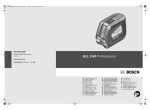Download Handbuch User Manual T19-Slim-EOS T19-Slim-PC
Transcript
Handbuch User Manual T19-Slim-EOS T19-Slim-PC Version 1.2 Artikel-Nr./Part-No.: 8863 Inhaltsverzeichnis List of Content 1. HAFTUNG / COPYRIGHT 4 1. LIABILITY / COPYRIGHT 5 2. BEVOR SIE BEGINNEN 2.1WILLKOMMEN 2.2SICHERHEIT 6 6 2. BEFORE YOU BEGIN 2.1WELCOME 2.2SAFETY 7 7 3.PRODUKTBESCHREIBUNG 3.1T19-Slim 3.2 BIOS-KONFIGURATION AUF HERSTELLEREINSTELLUNGEN ZURÜCKSETZEN 3.3 Anschlüsse und Stromversorgung 3.4Montage 3.5 Montage Tastaturablage 3.6 Reinigung und Pflege 3.7EG-Konformitätserklärung 8 10 12 14 16 16 18 3. PRODUCT DESCRIPTION 3.1T19-Slim 3.2 RESET BIOS TO DEFAULT CONFIGURATION 3.3 Connections and Power Supply 3.4 Mounting 3.5 Mounting of the keyboard tray (option) 3.6 Cleaing and care 3.7 EC-Declaration of Compliance 9 11 13 15 17 17 19 4.LIEFERUMFANG 18 4. SCOPE OF DELIVERY 19 5.SUPPORT 5.1SUPPORT 5.2GERÄTEPASS 5.3RÜCKSENDUNG 5.4 HERSTELLER GARANTIE 20 20 20 22 5.SUPPORT 5.1SUPPORT 5.2 CONFIGURATION CARD 5.3DISPATCH 5.4 MANUFACTURER’S GUARANTEE 21 21 21 23 24 6. TECHNICAL DRAWINGS 6.1 T19-SLIM DIMENSIONS 24 6. TECHNISCHE ZEICHNUNGEN 6.1 T19-SLIM ABMESSUNGEN Ludwig-Rinn-Straße 10-14 • D- 35452 Heuchelheim/Gießen • Phone: +49 6 41-9 62 84-0 • Fax: +49 6 41-9 62 84-28 • www.tci.de Seite 2 von 28 Ludwig-Rinn-Straße 10-14 • D- 35452 Heuchelheim/Gießen • Phone: +49 6 41-9 62 84-0 • Fax: +49 6 41-9 62 84-28 • www.tci.de Seite 3 von 28 1. Haftung / Copyright 1. Liability / Copyright Redaktion René Jung Edited by René Jung Copyright tci GmbH, Ludwig-Rinn-Str. 10-14, 35452 Heuchelheim Deutschland Copyright tci GmbH, Ludwig-Rinn-Str. 10-14, D-35452 Heuchelheim, Germany Dieses Handbuch, sowie die Hard- und Software, die es beschreibt, ist urheberrechtlich geschützt und darf ohne ausdrückliche schriftliche Genehmigung der tci GmbH in keiner Weise vervielfältigt, übersetzt oder in eine andere Darstellungsform gebracht werden. Warenzeichen Windows, Windows XP embedded und Windows 7 embedded sind eingetragene Warenzeichen der Microsoft Corp. Diejenigen Bezeichnungen in dieser Publikation von Erzeugnissen und Verfahren, die zugleich Warenzeichen sind, wurden nicht besonders kenntlich gemacht. Solche Namen sind Warenzeichen der jeweiligen Warenzeicheninhaber. Aus dem Fehlen der Markierung ® kann nicht geschlossen werden, dass diese Bezeichnungen freie Warennamen sind. Hinweis Trademark Die tci GmbH haftet nicht für unmittelbare Schäden, die im Zusammenhang mit der Lieferung oder dem Gebrauch der Dokumentation stehen. Wir haften zudem auch nicht für etwaige Fehler in dieser Publikation. Wir verpflichten uns in keiner Weise, die in dieser Dokumentation enthaltenen Informationen auf den aktuellsten Stand zu bringen oder auf dem neuesten Stand zu halten. Windows, Windows XP embedded and Windows 7 embedded are registered trademarks of Microsoft Corp. Those designation of products and procedures in this publication, which are also trademarks, have not been expressly stated as such. These names are trademarks of the respective trademark owners. However, the absence of the ® symbol, implies in no way that the designations are exempt from such rights. Note Herausgeber, Übersetzer und Autoren dieser Publikation haben mit größter Sorgfalt die Texte, Abbildungen und Programme erarbeitet. Dennoch können Fehler nicht völlig ausgeschlossen werden. Die tci GmbH übernimmt daher weder eine Garantie noch eine juristische Verantwortung oder Haftung für Folgen, die auf fehlerhafte Angaben zurückgehen. Mitteilungen über eventuelle Fehler werden jederzeit gerne entgegengenommen. Die Angaben in diesem Handbuch gelten nicht als Zusicherung bestimmter Produkteigenschaften. Änderungen, die dem technischen Fortschritt dienen, bleiben vorbehalten. Haftung This manual, as well as the hard and Software, which it describes is protected by copyright and may not be duplicated, translated or presented in any form without the written consent of tci GmbH. Publisher, translators and authors of this publication have carefully developed the texts, illustrations and programs. However, errors can not be completely ruled out. tci GmbH, shall neither warrant nor be held legally responsible for consequences which occur due to incorrect data. Information concerning errors are welcome at any time. The information in this operating manual does not guarantee definite product properties. Modifications concerning the support of technical progress will be reserved. Liability tci GmbH shall not be held liable for immediate damage occurring in connection with the supply or utilization of the documents. In addition, we shall not be held liable for any errors found in this publication. We are not obliged in any way to update the information contained in this document to latest standards. All rights reserved • Printed in Germany Printed on chlorine-free, bleached Paper Alle Rechte vorbehalten • Printed in Germany Gedruckt auf chlorfrei gebleichtem Papier Ludwig-Rinn-Straße 10-14 • D- 35452 Heuchelheim/Gießen • Phone: +49 6 41-9 62 84-0 • Fax: +49 6 41-9 62 84-28 • www.tci.de Seite 4 von 28 Ludwig-Rinn-Straße 10-14 • D- 35452 Heuchelheim/Gießen • Phone: +49 6 41-9 62 84-0 • Fax: +49 6 41-9 62 84-28 • www.tci.de Seite 5 von 28 2. Bevor Sie beginnen 2. Before you begin 2.1 Willkommen Vielen Dank, dass Sie sich für ein Markenprodukt der Firma tci entschieden haben. Auf den folgenden Seiten erhalten Sie grundlegende Informationen über das von Ihnen gewählte Produkt. Lesen Sie diese Informationsbroschüre bitte sorgfältig. Informationen über die eingebauten Komponenten erhalten Sie über die mitgelieferten Handbücher der einzelnen Hersteller. 2.1 Welcome Thank you for choosing a tci product. On the following pages, you will find fundamental information about the product you have chosen. Please read the information brochure carefully. The operating manuals provided by the individual manufacturers contain Information on the built-in components. 2.2 Sicherheit Die erste Anforderung an einen Industrie-Computer ist: Sicherheit. Dies steht bei unserem Handeln im Vordergrund. Unsere Systeme bieten Ihnen größtmögliche Sicherheit durch präzise Fertigung. Jedes Gerät wird einem 24h Dauertest unterzogen und verlässt erst nach einer Abnahme mit Prüfprotokoll unsere Produktion. Sicherheit mit System: in unseren Produkten und durch die Arbeitsweise unserer Mitarbeiter. Das Gerät erfüllt die Anforderungen der geltenden EMV-Richtlinien und harmonisierten europäischen Normen sowie RoHS-Richtlinie 2002/95/EG. Alle von uns an Sie gelieferten Produkte halten die Anforderungen der REACH-Verordnung in der jeweils gültigen Fassung ein (EU-Verordnung 1907/2006/EG REACH). Unsere Produkte, die dem ElektroG entsprechen, sind vor dem Inverkehrbringen bei der EAR (Elektro Altgeräte Register) durch uns registriert und gekennzeichnet worden. Unsere Registrierungsnummer: WEEE-Reg.Nr. DE.13433209. Die Betriebsspannung des Gerätes darf nur in den spezifizierten Bereichen liegen. Der Kontakt mit Wasser oder anderen Flüssigkeiten ist zu vermeiden, beachten Sie hierzu die Angaben im Kapitel Produktbeschreibung. Beachten Sie bei der Montage eine lotrechte Ausrichtung des Systems zur Wand. Das Gerät ist nicht für den Einsatz im Nuklear- und Ex-Bereich geeignet. Verdecken der Lüftungsschlitze kann zu temperaturbedingten Defekten führen. Vor Öffnen des Gehäuses Netzstecker ziehen. 2.2 Safety The first demand on an industrial computer is: Safety. This is our first priority. Apart from Safety achieved by precise production, we offer our systems with a 24h endurance test and acceptance with inspection reports. A systematic approach to safety: in our products and in the way our employees work. The unit fulfils the valid requirements of EMC directives and harmonized European standards also RoHS Directive 2002/95/EC. All products according the requirements of the current REACH Regulation (EU REACH Regulation 1907/2006/EC). Before marketing our products according to the ElektroG are registrated and labeled by the EAR (Elektro Altgeräte Register). Our registration number: WEEE-Reg.-No. DE.13433209. The unit fulfils the valid requirements of EMC directives and harmonized standards. The operating voltage of the unit is to be confined within the specified ranges. Do not let the unit to come in contact with water or other liquids, please attend additional to this chapter Product description. Please attend, that the chassis must be mounted perpendicular to the wall. The product is not usable for nuclear areas and Ex-areas. Covering the ventilation slots can lead to defects caused by overheating. Pull the power plug before opening the housing. We hope you will enjoy your new unit, your tci-team Wir wünschen Ihnen viel Freude mit Ihrem neu erworbenen Gerät, Ihr tci-Team Ludwig-Rinn-Straße 10-14 • D- 35452 Heuchelheim/Gießen • Phone: +49 6 41-9 62 84-0 • Fax: +49 6 41-9 62 84-28 • www.tci.de Seite 6 von 28 Ludwig-Rinn-Straße 10-14 • D- 35452 Heuchelheim/Gießen • Phone: +49 6 41-9 62 84-0 • Fax: +49 6 41-9 62 84-28 • www.tci.de Seite 7 von 28 3. Produktbeschreibung 3. Product Description 3.1 T19-Slim 3.1 T19-Slim Der T19-Slim verfügt über ein leuchtstarkes 19“ TFT Display. Geschützt ist das Display durch eine thermisch vorgespannte und entspiegelte Schutzscheibe oder Touch. The T19-Slim contains an illuminated 19“ TFT display. The display is protected by thermally pre-stessed and antireflection-coated protection glass. Display: Display: Typ 19“flat panel active matrix TFT LCD Type 19“ (381 mm) flat panel active matrix TFT LCD Farbtiefe 16 mio Farben Colour depth 16 mio. colours Auflösung 1280 x 1024 / optimal 60 Hz Resolution 1280 x 1024 / optimal 60 Hz Norm mindestens ISO 13406-2 (Klasse II) Norm at least ISO 13406-2 (class II) Touch (optional): Touch (optional): Auflösung 48bit Resolution 48bit Treiber Windows XP, Windows 7, MS-DOS, Linux (z.B. Suse™ Distribution) Available drivers Windows XP, Windows 7, MS-DOS, Linux (e.g. Suse™ Distribution) Prinzip Analog resistiv Principle Analog resistant Oberfläche Resistent gegen chemische Stoffe und Lösungsmittel (Azeton, Methylchlorid, Ethanol, Isopropanol, Hexan, Terpentin, Bleifreies Benzin, Motorenöl, Diesel, Getriebeöl und Frostschutzmittel) Surface Resistant against chemical agents and dissolvents (Acetone, Methylene chloride, Methyl ethyl ketone, Isopropyl alcohol, Hexane, Turpentine, Mineral spirits, Unleaded Gasoline, Diesel Fuel, Motor Oil, Transmission Fluid, Antifreeze). Spezifikationen: Specifications: Umgebungsbedingungen Temperatur: 0°C bis 40°C Relative Luftfeuchtigkeit: 10% bis 80% nicht kondensierend Environmental conditions Temperature: 0°C to 40°C Relative humidity: 10% to 80% Non-condensing Lagerbedingungen Temperatur: -20°C bis 60°C Luftfeuchtigkeit: 5% bis 95% nicht kondensierend Storage conditions Temperature: -20°C to 60°C Humidity: 5% to 95% Non-condensing Gewicht ca. 13 kg Weight approx. 13 kg Halterung Siehe Kapitel Montage Mounting Please see chapter mounting Sicherheitsklasse IP 65/IP 52 Safetey class IP 65/IP 52 Abmessung siehe technische Zeichnung Dimensions See technical drawing Hinweis: Durch die Verwendung eines entspiegelten Sicherheitsglases, sowie dessen besondere Oberflächenbeschaffenheit (kratzfest, schwer zerbrechlich und splittert dabei nicht) kann nicht ausgeschlossen werden, dass die Displayoberfläche kleine matte Stellen aufweißt. Diese Stellen haben keinerlei Einfluss auf die Bildqualität des Displays. Notice: By using the antireflection-coated protection glass, as well as the special features of the surface (scratch resistant, not easy breakable and furthermore not splintering) may not excluted, that the display survace can show some pearl spots. These spots have no effect to the screen quality. Ludwig-Rinn-Straße 10-14 • D- 35452 Heuchelheim/Gießen • Phone: +49 6 41-9 62 84-0 • Fax: +49 6 41-9 62 84-28 • www.tci.de Ludwig-Rinn-Straße 10-14 • D- 35452 Heuchelheim/Gießen • Phone: +49 6 41-9 62 84-0 • Fax: +49 6 41-9 62 84-28 • www.tci.de Seite 8 von 28 Seite 9 von 28 3.2BIOS-Konfiguration auf Herstellereinstellungen zurücksetzen ! Wenn die „Default-Werte“ in BIOS gewählt wurden bzw. „optimized Settings“ sind unbedingt vor dem Speichern diese Werte einzustellen: 3.2 Reset BIOS to default configuration ! If you set the BIOS configuration to „default“ or „optimized“, the following settings have to be effected before saving: BIOS: PowerOn after PowerFail: ON BIOS: PowerOn after PowerFail: ON Mit dieser Einstellung ist sichergestellt, dass das System nach einem Stromausfall oder Wegnahme der Versorgungsspannung anschließend wieder startet ohne den Ein-/Ausschalter zudrücken. This setting ensures system‘s restart - without pressing On/Off - after a power outage has occured. Bei Systemen mit Ansteuerung des TFT über LVDS-Schnittstelle, müssen je nach Displaygröße folgende Einstellungen vorgenommen werden: 15“ TFT 1024 x 768 19“ TFT 1280 x 1024 ! 24Bit 48Bit Sollte das vergessen gegangen sein, können Sie nur noch durch ein zusätzliches Display, was Sie an den externen VGA-Anschluss betreiben die Werte nachträglich einstellen. Ludwig-Rinn-Straße 10-14 • D- 35452 Heuchelheim/Gießen • Phone: +49 6 41-9 62 84-0 • Fax: +49 6 41-9 62 84-28 • www.tci.de Seite 10 von 28 Systems which use LVDS interrupt for TFT control have to be configurated depending on display diagonal: 15“ TFT 1024 x 768 19“ TFT 1280 x 1024 ! 24Bit 48Bit If this setting has not been effected, it can only be made up by an additional display connected on the external VGA interrupt. Ludwig-Rinn-Straße 10-14 • D- 35452 Heuchelheim/Gießen • Phone: +49 6 41-9 62 84-0 • Fax: +49 6 41-9 62 84-28 • www.tci.de Seite 11 von 28 3.3 Anschlüsse und Stromversorgung 3.3 Connections and Power Supply So gehen Sie bei der Montage vor: Follow these points by the mounting Achten Sie auf fachgerechte Montage durch autorisiertes Fachpersonal. Das Gerät muss von der Stromversorgung getrennt und damit Spannungsfrei sein. ! ! Please attend of professional mounting by authorisied personal. Furthermore the system must be separate from the electricity supply and so that voltage free. 32 1 1: Spannungsversorgung Eingangsspannung 24V DC Leistungsaufnahme 48 W PE Erdung muss unbedingt angeschlossen werden! Es besteht Lebensgefahr durch einen elektrischen Schlag, wenn z.B. die Außenhülle der Zuleitung beschädigt ist und das Gehäuse berührt. 32 1 1: Power input Power input Power consumption 24V DC 48 W PE ground must be connected! There is mortal danger by an electrical impact, if the outer hull of the inlet is damaged e.g. and affects the housing. 2: Festplatte (T19-Slim-PC), ohne Abbildung: Flash-Speicher (T19-Slim-EOS) 3: COM1 und Statusanzeige PreVision Control (optional) 2: HDD (T19-Slim-PC), without figure: Flash (T19-Slim-EOS) 3: COM1 and status figure PreVision Control (optionally) Achtung: Abbildung kann je nach verwendeter Hardware abweichen Attention: Picture can be changed by using other hardware. Ludwig-Rinn-Straße 10-14 • D- 35452 Heuchelheim/Gießen • Phone: +49 6 41-9 62 84-0 • Fax: +49 6 41-9 62 84-28 • www.tci.de Ludwig-Rinn-Straße 10-14 • D- 35452 Heuchelheim/Gießen • Phone: +49 6 41-9 62 84-0 • Fax: +49 6 41-9 62 84-28 • www.tci.de Seite 12 von 28 Seite 13 von 28 ! 3.4 Mounting Achten Sie auf fachgerechte Montage durch autorisiertes Fachpersonal. Das Gerät muss von der Stromversorgung getrennt und damit Spannungsfrei sein. So gehen Sie bei der Montage vor: 1. Legen Sie nach dem Auspacken das Gerät mit der Front auf ein Innenteil der Verpackung. Damit schützen Sie das Gehäuse vor Beschädigung! 2. Lösen Sie die Schrauben des Deckels auf der Rückseite und nehmen den Deckel ab. 3. Sofern Sie den Tragarm-Flansch nicht mitbestellt haben, muss dieser jetzt von Ihnen jetzt montiert werden. Der gehäuseseitige Anschluss ist geeignet für Rittal: 4. Montieren Sie jetzt Gerät auf den Tragarm. Führen Sie jetzt die Versorgungsleitungen in das Gehäuse ein und schließen Sie diese an wie in Kapitel 3.3 beschrieben an. 5. Verschließen Sie nun die Rückseite mit dem Deckel, achten Sie bitte auf korrekten Sitz der Dichtung, da sonst die gewünschte Schutzklasse nicht erreicht werden kann. 7 mm Follow these points by the mounting 1. After unpacking first place the unit with the surface on one inlet of the packaging. Therefore you can protect the chassis against damaging! 2. Remove the screews of the cover on the rear side. Remove the cover. 3. If you haven‘t ordered the mounting arm flanch, you have to mount it now. The mounting arm connection is suitable for Rittal Rittal: 4. Mount now the unit on the mounting arm. Insert now the connection wires into the housing and connect them like in chapter 3.3. 5. Please close now the rear side with the cover again, please attend to the correct seat of the sealing, because the protection class can‘t be reached. Optionally: Mounting with T19-Slim-ZB-VESAM m 45 m ø= 45,96 mm Optional: Montage mit T19-SLIM-ZB-VESAM ! Please attend of professional mounting by authorisied personal. Furthermore the system must be separate from the electricity supply and so that voltage free. m 45 45,96 mm m mm Ludwig-Rinn-Straße 10-14 • D- 35452 45,96 Heuchelheim/Gießen • Phone: +49 6 41-9 62 84-0 • Fax: +49 6 41-9 62 84-28 • www.tci.de m 45 ø= m 45,96 mm m 45 45,96 mm 7 mm ø= Seite 14 von 28 m ø= 45,96 mm 7 mm 7 mm 45,96 mm 3.4 Montage 45,96 mm Ludwig-Rinn-Straße 10-14 • D- 35452 Heuchelheim/Gießen • Phone: +49 6 41-9 62 84-0 • Fax: +49 6 41-9 62 84-28 • www.tci.de Seite 15 von 28 3.5 Montage Tastaturablage (Option) für Tastaturen bis max. 482 x 215 mm 3.5 Mounting keyboard tray (Option) for keyboards max. dimension 482 x 215 mm Achtung: Im angeschlossenen Zustand an externe USB-Schnittstelle des Gehäuses entfällt der IP-Schutz. Wir raten daher bei der Reinigung die Tastatur zu entfernen und die Verschlusskappe auf den Anschluss aufzuschrauben. Attention: In connected situation to external USB-Interface of the housing the protection class is void. We advise to remove from there with the cleaning the keyboard and to screw the cover cap onto the connection. Bei der Option Tastaturablage sind die Distanzstäbe (Bild 1.) schon an den T19 montiert (Bild 2.). Lediglich die Tastaturablage muss (Bild 3.) verschraubt werden. If you have ordered the option keyboard tray the distance staffs (Picture 1.) are mounted to the T19 (Picture 2.). Only the keyboard tray must be mounted (Picture 3.). 1. 1. 2. 2. 3. 3. 3.6 Cleaning and care 3.6 Reinigung und Pflege Sofern das System ohne Lüfter und Filtermatten ausgeliefert wurde, ist es wartungsfrei. Zur Reinigung des Touches bitte folgendes beachten: Auf dem Desktop bzw. auf dem mitgelieferten Datenträger befindet sich eine Software mit dem Namen Touchblocker. Durch diese Software wird der Touch für 60 Sekunden blockiert. In dieser Zeit haben Sie die Möglichkeit den Touch mit einem weichen Tuch ohne Reinigungsmitteln zu säubern. 1. 2. If the system is deliefered without fan or filter pad, it is maintenance free. For cleaning the touch please follow: On the desktop or the provided data storage you will find the software called touchblocker. With this software the touch will be blocked for 60 sec. In this time you can clean the touch with yield cloth without cleaning agents. 1. 2. Ludwig-Rinn-Straße 10-14 • D- 35452 Heuchelheim/Gießen • Phone: +49 6 41-9 62 84-0 • Fax: +49 6 41-9 62 84-28 • www.tci.de Ludwig-Rinn-Straße 10-14 • D- 35452 Heuchelheim/Gießen • Phone: +49 6 41-9 62 84-0 • Fax: +49 6 41-9 62 84-28 • www.tci.de Seite 16 von 28 Seite 17 von 28 3. 3. 3.6 EG-Konformitätserklärung 3.6 EC-Declaration of Conformity Für das folgend bezeichnete Erzeugnis The product described in this manual tci Industrie PC Typ: tci Industrial PC Type: T19-Slim T19-Slim wird die Übereinstimmung mit Bestimmungen der nachstehenden EG Richtlinien bestätigt. Hereby the agreement with regulations of the following EC guidelines is confirmed. - - EMV-Richtlinie 2004/108/EG Niederspannungsrichtlinie 2006/65/EG EMC directive 2004/108/EG Low voltage directive 2006/65/EG Zur Beurteilung der elektromagnetischen Verträglichkeit des Erzeugnisses wurden folgende Normen herangezogen: To evaluate the electromagnetic compatibility of these products, the following standards were taken into consideration: - - EN 55022 : 2006 Klasse A EN 55024 : 1998 + A1 : 2001 + A2 : 2003 EN 61000-3-2 : 2006 EN 61000-3-3 : 1995 + A1 : 2001 + A2 : 2005 EN 61326-1 : 2006 EN 61000-6-2 : 2006-03 EN 61000-6-4 : 2007-09 EN 55022 : 2006 class A EN 55024 : 1998 + A1 : 2001 + A2 : 2003 EN 61000-3-2 : 2006 EN 61000-3-3 : 1995 + A1 : 2001 + A2 : 2005 EN 61326-1 : 2006 EN 61000-6-2 : 2006-03 EN 61000-6-4 : 2007-09 Zur Beurteilung der elektrischen Sicherheit wurden folgende Normen herangezogen: To evaluate the electrical safety of the products, the following standards were taken into consideration: - - EN 60950-1 : 2006 + A11 : 2009 Diese Erklärung wird verantwortlich für den Hersteller tci Gesellschaft für technische Informatik mbH Ludwig-Rinn-Straße 10 – 14 35452 Heuchelheim EN 60950-1 : 2006 + A11 : 2009 This declaration is made under the sole responsibility of the producer tci Gesellschaft für technische Informatik mbH Ludwig-Rinn-Straße 10-14 35452 Heuchelheim abgegeben durch die Geschäftsleitung Heuchelheim, 24.04.2012 The Management Heuchelheim, 24th April 2012 Ludwig-Rinn-Straße 10-14 • D- 35452 Heuchelheim/Gießen • Phone: +49 6 41-9 62 84-0 • Fax: +49 6 41-9 62 84-28 • www.tci.de Ludwig-Rinn-Straße 10-14 • D- 35452 Heuchelheim/Gießen • Phone: +49 6 41-9 62 84-0 • Fax: +49 6 41-9 62 84-28 • www.tci.de Seite 18 von 28 Seite 19 von 28 4. Lieferumfang 4. Scope of Delivery • • • • • • • • • • • • T19-Slim-PC oder T19-Slim-EOS Netzanschlussstecker Handbuch Touch-Treiber (optional) Treiber und Dokumentationen der eingebauten Hardware Optional Betriebssystem – Microsoft Windows 2000 – Microsoft Windows XP – Microsoft Windows 7 – Linux (z.B. Suse Distribution) T19-Slim-PC or T19-Slim-EOS Power input plug Operating manual Touch driver (optional) Driver and documentation of the installed hardware Optional Operating System – Microsoft Windows 2000 – Microsoft Windows XP – Microsoft Windows 7 – Linux (e.g. Suse Distribution) Für T19-Slim-EOS-TCL (Thin Client) Optional Lizenz für Betriebssystem – Microsoft Windows CE 5.0 NET For T19-Slim-EOS-TCL (Thin Client) Optionally licence for operating system – Microsoft Windows CE 5.0 NET Für T19-Slim-EOS-SPS (SPS-Bedienterminal) Optional Lizenz für Betriebssystem – Microsoft Windows CE 5.0 NET Optional Lizens für Visualisierungssoftware – zenOn CE 5.5 runtime For T19-Slim-EOS-SPS (SPS-operating terminal) Optionally licence for operating system – Microsoft Windows CE 5.0 NET Optional licence for visualisation software – zenOn CE 5.5 runtime Für T19-Slim-EOS-WEB (WEB-Terminal) Optional Lizenz für Betriebssystem – Microsoft Windows CE 5.0 NET For T19-Slim-EOS-WEB (WEB-Terminal) Optionally licence for operating system – Microsoft Windows CE 5.0 NET Ludwig-Rinn-Straße 10-14 • D- 35452 Heuchelheim/Gießen • Phone: +49 6 41-9 62 84-0 • Fax: +49 6 41-9 62 84-28 • www.tci.de Seite 20 von 28 Ludwig-Rinn-Straße 10-14 • D- 35452 Heuchelheim/Gießen • Phone: +49 6 41-9 62 84-0 • Fax: +49 6 41-9 62 84-28 • www.tci.de Seite 21 von 28 5. Support 5. Support 5.1 Support 5.1 Support Wir unternehmen im Vorfeld alles, um die Funktionsfähigkeit unserer Systeme zu gewährleisten. Sorgfältige Auswahl der Komponenten, aufwendige Tests und Prüfverfahren stellen dies sicher. Dennoch kann es zu Ausfällen kommen. In einem solchen Fall steht Ihnen unsere Hotline zur Verfügung. Wir helfen schnell und unkompliziert. It is our priority to guarantee the functionality of our systems. This is ensured by a careful selection of components, extensive inspection and test procedure. However, errors cannot be completely ruled out. If you should have any problems with your unit, please do not hesitate to contact our hotline. We will assist you immediately and without any complications. Rat und Hilfe bzw. Support erhalten Sie unter der You can reach our Support team at Telefonnummer E-Mail Phone number E-Mail 0641-96284-55 [email protected] +49-(0)641-96284-55 [email protected] Wir beantworten Ihre Fragen oder lösen Ihre Probleme so schnell wie möglich. We will answer your questions or solve any problems you might have with your unit. 5.2 Gerätepass 5.2 Configuration Card Mit dem tci-Gerätepass haben Sie auf einen Blick alle wichtigen Informationen zu Ihrem System parat: Auf der Forderseite des Gerätepasses befindet sich die Support-Telefonnummer und Email-Adresse. Auf der Rückseite ist ganz oben die Seriennummer angegeben, die allein Ihrem Gerät zugewiesen worden ist. Darauf folgt die Baugruppen- oder Typennummer, die mit unserer internen Geräte-Bezeichnung identisch ist. Darunter finden Sie die Aufschlüsselung aller Komponenten, die in Ihrem Gerät verbaut worden sind. On the configuration card you’ll find all basic information of your system: At the front you see the phone-no and the email-adresse of the tci support. At the head of the back is stated the serial number, which is assigned only for your system. The number below is the device- or type number, which are identical to our internal system description. In the next line you’ll find the breakdown of all components that are embedded into your equipment. 5.3 Rücksendung Die richtige Verpackung ist der erste Schritt zur problemlosen Versendung eines Gerätes. Verwenden Sie ausschließlich für Ihre Rücksendungen Original-Verpackungen von tci, darin enthalten sind 2 Inletts und ein Umkarton. Sollten Sie keine Verpackung mehr haben, wenden Sie sich bitte an unseren Support. Unsachgemäß verpackte und dadurch beschädigte Geräte können von der Garantie ausgeschlossen werden, wenn die Beschädigungen auf die unsachgemäße Verpackung zurückzuführen ist. Wir empfehlen den Versand mit einer Spedition, da erfahrungsgemäß hierbei weniger Schäden entstehen. Einen Verpackungshinweis und einen Reparaturschein finden Sie unter www.tci.de/support. Ludwig-Rinn-Straße 10-14 • D- 35452 Heuchelheim/Gießen • Phone: +49 6 41-9 62 84-0 • Fax: +49 6 41-9 62 84-28 • www.tci.de Seite 22 von 28 5.3 Dispatch The right packaging is the first step for a trouble-free dispatch of a device. Use only original tci-packaging for your returns, there includes 2 elements with protective film and an carton. Devices which are damaged by improper packaging can be excluded from guarantee. We suggest shipment by a haulage company, because we have the experience that the devices become less damages. Packaging information and a repairform you will get under www.tci.de/support. Ludwig-Rinn-Straße 10-14 • D- 35452 Heuchelheim/Gießen • Phone: +49 6 41-9 62 84-0 • Fax: +49 6 41-9 62 84-28 • www.tci.de Seite 23 von 28 5.4 Herstellergarantie 5.4 Manufacturer’s Guarantee Die tci - Gesellschaft für technische Informatik mbH (TCI) gewährt ihrem Käufer eine 12-monatige Produktgarantie auf von TCI hergestellte Produkte. Tritt bei einem von TCI hergestellten Produkt innerhalb von 12 Monaten nach Lieferung ein Mangel auf, wird TCI diesen unter nachgenannten Voraussetzungen nach eigener Wahl entweder durch Lieferung eines Neugerätes, Austausch von Teilen oder durch Reparatur beseitigen. TCI trägt im Rahmen seiner Garantieleistungen während der Garantiezeit die mit dem Austausch oder der Reparatur von Produkten oder Produktteilen verbundenen Kosten, soweit der Mangel im Rahmen einer ordnungsgemäßen Nutzung der Produkte aufgetreten ist. Die Kosten zur Feststellung des Mangels beim Käufer sowie des Ein- oder Ausbaus sind vom Käufer zu tragen. Transport und Versand von Produkten oder Produktteilen erfolgen auf Gefahr und Kosten des Käufers. Garantiezeiten beginnen jeweils mit dem Tag, an dem die Lieferung des Produktes erfolgt. Die Erbringung von Garantieleistungen verlängern die Garantiezeiten nicht. Die im oder zum Austausch gelieferten Produkte oder Produktteile sind neu oder neuwertig und in einwandfreiem, funktionstüchtigem Zustand; ausgetauschte Produkte oder Produktteile werden mit Absendung durch TCI oder Abholung der entsprechenden Austauschteile bei TCI deren Eigentum; der Käufer garantiert, dass Rechte Dritter diesem Austausch und Eigentumsübergang nicht im Wege stehen. Ansprüche aus dieser Garantie sind innerhalb von einem Monat ab Kenntnis des Mangels schriftlich bei TCI anzumelden. Derzeitige Anschrift ist tci -Gesellschaft für technische Informatik mbH; Ludwig-Rinn-Straße 10-14; 35452 Heuchelheim / Gießen. Weitergehende Ansprüche, insbesondere Schadensersatzansprüche, sind von der Garantie nicht umfasst. Die gesetzliche Mängelhaftung bleibt von der Garantie unberührt. Es gilt das Recht der Bundesrepublik Deutschland unter Ausschluss des UN-Kaufrechts. Ist der Kunde Kaufmann, ist Gerichtsstand für Streitigkeiten aus dieser Garantie der Sitz von TCI. tci Gesellschaft für technische Informatik mbH (TCI) provides a 12-month product guarantee to the purchaser, which covers products manufactured by TCI. Should a defect be determined with a product manufactured by TCI within 12 months after delivery, then TCI will remove this defect at their own option either by providing a new product, or by replacing parts or by repairing the product subject to the conditions defined below. Within the scope of the guarantee, TCI will bear all costs related to the replacement of parts or the repair of products or product parts during the term of this guarantee, insofar as the defect has occurred during proper use of the product. Any costs incurred for the determining of the defect as well as costs of mounting and demounting at the customer’s premises are to be borne by the purchaser. Delivery and dispatch of products or product parts will be effected at the purchaser’s risk and expense. The term of guarantee shall begin from the date of delivery of the product. Any services provided within the scope of the guarantee do not extend the term of guarantee. All products or product parts delivered as or for a replacement are new or equivalent to new and in perfect operative condition; replaced products or product parts will become property of TCI as soon as they are sent off to or collected by TCI; the purchaser guarantees that there are not any legal impediments to such transfer of product and ownership which might result from third-party rights. Any claims under this guarantee are to be made to TCI in writing within one month after cognizance of the defect. Current address: tci -Gesellschaft für technische Informatik mbH; Ludwig-RinnStrasse 10-14; 35452 Heuchelheim / Giessen Germany. Any further claims, claims for damages in particular, are excluded from this guarantee. Statutory liability for defects remains unaffected of this guarantee. The German law shall apply to all matters related to this guarantee. In case the purchaser is a merchant, place of jurisdiction for any litigation resulting from this guarantee shall be the location of the registered office of TCI. Voraussetzungen für Garantieleistungen: 1. Es handelt sich um einen Mangel, der nach dem Kauf entstanden ist. 2. Das betreffende Produkt ist über die Seriennummer eindeutig identifizierbar. 3. Vorlage des Kaufbelegs. 4. Äußere Faktoren, wie z.B. Brand, Vandalismus, nicht autorisierte Eingriffe, zu hohe Temperaturen etc., oder normaler Verschleiß sind als Ursache ausgeschlossen. 5. Das Produkt wurde nicht verändert, ausgenommen von autorisierten TCI-Mitarbeitern /-Partnern. 6. Das Produkt wurde ausschließlich sachgemäß entsprechend der Bedienung¬sanleitung und Dokumentation angewendet. 7. Die Installation, Bedienung, Reparatur und Wartung erfolgt gemäß den von TCI zur Verfügung gestellten Vorgaben. Dies bedeutet im Einzelnen: a. Installation, Aufbau und Montage erfolgen gemäß der Bedienungs- und Montageanleitung und durch eine entsprechende Fachkraft. b. Eine im Garantiefall notwendige Reparatur wird ausschließlich von einem TCI-Mitarbeiter/Partner oder mit von tci zur Verfügung gestellten Ersatzteile durchgeführt. c. Das betreffende Produkt wird ausschließlich in Verbindung mit kompatiblen Produkten angewendet. Nicht von der Garantie umfasst: 1. Maßnahmen zur Beseitigung von Störungen, die auf Bedienungsfehlern, sonstiger unsachgemäßer Behandlung, technischen Eingriffen seitens des Käufers oder Dritter oder auf äußeren, nicht von TCI zu vertretenden Einflüssen beruhen. 2. Kosten von Austauschteilen, die einem besonderen Verschleiß unterliegen, von Verbrauchsmaterial und von Datenträgern. 3. Instandsetzung von Zubehör, Änderungen, Anbauten oder sonstigen Einrichtungen, die nicht von tci geliefert wurden. 4. Instandsetzungsarbeiten, wenn die Umgebungs-bedingungen lt. der Dokumentation nicht eingehalten wurden. 5. Mängel, die durch mangelhafte Systemauslegung, Systemkonfiguration und Montageart, durch den Betrieb unter ungeeigneten Umgebungsbedingungen oder sonstigen ungeeigneten Betriebsmethoden, durch ungeeignete Wartung oder ungeeig¬nete Tests oder durch Einflüsse wie Verunreinigungen bedingt sind. Ludwig-Rinn-Straße 10-14 • D- 35452 Heuchelheim/Gießen • Phone: +49 6 41-9 62 84-0 • Fax: +49 6 41-9 62 84-28 • www.tci.de Seite 24 von 28 Terms of guarantee: 1. Only defects that have occurred after the purchase are covered by this guarantee. 2. The product in question must be clearly identifiable by its serial number. 3. The voucher of the purchase has to be submitted. 4. External factors, e.g. fire, vandalism, unauthorized handling, excessive temperatures etc., or normal wear are excluded from the guarantee. 5. The product must not have been modified, except by authorized TCI employees or partners. 6. The product has been used exclusively in a competent way according to the operating manual and documentation. 7. Installation, operation, repair, and maintenance have been performed according to the instructions and the operating documentation the purchaser has obtained from TCI. This means in particular: a. Installation, setup, and mounting have been performed according to the installation and operating instructions in the documentation and by a competent professional. b. Necessary repair work during the term of guarantee has been performed exclusively by a TCI employee or authorized partner or with spare parts provided by TCI. c. The product concerned has been used exclusively in connection with compatible products. Excluded from this guarantee are: 1. All measures for the removal of defects that have been caused by operating mistakes, other incompetent handling, technical intervention on the part of the purchaser or any third party or any other external influence TCI can not be held responsible for; 2. Costs of replacement parts subject to extreme wear and of consumables and data carriers; 3. Maintenance or repair of accessories, modified parts, added parts or any other part that have not been delivered by TCI; 4. Repair work that has become necessary because the limits of the environmental specifications in the documentation have been exceeded; 5. Defects that have resulted from an inadequate system layout, system configuration, and type of mounting, or from operation under inappropriate environmental conditions or from other inappropriate operating methods or from incompetent maintenance or inappropriate tests or from influences like contamination. Ludwig-Rinn-Straße 10-14 • D- 35452 Heuchelheim/Gießen • Phone: +49 6 41-9 62 84-0 • Fax: +49 6 41-9 62 84-28 • www.tci.de Seite 25 von 28 6. Technische Zeichnung / Technical Drawing 6.1 T19-Slim Rückseite Rear side 35 Seitenansicht Side view 483 mm 400 mm 356 mm Madein Germany bytci 439 mm Frontansicht Front view 120 Unten Bottom T19-Slim 28.10.2009 Rev.: 1.0 Ludwig-Rinn-Straße 10-14 • D- 35452 Heuchelheim/Gießen • Phone: +49 6 41-9 62 84-0 • Fax: +49 6 41-9 62 84-28 • www.tci.de Seite 26 von 28 Ludwig-Rinn-Straße 10-14 • D- 35452 Heuchelheim/Gießen • Phone: +49 6 41-9 62 84-0 • Fax: +49 6 41-9 62 84-28 • www.tci.de Seite 27 von 28 .tci.de www tci GmbH • Ludwig-Rinn-Straße 10 -14 • D- 35452 Heuchelheim/Gießen • Tel: +49 6 41- 9 62 84 -0 • Fax: +49 6 41-9 62 84 -28 • vertrieb @ tci.de