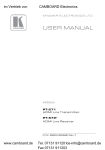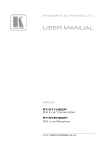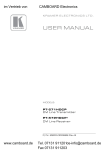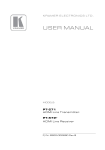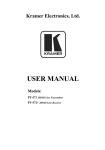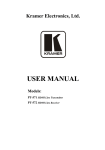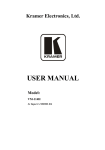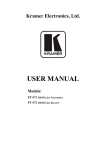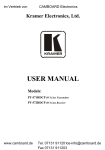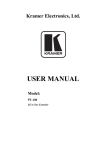Download USER MANUAL - Monitorhalterung.de
Transcript
K R A ME R E LE CT R O N IC S L T D . USER MANUAL MODELS: PT-571 HDMI Line Transmitter PT-572+ HDMI Line Receiver P/N: 2900-000690 Rev 6 Contents 1 Introduction 1 2 2.1 Getting Started Achieving the Best Performance 2 2 3 3.1 3.2 3.3 3.4 Overview Using Twisted Pair Cable About the Power Connect™ Feature About HDCP About HDMI-General Description 3 4 4 4 5 4 Defining the PT-571 HDMI Line Transmitter 6 5 Defining the PT-572+ HDMI Line Receiver 7 6 6.1 Connecting the PT-571 and PT-572+ Transmitter Receiver Pair Wiring the CAT 5 LINE IN / LINE OUT RJ-45 Connectors 8 10 7 Technical Specifications 11 Figures Figure 1: PT-571 HDMI Line Transmitter Figure 2: PT-572+ HDMI Line Receiver Figure 3: Connecting the PT-571/PT-572+ Transmitter/Receiver Pair Figure 4: CAT 5 PINOUT 6 7 9 10 PT-571/PT-572+ – Contents i 1 Introduction Welcome to Kramer Electronics! Since 1981, Kramer Electronics has been providing a world of unique, creative, and affordable solutions to the vast range of problems that confront the video, audio, presentation, and broadcasting professional on a daily basis. In recent years, we have redesigned and upgraded most of our line, making the best even better! Our 1,000-plus different models now appear in 11 groups that are clearly defined by function: GROUP 1: Distribution Amplifiers; GROUP 2: Switchers and Matrix Switchers; GROUP 3: Control Systems; GROUP 4: Format/Standards Converters; GROUP 5: Range Extenders and Repeaters; GROUP 6: Specialty AV Products; GROUP 7: Scan Converters and Scalers; GROUP 8: Cables and Connectors; GROUP 9: Room Connectivity; GROUP 10: Accessories and Rack Adapters, and GROUP 11: Sierra Products. Congratulations on purchasing your Kramer PT-571 and PT-572+ transmitter/receiver pair, which is ideal for the following typical applications: x Boardrooms, conference rooms and training rooms x Presentation systems x Signal distribution and home theater ! You must use Shielded Twisted Pair (STP) cabling with the PT-571 and PT-572+. ! Use only a straight pin-to-pin cable with RJ-45 connectors that meet the EIA /TIA 568B standard. Failure to do so may result in damage to the device(s). PT-571/PT-572+ - Introduction 1 2 Getting Started We recommend that you: x Unpack the equipment carefully and save the original box and packaging materials for possible future shipment 2.1 x Review the contents of this user manual x Use Kramer high performance high resolution cables Achieving the Best Performance To achieve the best performance: x Use only good quality connection cables to avoid interference, deterioration in signal quality due to poor matching, and elevated noise levels (often associated with low quality cables) x Avoid interference from neighboring electrical appliances that may adversely influence signal quality x Position your Kramer PT-571 and PT-572+ transmitter/receiver pair away from moisture, excessive sunlight and dust ! i 2 Caution: No operator serviceable parts inside the unit Warning: Use only the Kramer Electronics input power wall adapter that is provided with the unit Warning: Disconnect the power and unplug the unit from the wall before installing Go to http://www.kramerelectronics.com to check for up-to-date user manuals, application programs, and to check if firmware upgrades are available (where appropriate). PT-571/PT-572+ - Getting Started 3 Overview The PT-571 is a DGKat™ twisted pair transmitter for HDMI signals. The PT-571 converts an HDMI signal to a single twisted pair signal and the PT-572+ converts the twisted pair signal back to an HDMI signal. The HDMI Line Transmitter/Receiver system features: x Maximum data rate/bandwidth up to 1.65Gbps x HDTV compatibility and HDCP compliance x HDMI Support – HDMI (V.1.4 with Deep Color, x.v.Color™, HDMI Uncompressed Audio Channels, Dolby TrueHD, and DTS-HD) x EDID PassThru that passes EDID signals between the source and display x 3D pass-through x System Range – Up to 90m (295ft) at 1080i, or up to 30m (98ft) at 1080p on shielded BC-DGKat524 cable; 90m (295ft) at 1080i, or up to 70m (230ft) at 1080p on shielded BC-DGKat623 cable; 100m (330ft) at 1080i or up to 90m (295ft) at 1080p on shielded BC-DGKat7a23 cable Note that the transmission range depends on the signal resolution, graphics card and display used. The distance using non-Kramer CAT 5, CAT 6 and CAT 7a cables may not reach these ranges x DGKat™ Signal Integration – Kramer’s unique technology for converting TMDS as well as control and communication to signals that run over twisted pair cables x Power Connect™ that feeds 12V DC over the CAT 5 cable from transmitter to receiver (see Section 3.2) x Ultra-Compact PicoTOOLS™ – 4 units can be rack mounted side a 1U rack space with the optional RK rack adapter. i Use only shielded cable where both ends of the shield are soldered to ground to eliminate ESD interface. PT-571/PT-572+ - Overview 3 3.1 Using Twisted Pair Cable Kramer engineers have developed special twisted pair cables to best match our digital twisted pair products; the Kramer: BC-DGKat524 (CAT 5 24 AWG), the Kramer: BC-DGKat623 (CAT 6 23 AWG cable), and the Kramer: BC-DGKat7a23 (CAT 7a 23 AWG cable). These specially built cables significantly outperform regular CAT 5/CAT 6/CAT 7a cables. 3.2 About the Power Connect™ Feature The Power Connect™ feature here means that only one unit in a system, the transmitter or receiver, needs to be connected to a power source when the devices are within 90m (270ft) of each other. The Power Connect™ feature applies as long as the cable can carry power and the distance does not exceed 90m on standard CAT 5 cable. For longer distances, heavy gauge cable should be used (CAT 5 cable is still suitable for the video/audio transmission, but not for feeding the power at these distances). 3.3 About HDCP The High-Bandwidth Digital Content Protection (HDCP) standard developed by Intel, protects digital video and audio signals transmitted over DVI or HDMI connections between two HDCP-enabled devices to eliminate the reproduction of copyrighted material. To protect copyright holders (such as movie studios) from having their programs copied and shared, the HDCP standard provides for the secure and encrypted transmission of digital signals. 4 PT-571/PT-572+ - Overview 3.4 About HDMI-General Description High-Definition Multimedia Interface (HDMI) is an uncompressed all-digital audio/video interface, widely supported in the entertainment and home cinema industry. HDMI ensures an all-digital rendering of video without the losses associated with analog interfaces and their unnecessary digital-to-analog conversions. It delivers the maximum high-definition image and sound quality in use today. Note that Kramer Electronics Limited is an HDMI Adopter and an HDCP Licensee. HDMI, the HDMI logo and High-Definition Multimedia Interface are trademarks or registered trademarks of HDMI licensing LLC. In particular, HDMI: x Provides a simple interface between any audio/video source, such as a settop box, DVD player, or A/V receiver and video monitor, such as a digital flat LCD / plasma television (DTV), over a single lengthy cable SIMPLICITY - With video and multi-channel audio combined into a single cable, the cost, complexity, and confusion of multiple cables currently used in A/V systems is reduced LENGTHY CABLE - HDMI technology has been designed to use standard copper cable construction at up to 15m x Supports standard, enhanced, high-definition video, and multi-channel digital audio on a single cable MULTI-CHANNEL DIGITAL AUDIO - HDMI supports multiple audio formats, from standard stereo to multi-channel surround-sound. HDMI has the capacity to support Dolby 5.1 audio and high-resolution audio formats x Transmits all ATSC HDTV standards and supports 8-channel digital audio, with bandwidth to spare to accommodate future enhancements and requirements x Benefits consumers by providing superior, uncompressed digital video quality via a single cable, and user-friendly connector HDMI provides the quality and functionality of a digital interface while also supporting uncompressed video formats in a simple, cost-effective manner x Is backward-compatible with DVI (Digital Visual Interface) x Supports two-way communication between the video source (such as a DVD player) and the digital television, enabling new functionality such as automatic configuration and one-button play x Has the capacity to support existing high-definition video formats (720p, 1080i, and 1080p), standard definition formats such as NTSC or PAL, as well as 480p and 576p PT-571/PT-572+ - Overview 5 4 Defining the PT-571 HDMI Line Transmitter The Kramer Pico TOOLS PT-571 HDMI Line Transmitter receives an HDMI signal, encodes it, and transmits it over a CAT 5 cable to the PT-572+. The PT-571 has: x An HDMI input connector x An RJ-45 CAT 5 output connector x One power/status LED Figure 1: PT-571 HDMI Line Transmitter # 1 Feature Function +12V DC connector for powering the unit 12V DC 2 HDMI IN Connector Connect to the HDMI source 3 ON LED Lights to indicate the following: Red—only the power is connected Orange—either the input or the output is connected Green—both the input and the output are connected If no input is connected the unit invokes the power save mode automatically turning off the power 4 6 OUT RJ-45 Connector Connect to the IN RJ-45 connector on the PT-572+ PT-571/PT-572+ - Defining the PT-571 HDMI Line Transmitter 5 Defining the PT-572+ HDMI Line Receiver The Kramer Pico TOOLS PT-572+ HDMI Line Receiver receives an encoded signal over a CAT 5 cable transmitted from the PT-571, decodes it, and converts it to an HDMI output. The PT-572+ has: x An HDMI output connector x An RJ-45 CAT 5 input connector x One power/status LED Figure 2: PT-572+ HDMI Line Receiver # 1 12V DC Feature Function +12V DC connector for powering the unit 2 HDMI OUT Connector Connect to the HDMI acceptor 3 ON LED Lights to indicate the following: Red—only the power is connected Orange—either the input or the output is connected Green—both the input and the output are connected 4 IN RJ-45 Connector Connect to the OUT RJ-45 connector on the PT-571 PT-571/PT-572+ - Defining the PT-572+ HDMI Line Receiver 7 6 Connecting the PT-571 and PT-572+ Transmitter Receiver Pair ! Always switch off the power to each device before connecting it to your Transmitter and Receiver pair. After connecting your Transmitter and Receiver pair, connect the power and then switch on the power to each device. You can use the PT-571 HDMI Line Transmitter with the PT-572+ HDMI Line Receiver to configure an HDMI transmitter/receiver system. To connect the PT-571 to the PT-572+, as illustrated in the example in Figure 3, do the following: 1. Connect the CAT 5 OUT RJ-45 connector on the PT-571 to the CAT 5 IN RJ-45 connector on the PT-572+ via a CAT 5 cable (see Section 6.1). 2. On the PT-571, connect an HDMI source (for example, a DVD player) to the HDMI IN connector. 3. On the PT-572+, connect the HDMI OUT connector to an HDMI acceptor (for example, a plasma display). 4. Connect the 12V DC power adapter to the power socket on the PT-571 and/or the PT-572+ and connect the adapter to the mains electricity (not shown in Figure 3). 8 PT-571/PT-572+ - Connecting the PT-571 and PT-572+ Transmitter Receiver Pair Figure 3: Connecting the PT-571/PT-572+ Transmitter/Receiver Pair PT-571/PT-572+ - Connecting the PT-571 and PT-572+ Transmitter Receiver Pair 9 6.1 Wiring the CAT 5 LINE IN / LINE OUT RJ-45 Connectors This section defines the CAT 5 pinout, using a straight pin-to-pin cable with RJ-45 connectors. i Note, that the cable Ground shielding must be connected / soldered to the connector shield. EIA /TIA 568B 10 PIN 1 Wire Color Orange / White 2 Orange 3 Green / White 4 Blue 5 Blue / White 6 Green 7 Brown / White 8 Brown Pair 1 4 and 5 Pair 2 1 and 2 Pair 3 3 and 6 Pair 4 7 and 8 Figure 4: CAT 5 PINOUT PT-571/PT-572+ - Connecting the PT-571 and PT-572+ Transmitter Receiver Pair 7 Technical Specifications PT-571 PT-572+ INPUTS: 1 HDMI connector 1 RJ-45 connector OUTPUTS: 1 RJ-45 connector 1 HDMI connector BANDWIDTH: Supports up to 1.65Gbps bandwidth per graphic channel COMPLIANCE WITH HDMI STANDARD: Supports HDMI and HDCP OPERATING TEMPERATURE: 0° to +55°C (32° to 131°F) STORAGE TEMPERATURE: HUMIDITY: -45° to +72°C (-49° to 162°F) 10% to 90%, RHL non-condensing POWER SOURCE: 12V DC, 250mA DIMENSIONS: 6.2cm x 5.2cm x 2.4cm (2.4" x 2.1" x 1") W, D, H WEIGHT: 0.14kg (0.3lbs) ACCESSORIES: Power supply OPTIONS: Kramer BC-DGKat524 (CAT 5 24 AWG), BC-DGKat623 (CAT 6 23 AWG) and BC DGKat7a23 (CAT 7a 23 AWG) cables, 19” RK-4PT rack adapter 12V DC, 250mA Specifications are subject to change without notice Go to our Web site at http://www.kramerelectronics.com to access the list of resolutions PT-571/PT-572+ - Technical Specifications 11 LIMITED WARRANTY We warrant this product free from defects in material and workmanship under the following terms. HOW LONG IS THE WARRANTY Labor and parts are warranted for seven years from the date of the first customer purchase. WHO IS PROTECTED? Only the first purchase customer may enforce this warranty. WHAT IS COVERED AND WHAT IS NOT COVERED Except as below, this warranty covers all defects in material or workmanship in this product. The following are not covered by the warranty: 1. Any product which is not distributed by us or which is not purchased from an authorized Kramer dealer. If you are uncertain as to whether a dealer is authorized, please contact Kramer at one of the agents listed in the Web site www.kramerelectronics.com. 2. Any product, on which the serial number has been defaced, modified or removed, or on which the WARRANTY VOID IF TAMPERED sticker has been torn, reattached, removed or otherwise interfered with. 3. Damage, deterioration or malfunction resulting from: i) Accident, misuse, abuse, neglect, fire, water, lightning or other acts of nature ii) Product modification, or failure to follow instructions supplied with the product iii) Repair or attempted repair by anyone not authorized by Kramer iv) Any shipment of the product (claims must be presented to the carrier) v) Removal or installation of the product vi) Any other cause, which does not relate to a product defect vii) Cartons, equipment enclosures, cables or accessories used in conjunction with the product WHAT WE WILL PAY FOR AND WHAT WE WILL NOT PAY FOR We will pay labor and material expenses for covered items. We will not pay for the following: 1. Removal or installations charges. 2. Costs of initial technical adjustments (set-up), including adjustment of user controls or programming. These costs are the responsibility of the Kramer dealer from whom the product was purchased. 3. Shipping charges. HOW YOU CAN GET WARRANTY SERVICE 1. To obtain service on you product, you must take or ship it prepaid to any authorized Kramer service center. 2. Whenever warranty service is required, the original dated invoice (or a copy) must be presented as proof of warranty coverage, and should be included in any shipment of the product. Please also include in any mailing a contact name, company, address, and a description of the problem(s). 3. For the name of the nearest Kramer authorized service center, consult your authorized dealer. LIMITATION OF IMPLIED WARRANTIES All implied warranties, including warranties of merchantability and fitness for a particular purpose, are limited in duration to the length of this warranty. EXCLUSION OF DAMAGES The liability of Kramer for any effective products is limited to the repair or replacement of the product at our option. Kramer shall not be liable for: 1. Damage to other property caused by defects in this product, damages based upon inconvenience, loss of use of the product, loss of time, commercial loss; or: 2. Any other damages, whether incidental, consequential or otherwise. Some countries may not allow limitations on how long an implied warranty lasts and/or do not allow the exclusion or limitation of incidental or consequential damages, so the above limitations and exclusions may not apply to you. This warranty gives you specific legal rights, and you may also have other rights, which vary from place to place. NOTE : All products returned to Kramer for service must have prior approval. This may be obtained from your dealer. This equipment has been tested to determine compliance with the requirements of: EN-50081: EN-50082: CFR-47: "Electromagnetic compatibility (EMC); generic emission standard. Part 1: Residential, commercial and light industry" "Electromagnetic compatibility (EMC) generic immunity standard. Part 1: Residential, commercial and light industry environment". FCC* Rules and Regulations: Part 15: “Radio frequency devices Subpart B Unintentional radiators” CAUTION! Servicing the machines can only be done by an authorized Kramer technician. Any user who makes changes or modifications to the unit without the expressed approval of the manufacturer will void user authority to operate the equipment. Use the supplied DC power supply to feed power to the machine. Please use recommended interconnection cables to connect the machine to other components. * FCC and CE approved using STP cable (for twisted pair products) 12 PT-571/PT-572+ - Technical Specifications For the latest information on our products and a list of Kramer distributors, visit our Web site where updates to this user manual may be found. We welcome your questions, comments, and feedback. Web site: www.kramerelectronics.com E-mail: [email protected] ! SAFETY WARNING Disconnect the unit from the power supply before opening and servicing C-DGKat623 Termination Introduction Thank you for purchasing Kramer’s BC-DGKat623 Twisted Pair cable and its Shielded RJ45 connectors (CON-CRIMP-RJ-45/CAT6(STP-23#)). Here is the procedure for terminating these cables. Tools Needed 1. 2. 3. 4. Razor Knife Wire Cutters Pliers Standard RJ45 Crimp Tool Procedure Step 1 Remove approximately 2.5” of the Blue Jacket using the Razor Knife exposing the 4 shielded pairs and drain wire. Fold the drain wire over onto the cable for future use. Step 2 Separate the 4 Pairs. Again using the Razor Knife, carefully remove the shielding without scoring the wires beneath it. Repeat for all 4 pairs. Step 3 Un-twist each pair and straighten the individual conductors. Be sure to keep each pair together so it can be identified. Step 4 Using the standard wiring scheme shown below (T568B), insert conductors into plastic loader piece of the RJ45 connector. Plastic loader is necessary because the thickness of CAT6 cable does not allow it to sit flat in an RJ-45 like in normal CAT5. Notice how the loader staggers the cables and the picture below. Step 5 Slide the plastic loader down the cable as close to the base as possible. Keep pressure on the top and bottom of the loader so cables stay in place while sliding down. Step 6 Using the wire cutters, cut all conductors leaving approximately ½ an inch remaining. Step 7 With the Orange Pair on the left and the clip of the RJ45 connector facing down, insert the cable into the RJ45 connector, pushing the cable all the way in until the exposed pairs contact the back of the connector. Step 8 Using the Standard Crimp Tool, crimp the RJ45 connector. Step 9 Flip the drain wire up onto the RJ45 connector. Clamp the strain relief down on the Blue Jacket of the DGKat623 cable using pliers. Step 10 Soldier the drain wire to the metal casing of the RJ45 connector and cut off the excess using the wire cutters. Step 11 To verify continuity of the conductors and the shield use a cable tester like the one shown below.