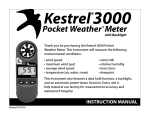Download User's Manual Optical Dissolved Oxygen Sensor Rev. 01
Transcript
Optical Dissolved Oxygen Sensor V1.1 User’s Manual Optical Dissolved Oxygen Sensor Rev. 01 2013-11-05 This page has been intentionally left blank. Revisions Revision Date Changes Writer 01 2013-11-05 Initial edition Lyssewski Table of Contents Revisions ................................................................................................................................................ 3 Table of Contents .................................................................................................................................. 3 Preface .................................................................................................................................................... 4 About this manual ................................................................................................................................. 5 1 General Description ...................................................................................................................... 6 2 Functional Description .................................................................................................................. 7 3 2.1 Connection scheme and pin assignment ................................................................................ 8 2.2 Parts of the DO Sensor ........................................................................................................... 9 Installation on CTD ...................................................................................................................... 10 3.1 4 Operation on CTD ........................................................................................................................ 12 4.1 Calculation of engineering units ............................................................................................ 12 4.1.1 Basic variables ............................................................................................................... 12 4.1.2 Extended variables ........................................................................................................ 13 4.2 Calculation in SST-SDA Software ......................................................................................... 14 4.3 Oxygen two-point field calibration .......................................................................................... 14 4.4 SDA functions for field calibration procedures ...................................................................... 15 4.4.1 Setting the barometric pressure .................................................................................... 15 4.4.2 Performing offset and slope field calibrations ................................................................ 15 4.5 5 Functional Checks ................................................................................................................. 11 Fault Cause Remedy Index ................................................................................................... 17 Maintaince .................................................................................................................................... 18 5.1 Replacement of sensor spot with or without convex lens ..................................................... 18 5.1.1 Replacement of convex lens with sensor spot .............................................................. 18 5.1.2 Replacement of sensor spot without convex lens ......................................................... 19 6 Spare parts and consumables ................................................................................................... 21 7 Technical Data ............................................................................................................................. 22 7.1 Specifications of the Sensor .................................................................................................. 22 7.2 Accuracy ................................................................................................................................ 23 7.3 Long-term Drift ....................................................................................................................... 23 Appendix .............................................................................................................................................. 24 User's Manual Optical Dissolved Oxygen Sensor Rev. 01 3 Preface Changes and proprietary information The information, description and illustration in this manual are the property of Sea & Sun Technology GmbH. Materials may not be reproduced or disseminated without a prior written consent from SST. SST reserves all rights to change specifications and to modify the product without any obligation to change previous installed units. This manual is provided for information and is subject to change without notice. This user manual provides complete instructions for use and maintenance of the DTS system. Please read it prior to deploying the equipment and follow the instructions during setup and installation. Notes, cautions and warnings: Notes, Cautions and Warnings have been included in this manual to draw attention to valuable information and to help the user prevent damage to equipment or personnel. Notes, Cautions and Warnings will be shown in this format. NOTE This is a NOTE. Notes will provide addition information that may be useful to the user. CAUTION This is a CAUTION. Cautions provide important information regarding the system. Information provided in a Caution Box should not be disregarded. WARNING! This is a WARNING! Warnings prove important information regarding the system. 4 User's Manual Optical Dissolved Oxygen Sensor Rev. 01 About this manual This manual is to be used with the Optical Dissolved Oxygen Sensor of SST also referenced as optical DO Sensor also called DO Sensor. It is intended as user guide for installing, operation and maintenance of the DO Sensor. User's Manual Optical Dissolved Oxygen Sensor Rev. 01 5 1 General Description The SST optical DO Sensor is an oxygen meter for the underwater operation down to 2000 meters. There are also variants which are pressure proof for up to 6000 meters. The optical DO Sensor measures the partial pressure of the dissolved oxygen in liquids and gases. It utilizes a measuring principle based on red light excitation and lifetime detection in the near infrared using luminescent oxygen indicators. The oxygen measurement is generally temperature dependent. Therefore, the optical DO Sensor is equipped with a temperature sensor for the measured medium and a built-in temperature compensation. Figure 1 Optical DO Sensor with protection cage Figure 2 Optical DO Sensor protection cage dismounted 6 User's Manual Optical Dissolved Oxygen Sensor Rev. 01 2 Functional Description The tubular titanium housing of the sensor holds a sensor module and the power supply. On a convex optical lens, placed outside the housing, the sensor spot is fixed. The sensor spot is exposed to the measured medium. This sensor spot is optically scanned by the sensor module from inside the housing via a light duct and another pressure-resistant optical flat lens. An external temperature sensor placed outside the housing is connected to the sensor module. The sensor module calculates the oxygen partial pressure from the optically scanned signal and the measured temperature. A protection cage is attached on that side of the tubular housing where the sensor spot and the temperature sensor reside. In AUTO-MODE, the calculated oxygen partial pressure is converted into an analog voltage. The measured temperature is converted into an analog voltage, too. These analog voltages are output to the electrical connector. AUTO-MODE is enabled by pulling the mode control line of the sensor module to GND. In full-control mode the sensor can be operated via an UART line by an external PC application with a manufacturer-specific protocol. In FULL-CONTROL MODE the analog outputs are not working. Fullcontrol mode is enabled by leaving the mode control line open. FULL-CONTROL MODE is used for setup of the sensor module at the manufacturer. When a voltage of 9 to 32 volt is applied to the input of the internal voltage regulator, a voltage of 3.3 volts is generated at the output and fed to the sensor module and back to the related pin of the electrical connector. Alternatively a supply voltage of 3.3 to 5 volts can be applied to the output side of the internal voltage generator from the respective pin of the electrical connector. In this case the input of the internal voltage generator and its related pin of the electrical connector must be left unconnected. Figure 3 Internal block diagram of DO Sensor User's Manual Optical Dissolved Oxygen Sensor Rev. 01 7 2.1 Connection scheme and pin assignment The DO sensor can be interfaced to a data acquisition device (e.g. a CTD-Probe) via the electrical connector. The connector is a SEACONN MCBH8M type. The table below shows the pins and their functions. Pin No Name Direction Description Range 1 V_+3_3V IN/OUT Internal supply voltage for the sensor module. As input: 3.3 to 5 V Supply voltage for the internal voltage regulator. 9 to 32 V 2 V_+12V IN/NONE As output 3.3 V Must be left open when pin 1 is externally supplied. 3 GND NONE Reference potential for all signals 4 Analog_Output_A OUT Analog output for the O2 partial pressure 0 to 2500 mV 5 Analog_Output_B OUT Analog output for the external sensor temperature 0 to 2500 mV 6 /Auto IN Mode control AUTO-MODE: GND FULL-CONTROL MODE: open 7 UART_RXD IN Receive line of UART 0 / 3.3 V (5 V tolerant) 8 UART_TXD OUT Receive line of UART 0 / 3.3 V 8 User's Manual Optical Dissolved Oxygen Sensor Rev. 01 2.2 Parts of the DO Sensor The following figure shows the basic parts of the DO Sensor. Figure 4 Parts of the DO Sensor Table 1 Legend parts of the DO Sensor Position Designation 1 Connector plug 2 Housing 3 Protection cage 4 External temperature sensor 5 Screw for support 6 Support for lenses 7 Convex lens 8 Sensor foil/Sensor spot 9 Flat lens 10 O-ring 11 Rest for flat lens User's Manual Optical Dissolved Oxygen Sensor Rev. 01 9 3 Installation on CTD The DO Sensor can be connected to a CTD Probe as external sensor. For this purpose the DO Sensor must be clamped to the cage of the probe. The electrical connection is implemented with a connection cable for underwater operation. The operation mode of the DO Sensor must be set to AUTO-MODE. If the DO sensor is used for profiling measurements, the protection cage and the sensor spot should face down. The table below shows an example for the electrical interface between DO sensor and CTD Probe. It is assumed that the analog output for the external temperature sensor of the DO sensor will be connected to the data acquisition of the CTD. It is further assumed that the connection cable between the CTD Probe and the DO Sensor is an 8-pole 1:1 link. The cable can be reduced to a 5:8 pin connection or even to a 4:8 pin connection if the analog output for the external sensor temperature is not connected. DO Sensor CTD Probe Pin No Name Direction Direction Description 1 V_+3_3V OUT IN Not connected (Avoid short circuit with other networks.) 2 V_+12V IN OUT Supply voltage for the DO Sensor 9 to 32V 3 GND NONE NONE GND 4 Analog_Output_A OUT IN Analog input for the O2 partial pressure 5 Analog_Output_B OUT IN Analog input temperature 6 /AUTO-MODE IN OUT GND 7 UART_RXD IN IN Not connected (Avoid short circuit with other networks.) 8 UART_TXD OUT OUT Not connected (Avoid short circuit with other networks.) 10 for the external sensor User's Manual Optical Dissolved Oxygen Sensor Rev. 01 3.1 Functional Checks Perform the following tests after installation on the CTD-probe: Apply the proper supply voltage to the DO Sensor. Check that sensor flashes underneath the sensor foil (flash frequency 2 Hz). Check that the voltage between Analog_Output_A A and GND in air at 960 to1040 mbar ambient air pressure is 900 to 1200 mV. Check that the voltage between Analog_Output_B and GND at 15°C to 30°C temperature is 400 to 900 mV. User's Manual Optical Dissolved Oxygen Sensor Rev. 01 11 4 Operation on CTD NOTE Switch the DO Sensor off as soon as the oxygen measurement is finished. NOTE Each flashing of the DO Sensor during operation increases the deviations of the measurement due to the long-term drift. NOTE Do not expose the sensor spot to direct sunlight for longer periods of time. Sunlight increases the deviations of the measurement due to the long-term drift. 4.1 Calculation of engineering units 4.1.1 Basic variables 4.1.1.1 Oxygen partial pressure [mbar] The oxygen partial pressure is calculated according to the following formula from the analog input voltage: Oxygen partial pressure pO2 [mbar=hPa] = Analog_Output_A [mV] * 0.2 mbar/mV Range Analog_Output_A: 0 to 2500 mV Range partial pressure pO2: 0 to 500 [mbar=hPa] Normally, this formula is extended by additional coefficients to compensate for offset and slope error. 4.1.1.2 External sensor temperature [°C] The external sensor temperature is calculated according to the following formula from the analog input voltage: External sensor temperature T_i [°C] = Analog_Output_B [mV] * 0.05 °C/mV – 10 °C Range Analog_Output_B: 0 to 2500 mV Range External sensor temperature T_i: -10 to 115 [°C] Normally, this formula is extended by additional coefficients to compensate for offset and slope error. 12 User's Manual Optical Dissolved Oxygen Sensor Rev. 01 4.1.2 Extended variables 4.1.2.1 % air saturation [%a.s.] The % air saturation can be calculated according to the following formulas: Definition: A[%a.s.] = 100% x pO2 / p100O2 with p100_O2 [mbar] = 0.2095 * ( patm [mbar] – pH2O(T) [mbar] ) pH2O(T) [mbar] = 6.112 mbar * exp ( 17.62 * T_surf [°C] / (243.12 [°C] + T_surf [°C])) pO2 [mbar]: actual oxygen partial pressure patm [mbar]: barometric pressure, which determines the oxygen partial pressure of the medium. The setting for the barometric pressure should be adapted according to the conditions during calibration and operation. T_surf [°C]: Surface temperature of the medium. In case, that no surface temperature sensor is available and the difference between the surface temperature and internal temperature can be neglected, the internal temperature sensor of the DO Sensor may alternatively be used. Optionally, a fixed temperature value can be entered. pH2O(T) [mbar]: saturated water vapor pressure at temperature T 4.1.2.2 Water pressure compensation of measured oxygen partial pressure [mbar] NOTE For use in deep water: The measured partial pressure of the sensor foil is slightly dependent from the water pressure. The formular for the compensation of the water pressure is: Water pressure compensated oxygen partial pressure pO2wpc [mbar] = pO2wpc * ( 1 + wp [dbar] * C_wp [1/dbar] ) With: wp [dbar]: water pressure on the sensor spot C_wp [1/dbar]: water pressure coefficient The water pressure coefficient typically lies in the range from 0.0004 to 0.0006. This yields an increase of 4 to 6 % per 1000 dbar or 1000 m water depth. User's Manual Optical Dissolved Oxygen Sensor Rev. 01 13 4.2 Calculation in SST-SDA Software The SST-SDA Software as of Version 2.15 offers the following calculation types for the calculation of engineering values: VO4: Calculates the raw value in the unit of mV of the Analog_Output_A (for the oxygen partial pressure pO2) from the counter value of the AD-Converter. Additionally, it houses 2 field calibration coefficients for the compensation of offset and slope error in the subsequent calculation of the oxygen partial pressure with the calculation type OPS. One further coefficient contains the barometric pressure for the subsequent calculation of the % oxygen saturation with the calculation type OSS. OPS: Calculates the oxygen partial pressure pO2. Input variables are the output of a VO4 sensor in the unit millivolt, a further coefficient for the compensation of the dependency of the water pressure, as well as a pointer to a water pressure sensor. The field calibration function for OPS acts back upon the field calibration coefficients of the associated VO4 sensor. OSS: Calculates the % oxygen saturation. Input variables are the output of an OPS sensor and a reference to a VO4 sensor supplying the reading for the barometric pressure. The field calibration function for OSS acts back upon the field calibration coefficients of the associated VO4 sensor. 4.3 Oxygen two-point field calibration The output of the sensor is subject to slope and offset errors. The deviations increase over the operating time by drift. To compensate for the growing deviations, a two-point calibration should be performed from time to time. The sequence of a two-point calibration is as follows: Make sure to have the DO Sensor properly interfaced to the SST-SDA Software. Adjust the setting for the air pressure in the SST-SDA Software according to the conditions during the calibration. Place the DO-Sensor in a medium with no oxygen (e.g. water solution with sodium sulfite). Perform an offset calibration in SDA. Set the target value to 0 % oxygen saturation or 0 mbar oxygen partial pressure. Place the DO Sensor in air saturated water. Perform a slope calibration in SDA. Set the target value to 100 % oxygen saturation or to the appropriate oxygen partial pressure. Thus, a complete linear regression for the dependence of the oxygen partial pressure on the output voltage is achieved. The offset and slope errors are now compensated. It is also possible to skip the offset calibration. In this case the error for low oxygen concentrations is not properly compensated and the specified accuracy cannot be assured. The SST-SDA Software as of version 2.15 offers the following functions for the field calibration: 14 Offset calibration for % oxygen saturation calculation type OSS Slope calibration for % oxygen saturation calculation type OSS Offset calibration for oxygen partial pressure type OPS Slope calibration for oxygen partial pressure type OPS User's Manual Optical Dissolved Oxygen Sensor Rev. 01 4.4 SDA functions for field calibration procedures 4.4.1 Setting the barometric pressure To get access to the setting for the barometric pressure, the user has to perform the following steps: Choose the menu Calibrate/Show coeff. A new window titled “Calibrational Coefficients for XXXX” appears where XXXX denotes the Parameter name of a sensor. In the listbox titled “Select a sensor” choose the appropriate sensor of the calculation type VO4. The barometric pressure can be edited in the field titled “Air press[hPa]”. NOTE Within the field titled “Air press[hPa]” values below 500 are interpreted as pointer to an air pressure sensor. Values equal or greater 500 will be interpreted as pressure values in the unit of hPa resp. mbar. 4.4.2 Performing offset and slope field calibrations To get access to the field calibration functions in the SST-SDA software proceed as follows: Choose the menu Calibrate/O2 field calib. User's Manual Optical Dissolved Oxygen Sensor Rev. 01 15 16 A new window titled “Calibrational Coefficients for XXXX” appears where XXXX denotes the Parameter name of a sensor. In the listbox titled “Select a sensor” choose the appropriate sensor of the calculation type OSS for readings of % oxygen saturation (optionally OPS for readings of oxygen partial pressure). Within the radio button titled “Fieldcalibration of” choose the either position “Offset” or position “Slope” Enter the respective target value in the edit field titled “Enter desired value”. Click the button “Calculate offset now” resp. “Calculate slope now” Click the button “Save + Exit” and confirm the following dialogs. User's Manual Optical Dissolved Oxygen Sensor Rev. 01 4.5 Fault Cause Remedy Index Fault Cause Sensor is not flashing underneath the sensor spot. Not proper applied. Sensor output unrealistic values. shows Sensor output shows strong noise (> 2% oxygen saturation in homogenous medium). Remedy supply voltage Connect Sensor according to connection scheme and pin assignment. Apply proper voltage. Operation mode is not set to AUTO-MODE. Activate AUTO-MODE on Connector (Connect pin6 to GND). DO Sensor defect. Send DO Sensor to SST for repair. Sensor drift has caused substantial slope and offset errors. Perform calibration. Sensor spot is bleached out. Replace sensor spot. Impaired optical path between sensor module and sensor spot. Check state and position of: Sensor spot damaged User's Manual Optical Dissolved Oxygen Sensor Rev. 01 two-point sensor spot convex lens flat lens rest for flat lens. field Replace sensor spot. 17 5 Maintaince 5.1 Replacement of sensor spot with or without convex lens The sensor must be replaced if any of the following conditions is met: The sensing foil is damaged. The analog output voltage for the oxygen partial pressure shows strong noise. The values that are shown for the oxygen partial pressure and the % oxygen saturation are obviously wrong, even after a two-point calibration. The sensor spots are available as single spot or as spots glued on a convex lens. 5.1.1 Replacement of convex lens with sensor spot To change the sensor spot with a convex lens proceed as follows: 18 Place the DO Sensor so that the sensor spot is accessible from the top and the component parts cannot fall down. Unscrew the protection cage. Unscrew the support for the convex lens with the sensor spot. Slide the convex lens with the sensor spot of the flat lens. Take care that the flat lens is not extracted from the sensor housing. User's Manual Optical Dissolved Oxygen Sensor Rev. 01 Take care that the O-ring and the rest for the flat lens are not displaced. CAUTION There is a risk that the sensor head is no longer waterproof. Make the sure that all parts remain in place. Put the new sensor spot with convex lens on the flat lens. Screw the support on the convex lens with the sensor spot. Perform an oxygen two-point calibration. Perform a test of the water resistance. 5.1.2 Replacement of sensor spot without convex lens To change the just the sensor spot without a convex lens proceed as follows: Place the DO Sensor so that the sensor head is accessible from the top and the component parts cannot fall down. Unscrew the protection cage. Unscrew the support for the convex lens with the sensor spot. Slide the convex lens with the sensor spot of the flat lens. Take care that the flat lens is not extracted from the sensor housing. Take care that the O-ring and the rest for the flat lens are not displaced. CAUTION There is a risk that the sensor head is no longer waterproof. Make the sure that all parts remain in place. Carefully cut the sensor spot from the convex lens. Free the convex lens of remainders of the glue and clean the convex lens. User's Manual Optical Dissolved Oxygen Sensor Rev. 01 19 Glue a new sensor spot to the center of the convex lens with silicone rubber compound. Take care that the active (black) side of the sensor spot is not covered by any glue. CAUTION A sensor spot, which is largely covered with adhesive, does not work. The surface of the sensor spots must not be covered with adhesive. 20 Put the convex lens with the new sensor spot on the flat lens. Screw the support on the convex lens with the sensor spot. Perform an oxygen two-point calibration. Perform a test of the water resistance. User's Manual Optical Dissolved Oxygen Sensor Rev. 01 6 Spare parts and consumables Part Remark Convex lens with DO Sensor spot ᴓ 12,5mm DO Sensor spot ᴓ 5mm, type 2DGC2 (strong optical isolation) Silicon Rubber Compound – Flowable Fluid One of eligible supplier is RS-electronics (No. RS692-542). O-Ring 9.5x1mm Shore 90 Flat lens ᴓ 12,7 Rest for flat lens ᴓ-outer ᴓ-inner 8-4 x0.1 polyethylene or copper User's Manual Optical Dissolved Oxygen Sensor Rev. 01 21 7 Technical Data 7.1 Specifications of the Sensor Dimensions 280*48 mm Weight 900 g Housing material Titan Interface connector Subconn MCBH8M Interfaces 2 x Analog Voltage Output 0 to 2500 mV 1 UART/USB Interface Power Supply 9-32 V Power consumption 200-300 mW Operating temperature 0 to 50 °C Operating depth 2000 m / 6000 m (depending on variant) Measuring Range O2 partial pressure 0 to 500 mbar Measuring Range O2 saturation 0 to 240 % Oxygen measuring principle Lifetime detection of indicator luminescence Excitation wavelength 620 nm (orange-red) Detection wavelength 760 nm (near infrared) Max. sample rate 2 samples per second Oxygen response time (t90) < 6 sec. Typical start-up time 3 sec. Measuring Range Temperature (PT100) -10 to 115 °C Temperature response time < 6 sec. Analog Outputs Resolution 0.15 mV (14 bit) Accuracy typ. +-0.3 mV Range 0 to 2500 mV 22 User's Manual Optical Dissolved Oxygen Sensor Rev. 01 7.2 Accuracy The absolute accuracy of the sensor depends on the calibration. The following data are valid for a sensor that has been processed by a 2-point calibration without the consideration of long-term drift. Unit O2 partial pressure mbar ±2% of reading but not better than ±2 mbar O2 saturation % ±2% of reading but not better than ±1% abs. 7.3 Long-term Drift Optical oxygen sensors show a slight long-term drift. For fresh sensor spots the drift is proportional to the number of sampled data points. The typical absolute drift for fresh sensors spots after 100,000 data samples in aerated solution is 0.2% O2 saturation, corresponding to 13 h continuous operation at a sample rate of 2 per second. The drift rate of a sensor spot decreases with the operation time, however the absolute error increases. User's Manual Optical Dissolved Oxygen Sensor Rev. 01 23 Appendix 24 User's Manual Optical Dissolved Oxygen Sensor Rev. 01