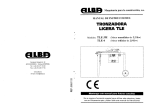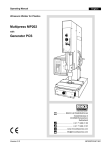Download User manual Ultrasonics Generator soniKKs digital K1-W
Transcript
User manual Ultrasonics Generator soniKKs digital K1-W (T) 2013-04-06 soniKKs GmbH - Ultrasonics Technology Doc.nr.: 3000.2301T-D page 1 of 17 Table of contents Introduction ......................................................................................................................................... 3 General information .............................................................................................................................. 3 Safety .................................................................................................................................................. 4 1. 2. Conventional use ....................................................................................................................... 4 Security instructions ................................................................................................................... 5 Device Placement ................................................................................................................................. 6 Electrical connection ............................................................................................................................. 7 Technical Data...................................................................................................................................... 7 Connections on the backside of the generator ........................................................................................ 8 1. 2. Interface pin-out ....................................................................................................................... 9 Interface signal description ...................................................................................................... 11 Controls and display elements ............................................................................................................. 12 1. 2. LED – status indicators ............................................................................................................. 12 Controls .................................................................................................................................. 12 Troubleshooting.................................................................................................................................. 13 Maintenance and care ......................................................................................................................... 15 Warranty ............................................................................................................................................ 15 Declaration of Conformity .................................................................................................................... 16 Imprint .............................................................................................................................................. 17 2013-04-06 soniKKs GmbH - Ultrasonics Technology Doc.nr.: 3000.2301T-D page 2 of 17 Introduction Dear customer, we would like to thank you for buying this product. You have purchased a high quality product, developed based on the latest technology standards, developed and produced exclusively in Germany. For your own safety, please read this manual carefully before using this product and keep this manual in a place, where it is accessible for all users. ATTENTION! Make sure that all electrical connections are only made by trained staff! Only qualified service personnel may open or modify the device! General information The ultrasonic generator “soniKKs digital K1 – W (T)“ is a device which is used normally for ultrasonic plastic- and metal-welding applications. The main features are: Autotuning circuit to tune automatically to the resonant frequency of the connected horn. Fully digital frequency generation. High speed microcontroller to control all functions of the generator. LCD-display with touchscreen operation. (option) Constant / adjustable amplitude 50 – 100 %. Protected against: a) b) c) d) 2013-04-06 short circuit idle run overtemperature overload soniKKs GmbH - Ultrasonics Technology Doc.nr.: 3000.2301T-D page 3 of 17 Safety Below you can see all the warning and security symbols used in this manual. Symbols in manual: Immediate imminent danger – health and live (bad injuries or dead) Attention hot surface. Do not Touch! Possible damage, without danger for people Electrical voltage! Symbols on device: CE Conformity Symbol 1. Conventional use The generator was designed to be used for following applications: Ultrasonic welding of plastic and metal Ultrasonic cutting Ultrasonic sieving Just operate with the generator when accessories from soniKKs are mounted, such as transducer, sonotrode, and sieve. If you use the generator with other components no functioning guarantee is furnished. For other applications please obtain explicit written approval from the producer! 2013-04-06 soniKKs GmbH - Ultrasonics Technology Doc.nr.: 3000.2301T-D page 4 of 17 2. Security instructions Operations of all ultrasonic equipment by trained staff only! Do not use this unit in explosive environments without taking all necessary security measures! Check the unit any time before operating. The electromagnetic compatibility conforms to international standards. For more details, consult the “Technical data“-section of this manual. All necessary adjustments are either made by the manufacturer or are described in this manual. In case of any trouble with the generator, do contact our technical service. Never open the unit or, in any way tamper with it. This will void your warranty and may cause an electric shock. For any cleaning or maintenance of the device, please disconnect the mains supply. All maintenance should be done by trained staff only. Please pay attention at all warnings and hints in this manual and on the generator. Take care of the mains supply voltage. Over- or undervoltage can cause malfunction or destroy the generator! Always place the generator on a stable and flat surface. Correct operations can only be guaranteed if the generator is used along with the recommended ultrasonic transducers. Use only the recommended interface cables. Do not coil up the RF-cable or the line cord. Coiling up these cables can cause overheating of the cables. While using the generator with sonotrodes, do not touch horn and sonotrode. Caution – could be very hot! Never focus the connected transducer at people. If you work with sonotrodes please wear an adequate ear protection or just operate in an acoustic noise protection box. Please avoid the operation of the generator in presence of animals. They have a more extended frequency range of audible sound than people. ATTENTION! 2013-04-06 Continuous operation will lead to hot surfaces of the horn and the Sonotrode. They can heat up to 100°C! soniKKs GmbH - Ultrasonics Technology Doc.nr.: 3000.2301T-D page 5 of 17 In the following cases, immediately disconnect the unit from mains and call a qualified service technician: If cables or connectors are damaged If the housing is damaged If fluid came into the generator If the unit fell to the ground If the unit shows significant differences from normal operation Device Placement A running generator can heat up noticeably. If the generator cannot dissipate the heat, there is a possibility of an overheat condition. An error message “Overtemperature“ will appear if a display is connected and the “OVERTEMP”-LED will light up. See the error description “Overtemperature“ for details. If possible, avoid operating the unit at ambient temperatures above 30°C/86°F. Make sure that sufficient cool air can reach the generator for proper cooling. Air conditioning helps in high temperature environment. Always keep the cooling slots on the rear of the generator clear! Do not place anything in front of the cooling slots. Avoid heat-sources close to the generator to avoid overheating. Also avoid direct sunlight exposure. Place the unit so that no humidity or fluid can come into the generator. Lay the cables in a way that no one can stand on them or stumble over it. Never carry the device, holding it on the cable. ATTENTION! Place the unit in a way that no vapor (water or other) can get into the device. Dusty or chemically contaminated air may cause long-term corrosion of the device Avoid heat sources close to the generator to prevent overheating. 2013-04-06 soniKKs GmbH - Ultrasonics Technology Doc.nr.: 3000.2301T-D page 6 of 17 Electrical connection The generator may only be connected to a proper mains supply. The allowed voltage is 230 Volt / AC / 50-60Hz. The mains supply must have a protective earth connection! Care must be taken that the supply connection carries neither over- nor undervoltage – this may cause malfunction or even damage the unit. Use only the line cord which comes with the unit! Technical Data Mechanical Data Dimensions (W x H x D) 260 x 85 x 200 mm Weight approx. 2 kg Protection category IP 20 IEC 60 529 EN 60 525 Electrical Data Operating frequencies Depending on generator type 20 – 100 kHz Mains supply 210 - 250 VAC, 50 - 60Hz Current consumption Depending on model – up to 4 A Ultrasonic power Maximum 800 w Operating temperature range - 10°C through + 40°C, not condensing Options 2013-04-06 LCD-display panel or external LCD-graphic display RS232 socket soniKKs GmbH - Ultrasonics Technology Doc.nr.: 3000.2301T-D page 7 of 17 Connections on the backside of the generator Connections: Transducer connector (RF output) Interface connector Mains switch Mains supply ATTENTION! 2013-04-06 When connecting a converter, an additional protective earth connection must be provided. This cable must provide a sufficient cross-section of at least 1,5mm². soniKKs GmbH - Ultrasonics Technology Doc.nr.: 3000.2301T-D page 8 of 17 1. Interface pin-out Pin/ Color Signal Description RF-DA & Error Common relay-root for RF-DA and ERROR relays GND Common ground FS- ND Remote input (active low) – link to ground to turn on the generator Optionally also remote with 24 V is available RF-DA relay Relay output “RF-DA“, closed when ultrasonic voltage is emitted. 5 / grey Error relay Relay output “Error“, closes upon error - normally open 6 / pink A-extern Input 5 – 10 Volt, for external adjustment of amplitude 7 / blue P-out Output 0 – 10 Volt, corresponds to the output power 0-100 % 8 / red +15 V 15 Volt supply voltage for external use (max. 100mA) 1 / white 2/ brown 3/ green 4/ yellow ATTENTION! The specified core colors relate to the cables supplied by the device manufacturer. Cables from third party manufacturers might have a different color coding. Only use shielded cables! 2013-04-06 soniKKs GmbH - Ultrasonics Technology Doc.nr.: 3000.2301T-D page 9 of 17 Connection description Generator: 8 pole Interface socket Error Relais 5 Error HFDA 1 4 6 6 7 HF-DA Error HF-DA A-Ext. 5-10V P-Out 0-10V 3 FSGND Max 24V 100mA 2 GND 8 +15V OUT Max. 100mA +10V Error RF V Example of external connections 2013-04-06 soniKKs GmbH - Ultrasonics Technology Doc.nr.: 3000.2301T-D page 10 of 17 2. Interface signal description (1) RF-DA & Error Common input/output root of the internal relays “RF-DA“ and “ERROR“. Relay input/output signals have no reference to GND. (2) GND Common reference point for input / output signals (except for the relay outputs). (3) FS- GND To switch the generator on, connect this signal to GND (pin 2). The behavior of this pin can be configured to be level- or edge triggered. A configuration is possible using either the RS232 interface or via the LCD-touchscreen. (4) RF- DA relay As soon as ultrasonic voltage is available on the RF-output socket, a relay contact closes, and this pin (4) is linked via the relay to Pin 1 (RF-DA & ERROR). Normally open. To use this function, connect, for instance 24V to pin 1 (RF-DA & ERROR). This voltage will then appear on this pin 4, as soon as the generator is turned on, and an ultrasonic signal is available on the output socket. (5) Error relay This pin is internally connected to the error relay contact (root of the relay-contact is pin 1). Normally open. If there is any malfunction of the generator, this relay contact will be closed. (6) A- extern The generator´s amplitude can be controlled with an external voltage applied to this pin. This function can be enabled on the LCD-display. On generators without LCD-display, this function can be enabled using the RS232 interface. Applying a voltage between 5 and 10V, the amplitude can be adjusted in a range of 50-100% of the nominal generator amplitude. Any voltage below 5V will clip the amplitude to 50%. (7) P- Out On this pin there is a voltage proportional to the emitted ultrasonic-power in the range of 010 volts. This voltage corresponds to the nominal ultrasonic output power. 0V = 0% / 10V = 100%. (8) + 15 V This output provides an auxiliary voltage of +15V for external use. The maximum output current is 100mA (75mA permanent load) and can be used as a supply voltage of the relay root “RF-DA &Error” on pin 1. 2013-04-06 soniKKs GmbH - Ultrasonics Technology Doc.nr.: 3000.2301T-D page 11 of 17 Controls and display elements 1. LED – status indicators Power Indicates that the generator is connected to the mains supply and the mains switch is switched on. Sonic Indicates that ultrasonic power is emitted. Error Indicates that there is a malfunction. <> Nominal Overtemp. Mode Indicates that a monitoring function has been set and the requested condition was not met during the last run. Cleared automatically upon next start. Monitoring functions can be set using the touchscreen control or an externally connected RS232 interface. When lit, the generator is overheated and cannot be started. When flashing, the generator was shut down during the last welding process due to overtemperature. If you start sonic again the LED disappears Indicates that the generator is set to stop after a predetermined condition has been reached. The setting of these conditions can be done with the LCD touchscreen or using the RS232 interface. Please refer to the respective manuals. LED – power gauge* LED bargraph, showing the effective ultrasonic power output in steps of 10% of the nominal power. LED – Display* Using the (optionally available) LCD touchscreen, there is the possibility to display and edit many important generator parameters. Examples include frequency, power, energy. Please refer to the corresponding manual. 2. Controls Test-Button Userport* By pressing this button, you can switch on the generator for testing purposes. The button behavior can be configured using the optionally available touchscreen display. Please refer to the respective manuals if any of these options is installed. The following optionally available parts can be connected to the userport: RS 232 cable External optional LCD-graphic display *optional 2013-04-06 soniKKs GmbH - Ultrasonics Technology Doc.nr.: 3000.2301T-D page 12 of 17 Troubleshooting The “Error” LED comes up right after the generator is started with the test-button or a remote control signal: Possible reasons Malfunction of the ultrasonic converter Malfunction of the cable to the transducer (short circuit) How to fix the problem 1. Disconnect the cable to the transducer 2. Switch on the generator with the test button Then what? a. The error still comes up: generator faulty b. The error does not come up again: transducer or cable faulty The “Error-LED” comes up with some delay after the generator is started with the test-button or a remote control signal: Possible reasons There is no ultrasonic converter connected The tool has a malfunction The ultrasonic converter is broken Malfunction of the connection cable or plug How to fix the problem 1. Check the transducer, converter and sonotrode; exchange them if necessary 2. Check cabling and connectors, exchange them if necessary 2013-04-06 soniKKs GmbH - Ultrasonics Technology Doc.nr.: 3000.2301T-D page 13 of 17 “Overtemp”-LED lights up or flashes: If the generator gets overheated during sonification, the “Overtemp.” – LED will light up and the generator switches off automatically. When cooling-down below the trip-point, the generator restarts automatically. The “Overtemp.” – LED will flash to signalize this error until the generator is switched off with the test-button or the remote-control. Possible reasons The cooling slots are obstructed Device is placed too close to another heat source Malfunction in the converter Malfunction of the fan How to fix the problem 1. Check the fan! 2. Check the cooling slots on the backside of the generator. 3. Check device placement, pay attention at the placement advice! The generator starts and stops on its own: How to fix the problem using the touchscreen or external graphic-display (via userport) 1. Set the “On-Timer” value to zero 2. Verify that the “MODE‟-LED is off 3. Restart the generator 2013-04-06 soniKKs GmbH - Ultrasonics Technology Doc.nr.: 3000.2301T-D page 14 of 17 Maintenance and care There is no need for special maintenance! Please remove any dust and dirt with a damp woven fabric. Do not use any chemicals to clean the generator. Keep the cooling slots clear at all times. Warranty The period and extent of the warranty is part of the commercial terms and conditions. Special agreements are part of the confirmation of the order. Warranty exclusion applies in the following cases: Damage Damage Damage Damage Damage Damage 2013-04-06 due due due due due due to to to to to to wrong handling or tampering wrong application shock, dirt or moisture operation by nonqualified staff nonobservance of safety regulations or accident prevention regulations modifications to the operating manual soniKKs GmbH - Ultrasonics Technology Doc.nr.: 3000.2301T-D page 15 of 17 Declaration of Conformity We: soniKKs Ultrasonics Technology GmbH declare in sole responsibility that the product: Type: Ultrasonic generator “soniKKs digital K1 W (T) xxxx“ (xxxx symbolizes the different power ratings) Correspond to the following EEC directives: EN 50081-1 EN 50082-2 EN 55022 EN 55014 EN 6055 EN 61000 The requirements of the low voltage directive are observed. ATTENTION: The device is not designed to be connected to the public utility (AC) power line! Unauthorized modification of the device makes this declaration void. Dobel 01.11.2008 Klaus Kern Managing Director 2013-04-06 soniKKs GmbH - Ultrasonics Technology Doc.nr.: 3000.2301T-D page 16 of 17 Imprint Purpose and use The operating instructions explain the construction and operation of the ultrasonic generator “soniKKs K1 W (T) “ in connection with standard accessories for use in laboratories and the industry. Please read especially the safety instructions carefully and observe them all time. The operating instructions should always be at hand, to help you to solve any questions and problems that may arise. All rights reserved The manual has been prepared with all due care, nevertheless faults and omissions cannot be fully precluded. soniKKs GmbH reserves the right to make changes to the technical data and specifications during the curse of further development of the product. Without given prior notice. The warranty does not cover any malfunctions, injuries and damages that result from such use or improper operation in use. Address Editing soniKKs ® Ultrasonics Technology GmbH Neuenbürgerstraße 72 75335 Dobel Germany first edition: Phone: Fax: Mail: July 2012 + 49 (0) 7083 – 92 48 360 + 49 (0) 7083 – 92 48 370 [email protected] www.sonikks.de www.sonikks.com 2013-04-06 soniKKs GmbH - Ultrasonics Technology Doc.nr.: 3000.2301T-D page 17 of 17