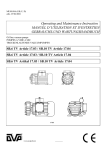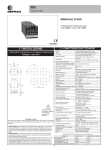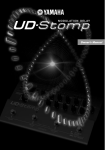Download USER'S MANUAL 1 • INSTALLATION !
Transcript
400 / 401 SINGLE DISPLAY TEMPERATURE CONTROLLER WITH UNIVERSAL INPUT USER’S MANUAL SOFTWARE VERSION 3.0x code 81500D / edition 12 - 05/04 2 • TECHNICAL SPECIFICATIONS 1 • INSTALLATION Display • Dimensions and cut-out: Panel mounting 63 4 mechanical keys (Man/Aut, Raise, Lower, F) Accuracy 0.25% f.s. at 25°C ambient temperature Main input TC, RTD (Pt100), PTC 60mV, 10V, Ri ≥ 1MΩ; 20mA, Ri = 50Ω Thermocouples IEC 584-1 (J, K, R, S, T, B, E, N) Cold junction error 0,1° / °C RTD type (scale configurable within indicated range, with or without decimal point) DIN 43760 (Pt100) 70 48 4 digit green LED’s, digit height 10mm Keys 48 70 45 45 99 10 ! For correct and safe installation, follow the instructions and observe the warnings contained in this manual. Panel mounting: Fix the device with the bracket provided before making any electrical connections. To mount two or more devices side by side, use the cut-out dimensions shown above. CE MARKING: EMC (electromagnetic compatibility) conformity to EEC Directive 89/336/CEE with reference to the generic Standard EN61000-6-2 (immunity in industrial environments) and EN50081-1 (emission in residential environments). BT (low voltage) conformity to Directive 73/23/CEE as modified by Directive 93/68. MAINTENANCE: Repairs must be done out only by trained and specialized personnel. Cut power to the device before accessing internal parts. Do not clean the case with hydrocarbon-based solvents (Petrol, Trichlorethylene, etc.). Use of these solvents can reduce the mechanical reliability of the device. Use a cloth dampened in ethyl alcohol or water to clean the external plastic case. SERVICE: GEFRAN has a service department. The warranty excludes defects caused by any use not conforming to these instructions. Max. RTD line resistance 20Ω PTC type (on request) 990Ω, 25°C Safety detection of short circuit or opening of sensors, LBA alarm °C / °F selection Linear scale ranges Control actions pb dt di Action Control outputs Limitation Max power heat / cool Cycle time Faceplate configurable -1999 to 9999 configurable decimal point position Pid, Autotune, on-off 0,0...999,9 % 0,00...99,99 min 0,00...99,99 min heat or cool on / off, pwm 0,0...100,0 % 0...200 sec Type of main output relay, logic Softstart 0,0...500,0 min Fault power setting -100,0...100,0 % Power off function Maintains PV display; can be excluded Configurable alarms Up to 3 alarm functions assignable to an output and configurable as: maximum, minimum, symmetrical, absolute/relative, LBA Alarm masking exclude on power-up Relay contact NO (NC), 5A, 250V cosϕ=1 Logic output for static relays 10Vdc, Rout = 100Ω (6V/20mA),4V/20mA x OUT3 Optional current transformer input (Mod. 401) T.A. 50mAac, 50/60Hz, Ri = 2Ω Power supply (standard) 100...127Vac (220...240vac) ± 10% (optional) 11...14Vac (22...27Vac) ± 10% (optional) 11...27Vac/dc (not isolated) 50/60Hz, 5.5 VA max. Faceplate protection IP65 Working / Storage temperatures 0...50°C / -20...70°C Relative humidity 20 to 85%, non-condensing Environmental conditions of use for internal use only, altitude up to 2000m Installation Panel mounting, extractable from front Weight 210g for the complete version EMC conformity has been tested with the following connections FUNCTION TC input probe “PT100” input probe Power supply cable Relay output cables Current transformer cables 10 CABLE 0,8 mm2 compensated 1 mm2 1 mm2 1 mm2 1,5 mm2 LENGTH USED 5m 3m 1m 3,5 m 3,5 m Short Operating Instruction for temperature regulator 400 We deliver our temperature regulator in its basic adjustment for the control of heaters. For other applications, the parameters should be accordingly modified with the help of the attached operating instruction. 1. Link: There is a link for the thermocouple (NiCr Ni, type K) on the front plate. Laterally, heaters can be steered through the automatic controller. The permissible power for each power connection amounts to 5 A with 230 ~V. Attention the output is only for resistive load! 2. Display: The temperature (actual value) measured at the thermocouple is displayed. Heater switching impulses (220 V at the plug sockets) are displayed by a red LED down/up OUT 2. If the actual value is below the set point, this is displayed by a red LED arrow directing to the left (LOW); if the actual value exceeds the set point, this is indicated by a red LED arrow directing right (HIGH) OUT 2 turn off; no 220 V at the plug sockets). If the actual value is within the range of tolerance of the set point, a green beam-LED lights up. 3. Temperature adjustment: Through pressing key >F< on the front plate „-SP“ appears, alternating with the set point actually given. With the arrow keys > v / ^ < the desired set point can be set. After the modification press key >F< again to transfer the new set point (display: > AL.1<). After 5 seconds the instrument switches back into the initial state and the modified set point is taken over. If the desired value is modified and there is no acknowledgement by key >F< after 5 seconds, the instrument again switches back into the initial state, but the set point is reduced to the lower alarm value. By pressing key >F< second time (next of the set point), further values such as alarm value 1 and 2 (optionally) and the placing degrees (not by automatic, only by manual) can be called up. Note: if key >F< is initially pressed longer than 2 seconds, you achieve a level on which there is the danger of an unintentional change of the functional parameters. 4. Temperature control: Thermocouple NiCr Ni type K, without self-optimization and auto optimization, proportional temperature control, with soft start function (note: heating regulates the full heating power after approximately 3-5 minutes; in any case soft start for the protection of the heating cartridge). Important adjustments for modifications of the temperature control: Blocked: Pass: 99 (protection: 28) by parameter CFG (press >F< key for 2 seconds, press twice afterwards, CFG appears) S.tu: Adjustment whether working with optimization (see instruction) h.Pb: Value of heating in proportion to the final value of the thermocouple; i.e. the regulation starts 1 % of the thermocouple’s final value below the set point. Example: adjustment: 1,0, thermocouple type K: 1300°C = 1 % = 13 °C, set point: 500 °C; this means that the temperature control is started at 487°C. h.It: the smaller the value, the more an adaptation value to the set point is attempted. If the value is small, there is the danger of over swing. h.dt: the larger the value, the more an over swing is prevented; this affects a dampening of the controlling action. The relation of the values h.It to h.dt should always be 4:1. 5. Manual regulation: Through pressing key > O < you can choose between automatic and manual operation. In case of manual operation the instrument is only used as a momentum generator and there is no need for a thermocouple (important when sensor breaks). After reversing, all LED light up and the position can be chosen. Value 100 means constant heating, value 50 means that the processes of turning on and turning off take equally long. The clock speed is entered. A set point is not considered. The temperature and the set value are displayed alternately. Change over to the automatic mode by pressing key > O <. 6. Turning on/Turning off: The instrument can be turned on and off by plucking in the power supply plug or pulling it off. Furthermore, there is the possibility of turning the instrument off while it is connected with the voltage supply. Therefore, key >F< and key > ^ < have to be pressed at the same time and for 5 seconds. After turning the instrument off, only a decimal point can be seen. The instrument is turned on by pressing key >F< for 5 seconds. 7. Alarm outputs: Optionally the instrument can also be delivered with a socket for alarm outputs. The contact is closed by alarm (alarm 1, 2 and sensor breaks). 8. A fuse is installed inside as protection, if the current is more than 5 amperes. Attention: The relay can switch only resistive load (ohm-resistance)! Don’t regulate transformer and systems with more as 5 amperes. Working temperature: -10 to +40°C We recommend the adjustment with auto- and self-optimization respectively; for further information please see attached instruction. Paul-Gothe-GmbH V.45/05/NCN t regler-nicrni-3.doc Paul Gothe GmbH Temperaturregler - Schutz vor Verstellen der Parameter Temperature controller – Protection against manipulation of the parameters Deutsch: Der Temperaturregler kann mit einer einfachen Einstellung vor ungewolltes Verstellen der Parameter geschützt werden. Den Schutz stellen Sie wie folgt ein: Die F-Taste solange drücken bis „PAS“ erscheint. Mit den Auf- und Ab – Tasten die Zahl 99 einstellen, anschließend die Taste F drücken bis „Pro“ erscheint. Jetzt die Zahl 28 einstellen. Nach erneutem langen Drücken der F-Taste wird das Menü verlassen und der Schutz ist aktiviert. Desaktivieren des Schutzes: Die F-Taste solange drücken bis „PAS“ erscheint. Mit den Auf- und Ab – Tasten die Zahl 99 einstellen, anschließend die Taste F drücken bis „Pro“ erscheint. Jetzt die Zahl 00 einstellen. Nach erneutem langen Drücken der F-Taste wird das Menü verlassen und der Schutz ist desaktiviert. Anzeige der Heizintervalle Anzeige Anzeige Regelabweichung Auto/Manuell Funktionstaste Auf und Ab Tasten English: The temperature controller can be protected against inadvertent manipulation of the parameters with a simple change of the parameter. You activate the protection like follows: Press the F-key as long as „PAS“ appears. With the up and down key type the number 99, afterwards press F key until „Pro“ appears. Type there the number 28. After renewed long pressing of the F-key, the menu is left and the protection is activated. To deactivate the protection: Press the F-key as long as „PAS “appears. With the up and down key type the number 99, afterwards press F key until „Pro“ appears. Type there the number 00. After renewed long pressing of the F-key, the menu is left and the protection is deactivated. • Beim Anschließen des Gerätes sind die in der Bedienungsanleitung enthaltenen Anweisungen sorgfältig zu befolgen. • Das Gerät verfügt über KEINEN EIN/AUS - Schalter und wird daher unmittelbar nach dem Anschluß an die Betriebsspannung aktiviert. Die Firma PAUL GOTHE übernimmt in keinem Fall die Haftung für Sach- oder Personenschäden, die auf unbefugte Eingriffe, sowie unsachgemäße oder den technischen Eigenschaften des Gerätes nicht angemessene Bedienung oder Anwendung zurückzuführen sind. Paul Gothe GmbH Wittener Str. 82, D-44789 Bochum, phone: ++49-234 - 33 51 80, www.paulgothe.com 3 • DESCRIPTION OF FACEPLATE Indication of output states OUT 1 (Main); OUT 2 (AL1); OUT 3 (AL2) LED flashes during software shutdown Deviation indicator On if deviation is <0.25% f.s. Display Displays process variable, set point and configuration parameters Deviation indicator On if deviation is between 0.25 and 5% f.s. Flashes if deviation is >5% f.s. LED on during Self-tuning or Softstart; LED flashes during Auto-tuning Function key Gives access to different configuration stages •• Confirms any parameter changes Automatic/Manual setting selection In Manual, corresponds to flashing of deviation indicator “Raise” and “Lower” keys: These keys are used for any operation that requires a numerical parameter to be raised or lowered. ••The speed of change is proportional to the time the key is pressed. •• The operation is not cyclic: once the maximum (minimum) limit is reached, there will be no further increase (decrease) of the value, even if the key remains pressed. 4 • CONNECTIONS TOP • Current transformer outputs / inputs Out2 (Al1) 19 + 20 Out1 (Main) 21 + 22 Out3 (Al2) Ing. T.A. + 6 Generic user-configurable output - relay 5A/250Vac - logic 10V, (20mA/6V) Rout=100Ω - relay 5A/250Vac - logic 5V,Rout=22Ω (4V/20mA) Current transformer 50mAac, 2Ω 50/60Hz 5 24 7 6 20 17 8 5 21 16 9 4 2 22 15 10 3 1 23 14 11 2 24 13 12 1 Optional 11...14Vac (22...27Vac) ±10% 11...27Vac/dc (not isolated) ! Use wires of adequate thickness (min. 1mm2) PT100, PTC 4 dc voltage linear input 0...60mV, 0...10V, 12...60mV, 2...10V • PTC / Pt100 2-3 wires 3 2 T 1 Max. power 5.5VA; 50/60Hz - + • Linear (V) 2 - 1 + T Available thermocouples: J, K, R, S, T, B, E, N - Respect polarities - For extensions, use compensated cable appropriate for thermocouple. • TC 2 1 Pt100 3 wires PTC / Pt100 2 wires - + Device structure: identification of boards CPU BOARD (Sealing Side) S6 = ON Enable Calibration S2, S3 (LS) = Selection of contacts NO, NC for Out1/Out2 S4 S3 VH S1, S4 = Selection of Power Range S2 ! Jumpers on Sealing Side K2 S3 2NO 2NC S9 S2 K1 S4S1 1NO TRANSFORMER 1NC J9 S6 POWER SUPPLY 11 (Components Side) S1 220...240Vac (22...27Vac) 100...127Vac (11...14Vac) VL S4 S5 S6 S7 ~ 18 S1 PWR Standard: 100...127Vac (220...240Vac) ±10% TX RX GND 23 • Linear (I) 19 only for mod. 401 • Power supply ~ • Inputs dc current linear input 0 ... 20mA, 4 ... 20mA 5 • Standard Configuration Menu CFG Setting Parameters Configurat. Default Custom S.tu Autotuning Selftuning Softstart continuous 0 NO NO NO 1 YES NO NO 2 NO YES NO 3 YES YES NO 4 NO NO YES 0 4 Enable selftuning, autotuning, softstart 10.0 1 Proportional heating range or hysteresis in regulation ON/OFF 0 ... 999,9% f.s. 4.0 4 Integral heating time 0,00 ... 99,99 min 1.0 1 Derived heating time 0,00 ... 99,99 min 100.0 100 Maximum limit heating power 0,0 ... 100,0% -1 -1 Hysteresis for alarm 1 ± 999 scale points InP Input settings Configurat. Default Custom See table on InP menu Control type [0...11] 22 3 0 2 Type of sensor, signal and main input scale 0 0 Position of decimal point for main input scale 0 0 Minimum limit of main input scale min...max of input selected in tyP Maximum limit of main input scale min...max of input selected in tyP 1000 1000 Out See table on InP menu dP.S 0 1 2 3 Format xxxx xxx.x xx.xx (*) x.xxx (*) Output settings Configurat. Default Custom 0 0 See table on Out menu Alarm type 1 0 0 OUT 1 Attribution of reference signal: HEAT, COOL, AL1, AL2, AL3 2 0 OUT 2 Attribution of reference signal: HEAT, COOL, AL1, AL2, AL3 r.o.x 0 1 2 3 4 5 6 7 8 9 10 MAIN logic output function, relay (OUT1) HEAT (heating control output) COOL (cooling control output) AL1 - alarm 1 AL2 - alarm 2 AL3 - alarm 3 [A.Hb mod. 401]) LBA - alarm LBA (AL1) OR (AL2) (AL1) OR (AL2) OR (AL3 [A.Hb mod. 401]) (AL1) AND (AL2) (AL1) AND (AL2) AND (AL3 [A.Hb mod. 401]) + 16 for logic level denied at output 10 30 Cycle time OUT1 relay or logic = HEAT or COOL 12 0. ... 200 sec 6 • PROGRAMMING and CONFIGURATION F LEVEL 1 DISPLAY P.V. Pressed for approx. 2 sec. Process variable (display PV) UPd Software version CFG Setting parameters InP Input settings Release the F key to select the displayed menu Out Output settings Press the F key to access the parameters PASS Password Keep the F key pressed to exit any menu Keep the F key pressed to scroll the menus Setpoint variable 1 C.T. Current transformer input variable (*) Alarm threshold 1 Alarm threshold 2 NO Alarm threshold 3 Keep F + Auto/Man keys pressed for 2 sec. on any menu to go immediately to level 1 display PASS = 99 YES Alarm HB limit (scale points current mod. 401 transformer input) (Displayed if a value >3 in Al.n is set) mod. 401 Prot NO Setting output values (+Heat / -Cool) (*) Protection code 28 Pressing the Auto/Man + F keys on any menu immediately returns you to the previous parameter. PASS = 199 YES 7 NO (*) Timed return to PV disabled If the Inc, Dec, F keys are not pressed within 15 sec., the display returns to the P.V. value S6 = ON YES _CAL Select calibration menu [ 0...6 ] Select calibration menu [ 0...7 ] mod. 401 NB: Parameters not required for a particular configuration are not displayed • CFG CFG Setting parameters Configurat. Default Custom 0 4 Enable selftuning, autotuning, softstart S.tu Autotuning Selftuning Softstart continuous 0 NO NO NO 1 YES NO NO 2 NO YES NO 3 YES YES NO 4 NO NO YES 4.0 1 4 Proportional heating range or hysteresis in ON/OFF 0 ... 999,9% f.s. Integral heating time 0,00 ... 99,99 min Manual reset -999 ... 999 scale points 0 Reset power -100,0 ... 100,0% 10 N.B. S.tu functions are cancelled when switching to MAN. 10.0 0 -1 -1 1.0 1 Derived heating time 0,00 ... 99,99 min -1 100.0 Maximum limit heating power 0,0 ... 100,0% Cooling setpoint relative to heating set -999 ... 999 scale points Proportional cooling range or hysteresis in ON/OFF 0 ... 999,9% f.s. 4 Integral cooling time 0,00 ... 99,99 min 1 Derived cooling time 0,00 ... 99,99 min Maximum limit cooling power 0,0 ... 100,0% 100 0 10 Softstart time 0,0 ... 500,0 min Hysteresis for alarm 1 ± 999 scale points Hysteresis for alarm 2 ± 999 scale points Hysteresis for alarm 3 ± 999 scale points Delay for tripping of Hb alarm 0 25 0 Wait time for tripping of LBA alarm (setting 0 disables LBA alarm) Limit of power supplied under LBA alarm conditions Fault Action power (supplied in case of sensor fault) mod. 401 0,0...500,0 min (*) -100,0 ... 100,0% c.on / OFF / h.on (*) -100,0 ... 100,0% c.on / OFF / h.on (*) If the LBA alarm is active (display flashing alternately with 4 decimal points), you can cancel it by pressing keys ∆ + ∇ when OutP is seen, or by switching to Manual. 100 0...999 sec N.B.: the LBA alarm is excluded for ON/OFF controls 13 • InP InP Digital filter on main input 0,1 Input settings 0,0 ... 20,0 sec Configurat. Default Custom 22 Type of control [0...91] 3 +16 disable parameters CFG: rst, PrE, SoF, Lbt, Lbp, FAP, HY.2, HY.3 (only for model 400) InP: FLt, FLd, oFS, LoL, HIL Out: ALn, A2t, A3t (only for model 400), rEL FLt, FLd, oFS stay at set value. ALn is forced to 1 (only for mod. 400) All other parameters are considered 0. CtrL 0 1 2 3 4 5 6 7 8 9 10 11 Type of control P hot P cold P hot / cold PI hot PI cold PI hot / cold PID hot PID cold PID hot / cold ON-OFF hot ON-OFF cold ON-OFF hot / cold 0 2 Decimal point position for main input scale 0 0 ... 9,9 scale points dP.S 0 1 2 3 Format xxxx xxx.x xx.xx (*) x.xxx (*) (*) not available for TC, RTD, PTC scales 0 Default: derived action sample time = 1 sec +32: derived action sample time = 8sec +64: derived action sample time = 240msec with derived action filter assigned to Flt parameter (time filter) 0 Digital filter on display of process variable; acts as hysteresis 0,5 1000 0 1000 Minimum limit of main input scale min…max scale of input selected in tyP Maximum limit of main input scale min…max scale of input selected in tyP Type of probe, signal and scale of main input 0 SENSOR: TC Scale Max. scale range (C/F) without decimal point J (Fe-CuNi) C 0 / 1000 J (Fe-CuNi) F 32 / 1832 K (NiCr-Ni) C 0 / 1300 K (NiCr-Ni) F 32 / 2372 R (Pt13Rh - Pt) C 0 / 1750 R (Pt13Rh - Pt) F 32 / 3182 S (Pt10Rh - Pt) C 0 / 1750 S (Pt10Rh - Pt) F 32 / 3182 T (Cu-CuNi) C -200 / 400 T (Cu-CuNi) F -328 / 752 B (Pt30Rh - Pt6Rh) C 44 / 1800 B (Pt30Rh - Pt6Rh) F 111 / 3272 E (NiCr-CuNi) C -100 / 750 E (NiCr-CuNi) F -148 / 1382 N (NiCrSi-NiSi) C 0 / 1300 N (NiCrSi-NiSi) F 32 / 2372 SENSOR: RTD 3 wires tYP 16 17 Max. scale range with decimal point 0,0 / 999,9 32,0 / 999,9 0,0 / 999,9 32,0 / 999,9 0,0 / 999,9 32,0 / 999,9 0,0 / 999,9 32,0 / 999,9 -199,9 / 400,0 -199,9 / 752,0 44,0 / 999,9 111,0 / 999,9 -100,0 / 750,0 -148,0 / 999,9 0,0 / 999,9 32,0 / 999,9 6 1000 18 19 Type of probe PTC PTC Max. scale range without decimal point -200 / 850 -328 / 1562 Signal type 0...60mV 12...60mV Scale (C/F) C F Max. scale range without decimal point -55 / 120 -67 / 248 Signal type 0...20mA 4...20mA Scale linear linear Signal type 0...10V 2...10V Max. scale range with decimal point -199,9 / 850,0 -199,9 / 999,9 Scale linear linear Scale linear linear SENSORE TA: CORRENTE 50mAac Max. non-linearity error for thermocouples (TC), resistors (PT100) and thermistors (PTC). The error is calculated as deviation from theoretical value and is expressed as percentage of full scale (in °C Upper limit for local setpoint and absolute alarms Lo.S ... Hi.S Output settings Configurat. Default Custom Max. scale range with decimal point -55.0 / 120.0 -67.0 / 248.0 Number of alarms mod. 400 mod. 401 0 ... 3 0 ... 6 4, 5, 6 to select HB alarm as alternative to alarm 3 AL.x 0 (CAL = 5) Scale linear 0 Alarm type 1 0 1 2 3 4 5 6 7 0 Alarm type 2 0 Alarm type 3 Max. scale range -1999 / 9999 -1999 / 9999 (CAL = 6) Max. range scala -1999 / 9999 -1999 / 9999 Direct (maximum) Inverse (minimum) direct inverse direct inverse direct inverse direct inverse Absolute Relative to active setpoint absolute absolute relativo relativo absolute absolute relativo relativo Normal Symmetrical (window) normal normal normal normal symmetrical symmetrical symmetrical symmetrical + 8 to disable on power-up until first alarm Function of HB alarm mod. 401 Hb_F Description 0 Relay, logic output: alarm active with load current value below limit set in ON time of control output 1 Relay, logic output: alarm active with load current value above limit set in OFF time of control output 2 Alarm active if one of functions 0 and 1 is active (OR logic for functions 0 and 1) (*) 3 Alarm HB continuous heating (**) 7 Alarm HB continuous cooling (**) With mod. 401, set CAL=7 to calibrate the current transformer input Signal type 0 ... 50mAac Lo.S ... Hi.S Max. scale range -1999 / 9999 -1999 / 9999 SENSOR: VOLTAGE 10V or TRANSMITTER tYP 24 25 Lower limit for local setpoint and absolute alarms Out (CAL = 4) SENSOR: CURRENT 20mA or TRANSMITTER tYP 22 23 mod. 401 (CAL = 3) SENSOR: VOLTAGE 60Mv tYP 20 21 0,0...99,9 • Out 2 tYP Max. current transformer input scale (CAL = 2) Type of probe Scale (C/F) PT100 C PT100 F SENSOR PTC -999 ... 999 scale points (CAL = 1) tYP Type of probe 0 1 2 3 4 5 6 7 8 9 10 11 12 13 14 15 Main input offset correction (CAL = 7) Max. range scala 0 ... 99,9 S, R range 0...1750°C; error < 0.2% f.s. (t > 300°C) / for other range; error < 0.5% f.s. T error < 0.2% f.s. (t > -150°C) B range 44...1800°C; error < 0.5% f.s. (t > 300°C) / range 44,0...999,9; error < 1% f.s. (t > 300°C) +0 assigned to OUT1 (only for Hb_F = 0, 1, 2) +4 assigned to OUT2 (only for Hb_F = 0, 1, 2) +16 alarm HB reverse error < 0,2% f.s. Tc: J, K, E, N, PTC error < 0,2% f.s. PT100 scale -200...850°C Precision better than 0,2% f.s. at 25°C (*) minimum limit is set = 12.5% of current transformer f.s. (**) As type 0 without reference to cycle time . 14 0 2 OUT 1 Attribution of reference signal: HEAT, COOL, AL1, AL2, AL3 0 OUT 2 Attribution of reference signal: HEAT, COOL, AL1, AL2, AL3 0 OUT 3 Attribution of reference signal: HEAT, COOL, AL1, AL2, AL3 0 mod. 401 10 30 30 MAIN logic output function, relay (OUT1) HEAT (heating control output) COOL (cooling control output) AL1 - alarm 1 AL2 - alarm 2 AL3 - alarm 3 [A.Hb mod. 401]) LBA - alarm LBA (AL1) OR (AL2) (AL1) OR (AL2) OR (AL3 [A.Hb mod. 401]) (AL1) AND (AL2) (AL1) AND (AL2) AND (AL3 [A.Hb mod. 401]) + 16 for logic level denied at output N.B. When T.A. input is present, Out3 (if configured) is limited to indication of corresponding LED. Cycle time OUT1 relay or logic = HEAT or COOL 1. ... 200 sec Cycle time OUT2 relay or logic = HEAT or COOL 1. ... 200 sec Cycle time OUT3 relay or logic = HEAT or COOL 1. ... 200 sec rEL Fault action (definition of state in case of broken sensor) alarms AL1, AL2, AL3. Select intrinsic safety. 1 r.o.x 0 1 2 3 4 5 6 7 8 9 10 0 1 2 3 4 5 6 7 Alarm 1 OFF ON OFF ON OFF ON OFF ON Alarm 2 OFF OFF ON ON OFF OFF ON ON mod. 401 Alarm 3 OFF OFF OFF OFF ON ON ON ON 1) In case of broken sensor, the logic state of the alarm assumes the logic value selected without consideration of alarm type (direct or reverse): ON = alarm active, OFF = alarm inactive. 2) Alarms are assigned to available outputs by setting codes r.o.1, r.o.2, r.o.3. • Prot Pro Protection code Pro 0 1 2 3 Display SP, alarms, OutP SP, alarms, OutP SP SP 99 protection: 28 Change SP, alarms SP SP +4 disables InP, Out +8 disables CFG +16 disables “SW turn on - turn off” +32 disables MAN/AUTO key + 64 to disable manual power modification To activate the turn off SW function, press keys F F + ∆ for 5 secs. in P.V. To return to normal functioning, press key F for 5 secs. FUNCTION OF HB ALARM (only for mod. 401) This type of alarm is conditioned by use of the current transformer input. (T.A.) It signals variations of load absorption by discriminating the level of current at the transformer input in the range (0...HI.A). It is enabled with configuration code (AL.n); in this case the alarm trip value is expressed in HB scale points. Select the type of functioning and the assigned control output by means of code Hb.F (“Out” phase). The alarm limit setting is A.Hb. The direct HB alarm trips if the value of the current transformer input is below the set limit for Hb.t seconds inclusive of “ON” time of the selected output. The HB alarm can be activated only with ON times longer than 0.4 seconds. HB alarm function also includes control of load current in the OFF interval of the cycle time for the selected output: the HB alarm will trip if the measured current exceeds approximately 12.5% of the full scale set (parameter HI.A in InP) for Hb.t seconds inclusive of the OFF state of the output. The alarm is reset automatically if the cause of the alarm is eliminated. Setting a limit of A.Hb = 0 disables both types of HB alarms, with de-energizing of the assigned relay. Indication of load current is displayed by selecting term C.T. (level 1). NOTE: ON/OFF times refer to the cycle time set for the selected output. Alarm Hb_F = 3 (7) continuous is active for a load current value below the set limit; it is disabled if the value of the heating(cooling) output is less than 2%. 15 7 • ACCESSORIES • Current transformer 1 These transformers are used to measure currents of 50 ÷ 60Hz from 25A to 600A (nominal primary current). The peculiar characteristic of these transformers is the high number of secondary turns. This provides a very low secondary current, suitable for an electronic measurement circuit. The secondary current may be detected as voltage on a resistor. 2 152050 9640 CODE Ip / Is 50 / 0.05 A 27 2 5,5 n OUTPUTS Ru Vu ACCURACY TA/152 025 25 / 0.05A 0.16 mm n1-2 = 500 1-2 40 Ω 2 Vac 2.0 % TA/152 050 50 / 0.05A 0.18 mm n1-2 = 1000 1-2 80 Ω 4 Vac 1.0 % 9 5,5 Ø Secondary Wire 30 1 4 2 13 48 In • ORDER CODE 8 1 10 20 10 19 4 IN = 50Aac OUT = 50mAac IN = 25Aac COD. 330201 OUT = 50mAac COD. 330200 8 38 20 Hole for 2.9 x 9 selfthreading screws • RS232 / TTL interface cable for configuration of GEFRAN instruments N.B.: The RS232 interface for configuration from PC is supplied along with the programming software. Connect with the instrument powered and with inputs and outputs not connected. • ORDER CODE COD. WSK- 0 - 0 - 0 16 Interface Cable + CD Winstrum ORDER CODE 400/401 MODEL Single-display controller 400 Single-display controller with auxiliary input for current transformer or output 3 401 OUTPUT 1 Relay R Logic D OUTPUT 2 Relay R Logic D OUTPUT 3 / TA INPUT (only for mod. 401) Relay R Logic D TA input 50mAac H POWER SUPPLY 11...14Vac, (22...27Vac) 0 100...127Vac, (220...240Vac) 1 11...27Vac/dc (not isolated) 9 Please, contact GEFRAN sales people for the codes availability. • WARNINGS ! WARNING: this symbol indicates danger. It is seen near the power supply circuit and near high-voltage relay contacts. Read the following warnings before installing, connecting or using the device: • follow instructions precisely when connecting the device. • always use cables that are suitable for the voltage and current levels indicated in the technical specifications. • the device has no ON/OFF switch: it switches on immediately when power is turned on. For safety reasons, devices permanently connected to the power supply require a two-phase disconnecting switch with proper marking. Such switch must be located near the device and must be easily reachable by the user. A single switch can control several units. • if the device is connected to electrically NON-ISOLATED equipment (e.g. thermocouples), a grounding wire must be applied to assure that this connection is not made directly through the machine structure. • if the device is used in applications where there is risk of injury to persons and/or damage to machines or materials, it MUST be used with auxiliary alarm units. You should be able to check the correct operation of such units during normal operation of the device. • before using the device, the user must check that all device parameters are correctly set in order to avoid injury to persons and/or damage to property. • the device must NOT be used in inflammable or explosive environments. It may be connected to units operating in such environments only by means of suitable interfaces in conformity to local safety regulations. • the device contains components that are sensitive to static electrical discharges. Therefore, take appropriate precautions when handling electronic circuit boards in order to prevent permanent damage to these components. Installation: installation category II, pollution level 2, double isolation • power supply lines must be separated from device input and output lines; always check that the supply voltage matches the voltage indicated on the device label. • install the instrumentation separately from the relays and power switching devices • do not install high-power remote switches, contactors, relays, thyristor power units (particularly if “phase angle” type), motors, etc... in the same cabinet. • avoid dust, humidity, corrosive gases and heat sources. • do not close the ventilation holes; working temperature must be in the range of 0...50°C. If the device has faston terminals, they must be protected and isolated; if the device has screw terminals, wires should be attached at least in pairs. • Power: supplied from a disconnecting switch with fuse for the device section; path of wires from switch to devices should be as straight as possible; the same supply should not be used to power relays, contactors, solenoid valves, etc.; if the voltage waveform is strongly distorted by thyristor switching units or by electric motors, it is recommended that an isolation transformer be used only for the devices, connecting the screen to ground; it is important for the electrical system to have a good ground connection; voltage between neutral and ground must not exceed 1V and resistance must be less than 6Ohm; if the supply voltage is highly variable, use a voltage stabilizer for the device; use line filters in the vicinity of high frequency generators or arc welders; power supply lines must be separated from device input and output lines; always check that the supply voltage matches the voltage indicated on the device label. • Input and output connections: external connected circuits must have double insulation; to connect analog inputs (TC, RTD) you have to: physically separate input wiring from power supply wiring, from output wiring, and from power connections; use twisted and screened cables, with screen connected to ground at only one point; to connect adjustment and alarm outputs (contactors, solenoid valves, motors, fans, etc.), install RC groups (resistor and capacitor in series) in parallel with inductive loads that work in AC (Note: all capacitors must conform to VDE standards (class x2) and support at least 220 VAC. Resistors must be at least 2W); fit a 1N4007 diode in parallel with the coil of inductive loads that operate in DC. GEFRAN spa will not be held liable for any injury to persons and/or damage to property deriving from tampering, from any incorrect or erroneous use, or from any use not conforming to the device specifications. 17 • CONTROL ACTIONS Proportional Action: action in which contribution to output is proportional to deviation at input (deviation = difference between controlled variable and setpoint). Derivative Action: action in which contribution to output is proportional to rate of variation input deviation. Integral Action: action in which contribution to output is proportional to integral of time of input deviation. Influence of Proportional, Derivative and Integral actions on response of process under control * An increase in P.B. reduces oscillations but increases deviation. * A reduction in P.B. reduces the deviation but provokes oscillations of the controlled variable (the system tends to be unstable if P.B. value is too low). * An increase in Derivative Action corresponds to an increase in Derivative Time, reduces deviation and prevents oscillation up to a critical value of Derivative Time, beyond which deviation increases and prolonged oscillations occur. * An increase in Integral Action corresponds to a reduction in Integral Time, and tends to eliminate deviation between the controlled variable and the setpoint when the system is running at rated speed. If the Integral Time value is too long (Weak integral action), deviation between the controlled variable and the setpoint may persist. Contact GEFRAN for more information on control actions. • MANUAL TUNING A) Enter the setpoint at its working value. B) Set the proportional band at 0.1% (with on-off type setting). C) Switch to automatic and observe the behavior of the variable. It will be similar to that in the figure: Process Variable D) The PID parameters are calculated s follows: Proportional band Peak P.B.= ---------------------------------------- x 100 (V max - V min) T Peak Time (V max - V min) is the scale range. Integral time: It = 1.5 x T Derivative time: dt = It/4 E) Switch the unit to manual, set the calculated parameters. Return to PID action by setting the appropriate relay output cycle time, and switch back to Automatic. F) If possible, to optimize parameters, change the setpoint and check temporary response. If an oscillation persists, increase the proportional band. If the response is too slow, reduce it. 1 • SELF-TUNING The function works for single output systems (heating or cooling). The self-tuning action calculates optimum control parameter values during process startup. The variable (for example, temperature) must be that assumed at zero power (room temperature). The controller supplies maximum power until an intermediate value between starting value and setpoint is reached, after which it zeros power. PID parameters are calculated by measuring overshoot and the time needed to reach peak. When calculations are finished, the system Process disables automatically and the control proceeds until the setpoint is reached. Variable S.P. How to activate self-tuning: A. Activation at power-on 1. Set the setpoint to the required value 2. Enable selftuning by setting the Stun parameter to 2 (CFG menu) 3. Turn off the instrument 4. Make sure the temperature is near room temperature 5. Turn on the instrument again Peak S.P. + t.a. 2 T t.a. Time ) . .) The procedure runs automatically until finished, when the new PID parameters are stored: proportional band, integral and derivative times calculated for the active action (heating or cooling). . When finished, the Stun code is automatically cancelled. Notes : -The procedure does not start if the temperature is higher than the setpoint (heating control mode) or if the temperature is lower than the setpoint (cooling control mode). In this case , the Stu code is not cancelled. . • AUTO-TUNING Enabling the auto-tuning function blocks the PID parameter settings. It can be one of two types: permanent (continuous) or single-action (one-shot). * Continuous auto-tuning is activated via the Stu parameter (values 1, 3, 5). It continuously reads system oscillations, immediately seeking the PID parameter values that reduce the current oscillation. It does not engage if the oscillations drop below 1.0% of the proportional band. It is interrupted if the set-point is changed, and automatically resumes with a constant set-point. The calculated parameters are not saved if the instrument is switched off, if the instrument is switched to manual, or if the configuration code is disabled. The controller resumes with the parameters programmed before auto-tuning was enabled. * One-shot auto-tuning can be enabled manually or automatically. It is activated via the Stu parameter (as can be seen on the table, the values to be set depend on whether Self-tuning or Soft-start is enabled.). It is useful for calculation of PID parameters when the system is around the set-point. It produces a variation on the control output at a maximum of ± 100% of the current control power limited by h.PH - h.PL (hot), c.PH - c.PL (cold), and assesses the effects in timed overshoot. The calculated parameters are saved. . . . . . . . p. • CONTROLS PV PV SP+cSP c_Pb SP SP+cSP SP c_Pb h_Pb h_Pb time time +100% Control output 0% +100% Control output 0% -100% -100% Control output with proportional action only if proportional heating band overlaps proportional cooling band. PV = Process Value SP+cSP = cooling setpoint c_Pb = Proportional cooling band Control output with proportional action only if proportional heating band overlaps proportional cooling band. SP = Heating Setpoint h_Pb = proportional heating band 2