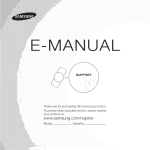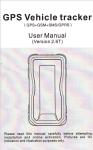Download LockState LS-L500-PB Use and Care Manual
Transcript
e Re m t T M I nt er netConnect i onSet upGui de STOP:Bef or eI nst al l i ngYourLock Bef or ei nst al l at i on,l ocat et hi s st i ckeront hebackofyourl ock andnot et heWi FiKEYandMAC I Dnumber sbel ow.Thesenumber swi l lbeusedl at erwhenconnect i ngt hel ockt ot hei nt er net . Wi FiKey: _________________ MacI D: ___________________ Pl easecompl et el ocki nst al l at i onandi nser tbat t er i es bef or ef ol l owi ngt henextst epsi nt hi sgui de. Ther ear e2possi bl emet hodsofconnect i ngyourl ockt ot hei nt er net . . . Met hod1:Wi FiPr ot ect edSet up( WPS) LookonyourWi Fir out erf orabut t onwi t h t her ot at i ngar r owssymbolpi ct ur edher e t ot hel ef t .I fyouhavet hi sbut t on,youcan uset hi smet hod.I fnot ,moveont oMet hod 2.WPSi savai l abl eonmostr ecent l y pur chasedpopul arbr andr out er s. 1 Pr esst he but t ononyourr out er Gener al l y ,youwi l lhaveatl east2mi nut est oenabl eWPSon yourl ockonceyoupr esst hi sbut t on.Ref ert oyourr out er owner smanualf ormor ei nf or mat i ononWPSi fneeded. 2 Enabl eWPSonyourl ock Onyourl ock,ent ert hef ol l owi ngont hekeypad: Pr ogr ammi ngCode+001+LockSt at eBut t on Thedef aul tPr ogr ammi ngCodei s12345678.However , youmayhavechangedt hi swheni nst al l i ngt hel ock. Af t erent er i ngt hecodesequenceaboveandpr essi ng t heLockSt at eBut t on,youwi l lhear2beeps.Wi t hi n10 seconds,t hel ockwi l lbegi nt of l ashasi tsear chesf ort he r out erandat t empt st oconnect . Oncet hel ockconnect swi t hyourr out er ,youwi l lhear3 qui ckbeepst oconf i r m. Yourl ocki snowconnect edt ot hei nt er net .Pr oceedt o t hel astst epi nt hi smanualt i t l ed“ Logi nt oWebManagementPor t al . ” Met hod2:WebBasedSet up 1 Sear chf orl ocknet wor k I fWPSi snotavai l abl eonyourr out er ,yourRemot eLockpr oducesaWi Fisi gnalt hatyoucanconnectwi t h.Onceconnect ed,youcant henpoi ntyourl ockt oyourWi Fir out er . Toconnectt ot hel ock,youcanuseei t heral apt opcomput eror smar t phone.Onei t herdevi ce,sear chf ort heavai l abl ewi r el essnet wor kst of i ndt hel ocksi gnal . Fr om PC: Fr om Cel lPhone: nyoursyst em t r ay ,sel ect I nyourphoneset t i ngs,sel ect I net wor kcent eri con. Wi Fit ovi ewnet wor ks. 2 Connectt ol ocknet wor k Fr om t hel i stofavai l abl ewi r el essnet wor ks,sel ectt he net wor kst ar t i ngwi t h“ CBxxxxxx” .( Youwi l lhaveyour ownuni que6di gi tnumberi nst eadof“ xxxxxx” ) Af t ersel ect i ngt hi snet wor k,youwi l lbepr ompt edf ort he passwor d.Ent ert heWi FiKeyyounot edpr evi ousl yand j oi nt henet wor k.Yourcomput erorphonei snowconnect ed t ot hel ock. 3 Connectl ockt oyourWi Fir out er 1.Openy ourphoneorPCweb br ows er( asi fgoi ngt oawebs i t e) . Got o“ 10. 10. 1. 1”i naddr es sbar . 2.Af t ert hel oc ks er c hesf or av ai l abl enet wor k s ,s el ec ty our Wi Fi r out erandc l i c k“ Nex t ” . 3.Ent ery ourr out er ’ spas s wor d andt henc l i c k“ Submi t ” . 4. Yous houl dheary ourl oc k “ beep” .Yourl oc ki sc onnec t ed. Regi st eront heWebManagementPor t al 1.Got owww. Remot eLock. com/ l ogi nandr egi st erf oran account . 2.Cl i ckSi gnupt obegi nr egi st r at i onpr ocessandf ol l ow al lst eps. . 3.Oncer egi st er ed,youcanpr ogr am newusercodes, l ock&unl ockyourdoorr emot el y ,vi ewl ockhi st or y andmor e. Quest i ons? Cal l :1( 888)4787225