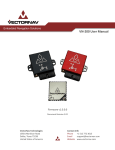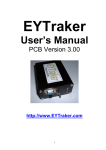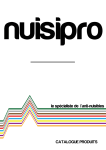Download Tri-M Systems FV-25 User's Manual
Transcript
Tri-M Systems, Inc. Unit 100, 1407 Kebet way Port Coquitlam, BC V3C 6L3 Canada www.tri-m.com Phone: 604.945.9565 Fax: 604.945.9566 [email protected] FV – 25 USER’S GUIDE This document features the specification of FV-25 and describes the details on using the evaluation kit to evaluate the performance of FV-25 and select the desired functions. It intends to help users to obtain the maximum performance from FV-25 in users’ integrating GPS systems. Version: 1.0 Date: January 2005 1 Contents Preface………………………………………………………… Chapter 1 Introduction……………………………………….. 1.1 Supports……………………………………………………….. Chapter 2 Start……………………………………………….. 2.1 Pin Definitions and Reference Layout…………………………. 2.2 Sanav_Demo……………………………………………………. 2.2.1 Port Number & Baud Rate………………………………. 2.2.2 Comm Port Connection and Disconnection……………... 2.2.3 Constellation Map………………………………………… 2.2.4 Message View for NMEA Messages……………………… 2.2.5 Available NMEA Messages……………………………….. 2.2.6 GPS Satellite Information…………………………………. 2.2.7 Receiver Information……………………………………… 2.2.8 Tracking View…………………………………………….. 2.2.9 User Setting……………………………………………….. 2.2.9.1 Position…………………………………………….. 2.2.9.2 Time and day……………………………………….. 2.2.9.3 Local time zone…………………………………….. 2.2.9.4 Restart………………………………………………. 2.2.9.5 DGPS……………………………………………….. 2.2.9.6 Interval……………………………………………… 2.2.9.7 Geodetic ID…………………………………………. Chapter 3 Alternative Start…………………………………… 3.1 Connection Settings……………………………………………….. 3.2 Saving the Data……………………………………………………. 3.3 Setting Configuration or Polling Information from Module………. Chapter 4 Navigation………………………………………….. 4.1 Operating Modes………………………………………………….. 4.1.1 Continuous Tracking Mode (CTM)………………………... 4.1.2 FixNOWTM Mode (FXN)……………………………………... 4.2 Start-Up Modes……………………………………………………. 4.3 Aiding – AGPS…………………………………………………….. 4.4 Sensitivity………………………………………………………….. 2 4.5 Navigation Data……………………………………………………. 4.5.1 Position Format……………………………………………… 4.5.2 Datums………………………………………………………. 4.5.3 Update Rate………………………………………………….. 4.5.4 Kinematic Mode……………………………………………… 4.6 Navigation for Less Than 4 Observable Satellites…………………… 4.6.1 2D Navigation………………………………………………… 4.6.2 Dead Reckoning………………………………………………. 4.7 Almanac Navigation………………………………………………….. 4.8 DGPS – WAAS, EGNOS, & RTCM…………………………………. 4.9 Receiver Autonomous Integrity Monitoring (RAIM)………………… 4.10 Time Pulse (1 PPS)………………………………………………….. Chapter 5 Evaluation Kit………………………………………… Chapter 6 Antennas……………………………………………….. 6.1 Passive Antennas……………………………………………………… 6.2 Active Antennas………………………………………………………. 6.3 Active Antenna Supervisor - Short Circuit Protection………………… Chapter 7 Available NMEA and UBX Messages…………………. 7.1 NMEA Protocol…………………………………………………………. 7.1.1 Standard NMEA Messages………………………………………. 7.1.2 Proprietary NMEA Messages……………………………………. 7.2 UBX Binary Protocol…………………………………………………… 7.2.1 Data Format……………………………………………………… 7.2.2 Classification of UBX Messages………………………………… 7.2.3 Responses to the Users’ Inputs…………………………………… 7.2.4 UBX Messages…………………………………………………… Chapter 8 Troubleshooting…………………………………………. Appendix A Geodetic ID: Coordinate Datum…………………… Appendix B Acronyms……………………………………………. References……………………………………………………………. 3 List of Figures Figure 2.1 FV-25 Pin definitions (Top View)………………………………….. Figure 2.2 A reference layout for FV-25……………………………………….. Figure 2.3 Setting of comm. port number and the value of baud rate………….. Figure 2.4 Setting of comm. port number………………………………………. Figure 2.5 Setting of the value of baud rate…………………………………….. Figure 2.6 Window after correct setting………………………………………… Figure 2.7 Constellation Map of GPS satellites………………………………… Figure 2.8 Window for showing NMEA messages……………………………… Figure 2.9 “Show all MS” window……………………………………………… Figure 2.10 Available NMEA messages…………………………………………………. Figure 2.11 GPS satellite information…………………………………………… Figure 2.12 Receiver Information……………………………………………….. Figure 2.13 Tracking View………………………………………………………. Figure 2.14 Initial position………………………………………………………. Figure 2.15 Initial UTC time and day…………………………………………… Figure 2.16 Local time zone……………………………………………………... Figure 2.17 Restart………………………………………………………………. Figure 2.18 DGPS……………………………………………………………….. Figure 2.19 Setting of coordinate datum………………………………………… Figure 3.1 HyperTerminal application…………………………………………… Figure 3.2 Connection settings…………………………………………………… Figure 3.3. Correct connection settings…………………………………………… Figure 5.1 Main box of the evaluation kit………………………………………… Figure 5.2 Front panel of the evaluation kit………………………………………. Figure 5.3 Back panel of the evaluation kit………………………………………. Figure 7.1 UBX protocol structure………………………………………………... 4 List of Tables Table 1.1 Specification of FV-25…………………………………………….. Table 2.1 Description of pin definition for FV-25…………………………… Table 4.1 Conditions for Start-Up modes……………………………………. Table 4.2 Available sensitivity modes……………………………………….. Table 7.1 The types of data………………………………………………….. Table 7.2 UBX message classes……………………………………………... Table 8.1 Troubleshooting…………………………………………………… 5 Preface The objective of The FV-25 User’s Guide is to help users to understand the properties of FV-25 thoroughly and, therefore, obtain the maximum performance from the module easily. This document describes and provides the useful information the FV-25 module, which includes the functions of pins on the module, configuration setting, utility, and evaluation kit. It will help users understand the capability of the module and, therefore, successfully integrate the FV-25 into users’ GPS systems. Each chapter is one of the pieces for the module and carries its own purpose. The following summary for each chapter and appendix shall help a user to navigate the user’s guide as easily and quickly as possible. Chapter 1 Introduction This chapter describes the main goal, features, and available supports for the FV-25 module. Chapter 2 Start This chapter depicts the definitions of pins on the module and gives an example reference layout of peripheral connections around the module. The utility, “Sanav_Demo.exe”, is used to display satellite and receiver information and set configuration for FV-25. All the information about “Sanav_Demo.exe” is introduced step-by-step. Chapter 3 Alternative Start This chapter suggests an alternative utility, HyperTerminal, for users to show satellite and receiver information in terms of NMEA sentences. Also, HyperTerminal can be used to save data in the host platform and set configuration to the module. Only the basic operations for desired actions (display, save, and configuration setting) are introduced. Chapter 4 Navigation This chapter describes all the information of GPS navigation data available from the module and related issues, such as cold start, warm start, hot start, DGPS, and so on. It also shows corresponding configuration settings for the issues in this chapter. Chapter 5 Evaluation Kit This chapter depicts the physical mechanism and functions of evaluation kit for FV-25. Chapter 6 Antennas This chapter describes the pro and con for using passive and active antennas with the module. 6 Chapter 7 Available NMEA and UBX1 Messages This chapter lists the available NMEA and u-blox proprietary (UBX) messages for the module. Chapter 8 Troubleshooting This chapter provides good helps when the module isn’t running properly. Appendix A Geodetic ID: Coordinate Datum Appendix B Acronyms In addition to the above brief description for each chapter, you also can find useful definitions for GPS terminologies in the Appendix B as well as the lists of figures (page ?) and tables (page ?). Please read this user’s guide carefully and thoroughly before proceeding the operations of the module. If you experience questions and problems about FV-25 and the evaluation kit, please refer to the Troubleshooting section first. If further helps are needed, please feel free and go to our information service on the homepage, www.sanav.com. We are glad to answer and resolve your questions and problems. Technical Support Address: 9F, No. 105, Shi-Cheng Road, Pan-Chiao City, Taipei Hsien, Taiwan, R.O.C. Phone: +886-2-2687-9500 Fax: +886-2-2687-8893 E-mail Address: [email protected] When you send a request to us, please prepare the following information that may help us to resolve your problem as soon as possible: 1. Serial No. of Product; 2. Type of antenna that is connected to the module; 3. Operating System (OS) of your host PC; 4. Simple description of your integrated system (may also included peripheral connections and devices); 5. Describing the way you operate your system; 6. Description of failure by text, figure, or both; 7. Contact information, such as name, address, phone number, and e-mail address. 1 UBX: u-blox proprietary protocol. 7 Chapter 1 Introduction In this chapter, the main goal of FV-25 will be described and then the features of the FV-25 module will be specified in order that a user can make correct decision about module selection before proceeding further development. Understanding thoroughly the pro and con of FV-25 will clear the compatibility of the module with a user’s system. At the same time, let the users make the best performance out the module. The main goal of FV-25 is to be used as a part of integrated system, which can be a simple PVT (Position-Velocity-Time) system, for instance, G-mouse, or complex wireless systems, such as a system with GSM function, a system with Blue Tooth function, and a system with GPRS function. The module (FV-25) can be the best candidate for users’ systems as the users’ systems need the careful consideration on the performance, power consumption, and/or size of the module. Table 1.1 summarizes the specification of FV-25. It is noticeable that in addition to excellent start-up times and position accuracy, the updated rate can be up to 4 Hz and the raw measurements, i.e., pseudoranges and carrier phases, can be output in the format of UBX binary message. FV-25 mainly consists of ATR0600 (RF front-end IC), ATR0610 (LNA IC), and ATR0620 (Baseband IC)2 as well as 8 Mbit flash memory. Since the low noise amplifier (LNA: ATR0610) is built in the RF section, the passive and active antennas are the available options for the module. The Baseband IC (ATR0620) mainly includes a CPU (ARM7), SRAM, ROM, Battery Backed-up RAM (BBR), and Real-Time Clock (RTC). To keep running of BBR and RTC after power off, a backed-up battery, which has voltage in the range of 1.95 V to 3.6 V, is needed. Since BBR is used to store the updated position, ephemeris, and almanac data, the module can implement all the start-up modes with the back-up battery. Besides the above updated data can be saved to BBR, configuration data, which are available at startup, can be also saved to BBR. In addition, the 8 Mbit flash memory is the other location to save configuration setting permanently without the support of the backed-up battery. Using high performance of software and firmware from u-blox, the module provides spectacular performance on navigation under static and dynamic conditions in multipath-trended areas, such as urban skyscrapers and canyons, remarkable 2 ATR 0600, ATR 0610, ATR 0620 are manufactured by Atmel corporation. 8 sensitivity for weak signals without sacrificing accuracy, AGPS function, DGPS function which is supported by RTCM, WAAS, and EGNOS, and flexibility for system integrations. Because of 8192 frequency search bins at the same time, it accelerates the start-up times of the module. In addition to the above excellent advantages, FV-25 has the capabilities to perform low power consumption due to the advanced hardware components and implement power saving function owing to versatile firmware. The properties are very suitable for battery-operated products. In addition, our module has the size of only 25.4 mm x 25.4 mm. This feature allows the module more executable and achievable in the system integration, especially for the size-mattered products like handheld devices. Because of using advance technology in package, the module is highly integratable with other components and can be automatically assembled and proceeded in a standard pick-and-place equipment and reflow soldering in high volume. Therefore, the cost of module can be reduced. 1.1 Supports For FV-25, we will provide a evaluation kit as an optional. The evaluation kit helps the users to perform the estimation of the module, which includes the start-up times, reacquisition time, setting of NMEA sentences, baud rate setting, etc.. All those functions and evaluations are supported by Sanav_Demo, which accompanies with the kit and is developed by San Jose Navigation, Inc.. Of course, for the customers without purchasing the kit, a reference layout for peripheral connections and Sanav_Demo are available. The details of the reference layout and Sanav_Demo will be described in Chapter 2. For the evaluation kit, its introduction is depicted in Chapter 5. The other available tool for evaluate the module is Window’s “HyperTerminal”. For utilizing this tool and, at the same time, understanding the capability of the module, the commands and messages for polling data or setting configuration are described in Chapters 4 and 7. 9 Specification Performance Characteristics Receiver Type L1 frequency, C/A code, 16 Channels Position Accuracy w/o aid 3.3 m CEP DGPS(WAAS, EGNOS,RTCM) 2.6 m AGPS Support Yes Start-up Time Hot start <3s Warm start 35 s Cold start 41 s Reacquisition Time <1s Acceleration <4g Update Rate up to 4 Hz Timing Accuracy 50 ns RMS Sensitivity Acquisition -140 dBm Tracking -149 dBm Power Input Voltage 5.0 ~ 12.0 V DC Backup Voltage 1.95 ~ 3.3V DC Power Consumption Acquisition 101 mA @ 3 V Tracking 84 mA @ 3 V Sleep mode 20 mA @ 3 V I/O Protocols NMEA, UBX binary, RTCM Serial Ports Two RS232s @ 3.3 V 1 PPS @ 1.8 V Raw Measurements Pseudorange and Carrier Phase Environment Operating Temperature - 40 0C ~ 85 0C Storage Temperature - 40 0C ~ 125 0C Mechanical Information 10 Dimension 37.1mm x 25.6 mm Thickness 3.9 mm Weight 9.5 g (include an SMA jack and 5 cm RG-316) Antenna Type External Active or Passive Antenna Input Voltage (VANT) 1.8 V ~ 8 V DC Input Power limit (Active) < -17 dBm Gain (Active) up to 25 dB Supervision Build-in short circuit detection, External open circuit detection Note: For using the passive antenna, Pin VANT has to be connected to GND. Table 1.1 Specification of FV-25. 11 Chapter 2 Start 2.1 Pin Definitions and Reference Layout Figure 2.1 shows the pin definitions of FV-25. Table 2.1 describes the corresponding definitions for pins. Note that only either use VIN-1 (DC 5 ~ 12V) or VIN-2 (DC 3.3V) for voltage input. Also, if the Pins 1 ~ 10 are used, please leave Pins a ~ n being opened. There are two comm. ports to input/output the useful information (i.e. receiver’s and satellites’ data) for the users. The default setting for comm. 1 (either Pins 5 and 10 or Pins l and m) is to input/output the information in the ASCII format, which is NMEA with the default baud rate 4800 bps, and the default setting for comm. 2 ( either Pins 4 and 9 or Pins j and k) is to input/output the information in the binary format, which is UBX (proprietary messages) with the default baud rate 4800 bps. The protocols for NMEA and UBX sentences will be introduced in Chapter 7. All the serial ports are operated at the level of 1.8 V. Figure 2.1 FV-25 Pin definitions (Top View) 12 Pin Definitions Pin No. Title I/O Note 1 VANT I 2 VIN-2 I Voltage input 3.3V DC (MUST leave open if VIN-1 is used) 3 Ground I Ground 4 RX2 I Serial port 2 (leave open if not used) 5 TX1 O Serial port 1 (leave open if not used) 6 VIN-1 I Voltage input 5~12V DC (MUST leave open if VIN-2 is used) 7 VBAK I 8 1PPS O Time pulse (leave open if not used) 9 TX2 O Serial port 2 (leave open if not used) 10 RX1 I Serial port 1 (leave open if not used) Pin No. Title I/O Note a VIN-1 I Voltage input 5~12V DC (MUST leave open if VIN-2 is used) b VANT I Antenna bias voltage input DC 1.8~ 8.0V (connect to ground Antenna bias voltage input DC 1.8~ 8.0V (connect to ground if not used) Backup input voltage 1.95 ~ 3.3V DC (connect to ground if not used) if not used) c VIN-2 I Voltage input 3.3V DC (MUST leave open if VIN-1 is used) d VBAK I Backup voltage input 1.95 ~ 3.3V DC (connect to ground if not used) e Status O GPS status (leave open if not used) f Ground I Ground g Reset I/O Reset (active low, leave open if not used) h 1 PPS O Time pulse (leave open if not used) i Reserve I External interrupt pin (default: internal pull up, leave open if not used) j TX2 O Serial port 2 (leave open if not used) k RX2 I Serial port 2 (leave open if not used) l RX1 I Serial port 1 (leave open if not used) m TX1 O Serial port 1 (leave open if not used) n Reserve I Boot mode (in normal operation, leave open if not used) Table 2.1 Description of pin definition for FV-25 Note: Only either VIN-1 or VIN-2 can be used for voltage input, while VIN-2 is the pin for DC 3.3V and VIN-1 is for DC 5~12V. 13 2.2 Sanav_Demo Sanav_Demo is required to run on a PC with at least 4 MB RAM and Windows 98 that has at least one available serial comm. port (from 1 to 24). 2.2.1 Port Number & Baud Rate When users implement Sanav_Demo, the first window appeared on the screen is the setting of comm. port number and the corresponding value of baud rate, as shown in Figure 2.3. To open or close the “Setting” window, click the selection “File/Port” or the short cut button . Figure 2.3 Setting of comm. port number and the value of baud rate. For selecting the comm. port number, pull the scroll-down window for the “Comm port” item and there are twenty-four comm. port number available (i.e. com1 ~ com24), as shown in Figure 2.4. Users can scroll down the desired window to choose the corresponding comm. port number that connects between the module and the host PC. 14 Figure 2.4 Setting of comm. port number. For setting the value of baud rate, pull the scroll-down window for the “Baud rate” item and the desired window shows that the available range of baud rate is from 2400 bps to 115200 bps, as shown in Figure 2.5. The users select the right one that will communicate the module with the host PC. Figure 2.5 Setting of the value of baud rate. 2.2.2 Comm Port Connection and Disconnection After the setting is completed, click the “Connect” button to make the connection between the GPS receiver (module) and host PC. If the setting is correct, the 15 subsequent window will be the one shown in Figure 2.6, i.e., the navigation data from the module are displayed in the corresponding sub-windows. If the setting values are not correct or the connection hasn’t established yet, Sanav_Demo will prompt a warning sentence “Comm port couldn’t be open, please check the device”. When a new port setting is required, make sure Sanav_Demo is disconnected from the module before sending the request, i.e., click the “Disconnect” button in the “Setting” window as Sanav_Demo is in the connected mode. Otherwise, if users send a new setting to the module during the connected mode, there will be no response for the request. Figure 2.6 Window after correct setting. 2.2.3 Constellation Map There are two ways to show the constellation of GPS satellites, as shown in Figure 2.7. Click the selection “Windows/Map View” or the short cut button ?. If the module is acquiring a GPS satellite, the corresponding “satellite mark” in the “Map View” is represented by gray color and, on the other hand, if the module is continuously tracking a GPS satellite, the representing color is red, as shown in Figure 2.6. 16 Figure 2.7 Constellation Map of GPS satellites. 2.2.4 Message View for NMEA Messages Figure 2.8 is the window for showing the desired (user-selected) output NMEA messages. There are two ways to show the “Message View” window. Click the item “Windows/Terminal View” or the shortcut button ?. The default window for “Message View” is only showing the output NMEA messages at current epoch (one epoch), like the one shown in Figure 2.6. Figure 2.8 Window for showing NMEA messages. Clicking the “Show all MS” button, the NMEA messages will be displayed 17 accumulatively within the sub-window until the sub-window is filled up, i.e., the “Message View” window contains NMEA messages from several epochs, as shown in Figure 2.9, and the oldest data will be “squeezed” out in the top of the sub-window while the new data will be displayed in the bottom of the sub-window. After clicking the “Show all MS” button, the “Message View” window shows two available buttons: “Current MS” and “Save”. The “Current MS” button functions as showing the available NMEA messages of the current epoch, i.e., back to the original setting, as shown in Figure 2.6. The “Save” button saves the output NMEA messages in a user-defined file. Figure 2.9 “Show all MS” window. 2.2.5 Available NMEA Messages The output of NMEA messages can be selected through “Interval” under the “User Setting” window, as shown in Figure 2.10. There are two ways to show this sub-window: “Windows/User Setting” or the shortcut button ?. The available NMEA messages for FV-25 are GGA, GLL, GRS, GSA, GSV, GST, RMC, TXT, VTG, and ZDA. The default output NMEA messages include the above all except TXT message. As shown in Figure 2.10, the number behind each message is the update rate of the sentence. Since the default values of the update rates for all messages are zeros, clicking the “OK” button without changing the default values, the module will stop outputting NMEA messages. If a user wants the module to output, for example, RMC message at the rate of 1 Hz, change the current number to 01 or 1. 18 Figure 2.10 Available NMEA messages. NOTE: The output NMEA messages will be discarded or not transmitted if the values of the baud rate is not sufficient to transmit the desired messages. Also, the discarded part won’t be output in the next epoch. NOTE: The maximum update rate is 4 Hz. 2.2.6 GPS Satellite Information Figure 2.11 shows the observable GPS satellite information, which includes SV PRN numbers, the corresponding values for elevation, azimuth, and SNR, and indication for utilization of satellite information in the calculation of the receiver’s position. For a satellite not used in the calculation of the receiver’s position, the satellite will be marked by “x” in the corresponding row of “Used in Position” and gray color in the SNR diagram. This sub-window can be activated by two ways: “Windows/Channel Signal Level View” or the shortcut button ?. 19 Figure 2.11 GPS satellite information. 2.2.7 Receiver Information Figure 2.12 describes the receiver information. They are: UTC Date: day/month/year; UTC Time: hour:minute:second; Lat: latitude xxyy.yyyy xx: degree, yy.yyyy: minute, -: southern hemisphere; Lon: longitude xxxyy.yyyy xxx: degree, yy.yyyy: minute, -: western hemisphere; Alt: altitude (meter); SVs(Used/All): (number of satellites used for position calculation) / (number of the observable satellites); Mode: 2D or 3D position; PDOP: Position Dilution Of Precision: geometry among the receiver and GPS satellites; Speed: module’s speed (knot); True Course: module’s moving direction with respect to North (clockwise, degree); Datum: type of coordinate frame (default: WGS 84); GPS Quality: SPS or PPS mode, position fixed or not. The sub-window is activated by two ways: clicking “Windows/Measured Navigation Message View” or the shortcut button ?. 20 Figure 2.12 Receiver Information. NOTE: Data displayed in the sub-windows (Figures 2.7, 2.9, 2.11, and 2.12) depend on the user-selected output NMEA messages, i.e., if, for example, the module doesn’t output GSV message, the associated information, such as elevation, azimuth, SNR, etc., will not be displayed in the corresponding sub-windows. 2.2.8 Tracking View Clicking “Windows/Tracking View”, the global position differences relative to the first position fix will be depicted, as shown in Figure 2.13. The corresponding unit is meter or kilometer, which is indicated in the upper right corner of the sub-window. In Figure 2.13, there are two available functions that change the scale of the concentric circles: “zoom in” and “zoom out”. “ The scale ranges from 10 m to 500 km. 21 Figure 2.13 Tracking View. 2.2.9 User Setting Clicking “Windows/User Setting” or the shortcut button ?, the “User Setting” window is activated, as shown in Figure 2.14. Click “ ” to move among the tags. 2.2.9.1 Position This function sets the initial latitude and longitude, as shown in Figure 2.14. For the initial values of latitude and longitude, users can select the degree (first column from left) and the integral part of minute (second column) from the “scroll-down” windows, and input the fractional part of minute (0 ~ 9999) in the last (third) column. Figure 2.14 Initial position. 22 The output position will be updated as the position is fixed. 2.2.9.2 Time and day This function sets the initial UTC date and time, as shown in Figure 2.15. The format for UTC date is “YYYY (year), MM (month), DD (day)” and the format for UTC time is “hh (hour), mm (minute), ss (second)”. If a setting value is less than 10, the empty part (the left digit) of the setting value is filled by 0, for instance, 01. Figure 2.15 Initial UTC time and day. The initial UTC time and date will be updated as GPS satellites are acquired. 2.2.9.3 Local time zone This function sets the time difference between the local and Greenwich (UTC reference), as shown in Figure 2.16. The first column (from left) is “local zone hour” ranged from –13 to 13 (i.e. - / +: East / West of Greenwich) and its corresponding format is “hh”, i.e., the left digit might be filled by 0 if the value is less than 10. The second column is “local zone minute” ranged from 00 to 59 and its corresponding format is “mm”, which has the same format as the one for “local zone hour”. 23 Figure 2.16 Local time zone. 2.2.9.4 Restart This function sets the initial start-up mode, such as cold-start, warm-start, and hot-start, for the module, as shown in Figure 2.17. Figure 2.17 Restart. NOTE: For implementing the hot and warm starts, the module need a backed-up battery to run RTC and support BBR, which is used to save updated position, ephemeris, and almanac data. 24 2.2.9.5 DGPS This function activates the differential GPS functions of the module, such as RTCM and WAAS/EGNOS, or only GPS function without aids, as shown in Figure 2.18. Figure 2.18 DGPS. 2.2.9.6 Interval Referred to Section 2.2.5. 2.2.9.7 Geodetic ID This function sets coordinate datum that users prefer, as shown in Figure 2.19. A list of datum ID is summarized in the Appendix A. Figure 2.19 Setting of coordinate datum. 25 Chapter 3 Alternative Start This chapter introduces an alternative utility, HyperTerminal (from Windows), to display the NMEA information. And, Using the utility, users can send a request to poll the desired NMEA information or implement other configurations from the module without the aid of Sanav_Demo. The following information only describes the needed operations for our purposes. 3.1 Connection Settings To activate the application, HyperTerminal, click “Start/Programs/Accessories/Communications/HyperTerminal” under Windows. Figure 3.1 depicts the default window of HyperTerminal. As usual, before implementing the communication, users have to set the comm. port number, port setting (i.e. baud rate, data bits, parity, stop bits, and flow control), and so on. The connection/communication setting can be done by clicking “File/Properties” or the first shortcut button from right. The resulting window is shown in Figure 3.2. But, before a user sets any connection settings, HyperTerminal has to be in the mode of disconnection, which can be activated by clicking the fourth shortcut button from right. The status (connected/disconnected) can be seen at the lower right corner of the window. The “Configure…” button in Figure 3.2 functions as port settings, such as baud rate, data bits, parity, stop bits, and flow control. Figure 3.1 HyperTerminal application. NOTE: The connection settings can not be implemented while HyperTerminal is in 26 the mode of connection. Figure 3.2 Connection settings. After setting all the necessary data, click the connection button, which is the fifth shortcut button from right. If the setting is correct, the HyperTerminal window will show desired output (NMEA messages), as shown in Figure 3.3, and if not, the window will show random characters or nothing at all. Figure 3.3. Correct connection settings. 3.2 Saving the Data For saving the output data, click “Transfer/Capture Text…”. The subsequent window 27 will ask users to input the file name and folder. 3.3 Setting Configuration or Polling Information from Module For setting or polling the desired information, click “Transfer/Send Text File…” button to send a “.txt” file, which contains command sentences, to activate the module. The file is created by users before click the button, and the formats for the command sentences are referred to Chapter 7. 28 Chapter 4 Navigation 4.1 Operating Modes 4.1.1 Continuous Tracking Mode (CTM) CTM is the default setting of the module. While the CTM is on, the module tracks GPS signals and estimates position continuously, i.e., satellite acquisition, reacquisition, and tracking are the states in the CTM. This is the standard operating mode for the general GPS receivers. Therefore, this mode is not designed for saving power but for obtaining maximum accuracy in position. In other words, the module with the CTM on usually operates in the Full Power State and the corresponding operating current, which depends on the activities of CPU load, I/Os, and peripheral hardware, may fluctuate significantly. 4.1.2 FixNOW Mode (FXN) This is a power saving mode, which will shut down the module automatically if no GPS signals are detectable. For further saving power consumption, the FXN allows users to set the module into Sleep State. This mode is especially important for power-concerned products, such as handheld devices. During this mode, the navigation data is computed as required or at the predefined intervals. This (navigation data) can be done by using the UBX-RXM-POSREQ or Pin 6 “Extint 0” to wake up the module and then calculate a Position-Velocity-Time (PVT) solution during the off-time of FixNOW Mode. The other way to wake up the module without using serial port communication or external interrupt is to utilize the internal RTC, which is used for a timeout setting. For enabling or disabling the FXN, send the request by using the UBX-CFG-RXM message. For the detail configuration of this mode, refer to the UBX-CFG-FXN message. NOTE: The descriptions of the UBX proprietary messages are referred to Chapter 7. NOTE: To implement the current configuration in the next time, the current one has be saved in the Battery Backed RAM (BBR), which is powered by a backed-up battery (1.95V ~ 3.6V), or the Flash memory. 4.2 Start-Up Modes Table 4.1 shows the differences among cold-start, warm-start, and hot-start modes. 29 Conditions Modes Time Position Almanac Ephemeris Cold Start None None None None Warm Start Yes Yes Yes None Hot Start Yes Yes Yes Yes Table 4.1 Conditions for Start-Up modes. For the cold-start mode, the module assigns all the available SVs to 16 channels in a defaulted order. As a satellite is acquired, GPS time, associated ephemeris and almanac data, which will take 12.5 minutes to download the data for all the available satellites, are being downloaded and decoded, and the module’s status is then transferred to tracking start. Once number of tracking satellites with valid ephemeredes are greater than and equal to 3, the module’s position is calculated and output, i.e., the module starts to navigate. For the warm-start mode, based on the available time (from RTC), position, and almanac data, the channels (up to 12) are assigned with observable satellites and the rest of them are assigned to unobservable satellites. As the observable satellites are acquired, time and almanac data are updated (if needed) and the corresponding ephemeredes are downloaded and decoded. As soon as the module are tracking at least three GPS satellites, the position is calculated and updated, and the module is in the navigation mode. For the hot-start mode, based on the available time, position, almanac, and ephemeris data, the channels (up to 12) are assigned with observable satellites and the rest of them are assigned to unobservable satellites. The module enters the navigation mode almost instantly after power on. The time and position will be updated if needed as the satellites are acquired. But the almanac and ephemeris data will not be updated since they are already the “newest” information. NOTE: To implement the warm and hot starts, a backed-up battery is needed to run the RTC. The updated position, ephemeris, and almanac can be retrieved from BBR or Flash memory. 4.3 Aiding - AGPS The module can implement Assisted GPS (AGPS) function, which will accept external input information, such as time, position, almanac, and ephemeris. This will improve the performance of the module on Time To First Fix (TTFF). How much this 30 will improve on TTFF depends on the accuracy of position and time from a near base station (service center) as well as hardware synchronization. The AGPS function of the module is activated by sending u-blox binary protocol UBX-AID-REQ. If there is no data available from a near base station, the module is back to its normal start-up modes. 4.4 Sensitivity There are three modes available for the module, which are “Normal”, “Fast Acquisition” and “High Sensitivity”. Table 4.2 lists their associated definitions. Sensitivity Modes Properties Normal Default setting Notes Fast Acquisition “Normal” sensitivity – 3 dB When the C/N0 ratio of the strongest GPS signal is greater than 48 dB, this mode can be used. High Sensitivity “Normal” sensitivity + 3 dB When the C/N0 ratio of the strongest GPS signal is less than 45 dB, this mode can be used. Table 4.2 Available sensitivity modes. When the module tracks the weak GPS signals, the “High Sensitivity” mode is preferable as compared with the case for tracking strong GPS signals in which the “Fast Acquisition” is preferable. Different modes correspond to different TTFF times under different start-up modes, i.e., it’s a trade-off between sensitivity and TTFF time. Usually, the TTFF relationships among three modes are TTFFfast < TTFFnormal < TTFFhigh where TTFF(•) : TTFF for “Fast Acquisition”, “Normal”, or “High Sensitivity” mode. Users are recommended to use the default setting, “Normal” mode, due to the unknown and variable operating condition that the module is surrounded. The sensitivity setting is activated by sending the request the UBX-CFG-RXM message. NOTE: This module has a built-in LNA. If an active antenna with gain exceeded 25 31 dB is used, the “High Sensitivity” mode is not recommended. 4.5 Navigation Data 4.5.1 Position Format The navigation data can be output in the format of local geodetic frame (latitude, longitude, and altitude), ECEF (Earth-Centered Earth-Fixed) frame, or Universal Transverse Mercator (UTM) frame. To poll the navigation information from the module, send the request UBX-CFG-NAV. For FV-25, the default position settings are expressed in the format of local geodetic frame, which can be retrieved from message UBX-NAV-POSLLH, and ECEF frame, which can be retrieved from message UBX-NAV-POSECEF. The position expressed in UTM frame can be obtained from “$PUBX,01,…” under proprietary NMEA protocol. The “$PUBX,01,…” is not a standard output for FV-25 and can be polled by sending “$PUBX,sid*cs<CR><LF>”. NOTE: The descriptions of the standard and proprietary NMEA messages are described in Chapter 7. 4.5.2 Datums The position expressed in WGS 84 format (default) can be transferred to the user’s preferable format based on more than 200 standard datums (referred to Appendix A), or a user-defined datum, which is activated by sending the UBX-CFG-DAT message. 4.5.3 Update Rate The module supports the update rates up to 4 Hz. This function is activated by sending the UBX-CFG-RATE message. The default update rate is 1 Hz. NOTE: The update rate has effects on power consumption and position accuracy. 4.5.4 Kinematic Mode The module enables users to select the corresponding kinematic mode, such as static case and different dynamic scenarios, for a vehicular carrier. This function is implemented by sending the UBX-CFG-NAV message. 4.6 Navigation for Less Than 4 Observable Satellites 4.6.1 2D Navigation When number of observable satellites is 3, the navigation algorithm of the module allows position estimate but with the assumption of constant altitude, i.e., the module enters 2D navigation. If the 2D position fix is the first position fix since power on, the 32 initial/assumed value of the altitude is 500 m. If the 2D position fix occurs after the 3D position fix (number of observable satellites drops from at least 4 to 3), the value of the altitude will keep the last known value of the altitude from the previous 3D position fix. 4.6.2 Dead Reckoning As the module loses the tracks for all observable GPS signals because of, for example, an external blockage, the navigation algorithm implements the Dead Reckoning strategy. The strategy assumes the same velocity and direction as the last known values of velocity and direction, i.e., the constant velocity and direction, during the event. Under the assumption, the positions are predicted (extrapolated) but with indication “NoFix” until the Dead Reckoning timeout is reached. The value of the timeout is set by the UBX-CFG-NAV message. 4.7 Almanac Navigation With Almanac Navigation enabled, based on valid almanac, the position can be estimated without valid ephemeris data. This is a possible scenario that the position is fixed while ephemeris data have not been downloaded completely. Therefore, the TTFF times are much faster for Almanac Navigation than “normal navigation” (using ephemeredes to estimate position). However, the deviation of position can be up to a few kilometers. However, this event might be particularly useful when users or carriers need position desperately, such as emergency and security systems, but “ephemeris” position is not available. The activation of Almanac Navigation is implemented by the UBX-CFG-NAV message. By controlling the position accuracy, use parameters in the UBX-CFG-NAV message, such as “PDOP Mask” and “Position Accuracy Mask”, to filter out the “outsiders”. 4.8 DGPS – WAAS, EGNOS, & RTCM The module utilizes the correction data from WAAS, EGNOS, or RTCM to obtain better position accuracy. Use the UBX-CFG-SBAS message, the functions for enabling WAAS or EGNOS tracking can be activated. For activation of RTCM, the users need an extra antenna-micro controller set, which has ability to receive and retrieve correction data from the signal transmitted from the near service station, connected to one of the comm. ports of the module. The corresponding comm. port needs correct setting, which is set by the “$PUBX,41,…” message. The module supports RTCM Correction Type Messages 1, 2, 3, and 9. For more information about 33 RTCM protocol, please refer to the web site http://www.rtcm.org/. The DGPS parameters can be changed in the UBX-CFG-NAV message, like DGPS Timetag Rounding. Do not change them under no specific reasons because the default values are based on real tests with DGPS function. NOTE: The correction data from the RTCM messages can be monitored by the UBX-NAV-DGPS message, which doesn’t provide the supervision on WAAS and EGNOS. 4.9 Receiver Autonomous Integrity Monitoring (RAIM) The purpose of RAIM is to monitor the received GPS signals and ensure the message data from satellites which are valid for estimating navigation solution. With five observable GPS satellites, a bad satellite could be detected if existed. For the case with at least six observable satellites, an existed bad satellite could be detected and neglected in the estimation of navigation solution. The default setting for RAIM is on and can be controlled by three parameters- Range Check, Doppler Check, and Delta Check (all enabled)- in the UBX-CFG-NAV message. It is recommended that RAIM function is always on. 4.10 Time Pulse (1 PPS) Pin 14 “Time Pulse” will output the default setting 1 PPS if it is connected. For the Time Pulse settings and information, refer to the UBX-CFG-TP and UBX-TIM-TP messages. 34 Chapter 5 Evaluation Kit The evaluation kit is an optional accessory while purchasing the module. It will provide an easy way to estimate the performance of our module. The users can also follow the reference circuit design in Chapter 2 to test the performance of the module. In this chapter, all the information about the evaluation kit, which includes the output ports, buttons, and LED lights, is described. As long as the procedure is correct and complete, the module will output the desired messages at the desired port and activate the desired functions through the desired port. All of those functions can be achieved by using software commands. The settings and commands are described in Chapters 2 and 7. As shown in Figure 5.1, the appearance of the evaluation kit is depicted. The whole kit should include, in addition to the main box itself, a 12 V adapter; an active antenna with SMA (male) connector; two RS232 cables; Figure 5.1 Main box of the evaluation kit. Figure 5.2 shows the front panel of the evaluation kit. It includes (from left to right) Power Switch, Comm. Port 2, Boot button, LED function lights, and Reset button. The default output protocol for Comm. Port 2 is UBX binary messages with baud rate 57600 bps. The Boot button is for read/write purpose to the flash memory. The definitions for LED lights are indicated in the figure. The Reset button can be used to 35 re-start up the GPS module in the either Continuous Tracking Mode or FixNow mode. Figure 5.2 Front panel of the evaluation kit. Figure 5.3 shows the back panel of the evaluation kit. It includes (from left to right) the Antenna Input, Comm. Port 1, 1PPS Output, and Power Input. The Antenna Input is a SMA female connecter which is for 3.0 V or 5.0 V active antenna depending on the jump position (J16). The Comm. Port 1 outputs NMEA messages at the baud rate of 19200 bps as the default setting. The 1PPS Output, which is a BNC (female) output port, is used to output a time pulse per second. For the Power Input of the kit, it accepts the input voltage in the range of 8 ~ 40 V. Figure 5.3 Back panel of the evaluation kit. 36 Both Comm. ports are the bi-directional ports, i.e., the ports also accepts user software commands. For receiving RTCM message, either port can be used to accept the data through software command. 37 Chapter 6 Antennas To get the maximum performance from the module, in addition to the own properties of the module, one of the important factors is how to select fitted antennas for the module because the quality of the received signals is determined as soon as the signals enter the RF section and can not be improved much by the subsequent filters and amplifiers. The character of the GPS signal is right hand circular polarized (RHCP). So, for obtaining good GPS signals without losing too much, it’s better to use the RHCP antennas. Otherwise, for example, using a simple linear polarized antenna to receive GPS signals, the received GPS signals will lose at least 3 dB in SNR. In addition, the size of an antenna also affects the received signal energy or SNR. Usually, the smaller the size of the antenna, the lower overall gain pattern of the antenna. In other words, the smaller size of the antenna will result in the lower SNR of the received GPS signals. As more and more new antenna products emphasize on the size issue because of more and more GPS related portable devices appeared, there is no way to avoid this problem (low SNR), even with the aid of an amplifier after the antenna. Therefore, for retrieving the most information, a large size antennas are preferable, and even for special applications (e.g. surveying), a special mechanism structure design is desirable, such as choke ring antenna which is used for mitigating multipath effect. As a result, an antenna with large size, high power consumption, and high cost is produced for high precision applications. Furthermore, for high precision applications with millimeter accuracy in position, it is important to have stable phase centers (L1/L2) that are exactly known. 6.1 Passive Antennas Utilizing passive antennas in users’ applications, more attention is needed in the layout of the RF section. Usually, the passive antenna is placed next to a module as close as possible because of dB loss and no power amplification. However, the proximity of antenna to electronic parts will induce the interference on the incoming GPS signals from the module and the peripheral electronic circuits, even worse the interference will cause signal jamming. Therefore, more careful considerations on the layout of RF section should be taken. This selection is only suitable for those who are familiar with the RF design. 38 For using passive antennas, the pin VANT (DC bias voltage) on the module is connected to ground, and the antenna is directly connected to the GPS signal input pin ANT. Sometimes, a passive matching connection is required to match the electrical circuit to 50 Ohms impedance. 6.2 Active Antennas For FV-25, the active antenna is integrated with a Low Noise Amplifier (LNA), which is a built-in component part, in the RF section. Through pin ANT, the module obtains the incoming signal from the antenna. The power supply for the active antenna is from pin VANT and, in general, the supply voltage is transmitted by the coaxial RF cable. The supply voltage in pin VANT is supported by either source. One is from the external power supply and the other is from the output pin VRF (connected with VANT), which is the power supply from the module for RF section. The voltage requirements for the antenna and the pins on the module have to be specified. The use of the active antennas will decrease the “bad” effects, which result from the cable loss and hardware noises, on the received GPS signals. Therefore, the placement of the active antenna can be away from the possible noise sources, for example, the module and peripheral circuits, and the active antenna will have good performance if it is located far from the noise sources. This will ease the circuit design, and the received signals is less sensitive to jamming. But the active antenna will increase the power consumption of the whole system, typically in the range of 5 mA to 20 mA. It is recommended to use an active antenna if the cable length between module and antenna exceeds 10 cm. The same advice also goes for users without much experience on the RF design. For FV-25, the active antenna gain should not exceeds 25 dB because an saturation (overload) condition might occur for high gain (> 25 dB) cases. NOTE: It’s better not to disconnect antenna during the operation of the module. The calculation of the reference floor noise is based on the actual condition after the power is turned on. Hence, the reacquisition time may be prolonged after re-connecting the antenna to the module. NOTE: To verify the reacquisition time, users can use a physical object to block the antenna from receiving the signal until the module loses the lock of the satellites and then take the object away from the antenna. 39 6.3 Active Antenna Supervisor - Short Circuit Protection This is a built-in function that is monitored by the BaseBand processor. If an abnormal current occurs and is detected, the voltage supply at pin VANT (from the external or internal power supply) will be turned off by the BaseBand processor. The way to reset the operation of the module is to have a hardware reset of the module, such as turning off and then on the module or pressing the reset button. NOTE: Without the short circuit protection, the large current will cause the damage on the module permanently. 40 Chapter 7 Available NMEA and UBX Messages 7.1 NMEA Protocol The NMEA protocol expresses the data in the format of ASCII. This is a standard format for GPS applications. The module (FV-25) outputs two types of NMEA messages. One is the standard NMEA messages, that are widely accepted by plotters and GPS related devices, and the other is u-blox proprietary NMEA messages. 7.1.1 Standard NMEA Messages The module can output 10 standard NMEA messages, which are GGA – Global Positioning System Fix Data; GLL – Geographic Position – Latitude/Longitude; GRS – GNSS Range Residuals; GSA – GNSS DOP and Active Satellites; GST – GNSS Pseudorange Error Statistics; GSV – GNSS Satellites in View; RMC – Recommended Minimum Specific GNSS Data; TXT – Test Transmission; VTG – Course Over Ground and Ground Speed; ZDA – Time & Date. The default output messages include all messages except the TXT message. Those messages are output at comm. port 1 at the rate of 19200 bps (default setting). The request for outputting user-selected standard NMEA messages is the “$xxGPQ,..” message (referred to the following interpretation for GPQ). The port settings can be performed by sending the “$PUBX,41,..” message (ASCII format) or UBX-CFG-PRT message (Binary format). The following will summarize the available NMEA messages. More information about the NMEA messages refers to “NMEA 0183, Standard For Interfacing Marine Electronic Devices, Version 2.30, March 1, 1998”. NOTE: In the NMEA messages, the position fix is valid only if the following conditions are satisfied: 1) at least three satellites observable (i.e. 2D or 3D); 2) for the 3D case, the position accuracy should be less than the setting value of the “Position Accuracy Mask”; 3) The PDOP value is constrained by the setting value of 41 the “PDOP Accuracy Mask”. 42 GGA – GPS Fix Data Position fix related data, such as position, time, number of satellites in use, etc.. $GPGGA,gga1,gga2,gga3,gga4,gga5,gga6,gga7,gga8,gga9,gga10,gga11,gga12,gga 13,gga14*hh<CR><LF> Parameters Descriptions Notes gga1 UTC time as position is fixed hhmmss.ss: hh – hour; mm – minute; ss.ss – second gga2 Latitude ddmm.mmmmm: dd – degree; mm.mmmmm – minute (0o ~ 90o) gga3 Latitude sector N – North; S - South gga4 Longitude dddmm.mmmmm: dd – degree; mm.mmmmm – minute (0o ~ 180o) gga5 Longitude sector E – East; W - West gga6 GPS quality indicator 0 – No fixed or invalid position 1 – SPS Position available 2 – Differential GPS (SPS) 6 – Estimated position (DR) gga7 Number of SVs used in position xx: 00 ~ 12 estimation gga8 HDOP gga9 Altitude above mean sea level (geoid) gga10 Unit for Altitude gga11 Geoidal separation gga12 Unit for geoidal separation M: meter gga13 Age of differential corrections unit : second; null when DGPS is not used gga14 Reference station ID (DGPS) xxxx: 0000 ~ 1023 Checksum hex number (2 – character) hh xx.x: 00.0 ~ 99.9 M: meter <CR><LF> End of message 43 GLL – Geographic Position – Latitude/Longitude Navigation data and status. $GPGLL,gll1,gll2,gll3,gll4,gll5,gll6,gll7*hh<CR><LF> Parameters Descriptions Notes gll1 Latitude ddmm.mmmmm: dd – degree; mm.mmmmm – minute (0o ~ 90o) gll2 Latitude sector N – North; S – South gll3 Longitude dddmm.mmmmm: ddd – degree; mm.mmmmm – minute (0o ~ 180o) gll4 Longitude sector E – East; W – West gll5 UTC time as position is fixed hhmmss.ss: hh – hour; mm – minute; ss.ss – second gll6 Status for position fix A – Valid; V – Invalid gll7 Navigation mode indicator A – Autonomous mode (fix); D – Differential mode (fix); E – DR (fix); N – not valid hh Checksum hex number (2 – character) <CR><LF> End of message 44 GRS – GNSS Range Residual This message is used to monitor and support RAIM. $GPGRS,grs1,grs2,(grs3*12)*hh<CR><LF> Parameters Descriptions Notes grs1 UTC time from the GGA grs2 Mode to indicate the way to calculate Always in Mode 1 the range residuals. 0 – calculate the range residuals while the GGA position is estimated; 1 – recalculate the range residuals after the GGA position is estimated. grs3*12 hh <CR><LF> hhmmss.ss: hh – hour; mm – minute; ss.ss – second Range residuals for satellites used in -999.9 ~ 999.9 position calculation. There will be 12 available fields for residuals. If number of satellites is less than 12, the remaining fields will be left as empty fields. If number of satellites is greater than 12, only the values of the first 12 satellites will be output. Checksum hex number (2 – character) End of message 45 GSA – GNSS DOP and Active Satellites Receiver operating mode, the values of DOPs, and PRN numbers for satellites used in the GGA position solution. $GPGSA,gsa1,gsa2,(gsa3*12),gsa4,gsa5,gsa6*hh<CR><LF> Parameters Descriptions Notes gsa1 gsa2 gsa3*12 Mode for position fix 1 – fix not available; 2 – 2D; 3 – 3D; PRN numbers for satellites used in the xx position solution. There will be 12 available fields for PRN numbers. If number of satellites is less than 12, the remaining fields will be left as empty fields. If number of satellites is greater than 12, only the values of the first 12 satellites will be output. gsa4 PDOP 0 ~ 99.9 gsa5 HDOP 0 ~ 99.9 gsa6 VDOP 0 ~ 99.9 Checksum hex number (2 – character) hh <CR><LF> End of message 46 GST – GNSS Pseudorange Error Statistics This message is used to monitor and support RAIM. $GPGST,gst1,gst2,gst3,gst4,gst5,gst6,gst7,gst8*hh<CR><LF> Parameters Descriptions Notes gst1 UTC time from the GGA gst2 RMS value of the standard deviation of the range gst3 Standard deviation of semi-major axis of Not supported (empty field) error ellipse (meters) gst4 Standard deviation of semi-minor axis of Not supported (empty field) error ellipse (meters) gst5 Orientation of semi-major axis of error Not supported (empty field) ellipse gst6 Standard deviation of latitude error (meters) gst7 Standard deviation of longitude error (meters) gst8 Standard deviation of altitude error (meters) hh hhmmss.ss: hh – hour; mm – minute; ss.ss – second Checksum hex number (2 – character) <CR><LF> End of message 47 GSV – GNSS Satellites in View This message indicates the observable satellites’ information, such as PRN numbers, elevation, azimuth, SNR, and number of satellites in view. $GPGSV,gsv1,gsv2,gsv3,((gsv4,gsv5,gsv6,gsv7)*n)*hh<CR><LF> Parameters Descriptions Notes gsv1 Total number of messages 1~9 gsv2 Message number 1~9 gsv3 Total number of satellites in view gsv4 PRN number gsv5 Elevation (degrees) 90o maximum gsv6 Azimuth (degrees) 0o ~ 360o gsv7 SNR (C/N0) 0 ~ 99 dB-Hz, null when not tracking Checksum hex number (2 – character) hh <CR><LF> End of message The message can carry at most four (gsv4,gsv5,gsv6,gsv7) sets of observable satellites. For a less than four-set case, the message only transmits available sets and the rest of them will not be output, i.e., the message doesn’t transmit empty fields. 48 RMC – Recommended Minimum Specific GNSS Data This message transmits the necessary navigation data, such as time, position, speed, course, and so on. $GPRMC,rmc1,rmc2,rmc3,rmc4,rmc5,rmc6,rmc7,rmc8,rmc9,rmc10,rmc11,rmc 12*hh<CR><LF> Parameters Descriptions Notes rmc1 UTC time as position is fixed hhmmss.ss: hh – hour; mm – minute; ss.ss – second rmc2 Status of position fix A – data valid, which includes the scenarios of 2D, 3D, and DR. V – navigation receiver warning rmc3 Latitude ddmm.mmmmm: dd – degree; mm.mmmmm – minute (0o ~ 90o) rmc4 Latitude sector N – North; S – South rmc5 Longitude dddmm.mmmmm: ddd – degree; mm.mmmmm – minute (0o ~ 180o) rmc6 Longitude sector dddmm.mmmmm: ddd – degree; mm.mmmmm – minute (0o ~ 180o) rmc7 Speed over ground (SOG) (knots) rmc8 Course over (degrees) rmc9 UTC Date ddmmyy: dd – day; mm – month; yy – year rmc10 Magnetic variation (degrees) Not supported rmc11 Direction of magnetic variation Not supported rmc12 Navigation mode indicator A – Autonomous mode (fix); D – Differential mode (fix); E – DR (fix); N – not valid Checksum hex number (2 – character) hh ground (COG) Referenced to true north <CR><LF> End of message 49 TXT – Text Transmission The message is used to transmit short text messages. Transmitting a longer message needs multi-TXT messages. $GPTXT,txt1,txt2,txt3,txt4*hh<CR><LF> Parameters Descriptions Notes txt1 Total number of messages 01 ~ 99 txt2 Message number 01 ~ 99 txt3 Text identifier 00 – error 01 – warning 02 – notice 07 – user txt4 Text ASCII format hh Checksum hex number (2 – character) <CR><LF> End of message 50 VTG – Course Over Ground and Ground Speed This message transmits the speed and course relative to ground. $GPVTG,vtg1,vtg2,vtg3,vtg4,vtg5,vtg6,vtg7,vtg8,vtg9*hh<CR><LF> Parameters Descriptions Notes vtg1 Course over ground (degrees) Referenced to true north (000.00o ~ 359.99o) vtg2 Indicator of course reference T – true north vtg3 Course over ground (degrees) Referenced to magnetic north (000.00o ~ 359.99o) vtg4 Indicator of course reference M – magnetic north vtg5 Speed over ground (knots) vtg6 Unit of speed vtg7 Speed over ground (km/hr) vtg8 Unit of speed K – kilometers per hour vtg9 Navigation mode indicator A – Autonomous mode (fix); D – Differential mode (fix); E – DR (fix); N – not valid Checksum hex number (2 – character) hh N – nautical miles per hour <CR><LF> End of message 51 ZDA – Time & Date This message transmits UTC time and date, and local time zone. $GPZDA,zda1,zda2,zda3,zda4,zda5,zda6*hh<CR><LF> Parameters Descriptions Notes zda1 UTC time hhmmss.ss: hh – hour; mm – minute; ss.ss – second zda2 UTC day 01 ~ 31 zda3 UTC month 01 ~ 12 zda4 UTC year xxxx (4 digits) zda5 Local zone hours Not supported (default: 00) zda6 Local zone minutes Not supported (default: 00) Checksum hex number (2 – character) hh <CR><LF> End of message 52 7.1.2 Proprietary NMEA Messages The non-standard NMEA messages is proposed by u-blox. The proprietary (non-standard) NMEA messages are grouped into two categories: Proprietary NMEA (PUBX) PUBX,00 – Latitude/Longitude Position Data PUBX,01 – UTM Position Data PUBX,03 – Satellite Status PUBX,04 – Time of Day and Clock Information PUBX,40 – Set NMEA Message Update Rate PUBX,41 – Set Protocols and Baudrate Queries GPQ – Polls a Standard NMEA Message PUBX – Polls a PUBX Message. 53 PUBX, 00 – Latitude/Longitude Position Data Output message. This message transmits navigation data defined in the local geodetic frame. $PUBX,00,p00x1,p00x2,p00x3,p00x4,p00x5,p00x6,p00x7,p00x8,p00x9,p00x10,p0 0x11,p00x12,p00x13,p00x14,p00x15,p00x16,p00x17,p00x18,p00x19*hh<CR><LF > Parameters Descriptions Notes p00x1 UTC time hhmmss.ss: hh – hour; mm – minute; ss.ss – second p00x2 Latitude ddmm.mmmmm: dd – degree; mm.mmmmm – minute (0o ~ 90o) p00x3 Latitude sector N – North; S – South p00x4 Longitude dddmm.mmmmm: ddd – degree; mm.mmmmm – minute (0o ~ 180o) p00x5 Longitude sector E – East; W – West p00x6 Altitude above ellipsoid (meters) p00x7 Navigation mode p00x8 Position accuracy in the horizontal 0 ~ 9999 direction (meters) p00x9 Position accuracy in the vertical 0 ~ 9999 direction (meters) p00x10 Speed over ground (km/hr) -999.99 ~ 999.99 p00x11 Course over ground (degrees) 000.00 ~ 359.99 p00x12 Velocity in the vertical direction -999.99 ~ 999.99 (positive: up) (m/s) p00x13 Age of (seconds) p00x14 HDOP 00.0 ~ 99.9 p00x15 VDOP 00.0 ~ 99.9 p00x16 GDOP 00.0 ~ 99.9 p00x17 Number of GPS satellites used in DGPS NF – not fix DR – dead reckoning solution G2 – 2D G3 – 3D D2 – differential 2D D3 – differential 3D corrections 000.00 ~ 999.99 (empty field for not available) 54 the position calculation p00x18 Number of GLONASS satellites Always 0 used in the position calculation p00x19 Dead reckoning used 0 – No; 1 – Yes Checksum hex number (2 – character) hh <CR><LF> End of message 55 PUBX, 01 – UTM Position Data Output message. This message transmits navigation data defined in the Universal Transverse Mercator (UTM) frame. $PUBX,01,p01x1,p01x2,p01x3,p01x4,p01x5,p01x6,p01x7,p01x8,p01x9,p01x10,p0 1x11,p01x12,p01x13,p01x14,p01x15,p01x16,p01x17,p01x18,p01x19*hh<CR><LF > Parameters Descriptions Notes p01x1 UTC time hhmmss.ss: hh – hour; mm – minute; ss.ss – second p01x2 UTM Easting (meters) p01x3 Longitude sector p01x4 UTM Northing (meters) p01x5 Hemisphere p01x6 Altitude above ellipsoid (meters) p01x7 Navigation mode p01x8 Position accuracy in the horizontal 0 ~ 9999 direction (meters) p01x9 Position accuracy in the vertical 0 ~ 9999 direction (meters) p01x10 Speed over ground (km/hr) -999.99 ~ 999.99 p01x11 Course over ground (degrees) 000.00 ~ 359.99 p01x12 Velocity in the vertical direction -999.99 ~ 999.99 (positive: up) (m/s) p01x13 Age of (seconds) p01x14 HDOP 00.0 ~ 99.9 p01x15 VDOP 00.0 ~ 99.9 p01x16 GDOP 00.0 ~ 99.9 p01x17 Number of GPS satellites used in the position calculation p01x18 Number of GLONASS satellites Always 0 E – East; W – West N – North; S – South DGPS NF – not fix DR – dead reckoning solution G2 – 2D G3 – 3D D2 – differential 2D D3 – differential 3D corrections 000.00 ~ 999.99 (empty field for not available) 56 used in the position calculation p01x19 hh Dead reckoning used 0 – No; 1 – Yes Checksum hex number (2 – character) <CR><LF> End of message 57 PUBX,03 – Satellite Status Output message. $PUBX,03,p03x1,((p03x2,p03x3,p03x4,p03x5,p03x6,p03x7)*n)*hh<CR><LF> Parameters Descriptions Notes p03x1 Number of GPS satellites tracked p03x2 PRN number 01 ~ 32 p03x3 Satellite status - – not used U – used e – available for navigation, but no ephemeris p03x4 Azimuth (degrees) 000 ~ 359 p03x5 Elevation (degrees) 00 ~ 90 p03x6 SNR (dB-Hz) 00 ~ 55 p03x7 Carrier lock time (seconds) 0 ~ 255 0: code lock only; 255: lock time at least 255 seconds. Checksum hex number (2 – character) hh <CR><LF> End of message The message will repeatedly output the format(p03x2,p03x3,p03x4,p03x5,p03x6,p03x7)- n times, which is equal to the value in p03x1 field. 58 PUBX,04 – Time of Day and Clock Information Output message. This message transmits UTC time, week number, and clock offset. $PUBX,04,p04x1,p04x2,p04x3,p04x4,p04x5,p04x6,p04x7,p04x8*hh<CR><LF> Parameters Descriptions Notes p04x1 UTC time hhmmss.ss: hh – hour; mm – minute; ss.ss – second p04x2 UTC date ddmmyy: dd – day; mm – month; yy – year p04x3 UTC – time of week (seconds) p04x4 GPS week number p04x5 Reserved p04x6 Receiver clock bias (nanoseconds) p04x7 Receiver clock (nanoseconds/second) p04x8 Time pulse granularity (nanoseconds) hh drift Checksum hex number (2 – character) <CR><LF> End of message 59 GPQ – Poll Message Input message. Poll a standard NMEA message. $xxGPQ,gpq1*hh<CR><LF> Parameters $xxGPQ gpq1 hh <CR><LF> Descriptions Notes NMEA message header xx: talker device identifier NMEA message ids String format: GGA, GLL, GRS, GSA, GST, GSV, RMC, TXT, VTG, and ZDA Checksum hex number (2 – character) End of message 60 PUBX – Poll a PUBX Message Input message. Poll the proprietary PUBX messages. $PUBX,p1*hh<CR><LF> Parameters Descriptions Notes p1 Proprietary message ids xx: 00, 01, 03, and 04 hh Checksum hex number (2 – character) <CR><LF> End of message 61 PUBX,40 – Set NMEA Message Output Rate Input message. $PUBX,40,p40x1,p40x2,p40x3,p40x4,p40x5*hh<CR><LF> Parameters Descriptions Notes p40x1 NMEA message ids String format: GGA, GLL, GRS, GSA, GST, GSV, RMC, TXT, VTG, and ZDA p40x2 Number of cycles USART 0 output rate 0 – disabled 1 - enabled p40x3 Number of cycles USART 1 output rate p40x4 Number of cycles USART 2 output rate p40x5 Reserved Always 0 hh Checksum hex number (2 – character) <CR><LF> End of message 62 PUBX,41 – Set Protocols and Baudrate Input message. $PUBX,41,p41x1,p41x2,p41x3,p41x4,p41x5*hh<CR><LF> Parameters Descriptions Notes p41x1 USART id 0, 1, 0r 2 p41x1 Input protocol mask 0 – UBX 1 – NMEA 2 – RTCM 12 – 15: USER0 ~ USER3 p41x1 Output protocol mask 0 – UBX 1 – NMEA 2 – RAW 12 – 15: USER0 ~ USER3 p41x1 Baudrate (bps) p41x1 Autobauding* 0 – disabled 1 - enabled Checksum hex number (2 – character) hh <CR><LF> End of message *: The Autobauding function will adjust the baud rate of the serial port automatically based on the detected conditions, such as multiple break and framing-error conditions. NOTE: If the comm. port of your host PC experiences errors frequently, please disable the Autobauding function. 63 7.2 UBX Binary Protocol To obtain the maximum performance from GPS chips, which mainly consists of FV-25, u-blox proposed a proprietary binary protocol. The binary protocol can set and poll all the available actions and messages from the module. Using asynchronous RS232 ports, the module communicates with a host platform in terms of the alternative, UBX protocol, to carry GPS data. The noticeable features for the UBX protocol are 1. 8 bits binary data; 2. low-overhead checksum algorithm; 3. 2-stage message identifier, i.e., Class ID + Message ID. Figure 7.1 depicts the sentence structure for the UBX protocol. The UBX messages always begin with “0xB5 0x62” (hex number). The selection of a CLASS ID and MESSAGE ID, which are described in the end of this section, depends on the user’s need, and it will also define the content of DATA and its corresponding length (i.e. the value of DATA LENGTH). For those multi-byte values, the rule of little Endian is adopted for transmitting the values. It is noticeable that the DATA LENGTH is the value to indicate the length that only contains the subsequent input/output DATA and doesn’t include the checksum bytes. SYNC CHAR #1 SYNC CHAR #2 1 BYTE 0xB5 MESSAGE DATA ID LENGTH CLASS Little Endian ID 1 BYTE 1 BYTE 0x62 DATA Little Endian 2 BYTES CHECKSUM CK_B CHECKSUM CK_A 1 BYTE VARIED, depends on the size of content of the “CLASS + MESSAGE” ID 1 BYTE indicates the following length for data which doesn’t include the 2 bytes for checksum. Figure 7.1 UBX protocol structure. 64 1 BYTE For the calculation of the checksum, u-blox utilizes the low-overhead checksum algorithm, which is the TCP standard (RFC 1145). The calculation of the checksum covers the range from the CLASS ID byte (included) to DATA bytes (included). It can be described as CK_A=0; CK_B=0; for(i = 0;i < N;i ++) { CK_A += buffer[i]; CK_B += CK_A; } where CK_A and CK_B: 8-bit unsigned integers; buffer[•]: vector that contains the data in the calculating range (i.e. from CLASS ID to DATA); N: number of bytes that contains the desired data. The two checksums have to be masked with 0xFF after the operations in the loop, if large-sized integer values are executed. 7.2.1 Data Format Table 7.1 describes the types of data that are used in the module. On the basis of IEEE754 single/double precision, the floating-point values are defined. Acronym Date Type Size (bytes) Range Resolution U1 Unsigned Char 1 0 ~ 255 1 I1 Signed Char 1 -128 ~ 127 1 U2 Unsigned Short 2 0 ~ 65535 1 I2 Signed Short 2 -32768 ~ 32767 1 U4 Unsigned Long 4 0 ~ 4294967295 1 I4 Signed Long 4 -2147483648 2147483647 R4 IEEE754 Precision 4 -1*2127 ~ 2127 Single 65 ~1 ~Value*2-24 Note 2’s complement 2’s complement 2’s complement R8 IEEE754 Double Precision 8 CH ASCII / ISO 8859.1 Encoding 1 -1*21023 ~ 21023 ~Value*2-53 Table 7.1 The types of data. 7.2.2 Classification of UBX Messages The u-blox proprietary messages are classified into 9 groups. Based on a specific topic, each group contains the associated information. They are summarized in Table 7.2. Class ID Class Name Class No (Hex) ACK Acknowledgement 0x05 Respond to the input request: Ack/Nack AID Aiding 0x0B AGPS or other similar functions CFG Configuration 0x06 Configuration input: port setting, DOP mask, etc. INF Informative 0x04 Printf-Style messages: Error, Warning , Notice Monitor 0x0A Monitor the stack usage, CPU load, task status, MON Comment etc. NAV Navigation 0x01 Navigation information: PVT, DOP, Course RXM Receiver Manager 0x02 Receiver manager messages: Pseudorange, Channel status TIM Timing 0x0D Time pulse data: 1 PPS UPD Update 0x09 Firmware update messages Table 7.2 UBX message classes. 7.2.3 Responses to the Users’ Inputs Basically, there are two kinds of module’s responses for the users’ requests: Acknowledgement and Polling Mechanism. When users send the Class CFG messages to the module, the module will reply the Acknowledgement or Not Acknowledgement message based on whether the desired message is implemented correctly or not. For the Polling Mechanism, the messages that can be output also can be polled. In this particular protocol, the output and polling requests use the same message. The difference between both is that, for the polling purpose, the message doesn’t contain the DATA, i.e., the value of the DATA LENGTH is 0. NOTE: The default settings for output the binary messages from the module are on the comm. port 2 with the baud rate 57600 bps. 66 7.2.4 UBX Messages UBX Class ACK This class is used for responding a CFG message. ACK – ACK (0x05 0x01) Message acknowledged. Header ID Data Length Data Checksum 0xB5 0x62 0x05 0x01 2 See below CK_A CK_B Data Offset bytes Format Descriptions 0 U1 Class ID for the desired acknowledged message 1 U1 Message ID for the desired acknowledged message 67 Notes ACK – NAK (0x05 0x00) Message not-acknowledged. Header ID Data Length Data Checksum 0xB5 0x62 0x05 0x00 2 See below CK_A CK_B Data Offset bytes Format Descriptions 0 U1 Class ID for the desired not-acknowledged message 1 U1 Message ID for the desired not-acknowledged message 68 Notes UBX Class AID This class is used to support AGPS function or send aiding data, such as time, position, almanac, and ephemeris, to the GPS receiver. AID – REQ (0x0B 0x00) It’s a virtual request to poll all GPS aiding data (AID-DATA). The character of AID-REQ is determined by CFG-MSG. If AID-REQ is set as the output message and the internal stored data (i.e. time, position, almanac, and ephemeris) don’t allow the receiver to execute a hot start, the receiver will request to poll all the aiding data after startup. Header ID Data Length Data Checksum 0xB5 0x62 0x0B 0x00 0 None CK_A CK_B 69 AID – DATA (0x0B 0x10) It’s a request to poll all the GPS initial aiding data. This message will activate the sending of AID-INI, AID-HUI, AID-EPH, and AID-ALM as it is received by the module. Header ID Data Length Data Checksum 0xB5 0x62 0x0B 0x10 0 None CK_A CK_B 70 AID – INI (0x0B 0x01) It’s a poll request when “data length” is equal to 0. Poll GPS initial aiding data. Header ID Data Length Data Checksum 0xB5 0x62 0x0B 0x01 0 None CK_A CK_B AID – INI (0x0B 0x01) This is an I/O message. It contains the information of position and time. As an output message, the value of the clock drift is always 0 and assigned invalid. Header ID Data Length Data Checksum 0xB5 0x62 0x0B 0x01 48 See below CK_A CK_B Data Offset bytes Format Descriptions Notes 0 I4 X coordinate in the ECEF frame (cm) 4 I4 Y coordinate in the ECEF frame (cm) 8 I4 Z coordinate in the ECEF frame (cm) 12 U4 Position accuracy (cm) Standard deviation 16 U2 Time mark configuration 0x01 – enable time mark 0x02 – falling edge Pin used for time mark: 0x00 – Extint 0 0x10 – Extint 1 0x20 – Extint 2 18 U2 GPS week number 20 U4 GPS time of week (ms) 24 I4 Subms part of GPS time (ns) 28 U4 Millisecond part of time accuracy (ms) 32 U4 Nanosecond part of time accuracy (ns) 36 I4 Clock drift (ns/s) 40 U4 Clock drift accuracy (ns/s) 44 U4 Flags 0x1 – valid position fields 0x2 – valid time fields 0x4 – valid clock drift fields 0x8 – accurate time is input by with time pulse 71 AID – HUI (0x0B 0x02) It’s a poll request when “data length” is equal to 0. Poll GPS health, UTC, and Ionosphere data. Header ID Data Length Data Checksum 0xB5 0x62 0x0B 0x02 0 None CK_A CK_B AID – HUI (0x0B 0x02) It’s an I/O message. It transmits GPS health, UTC, and Ionosphere (Klobuchar parameters) data. Header ID Data Length Data Checksum 0xB5 0x62 0x0B 0x02 72 See below CK_A CK_B Data Offset bytes Format 0 U4 Descriptions Health bit mask Notes Every bit represents the health of a GPS satellite (1 ~ 32). 1 – health; 0 – not health 4 R8 UTC – parameter A1 12 R8 UTC – parameter A0 20 I4 UTC – reference time of week 24 I2 UTC – reference week number 26 I2 UTC – time difference because of leap seconds before event occurs 28 I2 UTC – week number when the next leap-second event occurs 30 I2 UTC – day of week when the next leap-second event occurs 32 I2 UTC – time difference because of leap seconds after event occurs 34 I2 UTC – spare to ensure the sentence structure is a multiply of 4 bytes 36 R4 Alpha0 Klobuchar parameters 40 R4 Alpha1 Klobuchar parameters 44 R4 Alpha2 Klobuchar parameters 72 48 R4 Alpha3 Klobuchar parameters 52 R4 Beta0 Klobuchar parameters 56 R4 Beta1 Klobuchar parameters 60 R4 Beta2 Klobuchar parameters 64 R4 Beta3 Klobuchar parameters 68 U4 Flag3 0x1 – valid health bit mask fields 0x2 – valid UCT parameter fields 0x4 – valid Klobuchar parameter fields 73 AID – ALM (0x0B 0x30) It’s a poll request when “data length” is equal to 0. Poll all available aiding almanac data. Header ID Data Length Data Checksum 0xB5 0x62 0x0B 0x30 0 None CK_A CK_B AID – ALM (0x0B 0x30) It’s also a poll request. Poll a specific aiding almanac data. Header ID Data Length Data Checksum 0xB5 0x62 0x0B 0x30 1 See below CK_A CK_B Data Offset bytes Format 0 U1 Descriptions PRN number Notes This will request the desired almanac data for the specific GPS satellite AID – ALM (0x0B 0x30) It’s an I/O message. Poll aiding almanac data. Header ID Data Length Data Checksum 0xB5 0x62 0x0B 0x30 40 See below CK_A CK_B Data Offset bytes Format 0 U4 Descriptions PRN number Notes The following data are for this specific satellite 4 U4 Issue date of Almanac GPS week number. If this value is equal to 0, the following Words (0 ~ 7) don’t contain the valid data. 8 U4 Almanac – WORD0 12 U4 Almanac – WORD1 16 U4 Almanac – WORD2 20 U4 Almanac – WORD3 24 U4 Almanac – WORD4 74 28 U4 Almanac – WORD5 32 U4 Almanac – WORD6 36 U4 Almanac – WORD7 NOTE: 1. WORD0 ~ WORD7 contain the data following the Hand-Over Word (HOW) in the navigation message. The data are from the sub-frame 4 of Pages 1 ~ 24 and the sub-frame 5 of Pages 2 ~ 10. More information about almanac data structure is referred to ICD-GPS-200. 2. WORD0 ~ WORD7 don’t include the data of the parity bits. Hence, Bits 0 ~ 23 is used to locate the 24 bits of the data and Bits 24 ~ 31 are the sign-extension of the data. 75 AID – EPH (0x0B 0x31) It’s a poll request when “data length” is equal to 0. Poll all available aiding ephemeris data. Header ID Data Length Data Checksum 0xB5 0x62 0x0B 0x31 0 None CK_A CK_B AID – EPH (0x0B 0x31) It’s also a poll request. Poll a specific aiding ephemeris data. Header ID Data Length Data Checksum 0xB5 0x62 0x0B 0x31 1 See below CK_A CK_B Data Offset bytes Format 0 U1 Descriptions PRN number Notes This will request the desired almanac data for the specific GPS satellite AID – EPH (0x0B 0x31) It’s an I/O message. Poll aiding almanac data. Header ID Data Length Data Checksum 0xB5 0x62 0x0B 0x31 8+n*96 See below CK_A CK_B Data Offset bytes Format 0 U4 Descriptions PRN number Notes The following data are for this specific satellite 4 U4 Hand-Over Word (HOW) of the 0 – invalid ephemeris data first sub-frame The following data will be repeated n times (n: number of valid ephemerides). 8+n*96 U4 Sub-frame 1 – WORD0 12+n*96 U4 Sub-frame 1 – WORD1 16+n*96 U4 Sub-frame 1 – WROD2 20+n*96 U4 Sub-frame 1 – WORD3 24+n*96 U4 Sub-frame 1 – WORD4 28+n*96 U4 Sub-frame 1 – WORD5 76 32+n*96 U4 Sub-frame 1 – WORD6 36+n*96 U4 Sub-frame 1 – WORD7 40+n*96 U4 Sub-frame 2 – WORD0 44+n*96 U4 Sub-frame 2 – WORD1 48+n*96 U4 Sub-frame 2 – WORD2 52+n*96 U4 Sub-frame 2 – WORD3 56+n*96 U4 Sub-frame 2 – WORD4 60+n*96 U4 Sub-frame 2 – WORD5 64+n*96 U4 Sub-frame 2 – WORD6 68+n*96 U4 Sub-frame 2 – WORD7 72+n*96 U4 Sub-frame 3 – WORD0 76+n*96 U4 Sub-frame 3 – WORD1 80+n*96 U4 Sub-frame 3 – WORD2 84+n*96 U4 Sub-frame 3 – WORD3 88+n*96 U4 Sub-frame 3 – WORD4 92+n*96 U4 Sub-frame 3 – WORD5 96+n*96 U4 Sub-frame 3 – WORD6 100+n*96 U4 Sub-frame 3 – WORD7 NOTE: 1. Sub-frame 1 – WORD0 ~ Sub-frame 3 – WORD7 contain the data following the Hand-Over Word (HOW) in the navigation message. The data are from the sub-frame 1 to sub-frame 3. More information about ephemeris data structure is referred to ICD-GPS-200. 2. Sub-frame 1 – WORD0 ~ sub-frame 3 – WORD7 don’t include the data of the parity bits. Hence, Bits 0 ~ 23 is used to locate the 24 bits of the data and Bits 24 ~ 31 are the sign-extension of the data. 77 UBX Class CFG This class is used to configure the GPS module and output the current configuration of the GPS module. The module will respond the ACK-ACK message if the request is proceeded correctly and ACK-NAK message if the request is failed. CFG – PRT (0x06 0x00) It’s a poll request. Poll the current configuration for a specific comm. port. Header ID Data Length Data Checksum 0xB5 0x62 0x06 0x00 1 See below CK_A CK_B Data Offset bytes Format 0 U1 Descriptions Notes Port number CFG – PRT (0x06 0x00) It’s an I/O message. As an input message, the port configurations for several ports can be put together into one input sentence. As an output message, the message only transmits the configuration from one specific comm. port. Header ID Data Length Data Checksum 0xB5 0x62 0x06 0x00 N*20 See below CK_A CK_B Data Offset bytes Format Descriptions Notes The following data will be repeated N times (number of comm. ports). 0+N*20 U1 Port number 1+N*20 U1 Reserved 2+N*20 U2 Reserved 4+N*20 U4 USART mode Bit mask Bit[7:6]: character length 00 – 5 bits ; 01 – 6 bits 10 – 7 bits ; 11 – 8 bits Bit[11:9]: parity 000 – even ; 001 – odd 10X – no ; X1X – reserved Bit[13:12] 00 – 1 stop bit ; 01 – 1.5 stop bit 78 10 – 2 stop bit ; 11 – reserved Bit[16] 0 – LSB first bit order 1 – MSB first bit order Bit[19] 0 – 16x oversampling 1 – 8x oversampling 8+N*20 U4 Baud rate (bps) 12+N*20 U2 Input protocol for a single port. Bit mask Multi-protocols can be selected 0x0001 – UBX protocol for a single port. 0x0002 – NMEA protocol 0x0004 – RTCM protocol 0x1000 – User0-defined protocol 0x2000 – User1-defined protocol 0x4000 – User2-defined protocol 0x8000 – User3-defined protocol The rest of bits are reserved. 14+N*20 U2 Output protocol for a single port. Bit mask. Multi-protocols can be selected 0x0001 – UBX protocol for a single port. 0x0002 – NMEA protocol 0x0008 – RAW protocol 0x1000 – User0-defined protocol 0x2000 – User1-defined protocol 0x4000 – User2-defined protocol 0x8000 – User3-defined protocol The rest of bits are reserved. 16+N*20 U2 Flags Bit mask. Bit 0 – if set, the Autobauding is enabled; Bits 1 ~ 15 are reserved. 18+N*20 U2 Reserved 79 CFG – MSG (0x06 0x01) It’s a poll request. Poll a message configuration. Header ID Data Length Data Checksum 0xB5 0x62 0x06 0x01 2 See below CK_A CK_B Data Offset bytes Format Descriptions 0 U1 Class ID 1 U1 Message ID Notes CFG – MSG (0x06 0x01) It’s an I/O message. As an input message, the message rate configurations for several targets can be put together into one input sentence. As an output message, the message only transmits one message rate configuration from one target. Header ID Data Length Data Checksum 0xB5 0x62 0x06 0x01 N*6 See below CK_A CK_B Data Offset bytes Format Descriptions Notes The following data will be repeated N times (number of targets) if needed. 0+N*6 U1 Class ID 1+N*6 U1 Message ID 2+N*6 U1 Message rate on I/O Target 0 3+N*6 U1 Message rate on I/O Target 1 4+N*6 U1 Message rate on I/O Target 2 5+N*6 U1 Message rate on I/O Target 3 CFG – MSG (0x06 0x01) It’s an input message. Set message rate configuration for the current target. Header ID Data Length Data Checksum 0xB5 0x62 0x06 0x01 3 See below CK_A CK_B 80 Data Offset bytes Format Descriptions 0 U1 Class ID 1 U1 Message ID 2 U1 Message rate on the current target 81 Notes CFG – NMEA (0x06 0x17) It’s a poll request. Poll the NMEA protocol configuration. Header ID Data Length Data Checksum 0xB5 0x62 0x06 0x17 0 None CK_A CK_B CFG – NMEA (0x06 0x17) It’s an input message. Set the desired NMEA protocol. Header ID Data Length Data Checksum 0xB5 0x62 0x06 0x17 4 See below CK_A CK_B Data Offset bytes Format 0 U1 Descriptions Filtering. Disable or not. Notes Bit 0 – position filtering Bit 1 – masked position filtering Bit 2 – time filtering Bit 3 – date filtering 1 U1 NMEA version 0x23 – version 2.3 Only version 2.3 is supported. 2 U1(2) Reserved 82 CFG – RATE (0x06 0x08) It’s a poll request. Poll the current navigation/measurement rate setting. The module will respond the same message defined below (I/O message). Header ID Data Length Data Checksum 0xB5 0x62 0x06 0x08 0 None CK_A CK_B CFG – RATE (0x06 0x08) It’s an I/O message. It polls or sets the navigation/measurement rate. Header ID Data Length Data Checksum 0xB5 0x62 0x06 0x08 6 See below CK_A CK_B Data Offset bytes Format Descriptions Notes 0 U2 Measurement rate (ms). 2 U2 Navigation rate (cycles) Number of measurement cycles 4 U2 Alignment to reference time 0 – UTC time !0 – GPS time NOTE: Navigation Update Rate (1/s) = 1000 / (NavigationRate * MeausrementRate(ms)). 83 CFG – CFG (0x06 0x09) It’s a command message. The message will clear, save, and load configurations. The command consists of the three masks (clear, save, and load) in each individual bit. Header ID Data Length Data Checksum 0xB5 0x62 0x06 0x09 12 See below CK_A CK_B Data Offset bytes Format 0 U4 Descriptions Notes Clear configurations Load factory defaults to active settings. See below for bit settings to definitions. 4 U4 Save configurations Save the active non-volatile memory. See below for bit definitions. 8 U4 Load configurations Load configurations from non-volatile memory to active settings. See below for bit definitions. Bit Definitions Bits Descriptions 0 I/O port assignments, protocols, and baud rates (referred to UBX-CFG-PRT). 1 Message configuration (referred to UBX-CFG-MSG and UBX-CFG-NMEA). 2 INF message configuration (referred to UBX-CFG-INF). 3 Navigation configuration UBX-CFG-DAT, (referred to UBX-CFG-NAV, UBX-CFG-RATE, UBX-CFG-TM, and UBX-CFG-TP). 4 Receiver manager (RXM) configuration (referred to UBX-CFG-RXM and UBX-CFG-SBAS). 5 Power saving mode configuration (referred to UBX-CFG-FXN). 6~9 10 EKF receiver (dead reckoning). Model-specific 84 settings for receiver (e.g. UBX-CFG-ANT) 11 Reserved 12 ~ 15 Reserved for user applications 16 ~ 31 Reserved 85 CFG – TP (0x06 0x07) It’s a poll request. Poll time pulse information. The module will respond the same message defined below (I/O message). Header ID Data Length Data Checksum 0xB5 0x62 0x06 0x07 0 None CK_A CK_B CFG – TP (0x06 0x07) It’s an I/O message. Poll and set time pulse information. Header ID Data Length Data Checksum 0xB5 0x62 0x06 0x07 20 See below CK_A CK_B Data Offset bytes Format Descriptions 0 U4 Time interval for time pulse Notes (us). 4 U4 Length of time pulse (us). 8 I1 Status of time pulse > 0 - positive 0 – off < 0 – negative 9 U1 Reference time 0 – UTC time !0 – GPS time 10 U2 Reserved 12 I2 Delay due to antenna cable (ns) 14 I2 RF group delay (ns) 16 I4 User time function delay (ns) 86 CFG – NAV (0x06 0x03) It’s a poll request. Poll engine settings for navigation. The module will respond the same message defined below (I/O message). Header ID Data Length Data Checksum 0xB5 0x62 0x06 0x03 0 None CK_A CK_B CFG – NAV (0x06 0x03) It’s an I/O message. Poll and set engine settings for navigation. Header ID Data Length Data Checksum 0xB5 0x62 0x06 0x03 28 See below CK_A CK_B Data Offset bytes Format 0 U1 Descriptions Kinematic model Notes 1 – stationary 2 – pedestrian 3 – automotive 4 – sea 5 – airborne with acceleration < 1g 6 – airborne with acceleration < 2g 7 – airborne with acceleration < 4g 8 ~ 255 – reserved 1 U1 Minimum number of SVs for 1 ~ 16 navigation 2 U1 Maximum number of SVs for 1 ~ 16 navigation 3 U1 C/N0: conditional lower limit This condition will be applied if and only if enough satellites (say 5) are being tracked and above this limit. 4 U1 C/N0: absolute lower limit A satellite with C/N0 below this limit is not used in the navigation solution. 5 U1 Minimum elevation for SVs 87 used in the navigation solution 6 U1 DGPS timetag rounding 1 – enable 0 – disable 7 U1 Timeout for differential correction data (s) 8 U1 Timeout for pseudorange correction data (s) 9 U1 Timeout for carrier phase correction data (s) 10 U2 Carrier Lock Time (CLT): conditional lower limit (ms) 12 U2 CLT: absolute lower limit (ms) 14 U1 Epochs for DR 15 U1 Navigation options Bit mask 0x01 – enable pseudorange check 0x02 – enable Doppler check 0x04 – enable Delta range check 0x08 – enable ALM-EPH consistency check 0x10 – enable navigation 0x20 – reserved 0x40 – reserved 0x80 – reserved 16 U2 PDOP mask Scaling : 0.1 18 U2 TDOP mask Scaling : 0.1 20 U2 Position accuracy mask (m) 22 U2 Time accuracy mask (m) 24 U2 Frequency accuracy mask (m/s) Scaling : 0.1 26 U1 Static threshold (cm/s) 27 U1 Reserved 88 0 – disable almanac CFG – DAT (0x06 0x06) It’s a poll request. Poll datum setting. The module will respond the same message defined below (I/O message). Header ID Data Length Data Checksum 0xB5 0x62 0x06 0x06 0 None CK_A CK_B CFG – DAT (0x06 0x06) It’s an input message. Set the standard datum. Header ID Data Length Data Checksum 0xB5 0x62 0x06 0x06 2 See below CK_A CK_B Data Offset bytes Format 0 U2 Descriptions Datum number Notes Referred to Appendix A CFG – DAT (0x06 0x06) It’s an input message. Set user-defined datum. Header ID Data Length Data Checksum 0xB5 0x62 0x06 0x06 44 See below CK_A CK_B Data Offset bytes Format Descriptions Notes 0 R8 Semi-major axis (m) 6,300,000.0 ~ 6,500,000.0 8 R8 1.0/flattening 0.0 ~ 500.0 16 R4 Offset from the origin – X axis -5000.0 ~ 5000.0 (m) 20 R4 Offset from the origin – Y axis -5000.0 ~ 5000.0 (m) 24 R4 Offset from the origin – Z axis -5000.0 ~ 5000.0 (m) 28 R4 Rotation about X axis (milli-arc -20.0 ~ 20.0 seconds) 32 R4 Rotation about Y axis (milli-arc -20.0 ~ 20.0 seconds) 36 R4 Rotation about Z axis(milli-arc -20.0 ~ 20.0 89 seconds) 40 R4 Scale change (ppm) 0.0 ~ 50.0 CFG – DAT (0x06 0x06) It’s an output message. Poll the current datum. If the datum number is –1, the module is using the user-defined datum and only the value for semi-major axis is valid and the rest of them are not valid. Header ID Data Length Data Checksum 0xB5 0x62 0x06 0x06 52 See below CK_A CK_B Data Offset bytes Format 0 U2 2 CH[6] 8 Descriptions Notes Datum number Datum name ASCII format R8 Semi-major axis (m) 6,300,000.0 ~ 6,500,000.0 16 R8 1.0/flattening 0.0 ~ 500.0 24 R4 Offset from the origin – X axis -5000.0 ~ 5000.0 (m) 28 R4 Offset from the origin – Y axis -5000.0 ~ 5000.0 (m) 32 R4 Offset from the origin – Z axis -5000.0 ~ 5000.0 (m) 36 R4 Rotation about X axis (milli-arc -20.0 ~ 20.0 seconds) 40 R4 Rotation about Y axis (milli-arc -20.0 ~ 20.0 seconds) 44 R4 Rotation about Z axis(milli-arc -20.0 ~ 20.0 seconds) 48 R4 Scale change (ppm) 90 0.0 ~ 50.0 CFG – INF (0x06 0x02) It’s a poll request. It’s used to identify the output protocol. Header ID Data Length Data Checksum 0xB5 0x62 0x06 0x02 1 See below CK_A CK_B Data Offset bytes Format 0 U1 Descriptions Protocol ID Notes 0 – UBX protocol 1 – NMEA protocol 2 – RTCM protocol (used for input only) 3 – RAW protocol 4 ~ 11 – reserved 12 – User0-defined protocol 13 – User1-defined protocol 14 – User2-defined protocol 15 – User3-defined protocol 16 ~ 255 – reserved CFG – INF (0x06 0x02) It’s an I/O message. It’s used to set/get message configuration. As an input message, several message configurations can be put into as one input sentence. But as an output message, the sentence only transmits one message configuration. Header ID Data Length Data Checksum 0xB5 0x62 0x06 0x02 N*8 See below CK_A CK_B Data Offset bytes Format Descriptions Notes The following data will be repeated N times (number of comm. ports). 0+N*8 U1 Protocol ID 0 – UBX protocol 1 – NMEA protocol 2 – RTCM protocol (used for input only) 3 – RAW protocol 4 ~ 11 – reserved 12 – User0-defined protocol 91 13 – User1-defined protocol 14 – User2-defined protocol 15 – User3-defined protocol 16 ~ 255 – reserved 1+N*8 U1 Reserved 2+N*8 U2 Reserved 4+N*8 U1 Information message enabled Bit mask. (INF class) at I/O target 0 Referred to INF class, such as (USART 0) INF-ERROR INF-WARNING 5+N*8 U1 Information message enabled Same as above (INF class) at I/O target 1 (USART 1) 6+N*8 U1 Information message enabled Same as above (INF class) at I/O target 2 (USART 2) 7+N*8 U1 Information message enabled Same as above (INF class) at I/O target 3 (reserved) 92 and CFG – RST (0x06 0x04) It’s an input message. It’s used to reset receiver or clear backup data structure. Header ID Data Length Data Checksum 0xB5 0x62 0x06 0x04 4 See below CK_A CK_B Data Offset bytes Format 0 U2 Descriptions Clear backup data in BBR Notes 0x0001 – ephemeris 0x0002 – almanac 0x0004 – health 0x0008 – Klobuchar 0x0010 – position 0x0020 – clock drift 0x0040 – oscillation parameter 0x0080 – UTC correction parameters 0x0100 – RTC 0x0000 – hot-start 0x0001 – warm-start 0xFFFF – cold-start 2 U1 Reset 0x00 – hardware reset (watchdog) 0x01 – controlled software reset 0x02 – controlled software reset (GPS only) 0x08 – controlled GPS stop 0x09 – controlled GPS start 3 U1 Reserved 93 CFG – RXM (0x06 0x11) It’s a poll request. It’s used to poll RXM configuration. The module responds the same message defined below. Header ID Data Length Data Checksum 0xB5 0x62 0x06 0x11 0 None CK_A CK_B CFG – RXM (0x06 0x11) It’s an I/O message. It’s used to set/get RXM configuration. Header ID Data Length Data Checksum 0xB5 0x62 0x06 0x11 2 See below CK_A CK_B Data Offset bytes Format 0 U1 Descriptions GPS sensitivity mode Notes 0 – Normal 1 – Fast acquisition 2 – High sensitivity > 2 – Reserved 1 U1 Power mode 0 – Continuous tracking mode 1 – FixNow mode (power saving mode) > 1 – Reserved 94 CFG – ANT (0x06 0x13) It’s a poll request. It’s used to poll antenna control settings. The module responds the same message defined below. Header ID Data Length Data Checksum 0xB5 0x62 0x06 0x13 0 None CK_A CK_B CFG – ANT (0x06 0x13) It’s an I/O message. It’s used to set/get antenna control settings. Header ID Data Length Data Checksum 0xB5 0x62 0x06 0x13 4 See below CK_A CK_B Data Offset bytes Format Descriptions Notes 0 U2 Antenna flag mask Bit 0 – enable 2 U2 Antenna pin configuration 0 – Continuous tracking mode 1 – FixNow mode (power saving mode) > 1 – Reserved 95 CFG – FXN (0x06 0x0E) It’s a poll request. It’s used to poll power saving (FixNow) mode configuration. The module responds the same message defined below. Header ID Data Length Data Checksum 0xB5 0x62 0x06 0x0E 0 None CK_A CK_B CFG – FXN (0x06 0x0E) It’s a command message. It’s used to configure the FixNow mode. It is enabled by the CFG-RXM message. Header ID Data Length Data Checksum 0xB5 0x62 0x06 0x0E 36 See below CK_A CK_B Data Offset bytes Format 0 U4 Descriptions FixNow mode configuration Notes Bit mask 0x02 – set: Sleep state 0x04 – reserved (never set this bit) 0x08 – absolute alignment (on/off time) 0x10 – use on/off time the rest of bits – not set 4 U4 Last fix timeout (ms) 8 U4 Sleep time (ms) 12 U4 Last reset timeout (ms) 16 U4 Sleep time (ms) After a last reset timeout 20 U4 On time (ms) Start with first fix 24 U4 Sleep time (ms) After a normal on time (may After a last fix timeout vary because of data download) 28 U4 Reserved 32 U4 Base TOW (ms) TO which “On time” and corresponding “Sleep time” are aligned if ABSOLUTE_ALIGN is set. 96 CFG – SBAS (0x06 0x16) It’s a command message. It’s used to configure SBAS systems, such as WAAS, EGNOS, and MSAS. More information about SBAS services is referred to document RTCA/DO-229C (www.rtca.org). Header ID Data Length Data Checksum 0xB5 0x62 0x06 0x16 8 See below CK_A CK_B Data Offset bytes Format 0 U1 Descriptions SBAS mode. Notes Bit mask Bit 0 – 1: SBAS enabled; 0: SBAS disabled Bit 1 – SBAS testbed; 1: use data anyhow; 0: ignore data when in test mode (SBAS Msg 0) Bits 2-7 – reserved 1 U1 SBAS usage Bit mask Bit 0 – use ranges for navigation solution Bit 1 – use differential correction Bit 2 – use integrity information 2 U1 Maximum number of channels 0 ~ 3 for searching SBAS satellites 3 U1 Reserved 4 U4 SBAS PRN numbers searching channels in All bits are set to 0 – auto-scan (searching all available PRNs) Bit 0 – PRN 120 Bit 1 – PRN 121 …. Bit 18 – PRN 138 Bits 19-31 – reserved (set to 0) 97 CFG – TM (0x06 0x10) It’s a poll request. It’s used to poll time mark configuration. Header ID Data Length Data Checksum 0xB5 0x62 0x06 0x10 0 None CK_A CK_B CFG – TM (0x06 0x10) It’s an I/O message. It’s used to set/get time mark configuration. Header ID Data Length Data Checksum 0xB5 0x62 0x06 0x10 12 See below CK_A CK_B Data Offset bytes Format 0 U4 Descriptions Time mark input source Notes EXTINT 0 (31) EXTINT 1 (30) EXTINT 2 (29) 4 U4 Rate of time mark task (ms) 8 U4 Flags for time mark task Bit mask Bit 0 – 0: time mark disabled; 1: time mark enabled Bit 1 – 0: time mark on rising edge; 1: time mark on falling edge Bit 2 – 0: based on GPS time; 1: based on UTC time 98 CFG – EKF (0x06 0x12) It’s a poll request. It’s used to poll EKF configuration. The module responds the same message defined below. Header ID Data Length Data Checksum 0xB5 0x62 0x06 0x12 0 None CK_A CK_B CFG – EKF (0x06 0x12) It’s an I/O message. It’s used to set/get EKF configuration. Header ID Data Length Data Checksum 0xB5 0x62 0x06 0x12 16 See below CK_A CK_B Data Offset bytes Format 0 U1 Descriptions EKF status Notes 1 – disabled 0 – enabled 1 U1 Flags Bit 0 – reserved (always 0) Bit 1 – clear temperature compensation table Bit 2 – clear stored calibration Bit 3 – reserved (always 0) Bit 4 – set nominal tacho pulses as defined in Field “Nominal pulses per kilometer” Bit 5 – set nominal gyro values as defined in Fields “Nominal gyro zero point output” and “Nominal gyro sensitivity” Bit 6 – set temperature table configuration as defined in Fields “Maximum threshold” allowable and “ The RMS time interval for saving temperature table to flash” Bit 7 – set direction pin and gyro sense meaning as defined in Field “Inverse_flags” 99 2 U1 Reserved 3 U1 Inverse_flags Bit 0 – invert meaning of direction pin; 0: High=Forwards; 1: High=Backwards Bit 1 – invert meaning of gyro rotation positive; sense; 1: 0: clockwise counterclockwise positive 4 U4 Reserved Always 0 8 U2 Nominal pulses per kilometer 1100 ~ 45000 10 U2 Nominal gyro zero point output 2000 ~ 3000 (mV) 12 U1 Nominal gyro sensitivity 20 ~ 40 (mV/(deg/s)) 13 U1 Maximum allowable RMS For zero velocity temperature threshold (mV) compensation: 1 ~ 10 Scaling: 0.1 14 U2 The time interval for saving Minimum: 9 temperature table to flash (s) 100 UBX Class INF Basically, the INF class is an output class. It outputs strings with a printf-style call. INF – ERROR (0x04 0x00) It outputs an ASCII string to indicate error message. Header ID Data Length Data Checksum 0xB5 0x62 0x04 0x00 N*1 See below CK_A CK_B Data Offset bytes Format Descriptions The following data will be repeated N times (variable length). 0+N*1 U1 ASCII character 101 Notes INF – WARNING (0x04 0x01) It outputs an ASCII string to indicate warning message. Header ID Data Length Data Checksum 0xB5 0x62 0x04 0x01 N*1 See below CK_A CK_B Data Offset bytes Format Descriptions The following data will be repeated N times (variable length). 0+N*1 U1 ASCII character 102 Notes INF – NOTICE (0x04 0x02) It outputs an ASCII string to transmit informational contents. Header ID Data Length Data Checksum 0xB5 0x62 0x04 0x02 N*1 See below CK_A CK_B Data Offset bytes Format Descriptions The following data will be repeated N times (variable length). 0+N*1 U1 ASCII character 103 Notes INF – TEST (0x04 0x03) It outputs an ASCII string to indicate test message. Header ID Data Length Data Checksum 0xB5 0x62 0x04 0x03 N*1 See below CK_A CK_B Data Offset bytes Format Descriptions The following data will be repeated N times (variable length). 0+N*1 U1 ASCII character 104 Notes INF – DEBUG (0x04 0x04) It outputs an ASCII string to indicate debug message. Header ID Data Length Data Checksum 0xB5 0x62 0x04 0x04 N*1 See below CK_A CK_B Data Offset bytes Format Descriptions The following data will be repeated N times (variable length). 0+N*1 U1 ASCII character 105 Notes INF – USER (0x04 0x07) It outputs an ASCII string to indicate user output message. Header ID Data Length Data Checksum 0xB5 0x62 0x04 0x07 N*1 See below CK_A CK_B Data Offset bytes Format Descriptions The following data will be repeated N times (variable length). 0+N*1 U1 ASCII character 106 Notes UBX Class MON This message is used to transmit GPS receiver status, such as CPU status, I/O status, etc.. MON – SCHD (0x0A 0x01) It periodically polls the status of system scheduler. Header ID Data Length Data Checksum 0xB5 0x62 0x0A 0x01 24 See below CK_A CK_B Data Offset bytes Format 0 U4 Descriptions Status: indicating which tasks Bit mask have run 4 U4 Status: indicating which tasks Bit mask are scheduled to run 8 U4 Status: indicating which tasks Bit mask are overrun 12 U4 Status: indicating which task IDs Bit mask have a registered task function 16 U2 Number of bytes used for system stack (bytes) 18 U2 Stack size in bytes 20 U2 CPU idle time in the scale of 1/1000 22 U1 Number of fully used slots in the last 100 23 U1 Number of partly used slots in the last 100 107 Notes MON – IO (0x0A 0x02) It periodically polls the I/O status. Header ID Data Length Data Checksum 0xB5 0x62 0x0A 0x02 80 See below CK_A CK_B Data Offset bytes Format Descriptions Notes The following data will be repeated four times (N = 4). 0+N*20 U4 Number of bytes which are received (bytes) 4+N*20 U4 Number of bytes which are sent (bytes) 8+N*20 U2 Number of 100 ms slots which have overrun errors 10+N*20 U2 Number of 100 ms slots which have framing errors 12+N*20 U2 Number of 100 ms slots which have overrun errors 14+N*20 U2 Number of 100 ms slots which have break conditions 16+N*20 U1 Flag Indicating that receiver is busy 17+N*20 U1 Flag Indicating that transmitter is busy 18+N*20 U2 Reserved 108 MON – MAGPP (0x0A 0x06) It periodically polls message parse and process status. Header ID Data Length Data Checksum 0xB5 0x62 0x0A 0x06 144 See below CK_A CK_B Data Offset bytes Format Descriptions 0 U2[16] Number of successful parsed message for each protocol on Target 0 32 U2[16] Number of successful parsed message for each protocol on Target 1 64 U2[16] Number of successful parsed message for each protocol on Target 2 96 U2[16] Number of successful parsed message for each protocol on Target 3 128 U4[4] Number of skipped bytes for each target 109 Notes MON – RXBUF (0x0A 0x07) It periodically polls the status of receiver buffer. Header ID Data Length Data Checksum 0xB5 0x62 0x0A 0x07 16 See below CK_A CK_B Data Offset bytes Format Descriptions Notes 0 U2[4] Number of pending bytes in receiver buffer on each target (bytes) 8 U1[4] Maximum usage receiver buffer for the last system-monitoring period of each target 12 U1[4] Maximum current usage receiver buffer for each target 110 MON – TXBUF (0x0A 0x08) It periodically polls the status of transmitter buffer. Header ID Data Length Data Checksum 0xB5 0x62 0x0A 0x08 20 See below CK_A CK_B Data Offset bytes Format Descriptions Notes 0 U2[4] Number of pending bytes in receiver buffer on each target (bytes) 8 U1[4] Maximum usage receiver buffer for the last system-monitoring period of each target 12 U1[4] Maximum current usage receiver buffer for each target 16 U1 Maximum usage receiver buffer for the last system-monitoring period of all targets 17 U1 Maximum current usage receiver buffer for all targets 18 U1 Error flags Bit mask Bits 0 ~ 3 – buffer limit of corresponding target Bits 4 ~ 6 – reserved Bit 7 – allocation error (Tx buffer full) 19 U1 Reserved 111 MON – VER (0x0A 0x04) It is used to poll the hardware/software version. Header ID Data Length Data Checksum 0xB5 0x62 0x0A 0x04 40+N*30 See below CK_A CK_B Data Offset bytes Format Descriptions 0 CH[30] Software version 30 CH[10] Hardware version The following data will be repeated N times. 40+N*30 CH[30] Extension package version 112 Notes UBX Class NAV The messages in this class transmit navigation data, status flags, and accuracy information. NAV – POSECEF (0x01 0x01) It periodically polls the receiver’s position in the ECEF frame. Header ID Data Length Data Checksum 0xB5 0x62 0x01 0x01 20 See below CK_A CK_B Data Offset bytes Format Descriptions 0 U4 GPS time of week (ms) 4 I4 X coordinate (cm) In the ECEF frame 8 I4 Y coordinate (cm) In the ECEF frame 12 I4 Z coordinate (cm) In the ECEF frame 16 U4 Position accuracy (cm) 113 Notes NAV – POSLLH (0x01 0x02) It periodically polls the receiver’s position in the local geodetic frame. Header ID Data Length Data Checksum 0xB5 0x62 0x01 0x02 28 See below CK_A CK_B Data Offset bytes Format Descriptions 0 U4 GPS time of week (ms) 4 I4 Longitude (degrees) Notes In the local geodetic frame Scaling: 1E-07 8 I4 Latitude (degrees) In the local geodetic frame Scaling: 1E-07 12 I4 Height above ellipsoid (mm) 16 I4 Height above mean see level (mm) 20 U4 Horizontal accuracy (mm) 24 U4 Vertical accuracy (mm) 114 In the local geodetic frame NAV – POSUTM (0x01 0x08) It periodically polls the receiver’s position in the UTM frame. Header ID Data Length Data Checksum 0xB5 0x62 0x01 0x08 18 See below CK_A CK_B Data Offset bytes Format Descriptions Notes 0 U4 GPS time of week (ms) 4 I4 Easting component (cm) In the UTM frame 8 I4 Northing component (cm) In the UTM frame 12 I4 Altitude (cm) In the UTM frame 16 I1 UTM zone number 17 I1 Hemisphere sector 0 – north 1 – south NOTE: 1. Doesn’t output zone characters (i.e. northing element of a zone description). 2. Doesn’t support the irregularities of UTM grids in the areas of North Pole and Scandinavian. 115 NAV – DOP (0x01 0x04) It periodically polls the values of DOPs. Header ID Data Length Data Checksum 0xB5 0x62 0x01 0x04 18 See below CK_A CK_B Data Offset bytes Format Descriptions 0 U4 GPS time of week (ms) 4 U2 GDOP Geometric DOP 6 U2 PDOP Positional DOP 8 U2 TDOP Time DOP 10 U2 VDOP Vertical DOP 12 U2 HDOP Horizontal DOP 14 U2 NDOP Northing DOP 16 U2 EDOP Easting DOP NOTE: All have Scaling 0.01. 116 Notes NAV – STATUS (0x01 0x03) It periodically polls navigation status. Header ID Data Length Data Checksum 0xB5 0x62 0x01 0x03 16 See below CK_A CK_B Data Offset bytes Format Descriptions 0 U4 GPS time of week (ms) 4 U1 Navigation modes Notes 0x00 – no fix 0x01 – dead reckoning 0x02 – 2D fix 0x03 – 3D fix 0x04 – GPS + dead reckoning 0x05 ~ 0xFF – reserved 5 U1 Flags 0x01 – GPS fix ok (under DOP and accuracy masks) 0x02 – DGPS used 0x04 – week number valid 0x08 – time of week valid the rest of them – reserved 6 U1 Differential status Bits[1:0] – DGPS input status 00 – none 01 – PR+PRR correction 10 – PR+PRR+CP correction 11 – high accuracy PR+PRR+CP correction the rest of bits – reserved 7 U1 Reserved 8 U4 Time to first fix (TTFF) 12 U4 Millisecond since startup/reset 117 Millisecond time tag NAV – SOL (0x01 0x06) It periodically polls the information about navigation solution. Header ID Data Length Data Checksum 0xB5 0x62 0x01 0x06 52 See below CK_A CK_B Data Offset bytes Format Descriptions 0 U4 GPS time of week (ms) 4 I4 Remainder of rounded GPS time -500000 ~ 500000 of week relative Notes to GPS millisecond time of week (ns) 8 I2 GPS week 10 U1 Navigation mode 0x00 – no fix 0x01 – dead reckoning 0x02 – 2D fix 0x03 – 3D fix 0x04 – GPS + dead reckoning 0x05 ~ 0xFF – reserved 11 U1 Flags 0x01 – GPS fix ok (under DOP and accuracy masks) 0x02 – DGPS used 0x04 – week number valid 0x08 – time of week valid the rest of them – reserved 12 I4 X coordinate (cm) In the ECEF frame 16 I4 Y coordinate (cm) In the ECEF frame 20 I4 Z coordinate (cm) In the ECEF frame 24 U4 3D position accuracy (cm) 28 I4 X velocity (cm/s) In the ECEF frame 32 I4 Y velocity (cm/s) In the ECEF frame 36 I4 Z velocity (cm/s) In the ECEF frame 40 U4 Speed accuracy (cm/s) 44 U2 PDOP 46 U1 Reserved 47 U1 Number of SVs used in the Scaling: 0.01 navigation solution 48 U4 Reserved 118 NAV – VELECEF (0x01 0x11) It periodically polls velocity solution in the ECEF frame. Header ID Data Length Data Checksum 0xB5 0x62 0x01 0x11 20 See below CK_A CK_B Data Offset bytes Format Descriptions 0 U4 GPS time of week (ms) 4 I4 X velocity (cm/s) In the ECEF frame 8 I4 Y velocity (cm/s) In the ECEF frame 12 I4 Z velocity (cm/s) In the ECEF frame 16 U4 Speed accuracy (cm/s) 119 Notes NAV – VELNED (0x01 0x12) It periodically polls velocity solution in the NED frame. Header ID Data Length Data Checksum 0xB5 0x62 0x01 0x12 36 See below CK_A CK_B Data Offset bytes Format Descriptions Notes 0 U4 GPS time of week (ms) 4 I4 North velocity (cm/s) In the NED frame 8 I4 East velocity (cm/s) In the NED frame 12 I4 Down velocity (cm/s) In the NED frame 16 U4 Speed (cm/s) 3D 20 U4 Ground speed (cm/s) 2D 24 I4 Heading (degrees) 2D Scaling: 1E-05 28 U4 Speed accuracy (cm/s) 32 U4 Course/Heading (degrees( 120 accuracy Scaling: 1E-05 NAV – TIMEGPS (0x01 0x20) It periodically polls the information about GPS time. Header ID Data Length Data Checksum 0xB5 0x62 0x01 0x20 16 See below CK_A CK_B Data Offset bytes Format Descriptions 0 U4 GPS time of week (ms) 4 I4 Remainder of rounded GPS time -500000 ~ 500000 of week relative Notes to GPS millisecond time of week (ns) 8 I2 GPS week 10 I1 Leap seconds (s) GPS – UTC 11 U1 Flags 0x01 – valid time of week 0x02 – valid week number 0x04 – valid UTC 12 U4 Time accuracy (ns) 121 NAV – TIMEUTC (0x01 0x21) It periodically polls the information about UTC time. Header ID Data Length Data Checksum 0xB5 0x62 0x01 0x21 20 See below CK_A CK_B Data Offset bytes Format Descriptions Notes 0 U4 GPS time of week (ms) 4 U4 Time accuracy (ns) 8 I4 Nanoseconds of second (UTC) -500000000 ~ 500000000 12 U2 Year (UTC) 1999 ~ 2099 14 U1 Month (UTC) 15 U1 Day (UTC) 16 U1 Hour (UTC) 0 ~ 23 17 U1 Minute (UTC) 0 ~ 59 18 U1 Second (UTC) 0 ~ 59 19 U1 Flags 0x01 – valid time of week 0x02 – valid week number 0x04 – valid UTC 122 NAV – CLOCK (0x01 0x22) It periodically polls receiver clock information. Header ID Data Length Data Checksum 0xB5 0x62 0x01 0x22 20 See below CK_A CK_B Data Offset bytes Format Descriptions 0 U4 GPS time of week (ms) 4 I4 Clock bias (ns) 8 I4 Clock drift (ns/s) 12 U4 Time accuracy (ns) 16 U4 Frequency accuracy (ps/s) 123 Notes NAV – SVINFO (0x01 0x30) It periodically polls the information about UTC time. Header ID Data Length Data Checksum 0xB5 0x62 0x01 0x30 8+N*12 See below CK_A CK_B Data Offset bytes Format Descriptions 0 U4 GPS time of week (ms) 4 U1 Number of channels 5 U1 Reserved 6 U2 Reserved Notes 1 ~ 16 The following data will be repeated N times (number of channels). 8+N*12 U1 Channel number 0 ~ 15 9+N*12 U1 PRN number (SV ID) 10+N*12 U1 Flags for the above specified SV Bit mask 0x01 – used for navigation 0x02 – differential correction data available 0x04 – ephemeris or almanac available 0x08 – ephemeris available 0x10 – unhealth status (shall not be used) 0x20,0x40,0x80 – reserved 11+N*12 I1 Signal quality indicator for the 0 – idle above specified SV 1,2 – searching 3 – signal detected but unused 4 – code lock 5,6 – code and carrier locks 7 – code and carrier locks, receiving navigation data (50 bps) 12+N*12 U1 CN0 (dBHz) Carrier to noise ratio 13+N*12 I1 Elevation (degrees) Integer value 14+N*12 I2 Azimuth (degrees) Integer value 16+N*12 I4 Pseudo range residual (cm) 124 message NAV – DGPS (0x01 0x31) It periodically polls DGPS correction data that are used in the navigation solution. Header ID Data Length Data Checksum 0xB5 0x62 0x01 0x31 16+N*12 See below CK_A CK_B Data Offset bytes Format Descriptions 0 U4 GPS time of week (ms) 4 I4 Age of newest correction data Notes (ms) 8 I2 DGPS reference station ID 10 I2 Health status for DGPS station 12 U1 Number of channels (correction data is following) 13 U1 DGPS data type 00 – none 01 – PR+PRR correction 10 – PR+PRR+CP correction 11 – high accuracy PR+PRR+CP correction 14 U2 Reserved The following data will be repeated N times (number of channels). 16+N*12 U1 PRN number (SV ID) 17+N*12 U1 Flags Bit mask 0x01 ~ 0x08 – channel number 0x10 – DGPS used 0x20 ~ 0x80 – reserved 18+N*12 U2 Age of the latest correction data (ms) 20+N*12 R4 Pseudo range correction (m) 24+N*12 R4 Pseudo range rate correction (m/s) 125 NAV – SBAS (0x01 0x32) It periodically polls the status of SBAS. Header ID Data Length Data Checksum 0xB5 0x62 0x01 0x32 12+N*12 See below CK_A CK_B Data Offset bytes Format Descriptions 0 U4 GPS time of week (ms) 4 U1 PRN number for SBAS, e.g. Notes WAAS, EGNOS. 5 U1 SBAS mode 0 – disabled 1 – enabled integrity 2 – enabled test mode 6 I1 SBAS type -1 – unknown 0 – WAAS 1 – EGNOS 2 – MSAS 16 – GPS 7 U1 SBAS services Bit 0 – ranging Bit 1 – corrections Bit 2 – integrity Bit 3 – test mode 8 U1 9 U1[3] Number of SV data following Reserved The following data will be repeated N times (number of SVs). 12+N*12 U1 PRN number (SV ID) 13+N*12 U1 Flags 14+N*12 U1 Monitoring status 15+N*12 U1 SBAS type -1 – unknown 0 – WAAS 1 – EGNOS 2 – MSAS 16 – GPS 16+N*12 U1 SBAS services Bit 0 – ranging Bit 1 – corrections Bit 2 – integrity Bit 3 – test mode 126 17+N*12 U1 Reserved 18+N*12 I2 Pseudo range correction (cm) 20+N*12 I2 Reserved 22+N*12 I2 Ionosphere correction (cm) 127 UBX Class RXM This class transmits the status of receiver manager and received raw data, e.g. pseudorange and carrier phase measurements, ephemeris, and almanac data. RXM – RAW (0x02 0x10) It periodically outputs raw measurement data. It defines all the necessary data for a RINEX file. Header ID Data Length Data Checksum 0xB5 0x62 0x02 0x10 8+N*24 See below CK_A CK_B Data Offset bytes Format Descriptions Notes 0 I4 GPS time of week (ms) Receiver time 4 I2 GPS week number Receiver time 6 U1 Number of satellites following 7 U1 Reserved The following data will be repeated N times (number of satellites). 8+N*24 R8 Carrier phase measurement L1 frequency (cycles) CP 16+N*24 R8 Pseudorange measurement (m) PR 24+N*24 R4 Doppler measurement (Hz) DO 28+N*24 U1 PRN number 29+N*24 I1 Measurement quality indicator >= 4 – PR+DO >=5 – PR+DO+CP <6 – likely loss of carrier lock in the previous interval 30+N*24 I1 CN0 (dBHz) Carrier to noise ratio 31+N*24 U1 Indicator for loss of lock RINEX definition 128 RXM – SFRB (0x02 0x11) It periodically outputs the data in the subframe of navigation message. Header ID Data Length Data Checksum 0xB5 0x62 0x02 0x11 42 See below CK_A CK_B Data Offset bytes Format Descriptions 0 U1 Channel number 1 U1 PRN number 2 I4 WORD0 6 I4 WORD1 10 I4 WORD2 14 I4 WORD3 18 I4 WORD4 22 I4 WORD5 26 I4 WORD6 30 I4 WORD7 34 I4 WORD8 38 I4 WORD9 Notes NOTE: For GPS satellites, each word contains the parity checked subframe data in 24 bits (Bits 23 ~ 0) and the rest of 8 bits in each word are undefined. The higher order bits receive data first. For more information about GPS navigation message, please refer to the documentation ICD-GPS-200. For SBAS satellites, the first 7 words (WORD0 ~ WORD6) contain 224 bits of data for the 250 bit message block. The rest of 26-bit data are contained in Bits 25 ~ 0 of WORD7, where Bit 25 is last bit of the data. For more information about SBAS, please refer to RTCA/DO-229C (MOPS). 129 RXM – SVSI (0x02 0x20) It periodically polls the information of SV status. Header ID Data Length Data Checksum 0xB5 0x62 0x02 0x20 8+N*6 See below CK_A CK_B Data Offset bytes Format Descriptions 0 I4 GPS time of week (ms) 4 I2 GPS week number 6 U1 Number of observable satellites 7 U1 Number of satellite Notes data following The following data will be repeated N times (number of satellites). 8+N*6 U1 PRN number 9+N*6 U1 Flags 0x01 – health SV 0x02 – ephemeris valid 0x04 – almanac valid 10+N*6 I2 Azimuth (degrees) 12+N*6 I1 Elevation (degrees) 13+N*6 U1 Age of almanac (ALM) and Bits 0 ~ 3 – age of ALM in days ephemeris (EPH) offset by 4, Bits 4 ~ 7 – age of EPH in hours offset by 4. i.e. the reference time may be in the future: age_of_alm = (Age & 0x0f) – 4 age_of_eph = ((Age & 0xf0) >> 4) - 4 130 RXM – ALM (0x02 0x30) It’s an input request for polling almanac data. The receiver responds with all available (32) RXM-ALM messages defined below. Header ID Data Length Data Checksum 0xB5 0x62 0x02 0x30 0 None CK_A CK_B RXM – ALM (0x02 0x30) It’s an input request for polling almanac data of one specific SV. The receiver responds with a RXM-ALM message defined below. Header ID Data Length Data Checksum 0xB5 0x62 0x02 0x30 1 See below CK_A CK_B Data Offset bytes Format 0 U1 Descriptions PRN number Notes 1 ~ 32 RXM – ALM (0x02 0x30) It’s an output message that carries almanac data of one specific SV. Header ID Data Length Data Checksum 0xB5 0x62 0x02 0x30 40 See below CK_A CK_B Data Offset bytes Format Descriptions 0 U4 PRN number 1 U4 GPS week number 2 U4 WORD0 6 U4 WORD1 10 U4 WORD2 14 U4 WORD3 18 U4 WORD4 22 U4 WORD5 26 U4 WORD6 30 U4 WORD7 Notes 1 ~ 32 NOTE: 1. If the value of week number is 0, the almanac data in WORDs (0 ~ 7) are 131 not valid. 2. WORD0 ~ WORD7 contain the data following the Hand-Over Word (HOW) in the navigation message. The data are from the sub-frame 4 of Pages 1 ~ 24 and the sub-frame 5 of Pages 2 ~ 10. More information about almanac data structure is referred to ICD-GPS-200. 3. WORD0 ~ WORD7 don’t include the data of the parity bits. Hence, Bits 0 ~ 23 is used to locate the 24 bits of the data and Bits 24 ~ 31 are the sign-extension of the data. 132 RXM – EPH (0x02 0x31) It’s an input request for polling ephemeris data. The receiver responds with all available RXM-EPH messages defined below. Header ID Data Length Data Checksum 0xB5 0x62 0x02 0x31 0 None CK_A CK_B RXM – EPH (0x02 0x31) It’s an input request for polling ephemeris data of one specific SV. The receiver responds with a RXM-EPH message defined below. Header ID Data Length Data Checksum 0xB5 0x62 0x02 0x31 1 See below CK_A CK_B Data Offset bytes Format 0 U1 Descriptions PRN number Notes 1 ~ 32 RXM – EPH (0x02 0x31) It’s an output message that carries almanac data of one specific SV. Header ID Data Length Data Checksum 0xB5 0x62 0x02 0x31 8+n*96 See below CK_A CK_B Data Offset bytes Format 0 U4 Descriptions PRN number Notes The following data are for this specific satellite 4 U4 Hand-Over Word (HOW) of the 0 – invalid ephemeris data first sub-frame The following data will be repeated n times (n: number of valid ephemerides). 8+n*96 U4 Sub-frame 1 – WORD0 12+n*96 U4 Sub-frame 1 – WORD1 16+n*96 U4 Sub-frame 1 – WROD2 20+n*96 U4 Sub-frame 1 – WORD3 24+n*96 U4 Sub-frame 1 – WORD4 28+n*96 U4 Sub-frame 1 – WORD5 32+n*96 U4 Sub-frame 1 – WORD6 133 36+n*96 U4 Sub-frame 1 – WORD7 40+n*96 U4 Sub-frame 2 – WORD0 44+n*96 U4 Sub-frame 2 – WORD1 48+n*96 U4 Sub-frame 2 – WORD2 52+n*96 U4 Sub-frame 2 – WORD3 56+n*96 U4 Sub-frame 2 – WORD4 60+n*96 U4 Sub-frame 2 – WORD5 64+n*96 U4 Sub-frame 2 – WORD6 68+n*96 U4 Sub-frame 2 – WORD7 72+n*96 U4 Sub-frame 3 – WORD0 76+n*96 U4 Sub-frame 3 – WORD1 80+n*96 U4 Sub-frame 3 – WORD2 84+n*96 U4 Sub-frame 3 – WORD3 88+n*96 U4 Sub-frame 3 – WORD4 92+n*96 U4 Sub-frame 3 – WORD5 96+n*96 U4 Sub-frame 3 – WORD6 100+n*96 U4 Sub-frame 3 – WORD7 NOTE: 1. Sub-frame 1 – WORD0 ~ Sub-frame 3 – WORD7 contain the data following the Hand-Over Word (HOW) in the navigation message. The data are from the sub-frame 1 to sub-frame 3. More information about ephemeris data structure is referred to ICD-GPS-200. 2. Sub-frame 1 – WORD0 ~ sub-frame 3 – WORD7 don’t include the data of the parity bits. Hence, Bits 0 ~ 23 is used to locate the 24 bits of the data and Bits 24 ~ 31 are the sign-extension of the data. 134 RXM – POSREQ (0x02 0x40) It’s an input message for requesting a position fix in the FixNow mode (power saving mode). Header ID Data Length Data Checksum 0xB5 0x62 0x02 0x40 0 None CK_A CK_B 135 UBX Class TIM This class transmits the information of time pulse and time mark. TIM – TM (0x0D 0x02) It periodically polls the time mark data. Header ID Data Length Data Checksum 0xB5 0x62 0x0D 0x02 28 See below CK_A CK_B Data Offset bytes Format Descriptions 0 U4 Counter difference since last Notes polled time 4 U4 Time difference since last polled time (ms) 8 U4 Sub-millisecond part of “time difference” (ms/2^32) 12 U4 Quantization (ms/2^32) 16 U4 GPS time of week (ms) 20 U4 Sub-millisecond part of “GPS Time pulse time of week” (ms/2^32) 24 U2 GPS week number Time pulse 26 U1 Flags Bit 0 – 0: GPS time base; 1: UTC time base Bit 1 – 0: UTC not available; 1: UTC available Bit 2 – 0: time not available; 1: time available 27 U1 Reserved 136 TIM – TP (0x0D 0x01) It periodically polls the time pulse data. Header ID Data Length Data Checksum 0xB5 0x62 0x0D 0x01 16 See below CK_A CK_B Data Offset bytes Format Descriptions 0 U4 GPS time of week: time pulse Notes (ms) 4 U4 Sub-millisecond part of “GPS time of week” (ms/2^32) 8 I4 Quantization error of time pulse (ps) 12 U2 GPS week number Time pulse 14 U1 Flags Bit 0 – 0: GPS time base; 1: UTC time base Bit 1 – 0: UTC not available; 1: UTC available 15 U1 Reserved 137 UBX Class UPD This class is used to update the firmware. UPD – DOWNL (0x09 0x01) It is an I/O message. It is used to download data to memory. Header ID Data Length Data Checksum 0xB5 0x62 0x09 0x01 8+N*1 See below CK_A CK_B Data Offset bytes Format Descriptions 0 U4 Download starting address 4 U4 Flags Notes 0 – download 1 – download ACK 2 – download NACK The following data will be repeated N times (depending on the length of data). 8+N*1 U1 Data NOTE: A block of data may be downloaded to memory by implementing several UPD-DOWNL messages. The starting addresses are increased for the following UPD-DOWNL messages based on the already transmitted bytes. 138 UPD – UPLOAD (0x09 0x02) It is an I/O message. It is used to upload data from memory. Header ID Data Length Data Checksum 0xB5 0x62 0x09 0x02 12+N*1 See below CK_A CK_B Data Offset bytes Format Descriptions 0 U4 Upload starting address 4 U4 Data size 8 U4 Flags Notes 0 – upload 1 – upload ACK 2 – upload NACK The following data will be repeated N times (depending on the length of data). 12+N*1 U1 Data NOTE: A block of data may be uploaded from memory by implementing several UPD-UPLOAD messages. The starting addresses are increased for the following UPD-UPLOAD messages based on the already received bytes. 139 Chapter 8 Troubleshooting The following table lists questions/problems that you might encounter for operating the module and possible suggested resolutions for the questions/problems. If you have further questions/problems that cannot be resolved in this table, please feel free to contact us. Questions/Problems Suggestions 1. Nothing is output from the module after 1. Check the port settings, such as baud power on. rate, comm. port number, etc. ; 2. Check the cable connection between the module and running host platform (whether the cable is firmly connected or not). 2. The performance of the module is not as 1. The observability of the antenna is not good as one expects. good. Move the antenna to open space or remove the blockages. 2. Check the antenna matching problem. For the active antennas, the antenna gain cannot exceed 25 dB. 3. The module doesn’t output the desired 1. Check the module whether the desired messages. messages are activated or not. 2. Check the port setting whether the baud rate is sufficient or not. 4. Comm. port numbers are not shown in All the available comm. ports for a the list. computer are listed in the table. If you can not select the desired one, make sure the comm. port is not used by other application. 5. The variation significant. of position is 1. Check the observability of the antenna. Make sure the antenna has an open space view. 2. Check the constellation of the observable GPS satellites (i.e. the values of DOPs). Usually, the higher the values of DOPs, the worse the position accuracy. 140 6. The estimated positions have steadily Make sure the estimated position and expressed about a few meters or up to a reference position are expressed in the few hundred meters off the reference same coordinate frame. The default datum position. of the module is WGS 84. 7. The estimated position has a few The module kilometer away from the reference navigation. position. may execute almanac 8. The module doesn’t perform well in A back-up battery is needed to support the TTFFs of warm-start and hot-start. running of RTC and Battery backed-up RAM (BBR). The update position, ephemeris, and almanac can be retrieved from BBR or flash memory. 9. The module doesn’t perform the last Save the configuration settings to BBR, configuration settings. which needs a backed-up battery supported, or flash memory. Table 8.1 Troubleshooting. 141 Appendix A Geodetic ID: Coordinate Datum Ellipsoid Index Name Acronym DX (m) DY(m) DZ (m) Index (See below) World Geodetic System 0 84 World Geodetic System - 1 72 Earth-90 - GLONASS 2 Coordinate system Adindan - Mean Solution 3 (Ethiopia & Sudan) Rotation and Scale (See below) WGS 84 0.0 0.0 0.0 0 0 WGS 72 0.0 0.0 4.5 23 1 ETH 90 0.0 0.0 4.0 8 0 ADI-M -166.0 -15.0 204.0 7 0 4 Adindan - Burkina Faso ADI-E -118.0 -14.0 218.0 7 0 5 Adindan - Cameroon ADI-F -134.0 -2.0 210.0 7 0 6 Adindan - Ethiopia ADI-A -165.0 -11.0 206.0 7 0 7 Adindan - Mali ADI-C -123.0 -20.0 220.0 7 0 8 Adindan - Senegal ADI-D -128.0 -18.0 224.0 7 0 9 Adindan - Sudan ADI-B -161.0 -14.0 205.0 7 0 10 Afgooye - Somalia AFG -43.0 -163.0 45.0 21 0 ARF-M -143.0 -90.0 -294.0 7 0 ARC 1950 - Mean (Botswana, Lesotho, 11 Malawi, Swaziland, Zaire, Zambia, Zimbabwe) 12 ARC 1950 - Botswana ARF-A -138.0 -105.0 -289.0 7 0 13 ARC 1950 - Burundi ARF-H -153.0 -292.0 7 0 14 ARC 1950 - Lesotho ARF-B -125.0 -108.0 -295.0 7 0 15 ARC 1950 - Malawi ARF-C -161.0 -317.0 7 0 16 ARC 1950 - Swaziland ARF-D -134.0 -105.0 -295.0 7 0 17 ARC 1950 - Zaire ARF-E -169.0 7 0 142 -5.0 -73.0 -19.0 -278.0 18 ARC 1950 - Zambia ARF-F -147.0 -74.0 -283.0 7 0 19 ARC 1950 - Zimbabwe ARF-G -142.0 -96.0 -293.0 7 0 ARS -160.0 -6.0 -302.0 7 0 PHA -79.0 -129.0 145.0 7 0 253.0 27.0 20 0 ARC 1960 - Mean 20 (Kenya, Tanzania) Ayabelle Lighthouse - 21 Djibouti 22 Bissau - Guinea-Bissau BID -173.0 23 Cape - South Africa CAP -136.0 -108.0 -292.0 7 0 24 Carthage - Tunisia CGE -263.0 6.0 431.0 7 0 25 Dabola - Guinea DAL -83.0 37.0 124.0 7 0 26 Leigon - Ghana LEH -130.0 29.0 364.0 7 0 27 Liberia 1964 LIB -90.0 40.0 88.0 7 0 MAS 639.0 405.0 60.0 5 0 MER 31.0 146.0 47.0 7 0 Massawa - Eritrea 28 (Ethiopia) 29 Merchich - Morocco 30 Minna - Cameroon MIN-A -81.0 -84.0 115.0 7 0 31 Minna - Nigeria MIN-B -92.0 -93.0 122.0 7 0 32 M'Poraloko - Gabon MPO -74.0 -130.0 42.0 7 0 NSD -186.0 -93.0 310.0 7 0 OEG -130.0 110.0 -13.0 17 0 PTB -106.0 -129.0 165.0 7 0 PTN -148.0 51.0 -291.0 7 0 97.0 -251.0 5 0 North Sahara 1959 33 Algeria Old Egyptian 1907 - 34 Egypt Point 58 - Mean Solution 35 (Burkina Faso & Niger) Pointe Noire 1948 - 36 Congo 37 Schwarzeck - Namibia SCK 616.0 38 Voirol 1960 - Algeria VOR -123.0 -206.0 219.0 7 0 AIN-A -150.0 -250.0 -1.0 20 0 AIN-B -143.0 -236.0 7.0 20 0 Ain El Abd 1970 39 Bahrain Island Ain El Abd 1970 - Saudi 40 Arabia 143 Djakarta (Batavia)41 Sumatra (Indonesia) Hong Kong 1963 - Hong 42 Kong BAT -377.0 681.0 -50.0 5 0 HKD -156.0 -271.0 -189.0 20 0 HTN -637.0 -549.0 -203.0 20 0 43 Hu-Tzu-Shan - Taiwan 44 Indian - Bangladesh IND-B 282.0 726.0 254.0 9 0 45 Indian - India & Nepal IND-I 295.0 736.0 257.0 11 0 46 Indian 1954 - Thailand INF-A 217.0 823.0 299.0 9 0 ING-A 198.0 881.0 317.0 9 0 ING-B 182.0 915.0 344.0 9 0 INH-A 209.0 818.0 290.0 9 0 Indian 1960 - Vietnam 47 (near 16N) Indian 1960 - Con Son 48 Island (Vietnam) 49 Indian 1975 - Thailand 50 Indonesian 1974 IDN -24.0 -15.0 5.0 19 0 51 Kandawala - Sri Lanka KAN -97.0 787.0 86.0 9 0 KEA -11.0 851.0 5.0 13 0 Kertau 1948 - West 52 Malaysia & Singapore Nahrwan - Masirah 53 Island (Oman) Nahrwan - United Arab 54 Emirates NAH-A -247.0 -148.0 369.0 7 0 NAH-B -249.0 -156.0 381.0 7 0 NAH-C -243.0 -192.0 477.0 7 0 224.0 7 0 22.0 20 0 55 Nahrwan - Saudi Arabia 56 Oman FAH -346.0 57 Qatar National - Qatar QAT -128.0 -283.0 58 South Asia - Singapore SOA 7.0 -10.0 -26.0 15 0 TIL -679.0 669.0 -48.0 10 0 TOY-M -148.0 507.0 685.0 5 0 TOY-A -148.0 507.0 685.0 5 0 -1.0 Timbalai 1948 - Brunei & 59 East Malaysia (Sarawak & Sabah) Tokyo - Mean Solution 60 (Japan,Okinawa & South Korea) 61 Tokyo - Japan 144 62 Tokyo - Okinawa TOY-C -158.0 507.0 676.0 5 0 63 Tokyo - South Korea TOY-B -146.0 507.0 687.0 5 0 AUA -133.0 -48.0 148.0 3 0 AUG -134.0 -48.0 149.0 3 0 EUR-M -87.0 -98.0 -121.0 20 0 EUR-A -87.0 -96.0 -120.0 20 0 Australian Geodetic 1966 64 - Australia & Tasmania Australian Geodetic 1984 65 - Australia & Tasmania European 1950 - Mean (AU, B, DK, FN, F, G, 66 GR, I, LUX, NL, N, P, E, S, CH) European 1950 - Western 67 Europe (AU, DK, FR, G, NL, CH) 68 European 1950 - Cyprus EUR-E -104.0 -101.0 -140.0 20 0 69 European 1950 - Egypt EUR-F -130.0 -117.0 -151.0 20 0 EUR-G -86.0 - 96.0 -120.0 20 0 EUR-K -86.0 - 96.0 -120.0 20 0 -95.0 European 1950 70 England, Wales, Scotland & Channel Islands European 1950 - 71 England, Wales, Scotland & Ireland 72 European 1950 - Greece EUR-B -84.0 -130.0 20 0 73 European 1950 - Iran EUR-H -117.0 -132.0 -164.0 20 0 EUR-I -97.0 -103.0 -120.0 20 0 EUR-J -97.0 -88.0 -135.0 20 0 EUR-L -107.0 -88.0 -149.0 20 0 EUR-C -87.0 -95.0 -120.0 20 0 EUR-D -84.0 -107.0 -120.0 20 0 EUR-T -112.0 -77.0 20 0 European 1950 - Italy 74 Sardinia European 1950 - Italy - 75 76 Sicily European 1950 - Malta European 1950 - Norway 77 & Finland European 1950 - Portugal 78 79 & Spain European 1950 - Tunisia 145 -145.0 European 1979 - Mean 80 Solution (AU, FN, NL, EUS -86.0 -98.0 -119.0 20 0 N, E, S, CH) 81 Hjorsey 1955 - Iceland HJO -73.0 46.0 -86.0 20 0 82 Ireland 1965 IRL 506.0 -122.0 611.0 2 0 OGB-M 375.0 -111.0 431.0 1 0 OGB-A 371.0 -112.0 434.0 1 0 OGB-B 371.0 -111.0 434.0 1 0 OGB-C 384.0 -111.0 425.0 1 0 OGB-D 370.0 -108.0 434.0 1 0 MOD -225.0 -65.0 9.0 20 0 SPK 28.0 -121.0 -77.0 21 0 CCD 589.0 76.0 480.0 5 0 CAC -2.0 151.0 181.0 6 0 NAS-C -8.0 160.0 176.0 6 0 NAS-B -8.0 159.0 175.0 6 0 NAS-A -9.0 161.0 179.0 6 0 NAS-D -5.0 135.0 172.0 6 0 Ordnance Survey of GB 83 1936 - Mean (E, IoM, S, ShI, W) Ordnance Survey of GB 84 1936 - England Ordnance Survey of GB 85 1936 - England, Isle of Man & Wales Ordnance Survey of GB 86 1936 - Scotland & Shetland Isles Ordnance Survey of GB 87 1936 - Wales Rome 1940 - Sardinia 88 Island S-42 (Pulkovo 1942) - 89 Hungary S-JTSK Czechoslavakia 90 (prior to 1 Jan 1993) Cape Canaveral - Mean 91 Solution (Florida & Bahamas) N. American 1927 - 92 Mean Solution (CONUS) N. American 1927 - 93 Western US N. American 1927 - 94 95 Eastern US N. American 1927 - 146 Alaska (excluding Aleutian Islands) N. American 1927 96 Aleutian Islands, East of NAS-V -2.0 152.0 149.0 6 0 NAS-W 2.0 204.0 105.0 6 0 NAS-Q -4.0 154.0 178.0 6 0 NAS-R 1.0 140.0 165.0 6 0 NAS-E -10.0 158.0 187.0 6 0 NAS-F -7.0 162.0 188.0 6 0 NAS-G -22.0 160.0 190.0 6 0 NAS-H -9.0 157.0 184.0 6 0 NAS-I 4.0 159.0 188.0 6 0 NAS-J -7.0 139.0 181.0 6 0 NAS-O 0.0 125.0 201.0 6 0 NAS-P -3.0 142.0 183.0 6 0 180W N. American 1927 97 Aleutian Islands, West of 180W N. American 1927 - 98 Bahamas (excluding San Salvador Island) N. American 1927 - San 99 Salvador Island N. American 1927 Canada Mean Solution 100 (including Newfoundland) N. American 1927 - 101 Alberta & British Columbia N. American 1927 Eastern Canada 102 (Newfoundland, New Brunswick, Nova Scotia & Quebec) N. American 1927 - 103 Manitoba & Ontario N. American 1927 - 104 Northwest Territories & Saskatchewan N. American 1927 - 105 Yukon N. American 1927 - 106 107 Canal Zone N. American 1927 - 147 Caribbean N. American 1927 108 109 Central America N. American 1927 - Cuba NAS-N 0.0 125.0 194.0 6 0 NAS-T -9.0 152.0 178.0 6 0 NAS-U 11.0 114.0 195.0 6 0 NAS-L -12.0 130.0 190.0 6 0 NAR-A 0.0 0.0 0.0 16 0 NAR-E -2.0 0.0 4.0 16 0 NAR-B 0.0 0.0 0.0 16 0 NAR-C 0.0 0.0 0.0 16 0 NAR-H 1.0 1.0 -1.0 16 0 NAR-D 0.0 0.0 0.0 16 0 BOO 307.0 304.0 -318.0 20 0 CAI -148.0 136.0 90.0 20 0 N. American 1927 110 Greenland (Hayes Peninsula) N. American 1927 - 111 Mexico N. American 1983 - 112 Alaska (excluding Aleutian Islands) N. American 1983 - 113 Aleutian Islands N. American 1983 - 114 Canada N. American 1983 - 115 Mean Solution (CONUS) N. American 1983 - 116 Hawaii N. American 1983 - 117 Mexico & Central America Bogota Observatory - 118 Colombia Campo Inchauspe 1969 - 119 Argentina 120 Chua Astro - Paraguay CHU -134.0 229.0 -29.0 20 0 121 Corrego Alegre - Brazil COA -206.0 172.0 -6.0 20 0 PRP-M -288.0 175.0 -376.0 20 0 PRP-A -270.0 188.0 -388.0 20 0 Prov S. American 1956 122 Mean Solution (Bol, Col, Ecu, Guy, Per & Ven) 123 Prov S. American 1956 - 148 Bolivia Prov S. American 1956 124 Northern Chile (near PRP-B -270.0 183.0 -390.0 20 0 PRP-C -305.0 243.0 -442.0 20 0 PRP-D -282.0 169.0 -371.0 20 0 PRP-E -278.0 171.0 -367.0 20 0 PRP-F -298.0 159.0 -369.0 20 0 PRP-G -279.0 175.0 -379.0 20 0 PRP-H -295.0 173.0 -371.0 20 0 HIT 16.0 196.0 93.0 20 0 SAN-M -57.0 1.0 -41.0 22 0 SAN-A -62.0 -1.0 -37.0 22 0 SAN-B -61.0 2.0 -48.0 22 0 SAN-C -60.0 -2.0 -41.0 22 0 SAN-D -75.0 -1.0 -44.0 22 0 SAN-E -44.0 6.0 -36.0 22 0 SAN-F -48.0 3.0 -44.0 22 0 19S) Prov S. American 1956 125 Southern Chile (near 43S) Prov S. American 1956 - 126 Colombia Prov S. American 1956 - 127 Ecuador Prov S. American 1956 - 128 Guyana Prov S. American 1956 - 129 Peru Prov S. American 1956 - 130 131 Venezuela Prov South Chilean 1963 South American 1969 Mean Solution (Arg, Bol, 132 Bra, Chi, Col, Ecu, Guy, Par, Per, Tri & Tob, Ven) South American 1969 - 133 Argentina South American 1969 - 134 Bolivia South American 1969 - 135 Brazil South American 1969 - 136 Chile South American 1969 - 137 Colombia South American 1969 - 138 Ecuador (excluding 149 Galapagos Islands) South American 1969 139 Baltra, Galapagos Islands South American 1969 - 140 Guyana South American 1969 - 141 Paraguay South American 1969 - 142 Peru South American 1969 - 143 Trinidad & Tobago South American 1969 - 144 145 Venezuela Zanderij - Suriname SAN-J -47.0 26.0 -42.0 22 0 SAN-G -53.0 3.0 -47.0 22 0 SAN-H -61.0 2.0 -33.0 22 0 SAN-I -58.0 0.0 -44.0 22 0 SAN-K -45.0 12.0 -33.0 22 0 SAN-L -45.0 8.0 -33.0 22 0 ZAN -265.0 120.0 -358.0 20 0 AIA -270.0 13.0 62.0 7 0 ASC -205.0 107.0 53.0 20 0 SHB -320.0 550.0 -494.0 20 0 BER -73.0 213.0 296.0 6 0 DID 260.0 12.0 -147.0 7 0 FOT -7.0 215.0 225.0 7 0 GRA -104.0 167.0 -38.0 20 0 ISG -794.0 119.0 -298.0 20 0 Antigua Island Astro 146 1943 - Antigua, Leeward Islands 147 Ascension Island 1958 Astro Dos 71/4 - St 148 Helena Island Bermuda 1957 - 149 Bermuda Islands Deception Island, 150 Antarctica Fort Thomas 1955 - 151 Nevis, St Kitts, Leeward Islands Graciosa Base SW 1948 Faial, Graciosa, Pico, Sao 152 Jorge, Terceira Islands (Azores) ISTS 061 Astro 1968 - 153 South Georgia Islands 150 L.C. 5 Astro 1961 154 Cayman Brac Island LCF 42.0 124.0 147.0 6 0 ASM 174.0 359.0 365.0 7 0 NAP -10.0 375.0 165.0 20 0 FLO -425.0 -169.0 81.0 20 0 PLN -307.0 -92.0 127.0 20 0 POS -499.0 -249.0 314.0 20 0 Montserrat Island Astro 155 1958 - Montserrat Leeward Islands Naparima, BWI - 156 Trinidad & Tobago Observatorio Meteorologico 1939 - 157 Corvo and Flores Islands (Azores) Pico De Las Nieves - 158 Canary Islands Porto Santo 1936 - Porto 159 Santo and Madeira Islands Puerto Rico - Puerto Rico 160 & Virgin Islands Qornoq - South 161 Greenland PUR 11.0 72.0 -101.0 6 0 QUO 164.0 138.0 -189.0 20 0 SAO -203.0 141.0 53.0 20 0 SAP -355.0 21.0 72.0 20 0 SGM -289.0 -124.0 60.0 20 0 TDC -632.0 438.0 -609.0 20 0 ANO -491.0 -22.0 435.0 3 0 GAA -133.0 -321.0 50.0 20 0 20 0 Sao Braz - Soa Miguel, 162 Santa Maria Islands (Azores) Sapper Hill 1943 - East 163 Falkland Island Selvagem Grande 1938 - 164 Salvage Islands Tristan Astro 1968 - 165 Tristan du Cunha Anna 1 Astro 1965 - 166 Cocos Islands Gandajika Base 1970 - 167 168 Republic of Maldives ISTS 073 Astro 1969 - IST 208.0 151 -435.0 -229.0 Diego Garcia Kerguelen Island 1949 169 170 Kerguelen Island Mahe 1971 - Mahe Island Reunion - Mascarene 171 Islands American Samoa 1962 - 172 American Samoa Islands Astro Beacon "E" 1945 - 173 Iwo Jima Astro Tern Island (Frig) 174 1961 - Tern Island Astronomical Station 175 1952 - Marcus Island Bellevue (IGN) - Efate 176 and Erromango Islands Canton Astro 1966 - 177 Phoenix Islands KEG 145.0 -187.0 103.0 20 0 MIK 41.0 -220.0 -134.0 7 0 RUE 94.0 -948.0 -1262.0 20 0 AMA -115.0 118.0 426.0 6 0 ATF 145.0 75.0 -272.0 20 0 TRN 114.0 -116.0 -333.0 20 0 ASQ 124.0 -234.0 -25.0 20 0 IBE -127.0 -769.0 472.0 20 0 CAO 298.0 -304.0 -375.0 20 0 CHI 175.0 -38.0 113.0 20 0 GIZ 230.0 -199.0 -752.0 20 0 EAS 211.0 147.0 111.0 20 0 GEO 84.0 -22.0 209.0 20 0 GUA -100.0 -248.0 259.0 6 0 DOB 252.0 -209.0 -751.0 20 0 IDN -24.0 -15.0 19 0 Chatham Island Astro 178 1971 - Chatham Island (New Zeland) DOS 1968 - Gizo Island 179 (New Georgia Islands) Easter Island 1967 - 180 Easter Island Geodetic Datum 1949 - 181 New Zealand Guam 1963 - Guam 182 Island GUX 1 Astro - 183 Guadalcanal Island Indonesian 1974 - 184 Indonesia 152 5.0 Johnston Island 1961 185 Johnston Island JOH 189.0 -79.0 -202.0 20 0 KUS 647.0 1777.0 -1124.0 20 0 LUZ-A -133.0 -77.0 -51.0 6 0 LUZ-B -133.0 -79.0 -72.0 6 0 MID 912.0 -58.0 1227.0 20 0 OHA-M 61.0 -285.0 -181.0 6 0 Kusaie Astro 1951 186 Caroline Islands, Fed. States of Micronesia Luzon - Philippines 187 (excluding Mindanao Island) Luzon - Mindanao Island 188 (Philippines) Midway Astro 1961 - 189 Midway Islands Old Hawaiian - Mean 190 Solution 191 Old Hawaiian - Hawaii OHA-A 89.0 -279.0 -183.0 6 0 192 Old Hawaiian - Kauai OHA-B 45.0 -290.0 -172.0 6 0 193 Old Hawaiian - Maui OHA-C 65.0 -290.0 -190.0 6 0 194 Old Hawaiian - Oahu OHA-D 58.0 -283.0 -182.0 6 0 PIT 185.0 165.0 42.0 20 0 SAE 170.0 42.0 84.0 20 0 MVS 51.0 391.0 -36.0 7 0 ENW 102.0 52.0 -38.0 18 0 WAK 276.0 -57.0 149.0 20 0 BUR -384.0 664.0 -48.0 5 0 CAZ -104.0 -129.0 239.0 20 0 Pitcairn Astro 1967 195 Pitcairn Island Santo (Dos) 1965 - 196 Espirito Santo Island Viti Levu 1916 - Viti 197 Levu Island (Fiji Islands) Wake-Eniwetok 1960 - 198 Marshall Islands Wake Island Astro 1952 - 199 Wake Atoll Bukit Rimpah - Bangka 200 and Belitung Islands (Indonesia) Camp Area Astro - Camp 201 McMurdo Area, 153 Antarctica European 1950 - Iraq, Israel, Jordan, Kuwait, 202 Lebanon, Saudi Arabia & EUR-S -103.0 -106.0 -141.0 20 0 GSE" -403.0 684.0 41.0 5 0 HEN -333.0 -222.0 114.0 20 0 IND-P 283.0 682.0 231.0 9 0 PUK 28.0 -130.0 -95.0 21 0 TAN -189.0 -242.0 -91.0 20 0 YAC -155.0 171.0 37.0 20 0 KRA42 26.0 -139.0 -80.0 21 0 BLG50 -55.0 49.0 -158.0 20 0 RNB72 -104.0 80.0 -75.0 20 0 NTF -168.0 -60.0 320.0 7 0 NL21 719.0 47.0 640.0 5 0 ED87 -82.5 -91.7 -117.7 20 2 5 0 Syria Gunung Segara 203 Kalimantan (Indonesia) Herat North - 204 Afghanistan 205 Indian - Pakistan 206 Pulkovo 1942 - Russia Tananarive Observatory 207 208 1925 - Madagascar Yacare - Uruguay Krassovsky 1942 - 209 Russia Lommel Datum 1950 - 210 Belgium & Luxembourg Reseau National Belge 211 1972 - Belgium NTF - Nouvelle 212 Triangulation de la France Netherlands 1921 - 213 Netherlands European Datum 1987, 214 IAG RETrig Subcommision. Swiss Datum 1903+ 215 (LV95) CH95 674.374 15.056 405.346 154 Ellipsoids Index Name Semi Major Axis (m) 1/Flattening 0 WGS 84 6378137.000 298.257223563 1 Airy 1830 6377563.396 299.3249646 2 Modified Airy 6377340.189 299.3249646 3 Australian National 6378160.000 298.25 4 Bessel 1841 (Namibia) 6377483.865 299.1528128 5 Bessel 1841 6377397.155 299.1528128 6 Clarke 1866 6378206.400 294.9786982 7 Clarke 1880 6378249.145 293.465 8 Earth 90 6378136.000 298.257839303 9 Everest (India 1830) 6377276.345 300.8017 10 Everest (Sabah Sarawak) 6377298.556 300.8017 11 Everest (India 1956) 6377301.243 300.8017 12 Everest (Malaysia 1969) 6377295.664 300.8017 13 Everest (Malay. & Singapore 1948) 6377304.063 300.8017 14 Everest (Pakistan) 6377309.613 300.8017 15 Modified Fischer 1960 6378155.000 298.3 16 GRS 80 6378137.000 298.257222101 17 Helmert 1906 6378200.000 298.3 18 Hough 1960 6378270.000 297.0 19 Indonesian 1974 6378160.000 298.247 20 International 1924 6378388.000 297.0 21 Krassovsky 1940 6378245.000 298.3 22 South American 1969 6378160.000 298.25 23 WGS 72 6378135.000 298.26 155 Rotation and Scale Table Rot. X Rot. Y Rot. Z Scale (seconds) (seconds) (seconds) (-) 0 +0.0000 +0.0000 +0.0000 0.000 1 0.0000 0.0000 -0.5540 0.220 0.1338 -0.0625 -0.0470 0.045 Index Name European Datum 1987 IAG RETrig 2 Subcommision. 156 Appendix B Acronyms BBR CLT CN0 COG CTM DGPS DOP DR ECEF EDOP EGNOS EKF GDOP GNSS HDOP HOW LNA MSAS NDOP NMEA PDOP PRN PVT RINEX RTC RTCM SBAS SNR SOG SPS TDOP TOW TTFF VDOP UTM WAAS Battery Backed-up RAM Carrier Lock Time Carrier to Noise Ratio Course Over Ground Continuous Tracking Mode Differential GPS Dilution of Precision Dead Reckoning Earth-Centered Earth-Fixed Easting Dilution of Precision the European Geostationary Navigation Overlay Service Extended Kalman filter Geometric Dilution of Precision Global Navigation Satellite System Horizontal Dilution of Precision Hand-Over Word Low Noise Amplifier MTSAT-Based Augmentation System Northing Dilution of Precision the National Marine Electronics Association Positional Dilution of Precision Pseudorandom Noise Position Velocity Time Receiver Independent Exchange Format Real Time Clock the Radio Technical Commission for Maritime Services Satellite Based Augmentation Systems Signal-to-Noise Ratio Speed Over Ground Standard Positioning Service Time Dilution of Precision Time of Week Time To First Fix Vertical Dilution of Precision Universal Transverse Mercator Wide Area Augmentation System 157 References 1. ANTARISR Chipset – System Integration- Manual for San Jose Navigation, Doc. No. GPS.G3-DK-03014. 2. ANTARISR Protocol Specifications, Doc. No. GPS.G3-X-03002. 3. NMEA 0183, Standard For Interfacing Marine Electronic Devices, Version 2.30, March 1, 1998. 158