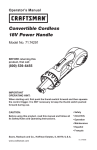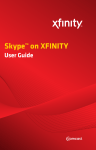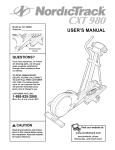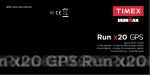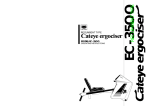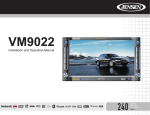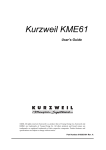Download Star Trac SPINNING 727-0083 User's Manual
Transcript
Star Trac Fitness™ Spinning® Computer User Manual Installation, Service and Instructor Education Table of Contents FCC Regulatory Statements _________________________________________________ Parts List _______________________________________________________________ Marketing Statement Regarding Heart Rate ____________________________________ Specifications ____________________________________________________________ How it Works ____________________________________________________________ Computer Window and Buttons ______________________________________________ Installing or Replacing Batteries______________________________________________ Do I need to Re -sync? _____________________________________________________ Testing for RPM _________________________________________________________ Syncing Mode ___________________________________________________________ Setup Mode_____________________________________________________________ Installation of Cadence Sensor and Magnet – All Spinners® _______________________ Mounting Computer On Handlebars - V-Bikes ________________________________ Mounting Computer On Handlebars - Pro 5800 / 6800 / Elite 5900 __________________ Mounting Computer On Handlebars - Elite 6900 and NXT 7000 ____________________ Maintenance Checklist____________________________________________________ FAQ’s and Troubleshooting ________________________________________________ Spinning® Instructor Education_____________________________________________ FCC Regulatory Statements 1. This device complies with Part 15 of the FCC Rules. Operation is subject to the following two conditions: (1) this device may not cause harmful interference, and (2) this device must accept any interference received, including interference that may cause undesired operation. 2. Changes or modifications not expressly approved by Star Trac could void the user’s authority to operate the equipment. 1 Parts List ® All 727-0083 Spinning Computer Kits include: Part Number for re-order Qua ntity 727-0083 Spinning ® Computer Kit 1 Spinning Computer 1 Mounting Bracket 1 V2 Bracket Mounting Insert 1 Pro Bracket Mounting Insert 727-0084-KT 1 Cadence Sensor 727-0094 N/A N/A N/A N/A N/A 1 4 1 1 1 1 Cadence Magnet AA Panasonic Batteries ® Spinning Computer Manual M5 Allen Assembly Tool M2 Allen Assembly Tool M6x30 Computer Clamp Screw for Rhino Horn 727-0093-KT Mounting Bracket Kit Description ® ® efore installing the Spinning Computer, verify that all the parts needed for mounting on your bikes e included. If any of the items are missing, call StarTrac at 800-503-1221 or 1-714-669-1660 to der a replacement kit. 2 Marketing Statement Regarding Heart Rate arketing Statement Regarding Heart Rate Acquisition on the Star Trac Spinning® Computer: tar Trac takes the acquisition and accuracy of heart rate very seriously and has developed a system to erform to the best ability that technology will allow. Star Trac has engineered a product that has taken very precaution possible to acquire an accurate heart rate signal as well as eliminate “crosstalk” terference that may be caused by other monitors being placed too close together. o achieve the best possible results from your Spinning® Computer, please abide by the following mportant parameters: Users must wear Coded Transmitters (such as Polar© T61, Polar© T31C or Polar© WearLink when operating the Spinner® bike with the Spinning® Computer. Only Coded Transmitter will allo a “one to one” relationship with the Spinning® Computer and will minimize potential “crosstalk” interference. If users wear non-coded straps, there is significantly increased potential for “crosstalk” which will cause erratic heart rate display , loss of heart rate display and significantly reduce the consistency of accurate heart rate reporting. Bikes should be spaced so that the side-to-side distance from the Spinning® Computer on one bike and the Spinning® Computer on bikes to the left or right is at least 36 inches (91.4 cm). In addition, the distance from the bottom of the Spinning® Computer on one bike to the seat of the bike in front of it (where another rider and his/her transmitter would be seated) should be at least 24 inches (61 cm) in order to significantly reduce chances for interference. See the diagram on page 21 regarding bike layout. 3 3) Riders must lean into the display (within 16 inches) and wait for the HR to display – once the HR is displayed they must maintain the forward Position for 15 seconds while the computer codes with their Polar Coded Strap, this insures that no outside signals will interfere with the riders data once they lean back into their seated position. Calorie calculations are displayed as a summary only and will ONLY be shown if a user utilizes a heart rate strap throughout the entire workout. Cell phones, televisions, speakers and other electronic devices can cause interference with the operation if they are in close proximity to the Spinning® Computer and/or transmitter. there are any questions regarding operation or usage of the Spinning® Computer, please contact tar Trac Customer Support at 800-503-1221 or 1-714-669-1660. 4 Specifications Computer: Heart Rate Range: Battery: Battery life expectancy: Approximately 30” From computer to users HR chest strap Qty 4 each AA Alkaline 1 year (depending on use and backlight usage) Cadence Sensor: Battery: Battery life expectancy: Distance to magnet: Lithium CR2032 Approximately 2.5 Years (depending on use) Approximately 5mm 5 How it Works How does the Spinning computer work? he Spinning computer displays heart rate, RPM (speed), total distance and elapsed time. • • © © © The heart rate information is received from a Polar T61, Polar T31C or Polar ® WearLink heart rate strap worn by the person riding the Spinning Bike. The Polar stra sends a radio signal to the computer and the computer displays the person’s heart rate If any other strap is used it will not display the heart rate. The computer and heart rate strap must be within range of each other and no other heart rate strap can be within this imaginary circle. The range is approximately 36 inches from the computer. The RPM signal is transmitted by the cadence sensor sending the RPM to the compute Each time the magnet on the flywheel passes the cadence sensor it records one revolution and as it counts the revolutions it sends this number to the computer. Heart rate RPM 6 Computer Window and Buttons ® tart pedaling then press any button to turn on the Spinning Computer; the following data will be splayed: ® HR- Displays the Heart Rate of the user when wearing a compatible Polar HR telemetry strap in beats per minute. RPM- Shows the pedaling speed of the user in revolutions per minute. Total Distance- Distance measured in miles or kilometers depending on the setup selection. Elapsed Time – The length of time in minutes from the time the computer has been activated or reset. Buttons: Light (left) button - Turns on the backlight to enable viewing in low light settings. Toggle (right) button - Toggles between: Total Distance and Elapsed Time. 7 Installing or Replacing Batteries me required: 5 Minutes arts required: 4 new AA alkaline batteries ools required: Slotted or Phillips screwdriver Low Battery Indicator ote: The batteries in the computer will last approximately year depending on usage. he cadence sensor battery will last approximately 2.5 Remove the computer from the handlebar or computer mounting bracket. Loosen the captive screw on the back of the battery cover (screw will not completely come off, it will remain captive.) To remove the cover, pull on the captive screw and lift. Install 4 new batteries. Note: Replace all 4 batteries at the same time. 8 Installing or Replacing Batteries – cont’d Note the directions each battery is to be installed. There is a plus (+) and minus (-) symbol inside the battery compartment. The + sign indicates the positive (+) side on the battery and the - indicates the negative (-) side on the battery. Insert each of the 4 batteries into the battery compartment of the computer. Attach the battery cover and tighten the screw. Attach the computer onto the handlebar or computer mounting bracket and test. 9 Do I need to Re-sync? : Syncing will not improve Heart Rate and is not a calibration it should only be used to Sync Pair up) the cadence sensor and the computer so that RPM can be transmitted. erform the Syncing process after checking all of the following: • • • • • Do the serial numbers on the cadence sensor and the computer match? o If they do not match the handlebar has been swapped with another bike and should be swapped back, so the computer and sensor are matched up again. Is the battery secure in the cadence sensor and the cover is not loose? o A loose battery will prevent the cadence sensor to transmit the RPM signal to the computer. Is the magnet aligned with the cadence sensor? o A missing magnet or one that is not lined up properly will prevent the cadence senso to transmit the RPM signal to the computer. Does the computer turn on when you press a button? o If the computer does not turn on replace the batteries in the computer. The computer turns on but as you pedal it does not show the RPM. o If you have performed all of the above steps you may now sync the computer and cadence sensor. This will make them a paired set and will be able to transmit and receive the RPM signal. 10 Testing for RPM me required: Less then 5 Minutes arts required: N/A ools required: N/A TEST Procedure: Once the batteries are installed, press any button and the display window will turn on in the Workout mode. Test by waving a magnet across the cadence sensor. If you see RPM values, then the cadence sensor and computer was synced successfully, there is no need to perform the sync process. If you do not get any rpm reading and the computer turns off you WILL need to perform the Syncing process. NOTE: If the cadence sensor and computer are no longer a pair (i.e. when users swap handlebars with the computer attached.) the Cadence sensor and computer will have to be sync’d again. Do not swap handlebars. AUTION: TEST ONE BIKE AT A TIME, the range for the cadence sensor is pproximately 30 feet and if you are testing the bike and someone else o n the same oom is pedaling another bike you may be picking up the wrong RPM signal. 11 Syncing Mode yncing Process: ools required: Coin (penny, dime, etc.) or similar item to remove battery cover teps to Syncing: ® Removing the battery lid on the backside of the Spinning Computer and insert or replace th 4 AA batteries. 2. Once the batteries are installed, press any button and the display window will go into the orkout mode. Workout Mode window Holding the cadence sensor, remove the battery cover from the back of the cadence sensor using the coin or similar object and take out the battery. AUTION: SYNC ONE BIKE AT A TIME, the range for the cadence sensor is pproximately 30 feet and if you are testing the bike and someone else on the same oom is pedaling another bike you may be picking up the wrong RPM signal. 12 Syncing Process – cont’d 4. Place the battery back in the cadence upside down to reset the system. Do not put the lid back on yet. Battery facing upside down → Battery facing ← right side up 5. Activate Sync Mode on the computer by holding down the Light and Toggle buttons for several seconds until the window displays “Conn“ Sync Mode window 6. Remove the cadence sensor battery and place it back in correctly (battery face will be right side up). 7. Replace the battery cover on the cadence sensor. Note: To put the cadence sensor battery cover on correctly, align the arrows before locking shut. 13 Syncing Process – cont’d 8. With the computer window still displaying “Conn” hold the magnet about 1/2 inch (1.2 cm) away from the edge of the cadence sensor with the large arrow pointing towards the magnet. Wave the magnet back and forth several times until the window on the computer displays a random ID number (e.g. ID 45896). Finally, accept ID by pressing the Toggle (right) button. 10. Once the Syncing Process is done, the display should be in the Workout Mode. Wait for 60 seconds. You must wait for 60 seconds to allow the computer to reset the ID properly. 12. Test for response by turning the computer on then waving a magnet across the cadence sensor, as you did in the test on page 10. By doing this you are simulating the same motion as when the flywheel rotates and the magnet passes by the cadence sensor. If you see RPM displayed, then the cadence sensor and computer were synced successfully. Proceed with the installation and mounting to the bike. NOTE: Remember to keep the computer and cadence sensor as a set at all times. 14 Setup Mode ® Spinning Computer is pre-set with a gear ratio 2 and a setting display distance in miles. It is so pre-set with recommended default settings for the length of time the backlight will stay on when ctivated and the length of time summary information will be displayed. You can make changes to ese settings by following the steps below. (You will first need to install 4 AA batteries in the omputer.) Any time you want to change setting or view information, follow these Setup Mode steps o activate Setup Mode: 1. Press any button to activate computer. ® 2. Wave a magnet along the right side of the Spinning Computer until the display window shows all LCD segments flash. 3. Press Toggle (right) button to scroll through available setup options. 4. Press the Light (left) button to change settings on the current display option. etup Mode options: • GEAR and Software Version o Gear Ratio, Select 1 (2.875) for V-Bikes. o Select 2 (3.250) for all other models. o Software Version displayed (-XX) (Default Setting) Note: User will not get the correct RPM values if the Gear Ratio setting is not correct. 15 Setup Mode- cont’d • Units - MILES or KM Note: User will not get the correct RPM values if the Gear Ratio setting is not correct. (Default Setting) • BLON – (Default Back Light On*) The amount of time the backlight will stay on when the left button is pressed. Select between 1 second to 60 seconds using the Light (left) button and press the Toggle (right) button to save and advance to the next setting. *Note: Increasing the BLON (Back Light On) time will reduce overall battery life. A shorter BLON time will result in longer battery life (recommended). • BLU – (Back Light Usage) Total time in minutes that the back light has been on since the last data clearing. Press the Light (left) button to clear data, if desired, then press Toggle (right) button to accept and advance to the next setting. 16 Setup Mode- cont’d • UH – (Usage Hours) Total operation time in hours of display since the last data clearing. Press the Light (left) button to clear data, if desired, then press Toggle (right) button to accept and advance to the next setting. • ODO – Total Miles / KM Total traveled distance in miles or KM since the last data clearing. Press the Light (left) button to clear data, if desired then press the Toggle (right) button to accept and advance to the next setting. • SON – (Summary ON Time) Number of seconds the summary will be displayed at the end of the workout. o Options: 30, 60, 90, or 120 seconds Select by using the Light (left) button and press the Toggle (right) button to accept and exit Setup Mode. 5. To exit Setup Mode, press the Toggle (right) button several times until the computer returns to Workout Mode. 6. Once out of Setup Mode and in the Workout Mode, one could start monitoring the workout. 17 Installation of Cadence Sensor and Magnet – All Spinners® Before the cadence sensor is securely fastened to the flywheel support, it must be adjusted so that it is about 5 mm (.20 in) from the magnet face. Install the magnet on the flywheel so that it aligns with the arrow on the end of the cadence sensor. Note the distance between th end of the cadence sensor and the magnet face. Remove the cadence bracket and adjust the distance by pulling or pushing the cadence sensor bracket. Tighten the set screw on the cadence mounting bracket using the M2 Allen tool Caution Do not over tighten the set screw. Magnet location Remove the backing of the adhesive on the magnet. Mount the magnet with the adhesive tape side onto the flywheel by positioning the magnet so it will line up in front of the cadence sensor as the flywheel turns. Note: Mount the magnet near one of the dots of the Spinning logo as shown in the figure above. 18 Mounting Computer On Handlebars - V-Bikes me required: 15 Minutes arts required: ® 727-0083 Spinning Computer Kit NOTE: The thick insert is used on the V-Bikes ools required: M5 Allen Wrench M2 Allen Wrench Place the thick insert inside the bottom part of the Mounting Bracket Clamp. Position the mounting bracket onto the center-curved portion of the handlebars. Once positioned correctly, tighten the 4 M6x20 screws using the M5 Allen tool. Install the computer onto the mounting bracket by sliding the computer clamp over the long portion of the bracket. Tighten computer clamp with the M6 screw and nut using the M5 Allen tool. Note: Use the M6x30 screw for the computer clamp when installing onto the computer mounting bracket. 19 Mounting Computer On Handlebars - Pro 5800 / 6800 / Elite 5900 me required: 15 Minutes arts required: ® 727-0083 Spinning Computer Kit Note: The thin spacer is used on Pro 5800 / 6800 and Elite 5900 bikes. ools required: M5 Allen Wrench M2 Allen Wrench Place the thin insert inside the bottom part of the Mounting Bracket Clamp. Then position the mounting bracket onto the center-curved portion of the handlebars. Once positioned correctly, tighten the 4 M6x20 screws using the M5 Allen tool. Install the computer onto the mounting bracket by sliding the computer clamp over the long portion of the bracket. Tighten computer clamp with the M6 screw and nut using the M5 Allen tool. Note: Use the M6x30 screw for the computer clamp when installing onto the computer mounting bracket. 20 Mounting Computer On Handlebars - Elite 6900 and NXT 7000 me required: 15 Minutes arts required: 727-0083 Spinning® Computer Kit Note: The inserts and mounting bracket are not used on the Elite 6900 or NXT 7000. ools required: M5 Allen Wrench M2 Allen Wrench 1. Install the mounting bracket to the center flat section of the handlebar by slightly prying the computer bracket clamp open. 2. Secure clamp down by tightening the M6x20 screw and M6 nut. 21 Maintenance Checklist FAQ’s Preventative and Troubleshooting Maintenance tar Trac strongly recommends performing the regular daily, weekly and monthly preventive aintenance routines outlined below. If any items need replacement contact the Star Trac Custome upport Department at 800-503-1221 or 1-714-669-1660. Daily W= Weekly M= Monthly W M Procedure Daily maintenance of the computer will determine its life of the computer by how consistently it is performed. • Wipe down the computer with a soft cloth after each use. • Dilute Simple Green (1) with water (30) (30:1 ratio) spray onto a soft cloth then wipe the Spinner Computer. NOTE: Never spray directly onto the Spinner Computer. • Never use abrasive cleaning liquids or oil base, ammonia or alcohol when wiping down the computer The w eekly maintenance should focus on the overall performance of the computer. During this portion o the maintenance look for vibration and possible loose assemblies. • Inspect each computer f or loose parts, bolts and nuts. Adjust as necessary. • Remove any computers that are not properly mounted and are deemed unsafe. P P P P P P The monthly maintenance check should be a comprehensive inspection of the overall assembly components of the computer. • Inspect all areas for proper adjustments • Inspect all parts to determine damage which will require possible part replacement. • Battery Low will display when the battery needs replacement. Replace the batteries in the computer with 4 high quality AA Alkaline batteries such as Duracell or Energizer. • Inspect the mounting of the cadence sensor and magnet to insure it is intact and working properly. ote: Depending on the amount of use, some procedures may need to be performed more frequentl No display 22 o o o Press any button. Pedal the bike and then press any button. Check batteries in computer. No heart rate o Is the user wearing a Polar® “Coded” HR chest strap? o Moisten the strap and wear it against the skin. o The battery in the strap might be low, try another strap. o Stay in Syncing position for 15 seconds. Note: It may take 15 seconds (or more) the computer to obtain a heart rate signal from a chest strap. Heart rate drops out o Rider may not have held forward position for 15 seconds. o Rider does not have the recommended “Coded” chest strap or it may not be working ® Which heart rate strap works with my Spinning Computer? o Any Polar® “Coded” HR strap. Note: It is suggested to use a Polar® “Coded” series chest strap to reduce HR “crosstalk”. Picking up another riders heart rate o Bikes might be too close to each other and receiving HR from another rider. Move the bikes so there is more space from the computer of your bike to the chest of the other rider (see diagram on page 22). o Each rider should wear a Polar® “Coded” series chest strap. 23 FAQ’s and Troubleshooting – cont’d Battery light does not stay on long enough o Change the BLON time (see page 6). No RPM o Is the magnet on the left side of the flywheel and aligned with the cadence sensor o Sync up the computer and cadence unit and wait 60 seconds. o Check the battery in the cadence sensor. o If pedaling exceeds 120 RPM, the computer will flash the 120 value until rpm’s decrease. What is the battery life? o Computer batteries last approximately 1 year depending on usage and backlight use Note: “Low Batt” will be displayed underneath the Heart symbol, suggesting battery replacement. § Computer batteries: 4 AA Alkaline § Cadence sensor battery: Lithium CR2032 o Cadence sensor battery lasts approximately 2.5 years. What does the computer display? o Cadence = RPM o Heart Rate = BPM o Total Distance = MILES / KM o Elapsed Time = MINUTES Total Calories = kCal 24 Spinning® Instructor Education Instructor Education adence, Resistance And Intensity: nderstanding the relationship between cadence, resistance and intensity is the key to Spinning® ogram classes that meet training goals. By using the Spinner® computer, you will become more oficient at increasing power, gaining efficient leg speed and mastering the relationship between eal resistance and heart rate intensity. eart Rate Monitoring: efore discussing cadence and how to use the Spinning® Computer effectively, one needs an nderstanding of heart rate monitoring. Heart rate monitors are used in the Spinning® program for ontinuous feedback on exercise intensity. For effective training, it is desirable sometimes to exercise anaerobic intensity and aerobic intensity at some other times. Heart rates are used to tell whether erson is in aerobic or anaerobic intensity. Generally speaking, when heart rate is between 65 % 0% of one’s maximum heart rate (MHR) it is aerobic, and is anaerobic when the heart rate is above 0%.. An easy way to estimate one’s maximum heart rate is to use the age-predicted formula: 220 ge. Subtract one’s age from 220 to get age-predicted maximum heart rate. For example, a 30 years d has 220 – 30 to get age-predicted maximum heart rate of 190 beats per minute (BPM). 25 nergy Zones™: he Spinning Energy Zones are the foundation of heart rate training in the Spinning® program. Each nergy Zone™ is a type of training based on exercise intensity (indicated by heart rate). Energy Zone™ covery ndurance trength terval ace Day Intensity Range 50% to 65% of MHR 65% to 75% of MHR 75% to 85% of MHR 65% to 92% of MHR 80% to 92% of MHR Purpose Relaxation and energy accumulation. Improves muscular endurance and mental stamina. Raises metabolism, burns fat, increases energy. Trains the heart to recover quickly from work effort. To challenge the well conditioned exerciser. ENERGY ZONE™ HEART RATE CHART AGE 20-23 24-27 28-31 32-35 36-39 40-43 44-47 48-51 52-55 56-60 RECOVERY 50%-65% 100-129 98-126 96-123 94-120 92-118 90-116 88-113 86-110 84-108 82-105 ENDURANCE 65%-75% 129-149 126-146 123-143 120-140 118-137 116-134 113-131 110-128 108-125 105-122 STRENGTH 75%-85% 149-168 146-165 143-162 140-159 137-155 134-151 131-148 128-145 125-141 122-139 26 INTERVAL 65%-92% 129-182 126-178 123-175 120-172 118-168 116-164 113-161 110-157 108-153 105-150 RACE DAY 80%-92% 160-182 155-178 153-175 150-172 146-168 143-164 140-162 137-157 133-153 131-150 CADENCE FUNDAMENTALS What Is Cadence? adence is defined as the number of times the pedals revolve per minute, also known as RPM f volutions per minute. The safest, most efficient and most realistic cadences are 80–110 RPM for a at road and 60–80 RPM for a hill. These ranges are based on studying the cadences of elite cyclist s well as understanding how the muscles work together to turn the pedals in the most efficient anner. adence Range for Flat Roads: 80-110 RPM. edaling faster than 110 RPM is both unrealistic and counterproductive. The resistance knob on a pinning® bike is used to increase friction on the flywheel in order to simulate realistic external force would encounter on an outdoor bike, such as road surfaces, bike weight and wind resistance. edaling Faster Than 110 RPM Is Unrealistic because: It’s like pedaling very fast in a very low gear—there’s a low power to resistance ratio. It’s wasted energy. If a person pedaled like this on street bike, he/she wouldn’t generate much power or speed. A skilled cyclist who has worked on her pedal stroke for many years and has trained the nervous system to react quickly is able to pedal efficiently at 100+ rpm for an extended period. Because of his/her strength and ability to overcome the higher resistance at faster leg speeds, it is said that he/she has a high power to resistance ratio. edaling Faster Than 110 RPM Is Counterproductive because: No amount of high-cadence/low-resistance pedaling on a Spinning® bike will succeed at training the nervous system properly. The flywheel is doing most of the work. One won’t achieve his/her performance and weight loss goals. One won’t build leg strength. 27 It Good To Pedal Faster Than 110 RPM? hose who have a high power to resistance ratio may occasionally attain these leg speeds. This eans they have the ability to overcome resistance through strength and speed. The rare, highly killed Spinning® enthusiast (often cyclists) who have mastered a smooth pedal stroke and who nderstand the dynamics of cadence can pedal faster than 110 rpm for 1-3 minutes. A high erformance sprint, used judiciously in ride profiles may require cadences over 110 rpm for 10-20 econds. ouncing In The Saddle: When riding at cadences of 100-120 rpm with too little resistance, the rider will bounce in the saddle. What causes the bouncing has to do with the pedal stroke. There are four phases to the pedal stroke any riders, however, usually have only one phase—straight down. That means that they haven’t erfected sweeping the foot back at the bottom of the pedal stroke and pushing the toe forward at the p. As a result, they push down furiously on the pedals and rely on the flywheel to carry their foot the st of the way. When their foot reaches the bottom of the crank arm, the leg can go no further, and e hip is raised up off the saddle, creating that familiar bouncing. The short-term solution is to add ore resistance, but one must also work on pedal stroke technique and cadence drills. adence Range For Hills: 60-80 rpm nce 1998, Lance Armstrong has amazed the cycling world with his ability to pedal at 90 RPM up ome of Europe’s toughest climbs. But keep in mind that Lance can ride at 400 watts for several ours and stay aerobic (watts is a measure of power; 400 watts is a lot of power), whereas many killed cyclists may be lucky to achieve 400 watts for a few minutes. In order to pedal at 90 RPM eep hill, one must either be superhuman or must choose a gear that is so low (granny gear), that bike barely moves. The granny gear is the small cog found on the front chain ring of mountain kes and some road bikes—it allows the rider to climb hills at a much higher cadence and lower sistance, but his/her power and speed are reduced. 28 s not dangerous to exceed 80 RPM on a hill, but for extended periods it will likely raise the rider’s tensity too high and won’t achieve the strength benefits of climbing. It is all right to exceed 80 RPM r brief periods, such as in a standing climb for the last 10-20 seconds. The rider intensity will crease dramatically, so make sure one has planned for this in his/her profile. he lower limit of 60 RPM on a hill is for safety reasons. There won’t be many situations where a yclist will pedal slower than 60 RPM. If one cannot turn the cranks at a faster cadence than 60 RPM e resistance is too high. A key indicator is the need to contort the body by throwing his weight into ushing the pedal downward while pulling on the handlebars. This excessive resistance places too uch load on the knee joint and puts the hips and low back at risk. One wouldn’t perform a bicep cur ith a weight that would require the rider to throw his/her hips forward. The same applies to sistance while pedaling. A rider must build the strength in his legs using appropriate resistance at a adence no lower than 60 RPM. If a steep hill is the goal, find the highest amount of resistance one an maintain while employing good form at 60 RPM without contorting the body to turn the pedals. emember, 60 RPM is one revolution of the pedals per second. 29 ps For Choosing An Appropriate Cadence And Resistance: • Warm-Up. The first ten minutes of a Spinning ride are critical for establishing proper cadence. With no resistance during warm-up, one may tend to pedal too quickly thus raising the heart rates prematurely. During the warm-up, it’s important to work on cadence by keeping intensity under control (65% or less). Use the warm-up to establish smooth cadence and gradually establish a balanced intensity. Similarly, after the warm up, be cautious of increasing cadence over 100 rpm with light resistance (this will also cause a potential anaerobic event and one may spend the remaining class time attempting to recover). In other words, if one chooses to climb after the warm-up, ensure that intensity and cadence are increasing equally. • Resistance. Resistance is good. Some riders are afraid to add resistance because they think they’ll end up with bulging quadriceps. But in cycling, it is the sprinters who have th larger quadriceps (high cadences, lower resistance), and the skilled climbers generally have the longer, leaner legs (lower cadences, higher resistance). • Intensity. Slower cadence does not necessarily mean lower intensity. Perhaps a rider feels that if he/she slows down the rpm his/her heart rate will drop too low. But in fact, he/she is in control of the intensity because he/she can add resistance as needed. Subtl turns of the knob should eventually generate the required response. Wearing a heart rate strap is critical to monitor ones intensity goals using the right combination of cadence an resistance. • Putting it together. Cadence and resistance are inversely related. The next section will explain how cadence and resistance work together to elicit a given intensity. With this understanding, one can coach others to select the appropriate resistance and cadence for the terrain they have selected. 30 Relationship Between Cadence And Resistance: adence, resistance and intensity are interrelated. For any given intensity, there is a correlated adence and resistance combination. In other words, if one knows the intensity (heart rate) he/she to exercise at, and selects the cadence at which to ride, he/she can find the right resistance to et to that intensity. Or if given a target intensity and target cadence, one can dial in the right amoun resistance. other words, for every selected cadence parameter combined with a heart rate range, one should e able to find a resistance that will attain that heart rate. The goal is to find that resistance through xperimentation. Remember that on some days the resistance may be slightly different than other ays due to factors such as fatigue, stress, overtraining, or medication. pplying The Concept: he following examples will help the rider to understand and learn to apply this relationship between adence, heart rate and intensity. 1. Ride at a steady state heart rate of 75% maximal heart rate (MHR) on a flat road, at a cadence in the range of 85–95 RPM. Dial in the amount of resistance necessary to reach tha goal. 2. Now find a moderate to hard seated climb at a cadence of 65-70 RPM and at a high-end aerobic HR of around 80% MHR (a range is sufficient). Dial in the right amount of resistance to reach that goal. 3. Now suppose the hill just became a little easier, but one wants to maintain the same HR o 80%. Because it’s still a hill, his/her cadence should not rise above 80 RPM. What does need to do to stay at the same intensity as cadence increases? Answer: reduce the resistance just a little. 31 4. Find a tough climb without exceeding 85% MHR. Continue adding resistance until one feels the need to rise out of the saddle in a standing climb. (Outdoors, cyclists stand on a climb when the road becomes steeper.) Maintain a cadence of 70–75 RPM. Play with these three variables, finding the right combination to meet the parameters. If cadence picks up too fast, one will have to increase the resistance. If heart rate rises too high, one will need to adjust one or both of the other variables (cadence and/or resistance). hese exercises will help a rider become the master of the road and in control of his/her intensity. stead of being told to turn the resistance knob a particular number of rotations, one will be able to nd the appropriate resistance for the cadence and intensity desired. CADENCE DRILLS ow let’s look at some specific cadence drills which one can incorporate into his/her rides adence Drill #1: Teaching The Concept Of Cadence Vs. Resistance his drill introduces the relationship between cadence, resistance and intensity. The goal is to aintain the same intensity even though the terrain changes. An outdoor cyclist would accomplish is by changing gears. egin on a flat road and ride at an intensity of 80% MHR and a cadence of 85 RPM for 5 minutes his will allow you to internalize the feel of the cadence and resistance). Ride at 85, 90 and 95 RPM 4 minutes each, all the while maintaining the same heart rate. If at any point one cannot aintain the intensity, he/she should ride at the last cadence to maintain the desired intensity which ould mean to go back down the ladder from 95 to 80 RPM. 32 ext, add a little hill while maintaining the same intensity. Remain seated and ride a progressively eeper hill by gradually adding resistance every 3-4 minutes. Try to maintain the same intensity of 0%. In order to do so, one will have to slow his/her legs down as the hill becomes steeper. Ride at 0, 75, 70, 65 and 60 RPM. If one cannot maintain the intensity he/she should ride at the last adence where he/she could. ow for the hard part—transition to a standing climb. Once standing, ride back up the ladder from 60 RPM, reducing the resistance slightly each time. It will be difficult to maintain the 80% MHR e hill becomes less steep because heart rate often rises with faster cadences on a hill. Take cautio find the correct amount of resistance (one that allows the rider to maintain the desired cadence) hile at the same time staying connected to the crank arms (no jerky pedal strokes). On this drill, duce the time spent at each level to 1 minute each. ounce Test: drill introduces a basic and reliable method for determining your maximum cadence and also one determine the highest cadence where one can safely and efficiently pedal without bouncin the saddle. Skilled riders can achieve a higher cadence, which will help train leg speed. With aining and focus, one can improve skill and leg speed. elect a flat road resistance at an aerobic intensity of 70-75% of MHR. Gradually increase the adence from 80 to 100 RPM about 3 RPM every minute, all on a flat road. One can make subtle djustments to his/her resistance if needed. Intensity will undoubtedly increase, but one should hit aximum cadence before reaching an anaerobic intensity. Stay seated deeply into the saddle while ing. Pull the feet back at the bottom and push forward at the top of the pedal stroke. start to bounce, reduce the cadence a few RPM to determine the exact point one can ride ithout bouncing. One will probably need to raise the resistance slightly. 33 adders: adders are a progressive increase or decrease in one of the following variables: cadence, resistanc intensity. This drill is best employed using seated or standing flats and seated or standing climbs. umps do not work well for ladders. One can use a combination of the following drills in any profile: Constant cadence with increasing resistance in a seated flat or standing flat. The terrain gradually becomes a hill. Constant resistance with increasing cadence, in a seated or standing position. Intensity can increase very quickly, so this requires close attention to your heart rate monitor. This drill is also known as spin-ups or accelerations (see below). Measured heart rate increases (5 beats at a time) using a combination of cadence or resistance to elicit the increase in intensity. This is an excellent tool to practice control. ccelerations (Spin-Ups) ccelerations (also known as Spin-Ups) are a type of ladder where riders progressively increase the adence over a fairly short period of time. This drill requires a long warm-up. Accelerations are done intervals and can be quite intense, but they’re an excellent way to train leg speed and improve uscle firing patterns in the legs. It also trains muscular endurance on hills. Accelerations help the to move beyond the cadence where he/she tends to bounce. hese drills are done in intervals with ample recovery in between. The work to rest ratio should be at ast 1:2 or even 1:3. This guarantees that when one begins the next interval, he/she is rested nough to give it his/her all. Insufficient recovery will hamper the ability to perform the work interval. n the Flats: Establish a flat road resistance at 80 RPM at an aerobic intensity. The first drill will be r 90 seconds, progressively raising the cadence to 110 RPM. Every 10-12 seconds, raise cadence 3 RPM. As one approaches and surpasses 100 RPM, extra effort should be made to stay seate eeply in the saddle without bouncing (if one cannot do this without bouncing, he/she should not go eyond that point—it will defeat the purpose). 34 ext, try this over 60 seconds, raising the cadence 2 RPM every 4 seconds. eated Climbs: Climb at 60 RPM with enough resistance to bring the intensity to 75%. Gradually crease the cadence to 80 RPM over 60 seconds. If possible, use 85% MHR as a ceiling. One may ave to try this several times to find a hill that allows him/her to stay within the desired intensity. Onc ing 80 RPM, hold this cadence for progressively longer periods. (15, 30, 45 and 60 seconds). tanding Climbs: Begin at 60 RPM and gradually increase the cadence to 80 RPM. Intensity will no oubt rise quickly, so limit the intervals to 45–60 seconds. 35 This page intentionally left blank 36 pinning® Ride Profile: his Strength Energy Zone™ ride takes a rider on three hills, each one a little longer, steeper and erefore more difficult. For the first hill, attempt to keep the heart rate at 80% max. Allow heart rate rise to 85% with the second and third hills. apsed Time 5:00 Duration 5 min Movement/Cadence Seated Flat 80-110 RPM Intensity 50-65% MHR Technique Warm up for 5 minutes and allow heart rate to rise up to 65% MHR. 9:00 4 min Seated Climb 80 RPM 80% MHR Settle in to the back of the saddle as you gradually add resistance and take your cadenc to 80 RPM . 12:00 3 min Seated Flat 90-100 RPM 75% MHR Unload resistance and increase cadence to 90 100 RPM . Find the right resistance to maintain a heart rate effort at 75%. 8 min Seated Climb 60-80 RPM 80-85% MHR Add resistance to moderate/heavy and combin the two movements in any combination. Example: 3 min seated climb, 1 min jumps on hill, repeat 20:00 Jumps on a Hill 60-80 RPM 37 23:00 3 min Seated Flat 90-100 RPM 75% MHR Unload resistance and increase cadence to 90 RPM . Find the right resistance to maintain a heart rate effort at 75%. 35:00 12 min Seated Climb 60-80 RPM 80-85 MHR Add resistance to moderate/heavy and combine al three movements in any combination. Example: 2 min seated, 1 min jumps, 2 min standing, 3 min seated, 2 min jumps, 2 min standing. 50-65% MHR Decrease resistance to light and allow HR to come down to 50-65%. Jumps on a Hill 60-80 RPM Standing Climb 60-80 RPM 40:00 5 min Seated Flat 80-110 RPM 38 This page intentionally left blank 39 This page intentionally left blank 800-503-1221 http://support.startrac.com/ For more information on Spinning® education, events, accessories and apparel log onto www.spinning.com Spinning® Computer Manual 620-7654 Rev F