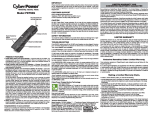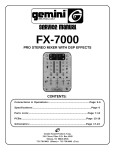Download PYLE Audio PYD1040U User's Manual
Transcript
O/1040U • • • Ie • •• _ •. • • •• • . - ... .- - - , . . . � .. � . .. �... ... � .. . . . . ... . ... . ......... . . . - .. .. .. • ,• •• ••• ••• •• • • . - . .. . . . . .. ....- .... . � ... ... .. ..... ..... .-.. .. ... ..·.. ....... ........ . . . .... ... . . . . . ... .. .. . . . ... ... �... ... . .... ............ ... . .. .... ..... ..... .... .. . . .. ... � .. .....•..-.... _ e - e ._ . e . . . e.e . . e.e . . _ _ • � • • - •• e••• •• _ . e e. e. . e. .. . e. . - _. e. • I • •• •• • . e.e•• e•• e.e•• _. e • • • I• e• •• e • • •• • • • e •• e • • e •• • • •• • e e. •• e. •• e . e•• •e. • •• •• o ••. •• · • . . • . . . . . . . . . . . . . � . - : • I · . 1 · · . - . . . . . • •• • • I • I •• . • , •• . . . • 1 • • I I . I • :..:.-:.-:. I • • I • • I I • • I. • • ......!iI...IiI!'....!iI...IiI!'. ..... . ..... . ...... . ....... . . .. . . ' .. ' ' . . . ' ' .' .' .' ' .. ' .. ' • I• · . ' • • • • • I . . • I• . . . . ' .. . I • I . . I • I . . . • • . . . . I • ' . • . . • . • . I. . • ' . I • . • . . • • • • IMPORTANT SAFETY INSTRUCTIONS 1. Read Instructions - All the safety and operating instructions should be read before the appliance is operated, 2. Retain Instructions - The safety and operating instructions should be retained for future reference. 3. Heed Warnings - All warnings on the appliance and in the operating instructions should be adhered to. 4. Follow Instructions - All operating and use Instructions should be followed. 5. water and Moisture - The appliance should not be used near water -for example. near a bathtub, washbowl, kitchen sink, laundry tub, swimming pool, or a wet basement. 6. VenUlatlon - The appliance should be situated so that its location or position does not interfere with its proper ventilation. For example, the appliance should not be situated on a bed, sofa, rug, or similar surface that may block the ventilation openings: or placed in a built-in Installation, such as a bookcase or cabinet that may Impede the now of air through the ventilation openings. 7. Heat - The appliance should be situated away from heat sources such as radiators, heat registers, stoves, or other appliances Qncluding amplifiers) that produce heat. 8. Power Sources - The appliance should be connected to a power supply only of the type described In the operating instructions or as marked on the awliance. 9. Grounding or Polarization - Precaution should be taken to insure thai: the grounding or polarization means of an appliance is not defeated. 10. Power-Cord Protection - Power supply cords should be routed so that they are not like ly to be walked on or pinched by Items placed upon or against them, paying particular atlention to cords at plugs, convenience receptacles, and the point at which they exit from the appliance. 11. Cleaning - The appliance should be cleaned only as recommended by the manufacturer. 12. Power Unes - An outside antenna system should not be located in the vicinity of overhead power lines or other electric light or power circuits, or where It can fall Into such power lines or circuits. When Installing an outside antenna system. extreme care should be taken to keep from touching such power lines or circuits as contact with them might be fatal. 13. NonU1!18 Periods - The power cord of the appliance should be unplugged from the outlet when the appliance is to be left unused for a long period of time. 14. Object and Uquid Enby - Care should be taken 80 that objects do not fall and liquids are not spilled into the enclosure through openings. 15. Carta and Stands - tfthe appliance is used with a cart or stand, the cart or stand should be a type recommended by the manufacturer. An appliance and cart combination should be moved with care Quick stops, excessive force, and uneven surfaces causa the appliance and cart combination to overtum. . 16. Mounting - The appliance should be mounted only as recommended by the manufacturer. 17. Damage Requiring Service - The appliance should be serviced by qualified service personnel when: A. The power-supply cord or plug has been damaged. B. Objects have fallen into, or liquid has been spilled into the appliance enclosure. C. The appliance has been exposed to rain. D. The appliance has been dropped, or the enclosure damaged. E. The appliance does not appear to operate normally or exhibits a marked change in performance. 18. Servicing - The user should not attempt to service the appliance beyond that described in the user's operating instructions. All other servicing should be referred to qualified personnel. 19. Overloading - Do not overload wall outlets and extension cords as this can result in a risk of fire or electric shock. 20. Replacement Parts - When replacement parts are requirad. be sure the service technician has used replacement parts specified by the manufacturer or have the same characteristics as the original part. Unauthorized substitutions may result In fire, electric shock or other hazards. 21. Safety Check - Upon completion of any service or repairs to this appliance, ask the service technician to perform safety checks to determine that the appliance is in proper operating condition. WARNING: To rvduce !he n.k of firu or ehotlk huard. dg nol "= .. !: � : ... :: ...e: prod :! ::: .. :: == .. ::: . "' ==' � ' =-===o------i A�C-C-�D RISK OF ELECTRIC SHOCK Co��== =� D� ' 70 � ' �D � " � ' �c--�A C --1 CAUTlON: To rvduce ... .... of eleetrl G ehotlk, dg nol l8lTlllW OIMIr or beck. No IIBIIHIIIVIClllbla pIIIr111ll111da. Refer servicing IDqualllllld p1111W1111'11!11. 1 - Pyle Pro Mixer PYD103011(U(JIJ Owner's Manual A A nw"""boIII l'U'-bMrl)Wbtho_S_"'o", _ dIrQMIuI...,..lOIIhIn tho pradocl!l a_o.. thll rr/ghl t. '"arfIIoIont m.gnlUcl. b _ ......"'._0 _ D:J not ",*,'" pr<JCIuctII-. lNI syriIoIlllnIIndoocI b hIDnn)"lO 1hII1� � _ mIII...n...... 1wInH:IIDnI ... nd_ hIM 1_.. �ng Ihllprodoot. Your PYLE PRO Series Performance Mixer is a sophisticated control center, perfect for mixing sound from multiple playback sources such as microphones tuners, CD players, tumtables or the audio outputs from a VCR. This mixer is ruggedly constructed for home or professional use. Wide range volume controls, permit you to adjust sound levels accurately to achieve just the right mix for playing through your speakers system or for recording. Please read this manual thoroughly before you attempt to set up and use the mixer. It contains a range of suggestions and instructions to insure safe usage. Set up and used properly, you can expect years of trouble-free service from this product. Input/Output Features -T! � � ... ���;;_-befo-r�--�-�:--:-,-5V----, I 15� ��, � ��wtr-� ���;�;���:=. niIi PYD1030 PowerSwitch - ---, Dual Purpose ------ adaptor into the mixer first while the power is switched off, then plug AC power supply Into a proper power outlet. This mixer Is designed to work with the included AC power supply only, using an Incompsllble power supply could raault In damage to the mixer:. Output Jacks I � � L--"":;'", _-i'=" to eliminate the system hum. L@ @L L�D- ... @ @ @ @ MIC Mlcrophoneconnector . .�@oODGD-DIIlO@}Doom@;;.::. G --.. you to or I� I -------------� �Ur _ To connect mixer to a receiver or .. .Jbl...·....- -_-_-·_-·_-_ -' ·��,.!� J Penn L _______ _ -------' Into PHON011LINE1 and PHON02lUNE3 Input L-___________ � ----1I!VL-.J I · USB IN/OUT Port --------, Allows you to connect U1e Laptop or desktop PCIMAC ulling high IIpeed USB cable from PYD1040U, to playback and record out at same Ume from the same USB cable. PowerSwitch Power off the mbcer befora making any connections. PowerSupply - 15V mm 1 ------ Plug the included power supply of AC adaptor Into the mixer first whlie the power I. switched off, then plug AC power supply into a proper power ouUeL This mixer is designed to work with the Included AC power .upplyon� ulling an incompatible power aupply could rasuH in damage to the mixer: . --------- Output Jacks - To connect mixer to a receiver or amplHler - IJII8 the cable with RCA plugs. Record Output Jacks @ __ �- � == � IN� R'ii'I\ '\lI1I! � Stereo Line Inputs let you connect most high-level audio sources. such as CD player.,tape dack,tuner or VCR. Dual PurposeStereo Iputs For using. turntable With a magnetic can"".o OR a high loveI ln... ""u.... ,...--- ToGround SCI8W r. ,_. . connect ground wlrafrom turntable, G� - � -;;J 1__I to eliminate the system hum. .t. � tB@l ltSl� .. "@ @ @Ol-DIIl [;i i§] OI-I!JO-cmill �--- MIC Microphone connector ... � '!l!l.A. � __ �I I I � ltB�l �:;:...".a@'I!JOI@ InputSelectSwitches Set these switches based on what is plugged jacks. To connect mixer to a tape deck for racordlng the mixed program. PYD1040U ca",_. _oed unbalanced low Impedance microphone with 1/4" plug. amplifl8l" - use the cable with RCA plugs. Record Output Jacks Stereo Iputs -, � -.l @ :It G ... � ; .,; I. -b _. .-&I..! l.-.. r2 I Pennlta you to connect. balanced or unbalanced low Impedanca microphone with 1/4- plug. InputSelectSwitches Set these switches based on what is plugged Into PHON01JUNE1 and PHON02lUNE3 Input j..... Stereo Line Inputs Let you connect most high-level audio sources, or VCR. such 811 CD players,tape deck,tuner To connect mixer to a tape deck for recording the mixed program. Pyle Pro Mixer PYD1030I1040U - 2 Owner's Manual Features and Controls: PYD1030 �r " 11 f§J I!;; :� PYL E PRO" ��--=Input SourceSelector -=; -=-_ -:..=.:; Lets you easily select your choice of .."...w,) ...Jr-Q) crb audio Inputs for mixing. ------��--- Channel GaintheControls you adjust gain each input eo urce. Channel Tone Controls ------��=_--___, Permit adjustment the high, midrange � and low a selected inpuL �l _CP,.L MICTalkoverSwitch Lowers the level input sources, � � permitting you talkover them using a m_hone. 0.. --------" MIC Level Control Controls U1evolume the microphone. � MICTone Controls �� � , ·..·o·.·. Permit adjustment the high ancIlow Io _ _ LeI to of or ------- of CUEandPGM. ��=�t� �: and MASTER . CuetheLevel Control Sets listening level for the headphones. Cue Selectors Let you "'preview"' an input source. using the headphonae, you can adjust the volume �=;�; � -7-[lm B I _,=� f§J _ _ _ _ -"-r�I-I-._-_--__I-'cm.·___- _If§J_�_�_� J __ I __ ___ i Allow fingertip control of l sound mixing to r8V81'8& either level. U Channel Level Controls al fading. to Master Level Control Adjusts the mixer's overall output volume _ of of """ Crossfader ModeSwitch ______ the aulgnment _ CHl onyou the left and CH3 on the right -... ';--.J -: � c----:-- :Q .ICVl(lWMi microphone signal. Allows .Q: e�4E � of and 9l L of Meter ModeSwitch you display Cue and Summed Program levels OR Master Output Lsft and Right channel Levels. Dual Display Meter Claplaya your choice of Master Input Leftand Right Levels, or Phones Output Levels for Permits of of Crossfader Conb'Ol quickly mix sources, " " aD a::. W " 11 '" '"" t��o1_o, curve between the gradual and quick croasfade&. Headphone Jack Accepts 114- plug. l..etI!I you and smoothly switch and two playing input it is replaceable. � I PYiD1040U to to CH3 input Selector for LINE 5lUSB Allows you play at CH3. choose the USB connection _'" Pn--=-,-=E PRe« ... �.:;:�-.: --' --@ SourceSelector ______�---'''Input I ::::' �:'!:'d::�",O'C'O""d , l" _D.J..-j l..etI!I you easily select your choice of Summed Program levels OR Master Output J rm I � �::�::::in ;O:aIS ______���---r __ ::i:::;:;;:rLevaL : .: G::.,_-=,-,-... .... Let you adjust the gain of each input Displays your choice Master Input Left and mght Levels, or Phones OUtput Levels tor source. ..... CUE and POM. ChannelTone Controls �-----r _�O�_ _�_. Permit adjustment the high, midrange __ _ � '.0_: 0; of IIIIN of and low of a selected input. to MICTaikoverSwitch Lowers the level of input sources, permitting you talkover them using a microphone. MIC Level Control ",ovol,m o MICTone Controls ConI",� 9 ��� ) -' ----- 01 "'_0 m on . , CR>ph o --�f�4�1 ____ Permit adjustment of the highand low of microphone signal. Channel Level Controls al . Allow ftngartlp control of l sound mixing and fading. tonwerae Crossfader ModeSwitch you the assignment CH1raesfad Allows of Crossfader Control youquicklyandsmoothly switchand mix two playing input souroas, it is replaceable. - Pyle '" �� _Y_ Master Level Control Adjusts the mixer's overall output volume level. Cue Mix Control .. To adjust the mix between CUE and MASTER (pROORAM) In the haadphonae. .ffl. y _ . -I I to @ - I'!� � f§J� � 1_ _________ _______ _ I ''''''l'1J ..... 1'A.'. [1m -------"-c-- ---' liii .l __ Lata 3 -- __ on the 18ft and CH3 on the right of er. c � .:; � �; �" ��. � - Pro Mixer PYD103011040U Owner's Manual '" IL . @ O Cue Level Control Cue Selectors you ·pravlaw� an Input source, using the haadphonas. so you can adjust the volume prior mixing It In. CrossfaderSlopeSwitch Allows you to choose the slope crossfader curve between the gradualand quick Seta the listening level tor the headphones. Let to c....... Headphone Jack Acoapts 114- plug. of Connection Diagram: PYD1030 A��,- DVDPLAYER TURNT ABLE = @ MICROPHONE IN MASTER OUT LINEIN = POWER AMPLIFIER DVO PLAYER = CD BURNER HEADPHONESOUT This mixer permits connection of up to seven (7) audio input sources,including one microphone. Such a system might include, for examples: One Microphone Two Tumtables Four CD Players One Microphone Six CD Players One Two Two Two Microphone Turntables CD Players Cassette Decks Pyle Pro Mixer PYD1030I1040U Owner's Manual - 4 Connection Diagram: PYD1040U PHONOIN MASTER OUT LINE IN = POWER AMPLIFIER DVDPLAYER = CD BURNER HEADPHONESOUT This mixer permits connection of up to seven (7) audio input sources,including one microphone. Such a system might include, for examples: One Microphone Two Turntables Three CD Players One USB Port 5- One Microphone Five CD Players One USB Port Pyle Pro Mixer PYD103011040U Owner's Manual One Microphone Two Turntables One CD Player Two Cassette Decks One USB Port USB OPERATION: The input selection at CH3 allows you to choose the USB connection to play at CH3. ON PC 1.Turn on the computer and PYD1040U 2.Connect USB cable from port of mixer to your computer. 3.The window will recognize the mixer as a "USB AUDIO DEVICE" or "USB AUDIO CODEC" , and install any required system components. automatically. 4.0pen the START menu and go to CONTROL PANEL, click on the SOUND AND AUDIO DEVICES ICON, to change system audio preferences in Window. 5.Clip on the AUDIO tab, to access audio device settings. 6.Choose the USB AUDIO CODEC as a DEFAULT DEVICE. 7.Click on APPLY and you are ready to use the PYD1040U with your PC. ON MAC 1.Turn on the computer and PYD1040U 2.Connect USB cable from port of mixer to your computer. 3.0pen SYSTEM PREFERENCES under APPLE menu. 4.Choose the SOUND icon in SYSTEM PREFERENCES. 5.Choose the OUTPUT tab in the SOUND window. 6.Select USB AUDION CODEC under CHOOSE A DEVICE FOR SOUND OUTPUT. 7.Repeat the procedure for the INPUT tab and you are ready to use PYD1040U with your MAC. ..... Please complete warranty card, detach and return ..... Place Stamp Here ® • PYLE PRO Audio, Inc. 1600 63rd Street Brooklyn, NY 11204 Pyle Pro Mixer PYD1030I1040U Owner's Manum - 6 Specifications PYD1030/1040U Input S ensitivityllmpedance Distortion MIG ..................................... 1.5 mVl600 Ohms Balanced Mic ................................... 0.50% Phono 1-2 ........................... 3.0mV/50K Ohms Phono .............................. 0.08% Une 1-6 .............................. 150 mVl27K Ohms Line .................................. 0.05% Tone Control Output Level Master ................................. 1.5 V/1OK Ohms Record ................................ 300 mV/10KOhms Treble ............................... 10kHz; +10/-20dB Mid .................................. 1 KHz; +10/-20dB Bass ................................. 100Hz; +10/-20dB Frequency Response .... 20Hz - 20kHz +1- 3 dB Talkover Attenuation.. -16dB SIN Ratio (at 1 kHz) Power Source .......... .. AG 15V, 500mA Mic ..................................... 55 dB/1.5mV input Phono ................................. 65 dB/3.0mV input Une ..................................... 70 dB/150.0mV input Dimensions, inches (mm) WxHxD ......................... 10 x 3.29 x 12 (254 x 83.7 x 305) Weight, Ibs (kg) ....... .. 6.17 ( 2.8 ) Specifications are typical; individual units might vary. Specifications are subject to change and improvement without notice. Limited Warranty All PYLE PRO products are carefully constructed and tested before shipment. Units purchased in the USA are warranted to be free of defects in material and workmanship for one (1) year from the date of purchase. This warranty is limited to the original retail purchaser of the mixer. Should the unit fail due to factory defects in material or workmanship. your unit will be repaired or replaced at the sole discretion of PYLE. To obtain warranty serv1ce. you must ffrst call our Consumer Return Hotline at (718) 236-6� to obtain a Return Authorization Number. This R.A. # must appear on the outside of your package and on all paperwork relating to your return. When returning the unit to us for warranty service, it must be carefully packed and shipped, prepaid, to: R.A.#: ====::c PYLE PRO Service Center 1600 63rd Street Brooklyn, NY 11204 You must also include the following items with your return: A copy of your sales receipt or other proof of purchase A brief letter, indicating the problem you II.re exper1endng with the product • IncLude in your Letter your return IKklress, dll.ytime phooe number and R.A. numbel" • ALso include a check or mooey order for $20.00 for return shipping, hll.ndl1ng and Insurance, or provide your Visa/Me number with expiration date. • • Our obligation under this warranty is limited to the repair or replacement of the defective unit when it is returned to us prepaid. This warranty will be considered void if the unit was tampered with, improperly serviced or subject to misuse, neglect or accidental damage. ..... Please complete warranty card, detach and return ..... Thank you for purchasing this PYLE product. To activate your warranty, please mail this card warranty registration card within 10 days. Name PYLE PRO MIXERS Address City, State ZIP Model No. Serial # (if available) Date of Purchase Purchased at: o Music Products Store o Catalog Merchandiser o Sound Contractor /Installer OMail Order o Other _________ _ www.pyleaudio.com 7· Pyle Pro Mixer PYD1030I1040U Owner's Manum