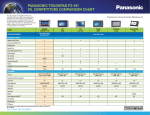Download Panasonic Toughpad FZ-M1 FAQ
Transcript
Toughpad FZ-M1 Frequently Asked Questions General Who are the target users of this rugged tablet? The Toughpad FZ-M1 is designed for all highly mobile workers who need a Windows tablet that is lightweight and rugged, while also powerful enough to serve as a fully functional PC. It is an ideal device for workers performing tasks including customer service, inventory management and asset tracking, maintenance, eForms, route delivery, eCitations, electronic medical records, inspections, mobile point-ofsales and geographic information system (GIS). What are some of the standout features of the Toughpad FZ-M1, and why are they important? th The Toughpad FZ-M1 is the only rugged 7-inch tablet for the enterprise that utilizes a 4 generation Intel Core i5 vPro processor and features Windows 8.1, which means that it can run most any desktop application without the need for expensive custom applications. It is fully rugged while remaining thin and lightweight, making it highly portable and ideal for field use. Furthermore, the Toughpad FZ-M1 is highly customizable to accommodate a variety of integrated options, including barcode readers, RFID, magnetic strip readers, SmartCard readers, Ethernet or serial port, and more. What makes the Toughpad FZ-M1 ideal for enterprise and government deployments? Unlike many consumer devices, the Toughpad FZ-M1 is built for easy integration into existing IT infrastructures allowing for smooth deployments and ongoing support. It also provides organizations with better and longer life cycle management, lowering total cost of ownership, while saving time and resources. Just as important is the fact that the Toughpad FZ-M1’s high degree of reliability and durability – plus unique design features such as daylight-viewable screens and superior battery technology with greater charge cycles – mean organizations gain higher productivity and a better return on their technology investment. Can I use the Toughpad FZ-M1 as a desktop replacement? The Toughpad FZ-M1 paired with a desktop cradle and an external monitor is ideal as a desktop th replacement. Because it is powered by a 4 generation Intel Core i5 vPro processor and features Windows 8.1, the Toughpad FZ-M1 can run the same applications as a Windows 8.1-powered desktop and functions in many ways like a desktop PC. How does the Toughpad FZ-M1 have so much processing power, without requiring a cooling fan? The Toughpad FZ-M1 utilizes Intel’s latest Core i5 processor (i5-4302Y vPro), which is the industry’s first 4.5 watt CPU in a tablet form factor that delivers extraordinary processing capability, while drawing much less power than the previous generation of CPUs. This means that the CPU runs cooler, so no fan is needed and the battery lasts longer. Because of its fanless design, the Toughpad FZ-M1 easily meets IP65 standards for resistance to rain and dust. Operating System and Applications What operating system does the Toughpad FZ-M1 use? The Toughpad FZ-M1 runs Windows 8.1 Pro, the latest generation of Windows for the enterprise. Panasonic recommends Windows 8.1 for small-screen devices. A Windows 7 Professional downgrade option is also available and supported, however navigation and functionality is greatly improved by utilizing the new features available in Windows 8.1. With the ability to run all legacy applications, and recent enhancements allowing administrators greater control and users more comfort and familiarity, Windows 8.1 offers all of the functionality of Windows 7. It also offers the choice of the classic Windows desktop interface or the modern Metro interface optimized for easy touch navigation. Panasonic, Two Riverfront Plaza, Newark, NJ 07102-5490, USA What applications can run on the Toughpad FZ-M1? In addition to the apps built into Windows 8.1, there are more than 100,000 applications in the Windows Store and more are added every day. To browse applications, visit http://windows.microsoft.com/enus/windows-8/apps. Additionally, Panasonic has worked with its partners and customers to develop enterprise-grade Windows apps for Toughpad users in specific vertical markets. Consult your Panasonic representative for more details. Can the Toughpad FZ-M1 run my custom applications? th With its 4 generation Intel Core i5 vPro processor, the Toughpad FZ-M1 is powerful enough to run just about any enterprise application designed to work with Windows 8.1. Some customization could be required to maximize navigation. How can I develop applications for the Toughpad FZ-M1? Virtually any Windows 8.1 application will work on the Toughpad FZ-M1, so no porting is necessary. However, Panasonic offers a Software Developers Kit (SDK) for developers to create custom applications utilizing the barcode reader and other peripheral configurations, for both the traditional Windows desktop environment and the modern Metro style. Consult your Panasonic representative for more details. Configuration and Connectivity What configuration options are available for the Toughpad FZ-M1? The Toughpad FZ-M1 offers a broad range of configuration options, allowing organizations to customize the ideal tool for their workforces. Configuration options include 4G LTE multi-carrier embedded wireless broadband connectivity, dedicated GPS, Barcode reader, Ethernet or serial port; and a choice of near field communications (NFC), SmartCard reader, UHF radio-frequency identification (RFID) (up to 10 ft. range), or Magnetic Stripe reader. An optional stylus is available for signature capture and similar applications. Does the Toughpad FZ-M1 offer wireless broadband? Yes. The Toughpad FZ-M1 is the first rugged 7-inch tablet on the market offering 4G LTE multi-carrier embedded wireless broadband connectivity. This enables IT administrators to switch carriers via software to select the best 4G LTE carrier – including Verizon, ATT and Sprint – for their workers in any geographic area. What connectivity and I/O features come standard on the tablet? The standard configuration for the Toughpad FZ-M1 includes Intel Dual Band Wireless-AC7260 Wi-Fi 802.11 a/b/g/n/ac, Bluetooth v4.0 (Class 1), USB 3.0, micro SDXC card slot and a docking connector. Battery What is the Toughpad FZ-M1’s battery life? The Toughpad FZ-M1 features a user-replaceable battery that delivers 8 hours of uninterrupted work, with quick-charging technology that reaches 100% capacity in just two and a half hours. An optional high capacity battery delivers 16 hours of power, and an optional bridge battery enables users to switch out batteries without powering down the device, providing seamless performance for virtually unlimited use. How is the 8 hour battery life measured? The computing industry uses a standard called MobileMark to measure battery life. The details of MobileMark 2007 are available at www.babco.com. Panasonic, Two Riverfront Plaza, Newark, NJ 07102-5490, USA Ruggedness How rugged is the Toughpad FZ-M1? The Toughpad FZ-M1’s fully-rugged design is tested to meet MIL-STD-810G specifications for drops (up to 5 feet), shock, vibration, altitude, humidity and extreme temperatures. Additionally, its fully sealed design is IP65 tested against particulates (such as dust or sand) and water (such as driving rain). The tablet has also been submitted for ANSI 12.12.1 certification (Class1, Div2) for use in incendiary environments. rd What does MIL-STD-810G mean? Why is 3 party testing important? MIL-STD-810G is a standard developed by the military to verify that products used in government or warfighting environments meet a mission-critical level of ruggedness and reliability. Panasonic builds its fully rugged mobile computers, including the Toughpad FZ-M1, to the highest standards and aims to exceed the MIL-STD-810G requirements. To ensure that our fully rugged mobile computers exceed MIL-STD requirements, technicians subject every unit to more than 500 checks and tests throughout the manufacturing process. rd In addition to our own internal tests, Panasonic provides its fully rugged mobile computers to a 3 party testing lab before they are declared MIL-STD-810G certified. Unlike other rugged computer makers, rd Panasonic provides its 3 party test results and failure rate statistics publicly. MIL-STD-810G certification is critical to many of our customers in both government and enterprise. Although ruggedized cases and enclosures are available for consumer devices, these do not protect against conditions like temperature, humidity and aging, which are common causes of failure in deployments of consumer devices. True reliability and ruggedness must be built into the device and cannot be achieved as an “add on.” Why shouldn’t I use a consumer grade device? Tablets designed for the enterprise and government are developed to reduce the total cost of ownership by eliminating expensive deployment and service costs over a longer product cycle. Products like the Toughpad FZ-M1 will be supported for years to come, so accessories and software applications are more cost-effective for the life of the application. Aging, Product Life Cycle Management, accessories and other factors all contribute to a lower cost of ownership. Accessories What kinds of accessories are available for the Toughpad FZ-M1? As with other Toughpad models, Panasonic will offer a full set of enterprise-grade accessories to support the Toughpad FZ-M1, including cases, mounts, printers, keyboards and multi-unit storage and charging solutions. The mature Toughpad product line offers many accessories that are specifically designed for use in enterprise and government environments. Our partners develop accessories for Toughpad computers that are certified by Panasonic to meet the same durability and reliability standards as the Toughpad product itself, so enterprise-grade accessories will last as long as the tablet. Panasonic, Two Riverfront Plaza, Newark, NJ 07102-5490, USA