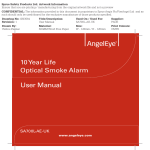Download Omega Vehicle Security OM51 User's Manual
Transcript
User’s Guide WARRANTY / DISCLAIMER OMEGA ENGINEERING, INC. warrants this unit to be free of defects in materials and workmanship for a period of 13 months from date of purchase. OMEGA’s Warranty adds an additional one (1) month grace period to the normal one (1) year product warranty to cover handling and shipping time. This ensures that OMEGA’s customers receive maximum coverage on each product. If the unit malfunctions, it must be returned to the factory for evaluation. OMEGA’s Customer Service Department will issue an Authorized Return (AR) number immediately upon phone or written request. Upon examination by OMEGA, if the unit is found to be defective, it will be repaired or replaced at no charge. OMEGA’s WARRANTY does not apply to defects resulting from any action of the purchaser, including but not limited to mishandling, improper interfacing, operation outside of design limits, improper repair, or unauthorized modification. This WARRANTY is VOID if the unit shows evidence of having been tampered with or shows evidence of having been damaged as a result of excessive corrosion; or current, heat, moisture or vibration; improper specification; misapplication; misuse or other operating conditions outside of OMEGA’s control. Components which wear are not warranted, including but not limited to contact points, fuses, and triacs. OMEGA is pleased to offer suggestions on the use of its various products. However, OMEGA neither assumes responsibility for any omissions or errors nor assumes liability for any damages that result from the use of its products in accordance with information provided by OMEGA, either verbal or written. OMEGA warrants only that the parts manufactured by it will be as specified and free of defe cts. OM EGA MAK ES NO OTH ER WARR AN TIES OR RE PRESEN TAT IONS OF AN Y K IND WHATSOEVER, EXPRESS OR IMPLIED, EXCEPT THAT OF TITLE, AND ALL IMPLIED WARRANTIES INCLUDING ANY WARRANTY OF MERCHANTABILITY AND FITNESS FOR A PARTICULAR PURPOSE ARE HEREBY DISCLAIMED. LIMITATION OF LIABILITY: The remedies of purchaser set forth herein are exclusive, and the total liability of OMEGA with respect to this order, whether based on contract, warranty, negligence, indemnification, strict liability or otherwise, shall not exceed the purchase price of the component upon which liability is based. In no event shall OMEGA be liable for consequential, incidental or special damages. CONDITIONS: Equipment sold by OMEGA is not intended to be used, nor shall it be used: (1) as a “Basic Component” under 10 CFR 21 (NRC), used in or with any nuclear installation or activity; or (2) in medical applications or used on humans. Should any Product(s) be used in or with any nuclear installation or activity, medical application, used on humans, or misused in any way, OMEGA assumes no responsibility as set forth in our basic WARRANTY/ DISCLAIMER language, and, additionally, purchaser will indemnify OMEGA and hold OMEGA harmless from any liability or damage whatsoever arising out of the use of the Product(s) in such a manner. RETURN REQUESTS / INQUIRIES Direct all warranty and repair requests/inquiries to the OMEGA Customer Service Department. BEFORE RETURNING ANY PRODUCT(S) TO OMEGA, PURCHASER MUST OBTAIN AN AUTHORIZED RETURN (AR) NUMBER FROM OMEGA’S CUSTOMER SERVICE DEPARTMENT (IN ORDER TO AVOID PROCESSING DELAYS). The assigned AR number should then be marked on the outside of the return package and on any correspondence. The purchaser is responsible for shipping charges, freight, insurance and proper packaging to prevent breakage in transit. FOR NON-WARRANTY REPAIRS, consult OMEGA FOR WARRANTY RETURNS, please have the for current repair charges. Have the following following information available BEFORE contacting information available BEFORE contacting OMEGA: OMEGA: 1. Purchase Order number to cover the COST 1. Purchase Order number under which the of the repair, product was PURCHASED, 2. Model and serial number of the product, and 2. Model and serial number of the product under warranty, and 3. Repair instructions and/or specific problems relative to the product. 3. Repair instructions and/or specific problems relative to the product. OMEGA’s policy is to make running changes, not model changes, whenever an improvement is possible. This affords our customers the latest in technology and engineering. OMEGA is a registered trademark of OMEGA ENGINEERING, INC. © Copyright 2001 OMEGA ENGINEERING, INC. All rights reserved. This document may not be copied, photocopied, reproduced, translated, or reduced to any electronic medium or machine-readable form, in whole or in part, without the prior written consent of OMEGA ENGINEERING, INC. D-5385-B M3615/1100 Shop online at OM-51 www.omega.com e-mail: [email protected] State Data logger The OM-51 State data logger requires Logger Software for Windows and PC interface cable for operation. Introduction Thank you for buying the OM-51 State data logger. With proper care it will give you years of reliable readings. The OM-51 State data logger has two inputs, a magnetic reed switch located in the middle of the hinge of the case (opposite the connectors), and an external contact closure input. The logger will indicate a closed state if either a magnet is present, or the external contact is closed. A different kind of logger Other loggers record measurements with their sensors at regular preset intervals. These loggers record the time evolution of a physical property (temperature, RH, etc.). Usually the physical property has a long time-constant associated with it (water and air temperatures usually change slowly), so measuring at an interval that is shorter than this time-constant will give a realistic representation of what has happened. The OM-51 State does not have a preset interval. It will always be monitoring and will only record when a change of state occurs. Inside this package: OM-51 is shipped with: 1. 2. 3. 4. OM-51 State data logger Contact closure cable Magnet Mounting Accessories: Magnet Hook and loop tape Double-sided tape 5. This User’s Manual Mounting options Included with your OM-51 data logger are three options for mounting it on location: a magnet, hook and loop tape, and double-sided tape. These can be stuck on the back of your data logger. When using the magnet, note that it works best on flat surfaces. OM-51 State data loggers in detail OM-51 State data loggers work well when there are only two values to measure (i.e. open or closed; on or off). The OM-51 State data logger records the time at which a state change occurs (with a resolution of half a second), and records nothing between these changes. If you wanted to do this with a logger that uses preset intervals, you would have to set it to 1/2 second intervals, and an 8K logger would run out of memory in about an hour. The OM-51 State data logger checks for the contact closure every half of a second, and can record 2000 state changes. Its time out in the field is limited by the battery (about one year). No data is information, too The OM-51 State logger records the initial state and a final state at readout, even if the state has not changed. This allows you to determine the entire period during which the OM-51 State was watching for state changes. Application Notes: 1) Using the magnet Detailed Specifications: You must orient the magnet to the case correctly for the OM-51 State data logger to detect it. When the OM-51 State sees the magnet it will blink its green LED light. When it cannot see the magnet it will blink its red LED light. The recommended orientation (Diagram A), along with some that will not work (Diagram B) are shown in the drawings at the right. Diagram A Diagram B A simple application: door monitor Mount the magnet on the door using its two-sided foam tape. Use the Window’s software to launch the logger, then mount the OM-51 State data logger on the door jam using the hook and loop strip. The magnet will need to be less than 1/4 inch from the logger case when the door is closed, and over 3/4 inch away when the door is open. Make sure that the logger blinks green when the door is closed, and red after it has been opened. The logger will record the times when the door is either closed or opened. The hook and loop tape allows you to conveniently remove and replace the logger for readout. A door in a house, with small children living in it, recorded over one thousand state changes during a one week period in the summer! 2) Measuring contact closures The OM-51 State can be used to measure contact closures. Connect the contacts to the black and white wires on the contact closure cable. The polarity of this connection does not matter. The red wire is not connected on the OM-51 State data logger. Using the external contact closure input allows the logger to be mounted remotely from the contact. Make sure that no external voltage is applied to the contacts! When measuring contact closures, the contacts should not be connected to anything else, even ground. 3) Measuring the presence of positive DC voltages Put a diode in series with the white wire on the external contact closure cable. The diode will block the positive input. Note: it is critical that you connect the diode with the polarity shown in Diagram C. This will only work if the input voltage is ground when the positive voltage is not applied. Never apply a negative voltage to this input as the diode will not block it! Make sure you use a diode that has a breakdown voltage high enough to block the positive voltage you intend to apply. In no case should you use this technique to connect the logger to any AC voltage, or a DC voltage above 15 volts. diode white voltage contact closure cable to OM-51 State black ground Diagram C Minimum state duration: 1/2 second Time Accuracy: ±100 ppm at 20°C, full dependence shown in Plot A Capacity: 2,000 state changes External contact input: relay switch or contact closure Length of included external contact cable: 6' Operating temperature: -20°C to +70°C (-4°F to +158°F) Relative humidity range 0 to 95%, non-condensing Size/weight: 2.375" x 1.875" x 0.75"/approximately 1 oz. Battery: CR-2032 (lithium); provides one year of continuous use Storage temperature: -40°C to +75°C (-40°F to +167°F) Connecting the communications cable The OM-51 State data logger requires Logger Software and a PC interface cable. Connect the cable into the 3.5 mm jack on the logger (See diagram D) and into a working serial port of your computer. If the serial port was recently used for a network, modem, or printer, the port may still be configured as such and the computer should be restarted first. When attaching the PC interface cable to your logger, make sure that the interface cable is inserted completely into the jack on the logger. Internal magnetic reed switch, external contact opening The OM-51 State data logger records contact closures/openings of its internal magnetic reed switch (a glass reed switch located inside the box on the edge opposite the connectors, see Diagram E) and contact closures (open/shorted) in a cable connected to its 2.5 mm jack (Diagram D). The OM-51 State data logger detects the cable's open/shorted condition by applying a positive voltage pulse to the tip (white wire in cable). The black wire is ground and the red wire is not connected. Pairs of state changes that occur in less than half a second may not be recorded. Operation indication The OM-51 State data logger has two LED lights: red and green (Diagram D). One of these LEDs will blink every two seconds; if the contact is open the red LED will blink, if the contact is closed the green LED will blink. Although the LEDs blink every other second, the state is checked every half second, with state changes recorded as detected. If the battery voltage is low, both LEDs will blink every other second regardless of the state. Changing the battery Battery 3.5mm jack green LED red LED 2.5mm jack Diagram D Magnetic Reed-switch location Diagram E Battery Holder Diagram F To change the battery, open the case as shown in Diagram E. Lift the circuit board and remove the battery by carefully pushing it out with a cotton swab with the tip removed or other small, blunt instrument. Be sure to install the battery with the printed side away from the OM-51’s circuit board (Diagram F). The logger’s green LED will blink several times after the battery has been installed. Keep it dry Your OM-51 State data logger can be permanently damaged by corrosion if it gets wet. Protect it from rain or condensation. Should it get wet, remove the battery immediately and dry the board completely with a hair dryer before reinstalling the battery. Data Format The OM-51 State records the exact moment of each change of state. Current versions of the Windows software allow you to display this data in graphical or tabular format.