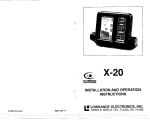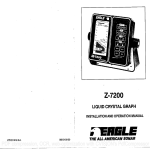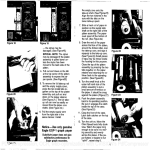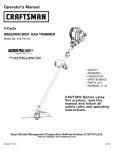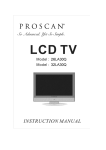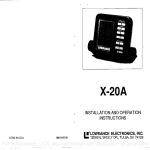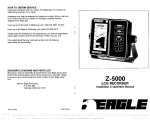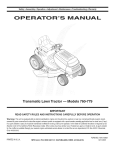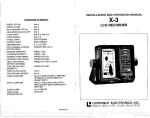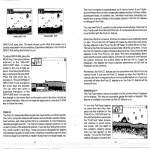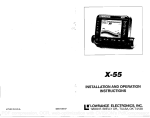Download Lowrance electronic X-40 User's Manual
Transcript
( X-40 LIQUID CRYSTALGRAPH INSTALLATION AND OPERATION MANUAL •eLOWRANCE ELECTRONICS, INC. 12000 E. SKELLY DR., TULSA, OK 74128 UTHO IN U.S.A. 988-0105-09 PDF compression, OCR, web-optimization with CVISION's PdfCompressor TABLE OF CONTENTS POWER CONNECTIONS NOISE TRANSDUCER KEYBOARD BASICS DISPLAYINTERPRETATION OPERATION ON CLEAR AUTO SENSITMTY CHART SPEED SCALE RANGE LOWER LIMIT UPPER UM1T AUTO BOTTOM TRACKING GRAYLINE DIGITAL TENTHS ALARMS NOTE KEY ZONEALARM DEPTH ALARM LIGHT DiSCRIMINATION 8CC FEET-FATHOMS-METERS PULSE COMMAND MENU #1 - SPEAKERVOLUME MENU #2- GRAYLINECHECKS/LINES MENU #3 - SCALES MENU #4 - DIGITALAVERAGING TRANSDUCERSANDCONEANGLES SIGNAL INTERPRETATION FISH SIGNALS WATERTEMP. AND THERMOCLINES SURVEYINGA LAKE BAIT P1514 HOWTO OBTAINSERVICE SCHEMATICANDPARTS LIST SPAREPARTS SPECIFICATIONS GLOSSARY 2 3 3 4 6 7 7 7 s 8 9 11 11 12 12 13 14 15 16 TRANSDUCER -Theelement ofasonar system that convertstheelectrical energyfrom thetransmitter Into ultrasonic sound waves. When a return echo strikes thetransducer, it converts the sound waves into electrical energywhich is received anddisplayed by the sonar unit. TRANSOM MOUNT-A method ofmounting transducers orothersensors I on ti1..e transomo.S t1e I... oat. UPPER/LOWER UMIT-Thesearetherangelimitsdisplayed onthe sonar screenor paper. The upperlimit is shown at the topofthe display, while the lower limit is atthe bottom. Forexample, a20 to 30foot range has20 feet as the upperlimit and 30 feet as the lower limit. VIDEO GRAPH - A sonar unitthat uses aCRT or television type display. WINDOW - A segment ofthedepth range. For example, an upperlimit of 20 feet and a lowerlimit of50 feet creates a 30 foot window. ZOOM - A feature that enlarges targets on thedisplay. 16 16 17 18 19 19 20 21 22 22 23 24 24 25 26 27 28 29 31 32 32 32 33 33 34 Copyright© 1987Lowrance Elecfronios, Inc. All Rights Res3rved. 37 PDF compression, OCR, web-optimization with CVISION's PdfCompressor a 60 foot range haszero fortheupperlimit and 60 for the lower limit. INTRODUCTION REMOTE - An Intelligent "repeater"unitthat receives depth information from another sonar unit. Aremote doesn'thave atransmitter or receiver. However, it does have ft's own features that are adjustable and operate separately from the master. Welcome totheworld of sportfishlng sonar. Your Lowrance X-40 is ahighqualitysonardesigned forboth professionaland novice users.The X-40automaticallyfindsand displays thebottomdepth,fish, and structure by justby turning it on. As you become familiarwith your X-40, try some of its remarkable features. "Fine tune" the unit to the surrounding conditionsto getthe mostfrom your sonar. RESOLUTION - Theabilityof a sonar unitto separate targetsfromeach other or the bottom. RMS - A standard rating oftransmitter poweroutput. You can programtheX-40 to sound alarms whenthe boat goes shallower or deeperthan a presetdepth. An alarm will also soundwhena fish enters an alarm zone. Zoom in and separate fish from structure and SCALE -Themarkings on a sonar unit'sdisplay. Todetermine thedepth ofatarget, simplycompare thetarget'slocationtothelocationofthescale markers on the display. each other. SECOND ECHO -Anotherechothat registers at roughlytwicethe depth of a target echo. This is caused by the sound waves reflecting off the bottom, strikingthesurfaceofthewater, travellingtothebottomagain, and returing tothe surface. readtheinstallationsection. This TogetstartedwithyourX-40,first iswhereit all begins, and improper installation can causeproblemsdown theroad. Afteryou'vereadtheseinstructions and installedyour X-40, read the rest of this manual in detail. The more you knowwhen you getto the water, the moreyour X-40 will do foryou. Take this manual for reference whenyou head to thelake. SECOND FUNCTION KEY- A button that convertsthe functionsof the primarykeys onthekeyboard. Sonarunitswithasecond functionkeyhave otherkeyswith two functions. You can switchfunctionswith thesecond function key. Only Lowrance gives you the power to adjust a sonar unit to its maximum potential. SENSITIVITY - The ability of a sonar unit's receiver to display targets. lncreasingthesensitivity allowsweakertargets tobedisplayed. Alsocalled INSTALLATION "gain". Mounting SCROLLSPEED - See CHARTSPEED. SHOOT-THROUGH-HULL - A transducer installation which allows the sonar signals topassthroughafiberglass hull withoutcuttinga holeInthe hull. SUPPRESSION - Amethod used in some sonar unftstoeliminate interference or noise. SURFACE CLARITYCONTROL- Reduces or eliminates undesirable signals displayed near thewater'ssurface. Also called "SCC". THERMOCLINE -Alayerofwatercausedbythemeetingofwarmandcool layers ofwater. Thethermocline providesthetemperature mostfishprefer. Install the X-40 in any convenient location, provided there is clearance whentiltedforthebestviewing angle. Holesinthe bracket base allow wood screw or through bolt mounting. Attach the bracket to aluminum panelswith sheet metal screws. Place apieceofplywood onthe back of thin fiberglass panels to secure the mountinghardware. Make certain there is enough room behind the unit to attach the power and transducer cables. You can routethe powerand transducer cables throughthe7/B" hole in the base of the gimbal bracket. Then passthem througha holein the mountingsurface. The smallest holethat will pass one connector through is3/4". Pass the transducer connectorand cableupthroughthe holeand gimbal bracket. Then push the powercable wire downthrough thebracketand dash. After routing the cables, fill the hole with silicone rubberadhesive (RTV). Offsetthe brackettocoverthemajorityofthe hole. PDF compression,36OCR, web-optimization with CVISION's PdfCompressor 1 PowerConnections TheX-40 operatesfroma12voltbatterysystem. Attachthe power cabletoanaccessoryor powerbuss. Ifyou have problems with electrical interference, then attach the cable directly to the battery. Electrical Interference shows as random dots on the displaywhenever the boat's engine or an accessoryis on. on thescreen. Signals weaker thantheGRAYLINEsettingaredisplayed in black, strongertargetsare gray. Italso gives cluestothecompostition ofthebottom. In otherwords, youcantell if thebottom is softor hard. A hardbottomreturnsastrongsignal causing awidegrayline. Asoft, muddy or weedy bottom returns a weaker signal which is emphasized with a narrowgray line. Thepowercablehastwowires, red isthepositive lead and black is negative or ground. Attach the in-linefuseholdertothered wire on the powercablewith the crimpconnector. The otherend ofthe fuse holder attaches to the batteryoraccessorybuss. Ifthe cableis notlong enough, spliceordinary#18 gaugewire onto it. Be certain that thefuseholder is as close tothepowersource(batteryoraccessorybuss) as possible. This protectsthe powercableand yourX-40 intheevent ofashort. Usea3-amp IN-DASH -Asonar unitinstalledthrough aholeIntheboat'sdash. Usually, thefaceofthe sonar is flush or nearly so with thedash. TheX-40 hasreverse polarityprotection. No damage will occur if thewiresare reversed. (However, theunitwill notwork until thewiresare LCG - Liquid Crystal Graph. fuse. attachedcorrectly.) kHz - Kilohertz. A measurement of frequency. Your Lowrance sonar operates at 192 Kilohertz. (192,000 cyclesper second). LCD-Liquid crystal display. ThescreenordisplayofaLiquid Crystal Graph sonar instrument. NOISE - Any undesired signal. Electrical noise is caused by engine ignitions systems, radios, etc. Acoustic noiseis caused bythevibration of the engine or other mechanical sources. It appears on the display as random dots or lines. OPERATING FREQUENCY- Frequency that the sonar unit'stransmitter and receiverare tuned to. OUTPUT POWER-Theamplitude ofelectrical energytransmitted fromthe sonar unit to thetransducer. Measured in watts, the higher the output power, thedeepera sonar unitcanread,and moredetailcan bedisplayed. PEAK-TO-PEAK 3-AMP - A measurementof the transmitter's poweroutput. PIXEL-The small dots or squares on a liquidcrystaldisplayor Crt. PIXELDENSITY -The numberof pixels per square inch on a liquid crystal display. The bestresolution is obtained whena high number ofpixels are in the vertical. 12 VOLT BATTERY PULSE LENGTH - The amountof time that the sonar transmits. This is measured in micro-seconds. Theshorter the pulselength, the better the resolution. For example, a 30 micro-second pulselength is equal to a one inch resolution. RANGE - Thesectionofwatershown onthe sonar display. For example, 2 35 PDF compression, OCR, web-optimization with CVISION's PdfCompressor NOISE GLOSSARY ANCHOR WATCH -Asellingofthesonar unit'salarm. Thealarm activates when the boat drifts into shallower or deeperwater than the alarm set points. byalight. BACKLIGHTEDAdisplayorkeyboardillUminatedfrombehitX1 Back-lighted displaysand keyboards are essential when night fishing or navigating. CAVITATION -Air bubbles created bythehighspeed movement ofa boat or transducer throughwater. CHART SPEED -(1) The speed of the chart paper on a paper graph recorder. (2) Thespeed of an image acrossthe screen ofa liquid crystal graph. (Alsocalled "scroll speed"). CONE ANGLE-Width ofthe transducer's coneof sound. Lowrance has transducerswithconeanglesfrom8to45degreestosuitthevaryingneeds offishermen. CRT -Abbreviation for Cathode RayTube. See VideoGraph. DEFINITION -The abilityof a sonar unit's displayto show detail. A high resolution displaycan show more detailthan a low resolution one. DISCRIMINATION -A featurethatallowsthe sonar toeliminate noiseand displayonlytruetargetinformation. Discrimination onLowrance products cuts outfalse signals from othersonar, noise, thermoclines, and more. FISH ALARM- An alarm that activates when a fish is detected. FISHARCH - A sonar with good resolution displays fish signalswith an upsidedown"V" orarch. This distinguishesfish signalsfromothertargets. Minimize electrical noise by routingthe power cable away from otherpossible sources ofelectrical interference. Oneofthelargestnoise generators is the engine'swiringharness that runs from the engine to the instrument panel. Thisharness usually containsawireforthe tachometer which radiates HF (radiofrequency) energy. For best results, keepthe power and transducer cables away from the engine wiring. Also, bilge pumpwiring cansometimes radiate noise so trytokeeptheX-40's cables awayfrom thosewires. VHFradio antenna cables radiate RFenergyathigherpowerlevels than eventhe engine'swiring harness. It is importantto keeptheX-40's power and transducercables as far away as possible from VHF radio cables. If interference beginsat slowboat speeds, worsening astheboat speed increases, then a probable cause is acoustic noise, or cavitation. This noise is not electrical, but rather mechanically induced noise from the transducer. Stoptheboat, putthe engine in neutral, and increase the rpm. If the noise does not increase on the display, then it is cavitation. Usually, airbubblespassing overthefaceofthetransducercreateacoustic noise. Thefasteraboattravets, themoreairbubbles increaseand generate noise on the display. To eliminate this problem, read the transducer owner'smanual for propermounting techniques. TRANSDUCER Installation instructions forthetransducer are withthetransducer in a separate package. Please read the instructions carefullybeforeyou install the transducer. FLUSH MOUNT -A transom mount transducer that is installed with the bottom ofthetransducer flushwith thebottom of the hull. GIMBAL BRACKET - A bracket used toinstall a sonar unit permanently. The sonar unit can rotate inthebracket forthebestviewingangle. GRAYLINE -Thisfunctionshows the relative strength ofsignals displayed 3 PDF compression,34OCR, web-optimization with CVISION's PdfCompressor KEYBOARD BASICS SPARE PARTS Thissectiongives a brief explanation of the keyboard. Read the Operation sectionfor a detailed descriptionof each key's operation. The following is a list of the mostcommonlyneeded parts. To order, simplywritethe list of parts required on a slip ofpaperand mail it totheaboveaddress. (Note: Price subjectto change withoutnotice.) GRAYLINE SET Press this keyto adjust the graylinelevel. Part Number Description Price 151-0071-00 003-2249-00 003-2045-00 003-2181-00 988-0105-09 Power Cable Gimbal Knobs (w/washers, 2 ea.) Gimbal Bracket Fuse Holder (w/3 amp fuse) Owner's Manual 6.75 3.95 DIGITAL SONAR The X-40is really two sonarsinonehousing.Themostobvious isthe graph, designedto showall return echoes. The other sonar is the digital, designedfor only one purpose: to show the bottom depth. These keys turn the digital displayofforonandthe thedigital alarm functions. SPECIFICATIONS SHALLOW ZONE ALARMKEYS This groupcfkeys..— controlsthe X-40'szonealarm. ft'scornrnonly used as a "fish alarm." A target (such asafishorschooloffish) will setoff the alarm if Itentersthe alarm zone. UPPER LIMIT LOWER LIMIT The Upper and Lower Umit keys allow you to select different depth ranges. Enter the desired depth and then pressthe appropriate upperor lowerlimitkey. The Upper Limitkeysets the depth for the topofthe display. The Lower Limit key determines the depth displayedatthe bottom. 1 2 4 7 5 8 BTM UPPER LIMIT F CLEAR][ SOC TIlIC I) PULSE 3 6 9 I'T/FA/M 5 3/4"H x 8 3/16Wx 2 5/8"D Weight 1 3/4 pounds "ND AUTO C 11 JtI.IGHY ] CLEAR TheCLEAR key erases the last entry. ftcan also erase otherfeatures, as you will see later. ON OFF ThesekeystumtheX.4Oonand off. Toturniton,simplypresstheOwkey. To turn it off, pressthe OFF key. Pressing any key generates a tone or "beep." This is the X-40's wayof telling you that it has accepted a com- mand, Transmitter Frequency OutputPower LowER LIMIT ON 4 Dimensions DISPLAY 5121 C 7.75 3.95 2.50 192 kHz 600 watts peakto peaktypical 75 wattsRMS Receiver Sensitivity > 85 db temperature stabilized Operating Current 200 ma (lightsoff) 500 ma (lightson) Operating Voltage 9-15 vdc Numberof pixels 192 x 64 (vertical x horizontal) 12,288 Total DepthCapability 300'-SOO'typical (with20 degreetransducer) 500'-700' typical with 8degreetransducer) 33 PDF compression, OCR, web-optimization with CVISION's PdfCompressor BAIT FISH The importance of baitfish to successful fishing can't be overemphasized. They are the principle food of all game fish In mostwaters. Baitfisharetheplanktonfeeding foragefish,suchasminnows and Bait fish can also be theyoung of game fish, such as crappies, shad. and bass. bluegill, Most bait fish concentrate within five feet of the surface where sunlightpromotesthe growth of the plankton on which they feed. One methodoffishing isto usetheX-40 tofindthebaitfishfirst. A school ofbait fishwill looklike a"cloud" ontheX-40'sdisplay. Usually, gamefishwill be nearby, often directlybeneaththe school of baitfish. HOWTO OBTAIN SERVICE If you have a problem with your sonar unit, please give usa chanceto help before sending it in for repair. Assistance canoften be extended by telephoneor letter. Call theAuthorizedCustomer Service Center nearest toyou. Ifthere Isn't a servicecenternearyou, call thefactorycustomerservicedepartment at 1-800-331-4105,toll free. Oklahoma residents call 918-437-6881, collect. Please detail the problem you are experiencing. Theservice department may be ableto save you the inconvenience of returning your unit. If the unit must be returned, pack it carefully so it won't be damaged. Itis advisable to insurethe unitin caseit'slostor damaged during transit. SCHEMATICDIAGRAM AND PARTS LIST Ifyoudesireaschematic and parts listforyour Lowrance sonar, send $1.Oototheaddress belowandtheinformationwillbemailed toyou promptly. Be sure to includethe model and serial number of your Lowrance sonar unit. Mail To: Lowrance Customer Service 12000 E. Skelly Dr. Tulsa, Oklahoma 74128 SENSITIVITY These keys control the graph's sensitivity. (The digital automaticatly adjusts Its sensitivity.) The receiver sensitivityhasS2steps, allowingadjustment over awide range of conditions. The left arrow keydeoreases the sensitivity, the right arrow keyincreases it. KEYBOARD BASICS CHART TheCHART group of keys controls the chart speed. The X-40has 10 chartspeeds, rangingfromvery slow to FAST. Pressing the FAST keyspeedsup the chartspeed. The SLOW key reduces it. TheSTOP/RESUME keystopsand restartsthe chart display. NOTE KEY This keyturns the audible alarm offor on. Discrimination is an adjustable noise rejection system. The levels of adjustmentare0 through 10. DISC 0-9 These keys allowthe entryof numbersothroughg.Someofthesekeyshave more than one function. Use the 2nd function key to use the other functions. Pressing a numeric key displays the numberinawindownearthetopcenterof the display. AUTO The AUTO keyswitchesthe X-40 Inorout oftheautomaticmode. TheX-40 automaticallyadjuststhe sensitivityand rangeselection atpower on. Pressing the AUTOkeyallowsyou totake controlofthe X-40, making manual adjustments as desired. When the X-40is in the automatic mode, the word "AUTO" displays immediatelybelow the sensitivitybar. 2nd Thisallowskeystohave morethanone function. Notice thatsomeofthe keys have a small word printed in white belowits pri- Note:The X-40 has many more mary function label. The white lettering features than the onesjust disdesignates a 2ndfunction. Activate a 2nd cussed. For a detailed lookat function by first pressing the "2nd key." the X-40's features and operaThen press a key which has the second read the tion instructions, white. For the Opfunction printed in example, AUTO keyalsohasthe word"LIGHT" printed erationsectionofthis manual. on It. "LIGHT" is the AUTO key's second function. Press the 2nd key,then the AUTO keyto turn the lightson. 5 PDF compression,32OCR, web-optimization with CVISION's PdfCompressor DISPLAYINTERPRETATION Now let's look at the display. we'll turn ontheX-40 by pressing First, theON key. Thelights willflashforsix seconds. The chart scrollsthe return echoes across the screen and the digital searches for the bottomdepth. It's flashes0 untIl it finds the bottom. Once it findsthe bottom, thedepth is ii TiTjIii A knowledge ofthewatertemperatures variousfish prefer, and in whichthey usually remain, helps you get the mostfrom your X-40. Herethe X-40 hasfound the bottomat48feet. Therange is zeroto 80 feet. It automatically chooses a lowerlimit that placesthebottomsignal nearthe bottom ofthe display. indicates minimum sensitivity. Setting SURVEYING A LAKE -L __________________ thesensitivity to maximum causesthe bar to run completelyacross thetop ofthe display. Theword STOP indicates the X-40's chart is stopped. Thetoplineofthe chart isalways adashedline. Itmovesfromright to left, showing the chart is moving. As the chart speed increases or decreases, the dashed line changes speed accordingly. Stopping the chart causes thelineto flash on and off. The range is both an upper limit and a lowerlimit at thetop and bottomofthedisplay, respectively. Inthis example,therangeisO-80feet. Scalemarkersprinted onbothsidesofthedisplayhelpdeterminetheactual depth. For best results, read theOperation sectionof this manual. It explains in detail all of the functionsthat are in this section, pIus other features not discussed here. 6 fishermen because theyare areas where fish are active. Manytimesbait fish will beabove thethermocline whilelargergamefish will suspend in or just belowit. The X-40 can detect this invisible layer in the water, but the sensitivity will probablyhave to be turned up to seeit. displayed. The bar at the top of the disis the play sensitivity bar. It shows the sensitivity in use. The bar extends from left to right. A very short bar Thetemperature of water inthelake is seldom constant fromtop to bottom. Layers of different temperatures form, and thelunction of a warmand coollayerofwaterisathermocline. The depth andthickness of thethermoclinecanvarywiththeseasonortime ofday. Indeeplakesthere may be two or more at different depths. Thermoclines are important to Themostsuccessful anglers on anybody ofwaterare those who fishitdayafterdayandyearafteryear. Eventually,theylearn thehotspots that producefishconsistently. Theydiscoverthroughexperiencewhere, and atwhat depth,theycanexpect tofindthefishtheywantatanyseason. And they realize that theseproductive areas change throughoutthe year dependingon waterlevel, temperature,food, and otherfactors. WiththeX-40, anyone can eliminate guesswork and concentrate onthe areas where fish are likelytobe. Even if ft'sthefirsttimeon thelake! Themostefficientwaytobecomeacquainted with abody ofwater isto surveyit with your X-40. Startwith a map ofthelake, ifpossible, and indicatethe promising spotsin relation to landmarks on shore. Asyou goabout yoursurvey, yourX-40 will tell youthedepthand type of bottom. Itwill also reveal suspended fish. Multiplesignals on the dial usually indicatea good school offish and it's worth itto stop and fish for them. You maynot get anyfurther. Keep a few Lowrance Fish-N-Floats in the boat, ready to toss overboard. When the X-40 indicates a school offish, throw the buoyout. The string will unwinduntil the sinker hits bottom. Then, because ofthe marker'sflat shape, it won't unwind any further. With the school thus marked, you canmake yourturnand come backto fish in exactlytheright spot. Thisisessential whenyou'refarfromshore ona biglake. Unless you marktheschoolof fish when you're over it, you may notbe abletofind it again. 31 PDF compression, OCR, web-optimization with CVISION's PdfCompressor Mostfishdon'tspawn unlessthewatertemperature iswithinrather narrow limits. To find the different temperatures, a surface temperature meter, such as the LDT-3000 is a valuableaid to your boat. This unit provides an extremely quick response to identifying the desired surface water spawning temperatures for various species. Troutcan't survive In streams that get too warm. Bass and otherfish eventually die out when stockedin lakes that remain toocoldduringthesummer. While somefish have awider temperaturetolerance than others, eachhasacertainrange withinwhich it triestostay. Schooling fish suspended over deep waterlie atthelevel that provides thistemperature. We assume theyarethemost comfortablehere. OPERATION When theX-41) isfirstturnedon, Itautomatically findsanddisplays thebottomdepth,and adjuststhe sensitivitytothe properlevel. Italso sets the scales toa range that will keep the bottom signal on the display, plus much more. Using the X-40 in this mode is simple and allows you to concentrate on fishing. However, virtually everyfunction of the unit is itcanbe "finetuned"tothesurroundingconditions. manuailyadjustableso Take this manual with you as a reference guide. ON roN j TheONkeyislocated inthelowerrightcornerofthekeyboard. It's easily found in this location- even at night. Toturn theX-40on, pressthe ON key. Anaudiblebeep reflectsthekeypress. The chart lightswill begin flashing, then stopaftersixseconds. TheLowrance logowillflashforafew secondsasthechart scrolls acrossthe display. Thedigitalbottom depth displaywill flash "0" until it finds the bottom. Then it displaysthe digital depth. OFF [oFF] To turn the X-40off, press theOFFkey. 2nd t J I2ND1 TheX-40 has manydifferentfunctions, but onlya limited spacefor keys. Therefore,someofthekeys have morethanonefunction. Eachkey's primaryfunction is in one color, while it's secondfunction is white. To accessthesecond function on a key, press the "2nd" keyfirst,then press the appropriate key. For example, the AUTO key also has the label "LIGHT." Pressing the AUTO key by itself takes the X-40 out of the automaticmode. However, pressingthe2ndkey, thentheAUTO key, turns theX-40's lightson. The2nd key just reassignedthemeaning oftheAUTO keyfrom AUTO to LIGHT. CLEAR [CLEAR] lfyou makeamistake,andpressakeyotherthanwhatyouwanted, wait six seconds. TheX-40 will automatically erase the entry. For example, ifyou wishtoturn on the lights, theproperkeys to pressare 2nd,AUTO. However, suppose you accidentally pressed the0 key instead ofthe2nd key. Pressingthe CLEARkey erasesthe 0, allowing youto start over. TheCLEAR key also erases or turns off otherfunctions 7 PDF compression,30OCR, web-optimization with CVISION's PdfCompressor of the X-40including8CC, Discrimination, and Upper Limit. When other functionsare described in this manual, the CLEAR key's operation will be explained in detail. ____ AUTO TurningtheX-40onenables theautomatic mode. Toswitchtothe manualmode,presstheAUTOkeylocatedabove theON key. Pressingthe AUTOkeyerasestheword AUTOatthetopofthedisplay. Thiscancels auto sensitivity and ranging, giving you complete manual control ofthe unit. Returnthe X-40 to automatic atanytimeby pressing theAUTO keyagain. SENSITIVITY I— kq IGRAYLINEI SET i.e_i When firstturned on, theX-40 is intheAUTO SEARCH mode. The micro-computer automatically adjuststhesensitivity and range to findand lock ontothebottom. Youcanleave the sensitivity intheautomatic mode or manually adjust it to suit conditions. A horizontal bar at the top ofthe screen displaysthesensitMty level. When the sensitivity is at its minimum level, the bar is very short. Increasing the sensitivity causes thebar totravel tothe right, increasing in length correspondingly. Sellingthe sensitivity to maximum will cause the bartoextend acrossthetopofthedisplay. (There are 32stepsofsensitivity available.) To placetheX-40 in manual mode, presstheAUTO keyonce. This turns auto sensitivity off. Theword AUTO at the top of the display will disappear, signifying thattheX-40 is inthe manual mode. To Increasethe sensitivity, press and holdthe right arrowkey until the sensitivity is at the desired level. The left arrow decreases sensitivity in the same manner. Noticehow the sensitivity bar moves as you change settings. When you presstherightarrowkey, the bar moves totheright, indicatingan increase insensitivity. Pressingthe leftarrowkeymovesthebar totheleft, showing thesensitivity hasdecreased accordingly. You'll also seethe change on thedisplay. Thephotoonthenext page showsa graph withtoolittlesensitivity. On the right, the graphhasa propersensitivity setting. Afish alongwith highersurface clutterare nowvisible, and the bottom signal haswidened. 8 Remember,theremustbe some movement betweenthe boatand thefishto developthearch. Usually,thismeanstrollingatveryslowspeeds with the main engine in gearat a minimum throttle selling. Thedepthofthewaterwillaffectthesizeand shape ofthefisharch duetothe coneanglediameter. Forexample, iftheconepasses overafish in shallowwater, the signal displayed on the X-40 maynot arch at all. This is due to the narrowcone diameter and the resolution limitations of the display. ii —1I1 If a partial arch occurs most of thetime on your unit (the mark curves up, but not backdown, orvice-versa) itcould bethe transducer is not pointing straight down. Adjustatransom mounted transducer until the fish showthedistinctivearch. Thismaytakesometrialand error until you achieve the correct mounting. Compared to a paper graph, aX-40 cannotshowas fine ofdetail. Thereason forthis isthe pixels (dotson thescreen) are muchlargerthan a papergraph'smarkings. Therefore,theX-.40cannotshowfisharches as wellasagraph. Plus,itrequiresa bit moreworkinitiallytoreadandinterpret thescreen than a papergraph. Very small fish probablywill notarch at all. Medium sized fishwill showa partial arch, or a shape similar toan arch if they're in deep water. Largefishwill arch, butturnthesensitivity upindeeperwatertoseethearch. Because ofwaterconditions, suchas heavy surface clutter, thermoclines, etc., the sensitivity sometimes cannot be increased enough to get fish arches. Oneof the bestwaysto getfish arches is to expand or "zoom" a segmentofthewater.Forexample, 40to60feet. Thesmaller thesegment, thebetterthescreen resolution will be. Then, turnupthesensitivity as high as possible withoutgettingtoo much noise on thescreen. In medium to deepwater, this method should work to displayfish arches. WATERTEMPERATURE AND THERMOCLINES Watertemperature has an important-If not controlling-influence upon the activitiesof all fish. Fish are cold blooded and their bodiesare aiwaysthe temperature ofthesurroundingwater. During thewinter, colder waterslowsdowntheir metabolism. Atthistime, they need aboutafourth as muchfood as they consume in the summer. 29 PDF compression, OCR, web-optimization with CVISION's PdfCompressor Brush usually lies on the bottom and shows up as clumpsrising abovethebottomsignal. Brushsignals looksimilartolargerocks,however their signal is notas strongas rock. 11/Vs AUTO FISH SIGNALS Thesignals displayed onthe X-40 by fish are identified by various shaped markings in certain patterns,as opposed torandom marks created by noise. Or thesolid, continuous markings made bythebottom. Typically, fishare identifiedby acharacteristic archthat separates them from their stationary surroundings. The reason for this is shown below. Thedistanceto afishwhenitmoves intothesonar'sconeofsound isshownas"A" below. Whenthefishhas moved intothecenterofthecone, the distanceto it will be shorter, "B". As it moves out of the cone, the distancewill Increase again as shown In "C". 8C SENSITIVITY: TOOLOW SENSITIVITY: PROPER When the horizontal bar reaches the far right hand side of the the screen, sensitivity level is at maximum. Withhigh sensitMtysettings, a second bottom echo (second echo) mayappear. Thisis normal. It's caused by the returning signal reflecting offthesurface ofthewater. Then it makes a secondtripto the bottom and back again. ToturnAuto SensitMty backon, press theAUTO key. Remember, pressing the AUTO keyturns both automatic sensitivity and auto ranging functionson and off at the same time. AUTO SENSITIVITY ADVANCED OPERATION When theX-40is intheautomatic mode,thereceiver's sensitivity automaticallyadjuststothesurrounding conditions. Themicro-computer places itatalevelslightlyabovetheminimum requiredtopickupthe bottom signal. Changing the sensitivity level whilethe X-40 is in the automatic rnodeispossible. Thismaybe desirable ifthesensitivitylevel is notenough to showfish or othersmall detail. TheX-40 will increasethe sensitivity to 9 PDF compression, 28OCR, web-optimization with CVISION's PdfCompressor pick upthebottomsignal,then add inthelevel youprogrammed. Ifdesired, you canadd sensitivity upto themaximum. To adjustthesensitivity whiletheX-40 is in theautomatic mode, simplypress the rightarrow key to increase it. Press theleftarrow keyto decreasethesensitivity. Asyoupress thearrow key,the sensitivity barwill move right or left, according tothe sensitivity level chosen. 51.0W RESUME FAST CHARTSPEED At poweron, the chart speed scrolls ata pre-determined speed. Fora higherspeed, press and holdthe FAST key intheCHARTsectionof thekeyboard. When the scroll speed reaches thedesired speed, release theFASTkey. Toslowthedisplay,press andholdtheSLOWkey. Pressing either ofthese keys causes the sensitivity bar at the top of the displayto change to adashed line. Theletters "CHT" willappear near thetop ofthe display. This bar represents the chart speed. If you press and hold the FAST keyfor example, the bar will start moving to the right. Thissignifys that the chart speed is increasing. There are 10 steps of chart speed. Holding either the FAST or SLOW keys, the displaycanbe speeded up or slowed down. When the horizontal bar reaches the far right side of the screen, the chartspeed isat its maximum value. TheX-40will sound atone indicating maximum chart speed. To viewthe chart speed without changing it, press 2nd, FAST or 2nd, SLOW. Attimes it is desirable to stop or "freeze"thedisplayto examine an echobeforeit scrollsoffthescreen. PressingtheSTOP/RESUMEkey oncewill freezethe display. Theword "STOP"appears nearthetop ofthe display. Press STOP/RESUMEagaintostartthedisplaymovingatthe last chart speedsetting. lfthedigitalsonar ison,thebottomdepthiscontinually displayed. Thedigitaldoesnotstopwhenthechartisinthe"freeze" mode. The20 degree transducer isalmostalwaysthebestto use infresh water,the8degree mostly insaltwater. Inadeep waterenvironment, (300 feet - fresh water, 100 feet - salt water) the narrow cone angle is more desirable. Since thesoundenergyIs concentrated Inasmallerarea, itcan penetrate to much deeper depths. Both 8 degree and 20 degree transducers give accuratebottom readings, even thoughthe bottom signal is muchwider on the20 degree model. Thisis because you are seeing more of the bottom. Remember, theshallowedge of the signal shows youthetrue depth. The rest of the signal tells you whetheryouare over rocks, mud, etc. Painttransducers onsaltwaterboatswithathincoatofanti-foulant paintto prevent organisms from growing. If unchecked, barnacles and other marine growth will cause a decrease in the transducer's sensitivity. Do not use a metal based anti-foulant paint as it will decrease the transducer'ssensitivity. There are special anti-foulant paintsspecifically designedfortransducers. They're readilyavailableat most marinedealers. SIGNAL INTERPRETATION Since yourX-40 is bothextremely sensitive and powerful, it gives an accuratepicture ofthebottomthat your boat is passing. A bottomof firm sand, gravel, shell, or hard clay returns a fairly wide signal. If the automatic sensitivity is offand the signal narrows down,then it meansthat you have moved over a mud bottom. Mud absorbsthe soundwave and returns a weak signal. Turn upthe sensitivity. If you have theautomatic sensitivityturned on, watchthesensitivity bar. Asthe boat passes overthe mudbottom,the X-40willautomatically increasethe sensitivitytomaintain agood bottomsignal. Thesensitivity barwill helpyou indetermining ifthe bottomis softor hard. If it increaseswhilein the same depth ofwater, then theboat hasmoved overa softbottom. Ifitdecreases,then 'it isovera hard bottom. Of course, as the water depth increases or decreases, the sensitivity will also change. Bigrooks orstumpson a smooth bottomsend backsignals above the bottom level signal. Theheight ofthesignal depends on thetarget's height. As you pass over a post, it will be clearlyvisible as a short line extending above the bottomsignal. A steep slopereturns awide signal, thesteeper thewider. Signals returned froma high underwater cliff are usually the widestof all. 10 27 PDF compression, OCR, web-optimization with CVISION's PdfCompressor TRANSDUCERS AND CONE ANGLES Thesoundwaves fromthetransducer spread out intothewaterin a coneshaped beam. Thislooksmuch likethebeam fromaflashlight. The angle between the outside edges of thecone is the cone angle. --a Lowrance offers a choice of transducers with either an 8 or 20 cone degree angle. Thesewill interchange with anyofthe 192 kHzsonar In otherwords, use any Lowrance sonar Instrument with any products. Lowrance transducer ofthe same frequency with no lossof performance. However, theuseofanyothermanufacturers'transducerwillresult inaloss pt• of performance. Typically, wide cone angle transducers (20 degrees) are ideal for operating in shallow to medium waterdepths. The20 degree coneangle allowsyou toseemoreoftheunderwaterworld. In 15feet ofwaterthe20 degree conecoversanarea about sixfeetacross. The8degreetransducer covers only about a two foot circle. SCALE There aretenscalemarkers on both sides ofthedisplay. printed Thishelpstodetermine thedepth of atarget. Forexample, Ifthe rangeis 0to 60 feet, then eachmark Is equal tosixfeet. Ifa target(such asafish) Is nexttothe5th line, then itis 30feet deep. (5linestimes6feet= 30feet.) To make it easier to usethe depth scale, use ranges in multiples often, Le. 10,20,30, etc. RANGE When the X-40 is in automatic, the ranges change to keep the bottom signal onthedisplay as the bottom depth varies. At times, however, it may be desirable to expand the range or zoom In on a Con.MgI. DIITIS 50 lOG ISO 200 rTtt. a' IBt 14- 21- U- target. Theupperlimit adjustsfrom 0 to 9989 feet and the lower limit fromlOto999Qfeet. Any combination of the two limits Is allowed exceptthelowerlimitcannotbecloser than ten feet to the upper limit. Entering a segment less than ten feet causesthe X-40 to sound an alert. The range will then remain at the previous setting. 50' 35- 5371- 100' 150' 200' 8°at3db H8t —it - NOTE: Themaximum depth capability of the X-40 dependson water and bottom conditions plus the qualityofthetransducerinstallation. See the specifications for typical bottom depth capability. LOWER LIMIT PDF compression,26OCR, web-optimization with CVISION's PdfCompressor 11 LOWER LIMIT MENU #4- DIGITALAVERAGING LOWER LIMIT Tochange the lowerlimit, first make certain theword "AUTO" Is offat thetop ofthescreen. Thisindicatesthat the automatic mode is off. (Note: This also disables theautomatic sensitivity function.) If theautomatic mode is on, press theAUTO key onceto disableIt. Next, pressthelowerlimitdesired from 10 to 9999 feet and press the LOWER LIMIT key. Thedisplaywillimmediately change to the new depth range and Thedigital sonar used intheX40 is a highly sensitive device that gives rapid updates of the water's depth. Under most conditions, the bottom contourchanges so quIckthat the displayappears to "Jitter". In otherwords, thedisplaywillchange soquicklythat it can be difficult to determine theactual bottom depth. To minmize this condition,theX.40 averages thebottomreadings anddisplaystheresult. WhentheX40 is first turned on, averaging is enabled. To disable it, press displaythenewlowerlimitatthebottom of the screen. For example, to setthe range from 0 to 80 feet, press 8,O,LOWER 2nd,COMMAND until menu 4 appears, orpress 4,2nd,COMMAND. Next, press the up or down arrow in the ZONE ALARM section ofthe keyboard toturn it offoron. Waitsixsecondsforthedisplay to clear or press theCLEAR key to resume operation. LIMIT. NOTE: The maximum lower limit the X40 can display is 9999 feet. However, the actual depth that it can reach Is dependent on water and bottom conditions, plusthequality ofthetransducerinstallation. When the X-40 changes rangeswhile intheautomaticmode, the lowerlimitselected willalways bea multiple often. Inotherwordsthelower limit will be a number that ends in zero such as ten, twenty,forty, one hundred, etc. UPPER LIMIT MENU #6-SCC-page2O MENU #7 - ZOOM SIZE (AUTOMATICBO1TOMTRACKING) - page 13 I UPPER LIMIT Often ft'sdesirable to expand or "ZOOM" asectionofthedisplay toshowmoredetail. You cando this on theX-40 by usingthe Upper Limit feature. - Tochangethe display'supperlimit, first makecertain that AUTO is off. Then simplypress the desired depth (any numberbetween 0 and 9989feet). Next, press the UPPERUMITkey. Theonly restriction on the upperlimitisthatitmustnotbeclosertothelowerllmttthan Ofeet. Inother words,settingthelowerlimitto81 feet prevents theupperlimitfrom being closerthan 71 feet. It requires atenfoot or largersegment. Remember, you cannot change theupperlimit if the X-40 Is in automatic. Set upper and lower limits in various combinations to show segments anywhere betweenthe surface and the bottom. Thispermits a scaleexpansion or "zoom"of a portion ofthedisplay. I 12 MENU #5- PULSE WIDTH - page 22 MENU #8- FEET/FATHOMS/METERS - page 21. Thesefunctionsare printedin white on keysonthe keyboard. For example press 2nd, 0 for the pulse width menu. However, they were included in the Command section since they are available by pressing the COMMAND key. Youcan also pressthe menu number, thenthe2ndkey, thentheCOMMANDkey. Forexample, press5, 2nd, COMMAND for the Pulse Width menu. Since these functionshave been explained previously, please refer to the page numbers listed abovefor Instructions. 25 PDF compression, OCR, web-optimization with CVISION's PdfCompressor J 121 t 0 PULSE PULSE Thereisa relationship between resolution and transmitter pulse length. Resolution,in thiscase, isthe ability ofa C sonar to separate targets. The shorter — the pulselength, the betterthe sonar's abilityto separatetargets. However, in deepwater,the shorterthepulselength, the less likely a return echo will be re- — ceived. In fact, the X-40 automatically increasesthe pulselengthas the range increases. In shallow water, a narrow — pulse length is beneficial, since the probability ofechodetection ishigh. For even better target separation, the X-40 — gives you the capability to narrow the pulse length furtherthan normal. Combinethenarrow pulselength withaten or -' twenty foot segment or "zoom" and the X-40displays small detail far better than otherliquid crystal graphs. To change to a narrow pulse, press 2nd, 0. Usethe arrow keys in the ZONE ALARM section to change to the short pulseor normal pulse. Pres the CLEAR orwaft several secondsforthedisplayto cI your selection. COMMAND r1 il I TheX-40 has "menus"of command theunittoyourneeds.Thereare8pagesofn are accessedwiththe COMMANDkey. Pres menu appears. Asyoucanseeonthenext Volume. Thenumber "1" atthe bottomofth MENU #2 - GRAYLINE CHECKS OR LINES Thismenu changestheGrayline from a checkered pattern to lines. To change, press 2nd, COMMAND, COMMAND until menu 2 appears, or press 2, 2nd, COMMAND. Next, pressthe upor downarrowintheZONEALARMsection ofthekeyboardforchecksorlines.Then press CLEAR to activate the selection and return to thechart display. Or waft several seconds and the display will automatically clear. ,._zSFNSIi!VtiY CHANCE PRESS ALARM J. tOR4 1 CRAYL INE LINES —4 - Example: Settherangefrom40to80feet. Press: 4, 0, UPPER LIMIT, 8, 0, LOWER LIMIT. When changing the upper or lower limits, remember the minimum distancebetweenthetwoistenfeet. For example, the upperlimit is 10 feet, witha lowerlimit of20feet. Changing thelower limittol 1 feetwillcausetheX-4otosound an alert. Theupperand lowerllmitswon't change. I2ND1 J FOR NO CHANCE —v PRESS. CLEAR SEWS/i I Y To CHANCE PRESS — ALARM tc4R4 J SCALES Turn the upper and lower limit display off or on with this menu. Press 2nd, COMMAND until this menu appears, orpress3, 2nd, COMMAND. Use the arrow keys in the ZONE ALARM sectionto switchthenumbers off or on. Press CLEAR to activateyour selection or wait several secondsand it will automatically activate. OFF FOR NO CHANGE numberone. Pressthe COMMANDkeyagaii S To change menu selections, use ALARM section of the keyboard. Once yot — —1 -. MENU #3 - SCALES D PRESS CLEAR - AUTOMATIC 8 BTMTRK BOTTOM TRACKING The lowerlimitwillchange asthe bottomdepth changes. When Automatic BottomTracking isactivated,autosensitivityandtrackingare alsoturnedon. To zoom in on the bottom andtrackIt as its depth changes, followthesteps below. Tousethisfeature, first choose a zoomwindow. Forexample, lets use a 40 foot zoomwindow. This means that theX-40 will keeptheupper limit 40 feet above the lower limit. Automatically placingthebottom signal inthiswindow, theX-40tracksitas itmoves shalloweror deeper. Nowpress4, 0, 2nd, BTM TRK. TheX-40will chooseanupperand lower limit that will place the bottom signal in the 40 foot window. The bottom will always be inside this window. If the segment size is 40 feet or greater, the windowlimitswill end in zero (10,20,30, etc.). Otherwisethelimitsare in one foot Increments. If you simply press 2nd, BTM the X-40 displaysascreen describTRK, H TO CHANCE PRESS . ALARM t — OF . ZOO,r,1 SIZE tjF. TO CHANCE ZOOM SIZE ENTER SIZE THEN F'RES 2ND AND :3 0 L- IS OFF FOR NO CHANCE PRESS CLEAR — PDF compression, OCR, web-optimization with CVISION's PdfCompressor 22 24 13 Ing how to activatethe AutomaticBottomTra BottomTracking Is on, press the upor downar ZONE ALARM sectionto incrementor decreni example, ifthewindowsize is currently20feet, press theuparrowintheZONE ALARMsection to30feet. If thedown arrowwas pressed, the ',I to 10 feet. Ifthe X-40's range is in fathoms, ti windowsize In 2 fathom steps. If ft's in meters in 4 meterstepswith each press ofthearrow To exitfrom this function, press 0, 2nd BTM TAK. Or press the AUTO keytoturn off GRAYLINE S 1GIIAYLIN9 Ø r The GRAYLINE functions tells the displayed on the screen. It also gives clues bottom. In other words, you can tell ifthe boti bottom returnsastrong signal causingawide weedybottomreturnsaweakersignal which SENSTI7ITY II DIGITAL iO ISHALLOWI ALARM I ALAflI 10th EJWVfTY -ml C I— I To viewthe 8CC level withoutchanging it, simply press 2nd, 8CC. The digital sonar normallydisplays the bottom depth in whole nurnbert Displaythebottomdepthintenths of a foot in waterless than 100 feet by pressing 2nd, 10th. Ifthe bottomdepth goes deeper than 99.9 feet, the digital sonarwillautomaticallydisplayin whole numbers again. If the chart is in the freeze mode, the digital display will continue to showthe bottomdepth as it changes. It does not freeze whenthe chart does. Thus, you can distinguish alarms. shallowwaterwarningsfromfish Press 2nd, 10th to turn tenths off. i GRAYLINE: OFF pressing a key and itwillautomatically erase. DEEP DEPTH' — DIGITAL BO1TOM ALARMS TheX-40hastwodifferent alarms, azonealarm and a digital depth alarm. Thezonealarm consistsofa bar thatdisplays ontheleft sideofthe screen. The alarm sounds an alert whenever the X-40 detects an echo inside the boundaries of the zone bar. To turn 8CCoff, press 0, 2nd, 8CCor CLEAR,2nd, 8CC. tI2ND] I FEET-FATHOMS-METERS — TheX-40 candisplaythe depth in eitherfeet, fathoms, or meters. Atfirst, the display reads in feet. To change it to fathomsor meters, press 2nd, FT/FA/M. A menu appears with the current mode highlighted. Use the arrow keys in the zonealarm sectionto switchto meters or fathoms. Pressthe CLEARkeytoactivate the selection or wait several secondsfor themenutodisappear. TheX-40 revertsto feetwhen ft'sturnedoff. Thedepth alarm hasuserselectable upperandlowerlimits. Unlike thezonealarm, this alarm only sounds onthe bottomsignal. Italarmswith a highpitchedtonewhenthebottom echo is detected ator shallowerthan the alarm's upperlimit. It sounds with alow pitched tonewhenthe bottom echois detectedat or deeperthan thealarm's lower limit. 1T: NOTE KEY t_!!!tl The note keyturnsthe audible tone offand on. Turning the alarm on enables the audibletone. Thenotedisplayatthebottom ofthescreen ison, also. To turntheaudibletone off, press thenote key onthe keyboard once. The note displaywill turn off. To turn it backon, press the note key again. Thisdoes not change anyalarm settings, it merely turnsthe sound 9 FT/FA/Il - -. TO CHTh.;E PRESS E4LARN 1• OR 1.. FOR NO CHANCE F'F:ESS C!.EAR 0 off. PDF compression, OCR, web-optimization with CVISION's PdfCompressor 14 16 21 1e'L1.W Discrimination desired, (0 through10). Then press the DISCkey. There should be an immediate change in the noise displayedon thescreen. Turn SHALWW SET ZONE ALARM Discrimination off by pressing 0,DISC or CLEAR,DISC. DISC key. I Sec I SURFACE CLARITYCONTROL The markings --or noise—at the top of the display can at times extend manyfeet below thesurface. This can interfere withfish signalsorothertargets. These markings are Surface Clutter and are caused by waveaction, boat wakes, bait fish, temperature Inversions, and otherreasons. Use Surface Clarity Control to reduce or eliminate surface (SCC) clutter. SOC varies the gain of the receiver between each transmit pulse, while the receiver is "listening" for the return echoes. Thegainisthelowestfor echoes nearthe surface. It gradually increases as the depth increases. The maximum depth that SOC will affect is one-half oftheselecteddepth range. For example, with maximum SCC, on a 0 to 60 foot range, SCCwouldhaveaneffect from thesurface to 30 feet. sr:.Ns 1.'t/lT'-!:,._ L — PRESS I -4 THERE FWE 10 LE"EL3 OF 'ECC 0OFFIURh.E' 9CC CHANGE 4 TO 3CC PRESS 0-10 ZND F SCC hasten leveis of adjustment. Turning the X-40 onautomaticaily sets SCC to level 1. To change to a different ievel, simplyentera numberfrom0to 10, then press 2nd, SOC or simplypress2nd, SCC. The SCC menu appears with the level of SCC currentlyin use. Use the arrow keys inthe keyboard's zone alarm section toincrease ordecrease theSOC levei. Pressthe CLEARkeyto erasethe menu orwait severai seconds after ii) __________________ ________________ ____________ r. r ZONE ALII ;• )'[ 8H HI FOR NO C HHt4CE PRESS CLEAR DISPLAY To adjust the shallow (top) alarm, press the SHALLOW SET key. Theletters "ZN' displayonthe screen. A vertical bar also displays on thefar left side of the screen. This is the zone alarm's"window". Any echothatappears betweenthetopand bottom of this barwillsoundthealarm. Toadjustthetopofthebarpress the uparrow keyto movethetop ofthealarmwindowup, orthedownarrowkeyto move thetopofthebardeeper. Thelongeryouholdthearrowkey, thefasterthe end of the zone alarm bar will travel. Release the key and in six seconds thezonealarm barwilldisappear. However,thezonealarm isstill activated as you can seebytheletters "ZA" in the lower portionof the screen. TUFt ECL I dow." TO CHANGE I t To settheZoneAlarm, press the SHALLOWSET keyintheZONEALARM sectionofthekeyboard. Theletters"ZN' display in the iower ieft corner of the screen. A verticalbar also displays on theleftside ofthe screenforsixseconds. This is theZone Alarm's "window."Any echothat appears onthe rightside ofthe screen between the top and bottom of thisbarwill soundtheaiarm. Adjustboth the shallow and deep ends ofthis barto make a smaller or larger alarm "win- To viewthe Discrimination setting without changing it, pressthe [2'1 T .t&' Al I b Thebottom ofthezonealarm bar isadjusted in the same manner. Just press theDEEP SET keyfirst,then thearrow keys tosetthe bottomof the bar to the desired depth. If you wish to viewthe zonealarm bar continuously, press 2nd, DISPLAY. To turn it off, press 2nd, DISPLAYagain. Thiswon't affect the zone alarm settings. It doesn't turn the alarm off, just the alarm bar. When thezonealarm istriggered by an echo, thealarmwill sound the words ZONEALM will appear on thedisplay. and If the range is changed, the zonealarm settingsmay need to be changedalso, sincetheydon't trackthe range settings. 17 PDF compression,20OCR, web-optimization with CVISION's PdfCompressor TotumtheZoneAlarmoff, pressCLEAR,SHALLOWSETorDEEP SET. All oftheZoneAlarm settings will remain inmemoryuntil theX-40 is turnedoff. Pressing eithershallowordeep setkeyswillturntheZoneAlarrn back on with theprevious settings. DEPTH ALARM. I DIGITAL ISHAU.OW ALARM IflND1 J LIGHT J A light Is allowsoperation oftheX-40 at night. Atfirst, turningthe uniton causesthe lightstoflashforsixseconds.Pressthe2nd, UGHT keys and thelightswill stay on. Toturnthe lights off, pressthe2nd, LIGHT keys again. Thelights will also go out whenthe X-40 is turned off. DIEP ALARM Thedepth alarm is actually twoalarms. The shallow alarm gives awarningwhenyou'reinwatershallowerthanthealarm setpoint. Thedeep alarm gives a warningin water at ordeeperthanthe alarm set point. The bottom signal is the onlyecho that will trigger either theshallowor deep DISCRIMINATION Lm] Unwanted noise on the display is a fairly common complaint. Noise is any undesired signal. It can be caused by either an electrical or acousticsource, oracombination ofthetwo. In both cases, the noisecan produceunwanted markson the display. alarm. NOTE: Inorderto usethedepth alarms, eitherthedigitalorautomaticmust be on. TheX-40 hasDiscriminationwhichis effective In combatingnoise It processes all incoming echoes fromthereceiver, determines which onesare noiseand eliminates them, displaying only thelegitimate echoes. Discrimination hasten levels -0 through 10. 0 is off, 10 is the signals. Sellingboth the shallow and deep alarmsatthesame timeallows a "window" to be positioned betweenthesurface and the bottom. Ifthe boat goesIntowaterthat is shallowerthan theshallow alarm'sselling, the alarmwillsound. Adifferenttonewillsound ifthebottom goesdeeperthan the deep alarm setting. This makes a useful anchor watch. It is also convenient when navigating througha channel. highestlevel. TurningtheX-4oonautomaticallysets Discriminationtolevel 1. If too much noise is present on the display, press the level of DIscRIMINATIoN:OFF To usetheshallow alarm, enterthe desired depth on the 10-key pad,thenpresstheSHALLOWALARMkey. Forexample, tosettheshallow alarm to 15 feet, press 1,5,SHALLOWALARM. Thenumber15 displays on the screen as it'sentered, then disappears. Theletters "DA"appearinthe lowerportionofthescreen toindicateit isactivated. Nowifthe boat moves into water fifteen feet deep or less, the alarm will sound and thewords "SHALALM" will flashon the display. DIscRIMINATIoN:PROPERSEllING Nsfl-fv1Ty-—-—--—-. ¼_. The deep alarm is used in the same manner. Enterthe desired depth,then presstheDEEPALARMkey. Forexample, tosetthe deepalarm to 50 feet, press5, 0, DEEP ALARM. If theboat moves intowater50 feet deep or deeper, thealarm will sound. Thewords "DEEP ALM" also flash on thedisplay. —H b To view the settings of the shallowor deep alarms, press the SHALLOW ALARM or DEEPALARM keys. FAUTÔ1 LIGHT ii To turn each alarm off, press 0, SHALLOW ALARM or 0, DEEP ALARM. TheCLEARkeycanbe used inplaceofthe0 key, ifdesired. Ifboth shallowanddeepalarmsareturnedoff,theletters "DA" will disappearfrom the display. 18 19 PDF compression, OCR, web-optimization with CVISION's PdfCompressor