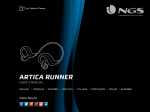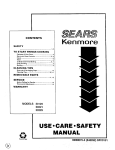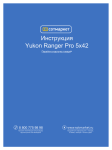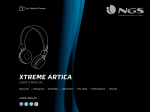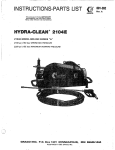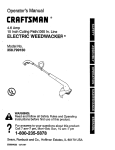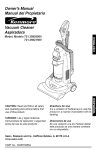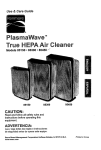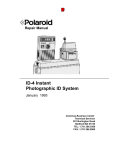Download Kenmore ENVIROSENSE 85500 User's Manual
Transcript
EnviroSensd _
True HEPA Air Cleaner
Operator's Manual
85500
85501
CAUTION:
Read and follow all
safety rules and instructions
before operating this equipment
Sears, Roebuck
www.geBrs.com
0M-85500
and Co. Hoffman
Espatiol: p.13
Estates,
IL 60179 U.S.A.
k_
Thank you for purchasing a Konmoro air
cleaner. Please road this manual carefully
before using. This producl is for household
use only.
IMPORTANT CAUTIONS FOR USING
YOUR AIR CLEANER
ONE YEAR LIMITED WARRANTY ON KENMORE ENVIROSENSE _ AIR CLEANER
If this air cleaner fells due to defects in moterial or workmanship within one year from the
date of purchase, return it to place of purchase end you will receive a new one free of
charge.
, This warrantydoes not include the air cleaner's replaceable filter cassette, that is an
expendable part that can wear out from normal use before one year expires.
• This warrantyis void if this product is used for commercial or rental purposes.
• This warrantygives you specific legal rights, and you may also have olher rights, which
vary from state to stale.
Sears, Roebuck and Co., Dept, BI7WA, Hoffman Estates, IL 60179
• Kenmore EnviroSense TMAir Cleaner
• Remote Control (1 unit)
• Batteries (2 AA batteries)
• Use & Care Guide
WARNING: Follow the instructionsin this
manual to reduce the risk of electric shock,
shortcircuit, andlor fire:
• I3o not repairor modify the unit unless
specificallyrecommended in thismanual.
All other repairs should be completed by
a quatified technician.
• The plug for this unitis polarized with
one blade wider than the other. Do not
force the plug into an electrical o_let. Do
not alter the plug in any way. If the plug
does not fd into the outlet, reverse the
plug, If it stiltdoes not fit, contact a
qualified technician to tnslell a proper
outlet
• Do not use if the power cord or p_u0 is
damaged or the connectionto the wall
outlet is loose.
• UseAC !20Vonly.
• Do not damage, breal(, forcefully bend,
pull, twist,bundle, coat, pinch, or place
heavy objects on the power cord.
• Periodically remove dust from the power
plug. Thiswill reduce the chance that
humidity will accumulate, which
increases the risk of electric shock_
• if the power plug is damaged, ff must be
replaced by the manufacturer or a
qualified technician.
• Remove the power plug from the outlet
before cleaningtl}e unit, When removing
the power plug, grasp by holding the plug
itself, never hold by the cord.
• Remove the power plug from the outlet
when the unit is not in use.
• Do not handte the power plugwith wet
hands.
• Do not operate the unit when usir_
indoor smoke-generating insecticides.
• Do not clean unit with benzene or paint
thinner. Do not spray insecticideson the
unit.
• Do not use the unit where it is humid or
where the unit may get wet, such es in a
bathroom.
• Do not insed fingers or foreign objects
intothe air intake or outlet.
• Do not use the unitneat flammable
gases. Do not use neat ¢Jgareltes,
incense, or other spark-creatingitems.
• Unit wi!lnot remove carbon monoxide
emitted from heating appliancesor other
sources,
IMPORTANT INSTRUCTIONS
FOR
USING YOUR AIR CLEANER
, On not blockthe intake or outlet vents_
• Do not use near hol objects, such as a
stove. Do t_ot use where the unit may
come into contact with steam.
• Do not use the unit on its Bide.
• Keep away from products that generate
oily residue such as a deep fryer.
, Do not use detergeld to clean the unit.
, Do nol operate willful a filler.
, Do not wash and reuse the TrueHEPAF_er.
• Hold the handle on the back of the unitto
transport. Do not hold by the front panel.
03
F WE-STAG E C LEANING
Air undergoes five separate processes
before returning,freshened and cleaned, to
the room,
Room Size
Power Supply
Power Rata
AC 120VJB0(H )
Low 6W, Turbo 20W
280 sq. ft.
AC 120V!60(Hz)
Low 6W, Turbo 26W
Fan Spee d
Display
4 Speeds
4,,sp,, eds
Digital
IAutolManual
Digital
AutolManual
Control Type
Timer
Mode
Remote Control
,Dust Sensor
ft,
1,4,8 hour(s)
Yes
Yes
Yes
....
1,4,8 hour(s)
Yes
.
Yes
Yes
Yes
Yes
1 Replaceable Casse'iie.........
1 Replaceable Cassette
Cleaning System
Pre_Filter / True HEPA Filler t
Washable Nano-Silver/Carbon
Filter i PlasmaDoctorTM
Pre-Fiiter 1True HEPA Filter t
Washable Nano-Silver!Oarbon
Filter / PlasmaDoctorTM
CADR
SmokelDusl/Pollen (135/!40/
,primary
F!!!_r
Ion Generator
Color
Dimension
True HEPA Filter
PlasmaOoctorTM
Smoke/Dust/Potion (180/180/
190)......
True HEPA Filter
......
Odor Sensor
Filters
Weight
145)
Metallic Blue
PlasmaDoctorTM
Mete ic Blue
13.811(VV)
X 8.1"(D) X 18.5"(H)
13.2 Ib
16.3" ('W) X 8.5" (D) X 2t[7" (H)
17,0 Ib
• Washable Pro-Filter
This reusable filler collects large
padictes, pollen, pet hair, lint, etc,
• True HEPA Filter
Captures 99,99% of particlesand
impuritiesas small as .03 microns.
• Easy Maintenance
Kenmore air cleaners are simple and
economical to maintain. For optimum
performance, replace the Pro-Filter,
True HEPA Filter, and the Washable
None-Silver/Carbon Filter once yearly,
These filtersare sold together inone
COnvenientcassette,
• EnviroSense TM
Kenmore air cleaners have digital
sensors that detect the presence
of dust and odorsin the air, The unit
automatically increases fan speed to
clean more air volume and removethe
impurities quickly.
• Simple Operation
Kenmore air cleaners have a remote
control and user-friendly d{splay for your
convenience.
• PlasmaDoctor_U
In the final stage of cleaning, the
PlasmaDoctor generates positive
and negative ions.
• None-Silver Filter
A shield af silver particlesone billionth of
a meter in size.
REMOTE CONTROL OPERATION
Preparation
• Press and slidethe back cover of the
remote to remove,
• insert batteries as shown.
* Close the back cover.
Note; The features of your air cleaner may
vary according to model.
• Ultra-Quiet Operation
This Kenmore air cleaner has a fourspeed fan with ultra-quiet operation that
is ideal for nighttime operation.
• Washable Carbon Filter
Activated granular carbon effectively
collectschemical vapors and odors
causedby cigarettesmoke, organic
decay, and cooking.
BaKery Use
• The batteries for the remote control are
for initialuse only Change tt"_batteries
when necessary.
• When replacingthe batteries, replace
both at once with 2 new AA balteries.
• Incorrect battery usage may cause
battery fluid leakage andfor damage.
. When not usingthe remote controlfor
an extended periodof time, remove the
batteries.
• Avoiddropping or damaging the remote
control,Keep remote control away from
direct
sunlight or heaters.
Note: Thisequipment has been tested
and found to comply wilh the limit_
for a Class B digitaldevice, pursuant
to 15 ofthe FCC Rules.These limits
are designed to providereasonable
protectionagainstharmful interference
in a residential installation.Thisequipment generates, uses,and can radiate
radiofrequency energy and, if not
installed and used in a_o_ance with
the instructions,may cause harmful
interference to radiocommunications
However, there is no guaranteethat
interferencewill not occurin a particular installation.If thisequipmentdoes
cause harmful interferenceto radioor
televisionreception,which can be determined by turningthe equipmentoff
andon, the user is encouragedto try
to correctthe interference throughone
or more of the followingmeasures;
• Reodent or relocate the receiving
antenna.
• Increase the dislance belween the
equipment and receiver.
• Connectthe equipmentto an
oulleton a circuitdifferent from that
towhichthe receiveris connected.
• Consult anexperienced rediorfV
lechni_an forhelp
"13
Using the Remote Control
Improper use:
, Any location where there is inverter
lightingequipment or electronic
spontaneous lighting equipment,
• When cleaning unil Is located in direct
sLmiight, as sunlightmay interfere with
the infrared sensor.
• In areas where fluorescent lighting is
flickering due to worn out bulbs.
Proper use"
• Operate with tile remote control facing
the air cleaner.
, Operate within 23 feet of the _{r cteaner.
• Make sure there are no objects between
the remote control and the unit.
OPERATING THE REMOTE CONTROL
• POWER
Use the POWER button to turn the power
on and off. A short beep will sound when
you turn the unit on or off, Once the unit
is on, it will automatically switch into
Automatic operation,Turn the unit to
manual contmt by pressing one of Ihe
FAN CONTROL buttons.
i
POWER button
!=......
• OFF TIMER
This button is used to set the timer.
Press the button repeatedly to set the
unit to run for 1, 4, or 8 hoursor to
cancel. Each time you press the button,
it will advance to the next pro-set amount
of time, The indicator light on the unit
will show the remaining amount oftime.
The unit will stop operating when the set
amount of time runs out,
• FAN CONTROL
• UP
Use this button to switch from
Automatic operation and increase the
fan speed level.
• DOWN
Use this button to decrease the fan
speed level.
• TURBO
Use this button to switch from
Automatic operation and begin the
maximum amount of room cleaning
end air movement.
• AUTO/SLEEP
Use this button to switch between
Sleep_operatiOn and Automatic
ope;_ion.
• PLASMA CONTROL
Use this buttonto turn the
PlasmaDoctor on or off.
Note: Follow these instructionsfor best
results.
• Place unit at least 7 feet from equipment
that emits electric waves such as
televisionsor radios.
• Place unit at least 2 feet from the wall.
• Keep sensors away from drafty areas.
• Keep curtains away from sensors, as
they may interfere with air intake;outlet.
° Place unit on a stable surface with plenty
of air circulation.
1. Remove protective film from the control
panel.
2. Remove the front panel by pullinggently
on the silver labs
located on each side
of the unit,
7. Plug in the power cord to a wall outlet.
POWER
3.Pull out the lilte_cassette by grasping the
black tabs located
on each side,
4. Remove the plastic wrap from the
filter cassette,
AUTOISLEEP bu_on
6, Replace the front panel by hooking the
panel on the top pf the
unit. Swing pane] in
by pushing gently on
the silver tabs located
on each side of the unit
and then lock it into
place.
8. Press POWER button until a short =beep"
|s heard.
---tTo.BObot,
I
_m
5. Place the filter cassette back _,,,3m
main unit.
For the first 4 minutes after Ihe unit is
turned on, the unit wiltcheck the air
quality, and the dust and odor pollution
level indicatorswill gash,
?2
"°
:::
EZ
_ ......
--t FAN
CONT.OL
t o.oo
[
OFF TIMER button
1- .....
I
....
L_
TIMER
Set the timer tot 1,4, or 8 hou[s by press!n9the OFF TIMER button on the Remote or the
unit. The unit will stop operating when the set time is up. Cancel the timer by pressingth_
OFF TIMER button until the 1-, 4-, and 8-hour indicatorlight on the unit disappears.
AUTOMATIC OPERATION
The unit is set to default to Automatic operationwhen it is first turned on. The air cleaner
willautomatically sense to the umounl of impuritiesin the air, and adjustthe fan speed
accordingly.
1 hour .--b,4 hour---Ik8
DUST
POLLUTION
LEVEL
INDICATOR
85500
CHANGE
FILTER
tN(_ICATOR
hour --_
SLEEP
MODE
INDICATOR
Cancel
ODOR
OFF TIMER
PQLLU'IION
BUTTON
LEVEL
INDICATOR
T_N
\
),
L!
/FUNCTION
lL°W
[]
REMOTE
CON'TROL
RECEIVER
ODOR
S_N_,OR
POWER
BUTTON
\
:;:
OFF
TIMER
BUTTON
D
MANUAL OPERATION
Aftaryou turn on the unit, you can switch
to manual operation by pressing the FAN
CONTROL buttons on the remote, or the
PUNC1]ON button oNthe unit.
• SLEEP
The unit wil!won in uttra,-quletmode.
• LOW, MEDIUM, AND HIGH
These levels am recommended for
standard, daytime use. HIGH will activate
automaticallywhen sensors detect high
levels of dust or odors.
• TURBO
The TURBO level, the highest fan speed,
can be activated manuatly fo[ maximum
air circulation.
• PLASMADOCTOR TM
Turn on the PlasmaDoctor by pressing
the PLASMA CONTROL button on the
Remote, or the FUNCTION button on the
unit. The PtasmaDoctor generates
positiveand negative ions.
DUST AND ODOR SENSORS
The dust and odor sensors show three
levels of air cleanliness--green, orange,
and red. The green light!rid{caresclean
air, the orange light indicatesunclean air,
and the red light indicatesvery unclean air.
If Ihe unit is set to Automaticoperation, it
will change fan speeds to compensate for
different levels el alr pollution.
CHANGE
HLI t:l'l
INDICATOR
INDICATOR
LASMADOCTOR TM
_
LOW
HIGH
Indoor Oust Volume
POWER
BUTTON
j
OOOR
_fSENSOR
FUNCT_
DUST
$_N$OR
OUST
POLLUTION
OFF TIMER
INDICATOR
LEVEL
INDiC-ATOR
_ii
S( FFP
MODE
INDICATOR
RI_M,'3TI_
CONTROL
RECE IVER
ODOR
POLLUTION
LEVEL
iNDICATOR
!ii
LOW
HIGH
Indoor Odor Volum_
• Odor Sensor
The odor sensor responds to cigarette
smoke and pet odors, as well as other
air contaminants such as insecUcides,
cosmetk.._,ak.'ohut, or aerosol sprays.
• Dust Sen,=or
The dustsensor detects particlesin the air
suohas cigarette smoke, dust, and pollen.
CLEANING
• Clean unit as necessary
by wipingwith a dry, soft
cloth;for stubborn stains,
use a warm, damp cloth.
• Do not use volatilefluidssuch as
benzene, paint thinner,or scouring
powder, as they may damage the unit
surface,
• Keep the unitdry.
• Clean the wall behindthe air outlet
periodically,as ]t may become dirty.
Filter Cassette Replacement
The CHANGE FILTER INDICATOR will
signal when to replace the filter cassette.
The replacement period will vary depending
on the hours of use, air quality, and location
of the unit. How_wr, most filters in nom_a]
use need to be replaced annually.
b_
Foryourconvenience, all three filters (ProFilter, Washable Nano-Silver/Carloon Filter,
and True HEPA Filter) come in one prepackaged replacement cassette.
For optimum unit efficiency, wash the PreFilter and Washable Nano-Silver/Carbon
Filter as described below (Filter Cleaning)
every three months.
Do not wash and reuse the True HEPA
Fitter_tt will not work effectively.
WARNING:
Before replacing or cleaning t
any filters, make sure to remove the
powerplug from the wa out et.
Replacement Procedure
1,Remove the front panel by pullinggently
on the sliver tabs
located on each side
of the unit,
2. Pull out the filter cassette by grasp!rig tile
black tabs located
on each side.
6. Plug in the power cord to a we1|outlet
and turn on the unit,
6. Do not dry the two _ters--running
unit will be sufficient to drythem.
7. To turn off the CHANGE FILTER
INDICATOR, press the FUNCTION and
OFF ]IMER buttons at the same time for
five seconds; the CHANGE FILTER
INDICATOR will flash five times and turnoff.
7. Replace each filter in the cassette frame
by insertingone tong edge first, then
snapping intoplace by pushing sideways
and down at the same time. Make sure
both fittersare completelyinside the
cassette frame and secured by the short
tabs. If a filter Is on top of one or more
tabs, pulloutward,slightly flexing the
cassette frame, while gently pushing
down on the edge of {he filter,
Filter Cleaning
we recommend cleaning the Pro-Fitter (A)
and tile Nano_Silver/CarbonFilter (C) every
three monthswith normal use, The interval
between cleanings will vary based on room
conditions.
1.Remove the front panel and filter
cassette as described in Replacement
Procedure.
the
8, Replace the filter ¢_ssette and front
panel as described in Replacement
Procedure.
g Plug in the power card to a wall outtet
and turn on the unit.
Note: Neveratlem!_to removetheTrue HEPA1
Filterfrom _e cassetteframe. Neverattemptto
cleanthe Tlue HEPA Filler.Replaoetheentire
casselteonlywhenCHANGE FILTERalert t
activates.(Model85500mplacoment#85501; I
Model85501 replacement#85511)
j
NANO-SILVER!CARBON FILTER
CASSETTE
SHORT TABS
GRAY TAB
2, Remove the Pro-Filter by gentlypulling
one side of the cassette frame outward
while lifting the Pro-Filter tab at the same
time. When one edge is clear of the
frame, the Pro-Filter will slide out for
cleanii_
3. Lightty vacuum the Pra-Fitter andwash
with water and a mildhousehold detergent. Rinse, end shake offexcess water.
! CASS ETT_
LONG TAB
FRONT SIDE
PlasrnaDoctorTM
Display Panel
I)C Motor
Washable NanoSiivertCarbon F_tler
Filler Cassette with
1"rueHEPA Filter inside
3. Remove the plasticwrap from the new
filter cassette.
4. Place the new filter cassette
main unit,
in the
5, Replace the front
panel.
4. To remove the Washable Nano-SIIverl
Carbon Fitter, turn the cassette over and
place facedown on an even surface.
Grasp the lall white tab nearest tothe
gray lab, Slightlyflex the cassette frame
outward while pullingup on the gray
lab. When the first corner is released,
pulloul on the olher tall frame tab while
continuingto pullup on the gray tab.
When one long edge of the filter is free,
slide out for cleaning,
5, Wash the filterin warm water with a mild
householddetergent, Rinse, and shake
off excess water,
- Front Panel
PowerP_g
Air Outlet
TOP SIDE
Remme
CanI_l
C_d_
Before
You Call
Solutions to Common Problems
Review thislist before you call for service, This listincludes occurcencesthat do not result
fromdefective materials or workmanship in this unit.
OCCURRENCE
POSSIBLE CAUSEISOLUTION
The remote control
does not work.
Unchar_ed batteries. Replace with fresh batteries.
Poor insertion. Make sure the batteries are inseded correctly
into tile remote control
The unit leaves smoke
and odorsin the air.
, Filter saturation, Replace the filter if needed.
• Unit location. Move the unit closer to the offending odors,
• Sensor blockage. Che_ to see that the sensoris not blocked
or clogged.
The unit seems to
produce odors.
• Filter saturation. Replace the _ter if needed.
• Ozone production. The unit produces a virtually undetectable,
harmless amount of ozone that may have an odor. The ozone
will break down quickly and wltlnot accumulate.
The dust or odor light
is green, but there is
stilldust/odorin the air.
• Clear the sensor with a vacuum cleaner as it may be blocked
or clogged.
The dust or odor light
is orange or red, but
the air seems clean.
• Clear the sensor with a vacuum cleaner as it may be blocked
or dogged.
Unit makes a ticking
sound,
The unit is working properly to generate ions. If the sound is
annoying, turn off the PlasmaDoctor function when you are
in the room.
Unit inlerferes with
radio or television
reception.
The CHANGE FILTER
INDICATOR remains
lit after replacing the
filter cassette.
• Reorient the televislon/mdlo antenna. This unit
complieswith
the limitsfor a Class B digitaldevice, pursuantto FCC rules,
This uni'_generates, uses, and can radiate radio frequency
energy.
• Move the unit away from the affected television/radio.
- Plug the unit power cord intoa different outletthan the
television/radio power cord.
* Press the FUNCTION and OFF TIMER buttonsat the same
time for five seconds. The CHANGE FILTER INDICATOR will
flash five times and turn off.
GARANT[A LIMITADADE UN A_iO PARA EL PURIFICADOR DE AIRE ENV1ROSENSE T"
DE KENMORE
Sieste puriflcadorde sire deja de funcionar apropiadamente debido a defectos de
material o mann de obra dentro de un perlodo de un a_o a partir de ta fecha de compm,
devu_fveloat lugar donde ]o compr6 y recibir_ uno nuevo sin costa atguno.
•Esta garantia no incluye el cassette de filtrosreemplazable, el cual es una parle de la
unidadqua se desgasta coma consecuencia de] usa normal antes de que expire an san.
•Esta garantia ser_ anulada si este producto es usado con fines comercialeso de
alquiler.
•Esta garantla le da derechoslegates, y es posibleque uslod tonga aires derechos, los
cuales podrlan verier an cads estado.
Sears, Roebuck and Co., Dept. 817WA, Hoffman Estates, IL 60179
• Purificadorde Aire Kenmore
EnvtroSense_
• Control Remora (1 unidad)
•Baterias (2 bateriasAA)
• Guia de Usa y Cuidado
_o
Co
85500
Graciaspar comprer un purificador de
sire Kenmore, Lea este manual antes de
usada. Este productoha side fabricado
para ser usado en hogares sotamante.
PAUTAS DE PRECAUCI(_N
IMPORTANTES PARA SU PURIFICADOR
DE AiRE
ADVERTENCIA: Siga las instrucciones
en este manual pare _educir el riesgo
de toqueselectricos,cortoclrcuitos ylo
incendios:
• No repare nt modifique ta unidad
a manes qua esto sea recomendado
especificamenteen este manua!.
Todaslas demas reparadones deben ser
comptetadaspar un t6cnico calificado.
• El enchufe pare esta unidad asia
po_arizadocon una clavlja m_s ancha
qua la errs. No fuerce el enchufe pare
insertarloen la tome el_ctrica, No aitere
et enchufe de ningl3nmode. Si el
enchufe no encaja en la tom& invierta
et enchufe. Si a_n asi no encsja,
comuniquese con un t_cnico caiificado
pare instalar una tome apropiada.
• No use la unidad ai el cable el_ctrico ola
toma estan del'iados, o sI la conexibn a
ta torna de la pared est& floJa.
• Use corrientealterna (AC) de 120V
solamente.
• No daCie,romps, dobla forzando, isle,
amontone,cubra con cape ni punce el
cable el_ctrico, ni coloque objetos
pesadosencima del mlsmo.
• Remueva pedodicamente el polvo
del enchufe el_trico. Esto reducir_
la p{obabilidadde qua se ecumule In
humeded (Io cual aumenta el riesgo de
toquesel_Ctdcos),
• Si el enchufa electdco est_ dafiado, _ste
debeser reemptazado par e! fabricante o
par un tecnico ¢__lificado.
• Saque el enchufe electdco de In toma
antes de timpiar la unidad_ AI sacar el
enchufe el_tctrico,I'_ga[o sosteniendo el
enchufe, y nunca Io hags sosteniendo el
cable,
• Desenchufe la unidad de la tome cu_ndo
la an|dad no este stendo usada.
• No manipule el enchufe el_drico con las
manes mojadas.
• No opera la unidad el usar insecUcidas
qua generan humo en el interior.
, No limpie la unidad con bencina
o diluyente pare pintura.No rocie
insecticides en la unidad.
, No use la unidad deride haya humedad
o en los lugares donde _sta se pudiera
meier, coma par ejemplo en un bai=to.
- No lnserte los dodos ni ning0nobjeto
axlerno en la tome de sire de la unidad
ni en la lama el_ctr'm_.a
de la pared,
, No use In unidad cerco de gases
intlamables, ni tampoco In use cores de
cigarlitlos, lnciensoo erticulos qua
generan chispas.
• La unidad no elim_nar_el monbxidode
carbono emitido par electrodom_sticos
de caiefacciOny par arras fuentos.
INSTRUCCIONES IMPORTANTES PAPA
USAR 8U PUR|FICADOR DE AIRE
• No bloquee [a lama de abe ni los otificios
de ventilacibn.
• No use la unldad cerc.ade objetos
callentes, coma par ejemplo una astufa,
No la use en los lugares donde _sta
pudlera entrar an contectocon vapor,
, No use la unided colocada lateralmente
sobre su costado,
• Mantenga alejados los pmductosqua
generan residues aceltosos, coma par
ojemplo freidoras de comida,
, NO use detergentes pare limpiar la
unldad.
• No opera la unidad sin un filtro.
• No lave ni vuelva a user el FiltroTrue
HEPA.
• Agar{e el mango en la parte trasera de la
unidad para transportarla. No [a agerre
del panel frontal.
Velocidad del Ventilador 4 Velocidades
Visualizador
Digital
Autom_tlcolManual
TIpo de Control
4 Velocadades
Timer
Modalidad de Dormlr
1,4,8 hera(s)
St
Si
Si
Control Remote
Sensor de Polvo
Sensor de Olor
Filtms
Sistema de Purificaci6n
ji
ii,
CADR
Fittro Prlmarlo
Genemdor de !ones
Color
Dimensi6n
Peso
Digital
_.utom_ticcYManual
11,4,8h0ra(s) .........
SI
Si
Si
.,
•
Si
1 Cassette Reemplazable
Pre-Filtro/ Filtro True
HEPA/Filtro Lavabte de
Nano-Plata I Carbon /
PlasmaDoctorTM
Humo/Polvo/Polen
Si
1 Cassette Reemptazable
Pre-Filtro / Filtro True
HEPA/Fiitro Lavable de
iNano-P_ata I CarbOnt
PlasmaDoctorTM
HumO/Polvo/Polen
(135/140f1451
Filtro True HEPA
(! 8o/18o_190)
PlasmaDoctar TM
Azul Mel_lico
PlasmaDoctor _
Filtro True HEPA
_ul
Met_iico
t3,8"(A) X 8.1"(p)..x.,.'ls.5"(H) 16.3" (A) X 8.5" (P) X 21.7" (t4)
t3.2 Ib
17.0 tb
Note: Las caractedsticasde Supurificador
de aim podrian verier segt3n el madame.
* Operaci_n Ultraailancioaa
Este purificadorde eire Kenmore ticnc
un ventiladorde cuatro velocidades con
operaci0n u_t_asilenciosaqua es ideal
pare usarlo durante la noche,
• Mantenimiento F_cil
Los puriticadoresde aire Kenmore
reqularen un mantenimiento sencilto y
econbmico.Pare un rendimiento Optima,
reemplace el Pre-Fittro, el Fi[_m True
HEPA, y el Filtm de Nano-Plata/Carbbn
Lavable una vez al aao. Estos filtros
son vendidosjuntos en un solo cassette
conveniente.
• EnviroSense _=
Los purificadores de aim Kenmore
tienen sensores digitalesqua d_tectan
la preaencia de polvoy o!ores. La unidad
aumenta autom_ticamente la velocldad
del ventilador pare purif__.ar
un mayor
volumen y eliminar Ins impurezas
rbpidamente.
• Operaci_n Seneiila
Los purifiGadores de atre Kenmore tienen
un conlrol remote y un visualtzador f&cil
de leer pare conve_leneta dal ususrio.
_O
PURIFICACION
DE CJNCO ETAPAS
El sire es eomefldo a cir co procesos
separados antes de retarnar
purificado e la hebitaci6n.
air_ fresco y
• Pre-FIItro Lavable y Germicide
Este fittroreutilizable recolec_aparticufas
grar_les, polen, pelo de mascotas, hilas,
etc.
, FIItro True HEPA
Recolects 99,99% de las pacticulas e
impurezas con un tent;erieminimo de .03
micrones.
Filtro de Carbbn Lavable
El car_n granular activadorecolecta
de manera efl_z los vapores quimicos
y los olores causeries per la nicotina,la
descomposici6norganics y la coccibn.
PlasmaDoctor TM
En la etapa final de purificaci6n,el
PlasmaDoctor genera ionea positives
y negatives qua atraen y agtorneranlas
mol_colas de ague. Se ha dernostrada
que el_plasmaagrupado resultants es
eficaz pare reducir el n0rnero de
micrebios en el airs.
Use de Baterias
• Las batedas psra el €ontrol remote son
para el use ir_cialsolarnente. Cambie
las baterias cada vez qua sea necesario
hacedo,
, AI re_rnplazar tas batertas, reernptace
arnbas a Ia vez con ,_nuevas baterlas
AA.
• El use inc_rrectode bateries podris
causer fugas de liqui:_ode batetlas o
da_os,
• AI no usa{ el controlremote per un
perfodo de tiempo exlendido, quite las
baterias.
DE CONTROL
REMOTe
POWER (energla)
Use el bet6n POWER (energie) pare
encendery apagar la unidad. Se
escuchara un tone sonoroco[to al
encender y apagar la unidad. Despu_s
de encender la unidad, _.sla pasar_
autom_lic_mente _ la operation
Autorndtica.Ajusle la unidad en la
mada|idad de controlmsnual opnrniendo
uno de los botones FAN CONTROL
(controlde wntilador).
• OFF TIMER (timer de apagado)
Este botbn se usa pare ajustar et timer,
Optima el bot6n repetidamente pare
qua la unidadopera dumnte t, 4 u 8
hares o pare canceler. Cads vez que
oprima el botbn,6ste avanzara ala
siguienle cantidadde tiempo preajusta
de. La luz indk_adoraen la unid_d
rnostra[t_ la cantidad de fiempo restanle.
La unida_ de]ardde operar cuando
trensc_rm el tiempodel aJuste.
• Filtro de Hahn-Plata
Las particulas de plat-_con un tamat_o
de un rni! mi_lon_slmo de metro
neutmltzen las bacter as al hacer
contactscon elias, Iocusl results en qua
dichasbactedas dejen de ser
pequdiciales,
OPERACI(_N DE CON-ROL REMOTe
Prepara©i6n
• Oprirna y deslice la t_ pa trasera del
controlrernoto pate q_itaria.
• tnserte baterias lal c_rno _e musses,
• Cierre la tspa traseraL
OPERACION
• Evils deist caer o daBarel control
remote. Mantenga et controlremote
alejado de la luz solar clirectao de ins
calefactore=.
Manera de User el Control Remote
Use inaproplado:
• Cualqui_r ubicaci6n donde hays
equlpo inversoro equipo de iluminad6n
espont_nea electronics.
, Cuando la unidad de purificac'_nest_
ubicada en un lugar expueslo ala lu:,
solar directa, debido a qua la luz solar
peoria interfedr con el sensorinfrarrojo.
, En _reas dondeta iluminaci_n
fluorescente est_ debilit_ndese
intermltenternente debidna bombillos
desg_stados.
Use apropmdo:
• Opera la unidadcon el control remote
odentado hacla el purificadorde sire,
•Opere e/control remo_oa una distends
maxima de 23 pies con respecto al
purificaderde airs.
• Asegurese de qua no hays abjetos Shire
el control remote y la unidad,
Uot0nPOWER
(enarole)
J"......
• FAN CONTROL (control de ventllador)
• UP (ardba)
Use este bot6n pare cambiar de op
eracibnAutomatics y aurnentar el nivet
de velocidad del ventilador.
• DOWN (abajo)
Use esle botbn pare reducir el nivel de
ve!ocidad del ventilador,
• TURBO
Use este bot6n pare dejar la operacion
Automatics y dar inicioala cantidad
maxima de purff_cacibn de ]a
habitaciOn y rnovimiento de sire.
• AUTO/SLEEP (autom,_tlcoldormlr)
Use esle bot6n para cambiar entre la
operaci0n Sleep (dormlr) y la
operaeionAut0rnatic (automatics).
• PLABMA CONTROL (control de
plasma)
Use sate botbn pare encender y
apagar el PlaBmaDootor.
--I
1
Bot_ AUTOISLEEP
(conIR_
devaristor}
I
_t_n OFF'T_MER
[titYyerde
ap_gado)
_ .....
_FF
.._
BotbnPLASMACONTROL(cordn:I
de PlaShy)
]
Note:Esteequip0na aid0prol_o yse hade%erminado
quacumpleconloslimit,s pared[spos_tivos
digilale._
CloseB, segun15delosRaglamsnt_s
(_slaFC¢.EarnsIlmlteses_ndlsett_os para
: pro_vC_0n_r
prOl_t_ razonab_e
_ontrainl_srencianocivaen un8lnslMac_nmsldenc_aL
Esleoqutpo
genera,usay puedeiffsdiarene_giade ra¢iof_eoJencla
y,deno set lnslaladoyu_de deconformida_
conlasinstr_cciones,
podri_e.ausarintedemn_an_dvaalas c_municaciones
de radio.Sinembargo,
nosegaraetlza
quala _nterferenc_a
noocumr8en unainstalacion
p_rtioJla
r._i e_teeqtdpa P'_sa
irdederencia
nocivas I_n_cep_on
den_d{oolelevisi6n,Io cuafpuedesef_elemir'._#0epag_ndoy
encendtendo
el equlpo, se _erecomiends
_ Usuario
quat_atede cormgir la i_erlerenclaapticando una o
m_sdela,_siguienlas
medidas:
• Reorients
ovuelvaa poslclonar
_ antenade recepci6n.
• AumanteI=distancia
entreel equipoye
recepior.•Conecfeel equipoa unaIomao_rcuitodife_ente
deequalalquahesideconectadoel
receptor. • Consults
aun t6cnico
der_dlo/TVcon expedencla pareobteneresistencle.
Note: Sfga estas instruocionespare
obtener resultad0s 6ptimos.
• Cotoquela unided a per to menus 7 pies
de distancia de cualquier unidad de
equipo qua emite ondas el_ctdcas, come
per ejemplo telewsores o radios.
• Coloque la unidad a per Io menus 2 pies
de distanciade la pared,
• Mantenga los sensores alejados de las
areas donde hey corrientes de aim.
• Mantenga las corUnes alejadas de
tos sensores, puesto que/_stas podrian
interferir conlas tomas y salidas de aire.
• Coluque la unidad sobre una superticie
eatable con bastante circulaciOnde aire.
1. Quite lapellcula protectora del panel de
control.
2. Quite el panel frontal jalendo
suavemente las
lengQetas plateadas
ubicadas a cada lade
de launldad.
_. Coloque el cassette de filtros
nuevameuta en la
unidad principal.
6, Coloque rtuevamente el panel frontal
enganchaadoel panel [t_
en Is parle Buperi0r de I
ta unidad. Rote el panel I
pare meterlo
empujando su_vemente I
las lengQetasplatet_dasI
ubicadas a cada lade
de la unidady fljeto en
su lugar,
4.Quite la envoltura pl_stica det cassette
de filtros.
La unidad est,t aju_tada pare funcionar en operacibn Automatica el ser encendidn per
primera vez, F.Jpurificadorde aire evaluar& autom_ticamente la cantidndde |mpurezas en
el aire y ajustar_ la velocidaddel ventiladorcome consecuencia de elo.
?
\
I
7. EncJnuleel cable el_ctdco a una tome de
pared.
B,Optima el boron POWER (energia) hasta
escuchar un "bip" breve.
i.o 6(
.
3. Saque el cassette de filt_os agarrando
las leng0etas negras
ubic_das a cada
lado.
OPERACION AUTOMATICA
Durante los primems 4 minutesdespues
de encender la unidad, 8sta reviser&
Is caltdad del aim, y los indic,adores de
nivef de contaminacibn de polvoy olor se
ituminar&nintermltentemenle.
L-
---_...
\
(unaparteseilumina
inletmitenlemenP
)
HIGH (_
OPERACI6N MANUAL
Despu_s de encender la unidad, puede
cambiar a opemcibn manual oprimiende
los botones FAN CONTROL (control de
ventil_der) en et control remote, o el bolOn
FUNCTION (funcion)en la unided.
• DORMIR
La unldadfuncionar_ en la modalidad
ultmsitenclosa.
_, LOW, MEDIUM AND HIGH (bajo,
mediano y alto)
Estos niveles son recomendado_ pars
use n_rmal durante el die. El nivel HIGH
(alto) se activar_autornBticamente
cuando los sensores detecten niveles
altos de polvo u olores.
• TURBO
El nivelTURB0 es la velocidad de
ventlladorm_s alia, y puede set activado
manualmente pare una drculacibn de
aire maxima.
• PLASMADOCTORT_
Encienda el PlasmaDoctor opfimiendo
el bot6n PLASMA CONTROL en el
Control Remote, o el boron FUNCTION
(funci6n) en la unidad. La funci6n
Plasmal]o_or genera iones positivesy
negatives.
SENSORES DE POLVO Y OLOR
Los sensores de polvoy olor muestfan
tres niveIes de purificacibnde aire--wrde,
anaranjado y rojo. La tuz verde indica
alre pure, la luz anaranjsds indica aire
impure, y In luz roja indlca alre muy
impure. Si la unidad eSl_ ajusteda en
operacibn Autom_tica, esta cambiar_ las
velocidades del ventiladorpare compensar
los diferenles niveles de conlaminacibn (tel
alre.
=
r.,
_
LOW(baJo) HIGH(alto)
Volumende Polvo
en elIntedor
_
I
I
|
LOW(bajo) HIGH(alto
Volumende Olor
en el Interior
TIMER
Ajuste el timer pare 1, 4 u 8 herbs
oprimiendo el botan OFF TIMER (timer
apagado) en el Control Remote oen la
Unidad. La unidad dejar_ de operar una
vez transcurddo el tiempo establecido.
Cancele et timer oprimlendoel botbn OFF
TIMER (timer apagado) hasta que la luz
indicadora de 1, 4 y 8 herbs en la unidad
desaparezca,
, Sensor de Bier
El _ensor de Bier responds et humo de
cigarrillosy e los oLoresde I_s msscotas,
asi come a diferentes contaminantes del
airs rates come insecticides, cosm_ticos,
alcohol o rociadores de aeresel.
• Sensor de Polvo
El _e_or de polvodetects partlculas en
el airs tales come humo de cigarrillos,
pone y polen.
1 hora--.._4
horas'--_
8 herbs-....._Cancelar
Pare su conveniencla, los tres fittros (ProFittro, Filtro de Nano-Plata/Carbon Lavsble
y Filtro True HEPA) vienen en un cassette
de reemplazo preempacado.
BOTON
OFF TIMER
(tlme_r
INDICADOR
DE NiVEL DE
CONTAMINACION DE
POLVO
8B506
INDICADOR
INDICADOR
DE CAMB_3
DE FtLTRO
IND1CADOR
_p_gado)
DE
DE NIVEL DE
/
CONTAIv_flACION /
MODALIOAODEDoRMIR
t DEOLOR
/
/
Reem ptazo del Cassette de Filtros
El INDICADOR DE CAMBIO DE FILTRO
indicara cu_,ndo reemplazar el cassette
de filtros_ El periodo de reemplazo variarb
dependiendo de tas horas de use, la
calidad del airs y la ubicacibnde ]a unidad.
Sin embargo, la mayorla de los filtros bajo
use normal deben set reemplazades una
vez al aflo,
INDICADOR
DE TIMER
APAGADO
_
DE NWEL DEL
VENTILADOR
NDICADOR
i RECEPTOR
SENSOR
i DE CONTROL DE OLOR
REMOTe
BOTON
POWER
(_nergl,_)
_OTO_t
OFF TIMER
(timer
INDICADOR
DE CAMB|O
apa0ado) DEF|LTRO
_
PL/\SMP, DOCTOPJ M
INDICADOR DE
MODALIDAD DE
DORMIR
BOT()N
POWER
(e_ergia)
/,
Pare une eficiencia 6prima de la unidad,
lave el Pre_Filtroy el Filtro de Nano-Plata/
CarbOn L_vable tel come se describe abajo
(Limpieza de Filtros)cada tres mesas.
ADVERTENCIA: Antes de reemptezsr
o tlmpiar los filtros,asegt_rese de
desenchufar el enchufe el_ctrico de ta
tomb de la pared.
Procedimiento de Reemplazo
1. Quite el panel frontal ja!ando
suavemente las lengLietas
plateadas Iocallzadas a
cada lade de la untried.
Y'! i °°.°o.
85501[-_
°°o oR
FUNCTION_.
•
•SENSOR
OF.:OLOR
7
J
INDICADOR
DE NWEL DE
CONTAMINACION DE
POLVO
UMPIEZA
• Limpiela unidadseg0n
sea necesaao con un
trapo seco y llmplo; para
laS manc_has
res[stantes,
use un trapo h0medo y
callente.
LNDIGADOR
DE 1]MER
APAGAI')O
RECEPTOR
DE CONTROL
REMOTe
5. Coloquo nuevamente
el panel frontal.
_,Enchufe elcable et_ctricoen una toms
de pared y eneiends la unidad.
BOTON
FUNCTION
No lave ni vuelva a user el Fillro True
HEPA--i_te no func_oner_eficazmente,
SENSOR
DE POLVO
4. Coloque el nueva cassette de fiitrosen la
unidad principal
INDIP,ADOR
BE N|VEL BE
CONTAMINACION
DIE.OLOV¢
, No use Ilquidos vol_tllestales come
bencina,diluyente de pintura o polvo
abrasive, puesto qua estost podrlan
da5ar la supen_cie de Io unidad.
• Mantenga la unidad sees.
- Limpiepedodicamsnta la pared detrt=s
de la tomb de Bite, puestoclue esta se
podria ensuciar.
2. Jale y saque el cassette de fi[tm,_
agarrando las
lengL_etasnegras
ubicadas a cads
lade.
7. Pare apagar el INDICADOR DE CAMBIO
DE FILTRO, opdma los botones
FUNCTION (funcibn) y OFF TIMER
(timer apagado) el mismo tiempo
durante cin¢o segundoS:el INDICADOR
DE GAMB]O DE FILTRO se iluminar&
intermitentemente dnco races y se
apagar_.
Limpleza de FIItros
Recomendamos limpiar el Pre-Filtro (A) y
el Filtro de Nano-Plata/Carbbn tO) cads
Ires meses al user la unidad normalmente.
El interva|o entre las limpiezas esters
bassdo en las condidones de la habitacion.
t. Quite el panel frontaly el cassette
de filtros tal come se describe en
Procedimiento de Reemplazo.
2. Quite el Pre-Fittro jalando suavemente
un lade del marco de! cassette hacia
afuera y levantando la leng0eta de{
Pre*Filtro al mismo tiempo. Cuando un
borde eat_ alejado del marco, el PreFiltro se deslizarA hada afuera pare
poder ser timplado.
3, Aspire suavemente el Pre-Filtro y I&velo
con ague y un detergente suave pare
use domesti¢o. Enjuague y egite et
e_ceso de ague.
-o
3. Quffe Ia envoltum plastics del nuevo
cassette de filtro,,
4. Para qultsr et Filtro de Nano-Platal
Carbbn Lavable, voltee el cassette y
col6quelo cars abajo sabre una
superficie uniforms, Agarre ta lengiJeta
altay blancs m,4scercana ata lengQeta
9ris. Flexions un poco el marco del
cassette hada afuera mientras jale hacia
arriba ta |engL_etagris. DespuSs de salter
le pdmera esquina, ja|e hacia afuera la
otra leng0eta alta del ms=coy continoe
islands la teng_eta gris hacia arr_ba.A!
salter el borde largo del filtro, desllcelo
bade efuera papa Itrnpiedo.
5. Lave el fdtro en ague c_tiente con un
detergents suave pars usa dorn_st]co.
Enjuague y agite el excess de ague.
6, No seqse los dos filtros--operar ta
unldadser_ suficientepars secar[os,
FILTRO DE NANO.PLATA/CARB6N
LENGOETA$
CORTAS DEL
CASSETTE
7. Reemplsce cads uno de los fittr0sen
el marco de1cassette lnsertsndoprimers
un bards largo, y despui_sfij_ndolo en
su lugsr empujando hacia un lads y
h_cia abajo al mismo tiempo. Aseg_rese
de qua ambos flltros eaten
comptstamente adentro dei marco del
cassette y qua estL_nsujetados par las
LengQetascortes+SI uno de los filtros
est_ encima de una o m_s leng0elas,
jale hacia afuera, tlex|onandoun poco
el marco del cassette, mientras empuja
suavemente hacia abajo sabre el borde
del lilts.
8. Coloque nuevamente el cassette
de fiftros y e! panel frontal tel cornsse
descnbe en Ptocedim_ento de
Reemplazo.
€! Enchufe el cable el_ctrico en una toms
de pared y encienda la unldad.
Antes
de Uamar
So|uciones a Problsmas Comunes
Lea esta lists antes de llamar pars recibir servicio. Esta tista incluye
los eventos qua no
resuttan debids a materiales o sans de obra defectuosos en esta unidad.
EVENTO
CA,,USAPOS!BLE/SOLUCI6N
El control remote no
•[ui3c;=sr_a,
insertadas correctamente en el control remora,
m
La unidad deja hums y
stores en el a{re.
Saturac+_n de filtro+Recap/ace el filtro si es necesado,
Ubicaci,bn de la unidad. Mueva la unidad mas cores en
dtrecdbn de los malos olore+s.
Btoqueo de sensor. Revise pars vedficar qua el sensor no
est_ bloqueado u obturade.
La unidad aparenta
producirolores.
Saturacion de filtro. Reemplace el filtro si es necesado.
Producci6n de ozono+La unidsdproduce una cantidsd
de ozono virtualmenteindetectable e inofensivaque podrla
te_er un star. El ozono se descompo_dr_, rbpidamente y no
se acumutar_.
LENGOETA GRIS
LENGUETA
LARGA DEL
CASSETTE
LL',
....
'
La luz de pelvo u e/or
es verde, pars son
hay polvo/olor en e!
airs.
Limpie e! sensorcon una aspiradora, puesto que _sta podria
ester blequeada u obturada+
La luz de polvo u olor
es anaranjads o roja,
pets el airs aparenta
ester limpio.
+• Limpie el sensor con una aspiradora, puesto qua _sta podria
ester bloqueada u obturada_
La unidad dace un
ruido de tic,
Horquilt_
Onfk'+iode de[ Control
Ventitaci_n Remora
[.ADO
SUPERIOR
Enc.hufe El(_ctrico
• Bsterias descargades. Reemplacelas conbaterias nuevas.
' • Mats inserci_n.Aseg_rese de qua las batertas sean
• La unidad est_ funcionando apropiadamente pars
generar iones. $i ei sonido es molests, apague le fund6n
PlasmaDoctor coando usted est+ en |a habitad6n+
Ls unidsd tnterfiere
con la recepci6n de
radio o television,
Vuetva a erientar la antena de televisi6rJradio.Esta unidad
cumple con los ]imitespars dispositivosdigitales de C_ase
B, de contormidad(;on |as reglamentos de la FCC. La unidad
genera, usa y puede irrad_arenergia de radiofrecuenda.
Mueva la_nidad alej_ndola del televisor/radio afectado+
Enchufe el cable el_-_ctnco
de Is unidad en una toms diferente
donde no est_ conectade el cable el_ctrico de_televisor/
radio.
El INDICADOR
DE CAMBtO DE
FILTRO permanece
encendido despu_s de
reempiazar el cassette
do filtros+
Optima los botones FUNCTION (fund6n) y OFF TIMER
(t_merepsgado) el mismo tiempo durante dnco segundos.
El tNDICADOR DE CAMBIO DE FILTRO se iluminar_
intermitentementecinco races y se apagar_.
<,O
Get it fixed, at your home or ours!
Your Home
For repair - in your home - of all major brand appliances,
lawn and garden equipment, or heating and cooling systems,
no matter who made It, no matter who sold It!
For the replacement parts, accessories and
owner's manuals that you need to do-it-yourself.
For Sears professional installation of home appliances
and items like garage door openers and water heaters.
1-800-4,.MY-HOME ®
(1-800_169-4663)
www._ars._;om
Anytime, day or night
(U.S.A. and Canada)
www.sears.ca
Our Home
FOr repair of carry-in productslike vacuums, lawn equipment,
and electronics, call or go on-line for the nearest
Sears Parts and Repair Center,
1-800-488-1222
Anytime, day o_ night (U.S.A. only)
Www.sears.com
To purchase a protectionagreement(U.S.A)
or maintenance agreement (Canada) on a product servicedby Sears:
t-800-827-6655 (U.S.A.)
Parapedir serviciode repamciOn
a domicilio,y paraordenar picas:
1-888-SU-HOGAR_
1-800-361-666G (Can_da)
Au Canadapour serv_een_n_is:
1-800-LE-FOYER_C
(1-_3G.533,6937)
www,_ara.ca
(1._784.6427)
Sears
Regi_emd "1raden_i'k / _ Trademark / _ Sl_vice Mark of Seam, Roebuck and Co.
t_ Ma=c_ Regi._lrada/'_u Ma_ca d_ F,_btica t ua Marc,] de 8ar/icio de 3€.3ta. ROebL_Ck
_r_d CO,
_ M_Ue de commerce / _ Ma_ue d_pos_e de Sears, R_buck 8rid Co
This document in other languages
- español: Kenmore ENVIROSENSE 85500