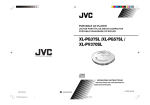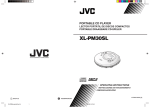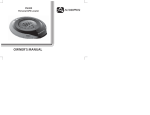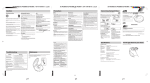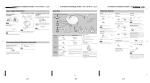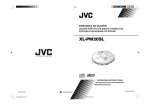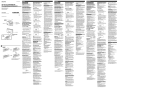Download JVC XL-PG300B User's Manual
Transcript
English XL-PG300 / LVT1178-005A [E] / Cover PORTABLE CD PLAYER Español LECTOR PORTÁTIL DE DISCOS COMPACTOS PORTABLE DRAAGBARE CD-SPELER Nederlands XL-PG300B INSTRUCTIONS INSTRUCCIONES GEBRUIKSAANWIJZING LVT1178-005A [E] Warnings, Cautions and Others Avios, precauciones y otras notas Waarschuwingen, voorzorgen en andere mededelingen CAUTION! ¡ADVERTENCIA! THIS PRODUCT UTILIZES A LASER. USE OF CONTROLS OR ADJUSTMENTS OR PERFORMANCE OF PROCEDURES OTHER THAN THOSE SPECIFIED HEREIN MAY RESULT IN HAZARDOUS RADIATION EXPOSURE. DO NOT OPEN COVERS AND DO NOT REPAIR YOURSELF. REFER SERVICING TO QUALIFIED PERSONNEL. ESTE APARATO UTILIZA UN LÁSER. EL USAR LOS CONTROLES, HACER LOS REGLAJES O LOS PASOS REQUERIDOS EN FORMA DIVERSA DE LA AQUÍ EXPUESTA PUEDE REDUNDAR EN EXPOSICIÓN PELIGROSA A LA RADIACIÓN. NO ABRA LAS TAPAS NI HAGA REPARACIONES USTED MISMO. EN CASO DE PRODUCIRSE ANOMALÍAS SOLICITE AYUDA DE PERSONAL CUALIFICADO. WARNING: TO REDUCE THE RISK OF FIRE OR ELECTRIC SHOCK, DO NOT EXPOSE THIS APPLIANCE TO RAIN OR MOISTURE. AVISO: PARA REDUCIR EL RIESGO DE INCENDIOS O SACUDIDAS ELÉCTRICAS, NO LO EXPONGA A LA LLUVIA O HUMEDAD. G-1 XL-PG300 / LVT1178-005A [E] / Safety WAARSCHUWING! IN DIT APPARAAT WORDT EEN LASER GEBRUIKT. HET GEBRUIK VAN REGELAARS EN HET MAKEN VAN AFSTELLINGEN OF BEDIENINGEN DIE NIET IN DEZE GEBRUIKSAANWIJZING STAAN BESCHREVEN, KAN LEIDEN TOT BLOOTSTELLING AAN GEVAARLIJKE STRALING. MAAK HET APPARAAT NIET OPEN EN GA NIET ZELF REPAREREN. LAAT HET ONDERHOUD AAN ERKENDE VAKMENSEN OVER. WAARSCHUWING: TENEINDE HET GEVAAR VOOR BRAND OF ELEKTRISCHE SCHOKKEN TE VERKLEINEN, MAG DIT APPARAAT NIET WORDEN BLOOTGESTELD AAN REGEN OF VOCHT. CAUTION: • Do not block the ventilation opening or holes. (If the ventilation openings of holes are blocked by a newspaper or cloth, etc., the heat may not be able to get out.) • Do not place any naked flame sources, such as lighted candles, on the apparatus. • When discarding batteries, environmental problems must be considered and local rules or laws governing the disposal of these batteries must be followed strictly. • Do not expose this apparatus to rain, moisture, dripping or splashing and that no objects filled with liquids, such as vases, shall be placed on the apparatus. PRECAUCIÓN: • No obstruya las rendijas o los orificios de ventilación. (Si las rendijas o los orificios de ventilación quedan tapados con un periódico, un trozo de tela, etc., no se podrá disipar el calor). • No ponga sobre el aparato ninguna llama al descubierto, como velas encendidas. • Cuando tenga que descartar las pilas, tenga en cuenta los problemas ambientales y observe estrictamente los reglamentos o las leyes locales sobre disposición de las pilas. • No exponga este aparato a la lluvia, humedad, goteos o salpicaduras. Tampoco ponga recipientes conteniendo líquidos, como floreros, encima del aparato. VOORZICHTIG: • Zorg dat u de ventilatieopeningen en -gaten niet afsluit. (Als de ventilatieopeningen en -gaten worden afgesloten door bijvoorbeeld papier of een doek, kan er hitte in het apparaat worden opgebouwd.) • Zet geen bronnen met open vuur, zoals brandende kaarsen, op het apparaat. • Wees milieubewust en gooi lege batterijen niet bij het huishoudelijk afval. Lege batterijen dient u in te leveren met het KCA of bij een innamepunt voor batterijen. • Stel dit apparaat niet bloot aan regen, vocht, drupwater of spatwater en plaats geen enkel voorwerp waarin zich een vloeistof bevindt, zoals een vaas, op het apparaat. G-2 XL-PG300 / LVT1178-005A [E] / Safety IMPORTANT FOR LASER PRODUCTS IMPORTANTE PARA PRODUCTOS LÁSER 1. CLASS 1 LASER PRODUCT 2. CAUTION: Do not open the top cover. There are no user serviceable parts inside the unit; leave all servicing to qualified service personnel. 3. CAUTION: Visible and invisible laser radiation when open and interlock failed or defeated. Avoid direct exposure to beam. 4. REPRODUCTION OF LABEL: CAUTION LABEL, PLACED OUTSIDE THE UNIT. 1. PRODUCTO LÁSER CLASE 1 2. PRECAUCIÓN: No abra la tapa superior. En el interior de la unidad no hay piezas que pueda reparar el usuario; encargue el servicio a personal técnico cualificado. 3. PRECAUCIÓN: Radiación láser visible e invisible en caso de apertura o con interbloqueo averiado o defectuoso. Evite la exposición directa a los haces. 4. REPRODUCCIÓN DE LA ETIQUETA: ETIQUETA DE PRECAUCIÓN, COLOCADA EN EL INTERIOR DE LA UNIDAD. BELANGRIJK VOOR LASERPRODUKTEN 1. KLASSE 1 LASERPRODUKT 2. VOORZICHTIG: Open de bovenste afdekking niet. Er zijn geen door de gebruiker te repareren onderdelen in het toestel; laat onderhoud en reparatie over aan erkend onderhoudspersoneel. 3. VOORZICHTIG: Zichtbare en onzichtbare laserstraling indien open en interlock defect of buiten werking gesteld. Voorkom directe blootstelling aan de straal. 4. REPRODUCTIE VAN LABEL: WAARSCHUWINGSLABEL IN TOESTEL AANGEBRACHT. G-3 CAUTION: Visible and invisible laser radiation when open and interlock failed or defeated. AVOID DIRECT EXPOSURE TO BEAM. (e) VARNING: Synlig Och osynlig laserstrålning när den öppnas och spärren är urkopplad. Betrakta ej strålen. (s) ADVARSEL: Synlig og usynlig laserstråling når maskinen er åben eller interlocken fejle. Undgå direkte eksponering til stråling. (d) VARO: Avattaessa ja Suojalukitus ohitettunatai viallisena olet alttiina näkyvälle ja näkymättömälle lasersäteilylle. Vältä säteen kohdistumista suoraan itseesi. (f) XL-PG300 / LVT1178-005A [E] English Put the grip band on your hand ...................... 1 Power Supply Preparations ............................ 2 Basic Play ........................................................ 4 Other Play Methods ........................................ 6 Concerning Compact Discs ......................... 10 Cautions ......................................................... 11 Troubleshooting ............................................ 13 Specifications ................................................ 14 Maintenance .................................................. 14 Adjust the grip band to your hand size. Español Table of Contents Put the grip band on your hand Nederlands Thank you for purchasing this JVC product. Please read these instructions carefully before starting operation to be sure to obtain optimum performance and a longer service life from the unit. Supplied Accessories Stereo headphone .............................................................. 1 pc. 1 XL-PG300 / LVT1178-005A [E] English Power Supply Preparations Battery indicator The illustration of the grip band is omitted. Using dry-cell batteries (not supplied) Battery indicator This indicator appears when the batteries are almost out of power. Power will be cut off a short while later. Español Note: Turning off the Anti-Shock Protection EX will save the battery power more or less. For details, see “Anti-shock Protection EX” on page 9. Two “R6” (LR6) alkaline batteries. Nederlands Caution: Do not forcibly open the battery lid too wide. 2 XL-PG300 / LVT1178-005A [E] AC power outlet AC adaptor Preventing Accidental Operation (Hold mode) English Using the AC adaptor (not supplied) This function causes the unit to ignore, accidental button presses. Hold mode prevents the following: Español • Powering on the unit accidentally (which can cause the batteries to go dead). • Play being cut off unexpectedly. To use the Hold mode ON Notes: • To prevent the unit from powering on accidentally, set the HOLD switch to the ON position while the unit is turned off. • To prevent the unit from unexpected operation during play, set the HOLD switch to the ON position after you starts playing the disc. • When the unit is in Hold mode, “HoLd” and “ ” lights as follows. Power on : “ ” stays lit. Power off : “HoLd” and “ ” lights up for a few seconds when 6 is pressed. • Even if the unit is turned off, small power is consumed as long as the AC adaptor is connected to the AC power outlet. • When you want to purchase the AC adaptor, see page 12. If the HOLD switch is set to the ON position, you cannot turn on the unit. Nederlands HOLD OFF Note: 3 XL-PG300 / LVT1178-005A [E] 3 English Basic Play HOLD OFF The illustration of the grip band is omitted. 5 ON 4 VOLUME Español 3 4, 6 2 1 5 1 Nederlands R Track number in play 01 02 53 L Elapsed playing time of each track Firmly connect Play stops automatically when all the track have been played. 2 Label side 6 VOLUME 4 For your reference: To pause “dISC” This indication appears if 6 is pressed when no disc is loaded or if the disc is not properly seated. During play, “OPEn” This indication appears when the lid is open. 07 00 18 Press again to restart play. To stop During play, Total number of tracks Español “– –” Preparation period before playing the track Flashes for several seconds after pressing 6 to play. English XL-PG300 / LVT1178-005A [E] Removing discs Turn off the unit and, after the disc has stopped rotating, remove the disc as shown below: 10 44 48 Total playing time Nederlands To turn off the unit While stopped, Auto power off No indication If the unit is left in stop mode for 30 seconds, the unit turns itself off automatically to prevent the batteries from running down. Disc rotation noise The portable CD player uses a power-saving operation method so that disc rotation noise will intermittently be emitted. But, it is not a failure. (To be continued on the next page) 5 XL-PG300 / LVT1178-005A [E] English Fast forward/reverse Skip function During play, Forward Other Play Methods Intro play You can successively play the first 10 seconds of every track. Reverse 1 While stopped, Español Search function Keep depressed during play. INTRO MODE Nederlands • To skip back to the previous track, quickly press 4 twice. • During Program play, the button is used to fast forward or back through the programmed sequence of tracks. • During Random play, the skip button cannot be used to skip back to tracks that were played previously in the random sequence. (Repeatedly) 2 To cancel Press MODE repeatedly until “INTRO” goes out. Notes: • You can also select Intro play during playback. In this case, Intro play will start from the next track after the current track has finished. • You can also select Intro play during Program play mode. 6 Random play Program play During playback, You can program up to 32 tracks in any desired order including the same tracks. 1 English XL-PG300 / LVT1178-005A [E] While stopped, RANDOM PROG After playing all tracks, the unit stops. Track number to be programmed 00: Not programmed yet. To cancel Press MODE until “RANDOM” goes out, or press 7 to stop the disc. 00 01 PROGRAM 2 Español MODE (Repeatedly) Program sequence number Select the desired track. • You can also select Random play in stop mode. • During Program play, you can not select Random play. PROG Nederlands Notes: 03 01 e.g. Track number 3 (To be continued on the next page) 7 XL-PG300 / LVT1178-005A [E] English 3 Repeat play You can repeat one track or all tracks. PROG PROGRAM 00 02 Next program sequence number Español The track is registered. 4 Repeat steps 2 and 3. When you program exceeding 32 tracks, the program sequence number returns to “01” and will overwrite the previous setting. Nederlands 5 During playback, I ALL MODE (Repeatedly) To cancel Press MODE repeatedly until the repeat indicator goes out. Notes: • You can also select Repeat play during Program play. • You can also select Repeat play while stopped. Hyper-Bass Sound effect You can enjoy powerful bass sound. • To confirm the program While stopped, press PROGRAM repeatedly. At this time, you can change the program, if required. • To delete the entire program Turn off the unit. 8 HBS OFF HBS 1 2 XL-PG300 / LVT1178-005A [E] To activate again Anti-Shock Protection EX Notes: • During this operation, the disc rotates at a higher rate than usual in order to collect extra audio data. This may cause the batteries to run out faster and could result in a slight increase in disc rotation noise. • This function can be switched ON and OFF during playback. However, this may cause a slight interruption in the sound because the disc’s rotational speed changes. Español ANTI SHOCK English Press the ASP button. This function achieves excellent performance against sound interruption caused by vibrations. You will be able to enjoy listening to music during (not vigorous) jogging. By utilizing the high-performance servo circuit, audio data will be stored in the memory ahead of time (up to 45 seconds worth). Normally, this function is in effect. ANTI SHOCK indicator Nederlands As the audio data is gradually stored, the indicator changes as follows: [Fully stored] To cancel A.S.P The “ANTI SHOCK” indicator goes out. 9 XL-PG300 / LVT1178-005A [E] English Concerning Compact Discs If the disk surface is dirty Wipe it with a damp cloth and then wipe dry. Wipe from the center toward the outer edge. Play surface (shiny surface) \ Español Only compact discs bearing this mark can be used with this unit. However, continued use of irregular shape CDs (heart-shape, octagonal, etc.) can damage the unit. CD-R and CD-RW discs recorded with the audio CD format can be played back, though some may not be played back because of the disc characteristics or recording condition. How to remove a disc from its case If moisture has formed on a disc When moisture has formed because the disc was brought suddenly into a warm room from a cold environment, wipe off the moisture using a soft dry cloth. When storing discs Avoid locations which are • Exposed to direct sunlight. • Susceptible to high levels of humidity or dust. • Directly exposed to heat from a heating appliance. • On top of a car dashboard or near the rear window. Nederlands Handling precautions How to store the disc in its case Label side up How to hold a disc 10 • On the label side (the side with writing) Do not write anything using a pencil, ball-point pen, etc. Do not use adhesive paper or labels. • On the disc (shiny) side Handle this side carefully to keep it free from fingerprints or scratches. Do not use record cleaners, solvents, etc. • Do not attach labels or stickers to CDs. Do not use CDs with exposed adhesive from tape or left over peeled off stickers. • Do not use scratch-proof protectors or covers other than those specified for use with this unit. XL-PG300 / LVT1178-005A [E] • Do not play your headphones at a high volume. Hearing experts advise against continuous extended play. • If you experience a ringing in your ears, reduce volume or discontinue use. • Do not use while operating a motorized vehicle. It may create a traffic hazard and is illegal in many areas. • You should use extreme caution or temporarily discontinue use in potentially hazardous situations. • Even if your headphones is an open-air type designed to let you hear outside sounds, don’t turn up the volume so high that you can’t hear what’s around you. English • Rechargeable batteries (not supplied) can be used. • To use the rechargeable batteries, follow the instruction manual attached to the rechargeable batteries and charger (not supplied). Dry cell batteries To prevent damage to the batteries and electrolyte leakage, heed the following points. Español Listening Precautions Rechargeable batteries • Align the , and . polarities properly when inserting the batteries. • Do not mix different types or makers of batteries or old and new batteries. • Remove the batteries if you do not plan to use the unit for a long period of time. • Do not throw batteries into a fire, and do not shortcircuit, disassemble or subject them to excessive heat. • Do not attempt to recharge dry cell batteries. Nederlands Cautions Carrying dry cell batteries around When putting dry cell batteries in a pocket or bag, ensure that no other metal objects such as a necklace are placed together with them. Contact with metal may cause short-circuiting which, in turn, may cause a fire. 11 Español English XL-PG300 / LVT1178-005A [E] AC adaptor When purchasing AC adaptor • Handle the AC adaptor carefully. Improper handling is dangerous. • Do not touch it with wet hands. • Do not place heavy objects on top of it. • Do not forcibly bend it. • Be sure to connect only the specified AC adaptor with the unit. • Disconnect the AC adaptor from the power outlet if the unit is not going to be used for a long time. Be absolutely sure to purchase the AC adaptor designed especially for this unit. Unit No altering or remodeling This can cause malfunctioning. No dropping or strong impacts This may damage the unit. Nederlands Locations to be avoided Avoid using the unit in the following locations since they can cause malfunctioning. 1.Bathrooms and other moisture-prone places. 2.Warehouses and other dusty places 3.Very hot places near heating appliances, etc. Do not leave the unit exposed to direct sunlight for long periods of time This may deform or discolor the cabinet and may also cause malfunctioning. 12 AC adaptor: AA-R4514 For details, check with your dealer. XL-PG300 / LVT1178-005A [E] Does not turn on. • Is the AC adaptor securely connected? • Is the HOLD switch set to OFF position? Cannot close the lid. Is the disc properly secured in place? Cannot play discs. • Is the disc properly secured in place? • Is there moisture condensation on the lens? (Wait for about an hour and then try again.) Cannot hear music—too noisy. • Is the headphone plug inserted all the way? • Is the plug dirty? (Wipe away dirt on the plug.) TV picture is distorted. Radio reception is noisy. Are you using the unit too near a TV or tuner? (If the TV or tuner is connected to a simple indoor antenna, connect it to an outdoor antenna.) “dISC” or “Er” is displayed when a disc is in the player. • Is the disc damaged? • Is the disc playable on this player? • Has the disc been inserted upside down? Español Check this Nederlands Problem English Troubleshooting If the remedies indicated in the chart do not solve the problem, refer to the directory of Authorized Service Centers (enclosed with this unit) to locate a convenient service center, or consult your dealer for instructions. 13 Nederlands Español English XL-PG300 / LVT1178-005A [E] Specifications Maintenance Portable CD player Unit Type : Compact disc player Signal detection system : Non-contact optical pickup (semiconductor laser) Pickup system : 3 beam laser Number of channels : 2 channels (stereo) Frequency response : 20 Hz to 20 kHz Wow & flutter : Unmeasurable Output : Headphones (3.5 mm dia. stereo × 1) 9 mW/ch at 10 % THD/16 W matching impedance (16 W to 1 kW) Duration of battery : Approx. 30 hours when using two (with Anti-Shock alkaline batteries (LR6) Protection EX OFF) Power requirements : DC 3 V (“R6” size battery × 2) DC 2.4V (rechargeable battery × 2) DC IN 4.5 V Dimensions (W×H×D) : 133.2 mm × 30.8 mm × 146.8 mm (Excluding buttons and controls) Mass : 250 g (with grip band, without batteries) Wipe the unit with a soft cloth. Remove stubborn dirt using a cloth which has been dipped in water or soapy water and wrung out, and then wipe dry. • If you intend to use a chemically treated cleaning cloth, read its directions first. • Do not use alcohol or paint thinners. AC adaptor (not supplied) Input power source Output voltage : AC 230 V, 50 Hz : DC 4.5 V, 600 mA * Design and specifications are subject to change without notice. 14 Lens Air blower for camera lens Lens XL-PG300 / LVT1178-005A [E] Índice Colóquese en la mano la banda de agarre English Enhorabuena por la adquisición de este producto de JVC. Lea detenidamente estas instrucciones antes poner en funcionamiento este aparato a fin de obtener un óptimo rendimiento y una mayor vida útil. Ajuste la banda de agarre al tamaño de su mano. Nederlands Español Colóquese en la mano la banda de agarre ... 1 Preparativos para el suministro de alimentación .............................................. 2 Reproducción básica ...................................... 4 Otros métodos de reproducción ................... 6 Acerca de los discos compactos ................ 10 Precauciones ................................................. 11 Solución de problemas ................................. 13 Especificaciones ........................................... 14 Mantenimiento ............................................... 14 Accesorios suministrados Auriculares estéreo .......................................................... 1 paq. 1 XL-PG300 / LVT1178-005A [E] English Preparativos para el suministro de alimentación Indicador de pilas No se proporciona ilustración de la banda de agarre. Español Uso de pilas secas (no suministradas) Indicador de pilas Este indicador es encenderá cuando las pilas estén casi agotadas. La alimentación se desconectará completamente un poco después. Nota: Si se desactiva la protección antichoques EX se ahorrará energía de la pila en cierto modo. Para conocer más detalles, consulte “Protección antichoques EX” en la página 9. Dos pilas alcalinas “R6” (LR6). Nederlands Precaución: No abra demasiado la tapa del compartimiento de las pilas. 2 XL-PG300 / LVT1178-005A [E] Adaptador de CA English Toma de alimentación de CA Prevención de funcionamiento accidental (modo Hold) Esta función hace que la unidad ignore la pulsación accidental de un botón. La función de bloqueo evita lo siguiente: • Encendido accidental de la unidad (que puede ocasionar una descarga de las pilas). • Interrupción inesperada de la reproducción. Español Utilización del adaptador de CA (no suministrado) Utilización de la función de bloqueo HOLD OFF Notas: • Aunque la unidad esté apagada, se consume una pequeña de energía mientras el adaptador de CA esté conectado a la toma de alimentación de CA. • Cuando desee adquirir el adaptador de CA, consulte la página 12. ON Nederlands • Para evitar que la unidad se encienda accidentalmente, coloque el interruptor HOLD en la posición ON mientras la unidad esté apagada • Para evitar que la unidad funcione de forma inesperada durante la reproducción, coloque el interruptor HOLD en la posición ON después de que comience la reproducción. • Cuando la unidad esté en el modo de bloqueo (Hold), “HoLd” y “ ” se iluminan de la forma siguiente. Conexión : “ ” se enciende. Desconexión : “HoLd” y “ ” se enciende durante unos segundos cuando se pulsa 6. Nota: Si se pone el interruptor HOLD en la posición ON, no podrá encender la unidad. 3 XL-PG300 / LVT1178-005A [E] English Reproducción básica 3 HOLD OFF No se proporciona ilustración de la banda de agarre. 5 ON 4 VOLUME Español 3 4, 6 2 1 5 1 Nederlands R Número de melodía que está siendo reproducida 01 02 53 L Tiempo de reproducción transcurrido de cada melodía Conéctela firmemente La reproducción se parará automáticamente después de haberse reproducido todas las melodías. 2 Lado de la etiqueta 6 VOLUME 4 Para su referencia: Ruido de rotación del disco “dISC” Esta indicación aparece si se pulsa 6 y no hay ningún disco introducido en la unidad o si el disco no se ha colocado correctamente. El lector portátil de discos compactos utiliza un método de ahorro de energía durante su funcionamiento para que el ruido de rotación del disco se emita de forma intermitente. No se trata de una avería. Para hacer una pausa Durante la reproducción, 07 00 18 “OPEn” Esta indicación aparece cuando la tapa está abierta. Español “– –” Periodo de preparación antes de reproducir la melodía Parpadea durante unos segundos después de pulsar 6 para comenzar la reproducción. English XL-PG300 / LVT1178-005A [E] Presione otra vez para reanudar la reproducción. Extracción de discos Desconecte la unidad y, después de que el disco haya dejado de girar, extraiga el disco: Para detener Durante la reproducción, Nederlands Número total de melodías 10 44 48 Tiempo de reproducción total Desconexión automática de la alimentación Si se deja el aparato en modo de parada durante más de 30 segundos, la alimentación se desconectará automáticamente para evitar que las pilas se agoten. (Continúa en la página siguiente) 5 XL-PG300 / LVT1178-005A [E] Para apagar el aparato English En el modo de parada, Sin indicación Otros métodos de reproducción Reproducción de las introducciones Salto hacia delante/hacia atrás Español Función de salto Durante la reproducción, Avance Puede reproducir sucesivamente los primeros 10 segundos de cada pista. 1 En el modo de parada, INTRO Retroceso MODE (Repetidamente) Nederlands Función de búsqueda Manténgalo sin pulsar durante la reproducción. • Para volver a la melodía anterior, pulse rápidamente 4 dos veces. • Si está reproduciendo un programa, el botón permite avanzar o retroceder por la secuencia programada. • Durante la reproducción aleatoria, el botón de salto no podrá utilizarse para saltar melodías que se hayan reproducido previamente en el orden aleatorio. 6 2 Para cancelar Apriete MODE repetidamente hasta que “INTRO” desaparezca. XL-PG300 / LVT1178-005A [E] English Reproducción programada Se pueden programar hasta 32 melodías en el orden deseado, incluyendo las mismas melodías. 1 En el modo de parada, PROG Reproducción aleatoria 00 01 PROGRAM Durante la reproducción, Número de melodías que va a programar 00: Aún no está programado. Español Notas: • También podrá seleccionar la reproducción de introducciones durante la reproducción. En este caso, reproduzca las introducciones después de haberse reproducido la melodía actual. • También puede seleccionar la reproducción de las introducciones durante la reproducción del programa. Número de secuencia del programa RANDOM MODE (Repetidamente) 2 Seleccione la melodía deseada. PROG Para cancelar Pulse MODE hasta que “RANDOM” desaparezca, o pulse 7 para detener el disco. Notas: • También puede seleccionar la reproducción aleatoria en el modo de parada. • Durante la reproducción del programa, no puede seleccionar la reproducción aleatoria. Nederlands Tras reproducir todas las pistas, la unidad se detiene. 03 01 ej. Melodía número 3 (Continúa en la página siguiente) 7 XL-PG300 / LVT1178-005A [E] English 3 Repetición de la reproducción Podrá reproducir repetidamente una o todas las melodías. PROG PROGRAM 00 02 Número de secuencia del programa siguiente Español La melodía queda registrada. 4 Repita los pasos 2 y 3. Cuando un programa supera las 32 melodías, el número de secuencia del programa vuelve a “01” y se sobrescribe el ajuste anterior. Nederlands 5 • Para confirmar el programa En el modo de parada, pulse PROGRAM varias veces. En ese momento, puede cambiar el programa, si fuera necesario. Durante la reproducción, I ALL MODE (Repetidamente) Para cancelar Apriete MODE repetidamente hasta que el indicador de repetición desaparezca. Notas: • También puede seleccionar la reproducción de repetición durante la reproducción del programa. • También puede seleccionar la reproducción de repetición en el modo de parada. Efecto de sonido de graves muy acentuados (Hyper-Bass Sound) Podrá obtener un sonido con graves muy potentes. • Para eliminar el programa completo Desconecte la unidad. HBS OFF 8 HBS 1 2 XL-PG300 / LVT1178-005A [E] Para activarlo de nuevo Protección antichoques EX Notas: • Durante esta operación, el disco gira a una velocidad superior a la normal para recoger los datos de audio adicionales. Esto puede hacer que las pilas se gasten más deprisa y podría aumentarse el ruido de rotación del disco. • Esta función puede activarse y desactivarse durante la reproducción. Sin embargo, esto podría ocasionar una ligera interrupción del sonido porque cambia la velocidad de rotación del disco. Español ANTI SHOCK English Pulse el botón ASP. Esta función obtiene un excelente resultado frente a la interrupción del sonido ocasionada por vibraciones. Podrá disfrutar escuchando música mientras corre (siempre que no lo haga de forma muy brusca). Con la utilización de un servocircuito de alto rendimiento, los datos de audio se almacenarán en la memoria con un tiempo de adelanto (hasta 45 segundos). Normalmente, esta función está activada. Indicador ANTI SHOCK Nederlands Puesto que los datos de audio se almacenan gradualmente, el indicador cambia de la forma siguiente: [Memoria completa] Para cancelar A.S.P El indicador “ANTI SHOCK” desaparece. 9 XL-PG300 / LVT1178-005A [E] English Acerca de los discos compactos Si la superficie del disco está sucia Límpiela con un paño húmedo y luego séquela. Limpie desde el centro hacia la circunferencia exterior. Superficie de reproducción (superficie brillante) \ Español Sólo los discos compactos que tengan esta marca podrán utilizarse en este aparato. Sin embargo, la utilización continua de discos compactos de formas irregulares (forma de corazón, octagonales, etc.) puede estropear el aparato. Los discos CD-R y CD-RW grabados con el formato de CD de audio pueden reproducirse, aunque algunos podrán no hacerlo debido a las características del disco o a las condiciones de la grabación. Cómo extraer un disco de su caja Si se ha formado humedad en un disco Cuando se ha formado humedad debido a que el disco ha sido llevado repentinamente de un lugar frío a otro caliente, quite la humedad con un paño suave y seco. Cuando guarde discos Evite los lugares • Expuestos a la luz directa del sol. • Susceptibles de tener altos niveles de humedad y polvo. • Expuestos directamente al calor de un aparato de calefacción. • Sobre el salpicadero de un automóvil o cerca de una ventana. Nederlands Precauciones de manejo Cómo guardar un disco en su caja Lado de la etiqueta hacia arriba Cómo sujetar un disco 10 • En el lado de la etiqueta (el lado con escritura) Tenga cuidado para no manchar este lado con huellas dactilares ni rayarlo. No utilice limpiadores de discos, disolventes, etc. • En el lado del disco (lado brillante) Tenga cuidado para no manchar este lado con huellas dactilares ni rayarlo. No utilice limpiadores de discos, disolventes, etc. • No ponga etiquetas ni pegatinas en los discos compactos. No utilice discos compactos que tengan adhesivo de cinta adhesiva expuesto o restos de pegatinas despegadas. • No utilice cubiertas ni protectores a prueba de rayado que no sean aquellos especificados para ser utilizados con este sistema. XL-PG300 / LVT1178-005A [E] English • No haga funcionar sus auriculares a alto volumen. Los especialistas en audición aconsejan contra una audición prolongada y continua. • Si experimentase un silbido en los oídos, reduzca el volumen o deje de utilizarlos. • No los utilice mientras conduce un vehículo. Podría provocar una situación de peligro para el tráfico y es ilegal en muchas zonas. • Tenga extrema precaución o interrumpa temporalmente su uso en situaciones potencialmente peligrosas. • Aun cuando sus auriculares sean de un diseño de tipo al aire libre, no suba el volumen tan alto que Vd. no pueda oír lo que pasa a su alrededor. • Se pueden utilizar pilas recargables (no suministradas). • Para utilizar pilas recargables, siga el manual de instrucciones que se adjunta con las pilas recargables y el cargador (no suministrados). Pilas secas Para evitar dañar las pilas/pilas y fugas de electrolito, siga los consejos siguientes. Español Precauciones al escuchar Pilas recargables • Alinee correctamente las polaridades , en . cuando inserte las pilas. • No mezcle diferentes tipos o marcas de pilas, ni tampoco pilas viejas con nuevas. • Extraiga las pilas si no piensa utilizar el aparato durante un largo periodo de tiempo. • No tire las pilas al fuego, y no las cortocircuite, desmonte o someta a un calor excesivo. • No trate de cargas las pilas secas. Nederlands Precauciones Para llevar pilas secas Cuando ponga las pilas secas en un bolsillo o bolso, asegúrese de no poner otros objetos metálicos como, por ejemplo, un collar con ellas. El contacto con metales podría causar un cortocircuito que, a su vez, podría provocar un incendio. 11 Español English XL-PG300 / LVT1178-005A [E] Adaptador de CA Al adquirir un adaptador de CA • Maneje el adaptador de CA con cuidado. Un manejo inapropiado podría ser peligroso. • No lo toque con las manos mojadas. • No ponga objetos pesados sobre él. • No lo doble a la fuerza. • Asegúrese de conectar solamente el adaptador de CA específico que acompaña al aparato. • Desconecte el adaptador de CA de la toma de corriente si el aparato no va a ser utilizado durante mucho tiempo. Asegúrese totalmente de adquirir un adaptador de CA diseñado específicamente para esta unidad. Aparato No lo altere ni lo modifique Esto podría causar averías. No lo deje caer ni lo golpee Nederlands Esto podría estropear el aparato. Lugares que deberán evitarse Evite utilizar el aparato en los lugares siguientes porque podrían producirse averías. 1.Cuartos de baños y otros lugares propensos a la humedad. 2.Almacenes y otros lugares polvorientos 3. Lugares muy calurosos cerca de aparatos de calefacción, etc. No deje el aparato expuesto a luz del sol directa durante mucho tiempo Esto podría deformar o decolorar la caja y también podría causar averías. 12 Adaptador de CA : AA-R4514 Para más información, consulte a su distribuidor. XL-PG300 / LVT1178-005A [E] No se enciende. • ¿Está firmemente conectado el adaptador de CA? • ¿Está el interruptor HOLD en la posición OFF? No se puede cerrar la tapa. ¿Está el disco bien asegurado en su lugar? No se pueden reproducir discos. • ¿Está el disco bien asegurado en su lugar? • ¿Se ha condensado humedad en la lente? (Espere cerca de una hora e inténtelo de nuevo.) No se puede oír la música, hay demasiado ruido. • ¿Están los auriculares conectados en toda su extensión? • ¿Están sucias las clavijas? (Limpie el conector de cualquier suciedad.) La imagen de TV está distorsionada. La recepción de la radio tiene ruido. ¿Está utilizando el aparato demasiado cerca de un televisor o sintonizador? (Si el televisor o sintonizador está conectado a una antena interior sencilla, conéctelo a una antena exterior.) Se visualiza ”dISC” o “Er” cuando hay un disco en el reproductor. • ¿Está dañado el disco? • ¿Es un disco que puede reproducirse en este reproductor? • ¿Se ha insertado el disco al revés? Español Compruebe esto Nederlands Problema English Solución de problemas Si las soluciones indicadas en el cuadro no resuelven el problema, consulte el directorio de Centros de servicio autorizados (suministrado con esta unidad) para localizar un centro de servicio apropiado, o consulte con su distribuidor. 13 English XL-PG300 / LVT1178-005A [E] Especificaciones Mantenimiento Lector portátil de discos compactos Aparato Tipo Sistema de detección de señales Sistema fonocaptor Número de canales Respuesta de frecuencia Lioro y tremolación Salida Limpie el aparato con un paño suave. Quite las manchas difíciles con un paño humedecido en agua sola o en agua con jabón y bien escurrido, y luego pase un paño seco para secarlo. • Si intenta utilizar un paño de limpieza químico, lea primero estas instrucciones. • No utilice alcohol ni diluyentes de pintura. Nederlands Español : Reproductor de discos compactos : Fonocaptor óptico sin contacto (semiconductor láser) : Rayo láser de 3 haces : 2 canales (estereofónico) : de 20 Hz a 20 kHz : Inmensurable : Audífono (3,5 mm de diám. estéreo × 1) 9 mW por canal a 10 % THD/16 W de impedancia de adaptación (de 16 W a 1 kW) Duración de la pila : 30 horas aprox. cuando se utilizan (Protección antichoques 2 pilas alcalinas (LR6) EX OFF) Requisitos de energía : 3 V CC (pila de tamaño “R6” × 2) 2,4 V CC (pila recargable × 2) CC IN 4,5 V Dimensiones (A. × Alt. × P.) : 133,2 mm × 30,8 mm × 146,8 mm (Excluyendo botones y controles) Peso : 250 g (con banda de agarre, sin pilas) Adaptador de CA (no suministrado) Fuente de entrada de energía : CA 230 V, 50 Hz Voltaje de salida : CC 4,5 V, 600 mA * El diseño y las especificaciones están sujetos a cambios sin previo aviso. 14 Lente Soplador de aire para objetivos de cámaras Lente XL-PG300 / LVT1178-005A [E] Inhoud Breng de bevestigingsband aan om uw hand English Dank u voor het aanschaffen van dit JVC-toestel. Lees alvorens het toestel te gebruiken deze gebruiksaanwijzing zorgvuldig door teneinde de beste resultaten te verkrijgen en een lange levensduur van het apparaat te waarborgen. Stel de bevestigingsband af op de grootte van uw hand. Nederlands Español Breng de bevestigingsband aan om uw hand ..... 1 Voorbereidingen voor stroomvoorziening .... 2 Basisafspeelfunctie ........................................ 4 Andere afspeelfuncties .................................. 6 Informatie over compact discs .................... 10 Waarschuwingen ........................................... 11 Verhelpen van storingen .............................. 13 Specificaties .................................................. 14 Onderhoud ..................................................... 14 Bijgeleverde accessoires Stereo hoofdtelefoon ............................................................ 1 st. 1 XL-PG300 / LVT1178-005A [E] English Voorbereidingen voor stroomvoorziening Batterij-indicator De afbeelding van de bevestigingsband is weggelaten. Español Gebruik van droge batterijen (niet meegeleverd) Batterij-indicator Deze indicator verschijnt als de batterijen bijna leeg zijn. De spanning zal na korte tijd worden afgesloten. Opmerking: Door uitschakelen van de Anti-schokbeveiliging EX kunt u ervoor zorgen dat de batterijen min of meer langer meegaan. Zie voor nadere bijzonderheden de paragraaf “Anti-schokbeveiliging EX” op pagina 9. Nederlands Twee “R6” (LR6) alkalinebatterijen. Voorzichtig: Probeer niet met geweld het batterijdeksel te ver te openen. 2 XL-PG300 / LVT1178-005A [E] Voorkomen van toevallige bediening (HOLD) English Gebruik van de netspanningsadapter (niet meegeleverd) Met deze functie voorkomt u dat het apparaat gaat werken wanneer een van de toetsen per ongeluk wordt ingedrukt. Netspanningsadapter De toetsblokkering voorkomt dat het volgende kan gebeuren: • Het apparaat wordt per ongeluk ingeschakeld (zodat de batterijen leeg kunnen raken). • Het afspelen wordt plotseling onderbroken. Español Stopcontact Inschakelen van de toetsblokkering HOLD OFF Opmerkingen: • Zolang de netspanningsadapter in het stopcontact zit, gebruikt het apparaat nog wat stroom, zelfs als u dit hebt uitgezet. • Zie pagina 12 als u de netspanningsadapter wilt aanschaffen. ON Nederlands • Om te voorkomen dat het apparaat per ongeluk wordt ingeschakeld, zet u de toetsblokkeerschakelaar (HOLD) bij uitgeschakeld apparaat in de ON-stand. • Om te voorkomen dat tijdens het afspelen het apparaat onbedoeld wordt bediend, zet u de HOLD-toets in de ONstand, nadat u met afspelen van de disk bent begonnen. • Als het apparaat in de toetsblokkeerstand staat, branden “HoLd” en “ ” als volgt. Power Aan : “ ” blijft verlicht. Power Uit : “HoLd” en “ ” blijven gedurende enkele seconden verlicht als “6” wordt ingedrukt. Opmerking: Zolang de HOLD-schakelaar in de ON-stand staat, kunt u het apparaat niet aanzetten. 3 XL-PG300 / LVT1178-005A [E] 3 English Basisafspeelfunctie HOLD OFF De afbeelding van de bevestigingsband is weggelaten. 5 ON 4 VOLUME Español 3 4, 6 2 1 5 1 Nederlands R Nummer van het nu afspelend muziekstuk 01 02 53 L Verstreken afspeeltijd van ieder muziekstuk Stevig aansluiten Het afspelen stopt automatisch nadat alle muziekstukken op de cd zijn afgespeeld. 2 Zijde met het label 6 VOLUME 4 Ter informatie: Geluid van de draaiende disk “dISC” Deze aanduiding verschijnt als u op 6 drukt terwijl er geen disk in het apparaat is geplaatst of als de disk niet goed ligt. De draagbare cd-speler maakt gebruik van een energiebesparende bedrijfsmethode, waarbij het geluid van de draaiende disk met tussenpozen wegvalt. Dit is dus geen storing. Pauzeren Tijdens afspelen, 07 00 18 “OPEn” Deze indicatie verschijnt als het deksel open staat. Español “– –” Voorbereiding voor het afspelen van het muziekstuk Knippert enkele seconden lang na het indrukken van 6 voordat met het afspelen wordt begonnen. English XL-PG300 / LVT1178-005A [E] Druk opnieuw om weer met afspelen te beginnen. Verwijderen van de disk Stoppen Tijdens afspelen, Totaal aantal muziekstukken Nederlands Schakel het apparaat uit, wacht tot de disk tot stilstand komt en neem deze uit het apparaat zoals onderstaand wordt weergegeven: 10 44 48 Totale afspeeltijd Automatisch uitschakelen Als het apparaat gedurende 30 seconden in de stopstand blijft, schakelt het zichzelf automatisch uit ter voorkoming van het leeg raken van de batterijen. (Wordt vervolgd op de volgende pagina) 5 XL-PG300 / LVT1178-005A [E] Uitschakelen van het apparaat English Indien gestopt, Español Geen aanduiding Andere afspeelfuncties Intro-weergave Snel vooruit/achteruit Van elk muziekstuk worden de eerste 10 seconden afgespeeld. SKIP-functie Tijdens afspelen, 1 Indien gestopt, Vooruit INTRO MODE Achteruit (Herhalend) 2 Nederlands SEARCH-functie Houd ingedrukt tijdens het afspelen. • Om terug te gaan naar het vorige muziekstuk drukt u snel tweemaal op 4. • Deze knop wordt bij geprogrammeerd afspelen gebruikt, om snel voorwaarts of achteruit door de geprogrammeerde volgorde van de muziekstukken te gaan. • Tijdens het afspelen in willekeurige volgorde kan de overslaantoets niet worden gebruikt om terug te gaan naar muziekstukken die reeds in willekeurige volgorde werden afgespeeld. 6 Uitschakelen Druk herhaaldelijk op MODE totdat “INTRO” dooft. Opmerkingen: • Tijdens het afspelen kunt u ook de intro’s laten afspelen. In dit geval begint de intro-weergave nadat het huidige muziekstuk is afgelopen. • Bij de programmaweergave kunt u ook instro’s laten afspelen. Afspelen in willekeurige volgorde Programma-weergave Tijdens het afspelen, U kunt 32 muziekstukken in elke gewenste volgorde afspelen, en daarbij ook hetzelfde muziekstuk meermalen programmeren. RANDOM 1 English XL-PG300 / LVT1178-005A [E] Indien gestopt, MODE (Herhalend) PROG Druk op MODE totdat “RANDOM” dooft, of druk op 7 om de disk te stoppen. • U kunt de willekeurige afspeelvolgorde ook vanuit de stopstand inschakelen. • Tijdens de programmaweergave kunnen de muziekstukken niet in willekeurige volgorde worden afgespeeld. 2 Español Nummer van het muziekstuk dat moet worden geprogrammeerd 00: nog niet geprogrammeerd. Uitschakelen Opmerkingen: 00 01 PROGRAM Programmavolgordenummer Selecteer het gewenste muziekstuk. PROG Nederlands Het apparaat stopt nadat alle muziekstukken zijn afgespeeld. 03 01 Bijvoorbeeld muziekstuknummer 3 (Wordt vervolgd op de volgende pagina) 7 XL-PG300 / LVT1178-005A [E] English 3 Herhaalde weergave U kunt een enkel muziekstuk of alle muziekstukken herhalen. PROG PROGRAM 00 02 Volgende programmavolgordenummer Español Het muziekstuk wordt vastgelegd. 4 Herhaal stappen 2 en 3. Als u meer dan 32 muziekstukken programmeert, keert het programmavolgordenummer terug naar “01” en zal de vorige instelling worden overschreven. Nederlands 5 Tijdens afspelen, I ALL MODE (Herhalend) Uitschakelen Druk herhaaldelijk op MODE, totdat de herhaal-aanduiding dooft. Opmerkingen: • U kunt de herhaalde afspeelvolgorde ook vanuit de programmaweergave inschakelen. • U kunt de herhaalde afspeelvolgorde ook selecteren indien het apparaat is gestopt. Hyper-Bass Sound-effect • Het programma bevestigen Druk in de stopstand herhaaldelijk op PROGRAM. Hier kunt u het programma wijzigen, indien u dit wenst. Gebruik deze functie voor een krachtige weergave van de bassen. • Het hele programma verwijderen HBS Zet het apparaat uit. OFF 8 HBS 1 2 XL-PG300 / LVT1178-005A [E] Weer inschakelen Anti-schok-beveiliging EX English Druk op de ASP-knop. Opmerkingen: • Bij deze functie draait de disk sneller dan gebruikelijk om de extra audiodata op te kunnen slaan. Hierdoor kunnen de batterijen sneller leeg raken en kan het geluid van de draaiende disk enigszins toenemen. • Tijdens het afspelen kan deze functie in- of uitgeschakeld worden. Dit kan echter een korte geluidsonderbreking veroorzaken door de wijziging van de disksnelheid. Español Deze functie zorgt voor een uitstekende geluidsweergave, ondanks geluidsonderbrekingen door trillingen. Hiermee bent u in staat tijdens het joggen (niet al te wild) naar muziek te luisteren. Met het krachtige servocircuit wordt de audiodata vooruit in de tijd in het geheugen opgeslagen (tot 45 seconden). Gewoonlijk is deze functie in gebruik. ANTI SHOCK aanduiding ANTI SHOCK Nederlands Naarmate de data geleidelijk wordt opgeslagen verandert de aanduiding als volgt: [Volledig opgeslagen] Uitschakelen A.S.P De “ANTI SHOCK” aanduiding dooft. 9 XL-PG300 / LVT1178-005A [E] English Informatie over compact discs Als er vuil aan een disc kleeft Veeg de disc schoon met een vochtig doekje en droog de disc daarna af. Veeg altijd vanuit het midden naar de rand toe. Afspeeloppervlok (glanzend oppervlak) \ Español In dit apparaat kunt u alleen compact discs gebruiken die voorzien zijn van dit opschrift. Continu gebruik van CD’s met een onregelmatige vorm (hartvormig, achthoekig, enz.) kan echter het apparaat beschadigen. CD-R en CD-RW discs die zijn opgenomen in het audio-CD-formaat kunnen worden afgespeeld. Afhankelijk van de eigenschappen van de disc en de opnamecondities is het echter mogelijk dat sommige discs niet afgespeeld kunnen worden. Om een CD uit haar doos te verwijderen Als er vocht op een disc is gecondenseerd Als een disc vanuit de kou plotseling in een warme omgeving wordt gebracht, kan de disc beslaan; veeg dan voor het afspelen het condensvocht weg met een zacht droog doekje. Wanneer u CD’s opbergt Vermijd dan plaatsen die • Aan direct zonlicht zijn blootgesteld. • Onderhevig zijn aan grote vochtigheid of veel stof. • Direct blootgesteld zijn aan de hitte van een verwarmingstoestel. • Op het dashboard of dicht bij de achterruit in een auto. Nederlands Voorzorgsmaatregelen voor het hanteren van CD’s Om de CD weer in haar doos op te bergen Kant met label erop Vastpakken van een CD 10 • Op de labelkant (de bedrukte kant) Schrijf niet met een potlood, balpen, etc. op de labelkant van CD’s en plak er nooit etiketten of stickers op. • Op de afspeelkant (glanzende kant) Behandel deze kant voorzichtig, zodat er geen vingerafdrukken of krassen op terechtkomen. Gebruik nooit schoonmaakmiddelen bestemd voor grammofoonplaten, oplosmiddelen, etc. • Kleef geen etiketten of stickers op CD’s. Gebruik geen CD’s met blootgestelde kleefstof van plakband of achtergebleven kleefstof van afgepelde stickers. • Gebruik geen tegen krassen bestande beschermers of deksels, behalve deze welke voor gebruik met dit systeem zijn voorgeschreven. XL-PG300 / LVT1178-005A [E] Droge batterijen English Waarschuwingen Neem de volgende punten in acht om beschadiging van batterijen en lekkage van elektrolyt te voorkomen. • Zet uw hoofdtelefoon niet te hard. Oorartsen raden voortdurend en langdurig afspelen af. • Zet het volume lager of stop een tijdje met luisteren, indien u bijgeluiden begint te horen. • Gebruik het apparaat niet tijdens het besturen van een motorvoertuig. Er kunnen gevaarlijke verkeerssituaties ontstaan en het is op veel plaatsen verboden. • Neem de grootst mogelijke voorzichtigheid in acht of schakel het apparaat uit in potentieel gevaarlijke situaties. • Zelfs wanneer uw hoofdtelefoon zo is ontworpen dat u nog geluiden van buitenaf kunt horen, moet u het volume niet zo hoog draaien, dat u niet meer hoort wat er om u heen gebeurt. • Plaats de batterijen met hun , en . polariteiten in de juiste richting. • Gebruik nooit batterijen van verschillend type of verschillend fabrikaat door elkaar. Gebruik nooit oude en nieuwe batterijen door elkaar. • Verwijder de batterijen wanneer u gedurende geruime tijd niet van plan bent het apparaat te gebruiken. • Gooi batterijen nooit in het vuur. Sluit de batterijen niet kort, neem ze niet uit elkaar en stel ze niet bloot aan hoge temperaturen. • Probeer droge batterijen niet opnieuw op te laden. Español Voorzorgen bij het beluisteren • Er kunnen oplaadbare batterijen worden toegepast (niet meegeleverd). • Als u oplaadbare batterijen gebruikt, houdt zich u dan aan de gebruiksaanwijzing die bij de oplaadbare batterijen en het oplaadapparaat (niet meegeleverd) hoort. Nederlands Meenemen van droge batterijen Oplaadbare batterijen Wanneer u droge batterijen in een zak of tas plaatst, plaats deze dan niet samen met een halssnoer of andere metalen voorwerpen. Contact met metaal kan kortsluiting en eventueel brand veroorzaken. Niet weggooien, maar inleveren als KCA. 11 XL-PG300 / LVT1178-005A [E] English Netspanningsadapter Español • Ga voorzichtig met de netspanningsadapter om. Verkeerde behandeling kan gevaarlijk zijn. • Raak de netspanningsadapter niet aan met natte handen. • Plaats er geen zware voorwerpen op. • Laat de netspanningsadapter niet verbuigen. • Gebruik alleen het opgegeven type netspanningsadapter bij het apparaat. • Haal de netspanningsadapter uit het stopcontact als het apparaat gedurende langere tijd niet zal worden gebruikt. Hoofdapparaat Niet wijzigen of omvormen Dit kan foutieve werking veroorzaken. Niet laten vallen of aan sterke schokken blootstellen Nederlands Hierdoor kan het apparaat beschadigd raken. Te vermijden plaatsen Gebruik het apparaat niet op de volgende plaatsen, om defecten te voorkomen. 1.Badkamers en andere vochtige plaatsen. 2.Opslagplaatsen of andere stoffige omgevingen 3. Zeer warme plaatsen, zoals dicht bij verwarmingstoestellen, etc. Stel het apparaat niet voor lange tijd bloot aan direct zonlicht Hierdoor kunnen de buitenste panelen verkleuren of vervormd raken en kan beschadiging worden veroorzaakt. 12 Wanneer u een netspanningsadapter koopt Overtuig u er beslist van, dat de netspanningsadapter speciaal voor dit apparaat geschikt is. Netspanningsadapter : AA-R4514 Raadpleeg uw dealer voor details. XL-PG300 / LVT1178-005A [E] Het apparaat werkt niet. • Is de netspanningsadapter stevig aangesloten? • Staat de HOLD-knop in de OFF-stand? Het deksel gaat niet dicht. Is de cd goed en stevig geplaatst? De cd kan niet worden afgespeeld. • Is de cd goed en stevig geplaatst? • Zit er vocht (condens) op de lens? (Wacht ongeveer een uur en probeer dan opnieuw.) Muziek is moeilijk te horen vanwege te veel ruis. • Is de stekker van de hoofdtelefoon volledig ingestoken? • Is de stekker vuil? (Veeg eventueel vuil van de stekker.) TV-beeld is vervormd. Ruis op de radio. Wordt het apparaat te dicht bij een TV of tuner gebruikt? (Als de TV of tuner op een eenvoudige binnenantenne is aangesloten, dient u deze op een buitenantenne aan te sluiten.) “dISC” of “Er” wordt in het display getoond wanneer er een cd in het apparaat is. • Is de cd beschadigd? • Is de cd geschikt voor dit apparaat? • Is de cd ondersteboven in het apparaat geplaatst? Español Controleer het volgende Nederlands Symptoom English Verhelpen van storingen Als u het probleem niet kunt verhelpen met behulp van de oplossingen in de tabel, dan raadpleegt u de lijst met erkende servicecentra (bij dit apparaat geleverd) of neemt u contact op met de leverancier van dit apparaat. 13 Nederlands Español English XL-PG300 / LVT1178-005A [E] Specificaties Onderhoud Draagbare cd-speler Apparaat Type : Compactdiscspeler Signaaldetectiesysteem : Contactloze optische pick-up (halfgeleider-laser) Pick-upsysteem : 3-stralenlaser Aantal kanalen : 2 kanalen (stereo) Frequentierespons : 20 Hz t/m 20 kHz Wow en flutter : Onmeetbaar Output : Hoofdtelefoon (3,5 mm diameter stereo × 1) 9 mW/ch bij 10 % THD/16 W overeenkomende impedantie (16 W t/m 1 kW) Levensduur batterij : Ongeveer 30 uur bij gebruik van twee (met anti- schokbeveiliging alkalinebatterijen (LR6) OFF) Stroomvoorziening : DC 3 V (“R6”-formaat batterij × 2) DC 2,4V (oplaadbare batterij × 2) DC IN 4,5 V Afmetingen (B × H × D) : 133,2 mm × 30,8 mm × 146,8 mm (Exclusief toetsen en regelaars) Massa : 250 g (met bevestigingsband, zonder batterijen) Veeg het apparaat schoon met een zachte doek. Verwijder hardnekkig vuil met behulp van een doek, die u in water of in een oplossing van water en zeep dompelt en dan goed uitwringt. Veeg daarna droog met een schone doek. • Als u een chemische schoonmaakdoek wilt gebruiken, lees dan eerst goed de bijbehorende gebruiksinstructies. • Gebruik geen alcohol of verfverdunners. Netspanningsadapter (niet meegeleverd) Ingangsspanning Uitgangsspanning : AC 230 V, 50 Hz : DC 4.5 V, 600 mA * Ontwerp en specificaties kunnen zonder nadere berichtgeving worden gewijzigd. 14 Lens Luchtblazer voor cameralens Lens XL-PG300 / LVT1178-005A [E] / Cover VICTOR COMPANY OF JAPAN, LIMITED EN,SP,NL ©2004 VICTOR COMPANY OF JAPAN, LIMITED 0304SKMCREORI
This document in other languages
- español: JVC XL-PG300B
- Nederlands: JVC XL-PG300B