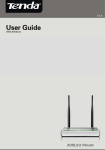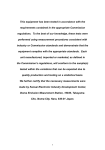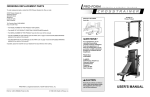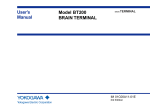Download GBC 930-115 User's Manual
Transcript
POLARIS II LAMINATOR OPERATOR MANUAL Part Number: 930-115 REV: - REV Date: 7-27-04 © 2004 GENERAL BINDING CORPORATION. ALL RIGHTS RESERVED. Do not duplicate without written permission. The information in this publication is provided for reference and is believed to be accurate and complete. General Binding Corporation is not liable for errors in this publication or for incidental or consequential damage in connection with the furnishing or use of the information in this publication, including, but not limited to, any implied warranty of fitness or merchantability for any particular use. General Binding Corporation reserves the right to make changes to this publication and to the products described in it without notice. All specifications and information concerning products are subject to change without notice. Reference in this publication to information or products protected by copyright or patent does not convey any license under the rights of General Binding Corporation or others. General Binding Corporation assumes no liability arising from infringements of patents or any other rights of third parties. This publication is copyrighted © 2004 by General Binding Corporation. All rights reserved. The information contained in this publication is proprietary and may not be reproduced, stored, transmitted, or transferred, in whole or in part, in any form without the prior and express written permission of General Binding Corporation. Operations Manual Polaris II Table of contents 1.0 Safety 1.1 Explanation of symbols 1.2 General rules of safety 1.3 Labels Figure 1.3.1 Safety label placement 1-1 1-1 1-3 1-5 2.0 Warranty 2.0 Warranty 2.1 3.0 Specifications 3.1 Film and sheet size 3.2 Functions 3.3 Weight 3.4 Dimensions 3.5 Electrical requirements 3.6 Recomended work space Figure 3.4.1 Dimensions 3-1 3-1 3-1 3-1 3-1 3-1 3-2 4.0 Installation 4.1 Pre-installation 4.2 Setting up your laminator Figure 4.2.1 Paper Guide 4-1 4-2 4-2 5.0 Operations 5.1 Components on the laminator Figure 5.1.1 Power Switch Figure 5.1.2 Feed Table Details Figure 5.1.3 Catch Table Figure 5.1.4 Vacuum Adjustment Figure 5.1.5 Air and Vacuum Gauges Figure 5.1.6 Guide Wheels Figure 5.1.7 Heat Roller and Shield Figure 5.1.8 Pull Roll Figure 5.1.9 Paper Pin Figure 5.1.10 Film Support Arm 5.2 Control panel Figure 5.2.1 Control panel 5.3 Operator screens 5.4 Supply shaft 5.5 Separator knife 5.6 Film alignment 5.7 Film Tension Figure 5.7.1 Manual Tension Knob © 2004 General Binding Corporation 5-1 5-1 5-1 5-2 5-2 5-2 5-2 5-3 5-3 5-4 5-4 5-5 5-6 5-7 5-9 5-9 5-9 5-9 5-10 Page I Polaris II Operations Manual 6.0 Applications 6.1 Film loading and threading Figure 6.1.1 Suction Cup Control Figure 6.1.2 Suction Cups and Paper Stack Figure 6.1.3 Film Leader 6.2 Helpful hints 6.3 Important points to remember Quick Set up Application Guide 6-1 6-1 6-1 6-2 6-3 6-3 6-5 6-6 7.0 Maintenance and Troubleshooting 7.1 Cabinets and cover 7.2 Clean the rollers 7.3 Misc Maintenance 7.4 Troubleshooting Figure 7.3.1 Troubleshooting guide Page II 7-1 7-1 7-2 7-2 7-3 © 2004 General Binding Corporation Operations Manual Polaris II 1.0 Safety CAUTION: Do not attempt to operate your Polaris Laminator until you completely read and understand this Operations Manual. Your safety, as well as the safety of others, is important to General Binding Corporation. This section contains important safety information which must be adhered to while operating, cleaning and performing basic maintenance in and around the machine. ELECTRICAL HAZARD: [This symbol is used prior to a step. The information following this symbol is to prevent an electrical shock condition that may be caused by an operators action or machine function.] 1.2 General rules of safety 1.1 Explanation of symbols ELECTRICAL HAZARD: Do not operate the laminator if power cord is damaged or frayed. You can be severely shocked, electrocuted or cause a fire. INFORMATION: [This symbol is used prior to, during and/ or after a step. Following this symbol is important information pertaining to current subject.] WARNING: Do not operate this laminator if you are not physically, psychologically or emotionally fit. Do not operate this machine until you have been trained and read this manual in it’s entirety. CAUTION: [This symbol is used prior to a step. The information following this symbol is to inform you of how to avoid harm to you and others around you} WARNING: Do not wear ties, loose fitting clothes or dangling jewelry while operating or servicing the laminator. These items can get caught in the nip and choke you or you can be crushed or burned. WARNING: [This symbol is used prior to a step. The information following this symbol is to inform you of how to avoid a dangerous situation.] © 2004 General Binding Corporation WARNING: Never tamper with the safety devices to increase the laminator’s production capacity. In the event a safety device should fail, never attempt to bypass it for operation. Consult a service representative immediately. Page 1-1 Polaris II WARNING: Never use this machine for any other purpose than its intended design and function. CAUTION: Do not make any modifications to this laminator. Unauthorized changes will void your warranty and may cause extensive repairs or create poor output quality. WARNING: Do not attempt to repair or service the laminator. Disconnect the plug from the power receptacle and contact your local sales/ service representative. Operations Manual CAUTION: When moving the laminator, avoid quick stops, excessive force and uneven floor surfaces. INFORMATION: Always disconnect the power plug from the receptacle to which it is connected and keep the power supply cord in your possession when moving the laminator. INFORMATION: Any concerns for safety or operation should be brought to the attention of your local service representative immediately. CAUTION: Only use acceptable materials through this laminator. Unacceptable materials may cause damage to the rollers or cause poor output quality. CAUTION: Always observe all warning labels placed at various points on the laminator. If you do not completely understand a label, contact your local service representative for further explanation. CAUTION: Avoid contact with the heat roller during operation or shortly after power has been removed from the laminator. Page 1-2 © 2004 General Binding Corporation Operations Manual 1.3 Labels Safety warning labels are placed at various locations on the laminator. Do not remove any of these labels. They are placed for your safety as well as the safety of those working around you. Below are illustrations of the safety labels and a description of their meanings. Polaris II This label is located on the rear panel in the center of the laminator just below the film supply shaft between the pull rollers and decurling bar. - The safety label below means that you should always replace a fuse with the same size and type of fuse. This will reduce the risk of fire. Hot rollers – The safety labels below mean that you could be burned and your fingers and hands could be trapped and crushed in the rollers. Jewelry and long hair could be caught in the rollers and you could be pulled into them. This label is located on the side cover near the fuse panel located on the rear of the machine. Pinch point – The safety label below means use extreme caution when placing your hands in the proximity of the pull rollers nip. You should never place your fingers or other items in this area while the machine is running. One of each label is placed on each side from the front operating position just in front of the heat rollers nip. Electrical hazard This label is located between the pull rollers and the decurling bar center of the rollers. – The safety label below means that you could be seriously hurt or killed if you open the product and expose yourself to hazardous voltage. © 2004 General Binding Corporation Page 1-3 Polaris II Operations Manual – The safety label below means that you could be seriously injured if you come in contact with the moving chain and sprockets of the drive system. This label is located near all drive sprockets on the machine. Sharp knife – The safety label below means that you could cut yourself if you are not careful. This label is located on the rear panel in the center of the laminator just above the Electrical hazard safety label and below the rear slitter. Refer to Figure 1.3.1 Safety label placement for illustration. Page 1-4 © 2004 General Binding Corporation Operations Manual Polaris II Figure 1.3.1 Safety label placement (2) O ne on each side of the lam inator (1) B etween pull rollers and decurling bar (1) C enter rear panel below film unwind. N ear all sprockets Located near Fuse Holder (2) O ne on each side of the lam inator © 2004 General Binding Corporation Page 1-5 Polaris II Page 1-6 Operations Manual © 2004 General Binding Corporation Operations Manual PolarisII 2.0 Warranty GBC warrants to the original purchaser for a period of ninety days after installation that this laminator is free from defects in workmanship and material under normal use and service. GBC’s obligation under this limited warranty is limited to replacement or repair, at GBC’s option, of any part found defective by GBC without charge for material or labor. THIS LIMITED WARRANTY IS IN LIEU OF ALL OTHER WARRANTIES EXPRESSED OR IMPLIED. WARRANTIES OF MERCHANTABILITY OR FITNESS FOR A PARTICULAR PURPOSE ARE EXPRESSLY EXCLUDED. ANY REPRESENTATIONS OR PROMISES INCONSISTENT WITH, OR IN ADDITION TO, THIS LIMITED WARRANTY ARE UNAUTHORIZED AND SHALL NOT BE BINDING UPON GBC. IN NO EVENT SHALL GBC BE LIABLE FOR ANY SPECIAL, INCIDENTAL, OR CONSEQUENTIAL DAMAGES, WHETHER OR NOT FORESEEABLE. This limited warranty shall be void if the laminator has been misused; mishandled; damaged by negligence, by accident, during shipment, or due to exposure to extreme conditions; repaired, altered, moved, or installed by anyone other than GBC or its authorized agents; or if incompatible film was used. GBC’s obligation under this limited warranty does not include routine maintenance, cleaning, adjustment, normal cosmetic or mechanical wear, nor freight charges. Without limiting the generality of the previous paragraph, GBC’s obligation under this limited warranty does not include: 1. Damage to the rollers caused by knives, razors, or other sharp tools; by any foreign objects falling into the working area of the laminator; or by cleaning the laminator with solutions or materials that harm its surfaces; 2. Damage caused by adhesives; nor 3. Damage caused by lifting, tilting or attempting to position the laminator other than rolling it on its castors across even surfaces. For European Union Residents Only: This guarantee does not affect the legal rights which consumers have under applicable national legislation governing the sale of consumer goods. © 2004 General Binding Corporation Page 2-1 Polaris II Operations Manual This page intentionally left blank. Page 2-2 © 2004 General Binding Corporation Operations Manual Polaris II 3.0 Specifications 3.4 Dimensions (W x H x D) Refer to Figures 3.4.1 Dimensions. This section provides specific information regarding the laminator. Any specification not provided must be requested from GBC. Machine – 50.5 in. x 54 in. x 85 in. – (128.25 cm. x 137 cm. x 216 cm) – 105” long with delivery table 3.5 Electrical requirements 3.1 Film and sheet size Film – Single side films (ie., GBC LAYFLAT, GBC HI-TAC) Core – 3 in. (7.6 cm) Sheet Size – Min. 11.0 in. x 8.5 in. (28x 20 cm) – Max. 25 in. x 25 in. (64 x 64 cm) Sheet Weight – Min. 24 lb. bond – Max. 10 pt. board Pile Height – 17 in. (44 cm) INFORMATION: Refer to the serial plate located on the rear of the laminator for specific electrical ratings applicable to the unit. Voltage Current Power Wall Receptacle – 230VAC ~ 60Hz – 42A (50 AmpCircuit Breaker) – 9660 W – NEMA 6-50R Main Roll Diameter- 10.0 inches (24 cm) 3.6 Recomended Work Area 3.2 Functions The Polaris should have a working area of 12 ft X 16 ft for ease of opperation and safety purposes. Speed < up to 50 ft./ min (6 m/ min.) Temperature – 7 Settings 225, 240, 250, 260, 270, 280, 290 deg. F 3.3 Weight Unpacked – 1870 lbs. (850 kilograms) Shipping Weight – 2156 lbs. (980 kilograms) © 2004 General Binding Corporation Page 3-1 Polaris II Operations Manual Figure 3.4.1 Dimensions 5 4 in c h e s 1 0 5 in c h e s Page 3-2 5 0 .5 in c h e s © 2004 General Binding Corporation Operations Manual Polaris II 4.0 Installation GBC Films Group is committed to a program of ongoing product improvement. As a result, we are providing these instructions so you can insure that your new Polaris Laminator is properly and securely unpacked, moved, and installed. CAUTION: Too high or too low of an operating position can lead to serious bodily injury and/ or cause poor output quality. 1. All support feet should be positioned completely on the supporting surface. Before the Polaris Laminator can be installed, there are a few requirements that must be met. Make certain that each of the requirements listed in the following preinstallation checklist are met before beginning installation. CAUTION: The laminator is a heavy piece of equipment and may cause injury and/ or require extensive repair work if it falls. 4.1 Pre-installation The supporting surface may also be strong enough to hold the material being laminated. Are doorways and hallways wide enough for the laminator to be moved to the installation site? 2. The supporting surface should be large enough to Is there ample room for the laminator? support the feed table and catch table comfortably. A work area must be established that allows for operation in both the front and rear of the laminator and provides space for efficient material flow. 3. Avoid locating the laminator near sources of heat or cold. Avoid positioning the laminator in the direct path of forced heated or cooling air. Is the environment appropriate for the laminator? The laminator requires a clean, dust and vapor free environment to operate properly. It must not be located where there is air blowing directly on the machine. Have you contacted a certified electrician to both wire the laminator and ensure that adequate power is being supplied, having the appropriate capacity, over current protection and safety lockouts are available? © 2004 General Binding Corporation INFORMATION: This effects the performance of the heating system and could result in poor output quality. Page 4-1 Polaris II 4.2 Setting up your laminator Operations Manual Figure 4.2.1 Paper Guide P A P E R G U ID E After placing your Polaris laminator, the catch table must be installed. 1. To assist in the installation of the catch table, a set of tools has been provided. The tools are sent with the machine and can be found wrapped up on the front feed table. 2. Locate rear feed table and inspect for any damages that may have been caused during shipping. Locate Four bolts, two C-clamps, two flat mounting plates, two legs, and four nuts. 3. Place the table leg between the C-clamp and the flat mounting plate. Secure the legs to the table using bolts and nuts. NOTE: These legs may have been preassembled at the factory. CATC H TABLE Once the catch table is in place, connect the air/ vaccum pump (rated 230V@ 10 Amps or less) to the receptacle located under the separator. The receptacal is identified by the label shown below. Refer to Section 3.5 Electrical requirements 4. At this time the feed table legs can be adjusted to desired height (approx 16”). Table height (angle) depends on the paper stock being laminated. Tighten nuts. 5. After the feed table is set to desired height, mount the table on the machine using the front table hooks. To apply the rear catch table, first locate the catch table support bar located at the rear of the machine. The catch table hooks directly to the catch table support bar 6. At this time the paper guides can be mounted onto the catch table. See Figure 4.2.1. Page 4-2 © 2004 General Binding Corporation Operations Manual Polaris II 5.0 Operation This section covers the components of the laminator, the control panel, feed table, supply shaft, knife assembly film alignment and tension knobs. 5.1 Components on the laminator (1) POWER ON/ OFF: This is located to the lower right of the catch table. When set to the “I” position, applies power to the laminator. When set to the “O” position, removes power from the laminator. See Figure 5.1.1. Figure 5.1.1 Power Switch (3) TABLE SIDE GUIDE: The side guides are adjustable to ensure accurate feeding. The Polaris is left justified All settings should be set from left to right. See Figure 5.1.2. CAUTION: The feed guide should be set outside the width of the film. The film should be completely inside the sheet being fed. (4) SUCTION CUPS: The Feed Table works with a series of suction cups. The suction cup bar can be adjusted to allow operator to increase or decrease suction. See Figure 5.1.2. (5) PILE BLOWER: There are a series of air blow holes located on a support bar for the infeed plate, which blows air into the sheet pile. This helps in the separation of sheets and allows one sheet to be fed into the machine at a time. See Figure 5.1.2. (6) PILE HEIGHT SENSORS: The Pile Height Sensors control the feed table by automatically raising the table as images are being fed into the laminator. This is adjusted by the operator while the machine is running. See Figure 5.1.2. Figure 5.1.2 Feed Table Details P IL E H E IG H T S E N S O R T A B L E S ID E G U ID E POWER SWITCH (2) FEEDER : The feeder is completely automatic in operation. After set up, minor pile height adjustments will be necesary for changes in pile characteristics. INFORMATION: The feed table will only allow one sheet to enter the machine at a time. The Polaris will accommodate an 17 inch pile height. © 2004 General Binding Corporation S U C T IO N C U P S P IL E B L O W E R Page 5-1 Polaris II (7) CATCH TABLE: The catch table is located at the rear of the machine and collects finished sheets. See Figure 5.1.3. Figure 5.1.3 Catch Table Operations Manual (9) AIR GAUGE & REGULATOR AND VACUUM GAUGE: The air pressure gauge and regulator indicate and control the amount of air being blown into the feeder stack. The vacuum gauge indicates how much suction is applied to the suction assembly. See Figure 5.1.5. Figure 5.1.5 Air and Vacuum Gauges A IR R E G U L A T O R A IR G A U G E C A TC H TAB LE (8) VACUUM AND BLOWER ADJUSTMENT KNOBS: The vacuum to the suction cups and the pile blower can be controlled by increasing or decreasing air adjustment knob of your compressor. See Fuigure 5.1.4. Figure 5.1.4 Vacuum Adjustment VACUUM GAUGE (10) GUIDE WHEELS: The guide wheels assist in the entering and exiting of sheets. The guide wheels should be adjusted prior to running a job. Adjustments may have to be made as jobs change. The guide wheels are to be equally spaced to fit on the sheet to be run. See Figure 5.1.6. Figure 5.1.6 Guide Wheels VACUUM AND BLO W ER A D JU S T M E N T K N O B S G U ID E W H E E L S Page 5-2 © 2004 General Binding Corporation Operations Manual Polaris II (11) HEAT ROLLER SAFETY SHIELD: Reduces entanglement, entrapment and inadvertent contact with the heat rollers. See Figure 5.1.7. (14) FILM TENSION IDLER ROLLER: Located to the rear and next to the Teflon Heated Roller, it directs the film around to the Teflon Roller and has a brake to apply film tension to eliminate film wrinkles. See Figure 5.1.8. INFORMATION: The Heat Roller Safety Shield is designed to cover the heat roller while machine is running. (15) DECURLING BAR: The decurling bar is located in the middle of the machine, just past the main rolls. The decurling bar can be adjusted with the decurling bar adjustment knob to ensure a flat output. To move the main roller safety shield, simply tilt up. The laminator will stop. (12) HEAT ROLLER: Teflon coated steel tube. Used to heat the laminating film and compress the film to the items being laminated. Heat is provided by 3 internal infrared elements. See Figure 5.1.7. Figure 5.1.7 Heat Roller and Shield H E AT R O L L E R S AF E T Y S H IE L D (O P E N ) (16) KNIFE ASSEMBLY: The knife assembly is located in the back of the machine. The knife automatically cuts and separates the sheets as they are run through the machine. See Figure 5.1.8. (17) KNIFE SEPARATOR SAFETY SHIELD: Reduces entanglement, entrapment and inadvertent contact with the separator knife. To raise the knife separator safety shield, gently lift. Once the safety latch has been retracted, power to the motor is removed. See Figure 5.1.8. To close the safety shield, gently lower the shield until it is in it’s closed position. The motor will revert to its condition prior to the safety shield being raised. H E AT R O L L E R INFORMATION: The laminator will operate only when the knife separator, pull roll, decurling bar, film tension idler bar and feeder shields are in their closed position and the safety interlock latch is properly engaged. Power to the motor is removed when any safety shield is in the open position. Figure 5.1.8 Pull Roll K N IF E S E P A R A T O R F IL M S A F E T Y S H IE L D WARNING: Avoid contact with the heat roller. Direct contact with the heat roller can burn you. (13) PULL ROLLERS: The bottom pull roller, located in the middle of the laminator, is motor driven. When Rollers are in the down position, they simultaneously pull the film and improve the quality of the laminated item. See Figure 5.1.8. T E N S IO N ID L E R (O P E N ) K N IF E R O L L P U L L R O L L S A S S E M B L Y © 2004 General Binding Corporation Page 5-3 Polaris II Operations Manual (18) PAPER GUIDE PIN: The paper guide pin allows the operator to raise the finish product up to the knife separator for a smooth feed into the knife separator. See Figure 5.1.9. by the yellow hazard stickers and should be used to stop the machine in the event of an emergency. The emergency stop removes power from the machine. (23) NIP POINT: The point at which two rollers come into contact. The nip point of the heat rollers is the place at which the items for lamination are introduced into the laminator. Figure 5.1.9 Paper Pin P A P E R P IN CAUTION: Only feed acceptable materials through the nip of the rollers. Unacceptable materials may create unsafe conditions. (24) FILM WEB: Laminating film loaded into the machine (25) CONTROL PANEL: The control panel is located on the top, control side of the machine. (26) FILM SUPPORT ARM: Arm used to support the drive side of the air shaft. See Figure 5.1.10. (27) SUPPORT LOCKING PIN KNOB: Locateded on film support arm. Turn knob to lock air shaft to support arm. See Figure 5.1.10. P A P E R P IN K N O B Figure 5.1.10 Film Support Arm S U P P O R T L O C K IN G P IN K N O B (19) SUPPLY SHAFT: The supply shaft holds the film supply and the core adapters hold the rolls of film on the film shaft. (20) CORE ADAPTERS: The film shaft holds the supply roll while the core adapters hold the rolls of film on the shaft. F IL M S U P P O R T A R M (21) FILM TENSION CONTROL: Allows the operator to increase or decrease film web tension as necessary to reduce curl and wrinkles. Refer to Section 5.2 Film Tension for more information on tension. (22) EMERGENCY STOPS: The emergency stops are located on top of the laminator. They can be located Page 5-4 © 2004 General Binding Corporation Operations Manual Polaris II 5.2 Control panel Refer to Figure 5.2.1 Control panel (1) START/SPEED UP: This button has a dual function. When the machine is stopped and all safety covers are closed, press and hold the START button to begin operation. The feeder head will cycle home while the START button is pressed. Once the feeder head is home, press the START button for 1 second. The nip roller will start to raise and after about 2 seconds, the laminator will start. Once the laminator is running, pressing the START button again will increase the running speed by 3 ft/min. (2) STOP: Pressing the STOP button while the laminator is running will stop the laminator. Pressing the STOP button a second time (when machine is stopped) will lower the nip roller. Be sure to lower the nip roller when the job is complete. (3) DECREASE SPEED: If the laminator is running, pressing this button decreases the speed by 3 ft/min. (4) BLADE RETURN/INCH: This is a three position switch with two functions. When the switch is in the vertical position, the machine runs normally. Turning the switch to the right (clockwise) and holding will inch the laminator roll forward at 3 ft/min. Turning the switch to the left (counter clockwise) will send the knife to the home position if all covers are closed. (5) BRAKE PRESSURE ADJUSTMENT: This dial is used to adjust the pressure on the film brake. Turning the dial to the left (counter clockwise) decreases the film tension. Turning the dial to the right (clockwise) increases the fime tension. (6) TOUCH SCREEN: The Touch screen has five operator screens. To navagate through the screens, use the left and right arrow keys displayed on the bottom of each screen. Hitting the arrow keys continuously will wrap the screens around to the beginning. The “Speed” screen is considered the base screen. Refer to 5.3 Operator Screens for a description of each screen. © 2004 General Binding Corporation Page 5-5 Polaris II Operations Manual Figure 5.2.1 Control panel 6 1 2 4 Page 5-6 3 5 © 2004 General Binding Corporation Operations Manual Polaris II (6) R: Reset Counter. This button resets the current job counter to 0. 5.3 Operator Screens The Touch screen has five operator screens. The following is a description of each screen: SPEED SCREEN 1 3 (8) SCREEN NAVIGATION: The arrow buttons move from one screen to the next. These buttons work the same on all of the operator screens. 4 2 0 SPEED 0 COUNT 7 OVER LAP + <--- T C R M ---> (7) OVER LAP +/-: Pressing the “+” button increases the over lap between sheets while pressing the “-” button decreases the over lap. 5 6 MISC SERVICE SCREEN 3 1 8 (1) SPEED: Displays current speed of machine in ft/min. (2) COUNT: Displays the current job count. The counter increaments every time the knife makes a pass over the conveyor while the laminator is running. To reset the counter, press the “R” button on this screen. (3) T: This is a display tool only. When the symbol turns to a black background with a white “T”, the temperature of the lamination roll had reached the set point and laminator is ready to run. (4) C: This is a display tool only. The symbol turns to a black background with a white “C”, when all of the safety covers are closed. (5) M: Misfeed override. When setting up the feeder, the operator may want to override the misfeed sensor. Pressing this button will override the alarm and allow the machine to run while allowing gaps between the sheets. When the button is black with a white “M”, the misfeed sensor is active and will stop the machine when gaps between the sheets are larger than 1/4”. When the button is white with a black “M”, the misfeed sensor is overridden. It is not recommended to laminate while the misfeed sensor is overridden because film may stick to the nip roll and cause a wrap up. © 2004 General Binding Corporation COMP OFF <--- SERV 2 KNIFE ON ---> (1) COMP OFF/COMP ON: This button toggles the compressor on and off. (2) KNIFE ON/KNIFE OFF: This activates the knife to cut when the over lap sensor is covered. Turning the knife off prevents the knife from activating when the over lap sensor is covered. (3) SERV: These buttons are reserved for GBC Service Technicians. Page 5-7 Polaris II Operations Manual TEMPERATURE SCREEN 1 2 TE M P E R A TU R E TO P ON O N /O FF BOT OFF <--- ---> (2) PAPER WEIGHT: Use these buttons to select the nip pressure for the machine.Almost all paper stock can be run at HIGH pressure. If you experience wrinkles in the paper, stop the machine and select a lower pressure. You can not adjust the nip pressure while the machine is running. PILE TABLE SCREEN 1 2 P ILE T A B L E (1) TOP ON/OFF: This button toggles the heater for the top roll on and off. Be sure to go to the PAPER AND FILM screen and select the correct film type for the job running. The symbol to the left of the button indicates when the heater coils are pulsing on (black) and off (white). (2) BOT ON/OFF: This button toggles the heater for the bottom roll on and off. This heater will only be active when the film type of “HiTac” is selected on the PAPER AND FILM screen. The symbol to the right of the button indicates when the heater coils are pulsing on (black) and off (white) PAPER AND FILM OPP PET HiTac LOW MED HIGH 2 <--- <--- P IL E DN ---> (1) PILE UP: Continually pressing the PILE UP button brings the paper pile up. This button is only active when the laminator is stopped. The table will automatically stop when you release the button, the pile up sensor is activated, or the top limit switch is activated. (2) PILE DN: Pressing and releasing the PILE DN button will send the pile down until the PILE DN button is pressed again or the pile down limit switch is activated. The operator can also stop the pile down by placing their hand under the pile height sensor for 1 second. PAPER AND FILM SCREEN 1 P IL E UP ---> ALARM SCREENS There are a number of alarm screens that appear if there is a problem with the laminator. The following is a list of these screens: MISFEED - This alarm is indicated when the misfeed sensor is activated and the laminator will stop. Press ACCEPT to acknowledge the alarm. (1) FILM TYPE: Use these buttons to select the film type that is loaded. This is important in that this is what sets the temerature set point for the lamination roll. Page 5-8 KNIFE JAM - When the knife does not travel from home to the return sensor within 3 seconds, the knife jam © 2004 General Binding Corporation Operations Manual alarm will activate and the laminator will stop. TOP HEAT SENSOR BLOCKED - When the top heat sensor is blocked for more than 5 seconds, this alarm will activate. When the alarm is displayed, the heat automatically shuts off and must be manually reset. BOTTOM HEAT SENSOR BLOCKED - When the bottom heat sensor is blocked for more than 5 seconds, this alarm will activate. When the alarm is displayed, the heat automatically shuts off and must be manually reset. COVER ALARMS - There are 5 cover alarms. Feeder Cover, Laminator Cover, Draw Cover, Cutter Cover and Tension Roller. When the start button is pressed with a cover open, this alarm will activate. The operator can either accept the alarm or close the cover. Polaris II 4. Screw in the Support Locking Pin Knob until the locking pin is secured into the film supply shaft. 5. Spin roll to insure smooth rotation. 5.5 Separator Knife: The integrated sheet separator is able to run with continuous web flow for high production output. The precision knife separates sheets while lamination web is moving. E-STOP ALARM - When the start button is pressed with an E-STOP button activated, this alarm will display. Reset the E-STOP to continue operation. INFORMATION: The laminator will operate only when the knife separator, pull roll, decurling bar, film tension roller and feeder shields are in their closed position and the safety interlock latch is properly engaged. Power to the motor is removed when any safety shield is in the open position. 5.4 Supply Shaft 5.6 Film Alignment To remove film 1.. Release any tension from the supply shaft. The Polaris laminator is a left justified machine. Film should be aligned from the left going to the right. Film should not be centered on the supply shaft. 2. Unscrew the Support Locking Pin Knob until the Film Supply Shaft is free. 5.7 Film Tension 3. Gently lower the film support arm. 4. Loosen and remove core chuck end. 5. Remove film at this time. To replace 1. Slide the film over the supply shaft adhesive side away from the roller. On the Operator Control Panel, use the Film Tension Knob to adjust the amount of brake tension applied to the Film Idler Roller. Clockwise will increase the brake. Counterclockwise will decrease the brake. Refer to Section 5.2 Control Panel for information on setting the film tension. If the Film Idler Roller is not providing enough film tension, additional tension can be set using the manual tension knob on the supply shaft. See Figure 5.7.1. 2.Tighten core ends to secure film on supply shaft. 3. Raise the film support arm. © 2004 General Binding Corporation Page 5-9 Polaris II Operations Manual Figure 5.7.1 Manual Tension Knob SU PPLY S HAFT M ANU AL TEN SIO N AD JUSTM EN T KNO B Page 5-10 © 2004 General Binding Corporation Operations Manual 6.0 Applications Polaris II Figure 6.1.1 Suction Cup Control O FF The Polaris will accommodate rolls of film on a 3 inch core. This section will describe how to load and thread film and start an application. This section will also give some helpful hints and important points to remember. ON WARNING: Do not wear ties, loose fitting clothes or dangling jewelry while operating or servicing the laminator. These items may get caught in the nip and choke you or you can be crushed or burned. S U C T IO N C U P S 6.1 Film loading and threading Figure 6.1.2 Suction Cups and Paper Pile S U C T IO N C O N T R O L S (1) Turn power ON. (2) Slide the roll of laminating film onto the unwind shaft so the adhesive is facing away from the heat roller when placed on the laminator. CAUTION: The dull side of the film contains the adhesive. Use extreme caution when loading delustered (matte) film as both sides appear dull. (3) Load the sheet stack on the feed table. Make sure to “fan” the paper when loading to ensure proper feeding. Left justify the paper and adjust paper guides as required. (4) Adjust suction cups on the feeder so that only the suction cups needed are being used. To adjust, turn off the first suction cup that does not come in contact with the paper stack. See Figures 6.1.1 and 6.1.2 P A P E R P IL E (5) Adjust suction cup pressure and blower pressure. As a starting point, the blower should be set at 20 Kpa and the suction should be set to -40 Kpa. This may have to be adjusted for different applications. (6) Select paper length on main control panel. (7) Select Nip Pressure on main control panel. See “Application Guide” for settings. (8) The Polaris is left justified and the film should be lined up from the left to the right. Once the film is mounted, secure in place by tightening the screws on the locking collars. © 2004 General Binding Corporation Page 6-1 Polaris II (9) The cutter On/Off indicator is to be off during the webbing process. Operations Manual Figure 6.1.3 Film Leader LEADER ATTACHED TO FILM WARNING: Roller are HOT. Use extreme caution when loading film. Direct contact with the rollers can burn you! (10) Lift the main roller safety shield for ease of webbing the film. (11) Pull the laminating film down under the rubber idler, and over the heat roller and allow film to drape down freely. FRONT OF MACHINE (12) Adhere a threading card (a piece of heavy stock paper, card board, or similar product) to the film to help guide the film through the nip. See Figure 6.1.3. CAUTION: The threading card should exceed the width of the film to prevent activated adhesives from adhering to the bottom roller. (13) Slide the threading card between the nip roller and the heat roller. Push the threading card into the nip of the main rollers and through the main rollers. (14) Guide the threading card under the idler roller in front of the decurling bar, then over the decurling bar. (15) Guide the threading card through the pull rolls. See Figure 6.1.3. (16) Lower the pull roller with the pull roller knob. REAR OF MACHINE LEADER MUST EXTEND PAST SKEW WHEELS (20) Press Start. (21) Press Cutter ON/OFF to turn off the knife. (17) Insert another sheet into the nip of the main roller and the nip roller. (18) Close all guards. (19) Home the knife by pressing Cutter ON/OFF. INFORMATION: When Start is pressed, the machine will have a short pause. This allows the operator to walk to the rear of the machine to help guide the threading card through the machine. CAUTION: Ensure the safety shields are in the fully closed position. Page 6-2 © 2004 General Binding Corporation Operations Manual (22) After the second sheet passes through the nip, the automatic feed table will feed the nextsheet on the stack. As the secondsheet travels through the nip, it passes a paper sensor. When the paper passes the sensor, it allows the nextsheet to be laminated to enter the laminator. This feature allows the feeder to automatically set an overlap. (23) After a web of film and paper are running through the laminator, turn the knife on by pressing Cutter ON/ OFF. Polaris II achieve the desired results. Using the maximum amount will yield unwanted results after close inspection. You may see stretching, waves in the laminate, distortion of the image and/or curling. For more helpful hints, please refer to the “Quick Reference Guide” included at the end of this section. This guide can be copied and posted next to the machine for reference. 6.3 Important points to remember (24) At this time adjustments can be made such as speed, film tension, air pressures and decurl. CAUTION: Anything obstructing the path of the film exiting the rear of the laminator may cause a film jam (wrap-up). CAUTION: Do not press RUN until READY has illuminated. CAUTION: To cut film or web, only use an enclosed blade around the laminator. DO NOT cut directly on the teflon or nip rollers. INFORMATION: The roll guard is to be closed over the heat roller when running this machine. CAUTION: Do not force items into the laminator. An item that is not easily drawn into the laminator is probably too thick to laminate. (25) Before the last laminated item has completely cleared the nip rollers, press Stop. This prevents adhesive from getting on the rolls. CAUTION: Do not attempt to laminate abrasive or metal objects such as staples, paper clips, or glitter as they may damage the heat rollers. (26) Turn the laminator off by pushing On/Off to the “O” position. WARNING: Do not attempt to laminate adhesives marked “FLAMMABLE” INFORMATION: You do not need to un-web the laminator after turning power off except to clean the rollers. Refer to Section 7.2 Cleaning the Rollers. 6.2 Helpful hints Good consistent lamination is a result of combining proper heat, speed, tension, and dwell time. Dwell time is the amount of time the material to be laminated is compressed between the heat rollers. The longer the dwell time, the more the adhesive will liquify. The result is a better bond. If you are ever unsure that your laminator is set at the proper setting, run a test piece (scrap) of the same or similar material through the laminator. Always use the minimum brake tension necessary to © 2004 General Binding Corporation CAUTION: Avoid direct contact with the heat rollers when changing the supply roll after the laminator has been running. CAUTION: Do not stop the laminator before an item has completely exited the pull rollers. Even a momentary stop will cause a dwell line (heat line) on the laminated item. INFORMATION: Wrinkles may result if an attempt is made to reposition an item once it has entered the nip of the heat rollers. Page 6-3 Polaris II Operations Manual INFORMATION: Wrinkles may result if an attempt is made to reposition an item once it has entered the nip of the heat rollers. INFORMATION: When feeding long items, Skewing may occur if the item is not fed into the laminator straight. Use the feed guide and guide wheels to help prevent this from happening. INFORMATION: If the machine is not working, always check if the safety shield is closed, emergency stops are not engaged, or fuses have not blown, before placing a service call. Page 6-4 © 2004 General Binding Corporation Operations Manual Polaris II Quick Setup Operation Tips 1. Place sheets in feeder with the grain parallel with the Nip. Feeding: - Keep the top of the pile 1/8” from the infeed plate by using wodden wedges. - Keep the front of the pile flat within 1/8”. - Place 10-15 sheets of scrap paper on top of the job for setup and start. - Place 1” of scrap paper under the job to insure all sheets are fed. - Supply only enough air to the paper stack to float sheets up to the infeed plate. 2. Be sure that the pile is flat within 1/8”. 3. Move feeder up and stop the pile 1” from the infeed plate. 4. Adjust back and side guides. 5. Move pile up until top sheet is 1/8” from infeed plate. 6. Set pile sensor. 7. Turn compressor on and regulate until top sheet floats up to the infeed table. 8. Turn vacuum cups on or off according to the sheet width. 9. Set the sheet length, nip pressure and heat temperature for the application. (See “Application Guide” later in this section.) 10. Test feed sheets through the nip without film or heat. Adjust as necessary. 11. Web film and turn on heat to correct temperature. 12. Bring knife out of the paper path. 13. Start machine and run 4-5 sheets without cutting. 14. Adjust film location if needed. Film should be 1/4” from the edge of sheet. Laminating: - Run paper with the grain parallel to the nip to avoid side curl. - Set temperature of heat roll according to the “Application Guide” - Set nip pressure according to the “Application Guide”. - To remove silvering, increase heat or nip pressure. - All HI-TAC films must run 21 ft/min for best quality. - If paper has curl in one corner, shift paper and film tp the middle of the laminator. Cutting: - Place the first wheel half way on the edge of the sheet at a slight inward angle. - Place the last wheel fully on the far edge of the sheet at a slight inward angle. - Place the two inner wheels straight with no pressure on the springs. - Adjust springs on the outer wheels to achieve a flat sheet. - Run lamination 3/8” from the edge of the paper for better knife engagement. - Run paper with 1/4” overlap. - Use the paper pick for lighter sheets. - Flat sheets will cut better than curled sheets. 15. Set up exit wheels. One on each edge of sheet and two in middle. 16. Set up knife return sensor 5” from edge of sheet. 17. Bring knife into paper path. 18. Start machine with knife on. 19. Make adjustments according to “Operation Tips” to follow. © 2004 General Binding Corporation Page 6-5 Polaris II Operations Manual Application Guide The folloing chart is intended to be used as a guide to set up the machine for different applications. These are starting points for the setup process. Factors such as humitity and media/film qualtity can effect the final setting to obtain the best qualitiy. HiTac Films For Digital Printers Media 24lb Bond (75 gms) 80lb Cover (218 gms) 90lb Cover (244 gms) Top Roll Temp 290 Deg. F 290 Deg. F 290 Deg. F Machine Settings Bot. Roll On/Off ON ON ON Nip Pressure Heavy Medium Medium Speed 21 ft/min 21 ft/min 21 ft/min Nip Pressure Heavy Medium Medium Speed 27 ft/min 40 ft/min 50 ft/min Nip Pressure Heavy Medium Medium Speed 27 ft/min 40 ft/min 50 ft/min Nip Pressure Heavy Medium Medium Speed 27 ft/min 40 ft/min 50 ft/min OPP Films for Offset Presses Media 24lb Bond (75 gms) 80lb Cover (218 gms) 90lb Cover (244 gms) Top Roll Temp 225 Deg. F 225 Deg. F 240 Deg. F Machine Settings Bot. Roll On/Off OFF OFF OFF LayFlat Films for Offsett Presses Media 24lb Bond (75 gms) 80lb Cover (218 gms) 90lb Cover (244 gms) Top Roll Temp 240 Deg. F 250 Deg. F 260 Deg. F Machine Settings Bot. Roll On/Off OFF OFF OFF PET Films for Offsett Presses Media 24lb Bond (75 gms) 80lb Cover (218 gms) 90lb Cover (244 gms) Page 6-6 Top Roll Temp 240 Deg. F 250 Deg. F 260 Deg. F Machine Settings Bot. Roll On/Off OFF OFF OFF © 2004 General Binding Corporation Operations Manual Polaris II 7.0 Maintenance & Troubleshooting 7.1 Cabinets and cover General Binding Corporation laminators require minimal maintenance. However, regular maintenance is essential to keep any piece of precision machinery at peak performance. A maintenance schedule and a section of procedures are included in this section. ELECTRICAL HAZARD: Remove power from the laminator before cleaning. You can be severely shocked, killed or cause a fire. Use a damp ( use water only to dampen the cloth ) white terry cloth towel to wipe dust from the cabinets and cover. WARNING: Do not wear ties, loose fitting clothes or dangling jewelry while operating or servicing the laminator. These items can get caught in the nip and choke you or you can be crushed or burned. INFORMATION: Improper maintenance can result in poor output quality. General Binding Corporation offers Cleaning kits ( P/N 1711515 ) as well as Extended Maintenance Agreements. The only maintenance required by the operator is to maintain clean and adhesive free nip rollers and overall cleanliness of the laminator itself. ELECTRICAL HAZARD: Do not use liquid or aerosol cleaners on the laminator. Do not spill liquid of any kind on the laminator. You can be severely shocked, killed or cause a fire. Use only a damp cloth for cleaning unless other wise specified. 7.2 Clean the rollers CAUTION: This procedure is performed while the laminator is HOT! Use extreme caution. Direct contact with the rollers can burn you! CAUTION: Hardened adhesive deposits on the rollers can cause damage to the rollers. CAUTION: Do not apply cleaning fluids or solvents to the rollers! Fluids and solvents will have a direct effect on the rubber coated rollers and will require replacement. CAUTION: Do not use metal scouring pads to clean the rollers! Scouring pads will damage the rollers and require replacement. CAUTION: Never clean the rollers with sharp or pointed objects. © 2004 General Binding Corporation Page 7-1 Polaris II Operations Manual 1. Remove the film from the laminator. 7.4 Troubleshooting 2. Preheat the laminator to 240 deg. F. As an operator, you can perform some basic troubleshooting before contacting your local service representative. 3. Rub the top and bottom heat rollers with a clean, lint free cloth and mineral spirits. 4. Use the “Inching” funcion to rotate the heat rollers to a new area for cleaning. Continue this process until the complete surface of both rollers are clean. WARNING: Never remove the side panels in attempt to troubleshoot the laminator. You may cause damge to other components or injury to yourself. 5. Use a damp cloth to clean the teflon roller. 7.3 Misc maintenance - Clean and lubricate chains with standard chain lubricant WARNING HAZARD: Do not open the side panels. You will be exposed to dangerous voltage which can shock. four times per year. - Lubricate the gear reducers once a year with standard grease. - Inspect and replace the suction cups as needed. CAUTION: Only trained technicians should perform service related work on the laminator. - Follow the recomended maintenance for the Becker air pump, as provided in the Becker instruction sheet. Page 7-2 Refer to Figure 7.3.1 Troubleshooting Guide on page 7-3. © 2004 General Binding Corporation Operations Manual Polaris II Figure 7.3.1 Troubleshooting guide Symptom Solution Laminator won’t run. Verify that unit is plugged in and power is present. Check control panel for machine status. Check fuses. Feed pile light must be on. Check pick up heads. Check suction at pick up heads. Check air blast. Check pile height proximity switch. Insure that paper is properly stacked and fanned. Check fuse. Verify sheet feed eye (1st eye) is clean. Check Pile Height pinching leading edge under tray Check for uneven pressure on in-feed rollers. Check side guides on table. Check for obstructions on in-feed plate. Check Air Blast Film tension not set properly. Adhesive or paper on rollers. Roller pressure uneven. Crooked infeed. Pull out roller pressure uneven. Speed too slow. Film tension too high. Film tension too high on core chuck. Binding of core chuck on shaft. Machine not up to heat. Running too fast. Nip roller pressure not set properly. Using incorrect film. Brake or film tension set too high. Decurling bar not set properly. Decurling bar not set properly. Cutter not in home position. Check fuse. Cutter and detector out of alignment with film web. Film web to close too edge of paper. Web running over blade. Overlap too small Use paper pin Check fuse. Pressure on pull out rollers not set properly. Obstructions in cutter area. Use exit clips. Sheet not flat. Feeder not picking up sheets. Feeder head not moving. Sheets not feeding straight. Sheets wrinkled. Film stretching or shrinking. Film not sticking. Excessive upward curl. Excessive downward curl. Cutter not cutting. Sheets not exiting the back of the machine. © 2004 General Binding Corporation Page 7-3 Polaris II Page 7-4 Operations Manual © 2004 General Binding Corporation