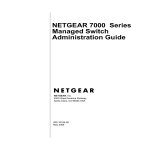Download Force10 Networks S2410s User's Manual
Transcript
SFTOS Command Reference
for the S2410
Version 2.4.1.0
Edition 2
April 2008
Copyright 2008 Force10 Networks
All rights reserved. Printed in the USA. April 2008.
Force10 Networks reserves the right to change, modify, revise this publication without notice.
Trademarks
Force10 Networks® and E-Series® are registered trademarks of Force10 Networks, Inc. Force10, the Force10 logo, E1200, E600, E600i,
E300, EtherScale, TeraScale, FTOS, and SFTOS are trademarks of Force10 Networks, Inc. All other brand and product names are registered
trademarks or trademarks of their respective holders.
Statement of Conditions
In the interest of improving internal design, operational function, and/or reliability, Force10 Networks reserves the right to make changes to
products described in this document without notice. Force10 Networks does not assume any liability that may occur due to the use or
application of the product(s) described herein.
USA Federal Communications Commission (FCC) Statement
This equipment has been tested and found to comply with the limits for a Class A digital device, pursuant to Part 15 of the FCC rules. These
limits are designated to provide reasonable protection against harmful interference when the equipment is operated in a commercial
environment. This equipment generates, uses, and can radiate radio frequency energy. If it is not installed and used in accordance to the
instructions, it may cause harmful interference to radio communications. Operation of this equipment in a residential area is likely to cause
harmful interference, in which case users will be required to take whatever measures necessary to correct the interference at their own expense.
Properly shielded and grounded cables and connectors must be used in order to meet FCC emission limits. Force10 Networks is not
responsible for any radio or television interference caused by using other than recommended cables and connectors or by unauthorized
changes or modifications in the equipment. Unauthorized changes or modification could void the user’s authority to operate the equipment.
This device complies with Part 15 of the FCC Rules. Operation is subject to the following two conditions: (1) this device may not cause
harmful interference, and (2) this device must accept any interference received, including interference that may cause undesired operation.
Canadian Department of Communication Statement
The digital apparatus does not exceed the Class A limits for radio noise emissions from digital apparatus set out in the Radio Interference
Regulations of the Canadian Department of Communications.
Attention: Le present appareil numerique n’ emet pas de perturbations radioelectriques depassant les normes applicables aux appareils
numeriques de la Class A prescrites dans le Reglement sur les interferences radioelectriques etabli par le ministere des Communications du
Canada.
European Union EMC Directive Conformance Statement
This product is in conformity with the protection requirements of EU Council Directive 89/336/EEC on the approximation of the laws of the
Member States relating to electromagnetic compatibility. Force 10 Networks can not accept responsibility for any failure to satisfy the
protection requirements resulting from a non-recommended modification of this product, including the fitting of non-Force10 option cards.
This product has been tested and found to comply with the limits for Class A Information Technology Equipment according to CISPR 22/
European Standard EN 55022. The limits for Class A equipment were derived for commercial and industrial environments to provide
reasonable protection against interference with licensed communication equipment.
Warning: This device is a Class A product. In a domestic environment, this device can cause radio interference, in
which case, the user may be required to take appropriate measures.
VCCI Compliance for Class A Equipment (Japan)
This is Class A product based on the standard of the Voluntary Control Council For Interference by Information Technology Equipment
(VCCI). If this equipment is used in a domestic environment, radio disturbance may arise. When such trouble occurs, the user may be
required to take corrective actions. \
Danger: AC Power cords are for use with Force10 Networks equipment only, do not use Force10 Networks AC Power
cords with any unauthorized hardware.
New Features
This preface describes SFTOS 2.4.1 by contrasting it to SFTOS 2.3.1.9.
Major Changes
Most of the differences in SFTOS 2.4.1 reflect the fact that SFTOS 2.4.1 is dedicated to
supporting the S2410 models of the S-Series:
•
•
•
•
Layer 2 only: The S2410 is limited to Layer 2 functionality, and therefore Layer 3
commands are not in the CLI, such as those for the OSPF and RIP protocols.
Stacking/Port ID format: Because the S2410 does not support stacking, SFTOS version
2.4.1 does not need to address ports in the unit/slot/port format common to other
versions of SFTOS. Instead, ports are identified simply in slot/port format. Physical
ports have IDs with the slot always designated by 0, for example, 0/10 for port 10. Logical
ports — VLAN and LAG — are identified with a 1 in the slot portion of the ID, such as 1/
4 for LAG 4. Note, however, that some pre-existing example screenshots continue to
show the unit/slot/port format.
Ethernet Management port: The S2410 switch has an Ethernet Management port
(labeled 10/100 Ethernet on the switch faceplate) that is dedicated to managing the
switch. To configure that port, SFTOS 2.4.1 includes a new set of serviceport
commands. See System Management Commands on page 55. You also have the option of
managing the switch through the console port and management VLAN, which are
common to all S-Series switches.
Speed commands: All ports in the S2410 are fixed at 10GB, except the Ethernet
Management port, which is set to auto-negotiate, so the speed and auto-negotiation
commands in other versions of SFTOS are not included. See System Configuration
Commands on page 105.
Other Changes
SFTOS 2.4.1 contains some other differences, in comparison to SFTOS 2.3.1.9:
•
CX4 cable configuration: The CX4 ports in the S2410 are auto-configuring to match
signal strength to the cable length, so the CX4 pre-emphasis commands in other versions
of SFTOS are not needed and are not available.
SFTOS Command Reference for the S2410, Version 2.4.1.0
3
•
•
•
•
The maximum number of LAGs is 12, with a maximum of 12 ports in a LAG (vs. 32
LAGs, with a maximum of eight members each in SFTOS 2.3.1). See Chapter 15, LAG/
Port Channel Commands, on page 249.
Maximum Jumbo Frame size increased from 9216 to 10240.
IGMP Snooping: The current S2410 hardware does not support IGMP Snooping, so the
commands in the IGMP Snooping chapter appear in the CLI but do not function.
ACLs, CoS, and QoS:
— IP ACLs are not available.
— The CoS traffic class range is four. See the commands using the trafficclass
parameter in Chapter 17, Quality of Service (QoS) Commands, on page 275.
— QoS DiffServ is not supported.
— The ip_dscp parameter of the classofservice trust command is not supported.
See classofservice trust on page 277.
— Maximum number of ACLs increased from 100 to 1024.
— Maximum MAC ACL rules per ACL increased from 8 to 64.
— Only MAC ACLs with a source MAC are supported (cannot configure with a
destination MAC)
Deprecated Commands
In SFTOS 2.4.1, the following VLAN commands, in the Global Config and Interface Config
modes, exist in the CLI but are deprecated (They appear in the CLI, but do not work correctly
in some situations, and will be removed in the next release.):
•
•
•
•
•
•
•
•
•
•
•
vlan acceptframe
vlan ingressfilter
vlan participation all
vlan port acceptframe
vlan port ingressfilter all
vlan port pvid all
vlan port tagging all
vlan port untagging all
vlan pvid
vlan tagging
vlan untagging
Note: To configure VLANs, use the interface vlan command (Global Config mode) to access
the commands in VLAN mode. See Virtual LAN (VLAN) Commands on page 120.
•
4
[no] port lacpmode enable (Interface Config mode) and [no] port lacpmode
enable all (Global Config mode): These commands create configuration elements that
do not survive a reload. Instead, use [no] port channel staticcapability (Global
Config mode). See port-channel staticcapability on page 253.
New Features
Contents
New Features . . . . . . . . . . . . . . . . . . . . . . . . . . . . . . . . . . . . . . . . . . . . . . . . . . . . . . . . . . . . . . . 3
Major Changes . . . . . . . . . . . . . . . . . . . . . . . . . . . . . . . . . . . . . . . . . . . . . . . . . . . . . . . . . . . . . . . . . . 3
Other Changes . . . . . . . . . . . . . . . . . . . . . . . . . . . . . . . . . . . . . . . . . . . . . . . . . . . . . . . . . . . . . . . . . . 3
Deprecated Commands . . . . . . . . . . . . . . . . . . . . . . . . . . . . . . . . . . . . . . . . . . . . . . . . . . . . . . . . . . . 4
Contents . . . . . . . . . . . . . . . . . . . . . . . . . . . . . . . . . . . . . . . . . . . . . . . . . . . . . . . . . . . . . . . . . . . 5
About This Guide . . . . . . . . . . . . . . . . . . . . . . . . . . . . . . . . . . . . . . . . . . . . . . . . . . . . . . . . . . . 21
Objectives . . . . . . . . . . . . . . . . . . . . . . . . . . . . . . . . . . . . . . . . . . . . . . . . . . . . . . . . . . . . . . . . . . . . . 21
Audience . . . . . . . . . . . . . . . . . . . . . . . . . . . . . . . . . . . . . . . . . . . . . . . . . . . . . . . . . . . . . . . . . . . . . . 22
How to Use this Guide . . . . . . . . . . . . . . . . . . . . . . . . . . . . . . . . . . . . . . . . . . . . . . . . . . . . . . . . . . . . 22
Related Documents and Sources of Additional Information . . . . . . . . . . . . . . . . . . . . . . . . . . . . . . . 23
Products and Services Liability . . . . . . . . . . . . . . . . . . . . . . . . . . . . . . . . . . . . . . . . . . . . . . . . . . . . . 23
Contact Information . . . . . . . . . . . . . . . . . . . . . . . . . . . . . . . . . . . . . . . . . . . . . . . . . . . . . . . . . . . . . . 23
Documentation Feedback . . . . . . . . . . . . . . . . . . . . . . . . . . . . . . . . . . . . . . . . . . . . . . . . . . . . . . 24
The iSupport Website . . . . . . . . . . . . . . . . . . . . . . . . . . . . . . . . . . . . . . . . . . . . . . . . . . . . . . . . . 24
Chapter 1
SFTOS Overview . . . . . . . . . . . . . . . . . . . . . . . . . . . . . . . . . . . . . . . . . . . . . . . . . . . . . . . . . . . 27
Switch Management Options . . . . . . . . . . . . . . . . . . . . . . . . . . . . . . . . . . . . . . . . . . . . . . . . . . . . . . . 27
SFTOS 2.4.1 Features . . . . . . . . . . . . . . . . . . . . . . . . . . . . . . . . . . . . . . . . . . . . . . . . . . . . . . . . . . . 28
Chapter 2
Quick Start . . . . . . . . . . . . . . . . . . . . . . . . . . . . . . . . . . . . . . . . . . . . . . . . . . . . . . . . . . . . . . . . 31
Starting the Switch . . . . . . . . . . . . . . . . . . . . . . . . . . . . . . . . . . . . . . . . . . . . . . . . . . . . . . . . . . . . . . . 31
Using the Boot Menu . . . . . . . . . . . . . . . . . . . . . . . . . . . . . . . . . . . . . . . . . . . . . . . . . . . . . . . . . . . . . 32
System Info and System Setup . . . . . . . . . . . . . . . . . . . . . . . . . . . . . . . . . . . . . . . . . . . . . . . . . . . . . 33
Physical Port Data . . . . . . . . . . . . . . . . . . . . . . . . . . . . . . . . . . . . . . . . . . . . . . . . . . . . . . . . . . . . . . . 34
User Account Management . . . . . . . . . . . . . . . . . . . . . . . . . . . . . . . . . . . . . . . . . . . . . . . . . . . . . . . . 34
Management IP Address . . . . . . . . . . . . . . . . . . . . . . . . . . . . . . . . . . . . . . . . . . . . . . . . . . . . . . . . . . 35
Configuring the Management VLAN IP Address . . . . . . . . . . . . . . . . . . . . . . . . . . . . . . . . . . . . . 36
Configuring the Ethernet Management Port . . . . . . . . . . . . . . . . . . . . . . . . . . . . . . . . . . . . . . . . 36
Uploading from the Switch through XMODEM . . . . . . . . . . . . . . . . . . . . . . . . . . . . . . . . . . . . . . . . . 37
Downloading to the Switch through XMODEM . . . . . . . . . . . . . . . . . . . . . . . . . . . . . . . . . . . . . . . . . 37
Downloading from a TFTP Server . . . . . . . . . . . . . . . . . . . . . . . . . . . . . . . . . . . . . . . . . . . . . . . . . . . 38
Using Factory Defaults . . . . . . . . . . . . . . . . . . . . . . . . . . . . . . . . . . . . . . . . . . . . . . . . . . . . . . . . . . . 38
SFTOS Command Reference for the S2410, Version 2.4.1.0
5
Chapter 3
Using the Command Line Interface . . . . . . . . . . . . . . . . . . . . . . . . . . . . . . . . . . . . . . . . . . . . 39
Command Syntax Conventions . . . . . . . . . . . . . . . . . . . . . . . . . . . . . . . . . . . . . . . . . . . . . . . . . . . . . 39
Command Format . . . . . . . . . . . . . . . . . . . . . . . . . . . . . . . . . . . . . . . . . . . . . . . . . . . . . . . . . . . . 40
Command Parameters . . . . . . . . . . . . . . . . . . . . . . . . . . . . . . . . . . . . . . . . . . . . . . . . . . . . . . . . 40
“No” Form of a Command . . . . . . . . . . . . . . . . . . . . . . . . . . . . . . . . . . . . . . . . . . . . . . . . . . . . . . 41
Values . . . . . . . . . . . . . . . . . . . . . . . . . . . . . . . . . . . . . . . . . . . . . . . . . . . . . . . . . . . . . . . . . . . . . 41
Addresses . . . . . . . . . . . . . . . . . . . . . . . . . . . . . . . . . . . . . . . . . . . . . . . . . . . . . . . . . . . . . . . . . . 42
Annotations . . . . . . . . . . . . . . . . . . . . . . . . . . . . . . . . . . . . . . . . . . . . . . . . . . . . . . . . . . . . . . . . . 42
Keyboard Shortcuts . . . . . . . . . . . . . . . . . . . . . . . . . . . . . . . . . . . . . . . . . . . . . . . . . . . . . . . . . . . . . . 43
Obtaining Help at the Command Line . . . . . . . . . . . . . . . . . . . . . . . . . . . . . . . . . . . . . . . . . . . . . . . . 43
Using Command Modes . . . . . . . . . . . . . . . . . . . . . . . . . . . . . . . . . . . . . . . . . . . . . . . . . . . . . . . . . . 44
Mode-based Topology . . . . . . . . . . . . . . . . . . . . . . . . . . . . . . . . . . . . . . . . . . . . . . . . . . . . . . . . . . . . 45
Mode-based Command Hierarchy . . . . . . . . . . . . . . . . . . . . . . . . . . . . . . . . . . . . . . . . . . . . . . . . . . . 48
Flow of CLI Operation . . . . . . . . . . . . . . . . . . . . . . . . . . . . . . . . . . . . . . . . . . . . . . . . . . . . . . . . . . . . 50
Chapter 4
Using the Web User Interface . . . . . . . . . . . . . . . . . . . . . . . . . . . . . . . . . . . . . . . . . . . . . . . . . 51
Configuring for Web Access . . . . . . . . . . . . . . . . . . . . . . . . . . . . . . . . . . . . . . . . . . . . . . . . . . . . . . . 52
Web Page Layout . . . . . . . . . . . . . . . . . . . . . . . . . . . . . . . . . . . . . . . . . . . . . . . . . . . . . . . . . . . . . . . 52
Starting the Web User Interface . . . . . . . . . . . . . . . . . . . . . . . . . . . . . . . . . . . . . . . . . . . . . . . . . . . . . 52
Command Buttons . . . . . . . . . . . . . . . . . . . . . . . . . . . . . . . . . . . . . . . . . . . . . . . . . . . . . . . . . . . . . . . 53
Chapter 5
System Management Commands. . . . . . . . . . . . . . . . . . . . . . . . . . . . . . . . . . . . . . . . . . . . . . 55
General System Management and Information Commands . . . . . . . . . . . . . . . . . . . . . . . . . . . . . . . 55
dir . . . . . . . . . . . . . . . . . . . . . . . . . . . . . . . . . . . . . . . . . . . . . . . . . . . . . . . . . . . . . . . . . . . . . . . . 56
hostname . . . . . . . . . . . . . . . . . . . . . . . . . . . . . . . . . . . . . . . . . . . . . . . . . . . . . . . . . . . . . . . . . . 57
interface managementethernet
ip address (management)
mac-address
mac-type
. . . . . . . . . . . . . . . . . . . . . . . . . . . . . . . . . . . . . . . . . . . . . . . . . 58
. . . . . . . . . . . . . . . . . . . . . . . . . . . . . . . . . . . . . . . . . . . . . . . . . . . . . 58
. . . . . . . . . . . . . . . . . . . . . . . . . . . . . . . . . . . . . . . . . . . . . . . . . . . . . . . . . . . . . . . 59
. . . . . . . . . . . . . . . . . . . . . . . . . . . . . . . . . . . . . . . . . . . . . . . . . . . . . . . . . . . . . . . . . . 59
management route default . . . . . . . . . . . . . . . . . . . . . . . . . . . . . . . . . . . . . . . . . . . . . . . . . . . . . 60
mtu . . . . . . . . . . . . . . . . . . . . . . . . . . . . . . . . . . . . . . . . . . . . . . . . . . . . . . . . . . . . . . . . . . . . . . . 61
network mac-address . . . . . . . . . . . . . . . . . . . . . . . . . . . . . . . . . . . . . . . . . . . . . . . . . . . . . . . . . 62
network mac-type . . . . . . . . . . . . . . . . . . . . . . . . . . . . . . . . . . . . . . . . . . . . . . . . . . . . . . . . . . . . 62
network parms . . . . . . . . . . . . . . . . . . . . . . . . . . . . . . . . . . . . . . . . . . . . . . . . . . . . . . . . . . . . . . . 62
network protocol . . . . . . . . . . . . . . . . . . . . . . . . . . . . . . . . . . . . . . . . . . . . . . . . . . . . . . . . . . . . . 62
protocol . . . . . . . . . . . . . . . . . . . . . . . . . . . . . . . . . . . . . . . . . . . . . . . . . . . . . . . . . . . . . . . . . . . . 63
serviceport ip . . . . . . . . . . . . . . . . . . . . . . . . . . . . . . . . . . . . . . . . . . . . . . . . . . . . . . . . . . . . . . . . 63
serviceport protocol . . . . . . . . . . . . . . . . . . . . . . . . . . . . . . . . . . . . . . . . . . . . . . . . . . . . . . . . . . 64
show arp switch . . . . . . . . . . . . . . . . . . . . . . . . . . . . . . . . . . . . . . . . . . . . . . . . . . . . . . . . . . . . . . 64
show hardware . . . . . . . . . . . . . . . . . . . . . . . . . . . . . . . . . . . . . . . . . . . . . . . . . . . . . . . . . . . . . . 65
6
Contents
show interface . . . . . . . . . . . . . . . . . . . . . . . . . . . . . . . . . . . . . . . . . . . . . . . . . . . . . . . . . . . . . . 65
show interface ethernet . . . . . . . . . . . . . . . . . . . . . . . . . . . . . . . . . . . . . . . . . . . . . . . . . . . . . . . . 67
show interface managementethernet . . . . . . . . . . . . . . . . . . . . . . . . . . . . . . . . . . . . . . . . . . . . . 75
show interface switchport . . . . . . . . . . . . . . . . . . . . . . . . . . . . . . . . . . . . . . . . . . . . . . . . . . . . . . 76
show interfaces
show logging
. . . . . . . . . . . . . . . . . . . . . . . . . . . . . . . . . . . . . . . . . . . . . . . . . . . . . . . . . . . . . 77
. . . . . . . . . . . . . . . . . . . . . . . . . . . . . . . . . . . . . . . . . . . . . . . . . . . . . . . . . . . . . . . 78
show mac-addr-table . . . . . . . . . . . . . . . . . . . . . . . . . . . . . . . . . . . . . . . . . . . . . . . . . . . . . . . . . . 78
show msglog . . . . . . . . . . . . . . . . . . . . . . . . . . . . . . . . . . . . . . . . . . . . . . . . . . . . . . . . . . . . . . . . 80
show network . . . . . . . . . . . . . . . . . . . . . . . . . . . . . . . . . . . . . . . . . . . . . . . . . . . . . . . . . . . . . . . 81
show running-config . . . . . . . . . . . . . . . . . . . . . . . . . . . . . . . . . . . . . . . . . . . . . . . . . . . . . . . . . . 81
show serviceport . . . . . . . . . . . . . . . . . . . . . . . . . . . . . . . . . . . . . . . . . . . . . . . . . . . . . . . . . . . . . 82
show sysinfo . . . . . . . . . . . . . . . . . . . . . . . . . . . . . . . . . . . . . . . . . . . . . . . . . . . . . . . . . . . . . . . . 83
show version . . . . . . . . . . . . . . . . . . . . . . . . . . . . . . . . . . . . . . . . . . . . . . . . . . . . . . . . . . . . . . . . 84
show tech-support . . . . . . . . . . . . . . . . . . . . . . . . . . . . . . . . . . . . . . . . . . . . . . . . . . . . . . . . . . . . 86
vlan participation (management) . . . . . . . . . . . . . . . . . . . . . . . . . . . . . . . . . . . . . . . . . . . . . . . . 87
Telnet Commands . . . . . . . . . . . . . . . . . . . . . . . . . . . . . . . . . . . . . . . . . . . . . . . . . . . . . . . . . . . . . . . 87
ip telnet maxsessions . . . . . . . . . . . . . . . . . . . . . . . . . . . . . . . . . . . . . . . . . . . . . . . . . . . . . . . . . 88
ip telnet timeout . . . . . . . . . . . . . . . . . . . . . . . . . . . . . . . . . . . . . . . . . . . . . . . . . . . . . . . . . . . . . 88
ip telnet server enable . . . . . . . . . . . . . . . . . . . . . . . . . . . . . . . . . . . . . . . . . . . . . . . . . . . . . . . . . 89
session-limit . . . . . . . . . . . . . . . . . . . . . . . . . . . . . . . . . . . . . . . . . . . . . . . . . . . . . . . . . . . . . . . . 89
session-timeout . . . . . . . . . . . . . . . . . . . . . . . . . . . . . . . . . . . . . . . . . . . . . . . . . . . . . . . . . . . . . . 89
show telnet . . . . . . . . . . . . . . . . . . . . . . . . . . . . . . . . . . . . . . . . . . . . . . . . . . . . . . . . . . . . . . . . . 90
telnet . . . . . . . . . . . . . . . . . . . . . . . . . . . . . . . . . . . . . . . . . . . . . . . . . . . . . . . . . . . . . . . . . . . . . . 90
telnetcon timeout . . . . . . . . . . . . . . . . . . . . . . . . . . . . . . . . . . . . . . . . . . . . . . . . . . . . . . . . . . . . 90
telnetcon maxsessions . . . . . . . . . . . . . . . . . . . . . . . . . . . . . . . . . . . . . . . . . . . . . . . . . . . . . . . . 91
Serial Commands . . . . . . . . . . . . . . . . . . . . . . . . . . . . . . . . . . . . . . . . . . . . . . . . . . . . . . . . . . . . . . . 91
lineconfig . . . . . . . . . . . . . . . . . . . . . . . . . . . . . . . . . . . . . . . . . . . . . . . . . . . . . . . . . . . . . . . . . . . 91
serial baudrate . . . . . . . . . . . . . . . . . . . . . . . . . . . . . . . . . . . . . . . . . . . . . . . . . . . . . . . . . . . . . . 91
serial timeout . . . . . . . . . . . . . . . . . . . . . . . . . . . . . . . . . . . . . . . . . . . . . . . . . . . . . . . . . . . . . . . . 92
show serial . . . . . . . . . . . . . . . . . . . . . . . . . . . . . . . . . . . . . . . . . . . . . . . . . . . . . . . . . . . . . . . . . 92
SNMP Management Commands . . . . . . . . . . . . . . . . . . . . . . . . . . . . . . . . . . . . . . . . . . . . . . . . . . . . 94
show snmpcommunity . . . . . . . . . . . . . . . . . . . . . . . . . . . . . . . . . . . . . . . . . . . . . . . . . . . . . . . . . 95
show snmptrap . . . . . . . . . . . . . . . . . . . . . . . . . . . . . . . . . . . . . . . . . . . . . . . . . . . . . . . . . . . . . . 95
show trapflags . . . . . . . . . . . . . . . . . . . . . . . . . . . . . . . . . . . . . . . . . . . . . . . . . . . . . . . . . . . . . . . 96
snmp-server . . . . . . . . . . . . . . . . . . . . . . . . . . . . . . . . . . . . . . . . . . . . . . . . . . . . . . . . . . . . . . . . 97
snmp-server community . . . . . . . . . . . . . . . . . . . . . . . . . . . . . . . . . . . . . . . . . . . . . . . . . . . . . . . 97
no snmp-server community . . . . . . . . . . . . . . . . . . . . . . . . . . . . . . . . . . . . . . . . . . . . . . . . . . . . . 97
snmp-server community ipaddr . . . . . . . . . . . . . . . . . . . . . . . . . . . . . . . . . . . . . . . . . . . . . . . . . . 98
snmp-server community ipmask . . . . . . . . . . . . . . . . . . . . . . . . . . . . . . . . . . . . . . . . . . . . . . . . . 98
snmp-server community mode . . . . . . . . . . . . . . . . . . . . . . . . . . . . . . . . . . . . . . . . . . . . . . . . . . 98
snmp-server community ro . . . . . . . . . . . . . . . . . . . . . . . . . . . . . . . . . . . . . . . . . . . . . . . . . . . . . 99
snmp-server community rw . . . . . . . . . . . . . . . . . . . . . . . . . . . . . . . . . . . . . . . . . . . . . . . . . . . . . 99
snmp-server enable traps bcaststorm . . . . . . . . . . . . . . . . . . . . . . . . . . . . . . . . . . . . . . . . . . . . . 99
SFTOS Command Reference for the S2410, Version 2.4.1.0
7
snmp-server enable traps linkmode . . . . . . . . . . . . . . . . . . . . . . . . . . . . . . . . . . . . . . . . . . . . . 100
snmp-server enable traps multiusers . . . . . . . . . . . . . . . . . . . . . . . . . . . . . . . . . . . . . . . . . . . . 100
snmp-server enable traps stpmode . . . . . . . . . . . . . . . . . . . . . . . . . . . . . . . . . . . . . . . . . . . . . . 101
snmp-server enable trap violation . . . . . . . . . . . . . . . . . . . . . . . . . . . . . . . . . . . . . . . . . . . . . . . 101
snmp-server traps enable . . . . . . . . . . . . . . . . . . . . . . . . . . . . . . . . . . . . . . . . . . . . . . . . . . . . . 101
snmptrap . . . . . . . . . . . . . . . . . . . . . . . . . . . . . . . . . . . . . . . . . . . . . . . . . . . . . . . . . . . . . . . . . . 102
snmptrap ipaddr . . . . . . . . . . . . . . . . . . . . . . . . . . . . . . . . . . . . . . . . . . . . . . . . . . . . . . . . . . . . 102
snmptrap mode . . . . . . . . . . . . . . . . . . . . . . . . . . . . . . . . . . . . . . . . . . . . . . . . . . . . . . . . . . . . . 102
snmp trap link-status . . . . . . . . . . . . . . . . . . . . . . . . . . . . . . . . . . . . . . . . . . . . . . . . . . . . . . . . . 103
snmp trap link-status all . . . . . . . . . . . . . . . . . . . . . . . . . . . . . . . . . . . . . . . . . . . . . . . . . . . . . . 103
snmptrap snmpversion . . . . . . . . . . . . . . . . . . . . . . . . . . . . . . . . . . . . . . . . . . . . . . . . . . . . . . . 103
Chapter 6
System Configuration Commands . . . . . . . . . . . . . . . . . . . . . . . . . . . . . . . . . . . . . . . . . . . . 105
System Configuration Commands . . . . . . . . . . . . . . . . . . . . . . . . . . . . . . . . . . . . . . . . . . . . . . . . . . 105
bridge aging-time . . . . . . . . . . . . . . . . . . . . . . . . . . . . . . . . . . . . . . . . . . . . . . . . . . . . . . . . . . . 106
configure . . . . . . . . . . . . . . . . . . . . . . . . . . . . . . . . . . . . . . . . . . . . . . . . . . . . . . . . . . . . . . . . . . 106
enable . . . . . . . . . . . . . . . . . . . . . . . . . . . . . . . . . . . . . . . . . . . . . . . . . . . . . . . . . . . . . . . . . . . . 107
interface . . . . . . . . . . . . . . . . . . . . . . . . . . . . . . . . . . . . . . . . . . . . . . . . . . . . . . . . . . . . . . . . . . 108
interface range . . . . . . . . . . . . . . . . . . . . . . . . . . . . . . . . . . . . . . . . . . . . . . . . . . . . . . . . . . . . . 108
monitor session . . . . . . . . . . . . . . . . . . . . . . . . . . . . . . . . . . . . . . . . . . . . . . . . . . . . . . . . . . . . . .112
monitor session 1 mode . . . . . . . . . . . . . . . . . . . . . . . . . . . . . . . . . . . . . . . . . . . . . . . . . . . . . . .113
no monitor
. . . . . . . . . . . . . . . . . . . . . . . . . . . . . . . . . . . . . . . . . . . . . . . . . . . . . . . . . . . . . . . . .113
no monitor session 1 . . . . . . . . . . . . . . . . . . . . . . . . . . . . . . . . . . . . . . . . . . . . . . . . . . . . . . . . . .114
show forwardingdb agetime . . . . . . . . . . . . . . . . . . . . . . . . . . . . . . . . . . . . . . . . . . . . . . . . . . . .114
show mac-address-table . . . . . . . . . . . . . . . . . . . . . . . . . . . . . . . . . . . . . . . . . . . . . . . . . . . . . .114
show mac-address-table multicast . . . . . . . . . . . . . . . . . . . . . . . . . . . . . . . . . . . . . . . . . . . . . . .115
show mac-address-table stats . . . . . . . . . . . . . . . . . . . . . . . . . . . . . . . . . . . . . . . . . . . . . . . . . . .116
show monitor session . . . . . . . . . . . . . . . . . . . . . . . . . . . . . . . . . . . . . . . . . . . . . . . . . . . . . . . . .116
show port . . . . . . . . . . . . . . . . . . . . . . . . . . . . . . . . . . . . . . . . . . . . . . . . . . . . . . . . . . . . . . . . . . .117
show port protocol . . . . . . . . . . . . . . . . . . . . . . . . . . . . . . . . . . . . . . . . . . . . . . . . . . . . . . . . . . . .119
shutdown (Interface) . . . . . . . . . . . . . . . . . . . . . . . . . . . . . . . . . . . . . . . . . . . . . . . . . . . . . . . . . .119
shutdown all . . . . . . . . . . . . . . . . . . . . . . . . . . . . . . . . . . . . . . . . . . . . . . . . . . . . . . . . . . . . . . . .119
Virtual LAN (VLAN) Commands . . . . . . . . . . . . . . . . . . . . . . . . . . . . . . . . . . . . . . . . . . . . . . . . . . . 120
clear vlan . . . . . . . . . . . . . . . . . . . . . . . . . . . . . . . . . . . . . . . . . . . . . . . . . . . . . . . . . . . . . . . . . . 121
description . . . . . . . . . . . . . . . . . . . . . . . . . . . . . . . . . . . . . . . . . . . . . . . . . . . . . . . . . . . . . . . . 122
encapsulation (VLAN) . . . . . . . . . . . . . . . . . . . . . . . . . . . . . . . . . . . . . . . . . . . . . . . . . . . . . . . . 123
interface vlan . . . . . . . . . . . . . . . . . . . . . . . . . . . . . . . . . . . . . . . . . . . . . . . . . . . . . . . . . . . . . . . 123
makestatic . . . . . . . . . . . . . . . . . . . . . . . . . . . . . . . . . . . . . . . . . . . . . . . . . . . . . . . . . . . . . . . . 124
mtu (VLAN)
. . . . . . . . . . . . . . . . . . . . . . . . . . . . . . . . . . . . . . . . . . . . . . . . . . . . . . . . . . . . . . . 125
name (VLAN) . . . . . . . . . . . . . . . . . . . . . . . . . . . . . . . . . . . . . . . . . . . . . . . . . . . . . . . . . . . . . . 125
network mgmt_vlan . . . . . . . . . . . . . . . . . . . . . . . . . . . . . . . . . . . . . . . . . . . . . . . . . . . . . . . . . 126
participation (VLAN) . . . . . . . . . . . . . . . . . . . . . . . . . . . . . . . . . . . . . . . . . . . . . . . . . . . . . . . . . 126
8
Contents
priority (VLAN) . . . . . . . . . . . . . . . . . . . . . . . . . . . . . . . . . . . . . . . . . . . . . . . . . . . . . . . . . . . . . 126
protocol group . . . . . . . . . . . . . . . . . . . . . . . . . . . . . . . . . . . . . . . . . . . . . . . . . . . . . . . . . . . . . . 127
protocol vlan group . . . . . . . . . . . . . . . . . . . . . . . . . . . . . . . . . . . . . . . . . . . . . . . . . . . . . . . . . . 127
protocol vlan group all . . . . . . . . . . . . . . . . . . . . . . . . . . . . . . . . . . . . . . . . . . . . . . . . . . . . . . . . 128
pvid (VLAN) . . . . . . . . . . . . . . . . . . . . . . . . . . . . . . . . . . . . . . . . . . . . . . . . . . . . . . . . . . . . . . . 128
show vlan . . . . . . . . . . . . . . . . . . . . . . . . . . . . . . . . . . . . . . . . . . . . . . . . . . . . . . . . . . . . . . . . . 129
show vlan port . . . . . . . . . . . . . . . . . . . . . . . . . . . . . . . . . . . . . . . . . . . . . . . . . . . . . . . . . . . . . . 130
tagged
. . . . . . . . . . . . . . . . . . . . . . . . . . . . . . . . . . . . . . . . . . . . . . . . . . . . . . . . . . . . . . . . . . . 131
untagged
. . . . . . . . . . . . . . . . . . . . . . . . . . . . . . . . . . . . . . . . . . . . . . . . . . . . . . . . . . . . . . . . . 132
vlan . . . . . . . . . . . . . . . . . . . . . . . . . . . . . . . . . . . . . . . . . . . . . . . . . . . . . . . . . . . . . . . . . . . . . . 132
vlan acceptframe . . . . . . . . . . . . . . . . . . . . . . . . . . . . . . . . . . . . . . . . . . . . . . . . . . . . . . . . . . . . 133
vlan database . . . . . . . . . . . . . . . . . . . . . . . . . . . . . . . . . . . . . . . . . . . . . . . . . . . . . . . . . . . . . . 133
vlan ingressfilter . . . . . . . . . . . . . . . . . . . . . . . . . . . . . . . . . . . . . . . . . . . . . . . . . . . . . . . . . . . . 133
vlan participation (interface) . . . . . . . . . . . . . . . . . . . . . . . . . . . . . . . . . . . . . . . . . . . . . . . . . . . 133
vlan participation all . . . . . . . . . . . . . . . . . . . . . . . . . . . . . . . . . . . . . . . . . . . . . . . . . . . . . . . . . . 134
vlan port acceptframe . . . . . . . . . . . . . . . . . . . . . . . . . . . . . . . . . . . . . . . . . . . . . . . . . . . . . . . . 134
vlan port ingressfilter all . . . . . . . . . . . . . . . . . . . . . . . . . . . . . . . . . . . . . . . . . . . . . . . . . . . . . . 134
vlan port pvid all . . . . . . . . . . . . . . . . . . . . . . . . . . . . . . . . . . . . . . . . . . . . . . . . . . . . . . . . . . . . 134
vlan port tagging all . . . . . . . . . . . . . . . . . . . . . . . . . . . . . . . . . . . . . . . . . . . . . . . . . . . . . . . . . . 135
vlan port untagging all . . . . . . . . . . . . . . . . . . . . . . . . . . . . . . . . . . . . . . . . . . . . . . . . . . . . . . . . 135
vlan protocol group . . . . . . . . . . . . . . . . . . . . . . . . . . . . . . . . . . . . . . . . . . . . . . . . . . . . . . . . . . 136
vlan protocol group add protocol . . . . . . . . . . . . . . . . . . . . . . . . . . . . . . . . . . . . . . . . . . . . . . . . 136
vlan protocol group remove . . . . . . . . . . . . . . . . . . . . . . . . . . . . . . . . . . . . . . . . . . . . . . . . . . . . 136
vlan pvid . . . . . . . . . . . . . . . . . . . . . . . . . . . . . . . . . . . . . . . . . . . . . . . . . . . . . . . . . . . . . . . . . . 137
vlan tagging . . . . . . . . . . . . . . . . . . . . . . . . . . . . . . . . . . . . . . . . . . . . . . . . . . . . . . . . . . . . . . . . 137
vlan untagging . . . . . . . . . . . . . . . . . . . . . . . . . . . . . . . . . . . . . . . . . . . . . . . . . . . . . . . . . . . . . 137
System Utility Commands . . . . . . . . . . . . . . . . . . . . . . . . . . . . . . . . . . . . . . . . . . . . . . . . . . . . . . . . 138
clear config . . . . . . . . . . . . . . . . . . . . . . . . . . . . . . . . . . . . . . . . . . . . . . . . . . . . . . . . . . . . . . . . 138
clear counters . . . . . . . . . . . . . . . . . . . . . . . . . . . . . . . . . . . . . . . . . . . . . . . . . . . . . . . . . . . . . . 138
clear port-channel . . . . . . . . . . . . . . . . . . . . . . . . . . . . . . . . . . . . . . . . . . . . . . . . . . . . . . . . . . . 139
clear traplog . . . . . . . . . . . . . . . . . . . . . . . . . . . . . . . . . . . . . . . . . . . . . . . . . . . . . . . . . . . . . . . 139
clear igmpsnooping . . . . . . . . . . . . . . . . . . . . . . . . . . . . . . . . . . . . . . . . . . . . . . . . . . . . . . . . . . 139
copy . . . . . . . . . . . . . . . . . . . . . . . . . . . . . . . . . . . . . . . . . . . . . . . . . . . . . . . . . . . . . . . . . . . . . . 139
copy (clibanner) . . . . . . . . . . . . . . . . . . . . . . . . . . . . . . . . . . . . . . . . . . . . . . . . . . . . . . . . . . . . . 141
enable passwd . . . . . . . . . . . . . . . . . . . . . . . . . . . . . . . . . . . . . . . . . . . . . . . . . . . . . . . . . . . . . 142
logout . . . . . . . . . . . . . . . . . . . . . . . . . . . . . . . . . . . . . . . . . . . . . . . . . . . . . . . . . . . . . . . . . . . . 143
quit . . . . . . . . . . . . . . . . . . . . . . . . . . . . . . . . . . . . . . . . . . . . . . . . . . . . . . . . . . . . . . . . . . . . . . 143
ping . . . . . . . . . . . . . . . . . . . . . . . . . . . . . . . . . . . . . . . . . . . . . . . . . . . . . . . . . . . . . . . . . . . . . . 144
reload . . . . . . . . . . . . . . . . . . . . . . . . . . . . . . . . . . . . . . . . . . . . . . . . . . . . . . . . . . . . . . . . . . . . 144
show terminal length . . . . . . . . . . . . . . . . . . . . . . . . . . . . . . . . . . . . . . . . . . . . . . . . . . . . . . . . . 144
terminal length . . . . . . . . . . . . . . . . . . . . . . . . . . . . . . . . . . . . . . . . . . . . . . . . . . . . . . . . . . . . . . 145
traceroute . . . . . . . . . . . . . . . . . . . . . . . . . . . . . . . . . . . . . . . . . . . . . . . . . . . . . . . . . . . . . . . . . 145
write . . . . . . . . . . . . . . . . . . . . . . . . . . . . . . . . . . . . . . . . . . . . . . . . . . . . . . . . . . . . . . . . . . . . . . 146
SFTOS Command Reference for the S2410, Version 2.4.1.0
9
Configuration Scripting . . . . . . . . . . . . . . . . . . . . . . . . . . . . . . . . . . . . . . . . . . . . . . . . . . . . . . . . . . 146
script apply . . . . . . . . . . . . . . . . . . . . . . . . . . . . . . . . . . . . . . . . . . . . . . . . . . . . . . . . . . . . . . . . 147
script delete . . . . . . . . . . . . . . . . . . . . . . . . . . . . . . . . . . . . . . . . . . . . . . . . . . . . . . . . . . . . . . . . 147
script list . . . . . . . . . . . . . . . . . . . . . . . . . . . . . . . . . . . . . . . . . . . . . . . . . . . . . . . . . . . . . . . . . . 147
script show . . . . . . . . . . . . . . . . . . . . . . . . . . . . . . . . . . . . . . . . . . . . . . . . . . . . . . . . . . . . . . . . 148
script validate . . . . . . . . . . . . . . . . . . . . . . . . . . . . . . . . . . . . . . . . . . . . . . . . . . . . . . . . . . . . . . 148
Chapter 7
System Log. . . . . . . . . . . . . . . . . . . . . . . . . . . . . . . . . . . . . . . . . . . . . . . . . . . . . . . . . . . . . . . 149
logging buffered . . . . . . . . . . . . . . . . . . . . . . . . . . . . . . . . . . . . . . . . . . . . . . . . . . . . . . . . . . . . 149
logging buffered wrap . . . . . . . . . . . . . . . . . . . . . . . . . . . . . . . . . . . . . . . . . . . . . . . . . . . . . . . . 150
logging cli-command . . . . . . . . . . . . . . . . . . . . . . . . . . . . . . . . . . . . . . . . . . . . . . . . . . . . . . . . . 150
logging console . . . . . . . . . . . . . . . . . . . . . . . . . . . . . . . . . . . . . . . . . . . . . . . . . . . . . . . . . . . . . 151
logging host . . . . . . . . . . . . . . . . . . . . . . . . . . . . . . . . . . . . . . . . . . . . . . . . . . . . . . . . . . . . . . . . 151
logging host reconfigure . . . . . . . . . . . . . . . . . . . . . . . . . . . . . . . . . . . . . . . . . . . . . . . . . . . . . . 152
logging host remove . . . . . . . . . . . . . . . . . . . . . . . . . . . . . . . . . . . . . . . . . . . . . . . . . . . . . . . . . 152
logging persistent . . . . . . . . . . . . . . . . . . . . . . . . . . . . . . . . . . . . . . . . . . . . . . . . . . . . . . . . . . . 152
logging port . . . . . . . . . . . . . . . . . . . . . . . . . . . . . . . . . . . . . . . . . . . . . . . . . . . . . . . . . . . . . . . . 152
logging syslog . . . . . . . . . . . . . . . . . . . . . . . . . . . . . . . . . . . . . . . . . . . . . . . . . . . . . . . . . . . . . . 153
show logging . . . . . . . . . . . . . . . . . . . . . . . . . . . . . . . . . . . . . . . . . . . . . . . . . . . . . . . . . . . . . . . 153
show logging buffered . . . . . . . . . . . . . . . . . . . . . . . . . . . . . . . . . . . . . . . . . . . . . . . . . . . . . . . . 154
show logging hosts . . . . . . . . . . . . . . . . . . . . . . . . . . . . . . . . . . . . . . . . . . . . . . . . . . . . . . . . . . 155
show logging traplogs . . . . . . . . . . . . . . . . . . . . . . . . . . . . . . . . . . . . . . . . . . . . . . . . . . . . . . . . 156
Chapter 8
User Account Commands . . . . . . . . . . . . . . . . . . . . . . . . . . . . . . . . . . . . . . . . . . . . . . . . . . . 157
clear pass . . . . . . . . . . . . . . . . . . . . . . . . . . . . . . . . . . . . . . . . . . . . . . . . . . . . . . . . . . . . . . . . . 157
disconnect . . . . . . . . . . . . . . . . . . . . . . . . . . . . . . . . . . . . . . . . . . . . . . . . . . . . . . . . . . . . . . . . . 158
show loginsession . . . . . . . . . . . . . . . . . . . . . . . . . . . . . . . . . . . . . . . . . . . . . . . . . . . . . . . . . . . 158
show users . . . . . . . . . . . . . . . . . . . . . . . . . . . . . . . . . . . . . . . . . . . . . . . . . . . . . . . . . . . . . . . . 158
username passwd . . . . . . . . . . . . . . . . . . . . . . . . . . . . . . . . . . . . . . . . . . . . . . . . . . . . . . . . . . . 159
users snmpv3 accessmode . . . . . . . . . . . . . . . . . . . . . . . . . . . . . . . . . . . . . . . . . . . . . . . . . . . . 160
users snmpv3 authentication . . . . . . . . . . . . . . . . . . . . . . . . . . . . . . . . . . . . . . . . . . . . . . . . . . 160
users snmpv3 encryption . . . . . . . . . . . . . . . . . . . . . . . . . . . . . . . . . . . . . . . . . . . . . . . . . . . . . 160
Chapter 9
Security Commands . . . . . . . . . . . . . . . . . . . . . . . . . . . . . . . . . . . . . . . . . . . . . . . . . . . . . . . 163
Port Security Commands . . . . . . . . . . . . . . . . . . . . . . . . . . . . . . . . . . . . . . . . . . . . . . . . . . . . . . . . . 163
Implementation Notes . . . . . . . . . . . . . . . . . . . . . . . . . . . . . . . . . . . . . . . . . . . . . . . . . . . . . . . . . . . 164
port-security . . . . . . . . . . . . . . . . . . . . . . . . . . . . . . . . . . . . . . . . . . . . . . . . . . . . . . . . . . . . . . . 164
port-security max-dynamic . . . . . . . . . . . . . . . . . . . . . . . . . . . . . . . . . . . . . . . . . . . . . . . . . . . . 164
port-security max-static . . . . . . . . . . . . . . . . . . . . . . . . . . . . . . . . . . . . . . . . . . . . . . . . . . . . . . . 165
port-security mac-address . . . . . . . . . . . . . . . . . . . . . . . . . . . . . . . . . . . . . . . . . . . . . . . . . . . . . 165
10
Contents
port-security mac-address move . . . . . . . . . . . . . . . . . . . . . . . . . . . . . . . . . . . . . . . . . . . . . . . . 166
show port-security . . . . . . . . . . . . . . . . . . . . . . . . . . . . . . . . . . . . . . . . . . . . . . . . . . . . . . . . . . . 166
show port-security dynamic . . . . . . . . . . . . . . . . . . . . . . . . . . . . . . . . . . . . . . . . . . . . . . . . . . . . 167
show port-security static . . . . . . . . . . . . . . . . . . . . . . . . . . . . . . . . . . . . . . . . . . . . . . . . . . . . . . 168
show port-security violation . . . . . . . . . . . . . . . . . . . . . . . . . . . . . . . . . . . . . . . . . . . . . . . . . . . . 168
Port-Based Network Access Control (IEEE 802.1X) . . . . . . . . . . . . . . . . . . . . . . . . . . . . . . . . . . . . 168
authentication login . . . . . . . . . . . . . . . . . . . . . . . . . . . . . . . . . . . . . . . . . . . . . . . . . . . . . . . . . . 169
clear dot1x statistics . . . . . . . . . . . . . . . . . . . . . . . . . . . . . . . . . . . . . . . . . . . . . . . . . . . . . . . . . 170
clear radius statistics . . . . . . . . . . . . . . . . . . . . . . . . . . . . . . . . . . . . . . . . . . . . . . . . . . . . . . . . . 170
dot1x defaultlogin . . . . . . . . . . . . . . . . . . . . . . . . . . . . . . . . . . . . . . . . . . . . . . . . . . . . . . . . . . . 170
dot1x initialize . . . . . . . . . . . . . . . . . . . . . . . . . . . . . . . . . . . . . . . . . . . . . . . . . . . . . . . . . . . . . . 171
dot1x login . . . . . . . . . . . . . . . . . . . . . . . . . . . . . . . . . . . . . . . . . . . . . . . . . . . . . . . . . . . . . . . . . 171
dot1x max-req . . . . . . . . . . . . . . . . . . . . . . . . . . . . . . . . . . . . . . . . . . . . . . . . . . . . . . . . . . . . . . 171
dot1x port-control . . . . . . . . . . . . . . . . . . . . . . . . . . . . . . . . . . . . . . . . . . . . . . . . . . . . . . . . . . . 172
dot1x port-control all . . . . . . . . . . . . . . . . . . . . . . . . . . . . . . . . . . . . . . . . . . . . . . . . . . . . . . . . . 172
dot1x re-authenticate . . . . . . . . . . . . . . . . . . . . . . . . . . . . . . . . . . . . . . . . . . . . . . . . . . . . . . . . 173
dot1x re-authentication . . . . . . . . . . . . . . . . . . . . . . . . . . . . . . . . . . . . . . . . . . . . . . . . . . . . . . . 173
dot1x system-auth-control . . . . . . . . . . . . . . . . . . . . . . . . . . . . . . . . . . . . . . . . . . . . . . . . . . . . . 174
dot1x timeout . . . . . . . . . . . . . . . . . . . . . . . . . . . . . . . . . . . . . . . . . . . . . . . . . . . . . . . . . . . . . . . 174
dot1x user . . . . . . . . . . . . . . . . . . . . . . . . . . . . . . . . . . . . . . . . . . . . . . . . . . . . . . . . . . . . . . . . . 175
show authentication . . . . . . . . . . . . . . . . . . . . . . . . . . . . . . . . . . . . . . . . . . . . . . . . . . . . . . . . . 175
show authentication users . . . . . . . . . . . . . . . . . . . . . . . . . . . . . . . . . . . . . . . . . . . . . . . . . . . . . 176
show dot1x . . . . . . . . . . . . . . . . . . . . . . . . . . . . . . . . . . . . . . . . . . . . . . . . . . . . . . . . . . . . . . . . 176
show dot1x users . . . . . . . . . . . . . . . . . . . . . . . . . . . . . . . . . . . . . . . . . . . . . . . . . . . . . . . . . . . 179
show users authentication . . . . . . . . . . . . . . . . . . . . . . . . . . . . . . . . . . . . . . . . . . . . . . . . . . . . . 179
users defaultlogin . . . . . . . . . . . . . . . . . . . . . . . . . . . . . . . . . . . . . . . . . . . . . . . . . . . . . . . . . . . 180
users login . . . . . . . . . . . . . . . . . . . . . . . . . . . . . . . . . . . . . . . . . . . . . . . . . . . . . . . . . . . . . . . . . 180
RADIUS Commands . . . . . . . . . . . . . . . . . . . . . . . . . . . . . . . . . . . . . . . . . . . . . . . . . . . . . . . . . . . . 180
radius accounting mode . . . . . . . . . . . . . . . . . . . . . . . . . . . . . . . . . . . . . . . . . . . . . . . . . . . . . . 181
radius server host . . . . . . . . . . . . . . . . . . . . . . . . . . . . . . . . . . . . . . . . . . . . . . . . . . . . . . . . . . . 181
radius server key . . . . . . . . . . . . . . . . . . . . . . . . . . . . . . . . . . . . . . . . . . . . . . . . . . . . . . . . . . . . 182
radius server msgauth . . . . . . . . . . . . . . . . . . . . . . . . . . . . . . . . . . . . . . . . . . . . . . . . . . . . . . . . 183
radius server primary . . . . . . . . . . . . . . . . . . . . . . . . . . . . . . . . . . . . . . . . . . . . . . . . . . . . . . . . 183
radius server retransmit . . . . . . . . . . . . . . . . . . . . . . . . . . . . . . . . . . . . . . . . . . . . . . . . . . . . . . 183
radius server timeout . . . . . . . . . . . . . . . . . . . . . . . . . . . . . . . . . . . . . . . . . . . . . . . . . . . . . . . . . 184
show radius . . . . . . . . . . . . . . . . . . . . . . . . . . . . . . . . . . . . . . . . . . . . . . . . . . . . . . . . . . . . . . . . 184
show radius accounting statistics . . . . . . . . . . . . . . . . . . . . . . . . . . . . . . . . . . . . . . . . . . . . . . . 185
show radius statistics (authentication) . . . . . . . . . . . . . . . . . . . . . . . . . . . . . . . . . . . . . . . . . . . 186
TACACS+ Commands . . . . . . . . . . . . . . . . . . . . . . . . . . . . . . . . . . . . . . . . . . . . . . . . . . . . . . . . . . . 187
tacacs-server host . . . . . . . . . . . . . . . . . . . . . . . . . . . . . . . . . . . . . . . . . . . . . . . . . . . . . . . . . . . 188
tacacs-server key . . . . . . . . . . . . . . . . . . . . . . . . . . . . . . . . . . . . . . . . . . . . . . . . . . . . . . . . . . . 188
tacacs-server timeout . . . . . . . . . . . . . . . . . . . . . . . . . . . . . . . . . . . . . . . . . . . . . . . . . . . . . . . . 189
key . . . . . . . . . . . . . . . . . . . . . . . . . . . . . . . . . . . . . . . . . . . . . . . . . . . . . . . . . . . . . . . . . . . . . . 189
SFTOS Command Reference for the S2410, Version 2.4.1.0
11
port . . . . . . . . . . . . . . . . . . . . . . . . . . . . . . . . . . . . . . . . . . . . . . . . . . . . . . . . . . . . . . . . . . . . . . 190
priority
. . . . . . . . . . . . . . . . . . . . . . . . . . . . . . . . . . . . . . . . . . . . . . . . . . . . . . . . . . . . . . . . . . . 190
single-connection . . . . . . . . . . . . . . . . . . . . . . . . . . . . . . . . . . . . . . . . . . . . . . . . . . . . . . . . . . . 191
show tacacs . . . . . . . . . . . . . . . . . . . . . . . . . . . . . . . . . . . . . . . . . . . . . . . . . . . . . . . . . . . . . . . 191
timeout . . . . . . . . . . . . . . . . . . . . . . . . . . . . . . . . . . . . . . . . . . . . . . . . . . . . . . . . . . . . . . . . . . . 191
Secure Shell (SSH) Commands . . . . . . . . . . . . . . . . . . . . . . . . . . . . . . . . . . . . . . . . . . . . . . . . . . . 192
ip ssh maxsessions . . . . . . . . . . . . . . . . . . . . . . . . . . . . . . . . . . . . . . . . . . . . . . . . . . . . . . . . . 192
ip ssh protocol . . . . . . . . . . . . . . . . . . . . . . . . . . . . . . . . . . . . . . . . . . . . . . . . . . . . . . . . . . . . . . 193
ip ssh server enable . . . . . . . . . . . . . . . . . . . . . . . . . . . . . . . . . . . . . . . . . . . . . . . . . . . . . . . . . 193
ip ssh timeout . . . . . . . . . . . . . . . . . . . . . . . . . . . . . . . . . . . . . . . . . . . . . . . . . . . . . . . . . . . . . . 194
show ip ssh . . . . . . . . . . . . . . . . . . . . . . . . . . . . . . . . . . . . . . . . . . . . . . . . . . . . . . . . . . . . . . . . 194
sshcon maxsessions . . . . . . . . . . . . . . . . . . . . . . . . . . . . . . . . . . . . . . . . . . . . . . . . . . . . . . . . . 195
sshcon timeout . . . . . . . . . . . . . . . . . . . . . . . . . . . . . . . . . . . . . . . . . . . . . . . . . . . . . . . . . . . . . 195
Hypertext Transfer Protocol (HTTP) Commands . . . . . . . . . . . . . . . . . . . . . . . . . . . . . . . . . . . . . . . 195
ip http javamode enable . . . . . . . . . . . . . . . . . . . . . . . . . . . . . . . . . . . . . . . . . . . . . . . . . . . . . . 196
ip http secure-port . . . . . . . . . . . . . . . . . . . . . . . . . . . . . . . . . . . . . . . . . . . . . . . . . . . . . . . . . . . 196
ip http secure-protocol . . . . . . . . . . . . . . . . . . . . . . . . . . . . . . . . . . . . . . . . . . . . . . . . . . . . . . . . 196
ip http secure-server enable . . . . . . . . . . . . . . . . . . . . . . . . . . . . . . . . . . . . . . . . . . . . . . . . . . . 197
ip http server enable . . . . . . . . . . . . . . . . . . . . . . . . . . . . . . . . . . . . . . . . . . . . . . . . . . . . . . . . . 197
show ip http . . . . . . . . . . . . . . . . . . . . . . . . . . . . . . . . . . . . . . . . . . . . . . . . . . . . . . . . . . . . . . . . 198
Broadcast Storm Control Commands . . . . . . . . . . . . . . . . . . . . . . . . . . . . . . . . . . . . . . . . . . . . . . . 199
show storm-control . . . . . . . . . . . . . . . . . . . . . . . . . . . . . . . . . . . . . . . . . . . . . . . . . . . . . . . . . . 199
storm-control broadcast . . . . . . . . . . . . . . . . . . . . . . . . . . . . . . . . . . . . . . . . . . . . . . . . . . . . . . 200
storm-control flowcontrol . . . . . . . . . . . . . . . . . . . . . . . . . . . . . . . . . . . . . . . . . . . . . . . . . . . . . . 200
Chapter 10
DHCP Server Commands . . . . . . . . . . . . . . . . . . . . . . . . . . . . . . . . . . . . . . . . . . . . . . . . . . . 203
bootfile . . . . . . . . . . . . . . . . . . . . . . . . . . . . . . . . . . . . . . . . . . . . . . . . . . . . . . . . . . . . . . . . . . . . 204
clear ip dhcp binding . . . . . . . . . . . . . . . . . . . . . . . . . . . . . . . . . . . . . . . . . . . . . . . . . . . . . . . . . 204
clear ip dhcp server statistics . . . . . . . . . . . . . . . . . . . . . . . . . . . . . . . . . . . . . . . . . . . . . . . . . . 204
clear ip dhcp conflict . . . . . . . . . . . . . . . . . . . . . . . . . . . . . . . . . . . . . . . . . . . . . . . . . . . . . . . . . 205
client-identifier . . . . . . . . . . . . . . . . . . . . . . . . . . . . . . . . . . . . . . . . . . . . . . . . . . . . . . . . . . . . . . 205
client-name . . . . . . . . . . . . . . . . . . . . . . . . . . . . . . . . . . . . . . . . . . . . . . . . . . . . . . . . . . . . . . . . 205
default-router . . . . . . . . . . . . . . . . . . . . . . . . . . . . . . . . . . . . . . . . . . . . . . . . . . . . . . . . . . . . . . . 206
dns-server . . . . . . . . . . . . . . . . . . . . . . . . . . . . . . . . . . . . . . . . . . . . . . . . . . . . . . . . . . . . . . . . . 206
domain-name . . . . . . . . . . . . . . . . . . . . . . . . . . . . . . . . . . . . . . . . . . . . . . . . . . . . . . . . . . . . . . 206
hardware-address . . . . . . . . . . . . . . . . . . . . . . . . . . . . . . . . . . . . . . . . . . . . . . . . . . . . . . . . . . . 207
host . . . . . . . . . . . . . . . . . . . . . . . . . . . . . . . . . . . . . . . . . . . . . . . . . . . . . . . . . . . . . . . . . . . . . . 207
ip dhcp bootp automatic . . . . . . . . . . . . . . . . . . . . . . . . . . . . . . . . . . . . . . . . . . . . . . . . . . . . . . 208
ip dhcp conflict logging . . . . . . . . . . . . . . . . . . . . . . . . . . . . . . . . . . . . . . . . . . . . . . . . . . . . . . . 208
ip dhcp excluded-address . . . . . . . . . . . . . . . . . . . . . . . . . . . . . . . . . . . . . . . . . . . . . . . . . . . . . 208
ip dhcp ping packets . . . . . . . . . . . . . . . . . . . . . . . . . . . . . . . . . . . . . . . . . . . . . . . . . . . . . . . . . 209
ip dhcp pool . . . . . . . . . . . . . . . . . . . . . . . . . . . . . . . . . . . . . . . . . . . . . . . . . . . . . . . . . . . . . . . . 209
12
Contents
lease . . . . . . . . . . . . . . . . . . . . . . . . . . . . . . . . . . . . . . . . . . . . . . . . . . . . . . . . . . . . . . . . . . . . . 209
network . . . . . . . . . . . . . . . . . . . . . . . . . . . . . . . . . . . . . . . . . . . . . . . . . . . . . . . . . . . . . . . . . . . 210
netbios-name-server . . . . . . . . . . . . . . . . . . . . . . . . . . . . . . . . . . . . . . . . . . . . . . . . . . . . . . . . . 210
netbios-node-type . . . . . . . . . . . . . . . . . . . . . . . . . . . . . . . . . . . . . . . . . . . . . . . . . . . . . . . . . . . 210
next-server . . . . . . . . . . . . . . . . . . . . . . . . . . . . . . . . . . . . . . . . . . . . . . . . . . . . . . . . . . . . . . . . .211
option . . . . . . . . . . . . . . . . . . . . . . . . . . . . . . . . . . . . . . . . . . . . . . . . . . . . . . . . . . . . . . . . . . . . .211
service dhcp . . . . . . . . . . . . . . . . . . . . . . . . . . . . . . . . . . . . . . . . . . . . . . . . . . . . . . . . . . . . . . . 212
show ip dhcp binding . . . . . . . . . . . . . . . . . . . . . . . . . . . . . . . . . . . . . . . . . . . . . . . . . . . . . . . . . 212
show ip dhcp global configuration . . . . . . . . . . . . . . . . . . . . . . . . . . . . . . . . . . . . . . . . . . . . . . . 213
show ip dhcp pool configuration . . . . . . . . . . . . . . . . . . . . . . . . . . . . . . . . . . . . . . . . . . . . . . . . 213
show ip dhcp server statistics . . . . . . . . . . . . . . . . . . . . . . . . . . . . . . . . . . . . . . . . . . . . . . . . . . 214
show ip dhcp conflict . . . . . . . . . . . . . . . . . . . . . . . . . . . . . . . . . . . . . . . . . . . . . . . . . . . . . . . . . 214
Chapter 11
SNTP Commands. . . . . . . . . . . . . . . . . . . . . . . . . . . . . . . . . . . . . . . . . . . . . . . . . . . . . . . . . . 215
sntp broadcast client poll-interval . . . . . . . . . . . . . . . . . . . . . . . . . . . . . . . . . . . . . . . . . . . . . . . 215
sntp client mode . . . . . . . . . . . . . . . . . . . . . . . . . . . . . . . . . . . . . . . . . . . . . . . . . . . . . . . . . . . . 216
sntp client port . . . . . . . . . . . . . . . . . . . . . . . . . . . . . . . . . . . . . . . . . . . . . . . . . . . . . . . . . . . . . . 216
sntp unicast client poll-interval . . . . . . . . . . . . . . . . . . . . . . . . . . . . . . . . . . . . . . . . . . . . . . . . . 217
sntp unicast client poll-timeout . . . . . . . . . . . . . . . . . . . . . . . . . . . . . . . . . . . . . . . . . . . . . . . . . 217
sntp unicast client poll-retry . . . . . . . . . . . . . . . . . . . . . . . . . . . . . . . . . . . . . . . . . . . . . . . . . . . . 217
sntp server . . . . . . . . . . . . . . . . . . . . . . . . . . . . . . . . . . . . . . . . . . . . . . . . . . . . . . . . . . . . . . . . 218
show sntp . . . . . . . . . . . . . . . . . . . . . . . . . . . . . . . . . . . . . . . . . . . . . . . . . . . . . . . . . . . . . . . . . 218
show sntp client . . . . . . . . . . . . . . . . . . . . . . . . . . . . . . . . . . . . . . . . . . . . . . . . . . . . . . . . . . . . . 219
show sntp server . . . . . . . . . . . . . . . . . . . . . . . . . . . . . . . . . . . . . . . . . . . . . . . . . . . . . . . . . . . . 220
Chapter 12
VLAN-Stack Commands . . . . . . . . . . . . . . . . . . . . . . . . . . . . . . . . . . . . . . . . . . . . . . . . . . . . 221
dvlan-tunnel ethertype . . . . . . . . . . . . . . . . . . . . . . . . . . . . . . . . . . . . . . . . . . . . . . . . . . . . . . . . 221
mode dot1q-tunnel . . . . . . . . . . . . . . . . . . . . . . . . . . . . . . . . . . . . . . . . . . . . . . . . . . . . . . . . . . 222
mode dvlan-tunnel . . . . . . . . . . . . . . . . . . . . . . . . . . . . . . . . . . . . . . . . . . . . . . . . . . . . . . . . . . . 222
show dot1q-tunnel . . . . . . . . . . . . . . . . . . . . . . . . . . . . . . . . . . . . . . . . . . . . . . . . . . . . . . . . . . . 223
show dvlan-tunnel . . . . . . . . . . . . . . . . . . . . . . . . . . . . . . . . . . . . . . . . . . . . . . . . . . . . . . . . . . . 224
Chapter 13
GARP, GVRP, and GMRP Commands. . . . . . . . . . . . . . . . . . . . . . . . . . . . . . . . . . . . . . . . . . 225
GARP Commands . . . . . . . . . . . . . . . . . . . . . . . . . . . . . . . . . . . . . . . . . . . . . . . . . . . . . . . . . . . . . . 225
set garp timer join . . . . . . . . . . . . . . . . . . . . . . . . . . . . . . . . . . . . . . . . . . . . . . . . . . . . . . . . . . . 225
set garp timer leave . . . . . . . . . . . . . . . . . . . . . . . . . . . . . . . . . . . . . . . . . . . . . . . . . . . . . . . . . . 226
set garp timer leaveall . . . . . . . . . . . . . . . . . . . . . . . . . . . . . . . . . . . . . . . . . . . . . . . . . . . . . . . . 227
show garp . . . . . . . . . . . . . . . . . . . . . . . . . . . . . . . . . . . . . . . . . . . . . . . . . . . . . . . . . . . . . . . . . 227
GARP VLAN Registration Protocol (GVRP) Commands . . . . . . . . . . . . . . . . . . . . . . . . . . . . . . . . . 228
gvrp adminmode enable . . . . . . . . . . . . . . . . . . . . . . . . . . . . . . . . . . . . . . . . . . . . . . . . . . . . . . 228
SFTOS Command Reference for the S2410, Version 2.4.1.0
13
gvrp interfacemode enable . . . . . . . . . . . . . . . . . . . . . . . . . . . . . . . . . . . . . . . . . . . . . . . . . . . . 228
gvrp interfacemode enable all . . . . . . . . . . . . . . . . . . . . . . . . . . . . . . . . . . . . . . . . . . . . . . . . . . 229
set gvrp adminmode . . . . . . . . . . . . . . . . . . . . . . . . . . . . . . . . . . . . . . . . . . . . . . . . . . . . . . . . . 229
set gvrp interfacemode . . . . . . . . . . . . . . . . . . . . . . . . . . . . . . . . . . . . . . . . . . . . . . . . . . . . . . . 229
set gvrp interfacemode all . . . . . . . . . . . . . . . . . . . . . . . . . . . . . . . . . . . . . . . . . . . . . . . . . . . . . 229
show gvrp configuration . . . . . . . . . . . . . . . . . . . . . . . . . . . . . . . . . . . . . . . . . . . . . . . . . . . . . . 229
GARP Multicast Registration Protocol (GMRP) Commands . . . . . . . . . . . . . . . . . . . . . . . . . . . . . . 231
GARP Multicast Registration Protocol (GMRP) . . . . . . . . . . . . . . . . . . . . . . . . . . . . . . . . . . . . 231
gmrp adminmode . . . . . . . . . . . . . . . . . . . . . . . . . . . . . . . . . . . . . . . . . . . . . . . . . . . . . . . . . . . 231
set gmrp adminmode . . . . . . . . . . . . . . . . . . . . . . . . . . . . . . . . . . . . . . . . . . . . . . . . . . . . . . . . 232
gmrp interfacemode enable all . . . . . . . . . . . . . . . . . . . . . . . . . . . . . . . . . . . . . . . . . . . . . . . . . 232
set gmrp interfacemode . . . . . . . . . . . . . . . . . . . . . . . . . . . . . . . . . . . . . . . . . . . . . . . . . . . . . . 233
set gmrp interfacemode all . . . . . . . . . . . . . . . . . . . . . . . . . . . . . . . . . . . . . . . . . . . . . . . . . . . . 233
show gmrp configuration . . . . . . . . . . . . . . . . . . . . . . . . . . . . . . . . . . . . . . . . . . . . . . . . . . . . . . 233
show mac-address-table gmrp . . . . . . . . . . . . . . . . . . . . . . . . . . . . . . . . . . . . . . . . . . . . . . . . . 234
Chapter 14
IGMP Snooping Commands . . . . . . . . . . . . . . . . . . . . . . . . . . . . . . . . . . . . . . . . . . . . . . . . . 235
igmp enable (interface) . . . . . . . . . . . . . . . . . . . . . . . . . . . . . . . . . . . . . . . . . . . . . . . . . . . . . . . 236
igmp enable (global) . . . . . . . . . . . . . . . . . . . . . . . . . . . . . . . . . . . . . . . . . . . . . . . . . . . . . . . . . 236
igmp fast-leave (interface) . . . . . . . . . . . . . . . . . . . . . . . . . . . . . . . . . . . . . . . . . . . . . . . . . . . . . 237
igmp groupmembership-interval (interface) . . . . . . . . . . . . . . . . . . . . . . . . . . . . . . . . . . . . . . . 237
igmp interfacemode enable all . . . . . . . . . . . . . . . . . . . . . . . . . . . . . . . . . . . . . . . . . . . . . . . . . 238
igmp maxresponse . . . . . . . . . . . . . . . . . . . . . . . . . . . . . . . . . . . . . . . . . . . . . . . . . . . . . . . . . . 238
igmp mcrtexpiretime (interface) . . . . . . . . . . . . . . . . . . . . . . . . . . . . . . . . . . . . . . . . . . . . . . . . . 239
igmp mrouter (interface) . . . . . . . . . . . . . . . . . . . . . . . . . . . . . . . . . . . . . . . . . . . . . . . . . . . . . . 240
igmp mrouter interface enable . . . . . . . . . . . . . . . . . . . . . . . . . . . . . . . . . . . . . . . . . . . . . . . . . 240
set igmp (interface)
. . . . . . . . . . . . . . . . . . . . . . . . . . . . . . . . . . . . . . . . . . . . . . . . . . . . . . . . . 241
set igmp (system) . . . . . . . . . . . . . . . . . . . . . . . . . . . . . . . . . . . . . . . . . . . . . . . . . . . . . . . . . . . 241
set igmp fast-leave . . . . . . . . . . . . . . . . . . . . . . . . . . . . . . . . . . . . . . . . . . . . . . . . . . . . . . . . . . 241
set igmp groupmembership-interval (global) . . . . . . . . . . . . . . . . . . . . . . . . . . . . . . . . . . . . . . 241
set igmp groupmembership-interval (interface) . . . . . . . . . . . . . . . . . . . . . . . . . . . . . . . . . . . . 242
set igmp interface . . . . . . . . . . . . . . . . . . . . . . . . . . . . . . . . . . . . . . . . . . . . . . . . . . . . . . . . . . . 242
set igmp interfacemode all . . . . . . . . . . . . . . . . . . . . . . . . . . . . . . . . . . . . . . . . . . . . . . . . . . . . 242
set igmp maxresponse (global) . . . . . . . . . . . . . . . . . . . . . . . . . . . . . . . . . . . . . . . . . . . . . . . . . 243
set igmp maxresponse (interface) . . . . . . . . . . . . . . . . . . . . . . . . . . . . . . . . . . . . . . . . . . . . . . . 243
set igmp mcrtexpiretime (global) . . . . . . . . . . . . . . . . . . . . . . . . . . . . . . . . . . . . . . . . . . . . . . . . 244
set igmp mcrtexpiretime (interface) . . . . . . . . . . . . . . . . . . . . . . . . . . . . . . . . . . . . . . . . . . . . . . 244
set igmp mrouter
. . . . . . . . . . . . . . . . . . . . . . . . . . . . . . . . . . . . . . . . . . . . . . . . . . . . . . . . . . . 245
show igmpsnooping . . . . . . . . . . . . . . . . . . . . . . . . . . . . . . . . . . . . . . . . . . . . . . . . . . . . . . . . . 245
show igmpsnooping fast-leave . . . . . . . . . . . . . . . . . . . . . . . . . . . . . . . . . . . . . . . . . . . . . . . . . 246
show igmpsnooping mrouter interface . . . . . . . . . . . . . . . . . . . . . . . . . . . . . . . . . . . . . . . . . . . 246
show mac-address-table igmpsnooping . . . . . . . . . . . . . . . . . . . . . . . . . . . . . . . . . . . . . . . . . . 247
14
Contents
Chapter 15
LAG/Port Channel Commands . . . . . . . . . . . . . . . . . . . . . . . . . . . . . . . . . . . . . . . . . . . . . . . 249
addport . . . . . . . . . . . . . . . . . . . . . . . . . . . . . . . . . . . . . . . . . . . . . . . . . . . . . . . . . . . . . . . . . . . 249
deleteport (interface config) . . . . . . . . . . . . . . . . . . . . . . . . . . . . . . . . . . . . . . . . . . . . . . . . . . . 250
deleteport (global config) . . . . . . . . . . . . . . . . . . . . . . . . . . . . . . . . . . . . . . . . . . . . . . . . . . . . . . 251
port-channel . . . . . . . . . . . . . . . . . . . . . . . . . . . . . . . . . . . . . . . . . . . . . . . . . . . . . . . . . . . . . . . 251
port-channel enable all (global) . . . . . . . . . . . . . . . . . . . . . . . . . . . . . . . . . . . . . . . . . . . . . . . . . 251
port-channel enable (interface) . . . . . . . . . . . . . . . . . . . . . . . . . . . . . . . . . . . . . . . . . . . . . . . . . 252
port-channel linktrap . . . . . . . . . . . . . . . . . . . . . . . . . . . . . . . . . . . . . . . . . . . . . . . . . . . . . . . . . 252
port-channel name . . . . . . . . . . . . . . . . . . . . . . . . . . . . . . . . . . . . . . . . . . . . . . . . . . . . . . . . . . 253
port-channel staticcapability . . . . . . . . . . . . . . . . . . . . . . . . . . . . . . . . . . . . . . . . . . . . . . . . . . . 253
port lacpmode . . . . . . . . . . . . . . . . . . . . . . . . . . . . . . . . . . . . . . . . . . . . . . . . . . . . . . . . . . . . . . 253
port lacpmode enable all . . . . . . . . . . . . . . . . . . . . . . . . . . . . . . . . . . . . . . . . . . . . . . . . . . . . . . 254
port lacptimeout (global) . . . . . . . . . . . . . . . . . . . . . . . . . . . . . . . . . . . . . . . . . . . . . . . . . . . . . . 254
port lacptimeout (interface) . . . . . . . . . . . . . . . . . . . . . . . . . . . . . . . . . . . . . . . . . . . . . . . . . . . . 255
show port-channel brief . . . . . . . . . . . . . . . . . . . . . . . . . . . . . . . . . . . . . . . . . . . . . . . . . . . . . . . 255
show port-channel . . . . . . . . . . . . . . . . . . . . . . . . . . . . . . . . . . . . . . . . . . . . . . . . . . . . . . . . . . 256
show port-channel summary . . . . . . . . . . . . . . . . . . . . . . . . . . . . . . . . . . . . . . . . . . . . . . . . . . . 257
shutdown . . . . . . . . . . . . . . . . . . . . . . . . . . . . . . . . . . . . . . . . . . . . . . . . . . . . . . . . . . . . . . . . . . 257
Chapter 16
Spanning Tree (STP) Commands . . . . . . . . . . . . . . . . . . . . . . . . . . . . . . . . . . . . . . . . . . . . . 259
show spanning-tree . . . . . . . . . . . . . . . . . . . . . . . . . . . . . . . . . . . . . . . . . . . . . . . . . . . . . . . . . . 260
show spanning-tree interface . . . . . . . . . . . . . . . . . . . . . . . . . . . . . . . . . . . . . . . . . . . . . . . . . . 261
show spanning-tree mst detailed . . . . . . . . . . . . . . . . . . . . . . . . . . . . . . . . . . . . . . . . . . . . . . . 262
show spanning-tree mst port detailed . . . . . . . . . . . . . . . . . . . . . . . . . . . . . . . . . . . . . . . . . . . . 262
show spanning-tree mst port summary . . . . . . . . . . . . . . . . . . . . . . . . . . . . . . . . . . . . . . . . . . . 264
show spanning-tree mst summary . . . . . . . . . . . . . . . . . . . . . . . . . . . . . . . . . . . . . . . . . . . . . . 264
show spanning-tree summary . . . . . . . . . . . . . . . . . . . . . . . . . . . . . . . . . . . . . . . . . . . . . . . . . . 265
show spanning-tree vlan . . . . . . . . . . . . . . . . . . . . . . . . . . . . . . . . . . . . . . . . . . . . . . . . . . . . . . 265
spanning-tree . . . . . . . . . . . . . . . . . . . . . . . . . . . . . . . . . . . . . . . . . . . . . . . . . . . . . . . . . . . . . . 265
spanning-tree bpdumigrationcheck . . . . . . . . . . . . . . . . . . . . . . . . . . . . . . . . . . . . . . . . . . . . . . 266
spanning-tree configuration name . . . . . . . . . . . . . . . . . . . . . . . . . . . . . . . . . . . . . . . . . . . . . . . 266
spanning-tree configuration revision . . . . . . . . . . . . . . . . . . . . . . . . . . . . . . . . . . . . . . . . . . . . . 266
spanning-tree edgeport . . . . . . . . . . . . . . . . . . . . . . . . . . . . . . . . . . . . . . . . . . . . . . . . . . . . . . . 267
spanning-tree forceversion . . . . . . . . . . . . . . . . . . . . . . . . . . . . . . . . . . . . . . . . . . . . . . . . . . . . 267
spanning-tree forward-time . . . . . . . . . . . . . . . . . . . . . . . . . . . . . . . . . . . . . . . . . . . . . . . . . . . . 268
spanning-tree hello-time . . . . . . . . . . . . . . . . . . . . . . . . . . . . . . . . . . . . . . . . . . . . . . . . . . . . . . 268
spanning-tree max-age . . . . . . . . . . . . . . . . . . . . . . . . . . . . . . . . . . . . . . . . . . . . . . . . . . . . . . . 269
spanning-tree max-hops . . . . . . . . . . . . . . . . . . . . . . . . . . . . . . . . . . . . . . . . . . . . . . . . . . . . . . 269
spanning-tree mst . . . . . . . . . . . . . . . . . . . . . . . . . . . . . . . . . . . . . . . . . . . . . . . . . . . . . . . . . . . 269
no spanning-tree mst . . . . . . . . . . . . . . . . . . . . . . . . . . . . . . . . . . . . . . . . . . . . . . . . . . . . . . . . 270
spanning-tree mst instance . . . . . . . . . . . . . . . . . . . . . . . . . . . . . . . . . . . . . . . . . . . . . . . . . . . . 271
SFTOS Command Reference for the S2410, Version 2.4.1.0
15
spanning-tree mst priority . . . . . . . . . . . . . . . . . . . . . . . . . . . . . . . . . . . . . . . . . . . . . . . . . . . . . 271
spanning-tree mst vlan . . . . . . . . . . . . . . . . . . . . . . . . . . . . . . . . . . . . . . . . . . . . . . . . . . . . . . . 272
spanning-tree port mode enable
. . . . . . . . . . . . . . . . . . . . . . . . . . . . . . . . . . . . . . . . . . . . . . . 272
spanning-tree port mode enable all . . . . . . . . . . . . . . . . . . . . . . . . . . . . . . . . . . . . . . . . . . . . . 273
Chapter 17
Quality of Service (QoS) Commands . . . . . . . . . . . . . . . . . . . . . . . . . . . . . . . . . . . . . . . . . . 275
Class of Service (CoS) Commands . . . . . . . . . . . . . . . . . . . . . . . . . . . . . . . . . . . . . . . . . . . . . . . . . 275
classofservice dot1p-mapping . . . . . . . . . . . . . . . . . . . . . . . . . . . . . . . . . . . . . . . . . . . . . . . . . . 276
classofservice trust . . . . . . . . . . . . . . . . . . . . . . . . . . . . . . . . . . . . . . . . . . . . . . . . . . . . . . . . . . 277
cos-queue max-bandwidth . . . . . . . . . . . . . . . . . . . . . . . . . . . . . . . . . . . . . . . . . . . . . . . . . . . . 277
cos-queue min-bandwidth . . . . . . . . . . . . . . . . . . . . . . . . . . . . . . . . . . . . . . . . . . . . . . . . . . . . . 278
cos-queue random-detect . . . . . . . . . . . . . . . . . . . . . . . . . . . . . . . . . . . . . . . . . . . . . . . . . . . . . 278
cos-queue strict . . . . . . . . . . . . . . . . . . . . . . . . . . . . . . . . . . . . . . . . . . . . . . . . . . . . . . . . . . . . . 279
random-detect exponential-weighting-constant . . . . . . . . . . . . . . . . . . . . . . . . . . . . . . . . . . . . 279
random-detect queue-parms . . . . . . . . . . . . . . . . . . . . . . . . . . . . . . . . . . . . . . . . . . . . . . . . . . 280
show classofservice dot1p-mapping . . . . . . . . . . . . . . . . . . . . . . . . . . . . . . . . . . . . . . . . . . . . . 281
show classofservice trust . . . . . . . . . . . . . . . . . . . . . . . . . . . . . . . . . . . . . . . . . . . . . . . . . . . . . 281
show interfaces cos-queue . . . . . . . . . . . . . . . . . . . . . . . . . . . . . . . . . . . . . . . . . . . . . . . . . . . . 282
show interfaces random-detect . . . . . . . . . . . . . . . . . . . . . . . . . . . . . . . . . . . . . . . . . . . . . . . . 282
show interfaces tail-drop-threshold
tail-drop queue-parms
. . . . . . . . . . . . . . . . . . . . . . . . . . . . . . . . . . . . . . . . . . . . . 283
. . . . . . . . . . . . . . . . . . . . . . . . . . . . . . . . . . . . . . . . . . . . . . . . . . . . . . . 284
traffic-shape . . . . . . . . . . . . . . . . . . . . . . . . . . . . . . . . . . . . . . . . . . . . . . . . . . . . . . . . . . . . . . . 285
Differentiated Services (DiffServ) Commands . . . . . . . . . . . . . . . . . . . . . . . . . . . . . . . . . . . . . . . . . 285
Provisioning (IEEE 802.1p) Commands . . . . . . . . . . . . . . . . . . . . . . . . . . . . . . . . . . . . . . . . . . . . . 285
classofservice dot1pmapping . . . . . . . . . . . . . . . . . . . . . . . . . . . . . . . . . . . . . . . . . . . . . . . . . . 285
show classofservice dot1pmapping . . . . . . . . . . . . . . . . . . . . . . . . . . . . . . . . . . . . . . . . . . . . . 286
vlan port priority all . . . . . . . . . . . . . . . . . . . . . . . . . . . . . . . . . . . . . . . . . . . . . . . . . . . . . . . . . . 286
vlan priority . . . . . . . . . . . . . . . . . . . . . . . . . . . . . . . . . . . . . . . . . . . . . . . . . . . . . . . . . . . . . . . . 286
Chapter 18
ACL Commands . . . . . . . . . . . . . . . . . . . . . . . . . . . . . . . . . . . . . . . . . . . . . . . . . . . . . . . . . . . 287
Implementation Notes . . . . . . . . . . . . . . . . . . . . . . . . . . . . . . . . . . . . . . . . . . . . . . . . . . . . . . . . . . . 288
{deny|permit} . . . . . . . . . . . . . . . . . . . . . . . . . . . . . . . . . . . . . . . . . . . . . . . . . . . . . . . . . . . . . . . 288
mac access-list extended . . . . . . . . . . . . . . . . . . . . . . . . . . . . . . . . . . . . . . . . . . . . . . . . . . . . . 290
mac access-list extended rename . . . . . . . . . . . . . . . . . . . . . . . . . . . . . . . . . . . . . . . . . . . . . . . 291
mac access-group . . . . . . . . . . . . . . . . . . . . . . . . . . . . . . . . . . . . . . . . . . . . . . . . . . . . . . . . . . . 292
show mac access-lists . . . . . . . . . . . . . . . . . . . . . . . . . . . . . . . . . . . . . . . . . . . . . . . . . . . . . . . 292
Index . . . . . . . . . . . . . . . . . . . . . . . . . . . . . . . . . . . . . . . . . . . . . . . . . . . . . . . . . . . . . . . . . . . . 295
16
Contents
List of Figures
Figure 1
Force10 Networks iSupport Website . . . . . . . . . . . . . . . . . . . . . . . . . . . . . . . . . . . . . . . 24
Figure 2
Example of Accessing the Boot Menu with the reload Command . . . . . . . . . . . . . . . . . 32
Figure 3
Example of Configuring the Ethernet Management Port . . . . . . . . . . . . . . . . . . . . . . . . 37
Figure 4
Partial Keyword Example . . . . . . . . . . . . . . . . . . . . . . . . . . . . . . . . . . . . . . . . . . . . . . . . 44
Figure 5
CLI Mode Diagram . . . . . . . . . . . . . . . . . . . . . . . . . . . . . . . . . . . . . . . . . . . . . . . . . . . . . 46
Figure 6
Switch Navigation Icon in Web UI . . . . . . . . . . . . . . . . . . . . . . . . . . . . . . . . . . . . . . . . . 53
Figure 7
Example of dir nvram Command Output . . . . . . . . . . . . . . . . . . . . . . . . . . . . . . . . . . . . 57
Figure 8
Example of Configuring Management Address . . . . . . . . . . . . . . . . . . . . . . . . . . . . . . . 61
Figure 9
Output of the show interfaces unit/slot/port Command . . . . . . . . . . . . . . . . . . . . . . . . . 66
Figure 10
Example of show interface ethernet switchport Output . . . . . . . . . . . . . . . . . . . . . . . . . 68
Figure 11
Example of show interface ethernet unit/slot/port Output (truncated) . . . . . . . . . . . . . . 69
Figure 12
Output of the show interfaces description Command . . . . . . . . . . . . . . . . . . . . . . . . . . 78
Figure 13
Example of Output from the show mac-addr-table all Command . . . . . . . . . . . . . . . . . 79
Figure 14
Example of Output from the show mac-addr-table count Command . . . . . . . . . . . . . . . 80
Figure 15
Example of Output from the show mac-addr-table vlan Command . . . . . . . . . . . . . . . . 80
Figure 16
Using the show running-config command . . . . . . . . . . . . . . . . . . . . . . . . . . . . . . . . . . . 82
Figure 17
show serviceport Command Output . . . . . . . . . . . . . . . . . . . . . . . . . . . . . . . . . . . . . . . . 83
Figure 18
lineconfig Command Example . . . . . . . . . . . . . . . . . . . . . . . . . . . . . . . . . . . . . . . . . . . . 91
Figure 19
configure Command Example . . . . . . . . . . . . . . . . . . . . . . . . . . . . . . . . . . . . . . . . . . . 107
Figure 20
enable Command Example . . . . . . . . . . . . . . . . . . . . . . . . . . . . . . . . . . . . . . . . . . . . . 107
Figure 21
Commands Available in Ethernet Range Mode . . . . . . . . . . . . . . . . . . . . . . . . . . . . . . .110
Figure 22
Bulk Configuration Warning Message . . . . . . . . . . . . . . . . . . . . . . . . . . . . . . . . . . . . . . 111
Figure 23
Single Range Bulk Configuration . . . . . . . . . . . . . . . . . . . . . . . . . . . . . . . . . . . . . . . . . . 111
Figure 24
Multiple Range Bulk Configuration for Gigabit Ethernet . . . . . . . . . . . . . . . . . . . . . . . . . 111
Figure 25
Example of show forwardingdb agetime Command Output . . . . . . . . . . . . . . . . . . . . . .114
Figure 26
Command Example: show mac-address-table stats . . . . . . . . . . . . . . . . . . . . . . . . . . .116
Figure 27
Command Example: show monitor session 1 . . . . . . . . . . . . . . . . . . . . . . . . . . . . . . . .117
Figure 28
show port all Command Output Example . . . . . . . . . . . . . . . . . . . . . . . . . . . . . . . . . . . .118
Figure 29
show interfaces description Command Example . . . . . . . . . . . . . . . . . . . . . . . . . . . . . 122
Figure 30
Using the interface vlan Command . . . . . . . . . . . . . . . . . . . . . . . . . . . . . . . . . . . . . . . 124
Figure 31
Output of the show vlan Command . . . . . . . . . . . . . . . . . . . . . . . . . . . . . . . . . . . . . . . 129
Figure 32
Output of the show vlan brief Command . . . . . . . . . . . . . . . . . . . . . . . . . . . . . . . . . . . 130
Figure 33
Output of the show vlan id Command . . . . . . . . . . . . . . . . . . . . . . . . . . . . . . . . . . . . . 130
Figure 34
Output of the show vlan port Command . . . . . . . . . . . . . . . . . . . . . . . . . . . . . . . . . . . . 131
SFTOS Command Reference for the S2410, Version 2.4.1.0
17
18
Figure 35
Using the copy command to Upload the Event Log . . . . . . . . . . . . . . . . . . . . . . . . . . . 141
Figure 36
Using the copy command to Download the CLI Banner . . . . . . . . . . . . . . . . . . . . . . . 142
Figure 37
Sample Output from the show logging Command . . . . . . . . . . . . . . . . . . . . . . . . . . . . 153
Figure 38
Sample Output from the show logging Command . . . . . . . . . . . . . . . . . . . . . . . . . . . . 155
Figure 39
Example of show port-security all Command Output . . . . . . . . . . . . . . . . . . . . . . . . . . 167
Figure 40
Example of Output from the show dot1x detail Command . . . . . . . . . . . . . . . . . . . . . . 178
Figure 41
Example of Output from the show dot1x users Command . . . . . . . . . . . . . . . . . . . . . . 179
Figure 42
Example Output from the show users authentication Command . . . . . . . . . . . . . . . . . 179
Figure 43
show radius accounting Command Example . . . . . . . . . . . . . . . . . . . . . . . . . . . . . . . . 185
Figure 44
show radius accounting statistics IP address Command Example . . . . . . . . . . . . . . . 185
Figure 45
Example of show ip http Command Output . . . . . . . . . . . . . . . . . . . . . . . . . . . . . . . . . 198
Figure 46
Command Example: show storm-control . . . . . . . . . . . . . . . . . . . . . . . . . . . . . . . . . . . 199
Figure 47
show sntp Command Example . . . . . . . . . . . . . . . . . . . . . . . . . . . . . . . . . . . . . . . . . . 218
Figure 48
show sntp client Command Example . . . . . . . . . . . . . . . . . . . . . . . . . . . . . . . . . . . . . . 219
Figure 49
show sntp server Command Example . . . . . . . . . . . . . . . . . . . . . . . . . . . . . . . . . . . . . 220
Figure 50
show gvrp configuration Command Output Example . . . . . . . . . . . . . . . . . . . . . . . . . . 230
Figure 51
Example of show port-channel brief Command Output . . . . . . . . . . . . . . . . . . . . . . . . 255
List of Tables
Table 1
Boot Menu Options . . . . . . . . . . . . . . . . . . . . . . . . . . . . . . . . . . . . . . . . . . . . . . . . . . . . 33
Table 2
Network Address Syntax . . . . . . . . . . . . . . . . . . . . . . . . . . . . . . . . . . . . . . . . . . . . . . . . 42
Table 3
Command Modes . . . . . . . . . . . . . . . . . . . . . . . . . . . . . . . . . . . . . . . . . . . . . . . . . . . . . . 47
Table 4
Interface ManagementEthernet Mode Command Families . . . . . . . . . . . . . . . . . . . . . . 58
Table 5
Fields in the Output of the show hardware Command . . . . . . . . . . . . . . . . . . . . . . . . . . 65
Table 6
Fields in Output of show interface unit/slot/port Command . . . . . . . . . . . . . . . . . . . . 66
Table 7
Fields in Output of show interface ethernet switchport Command . . . . . . . . . . . . . . . . . 68
Table 8
Fields in Output of show interface ethernet unit/slot/port Command . . . . . . . . . . . . . 70
Table 9
Fields in Output of show interface managementethernet command . . . . . . . . . . . . . . . 75
Table 10
Fields in Output of show interface switchport Command . . . . . . . . . . . . . . . . . . . . . . . . 76
Table 11
Fields in Output of show serviceport command . . . . . . . . . . . . . . . . . . . . . . . . . . . . . . . 83
Table 12
Fields in Output of show sysinfo Command . . . . . . . . . . . . . . . . . . . . . . . . . . . . . . . . . . 84
Table 13
Fields in Output of show version Command . . . . . . . . . . . . . . . . . . . . . . . . . . . . . . . . . 84
Table 14
Fields of show serial Command Output . . . . . . . . . . . . . . . . . . . . . . . . . . . . . . . . . . . . . 93
Table 15
Fields of show snmpcommunity Command Output . . . . . . . . . . . . . . . . . . . . . . . . . . . . 95
Table 16
Fields of show snmptrap Command Report . . . . . . . . . . . . . . . . . . . . . . . . . . . . . . . . . . 96
Table 17
Fields of show trapflags Command Report . . . . . . . . . . . . . . . . . . . . . . . . . . . . . . . . . . 96
Table 18
Commands in the Interface VLAN Mode . . . . . . . . . . . . . . . . . . . . . . . . . . . . . . . . . . . 120
Table 19
show radius accounting Command Example Fields . . . . . . . . . . . . . . . . . . . . . . . . . . 185
Table 20
show radius accounting Command Example Fields . . . . . . . . . . . . . . . . . . . . . . . . . . 186
Table 21
Broadcast Storm Recovery Thresholds . . . . . . . . . . . . . . . . . . . . . . . . . . . . . . . . . . . . 200
Table 22
Default CoS Queue Prioritization . . . . . . . . . . . . . . . . . . . . . . . . . . . . . . . . . . . . . . . . . 276
Table 23
Ethertype Keyword and 4-digit Hexadecimal Value . . . . . . . . . . . . . . . . . . . . . . . . . . . 289
SFTOS Command Reference for the S2410, Version 2.4.1.0
19
20
About This Guide
This guide describes configuration commands for SFTOS 2.4 software, which is dedicated to
the S2410 models of the S-Series line of switches. The commands can be accessed from the
SFTOS Command Line Interface (CLI), accessed through the console port or through a
Telnet connection, and from the Node Manager component of Force10 Networks®
Management System (FTMS).
This chapter covers the following topics:
•
•
•
•
•
•
•
•
Objectives
Audience on page 22
How to Use this Guide on page 22
Related Documents and Sources of Additional Information on page 23
Products and Services Liability on page 23
Contact Information on page 23
Documentation Feedback on page 24
The iSupport Website on page 24
Note: Please note that BGP and bandwidth allocation are not supported in this
release, but may appear in the command output examples in this document.
Objectives
This document is intended as a reference guide for users of the SFTOS CLI commands —
primarily for syntax information for constructing command input at the CLI. Also, in some
cases, “screenshot” examples are provided.
Commands that generate reports are called “show commands”, because they all begin with
the keyword “show”. The syntax statements for those commands in this guide contain a
description of the fields in their reports, and, in some cases, with examples.
This document includes information on the protocols and features found in SFTOS.
Background on networking protocols is included primarily to describe the capabilities of
SFTOS. For more complete information on protocols, refer to other documentation and IETF
RFCs.
SFTOS Command Reference for the S2410, Version 2.4.1.0
21
Audience
This guide assumes you are knowledgeable in Layer 2 and Layer 3 networking technologies,
that you have an understanding of the SFTOS software base and have read the appropriate
specification for the relevant switch platform.
This document is primarily for system administrators configuring and operating a system
using SFTOS software. It is intended to provide an understanding of the configuration options
of SFTOS software.
In addition, software engineers who will be integrating SFTOS software into their router or
switch product can benefit from a description of the configuration options.
How to Use this Guide
This guide is structured so that you can look up not only command syntax, but also how
commands are related. Related commands are generally grouped together, and, in addition,
some command statements contain links to descriptions of related commands.
While you can infer a lot about the use of a command from its syntax statement, you are better
served to see if the SFTOS Configuration Guide (Version 2.4) uses the command, because
you can learn more about the context of its use.
Regarding RFCs and MIBs (management information base files) supported on the S2410
switch, syntax statements in this guide and related instructions in the SFTOS Configuration
Guide cite the relevant RFCs. Also, an appendix in that guide contains a list of the RFCs and
MIBs.
This guide is structured in this sequence:
•
•
•
•
•
•
22
New Features on page 3 is a quick way to access new and changed commands.
Chapter 1, SFTOS Overview briefly introduces the S-Series hardware and SFTOS
software.
Chapter 2, Quick Start is an introduction to how to start and configure the S2410 using
SFTOS software.
Information on how this guide presents the CLI modes, syntax, conventions, and
terminology is in Chapter 3, Using the Command Line Interface, on page 39.
The SFTOS Web User Interface (Web UI) is introduced in Chapter 4, Using the Web User
Interface.
The CLI command syntax statements begin in Chapter 5, System Management
Commands. Chapters 6 through 11 describe commands that manage the system, while the
later chapters describe commands specific to particular networking protocols. Beginning
with Version 2.3, the CLI syntax statements that are new or changed include a Command
History table.
About This Guide
Related Documents and Sources of Additional Information
The following documents provide information on using the S2410 switch and SFTOS
2.4 software. All of the documents are available on the Documents tab of iSupport
(the Force10 Networks support website):
http://www.force10networks.com/support:
•
•
•
•
•
•
•
SFTOS Command Reference for the S2410, Version 2.4.1
SFTOS Configuration Guide for the S2410, Version 2.4.1
S-Series and SFTOS Release Notes
S2410 Quick Reference (also included as a printed booklet with the system)
Installing the S2410 System
MIBs files
S-Series Tech Tips and FAQ
Except for the Tech Tips and FAQ documents, all of the documents listed above are
also on the S2410 CD-ROM. Training slides are also on the CD-ROM.
Currently, access to user documentation on iSupport is available without a customer
account. However, in the future, if you need to request an account for access, you can
do so through that website.
Products and Services Liability
References in this publication to Force10 products, programs, or services do not imply that
Force10 intends to make these available in all countries in which Force10 operates. Any
reference to a Force10 product, program, or service is not intended to state or imply that only
Force10's product, program, or service may be used. Any functionally equivalent product,
program, or service that does not infringe on any of Force10 's intellectual property rights
may be used instead of the Force10 product, program, or service. Evaluation and verification
of operation in conjunction with other products, except those expressly designated by
Force10, are the user's responsibility.
Contact Information
For technical support, see The iSupport Website on page 24. For other questions, contact
Force10 using the following address:
Force10 Networks, Inc.
350 Holger Way
San Jose, CA 95134
USA
SFTOS Command Reference for the S2410, Version 2.4.1.0
23
Documentation Feedback
If appropriate for the issue, please include the following information with your comments:
•
•
•
•
Document name
Document part number (from the front cover)
Page number
Software release version (from the front cover)
The iSupport Website
Access to some sections of the iSupport website do not require a password to access.
However, if a section does require a password, you can request one at the website:
1.
2.
3.
4.
On the Force10 Networks website home page, www.force10networks.com, click the Support
link, as highlighted at the top of Figure 1.
Click the Account Request link.
Fill out the User Account Request form and click Send.
Click Login, and then enter the userid and password that you received by email.
Figure 1 Force10 Networks iSupport Website
The i-Support website (www.force10networks.com/support/) contains five tabs:
•
•
•
24
Home: Summary of open cases, RMA management, and field notices (as shown above)
Service Request: Case management
Software Center: Software downloads, bug fixes, and bug tracking tool
About This Guide
•
•
Documents: User documentation, FAQs, field notices, technical tips, and white papers
Support Programs: Information on the complete suite of Force10 support and
professional support services.
For more on using the iSupport website and accessing services, see the Force10 Service and
Support Guide, available on the Home tab, as displayed above.
You can also contact the Force10 Technical Assistance Center (TAC) by email or phone. For
details, click the Contact Support link on the Support page of
http://www.force10networks.com.
SFTOS Command Reference for the S2410, Version 2.4.1.0
25
26
About This Guide
Chapter 1
SFTOS Overview
The SFTOS software loaded in every S-Series switch has two purposes:
•
•
Assist attached hardware in switching frames, based on Layer 2, 3, or 4 information
contained in the frames.
Provide a complete device management portfolio to the network administrator.
Switch Management Options
SFTOS 2.4.1 on the S2410 provides the network administrator with a choice of management
methods:
•
VT100 interface: You can access the SFTOS command line interface (CLI) through
either the console port on the switch or through a management IP address configured on
the dedicated Ethernet Management port and/or the management VLAN). This book
focuses on the syntax of the commands that you use in the CLI.
Note: When configuring a device by use of a configuration file, the maximum number
of configuration file command lines is 2000.
•
•
Simple Network Management Protocol (SNMP): Force10 Networks provides Force10
Management System (FTMS), a graphical network management software product that
provides a global view of your complete Force10 network. FTMS includes Node
Manager, which not only provides GUI-based device management, it also includes the
ability to execute CLI commands, either individually from Node Manager or by having
Node Manager open a Telnet window to the device.
SFTOS Web User Interface (Web UI): See Chapter 4, Using the Web User Interface.
SFTOS Command Reference for the S2410, Version 2.4.1.0
27
SFTOS 2.4.1 Features
Note: The "Untested and Unsupported Features and Commands" section of
the Release Notes contains the most current information on available features.
The SFTOS 2.4.1 software provides the following features through a limited version (no
stacking) of its “Layer 2 Package” (also called the “Switching Package”).
•
•
•
•
•
•
•
•
•
•
•
•
•
•
•
•
BootP (RFC951, 1542)
BootP/DHCP Relay and Server (RFC 2131)
Host Requirements (RFC 1122)
UDP (RFC 768)
IP (RFC 791)
ICMP (RFC 792)
TCP (RFC 793)
STP (Spanning Tree Protocol) (IEEE 802.1D)
Rapid Spanning Tree (IEEE 802.1w)
MSTP (IEEE 802.1s)
10 GigE (IEEE 802.3ae)
1000 Base-T (IEEE 802.3ab)
Flow Control (IEEE 802.3x)
Link Aggregation (IEEE 802.3ad)
16k MAC Address Table
Jumbo Frame Support
QoS
•
•
•
•
•
•
•
•
Four Queues per Port
IEEE 802.1P Compliance
Per Port Rate Limiting
Per Queue Rate Limiting
Strict Priority and Weighted Round Robin Scheduling
Weighted Random Early Detect Congestion Control
Wirespeed ACLs (L2/L3/L4)
ACL Entries (L2)
VLAN
•
•
•
•
•
28
IEEE 802.1q Support
Port-based VLANs
Frame Extensions (IEEE 802.3ac)
Protocol-based VLANs
GVRP, GARP, GMRP
SFTOS Overview
Multicast Protocols
•
•
IGMP Snooping
Layer 2 Multicast Forwarding
Security and Packet Control Features
•
•
•
•
•
•
•
•
•
Ingress Rate Limiting
Login Access Control
RADIUS
IEEE 802.1x
SSH2 Server Support
Port Mirroring
Access Profiles on Routing Protocols
DOS Protection
MAC-based Port Security
Management
•
•
•
•
•
•
•
•
•
Telnet (RFC 854)
SSHv2
TFTP (RFC 783)
Syslog
SNMP v1/v2c
RMON Groups
HTML-based Management
SNTP
HTTPS/SSL
SFTOS Command Reference for the S2410, Version 2.4.1.0
29
30
SFTOS Overview
Chapter 2
Quick Start
This chapter summarizes the procedures to start and operate the switch. For more detail, see
the Getting Started chapter in the SFTOS Configuration Guide (and the rest of that guide) or
the S2410 Quick Reference.
This chapter covers the following topics:
•
•
•
•
•
•
•
•
•
•
Starting the Switch
Using the Boot Menu on page 32
System Info and System Setup on page 33
Physical Port Data on page 34
User Account Management on page 34
Management IP Address on page 35
Uploading from the Switch through XMODEM on page 37
Downloading to the Switch through XMODEM on page 37
Downloading from a TFTP Server on page 38
Using Factory Defaults on page 38
Starting the Switch
You can access the Command Line Interface (CLI) of SFTOS (S-Series Force10 Operating
System — the switch management software) in the S2410 locally or from a remote
workstation. For remote access, see Management IP Address on page 35.
1. Connect the power cord to turn the power on.
2. From a console connection, allow the S2410 to load the software until the following
options are presented, as shown in Figure 2:
Select an option. If no selection in 2 seconds then operational code will start.
1 - Start operational code.
2 - Start Boot Menu.
Select (1, 2):
3. If you want to access the Boot menu, quickly press 2 and Enter. See Using the Boot
Menu on page 32.
Otherwise, wait until SFTOS finishes loading and the “User:” prompt appears (If the
“Unit” prompt appears first, wait.). The device initial state is called the default mode.
4. Type the word admin in the login area. Do not enter a password because there is no
password in the default mode.
SFTOS Command Reference for the S2410, Version 2.4.1.0
31
5. Press ENTER two times. The prompt of the User Exec mode of the CLI is displayed.
6. Enter enable to switch to the Privileged Exec mode. You can run all show commands
from this mode, while some show commands do not run from User Exec mode.
7. Enter configure to access the Global Config mode to enter configuration commands.
8. Enter exit if you need to return to any previous mode.
Using the Boot Menu
The Boot menu is part of the boot code system software that loads before SFTOS and is
separate from SFTOS. After you plug the switch in to power or after you execute the reload
CLI command, the boot code displays the following options, as shown in Figure 2:
Select an option. If no selection in 2 seconds then operational code will start.
1 - Start operational code.
2 - Start Boot Menu.
Select (1, 2):
1. Press 2 and Enter quickly to access the Boot menu.
Force10 #reload
Management switch has unsaved changes.
Would you like to save them now? (y/n) n
Configuration Not Saved!
Are you sure you want to reload the stack? (y/n) y
Reloading all switches.
Force10 Boot Code...
Version 01.00.26 06/03/2005
Select an option. If no selection in 2 seconds then operational code will start.
1 - Start operational code.
2 - Start Boot Menu.
Select (1, 2):2
Boot Menu Version 01.00.26 06/03/2005
Options available
1 - Start operational code
2 - Change baud rate
3 - Retrieve event log using XMODEM (64KB).
4 - Load new operational code using XMODEM
5 - Display operational code vital product data
6 - Update Boot Code
7 - Delete operational code
8 - Reset the system
9 - Restore Configuration to factory defaults (delete config files)
[Boot Menu]
Figure 2 Example of Accessing the Boot Menu with the reload Command
32
Quick Start
2. At the [Boot Menu] prompt, press the number and Enter of the option that you want.
The options are:
Table 1
Boot Menu Options
Boot Menu Options
Details
1 - Start operational code
Start SFTOS (the same option as presented in the
two-option startup menu).
2 - Change baud rate
Invoke a menu that offers console speed settings
from 9600 to 115kb.
3 - Retrieve event log using XMODEM (64KB). Upload a text file of the event log to an external folder
through Xmodem running on the console. After
selecting this option, you are given the chance to
cancel the transfer by typing Ctrl-x several times.
4 - Load new operational code using XMODEM Download a new version of SFTOS from an external
folder through Xmodem running on the console.
5 - Display operational code vital product data
Lists SFTOS version and installed modules.
6 - Update Boot Code
[not active]
7 - Delete operational code
Remove the installed version of SFTOS. You might
do this if you need to remove a corrupted image or if
the NVRAM is too full to download a new version of
SFTOS.
8 - Reset the system
This is the same as power cycling.
9 - Restore Configuration to factory defaults
(delete config files)
Replace the startup-config with the default config.
For details on other Xmodem options, see Uploading from the Switch through XMODEM on
page 37 and Downloading to the Switch through XMODEM on page 37. In general, for more
information on options related to the Boot menu options, see the section “Managing
Configuration and Software Files” in the SFTOS Configuration Guide.
System Info and System Setup
To get information on the software version, use the show hardware command:
Command Syntax
Command Mode
Purpose
show hardware
Privileged Exec
Displays the serial number, software version the device contains,
burned-in MAC address, and other device information.
SFTOS Command Reference for the S2410, Version 2.4.1.0
33
Physical Port Data
To get information on the physical port, use the show port all command:
Command Syntax
Command Mode
Purpose
show port all
Privileged Exec
Displays the ports in unit/slot/port format and the following data for each
port:
Type - Indicates if the port is a special type of port
Admin Mode - Selects the Port Control Administration State
Physical Mode - Selects the desired port speed and duplex mode
Physical Status - Indicates the port speed and duplex mode
Link Status - Indicates whether the link is up or down
Link Trap - Determines whether or not to send a trap when link status changes
LACP Mode - Displays whether LACP is enabled or disabled on this port.
User Account Management
To configure switch administrator accounts, use the following commands:
Command Syntax
Command Mode
Purpose
show users
Privileged Exec
Displays all of the users that are allowed to access the switch
Access Mode - Shows whether the user is able to change parameters
on the switch (Read/Write) or is only able to view them (Read Only).
As a factory default, the ‘admin’ user has Read/Write access. There
can only be one Read/Write user and up to five Read Only users.
show loginsession
Privileged Exec
Displays all of the login session information
[no] username user
passwd password
Global Config
This command adds a new user (account) if space permits, along with
the user’s password. The user name and password can each be up to
eight alphanumeric characters in length.
To remove a user, use the no username user command.
To delete or change a password, remove and reenter the user with the
new password.
write memory
Privileged Exec
or copy
system:running-config
nvram:startup-config
logout
34
This will save passwords and all other changes to the device.
If you do not save the configuration, all configurations are lost when a
power cycle is performed on the switch or when the switch is reset.
For copy command syntax, see copy on page 139.
User Exec and
Privileged Exec
Logs the user out of the switch.
Quick Start
Note: Keywords and parameters that are shown within braces in syntax statements
must be entered in the CLI. Keywords and parameters that are shown separated by a
bar in syntax statements require you to choose one. Parameters in italics are variables
for which you substitute a value. see Command Syntax Conventions on page 39.
Management IP Address
In addition to logging into the CLI to view and manage network parameters, you can use the
following methods:
•
•
•
•
Simple Network Management Protocol (SNMP)
SSH
Telnet
SFTOS Web User Interface (Web UI) through a Web browser (See Using the Web User
Interface on page 51.)
Each of these methods require that you first use the CLI through the console port to configure
a management IP address, subnet mask, and default gateway. The S2410 actually provides the
ability to configure two management IP addresses:
•
•
An IP address that accesses the Ethernet Management port, an RJ-45/Ethernet port
dedicated to managing the switch: See Configuring the Ethernet Management Port on
page 36).
An IP address that accesses the management VLAN running on a configurable set of the
other physical ports. See the following procedure.
Helpful Hint: After configuring the network parameters, execute write memory so that the
configuration changes are not lost.
Alternatively, you can execute copy system:running-config nvram:startup-config (if
you love to type).
SFTOS Command Reference for the S2410, Version 2.4.1.0
35
Configuring the Management VLAN IP Address
To configure the management VLAN IP address, use the following commands:
Command Syntax
Command Mode
Purpose
show interface
managementethernet
Privileged Exec
Displays the Network Configurations
IP Address: IP Address of the interface. Default IP is 0.0.0.0
Subnet Mask: IP Subnet Mask for the interface. Default is 0.0.0.0
Default Gateway: The default Gateway for this interface. Default
value is 0.0.0.0
Burned in MAC Address: The Burned in MAC Address used for
in-band connectivity
Locally Administered MAC Address: Can be configured to allow a
locally administered MAC address
MAC Address Type: Specifies which MAC address should be used
for in-band connectivity
Network Configurations Protocol Current: Indicates which network
protocol is being used. Default is none.
Management VLAN Id - Specifies VLAN id
Web Mode: Indicates whether HTTP/Web is enabled.
Java Mode: Indicates whether java mode is enabled.
interface
managementethernet
Global Config
ip address ipaddr
netmask
Interface Config
Configure the management IP address and subnet mask:
IP Address range from 0.0.0.0 to 255.255.255.255
Subnet Mask range from 0.0.0.0 to 255.255.255.255
management route
default gateway
Global Config
Set the default gateway.
Gateway Address range from 0.0.0.0 to 255.255.255.255
Invokes the (Config-if-ma)# prompt, at which you can execute the ip
address command.
For details on command syntax for the commands listed above, see General System
Management and Information Commands on page 55.
Configuring the Ethernet Management Port
To configure the IP address of the Ethernet Management port, use the following commands:
Command Syntax
Command Mode
Purpose
serviceport protocol
{none | bootp | dhcp}
Global Config
Specify the network configuration protocol to be used (Bootp or
DHCP) for configuring access to the Ethernet Management port.
Alternatively, leave the default at none and then manually configure
the IP information.
serviceport ip ipaddr
netmask [gateway]
Global Config
Manually configure the IP address, IP subnet mask, and default IP
gateway of the Ethernet Management port (service port).
show serviceport
Privileged Exec
Verify the Ethernet Management port configuration.
36
Quick Start
Example of Configuring the Ethernet Management Port
(Force10 S2410) (Config)#serviceport ip 10.11.197.177 255.255.0.0 10.11.197.190
(Force10 S2410) (Config)#exit
(Force10 S2410) #show serviceport
IP Address.....................................
Subnet Mask....................................
Default Gateway................................
ServPort Configured Protocol Current...........
Burned In MAC Address..........................
10.11.197.177
255.255.0.0
10.11.197.190
None
00:01:E8:99:99:9A
(Force10 S2410) #
Figure 3 Example of Configuring the Ethernet Management Port
Uploading from the Switch through XMODEM
To copy to a PC through the console port with XMODEM, use the following command.
Command Syntax
Command Mode
Purpose
copy {nvram:startup-config |
nvram:errorlog | nvram:log |
nvram:traplog} xmodem://
filepath/filename
Privileged Exec
The options/file types are:
config — configuration file
errorlog — error (Event) log
log — System log
system trace — system trace
traplog — trap log
This starts the upload and also displays the mode of
uploading and the type of upload it is and confirms the
upload is taking place.
If you are using HyperTerminal, specify which file is to be
sent to the switch.
Downloading to the Switch through XMODEM
To download through the console port from a PC, use the following command:
Command Syntax
Command Mode
Purpose
copy xmodem://filepath/
filename
{nvram:startup-config |
system:image}
Privileged Exec
Sets the destination (download) datatype to be an image
(system:image) or a configuration file (nvram:startup-config).
If you are using HyperTerminal, specify which file is to be sent
to the switch.
The switch will restart automatically after the code has been
downloaded.
SFTOS Command Reference for the S2410, Version 2.4.1.0
37
Downloading from a TFTP Server
1. Before starting a TFTP server download, configure the management IP address of the
switch; see Management IP Address on page 35.
2. To download from a TFTP server, use the following command:
Command Syntax
Command Mode
Purpose
copy tftp://ip address/
{nvram:startup-config |
system:image}
Privileged Exec
Set the destination (download) datatype:
For the SFTOS software image, use system:image.
For a configuration file, use nvram:startup-config.
The URL is specified as: tftp://ipAddr/filepath (where filepath
includes the filename, such as S2410/2410software.bin)
(See copy on page 139.)
Using Factory Defaults
To load factory defaults, use either of the following commands:
Command Syntax
Command Mode
Purpose
clear config
Privileged Exec
Enter y at the prompt that asks if you want to clear all the
configurations made to the switch.
reload (or cold boot of the switch)
Privileged Exec
Alternatively, use this command to restart the system and
access the Boot menu, where you can select an option to load
factory defaults. See Using the Boot Menu on page 32.
Enter y at the prompt that asks if you want to reset the system.
Choose to reset the switch or cold boot the switch—both work
effectively.
38
Quick Start
Chapter 3
Using the Command Line
Interface
The SFTOS command line interface (CLI) is one of the three major ways to manage the
S2410, and is the most complete. The SFTOS Web User Interface (Web UI) is discussed in
Chapter 4, Using the Web User Interface, and SNMP is addressed in SNMP Management
Commands on page 94 in the Management chapter.
This chapter covers the following topics:
•
•
•
•
•
•
•
Command Syntax Conventions on page 39
Keyboard Shortcuts on page 43
Obtaining Help at the Command Line on page 43
Using Command Modes on page 44
Mode-based Topology on page 45
Mode-based Command Hierarchy on page 48
Flow of CLI Operation on page 50
Command Syntax Conventions
This guide uses the following conventions to describe command syntax:
Convention
Description
keyword
Keywords are in bold and must be entered in the CLI as listed.
parameter
Parameters (variables) are in italics and require a number or word to be entered in the CLI.
The CLI online help shows parameters in brackets: <parameter>
{X}
Keywords and parameters that are shown within braces in syntax statements must be entered
in the CLI.
[X]
Keywords and parameters that are shown within brackets in syntax statements are optional.
x|y
Keywords and parameters that are shown separated by a bar in syntax statements require
you to choose one.
SFTOS Command Reference for the S2410, Version 2.4.1.0
39
The following conventions apply to the command name:
•
•
The command name is displayed in bold font. It must be entered exactly as shown.
When you have entered enough letters of a command name to uniquely identify the
command, you can press the space bar or Tab key to cause the system to complete the
word. For more keyboard shortcuts (speedkeys), see Keyboard Shortcuts on page 43.
Command Format
Some commands, such as show inventory or clear vlan, do not require parameters.
Other commands have parameters for which you must supply a value. Parameters are
positional — you must enter the values in the correct order. Optional parameters follow
required parameters. For example:
snmp-server location loc
•
•
snmp-server location is the command name.
loc is a parameter—a placeholder for a required value.
ip address ipaddr subnetmask
•
•
ip address is the command name.
ipaddr and subnetmask are two required parameters —
placeholders for two required values.
mtrace sourceipaddr [destination] [group]
•
•
•
mtrace is the command name.
sourceipaddr is a required parameter
The parameters destination and group are in brackets to indicate
that they are optional parameters, and being in separate brackets
indicates that they are not mutually exclusive.
mac-type {local | burnedin}
•
•
mac-type is the command name.
The keywords local and burnedin are in curly braces and separated
by a veritcal bar to indicate that you must one. If, instead of curly
braces, brackets were used, a keyword would be optional.
Command Parameters
•
•
•
•
40
Parameters are order-dependent.
Parameters are displayed in this document in italic font, which must be replaced with a
name or number.
To use spaces as part of a name parameter, enclose it in double quotes. For example, the
expression "System Name with Spaces" forces the system to accept the spaces.
Parameters may be mandatory values, optional values, choices, or a combination.
Using the Command Line Interface
Words in italics (also sometimes shown in brackets: <parameter>) indicate that a
mandatory parameter must be entered in place of the brackets and text inside them.
[parameter]—square brackets indicate that an optional parameter may be entered in
place of the brackets and text inside them.
choice1 | choice2—pipe indicates that only one of the parameters should be entered.
{parameter}—curly braces indicate that a parameter must be chosen from the list of
choices.
“No” Form of a Command
“No” is a specific form of an existing command and does not represent a new or distinct
command. Only the configuration commands are available in the “no” form. The behavior
and the support details of the “no” form is captured as part of the mapping sheets.
Almost every configuration command has a “no” form. In general, use the “no” form to
reverse the action of a command or reset a value to the default. For example, the no
shutdown command reverses the shutdown of an interface. Use the command without the
keyword no to re-enable a disabled feature or to enable a feature that is disabled by default.
Values
ipaddr—This parameter is a valid IP address. Presently, the IP address can be entered in
these formats:
•
•
•
•
a (32 bits)
a.b (8.24 bits)
a.b.c (8.8.16 bits)
a.b.c.d (8.8.8.8)
In addition to these formats, decimal, hexadecimal, and octal formats are supported through
the following input formats (where n is any valid hexadecimal, octal, or decimal number):
•
•
•
0xn (CLI assumes hexadecimal format)
0n (CLI assumes octal format with leading
n (CLI assumes decimal format)
zeros)
macaddr—The MAC address format is six hexadecimal numbers separated by colons, for
example 00:06:29:32:81:40.
areaid—Area IDs may be entered in dotted-decimal notation (for example, 0.0.0.1). An area
ID of 0.0.0.0 is reserved for the backbone. Area IDs have the same form as IP addresses, but
are distinct from IP addresses. The IP network number of the sub-netted network may be used
for the area ID.
routerid—The value of <router id> must be entered in 4-digit dotted-decimal notation (for
example, 0.0.0.1). A router ID of 0.0.0.0 is invalid.
SFTOS Command Reference for the S2410, Version 2.4.1.0
41
unit/slot/port—Valid slot and port number separated by forward slashes. For example, 0/1
represents slot number 0 and port number 1.
logical unit/slot/port—Logical unit, slot and port number. This is applicable in the case of a
link aggregation group (LAG; also called a port channel). The operator can use the logical
unit/slot/port to configure the LAG.
character strings—Use double quotation marks to identify character strings, for example,
“System Name with Spaces”. An empty string (“”) is not valid.
Addresses
Network addresses are used to define a link to a remote host, workstation or network.
Network addresses are shown using the following syntax:
Table 2 Network Address Syntax
Address Type
Format
Range
ipaddr
192.165.11.110
0.0.0.0 to 255.255.255.255
(decimal)
macaddr
A7:C9:89:DD:A9:B3
hexadecimal digit pairs
Double quotation marks such as "System Name with Spaces" set off user defined strings. If
the operator wishes to use spaces as part of a name parameter then it must be enclosed in
double quotation marks.
Empty strings are not valid user-defined strings.
Command completion finishes spelling the command when enough letters of a command are
entered to uniquely identify the command word. The command may be executed by pressing
ENTER (command abbreviation) or the command word may be completed by pressing the
Tab key or Spacebar (command completion).
The value 'Err' designates that the requested value was not internally accessible. This should
never happen and indicates that there is a case in the software that is not handled correctly.
The value of '-----' designates that the value is unknown.
Annotations
The CLI allows the user to type single-line annotations at the command prompt for use when
writing test or configuration scripts and for better readability. The exclamation point (‘!’)
character flags the beginning of a comment. The comment flag character can begin a word
anywhere on the command line and all input following this character is ignored. Any
command line that begins with the character ‘!’ is recognized as a comment line and ignored
by the parser.
42
Using the Command Line Interface
Keyboard Shortcuts
The following key combinations (speedkeys, special characters) speed up use of the CLI:
Backspace—delete previous character
Ctrl-A—go to beginning of line
Ctrl-B—go backward one character
Ctrl-D—delete current character
Ctrl-E—go to end of line
Ctrl-F—go forward one character
Ctrl-H—display command history or retrieve a command
Ctrl-I—complete a keyword
Ctrl-K—delete to end of line
Ctrl-N—go to next line in history buffer
Ctrl-P—go to previous line in history buffer
Ctrl-T—transpose previous character
Ctrl-U, X—delete to beginning of line
Ctrl-W—delete previous word
Ctrl-Z—return to root command prompt
Delete key—delete next character
Tab key or space bar—command-line completion
Exit—go to next lower command prompt
Obtaining Help at the Command Line
As soon as you are in a command mode, there are several ways to access help:
•
To obtain a list of keywords at any command mode, do the following:
Enter a ? at the prompt or after a keyword. There must always be a space before the ?.
•
To obtain a list of keywords with a brief functional description, do the following:
Enter help at the prompt.
•
To obtain a list of available options, do the following:
Type a keyword followed by a space and a ?
SFTOS Command Reference for the S2410, Version 2.4.1.0
43
•
Type a partial keyword followed by a ?
A display of keywords beginning with the partial keyword is listed.
Figure 4 illustrates the results of entering ? to get a list of possible keywords.
(Force10) #show ?
access-lists
arp
authentication
bootpdhcprelay
class-map
classofservice
diffserv
dot1q-tunnel
dot1x
dvlan-tunnel
forwardingdb
garp
gmrp
gvrp
hardware
igmpsnooping
interface
interfaces
ip
logging
--More-- or (q)uit
Display Access List information.
Display Address Resolution Protocol cache.
Display ordered methods for authentication lists
Display the value of BOOTP/DHCP relay parameters.
Display DiffServ Class information.
Display class of service information.
Display DiffServ information.
Display double VLAN Tunneling configuration.
Display dot1x information.
Display double VLAN Tunneling configuration.
Display Forwarding Database aging time.
Display Generic Attribute Registration Protocol
information.
Display GMRP interface information.
Display GARP VLAN Registration Protocol parameters.
Display vital product data.
Display IGMP Snooping information.
Display summary statistics for a specific port or for
the entire switch.
Display Interfaces Information.
Display IP information.
Display logging and eventlog parameters.
(Force10) #show terminal
Command not found / Incomplete command. Use ? to list commands.
(Force10) #show terminal ?
length
Display terminal length.
(Force10) #show terminal length ?
<cr>
Press Enter to execute the command.
Figure 4 Partial Keyword Example
Using Command Modes
The CLI of SFTOS follows the industry convention of mode-based access to functionality,
grouping all of the CLI commands in appropriate modes according to the nature of the
commands. In other words, each of the command modes supports specific, related SFTOS
software commands. You specify through CLI commands which mode you want to access,
and then, in that mode, you enter commands that are specific to that mode. For example, if
you want to configure a VLAN, you would first enter the Interface VLAN mode by entering
the command interface vlan vlanid at a prompt in the Global Config mode.
44
Using the Command Line Interface
The following command-mode tree diagram provides an overview of the names of the modes
and how they relate to each other. The User Exec mode at the top of the tree is the mode you
enter when you access the CLI.
Mode-based Topology
As detailed above, the CLI is built on a mode concept, where related commands are grouped
together within modes that you access with particular mode-access commands. The
mode-access commands are listed in Table 3 on page 47. Access to the modes is depicted in a
tree format in Figure 5.
Note: Except for the Interface Range mode or its child modes—Ethernet Range mode,
Port Channel mode, and VLAN Range mode—and the TACACS Config mode, the
diagram shows modes that are in the Layer 2 Package of SFTOS or the Layer 3
Package of SFTOS. Those in the Layer 3 Package include the various “Router”
modes.
SFTOS Command Reference for the S2410, Version 2.4.1.0
45
Figure 5 CLI Mode Diagram
Note: In Release 2.4.1, you access the Interface VLAN mode from the Global Config
mode with the command interface vlan vlanid.
Note: Some modes listed in Table 3 are unavailable in SFTOS 2.4.1, including the
Stacking mode and Layer 3 protocol modes, such as OSPF and RIP.
Access to all commands beyond the User Exec mode can be restricted through the enable
password, which you set with the enable passwd command. See enable passwd on
page 142.
46
Using the Command Line Interface
The following table shows the relationship of the command mode names to the prompts
visible in the mode and the exit method from that mode. The first three rows in the table are
organized in the sequence in which you would access the child modes. Beyond the Global
Config mode, the modes are either accessed from the Global Config mode or from the mode
listed in the row above.
The hostname in the Prompt column is a placeholder for the prompt name that you create
using the hostname command. For example, if you use “Speedy”, the User Exec prompt is
Speedy>, the Privileged Exec prompt is Speedy#, and the Global Config prompt is Speedy
(Config)#. For details, see Figure 5 on page 46 and Mode-based Command Hierarchy on
page 48.
Table 3 Command Modes
Command Mode
Mode Access Method
Prompt
Exit or Access Previous Mode
User Exec
This is the first level of
access. Perform basic tasks
and list system information.
hostname >
Enter logout or quit.
Privileged Exec
In the User Exec mode,
enter the enable
command.
hostname #
To exit to the User Exec mode, enter
exit or press Ctrl-Z. To close the
session, enter logout or quit.
Global Config
In the Privileged Exec mode, hostname (Config)#
enter the configure
command.
DHCP Pool Config
In the Global Config mode,
enter the ip dhcp pool
pool-name command.
hostname (Config-dhcp-pool)# To exit to the Global Config mode, enter
the exit command. To return to the User
Exec mode, enter Ctrl-Z
Interface Config
In the Global Config mode,
enter the interface
command.
hostname (Interface "if
number")#
Interface Range
In the Global Config mode,
hostname
enter the interface range (conf-if-range-range)#, where
range consists of the specified
range command.
interface range. For example,
for VLANs 100–200, the
prompt is hostname
(conf-if-range-vl-100-200)#
To exit to the Global Config mode, enter
the exit command. To return to the User
Exec mode, enter Ctrl-Z.
The Ethernet Range mode, Port Channel
mode, and VLAN Range mode are the
three child modes of the Interface Range
mode. The exit command returns you to
the Interface Range mode.
Interface VLAN
In the Global Config mode,
enter the command
interface vlan vlanid.
hostname (conf-if-vl-vlan-id) #
To exit to the Global Config mode, enter
the exit command, or press Ctrl-Z to
switch to the User Exec mode.
Line Config Mode
In the Global Config mode,
enter the lineconfig
command
hostname (line) #
To exit to the Global Config mode, enter
the exit command. To return to the User
Exec mode, enter Ctrl-Z.
SFTOS Command Reference for the S2410, Version 2.4.1.0
To exit to the Privileged Exec mode, enter
the exit command, or press Ctrl-Z to
switch to the User Exec mode.
To exit to the Global Config mode, enter
the exit command. To return to the User
Exec mode, enter Ctrl-Z.
47
Table 3 Command Modes
Command Mode
Mode Access Method
Prompt
Mac Access List
Config
In the Global Config mode,
hostname (Mac-Access-List
enter the mac access-list Config)#
extended command
To exit to the Global Config mode, enter
the exit command. To return to the User
Exec mode, enter Ctrl-Z.
TACACS Config
In the Global Config mode,
enter the tacacs-server
To exit to the Global Config mode, enter
the exit command. To return to the User
Exec mode, enter Ctrl-Z.
hostname (Tacacs)#
host ip-address
Exit or Access Previous Mode
command.
Mode-based Command Hierarchy
As introduced above, the CLI is divided into various modes. Commands in a particular mode
are not available until the operator switches to that mode, with the exception of the User Exec
mode commands. The User Exec mode commands may also be executed in the Privileged
Exec mode.
The commands available to the operator at any point in time depend upon the mode. Entering
a question mark (?) at the CLI prompt displays a list of the available commands, along with
descriptions of the commands.
The CLI provides the following modes:
User Exec Mode. When the operator logs into the CLI, the User Exec mode is the initial
mode. The User Exec mode contains a limited set of commands.
Command Prompt: hostname >
Note: The hostname here is a placeholder for the prompt that you create using the
hostname command. See hostname on page 57.
Privileged Exec Mode. To have access to the full suite of commands, you must enter the
Privileged Exec mode. The Privileged Exec mode requires password authentication. In
Privileged Exec mode, you can issue any User Exec mode command or enter the Global
Config mode. Command Prompt: hostname #
Global Config Mode. This mode permits you to make general modifications to the running
configuration. From the Global Configuration mode, you can enter all of the
configuration-specific modes listed below. Command Prompt: hostname (Config)#
From the Global Config mode, you may enter the following configuration modes:
Interface Config Mode. Many features are enabled for a particular interface. The Interface
commands enable or modify the operation of an interface.
48
Using the Command Line Interface
In this mode, a physical port is set up for a specific logical connection operation. The
Interface Config mode provides access to the router interface configuration commands.
Command Prompt: hostname (Interface )#
The resulting prompt sequence for the interface configuration command entered in the Global
Configuration mode is shown here:
hostname (Config)# interface /1
hostname (Interface /1)#
DHCP Pool Config Mode. Use the ip dhcp pool pool-name command to access the
DHCP Pool Config. The mode is used for configuring the switch as a DHCP server.
Line Config Mode. Use this mode to configure the console interface. You may configure
the interface from the directly connected console or the virtual terminal used with Telnet.
Command Prompt: hostname (Line)#
Policy Map Mode. Use the policy-map <policy-name>command to access the QoS
policy map configuration mode to configure the QoS policy map. The prompt sequence is:
hostname (Config)# policy map <policy name>
hostname (Config-policy-map)#
Policy Class Mode. Use the class <class-name> command to access the QoS
policy-classmap mode to attach/remove a diffserv class to a policy and to configure the QoS
policy class. The prompt sequence is:
hostname (Config policy-map)# class <class name>
hostname (Config-policy-classmap)#
Class Map Mode: This mode consists of class creation/deletion and matching commands.
The class match commands specify Layer 2, Layer 3 and general match criteria. Use the
class-map class-map-name commands to access the QoS class map configuration mode to
configure QoS class maps. The prompt sequence is:
hostname (Config)# class-map <class-map-name>
hostname (Config class-map)#
Router OSPF Config Mode: In this mode, you can access the router OSPF configuration
commands. The prompt sequence is:
hostname (Config)# router ospf
hostname (Config router)#
Router RIP Config Mode: In this mode, you can access the router RIP configuration
commands. The prompt sequence is:
hostname (Config)# router rip
hostname (Config router)#
MAC Access-List Config Mode. Use the MAC Access-List Config mode to create a
MAC access-List and to enter the mode containing mac access-list configuration commands.
The prompt sequence is:
hostname (Config)#mac-access-list extended name
hostname (Config-mac-access-list)#
SFTOS Command Reference for the S2410, Version 2.4.1.0
49
TACACS Config Mode. Use this mode to configure the connection parameters to a
TACACS+ user authentication server.
VLAN Mode. (formally called the Interface Vlan Config mode, or more simply, the
Interface Vlan mode) This mode groups all the commands pertaining to VLANs.
Command Prompt: hostname (conf-if-vl-vlan-id)#
Note: Before Release 2.3, the VLAN mode was accessed from the Privileged Exec
mode. With Release 2.3, the mode is accessed from the Global Config mode by
entering the command interface vlan vlanid.
Flow of CLI Operation
1. You log into the CLI session and enter the User Exec mode. In the User Exec
mode, the “hostname >” prompt is displayed on the screen.
The parsing process is initiated whenever you type a command and press
ENTER. The command tree is searched for the command of interest. If the command is not found, the output message indicates where the offending entry begins.
For instance, the Privileged Exec mode has the command show arp brief. If you
attempt to execute the command, but you enter an extra “p” in “arpp”, then the
output message displays the ^ marker under the extra “p”, followed by
“$%Invalid input detected at '^' marker.”
Another typical case when an error message appears is when you have entered an
invalid input parameter in the command. The ^ marker shows where in the command the first character of invalid input was detected.
After all the mandatory parameters are entered, any additional parameters entered
are treated as optional parameters. If any of the parameters are not recognized, a
syntax error message will be displayed.
2. After the command is successfully parsed and validated, the control of execution
goes to the corresponding CLI callback function.
3. For mandatory parameters, the command tree extends until the mandatory parameters make the leaf of the branch. The callback function is only invoked when all
the mandatory parameters are provided. For optional parameters, the command
tree extends till the mandatory parameters and the optional parameters make the
leaf of the branch. However, the callback function is associated with the node
where the mandatory parameters are fetched. The callback function then takes
care of the optional parameters.
4. Once the control has reached the callback function, the callback function has
complete information about the parameters entered.
50
Using the Command Line Interface
Chapter 4
Using the Web User Interface
This chapter covers the following topics:
•
•
•
•
Configuring for Web Access on page 52
Web Page Layout on page 52
Starting the Web User Interface on page 52
Command Buttons on page 53
This chapter is a brief introduction to the SFTOS Web User Interface (Web UI), enabling you
to manage your switch through a Web browser and Internet connection. To access the switch,
the Web browser must support:
•
•
•
HTML version 4.0 or later
HTTP version 1.1 or later
JavaScript(TM) version 1.2 or later
This chapter explains how to set up the switch for the Web UI, accessing the Web UI, and a
brief introduction to the organization of the Web UI.
For details, see the Getting Started and Web User Interface chapters in the SFTOS
Configuration Guide, along with sample Web UI screenshots in the other chapters of that
book. Also, some command syntax statements in this book are followed by a field called Web
User Interface that displays the equivalent panel in the Web UI.
It is important to note that there are equivalent functions in the Web UI to the terminal
interface (that is, there are usually the same menus to accomplish a task). For example, when
you log in, there is a Main Menu with the same functions available, and so on. To terminate
the Web login session, close the browser.
There are several differences between the Web UI and terminal interfaces. For example, on
the Web UI the entire forwarding database can be displayed, and the terminal interface only
displays 10 entries starting at specified addresses.
SFTOS Command Reference for the S2410, Version 2.4.1.0
51
Configuring for Web Access
To enable Web browser access to the switch:
1. Configure the switch for in-band connectivity. See Management IP Address on
page 35.
2. Enable HTTP Web access to the switch with either the ip http server enable
command or ip http secure-server enable (for details, see Hypertext Transfer
Protocol (HTTP) Commands on page 195).
Web Page Layout
An SFTOS Web UI panel consists of three frames.
Frame 1, across the top, displays a banner graphic of the switch.
Frame 2, at the bottom-left, displays a hierarchical tree view. The tree consists of a
combination of folders, subfolders, and configuration and status HTML pages. You can think
of the folders and subfolders as branches and the configuration and status HTML pages as
leafs. Only the selection of a leaf (not a folder or subfolder) will cause Frame 2 to display a
new HTML page. A folder or subfolder has no corresponding Frame 3 HTML page.
Frame 3, the bottom-right frame, displays the currently selected panel displaying either the
device configuration status or the user configurable information that you have selected from
the tree view of Frame 2, or both. You can resize each of these frames. There are no
fixed-sized frames.
Also, if you enable the Java functionality, the frame displays the navigable switch graphic
shown in Figure 6 on page 53.
Starting the Web User Interface
Note: You must configure the IP address of the switch before using
the Web interface.
Follow these steps to bring up the switch Web UI:
1. Enter the IP address of the switch in the Web browser address field.
2. When the Login panel is displayed, enter the appropriate User Name and Password. The User Name and associated password are the same ones used for the terminal interface. Click on the Login button. The navigation tree is displayed in
Frame 2, and the System Description Menu is displayed in Frame 3.
52
Using the Web User Interface
3. Make your selection by clicking on the appropriate item in the navigation tree in
Frame 2.
Command Buttons
The following command buttons are used throughout the Web UI panels:
Save—Implements and saves the changes you just made. Some settings may require you to
reset the system in order for them to take effect.
Refresh—The Refresh button that appears next to the Apply button in Web interface panels
refreshes the data on the panel.
Submit—Send the updated configuration to the switch. Configuration changes take effect
immediately. These changes will not be retained across a power cycle unless a save is
performed.
The Web UI also has an optional switch navigation icon:
Port status indicator (green = up).
Click arrow to view back of switch.
Click arrow on back of switch to return.
Click “up” arrow to view
previous switch.
(A “down” arrow gets
next switch in stack.)
Stack member unit
number indicator
Click on body for
floating nested
menus like those
in Navigation pane.
Click to view the whole stack. The stack view opens in a separate window.
Figure 6 Switch Navigation Icon in Web UI
To enable the icon, execute the command ip http javamode enable from Global Config
mode. Alternatively, you can use the Network Connectivity Configuration panel. Traverse the
Navigation tree (left side of page) in this sequence:
System >> Configuration >> Network Connectivity Configuration
For details, see the Web User Interface chapter in the SFTOS Configuration Guide.
SFTOS Command Reference for the S2410, Version 2.4.1.0
53
54
Using the Web User Interface
Chapter 5
System Management
Commands
The commands in this chapter either manage the switch in general, configure management
interfaces, or show current management settings. For every configuration command, there is a
show command that displays the configuration setting.
This chapter contains the following major sections:
•
•
•
•
General System Management and Information Commands
Telnet Commands on page 87
Serial Commands on page 91
SNMP Management Commands on page 94
Note: For information on system configuration and utility commands (such as the
copy command), see System Configuration Commands on page 105.
For information on configuring and accessing the SFTOS Web User Interface
(Web UI), see Using the Web User Interface on page 51.
General System Management and Information Commands
This section describes the following commands:
•
•
•
•
•
•
•
•
•
•
•
dir on page 56
hostname on page 57
interface managementethernet on page 58
ip address (management) on page 58
mac-address on page 59
mac-type on page 59
management route default on page 60
mtu on page 61
network mac-address on page 62
network mac-type on page 62
network parms on page 62
SFTOS Command Reference for the S2410, Version 2.4.1.0
55
dir
•
•
•
•
•
•
•
•
•
•
•
•
•
•
•
•
•
•
•
•
network protocol on page 62
protocol on page 63
serviceport ip on page 63
serviceport protocol on page 64
show arp switch on page 64
show hardware on page 65
show interface on page 65
show interface ethernet on page 67
show interface managementethernet on page 75
show interface switchport on page 76
show interfaces on page 77
show logging on page 78
show mac-addr-table on page 78
show msglog on page 80
show network on page 81
show running-config on page 81
show serviceport on page 82
show sysinfo on page 83
show version on page 84
show tech-support on page 86
dir
This command displays the directory structure and files stored in NVRAM.
Syntax
dir nvram
Default
none
Mode
Command
History
56
Privileged Exec
Version 2.3
Introduced
System Management Commands
hostname
Example
Force10 #dir nvram
RamDiskVol:filesystem>
.
..
sslt.rnd
dhcpsLeases.cfg
startup-config
1024
85088
6392
Filesystem size 4179968
Bytes used
92504
Bytes free
4087464
CodeStorVol:>
log2.bin
slog0.txt
olog0.txt
mrt.log
--More-- or (q)uit
131040
0
0
0
Filesystem size 20022272
Bytes used
131040
Bytes free
19891232
Force10#
Figure 7 Example of dir nvram Command Output
hostname
Change the text that appears as part of the CLI prompt.
Syntax
Parameters
Default
Mode
Command
History
hostname hostname
hostname
Enter the desired text for the prompt, up to 64 alphanumeric
characters.
Force10 S50 (For example, the User Exec prompt appears as “(Force10 S50) >”.)
Global Config
Version 2.3
Modified: Moved from Privileged Exec mode to Global Config mode.
Version 2.2
Replaced set prompt command.
SFTOS Command Reference for the S2410, Version 2.4.1.0
57
interface managementethernet
interface managementethernet
This command invokes the Interface ManagementEthernet mode (uses
the(Config-if-ma)# prompt), where you can set up a management IP interface. For
details on management interfaces, see the Management chapter of the SFTOS Configuration
Guide.
Syntax
Mode
Command
History
Usage
Information
interface managementethernet
Global Config
Version 2.3
Introduced
This command provides access to the following network configuration command groups:
Table 4 Interface ManagementEthernet Mode Command Families
Related
Commands
ip
Configure network parameters of the switch.
mac-address
Configure MAC Address.
mac-type
Select the locally administered or burnedin MAC address.
vlan
Configure the Management VLAN ID of the switch.
protocol
Select DHCP, BootP, or None as the network config protocol
ip address (management)
Configures the IP address of the management interface.
mac-address
Configure the MAC address of the management interface.
mac-type
Configure the MAC type of the management interface.
management route default
Set the IP gateway of the switch
protocol
Set the network protocol of the management interface.
show interface
Display a summary of statistics for a specific port, including the
management port, or a count of all CPU traffic based upon the
argument.
ip http server enable
Enable access to the switch through the Web User Interface
(Web UI) of SFTOS.
vlan participation (management)
Set the VLAN ID of the management interface.
ip address (management)
This command configures the IP address of the management interface.
Syntax
58
ip address ipaddr subnetmask
System Management Commands
mac-address
The value for ipaddr is the IP Address of the management interface. This is the IP address
that you would enter in your Web browser to access the SFTOS Web User Interface.
The value for subnetmask is a 4-digit dotted-decimal number which represents the subnet
mask of the interface.
Enter no ip address to remove the IP Address and subnet mask.
Mode
(Config-if-ma)# prompt within the Global Config mode
Command
History
Version 2.3
Related
Commands
Introduced: Replaces the network parms command for the IP address and
subnet mask components of the management address.
management route default
Sets the IP gateway of the switch.
interface managementethernet
Invokes the (Config-if-ma)# prompt.
show interface
Displays a summary of statistics for a specific port,
including the management port, or a count of all CPU
traffic based upon the argument.
mac-address
Configure the MAC address to be used for the management VLAN.
Syntax
mac-address mac-address
Default
None
Mode
Command
History
Related
Commands
Interface ManagementEthernet
Version 2.3
Introduced. Replaces the network mac-address command.
management route default
Sets the IP gateway of the switch.
interface managementethernet
Invokes the Interface ManagementEthernet mode, the
(Config-if-ma)# prompt.
mac-type
Configure the MAC address to be used for the management VLAN.
Syntax
mac-type {local | burnedin}
SFTOS Command Reference for the S2410, Version 2.4.1.0
59
management route default
Default
Mode
Command
History
Related
Commands
None
Interface ManagementEthernet
Version 2.3
Introduced. Replaces the network mac-type command.
interface managementethernet
Invokes the Interface ManagementEthernet mode, the
(Config-if-ma)# prompt.
management route default
This command sets the IP gateway of the switch. The management IP address (configured
with the ip address, above) and the gateway must be on the same subnet.
Syntax
Parameters
management route default gateway
gateway
Valid IP address
Use no management route default to remove the gateway.
Mode
Command
History
Usage
Information
Global Config
Version 2.3
Introduced: Replaces the network parms command for the gateway part of the
management address.
Use this command along with the ip address command to configure the management
address of the switch. Execute the interface managementethernet command from Global
Config mode to access the ip address command, as shown in the following example.
Note: The IP Address and the gateway must be on the same subnet.
60
System Management Commands
mtu
Example
(s50-1) (Config)#management route default 10.10.1.254
(s50-1) (Config)#interface managementethernet
(Config-if-ma)#ip address 10.10.1.251 255.255.255.0
(Config-if-ma)#exit
(s50-1) (Config)#ip http server enable
(s50-1) (Config)#exit
(s50-1) #
(s50-1) #show interface managementethernet
IP Address.....................................
Subnet Mask....................................
Default Gateway................................
Burned In MAC Address..........................
Locally Administered MAC Address...............
MAC Address Type...............................
Network Configuration Protocol Current.........
Management VLAN ID.............................
Web Mode.......................................
Java Mode......................................
10.10.1.151
255.255.255.0
10.10.1.254
00:01:E8:D5:A0:39
00:00:00:00:00:00
Burned In
None
1
Enable
Disable
Figure 8 Example of Configuring Management Address
Related
Commands
interface managementethernet
Invokes the (Config-if-ma)# prompt, where you can set up a
management IP interface (the ip address command; see next).
ip address (management)
Configures the IP address of the management interface.
show interface
Displays a summary of statistics for a specific port, including the
management port, or a count of all CPU traffic based upon the
argument.
mtu
This command sets the maximum transmission unit (MTU) size (in bytes) for physical and
LAG (port channel) interfaces.
Syntax
[no] mtu 1518-10240
For the standard implementation, the range of the MTU size is a valid integer between
1518-10240.
The no mtu command sets the default maximum transmission unit (MTU) size (in bytes) for
the interface.
Default
1518
Note: 10-Gigabit ports use a chipset that does not automatically allow for the
length of a tag. For 10-Gigabit ports, the default setting of 1518 means 1518
untagged or tagged. The maximum is 10240 bytes.
Mode
Interface Config
SFTOS Command Reference for the S2410, Version 2.4.1.0
61
network mac-address
network mac-address
This command is replaced by the mac-address command in Version 2.3.
Mode
Command
History
Privileged Exec
Version 2.3
Introduced. Replaced by the mac-address command.
network mac-type
This command is replaced by the mac-type command in Version 2.3.
Mode
Command
History
Privileged Exec
Version 2.3
Introduced. Replaced by the mac-type command.
network parms
Command
History
Version 2.3
Deprecated: Replaced, in part, by management route default for the gateway part of
the management address. Replaced, in part, by interface managementethernet and
ip address (management).
network protocol
This command is replaced by the protocol command in Version 2.3.
Mode
Command
History
62
Privileged Exec
Version 2.3
Introduced. Replaces the protocol command.
System Management Commands
protocol
protocol
This command specifies the network configuration protocol to be used for the management
VLAN.
Syntax
protocol {none | bootp | dhcp}
If you modify this value, the change is effective immediately. The bootp keyword indicates
that the switch periodically sends requests to a Bootstrap Protocol (BootP) server or a DHCP
server until a response is received. The none keyword indicates that the switch should be
manually configured with IP information.
Default
Mode
none
Interface ManagementEthernet
Command
History
Version 2.3
Related
Commands
Introduced. Replaces the network protocol command.
management route default
Sets the IP gateway of the switch.
interface managementethernet
Invokes the (Config-if-ma)# prompt.
serviceport ip
This command configures the IP address of the Ethernet Management port (service port).
Syntax
serviceport ip ipaddr netmask [gateway]
For ipaddr, designate an IP address of the Ethernet Management port. This is the IP address
that you would enter in your Web browser to access that port through the SFTOS Web User
Interface. The default is 0.0.0.0.
For netmask, designate a 4-digit dotted-decimal number that represents the subnet mask of
the Ethernet Management port IP address.
The value for gateway is the gateway IP address to the Ethernet Management port IP
address. The default is 0.0.0.0.
Enter no serviceport ip address to remove the IP address configuration.
Mode
Command
History
Global Config mode
Version 2.4.1
Introduced
SFTOS Command Reference for the S2410, Version 2.4.1.0
63
serviceport protocol
Related
Commands
serviceport protocol
Set the network configuration protocol to be used for configuring access to
the Ethernet Management port.
show serviceport
Display the IP configuration and MAC address of the Ethernet Management
port.
serviceport protocol
This command specifies the network configuration protocol to be used for configuring access
to the Ethernet Management port.
Syntax
serviceport protocol {none | bootp | dhcp}
If you modify this value, the change is effective immediately.
Use the bootp keyword to require the switch to periodically send requests to a Bootstrap
Protocol (BootP) server for an IP address for the port, or use dhcp to call a DHCP server
until a response is received. The none keyword indicates that the Ethernet Management port
should be manually configured with IP information.
Default
Mode
Command
History
Related
Commands
none
Global Config
Version 2.4.1
Introduced.
serviceport ip
Set the IP, subnet mask, and IP gateway of the Ethernet Management port.
show serviceport
Display the IP configuration and MAC address of the Ethernet Management port.
show arp switch
This command displays connectivity between the switch and other devices. The Address
Resolution Protocol (ARP) cache identifies the MAC addresses of the IP stations
communicating with the switch.
Syntax
Mode
Usage
64
show arp switch
Privileged Exec
Report fields include:
System Management Commands
show hardware
MAC Address—A unicast MAC address for which the switch has forwarding and/or filtering information.
The format is 6 two-digit hexadecimal numbers that are separated by colons, for example
01:23:45:67:89:AB
IP Address—The IP address assigned to each interface
unit/slot/port—Valid unit, slot and port number separated by forward slashes.
show hardware
This command displays inventory information for the switch.
Syntax
Mode
show hardware
Privileged Exec
Table 5 Fields in the Output of the show hardware Command
Field
Description
Switch Description
Text used to identify the product name of this switch
Vendor ID
Number used to identify the manufacturer of the device
Plant ID
Country Code
Date Code
Month and year of manufacture of the switch
Serial Number
The unique box serial number for this switch
Part Number
Manufacturing part number
Revision
Catalog Number
The catalog number of the switch
Burned in MAC Address
Universally assigned network address
Software Version
The version of the SFTOS software currently running on
the switch, expressed as base release.version.revision.
Additional Packages
The software modules that are incorporated into this
version of SFTOS
show interface
This command displays a summary of statistics for a specific port.
Syntax
show interface unit/slot/port
SFTOS Command Reference for the S2410, Version 2.4.1.0
65
show interface
Enter the port number of a particular port to query, where unit is the stack member, slot is
always 0 (zero), and port is the port number.
Mode
Web User
Interface
Usage
Information
Privileged Exec
Inventory Information panel, accessed from the System node
The show interface command accepts other keywords besides unit/slot/port. See those
syntax statements following this one.
Figure 9 shows an example of the show interface report when the argument is unit/slot/
port. Table 6 contains an explanation of the report fields.
Example
Force10#show interface 1/0/2
Packets Received Without Error.................
Packets Received With Error....................
Broadcast Packets Received.....................
Packets Transmitted Without Errors.............
Transmit Packet Errors.........................
Collision Frames...............................
Time Since Counters Last Cleared...............
0
0
0
579
0
0
0 day 0 hr 18 min 58 sec
Figure 9 Output of the show interfaces unit/slot/port Command
The display parameters of the show interface command, when the argument is unit/slot/
port, are as follows:
Table 6 Fields in Output of show interface unit/slot/port Command
66
Field
Description
Packets Received Without Error
The total number of packets (including broadcast
packets and multicast packets) received on the
interface.
Packets Received With Error
The number of inbound packets that contained errors
preventing them from being deliverable to a higher-layer
protocol.
Broadcast Packets Received
The total number of packets received that were directed
to the broadcast address. Note that this does not
include multicast packets.
Packets Transmitted Without Error
The total number of packets transmitted out of the
interface.
Transmit Packet Errors
The number of outbound packets that could not be
transmitted because of errors.
Collision Frames
The number of packet collisions
Time Since Counters Last Cleared
The elapsed time, in days, hours, minutes, and seconds
since the statistics for this switch were last cleared.
System Management Commands
show interface ethernet
Related
Commands
ip address (management)
Configures the IP address of the management interface.
show interface ethernet
Displays detailed statistics for a specific port or for all CPU traffic
based upon the argument.
show interface switchport
Displays a summary of statistics on Layer 2 interfaces.
show interface
managementethernet
Displays information about the management interface to the switch.
show interface ethernet
This command displays detailed statistics for a specific port or for all CPU traffic based upon
the argument.
Syntax
Parameters
show interface ethernet {switchport | unit/slot/port | 1-3965}
switchport
unit/slot/port
1-3965
Mode
Usage
Information
The display parameters for when switchport is entered, are shown
below the list for unit/slot/port.
,
Valid unit, slot and, port number, separated by forward slashes. The
display parameters are shown below.
VLAN ID
Privileged Exec
This command displays distinctly different reports, depending on the entered parameter.
Figure 10 on page 68 shows an example of the show interface ethernet report when the
keyword switchport is added. Table 7 on page 68 contains an explanation of the report
fields.
Figure 11 shows an example of the show interface ethernet report when the argument is
unit/slot/port. Table 8 contains an explanation of the report fields.
SFTOS Command Reference for the S2410, Version 2.4.1.0
67
show interface ethernet
Example 1
(Force10) #show interface ethernet switchport
Total Packets Received (Octets)................
Unicast Packets Received.......................
Multicast Packets Received.....................
Broadcast Packets Received.....................
Receive Packets Discarded......................
40648140
324
307772
3
0
Octets Transmitted.............................
Packets Transmitted Without Errors.............
Unicast Packets Transmitted....................
Multicast Packets Transmitted..................
Broadcast Packets Transmitted..................
Transmit Packets Discarded.....................
Most Address Entries Ever Used.................
Address Entries Currently in Use...............
42855160
319879
327
307916
11636
0
5
2
Maximum VLAN Entries...........................
Most VLAN Entries Ever Used....................
Static VLAN Entries............................
Dynamic VLAN Entries...........................
VLAN Deletes...................................
Time Since Counters Last Cleared...............
1024
2
2
0
0
2 day 16 hr 9 min 26 sec
Figure 10 Example of show interface ethernet switchport Output
The display fields of show interface ethernet, when the keyword switchport is added,
are as follows:
Table 7 Fields in Output of show interface ethernet switchport Command
68
Field
Description
Total Packets Received (Octets)
The total number of octets of data received by the processor
(excluding framing bits but including FCS octets).
Unicast Packets Received
The number of subnetwork-unicast packets delivered to a
higher-layer protocol
Multicast Packets Received
The total number of packets received that were directed to a
multicast address. Note that this number does not include
packets directed to the broadcast address.
Broadcast Packets Received
The total number of packets received that were directed to
the broadcast address. Note that this does not include
multicast packets.
Receive Packets Discarded
The number of inbound packets which were chosen to be
discarded even though no errors had been detected to
prevent their being deliverable to a higher-layer protocol. A
possible reason for discarding a packet could be to free up
buffer space.
Octets Transmitted
The total number of octets transmitted out of the interface,
including framing characters
Packets Transmitted without Errors
The total number of packets transmitted out of the interface
Unicast Packets Transmitted
The total number of packets that higher-level protocols
requested be transmitted to a subnetwork-unicast address,
including those that were discarded or not sent
Multicast Packets Transmitted
The total number of packets that higher-level protocols
requested be transmitted to a Multicast address, including
those that were discarded or not sent
System Management Commands
show interface ethernet
Table 7 Fields in Output of show interface ethernet switchport Command (continued)
Field
Description
Broadcast Packets Transmitted
The total number of packets that higher-level protocols
requested be transmitted to the Broadcast address,
including those that were discarded or not sent
Transmit Packets Discarded
The number of outbound packets which were chosen to be
discarded even though no errors had been detected to
prevent their being deliverable to a higher-layer protocol. A
possible reason for discarding a packet could be to free up
buffer space.
Most Address Entries Ever Used
The highest number of Forwarding Database Address Table
entries that have been learned by this switch since the most
recent reboot
Address Entries Currently in Use
The number of Learned and static entries in the Forwarding
Database Address Table for this switch
Maximum VLAN Entries
The maximum number of Virtual LANs (VLANs) allowed on
this switch
Most VLAN Entries Ever Used
The largest number of VLANs that have been active on this
switch since the last reboot
Static VLAN Entries
The number of presently active VLAN entries on this switch
that have been created statically
Dynamic VLAN Entries
The number of presently active VLAN entries on this switch
that have been created by GVRP registration
VLAN Deletes
The number of VLANs on this switch that have been created
and then deleted since the last reboot
Time Since Counters Last Cleared
The elapsed time, in days, hours, minutes, and seconds,
since the statistics for this switch were last cleared
Example 2
(Force10) #show interface ethernet 1/0/1
Type...........................................
Admin Mode.....................................
Physical Mode..................................
Physical Status................................
Speed..........................................
Link Status....................................
MAC Address....................................
Total Packets Received (Octets)................
Packets Received > 1522 Octets.................
Packets RX and TX 64 Octets....................
Packets RX and TX 65-127 Octets................
Packets RX and TX 128-255 Octets...............
{More}
Normal
Enable
Auto
Up
1 Gig
Up
0001.E8D5.A0F8
15508603844
0
0
216200946
2441
Figure 11 Example of show interface ethernet unit/slot/port Output (truncated)
SFTOS Command Reference for the S2410, Version 2.4.1.0
69
show interface ethernet
The show interface ethernet display fields, when the argument is unit/slot/port, are as
follows:
Table 8 Fields in Output of show interface ethernet unit/slot/port Command
Field
Description
Packets Received
70
Type
Indicates current type of use of the port, such as “PC Mbr” to
indicate port channel member, “Mirror” to indicate source port
for port-mirroring, “Probe” to indicate destination port for
mirroring, and, most commonly, “Normal”.
Admin Mode
Whether the port is administratively enabled or disabled
Physical Mode
Whether the port is physically up or down
Physical Status
Whether the port is physically connected or disconnected
Speed
The port speed setting
Link Status
Whether the link is up or down.
MAC Address
MAC address of the port
Total Packets Received (Octets)
The total number of octets of data received by the processor
(excluding framing bits but including FCS octets).
Octets Received
The total number of octets of data (including those in bad
packets) received on the network (excluding framing bits but
including Frame Check Sequence (FCS) octets). This object
can be used as a reasonable estimate of ethernet utilization. If
greater precision is desired, the etherStatsPkts and
etherStatsOctets objects should be sampled before and after a
common interval. ----- The result of this equation is the value
Utilization which is the percent utilization of the ethernet
segment on a scale of 0 to 100 percent.
Packets Received < 64 Octets
The total number of packets (including bad packets) received
that were < 64 octets in length (excluding framing bits but
including FCS octets).
Packets Received 64 Octets
The total number of packets (including bad packets) received
that were 64 octets in length (excluding framing bits but
including FCS octets).
Packets Received 65-127 Octets
The total number of packets (including bad packets) received
that were between 65 and 127 octets in length inclusive
(excluding framing bits but including FCS octets).
Packets Received 128-255 Octets
The total number of packets (including bad packets) received
that were between 128 and 255 octets in length inclusive
(excluding framing bits but including FCS octets).
Packets Received 256-511 Octets
The total number of packets (including bad packets) received
that were between 256 and 511 octets in length inclusive
(excluding framing bits but including FCS octets).
Packets Received 512-1023 Octets
The total number of packets (including bad packets) received
that were between 512 and 1023 octets in length inclusive
(excluding framing bits but including FCS octets).
Packets Received 1024-1518 Octets
The total number of packets (including bad packets) received
that were between 1024 and 1518 octets in length inclusive
(excluding framing bits but including FCS octets).
System Management Commands
show interface ethernet
Table 8 Fields in Output of show interface ethernet unit/slot/port Command (continued)
Field
Description
Packets Received 1519-1522 Octets
The total number of packets (including bad packets) received
that were between 1519 and 1522 octets in length inclusive
(excluding framing bits but including FCS octets).
Packets Received > 1522 Octets
The total number of packets received that were longer than
1522 octets (excluding framing bits, but including FCS octets)
and were otherwise well formed.
Packets Received Successfully
Total
The total number of packets received that were without errors
Unicast Packets Received
The number of subnetwork-unicast packets delivered to a
higher-layer protocol
Multicast Packets Received
The total number of good packets received that were directed
to a multicast address. Note that this number does not include
packets directed to the broadcast address.
Broadcast Packets Received
The total number of good packets received that were directed
to the broadcast address. Note that this does not include
multicast packets.
Packets Received with MAC Errors
Total
The total number of inbound packets that contained errors
preventing them from being deliverable to a higher-layer
protocol
Jabbers Received
The total number of packets received that were longer than
1518 octets (excluding framing bits, but including FCS octets),
and had either a bad Frame Check Sequence (FCS) with an
integral number of octets (FCS Error) or a bad FCS with a
non-integral number of octets (Alignment Error). Note that this
definition of jabber is different than the definition in IEEE-802.3
section 8.2.1.5 (10BASE5) and section 10.3.1.4 (10BASE2).
These documents define jabber as the condition where any
packet exceeds 20 ms. The allowed range to detect jabber is
between 20 ms and 150 ms.
Fragments/Undersize Received
The total number of packets received that were less than 64
octets in length (excluding framing bits but including FCS
octets).
Alignment Errors
The total number of packets received that had a length
(excluding framing bits, but including FCS octets) of between
64 and 1518 octets, inclusive, but had a bad Frame Check
Sequence (FCS) with a non-integral number of octets.
Rx FCS Errors
The total number of packets received that had a length
(excluding framing bits, but including FCS octets) of between
64 and 1518 octets, inclusive, but had a bad Frame Check
Sequence (FCS) with an integral number of octets
Overruns
The total number of frames discarded as this port was
overloaded with incoming packets, and could not keep up with
the inflow
Received Packets not forwarded
Total
A count of valid frames received which were discarded (i.e.
filtered) by the forwarding process
SFTOS Command Reference for the S2410, Version 2.4.1.0
71
show interface ethernet
Table 8 Fields in Output of show interface ethernet unit/slot/port Command (continued)
Field
Description
Local Traffic Frames
The total number of frames dropped in the forwarding process
because the destination address was located off of this port.
802.3x Pause Frames Received
A count of MAC Control frames received on this interface with
an opcode indicating the PAUSE operation. This counter does
not increment when the interface is operating in half-duplex
mode.
Unacceptable Frame Type
The number of frames discarded from this port due to being an
unacceptable frame type.
VLAN Membership Mismatch
The number of frames discarded on this port due to ingress
filtering.
VLAN Viable Discards
The number of frames discarded on this port when a lookup on
a particular VLAN occurs while that entry in the VLAN table is
being modified, or if the VLAN has not been configured.
Multicast Tree Viable Discards
The number of frames discarded when a lookup in the
multicast tree for a VLAN occurs while that tree is being
modified.
Reserved Address Discards
The number of frames discarded that are destined to an IEEE
802.1 reserved address and are not supported by the system.
Broadcast Storm Recovery
The number of frames discarded that are destined for
FF:FF:FF:FF:FF:FF when Broadcast Storm Recovery is
enabled
CFI Discards
The number of frames discarded that have CFI bit set and the
addresses in RIF are in non-canonical format.
Upstream Threshold
The number of frames discarded due to lack of cell descriptors
available for that packet's priority level.
Packets Transmitted Octets
Total Bytes
The total number of octets of data (including those in bad
packets) received on the network (excluding framing bits but
including FCS octets). This object can be used as a
reasonable estimate of ethernet utilization. If greater precision
is desired, the etherStatsPkts and etherStatsOctets objects
should be sampled before and after a common interval.
Packets Transmitted 64 Octets
The total number of packets (including bad packets) received
that were 64 octets in length (excluding framing bits but
including FCS octets)
Packets Transmitted 65-127 Octets
The total number of packets (including bad packets) received
that were between 65 and 127 octets in length inclusive
(excluding framing bits but including FCS octets).
Packets Transmitted 128-255 Octets
The total number of packets (including bad packets) received
that were between 128 and 255 octets in length inclusive
(excluding framing bits but including FCS octets)
Packets Transmitted 256-511 Octets
The total number of packets (including bad packets) received
that were between 256 and 511 octets in length inclusive
(excluding framing bits but including FCS octets)
Packets Transmitted 512-1023 Octets The total number of packets (including bad packets) received
that were between 512 and 1023 octets in length inclusive
(excluding framing bits but including FCS octets)
72
System Management Commands
show interface ethernet
Table 8 Fields in Output of show interface ethernet unit/slot/port Command (continued)
Field
Description
Packets Transmitted 1024-1518
Octets
The total number of packets (including bad packets) received
that were between 1024 and 1518 octets in length inclusive
(excluding framing bits but including FCS octets)
Packets Transmitted 1519-1522
Octets
The total number of packets (including bad packets) received
that were between 1519 and 1522 octets in length inclusive
(excluding framing bits but including FCS octets)
Max Info
The maximum size of the Info (non-MAC) field that this port will
receive or transmit
Packets Transmitted Successfully
Total
The number of frames that have been transmitted by this port
to its segment
Unicast Packets Transmitted
The total number of packets that higher-level protocols
requested be transmitted to a subnetwork-unicast address,
including those that were discarded or not sent
Multicast Packets Transmitted
The total number of packets that higher-level protocols
requested be transmitted to a Multicast address, including
those that were discarded or not sent
Broadcast Packets Transmitted
The total number of packets that higher-level protocols
requested be transmitted to the Broadcast address, including
those that were discarded or not sent
Transmit Errors
Total Errors
The sum of Single, Multiple, and Excessive Collisions
Tx FCS Errors
The total number of packets transmitted that had a length
(excluding framing bits, but including FCS octets) of between
64 and 1518 octets, inclusive, but had a bad Frame Check
Sequence (FCS) with an integral number of octets
Oversized
The total number of frames that exceeded the max permitted
frame size. This counter has a max increment rate of 815
counts per sec. at 10 Mb/s.
Underrun Errors
The total number of frames discarded because the transmit
FIFO buffer became empty during frame transmission
Transmit Discards
Total Discards
The sum of single collision frames discarded, multiple collision
frames discarded, and excessive frames discarded
Single Collision Frames
A count of the number of successfully transmitted frames on a
particular interface for which transmission is inhibited by
exactly one collision
Multiple Collision Frames
A count of the number of successfully transmitted frames on a
particular interface for which transmission is inhibited by more
than one collision
Excessive Collisions
A count of frames for which transmission on a particular
interface fails due to excessive collisions
Port Membership
The number of frames discarded on egress for this port due to
egress filtering being enabled
SFTOS Command Reference for the S2410, Version 2.4.1.0
73
show interface ethernet
Table 8 Fields in Output of show interface ethernet unit/slot/port Command (continued)
Field
Description
VLAN Viable Discards
The number of frames discarded on this port when a lookup on
a particular VLAN occurs while that entry in the VLAN table is
being modified, or if the VLAN has not been configured
Protocol Statistics
BPDU's received
The count of BPDUs (Bridge Protocol Data Units) received in
the spanning tree layer
BPDU's Transmitted
The count of BPDUs (Bridge Protocol Data Units) transmitted
from the spanning tree layer
802.3x Pause Frames Received
A count of MAC Control frames received on this interface with
an opcode indicating the PAUSE operation. This counter does
not increment when the interface is operating in half-duplex
mode.
GVRP PDU's Received
The count of GVRP PDUs received in the GARP layer
GVRP PDU's Transmitted
The count of GVRP PDUs transmitted from the GARP layer
GVRP Failed Registrations
The number of times attempted GVRP registrations could not
be completed
GMRP PDU's received
The count of GMRP PDU's received in the GARP layer
GMRP PDU's Transmitted
The count of GMRP PDU's transmitted from the GARP layer
GMRP Failed Registrations
The number of times attempted GMRP registrations could not
be completed
STP BPDUs Transmitted
Spanning Tree Protocol Bridge Protocol Data Units sent
STP BPDUs Received
Spanning Tree Protocol Bridge Protocol Data Units received
RST BPDUs Transmitted
Rapid Spanning Tree Protocol Bridge Protocol Data Units sent
RSTP BPDUs Received
Rapid Spanning Tree Protocol Bridge Protocol Data Units
received
MSTP BPDUs Transmitted
Multiple Spanning Tree Protocol Bridge Protocol Data Units
sent
MSTP BPDUs Received
Multiple Spanning Tree Protocol Bridge Protocol Data Units
received
Dot1x Statistics
Related
Commands
74
EAPOL Frames Received
The number of valid EAPOL frames of any type that have been
received by this authenticator
EAPOL Frames Transmitted
The number of EAPOL frames of any type that have been
transmitted by this authenticator
Time Since Counters Last Cleared
The elapsed time, in days, hours, minutes, and seconds since
the statistics for this port were last cleared
ip address (management)
Configures the IP address of the management interface.
show interface
Displays a summary of statistics for a specific port or a count of all
CPU traffic based upon the argument.
show interface switchport
Displays a summary of statistics on Layer 2 interfaces.
System Management Commands
show interface managementethernet
show interface managementethernet
This command displays information about the management address of the switch.
Syntax
Mode
Command
History
Usage
Information
show interface managementethernet
Privileged Exec
Version 2.3
Modified: Added the keyword managementethernet to show interface to
provide the information that had been available through the show network
command.
The display parameters of the show interface command, when the keyword is
managementethernet, are as follows:
Table 9 Fields in Output of show interface managementethernet command
Field
Description
IP Address
The IP address of the interface. The factory default value is
0.0.0.0
Subnet Mask
The IP subnet mask for this interface. The factory default value
is 0.0.0.0
Default Gateway
The default gateway for this IP interface. The factory default
value is 0.0.0.0
Burned In MAC Address
The burned in MAC address used for in-band connectivity
Java Mode
Enable or Disable. Specifies if the switch should allow access to
the Java applet in the header frame. Enabled means the applet
can be viewed. The factory default is disabled.
Locally Administered MAC Address
If desired, a locally administered MAC address can be
configured for in-band connectivity. To take effect, 'MAC Address
Type' must be set to 'Locally Administered'. Enter the address as
twelve hexadecimal digits (6 bytes) with a colon between each
byte. Bit 1 of byte 0 must be set to a 1 and bit 0 to a 0, i.e. byte 0
should have the following mask 'xxxx xx10'. The MAC address
used by this bridge when it must be referred to in a unique
fashion. It is recommended that this be the numerically smallest
MAC address of all ports that belong to this bridge. However it is
only required to be unique. When concatenated with
dot1dStpPriority a unique BridgeIdentifier is formed which is
used in the Spanning Tree Protocol.
MAC Address Type
Specifies which MAC address should be used for in-band
connectivity. The choices are the burned in or the Locally
Administered address. The factory default is to use the burned
in MAC address.
Management VLAN ID
Specifies the management VLAN ID.
Network Configuration Protocol
Current
Indicates which network protocol is being used. The options are
bootp | dhcp | none.
Web Mode
Enable or Disable
SFTOS Command Reference for the S2410, Version 2.4.1.0
75
show interface switchport
Related
Commands
ip address (management)
Configures the IP address of the management VLAN.
show interface
Displays detailed statistics for a specific port or for all CPU traffic
based upon the argument.
show interface switchport
Displays a summary of statistics on Layer 2 interfaces.
show interface ethernet
Displays detailed statistics for a specific ethernet port or for all CPU
traffic based upon the argument.
show serviceport
Displays the configuration of the Ethernet Management port.
show interface switchport
This command displays a summary of statistics on Layer 2 interfaces.
Syntax
Mode
Usage
Information
show interface switchport
Privileged Exec
The display parameters of show interface, when the argument is switchport, are as
follows:
Table 10 Fields in Output of show interface switchport Command
76
Field
Description
Packets Received Without Error
The total number of packets (including broadcast
packets and multicast packets) received by the
processor.
Broadcast Packets Received
The total number of packets received that were directed
to the broadcast address. Note that this does not
include multicast packets.
Packets Received With Error
The number of inbound packets that contained errors
preventing them from being deliverable to a higher-layer
protocol.
Packets Transmitted Without Error
The total number of packets transmitted out of the
interface.
Broadcast Packets Transmitted
The total number of packets that higher-level protocols
requested to be transmitted to the Broadcast address,
including those that were discarded or not sent.
Transmit Packet Errors
The number of outbound packets that could not be
transmitted because of errors.
Address Entries Currently In Use
The total number of Forwarding Database Address
Table entries now active on the switch, including
learned and static entries.
System Management Commands
show interfaces
Table 10 Fields in Output of show interface switchport Command
Related
Commands
Field
Description
VLAN Entries Currently In Use
The number of VLAN entries presently occupying the
VLAN table.
Time Since Counters Last Cleared
The elapsed time, in days, hours, minutes, and seconds
since the statistics for this switch were last cleared.
ip address (management)
Configures the IP address of the management interface.
show interface
Displays detailed statistics for a specific port or for all CPU traffic
based upon the argument.
show interface
managementethernet
Displays information about the management interface.
show interface ethernet
Displays detailed statistics for a specific ethernet port or for all CPU
traffic based upon the argument.
show interfaces
This command displays information about a selected interface or VLAN.
Syntax
Parameters
show interfaces {description {unit/slot/port | 1-3965} | cos-queue [unit/slot/port]}
description {unit/slot/port
| 1-3965}
(OPTIONAL) Enter the keyword description followed by a
VLAN ID to display information for that VLAN, or to report on a
particular interface, identify the interface in the form unit/slot/
port.
cos-queue [unit/slot/port]
Mode
Command
History
(OPTIONAL) For details on this option, see show interfaces
cos-queue on page 282.
Privileged Exec
Version 2.3
Modified: Added description [unit/slot/port] parameter.
SFTOS Command Reference for the S2410, Version 2.4.1.0
77
show logging
Usage
Information
The following example shows sample output of the show interfaces description
command with an interface specified in the unit/slot/port form:
Example
Force10#show interfaces description 1/0/1
Interface.......1/0/1
IfIndex.........1
Description.....1/0/1 is access port
MAC Address.....00:01:E8:D5:BA:C0
Bit Offset Val..1
Figure 12 Output of the show interfaces description Command
Related
Commands
description
User-entered description of the selected interface
show interfaces cos-queue
The class-of-service queue configuration for the specified interface
show port
The configuration and status of the specified interface or of all
interfaces
show port-channel
The configuration and status of the specified LAG or of all LAGs
show logging
Note: See the various versions of the show logging command in the Syslog chapter
(System Log on page 149).
Related
Commands
show logging
Displays a combination of the system log and event log (buffered log).
show logging buffered
Displays buffered logging (the System log)
show logging hosts
Displays configured logging hosts (syslog servers.
show logging traplogs
Displays trap summaries (number of traps since last reset and last
view) and trap details.
show mac-addr-table
This command displays the forwarding database entries. If the command is entered with no
parameter, the entire table is displayed. the same as entering the optional all parameter.
Alternatively, you can enter a MAC address to display the table entry for that address and all
entries following it.
Syntax
78
show mac-addr-table [macaddr | all] [interface unit/slot/port | vlan VLAN_ID |
count]
System Management Commands
show mac-addr-table
Parameters
Mode
macaddr
(OPTIONAL) Enter a 6 byte Mac address.
all
(OPTIONAL) Enter all to get results for all interfaces.
interface unit/slot/port
(OPTIONAL) To show MAC addresses on a particular interface, enter
the keyword interface followed by the interface unit, slot, and port.
This can be a physical or logical interface.
vlan VLAN_ID
(OPTIONAL) To show MAC addresses on a particular interface, enter
the keyword vlan followed by the VLAN_ID.
count
(OPTIONAL) Display Multicast Forwarding Database (MFDB) count.
Privileged Exec
Example
(S50-TAC-8) #show mac-addr-table all
Mac Address
----------------------00:01:00:01:00:00:00:37
00:01:00:03:00:00:00:03
00:01:00:D0:95:B7:CD:2E
00:01:00:01:E8:07:10:18
Interface
--------0/1
0/2
3/1
1/1
IfIndex
-------
1
2
25
26
Status
------------
Learned
Learned
Management
Learned
Figure 13 Example of Output from the show mac-addr-table all Command
Field
Descriptions
Mac Address—A unicast MAC address for which the switch has forwarding and or filtering information.
The format is 6 or 8 two-digit hexadecimal numbers that are separated by colons, for example
01:23:45:67:89:AB. In an IVL system, the MAC address is displayed as 8 bytes.
Note: IVL (Independent VLAN Learning) allows unicast address-to-port mappings to
be created based on a MAC address in conjunction with a VLAN ID. In an IVL system,
the MAC address is displayed as 8 bytes.
Interface—The Unit/Slot/Port at which this address was learned.
Note: The “3/1” in the Interface column references the Ethernet Management port.
See Figure 13 and Figure 15.
If Index—This object indicates the IfIndex of the interface table entry associated with this port.
In the S2410, If Index values are:
Headings
Explanation
Physical ports
1 through 24 (24 ports)
Ethernet Management port (labelled “10/ 25
100 Ethernet “, also called service port):
LAGs (port channels)
26 to 37 (12 possible LAGs)
Status—The status of this entry. The meanings of the values are:
SFTOS Command Reference for the S2410, Version 2.4.1.0
79
show msglog
Static—The value of the corresponding instance was added by the system or a user when a static
MAC filter was defined. It cannot be relearned.
Learned—The value of the corresponding instance was learned by observing the source MAC
addresses of incoming traffic, and is currently in use.
Management—The value of the corresponding instance (system MAC address) is also the value
of an existing instance of dot1dStaticAddress. It is identified with interface 0/1 and is currently used
when enabling VLANs for routing.
GMRP Learned—The value of the corresponding was learned via GMRP and applies to Multicast.
Other—The value of the corresponding instance does not fall into one of the other categories.
Example 2
Force10 #show mac-addr-table count
Dynamic Address count..........................
Static Address (User-defined) count............
Total MAC Addresses in use.....................
Total MAC Addresses available..................
0
0
0
16384
Figure 14 Example of Output from the show mac-addr-table count Command
Example 3
(S50-TAC-8) #show mac-addr-table vlan 1
Mac Address
Interface
Status
----------------- --------- -----------00:01:E8:D5:A2:19 3/1
Management
Figure 15 Example of Output from the show mac-addr-table vlan Command
Related
Commands
show mac-address-table
Depending on selected display parameters, displays various Multicast
Forwarding Database (MFDB) information, including GMRP or IGMP
Snooping entries in the table.
show msglog
Command
History
Related
Commands
80
Version 2.3
Deprecated: The keyword traplogs in the command show logging provides the
information that had been available through this command.
show logging traplogs
Displays the SNMP trap log maintained by the switch.
show logging
Displays a combination of the system log and event log (buffered log).
show logging buffered
Displays buffered logging (the System log)
show logging hosts
Displays configured logging hosts (syslog servers.
System Management Commands
show network
show network
Command
History
Related
Commands
Version 2.3
Deprecated: The keyword managementethernet in the command show
interface provides the information that had been available through this command.
show interface
managementethernet
Displays information about the management address of the switch.
show running-config
This command is used to display/capture the current setting of different protocol packages
supported on the switch. This command displays/captures only commands with settings/
configurations with values that differ from the default value. The output is displayed in script
format, which can be used to configure another switch with the same configuration.
When a script name is provided, the output is redirected to a configuration script. The option
[all] will also enable the display/capture of all commands with settings/configurations that
include values that are the same as the default values. If the optional <scriptname> is
provided with a file name extension of “.scr”, the output will be redirected to a script file.
Syntax
Mode
show running-config [all] [scriptname]
Privileged Exec
If static capability is enabled—port-channel staticcapability—the device has static capability
enabled.
SFTOS Command Reference for the S2410, Version 2.4.1.0
81
show serviceport
Example
(S50-TAC-5) #show running-config all
!Current Configuration:
!
hostname "S50-TAC-5"
no set gmrp adminmode
no set gvrp adminmode
telnetcon timeout 5
telnetcon maxsessions 5
ip telnet server enable
network protocol none
network parms 172.17.1.222 255.255.255.0 172.17.1.254
network mac-type burnedin
network mgmt_vlan 1
no network javamode
vlan database
set igmp groupmembership-interval 1 260
set igmp maxresponse 1 10
set igmp mcrtrexpiretime 1 0
Figure 16 Using the show running-config command
Note: This sample of the output is just a small part of the many thousands of
lines generated when the all option is used.
Note:
Usage
Information
Related
Commands
Starting with Release 2.3, show running-config startup-config provides the user the
opportunity to capture the running-config data to the startup-config file as a text file. If a
startup-config file is already present, the system will prompt the user to overwrite it.
script apply
Applies the commands in the designated script to the switch.
script delete
Deletes a specified script.
script list
Lists all scripts present on the switch as well as the total number of
files present.
script show
Displays the contents of a designated script file.
script validate
Validates a designated configuration script file.
show serviceport
This command displays information about the management address of the Ethernet
Management port.
Syntax
Mode
Command
History
82
show serviceport
Privileged Exec
Version 2.4.1
Introduced
System Management Commands
show sysinfo
Example
(Force10 S2410) #show serviceport
IP Address.....................................
Subnet Mask....................................
Default Gateway................................
ServPort Configured Protocol Current...........
Burned In MAC Address..........................
Link Status....................................
10.11.197.177
255.255.0.0
10.11.197.190
None
00:01:E8:99:99:9A
Up
Figure 17 show serviceport Command Output
Table 11 Fields in Output of show serviceport command
Related
Commands
Field
Description
IP Address
The IP address of the Ethernet Management port.
The default value is 0.0.0.0
Subnet Mask
The IP subnet mask for the Ethernet Management port.
The default value is 0.0.0.0
Default Gateway
The default gateway for the Ethernet Management port.
The default value is 0.0.0.0.
ServPort Configured Protocol
Current
Indicates if the IP configuration of the Ethernet Management
port should be manually entered, or if it should be configured
through DHCP or Bootp. The default value is none (manually
configured).
Burned In MAC Address
The MAC address of the Ethernet Management port
Link Status
Ethernet Management port link up or down
serviceport ip
Configures the IP configuration of the Ethernet Management port.
serviceport protocol
Set the network configuration protocol to be used for configuring
access to the Ethernet Management port.
show interface
managementethernet
Displays the configuration of the management VLAN.
show sysinfo
This command displays switch information.
Syntax
show sysinfo
SFTOS Command Reference for the S2410, Version 2.4.1.0
83
show version
Mode
Privileged Exec
Table 12 Fields in Output of show sysinfo Command
Field
Description
Switch Description
Text used to identify this switch
System Name
Name used to identify the switch
System Location
Text used to identify the location of the switch. May be
up to 31 alpha-numeric characters. The factory default
is blank
System Contact
Text used to identify a contact person for this switch.
May be up to 31 alpha-numeric characters. The factory
default is blank
System ObjectID
The base object ID for the switch’s enterprise MIB
System Up Time
The time in days, hours and minutes since the last
switch reboot
MIBs Supported
A list of MIBs supported by this agent
show version
This command displays version details of the software/hardware present on the system, which
would be used for trouble-shooting. This command provides the details shown with the show
hardware and show sysinfo commands, along with Interface information, the u-boot
version number, and the system image file version.
Syntax
show version
Mode
Privileged Exec
Table 13 Fields in Output of show version Command
Headings
Explanation
Switch Description
Text used to identify the product name of this switch
Vendor ID
Number used to identify the manufacturer of the device
Plant ID
Country Code
Date Code
Month and year of manufacture of the device
Serial Number
The unique box serial number for this switch
Part Number
Manufacturing part number
Revision
Catalog Number
84
System Management Commands
show version
Table 13 Fields in Output of show version Command (continued)
Headings
Explanation
Burned in MAC Address
Universally assigned network address
Software Version
The release.version.revision number of the code currently
running on the switch
Additional Packages
This displays the additional packages that are incorporated
into this system, such as SFTOS Multicast.
10/100 Ethernet/802.3 interface(s)
Gig Ethernet/802.3 interface(s)
10Gig Ethernet/802.3 interface(s)
Virtual Ethernet/802.3 interface(s)
System Name
System Location
System Contact
System Object ID
System Up Time
MIBs Supported:
RFC 1907 - SNMPv2-MIB
The MIB module for SNMPv2 entities
RFC 2819 - RMON-MIB
Remote Network Monitoring Management Information Base
FORCE10-REF-MIB
Force10 Reference MIB
SNMP-COMMUNITY-MIB
This MIB module defines objects to help support
coexistence between SNMPv1, SNMPv2, and SNMPv3.
SNMP-FRAMEWORK-MIB
The SNMP Management Architecture MIB
SNMP-MPD-MIB
The MIB for Message Processing and Dispatching
SNMP-NOTIFICATION-MIB
The Notification MIB Module
SNMP-TARGET-MIB
The Target MIB Module
SNMP-USER-BASED-SM-MIB
The management information definitions for the SNMP
User-based Security Model
SNMP-VIEW-BASED-ACM-MIB
The management information definitions for the View-based
Access Control Model for SNMP
USM-TARGET-TAG-MIB
SNMP Research, Inc.
F10OS-POWER-ETHERNET-MIB
F10OS Power Ethernet Extensions MIB
POWER-ETHERNET-MIB
Power Ethernet MIB
LAG-MIB
The Link Aggregation module for managing IEEE 802.3ad
RFC 1213 - RFC1213-MIB
Management Information Base for Network Management of
TCP/IP-based internets: MIB-II
RFC 1493 - BRIDGE-MIB
Definitions of Managed Objects for Bridges (dot1d)
RFC 2674 - P-BRIDGE-MIB
The Bridge MIB Extension module for managing Priority and
Multicast Filtering, defined by IEEE 802.1D-1998
RFC 2674 - Q-BRIDGE-MIB
The VLAN Bridge MIB module for managing Virtual Bridged
Local Area Networks
RFC 2737 - ENTITY-MIB
Entity MIB (Version 2)
SFTOS Command Reference for the S2410, Version 2.4.1.0
85
show tech-support
Table 13 Fields in Output of show version Command (continued)
Headings
Explanation
RFC 2863 - IF-MIB
The Interfaces Group MIB using SMIv2
RFC 3635 - Etherlike-MIB
Definitions of Managed Objects for the Ethernet-like
Interface Types
F10OS-SWITCHING-MIB
F10OS Switching - Layer 2
F10OS-INVENTORY-MIB
F10OS Unit and Slot configuration
F10OS-PORTSECURITY-PRIVATE-MIB Port Security MIB
IEEE8021-PAE-MIB
Port Access Entity module for managing IEEE 802.1X
F10OS-RADIUS-AUTH-CLIENT-MIB
F10OS Radius MIB
RADIUS-ACC-CLIENT-MIB
RADIUS Accounting Client MIB
RADIUS-AUTH-CLIENT-MIB
RADIUS Authentication Client MIB
F10OS-MGMT-SECURITY-MIB
F10OS Private MIB for Management Security
F10OS-QOS-MIB
F10OS Flex QOS Support
F10OS-QOS-ACL-MIB
F10OS Flex QOS ACL
RFC 3289 - DIFFSERV-DSCP-TC
Management Information Base for the Textual Conventions
used in DIFFSERV-MIB
RFC 3289 - DIFFSERV-MIB
Management Information Base for the Differentiated
Services Architecture
F10OS-QOS-DIFFSERV-EXTENSIONS F10OS Flex QOS DiffServ Private MIBs' definitions
-MIB
F10OS-QOS-DIFFSERV-PRIVATE-MIB
Related
Commands
F10OS Flex QOS DiffServ Private MIBs' definitions
show hardware
Inventory information for the switch
show sysinfo
Switch information
show tech-support
This command displays the output of the commands show hardware, show logging,
show port all, show running-config, and show version. The output for each is
separated by a header, as exemplified here:
----------------- show version -------------------[The output fields are displayed in “Fields in Output of show
version Command” on page 84.]
-------------------show hardware-------------------Syntax
Mode
86
show tech-support
Privileged Exec
System Management Commands
vlan participation (management)
Related
Commands
show hardware
Inventory information for the switch
show logging
Trap log maintained by the switch, and event log, containing error
messages from the system
show port
Port information
show running-config
Updated configuration maintained by the switch.
show version
Details of the software/hardware present on the system
vlan participation (management)
This command assigns the management VLAN of the switch.
Syntax
[no] vlan participation vlan_id
The value for vlan_id is the VLAN that you want to use for the management interface (By
default, VLAN 1 is used.)
Mode
Interface ManagementEthernet. Uses the (Config-if-ma)# prompt, accessed by interface
managementethernet.
Default
VLAN 1 (default management VLAN; all enabled ports are on VLAN 1 by default, so all
ports are capable, by default, of being management ports.)
Command
History
Version 2.3
Related
Commands
Introduced: Replaces the network mgmt_vlan command.
management route default
Sets the IP gateway of the switch.
interface managementethernet
Invokes the Interface ManagementEthernet mode, the
(Config-if-ma)# prompt.
show interface
Displays a summary of statistics for a specific port,
including the management port, or a count of all CPU
traffic based upon the argument.
Telnet Commands
This section describes the following SFTOS Telnet commands:
•
•
•
•
•
•
ip telnet maxsessions on page 88
ip telnet timeout on page 88
session-limit on page 89
session-timeout on page 89
show telnet on page 90
telnet on page 90
SFTOS Command Reference for the S2410, Version 2.4.1.0
87
ip telnet maxsessions
•
•
telnetcon maxsessions on page 91
telnetcon timeout on page 90
ip telnet maxsessions
This command specifies the maximum number of Telnet connection sessions that can be
established.
Syntax
ip telnet maxsessions 0-5
A value of 0 indicates that no Telnet connection can be established. The range is 0 to 5.
The command no telnet maxsessions sets the maximum number of Telnet connection
sessions that can be established to the default value.
Default
Mode
Command
History
5
Global Config
Version 2.3
Changed from telnetcon maxsessions and moved from Privileged Exec
mode to Global Config.
ip telnet timeout
This command sets the Telnet connection session timeout value, in minutes. A session is
active as long as the session has been idle for the value set. .
Note: Changing the timeout value for active sessions does not become effective until
the session is reaccessed. Any keystroke will also activate the new timeout duration.
Syntax
ip telnet timeout 1-160
The time is a decimal value from 1to 160.
The no ip telnet timeout command sets the Telnet connection session timeout value, in
minutes, to the default.
Default
Mode
88
5 (minutes)
Global Config
System Management Commands
ip telnet server enable
Command
History
Version 2.3
Changed from telnetcon timeout and moved from Privileged Exec mode to
Global Config.
ip telnet server enable
Enable or disable Telnet services.
Syntax
Mode
[no] telnet server enable
Global Config
Command
History
Version 2.3
Related
Commands
Modified: Moved from Privileged Exec mode to Global Config mode.
ip ssh server enable
Enable/disable SSH services.
session-limit
This command specifies the maximum number of simultaneous outbound telnet sessions. A
value of 0 indicates that no outbound telnet session can be established.
Syntax
session-limit 0-5
Use no session-limit to set the maximum number of simultaneous outbound telnet sessions
to the default value.
Default
Mode
5
Line Config
session-timeout
This command sets the outbound Telnet session timeout value.
Syntax
[no] session-timeout 1-160
The timeout value unit of time is minutes.
SFTOS Command Reference for the S2410, Version 2.4.1.0
89
show telnet
The no version of this command sets the outbound Telnet session timeout value to the
default.
Default
Mode
1 (minute)
Line Config
show telnet
This command displays the current outbound telnet settings.
Syntax
show telnet
Modes
Privileged Exec and User Exec
Outbound Telnet Login Timeout (in minutes)—Indicates the number of minutes an outbound telnet
session is allowed to remain inactive before being logged off. A value of 0, which is the default, results in
no timeout.
Maximum Number of Outbound Telnet Sessions—Indicates the number of simultaneous outbound
telnet connections allowed.
Allow New Outbound Telnet Sessions—Indicates whether outbound telnet sessions will be allowed.
telnet
This command establishes a new outbound Telnet connection to a remote host. The host value
must be a valid IP address. Valid values for port should be a valid decimal integer in the range
of 0 to 65535, where the default value is 23. If [debug] is used, the current telnet options
enabled is displayed. The optional line parameter sets the outbound telnet operational mode
as ‘linemode’, where by default, the operational mode is ‘character mode’. The noecho option
disables local echo.
Syntax
telnet host [port] [debug] [line] [noecho]
Modes
Privileged Exec and User Exec
telnetcon timeout
Command
History
90
Version 2.3
Modified: Changed to ip telnet timeout.
System Management Commands
telnetcon maxsessions
telnetcon maxsessions
Command
History
Version 2.3
Modified: Changed to ip telnet maxsessions
Serial Commands
This section describes the following SFTOS system management commands pertaining to
console port connections (serial connections, EIA-232):
• lineconfig on page 91
• serial baudrate on page 91
• serial timeout on page 92
• show serial on page 92
lineconfig
This command accesses the Line Config mode from the Global Config mode.
Syntax
Mode
Usage
Information
lineconfig
Global Config
Users executing this command enter the Line Config mode.
For details on modes, see Chapter 3, Using the Command Line Interface, on page 39.
Example
(S50) #configure
(S50) (Config)#lineconfig
(S50) (Line)#
Figure 18 lineconfig Command Example
Related
Commands
configure
Accesses the Global Config mode, which is the mode in which you can
execute this lineconfig command.
serial baudrate
This command specifies the communication rate of the terminal interface. The supported
rates are 1200, 2400, 4800, 9600, 19200, 38400, 57600, 115200.
Syntax
serial baudrate {1200 | 2400 | 4800 | 9600 | 19200 | 38400 | 57600 | 115200}
SFTOS Command Reference for the S2410, Version 2.4.1.0
91
serial timeout
The no serial baudrate command sets the communication rate of the terminal interface to
the 9600 default.
Default
Mode
9600
Line Config
serial timeout
This command specifies the maximum connect time (in minutes) without console activity.
Syntax
serial timeout 0-160
A value of 0 means no console timeout. The range is 0 to 160 minutes.
The no serial timeout command sets the maximum connect time (in minutes) without
console activity to the 5-minute default.
Default
Mode
5
Line Config
show serial
This command displays serial communication settings for the switch.
Syntax
Mode
show serial
Privileged Exec and User Exec
Example
(Force10 S50) #show serial
Serial Port Login Timeout (minutes)............
Baud Rate (bps)................................
Character Size (bits)..........................
Flow Control...................................
Stop Bits......................................
Parity.........................................
92
20
9600
8
Disable
1
none
System Management Commands
show serial
Table 14 Fields of show serial Command Output
Field
Description
Serial Port Login Timeout (minutes)
Specifies the time, in minutes, of inactivity on a serial
port connection, after which the switch will close the
connection. Any numeric value between 0 and 160 is
allowed, the factory default is 5. A value of 0 disables
the timeout
Baud Rate
The default baud rate at which the serial port will try to
connect. The available values are 1200, 2400, 4800,
9600, 19200, 38400,57600, and 115200 baud (bps).
The factory default is 9600
Character Size
The number of bits in a character. The number of bits is
always 8.
Flow Control
Whether hardware flow control is enabled or disabled. It
is always disabled.
Stop Bits
The number of stop bits per character. The number of
stop bits is always 1.
Parity
The parity method used on the serial port. The parity
method is always None.
SFTOS Command Reference for the S2410, Version 2.4.1.0
93
show serial
SNMP Management Commands
This section describes the SNMP system management commands supported by SFTOS:
• show snmpcommunity on page 95
• show snmptrap on page 95
• show trapflags on page 96
• snmp-server on page 97
• snmp-server community on page 97
• no snmp-server community on page 97
• snmp-server community ipaddr on page 98
• snmp-server community ipmask on page 98
• snmp-server community mode on page 98
• snmp-server community ro on page 99
• snmp-server community rw on page 99
• snmp-server enable traps bcaststorm on page 99
• snmp-server enable traps linkmode on page 100
• snmp-server enable traps multiusers on page 100
• snmp-server enable traps stpmode on page 101
• snmp-server enable trap violation on page 101
• snmp-server traps enable on page 101
• snmptrap on page 102
• snmptrap ipaddr on page 102
• snmptrap mode on page 102
• snmp trap link-status on page 103
• snmp trap link-status all on page 103
• snmptrap snmpversion on page 103
Note: The Layer 3 Routing Package of SFTOS also contains these SNMP traps:
In Global Config mode:
• [no] ip dvmrp trapflags: Sets the DVMRP (Distance Vector Multicast Routing Protocol)
•
traps flag (disabled by default). See the Multicast chapter.
[no] ip pim-trapflags: Sets the PIM traps flag (disabled by default). See the PIM
chapter.
In Router OSPF Config mode:
• [no] trapflags: Sets the OSPF traps flag. See the OSPF chapter (enabled by default).
For information on configuring SNMP, see the Management chapter in the SFTOS
Configuration Guide.
94
System Management Commands
show snmpcommunity
show snmpcommunity
This command displays SNMP community information. Six communities are supported. You
can add, change, or delete communities. The switch does not have to be reset for changes to
take effect.
The SNMP agent of the switch complies with SNMP Version 1 (for more about the SNMP
specification, see the SNMP RFCs). The SNMP agent sends traps through TCP/IP to an
external SNMP manager based on the SNMP configuration (the trap receiver and other
SNMP community parameters).
Syntax
Mode
show snmpcommunity
Privileged Exec
Table 15 Fields of show snmpcommunity Command Output
Field
Description
SNMP Community
Name
The community string to which this entry grants access. A valid entry is a
case-sensitive alphanumeric string of up to 16 characters. Each row of this table
must contain a unique community name.
Client IP Address
An IP address (or portion thereof) from which this device will accept SNMP
packets with the associated community. The requesting entity's IP address is
ANDed with the Subnet Mask before being compared to the IP Address. Note:
that if the Subnet Mask is set to 0.0.0.0, an IP Address of 0.0.0.0 matches all IP
addresses. The default value is 0.0.0.0.
Client IP Mask
A mask to be ANDed with the requesting entity's IP address before comparison
with IP Address. If the result matches with IP Address then the address is an
authenticated IP address. For example, if the IP Address = 9.47.128.0 and the
corresponding Subnet Mask = 255.255.255.0 a range of incoming IP addresses
would match, i.e. the incoming IP Address could equal 9.47.128.0 9.47.128.255. The default value is 0.0.0.0.
Access Mode
The access level for this community string
Status
The status of this community access entry
show snmptrap
This command displays SNMP trap receivers. Trap messages are sent across a network to an
SNMP Network Manager. These messages alert the manager to events occurring within the
switch or on the network. Six trap receivers are simultaneously supported.
Syntax
Mode
show snmptrap
Privileged Exec
SFTOS Command Reference for the S2410, Version 2.4.1.0
95
show trapflags
Table 16 Fields of show snmptrap Command Report
Field
Description
SNMP Trap Name
The community string of the SNMP trap packet sent to the trap manager. This
may be up to 16 alphanumeric characters. This string is case sensitive.
IP Address
The IP address to receive SNMP traps from this device. Enter four numbers
between 0 and 255 separated by periods.
Status
Indicates the receiver's status (enabled or disabled)
show trapflags
This command displays trap conditions. Configure which traps the switch should generate by
enabling or disabling the trap condition. If a trap condition is enabled and the condition is
detected, the switch's SNMP agent sends the trap to all enabled trap receivers. The switch
does not have to be reset to implement the changes. Cold start traps are always generated and
cannot be disabled.
Note: The DVMRP, OSPF, and PIM traps are not supported in the Layer 2 image.
Syntax
Mode
show trapflags
Privileged Exec
Table 17 Fields of show trapflags Command Report
Field
Description
Authentication Flag
May be enabled or disabled. The factory default is enabled. Indicates whether
authentication failure traps will be sent.
Link Up/Down Flag
May be enabled or disabled. The factory default is enabled. Indicates whether
link status traps will be sent.
Multiple Users Flag
May be enabled or disabled. The factory default is enabled. Indicates whether a
trap will be sent when the same user ID is logged into the switch more than once
at the same time (either via telnet or serial port).
Spanning Tree Flag May be enabled or disabled. The factory default is enabled. Indicates whether
spanning tree traps will be sent.
96
DVMRP Traps
May be enabled or disabled. The factory default is disabled. Indicates whether
DVMRP traps will be sent.
OSPF Traps
May be enabled or disabled. The factory default is disabled. Indicates whether
OSPF traps will be sent.
PIM Traps
May be enabled or disabled. The factory default is disabled. Indicates whether
PIM traps will be sent.
System Management Commands
snmp-server
snmp-server
This command sets the name and the physical location of the switch, and the organization
responsible for the network. The range for name, location, and contact is from 1 to 31
alphanumeric characters.
Syntax
snmp-server {sysname name | location loc | contact con}
Default
None
Mode
Global Config
snmp-server community
This command adds (and names) a new SNMP community. A community name is a name
associated with the switch and with a set of SNMP managers that manage it with a specified
privileged level. The length of name can be up to 16 case-sensitive characters.
Note: Community names in the SNMP community table must be unique. When making
multiple entries using the same community name, the first entry is kept and processed
and all duplicate entries are ignored.
Syntax
snmp-server community name
Default
None
Mode
Global Config
no snmp-server community
This command removes the specified community name from the SNMP community table.
Syntax
Mode
no snmp-server community name
Global Config
SFTOS Command Reference for the S2410, Version 2.4.1.0
97
snmp-server community ipaddr
snmp-server community ipaddr
This command sets a client IP address for an SNMP community. The address is the associated
community SNMP packet-sending address and is used along with the client IP mask value to
denote a range of IP addresses from which SNMP clients may use that community to access
the device. A value of 0.0.0.0 allows access from any IP address. Otherwise, this value is
ANDed with the mask to determine the range of allowed client IP addresses. The name is the
applicable community name.
Syntax
snmp-server community ipaddr ipaddr name
Use no snmp-server community ipaddr name to reset a client IP address for an SNMP
community to 0.0.0.0. The name is the applicable community name.
Default
Mode
0.0.0.0
Global Config
snmp-server community ipmask
This command sets a client IP mask for an SNMP community. The address is the associated
community SNMP packet sending address and is used along with the client IP address value
to denote a range of IP addresses from which SNMP clients may use that community to
access the device. A value of 255.255.255.255 will allow access from only one station, and
will use that machine's IP address for the client IP Address. A value of 0.0.0.0 will allow
access from any IP address. The name is the applicable community name.
Syntax
snmp-server community ipmask ipmask name
Use no snmp-server community ipmask name to reset a client IP mask for an SNMP
community to 0.0.0.0. The name is the applicable community name. The community name
may be up to 16 alphanumeric characters.
Default
Mode
0.0.0.0
Global Config
snmp-server community mode
This command activates an SNMP community. If a community is enabled, an SNMP
manager associated with this community manages the switch according to its access right. If
the community is disabled, no SNMP requests using this community are accepted. In this
case, the SNMP manager associated with this community cannot manage the switch until the
98
System Management Commands
snmp-server community ro
status is changed back to Enable.The no version of this command deactivates an SNMP
community. If the community is disabled, no SNMP requests using this community are
accepted. In this case the SNMP manager associated with this community cannot manage the
switch until the Status is changed back to Enable.
Syntax
[no] snmp-server community mode name
Default
Enable
Mode
Global Config
snmp-server community ro
This command restricts access to switch information. The access mode is read-only (also
called public).
Syntax
Mode
snmp-server community ro name
Global Config
snmp-server community rw
This command restricts access to switch information. The access mode is read/write (also
called private).
Syntax
Mode
snmp-server community rw name
Global Config
snmp-server enable traps bcaststorm
This command enables the sending of Broadcast Storm traps.
Syntax
[no] snmp-server enable traps bcaststorm
The no version of this command disables the sending of Broadcast Storm traps.
Default
enabled
SFTOS Command Reference for the S2410, Version 2.4.1.0
99
snmp-server enable traps linkmode
Mode
Command
History
Global Config
Version 2.3
Introduced
Note: The CLI indicates successful execution of this command, and the show
trapflags report shows successful execution of the command, but this trap is not
currently supported.
Related
Commands
storm-control broadcast
Enable broadcast storm recovery mode.
show storm-control
Display switch configuration information.
snmp-server enable traps linkmode
This command enables Link Up/Down traps for the entire switch. When enabled, link traps
are sent only if the Link Trap flag setting associated with the port is enabled (see ‘snmp trap
link-status’ command).
Syntax
[no] snmp-server enable traps linkmode
The no version of this command disables Link Up/Down traps for the entire switch.
Default
Mode
enabled
Global Config
snmp-server enable traps multiusers
This command enables Multiple User traps. When the traps are enabled, a Multiple User Trap
is sent when a user logs in to the terminal interface (EIA 232 or telnet) and there is an existing
terminal interface session.
Syntax
[no] snmp-server enable traps multiusers
The no version of this command disables Multiple User traps.
Default
Mode
100
enabled
Global Config
System Management Commands
snmp-server enable traps stpmode
snmp-server enable traps stpmode
This command enables the sending of new root traps and topology change notification traps.
Syntax
[no] snmp-server enable traps stpmode
The no version of this command disables the sending of new root traps and topology change
notification traps.
Default
Mode
enabled
Global Config
snmp-server enable trap violation
This command enables the sending of new violation traps designating when a packet with a
disallowed MAC address is received on a locked port.
Syntax
[no] snmp-server enable trap violation
The no version of this command disables the sending of new violation traps.
Default
Mode
Command
History
Related
Commands
Disabled
Interface Config; Interface Range, which is indicated by the (conf-if-range-interface)#
prompt, such as (conf-if-range-vlan 10-20)#.
Version 2.3
Added Interface Range mode.
interface range
Defines an interface range and accesses the Interface Range mode
interface
Identifies an interface and enters the Interface Config mode.
snmp-server traps enable
This command enables the Authentication traps.
Syntax
[no] snmp-server traps enable
The no version of this command disables the Authentication traps.
Default
Mode
enabled
Global Config
SFTOS Command Reference for the S2410, Version 2.4.1.0
101
snmptrap
Command
History
Version 2.3
Corrected from snmp-server enable traps
snmptrap
This command adds an SNMP trap receiver name and trap receiver IP address. The maximum
name length is 16 case-sensitive alphanumeric characters.
Syntax
[no] snmptrap name ipaddr
The no version of this command deletes the specified trap receiver from the community.
Mode
Global Config
snmptrap ipaddr
This command assigns an IP address to a specified community name. The maximum name
length is 16 case-sensitive alphanumeric characters.
Note: IP addresses in the SNMP trap receiver table must be unique. If you make
multiple entries using the same IP address, the first entry is retained and processed.
All duplicate entries are ignored.
Syntax
Mode
snmptrap ipaddr name ipaddrold ipaddrnew
Global Config
snmptrap mode
This command activates or deactivates an SNMP trap. Enabled trap receivers are active (able
to receive traps). Disabled trap receivers are inactive (not able to receive traps).
Syntax
[no] snmptrap mode name ipaddr
The no version of this command deactivates an SNMP trap. Disabled trap receivers are
inactive (not able to receive traps).
Mode
102
Global Config
System Management Commands
snmp trap link-status
snmp trap link-status
This command enables link status traps by interface.
Syntax
[no] snmp trap link-status
The no version of this command disables link status traps by interface.
Note: This command is valid only when the Link Up/Down Flag is enabled. See
snmp-server enable traps linkmode command.
Mode
Command
History
Related
Commands
Interface Config; Interface Range, which is indicated by the (conf-if-range-interface)#
prompt, such as (conf-if-range-vlan 10-20)#.
Version 2.3
Added Interface Range mode.
interface range
Defines an interface range and accesses the Interface Range mode
interface
Identifies an interface and enters the Interface Config mode.
snmp trap link-status all
This command enables link status traps for all interfaces.
Syntax
[no] snmp trap link-status all
The no version of this command disables link status traps for all interfaces.
Note: This command is valid only when the Link Up/Down Flag is enabled. See
snmp-server enable traps linkmode.
Mode
Global Config
snmptrap snmpversion
This command selects between SNMP version 1 and version 2 traps to be sent for the selected
SNMP trap name.
Syntax
Mode
snmptrap snmpversion name ipaddr {snmpv1|snmpv2}
Global Config
SFTOS Command Reference for the S2410, Version 2.4.1.0
103
snmptrap snmpversion
104
System Management Commands
Chapter 6
System Configuration
Commands
This chapter provides a detailed explanation of the system configuration commands in the
following major sections:
• System Configuration Commands
• Virtual LAN (VLAN) Commands on page 120
• System Utility Commands on page 138
• Configuration Scripting on page 146
Note: For Link Aggregation Group (LAG) (also called port channel) commands, see
Chapter 15, LAG/Port Channel Commands, on page 249.
User access commands are in Chapter 8, User Account Commands, on page 157. A
related chapter is Security Commands on page 163.
Broadcast storm control commands are in the Broadcast Storm Control Commands on
page 199, in Chapter 8, User Account Commands, on page 157.
System Configuration Commands
This section describes the following system configuration commands:
• bridge aging-time on page 106
• configure on page 106
• enable on page 107
• interface on page 108
• interface range on page 108
• monitor session on page 112
• monitor session 1 mode on page 113
• no monitor on page 113
• no monitor session 1 on page 114
• show forwardingdb agetime on page 114
• show mac-address-table on page 114
SFTOS Command Reference for the S2410, Version 2.4.1.0
105
bridge aging-time
•
•
•
•
•
•
•
MAC Database
Commands
show mac-address-table multicast on page 115
show mac-address-table stats on page 116
show monitor session on page 116
show port on page 117
show port protocol on page 119
shutdown (Interface) on page 119
shutdown all on page 119
To configure and view information about the MAC databases, see the following commands in
this section:
•
•
•
•
bridge aging-time on page 106
show forwardingdb agetime on page 114
show mac-address-table multicast on page 115
show mac-address-table stats on page 116
bridge aging-time
This command configures the forwarding database address aging timeout in seconds.
Syntax
bridge aging-time seconds
The command no bridge aging-time sets the forwarding database address aging timeout to
the default of 300 seconds.
Parameters
Default
Mode
Command
History
seconds
In place of seconds, enter a number between 10 and 1,000,000 to
indicate the number of seconds before the timeout.
300
Global Config
Version 2.3
Modified: Removed parameters and statements relating to IVL.
configure
This command enables the user to enter the Global Config mode from the Privileged Exec
mode.
106
System Configuration Commands
enable
Syntax
Command Modes
Usage
Information
configure
Privileged Exec
Users executing this command enter the Global Config mode, which provides access to many
commands within that mode. Also, this mode is a gateway to all other more protocol-specific
modes except the VLAN mode.
For details on modes, see Chapter 3, Using the Command Line Interface, on page 39.
Example
(S50) #configure
(S50) (Config)#
Figure 19 configure Command Example
Related
Commands
enable
The enable command accesses the Privileged Exec mode.
enable
This command accesses the Privileged Exec mode from the User Exec mode. If the enable
password is set, you must enter the password to gain access to the Privileged Exec mode.
Note: In a stack, only the management unit (stack manager) provides access to CLI
commands. Other member units display the prompt “(Unit [unit number])”.
Syntax
Defaults
Mode
Usage
Information
enable
none
User Exec
Users who execute this command enter the Privileged Exec mode, gaining access to the
commands available in this mode, as well as being able to directly access the Global Config
mode and the VLAN mode. After accessing the Global Config mode, users can access all
modes to which the Global Config mode provides a gateway.
To protect against unauthorized access, use the command enable passwd to configure a
password for the command.
Example
(S50)>enable
Password:
(S50)#
Figure 20 enable Command Example
SFTOS Command Reference for the S2410, Version 2.4.1.0
107
interface
Related
Commands
enable passwd
Configure a password for the enable command.
configure
Use this command to access the Global Config mode from the Exec
Privilege mode.
interface
This command accesses the Interface Config mode for a designated logical or physical
interface. The Interface Config mode provides access to configuration commands for the
specified interface.
Syntax
interface unit/slot/port
The unit/slot/port is a valid physical or logical port number. Physical ports are numbered
#/0/1 through #/0/50. In contrast, logical port numbers contain a number in the slot position
and are defined by the system. The number in the slot position is a 1 when you create a LAG
(port channel).
The no version of this command deletes the selected logical port.
Default
Mode
Related
Commands
None
Global Config
interface range
Groups a set of individual interfaces, a range of interfaces, or more than one
range of interfaces, to which subsequent configuration commands can be
applied (bulk configuration)
interface vlan
Creates a new VLAN and accesses the Interface VLAN mode for it, or
selects an existing VLAN and accesses the Interface VLAN mode for it.
interface range
This command groups a set of individual interfaces, a range of interfaces, or more than one
range of interfaces, to which subsequent configuration commands can be applied (bulk
configuration).
Syntax
108
interface range {ethernet range,range,... | port-channel range,range,... | vlan
range,range,...}
System Configuration Commands
interface range
ethernet
range,range,...
Parameters
Enter the keyword ethernet and one or more ports separated by hyphens
and commas in this form: ethernet unit/slot/port - port,unit/slot/port
- port.
Spaces are not allowed around commas or hyphens.
Example: ethernet 1/0/1-1/0/10,1/0/40-1/0/45
port-channel
range,range,...
Enter the keyword port-channel and one or more port channel numbers
separated by commas or grouped in a range in this form:
port-channel 0/1/1-0/1/4
Spaces are not allowed around commas or hyphens.
You can enter up to six comma-separated ranges.
vlan
range,range,
Enter the keyword vlan and one or more VLAN numbers, from 1 to 3965,
separated by commas or grouped in a range in this form:
...
vlan 10,33-50
Spaces are not allowed around commas or hyphens.
You can enter up to six comma-separated ranges.
Defaults
Mode
This command has no default behavior or values.
Global Config
Command
History
Usage
Information
Version 2.3
Introduced
When creating an interface range, interfaces appear in the order they are entered; they are not
sorted. The command verifies that interfaces are present (physical) or configured (logical).
Important things to remember:
•
•
•
•
•
Bulk configuration is created if at least one interface is valid.
Automatically excludes non-existing interfaces from the bulk configuration and generates
a warning message (Figure 22).
The resulting interface range prompt includes interface types with slot/port information
for valid interfaces, for example: (conf-if-range-et-1/0/10-1/0/11)#. The
prompt allows for a maximum of 32 characters. If the bulk configuration exceeds 32
characters, it is represented by an ellipsis ( ... ).
If the interface range prompt has multiple port ranges, the smaller port range is excluded
from the prompt (Figure 22).
If overlapping port ranges are specified, the port range is extended to the smallest start
port and the biggest end port (Figure 23).
Executing the interface range command puts you in the Interface Range mode, more
specifically, in one of three versions of it—Ethernet Range, Port Channel Range, or VLAN
Range. Here, you can execute commands that modify the selected set of interfaces. These
commands have the same effect as they do when they are used within the Interface VLAN or
Interface Config modes (see interface on page 108, LAG/Port Channel Commands on
page 249, and interface vlan on page 123).
The command families available from the Ethernet Range prompt are displayed in the
following CLI example (Figure 21 on page 110). The commands available from the VLAN
SFTOS Command Reference for the S2410, Version 2.4.1.0
109
interface range
Range and Port Channel Range prompts within that mode are displayed in the Link
Aggregation chapter (LAGs) in the SFTOS Command Reference.
Example
(s50-1) (conf-if-range-et-1/0/10-1/0/11)#?
addport
auto-negotiate
classofservice
cos-queue
deleteport
description
dot1x
exit
gmrp
gvrp
igmp
ip
mac
mode
mtu
port
port-channel
port-security
protocol
service-policy
--More-- or (q)uit
set
shutdown
snmp
snmp-server
spanning-tree
speed
traffic-shape
vlan
Add this port to a port-channel.
Enables/Disables automatic negotiation on a port.
Configure Class of Service parameters.
Configure the Cos Queue Parameters.
Delete this port from a port-channel.
Add Description to the interface
Configure Dot1x interface commands.
To exit from the mode.
Set GARP Multicast Registration Protocol parameters.
Set GARP VLAN Registration Protocol parameters.
Enable/Disable IGMP Snooping on a selected interface
Configure IP parameters.
Configure MAC Access List group parameters.
Configure the double VLAN tunnel mode for this interface.
Sets the default MTU size.
Configure a physical port.
Enable/Disable the port-channel's administrative mode.
Enable/Disable Port MAC Locking/Security for interface.
Configure the Protocol Based VLAN parameters.
Configure DiffServ Service.
Configure switch options and settings.
Enable/Disable a port.
Configure SNMP options.
Enable/Disable SNMP violation traps interface.
Set the spanning tree operational mode.
Sets the speed and duplex setting for the interface.
Configure the maximum transmission bandwidth limit.
Configure VLAN parameters.
(s50-1) (conf-if-range-et-1/0/10-1/0/11)#mode ?
dvlan-tunnel
dot1q-tunnel
Configure double VLAN tunneling for a specific port.
Configure double VLAN tunneling for a specific port.
(s50-1) (conf-if-range-et-1/0/10-1/0/11)#mode dvlan-tunnel ?
<cr>
Press Enter to execute the command.
(s50-1) (conf-if-range-et-1/0/10-1/0/11)#mode dvlan-tunnel
(s50-1) (conf-if-range-et-1/0/10-1/0/11)#vlan ?
acceptframe
ingressfilter
participation
priority
pvid
tagging
untagging
Configure how to handle tagged/untagged frames
received.
Enable/Disable application of Ingress Filtering Rules.
Configure how ports participate in a specific VLAN.
Configure the priority for untagged frames.
Configure the VLAN id for a specific port.
Configure tagging for a specific VLAN port.
Configure untagging for a specific VLAN port.
Figure 21 Commands Available in Ethernet Range Mode
SFTOS, in contrast to FTOS, does not allow spaces around commas or hyphens in the range
statement. The following example shows an incorrect range statement, followed by the
associated error message.
110
System Configuration Commands
interface range
Example
Force10(config)#interface range vlan 10 - 20
% Warning: Non-existing ports (not configured) are ignored by
interface-range
(conf-if-range-vlan 10-20)#
Figure 22 Bulk Configuration Warning Message
Figure 23 is an example of a correctly formatted single range bulk configuration.
Example
Force10(config)#interface range ethernet 5/0/1-5/0/23
Force10(config-if-range)#no shutdown
Force10(config-if-range)#
Figure 23 Single Range Bulk Configuration
Figure 24 shows how to use commas to add different interface types to the range enabling all
Gigabit Ethernet interfaces in the range 5/1 to 5/23 and both 10-Gigabit Ethernet interfaces 1/
0/49 and 1/0/50.
Example
Force10(config)#interface range ethernet 5/0/1-23,1/0/49,1/0/50
Force10(config-if-range)#no shutdown
Force10(config-if-range)#
Figure 24 Multiple Range Bulk Configuration for Gigabit Ethernet
Use the show running-config command to view the VLAN and port channel interfaces.
VLAN or port channel interfaces that are not displayed in the show running-config command
cannot be used with the bulk configuration feature of the interface range command. Note
that you can only modify, not create, virtual interfaces (ethernet, port channel, VLAN) using
the interface range command.
Note: If a range has VLAN, physical, and port channel interfaces, only commands
related to physical interfaces can be bulk-configured. To configure commands specific
to VLAN or port channel, only those respective interfaces should be configured in a
particular range.
Related
Commands
interface
Accesses the Interface Config mode for a designated logical or physical interface.
interface vlan
Creates a new VLAN and accesses the Interface VLAN mode for it, or selects an
existing VLAN and accesses the Interface VLAN mode for it.
port-channel
SFTOS Command Reference for the S2410, Version 2.4.1.0
111
monitor session
monitor session
This command adds a mirrored port (source port) or probe port (destination port) to a session
identified with the session ID of 1. In all released versions of SFTOS, the session is always 1.
Syntax
Parameters
[no] monitor session 1 {destination interface unit/slot/port | source interface
unit/slot/port | mode}
destination interface
unit/slot/port
Specify the probe port (target port). The probe port can be a VLAN
member only if you first add the port to a VLAN and then configure it
as a probe port.
source interface unit/
slot/port
Specify the source interface (mirrored port). The port can be a part of
any VLAN.
mode
Enable/disable the port mirroring session. See monitor session 1
mode on page 113.
To remove the destination port, use no monitor session 1 destination interface.
To remove a source port, use no monitor session 1 source interface unit/slot/port.
In other words, removing the source interface requires specifying the port to be removed, but
removing the destination port does not require specifying the destination port, since there can
be only one destination port.
Default
Mode
Usage
Information
None
Global Config
Note the restrictions described above on using mirrored and probe ports in VLANs.
Furthermore, if either port is in a VLAN, then the other port must also be in the same VLAN.
Remove an existing source or destination port before replacing it with another. For more on
configuring port monitoring (port mirroring), see the Port Mirroring chapter of the SFTOS
Configuration Guide.
Related
Commands
112
monitor session 1 mode
Sets the monitor session (port monitoring) mode to enabled.
no monitor
Removes the destination port and all source ports from the mirroring
configuration.
show monitor session
Shows the mirroring configuration.
System Configuration Commands
monitor session 1 mode
monitor session 1 mode
This command sets the monitor session (port monitoring) mode to enabled. The probe and
monitored ports must be configured before port monitoring can be enabled. When enabled,
the probe port monitors all traffic received and transmitted on the physical monitored port. It
is not necessary to disable port monitoring before modifying the probe and monitored ports.
A session is operationally active if and only if both a destination port and at least one source
port is configured. If neither is true, the session is inactive.
A port configured as a destination port acts as a mirroring port when the session is
operationally active. If it is not, the port acts as a normal port and participates in all normal
operation with respect to transmitting traffic.
Syntax
[no] monitor session 1 mode
The no version of this command sets the monitor session (port monitoring) mode to disabled.
Default
Mode
Related
Commands
disabled
Global Config
monitor session
Adds a mirrored port (source port) or mirroring port (destination
port) to a session identified with the session ID of 1.
no monitor
Removes the destination port and all source ports from the mirroring
configuration.
show monitor session
Shows the mirroring configuration.
no monitor
This command removes all the source ports and a destination port and restores the default
value for mirroring session mode for all the configured sessions.
This is a stand-alone “no” command. This command does not have a “normal” form.
Default
enabled
Syntax
no monitor
Mode
Global Config
SFTOS Command Reference for the S2410, Version 2.4.1.0
113
no monitor session 1
no monitor session 1
This command removes all the source ports and a destination port of the mirroring session
and restore the default value for mirroring session mode.
The 1 or session-id parameter is an integer value used to identify the session. In the current
version of the software, the session-id parameter is always 1.
This is a stand-alone “no” command. This command does not have a “normal” form. This
command can be issued without regard for the session status (enabled or disabled).
Syntax
no monitor session 1
Default
enabled
Mode
Global Config
show forwardingdb agetime
This command displays the timeout for address aging.
Syntax
Mode
show forwardingdb agetime
Privileged Exec
Example
Force10 #show forwardingdb agetime
Address Aging Timeout:300
Force10#
Figure 25 Example of show forwardingdb agetime Command Output
Command
History
Version 2.3
Modified: Removed parameters and statements relating to IVL.
show mac-address-table
This command displays the Multicast Forwarding Database (MFDB) statistics.
Syntax
show mac-address-table {gmrp | igmpsnooping | multicast | stats}
gmrp—Display GMRP entries in the MFDB table.
114
System Configuration Commands
show mac-address-table multicast
igmpsnooping—Display IGMP Snooping entries in the MFDB table.
multicast—Display Multicast Forwarding Database Table information.
stats—Display MFDB statistics.
Mode
Field
Descriptions
Privileged Exec
Total Entries—This displays the total number of entries that can possibly be in the Multicast Forwarding
Database table.
Most MFDB Entries Ever Used—This displays the largest number of entries that have been present in
the Multicast Forwarding Database table. This value is also known as the MFDB high-water mark.
Current Entries—This displays the current number of entries in the Multicast Forwarding Database
table.
Related
Commands
show mac-address-table
multicast
Displays Multicast Forwarding Database (MFDB) information
show mac-address-table stats
Displays Multicast Forwarding Database (MFDB) statistics
show mac-address-table gmrp
Displays GARP Multicast Registration Protocol (GMRP) entries
in the MFDB table
show mac-address-table
igmpsnooping
Displays IGMP Snooping entries in the MFDB table
show mac-addr-table
Displays forwarding database entries
show mac-address-table multicast
This command displays the Multicast Forwarding Database (MFDB) information. If the
command is entered with no parameter, the entire table is displayed. This is the same as
entering the optional all parameter. The user can display the table entry for one MAC Address
by specifying the MAC address as an optional parameter.
Syntax
show mac-address-table multicast {macaddr [1-3965]}
For 1-3965, you have the option of entering a valid VLAN ID.
Mode
Privileged Exec
MAC Address—A multicast MAC address for which the switch has forwarding and or filtering
information. The format is two-digit hexadecimal numbers that are separated by colons, for example
01:23:45:67:89:AB. In a system the MAC address will be displayed as a MAC address and VLAN ID
combination of 8 bytes.
Type—This displays the type of the entry. Static entries are those that are configured by the end user.
Dynamic entries are added to the table as a result of a learning process or protocol.
Component—The component that is responsible for this entry in the Multicast Forwarding Database.
Possible values are IGMP Snooping, GMRP, and Static Filtering.
SFTOS Command Reference for the S2410, Version 2.4.1.0
115
show mac-address-table stats
Description—The text description of this multicast table entry.
Interfaces—The list of interfaces that are designated for forwarding (Fwd:) and filtering (Flt:).
Forwarding Interfaces—The resultant forwarding list is derived from combining all the component’s
forwarding interfaces and removing the interfaces that are listed as the static filtering interfaces.
Related
Commands
show mac-address-table
Displays Multicast Forwarding Database (MFDB) statistics
show mac-address-table stats
Displays Multicast Forwarding Database (MFDB) statistics
show mac-address-table stats
This command displays Multicast Forwarding Database (MFDB) statistics.
Syntax
Mode
show mac-address-table stats
Privileged Exec
Report Fields:
Max MFDB Table Entries — Displays the total number of entries that can possibly be in the Multicast
Forwarding Database table.
Most MFDB Entries Ever Since Last Reset — Displays the largest number of entries that have been
present in the Multicast Forwarding Database table. This value is also known as the MFDB high-water
mark.
Current Entries — Displays the current number of entries in the MFDB.
Example
Force10 #show mac-address-table stats
Max MFDB Table Entries......................... 256
Most MFDB Entries Since Last Reset............. 0
Current Entries................................ 0
Figure 26 Command Example: show mac-address-table stats
Related
Commands
show mac-address-table
multicast
Displays the Multicast Forwarding Database (MFDB)
information
show monitor session
This command displays the port monitoring information for the system.
116
System Configuration Commands
show port
Syntax
Mode
show monitor session 1
Privileged Exec
Example
Force10 #show monitor session 1
Session ID
---------1
Admin Mode
---------Enable
Probe Port
---------2/0/26
Mirrored Port
------------1/0/1
Figure 27 Command Example: show monitor session 1
Field
Descriptions
Session ID—In all released versions of SFTOS, the session is always 1.
Admin Mode—Indicates whether the Port Mirroring feature is enabled or disabled. The possible values
are Enable and Disable.
Probe Port unit/slot/port—The unit/slot/port configured as the probe port (destination port for
mirroring). If this value has not been configured, 'Not Configured' will be displayed.
Mirrored Port unit/slot/port—The unit/slot/port configured as the monitored port (source port,
mirrored port). If this value has not been configured, 'Not Configured' will be displayed.
Related
Commands
monitor session
Adds a mirrored port (source port) or probe port (destination port) to
a session identified with the session ID of 1.
monitor session 1 mode
Sets the monitor session (port monitoring) mode to enabled.
show port
This command displays port information for a selected port or for all ports. The Port
Summary panel of the Web User Interface displays the same information.
Syntax
Mode
Command
History
show port {unit/slot/port | all}
Privileged Exec
Version 2.3
Modified: Revised to include VLAN interface IDs in the Interface column of the
report.
SFTOS Command Reference for the S2410, Version 2.4.1.0
117
show port
Example
Force10 S2410 #show port all
Admin
Physical
Physical
Link
Link
LACP
Flow
Interface
Type
Mode
Mode
Status
Status Trap
Mode
Mode
---------- ------ ------- ---------- ---------- ------ ------- ------- ------0/1
Enable 10G Full
Down
Enable Enable Disable
0/2
Enable 10G Full
Down
Enable Enable Disable
0/3
Enable 10G Full
Down
Enable Enable Disable
0/4
Enable 10G Full
Down
Enable Enable Disable
0/5
PC Mbr Enable 10G Full
10G Full
Up
Enable Enable Disable
0/6
Enable 10G Full
10G Full
Up
Enable Enable Disable
0/7
Enable 10G Full
10G Full
Up
Enable Enable Disable
0/8
PC Mbr Enable 10G Full
10G Full
Up
Enable Enable Disable
0/9
PC Mbr Enable 10G Full
10G Full
Up
Enable Enable Disable
0/10
PC Mbr Enable 10G Full
Down
Enable Enable Disable
0/11
PC Mbr Enable 10G Full
10G Full
Up
Enable Enable Disable
0/12
PC Mbr Enable 10G Full
10G Full
Up
Enable Enable Disable
0/13
Disable 10G Full
Down
Enable Enable Disable
0/14
Enable 10G Full
Down
Enable Enable Disable
0/15
Enable 10G Full
Down
Enable Enable Disable
0/16
PC Mbr Enable 10G Full
10G Full
Up
Enable Enable Disable
0/17
PC Mbr Enable 10G Full
10G Full
Up
Enable Enable Disable
0/18
PC Mbr Enable 10G Full
10G Full
Up
Enable Enable Disable
0/19
PC Mbr Enable 10G Full
10G Full
Up
Enable Enable Disable
0/20
PC Mbr Enable 10G Full
10G Full
Up
Enable Enable Disable
0/21
PC Mbr Enable 10G Full
10G Full
Up
Enable Enable Disable
0/22
PC Mbr Enable 10G Full
10G Full
Up
Enable Enable Disable
0/23
PC Mbr Enable 10G Full
10G Full
Up
Enable Enable Disable
0/24
Disable 10G Full
Down
Enable Enable Disable
1/1
Enable
Up
Enable N/A
Enable
1/2
Enable
Up
Enable N/A
Enable
Force10 S2410 #
Figure 28 show port all Command Output Example
Interface—Valid unit, slot and port number separated by forward slashes.. This field only displays in the
show port all report.
Note: Port IDs 1/1 and 1/2 in Figure 28 are LAGs.
Type—If not blank, this field indicates that this port is a special type of port. The possible values are:
Mon—Indicates a monitoring port. Look at the Port Monitoring screens to find out more information.
PC Mbr—Indicates a member of a LAG (port channel).
Probe—Indicates a probe port.
Admin Mode—The port administration state. The port must be enabled in order for it to be allowed into
the network. It is either enabled or disabled. The default is enabled.
Physical Mode—The desired port speed and duplex mode. In the S2410, all ports are set to
auto-negotiate speed and duplex mode.
Physical Status—Indicates the port speed and duplex mode.
Link Status—Indicates whether the Link is up or down.
Link Trap—Indicates whether or not to send a trap when link status changes. The default is enabled.
LACP Mode—Displays whether LACP is enabled or disabled on this port.
Flow Mode—Displays whetherflow control is enabled or disabled.
118
System Configuration Commands
show port protocol
show port protocol
This command displays the protocol-based VLAN information for either the entire system, or
for the indicated group.
Syntax
Mode
show port protocol groupid
Privileged Exec
Group Name—This field displays the group name of an entry in the protocol-based VLAN table.
Group ID—This field displays the group identifier of the protocol group.
Protocol(s)—This field indicates the type of protocol(s) for this group.
VLAN—This field indicates the VLAN associated with this protocol group.
Interface(s)—This field lists the unit/slot/port interface(s) that are associated with this protocol
group.
shutdown (Interface)
This command disables a port.
The no version of this command enables a port.
Syntax
[no] shutdown
Default
enabled
Mode
Command
History
Related
Commands
Interface Config; Interface Range, which is indicated by the (conf-if-range-interface)#
prompt, such as (conf-if-range-vlan 10-20)#.
Version 2.3
Added Interface Range mode.
interface range
Defines an interface range and accesses the Interface Range mode
interface
Identifies an interface and enters the Interface Config mode.
shutdown all
This command disables all ports.
The no version of this command enables all ports.
SFTOS Command Reference for the S2410, Version 2.4.1.0
119
shutdown all
Syntax
[no] shutdown all
Default
enabled
Mode
Global Config
Virtual LAN (VLAN) Commands
In SFTOS 2.4.1, the interface vlan command is the starting point for VLAN configuration.
Executing the command creates a new VLAN and invokes the Interface VLAN mode, where
all VLAN configuration commands reside for the specified VLAN. You execute this
interface vlan command (see interface vlan on page 123) from the Global Config mode.
Table 18 Commands in the Interface VLAN Mode
Commands
Command/Command Family
Description
Location of
Command Syntex Description
description
Add a description to the VLAN.
This chapter
encapsulation
(VLAN)
Configure interface link layer
encapsulation type.
This chapter
exit
Leave the mode.
help
Display help for various special keys.
igmp
Configure IGMP Snooping parameters
for the VLAN.
ip
Configure IP parameters.
makestatic
Change the VLAN type from Dynamic to
Static.
This chapter
mtu (VLAN)
Set the default MTU size.
This chapter
name (VLAN)
Configure an optional VLAN name.
This chapter
protocol
Configure the protocols associated with
particular group IDs.
This chapter
tagged/
untagged
Configure tagging for a specific VLAN
port.
This chapter
IGMP Snooping Commands on
page 235
Virtual LAN (VLAN) commands in this section are:
• clear vlan on page 121
• description on page 122
• encapsulation (VLAN) on page 123
• interface vlan on page 123
• makestatic on page 124
• mtu (VLAN) on page 125
• name (VLAN) on page 125
• network mgmt_vlan on page 126
120
System Configuration Commands
clear vlan
•
•
•
•
•
•
•
•
•
•
•
•
•
•
•
•
•
•
•
•
•
•
•
•
•
participation (VLAN) on page 126
priority (VLAN) on page 126
protocol group on page 127
protocol vlan group on page 127
protocol vlan group all on page 128
pvid (VLAN) on page 128
show vlan on page 129
show vlan port on page 130
tagged on page 131
untagged on page 132
vlan on page 132
vlan acceptframe on page 133
vlan database on page 133
vlan ingressfilter on page 133
vlan participation (interface) on page 133
vlan participation all on page 134
vlan port acceptframe on page 134
vlan port ingressfilter all on page 134
vlan port pvid all on page 134
vlan port tagging all on page 135
vlan protocol group on page 136
vlan protocol group add protocol on page 136
vlan protocol group remove on page 136
vlan pvid on page 137
vlan tagging on page 137
Note: For information on commands related to the management VLAN, see General
System Management and Information Commands on page 55 (most specifically,
interface managementethernet on page 58) in the Management chapter.
For general instructions on configuring the management VLAN, see the Management
chapter in the SFTOS Configuration Guide.
For other VLAN information in the SFTOS Configuration Guide, see the Creating
VLANS section of the Getting Started chapter, the chapters on the Web UI, STP, IEEE
802.1Q VLANs, VLAN-Stack commands, GARP and GVRP, IGMP Snooping.
clear vlan
This command resets VLAN configuration parameters to the factory defaults.
Syntax
clear vlan
Default
disabled
SFTOS Command Reference for the S2410, Version 2.4.1.0
121
description
Mode
Related
Commands
Privileged Exec
show vlan
Displays information about VLANs, either detailed information for a specific
VLAN or summary information for all configured VLANs.
show port
Displays port information for a selected port or for all ports
description
Enter a description for the selected interface (port or VLAN).
Syntax
[no] description description
The description allows spaces if you surround the statement with single or double quotes.
Default
Mode
Command
History
Usage
Information
none
Interface VLAN, Interface Config
Version 2.3
Introduced
The following example shows the use of both single quotes and double quotes in entering a
description for a port. The example also shows the resulting descriptions presented in show
interfaces description commands.
Example
S50 #conf
S50 (Config)#interface 1/0/1
S50 (Interface 1/0/1)#description "1/0/1 is access port"
S50 (Interface 1/0/1)#exit
S50 (Config)#interface 1/0/30
S50 (Interface 1/0/30)#description 'management port in vlan 30'
S50 (Interface 1/0/30)#exit
S50 (Config)#exit
S50 #show interfaces description 1/0/1
Interface.......1/0/1
IfIndex.........1
Description.....1/0/1 is access port
MAC Address.....00:01:E8:D5:BA:C0
Bit Offset Val..1
S50 #show interfaces description 1/0/30
Interface.......1/0/30
IfIndex.........30
Description.....management port in vlan 30
MAC Address.....00:01:E8:D5:BA:C0
Bit Offset Val..30
S50 #
Figure 29 show interfaces description Command Example
Related
Commands
122
interface vlan
Creates a VLAN, assigns it an ID and then enters the Interface VLAN mode
System Configuration Commands
encapsulation (VLAN)
show interfaces
Displays information, including the description, about a selected interface.
show running-config
Display/capture the current setting of different protocol packages supported
on the switch.
encapsulation (VLAN)
This command configures the link layer encapsulation type for the packet within the VLAN.
Acceptable encapsulation types are Ethernet and SNAP.
Syntax
Default
Mode
encapsulation {ethernet | snap}
ethernet
Interface VLAN
Restrictions—Routed frames are always Ethernet-encapsulated when a frame is routed to a VLAN.
Command
History
Version 2.3
Related
Commands
interface vlan
Introduced
Creates a VLAN, assigns it an ID and then enters the Interface VLAN mode
interface vlan
This command creates a new VLAN if the identified VLAN ID does not already exist, or else
the command selects an existing VLAN. Then, in either case, the command invokes the
Interface VLAN mode, in which you have access to VLAN configuration commands for the
specified VLAN.
Syntax
interface vlan vlanid
The vlanid is a valid VLAN identification number (ID 1 is reserved for the default VLAN).
VLAN range is 2-3965.
The no version of this command deletes an existing VLAN.
Default
Mode
Command
History
None
Global Config
Version 2.3
Introduced. Replaces vlan database and vlan commands.
SFTOS Command Reference for the S2410, Version 2.4.1.0
123
makestatic
Usage
Information
After using this command to access the Interface VLAN mode (the prompt for the Interface
VLAN mode is (conf-if-vl-<vlan-id>)#), you can configure the selected VLAN.
You can also make configuration changes to a VLAN in the Interface Range mode (see
interface range on page 108) and the Interface Config mode (see interface on page 108). For
details on modes, see Chapter 3, Using the Command Line Interface, on page 39.
Example
Force10 #config
Force10 (Config)#interface vlan 5
Force10 (Conf-if-vl-5)#?
description
encapsulation
exit
help
igmp
ip
mtu
protocol
makestatic
name
participation
priority
pvid
tagged
untagged
Force10
Force10
Force10
VLAN ID
------1
5
Add Description to the interface
Configure interface link layer encapsulation type.
To exit from the mode.
Display help for various special keys.
Configure IGMP Snooping parameters for the Vlan
Configure IP parameters.
Sets the default MTU size.
Configure the Protocols associated with particular
Group Ids.
Change the VLAN type from 'Dynamic' to 'Static'.
Configure an optional VLAN Name.
Configure how ports participate in a specific VLAN.
Configure the priority for untagged frames.
Configure the VLAN id for a specific port.
Configure tagging for a specific VLAN port.
Configure untagging for a specific VLAN port.
(Conf-if-vl-5)#exit
(Config)#exit
#show vlan brief
VLAN Name
MAC Aging
IP Address
-------------------------------- ------------- -------------------Default
300
unassigned
300
unassigned
Force10#
Figure 30 Using the interface vlan Command
Related
Commands
interface
Accesses the Interface Config mode for a designated logical or physical
interface.
interface range
Groups a set of individual interfaces, a range of interfaces, or more than one
range of interfaces, to which subsequent configuration commands can be
applied (bulk configuration)
show vlan
Displays information about VLANs, either detailed information for a specific
VLAN or summary information for all configured VLANs.
show port
Displays port information for a selected port or for all ports
makestatic
This command changes a dynamically created VLAN (one that is created by GVRP
registration) to a static VLAN (one that is permanently configured and defined). The ID is a
valid VLAN identification number. VLAN range is 2-3965.
Syntax
124
makestatic 2-3965
System Configuration Commands
mtu (VLAN)
Mode
Interface VLAN
Command
History
Version 2.3
Related
Commands
show vlan
Displays information about VLANs, either detailed information for a specific
VLAN or summary information for all configured VLANs.
show port
Displays port information for a selected port or for all ports
Changed from vlan makestatic to makestatic and moved to Interface VLAN
mode.
mtu (VLAN)
This command sets the MTU (Maximum Transmission Unit) of the selected VLAN.
Syntax
[no] mtu 576-1500
Default
1500
Mode
Interface VLAN
Command
History
Version 2.3
Related
Commands
show vlan
Displays information about VLANs, either detailed information for a specific
VLAN or summary information for all configured VLANs.
show port
Displays port information for a selected port or for all ports
Introduced
name (VLAN)
This command changes the name of a VLAN.
Syntax
[no] name newname
The newname is an alphanumeric string of up to 32 characters.
The no version of this command sets the name of a VLAN to a blank string.
Default
Mode
The name for VLAN ID 1 is always Default. The name for other VLANs is defaulted to a
blank string.
Interface VLAN
SFTOS Command Reference for the S2410, Version 2.4.1.0
125
network mgmt_vlan
Command
History
Version 2.3
Related
Commands
show vlan
Displays information about VLANs, either detailed information for a specific
VLAN or summary information for all configured VLANs.
show port
Displays port information for a selected port or for all ports
Modified: Changed from vlan name to name and mode changed from VLAN
database to Interface VLAN. Removed ID range variable.
network mgmt_vlan
Command
History
Related
Commands
Version 2.3
Deprecated: The functionality is available in the vlan participation
command.
interface managementethernet
Invokes ManagementEthernet mode (the (Config-if-ma)# prompt),
at which the user can set the network parameters of the switch,
including using the vlan participation command.
vlan participation
(management)
Assigns the management VLAN.
participation (VLAN)
Configure how ports participate in a specific VLAN.
Mode
Command
History
Related
Commands
Interface VLAN
Version 2.3
tagged
Introduced but deprecated in favor of the tagged command
Sets tagging to enabled for a specific interface in the selected VLAN.
priority (VLAN)
Configure the priority for untagged frames.
Mode
Command
History
Related
Commands
126
Interface VLAN
Version 2.3
tagged
Introduced
Sets tagging to enabled for a specific interface in the selected VLAN.
System Configuration Commands
protocol group
protocol group
This command attaches a group ID to the selected VLAN. A group can only be associated
with one VLAN at a time. However, the VLAN association can be changed. The referenced
VLAN should be created prior to the creation of the protocol-based VLAN, except when
GVRP is expected to create the VLAN.
Syntax
[no] protocol group groupid
The no version of this command removes the group ID from this VLAN.
Default
Mode
Command
History
Related
Commands
None
Interface VLAN
Version 2.3
Modified: Removed vlanid parameter and changed mode from VLAN database to
Interface VLAN.
interface vlan
Configure a VLAN and enter Interface VLAN mode.
show vlan
Displays information about VLANs, either detailed information for a specific
VLAN or summary information for all configured VLANs.
show port
Displays port information for a selected port or for all ports
protocol vlan group
This command adds the physical unit/slot/port interface to the protocol-based VLAN
identified by groupid. A group may have more than one interface associated with it. Each
interface and protocol combination can only be associated with one group. If adding an
interface to a group causes any conflicts with protocols currently associated with the group,
this command will fail and the interface(s) will not be added to the group.
The referenced VLAN should be created prior to the creation of the protocol-based VLAN
except when GVRP is expected to create the VLAN.
The no version of this command removes the interface from this protocol-based VLAN
group that is identified by this groupid.
Syntax
[no] protocol vlan group groupid
Default
None
Mode
Global Config; Interface Range, which is indicated by the (conf-if-range-interface)# prompt,
such as (conf-if-range-vlan 10-20)#.
SFTOS Command Reference for the S2410, Version 2.4.1.0
127
protocol vlan group all
Command
History
Related
Commands
Version 2.3
Added Interface Range mode.
interface range
Defines an interface range and accesses the Interface Range mode
protocol vlan group all
This command adds all physical interfaces to the protocol-based VLAN identified by
groupid. A group may have more than one interface associated with it. Each interface and
protocol combination can only be associated with one group. If adding an interface to a group
causes any conflicts with protocols currently associated with the group, this command will
fail and the interface(s) will not be added to the group.
The referenced VLAN should be created prior to the creation of the protocol-based VLAN
except when GVRP is expected to create the VLAN.
The no version of this command removes all interfaces from this protocol-based VLAN
group that is identified by this groupid.
Syntax
[no] protocol vlan group all groupid
Default
None
Mode
Global Config
pvid (VLAN)
Configure the VLAN ID for a specific port.
Mode
Command
History
Related
Commands
128
Interface VLAN
Version 2.3
untagged
Introduced but deprecated in favor of the tagged
command
Sets tagging to disabled for a specific port (or range of ports) in the selected VLAN.
System Configuration Commands
show vlan
show vlan
This command displays information about VLANs, either detailed information for a specific
VLAN or summary information for all configured VLANs. The ID is a valid VLAN
identification number.
Syntax
Parameters
Mode
Command
History
Usage
Information
show vlan [brief | id vlanid | name | port]
brief
(OPTIONAL) Enter the keyword brief to display summary
information for all configured VLANs.
id vlanid
(OPTIONAL) Enter the keyword id followed, in place of vlanid, by
the desired VLAN number to display detailed information for the
selected VLAN.
Range: 1 to 3965
name
(OPTIONAL) Enter the keyword name to display the names of
configured VLANs.
Privileged Exec and User Exec
Version 2.3
Modified: Changed parameters to include show vlan brief.
For the show vlan command, without parameters, the output is shown in Figure 31.
Example
Force10#show vlan
Codes: * - Default VLAN, G - GVRP VLANs, E - Ethernet interface
Vlan Id Status
Q
------- --------* 1
Inactive
Ports
- -------U E 1/0/1 ,1/0/2 ,1/0/3 ,1/0/4 ,1/0/5 ,1/0/6 ,1/0/7
1/0/8 ,1/0/9 ,1/0/10,1/0/11,1/0/12,1/0/13,1/0/14
1/0/15,1/0/16,1/0/17,1/0/18,1/0/19,1/0/20,1/0/21
1/0/22,1/0/23,1/0/24,1/0/25,1/0/26,1/0/27,1/0/28
1/0/29,1/0/30,1/0/31,1/0/32,1/0/33,1/0/34,1/0/35
1/0/36,1/0/37,1/0/38,1/0/39,1/0/40,1/0/41,1/0/42
1/0/43,1/0/44,1/0/45,1/0/46,1/0/47,1/0/48,1/0/49
1/0/50,2/0/1 ,2/0/2 ,2/0/3 ,2/0/4 ,2/0/5 ,2/0/6
2/0/7 ,2/0/8 ,2/0/9 ,2/0/10,2/0/11,2/0/12,2/0/13
2/0/14,2/0/15,2/0/16,2/0/17,2/0/18,2/0/19,2/0/20
2/0/21,2/0/22,2/0/23,2/0/24,2/0/25,2/0/26,2/0/27
2/0/28,2/0/29,2/0/30,2/0/31,2/0/32,2/0/33,2/0/34
2/0/35,2/0/36,2/0/37,2/0/38,2/0/39,2/0/40,2/0/41
2/0/42,2/0/43,2/0/44,2/0/45,2/0/46,2/0/47,2/0/48
2/0/49,2/0/50,3/0/1 ,3/0/2 ,3/0/3 ,3/0/4 ,3/0/5
3/0/6 ,3/0/7 ,3/0/8 ,3/0/9 ,3/0/10,3/0/11,3/0/12
3/0/13,3/0/14,3/0/15,3/0/16,3/0/17,3/0/18,3/0/19
3/0/20,3/0/21,3/0/22,3/0/23,3/0/24,3/0/25,3/0/26
--More-- or (q)uit
--!output deleted!--
Figure 31 Output of the show vlan Command
Description of the fields in the show vlan report:
Vlan Id: VLAN ID
Status: Active or Inactive. A VLAN is active only if the VLAN contains interfaces and those
interfaces are operationally up.
SFTOS Command Reference for the S2410, Version 2.4.1.0
129
show vlan port
Q: “T” indicates that the port is tagged; “U” indicates untagged.
Ports:”E” for Ethernet, followed by the port numbers (unit/slot/port) in the VLAN
The output of the show vlan brief command is shown in the following example:
Example
Force10#show vlan brief
VLAN
Name
MAC Aging
--------- ---------- -------1
abc
1800
2
egf
1800
3
sss
1800
5
1800
12
1800
13
1800
IP Address
---------------unassigned
unassigned
unassigned
unassigned
unassigned
unassigned
Figure 32 Output of the show vlan brief Command
Description of the fields in the show vlan brief report:
VLAN: VLAN ID
Name: Assigned VLAN name
MAC Aging: Displayed in seconds
IP Address: IP Address assigned to the VLAN
Usage
Information
For the show vlan id vlan-id command, the output is shown in the following example:
Example
Force10#show vlan id 1
Codes: * - Default VLAN, G - GVRP VLANs
*
NUM
1
Status
Inactive
Q Ports
U Gi 0/8,11
Figure 33 Output of the show vlan id Command
Description of the fields in the show vlan id report:
NUM: VLAN ID
Status: A VLAN is active only if the VLAN contains interfaces and those interfaces are operationally
up.
Q: (T) tagged or (U) untagged information
Ports: Speed - whether it is 10G, 1G or fast Ethernet interface and port number (unit/slot/port)
show vlan port
Display 802.1Q port parameters.
Syntax
130
show vlan port {unit/slot/port | all}
System Configuration Commands
tagged
Parameters
Mode
Command
History
unit/slot/port
Enter interface in unit/slot/port format for retrieving information about
the associated interface.
all
Enter all for retrieving information about all interfaces.
Privileged Exec
Version 2.1
Introduced
Example
Force10-S50 #show
Port
Interface VLAN ID
--------- ------1/0/1
1
vlan port 1/0/1
Acceptable
Ingress
Default
Frame Types Filtering
GVRP
Priority
------------ ----------- ------- -------Admit All
Enable
Disable
0
Protected Port .............................. False
Force10-S50 #show
Port
Interface VLAN ID
--------- ------1/0/1
1
1/0/2
1
1/0/3
1
1/0/4
1
1/0/5
1
1/0/6
1
1/0/7
1
1/0/8
1
1/0/9
1
1/0/10
1
1/0/11
1
vlan port all
Acceptable
Ingress
Frame Types Filtering
------------ ----------Admit All
Enable
Admit All
Enable
Admit All
Enable
Admit All
Enable
Admit All
Enable
Admit All
Enable
Admit All
Enable
Admit All
Enable
Admit All
Enable
Admit All
Enable
Admit All
Enable
Default
GVRP
Priority
------- -------Disable
0
Disable
0
Disable
0
Disable
0
Disable
0
Disable
0
Disable
0
Disable
0
Disable
0
Disable
0
Disable
0
!------------output truncated------------------!
Figure 34 Output of the show vlan port Command
tagged
This command sets tagging to enabled for a specific port (or range of ports) in the selected
VLAN. If tagging is enabled, traffic is transmitted as tagged frames.
Syntax
tagged unit/slot/port
The unit/slot/port is a valid interface belonging to the VLAN.
To remove tagging from the interface, use the no tagged command (not untagged). If
tagging is disabled, traffic is transmitted as untagged frames.
Mode
Command
History
Interface VLAN
Version 2.3
Introduced
SFTOS Command Reference for the S2410, Version 2.4.1.0
131
untagged
Usage
Information
Related
Commands
The tagged command includes the functionality of the participation include command
and the acceptframe vlanOnly command. For details, see the VLAN chapter in the SFTOS
Configuration Guide.
show vlan
Displays information about VLANs, either detailed information for a specific
VLAN or summary information for all configured VLANs.
show port
Displays port information for a selected port or for all ports
interface vlan
Creates a VLAN or selects an already-created VLAN.
untagged
This command adds a Layer 2 interface to the selected VLAN as an untagged interface.
Syntax
[no] untagged unit/slot/port
The unit/slot/port is a valid interface belonging to the VLAN.
To remove an untagged interface from a VLAN, use the no untagged unit/slot/port
command.
Mode
Command
History
Usage
Information
Interface VLAN
Version 2.3
Introduced
The untagged command includes the functionality of these commands: participation
include, pvid, and acceptframe untagged. For details, see the VLAN chapter in the
SFTOS Configuration Guide.
Related
Commands
show vlan
Displays information about VLANs, either detailed information for a specific
VLAN or summary information for all configured VLANs.
show port
Displays port information for a selected port or for all ports
tagged
Sets tagging to enabled for a specified interface in the selected VLAN.
vlan
Command
History
132
Version 2.3
Modified: Replaced by interface vlan.
System Configuration Commands
vlan acceptframe
vlan acceptframe
This command sets the frame acceptance mode per interface.
Mode
Command
History
Related
Commands
Interface Config; Interface Range, which is indicated by the (conf-if-range-interface)#
prompt, such as (conf-if-range-vlan 10-20)#.
Version 2.3
Deprecated
tagged
Adds the designated interface to the selected VLAN as a tagged interface.
untagged
Adds the designated interface to the selected VLAN as an untagged interface.
vlan database
Command
History
Version 2.3
Modified: Replaced by interface vlan.
vlan ingressfilter
This command enables ingress filtering. If ingress filtering is disabled, frames received with
VLAN IDs that do not match the VLAN membership of the receiving interface are admitted
and forwarded to ports that are members of that VLAN.
Command
History
Related
Commands
Version 2.3
Deprecated
tagged
Adds the designated interface to the selected VLAN as a tagged interface.
untagged
Adds the designated interface to the selected VLAN as an untagged
interface.
vlan participation (interface)
This command configures the degree of participation for a specific interface in a VLAN. The
ID is a valid VLAN identification number, and the interface is a valid interface number.
Mode
Interface Config; Interface Range, which is indicated by the (conf-if-range-interface)#
prompt, such as (conf-if-range-vlan 10-20)#.
SFTOS Command Reference for the S2410, Version 2.4.1.0
133
vlan participation all
Command
History
Related
Commands
Version 2.3
Deprecated
vlan participation
(management)
In the Interface ManagementEthernet mode, this command assigns the
management VLAN of the switch.
vlan participation all
This command configures the degree of participation for all interfaces in a VLAN. The ID is
a valid VLAN identification number.
Mode
Command
History
Related
Commands
Global Config
Version 2.3
Deprecated
tagged
Configure a tagged interface in the selected VLAN.
untagged
Configure an untagged interface in the selected VLAN.
vlan port acceptframe
This command sets the frame acceptance mode for all interfaces.
Mode
Command
History
Global Config
Version 2.3
Deprecated
vlan port ingressfilter all
This command enables ingress filtering for all ports.
Mode
Command
History
Global Config
Version 2.3
Deprecated
vlan port pvid all
This command changes the VLAN ID for all interfaces.
134
System Configuration Commands
vlan port tagging all
Mode
Global Config
Command
History
Version 2.3
Related
Commands
show vlan
Displays information about VLANs, either detailed information for a specific
VLAN or summary information for all configured VLANs.
show port
Displays port information for a selected port or for all ports
Deprecated
vlan port tagging all
This command sets the tagging behavior for all interfaces in a VLAN to enabled.
Command
History
Related
Commands
Version 2.3
Deprecated
show vlan
Displays information about VLANs, either detailed information for a specific
VLAN or summary information for all configured VLANs.
show port
Displays port information for a selected port or for all ports
tagged
Add a tagged port to the selected VLAN.
vlan port untagging all
This command sets the tagging behavior for all interfaces in a VLAN to disabled so that
traffic is transmitted as untagged frames.
Mode
Global Config
Command
History
Version 2.3
Related
Commands
show vlan
Displays information about VLANs, either detailed information for a specific
VLAN or summary information for all configured VLANs.
show port
Displays port information for a selected port or for all ports.
untagged
Adds a Layer 2 interface to the selected VLAN as an untagged interface.
Deprecated
SFTOS Command Reference for the S2410, Version 2.4.1.0
135
vlan protocol group
vlan protocol group
This command adds a protocol-based VLAN group to the system. The groupname is a
character string of 1 to 16 characters. When it is created, the protocol group will be assigned
a unique number that will be used to identify the group in subsequent commands.
Syntax
Mode
vlan protocol group groupname
Global Config
vlan protocol group add protocol
This command adds the protocol to the protocol-based VLAN identified by groupid. A
group may have more than one protocol associated with it. Each interface and protocol
combination can only be associated with one group. If adding a protocol to a group causes
any conflicts with interfaces currently associated with the group, this command will fail and
the protocol will not be added to the group. The possible values for protocol are ip, arp, and
ipx.
The no version of this command removes the protocol from this protocol-based VLAN
group that is identified by this groupid. The possible values for protocol are ip, arp, and ipx.
Syntax
[no] vlan protocol group add protocol groupid protocol
Default
None
Mode
Global Config
vlan protocol group remove
This command removes the protocol-based VLAN group that is identified by this groupid.
Syntax
Mode
136
vlan protocol group remove groupid
Global Config
System Configuration Commands
vlan pvid
vlan pvid
This command changes the VLAN ID per interface.
Mode
Command
History
Related
Commands
Interface Config; Interface Range, which is indicated by the (conf-if-range-interface)#
prompt, such as (conf-if-range-vlan 10-20)#.
Version 2.3
Deprecated
tagged
Adds the designated interface to the selected VLAN as a tagged interface.
untagged
Adds the designated interface to the selected VLAN as an untagged
interface.
vlan tagging
This command sets tagging to enabled for the selected interface in a specified VLAN. If
tagging is enabled, traffic is transmitted as tagged frames.
Mode
Command
History
Related
Commands
Interface Config; Interface Range, which is indicated by the (conf-if-range-interface)#
prompt, such as (conf-if-range-vlan 10-20)#.
Version 2.3
Deprecated
tagged
Sets tagging to enabled for a specified interface in the selected VLAN.
untagged
Adds a Layer 2 interface to the selected VLAN as an untagged interface.
vlan untagging
This command sets tagging to disabled for the selected interface in a specified VLAN.
Mode
Command
History
Related
Commands
Interface Config
Version 2.3
untagged
Deprecated
Adds a Layer 2 interface to the selected VLAN as an untagged interface.
SFTOS Command Reference for the S2410, Version 2.4.1.0
137
clear config
System Utility Commands
This section describes system utilities. The commands are divided into two functional groups:
•
•
Show commands display switch settings, statistics, and other information.
Configuration commands configure features and options of the switch. For every
configuration command, there is a show command that displays the configuration setting.
System utility commands in this section are:
• clear config on page 138
• clear counters on page 138
• clear igmpsnooping on page 139
• clear port-channel on page 139
• clear traplog on page 139
• copy on page 139
• copy (clibanner) on page 141
• enable passwd on page 142
• logout on page 143
• ping on page 144
• reload on page 144
• show terminal length on page 144
• terminal length on page 145
• traceroute on page 145
• write on page 146
clear config
This command resets the configuration to the factory defaults without powering off the
switch. The switch is automatically reset when this command is processed. You are prompted
to confirm that the reset should proceed.
Syntax
Mode
clear config
Privileged Exec
clear counters
This command clears the stats for a specified unit/slot/port or for all the ports or for the
entire switch based upon the argument.
138
System Configuration Commands
clear port-channel
Syntax
Mode
clear counters {unit/slot/port | all}
Privileged Exec
clear port-channel
This command clears all port-channels (LAGs).
Syntax
Mode
clear port-channel
Privileged Exec
clear traplog
This command clears the trap log.
Syntax
Mode
clear traplog
Privileged Exec
clear igmpsnooping
This command clears the tables managed by the IGMP Snooping function and will attempt to
delete these entries from the Multicast Forwarding Database.
Syntax
Mode
clear igmpsnooping
Privileged Exec
copy
This command has options that enable you to upload or download files to or from the switch.
Local URLs can be specified using TFTP or Xmodem.
The following files can be specified as the source file for uploading from the switch:
SFTOS Command Reference for the S2410, Version 2.4.1.0
139
copy
•
•
•
•
•
Event log (also called the error log or the persistent log) (nvram:errorlog)
Buffered message log (also called the System log) (nvram:log)
startup configuration (nvram:startup-config)
trap log (nvram:traplog)
See also copy (clibanner).
Specify a URL for the destination in this form:
copy
copy
copy
copy
copy
copy
nvram:clibanner tftp://tftp_server_ip_address/path/filename
nvram:errorlog tftp://tftp_server_ip_address/ path/filename
nvram:log tftp://tftp_server_ip_address/path/filename
nvram:traplog tftp://tftp_server_ip_address/path/filename
nvram:script scriptname tftp://tftp_server_ip_address/path/filename
nvram:startup-config tftp://tftp_server_ip_address/path/filename
The copy command can also be used to download the following files:
•
•
•
•
HTTP secure-server certificates (sslpem-root, sslpem-server, sslpem-dhweak, or
sslpem-dhstrong)
SSH key files (sshkey-rsa, sshkey-rsa2, or sshkey-dsa)
SFTOS system software (system:image)
startup configuration (startup-config)
Download the startup configuration or code image by specifying the TFTP source as a URL
and the destination as either nvram:startup-config or system:image, respectively.
The command can also be used to the save the running configuration to NVRAM by
specifying the source as system:running-config and the destination as
nvram:startup-config.
The following commands download to the switch (source specified first):
copy
copy
copy
copy
copy
copy
copy
copy
copy
copy
copy
tftp://tftp_server_ip_address/path/filename
tftp://tftp_server_ip_address/path/filename
tftp://tftp_server_ip_address/path/filename
tftp://tftp_server_ip_address/path/filename
tftp://tftp_server_ip_address/path/filename
tftp://tftp_server_ip_address/path/filename
tftp://tftp_server_ip_address/path/filename
tftp://tftp_server_ip_address/path/filename
tftp://tftp_server_ip_address/path/filename
tftp://tftp_server_ip_address/path/filename
tftp://tftp_server_ip_address/path/filename
nvram:clibanner
nvram:script
nvram:sslpem-root
nvram:sslpem-server
nvram:sslpem-dhweak
nvram:sslpem-dhstrong
nvram:sshkey-rsa1
nvram:sshkey-rsa2
nvram:sshkey-dsa
nvram:startup-config
system:image
Note: You can use the command
copy tftp //tftp_server_ip_address/path/filename nvram:startup-config
to copy either a binary file or a text file to the startup-config file. The result is a text file.
140
System Configuration Commands
copy (clibanner)
The following command copies from the switch system memory to flash memory:
copy system:running-config nvram:startup-config
Note: This command creates a text-based startup-config file.
Parameters
Default
Mode
Command
History
Related
Commands
tftp_server_ip_address
Enter the URL of the TFTP server in IPv4 address format:
xxx.xxx.xxx.xxx
path/filename
Enter the path on the TFTP server and the filename. If the file resides
in the root directory, then you can simply enter the filename. The path
and filename can be no more than 31 characters each. The file size
cannot be larger than 2K.
None
Privileged Exec
Version 2.3
Modified: Modified functionality of copy system:running-config
nvram:startup-config and copy tftp //tftp_server_ip_address/
path/filename nvram:startup-config.
copy (clibanner)
Downloads the CLI banner text file to the switch.
write
Saves the running configuration to NVRAM, duplicating the functionality of
copy system:running-config nvram:startup-config
Example
Force10 S50 #copy nvram:errorlog tftp://10.10.10.10/errorLog
Mode...........................................
Set TFTP Server IP.............................
TFTP Path......................................
TFTP Filename..................................
Data Type......................................
TFTP
10.10.10.10
errorLog
Error Log
Management access will be blocked for the duration of the transfer
Are you sure you want to start? (y/n) y
File transfer operation completed successfully.
Figure 35 Using the copy command to Upload the Event Log
copy (clibanner)
This version of the copy command, with the “clibanner” option, downloads the CLI banner
text file to the switch. Local URLs can be specified using tftp or xmodem. The CLI banner is
configurable text that you can have displayed when the CLI user logs in to the switch. The file
SFTOS Command Reference for the S2410, Version 2.4.1.0
141
enable passwd
cannot be created on the switch. Instead, create the banner file using a text editor, put it on
your TFTP server, and then download it to the switch.
Syntax
copy tftp://tftp_server_ip_address/filepath nvram:clibanner
Reversing the sequence of the command parameters uploads the text file from the switch:
copy nvram:clibanner tftp://tftp_server_ip_address/filepath
The no clibanner command removes the CLI banner.
Parameters
Default
Mode
tftp_server_ip_address
Enter the URL of the TFTP server in IP address format:
xxx.xxx.xxx.xxx
filepath
Enter the path on the TFTP server and the filename in this format:
path/filename. If the file resides in the root directory, then you can
simply enter the filename. The path and filename can be no more
than 31 characters each. The file size cannot be larger than 2K.
none
Privileged Exec
Example
copy tftp://192.168.77.52/banner.txt nvram:clibanner
Mode...........................................
Set TFTP Server IP.............................
TFTP Path......................................
TFTP Filename..................................
Data Type......................................
TFTP
192.168.77.52
./
banner.txt
Cli Banner
Are you sure you want to start? (y/n) y
CLI Banner file transfer operation completed successfully!
(Force10 S50) #exit
Force10 S50) >logout
FORCE10's Login Banner - Unauthorized access is punishable by law.
User:
Figure 36 Using the copy command to Download the CLI Banner
Related
Commands
copy (clibanner)
Downloads the CLI banner text file to the switch.
write
Saves the running configuration to NVRAM, duplicating the functionality of
copy system:running-config nvram:startup-config
enable passwd
This command changes the Privileged Exec password (commonly called the “enable”
password), which is not set when SFTOS boots for the first time. First type the command,
then press Enter.
142
System Configuration Commands
logout
Syntax
Parameters
Mode
Command
History
enable passwd password
password
Enter a text string, up to 32 characters long, as the clear text password.
Global Config
Version 2.3
Modified: Moved from Privileged Exec mode to Global Config mode.
logout
Close the current Telnet connection or reset the current serial connection.
Note: Save configuration changes before logging out.
Syntax
Mode
Related
Commands
logout
Privileged Exec
quit
Close the current Telnet connection, or reset the current serial connection.
quit
This command duplicates the functionality of the logout command, closing the current
Telnet connection, or resetting the current serial connection.
Note: Save configuration changes before logging out.
Syntax
Mode
Related
Commands
quit
Privileged Exec
logout
Close
the current Telnet connection, or reset the current serial connection.
SFTOS Command Reference for the S2410, Version 2.4.1.0
143
ping
ping
This command checks if another computer is on the network and listens for connections. To
use this command, configure the switch for network (in-band) connection. The source and
target devices must have the ping utility enabled and running on top of TCP/IP. The switch
can be pinged from any IP workstation with which the switch is connected through the default
VLAN (VLAN 1), as long as there is a physical path between the switch and the workstation.
The terminal interface sends three pings to the target station.
Syntax
Mode
ping ipaddr
Privileged Exec and User Exec
reload
This command resets the switch without powering it off. Reset means that all network
connections are terminated and the boot code executes. The switch uses the stored
configuration to initialize the switch. You are prompted to confirm that the reset should
proceed. A successful reset is indicated by the LEDs on the switch.
Syntax
Mode
Usage
Information
reload
Privileged Exec
For a sample of the output from the reload command, see the section “Upgrading the
Software Image” in the Getting Started chapter of the book SFTOS Command Reference
Guide.
show terminal length
This command displays how many lines are currently in one page of “show” command
output, as configured by the terminal length command.
Syntax
Mode
Command
History
Related
Commands
144
show terminal length
Privileged Exec and User Exec
Version 2.3
Introduced
terminal length
Sets the number of lines displayed on the terminal without pausing.
System Configuration Commands
terminal length
terminal length
Configure the number of lines to be displayed on the terminal screen in one page of output of
“show” commands.
Syntax
Parameters
Defaults
Mode
Command
History
Usage
Information
Related
Commands
terminal length number-of-lines
number-of-lines
Enter the number of lines that you want the output to display before pausing.
Entering zero (0) will cause the terminal to display without pausing.
Range: 0|5 to 512. (1-4 cannot be set.)
Default: 24 lines.
24 lines
Use Exec or Privileged Exec
Version 2.3
Introduced
This is a session-based command. The CLI presents 24 lines per page of “show” command
output, as a default, unless the user uses this command to change the number of lines. At the
end of each page, the user can press q for quit—to stop the output and return to the command
line—or any other key to see the next page of the display.
show terminal length
Displays the number of lines set by terminal length.
show tech-support
Use show tech-support non-paged for uninterrupted output.
traceroute
This command is used to discover the routes that packets actually take when traveling to their
destination through the network on a hop-by-hop basis.
Syntax
traceroute ipaddr [port]
ipaddr should be a valid IP address.
The optional port parameter is the UDP port used as the destination of packets sent as part of
the traceroute. This port should be an unused port on the destination system. It should be a
valid decimal integer in the range of 0 (zero) to 65535. The default value is 33434.
Mode
Privileged Exec
SFTOS Command Reference for the S2410, Version 2.4.1.0
145
write
write
The functionality of this command is the same as for the copy system:running-config
nvram:startup-config command, to save the running configuration to NVRAM, which
would be used while the system is re-booted the next time. The write command defaults to
write memory.
Syntax
write memory
Mode
Privileged Exec
Related
Commands
copy
Uploads and downloads to/from the switch.
Configuration Scripting
Configuration scripting enables you to generate text-formatted script files representing the
current configuration. These configuration script files can be uploaded to a PC and edited,
downloaded to the system and applied to the system. Configuration scripts can be applied to
one or more switches with no/minor modifications.
Use the show running-config command to capture the running configuration into a script.
Use the copy command (See “copy” on page 139.) to transfer the configuration script to/from
the switch.
Note: The file extension must be “.scr”.
A maximum of ten scripts are allowed on the switch.
The combined size of all script files on the switch shall not exceed 500 KB.
Configuration script files are not distributed across the stack, and only live in the unit
that is the master unit at the time of the file download.
The commands in this section are:
•
•
•
•
•
146
script apply on page 147
script delete on page 147
script list on page 147
script show on page 148
script validate on page 148
System Configuration Commands
script apply
script apply
This command applies the commands in the configuration script to the switch. The apply
command backs up the running configuration and then starts applying the commands in the
script file. Application of the commands stops at the first failure of a command. The
scriptname parameter is the name of the script to be applied.
Syntax
Mode
script apply scriptname
Privileged Exec
script delete
This command deletes a specified script where the scriptname parameter is the name of the
script to be deleted. The all option deletes all the scripts present on the switch.
Syntax
Parameters
Mode
script delete {scriptname | all}
scriptname
File name of configuration script with extension
all
Deletes all configuration script files from the switch
Privileged Exec
script list
This command lists all scripts present on the switch as well as the total number of files
present.
Syntax
Mode
Report Elements
script list
Privileged Exec
Configuration Script Name
Size (Bytes)
SFTOS Command Reference for the S2410, Version 2.4.1.0
147
script show
script show
This command displays the contents of a script file. The parameter scriptname is the name
of the script file.
Syntax
Mode
script show scriptname
Privileged Exec
The format of display is: Line <no>: <Line contents>
script validate
This command validates a configuration script file by parsing each line in the script file where
scriptname is the name of the script to be validated. The validation will stop at the first
failure of a command.
Syntax
Mode
148
script validate scriptname
Privileged Exec
System Configuration Commands
Chapter 7
System Log
This chapter provides a detailed explanation of the following Syslog commands:
•
•
•
•
•
•
•
•
•
•
•
•
•
•
logging buffered on page 149
logging buffered wrap on page 150
logging cli-command on page 150
logging console on page 151
logging host on page 151
logging host reconfigure on page 152
logging host remove on page 152
logging persistent on page 152
logging port on page 152
logging syslog on page 153
show logging on page 153
show logging buffered on page 154
show logging hosts on page 155
show logging traplogs on page 156
The commands are of two types:
•
•
Configuration commands configure features and options of the device. For every
configuration command there is a show command that displays the configuration setting.
Show commands display settings, statistics, and other information.
logging buffered
This command enables logging of the System Log to RAM and any other enabled destination,
including the console and any enabled syslog server.
Syntax
logging buffered [severitylevel]
The severitylevel value is specified through one of the following keywords or the keyword’s
representative integer, as shown here: emergency (0), alert (1), critical (2), error (3), warning
(4), notice (5), informational (6), debug (7).
SFTOS Command Reference for the S2410, Version 2.4.1.0
149
logging buffered wrap
Use no logging buffered to disable logging to the in-memory log.
Default
Mode
Related
Commands
disabled; critical
Global Config
logging buffered wrap
Enables wrapping of in-memory logging when full capacity
is reached.
logging cli-command
Enables logging to the System Log of all Command Line
Interface (CLI) commands issued on the system.
logging console
Enables logging of System log messages to the console.
logging host
Configures mirroring of System log messages to a syslog
server.
show logging buffered
Displays buffered logging (the System log).
logging buffered wrap
This command enables wrapping of in-memory logging when full capacity is reached.
Otherwise when full capacity is reached, logging stops.
Syntax
logging buffered wrap
Use no logging buffered wrap to disable wrapping of in-memory logging and to
configure logging to stop when full capacity is reached.
Default
Mode
wrap
Privileged Exec
logging cli-command
This command enables logging to the System Log of all Command Line Interface (CLI)
commands issued on the system.
Syntax
[no] logging cli-command
Default
enabled
Mode
150
Privileged Exec
System Log
logging console
logging console
This command enables logging of System log messages to the console.
Syntax
logging console [severitylevel]
The severitylevel value is specified through one of the following keywords or the keyword’s
representative integer, as shown here: emergency (0), alert (1), critical (2), error (3), warning
(4), notice (5), informational (6), debug (7). Note that the severity level set here does not
change the severity level set for the System log messages saved in RAM.
Use no logging console to disable logging to the console.
Default
Mode
disabled; severity = critical
Global Config
logging host
This command configures mirroring of System log messages to a syslog server. Up to eight
server hosts can be configured. Also, use this command to modify the port or logging severity
level to a configured host identified by its IP address.
Syntax
logging host ipaddress [port [severitylevel]]
The severitylevel value is specified as either an integer from 0 to 7 or symbolically through
one of the following keywords: emergency (0), alert (1), critical (2), error (3), warning (4),
notice (5), informational (6), debug (7). Note that the severity level set here does not change
the severity level set for the System log messages saved in RAM.
Default
Mode
Related
Commands
Port = 514; Level = critical
Global Config
logging buffered
Enables logging of the System Log to RAM and any other
enabled destination, including the console and any
enabled syslog server.
show logging hosts
SFTOS Command Reference for the S2410, Version 2.4.1.0
151
logging host reconfigure
logging host reconfigure
This command enables you to revise the IP address of a configured syslog host.
Syntax
logging host reconfigure host-id hostaddress
Use show logging hosts to learn association of host-id with hostaddress.
Mode
Command
History
Global Config
Version 2.3
Introduced
logging host remove
This command removes the identified host.
Syntax
logging host remove host-id
Use show logging hosts to learn association of host-id with hostaddress.
Mode
Global Config
logging persistent
Command
History
Version 2.3
Removed
Version 2.3
Removed
logging port
Command
History
152
System Log
logging syslog
logging syslog
This command enables logging to any configured syslog server.
Syntax
logging syslog
Use no logging syslog to disable syslog logging.
Default
Mode
disabled; local0
Global Config
show logging
This command displays a combination of the system log and event log (buffered log).
Syntax
show logging
Mode
Privileged Exec
Example
Force10 #show logging
Logging Client Local Port
CLI Command Logging:
Console Logging
Console Logging Severity Filter
Buffered Logging
: 514
disabled
: disabled
: alert
: enabled
Syslog Logging
: disabled
Log
Log
Log
Log
:
:
:
:
Messages
Messages
Messages
Messages
Received
Dropped
Relayed
Ignored
50
0
0
0
Event Log
--------File
EVENT> bootos.c
ERROR> unitmgr.c
EVENT> bootos.c
ERROR> unitmgr.c
EVENT> bootos.c
ERROR> unitmgr.c
EVENT> bootos.c
ERROR> unitmgr.c
EVENT> bootos.c
EVENT> bootos.c
EVENT> bootos.c
EVENT> bootos.c
EVENT> bootos.c
EVENT> bootos.c
EVENT> bootos.c
EVENT> bootos.c
EVENT> bootos.c
EVENT> bootos.c
Force10 #
Time
m s
Line TaskID
Code
d
h
434
3325
434
3325
434
3325
430
3325
430
430
430
430
430
430
430
430
430
430
AAAAAAAA
00000000
AAAAAAAA
00000000
AAAAAAAA
00000000
AAAAAAAA
00000000
AAAAAAAA
AAAAAAAA
AAAAAAAA
AAAAAAAA
AAAAAAAA
AAAAAAAA
AAAAAAAA
AAAAAAAA
AAAAAAAA
AAAAAAAA
0
0
0
4
0
0
0
3
0
0
0
0
0
0
0
0
0
0
0 0 10
0 11 16
0 0 9
2 53 36
0 0 9
0 7 16
0 0 12
0 21 32
0 0 10
0 0 10
0 0 10
0 0 10
0 0 13
0 0 10
0 0 10
0 0 10
0 0 10
0 0 13
0FFFFE00
0E14B970
0FFFFE00
0E14B970
0FFFFE00
0E41C9B8
0FFFFE00
0E8382D0
0FFFFE00
0FFFFE00
0FFFFE00
0FFFFE00
0FFFFE00
0FFFFE00
0FFFFE00
0FFFFE00
0FFFFE00
0FFFFE00
Figure 37 Sample Output from the show logging Command
SFTOS Command Reference for the S2410, Version 2.4.1.0
153
show logging buffered
Fields in the report include:
Logging Client Local Port—The port on the collector/relay to which syslog messages are sent
CLI Command Logging—The mode for logging CLI commands, whether enabled or disabled
Console Logging—The mode for console logging, whether enabled or disabled
Console Logging Severity Filter—The minimum event severity to display to the console
Buffered Logging—The mode for buffered logging, whether enabled or disabled
Syslog Logging—The mode for logging to configured syslog hosts, whether enabled or disabled. If set to
disabled, logging stops to all syslog hosts.
Log Messages Received—The number of messages received by the log process. This includes
messages that are dropped or ignored.
Log Messages Dropped—The number of messages that could not be processed
Log Messages Relayed
Log Messages Ignored
Event Log—Table consisting of these columns: File, Line, TaskID, Code, and “d h m s”
File—The file in which the event originated.
Line—The line number of the event.
Task Id—The task ID of the event.
Code—The event code.
“d h m s”—The time this event occurred in days, hours, minutes, and seconds since
system boot..
Note: Event log information is retained across a switch reset.
show logging buffered
This command displays buffered logging (the System log).
Syntax
Mode
show logging buffered
Privileged Exec
Fields in the report include:
Buffered (In-Memory) Logging—The current state of the in-memory log
154
System Log
show logging hosts
Buffered Logging Wrapping Behavior—The behavior of the in-memory log when faced with a log-full
situation. “On” when wrapping is enabled, “Off” when not.
Buffered Log Count—The count of valid entries in the buffered log
The System log messages follow the summary statistics.
Related
Commands
logging buffered
Enables logging of the System Log to RAM and any
other enabled destination, including the console and
any enabled syslog server.
logging cli-command
Displays CLI activity in the log.
Example
Force10 #show logging buffered
Buffered (In-Memory) Logging
Buffered Logging Wrapping Behavior
Buffered Log Count
: enabled
: On
: 122085
<6> JAN 04 10:23:54 0.0.0.0-1 UNKN[237531112]: filter_cfg.c(1148) 121958
filterIntfChangeCallback: Received an interface event callback while not
EXECUTE state.
<6> JAN 04 10:23:54 0.0.0.0-1 UNKN[237531112]: filter_cfg.c(1148) 121959
filterIntfChangeCallback: Received an interface event callback while not
EXECUTE state.
<6> JAN 04 10:23:54 0.0.0.0-1 UNKN[237531112]: filter_cfg.c(1148) 121960
filterIntfChangeCallback: Received an interface event callback while not
EXECUTE state.
<6> JAN 04 10:23:54 0.0.0.0-1 UNKN[237531112]: filter_cfg.c(1148) 121961
filterIntfChangeCallback: Received an interface event callback while not
EXECUTE state.
<6> JAN 04 10:23:54 0.0.0.0-1 UNKN[237531112]: filter_cfg.c(1148) 121962
filterIntfChangeCallback: Received an interface event callback while not
EXECUTE state.
<6> JAN 04 10:23:54 0.0.0.0-1 UNKN[237531112]: filter_cfg.c(1148) 121963
filterIntfChangeCallback: Received an interface event callback while not
EXECUTE state.
<6> JAN 04 10:23:54 0.0.0.0-1 UNKN[237531112]: filter_cfg.c(1148) 121964
filterIntfChangeCallback: Received an interface event callback while not
EXECUTE state.
<6> JAN 04 10:23:54 0.0.0.0-1 UNKN[237531112]: filter_cfg.c(1148) 121965
filterIntfChangeCallback: Received an interface event callback while not
EXECUTE state.
<6> JAN 04 10:23:54 0.0.0.0-1 UNKN[237531112]: filter_cfg.c(1148) 121966
filterIntfChangeCallback: Received an interface event callback while not
EXECUTE state.
%%
in
%%
in
%%
in
%%
in
%%
in
%%
in
%%
in
%%
in
%%
in
--More-- or (q)uit
Figure 38 Sample Output from the show logging Command
show logging hosts
This command displays configured logging hosts.
Syntax
show logging hosts unit
The unit variable is the host index
Mode
Privileged Exec
SFTOS Command Reference for the S2410, Version 2.4.1.0
155
show logging traplogs
Fields in the report include:
Index—An integer from 1 to 8, used for removing the associated syslog host
IP Address—IP Address of the configured syslog host
Severity—The minimum severity to log to the specified address
Port—Server Port Number.This is the port on the local host from which syslog messages are sent.
Status—The state of logging to configured syslog hosts. If the status is Active, logging occurs; if Disable,
no logging occurs.
show logging traplogs
This command displays the SNMP trap summary (number of traps since last reset and last
view) and trap details.
Syntax
Mode
Command
History
show logging traplogs
Privileged Exec
Version 2.3
Modified: Replaces the show msglog command with the use of the keyword
traplogs, displaying the message log maintained by the switch, including system
trace information.
Fields in the report include:
Number of Traps since last reset—The number of traps that have occurred since the last reset of this
device.
Number of Traps since log last displayed—The number of traps that have occurred since the traps were
last displayed. Getting the traps by any method (terminal interface display, Web display, upload file from
switch etc.) will result in this counter being cleared to 0.
Log—The sequence number of this trap.
System Up Time—The relative time since the last reboot of the switch at which this trap occurred.
Trap—The relevant information of this trap.
The log messages appear after the summary statistics. The table consists of three columns — Log
(sequential number), System Up Time, and Trap.
Note: Trap log information is not retained across a switch reset.
Note: Traps are replicated in the System log, denoted by the
“TRAPMGR” Component name and “traputil.c” as the file name.
156
System Log
Chapter 8
User Account Commands
Commands in this chapter manage user accounts. The commands are are comprised of two
functional groups:
•
•
Show commands display switch settings, statistics, and other information.
Configuration commands configure features and options of the switch. For every
configuration command, there is a show command that displays the configuration setting.
The user account commands are:
•
•
•
•
•
•
•
•
clear pass on page 157
disconnect on page 158
show loginsession on page 158
show users on page 158
username passwd on page 159
users snmpv3 accessmode on page 160
users snmpv3 authentication on page 160
users snmpv3 encryption on page 160
Note: For related commands, see the chapter Security Commands on page 163.
clear pass
This command resets all user passwords to the factory defaults without powering off the
switch. You are prompted to confirm that the password reset should proceed.
Syntax
Mode
clear pass
Privileged Exec
SFTOS Command Reference for the S2410, Version 2.4.1.0
157
disconnect
disconnect
This command closes the designated remote session or all sessions.
Syntax
Mode
disconnect {sessionID | all}
Privileged Exec
show loginsession
This command displays current telnet and serial port connections to the switch. It also
displays SSH sessions.
Syntax
Mode
ID
Parameters
show loginsession
Privileged Exec
Login Session ID
User Name—The name the user will use to login using the serial port or Telnet. A new user may be
added to the switch by entering a name in a blank entry. The user name may be up to 8 characters, and
is not case sensitive. The Read/Write user ‘admin’ is the only factory default.
Connection From—IP address of the telnet client machine or EIA-232 for the serial port connection.
Idle Time—Time this session has been idle.
Session Time—Total time this session has been connected.
Session Type—Source of connection—serial port, Telnet, etc.
show users
This command displays the configured user names and their settings. This command is only
available for users with Read/Write privileges.
Syntax
Mode
Parameters
158
show users
Privileged Exec
User Name—The name the user will use to login using the serial port, Telnet or Web. A new user may
be added to the switch by entering a name in a blank entry. The user name may be up to eight
characters, and is not case sensitive. The Read/Write user ‘admin’ is the only factory default.
User Account Commands
username passwd
User Access Mode—Shows whether the operator is able to change parameters on the switch (Read/
Write) or is only able to view them (Read Only). As a factory default, the ‘admin’ user has Read/Write
access. There can only be one Read/Write user and up to five Read Only users.
SNMPv3 Access Mode—This field displays the SNMPv3 Access Mode. If the value is set to ReadWrite,
the SNMPv3 user will be able to set and retrieve parameters on the system. If the value is set to
ReadOnly, the SNMPv3 user will only be able to retrieve parameter information. The SNMPv3 access
mode may be different than the CLI and Web access mode.
SNMPv3 Authentication—This field displays the authentication protocol to be used for the specified
login user.
SNMPv3 Encryption—This field displays the encryption protocol to be used for the specified login user.
username passwd
This command adds a new user (account) if space permits, along with the user’s password.
This command replaces the users name and users passwd commands, which have been
removed from SFTOS.
Syntax
username user passwd password
To remove a user, use the no username user command.
To delete or change a password, remove and reenter the user with the new password.
Note: The ‘admin’ user account cannot be deleted.
Parameters
user
Enter a string to represent the new user’s name. The name can be up
to eight characters in length. The name can be comprised of
alphanumeric characters, as well as the dash (‘-’) and underscore (‘_’).
password password
Enter the keyword password, followed by a new password,
which cannot be more than eight alphanumeric characters in
length.
Note: If a user is authorized for authentication, or encryption is
enabled, the password must be at least eight alphanumeric characters
in length.
Default
Mode
Usage
Information
no password
Global Config
The username and password are not case-sensitive.
Six user names can be defined.
SFTOS Command Reference for the S2410, Version 2.4.1.0
159
users snmpv3 accessmode
users snmpv3 accessmode
This command specifies the SNMP v3 access privileges for the specified login user. The valid
accessmode values are readonly or readwrite. The username is the login user name for
which the specified access mode applies. The default is readwrite for ‘admin’ user;
readonly for all other users.
The no version of this command sets the snmpv3 access privileges for the specified login
user as readwrite for the ‘admin’ user; readonly for all other users. The username is the
login user name for which the specified access mode will apply.
Default
admin -- readwrite; other -- readonly
Syntax
[no] users snmpv3 accessmode username [readonly | readwrite]
Mode
Global Config
users snmpv3 authentication
This command specifies the authentication protocol to be used for the specified login user.
The valid authentication protocols are none, md5 or sha. If md5 or sha are specified, the
user login password is also used as the snmpv3 authentication password and therefore must
be at least eight characters in length. The username is the login user name associated with
the authentication protocol.
The no version of this command sets the authentication protocol to be used for the specified
login user to none. The username is the login user name for which the specified
authentication protocol will be used.
Default
no authentication
Syntax
users snmpv3 authentication username [none | md5 | sha]
users snmpv3 authentication username
Mode
Global Config
users snmpv3 encryption
This command specifies the encryption protocol to be used for the specified login user. The
valid encryption protocols are des or none.
160
User Account Commands
users snmpv3 encryption
If des is specified, the required key may be specified on the command line. The key may be
up to 16 characters long. If the des protocol is specified but a key is not provided, the user
will be prompted for the key. When using the des protocol, the user login password is also
used as the snmpv3 encryption password and therefore must be at least eight characters in
length.
If none is specified, a key must not be provided. The username is the login user name
associated with the specified encryption.
The no version of this command sets the encryption protocol to none. The username is the
login user name for which the specified encryption protocol will be used.
Default
no encryption
Syntax
[no] users snmpv3 encryption username none | des [key]
Mode
Global Config
SFTOS Command Reference for the S2410, Version 2.4.1.0
161
users snmpv3 encryption
162
User Account Commands
Chapter 9
Security Commands
This chapter provides a detailed explanation of the security commands available in the
SFTOS software, presented in the following sections:
•
•
•
•
•
•
•
Port Security Commands
Port-Based Network Access Control (IEEE 802.1X) on page 168
RADIUS Commands on page 180
TACACS+ Commands on page 187
Secure Shell (SSH) Commands on page 192
Hypertext Transfer Protocol (HTTP) Commands on page 195
Broadcast Storm Control Commands on page 199
Note: Related chapters include:
•
•
User Account Commands on page 157
ACL Commands on page 287
Port Security Commands
This section contains the following commands:
•
•
•
•
•
•
•
•
•
•
port-security on page 164
port-security max-dynamic on page 164
port-security max-static on page 165
port-security mac-address on page 165
port-security mac-address move on page 166
show port-security on page 166
show port-security on page 166
show port-security dynamic on page 167
show port-security static on page 168
show port-security violation on page 168
SFTOS Command Reference for the S2410, Version 2.4.1.0
163
port-security
Implementation Notes
•
•
•
•
If port security is enabled on a port, and then an ACL is applied to the port, the ACL is
given precedence and port security is ignored. For example, if port security is applied,
and then an ACL with a permit rule for a particular source address is applied, frames with
that source address will be permitted.
Logically, then, if a port that does not have port security enabled has an ACL applied, and
then port security is enabled, the ACL takes precedence and port security is ignored, as
above.
In either case, if all ACLs are removed from the port, port security will become active if it
is still configured as such.
When port security is disabled on a port after having been enabled, all MAC table entries
associated with that port are flushed.
port-security
This command enables port locking at the system level (Global Config) or port level
(Interface Config).
The no version of this command disables port locking at the system level (Global Config) or
port level (Interface Config).
Syntax
[no] port-security
Default
Disabled
Modes
Global Config and Interface Config; Interface Range, which is indicated by the
(conf-if-range-interface)# prompt, such as (conf-if-range-vlan 10-20)#.
Command
History
Related
Commands
Version 2.3
Added Interface VLAN and Interface Range modes.
interface
Identifies an interface and enters the Interface Config mode.
interface range
Defines an interface range and accesses the Interface Range mode
port-security max-dynamic
This command sets the maximum of dynamically locked MAC addresses allowed on a
specific port.
The no version of this command resets the maximum of dynamically locked MAC addresses
allowed on a specific port to its default value.
164
Security Commands
port-security max-static
Syntax
port-security max-dynamic maxvalue
no port-security max-dynamic
Default
Mode
Command
History
Related
Commands
600
Interface Config; Interface Range, which is indicated by the (conf-if-range-interface)#
prompt, such as (conf-if-range-vlan 10-20)#.
Version 2.3
Added Interface Range mode.
interface range
Defines an interface range and accesses the Interface Range mode
port-security max-static
This command sets the maximum number of statically locked MAC addresses allowed on a
specific port.
The no version of this command resets the maximum of statically locked MAC addresses
allowed on a specific port to its default value.
Syntax
port-security max-static maxvalue
no port-security max-static
Default
Mode
Command
History
Related
Commands
20
Interface Config; Interface Range, which is indicated by the (conf-if-range-interface)#
prompt, such as (conf-if-range-vlan 10-20)#.
Version 2.3
Added Interface Range mode
interface range
Defines an interface range and accesses the Interface Range mode
port-security mac-address
This command adds a MAC address to the list of statically locked MAC addresses. The vid is
the VLAN ID.
The no version of this command removes a MAC address from the list of statically locked
MAC addresses.
Syntax
port-security mac-address mac-address vid
SFTOS Command Reference for the S2410, Version 2.4.1.0
165
port-security mac-address move
no port-security mac-address mac-address vid
Mode
Command
History
Related
Commands
Interface Config; Interface Range, which is indicated by the (conf-if-range-interface)#
prompt, such as (conf-if-range-vlan 10-20)#.
Version 2.3
Added Interface Range mode.
interface range
Defines an interface range and accesses the Interface Range mode
port-security mac-address move
This command converts dynamically locked MAC addresses to statically locked addresses.
Syntax
Mode
Command
History
Related
Commands
port-security mac-address move
Interface Config; Interface Range, which is indicated by the (conf-if-range-interface)#
prompt, such as (conf-if-range-vlan 10-20)#.
Version 2.3
Added Interface Range mode.
interface range
Defines an interface range and accesses the Interface Range mode
show port-security
This command displays the port-security settings for a particular interface or for the entire
system.
Syntax
Mode
show port-security [unit/slot/port | all]
Privileged Exec
When no parameter is entered, the one report field is:
Port Security Administration Mode—Port-locking mode for the entire system
When either the unit/slot/port or all parameter is entered, the report fields are:
Intf — Port number (unit/slot/port)
Interface Admin Mode — Port-locking mode for the Interface
Dynamic Limit—Maximum dynamically allocated MAC Addresses
Static Limit—Maximum statically allocated MAC Addresses
Violation Trap Mode—Whether violation traps are enabled
166
Security Commands
show port-security dynamic
Example
Force10 #show port-security all
Admin
Dynamic
Intf
Mode
Limit
--------- ------- ---------1/0/1
Disabled
600
1/0/2
Disabled
600
1/0/3
Disabled
600
1/0/4
Disabled
600
1/0/5
Disabled
600
1/0/6
Disabled
600
1/0/7
Disabled
600
1/0/8
Disabled
600
1/0/9
Disabled
600
1/0/10 Disabled
600
1/0/11 Disabled
600
1/0/12 Disabled
600
1/0/13 Disabled
600
1/0/14 Disabled
600
1/0/15 Disabled
600
1/0/16 Disabled
600
1/0/17 Disabled
600
1/0/18 Disabled
600
--More-- or (q)uit
--!output deleted!-Force10#
Static
Limit
--------20
20
20
20
20
20
20
20
20
20
20
20
20
20
20
20
20
20
Violation
Trap Mode
---------Disabled
Disabled
Disabled
Disabled
Disabled
Disabled
Disabled
Disabled
Disabled
Disabled
Disabled
Disabled
Disabled
Disabled
Disabled
Disabled
Disabled
Disabled
Figure 39 Example of show port-security all Command Output
•
•
Related
Commands
show port-security dynamic
Displays the dynamically locked MAC addresses for port
show port-security static
Displays the statically locked MAC addresses for port
show port-security violation
Displays the source MAC address of the last packet that was
discarded on a locked port
show port-security dynamic
This command displays the dynamically locked MAC addresses for port.
Syntax
Mode
show port-security dynamic unit/slot/port
Privileged Exec
The one report field is:
MAC Address — MAC address of the dynamically locked MAC
SFTOS Command Reference for the S2410, Version 2.4.1.0
167
show port-security static
show port-security static
This command displays the statically locked MAC addresses for port.
Syntax
Mode
show port-security static unit/slot/port
Privileged Exec
The one report field is:
MAC Address—MAC Address of statically locked MAC
show port-security violation
This command displays the source MAC address of the last packet that was discarded on a
locked port.
Syntax
Mode
show port-security violation unit/slot/port
Privileged Exec
The one report field is:
MAC Address—MAC Address of discarded packet on locked port
Port-Based Network Access Control (IEEE 802.1X)
This section contains the following commands:
•
•
•
•
•
•
•
•
•
•
•
•
168
authentication login on page 169
clear dot1x statistics on page 170
clear radius statistics on page 170
dot1x defaultlogin on page 170
dot1x initialize on page 171
dot1x login on page 171
dot1x max-req on page 171
dot1x port-control on page 172
dot1x port-control all on page 172
dot1x re-authenticate on page 173
dot1x re-authentication on page 173
dot1x system-auth-control on page 174
Security Commands
authentication login
•
•
•
•
•
•
•
•
•
dot1x timeout on page 174
dot1x user on page 175
show authentication on page 175
show authentication users on page 176
show dot1x on page 176
show dot1x users on page 179
show users authentication on page 179
users defaultlogin on page 180
users login on page 180
authentication login
This command creates an authentication login list. To authenticate a user, the authentication
methods in the user’s login will be attempted in the order specified by the list until an
authentication attempt succeeds or fails.
Note: The default login list included with the default configuration can not be changed.
Syntax
authentication login listname [method1 [method2 [method3]]]
no authentication login listname
The listname is up to 15 alphanumeric characters and is not case sensitive. Up to 10
authentication login lists can be configured on the switch. When a list is created, the
authentication method “local” is set as the first method by default.
When the optional parameters method1, and, optionally, method2 and method3 are used,
an ordered list of the methods specified in those parameters is set in the authentication login
list. If the authentication login list does not exist, a new authentication login list is first
created and then the authentication methods are set in the list. The maximum number of
authentication login methods is three. The possible method values are local, radius, tacacs,
and reject:
•
•
•
•
The local keyword indicates that the user’s locally stored ID and password are used for
authentication.
The radius keyword indicates that the user’s ID and password will be authenticated
using a RADIUS server.
The tacacs keyword indicates that the user’s ID and password will be authenticated
using a TACACS+ server.
The reject keyword indicates the user is never authenticated.
SFTOS Command Reference for the S2410, Version 2.4.1.0
169
clear dot1x statistics
The no version of this command deletes the specified authentication login list. The attempt to
delete fails if any of the following conditions are true:
•
•
The login list name is invalid or does not match an existing authentication login list
The specified authentication login list is assigned to any user or to the non configured
user for any component
The login list is the default login list included with the default configuration and was not
created using ‘authentication login’. The default login list cannot be deleted.
Mode
Related
Commands
Global Config
radius server host
Configure the RADIUS authentication and accounting server.
tacacs-server host
Specify a TACACS+ server host.
show authentication
clear dot1x statistics
This command resets the 802.1x statistics for the specified port or for all ports.
Syntax
Mode
clear dot1x statistics {unit/slot/port | all}
Privileged Exec
clear radius statistics
This command is used to clear all RADIUS statistics.
Syntax
Mode
clear radius statistics
Privileged Exec
dot1x defaultlogin
This command assigns the authentication login list to use for non-configured users for 802.1x
port security. This setting is over-ridden by the authentication login list assigned to a specific
user if the user is configured locally. If this value is not configured, users will be
authenticated using local authentication only.
170
Security Commands
dot1x initialize
Syntax
Mode
dot1x defaultlogin listname
Global Config
dot1x initialize
This command begins the initialization sequence on the specified port. This command is only
valid if the control mode for the specified port is 'auto'. If the control mode is not 'auto' an
error will be returned.
Syntax
Mode
Command
History
dot1x initialize unit/slot/port
Global Config
Version 2.3
Modified: Moved from Privileged Exec mode to Global Config mode.
dot1x login
This command assigns the specified authentication login list to the specified user for 802.1x
port security. The user parameter must be a configured user and the listname parameter must
be a configured authentication login list.
Syntax
Mode
dot1x login user listname
Global Config
dot1x max-req
This command sets the maximum number of times the authenticator state machine on this
port will transmit an EAPOL EAP Request/Identity frame before timing out the supplicant.
Syntax
dot1x max-req count
The count value must be in the range 1 - 10.
The no version of this command sets the maximum number of times the authenticator state
machine on this port will transmit an EAPOL EAP Request/Identity frame before timing out
the supplicant.
SFTOS Command Reference for the S2410, Version 2.4.1.0
171
dot1x port-control
Default
Mode
Command
History
Related
Commands
2
Interface Config; Interface Range, which is indicated by the (conf-if-range-interface)#
prompt, such as (conf-if-range-vlan 10-20)#.
Version 2.3
Interface Range mode added
interface range
Defines an interface range and accesses the Interface Range mode
dot1x port-control
This command sets the authentication mode to be used on the specified port. The control
mode may be one of the following.
Force-unauthorized—The authenticator PAE unconditionally sets the controlled port to
unauthorized.
Force-authorized—The authenticator PAE unconditionally sets the controlled port to
authorized.
Auto—The authenticator PAE sets the controlled port mode to reflect the outcome of the
authentication exchanges between the supplicant, authenticator and the authentication server.
Syntax
dot1x port-control {force-unauthorized | force-authorized | auto}
Use no dot1x port-control to set the authentication mode to be used on the specified port
to auto.
Default
Mode
Command
History
Related
Commands
auto
Interface Config; Interface Range, which is indicated by the (conf-if-range-interface)#
prompt, such as (conf-if-range-vlan 10-20)#.
Version 2.3
Interface Range mode added
interface range
Defines an interface range and accesses the Interface Range mode
dot1x port-control all
This command sets the authentication mode to be used on all ports. The control mode may be
one of the following.
172
Security Commands
dot1x re-authenticate
Force-unauthorized—The authenticator PAE unconditionally sets the controlled port to
unauthorized.
Force-authorized—The authenticator PAE unconditionally sets the controlled port to
authorized.
Auto—The authenticator PAE sets the controlled port mode to reflect the outcome of the
authentication exchanges between the supplicant, authenticator and the authentication server.
Syntax
dot1x port-control all {force-unauthorized | force-authorized | auto}
no dot1x port-control all sets the authentication mode to be used on all ports to auto.
Default
Mode
auto
Global Config
dot1x re-authenticate
This command begins the re-authentication sequence on the specified port. This command is
only valid if the control mode for the specified port is 'auto'. If the control mode is not 'auto'
an error will be returned.
Syntax
Mode
Command
History
dot1x re-authenticate unit/slot/port
Global Config
Version 2.3
Modified: Moved from Privileged Exec mode to Global Config mode.
dot1x re-authentication
This command enables re-authentication of the supplicant for the specified port.
The no version of this command disables re-authentication of the supplicant for the specified
port.
Syntax
dot1x re-authentication
Default
disabled
Mode
Interface Config; Interface Range, which is indicated by the (conf-if-range-interface)#
prompt, such as (conf-if-range-vlan 10-20)#.
SFTOS Command Reference for the S2410, Version 2.4.1.0
173
dot1x system-auth-control
Command
History
Related
Commands
Version 2.3
Interface Range mode added
interface range
Defines an interface range and accesses the Interface Range mode
dot1x system-auth-control
This command is used to enable the dot1x authentication support on the switch. By default,
the authentication support is disabled. While disabled, the dot1x configuration is retained and
can be changed, but is not activated.
The no version of this command is used to disable the dot1x authentication support on the
switch.
Syntax
dot1x system-auth-control
Default
disabled
Mode
Global Config
dot1x timeout
This command sets the value, in seconds, of the timer used by the authenticator state machine
on this port. Depending on the keyword used and the value (in seconds) passed, various
timeout configurable parameters are set.
Syntax
dot1x timeout {{reauth-period seconds} | {quiet-period seconds} | {tx-period
seconds} | {supp-timeout seconds} | {server-timeout seconds}}
The no version of this command sets the value, in seconds, of the specified timer to the its
default value:
no dot1x timeout {reauth-period | quiet-period | tx-period | supp-timeout |
server-timeout}
Parameters
reauth-period—Sets the value, in seconds, of the timer used by the authenticator state machine on this
port to determine when re-authentication of the supplicant takes place. The reauth-period must be a
value in the range 1 - 65535.
quiet-period—Sets the value, in seconds, of the timer used by the authenticator state machine on this
port to define periods of time in which it will not attempt to acquire a supplicant. The quiet-period must
be a value in the range 0 - 65535.
174
Security Commands
dot1x user
tx-period—Sets the value, in seconds, of the timer used by the authenticator state machine on this port
to determine when to send an EAPOL EAP Request/Identity frame to the supplicant. The quiet-period
must be a value in the range 1 - 65535.
supp-timeout—Sets the value, in seconds, of the timer used by the authenticator state machine on this
port to timeout the supplicant. The supp-timeout must be a value in the range 1 - 65535.
server-timeout—Sets the value, in seconds, of the timer used by the authenticator state machine on this
port to timeout the authentication server. The supp-timeout must be a value in the range 1 - 65535.
Default
reauth-period: 3600 seconds
quiet-period: 60 seconds
tx-period: 30 seconds
supp-timeout: 30 seconds
server-timeout: 30 seconds
Mode
Command
History
Related
Commands
Interface Config; Interface Range, which is indicated by the (conf-if-range-interface)#
prompt, such as (conf-if-range-vlan 10-20)#.
Version 2.3
show dot1x
Interface Range mode added
Display data on the dot1x configuration, for a specified port or all ports,
dot1x user
This command adds the specified user to the list of users with access to the specified port or
all ports. The user parameter must be a configured user.
The no version of this command removes the user from the list of users with access to the
specified port or all ports.
Syntax
Mode
Related
Commands
dot1x user user {unit/slot/port | all}
Global Config
show dot1x users
Display 802.1x port security user information for locally configured users.
show authentication
This command displays the ordered authentication methods for all authentication login lists.
SFTOS Command Reference for the S2410, Version 2.4.1.0
175
show authentication users
Syntax
Mode
show authentication
Privileged Exec
Authentication Login List—This displays the authentication login listname.
Method 1—This displays the first method in the specified authentication login list, if any.
Method 2—This displays the second method in the specified authentication login list, if any.
Method 3—This displays the third method in the specified authentication login list, if any.
Related
Commands
authentication login
Define authentication login lists.
show authentication users
This command displays information about the users assigned to the specified authentication
login list. If the login is assigned to non-configured users, the user “default” will appear in the
user column.
Syntax
Mode
show authentication users listname
Privileged Exec
User—This field displays the user assigned to the specified authentication login list.
Component—This field displays the component (User or 802.1x) for which the authentication login list is
assigned.
show dot1x
This command displays a summary of the global dot1x configuration, summary information
of the dot1x configuration for a specified port or all ports, the detailed dot1x configuration for
a specified port and the dot1x statistics for a specified port - depending on the keywords used.
Syntax
Mode
show dot1x [{summary {unit/slot/port | all} | {detail unit/slot/port} | {statistics
unit/slot/port}]
Privileged Exec
If none of the optional parameters are used, the global dot1x configuration summary is
displayed.
Administrative mode—Indicates whether authentication control on the switch is enabled or disabled.
176
Security Commands
show dot1x
If the optional parameter summary {unit/slot/port | all} is used, the dot1x configuration
for the specified port or all ports are displayed.
Port—The interface whose configuration is displayed.
Control Mode—The configured control mode for this port. Possible values are force-unauthorized |
force-authorized | auto
Operating Control Mode—The control mode under which this port is operating. Possible values are
authorized | unauthorized
Reauthentication Enabled—Indicates whether re-authentication is enabled on this port
Key Transmission Enabled—Indicates if the key is transmitted to the supplicant for the specified port
If the optional parameter detail unit/slot/port is used, the detailed dot1x configuration for
the specified port are displayed.
Port—The interface whose configuration is displayed
Protocol Version—The protocol version associated with this port. The only possible value is 1,
corresponding to the first version of the dot1x specification.
PAE Capabilities—The port access entity (PAE) functionality of this port. Possible values are
Authenticator or Supplicant.
Authenticator PAE State—Current state of the authenticator PAE state machine. Possible values are
Initialize, Disconnected, Connecting, Authenticating, Authenticated, Aborting, Held, ForceAuthorized,
and ForceUnauthorized.
Backend Authentication State—Current state of the backend authentication state machine. Possible
values are Request, Response, Success, Fail, Timeout, Idle, and Initialize.
Quiet Period—The timer used by the authenticator state machine on this port to define periods of time in
which it will not attempt to acquire a supplicant. The value is expressed in seconds and will be in the
range 0 and 65535.
Transmit Period—The timer used by the authenticator state machine on the specified port to determine
when to send an EAPOL EAP Request/Identity frame to the supplicant. The value is expressed in
seconds and will be in the range of 1 and 65535.
Supplicant Timeout—The timer used by the authenticator state machine on this port to timeout the
supplicant. The value is expressed in seconds and will be in the range of 1 and 65535.
Server Timeout—The timer used by the authenticator on this port to timeout the authentication server.
The value is expressed in seconds and will be in the range of 1 and 65535.
Maximum Requests—The maximum number of times the authenticator state machine on this port will
retransmit an EAPOL EAP Request/Identity before timing out the supplicant. The value will be in the
range of 1 and 10.
Reauthentication Period—The timer used by the authenticator state machine on this port to determine
when reauthentication of the supplicant takes place. The value is expressed in seconds and will be in
the range of 1 and 65535.
Reauthentication Enabled—Indicates if reauthentication is enabled on this port. Possible values are
‘True” or “False”.
Key Transmission Enabled—Indicates if the key is transmitted to the supplicant for the specified port.
Possible values are True or False.
Control Direction—Indicates the control direction for the specified port or ports. Possible values are both
or in.
SFTOS Command Reference for the S2410, Version 2.4.1.0
177
show dot1x
Example
Force10 #show dot1x detail 0/1
Port...........................................
Protocol Version...............................
PAE Capabilities...............................
Authenticator PAE State........................
Backend Authentication State...................
Quiet Period...................................
Transmit Period................................
Supplicant Timeout.............................
Server Timeout (secs)..........................
Maximum Requests...............................
Reauthentication Period........................
Reauthentication Enabled.......................
Key Transmission Enabled.......................
Control Direction..............................
1/0/1
1
Authenticator
Initialize
Initialize
60
30
30
30
2
3600
FALSE
FALSE
both
Figure 40 Example of Output from the show dot1x detail Command
If the optional parameter statistics unit/slot/port is used, the dot1x statistics for the
specified port are displayed.
Port—The interface whose statistics are displayed.
EAPOL Frames Received—The number of valid EAPOL frames of any type that have been received by
this authenticator.
EAPOL Frames Transmitted—The number of EAPOL frames of any type that have been transmitted by
this authenticator.
EAPOL Start Frames Received—The number of EAPOL start frames that have been received by this
authenticator.
EAPOL Logoff Frames Received—The number of EAPOL logoff frames that have been received by this
authenticator.
Last EAPOL Frame Version—The protocol version number carried in the most recently received EAPOL
frame.
Last EAPOL Frame Source—The source MAC address carried in the most recently received EAPOL
frame.
EAP Response/Id Frames Received—The number of EAP response/identity frames that have been
received by this authenticator.
EAP Response Frames Received—The number of valid EAP response frames (other than resp/id
frames) that have been received by this authenticator.
EAP Request/Id Frames Transmitted—The number of EAP request/identity frames that have been
transmitted by this authenticator.
EAP Request Frames Transmitted—The number of EAP request frames (other than request/identity
frames) that have been transmitted by this authenticator.
Invalid EAPOL Frames Received—The number of EAPOL frames that have been received by this
authenticator in which the frame type is not recognized.
EAP Length Error Frames Received—The number of EAPOL frames that have been received by this
authenticator in which the frame type is not recognized.
178
Security Commands
show dot1x users
show dot1x users
This command displays 802.1x port security user information for locally configured users.
Syntax
Mode
show dot1x users unit/slot/port
Privileged Exec
Example
Force10 #show dot1x users 0/1
Users
----------------admin
Figure 41 Example of Output from the show dot1x users Command
User—Users configured locally to have access to the specified port.
Related
Commands
dot1x user
Add the specified user to the list of users with access to the specified port or all ports.
show users authentication
This command displays all user and all authentication login information. It also displays the
authentication login list assigned to the default user.
Syntax
Mode
show users authentication
Privileged Exec
Example
Force10 #show users authentication
Authentication Login Lists
User
---------admin
default
System Login
---------------defaultList
tacConfig
802.1x
------------defaultList
defaultList
Figure 42 Example Output from the show users authentication Command
User—This field lists every user that has an authentication login list assigned.
System Login—This field displays the authentication login list assigned to the user for system login.
802.1x Port Security—This field displays the authentication login list assigned to the user for 802.1x port
security.
SFTOS Command Reference for the S2410, Version 2.4.1.0
179
users defaultlogin
users defaultlogin
This command assigns the authentication login list to use for non-configured users when
attempting to log in to the system. This setting is overridden by the authentication login list
assigned to a specific user if the user is configured locally. If this value is not configured,
users will be authenticated using local authentication only.
Syntax
Mode
users defaultlogin listname
Global Config
users login
This command assigns the specified authentication login list to the specified user for system
login. The user must be a configured user and the listname must be a configured login list.
If the user is assigned a login list that requires remote authentication, all user access (from all
CLI, Web, and Telnet sessions) will be blocked until authentication is complete.
Note that the login list associated with the ‘admin’ user cannot be changed to prevent
accidental lockout from the switch.
Syntax
Mode
users login user listname
Global Config
RADIUS Commands
This section contains the following commands for the Remote Authentication Dial-In User
Service (RADIUS), one method for validating administration access to the switch:
•
•
•
•
•
•
•
•
•
•
180
radius accounting mode on page 181
radius server host on page 181
radius server key on page 182
radius server msgauth on page 183
radius server primary on page 183
radius server retransmit on page 183
radius server timeout on page 184
show radius on page 184
show radius accounting statistics on page 185
show radius statistics (authentication) on page 186
Security Commands
radius accounting mode
radius accounting mode
This command is used to enable the RADIUS accounting function.
The no version of this command is used to set the RADIUS accounting function to the default
value - i.e. the RADIUS accounting function is disabled.
Syntax
radius accounting mode
Default
disabled
Mode
Global Config
radius server host
Configure the RADIUS authentication and accounting server connections.
Syntax
radius server host {auth | acct} ipaddr [port]
no radius server host {auth | acct} ipaddr
Parameters
Usage
auth
Use this keyword if you want to configure a connection to a RADIUS
authentication server. See Usage, below.
acct
Use this keyword if you want to configure a connection to a RADIUS
accounting server. See Usage, below.
ip-addr
Enter the IP address, in dotted decimal format, of the server host.
port
(Optional) Configure the UDP port number to use to connect to the configured
RADIUS server. See Usage, below.
If the auth keyword is used, the command configures the IP address to use to connect to a
RADIUS authentication server. Up to 3 servers can be configured per RADIUS client. If the
maximum number of configured servers is reached, the command will fail until one of the
servers is removed by executing the no form of the command.
If the optional port parameter is used with the auth keyword, the command will configure
the UDP port number to use to connect to the configured RADIUS authentication server. In
order to configure the UDP port number, the IP address must match that of a previously
configured RADIUS authentication server. The port number must lie between 1 - 65535, with
1812 being the default value.
SFTOS Command Reference for the S2410, Version 2.4.1.0
181
radius server key
If the acct keyword is used, the command configures the IP address to use for the RADIUS
accounting server. Only a single accounting server can be configured. If an accounting server
is currently configured, it must be removed from the configuration using the no form of the
command before this command succeeds. If the optional port parameter is used, the
command will configure the UDP port to use to connect to the RADIUS accounting server.
The IP address specified must match that of a previously configured accounting server. If a
port is already configured for the accounting server, then the new port will replace the
previously configured value. The port must be a value in the range 1 - 65535, with 1813 being
the default value.
The no version of this command is used to remove the configured RADIUS authentication
server or the RADIUS accounting server. If the auth keyword is used, the previously
configured RADIUS authentication server is removed from the configuration. Similarly, if the
acct keyword is used, the previously configured RADIUS accounting server is removed from
the configuration. The ipaddr parameter must match the IP address of the previously
configured RADIUS authentication / accounting server.
Mode
Related
Commands
Global Config
authentication login
Define an authentication login list.
show radius
Display RADIUS servers.
users defaultlogin
Assign the authentication login list to use for non-configured users when
attempting to log in to the system.
radius server key
Configure the shared secret between the RADIUS client and the RADIUS accounting /
authentication server.
Syntax
radius server key {auth | acct} ipaddr
Depending on whether the auth or acct keyword is used, the shared secret will be configured
for the RADIUS authentication or RADIUS accounting server. The IP address provided must
match a previously configured server. When this command is executed, the secret will be
prompted. The secret must be an alphanumeric value not exceeding 20 characters.
Mode
182
Global Config
Security Commands
radius server msgauth
radius server msgauth
This command enables the message authenticator attribute for a specified server.
Syntax
Mode
radius server msgauth ipaddr
Global Config
radius server primary
This command is used to configure the primary RADIUS authentication server for this
RADIUS client. The primary server is the one that is used by default for handling RADIUS
requests. The remaining configured servers are only used if the primary server cannot be
reached. A maximum of three servers can be configured on each client. Only one of these
servers can be configured as the primary. If a primary server is already configured prior to this
command being executed, the server specified by the IP address specified used in this
command will become the new primary server. The IP address must match that of a
previously configured RADIUS authentication server.
Syntax
Mode
radius server primary ipaddr
Global Config
radius server retransmit
This command sets the maximum number of times a request packet is re-transmitted when no
response is received from the RADIUS server. The retries value is an integer in the range of 1
to 15.
The no version of this command sets the maximum number of times a request packet is
re-transmitted, when no response is received from the RADIUS server, to the default value,
i.e. 10.
Syntax
radius server retransmit retries
no radius server retransmit
Default
Mode
10
Global Config
SFTOS Command Reference for the S2410, Version 2.4.1.0
183
radius server timeout
radius server timeout
This command sets the timeout value (in seconds) after which a request must be retransmitted
to the RADIUS server if no response is received. The timeout value is an integer in the range
of 1 to 30.
Syntax
radius server timeout seconds
The no radius server timeout command sets the timeout value to the default value, after
which a request must be retransmitted to the RADIUS server if no response is received.
Default
Mode
6
Global Config
show radius
This command is used to display the various RADIUS configuration items for the switch, as
well as the configured RADIUS servers.
Syntax
Mode
show radius [servers]
Privileged Exec
If the optional keyword servers is not included, the following RADIUS configuration items
will be displayed:
Primary Server IP Address—Indicates the configured server currently in use for authentication
Number of configured servers—The configured IP address of the authentication server
Max number of retransmits—The configured value of the maximum number of times a request packet is
retransmitted
Timeout Duration—The configured timeout value, in seconds, for request re-transmissions
Accounting Mode—Yes or No
If the optional keyword servers is included, the following information regarding configured
RADIUS servers is displayed.
IP Address—IP Address of the configured RADIUS server
Port—The port in use by this server
Type—Primary or secondary
Secret Configured—Yes / No
184
Security Commands
show radius accounting statistics
show radius accounting statistics
This command is used to display the configured RADIUS accounting mode, accounting
server, and the statistics for the configured accounting server.
Syntax
Mode
show radius accounting [statistics IP address]
Privileged Exec
If the optional keyword statistics IP address is not included, then only the accounting mode
and the RADIUS accounting server details are displayed, as listed here:
Example
(S50-TAC-5) #show radius accounting
RADIUS Accounting Mode.........................
IP Address.....................................
Port...........................................
Secret Configured..............................
Disable
1.1.1.1
1813
NoForce10#
Figure 43 show radius accounting Command Example
Table 19 show radius accounting Command Example Fields
Field
Description
RADIUS Accounting Mode
Enabled or disabled
IP Address
The configured IP address of the RADIUS accounting server
Port
The port in use by the RADIUS accounting server
Secret Configured
Yes or No
If the optional keyword statistics IP address is included, the statistics for the configured
RADIUS accounting server are displayed. The IP address parameter must match that of a
previously configured RADIUS accounting server. The following information regarding the
statistics of the RADIUS accounting server is displayed.
Example
(S50-TAC-5) #show radius accounting accounting statistics 1.1.1.1
RADIUS Accounting Server IP Address............
Round Trip Time................................
Requests.......................................
Retransmissions................................
Responses......................................
Malformed Responses............................
Bad Authenticators.............................
Pending Requests...............................
Timeouts.......................................
Unknown Types..................................
Packets Dropped................................
1.1.1.1
0.00
0
0
0
0
0
0
0
0
0
Figure 44 show radius accounting statistics IP address Command Example
SFTOS Command Reference for the S2410, Version 2.4.1.0
185
show radius statistics (authentication)
Table 20 show radius accounting Command Example Fields
Field
Description
RADIUS Accounting Server
IP Address of the configured RADIUS accounting server
IP Address
Round Trip Time
The time interval, in hundredths of a second, between the most
recent Accounting-Response and the Accounting-Request that
matched it from the RADIUS accounting server.
Requests
The number of RADIUS Accounting-Request packets sent to this
accounting server. This number does not include retransmissions.
Retransmissions
The number of RADIUS Accounting-Request packets retransmitted
to this RADIUS accounting server.
Responses
The number of RADIUS packets received on the accounting port
from this server.
Malformed Responses
The number of malformed RADIUS Accounting-Response packets
received from this server. Malformed packets include packets with
an invalid length. Bad authenticators and unknown types are not
included as malformed accounting responses.
Bad Authenticators
The number of RADIUS Accounting-Response packets containing
invalid authenticators received from this accounting server.
Pending Requests
The number of RADIUS Accounting-Request packets sent to this
server that have not yet timed out or received a response.
Timeouts
The number of accounting timeouts to this server.
Unknown Types
The number of RADIUS packets of unknown types, which were
received from this server on the accounting port.
Packets Dropped
The number of RADIUS packets received from this server on the
accounting port and dropped for some other reason.
show radius statistics (authentication)
This command is used to display the statistics for RADIUS or configured server. To show the
configured RADIUS server statistic, the IP Address specified must match that of a previously
configured RADIUS server. On execution, the following fields are displayed.
Syntax
Mode
show radius statistics [IP address]
Privileged Exec
If the IP address is not specified, then only the Invalid Server Address field is displayed.
Otherwise all the following listed fields are displayed:
Invalid Server Addresses—The number of RADIUS Access-Response packets received from unknown
addresses.
Server IP Address—IP address of the server.
186
Security Commands
show radius statistics (authentication)
Round Trip Time—The time interval, in hundredths of a second, between the most recent Access-Reply
| Access-Challenge and the Access-Request that matched it from the RADIUS authentication server.
Access Requests—The number of RADIUS Access-Request packets sent to this server. This number
does not include retransmissions.
Access Retransmission—The number of RADIUS Access-Request packets retransmitted to this
RADIUS authentication server.
Access Accepts—The number of RADIUS Access-Accept packets, including both valid and invalid
packets, which were received from this server.
Access Rejects—The number of RADIUS Access-Reject packets, including both valid and invalid
packets, which were received from this server.
Access Challenges—The number of RADIUS Access-Challenge packets, including both valid and
invalid packets, which were received from this server.
Malformed Access Responses—The number of malformed RADIUS Access-Response packets
received from this server. Malformed packets include packets with an invalid length. Bad authenticators
or signature attributes or unknown types are not included as malformed access responses.
Bad Authenticators—The number of RADIUS Access-Response packets containing invalid
authenticators or signature attributes received from this server.
Pending Requests—The number of RADIUS Access-Request packets destined for this server that have
not yet timed out or received a response.
Timeouts—The number of authentication timeouts to this server.
Unknown Types—The number of RADIUS packets of unknown types, which were received from this
server on the authentication port.
Packets Dropped—The number of RADIUS packets received from this server on the authentication port
and dropped for some other reason.
TACACS+ Commands
SFTOS supports Terminal Access Controller Access Control System (TACACS+) as another
method for administrator login authentication. This section contains these commands:
•
•
•
•
•
•
•
•
•
tacacs-server host on page 188
tacacs-server key on page 188
tacacs-server timeout on page 189
key on page 189
port on page 190
priority on page 190
single-connection on page 191
show tacacs on page 191
timeout on page 191
SFTOS Command Reference for the S2410, Version 2.4.1.0
187
tacacs-server host
tacacs-server host
Configure a TACACS+ server and enter into TACACS+ Configuration mode.
Syntax
tacacs-server host ip-address
To remove a TACACS+ server host, use the no tacacs-server host {hostname |
ip-address} command.
Parameters
Default
Mode
Usage
Information
Related
Commands
ip-address
Enter the IP address, in dotted decimal format, of the TACACS+ server host.
Not configured
CONFIGURATION
In CONFIGURATION mode, you can set several global values for all TACACS+ servers, as
listed below. Successful use of the tacacs-server host command to identify a particular
host puts you into the TACACS configuration mode for that particular host. In that mode, you
can override global and default settings of those parameters. In that TACACS configuration
mode, you can also use the following commands for the particular TACACS host: key, port,
priority, single-connection,and timeout
authentication login
Specify the login authentication method.
tacacs-server key
Configure a TACACS+ key for the TACACS server.
tacacs-server timeout
Specify a global timeout value for all TACACS+ hosts.
single-connection
Configure the client to maintain a single open connection with the
TACACS server.
port
Specify a server port number for a particular TACACS host.
timeout
Specify the timeout value for a particular TACACS host.
key
Specify the authentication and encryption key for all communications
between the client and the particular TACACS server.
priority
Specify the priority value for a particular TACACS server.
show tacacs
Display settings for all or a particular TACACS server.
tacacs-server key
Configure a key for communication between a TACACS+ server and client.
Syntax
tacacs-server key key
To delete a key, use the no tacacs-server key key
188
Security Commands
tacacs-server timeout
Parameters
Default
Command Modes
Usage
Information
Related
Commands
key
Enter a text string, up to 127 characters long, as the clear text password.
Leading spaces are ignored.
Not configured.
CONFIGURATION
The key configured with this command must match the key configured on the TACACS+
daemon.
tacacs-server host
Identify a TACACS server.
key
Specify the authentication and encryption key for all communications
between the client and a particular TACACS server.
tacacs-server timeout
Specify a global timeout value for all TACACS+ hosts.
Syntax
tacacs-server timeout timeout
To restore the default, enter no tacacs-server timeout.
Parameters
timeout
Default
5 seconds
Mode
Related
Commands
Range: 1 to 30 seconds
Global Config
tacacs-server host
Identify a TACACS server.
timeout
Specify the timeout value for a particular TACACS server.
key
Specify the authentication and encryption key for all communications between the client and
the particular TACACS server. This key must match the key configured on the server.
Syntax
Parameters
key key-string
key-string
Range: 1 to 128 characters
SFTOS Command Reference for the S2410, Version 2.4.1.0
189
port
Default
Command Mode
Related
Commands
If unspecified, the key-string defaults to the global value.
TACACS Configuration
tacacs-server host
Identify a TACACS server.
tacacs-server key
Specify the authentication and encryption key at a global level for
communications between the client and TACACS servers.
port
Specify a server port number for a particular TACACS host.
Syntax
Parameters
Default
Command Mode
port port-number
port-number
Range: zero (0) to 65535
If unspecified, the port number defaults to 49.
TACACS Configuration
Identify a TACACS server.
tacacs-server host
priority
Use the priority command to determine the order in which the servers will be used, with 0
being the highest priority.
Syntax
Parameters
Default
Command Mode
Related
Commands
190
priority priority
priority
Range: zero (0) to 65535
If unspecified, the priority defaults to 0.
TACACS Configuration
tacacs-server host
Identify a TACACS server.
Security Commands
single-connection
single-connection
Configure the client to maintain a single open connection with the TACACS server.
Syntax
[no] single-connection
Default
Use multiple connections. In other words, the client will use a separate connection for each
authentication session.
Command Mode
Related
Commands
TACACS Configuration
tacacs-server host
Identify a TACACS server.
show tacacs
Display configuration and status for a particular TACACS server.
Syntax
Parameters
Command Mode
Related
Commands
show tacacs [ip-address]
ip-address
IP address of the server host, in dotted decimal format.
Privileged Exec
tacacs-server host
Identify a TACACS server.
timeout
Specify the timeout value for a particular TACACS host.
Syntax
Parameters
Default
Command Mode
Related
Commands
timeout timeout
timeout
Range: 1 to 30 seconds
If no timeout value is specified, the global value is used.
TACACS Configuration
tacacs-server host
Identify a TACACS server.
tacacs-server timeout
Specify the authentication and encryption key for all communications
between the client and the particular TACACS server.
SFTOS Command Reference for the S2410, Version 2.4.1.0
191
ip ssh maxsessions
Secure Shell (SSH) Commands
The commands in this section are:
•
•
•
•
•
•
•
ip ssh maxsessions on page 192
ip ssh protocol on page 193
ip ssh server enable on page 193
ip ssh timeout on page 194
show ip ssh on page 194
sshcon maxsessions on page 195
sshcon timeout on page 195
This section provides a detailed explanation of the SSH commands. The commands are of
two functional types:
•
•
Configuration commands are used to configure features and options of the switch. For
every configuration command there is a show command that will display the
configuration setting.
Show commands are used to display switch settings, statistics and other information.
ip ssh maxsessions
This command specifies the maximum number of SSH connection sessions that can be
established. A value of 0 indicates that no SSH connection can be established.
The range is from 0 to 5.
Syntax
ip ssh maxsessions 0-5
The command no ip ssh maxsessions sets the maximum number of SSH connection
sessions that can be established to the default value.
Default
Mode
Command
History
192
5
Global Config
Version 2.3
Changed from sshcon maxsessions and moved from Privileged Exec mode to
Global Config mode.
Security Commands
ip ssh protocol
ip ssh protocol
This command is used to set or remove protocol levels (or versions) for SSH. Either SSH1
(1), SSH2 (2), or both SSH 1 and SSH 2 (1 and 2) can be set.
Syntax
ip ssh protocol [1] [2]
Default
1 and 2
Mode
Command
History
Global Config
Version 2.3
Modified: Moved from Privileged Exec mode to Global Config mode.
ip ssh server enable
Enable SSH.
The no version of this command disables SSH..
Note: This command requires keys/certificates to be generated offline before the
service will start. See s50-secure-management.pdf at (log-in required):
https://www.force10networks.com/csportal20/KnowledgeBase/Documentation.aspx
Syntax
ip ssh server enable
no ip ssh server enable
Default
Mode
Command
History
Related
Commands
disabled
Global Config
Version 2.3
Modified: Moved from Privileged Exec mode to Global Config mode.
ip telnet server enable
Enable/disable Telnet services.
ip http secure-server
enable
Enable/disable HTTPS services.
SFTOS Command Reference for the S2410, Version 2.4.1.0
193
ip ssh timeout
ip ssh timeout
This command sets the SSH connection session timeout value, in minutes. A session is active
as long as the session has been idle for the value set.
Changing the timeout value for active sessions does not become effective until the session is
reaccessed. Any keystroke will also activate the new timeout duration.
Changing the timeout value for active sessions does not become effective until the session is
reaccessed. Any keystroke will also activate the new timeout duration.
Syntax
ip ssh timeout 1-160
The time is a decimal value from 1 to 160.
The no ip ssh timeout version of this command sets the SSH connection session timeout
value, in minutes, to the default.
Default
Mode
Command
History
Related
Commands
5 (minutes)
Global Config
Version 2.3
Changed from sshcon timeoutand moved from Privileged Exec mode to Global
Config.
show ip ssh
This command displays the SSH settings.
show ip ssh
This command displays the SSH settings.
Syntax
Mode
show ip ssh
Privileged Exec
Report fields:
Administrative Mode—This field indicates whether the administrative mode of SSH is enabled or
disabled.
Protocol Levels—The protocol level may have the values of version 1, version 2 or both versions 1 and
version 2.
Connections—This field specifies the current SSH connections.
194
Security Commands
sshcon maxsessions
SSH Sessions Currently Active
Max SSH Sessions Allowed
SSH Timeout—SSH login timeout configured by ip ssh timeout command
sshcon maxsessions
Command
History
Version 2.3
Replaced by ip ssh maxsessions.
sshcon timeout
Command
History
Version 2.3
Replaced by ip ssh timeout.
Hypertext Transfer Protocol (HTTP) Commands
The commands in this section are:
•
•
•
•
•
•
ip http javamode enable on page 196
ip http secure-port on page 196
ip http secure-protocol on page 196
ip http secure-server enable on page 197
ip http server enable on page 197
show ip http on page 198
This section provides a detailed explanation of the HTTP commands. The commands are
divided into the following groups:
•
•
Configuration commands are used to configure features and options of the switch. For
every configuration command there is a show command that will display the
configuration setting.
Show commands are used to display switch settings, statistics and other information.
SFTOS Command Reference for the S2410, Version 2.4.1.0
195
ip http javamode enable
ip http javamode enable
Enable Java mode for the Web interface to SFTOS.
Syntax
ip http javamode enable
Use no ip http javamode enable to disable Java mode.
Default
Mode
Command
History
disabled
Global Config
Version 2.3
Modified: Moved from Privileged Exec mode to Global Config mode.
ip http secure-port
This command is used to set the SSLT port.
Syntax
ip http secure-port portid
The no ip http secure-port command resets the SSLT port to the default value.
The portid value can be from 1 to 65535.
Default
Mode
Command
History
443
Global Config
Version 2.3
Modified: Moved from Privileged Exec mode to Global Config mode.
ip http secure-protocol
This command is used to set protocol levels (versions). The protocol level can be set to TLS1,
SSL3 or to both TLS1 and SSL3.
Syntax
ip http secure-protocol [SSL3] [TLS1]
Default
SSL3 and TLS1
Mode
Command
History
196
Global Config
Version 2.3
Modified: Moved from Privileged Exec mode to Global Config mode.
Security Commands
ip http secure-server enable
ip http secure-server enable
This command is used to enable the secure socket layer for secure HTTP.
The no version of this command is used to disable the secure socket layer for secure HTTP.
Note: This command requires keys/certificates to be generated offline before the
service will start. See s50-secure-management.pdf at (log-in required):
https://www.force10networks.com/csportal20/KnowledgeBase/Documentation.aspx
Syntax
[no] ip http secure-server enable
Default
disabled
Mode
Command
History
Global Config
Version 2.3
Modified: Moved from Privileged Exec mode to Global Config mode and added
enable to the command.
ip http server enable
This command enables access to the switch through the Web User Interface (Web UI) of
SFTOS. When access is enabled, the user can log in to the switch from the Web UI.
Syntax
[no] ip http server enable
Use no ip http server enable to disable access to the switch through the Web UI. When
access is disabled, the user cannot login to the switch's Web server. Disabling the Web UI
takes effect immediately. All interfaces are affected.
Default
Mode
Command
History
Related
Commands
enabled
Global Config
Version 2.3
Modified: Moved from Privileged Exec mode to Global Config mode and added
enable to the command.
ip address (management)
Configures the IP address of the management interface.
ip http secure-server enable
Enable the secure socket layer for secure HTTP.
show ip http
Displays the HTTP settings for the switch.
SFTOS Command Reference for the S2410, Version 2.4.1.0
197
show ip http
show ip http
This command displays the HTTP settings for the switch.
Syntax
Mode
show ip http
Privileged Exec
The report fields are:
HTTP Mode (Unsecure) — This field indicates whether basic HTTP is enabled or
disabled on the switch.
HTTP Mode (Secure) — This field indicates whether the administrative mode of secure
HTTP (HTTPS) is enabled or disabled on the switch.
Java Mode — This field indicates whether Java mode is enabled or disabled on the
switch.
Secure Port—This field specifies the port configured for SSLT.
Secure Protocol Level—The protocol level may have the values of SSL3, TSL1, or both
SSL3 and TSL1.
Example
Force10 #show ip http
Java Mode: Disabled
HTTP Mode (Unsecure): Disabled
HTTP Mode (Secure): Disabled
Secure Port: 443
Secure Protocol Level(s): TLS1 SSL3
Force10#
Figure 45 Example of show ip http Command Output
198
Security Commands
show storm-control
Broadcast Storm Control Commands
This section contains the following commands:
•
•
•
show storm-control
storm-control broadcast on page 200
storm-control flowcontrol on page 200
Note: This feature works on the 10G ports of the S2410, but because of S2410
hardware limitations, broadcast storm recovery counters are not incremented.
show storm-control
This command displays switch configuration information.
Syntax
Mode
show storm-control [unit/slot/port | all]
Privileged Exec
Broadcast Storm Recovery Mode—May be enabled or disabled. The factory default is disabled.
802.3x Flow Control Mode—May be enabled or disabled. The factory default is disabled.
Example
Force10-S50 #show storm-control
802.3x Flow Control Mode....................... Disable
Force10-S50 #show storm-control 1/0/1
Bcast
Bcast
Mcast
Mcast
Ucast
Ucast
Intf
Mode
Level
Mode
Level
Mode
Level
------ ------- ------- ------- ------- ------- ------1/0/1 Disable
5
Disable
5
Disable
5
Force10-S50 #show storm-control all ?
<cr>
Press enter to execute the command.
Force10-S50 #show storm-control all
Bcast
Bcast
Mcast
Mcast
Ucast
Ucast
Intf
Mode
Level
Mode
Level
Mode
Level
------ ------- ------- ------- ------- ------- ------1/0/1 Disable
5
Disable
5
Disable
5
1/0/2 Disable
5
Disable
5
Disable
5
1/0/3 Disable
5
Disable
5
Disable
5
1/0/4 Disable
5
Disable
5
Disable
5
1/0/5 Disable
5
Disable
5
Disable
5
1/0/6 Disable
5
Disable
5
Disable
5
1/0/7 Disable
5
Disable
5
Disable
5
1/0/8 Disable
5
Disable
5
Disable
5
1/0/9 Disable
5
Disable
5
Disable
5
!-----------output truncated---------------!
Figure 46 Command Example: show storm-control
SFTOS Command Reference for the S2410, Version 2.4.1.0
199
storm-control broadcast
Related
Commands
storm-control broadcast
Configure storm control.
show interface ethernet
The report generated by the show interface ethernet
command contains broadcast storm statistics.
snmp-server enable traps bcaststorm
Enable the sending of Broadcast Storm traps.
storm-control broadcast
This command enables broadcast storm recovery mode. If the mode is enabled, broadcast
storm recovery with high and low thresholds is implemented.
The threshold implementation follows a percentage pattern. If the broadcast traffic on any
Ethernet port exceeds the high threshold percentage (as represented in Table 21) of the link
speed, the switch discards the broadcast traffic until the traffic returns to the low threshold
percentage or less. The full implementation is depicted in the table below.
Table 21 Broadcast Storm Recovery Thresholds
Link Speed
High
Low
10M
20
10
100M
5
2
1000M
5
2
Syntax
[no] storm-control broadcast
Default
disabled
Mode
Related
Commands
Global Config
show storm-control
Shows the storm
show interface ethernet
Shows broadcast storm statistics
control configuration
storm-control flowcontrol
This command enables 802.3x flow control for the switch.
Syntax
200
[no] storm-control flowcontrol
Security Commands
storm-control flowcontrol
The no version of this command disables 802.3x flow control for the switch.
Note: This command only applies to full-duplex mode ports.
Note: 802.3x flow control works by pausing a port when the port becomes
oversubscribed and dropping all traffic for small bursts of time during the congestion
condition. This can lead to high-priority and/or network control traffic loss.
Default
Mode
disabled
Global Config
SFTOS Command Reference for the S2410, Version 2.4.1.0
201
storm-control flowcontrol
202
Security Commands
Chapter 10
DHCP Server Commands
These commands configure the Dynamic Host Configuration Protocol (DHCP) Server
parameters and address pools.
The following commands are covered in this chapter:
•
•
•
•
•
•
•
•
•
•
•
•
•
•
•
•
•
•
•
•
•
•
•
•
•
•
•
•
bootfile on page 204
clear ip dhcp binding on page 204
clear ip dhcp server statistics on page 204
clear ip dhcp conflict on page 205
client-identifier on page 205
client-name on page 205
default-router on page 206
dns-server on page 206
domain-name on page 206
hardware-address on page 207
host on page 207
ip dhcp bootp automatic on page 208
ip dhcp conflict logging on page 208
ip dhcp excluded-address on page 208
ip dhcp ping packets on page 209
ip dhcp pool on page 209
lease on page 209
network on page 210
netbios-name-server on page 210
netbios-node-type on page 210
next-server on page 211
option on page 211
service dhcp on page 212
show ip dhcp binding on page 212
show ip dhcp global configuration on page 213
show ip dhcp pool configuration on page 213
show ip dhcp server statistics on page 214
show ip dhcp conflict on page 214
SFTOS Command Reference for the S2410, Version 2.4.1.0
203
bootfile
bootfile
The command specifies the name of the default boot image for a DHCP client. The filename
specifies the boot image file.
The no version of this command deletes the boot image name.
Syntax
bootfile filename
no bootfile
Default
Mode
none
DHCP Pool Config
clear ip dhcp binding
This command deletes an automatic address binding from the DHCP server database. If “*” is
specified, the bindings corresponding to all the addresses are deleted. address is a valid IP
address made up of four decimal bytes ranging from 0 to 255. IP address 0.0.0.0 is invalid.
Syntax
clear ip dhcp binding {address | *}
Default
none
Mode
Privileged Exec
clear ip dhcp server statistics
This command clears DHCP server statistics counters.
Syntax
Mode
204
clear ip dhcp server statistics
Privileged Exec
DHCP Server Commands
clear ip dhcp conflict
clear ip dhcp conflict
The command is used to clear an address conflict from the DHCP Server database. The server
detects conflicts using a ping. DHCP server clears all conflicts If the asterisk (*) character is
used as the address parameter.
Syntax
clear ip dhcp conflict {address | *}
Default
none
Mode
Privileged Exec
client-identifier
This command specifies the unique identifier for a DHCP client. The unique identifier is a
valid notation in hexadecimal format. In some systems, such as Microsoft DHCP clients, the
client identifier is required instead of hardware addresses. The unique identifier is a
concatenation of the media type and the MAC address. For example, the Microsoft client
identifier for Ethernet address c819.2488.f177 is 01c8.1924.88f1.77 where 01 represents the
Ethernet media type. Refer to the "Address Resolution Protocol Parameters" section of RFC
1700, Assigned Numbers for a list of media type codes.
The no version of this command deletes the client identifier.
Syntax
[no] client-identifier uniqueidentifier
Default
None
Mode
DHCP Pool Config
client-name
This command specifies the name for a DHCP client. The name is a string consisting of
standard ASCII characters.
The no version of this command removes the client name.
Syntax
client-name name
no client-name
Default
Mode
None
DHCP Pool Config
SFTOS Command Reference for the S2410, Version 2.4.1.0
205
default-router
default-router
This command specifies the default router list for a DHCP client. {address1, address2…
address8} are valid IP addresses, each made up of four decimal bytes ranging from 0 to 255.
IP address 0.0.0.0 is invalid.
The no version of this command removes the default router list.
Syntax
default-router address1 [address2....address8]
no default-router
Default
Mode
None
DHCP Pool Config
dns-server
This command specifies the IP servers available to a DHCP client. Address parameters are
valid IP addresses; each made up of four decimal bytes ranging from 0 to 255. IP address
0.0.0.0 is invalid.
The no version of this command removes the DNS Server list.
Syntax
dns-server address1 [address2....address8]
no dns-server
Default
Mode
none
DHCP Pool Config
domain-name
This command specifies the domain name for a DHCP client. The domain specifies the
domain name string of the client.
The no version of this command removes the domain name.
Syntax
domain-name domain
Default
none
Mode
206
DHCP Pool Config
DHCP Server Commands
hardware-address
hardware-address
This command specifies the hardware address of a DHCP client.
The hardware-address is the MAC address of the hardware platform of the client
consisting of 6 bytes in dotted hexadecimal format.
The type indicates the protocol of the hardware platform. It is 1 for 10 MB Ethernet and 6 for
IEEE 802.
The no version of this command removes the hardware address of the DHCP client.
Syntax
[no] hardware-address hardware-address [type]
Default
ethernet
Mode
DHCP Pool Config
host
This command specifies the IP address and network mask for a manual binding to a DHCP
client. Address and Mask are valid IP addresses; each made up of four decimal bytes ranging
from 0 to 255. IP address 0.0.0.0 is invalid.
The prefix-length is an integer from 0 to 32.
The no version of this command removes the IP address of the DHCP client.
Syntax
host address [mask | prefix-length]
no host
Default
Mode
none
DHCP Pool Config
SFTOS Command Reference for the S2410, Version 2.4.1.0
207
ip dhcp bootp automatic
ip dhcp bootp automatic
This command enables the allocation of the addresses to the bootp client. The addresses are
from the automatic address pool.
The no version of this command disables the allocation of the addresses to the bootp client.
The address are from the automatic address pool.
Syntax
ip dhcp bootp automatic
Default
disable
Mode
Global Config
ip dhcp conflict logging
This command enables conflict logging on DHCP server.
The no version of this command disables conflict logging on DHCP server.
Syntax
ip dhcp conflict logging
Default
enabled
Mode
Global Config
ip dhcp excluded-address
This command specifies the IP addresses that a DHCP server should not assign to DHCP
clients. Low-address and high-address are valid IP addresses; each made up of four decimal
bytes ranging from 0 to 255. IP address 0.0.0.0 is invalid.
Syntax
ip dhcp excluded-address lowaddress [highaddress]
The no version of this command removes the excluded IP addresses for a DHCP client.
Low-address and high-address are valid IP addresses; each made up of four decimal bytes
ranging from 0 to 255. IP address 0.0.0.0 is invalid.
Default
Mode
208
none
Global Config
DHCP Server Commands
ip dhcp ping packets
ip dhcp ping packets
This command is used to specify the number in a range from 2-10, of packets a DHCP server
sends to a pool address as part of a ping operation. Setting the number of ping packets to 0 is
the same as ‘no ip dhcp ping packets’ and will prevent the server from pinging pool
addresses.
Syntax
ip dhcp ping packets 0,2-10
Use no ip dhcp ping packets to prevent the server from pinging pool addresses and will
set the number of packets to 0.
Default
Mode
2
Global Config
ip dhcp pool
This command configures a DHCP address pool name on a DHCP server and enters DHCP
Pool Config mode.
Syntax
ip dhcp pool name
The no version of this command removes the DHCP address pool. The name should be a
previously configured pool name.
Default
Mode
none
Global Config Mode
lease
This command configures the duration of the lease for an IP address that is assigned from a
DHCP server to a DHCP client. The overall lease time should be between 1-86400 minutes. If
infinite is specified, lease is set for 60 days. Days is an integer from 0 to 59. Hours is an
integer from 0 to 1439. Minutes is an integer from 0 to 86399.
The no version of this command restores the default value of the lease time for DHCP Server.
Syntax
lease {[days [hours] [minutes]] | [infinite]}
Default
1 (day)
Mode
DHCP Pool Config
SFTOS Command Reference for the S2410, Version 2.4.1.0
209
network
network
This command is used to configure the subnet number and mask for a DHCP address pool on
the server. Network-number is a valid IP address, made up of four decimal bytes ranging from
0 to 255. IP address 0.0.0.0 is invalid. Mask is the IP subnet mask for the specified address
pool. The prefix-length is an integer from 0 to 32.
The no version of this command removes the subnet number and mask.
Syntax
network networknumber [mask | prefixlength]
no network
Default
Mode
none
DHCP Pool Config
netbios-name-server
This command configures Windows Internet Naming Service (WINS) name servers that are
available to DHCP clients. WINS name servers map NetBIOS names to IP addresses on TCP/
IP networks.
One IP address is required, although one can specify up to eight addresses in one command
line. Servers are listed in order of preference (address1 is the most preferred server,
address2 is the next most preferred server, and so on).
Syntax
[no] netbios-name-server address [address2...address8]
Default
none
Mode
DHCP Pool Config
netbios-node-type
The command configures the NetBIOS node type for Microsoft Dynamic Host Configuration
Protocol (DHCP) clients. The type variable specifies the NetBIOS node type. Valid types are:
•
•
•
210
b-node—Broadcast
p-node—Peer-to-peer
m-node—Mixed
DHCP Server Commands
next-server
•
h-node—Hybrid (recommended)
The no version of this command removes the NetBIOS node type.
Syntax
netbios-node-type type
Default
none
Mode
DHCP Pool Config
next-server
This command configures the next server in the boot process of a DHCP client.
Address is the IP address of the next server in the boot process, which is typically a Trivial
File Transfer Protocol (TFTP) server.
The no version of this command removes the boot server list.
Syntax
next-server address
no next-server
Default
Mode
If the next-server command is not used to configure a boot server list, the DHCP Server
uses inbound interface helper addresses as boot servers.
DHCP Pool Config
option
The command configures DHCP Server options. Code specifies the DHCP option code. Ascii
string specifies an NVT ASCII character string. ASCII character strings that contain white
space must be delimited by quotation marks. Hex string specifies hexadecimal data. in
hexadecimal character strings is two hexadecimal digits—each byte can be separated by a
period, colon, or white space.
Example: a3:4f:22:0c / a3 4f 22 0c / a34f.220c.9fed The address specifies
an IP address.
The no version of this command removes the options.
Syntax
option code {ascii string | hex string1 [string2...string8] | ip address1
[address2...address8]}
SFTOS Command Reference for the S2410, Version 2.4.1.0
211
service dhcp
no option code
Default
Mode
none
DHCP Pool Config
service dhcp
This command enables the DHCP server and relay agent features on the router.
The no version of this command disables the DHCP server and relay agent features.
Syntax
service dhcp
Default
disabled
Mode
Global Config
show ip dhcp binding
This command displays address bindings for the specific IP address on the DHCP server. If
no IP address is specified, the bindings corresponding to all the addresses are displayed.
Syntax
Mode
show ip dhcp binding [address]
Privileged Exec and User Exec
IP address—The IP address of the client.
Hardware Address—The MAC Address or the client identifier.
Lease expiration—The lease expiration time of the IP Address assigned to the client.
Type—The manner in which IP Address was assigned to the client.
212
DHCP Server Commands
show ip dhcp global configuration
show ip dhcp global configuration
This command displays address bindings for the specific IP address on the DHCP server. If
no IP address is specified, the bindings corresponding to all the addresses are displayed.
Syntax
Mode
show ip dhcp global configuration
Privileged Exec and User Exec
Service DHCP—The field to display the status of dhcp protocol.
Number of Ping Packets—The maximum number of Ping Packets that will be sent to verify that an ip
address id not already assigned.
Excluded Address—The ranges of IP addresses that a DHCP server should not assign to DHCP clients.
show ip dhcp pool configuration
This command displays pool configuration. If all is specified, configuration for all the pools
is displayed.
Syntax
Mode
show ip dhcp pool configuration {name | all}
Privileged Exec and User Exec
Pool Name—The name of the configured pool.
Pool Type—The pool type.
Lease Time—The lease expiration time of the IP Address assigned to the client.
DNS Servers—The list of DNS servers available to the DHCP client
Default Routers—The list of the default routers available to the DHCP client
The following additional field is displayed for Dynamic pool type:
Network—The network number and the mask for the DHCP address pool.
The following additional fields are displayed for Manual pool type:
Client Name—The name of a DHCP client.
Client Identifier—The unique identifier of a DHCP client.
Hardware Address—The hardware address of a DHCP client.
Hardware Address Type—The protocol of the hardware platform.
Host—The IP address and the mask for a manual binding to a DHCP client.
SFTOS Command Reference for the S2410, Version 2.4.1.0
213
show ip dhcp server statistics
show ip dhcp server statistics
This command displays DHCP server statistics.
Syntax
Mode
show ip dhcp server statistics
Privileged Exec and User Exec
Address Pool—The number of configured address pools in the DHCP server.
Automatic Bindings—The number of IP addresses that have been automatically mapped to the MAC
addresses of hosts that are found in the DHCP database.
Manual Bindings—The number of IP addresses that have been manually mapped to the MAC
addresses of hosts that are found in the DHCP database.
Expired Bindings—The number of expired leases.
Malformed Bindings—The number of truncated or corrupted messages that were received by the DHCP
server.
Messages Received
DHCPREQUEST—The number of DHCPREQUEST messages that were received by the server.
DHCPDECLINE—The number of DHCPDECLINE messages that were received by the server.
DHCPRELEASE—The number of DHCPRELEASE messages that were received by the server.
DHCPINFORM—The number of DHCPINFORM messages that were received by the server.
Messages Sent
DHCPOFFER— The number of DHCPOFFER messages that were sent by the server.
DHCPACK—The number of DHCPPACK messages that were sent by the server.
DHCPNACK—The number of DHCPNACK messages that were sent by the server.
show ip dhcp conflict
This command displays address conflicts logged by the DHCP Server. If no IP address is
specified, all the conflicting addresses are displayed.
Syntax
Mode
show ip dhcp conflict [ip-address]
Privileged Exec and User Exec
IP address—The IP address of the host as recorded on the DHCP server.
Detection Method—The manner in which the IP address of the hosts were found on the DHCP Server
Detection time—The time when the conflict was found.
214
DHCP Server Commands
Chapter 11
SNTP Commands
This section provides a detailed explanation of the Simple Network Time Protocol (SNTP)
commands. The commands are comprised of two functional groups:
•
•
Configuration Commands configure features and options of the switch.
Show commands display settings, statistics, and other information. For every
configuration command there is a show command that displays the configuration setting.
This chapter describes the following commands:
•
•
•
•
•
•
•
•
•
•
sntp broadcast client poll-interval
sntp client mode on page 216
sntp client port on page 216
sntp unicast client poll-interval on page 217
sntp unicast client poll-timeout on page 217
sntp unicast client poll-retry on page 217
sntp server on page 218
show sntp on page 218
show sntp client on page 219
show sntp server on page 220
sntp broadcast client poll-interval
This command sets the poll interval for SNTP broadcast clients in seconds as a power of two
where poll-interval can be a value from 6 to 16.
Syntax
sntp broadcast client poll-interval poll-interval
Use the no sntp broadcast client poll-interval version of this command to reset the poll
interval for SNTP broadcast client back to its default value.
Default
Mode
6
Global Config
SFTOS Command Reference for the S2410, Version 2.4.1.0
215
sntp client mode
sntp client mode
This command enables the Simple Network Time Protocol (SNTP) client, and optionally sets
the mode to either broadcast or unicast.
Syntax
sntp client mode [broadcast | unicast]
Use the no sntp client mode command to disable SNTP client mode.
Parameters
Default
Mode
broadcast
SNTP operates in the same manner as multicast mode but uses a local broadcast
address instead of a multicast address. The broadcast address has a single subnet
scope while a multicast address has Internet-wide scope.
unicast
SNTP operates in a point-to-point fashion. A unicast client sends a request to a
designated server at its unicast address and expects a reply from which it can
determine the time and, optionally, the round-trip delay and local clock offset
relative to the server.
Disabled (No SNTP requests are sent from the client, nor are any received SNTP messages
processed.)
Global Config
sntp client port
This command sets the SNTP client port ID to a value from 1–65535.
Syntax
Parameters
sntp client port portid [poll-interval]
portid
Specify the local UDP port to listen for responses/broadcasts. The allowed range is
(1 to 65535). Default value is 123.
poll-interval
Optionally, set the poll interval for the client in seconds, as a power of two, in the
range from 6 to 10. Default value is 6. This setting is true for both unicast and
broadcast poll requests. Broadcasts received prior to the expiry of this interval are
discarded.
Use the no sntp client port command to reset the SNTP client port to its default values.
Default
Usage
Mode
216
123
You can also set the poll interval for a unicast client with the sntp unicast client
poll-interval command.
Global Config
SNTP Commands
sntp unicast client poll-interval
sntp unicast client poll-interval
This command sets the poll interval for SNTP unicast clients in seconds as a power of two
where poll-interval can be a value from 6 to 16.
Syntax
sntp unicast client poll-interval poll-interval
Use the no sntp unicast client poll-interval command to reset the poll interval for SNTP
unicast clients to its default.
Usage
Default
Mode
You can also set the poll interval for an SNTP client with the sntp client port command.
6
Global Config
sntp unicast client poll-timeout
This command sets the number of seconds to wait for an SNTP response when the client is
configured in unicast mode.
Syntax
sntp unicast client poll-timeout poll-timeout
The poll-timeout range is 1 to 30 seconds.
Use the no sntp unicast client poll-timeout command to reset the poll timeout for SNTP
unicast clients to its default value.
Default
Mode
5 seconds
Global Config
sntp unicast client poll-retry
This command sets the number of times to retry a request to an SNTP server after the first
time-out before attempting to use the next configured server when configured in unicast mode.
Syntax
sntp unicast client poll-retry poll-retry
The poll-retry for SNTP unicast clients is an integer from 0 to 10 retries.
Use the no sntp unicast client poll-retry version of this command to reset the poll retry
for SNTP unicast clients to its default value.
SFTOS Command Reference for the S2410, Version 2.4.1.0
217
sntp server
Default
Mode
1 retry
Global Config
sntp server
This command configures an SNTP server connection (with a maximum of three).
Syntax
Parameters
sntp server ipaddress [priority [version [portid]]]
ipaddress
Specify either the IPv4 address of the server or a DNS hostname. If DNS, then that
hostname should be resolved into an IP address each time a SNTP request is sent
to it.
priority
Optionally, specify the priority of this server entry in determining the sequence of
servers to which SNTP requests will be sent. The client continues sending
requests to different servers until a successful response is received or all servers
are exhausted. A server entry with a priority of 1 is queried before a server with a
priority of 2, and then a server with a priority of 3. If more than one server has the
same priority then the requesting order follows the lexicographical ordering of the
entries in this table. Allowed range is 1 to 3. Default value is 1.
version
If priority is specified, optionally identify the NTP version running on the server.
Allowed range is (1 to 4). Default value is 4.
portid
The the port ID a value of 1–65535.
Use the no sntp server remove ipaddress command to delete the server from the list of
SNTP servers.
Mode
Global Config
show sntp
This command is used to display SNTP settings and status.
Syntax
Mode
show sntp
Privileged Exec
Example
Force10# show sntp
Last Update Time:
Last Unicast Attempt Time:
Last Attempt Status:
AUG 20 09:04:15 2006
AUG 20 09:04:15 2006
Success
Broadcast Count:
0
Force10#
Figure 47 show sntp Command Example
218
SNTP Commands
show sntp client
Field
Descriptions
Last Update Time—Time of last clock update
Last Attempt Time—Time of last transmit query (in unicast mode).
Last Attempt Status—Status of the last SNTP request (in unicast mode) or unsolicited message (in
broadcast mode).
Broadcast Count—Current number of unsolicited broadcast messages that have been received and
processed by the SNTP client since last reboot.
Multicast Count—Current number of unsolicited multicast messages that have been received and
processed by the SNTP client since last reboot
show sntp client
This command is used to display SNTP client settings.
Syntax
Mode
show sntp client
Privileged Exec
Example
Force10# show sntp client
Client Supported Modes:
SNTP Version:
Port:
Client Mode:
unicast broadcast
4
123
disabled
Force10#
Figure 48 show sntp client Command Example
Field
Descriptions
Client Supported Modes—Supported SNTP Modes (broadcast and/or unicast)
SNTP Version—The highest SNTP version the client supports
Port—SNTP Client Port
Client Mode—Configured SNTP Client Mode
Poll Interval—If enabled, the poll interval value for SNTP clients in seconds as a power of two
Poll Timeout—If enabled, the poll timeout value in seconds for SNTP clients
Poll Retry—If enabled, the poll retry value for SNTP clients
SFTOS Command Reference for the S2410, Version 2.4.1.0
219
show sntp server
show sntp server
This command is used to display SNTP server settings and configured servers.
Syntax
Mode
show sntp server
Privileged Exec
Example
Force10# show sntp server
Server
Server
Server
Server
Server
Server
Server
IP Address:
Type:
Stratum:
Reference Id:
Mode:
Maximum Entries:
Current Entries:
unknown
0
Reserved
3
0
No SNTP Servers exist.
Force10#
Figure 49 show sntp server Command Example
Field
Descriptions
Server IP Address—IP address of configured SNTP server
Server Type—Address type of server
Server Stratum—Claimed stratum of the server for the last received valid packet
Server Reference ID—Reference clock identifier of the server for the last received valid packet
Server Mode—SNTP server mode
Server Max Entries—Total number of SNTP Servers allowed
Server Current Entries—Total number of SNTP configured
For each configured server:
IP Address—IP Address of configured SNTP Server
Address Type—Address Type of configured SNTP server
Priority—IP priority type of the configured server
Version—SNTP version number of the server. The protocol version used to query the server in unicast
mode
Port—Server port number
Last Attempt Time—Last server attempt time for the specified server
Last Attempt Status—Last server attempt status for the server
Total Unicast Requests—Number of requests to the server
Failed Unicast Requests—Number of failed requests from server
220
SNTP Commands
Chapter 12
VLAN-Stack Commands
VLAN-Stack commands, also called Double VLAN tagging, QinQ, and VLAN tunneling.
With this feature, you can “stack” VLANs into one tunnel and switch them through the
network. The commands in this chapter, in order, are:
•
•
•
•
•
dvlan-tunnel ethertype on page 221
mode dot1q-tunnel on page 222
mode dvlan-tunnel on page 222
show dot1q-tunnel on page 223
show dvlan-tunnel on page 224
dvlan-tunnel ethertype
This command configures the etherType for all VLAN-Stack interfaces on the system.
Syntax
dvlan-tunnel ethertype {802.1Q | vman | custom 0-65535}
The etherType may have the values of 802.1Q, vman, or custom. For custom, the value of
the etherType must be set to a number from 0 to 65535.
The no version of this command sets the etherType for the specified interface to the default.
Default
Mode
Command
History
Web User
Interface
Related
Commands
vman
Global Config; Interface Range, which is indicated by the (conf-if-range-interface)# prompt,
such as (conf-if-range-vlan 10-20)#.
Version 2.3
Interface Range mode added
Double VLAN Tunneling (The Double VLAN Tunneling panel is the SFTOS Web Interface
panel with similar functionality. Access it in the node tree through System >> Port >>
Double VLAN Tunneling.)
interface range
Defines an interface range and accesses the Interface Range mode
show dot1q-tunnel
Displays the configured etherType and other information about Double
VLAN Tunneling for a specified interface or for all interfaces.
show dvlan-tunnel
same as above
SFTOS Command Reference for the S2410, Version 2.4.1.0
221
mode dot1q-tunnel
mode dot1q-tunnel
This command is used to enable Double VLAN Tunneling on the specified interface. By
default, Double VLAN Tunneling is disabled. This command performs the same function as
mode dvlan-tunnel.
The no version of this command is used to disable Double VLAN Tunneling on the specified
interface. By default, Double VLAN Tunneling is disabled.
Syntax
mode dot1q-tunnel
Default
disabled
Mode
Web User
Interface
Usage
Information
Related
Commands
Interface Config
Double VLAN Tunneling
By default, all ports become core ports. To configure a particular port as an access port,
enable DVLAN tagging in Interface Config mode for that port with this command.
show dot1q-tunnel
Displays information about Double VLAN Tunneling for a specified interface or
for all interfaces.
show dvlan-tunnel
same as above.
mode dvlan-tunnel
This command is used to enable Double VLAN Tunneling on the specified interface. By
default, Double VLAN Tunneling is disabled.This command performs the same function as
mode dot1q-tunnel.
The no version of this command is used to disable Double VLAN Tunneling on the specified
interface. By default, Double VLAN Tunneling is disabled.
Syntax
mode dvlan-tunnel
Default
disabled
Mode
Web User
Interface
Usage
Information
222
Interface Config
Double VLAN Tunneling
By default, all ports become core ports. To configure a particular port as an access port,
enable DVLAN tagging in Interface Config mode for that port with this command.
VLAN-Stack Commands
show dot1q-tunnel
Related
Commands
show dot1q-tunnel
Displays information about Double VLAN Tunneling for a specified
interface or for all interfaces.
show dvlan-tunnel
same as above
show dot1q-tunnel
This command displays whether an interface is enabled for Double VLAN Tunneling, along
with the system-configured etherType and detailed information about Double VLAN
Tunneling for the specified interface, or a list of interfaces and their tunneling status. This
command performs the same function as show dvlan-tunnel.
Syntax
Parameters
show dot1q-tunnel [interface {unit/slot/port | all}]
interface {unit/slot/
port | all}]
Enter the interface keyword followed by either a specific address in
the form of unit/slot/port or enter the word all.
Unit/Slot/Port—Valid unit, slot and port number separated by forward
slashes.
Mode
Web User
Interface
Usage
Information
Privileged Exec and User Exec
Double VLAN Tunneling Summary (This S50 Web Interface panel has similar functionality.
Access it in the node tree through System >> Port >> Double VLAN Tunneling.)
The following screen capture shows the use of the three ways of using the command—
without the interface keyword and with the keyword followed by a port number or all.
Example
(S2410) >show dot1q-tunnel ?
<cr>
Press Enter to execute the command.
interface
Enter interface.
(S2410) >show dot1q-tunnel
Interfaces Enabled for DVLAN Tunneling......... None
(S50-8) >show dot1q-tunnel interface 1/0/1
Interface Mode
EtherType
--------- ------- -------------1/0/1
Disable 802.1Q
(S50-8) >show dot1q-tunnel interface all
Interface Mode
EtherType
--------- ------- -------------1/0/1
Disable 802.1Q
1/0/2
Disable 802.1Q
1/0/3
Disable 802.1Q
1/0/4
Disable 802.1Q
1/0/5
Disable 802.1Q
1/0/6
Disable 802.1Q
1/0/7
Disable 802.1Q
1/0/8
Disable 802.1Q
1/0/9
Disable 802.1Q
1/0/10
Disable 802.1Q
![truncated]!
SFTOS Command Reference for the S2410, Version 2.4.1.0
223
show dvlan-tunnel
Related
Commands
dvlan-tunnel ethertype
Configures the etherType for all vlan-stack (Double VLAN tagging)
interfaces on the system.
mode dot1q-tunnel
Enable Double VLAN Tunneling on the specified interface.
mode dvlan-tunnel
same as above
show dvlan-tunnel
This command displays whether an interface is enabled for Double VLAN Tunneling, along
with the system-configured etherType and detailed information about Double VLAN
Tunneling for the specified interface, or a list of interfaces and their tunneling status. This
command performs the same function as show dot1q-tunnel.
Syntax
Parameters
show dvlan-tunnel [interface {unit/slot/port | all}]
interface {unit/slot/
port | all}]
Enter the interface keyword followed by either a specific address in
the form of unit/slot/port or enter the word all.
Unit/Slot/Port—Valid unit, slot and port number separated by forward
slashes.
Mode
Web User
Interface
Related
Commands
224
Privileged Exec and User Exec
Double VLAN Tunneling Summary (This S50 Web Interface panel has similar functionality.
Access it in the node tree through System >> Port >> Double VLAN Tunneling.)
dvlan-tunnel ethertype
Configures the etherType for all vlan-stack (Double VLAN tagging)
interfaces on the system.
mode dot1q-tunnel
Enable Double VLAN Tunneling on the specified interface.
mode dvlan-tunnel
same as above
VLAN-Stack Commands
Chapter 13
GARP, GVRP, and GMRP
Commands
This chapter provides a detailed explanation of the General Attribute Registration Protocol
(GARP) commands, including GVRP and GMRP commands. The commands are divided
into two functional groups:
•
•
Show commands display switch settings, statistics, and other information.
Configuration commands configure features and options of the switch. For every
configuration command, there is a show command that displays the configuration setting.
The sections in this chapter are:
•
•
•
GARP Commands on page 225
GARP VLAN Registration Protocol (GVRP) Commands on page 228
GARP Multicast Registration Protocol (GMRP) Commands on page 231
GARP Commands
The commands in this sections are:
•
•
•
•
set garp timer join on page 225
set garp timer leave on page 226
set garp timer leaveall on page 227
show garp on page 227
set garp timer join
This command sets the GVRP join time per port and per GARP. Join time is the interval
between the transmission of GARP Protocol Data Units (PDUs) registering (or re-registering)
membership for a VLAN or multicast group.
SFTOS Command Reference for the S2410, Version 2.4.1.0
225
set garp timer leave
This command has an effect only when GVRP is enabled. The time is from 10 to 100
(centiseconds). the value 20 centiseconds is 0.2 seconds.
Syntax
set garp timer join 10-100
no set garp timer join
The no version of this command sets the GVRP join time per port and per GARP to 20
centiseconds (0.2 seconds). This command has an effect only when GVRP is enabled.
Default
Mode
Command
History
Related
Commands
20 centiseconds
Interface Config, Global Config; Interface Range, which is indicated by the
(conf-if-range-interface)# prompt, such as (conf-if-range-vlan 10-20)#.
Version 2.3
Interface Range mode added
interface range
Defines an interface range and accesses the Interface Range mode
set garp timer leave
This command sets the GVRP leave time per port. Leave time is the time to wait after
receiving an unregister request for a VLAN or a multicast group before deleting the VLAN
entry. This can be considered a buffer time for another station to assert registration for the
same attribute in order to maintain uninterrupted service.time is 20 to 600 (centiseconds). The
value 60 centiseconds is 0.6 seconds.
Syntax
set garp timer leave 20-600
Use no set garp timer leave to set the GVRP leave time per port to 60 centiseconds (0.6
seconds).
Default
60
Note: This command has an effect only when GVRP is enabled.
Mode
Command
History
Related
Commands
226
Interface Config; Interface Range, which is indicated by the (conf-if-range-interface)#
prompt, such as (conf-if-range-vlan 10-20)#.
Version 2.3
Interface Range mode added
interface range
Defines an interface range and accesses the Interface Range mode
GARP, GVRP, and GMRP Commands
set garp timer leaveall
set garp timer leaveall
This command sets how frequently Leave All PDUs are generated per port. A Leave All PDU
indicates that all registrations will be unregistered. Participants would need to rejoin in order
to maintain registration. The value applies per port and per GARP participation. The time
may range from 200 to 6000 (centiseconds). The value 1000 centiseconds is 10 seconds.
Syntax
set garp timer leaveall 200-6000
Use no set garp timer leaveall to set how frequently Leave All PDUs are generated per port
to 1000 centiseconds (10 seconds).
Note: This command has an effect only when GVRP is enabled.
Default
Mode
Command
History
Related
Commands
1000
Interface Config; Interface Range, which is indicated by the (conf-if-range-interface)#
prompt, such as (conf-if-range-vlan 10-20)#.
Version 2.3
Interface Range mode added
interface range
Defines an interface range and accesses the Interface Range mode
show garp
This command displays Generic Attributes Registration Protocol (GARP) information.
Syntax
Mode
show garp
Privileged Exec and User Exec
GMRP Admin Mode—This displays the administrative mode of GARP Multicast Registration Protocol
(GMRP) for the system.
GVRP Admin Mode—This displays the administrative mode of GARP VLAN Registration Protocol
(GVRP) for the system
SFTOS Command Reference for the S2410, Version 2.4.1.0
227
gvrp adminmode enable
GARP VLAN Registration Protocol (GVRP) Commands
This section provides a detailed explanation of the GVRP commands:
•
•
•
•
•
•
•
gvrp adminmode enable on page 228
gvrp interfacemode enable on page 228]
gvrp interfacemode enable all on page 229
set gvrp adminmode on page 229
set gvrp interfacemode on page 229
set gvrp interfacemode all on page 229
show gvrp configuration on page 229
gvrp adminmode enable
This command enables GVRP globally.
Syntax
gvrp adminmode enable
Use no gvrp adminmode enable to disable GVRP.
Default
Mode
Command
History
disabled
Global Config
Version 2.3
Changed from set gvrp interfacemode; revised syntax.
gvrp interfacemode enable
This command enables GVRP (GARP VLAN Registration Protocol) for a specific port.
Syntax
gvrp interfacemode enable
Use no gvrp interfacemode enable to disable GVRP (GARP VLAN Registration
Protocol) for a specific port. If GVRP is disabled, Join Time, Leave Time and Leave All Time
have no effect.
Default
Mode
Command
History
228
disabled
Interface Config
Version 2.3
Changed from set gvrp interfacemode
GARP, GVRP, and GMRP Commands
gvrp interfacemode enable all
gvrp interfacemode enable all
This command enables GVRP (GARP VLAN Registration Protocol) for all ports.
Syntax
set gvrp interfacemode enable all
Use no set gvrp interfacemode enable all to disable GVRP for all ports. If GVRP is
disabled, Join Time, Leave Time, and Leave All Time have no effect.
Default
Mode
Command
History
disabled
Global Config
Version 2.3
Changed from set gvrp interfacemode all
set gvrp adminmode
Command
History
Version 2.3
Changed to gvrp adminmode enable
set gvrp interfacemode
This command enables GVRP (GARP VLAN Registration Protocol) for a specific port.
Mode
Command
History
Interface Config
Version 2.3
Changed to gvrp interfacemode enable
set gvrp interfacemode all
Command
History
Version 2.3
Changed to gvrp interfacemode enable all
show gvrp configuration
This command displays Generic Attributes Registration Protocol (GARP) information for
one or all interfaces.
Syntax
Mode
show gvrp configuration {unit/slot/port | all}
Privileged Exec and User Exec
SFTOS Command Reference for the S2410, Version 2.4.1.0
229
show gvrp configuration
Example
(Force10_S50) #show gvrp configuration 0/1
Join
Leave
LeaveAll
Port
Interface
Timer
Timer
Timer
GVRP Mode
(centisecs) (centisecs) (centisecs)
----------- ----------- ----------- ----------- ----------0/1
20
60
1000
Disabled
Force10-S50 #show gvrp configuration all
Join
Leave
LeaveAll
Port
Interface
Timer
Timer
Timer
GVRP Mode
(centisecs) (centisecs) (centisecs)
----------- ----------- ----------- ----------- ----------0/1
20
60
1000
Disabled
0/2
20
60
1000
Disabled
0/3
20
60
1000
Disabled
0/4
20
60
1000
Disabled
0/5
20
60
1000
Disabled
0/6
20
60
1000
Disabled
0/7
20
60
1000
Disabled
0/8
20
60
1000
Disabled
0/9
20
60
1000
Disabled
0/10
20
60
1000
Disabled
!----------output truncated---------!
Figure 50 show gvrp configuration Command Output Example
Interface
Valid unit, slot and port number separated by forward slashes.
Join Timer—Specifies the interval between the transmission of GARP PDUs registering (or
re-registering) membership for an attribute. Current attributes are a VLAN or multicast group. There is
an instance of this timer on a per-Port, per-GARP participant basis. Permissible values are 10 to 100
centiseconds (0.1 to 1.0 seconds). The factory default is 20 centiseconds (0.2 seconds). The finest
granularity of specification is 1 centisecond (0.01 seconds).
Leave Timer—Specifies the period of time to wait after receiving an unregister request for an attribute
before deleting the attribute. Current attributes are a VLAN or multicast group. This may be considered
a buffer time for another station to assert registration for the same attribute in order to maintain
uninterrupted service. There is an instance of this timer on a per-Port, per-GARP participant basis.
Permissible values are 20 to 600 centiseconds (0.2 to 6.0 seconds). The factory default is 60
centiseconds (0.6 seconds). The finest granularity of specification is 1 centisecond (0.01 seconds).
LeaveAll Timer—This Leave All Time controls how frequently LeaveAll PDUs are generated. A LeaveAll
PDU indicates that all registrations will shortly be deregistered. Participants will need to rejoin in order to
maintain registration. There is an instance of this timer on a per-Port, per-GARP participant basis. The
Leave All Period Timer is set to a random value in the range of LeaveAllTime to 1.5*LeaveAllTime.
Permissible values are 200 to 6000 centiseconds (2 to 60 seconds). The factory default is 1000
centiseconds (10 seconds). The finest granularity of specification is 1 centisecond (0.01 seconds).
Port GMRP Mode—Indicates the GMRP administrative mode for the port. It may be enabled or
disabled. If this parameter is disabled, Join Time, Leave Time and Leave All Time have no effect. The
factory default is disabled.
Port GVRP Mode—Indicates the GVRP administrative mode for the port. It may be enabled or disabled.
If this parameter is disabled, Join Time, Leave Time and Leave All Time have no effect. The factory
default is disabled.
230
GARP, GVRP, and GMRP Commands
gmrp adminmode
GARP Multicast Registration Protocol (GMRP) Commands
This section provides details on GMRP commands. The commands in this sections are:
•
•
•
•
•
•
gmrp adminmode on page 231
set gmrp adminmode on page 232
gmrp interfacemode enable all on page 232
set gmrp interfacemode all on page 233
show gmrp configuration on page 233
show mac-address-table gmrp on page 234
GARP Multicast Registration Protocol (GMRP)
•
•
•
•
•
GMRP propagates group membership throughout a network.
GMRP allows end stations and SFTOS Switching devices to issue and revoke
declarations relating to group membership.
(De)registration updates the Multicast Forwarding Database—multicast packets only
forwarded through ports with a GMRP registration.
GMRP is disabled by default—user must enable GMRP for the switch and then for
individual ports.
GMRP is part of the SFTOS Switching package and:
Interacts with the Spanning Tree Protocol, GARP, and the Multicast Forwarding Database
Requires Independent VLAN Learning
•
•
•
•
There is an instance of GMRP for each VLAN.
MAC addresses are qualified by the 2-byte VLAN ID.
SFTOS GMRP complies with:
— IEEE 802.1D Clause 10
— GMRP port configuration and status table from RFC 2674
SFTOS limitations:
— Default filtering behavior is not supported.
— Static entries are not coordinated.
gmrp adminmode
This command enables GARP Multicast Registration Protocol (GMRP) on the system. The
default value is disable.
Syntax
gmrp adminmode enable
SFTOS Command Reference for the S2410, Version 2.4.1.0
231
set gmrp adminmode
Use no gmrp adminmode enable to disable GARP Multicast Registration Protocol
(GMRP) on the system.
Mode
Command
History
Global Config
Version 2.3
Changed from set gmrp adminmode. Modified syntax and moved to
Global Config mode from Privileged Exec mode.
set gmrp adminmode
Command
History
Version 2.3
Changed to gmrp adminmode.
gmrp interfacemode enable all
This command enables GARP Multicast Registration Protocol on all interfaces. If an
interface which has GARP enabled is enabled for routing or is enlisted as a member of a
port-channel (LAG), GARP functionality will be disabled on that interface. GARP
functionality will subsequently be re-enabled if routing is disabled and port-channel (LAG)
membership is removed from an interface that has GARP enabled.
Syntax
gmrp interfacemode enable all
Use no gmrp interfacemode enable all to disable GARP Multicast Registration Protocol
on all interfaces.
Default
Mode
Command
History
232
disabled
Global Config
Version 2.3
Changed from set gmrp interfacemode all; revised syntax.
GARP, GVRP, and GMRP Commands
set gmrp interfacemode
set gmrp interfacemode
This command enables GARP Multicast Registration Protocol on a selected interface. If an
interface which has GARP enabled is enabled for routing or is enlisted as a member of a
port-channel (LAG), GARP functionality will be disabled on that interface. GARP
functionality will subsequently be re-enabled if routing is disabled and port-channel (LAG)
membership is removed from an interface that has GARP enabled.
Default
disabled
Syntax
set gmrp interfacemode
Use no set gmrp interfacemode to disable GARP Multicast Registration Protocol on a
selected interface. If an interface that has GARP enabled is enabled for routing or is enlisted
as a member of a port-channel (LAG), GARP functionality will be disabled on that interface.
GARP functionality will subsequently be re-enabled if routing is disabled and port-channel
(LAG) membership is removed from an interface that has GARP enabled.
Mode
Interface Config
set gmrp interfacemode all
Command
History
Version 2.3
Changed to gmrp interfacemode all.
show gmrp configuration
This command displays Generic Attributes Registration Protocol (GARP) information for
one or all interfaces.
Syntax
Mode
show gmrp configuration {unit/slot/port | all}
Privileged Exec and User Exec
Interface—This displays the unit/slot/port of the interface that is described in this row of the
table.
Join Timer—Specifies the interval between the transmission of GARP PDUs registering (or
re-registering) membership for an attribute. Current attributes are a VLAN or multicast group. There is
an instance of this timer on a per-Port, per-GARP participant basis. Permissible values are 10 to 100
centiseconds (0.1 to 1.0 seconds). The factory default is 20 centiseconds (0.2 seconds). The finest
granularity of specification is 1 centisecond (0.01 seconds).
SFTOS Command Reference for the S2410, Version 2.4.1.0
233
show mac-address-table gmrp
Leave Timer—Specifies the period of time to wait after receiving an unregister request for an attribute
before deleting the attribute. Current attributes are a VLAN or multicast group. This may be considered
a buffer time for another station to assert registration for the same attribute in order to maintain
uninterrupted service. There is an instance of this timer on a per-Port, per-GARP participant basis.
Permissible values are 20 to 600 centiseconds (0.2 to 6.0 seconds). The factory default is 60
centiseconds (0.6 seconds). The finest granularity of specification is 1 centisecond (0.01 seconds).
LeaveAll Timer—This Leave All Time controls how frequently LeaveAll PDUs are generated. A LeaveAll
PDU indicates that all registrations will shortly be deregistered. Participants will need to rejoin in order to
maintain registration. There is an instance of this timer on a per-Port, per-GARP participant basis. The
Leave All Period Timer is set to a random value in the range of LeaveAllTime to 1.5*LeaveAllTime.
Permissible values are 200 to 6000 centiseconds (2 to 60 seconds). The factory default is 1000
centiseconds (10 seconds). The finest granularity of specification is 1 centisecond (0.01 seconds).
Port GMRP Mode—Indicates the GMRP administrative mode for the port. It may be enabled or
disabled. If this parameter is disabled, Join Time, Leave Time and Leave All Time have no effect. The
factory default is disabled.
Port GVRP Mode—Indicates the GVRP administrative mode for the port. It may be enabled or disabled.
If this parameter is disabled, Join Time, Leave Time and Leave All Time have no effect. The factory
default is disabled.
show mac-address-table gmrp
This command displays the GARP Multicast Registration Protocol (GMRP) entries in the
Multicast Forwarding Database (MFDB) table.
Syntax
Mode
show mac-address-table gmrp
Privileged Exec
Mac Address—A unicast MAC address for which the switch has forwarding and or filtering information.
The format is 6 or 8 two-digit hexadecimal numbers that are separated by colons, for example
01:23:45:67:89:AB. In a system the MAC address will be displayed as 8 bytes.
Type—This displays the type of the entry. Static entries are those that are configured by the end user.
Dynamic entries are added to the table as a result of a learning process or protocol.
Description—The text description of this multicast table entry.
Interfaces—The list of interfaces that are designated for forwarding (Fwd:) and filtering (Flt:).
234
GARP, GVRP, and GMRP Commands
Chapter 14
IGMP Snooping Commands
Note: The current S2410 hardware does not support IGMP Snooping, so the
commands in this chapter appear in the CLI but do not function.
This chapter provides a detailed explanation of the following IGMP Snooping commands:
•
•
•
•
•
•
•
•
•
•
•
•
•
•
•
•
•
•
•
•
•
•
•
•
•
igmp enable (interface) on page 236
igmp enable (global) on page 236
igmp fast-leave (interface) on page 237
igmp groupmembership-interval (interface) on page 237
igmp interfacemode enable all on page 238
igmp maxresponse on page 238
igmp mcrtexpiretime (interface) on page 239
igmp mrouter (interface) on page 240
igmp mrouter interface enable on page 240
set igmp (interface) on page 241
set igmp (system) on page 241
set igmp fast-leave on page 241
set igmp groupmembership-interval (global) on page 241
set igmp groupmembership-interval (interface) on page 242
set igmp interface on page 242
set igmp interfacemode all on page 242
set igmp maxresponse (global) on page 243
set igmp maxresponse (interface) on page 243
set igmp mcrtexpiretime (global) on page 244
set igmp mcrtexpiretime (interface) on page 244
set igmp mrouter on page 245
show igmpsnooping on page 245
show igmpsnooping fast-leave on page 246
show igmpsnooping mrouter interface on page 246
show mac-address-table igmpsnooping on page 247
SFTOS Command Reference for the S2410, Version 2.4.1.0
235
igmp enable (interface)
igmp enable (interface)
This command enables IGMP Snooping on a selected interface. If an interface that has IGMP
Snooping enabled is enabled for routing or is enlisted as a member of a LAG (port channel),
IGMP Snooping functionality will be disabled on that interface. IGMP Snooping
functionality will subsequently be re-enabled if routing is disabled or LAG membership is
removed from that interface.
Syntax
[no] igmp enable
Default
disabled
Mode
Command
History
Related
Commands
Interface Config; Interface VLAN
Version 2.3
Revised from set igmp. Added
Interface VLAN mode.
igmp enable (global)
This command enables IGMP Snooping on the system.
show igmpsnooping
Displays IGMP Snooping status.
igmp enable (global)
This command enables IGMP Snooping on the system. The default value is disabled.
Note: The IGMP application supports the following:
•
•
•
•
Syntax
[no] igmp enable
Default
disabled
Mode
Command
History
Related
Commands
236
Global configuration or per interface configuration. Per-VLAN configuration is
unsupported in the IGMP Snooping application.
Validation of the IP header checksum (as well as the IGMP header checksum) and
discarding of the frame upon checksum error.
Maintenance of the forwarding table entries based on the MAC address versus the IP
address.
Flooding of unregistered multicast data packets to all ports in the VLAN.
Global Config
Version 2.3
Changed from set igmp (system)
igmp enable (interface)
This command enables IGMP Snooping on a selected interface.
show igmpsnooping
Displays IGMP Snooping status.
IGMP Snooping Commands
igmp fast-leave (interface)
igmp fast-leave (interface)
This command enables or disables IGMP Snooping fast-leave admin mode on a selected
interface. Enabling fast-leave allows the switch to immediately remove the Layer 2 LAN
interface from its forwarding table entry upon receiving an IGMP leave message for that
multicast group without first sending out MAC-based general queries to the interface.
Fast-leave admin mode should be enabled only on VLANs where only one host is connected
to each Layer 2 LAN port, to prevent the inadverdent dropping of the other hosts that were
connected to the same Layer 2 LAN port but were still interested in receiving multicast traffic
directed to that group. Also, fast-leave processing is supported only with IGMP v. 2 hosts.
Syntax
[no] igmp fast-leave
The no version of this command disables IGMP Snooping fast-leave admin mode on a
selected interface.
Default
Mode
Command
History
Related
Commands
disable
Interface Config; Interface VLAN
Version 2.3
Revised from set igmp fast-leave.
igmp enable (global)
Enables IGMP Snooping on the system.
show igmpsnooping
Displays IGMP Snooping status information.
igmp groupmembership-interval (interface)
This command sets the IGMP Group Membership Interval time on a particular interface. The
group membership interval time is the amount of time in seconds that a switch will wait for a
report from a particular group on a particular interface before deleting the interface from the
entry.
Syntax
igmp groupmembership-interval 2-3600
The variable must be greater than the IGMPv3 maximum response time value. The range is 2
to 3600 seconds.
The no igmp groupmembership-interval command sets the IGMP v3 group
membership interval time on the interface to the default value.
Default
260 seconds
SFTOS Command Reference for the S2410, Version 2.4.1.0
237
igmp interfacemode enable all
Mode
Command
History
Related
Commands
Interface Config; Interface Range, which is indicated by the (conf-if-range-interface)#
prompt, such as (conf-if-range-vlan 10-20)#; Interface VLAN.
Version 2.3
Modified: Revised from set igmp groupmembership-interval. Added
Interface Range mode.
igmp enable (interface)
Enables IGMP Snooping on a selected interface.
set igmp
groupmembership-interval
(global)
Sets the IGMP Group Membership Interval time globally.
interface range
Defines an interface range and accesses the Interface Range mode
interface
Identifies an interface and enters the Interface Config mode.
igmp maxresponse
Sets the IGMP Maximum Response time on a selected interface.
show igmpsnooping
Displays IGMP Snooping status information.
igmp interfacemode enable all
This command enables IGMP Snooping on all interfaces. If an interface that has IGMP
Snooping enabled is enlisted as a member of a LAG (port channel), IGMP Snooping
functionality will be disabled on that interface. IGMP Snooping functionality will be
subsequently re-enabled if LAG membership is removed from that interface.
Syntax
[no] igmp interfacemode enable all
The no version of this command disables IGMP Snooping on all interfaces.
Default
Mode
Command
History
Related
Commands
disabled
Global Config
Version 2.3
Changed from set igmp interfacemode all
igmp enable (interface)
This command enables IGMP Snooping on a selected interface.
show igmpsnooping
Displays IGMP Snooping status.
igmp maxresponse
This command sets the IGMP maximum response time on a selected port or VLAN. The
Maximum Response time is the amount of time in seconds that a switch will wait after
sending a query on an interface because it did not receive a report for a particular group in
that interface.
238
IGMP Snooping Commands
igmp mcrtexpiretime (interface)
Syntax
igmp maxresponse 1-3599
The variable must be less than the IGMP query interval time value. The range is 1 to 3599
seconds.
The no igmp maxresponse command sets the IGMP Maximum Response time on the
interface to the default value.
Default
Mode
10 seconds
Interface Config; Interface Range, which is indicated by the (conf-if-range-interface)#
prompt, such as (conf-if-range-vlan 10-20)#; Interface VLAN.
Command
History
Version 2.3
Related
Commands
Modified: Revised from set igmp maxresponse. Added Interface Range mode
and Interface VLAN mode.
igmp enable (interface)
Enables IGMP Snooping on a selected interface.
interface range
Defines an interface range and accesses the Interface Range mode
interface
Identifies an interface and enters the Interface Config mode.
interface vlan
Identifies a VLAN and enters the Interface VLAN mode.
set igmp maxresponse
(global)
Sets the IGMP maximum response time globally.
show igmpsnooping
Displays IGMP Snooping status information.
igmp mcrtexpiretime (interface)
This command sets the Multicast router present expiration time on a particular interface.
Syntax
[no] igmp mcrtexpiretime 0-3600
The variable is the amount of time in seconds that a switch will wait for a query to be received
on an interface before the interface is removed from the list of interfaces with multicast
routers attached. The range is 0 to 3600 seconds. A value of 0 indicates an infinite timeout,
i.e. no expiration.
The no igmp mcrtexpiretime command sets the Multicast Router Present Expiration time
on the interface to 0. A value of 0 indicates an infinite timeout, i.e. no expiration.
Default
Mode
Command
History
0
Interface Config; Interface Range, which is indicated by the (conf-if-range-interface)#
prompt, such as (conf-if-range-vlan 10-20)#; Interface VLAN.
Version 2.3
Modified: Revised from set igmp mcrtexpiretime. Added Interface Range
mode and Interface VLAN mode.
SFTOS Command Reference for the S2410, Version 2.4.1.0
239
igmp mrouter (interface)
Related
Commands
igmp enable (interface)
Enables IGMP Snooping on a selected interface.
set igmp mcrtexpiretime
(global)
sets the Multicast router present expiration time for all routers.
interface range
Defines an interface range and accesses the Interface Range mode
show igmpsnooping
Displays IGMP Snooping status information.
show igmpsnooping
Displays IGMP Snooping status information.
igmp mrouter (interface)
This command configures the VLAN ID (vlanId) that has the multicast router mode enabled.
Syntax
[no] igmp mrouter vlanId
The no version of this command disables multicast router mode for a particular VLAN ID
(vlanId).
Mode
Command
History
Related
Commands
Interface Config; Interface Range, which is indicated by the (conf-if-range-interface)#
prompt, such as (conf-if-range-vlan 10-20)#.
Version 2.3
Modified: Revised from set igmp mrouter. Added Interface Range mode.
igmp enable (interface)
Enables IGMP Snooping on a selected interface.
interface range
Defines an interface range and accesses the Interface Range mode
interface
Identifies an interface and enters the Interface Config mode.
igmp mrouter interface enable
This command configures a selected interface as a multicast router interface. When
configured as a multicast router interface, the interface is treated as a multicast router
interface in all VLANs.
Syntax
[no] igmp mrouter interface enable
The no version of this command disables the status of the interface as a statically configured
multicast router interface.
Default
Mode
Command
History
240
disable
Interface Config
Version 2.3
Revised from set igmp mrouter interface.
IGMP Snooping Commands
set igmp (interface)
Related
Commands
igmp enable (interface)
Enables IGMP Snooping on a selected interface.
set igmp (interface)
Command
History
Related
Commands
Version 2.3
Revised to igmp (interface).
igmp enable (interface)
Enables IGMP Snooping on a selected interface.
set igmp (system)
Command
History
Related
Commands
Version 2.3
Changed to igmp enable (global)
igmp enable (global)
Enables IGMP Snooping on the system.
igmp enable (interface)
Enables IGMP Snooping on a selected interface.
set igmp fast-leave
Command
History
Related
Commands
Version 2.3
Revised to igmp fast-leave.
igmp fast-leave
(interface)
Enables or disables IGMP Snooping fast-leave admin mode on a selected
interface.
igmp enable (global)
Enables IGMP Snooping on the system.
set igmp groupmembership-interval (global)
This command sets the IGMP Group Membership Interval time globally. The group
membership interval time is the amount of time in seconds that a switch will wait for a report
from a particular group before deleting the interface from the entry.
Syntax
set igmp groupmembership-interval 2-3600
SFTOS Command Reference for the S2410, Version 2.4.1.0
241
set igmp groupmembership-interval (interface)
The variable must be greater than the IGMPv3 maximum response time value. The range is 2
to 3600 seconds.
The no igmp groupmembership-interval command sets the IGMP v3 group
membership interval time globally to the default value.
Default
Mode
Related
Commands
260 seconds
Global Config
igmp groupmembership-interval (interface)
Sets the IGMP Group Membership Interval time on a
particular interface.
igmp enable (interface)
Enables IGMP Snooping on a selected interface.
igmp enable (global)
Enables IGMP Snooping on the system.
set igmp groupmembership-interval (interface)
Command
History
Related
Commands
Version 2.3
Revised to igmp groupmembership-interval (interface level).
igmp groupmembership-interval (interface)
Sets the IGMP Group Membership Interval time on a
particular interface.
igmp enable (interface)
Enables IGMP Snooping on a selected interface.
igmp enable (global)
Enables IGMP Snooping on the system.
set igmp interface
Command
History
Related
Commands
Version 2.3
Revised to igmp mrouter interface enable.
igmp mrouter interface enable
Enables IGMP Snooping on a selected interface.
igmp enable (global)
Enables IGMP Snooping.
set igmp interfacemode all
Command
History
242
Version 2.3
Changed to igmp interfacemode enable all
IGMP Snooping Commands
set igmp maxresponse (global)
Related
Commands
igmp interfacemode enable all
Sets the IGMP Group Membership Interval time on a
particular interface.
igmp enable (interface)
Enables IGMP Snooping on a selected interface.
set igmp maxresponse (global)
This command sets the IGMP maximum response time on the system.
Syntax
[no] set igmp maxresponse 1-3599
The variable is the amount of time in seconds that a switch will wait after sending a query on
an interface because it did not receive a report for a particular group in that interface. This
value must be less than the IGMP Query Interval time value. The range is 1 to 3599 seconds.
The no set igmp maxresponse command sets the IGMP Maximum Response time on the
system to 10 seconds.
Default
Mode
Related
Commands
10
Global Config
igmp enable (interface)
Enables IGMP Snooping on a selected interface.
show igmpsnooping
Displays IGMP Snooping status information.
set igmp maxresponse (interface)
Command
History
Related
Commands
Version 2.3
Revised to igmp maxresponse.
igmp maxresponse
Sets the IGMP Maximum Response time on a particular interface.
igmp enable (interface)
Enables IGMP Snooping on a selected interface.
SFTOS Command Reference for the S2410, Version 2.4.1.0
243
set igmp mcrtexpiretime (global)
set igmp mcrtexpiretime (global)
This command sets the Multicast router present expiration time for all routers.
Syntax
[no] set igmp mcrtexpiretime 0-3600
The variable is the amount of time in seconds that a switch will wait for a query to be received
on an interface before the interface is removed from the list of interfaces with multicast
routers attached. The range is 0 to 3600 seconds. A value of 0 indicates an infinite timeout,
i.e. no expiration.
The no igmp mcrtexpiretime command sets the Multicast Router Present Expiration time
on the interface to 0. A value of 0 indicates an infinite timeout, i.e. no expiration.
Default
Mode
Related
Commands
0
Global Config
igmp enable (interface)
Enables IGMP Snooping on a selected interface.
igmp mcrtexpiretime
(interface)
Sets the Multicast router present expiration time on a selected interface.
show igmpsnooping
Displays IGMP Snooping status information.
set igmp mcrtexpiretime (interface)
Command
History
Related
Commands
244
Version 2.3
Revised to igmp mcrtexpiretime.
igmp enable (interface)
Enables IGMP Snooping on a selected interface.
igmp mcrtexpiretime (interface)
Sets the Multicast router present expiration time on a selected
interface.
set igmp mcrtexpiretime (global)
Sets the Multicast router present expiration time globally.
show igmpsnooping
Displays IGMP Snooping status information.
IGMP Snooping Commands
set igmp mrouter
set igmp mrouter
Command
History
Related
Commands
Version 2.3
Revised to igmp mrouter.
igmp enable (interface)
Enables IGMP Snooping on a selected interface.
igmp mrouter (interface)
Configures a selected interface as a multicast router interface.
show igmpsnooping
This command displays IGMP Snooping information. Configured information is displayed
whether or not IGMP Snooping is enabled.
Syntax
Parameters
Mode
Command
History
Report Fields
show igmpsnooping [unit/slot/port | 1-3965]
unit/slot/port
OPTIONAL Display ports on which Multicast Routers are detected.
Enter interface in unit/slot/port format.
1-3965
OPTIONAL Display VLANS for the specified interface on which
Multicast Routers are detected.
Privileged Exec
Version 2.3
Modified: 1-3965 option added (VLAN ID).
When no parameter is specified, the response contains the following fields:
Admin Mode—Enabled or Disabled
Interfaces Enabled for IGMP Snooping—This is the list of interfaces on which IGMP Snooping is
enabled.
Multicast Control Frame Count—This displays the number of multicast control frames that are
processed by the CPU.
Vlans enabled for IGMP snooping
When the optional argument unit/slot/port is used, the response is as follows:
IGMP Snooping Admin Mode—This indicates whether or not IGMP Snooping is active on the interface.
Fast Leave Mode—Disable or Enabled
Group Membership Interval—This is the amount of time a switch will wait for a report for a particular
group on a particular interface before it sends a query on that interface. This value may be configured
SFTOS Command Reference for the S2410, Version 2.4.1.0
245
show igmpsnooping fast-leave
Max Response Time—This displays the amount of time the switch will wait after sending a query on an
interface because it did not receive a report for a particular group on that interface. This value may be
configured.
Multicast Router Present Expiration Time—If a query is not received on an interface within this amount
of time, the interface is removed from the list of interfaces with multicast routers attached. This value
may be configured.
When the optional argument 1-3965 is used, the response is the same as for unit/slot/port,
except that one more report field is added:
Vlan ID—This echoes the number of the VLAN specified in the parameter.
show igmpsnooping fast-leave
Command
History
Version 2.3
Deprecated: Use show igmpsnooping to display whether or not IGMP Snooping is
enabled on the designated interface.
show igmpsnooping mrouter interface
This command displays information about statically configured ports.
Syntax
Parameters
Mode
Report Fields
show igmpsnooping mrouter interface {unit/slot/port | vlan 1-3965}
unit/slot/port
Display ports on which Multicast Routers are detected. Enter
interface in unit/slot/port format.
vlan 1-3965
Display VLANS for the specified interface on which Multicast Routers
are detected.
Privileged Exec
unit/slot/port—The port on which multicast router information is being displayed.
Multicast Router Attached—This indicates whether or not multicast router is statically enabled on the
interface.
VLAN ID—The list of VLANs of which the interface is a member.
246
IGMP Snooping Commands
show mac-address-table igmpsnooping
show mac-address-table igmpsnooping
This command displays the IGMP Snooping entries in the Multicast Forwarding Database
(MFDB) table.
Syntax
Mode
Report Fields
show mac-address-table igmpsnooping
Privileged Exec
Mac Address—A multicast MAC address for which the switch has forwarding and or filtering information.
The format is two-digit hexadecimal numbers that are separated by colons, for example
01:23:45:67:89:AB. In a system the MAC address will be displayed as a MAC address and VLAN ID
combination of 8 bytes.
Type—This displays the type of the entry. Static entries are those that are configured by the end user.
Dynamic entries are added to the table as a result of a learning process or protocol.
Description—The text description of this multicast table entry.
Interfaces—The list of interfaces that are designated for forwarding (Fwd:) and filtering (Flt:).
Related
Commands
show mac-address-table
Depending on selected display parameters, displays various
Multicast Forwarding Database (MFDB) information.
show mac-addr-table
Displays forwarding database entries
SFTOS Command Reference for the S2410, Version 2.4.1.0
247
show mac-address-table igmpsnooping
248
IGMP Snooping Commands
Chapter 15 LAG/Port Channel Commands
This section provides syntax details of the Link Aggregation Group (LAG) commands
(802.3ad), also called port channel, port trunking, and other terms. The commands in this
chapter are:
•
•
•
•
•
•
•
•
•
•
•
•
•
•
•
•
•
addport
deleteport (interface config) on page 250
deleteport (global config) on page 251
port-channel on page 251
port-channel enable all (global) on page 251
port-channel enable (interface) on page 252
port-channel linktrap on page 252
port-channel name on page 253
port-channel staticcapability on page 253
port lacpmode on page 253
port lacpmode enable all on page 254
port lacptimeout (global) on page 254
port lacptimeout (interface) on page 255
show port-channel brief on page 255
show port-channel on page 256
show port-channel summary on page 257
shutdown on page 257
addport
In Interface Config mode for a selected port, this command adds the port to the designated
LAG (port channel ).
Note: The addport command is also available in Interface Config mode for a
selected LAG, but the command is non-functional in that context.
SFTOS Command Reference for the S2410, Version 2.4.1.0
249
deleteport (interface config)
In Ethernet Range mode (Interface Range mode for the selected range of physical ports), this
command adds the selected ports to the designated LAG.
Syntax
addport unit/slot/port
Specify the LAG ID in its logical slot/port format (e.g., 1/4).
Mode
Command
History
Related
Commands
Interface Config; Interface Range (specifically Ethernet Range, which is indicated by the
(conf-if-range-et-[interfaces])# prompt, such as (conf-if-range-et-1/0/10-1/0/11)#).
Version 2.3
Added Interface Range mode
interface range
Defines an interface range and accesses the Interface Range mode
deleteport (interface config)
Deletes the selected port from the designated LAG or, in Interface
Range mode, the selected range of ports.
show port-channel
Display the configured LAG names and their IDs. The interface
number is specified in logical slot/port format, which displays one (1)
as the slot number; the port number is a sequential integer, based on
existing LAG numbers when the new LAG is created.
Before adding ports to the newly defined LAG, use this command to
determine the logical ID that identifies the LAG to use when
associating a port with it.
deleteport (interface config)
This command deletes the selected port from the LAG (port channel) or, in Interface Range
mode, the selected range of ports.
Syntax
Mode
Command
History
Related
Commands
250
deleteport unit/slot/port
Interface Config; Interface Range (specifically Ethernet Range, which is indicated by the
(conf-if-range-et-[interfaces])# prompt, such as (conf-if-range-et-1/0/10-1/0/11)#).
Version 2.3
Interface Range mode added
show port-channel
Display the configured LAG names and their IDs. The interface
number is specified in logical slot/port format, which displays one (1)
as the slot number; the port number is a sequential integer, based on
existing LAG numbers when the new LAG is created.
Before adding ports to the newly defined LAG, use this command to
determine the logical ID that identifies the LAG to use when
associating a port with it.
LAG/Port Channel Commands
deleteport (global config)
deleteport (global config)
This command deletes all configured ports from the LAG (port channel).
Syntax
Mode
Related
Commands
deleteport {unit/slot/port} all
Global Config
show port-channel
Display the configured LAG names and their IDs. The interface number is
specified in logical slot/port format, which displays one (1) as the slot number;
the port number is a sequential integer, based on existing LAG numbers when
the new LAG is created.
Before adding ports to the newly defined LAG, use this command to determine
the logical ID that identifies the LAG to use when associating a port with it.
port-channel
This command creates a new LAG (port channel) and generates a logical unit/slot/port for
it.
Syntax
[no] port-channel name
The name field is an alphanumeric string that allows the dash '-' character.
Use no port-channel unit/slot/port (slot/port format) to delete the designated LAG.
Mode
Related
Commands
Global Config
port-channel name
Rename a designated LAG, or enter one name for all configured LAGs.
show port-channel
Display the configured LAG names and their IDs. The interface number is
specified in logical slot/port format, which displays one (1) as the slot number;
the port number is a sequential integer, based on existing LAG numbers when
the new LAG is created.
Before adding ports to the newly defined LAG, use this command to determine
the logical ID that identifies the LAG to use when associating a port with it.
addport
Add a port to a LAG. Ports added to a LAG must be physical ports, not other
LAGs.
SFTOS Command Reference for the S2410, Version 2.4.1.0
251
port-channel enable all (global)
port-channel enable all (global)
This command enables the administrative mode for all LAGs (port channels).
The no version of this command disables all LAGs.
Syntax
Mode
Command
History
[no] port-channel enable all
Global Config
Version 2.3
Replaced adminmode with enable.
port-channel enable (interface)
This command enables the selected port channel (LAG).
The no version of this command disables the selected LAG.
Syntax
Mode
Usage
Command
History
Related
Commands
[no] port-channel enable
Interface Config; Interface Range (Port Channel Range), which is indicated by the
(conf-if-range-interface)# prompt, such as (conf-if-range-po-1/1-1/2)#
The [no] shutdown command provides the same functionality within both the Interface
Config and Port Channel Range modes for the selected LAG(s).
Version 2.3
Replaced adminmode with enable.
interface
Accesses the Interface Config mode for the selected LAG.
shutdown
Enables or disables the selected LAG.
port-channel linktrap
This command enables link trap notifications for the LAG (port channel).
The no version of this command disables link trap notifications for the LAG.
Syntax
252
[no] port-channel linktrap {unit/slot/port | all}
LAG/Port Channel Commands
port-channel name
Parameters
Default
Mode
unit/slot/
port
Enter the logical ID of a configured LAG (slot/port format, such as 1/4).
all
Enter all to select all configured LAGs.
enabled
Global Config
port-channel name
This command renames a LAG (port channel) or all LAGs.
Syntax
Parameters
Mode
Related
Commands
port-channel name {unit/slot/port | all} name
unit/slot/
port
Enter the logical ID of a configured LAG (slot/port format, such as 1/4).
all
Enter all to select all configured LAGs.
name
Enter an alphanumeric string up to 15 characters. This name replaces the
user-entered name that was associated with the selected LAG when it was created.
Or, if all was entered instead of the LAG ID, the entered name replaces the names
of all configured LAGs.
Global Config
addport
Add a port to a LAG. Ports added to a LAG must be physical ports, not other
LAGs.
port-channel
Create or delete a LAG.
show port-channel
Display the configured LAG names and their IDs. The interface number is
specified in logical slot/port format, which displays one (1) as the slot number;
the port number is a sequential integer, based on existing LAG numbers when
the new LAG is created.
Before adding ports to the newly defined LAG, use this command to determine
the logical ID to identify the LAG when associating a port with it.
port-channel staticcapability
Enable/Disable static capability for all LAGs (port channels).
Syntax
[no] port-channel staticcapability
Default
disabled
SFTOS Command Reference for the S2410, Version 2.4.1.0
253
port lacpmode
Mode
Global Config
port lacpmode
This command enables Link Aggregation Control Protocol (LACP) on a port. The no version
of this command disables Link Aggregation Control Protocol (LACP) on a port.
Syntax
[no] port lacpmode
Default
disabled
Mode
Command
History
Related
Commands
Interface Config; Interface Range, which is indicated by the (conf-if-range-interface)#
prompt, such as (conf-if-range-vlan 10-20)#.
Version 2.4
Deprecated. Use [no] port-channel staticcapability.
Version 2.3
Added Interface VLAN and Interface Range modes.
port-channel staticcapability
Enables static LAGs (port channels) on the device.
port lacpmode enable all
This command enables Link Aggregation Control Protocol (LACP) on all ports. The no
version of this command disables Link Aggregation Control Protocol (LACP) on all ports.
Syntax
Mode
Command
History
Related
Commands
[no] port lacpmode enable all
Global Config
Version 2.4
Deprecated. Use [no] port-channel staticcapability.
Version 2.3
Revised from [no] port lacpmode all.
port-channel staticcapability
Enables static LAGs (port channels) on the device.
port lacptimeout (global)
This command sets the Link Aggregation Control Protocol (LACP) timeout on all ports.
254
LAG/Port Channel Commands
port lacptimeout (interface)
The no version of this command removes the Link Aggregation Control Protocol (LACP)
timeout on all ports.
Syntax
Parameters
Mode
Related
Commands
[no] port lacptimeout {short all | long all}
short all
Enter short all to select the short timeout setting (3 seconds) for all ports.
long all
Enter long all to select the long timeout setting (90 seconds) for all ports.
Global Config
port lacptimeout (interface)
Set the LACP timeout on the selected port(s).
port lacptimeout (interface)
This command sets the Link Aggregation Control Protocol (LACP) timeout on the selected
port.
The no version of this command removes the Link Aggregation Control Protocol (LACP)
timeout on the selected port.
Syntax
Parameters
Mode
Command
History
Related
Commands
[no] port lacptimeout {short | long}
short
Enter short to select the short timeout setting (3 seconds) for the selected ports.
long
Enter long to select the long timeout setting (90 seconds) for the selected ports.
Interface Config; Interface Range
Version 2.3
Added Interface Range mode.
interface
Accesses the Interface Config mode for the selected interface.
interface range
Defines an interface range and accesses the Interface Range mode
port lacptimeout (global)
Set the Link Aggregation Control Protocol (LACP) timeout on ports.
show port-channel brief
This command displays the static capability of all port channels (LAGs) on the device as well
as a summary of individual port channels.
SFTOS Command Reference for the S2410, Version 2.4.1.0
255
show port-channel
Syntax
Mode
show port-channel brief
Privileged Exec and User Exec
Example
Force10 S2410 #show port-channel brief
Static Capability: Disabled
Logical Interface Port-Channel Name Link State Mbr Ports Active Ports
----------------- ----------------- ---------- --------- -----------1/1
lag1
Up
0/16,
0/16,0/17,
0/17,
0/18,0/19,
0/18,
0/20,0/21,
0/19,
0/22,0/23,
0/20,
0/8,0/9,0/5,
0/21,
0/12
0/22,
0/23,0/8,
0/9,0/5,
0/12
1/2
lag2
Up
0/10,0/11 0/10,0/11
Figure 51 Example of show port-channel brief Command Output
Static Capability—This field displays whether or not the device has static capability enabled.
For each LAG, the following information is displayed:
Logical Interface—The field displays the logical ID of the LAG.
Port-Channel Name—This field displays the user-assigned name of the LAG.
Link State—This field indicates whether the link is up or down.
Mbr Ports—This field lists the ports that are members of this LAG, in slot/port notation.
Active Ports—This field lists the ports that are actively participating in this LAG.
The example in Figure 51 shows two LAGs, with system-assigned IDs of 1/1 and 1/2.
show port-channel
This command displays an overview of all port channels (LAGs) on the switch.
Syntax
Mode
show port-channel {LAG_ID | all}
Privileged Exec
LAG_ID—Valid unit, slot and port number separated by forward slashes.
Lag Name—The name of this port channel (LAG). You may enter any string of up to 15 alphanumeric
characters.
Link State—Indicates whether the Link is up or down.
256
LAG/Port Channel Commands
show port-channel summary
Admin Mode—May be enabled or disabled. The factory default is enabled.
Link Trap Mode—This object determines whether or not to send a trap when link status changes. The
factory default is enabled.
STP Mode—The Spanning Tree Protocol Administrative Mode associated with the port or port channel
(LAG). The possible values are:
Disable - Spanning tree is disabled for this port.
Enable - Spanning tree is enabled for this port.
Mbr Ports—A listing of the ports that are members of this port channel (LAG), in unit/slot/port
notation. There can be a maximum of eight ports assigned to a given port channel (LAG).
Port Speed—Speed of the port channel port.
Type—This field displays the status designating whether a particular port channel (LAG) is statically or
dynamically maintained.
Static - The port channel is statically maintained.
Dynamic - The port channel is dynamically maintained.
Active Ports—This field lists the ports that are actively participating in the port channel (LAG).
show port-channel summary
Display the static capability of all LAGs on the device as well as a summary of individual LAGs.
Syntax
Mode
show port-channel
Privileged Exec
Static Capability—whether the device has static capability enabled.
port channel/LAG Summary:
Lag Name—The name of the lag.
Link State—Indicates whether the Link is up or down.
Mbr Ports—A listing of the ports that are members of this lag, in slot.port notation.
Active Ports—A listing of ports that are actively participating in the LAG.
SFTOS Command Reference for the S2410, Version 2.4.1.0
257
shutdown
shutdown
This command disables the selected LAG (port channel).
The no version of this command enables the selected LAG.
Syntax
[no] shutdown
Default
disabled
Mode
Related
Commands
258
Interface Config; Interface Range (Port Channel Range), which is indicated by the
(conf-if-range-interface)# prompt, such as (conf-if-range-po-1/1-1/2)#.
interface
Defines an interface range and accesses the Interface Range mode
interface range
Identifies an interface and enters the Interface Config mode.
port-channel enable all (global)
Enables [disables] all LAGs.
shutdown (Interface)
Enables [disables] the selected port.
LAG/Port Channel Commands
Chapter 16
Spanning Tree (STP)
Commands
This chapter provides a detailed explanation of the Spanning Tree commands. The commands
are divided into two functional groups:
•
•
Show commands display switch settings, statistics, and other information.
Configuration commands configure features and options of the switch. For every
configuration command, there is a show command that displays the configuration setting.
Note: The SFTOS software platform STP default mode is IEEE 802.1s, but the legacy
IEEE 802.1D mode is available. To change to the legacy IEEE 802.1D mode, set the
STP operational mode to disabled, then enable the IEEE 802.1D mode. With the IEEE
802.1D mode operationally enabled, the rapid configuration and multiple instances
features are not available. If the rapid configuration and multiple instances capabilities
are required, use the IEEE 802.1s mode which is compatible with the legacy IEEE
802.1D standard.
The chapter describes the following commands:
•
•
•
•
•
•
•
•
•
•
•
•
•
•
•
•
show spanning-tree on page 260
show spanning-tree interface on page 261
show spanning-tree mst detailed on page 262
show spanning-tree mst port detailed on page 262
show spanning-tree mst port summary on page 264
show spanning-tree mst summary on page 264
show spanning-tree summary on page 265
show spanning-tree vlan on page 265
spanning-tree on page 265
spanning-tree bpdumigrationcheck on page 266
spanning-tree configuration name on page 266
spanning-tree configuration revision on page 266
spanning-tree edgeport on page 267
spanning-tree forceversion on page 267
spanning-tree forward-time on page 268
spanning-tree hello-time on page 268
SFTOS Command Reference for the S2410, Version 2.4.1.0
259
show spanning-tree
•
•
•
•
•
•
•
•
•
spanning-tree max-age on page 269
spanning-tree max-hops on page 269
spanning-tree mst on page 269
no spanning-tree mst on page 270
spanning-tree mst instance on page 271
spanning-tree mst priority on page 271
spanning-tree mst vlan on page 272
spanning-tree port mode enable on page 272
spanning-tree port mode enable all on page 273
show spanning-tree
This command displays spanning tree settings for the common and internal spanning tree,
when the optional parameter “brief” is not included in the command. The following details
are displayed.
Syntax
Mode
show spanning-tree brief
Privileged Exec and User Exec
Bridge Priority—Specifies the bridge priority for the spanning tree.
Bridge Identifier—The bridge identifier for the selected instance.
Time Since Topology Change—The time in seconds since the topology last changed.
Topology Change Count—Number of times the topology has changed.
Topology Change in progress—Boolean value of the Topology Change parameter for the switch
indicating if a topology change is in progress on any port assigned to the common and internal spanning
tree.
Designated Root—The bridge identifier of the root bridge. It is derived from the bridge priority and the
base MAC address of the bridge.
Root Path Cost—Value of the Root Path Cost parameter for the common and internal spanning tree.
Root Port Identifier—Port to access the Designated Root.
Bridge Max Age—Specifies the bridge maximum age for the spanning tree.
Bridge Forwarding Delay—Specifies the time spent in “Listening and Learning” mode before forwarding
packets. Bridge Forwarding Delay must be greater or equal to “(Bridge Max Age/2) + 1”. The time range
is from 4 seconds to 30 seconds. The default value is 15.
Hello Time—Configured value of the parameter for common spanning tree.
260
Spanning Tree (STP) Commands
show spanning-tree interface
Bridge Hold Time—Minimum time between transmission of Configuration Bridge Protocol Data Units
(BPDUs)
CST Regional Root—Bridge Identifier of the common spanning tree regional root. It is derived using the
bridge priority and the base MAC address of the bridge.
Regional Root Path Cost—Path cost to the common spanning tree Regional Root.
Associated FIDs—List of forwarding database identifiers currently associated with this instance.
Associated VLANs—List of VLAN IDs currently associated with this instance.
When the “brief” optional parameter is included, this command displays spanning tree
settings for the bridge. In this case, the following details are displayed.
Bridge Priority—Specifies the bridge priority for the spanning tree.
Bridge Identifier—The bridge identifier for the selected instance.
Bridge Max Age—Specifies the bridge maximum age for the spanning tree.
Hello Time—Configured value of the parameter for the common spanning tree.
Bridge Forwarding Delay—Specifies the time spent in “Listening and Learning” mode before forwarding
packets. Bridge Forwarding Delay must be greater or equal to “(Bridge Max Age/2) + 1”. The time range
is from 4 seconds to 30 seconds. The default value is 15.
Bridge Hold Time—Minimum time between transmission of Configuration Bridge Protocol Data Units
(BPDUs).
show spanning-tree interface
This command displays the settings and parameters for a specific switch port within the
common and internal spanning tree. The unit/slot/port is the desired switch port. The
following details are displayed on execution of the command.
Syntax
Mode
show spanning-tree interface unit/slot/port
Privileged Exec and User Exec
Port mode—Enabled or disabled.
Port Up Time Since Counters Last Cleared—Time since port was reset, displayed in days, hours,
minutes, and seconds.
Hello Time—Configured value of the parameter for common spanning tree.
STP BPDUs Transmitted—Spanning Tree Protocol Bridge Protocol Data Units sent
STP BPDUs Received—Spanning Tree Protocol Bridge Protocol Data Units received.
RST BPDUs Transmitted—Rapid Spanning Tree Protocol Bridge Protocol Data Units sent
SFTOS Command Reference for the S2410, Version 2.4.1.0
261
show spanning-tree mst detailed
RST BPDUs Received—Rapid Spanning Tree Protocol Bridge Protocol Data Units received.
MSTP BPDUs Transmitted—Multiple Spanning Tree Protocol Bridge Protocol Data Units sent
MSTP BPDUs Received—Multiple Spanning Tree Protocol Bridge Protocol Data Units received.
show spanning-tree mst detailed
This command displays settings and parameters for the specified multiple spanning tree
instance. The instance mstid is a number that corresponds to the desired existing multiple
spanning tree instance ID. The following details are displayed.
Syntax
Mode
show spanning-tree mst detailed mstid
Privileged Exec and User Exec
MST Instance ID—The ID of the MST being created.
MST Bridge Priority—The bridge priority for the MST instance selected.
Time Since Topology Change—The time since the topology changed.
Topology Change Count—Number of times the topology has changed for this multiple spanning tree
instance.
Topology Change in Progress—Value of the Topology Change parameter for the multiple spanning tree
instance.
Designated Root—Identifier of the Regional Root for this multiple spanning tree instance.
Root Path Cost—Path Cost to the Designated Root for this multiple spanning tree instance.
Root Port Identifier—Port to access the Designated Root for this multiple spanning tree instance.
Associated FIDs—List of forwarding database identifiers associated with this instance.
Associated VLANs—List of VLAN IDs associated with this instance.
show spanning-tree mst port detailed
This command displays the detailed settings and parameters for a specific switch port within
a particular multiple spanning tree instance. The instance mstid is a number that corresponds
to the desired existing multiple spanning tree instance. The unit/slot/port is the desired
switch port.
Syntax
262
show spanning-tree mst port detailed mstid unit/slot/port
Spanning Tree (STP) Commands
show spanning-tree mst port detailed
Mode
Privileged Exec and User Exec
MST Instance ID—The ID of the MST instance.
Port Identifier—The port identifier for the specified port within the spanning tree.
Port Priority—The priority for a particular port within the selected MST instance.
Port Forwarding State—Current spanning tree state of this port
Port Role—Each MST Bridge Port that is enabled is assigned a Port Role for each spanning tree.
Port Path Cost—Configured value of the Internal Port Path Cost parameter
Designated Root—The Identifier of the designated root for this port.
Designated Port Cost—Path Cost offered to the LAN by the Designated Port
Designated Bridge—Bridge Identifier of the bridge with the Designated Port.
Designated Port Identifier—Port on the Designated Bridge that offers the lowest cost to the LAN.
If 0 (defined as the default CIST ID) is passed as the mstid, then this command displays the
settings and parameters for a specific switch port within the common and internal spanning
tree. The unit/slot/port is the desired switch port. In this case, the following are displayed.
Port Identifier—The port identifier for this port within the CST.
Port Priority—The priority of the port within the CST.
Port Forwarding State—The forwarding state of the port within the CST.
Port Role—The role of the specified interface within the CST.
Port Path Cost—The configured path cost for the specified interface.
Designated Root—Identifier of the designated root for this port within the CST.
Designated Port Cost—Path Cost offered to the LAN by the Designated Port.
Designated Bridge—The bridge containing the designated port
Designated Port Identifier—Port on the Designated Bridge that offers the lowest cost to the LAN
Topology Change Acknowledgement—Value of flag in next Configuration Bridge Protocol Data Unit
(BPDU) transmission indicating if a topology change is in progress for this port.
Hello Time—The hello time in use for this port.
Edge Port—The configured value indicating if this port is an edge port.
Edge Port Status—The derived value of the edge port status. True if operating as an edge port; false
otherwise.
Point To Point MAC Status—Derived value indicating if this port is part of a point to point link.
CST Regional Root—The regional root identifier in use for this port.
CST Port Cost—The configured path cost for this port.
SFTOS Command Reference for the S2410, Version 2.4.1.0
263
show spanning-tree mst port summary
show spanning-tree mst port summary
This command displays the settings of one or all ports within the specified multiple spanning
tree instance. The parameter mstid indicates a particular MST instance. The parameter
{unit/slot/port | all} indicates the desired switch port or all ports.
If 0 (defined as the default CIST ID) is passed as the mstid, then the status summary is
displayed for one or all ports within the common and internal spanning tree.
Syntax
Mode
show spanning-tree mst port summary mstid {unit/slot/port | all}
Privileged Exec and User Exec
Unit/Slot/Port—Valid unit, slot and port number separated by forward slashes.
Type—Currently not used.
STP State—The forwarding state of the port in the specified spanning tree instance
Port Role—The role of the specified port within the spanning tree.
show spanning-tree mst summary
This command displays summary information about all multiple spanning tree instances in
the switch. On execution, the following details are displayed.
Syntax
Mode
show spanning-tree mst summary
Privileged Exec and User Exec
MST Instance ID List
List of multiple spanning trees IDs currently configured.
For each MSTID:
Associated FIDs—List of forwarding database identifiers associated with this instance.
Associated VLANs—List of VLAN IDs associated with this instance.
264
Spanning Tree (STP) Commands
show spanning-tree summary
show spanning-tree summary
This command displays spanning tree settings and parameters for the switch. The following
details are displayed on execution of the command.
Syntax
Mode
show spanning-tree summary
Privileged Exec and User Exec
Spanning Tree Adminmode—Enabled or disabled.
Spanning Tree Version—Version of 802.1 currently supported (IEEE 802.1s, IEEE 802.1w, or IEEE
802.1D) based upon the Force Protocol Version parameter
Configuration Name—Identifier used to identify the configuration currently being used.
Configuration Revision Level—Identifier used to identify the configuration currently being used.
Configuration Digest Key—Identifier used to identify the configuration currently being used.
MST Instances—List of all multiple spanning tree instances configured on the switch
show spanning-tree vlan
This command displays the association between a VLAN and a multiple spanning tree
instance. The vlanid corresponds to an existing VLAN ID.
Syntax
Mode
show spanning-tree vlan vlanid
Privileged Exec and User Exec
VLAN Identifier—The VLANs associated with the selected MST instance.
Associated Instance—Identifier for the associated multiple spanning tree instance or "CST" if associated
with the common and internal spanning tree
spanning-tree
This command sets the spanning-tree operational mode to enabled.
The no version of this command sets the spanning-tree operational mode to disabled. While
disabled, the spanning-tree configuration is retained and can be changed, but is not activated.
Syntax
[no] spanning-tree
SFTOS Command Reference for the S2410, Version 2.4.1.0
265
spanning-tree bpdumigrationcheck
Default
Mode
disabled
Global Config
spanning-tree bpdumigrationcheck
This command enables BPDU migration check on a given interface, by using unit/slot/port,
or all interfaces, by using the all keyword.
The no version of this command disables BPDU migration check on all interfaces or the
designated interface.
Syntax
Mode
Command
History
[no] spanning-tree bpdumigrationcheck {unit/slot/port | all}
Global Config
Version 2.3
Modified: Moved from Privileged Exec mode to Global Config mode.
spanning-tree configuration name
This command sets the Configuration Identifier Name for use in identifying the configuration
that this switch is currently using. The name is a string of at most 32 characters.
The no version of this command resets the Configuration Identifier Name to its default.
Syntax
[no] spanning-tree configuration name name
Default
The base MAC address displayed using hexadecimal notation as specified in IEEE 802
standard.
Mode
Global Config
spanning-tree configuration revision
This command sets the Configuration Identifier Revision Level for use in identifying the
configuration that this switch is currently using. The Configuration Identifier Revision Level
is a number in the range of 0 to 65535.
266
Spanning Tree (STP) Commands
spanning-tree edgeport
The no version of this command sets the Configuration Identifier Revision Level for use in
identifying the configuration that this switch is currently using to the default value, in other
words, 0.
Syntax
spanning-tree configuration revision 0-65535
Default
0
Mode
Global Config
spanning-tree edgeport
This command specifies that this port is an edge port (portfast) within the common and
internal spanning tree. This will allow this port to transition to forwarding state without delay.
The no version of this command specifies that this port is not an Edge Port within the
common and internal spanning tree.
Syntax
Mode
[no] spanning-tree edgeport
Interface Config; Interface Range, which is indicated by the (conf-if-range-interface)#
prompt, such as (conf-if-range-vlan 10-20)#.
Command
History
Version 2.3
Related
Commands
Added Interface Range mode.
interface
Identifies an interface and enters the Interface Config mode.
interface range
Defines an interface range and accesses the Interface Range mode
spanning-tree forceversion
This command sets the Force Protocol Version parameter to a new value. The Force Protocol
Version can be one of the following:
•
•
•
802.1d - STP BPDUs are transmitted rather than MST BPDUs (IEEE 802.1D
functionality supported)
802.1w - RST BPDUs are transmitted rather than MST BPDUs (IEEE 802.1w
functionality supported)
802.1s - MST BPDUs are transmitted (IEEE 802.1s functionality supported)
The no version of this command sets the Force Protocol Version parameter to the default
value, in other words, 802.1s.
SFTOS Command Reference for the S2410, Version 2.4.1.0
267
spanning-tree forward-time
Syntax
[no] spanning-tree forceversion 802.1d | 802.1w | 802.1s
Default
802.1s
Mode
Global Config
spanning-tree forward-time
This command sets the Bridge Forward Delay parameter to a new value for the common and
internal spanning tree. The forward-time value is in seconds within a range of 4 to 30, with
the value being greater than or equal to "(Bridge Max Age / 2) + 1".
The no version of this command sets the Bridge Forward Delay parameter for the common
and internal spanning tree to the default value, in other words, 15.
Syntax
[no] spanning-tree forward-time 4-30
Default
15
Mode
Global Config
spanning-tree hello-time
This command sets the Admin Hello Time parameter to a new value for the common and
internal spanning tree.
Syntax
spanning-tree hello-time 1-10
The hellotime value is in whole seconds within a range of 1 to 10 with the value being less
than or equal to "(Bridge Max Age / 2) - 1".
The no spanning-tree hello-time command sets the admin Hello Time parameter for the
common and internal spanning tree to the default value.
Default
Mode
Command
History
Related
Commands
268
2
Interface Config; Interface Range, which is indicated by the (conf-if-range-interface)#
prompt, such as (conf-if-range-vlan 10-20)#.
Version 2.3
Added Interface Range mode.
interface
Identifies an interface and enters the Interface Config mode.
interface range
Defines an interface range and accesses the Interface Range mode
Spanning Tree (STP) Commands
spanning-tree max-age
spanning-tree max-age
This command sets the Bridge Max Age parameter to a new value for the common and
internal spanning tree. The max-age value is in seconds within a range of 6 to 40, with the
value being less than or equal to "2 times (Bridge Forward Delay - 1)".
The no version of this command sets the Bridge Max Age parameter for the common and
internal spanning tree to the default value, in other words, 20.
Syntax
spanning-tree max-age 6-40
no spanning-tree max-age
Default
Mode
20
Global Config
spanning-tree max-hops
This command sets the MSTP Max Hops parameter to a new value for the common and
internal spanning tree. The max-hops value is in a range of 1 to 127.
The no version of this command sets the Bridge Max Hops parameter for the common and
internal spanning tree to the default value.
Syntax
spanning-tree max-hops 1-127
[no] spanning-tree max-hops
Default
Mode
20
Global Config
spanning-tree mst
This command sets the Path Cost or Port Priority for this port within the multiple spanning
tree instance or in the common and internal spanning tree. If the mstid parameter corresponds
to an existing multiple spanning tree instance, then the configurations are done for that
multiple spanning tree instance. If however 0 (defined as the default CIST ID) is passed as the
mstid, then the configurations are performed for the common and internal spanning tree
instance.
SFTOS Command Reference for the S2410, Version 2.4.1.0
269
no spanning-tree mst
If the “cost” token is specified, this command sets the path cost for this port within a multiple
spanning tree instance or the common and internal spanning tree instance, depending on the
mstid parameter. The pathcost can be specified as a number in the range of 1 to 200000000 or
auto. If "auto" is specified, the pathcost value will be set based on Link Speed.
If the “external-cost” token is specified, this command sets the external-path cost for MST
instance “0” in other words, CIST instance. The external pathcost can be specified as a
number in the range of 1 to 200000000 or auto. If "auto" is specified, the external pathcost
value will be set based on Link Speed.
If the “port-priority” token is specified, this command sets the priority for this port within a
specific multiple spanning tree instance or the common and internal spanning tree instance,
depending on the mstid parameter. The port-priority value is a number in the range of 0 to
240 in increments of 16.
Syntax
spanning-tree mst mstid {{cost 1-200000000 | auto} | port-priority 0-240}
no spanning-tree mst
Default
Mode
Related
Commands
cost: auto; external-cost: auto; port-priorty: 128
Interface Config
interface
Identifies an interface and enters the Interface Config mode.
interface range
Defines an interface range and accesses the Interface Range mode
no spanning-tree mst
This command sets the Path Cost or Port Priority for this port within the multiple spanning
tree instance or in the common and internal spanning tree to the respective default values. If
the mstid parameter corresponds to an existing multiple spanning tree instance, then the
configurations are done for that multiple spanning tree instance. If however 0 (defined as the
default CIST ID) is passed as the mstid, then the configurations are performed for the
common and internal spanning tree instance.
If the “cost” token is specified, this command sets the path cost for this port within a multiple
spanning tree instance or the common and internal spanning tree instance, depending on the
mstid parameter, to the default value, in other words, a pathcost value based on the Link
Speed.
If the “external-cost” token is specified, this command sets the external path cost for this port
for mst “0” instance, to the default value, in other words, a pathcost value based on the Link
Speed.
270
Spanning Tree (STP) Commands
spanning-tree mst instance
If the “port-priority” token is specified, this command sets the priority for this port within a
specific multiple spanning tree instance or the common and internal spanning tree instance,
depending on the mstid parameter, to the default value, in other words, 128.
Syntax
Mode
no spanning-tree mst mstid {cost | port-priority}
Interface Config
spanning-tree mst instance
This command adds a multiple spanning tree instance to the switch. The instance mstid is a
number within a range of 1 to 4094, that corresponds to the new instance ID to be added. The
maximum number of multiple instances supported by SFTOS is 4.
The no version of this command removes a multiple spanning tree instance from the switch
and reallocates all VLANs allocated to the deleted instance to the common and internal
spanning tree. The instance mstid is a number that corresponds to the desired existing
multiple spanning tree instance to be removed.
Syntax
spanning-tree mst instance mstid
[no] spanning-tree mst instance mstid
Mode
Global Config
spanning-tree mst priority
This command sets the bridge priority for a specific multiple spanning tree instance. The
instance mstid is a number that corresponds to the desired existing multiple spanning tree
instance. The priority value is a number within a range of 0 to 61440 in increments of 4096.
If 0 (defined as the default CIST ID) is passed as the mstid, then this command sets the Bridge
Priority parameter to a new value for the common and internal spanning tree. The bridge
priority value again is a number within a range of 0 to 61440. The twelve least significant bits
will be masked according to the 802.1s specification. This will cause the priority to be
rounded down to the next lower valid priority.
The no version of this command sets the bridge priority for a specific multiple spanning tree
instance to the default value, in other words, 32768. The instance mstid is a number that
corresponds to the desired existing multiple spanning tree instance.
SFTOS Command Reference for the S2410, Version 2.4.1.0
271
spanning-tree mst vlan
If 0 (defined as the default CIST ID) is passed as the mstid, then this command sets the
Bridge Priority parameter for the common and internal spanning tree to the default value, in
other words, 32768.
Syntax
spanning-tree mst priority mstid 0-61440
no spanning-tree mst priority mstid
Default
Mode
Command
History
Related
Commands
32768
Global Config; Interface Range, which is indicated by the (conf-if-range-interface)# prompt,
such as (conf-if-range-vlan 10-20)#.
Version 2.3
Added Interface Range mode.
interface
Identifies an interface and enters the Interface Config mode.
interface range
Defines an interface range and accesses the Interface Range mode
spanning-tree mst vlan
This command adds an association between a multiple spanning tree instance and a VLAN.
The VLAN will no longer be associated with the common and internal spanning tree. The
instance mstid is a number that corresponds to the desired existing multiple spanning tree
instance. The vlanid corresponds to an existing VLAN ID.
The no version of this command removes an association between a multiple spanning tree
instance and a VLAN. The VLAN will again be associated with the common and internal
spanning tree. The instance mstid is a number that corresponds to the desired existing
multiple spanning tree instance. The vlanid corresponds to an existing VLAN ID.
Syntax
spanning-tree mst vlan mstid vlanid
no spanning-tree mst vlan mstid vlanid
Mode
Global Config
spanning-tree port mode enable
This command sets the Administrative Switch Port State for this port to enabled.
The no version of this command sets the Administrative Switch Port State for this port to
disabled.
272
Spanning Tree (STP) Commands
spanning-tree port mode enable all
Syntax
[no] spanning-tree port mode enable
Default
disabled
Mode
Command
History
Related
Commands
Interface Config; Interface Range, which is indicated by the (conf-if-range-interface)#
prompt, such as (conf-if-range-vlan 10-20)#.
Version 2.3
Modified: Added enable keyword. Added Interface Range and Interface VLAN
modes.
interface
Identifies an interface and enters the Interface Config mode.
interface range
Defines an interface range and accesses the Interface Range mode
spanning-tree port mode enable all
This command sets the Administrative Switch Port State for all ports to enabled.
The no version of this command sets the Administrative Switch Port State for all ports to
disabled.
Syntax
[no] spanning-tree port mode enable all
Default
disabled
Mode
Command
History
Global Config
Version 2.3
Modified: Added enable keyword.
SFTOS Command Reference for the S2410, Version 2.4.1.0
273
spanning-tree port mode enable all
274
Spanning Tree (STP) Commands
Chapter 17
Quality of Service (QoS)
Commands
This chapter provides a detailed explanation of available Quality of Service (QoS)
commands. The chapter is divided into the following sections:
•
•
•
Class of Service (CoS) Commands
Differentiated Services (DiffServ) Commands on page 285
Provisioning (IEEE 802.1p) Commands on page 285
Class of Service (CoS) Commands
This section provides a detailed explanation of the QoS CoS commands:
•
•
•
•
•
•
•
•
•
•
•
•
•
•
•
classofservice dot1p-mapping on page 276
classofservice trust on page 277
cos-queue max-bandwidth on page 277
cos-queue min-bandwidth on page 278
cos-queue random-detect on page 278
cos-queue strict on page 279
random-detect exponential-weighting-constant on page 279
random-detect queue-parms on page 280
show classofservice dot1p-mapping on page 281
show classofservice trust on page 281
show interfaces cos-queue on page 282
show interfaces random-detect on page 282
show interfaces tail-drop-threshold on page 283
tail-drop queue-parms on page 284
traffic-shape on page 285
SFTOS Command Reference for the S2410, Version 2.4.1.0
275
classofservice dot1p-mapping
By default, SFTOS 2.4.1 configures all egress queues in weighted round robin mode with
equal minimum bandwidths. This means that no egress queue will be given priority over any
other. To change this, in weighted round robin mode, use the cos-queue min-bandwidth
command to assign minimum bandwidths to each queue. You should then see queue 3 get the
appropriate share of the bandwidth. Alternatively, use the cos-queue strict command to
force strict priority mode, which will give egress queue 3 absolute priority over all other
queues.
By default, bandwidth is divided into 28 slices (we get 28 by adding 1 through 7—
representing seven priority queues), and then it is allocated so that the highest priority queue
gets the most bandwidth. When you use a CoS command to assign a priority queue, you set
the priority from 0 to 6 (highest priority).
Note: Honoring 802.1p bits is enabled by default. 802.1p honoring can be disabled
with no classofservice trust (in either Global Config and Interface Config modes).
Table 22 Default CoS Queue Prioritization
Queue
Fraction (%) of Total
Bandwidth
0
1/28 (3.57%)
1
2/28 (7.14%)
2
3/28 (10.71%)
3
4/28 (14.28%)
4
5/28 (17.86%)
5
6/28 (21.43%)
6
7/28 (25%)
classofservice dot1p-mapping
This command maps an 802.1p priority to an internal traffic class.
Syntax
classofservice dot1p-mapping userpriority trafficclass
The userpriority range is 0-7.
The trafficclass range is 0-3.
The no form of this command is not supported.
Modes
276
Global Config; Interface Config; Interface Range, which is indicated by the
(conf-if-range-interface)# prompt, such as (conf-if-range-vlan 10-20)#.
Quality of Service (QoS) Commands
classofservice trust
Command
History
Related
Commands
Version 2.3
Interface Range mode added
classofservice
dot1pmapping
Maps an 802.1p priority to an internal traffic class.
interface range
Defines an interface range and accesses the Interface Range mode
show classofservice
dot1p-mapping
Displays the current Dot1p (802.1p) priority mapping to internal traffic
classes for a specific interface
classofservice trust
This command sets the class of service trust mode of an interface to Dot1p (802.1p). (The
ip-precedence and ip-dscp options, for IP Precedence and IP DSCP packet markings, are not
available in SFTOS 2.4.1.)
Syntax
classofservice trust dot1p
The no classofservice trust command sets the interface mode to untrusted.
Modes
Command
History
Related
Commands
Global Config; Interface Config; Interface Range, which is indicated by the
(conf-if-range-interface)# prompt, such as (conf-if-range-vlan 10-20)#.
Version 2.3
Interface Range mode added
interface range
Defines an interface range and accesses the Interface Range mode
cos-queue max-bandwidth
This command specifies the maximum transmission bandwidth limit for each interface queue.
Also known as rate shaping, this has the effect of smoothing temporary traffic bursts over
time so that the transmitted traffic rate is bounded. The total number of queues supported per
interface is platform-specific (four queues in the S2410).
Syntax
[no] cos-queue max-bandwidth bw-0…bw-3
For the variable, bw represents bandwidth, and the suffix number represents one of the four
S2410 queues. For example, enter 40-3 for a maximum bandwidth of 40% in queue 3.
SFTOS Command Reference for the S2410, Version 2.4.1.0
277
cos-queue min-bandwidth
The no cos-queue max-bandwidth command restores the default for each queue's
maximum bandwidth value.
Modes
Command
History
Related
Commands
Global Config
Version 2.4.1
Introduced
cos-queue min-bandwidth
Specify the minimum transmission bandwidth guarantee for each
interface queue.
traffic-shape
Specify the maximum transmission bandwidth limit for the interface as
a whole.
cos-queue min-bandwidth
This command specifies the minimum transmission bandwidth guarantee for each interface
queue. The total number of queues supported per interface is platform-specific (four in the
S2410).
Syntax
cos-queue min-bandwidth bw-0… bw-3
The no cos-queue min-bandwidth command restores the default for each queue's
minimum bandwidth value.
Modes
Command
History
Related
Commands
Global Config
Version 2.4.1
Modified: Removed Interface Config mode
cos-queue max-bandwidth
Specify the maximum transmission bandwidth guarantee for each
interface queue.
cos-queue random-detect
This command activates weighted random early discard (WRED) for each specified queue
(up to four in the S2410).
Syntax
[no] cos-queue random-detect queue-id [queue-id [queue-id [queue-id]]]
The no version of this command disables WRED, thereby restoring the default tail drop
operation for the specified queue(s).
Modes
278
Global Config
Quality of Service (QoS) Commands
cos-queue strict
Usage
Command
History
Related
Commands
Specific WRED parameters are configured using the random-detect queue-parms and
random-detect exponential-weighting-constant commands.
Version 2.4.1
Modified: Removed Interface Config mode
random-detect
exponential-weighting-constant
Set the decay exponent used by the WRED average queue depth
calculation for the interface.
random-detect queue-parms
Set the WRED parameters for each drop precedence level
supported by a queue.
show interfaces random-detect
Display the WRED configuration for each supported drop
precedence level of each queue for the specified interface.
cos-queue strict
This command activates the strict priority scheduler mode for each specified queue (up to
four in the S2410).
Syntax
[no] cos-queue strict queue-id [queue-id [queue-id [queue-id]]]
The no version of this command restores the default weighted scheduler mode for each
specified queue.
Modes
Global Config
random-detect exponential-weighting-constant
Set the decay exponent used by the WRED average queue depth calculation for the interface.
Syntax
Mode
Command
History
Related
Commands
[no] random-detect random-detect exponential-weighting-constant 1-15
Global Config
Version 2.4.1
Introduced
random-detect
queue-parms
Set the WRED parameters for each drop precedence level supported
by a queue.
show interfaces
random-detect
Display the WRED configuration for each supported drop precedence
level of each queue for the specified interface.
SFTOS Command Reference for the S2410, Version 2.4.1.0
279
random-detect queue-parms
random-detect queue-parms
This command sets the WRED parameters for each drop precedence level supported by a
queue. The actual number of queue drop precedence levels is platform-specific (S2410 has
four). Use the no form of this command to restore the default values for the queue WRED
parameters.
Syntax
[no] random-detect queue-parms queue-id-1 [queue-id-2 … queue-id-n] min-thresh
0-16 0-16 0-16 max-thresh 0-16 0-16 0-16 drop-prob-scale 0-15 0-15 0-15
Parameters
Mode
Usage
Command
History
Related
Commands
280
queue-id-1 [queue-id-2
… queue-id-n]
Enter a queue ID from 0 to 3. Enter from one ID up to four.
Range: 0 to 3
min-thresh 0-16 0-16
0-16
Enter the keyword min-thresh followed by the desired minimum
threshold value for each associated queue (first threshold value is
associated with queue 1, etc.).
Range: 1 to 16
max-thresh 0-16 0-16
0-16
Enter the keyword max-thresh followed by the desired maximum
threshold value for each associated queue.
Range: 1 to 16
drop-prob-scale 0-15
0-15 0-15
Enter the keyword drop-prob-scale followed by the desired
value for each associated queue. See Usage, below.
Range: 1 to 15
Global Config
The drop-prob-scale value is the WRED (weighted random early discard) drop probability
scale factor expressed as an integer. This value, S, specifies that one out of every (2**S)
packets are dropped by WRED when the average queue length reaches its maximum
threshold value.
Version 2.4.1
Introduced
random-detect
exponential-weighting-constant
Set the decay exponent used by the WRED average queue depth
calculation for the interface.
show interfaces random-detect
Display the WRED configuration for each supported drop
precedence level of each queue for the specified interface.
Quality of Service (QoS) Commands
show classofservice dot1p-mapping
show classofservice dot1p-mapping
This command displays the current Dot1p (802.1p) priority mapping to internal traffic classes
for a specific interface.
Syntax
show classofservice dot1p-mapping [unit/slot/port]
The unit/slot/port parameter is optional. If specified, the 802.1p mapping table of the
interface is displayed. If omitted, the most recent global configuration settings are displayed.
Mode
Report Fields
Privileged Exec
The following information is repeated for each user priority.
User Priority—The 802.1p user priority value
Traffic Class—The traffic class internal queue identifier to which the user priority value is mapped
Example
Force10 #show classofservice dot1p-mapping 1/0/1
User Priority
------------0
1
2
3
4
5
6
7
Traffic Class
------------1
0
0
1
2
2
3
3
Example of Output from the show mac-addr-table count Command
Related
Commands
classofservice
dot1p-mapping
Maps an 802.1p priority to an internal traffic class
show classofservice trust
This command displays the current trust mode setting for a specific interface. The unit/slot/
port parameter is optional and is only valid on platforms that support independent per-port
class of service mappings. If specified, the port trust mode of the interface is displayed. If
omitted, the port trust mode of each interface in the system is shown. If the platform does not
support independent per-port class of service mappings, the output represents the
system-wide port trust mode used for all interfaces.
Syntax
Mode
show classofservice trust [unit/slot/port]
Privileged Exec
SFTOS Command Reference for the S2410, Version 2.4.1.0
281
show interfaces cos-queue
Report Fields
Non-IP Traffic:
Class—The traffic class used for non-IP traffic. This is only displayed when the COS trust mode is set to
either 'trust ip-dscp' or 'trust ip-precedence'.
Untrusted Traffic Class—The traffic class used for all untrusted traffic. This is only displayed when the
COS trust mode is set to 'untrusted'.
show interfaces cos-queue
This command displays the class-of-service queue configuration for the specified interface.
Syntax
show interfaces cos-queue [unit/slot/port]
The unit/slot/port parameter is optional, and , if specified, the class-of-service queue
configuration of the interface is displayed. If omitted, the most recent global configuration
settings are displayed.
Mode
Report Fields
Privileged Exec
Interface—This displays the unit/slot/port of the interface. If displaying the global configuration, this
output line is replaced with a “Global Configuration” indication.
Interface Shaping Rate—The maximum transmission bandwidth limit for the interface as a whole. It is
independent of any per-queue maximum bandwidth value(s) in effect for the interface.
The following information is repeated for each queue on the interface:
Queue ID—Queue identification number
An interface supports n queues numbered 0 to (n-1). The specific n value is platform dependent.
Min. Bandwidth—The minimum transmission bandwidth guarantee for the queue, expressed as a
percentage. A value of 0 means bandwidth is not guaranteed and the queue operates using best-effort.
Scheduler Type—Indicates whether this queue is scheduled for transmission using a strict priority or a
weighted scheme.
Queue Management Type—The queue depth management technique used for all queues on this
interface.
show interfaces random-detect
This command displays the weighted random early discard (WRED) configuration for each
supported drop precedence level of each queue for the specified interface.
282
Quality of Service (QoS) Commands
show interfaces tail-drop-threshold
Syntax
show interfaces random-detect slot/port
The slot/port parameter is optional. If specified, the class-of-service WRED configuration of
the interface is displayed. If omitted, the most recent global configuration settings are
displayed.
Mode
Report Fields
Privileged Exec
Interface — This displays the slot/port of the interface. If displaying the global configuration, this output
line is replaced with a Global Config indication.
The following information is repeated for each queue on the interface.
Queue IdQueue identification number — An interface supports n queues numbered 0 to (n-1). The
number n is platform dependent and corresponds to the number of supported queues (traffic classes).
The following information is repeated for each drop precedence level defined for the
preceding Queue ID.
Drop Precedence Level — The drop precedence level for this queue, from 1 to p. The specific pvalue is
platform-dependent.
WRED Minimum Threshold — The WRED minimum threshold value for this drop precedence level,
expressed in sixteenths of the overall device queue size (e.g., 0/16, 1/16, 2/16…, 16/16). This is a
configured value.
WRED Maximum Threshold — The WRED maximum threshold value for this drop precedence level,
expressed in sixteenths of the overall device queue size (e.g., 0/16, 1/16, 2/16…, 16/16). This is a
configured value.
WRED Drop Probability Scale — The WRED drop probability scale factor expressed as an integer. This
value, S, specifies that one out of every (2**S) packets are dropped by WRED when the average queue
length reaches its maximum threshold value. This is a configured value.
Command
History
Related
Commands
Version 2.4.1
Introduced
random-detect
exponential-weighting-constant
Set the decay exponent used by the WRED average queue depth
calculation for the interface.
random-detect queue-parms
Set the decay exponent used by the WRED average queue depth
calculation for the interface.
show interfaces tail-drop-threshold
This command displays the tail-drop threshold configuration for each supported drop
precedence level of each queue for the specified interface.
Syntax
show interfaces tail-drop-threshold slot/port
The slot/port parameter is optional. If specified, the tail-drop configuration of the interface is
displayed. If omitted, the most recent global configuration settings are displayed.
SFTOS Command Reference for the S2410, Version 2.4.1.0
283
tail-drop queue-parms
Mode
Report Fields
Privileged Exec
Interface — This displays the slot/port of the interface. If displaying the global configuration, this output
line is replaced with a Global Config indication.
The following information is repeated for each queue on the interface.
Queue IdQueue identification number — An interface supports n queues numbered 0 to (n-1). The
number n is platform dependent and corresponds to the number of supported queues (traffic classes).
The following information is repeated for each drop precedence level defined for the
preceding Queue ID.
Drop Precedence Level — The drop precedence level for this queue, from 1 to p. The specific pvalue is
platform-dependent.
Tail Drop Threshold — The tail drop queue threshold value for this drop precedence level, expressed in
sixteenths of the overall device queue size (e.g., 0/16, 1/16, 2/16…, 16/16). This is a configured value.
Command
History
Related
Commands
Version 2.4.1
Introduced
random-detect queue-parms
Set the decay exponent used by the WRED average queue depth
calculation for the interface.
tail-drop queue-parms
sets the tail drop threshold parameter for each drop precedence
level supported by a queue (four queues in SFTOS 2.4.1).
tail-drop queue-parms
This command sets the tail drop threshold parameter for each drop precedence level
supported by a queue (four queues in SFTOS 2.4.1). The no form of this command restores
the default values for the queue tail drop threshold parameters.
Syntax
[no] tail-drop queue-parms queue-id-1 [queue-id-2 … queue-id-n] threshold 0-16
0-16 0-16
Parameters
Mode
Command
History
Related
Commands
284
queue-id-1 [queue-id-2
… queue-id-n]
Enter a queue ID from 0 to 3. Enter from one ID up to four.
Range: 0 to 3
threshold 0-16 0-16
0-16
Enter the keyword threshold, followed by the desired threshold for
the specified queues.
Range: 1 to 16
Global Config and Interface Config
Version 2.4.1
Introduced
show interfaces
tail-drop-threshold
Display the tail-drop threshold configuration for each supported drop
precedence level of each queue for the specified interface.
Quality of Service (QoS) Commands
traffic-shape
traffic-shape
This command specifies the maximum transmission bandwidth limit for the interface as a
whole. Also known as rate shaping, this has the effect of smoothing temporary traffic bursts
over time so that the transmitted traffic rate is bounded.
Syntax
traffic-shape bw
bw
Parameters
Enter the shaping bandwidth percentage from 0 to 100 in increments of 5.
Use the no traffic-shape command to restore the default interface shaping rate value.
Modes
Usage
Information
Global Config
This command is only for egress (output) rate-shaping.
Differentiated Services (DiffServ) Commands
DiffServ commands are not included in SFTOS 2.4.1.
Provisioning (IEEE 802.1p) Commands
The commands described in this section are:
•
•
•
•
classofservice dot1pmapping on page 285
show classofservice dot1pmapping on page 286
vlan port priority all on page 286
vlan priority on page 286
classofservice dot1pmapping
This command maps an 802.1p priority to an internal traffic class for a device when in
‘Global Config’ mode. The number of available traffic classes may vary with the platform.
Userpriority and trafficclass can both be in the range from 0-6.
Syntax
Mode
Command
History
classofservice dot1pmapping userpriority trafficclass
Global Config or Interface Config; Interface Range
Version 2.3
Interface Range mode added
SFTOS Command Reference for the S2410, Version 2.4.1.0
285
show classofservice dot1pmapping
show classofservice dot1pmapping
This command displays the current 802.1p priority mapping to internal traffic classes for all
or specific interfaces.
Syntax
Mode
show classofservice dot1pmapping [unit/slot/port]
Privileged Exec and User Exec
vlan port priority all
This command configures the port priority assigned for untagged packets for all ports
presently plugged into the device. The range for the priority is 0-6. Any subsequent per port
configuration will override this configuration setting.
Syntax
Mode
vlan port priority all priority
Global Config
vlan priority
This command configures the default 802.1p port priority assigned for untagged packets for a
specific interface. The range for the priority is 0-6.
Syntax
vlan priority priority
Default
0
Mode
286
Interface Config
Quality of Service (QoS) Commands
Chapter 18
ACL Commands
This chapter covers the following commands:
•
•
•
•
•
{deny|permit} on page 288
mac access-list extended on page 290
mac access-list extended rename on page 291
mac access-group on page 292
show mac access-lists on page 292
Note: SFTOS 2.4.1 does not support IP-based ACL commands.
An Access Control List (ACL) ensures that only authorized users and types of traffic to have
access to specific resources, while blocking unwarranted attempts to reach network resources.
The following conditions pertain to ACLs in SFTOS:
•
•
•
•
Maximum of 1064 ACLs, each with a maximum of 64 rules
ACL configuration for IP packet fragments is not supported.
The maximum number of rules per ACL translates into the number of hardware classifier
entries used when an ACL is attached to an interface. Increasing these values in the
SFTOS software increases the RAM and NVSTORE usage.
Wildcard masking for ACLs operates differently from a subnet mask. A wildcard mask is
in essence the inverse of a subnet mask. With a subnet mask, the mask has ones (1's) in
the bit positions that are used for the network address, and has zeros (0's) for the bit
positions that are not used. In contrast, a wildcard mask has (0’s) in a bit position that
must be checked. A ‘1’ in a bit position of the ACL mask indicates the corresponding bit
can be ignored.
For details on using ACL commands, see the Access Control chapter in the SFTOS
Configuration Guide. ACLs factor into quality of service. For more on quality of service
(QoS), see Quality of Service (QoS) Commands on page 275.
SFTOS Command Reference for the S2410, Version 2.4.1.0
287
{deny|permit}
Implementation Notes
•
•
•
If the CPU MA table (This MAC address table is separate from the software MAC
address table) is filled so that the ACL logic cannot create another MA table entry, all
frames from that source address will be dropped.
If the ACL rules are changed or ACLs are unapplied to the port, all CPU MA table entries
associated with that port will be flushed from the table. If ACLs are unapplied (and port
security is not enabled on the port), the hardware is configured to no longer trap frames
from that port to the CPU.
ACLs take precedence over port-based security configuration. See Implementation Notes
on page 164 in the Security Commands chapter for details.
{deny|permit}
This command creates a new rule for the selected MAC access list. Each rule is appended to
the list of configured rules for the list. Note that an implicit “deny all” MAC rule always
terminates the access list.
Syntax
Parameters
{deny|permit} {srcmac srcmacmask | any} {{dstmac dstmacmask | any | bpdu}
[ethertypekey | 0x0600-0xFFFF] [vlan {eq 0-4095 | range 0-4095 0-4095}] [cos 0-7]
[secondary-vlan {eq 0-4095 | range 0-4095 0-4095}] [secondary-cos 0-7]
[assign-queue queue-id_0-6] [redirect slot/port]
deny | permit
The rule may either deny or permit traffic according to the specified
classification fields.
srcmac
srcmacmask |
any} {dstmac
dstmacmask |
any | bpdu
Note: In SFTOS 2.4.1, only the source MAC is supported.
The source (srcmac srcmacmask | any) and destination (dstmac
dstmacmask | any | bpdu) MAC value and mask pairs must be specified,
each of which may be substituted using the keyword any to indicate a match
on any value in that field. (See the Usage section, below.)
The bpdu keyword may be specified for the destination MAC value/mask
pair indicating a well-known BPDU MAC value of 01-80-c2-xx-xx-xx (hex),
where 'xx' indicates a don't care.
288
ethertypekey
(Optional) The Ethertype (ethertypekey) may be specified as either a
keyword or a four-digit hexadecimal value from 0x0600 to 0xFFFF. The
currently supported ethertypekey keyword values are: appletalk, arp,
ibmsna, ipv4, ipv6, ipx, mplsmcast, mplsucast, netbios,
novell, pppoe, rarp. Each of these translates into its equivalent Ethertype
value(s). (See the Usage section, below.)
vlan {eq
0-4095 | range
0-4095 0-4095}
(Optional) To specify a filter on a VLAN, enter vlan eq followed by the VLAN
ID. Or, for a VLAN range, use vlan range, followed by the lowest VLAN ID
and then the highest VLAN ID in the range.
cos 0-7
(Optional) Use the cos keyword to specify a filter based on the Class of
Service value (the only tag in a single tagged packet or the first or outer
802.1Q tag of a double VLAN tagged packet). The value may be from 0 to 7.
ACL Commands
{deny|permit}
secondary-vlan
(Optional) As above, for the vlan keyword.
secondary-cos
(Optional) As above, for the cos keyword.
assign-queue
(Optional) The assign-queue parameter allows specification of a particular
hardware queue for handling traffic that matches this rule. The allowed
queue-id value is 0-(n-1), where n is the number of user configurable queues
available for the hardware platform. (See the Usage section, below.)
redirect
(Optional) The redirect parameter redirects traffic matching this rule to the
specified egress port. The redirected packet carries the same MAC address
as it would have if it had not been redirected (the MAC address of the next
hop defined in the routing table). Basically, it looks like a mirrored packet on
the redirect port. (See the Usage section, below.)
Note: The no form of this command is not supported, as the rules within an ACL group
cannot be deleted individually. Rather, the entire ACL group must be deleted and
re-specified.
Usage
A rule may either deny or permit traffic according to the specified classification fields. At a
minimum, the source and destination MAC value must be specified, each of which may be
substituted using the keyword any to indicate a match on any value in that field. The
remaining command parameters are all optional, but the most frequently used parameters
appear in the same relative order as shown in the command format.
The srcmacmask variable uses a wildcard called an inverted mask. In an inverted mask, a zero in a
bit in the mask means “exact match required”. A one in a mask bit means “match anything here”. For
example:
•
•
To deny all traffic from MAC address 00:00:00:00:03:02, the mask is 00:00:00:00:00:00.
To deny all traffic from 00:00:00:00:03:xx, the mask is 00:00:00:00:00:ff.
The Ethertype (ethertypekey) may be specified as either a keyword or a four-digit
hexadecimal value from 0x0600-0xFFFF. The currently supported ethertypekey values are:
appletalk, arp, ibmsna, ipv4, ipv6, ipx, mplsmcast, mplsucast, netbios, novell,
pppoe, and rarp. Each of these translates into its equivalent Ethertype value(s), as shown in
Table 23.
Table 23 Ethertype Keyword and 4-digit Hexadecimal Value
Ethertype Keyword
Corresponding Value
appletalk
0x809B
arp
0x0806
ibmsna
0x80D5
ipv4
0x0800
ipv6
0x86DD
ipx
0x8037
mplsmcast
0x8848
mplsucast
0x8847
netbios
0x8191
SFTOS Command Reference for the S2410, Version 2.4.1.0
289
mac access-list extended
Table 23 Ethertype Keyword and 4-digit Hexadecimal Value (continued)
Ethertype Keyword
Corresponding Value
novell
0x8137, 0x8138
pppoe
0x8863, 0x8864
rarp
0x8035
The assign-queue and redirect parameters are only valid for a permit rule.
Mode
Related
Commands
Mac Access List Config
interface range
Identify an interface range and access the Interface Range mode.
mac access-group (port
channel)
In the Interface Port Channel Config mode, attach a MAC ACL to the
selected port channel.
mac access-group
Attach a specific MAC Access Control List (ACL) identified by name
to an interface in the ingress direction.
mac access-list extended
Create a MAC ACL.
show mac access-lists
Display the rules defined for the MAC access list specified by name.
mac access-list extended
This command creates a MAC Access Control List (ACL) identified by name, consisting of
classification fields defined for the Layer 2 header of an Ethernet frame. .
Note: The CLI mode is changed to Mac Access List Config (prompt is “hostname
(Mac-Access-List Config)#”) when this command is successfully executed. If a MAC
ACL by this name already exists, this command simply invokes the mode.
The no version of this command deletes a MAC ACL identified by name from the system.
Syntax
Parameters
Mode
Related
Commands
290
mac access-list extended name
name
Case-sensitive alphanumeric string from 1 to 31 characters uniquely
identifying the MAC access list. The string may include alphabetic,
numeric, dash, dot or underscore characters only. The string must start
with a letter.
Global Config
{deny|permit}
Creates a new rule for the MAC access list selected by the mac
access-list extended command.
interface range
Defines an interface range and accesses the Interface Range mode
ACL Commands
mac access-list extended rename
mac access-group (port
channel)
In the Interface Port Channel Config mode, attaches a MAC ACL to
the selected port channel
mac access-group
Attaches a specific MAC Access Control List (ACL) identified by
name to an interface in the ingress direction
mac access-list extended
rename
Changes the name of an existing MAC ACL.
show mac access-lists
Displays the rules defined for the MAC access list specified by name.
mac access-list extended rename
This command changes the name of an existing MAC ACL. The name parameter is the name
of an existing MAC ACL. The newname parameter is a case-sensitive alphanumeric string
from 1 to 31 characters uniquely identifying the MAC access list.
This command fails if a MAC ACL by the name newname already exists.
Syntax
Parameters
mac access-list extended rename name newname
name
The ACL name assigned during the creation of the ACL by using the mac
access-list extended command
newname
Mode
Related
Commands
Case-sensitive alphanumeric string from 1 to 31 characters uniquely
identifying the MAC access list. The string may include alphabetic,
numeric, dash, dot or underscore characters only. The string must start
with a letter.
Global Config
{deny|permit}
Creates a new rule for the MAC access list selected by the mac
access-list extended command.
interface range
Defines an interface range and accesses the Interface Range mode
mac access-group (port
channel)
In the Interface Port Channel Config mode, attaches a MAC ACL to
the selected port channel
mac access-group
Attaches a specific MAC Access Control List (ACL) identified by
name to an interface in the ingress direction
mac access-list extended
Creates a MAC Access Control List (ACL)
show mac access-lists
Displays the rules defined for the MAC access list specified by name
SFTOS Command Reference for the S2410, Version 2.4.1.0
291
mac access-group
mac access-group
This command attaches a specific MAC Access Control List (ACL) identified by name to an
interface in the ingress direction. This command, when used in Interface Config mode, only
affects a single interface, whereas the Global Config mode setting is applied to all interfaces.
Syntax
mac access-group name [1-4294967295] in
The no mac access-group name command removes the MAC ACL identified by name
from the interface in the ingress direction.
Parameters
Modes
Command
History
Related
Commands
name
The name must be the name of an existing MAC ACL.
1-4294967295
(OPTIONAL) Enter a sequence number that indicates the order of this
ACL relative to other ACLs already assigned to this port channel. A lower
sequence number indicates higher precedence order. If the selected
number is already in use for this port channel, this ACL replaces the
currently attached ACL using that sequence number. If you do not specify
a number with this command, a number that is one greater than the
highest sequence number currently in use for this port channel is used for
this ACL.
in
The in parameter is required. SFTOS supports only the ingress direction.
Global Config, Interface Config; Interface Range, which is indicated by the
(conf-if-range-interface)# prompt, such as (conf-if-range-vlan 10-20)#.
Version 2.3
Added Interface VLAN and Interface Range modes.
interface range
Defines an interface range and accesses the Interface Range mode
mac access-group (port
channel)
In the Interface Port Channel Config mode, attaches a MAC ACL to
the selected port channel
mac access-list extended
Creates a MAC Access Control List (ACL) identified by name,
consisting of classification fields defined for the Layer 2 header of an
Ethernet frame.
show mac access-lists
Displays the rules defined for the MAC access list specified by name.
show mac access-lists
This command displays the rules defined for all MAC ACLs or that specified by name.
Syntax
Mode
292
show mac access-lists [name]
Privileged Exec
ACL Commands
show mac access-lists
When the command is used with the name option, the report displays details for the
identified MAC access list, in the following fields:
Field
Descriptions
Rule Number—The ordered rule number identifier defined within the ACL.
Action—Displays the action associated with each rule. The possible values are Permit or Deny.
Match all—TRUE OR FALSE
Source MAC Address—Displays the source MAC address for this rule.
Source MAC Mask—Displays the source MAC mask for this rule.
Destination MAC Address—Displays the destination MAC address for this rule.
Destination MAC Mask—Displays the destination MAC mask for this rule.
Ethertype—Displays the Ethertype keyword or custom value for this rule.
VLAN ID—Displays the VLAN identifier value or range for this rule.
COS—Displays the COS (802.1p) value for this rule.
Secondary VLAN ID—Displays the Secondary VLAN identifier value or range for this rule.
Secondary COS—Displays the Secondary COS (802.1p) value for this rule.
Assign Queue—Displays the queue identifier to which packets matching this rule are assigned.
Redirect Interface—Displays the unit/slot/port to which packets matching this rule are forwarded.
When the command is used without the name option, the report displays a summary of all
defined MAC access lists in the system, in the following fields:
Field
Descriptions
Name—The name of the MAC access list
Number of Rules—The number of user-configured rules defined for this ACL
This does not include the implicit 'deny all' rule defined at the end of every MAC ACL
Interfaces—The list of interfaces (unit/slot/port) to which the MAC ACL is attached in a given direction
Direction—Denotes the direction in which the MAC ACL is attached to the set of interfaces listed. The
only current possible value is Inbound.
Related
Commands
mac access-list extended
Creates a MAC Access Control List (ACL) identified by name, consisting
of classification fields defined for the Layer 2 header of an Ethernet frame.
SFTOS Command Reference for the S2410, Version 2.4.1.0
293
show mac access-lists
294
ACL Commands
Index
Symbols
{deny|permit} 288
Numerics
10/100 Ethernet port 3, 79
802.3ad 28
802.3x flow control 200
A
Access Control Lists (ACLs) 287
accessing DHCP Pool Config mode
ACL wildcard masks 287
ACLs 287
addport 249
Address Aging Timeout 114
areaid 41
ARP
aging 204–214
audience 22
authentication login 169
Authentication traps 101
209
B
Backspace 43
bandwidth division 276
b-node (Broadcast) 210
Boot Menu Options 33
bootfile 204
bpdumigrationcheck, spanning-tree 266
bridge aging-time 106
broadcasts
broadcast storm recovery mode 200
Bulk Configuration
see interface range 108
bulk configuration 108
C
class command 49
Class Map Mode 49
classofservice dot1p-mapping 276
classofservice dot1pmapping 285
classofservice trust 277
clear commands
clear config 138
clear pass 157
clear traplog 139
clear vlan 121
clear config 38, 138
clear counters 138
clear dot1x statistics 170
clear igmpsnooping 139
clear ip dhcp binding 204
clear ip dhcp conflict 205
clear ip dhcp server statistics 204
clear pass 157
clear port-channel 139
clear radius statistics 170
clear traplog 139
clear vlan 121
CLI (Command Line Interface) 31
CLI banner 141
client-identifier 205
client-name 205
Command Line Interface (CLI) 31
Command Modes, Using 44
Command Syntax Conventions 39
config commands
config arp agetime 204–214
config lags adminmode 251–252
config lags create 251
config lags deleteport 251
config lags linktrap 252
config lags name 253
config loginsession 158
config port admin-mode 119, 257
config port linktrap 103
config switchconfig broadcast 200
config switchconfig flowcontrol 200
config users add 34, 159
config users passwd 34, 159
config vlan add 108
config vlan delete 108, 123
config vlan garp gvarp 228
config vlan garp jointime 225
config vlan garp leavealltime 227
config vlan garp leavetime 226
config vlan interface acceptframe 133–134
config vlan makestatic 124
config vlan name 125
config vlan participation 133–134
config vlan ports gvrp 228–229
config vlan ports ingressfilter 133–134
config vlan ports pvid 134, 137
config vlan ports tagging 131–132, 135, 137
Config Interface Vlan mode 50
config users delete 159
config users passwd 159
SFTOS Command Reference for the S2410, Version 2.4.1.0
295
config vlan ports ingressfilter 134–135
configuration guide 23
configuration reset 138
Configuration Scripting 146
configure 106
configure command 47
configuring a range 108
Contact and Patents Information 23
control characters 43
copy 37–38, 139
copy (clibanner) 141
copy system 34
Copyright 2
CoS Queue Prioritization 276
cos-queue max-bandwidth 277
cos-queue min-bandwidth 278
cos-queue random-detect 278
cos-queue strict 279
Ctrl characters 43
CX4 cable configuration 3
CX4 pre-emphasis commands 3
dot1x timeout 174
dot1x user 175
Double VLAN tagging 221
Double VLAN Tunneling (Web UI panel) 221, 223–224
downloading 33
drop precedence 280
dvlan-tunnel etherType 221
Dynamic Host Configuration Protocol (DHCP) 203
E
edge port, STP 267
egress rate shaping 285
enable 107
enable command 47
enable passwd 142
encapsulation (VLAN) 123
EtherChannel 249
Ethernet Management port
Ethernet Range 109
Ethernet Range mode 47
Ethernet trunk 249
Exit 43
3, 79
D
Default Gateway 37
Delete 43
deleteport (global config) 251
deleteport (interface config) 250
deny|permit 288
Deprecated Commands 4
description 122
destination MAC 4
destination port 112
device configuration commands 115–116,
DHCP client 205
DHCP Pool Config 205
DHCP Pool Config mode 47
DHCP Pool Config mode, accessing 209
DHCP Pool Configuration Mode 49
DHCP Server 203
DiffServ 4
dir 56
disconnect 158
dns-server 206
document conventions 39
domain-name 206
dot1x defaultlogin 170
dot1x initialize 171
dot1x login 171
dot1x max-req 171
dot1x port-control 172
dot1x port-control all 172
dot1x re-authenticate 173
dot1x re-authentication 173
dot1x system-auth-control 174
296
F
flow control 200
forwarding database, differences between the terminal
and Web interfaces 51
frame acceptance mode 133–134
G
227, 234
GARP commands 225
GARP Multicast Registration Protocol (GMRP) 231
General Attribute Registration Protocol (GARP) 225
Global Config mode 47–48
gmrp adminmode 231
GMRP commands 225
gmrp interfacemode all 232
GVRP
enabling or disabling 228–229
join time 225
leave time 226
gvrp adminmode enable 228
GVRP command 225
gvrp interfacemode enable 228
H
hardware installation guide 23
hardware-address 207
h-node (hybrid) 211
host 207
hostname 57
hostname, setting 57
How to Use This Document 22
Index
HTML 51
HTTP 51
I
IEEE 802.1Q 133–134
IfIndex 79
igmp enable 236
igmp enable (interface) 236
igmp fast-leave (interface) 237
igmp groupmembership-interval 237
igmp igmp maxresponse (interface) 243
igmp interfacemode enable all 238
igmp maxresponse 239
igmp mcrtexpiretime 239
igmp mrouter 240
igmp mrouter interface enable 240
IGMP Snooping 4
in-band connectivity 52
ingress filtering 133–134
Installing the S2410 System 23
interface 108
interface (access Interface Config mode) 108
interface command 47, 49
Interface Config Mode 48
Interface Config mode 47
interface managementethernet 36, 58
interface range 108
Interface Range mode command
addport 250
classofservice dot1p-mapping 276
classofservice dot1pmapping 285
classofservice trust 277
deleteport 250
dot1x max-req 172
dot1x port-control 172
dot1x re-authentication 173
dot1x timeout 175
dvlan-tunnel ethertype 221
igmp groupmembership-interval 238
igmp maxresponse 239
igmp mcrtexpiretime 239
igmp mrouter 240
ip rip send version 137
mac access-group 292
no port-security max-dynamic 165
port lacpmode 254
port-security 164
port-security mac-address 166
port-security mac-address move 166
port-security max-static 165
protocol vlan group 127
shutdown 119, 252, 257
snmp trap link-status 103
snmp-server enable trap violation 101
spanning-tree edgeport 267
spanning-tree hello-time 268
spanning-tree mst priority 272
spanning-tree port mode enable 273
vlan acceptframe 133
vlan ingressfilter 133
vlan pvid 137
interface vlan 44, 46, 123
interface vlan command 47, 124
Interface VLAN mode 120, 123
Internet. See Web interface
inventory 114–116, 119, 169, 227, 229,
inverted mask 289
IP ACLs 4
ip address 36
ip address (management) 58
ip dhcp bootp automatic 208
ip dhcp conflict logging 208
ip dhcp excluded-address 208
ip dhcp ping packets 209
ip dhcp pool 209
ip dhcp pool command 47
ip dvmrp trapflags 94
ip http javamode enable 53, 196
ip http secure-port 196
ip http secure-protocol 196
ip http secure-server enable 197
ip http server enable 197
ip pim-trapflags 94
ip ssh maxsessions 192
ip ssh protocol 193
ip ssh server enable 193
ip ssh timeout 194
ip telnet maxsessions 88
ip telnet server enable 89
ip telnet timeout 88
ipaddr 41
iSupport 23
233–234
J
JavaScript(TM) 51
join time 225
Jumbo Frame size 4
K
key 189
key, tacacs-server 188
Keyboard Shortcuts 43
L
LAG (802.3ad) 249
LAGs
configuring 251
SFTOS Command Reference for the S2410, Version 2.4.1.0
297
deleting ports from 251
enabling or disabling 251–252
link traps 252
logical ID 256
name 253
summary information 256
user-assigned name 256
lease 209
leave time 226–227
Line Config mode 47, 49
lineconfig command 47
link aggregate group (LAG) 249
Link Aggregation (IEEE 802.3ad) 28
link aggregations. See LAGs
link traps
interface 103
LAG 252
logging buffered 149
logging buffered wrap 150
logging cli-command 150
logging console 151
logging host 151
logging host remove 152
logging persistent 152
logging port 152
logging syslog 153
logical slot/port 42
logout 34, 143
logout commands 143
M
Mac Access List Config mode 48, 290
mac access-group 292
mac access-list extended 290
mac access-list extended command 48
mac access-list extended rename 291
MAC ACLs 4
MAC address 207
MAC Database Commands 106
mac-access-list extended command 49
macaddr 41
mac-address (managment VLAN) 59
mac-type (managment VLAN) 59
makestatic 124
management commands 88
management route default 36, 60
mask 207
max-hops, spanning-tree 269
maximum Jumbo Frame size 4
maximum LAG ports 4
Maximum MAC ACL rules 4
Maximum number of ACLs 4
maximum number of LAGs 4
Microsoft client identifier 205
298
mirrored port 112, 117
m-node (mixed) 210
mode
Ethernet Range 47
Port Channel 47
VLAN Range 47
mode access 47
mode dvlan-tunnel 222
Mode-based Topology 45
modes 47–48
monitor session 112
monitor session 1 mode 113
monitored port 117
mtu 61
mtu (VLAN) 125
multicast 231
Multicast Forwarding Database
multicast packets 231
Multi-Link Trunking (MLT) 249
231
N
name (VLAN) 125
NetBIOS mapping 210
NetBIOS node type 210
netbios-name-server 210
netbios-node-type 210
network 210
network configuration commands 88
Network Connectivity Configuration panel 53
network mac-address 62
network mac-type 62
network mgmt_vlan 126
network mgmt_vlan. See vlan participation.
network parms 62
network protocol 62
next-server 211
NIC bonding 249
NIC teaming 249
no monitor 113
no monitor session 1 114
no spanning-tree mst 270
Node Manager 21
number of LAGs 4
O
objectives 21
option 211
P
participation (VLAN) 126
passwords
changing user 159
resetting all 142, 157
Index
setting user 34, 159
user 159
patents 23
PDUs 225, 227
ping 144
p-node (peer-to-peer) 210
Policy Class Mode 49
policy map command 49
Policy Map Mode 49
port (for TACACS+) 190
port channel 249
Port Channel mode 47
Port Channel Range 109, 252, 257
Port ID format 3
port lacpmode 253
port lacpmode enable all 254
port lacpmode enable all command 4
port lacpmode enable command 4
port lacpmode lacptimeout (global) 254
port lacpmode lacptimeout (interface) 255
port mirroring 112, 116
port mode, spanning-tree 273
port monitoring 116
port teaming 249
port trunking 249
port-based security 288
port-channel 251
port-channel adminmode (global) 251
port-channel adminmode (interface) 252
port-channel enable (interface) 252
port-channel enable all (global) 251
port-channel linktrap 252
port-channel name 253
port-channel staticcapability 253
portfast 267
ports
administrative mode 119, 257
deleting from LAGs 251
frame acceptance mode 133–134
GVRP 228–229
information 117
ingress filtering 133–134
link traps 103
tagging 131–132, 135, 137
VLAN IDs 134, 137
port-security 164
port-security mac-address 165
port-security mac-address move 166
port-security max-dynamic 164
port-security max-static 165
pre-emphasis commands 3
priority 190
priority (TACACS+) 190
priority (VLAN) 126
Privileged Exec Mode 48
Privileged Exec mode 47
probe port 112
Products and Services Liability 23
prompt, Interface VLAN mode 124
protocol (management VLAN) 63
Protocol Data Units. See PDUs
protocol group 127
protocol vlan group 127
protocol vlan group all 128
pvid (VLAN) 128
Q
QinQ 221
QoS
ACLs 28
QoS DiffServ 4
queue drop precedence levels
Quick Reference 23
quit 143
280
R
radius accounting mode 181
radius server host 181
radius server key 182
radius server msgauth 183
radius server primary 183
radius server retransmit 183
radius server timeout 184
random-detect exponential-weighting-constant
random-detect queue-parms 280
range configuration 108
Range, Port Channel 252, 257
rate shaping 285
Refresh button 53
Related Documents 23
release notes 23
reload 38, 144
remotecon maxsessions 91
reset system command 144
RFC 1700 205
Router Config OSPF Mode 49
Router Config RIP Mode 49
router ospf command 49
router rip command 49
routerid 41
RSMLT 249
279
S
Save button 53
script apply 147
script delete 147
script list 147
SFTOS Command Reference for the S2410, Version 2.4.1.0
299
script show 148
script validate 148
serial baudrate 91
serial timeout 92
service dhcp 212
service port 79
serviceport commands 3
serviceport ip 37, 63
serviceport protocol 64
session-limit 89
sessions
closing 143, 158
displaying 158
session-timeout 89
set garp timer join 225
set garp timer leave 226
set garp timer leaveall 227
set gmrp adminmode 232
set gmrp interfacemode 233
set gmrp interfacemode all 233
set gvrp adminmode 229
set gvrp interfacemode 229
set gvrp interfacemode all 229
set igmp (interface) 241
set igmp (system) 241
set igmp fast-leave 241
set igmp groupmembership-interval (global) 241
set igmp groupmembership-interval (interface) 242
set igmp interface 242
set igmp interfacemode all 242
set igmp maxresponse (global) 243–244
set igmp mcrtexpiretime (interface) 244
set igmp mrouter 245
set prompt 57
setting the hostname 57
SFTOS CLI 31
SFTOS Command Reference 23
SFTOS Configuration Guide 23
show accounting 185
show arp switch 64
show authentication 175
show authentication users 176
show classofservice dot1p-mapping 281
show classofservice dot1pmapping 286
show classofservice trust 281
show commands
show inventory 114–116, 119, 169, 227, 229,
233–234
show lags summary 256
show loginsession 158
show port 117
show stats switch detailed
show switchconfig 199
show tacacs 191
300
66, 68, 70, 75–77
show terminal 144
show users 158
show vlan detailed 77, 129, 280, 282–284
show dot1q-tunnel 223
show dot1x 176
show dot1x detail 178
show dot1x users 179
show dvlan-tunnel 224
show forwardingdb agetime 114
show garp 227
show gmrp configuration 233
show gvrp configuration 229
show hardware 33, 65
show igmpsnooping 245
show igmpsnooping fast-leave 246
show igmpsnooping mrouter interface 246
show interface 65, 75–76
show interface ethernet 67
show interface managementethernet 36
show interfaces 77
show interfaces cos-queue 282
show interfaces description 78
show interfaces random-detect 282
show interfaces tail-drop-threshold 283
show inventory 194
show ip dhcp binding 212
show ip dhcp conflict 214
show ip dhcp global configuration 213
show ip dhcp pool configuration 213
show ip dhcp server statistics 214
show ip http 198
show logging 78, 153
show logging buffered 154
show logging hosts 155
show logging persistent 154
show logging traplogs 156
show loginsession 34, 158, 161
show mac access-lists 292
show mac-address-table 114
show mac-address-table gmrp 234
show mac-address-table igmpsnooping 247
show mac-address-table multicast 115–116
show mac-address-table stats 116
show mac-addr-table 78
show mac-addr-table all 79–80
show mac-addr-table count 80, 281
show mac-addr-table vlan 80
show monitor session 116
show msglog 80
show network 81
show port 117
show port all 34
show port protocol 119
show port-channel 256
Index
show port-channel brief 255
show port-channel summary 257
show port-security 166
show port-security dynamic 167
show port-security static 168
show port-security violation 168
show radius 184
show radius accounting statistics 185
show radius statistics (authentication) 186
show running-config 81
show serial 92
show serviceport 37, 82
show serviceport command 36
show snmpcommunity 95
show snmptrap 95
show sntp 218
show sntp client 219
show sntp server 220
show spanning-tree 260
show spanning-tree interface 261
show spanning-tree mst detailed 262
show spanning-tree mst port detailed 262
show spanning-tree mst port summary 264
show spanning-tree mst summary 264
show spanning-tree summary 265
show spanning-tree vlan 265
show storm-control 199
show sysinfo 83, 222, 285–286
show tacacs 191
show tech-support 86
show telnet 90
show terminal 144
show terminal length 144
show trapflags 96
show users 34, 158
show users authentication 179
show version 84
show vlan 129
show vlan port 130, 137
shutdown 119, 257
shutdown all 119
Simple Network Time Protocol (SNTP) commands
single-connection 191
slot/port format 3
SMLT 249
SNMP system management commands 94
snmp trap link-status 103
snmp trap link-status all 103
SNMP trap summary and trap details 156
SNMP v3 access privileges 160
snmp-server 97
snmp-server community 97
snmp-server community ipaddr 98
snmp-server community ipmask 98
215
snmp-server community mode 98
snmp-server community ro 99
snmp-server community rw 99
snmp-server enable trap violation 101
snmp-server enable traps bcaststorm 99
snmp-server enable traps linkmode 100
snmp-server enable traps multiusers 100
snmp-server enable traps stpmode 101
snmp-server traps enable 101
snmptrap 102
snmptrap ipaddr 102
snmptrap mode 102
snmptrap snmpversion 103
sntp broadcast client poll-interval 215
sntp client mode 216
sntp client port 216
SNTP Commands 215
sntp server 218
sntp unicast client poll-interval 217
sntp unicast client poll-retry 217
sntp unicast client poll-timeout 217
source port 112, 117
spanning-tree 265
spanning-tree bpdumigrationcheck 266
spanning-tree configuration name 266
spanning-tree configuration revision 266
spanning-tree edgeport 267
spanning-tree forceversion 267
spanning-tree forward-time 268
spanning-tree hello-time 268
spanning-tree max-age 269
spanning-tree max-hops 269
spanning-tree mst 269
spanning-tree mst instance 271
spanning-tree mst priority 271
spanning-tree mst vlan 272
spanning-tree port mode enable 272
spanning-tree port mode enable all 273
special characters 43
speed commands 3
speedkeys 43
SSH, enable/disable 193
sshcon maxsessions. See ip ssh maxsessions.
sshcon timeout. See ip ssh timeout.
statistics
switch, related 201 commands 66, 68, 70, 75–77
status HTML pages 52
storm-control broadcast 200
storm-control flowcontrol 200
Subnet Mask 37
switch 199
configuring for in-band connectivity 52
configuring for Web access 52
inventory 114–116, 119, 169, 227, 229, 233–234
SFTOS Command Reference for the S2410, Version 2.4.1.0
301
resetting 144
statistics, related 201 commands
U
66, 68, 70,
75–77
switch navigation icon in Web UI 53
syntax conventions 39
syslog servers 78, 80
system information and statistics commands
201 commands 97
system utilities 138–144
System Utility Commands 138
T
Tab 43
TACACS
key 189
port 190
priority 190
show tacacs 191
single-connection 191
timeout 191
TACACS Config mode 45, 48, 50
tacacs-server host 188
tacacs-server host ip-address command 48
tacacs-server key 188
tacacs-server timeout 189
tagged 131
tagging 131–132, 135, 137
tail-drop queue-parms 284
Tech Tips and FAQ, S-Series 23
telnet 90
enable or disable 89
sessions, closing 143, 158
sessions, displaying 158
telnetcon maxsessions 91
telnetcon maxsessions. See ip telnet maxsessions.
telnetcon timeout. See ip telnet timeout.
terminal length 144–145
terminal length command 144
timeout 191
timeouts
ARP 204–214
timeouts, ARP 204–205
Topology, Mode-based 45
traceroute 145
traffic-shape 285
trap log, clearing 139
trapflags (OSPF) 94
TRAPMGR 156
traputil.c 156
trunks. See LAGs
type 207
302
unique identifier for a DHCP client 205
unit/slot/port format 3
untagged 131–132
uploading 33
User Account Management Commands
User Exec Mode 48
User Exec mode 47
user, new 159
username 34, 159
users
adding 34, 159
displaying 158
passwords 34, 142, 157, 159
users defaultlogin 180
users login 180
users snmpv3 accessmode 160
users snmpv3 authentication 160
users snmpv3 encryption 160
Using Command Modes 44
157
V
vlan 132
vlan acceptframe 133
vlan acceptframe command 4
vlan commands (Global Config) 134–136
vlan ingressfilter 133
vlan ingressfilter command 4
VLAN Mode 50
VLAN mode 47
vlan name. See name.
vlan participation (interface) 133
vlan participation (management) 87
vlan participation all 134
vlan participation all command 4
vlan port acceptframe all 134
vlan port acceptframe command 4
vlan port ingressfilter all 134
vlan port ingressfilter all command 4
vlan port priority all 286
vlan port pvid all 134
vlan port pvid all command 4
vlan port tagging all 135
vlan port tagging all command 4
vlan port untagging all 135
vlan port untagging all command 4
vlan priority 286
vlan protocol group 137
vlan protocol group add protocol 136
vlan protocol group remove 136
vlan pvid 137
vlan pvid command 4
VLAN Range 109
Index
VLAN Range mode 47
vlan tagging 137
vlan tagging command 4
VLAN tunneling 221
vlan untagging 137
vlan untagging command 4
VLANs
adding 108
changing the name of 125
deleting 108, 123
details 77, 129, 280, 282–284
frame acceptance mode 133–134
GVRP 228–229
IDs 134, 137
ingress filtering 133–134
jointime 225
leave all time 227
leave time 226
making static 124
participation in 133–134
resetting parameters 121
tagging 131–132, 135, 137
W
Web connections, displaying 158
Web interface
command buttons 53
configuring for Web access 52
panel 52
starting 52
Web UI S50 switch navigation icon 53
weighted random early discard (WRED) 278
wildcard masks, ACL 287
Windows Internet Naming Service (WINS) 210
WINS 210
WRED (weighted random early discard) 278, 282
WRED average queue depth calculation 279
WRED parameters 280
write 146
write memory 146
X
Xmodem options 33
SFTOS Command Reference for the S2410, Version 2.4.1.0
303
304
Index