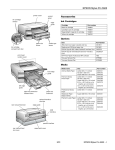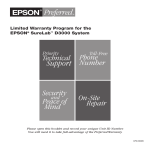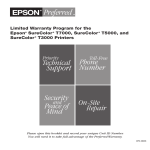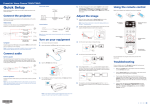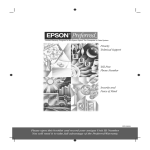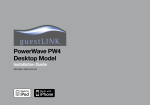Download Epson Stylus Pro 5500 Print Engine Warranty Statement
Transcript
EPSON Preferred ® SM Limited Warranty Program for the EPSON Stylus ® Pro 5500 Priority Technical Support Toll-Free Phone Number Prompt Exchange Response Security and Peace of Mind CPD-12107 Please open this booklet and record your unique Unit ID Number. You will need it to take full advantage of the Preferred Warranty. EPSON Preferred ® SM Limited Warranty Program for the EPSON Stylus® Pro 5500 Welcome and Congratulations Congratulations on your purchase of the EPSON Stylus Pro 5500 print engine. Your print engine is designed to provide consistent high quality output in the demanding professional graphics environment. To ensure your complete satisfaction with its performance, EPSON is pleased to include the EPSON Preferred Plus Plan. This 1 year limited warranty plan includes priority toll-free technical phone support and expedited exchange, when required, for your print engine. (If you also purchased the optional Fiery Spark Professional RIP offered by Epson, please refer to the limited warranty statement that accompanied the RIP for the terms of the warranty on that product.) Should you experience a problem with your print engine, simply call the exclusive EPSON Preferred toll-free number, select the technical support option, and enter your Unit ID number as described in this booklet. Please have your Serial Number available for the answering technical support specialist. Since it’s an exclusive number, your call will be answered promptly. ® Please review the information contained in this booklet. You’ll find your personal Unit ID number and the exclusive EPSON Preferred toll-free number. You’ll need these numbers to take advantage of our Preferred Service. For your convenience, we’ve included a sheet of labels for you to use as an easy reminder of how to access the Preferred Service. Simply write in the Unit ID and Serial Numbers and place the label in plain view on your print engine, and in your business card file for reference; keep the rest for future use. You’ll find our complete terms and conditions for this 1 year limited warranty at the end of this booklet, under “Terms and Conditions - Limited Warranty for Commercial Products.” Once again, congratulations and welcome to the EPSON Preferred Family. Purchasing Extended Service: the EPSON Preferred Plus Plan The EPSON Preferred plan offers premium warranty service for 1 year. We’d like to offer you the opportunity to extend that premium level of service for an additional 1 or 2 years, through the EPSON Preferred Plus Plan – Epson’s extended service contract for the EPSON Stylus Pro 5500 print engine. Just purchase the Preferred Plus Plan and you’ll continue to have access to our toll-free priority technical support line and printer exchange services. You may purchase the Preferred Plus Plan at the time you purchase your print engine, or any time within 90 days after. You can obtain pricing information and detailed terms, and purchase a 1 or 2 year Preferred Plus Plan, from your participating EPSON Stylus Pro 5500 dealer. EPSON Preferred Plus Plan Options Product Code 1 Year EPSON Preferred Plus Stylus Pro 5500 Print Engine only EPP55B1 2 Year EPSON Preferred Plus Stylus Pro 5500 Print Engine only EPP55B2 EPSON Preferred ® SM Limited Warranty Program for the EPSON Stylus® Pro 5500 For EPSON Preferred Technical Support Follow these easy steps to obtain technical support. Step 1: Have your Serial Number available: _____________________________________ Step 2: Call toll-free 888-377-6611.* Step 3: Follow the voice prompt instructions. Step 4: Enter your Unit ID Number: Step 5: Be prepared to work with the Technical Support Specialist to diagnose the problem. Operating Hours: Monday through Friday, 6 AM to 8 PM Saturday, 7 AM to 4 PM (Pacific Time) Note: Weekend support hours are subject to change without notice. * While your print engine is under warranty, if you experience difficulty using your Unit ID Number to access the Toll-Free Preferred line, please call 562-276-1305 during normal business hours so we may resolve the problem. Terms and Conditions Limited Warranty for Commercial Products What Is Covered: Epson America, Inc., (“Epson“) warrants to the first end-user customer that the EPSON Stylus Pro 5500 ink jet print engine covered by this limited warranty statement, if purchased and used in the United Sates or Canada, will conform to the manufacturer’s specifications and will be free from defects in workmanship and materials for a period of one year from the date of original purchase (proof of purchase required). Epson also warrants that the consumable ink cartridges enclosed with the engine will perform to the manufacturer’s specified usage, which usage may expire before the expiration of the limited warranty for the Epson print engine. What Epson Will Do To Correct Problems: Should your EPSON Stylus Pro 5500 print engine prove defective during the limited warranty period, please call the toll-free Epson Preferred support line identified in this booklet. This line will be answered between 6:00 AM and 8:00 PM Pacific Time, Monday through Friday, and between 7:00 AM and 4:00 PM Pacific Time, Saturday (excluding Epson recognized holidays). Weekend hours are subject to change without notice. When you call, please be prepared to provide the service technician with Proof of Purchase information including the unit serial number and original date of purchase. The service technician will provide telephone diagnostics to determine whether your unit needs repair. If repair is required, the technician will provide detailed instructions for warranty service under either our Expedited Exchange or Return for Repair program. Please see below for highlights of those two programs. When service involves the exchange of a unit or its parts, the items replaced become the property of Epson. The new items assume the remaining warranty period of the original product. Exchange print engines and repair parts may be new or remanufactured to Epson standards. Expedited Exchange: One of your warranty options is our Expedited Exchange program. For Epson to process an Expedited Exchange request, you must secure the replacement product by providing Epson with a valid credit card number with sufficient credit to cover the price of the product. You will be billed at the Manufacturer’s Suggested Retail Price if the defective product is not returned to Epson within 10 business days of shipment from Epson. If you are unable or choose not to provide the necessary security, please refer to the Return for Repair program described below. Upon verification of security, Epson will ship your exchange product via next business day delivery. For calls completed prior to 4:00 PM Pacific Standard Time the exchange unit will ship the same day. For calls completed during weekend hours or after 4:00 PM PST the exchange unit will ship the following business day. It is your responsibility to unpack, EPSON Preferred ® SM Limited Warranty Program for the EPSON Stylus® Pro 5500 re-install optional components, and set up the exchange product at your location. It is also your responsibility to properly repack the defective product in the exchange unit box and return it to Epson within 10 business days using the prepaid return label. You will need to remove all optional interface cards and memory components installed in the defective product prior to its return. (For details on packaging and shipping, please see the Repackaging and Transportation Instructions below.) Return for Repair: Epson provides this Return for Repair alternative to the Expedited Exchange program described above. Under the Return for Repair program, to obtain warranty repair for your EPSON Stylus Pro 5500 print engine you will need to either (a) ship your defective unit directly to Epson at its service facility, or (b) ship or carry in the unit to an Epson-authorized Customer Care Center near you, and the Customer Care Center will then ship it to Epson for repair. It is your responsibility to properly prepare the defective product for shipping and securely package it in its original container or equivalent. You will need to remove all optional interface cards and memory components installed in your original product prior to its return. (For details on packaging and shipping, please see the Repackaging and Transportation Instructions below.) If you choose method (b) above, you will need to pay any costs related to shipment of the defective product to the Customer Care Center. Upon receipt of your defective unit, Epson will, at its option, repair the unit or replace it on an exchange basis without charge for parts or labor. Once the repaired or exchange product is returned to you, it is your obligation to unpack it, re-install optional components, and set it up at your location. Repackaging and Transportation Instructions: When getting the print engine ready for transit, it is extremely important that you follow the instructions below to avoid permanently damaging the print engine. Note: You must remove the ink cartridges before shipping the print engine, to avoid the possibility of ink leakage. This print engine is equipped with a valve system that closes and seals all ink supply lines. In order for this valve system to properly close and prevent ink from spilling and damaging the print engine during shipping, you must power down the print engine using the Operate button. That power-down procedure is explained in more detail below. If you need to send your print engine back to EPSON, please be sure to turn off the print engine with the Operate button before you pack and ship it. 1. Turn on the printer. 2. Remove any paper in the printer and in the paper trays. Press the Eject button to eject any paper that has been fed into the printer. 3. Remove all four ink cartridges and store them in separate, resealable plastic bags. Close the ink cartridge clamps and compartment covers. 4. Press the Operate button to turn off the printer. After you turn it off, the Operate light may flash for a while. Do not unplug the power cord at this time. Caution: Do not turn off the printer by unplugging it or turning off a power strip. The print head will not be locked in the home position, and ink left inside the reservoir will leak out, damaging the printer. 5. Lift the printer cover to make sure the print head has moved to the home (far right) position. If not, turn the printer back on, and wait until the head stops moving and is in the home position. Then turn off the printer with the Operate button. 6. After the front panel lights stop flashing, unplug the power cord from the electrical outlet, then disconnect the interface cable from the printer. 7. Remove all accessories that are installed on the printer, such as paper cassette trays, the optional lower paper cassette, etc. 8. Repack the printer in its original box if available. If you don’t have the original packaging, you can order the box and corner block pads from your local Epson Customer Care Center. Do not ship the ink cartridges with the printer. What This Warranty Does Not Cover: This warranty covers only normal use in the United States and Canada. This warranty does not cover damage attributable to non-Epson ink, ink cartridges, media or parts, ink-spill damage caused during transit due to improper repacking of the printer, or components or peripheral devices added to the Epson product after its shipment from Epson (for example, dealer- or user-added non-Epson boards). Epson is not responsible for warranty service should the Epson label or logo, or the rating label, or serial number be removed or should the product fail to be properly maintained or fail to function properly as a result of misuse, abuse, improper installation, neglect, improper shipping, damage caused by disasters such as fire, flood, lightning, improper electrical currents, software problems, interaction with non-Epson products, or service performed by other than an Epson Authorized Servicer. Disclaimer of Warranties: THE WARRANTY AND REMEDY PROVIDED ABOVE ARE EXCLUSIVE AND IN LIEU OF ALL OTHER EXPRESSED OR IMPLIED WARRANTIES INCLUDING, BUT NOT LIMITED TO, THE IMPLIED WARRANTIES OF MERCHANTABILITY OR FITNESS FOR A PARTICULAR PURPOSE. UNLESS STATED HEREIN, ANY STATEMENTS OR REPRESENTATIONS MADE BY ANY OTHER PERSON OR FIRM ARE VOID. Remedies: Your exclusive remedy and Epson’s entire liability for a material breach of this Agreement will be limited to a refund of the price paid for the Epson product covered by this Agreement. Any action for breach of warranty must be brought within 15 months of the date of original purchase. Epson is not liable for performance delays or for nonperformance due to causes beyond its reasonable control. Except as provided in this written warranty, neither Epson nor its affiliates shall be liable for any loss, inconvenience, or damage, including direct, special, incidental or consequential damages, including lost profits, cost of substitute equipment, downtime, claims of third parties, including customers, or injury to property, resulting from the use or inability to use the Epson products, whether resulting from a breach of warranty or any other legal theory. Some jurisdictions do not allow limits on warranties or remedies for breach in certain transactions. In such jurisdictions, the limits in this paragraph and the preceding paragraph may not apply. In Canada, warranties include both warranties and conditions. Governing Laws: Any disputes arising out of this Agreement will be settled by arbitration to be conducted in Los Angeles, California, in accordance with the commercial Arbitration Rules of the American Arbitration Association, and judgment upon the award rendered by the arbitrator(s) may be entered in any court having jurisdiction thereof. This Agreement shall be construed in accordance with the laws of the State of California, except the arbitration clause that shall be enforced pursuant to the Federal Arbitration Act. EPSON Preferred ® SM Limited Warranty Program for the EPSON Stylus® Pro 5500 EPSON and EPSON Stylus are registered trademarks of Seiko Epson Corporation. EPSON Preferred is a service mark of Epson America, Inc. © 2001 Epson America, Inc. Epson America, Inc. – P.O. Box 93012 - Long Beach, CA 90809-9941 – MS: 6-40