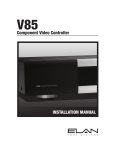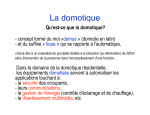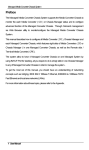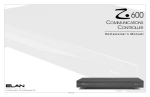Download ELAN Home Systems V883 User's Manual
Transcript
Printer’s Instructions on Last Page
8x8 C
OMPO
N
ENT VID
EO CO
NTROL
LER
©
ELAN
HOME
V883
SYSTEMS
INSTALLATION MANUAL
WARNING
RISK OF ELECTRIC SHOCK
DO NOT OPEN!
CAUTION: TO REDUCE THE RISK OF ELECTRIC SHOCK, DO NOT
REMOVE COVER (OR BACK). NO USER SERVICEABLE PARTS INSIDE.
REFER SERVICING TO QUALIFIED SERVICE PERSONNEL.
CAUTION: RISK OF EXPLOSION IF BATTERY IS REPLACED BY AN
INCORRECT TYPE. DISPOSE OF USED BATTERIES ACCORDING TO
THE INSTRUCTIONS.
The lightning flash with arrowhead symbol within an equilateral triangle is intended to
alert the user to the presence of uninsulated "dangerous voltage" within the product's
enclosure that may be of sufficient magnitude to constitute a risk of electric shock to persons.
The exclamation point within an equilateral triangle is intended to alert the user to the presence
of important operating and maintenance (servicing) instruction in the literature accompanying
the appliance.
WARNING: TO REDUCE THE RISK OF FIRE OR SHOCK,
DO NOT EXPOSE THIS APPLIANCE TO RAIN OR MOISTURE.
CAUTION
SOME DETACHABLE POWER CORD SOCKETS HAVE THIS FUSE SYMBOL
WHICH INDICATES THERE IS A REPLACEABLE FUSE WITHIN THE SOCKET.
FOR SAFETY PURPOSES REPLACE ONLY WITH SPECIFIED FUSE.
IMPORTANT SAFETY INFORMATION
Read Information—All the safety and operating information should be read before the appliance is operated.
Follow Information—All operating and use information should be followed.
Retain Information—The safety and operating information should be retained for future reference.
Heed Warnings—All warnings on the appliance and in the operating instructions should be heeded.
Wall Mounting—Mounting of this appliance should be done only by an authorized installer.
Ventilation—The appliances should be situated so that their location or position does not interfere with their proper ventilation.
These appliances should never be placed near or over a radiator or heat register. These appliances should not be placed in a built-in
installation such as a bookcase or cabinet that may impede the flow of air through the ventilation openings.
Non-Use Periods—Appliances that are left unattended and unused for long periods of time should be de-energized.
Power Sources—The appliances should be connected to a power supply only of the type described in the operating instructions or as marked on each appliance. If you are not sure of the type of power supply to your home, consult your authorized ELAN dealer
or local power company.
Grounding or Polarization—Do not defeat the safety purpose of the polarized or grounding-type plug.
A polarized plug
has two blades with one blade wider than the other blade. A grounding type plug has two blades and a third grounding prong. The
polarized wide blade and the third prong are provided for your safety. If the provided plug does not fit your outlet, consult an electrician
for replacement of the obsolete outlet.
© ELAN Home Systems 2006 • All rights reserved.
Page 1
V883
ELAN
INSTALLATION MANUAL
HOME
SYSTEMS
WARNING
RISK OF ELECTRIC SHOCK
DO NOT OPEN
Water and Moisture—To reduce the risk of electric shock or fire, these appliances should not be used near water––for
example, near a bathtub, washbowl, kitchen sink, laundry tub, in a wet basement, or near a swimming pool.
Power Cord Protection—Protect the power cord from being walked on or pinched particularly at plugs, convenience
receptacles and the point where they exit from the apparatus.
Telephones—Avoid using a telephone (other than a cordless type) during an electrical storm. There may be a remote risk of
electrical shock from lightning. Do not use a telephone to report a gas leak if the leak is in the vicinity of the ELAN electronic equipment
because of risk of fire or explosion.
Cleaning—Unplug the apparatus from the power outlet before cleaning.
Use only a dry cloth to clean the apparatus.
Power Lines—An outdoor antenna should be located away from power lines. When installing an outside antenna system, extreme
care should be taken to avoid touching power lines or circuits, as contact with them may be fatal.
Outdoor Antenna Grounding—If an outside antenna or cable system
is connected to these audio products, be sure the antenna or cable system is grounded
so as to provide some protection against voltage surges and built-up static charges. Section 810 of the U.S. National Electrical Code, and Section 54 of the
Canadian Electrical Code, provide information with respect to proper grounding of
the mast and supporting structure, grounding of the lead-in wire to an antenna
discharge unit, size of grounding conductors, location of antenna-discharge unit,
connection to grounding electrodes, and requirements for the grounding electrode.
See the grounding diagram (right).
Grounding
Diagram
ANTENNA
LEAD-IN WIRE
GROUND
CLAMPS
ANTENNA LEAD-IN WIRE
(CEC SECTION 54-200)
(NEC SECTION 810-20)
ELECTRIC
SERVICE
EQUIPMENT
Overloading—Do not overload wall outlets and extension cords, as this could
GROUND CLAMPS
result in fire or electric shock.
Object and Liquid Entry—Never insert objects of any kind through the
GROUNDING CONDUCTORS
(CEC SECTION 54-200)
(NEC SECTION 810-21)
NEC - NATIONAL ELECTRICAL CODE
CEC - CANADIAN ELECTRICAL CODE
POWER SERVICE GROUNDING
ELECTRODE SYSTEM
(CEC SECTION 10-700)
(NEC ARTICLE 250, PART H)
openings of these appliances, as they may touch dangerous voltage points or
short-out parts that could result in a fire or electric shock. Care should be taken so that
objects do not fall and liquids are not spilled into the appliance through openings in the enclosure.
Servicing—Do not attempt to service these appliances yourself, as opening or removing covers may expose you to dangerous
voltage or other hazards. Refer all servicing to qualified service personnel.
Damage Requiring Service—These appliances should be serviced by qualified service personnel when:
•
•
•
•
•
A power supply connection or a plug has been damaged or
If liquid has been spilled into the appliance or objects have fallen into the appliance or
The appliance has been exposed to water or moisture or
The appliance does not appear to operate normally or exhibits a marked change in performance or
The appliance has been dropped or the enclosure damaged.
Replacement Parts—When replacement parts are required, be sure the service technician has used replacement parts specified by the manufacturer or that have the same characteristics as the original part. Unauthorized substitutions may result in fire, electric
shock, or other hazards. The Master Control Unit battery should be replaced only after turning the power off and only by an authorized
installer.
Safety Check—Upon completion of any service or repairs to this audio product, ask the service technician to perform safety
checks to determine that the audio product is in proper operating condition.
Lightning Storms—Unplug this apparatus during lightning storms or when unused for long periods of time.
Attachments and Accessories—Use only attachments/accessories specified by the manufacturer.
Cart, Stand, Tripod, Bracket or Table—Use only with a cart, stand, tripod, bracket or table specified by the
manufacturer, or sold with the apparatus. When a cart is used, use caution when moving the cart/apparatus combination to avoid injury
from tip over.
Disconnect Device—Where the mains plug or an appliance coupler is used as the disconnect device, the disconnect device
shall remain operable.
Page 2
© ELAN Home Systems 2006 • All rights reserved.
©
ELAN
HOME
V883
SYSTEMS
INSTALLATION MANUAL
Contents
Safety Information ..................................................................................................... 1
1. Introduction ......................................................................................................... 4-5
Features .......................................................................................................................... 4
V883 Front/Rear ............................................................................................................. 5
Specifications ................................................................................................................. 5
2. Control Connections & Settings ............................................................... 6-11
Control Connections-IR ................................................................................................. 6
Control Connections-RS-232 ........................................................................................ 8
Control Connections-VIA!NET ....................................................................................... 9
DIP Switch Settings ......................................................................................................... 1 0
3. Video Connections......................................................................................... 12-13
Wiring ............................................................................................................................ 1 2
CVWP Component Video Wall Plate Kit .......................................................................... 1 3
4. Applications ..................................................................................................... 14-19
Basic Stand-Alone System-Component Video .......................................................... 14
Stand-Alone System-Component & Composite Video .............................................. 15
Multi-Chassis Stand-Alone System ............................................................................ 16
V883/System6 .............................................................................................................. 17
V883/System12 ............................................................................................................ 18
ELAN Multi-Room Controller Multi-Chassis System ................................................. 19
5. Programming .................................................................................................. 20-22
Control Methods ............................................................................................................. 2 0
RS-232 Command List .................................................................................................... 2 1
6. Troubleshooting ............................................................................................. 23-25
Warranty ......................................................................................................... Back Page
Lexington, KY USA
Voice 859-269-7760
Tech Support 800-622-3526
www.elanhomesystems.com
© ELAN Home Systems 2006 • All rights reserved.
Page 3
V883
ELAN
INSTALLATION MANUAL
HOME
SYSTEMS
1. Introduction
ELAN’s innovative V883 Component Video Controller
is the most versatile, feature-laden component video
switching solution on the market; combining easeof-use, intuitive operation, high-quality, reliability, and
exceptional value into a package ideally suited for multiroom applications. The V883 switches up to eight component video signals to any of eight outputs and can be
expanded to send signals to up to thirty-two outputs by
connecting additional units.
Flexible control options include IR from keypads, handheld remotes, or VIA! Touch Panels; RS-232 from VIA!
Touch Panels or third-party controllers; and VIA!NET
from ELAN devices like the VIA!2-SS1. Intuitive
VIA!®TOOLS programming options make quick work out
of configuring video switching commands.
Features
• 8 X 8 Component Video Switcher
• Expandable to 8 X 32
• RS-232 Controllable
• IR Controllable
• VIA!NET Controllable
• Intuitive VIA!TOOLS Programming
• Front IR Receiver
• Rear IR IN/IR OUT Ports
• Rear RS-232 Input and Output Ports
• 75 Ohm Termination DIP Switches for Sharing Sources
Page 4
© ELAN Home Systems 2006 • All rights reserved.
©
ELAN
HOME
V883
SYSTEMS
INSTALLATION MANUAL
V883 Front/Rear
Output
Channel
Indicator
IR Receiver
Window
Front
Power
Indicator
LED
Input
Channel
Indicator
IR
Activity
LED
Power IR Input RS-232
Switch Jack
Ports
75 Ohm
Termination
DIP Switches (8)
Unit ID/
Baud Rate
DIP Switches
Rear
POWER
R
1
2
1
60Hz 30W
UNIT ID
UNIT 1
IN
IR IN
VIA!NET IN
UNIT 3
RS232
SERIAL PORTS
REPLACE FUSE WITH SAME
TYPE AND RATING ONLY
T0.4AL TYPE FUSE
UNIT 2
UNIT 4
19.2K / 9.6K BAUD RATE
120VAC
3
2
4
3
5
6
COMPONENT VIDEO INPUTS
4
5
7
6
8
7
8
1
2
3
COMPONENT VIDEO OUTPUTS
4
5
6
7
8
Y
Y
Y
Y
Y
Y
Y
Y
Y
PB
PB
PB
PB
PB
PB
PB
PB
PB
PR
PR
PR
PR
PR
PR
PR
PR
PR
1 2 3
IR OUT
OUT
Power Fuse IR Output
Jack
Cord
Connector
VIA!NET OUT
VIA!NET
RJ-45
Connectors
Component
Video
Inputs (8)
Component
Video
Outputs (8)
Specifications
Video Inputs
Control Interfaces
Connectors (8 Sets) . . . . . . . . Gold-Plated Component
Video Inputs (Y, Pb, Pr)
Component Video Input . . . 1 V Peak-to-Peak Nominal
Input Impedance . . . . . . . . . . . . . . . . . . . . . . . 75 Ohm
IR Input-Rear . . . . . . . . . . . . . . . . . . . . . . 3.5mm Jack
IR Output-Rear . . . . . . . . . . . . . . . . . . . . 3.5mm Jack
IR Input-Front . . . . . . . . . . . . . Integrated IR Receiver
RS-232 Serial Ports (2) . . . . . . . . . . DB-9 Connectors
VIA!NET Interface . . . . . . . . . . . . . . . . . . . RJ-45 Jack
Video Outputs
Connectors (8 Sets) . . . . . . . . Gold-Plated Component
Video Outputs (Y, Pb, Pr)
Output Impedance . . . . . . . . . . . . . . . . . . . . . . 75 Ohm
Video Gain . . . . . . . . . . . . . . . . . . . . . . . . . . . . . . Unity
Bandwidth (-3dB) . . . . . . . . . . DC to 125MHZ Minimum
Gain Flatness . . . . . . . . . . . . . . . . . . . . . . . . . . 50 MHz
Differential Phase . . . . . . . . . . . . . . . . 0.02 Deg Typical
Differential Gain . . . . . . . . . . . . . . . . . . . 0.02% Typical
Crosstalk . . . . . . . > 85 dB @ 5MHz; > 83 dB @ 10MHz
© ELAN Home Systems 2006 • All rights reserved.
General
Power Requirements . . . . . . . . . . . . . . . 120VAC, 12W
Dimensions . . . . . . . . . . . . . (in.) 17W x 3½H x 12½ D
(mm) 432W x 89H x 318D
Weight . . . . . . . . . . . . . . . . . . . . . . . 12.25 lbs/5.5 kgs
Page 5
V883
ELAN
INSTALLATION MANUAL
HOME
SYSTEMS
2. Control Connections & Settings
Control Connections - IR
There are two IR pathways into the V883 - the 3.5mm IR IN port on the rear and the
IR Receiver on the front. The IR OUT port passes out any IR signal that is sent to the
V883’s rear IR IN port or the front IR Receiver.
IR IN Port
Most ELAN multi-room applications will utilize the rear IR IN port for IR control. Use
a 3.5mm mono interconnect cable to connect between an IR OUT port (typically an
‘ALL’ port) of an ELAN multi-room controller and the IR IN port of the V883. In this
configuration, any IR signal sent from any zone of the multi-room system will be sent
to the V883.
ELAN
Multi-Room
Controller
V883
3.5mm Mono
Interconnect
Cable
IR IN
IR ALL
OUT
IR OUT
IR Receiver
Use the built-in IR Receiver located on the front of the unit when utilizing hand-held
IR remotes, IR distribution systems, or when it is otherwise not possible to connect
to the IR IN port. IR commands can be sent from a distance using a hand-held IR
remote or IR “blaster”. Use a standard IR mini-emitter placed directly over the
V883’s IR receiver when used in conjunction with most IR distribution networks.
IR Receiver
IR Receiver
IR
Mini-Emitter
LP/HP IR OUT
ST OUT
J4
IR IN
IR
RCVR
Hand-Held
IR Remote
Page 6
J8
J7
HP ON
HP ON
NET ON
J6
STATUS IN
5~24V D C
LP ON
LP ON
NET OFF
GND
Amplified Connection Block
+12V
IRD4
J5
IR OUT
12V DC
REGULATED
IRD4 Amplified
IR Connection Block
© ELAN Home Systems 2006 • All rights reserved.
©
ELAN
HOME
V883
SYSTEMS
INSTALLATION MANUAL
IR OUT Port
Any IR signal that is sent into the V883 through the IR IN port or IR Receiver is passed
out of the IR OUT port. Use the IR OUT port to link multiple V883s or as a convenient
way to send signals to additional IR controlled devices, or to IR distribution products
such as ELAN’s IRD4 Amplified IR Connection Block, as shown below.
Connecting Multiple V883s
V883 #2
V883 #1
IR IN
IR IN
3.5mm Mono
Interconnect
Cable
IR OUT
IR OUT
IR Distribution Connections
V883
IRD4
Amplified
Connecting Block
IR IN
J5
IRD4
Amplified Connection Block
J6
HP ON
HP ON
NET ON
J8
LP/HP IR OUT
12V DC
REGULATED
J7
LP ON
LP ON
NET OFF
Satellite
IR OUT
STATUS IN
5~24V D C
IR OUT
+12V
J4
GND
IR
RCVR
ST OUT
IR IN
IRD4
Interconnect
Cable
(included
w/IRD4)
Digital Music Server
DVD
IR Pass-Through to Additional Devices
V883
IR IN
Additional
IR Controlled
Device
3.5mm Mono
Interconnect
Cable
IR IN
IR OUT
© ELAN Home Systems 2006 • All rights reserved.
Page 7
V883
ELAN
INSTALLATION MANUAL
HOME
SYSTEMS
Control Connections - RS-232
Use the SERIAL PORTS when a computer or third-party RS-232 controller will be
used to control the V883. When using ELAN devices like the VIA!2-SS1, VIA!SC-4, or
VIA! Touch Panels, it is best to use VIA!NET to control the V883.
DB-9
Serial Cable
SERIAL PORTS
RS-232
RS-232 Controller
V883
Multi-Chassis Connections - RS-232
Connect a DB-9 serial cable between two (or more) V883 chassis as shown when
controlling multiple units using RS-232 serial communications.
From
RS-232
Controller
DB-9
Serial Cables
V883 #2
V883 #1
SERIAL PORTS
RS-232
SERIAL PORTS
RS-232
To
V883 #3
Page 8
© ELAN Home Systems 2006 • All rights reserved.
©
ELAN
HOME
V883
SYSTEMS
INSTALLATION MANUAL
Control Connections - VIA!NET
Use the VIA!NET ports when controlling the V883 with ELAN VIA! Touch Panels,
VIA!SC-4 Serial Controller, VIA!2-SS1 System Station and other VIA!NET devices.
Use of this method ensures highly reliable control signal integrity and removes the
possibility of IR signal “collision” whereby simultaneous IR commands cancel each
other. The VIA!NET ports on the V883 can be daisy-chained between chassis and
other VIA!NET devices.
Use an ELAN C4545 RJ-45 to RJ-45 interconnect cable to make all VIA!NET connections. If the cable assembly is to be custom made, refer to the pin-out diagram
below.
VIA!2-SS1
VIA-NET
PWR
IR
ELAN
C4545
RJ-45
Connector
VIA!NET IN
ELAN
C4545
RJ-45
Connector
VIA!NET IN
To
Additional
VIA!NET
Devices
V883 #1
Insert wires in this order:
Blue
White/Blue
Orange - RS-485White/Orange - RS-485+
Green
White Green
Brown - GND
White/Brown
VIA!NET OUT
V883 #2
Standard ELAN RJ-45 Pin-Out
PIN # COLOR CODE
FRONT
VIA!NET OUT
1
2
3
4
5
6
7
8
TAB
BLUE
WHITE/BLUE
ORANGE
WHITE/ORANGE
GREEN
WHITE/GREEN
BROWN
WHITE/BROWN
CABLE
Pin #3 = RS-485Pin #4 = RS485+
RJ-45 Wired to
ELAN Standards
© ELAN Home Systems 2006 • All rights reserved.
Pin #7 = GND
Page 9
V883
ELAN
INSTALLATION MANUAL
HOME
SYSTEMS
DIP Switch Settings - UNIT ID
Consult the chart below to determine the correct UNIT ID DIP switch settings. These
settings determine which output commands a particular unit responds to. V883s set
to UNIT ID 1 will respond to commands specifying Outputs 1-8, UNIT ID 2 responds
to commands specifying Outputs 9-16, etc.
Unit ID
Zones
Switch #1 (left)
Switch #2 (center)
1 (Factory Default)
2
3
4
1-8
9-16
17-24
25-32
OFF/UP
OFF/UP
ON/DOWN
ON/DOWN
OFF/UP
ON/DOWN
OFF/UP
ON/DOWN
UNIT ID
UNIT 1
1 2 3
UNIT ID
UNIT 2
UNIT ID
UNIT 3
1 2 3
1 2 3
UNIT ID
UNIT 4
1 2 3
(Factory Default)
Front Panel Unit ID Designations
The Output/Input LED indicators on the front panel display the V883’s Unit ID
designation. A decimal point located in the display window indicates the Unit ID
for each chassis as shown below.
Unit
ID #1
Unit
ID #2
Unit
ID #3
Unit
ID #4
Page 10
© ELAN Home Systems 2006 • All rights reserved.
©
ELAN
HOME
V883
SYSTEMS
INSTALLATION MANUAL
DIP Switch Settings - BAUD RATE
UNIT 2
UNIT 3
UNIT 4
UNIT ID
UNIT 1
UNIT 2
UNIT 3
UNIT 4
19.2K / 9.6K BAUD RATE
UNIT ID
UNIT 1
19.2K / 9.6K BAUD RATE
Set the BAUD RATE DIP switch to the 9600 position (Up) when utilizing RS-232 controllers that require this baud rate. Use the 19.2k (Down) position for ELAN RS-232
applications and third party controllers that operate at 19.2k.
1 2 3
1 2 3
9.6K BAUD
19.2K BAUD
(Factory Default)
75 Ohm Termination DIP Switch Settings
There are eight 75 Ohm Termination DIP Switches used to optimize video signals
when sharing sources with other devices or using multiple V883s. For each input
that is shared using a ‘Y’ cable, place the corresponding DIP switch in the OFF/
DOWN position. When not sharing a source, the DIP switch should remain in the
factory default ON/UP position.
Not Shared
Source
Shared
Source
75 OHM
INPUT
TERM
ON/UP
OFF/DOWN
(Factory Default)
© ELAN Home Systems 2006 • All rights reserved.
Page 11
V883
ELAN
INSTALLATION MANUAL
HOME
SYSTEMS
3. Video Connections
Wiring
Use high-quality component video cables to make connections between sources and
the V883’s inputs. Sources will typically be located near the V883 at the head-end of
the system. Component video outputs will typically be sent via RG-6 coaxial cable
from the head-end to televisions and/or monitors located throughout the house. Use
F-to-RCA adaptors to connect high quality component video cables to each TV or
monitor, as shown below. Maximum coaxial wire run is 300 feet.
Component
Video Cables
F-to-RCA
Adaptor
Rear
Y
RG-6 Coaxial
Cable
(300 Ft. Max)
Rear
F-to-RCA
Adaptor
Component
Video Cables
PB
PR
To
V883 Component
Video Outputs
Page 12
Front
Coaxial
Wall Plates
Front
To
TV/Monitor
Component Video
Inputs
© ELAN Home Systems 2006 • All rights reserved.
©
ELAN
HOME
V883
SYSTEMS
INSTALLATION MANUAL
CVWP Component Video Wall Plate Kit
ELAN’s CVWP Component Video Wall Plate Kit makes an ideal companion accessory
to the V883 when long video wiring runs are necessary. The CVWP converts component video cable runs to Cat-5 and allows them to travel up to 500 feet with no image
quality degradation.
Run Cat-5 cable between the head-end location (where the V883 is located) and the
destination location (a TV or monitor). CVWPs can also be used to send signals between remotely located sources and the V883. The drawing below shows examples
of the use of CVWPs to route component video to and from the V883.
CVWP
CVWP
SEND Plate
RECEIVE Plate
V883
ELAN Terminated
Cat-5 Cable
(up to 500 ft.)
RECEIVE
Component
Video Input
SEND
Remotely
Located
Component
Video Source
6
CVWP
CVWP
SEND Plate
RECEIVE Plate
TV/Monitor
Component
Video Output
Component
Video Input
SEND
ELAN Terminated
Cat-5 Cable
(up to 500 ft.)
RECEIVE
V883
6
TV
© ELAN Home Systems 2006 • All rights reserved.
Page 13
V883
ELAN
INSTALLATION MANUAL
HOME
SYSTEMS
4. Applications
The following pages contain examples of various system types and configurations.
These examples can be modified, combined, or adapted to meet specific requirements of individual systems.
Stand-Alone Systems
Basic Stand-Alone System - Component Video
The diagram below shows a basic stand-alone system that utilizes the V883 to switch
component video sources to televisions located throughout the home. A stand-alone
system is one in which an ELAN multi-room preamp controller is not used.
TV x8
Component Video
Y
PB PR
Component
Video
Cables
or CVWP
V883
COMPONENT VIDEO INPUTS
1
2
3
4
5
COMPONENT VIDEO OUTPUTS
6
7
8
1
2
3
4
5
6
7
8
Y
Y
Y
Y
Y
Y
Y
Y
Y
PB
PB
PB
PB
PB
PB
PB
PB
PB
PR
PR
PR
PR
PR
PR
PR
PR
PR
Component
Video
Cables
Y
PB
PR
DIG AUD
DIGITAL
AUDIO
DIGITAL
AUDIO
INPUT 1
INPUT 2
Local
A/V Receiver
Digital
Audio
Cable
Component
Video Source
Page 14
© ELAN Home Systems 2006 • All rights reserved.
©
ELAN
HOME
V883
SYSTEMS
INSTALLATION MANUAL
Stand-Alone System - Component & Composite Video
The V883 is capable of switching a combination of composite and component video
signals in systems that use both types of video sources. The drawing below shows
a more advanced stand-alone system switching component video sources and composite video sources simultaneously to a combination of TVs that use each type of
video.
Important Note: When using the V883 as a composite video switcher, please be
aware that the same input type (Y, PB, or PR) must be chosen and consistently used
for each input (source) and each output (TV/VIA!). In the example below, the Y
inputs/outputs have been chosen for composite video.
CCTV
Camera
CCTV
Camera
VIA!Quad
VCR
OUT
VIDEO
OUT
V
I
D
E
O
I
N
P
U
T
S
DC
INPUT
VGA
OUT
CCTV
Camera
CCTV
Camera
UP/FREEZE
MENU/ENTER
PIP/-
NTSC/PAL
QUAD/
ZOOM/+ VIDEO 4 VIDEO 3
VIDEO 2
COMPOSITE
VIDEO INPUT
VIDEO 1
Composite
Video
Cable
Composite
Video
Cable
V883
COMPONENT VIDEO INPUTS
1
2
3
4
5
COMPONENT VIDEO OUTPUTS
6
7
8
1
2
3
4
5
6
7
8
Y
Y
Y
Y
Y
Y
Y
Y
Y
Y
PB
PB
PB
PB
PB
PB
PB
PB
PB
PB
PR
PR
PR
PR
PR
PR
PR
PR
Y
PB
PR
PR
TV #11
Component Video
PR
Component
Video Cables
or CVWP
Composite
Video
Cable
Component
Video
Cables
TV #2
Composite Video
DOWN/SEQUENCE
DIG AUD
Digital
Audio
Cable
DIGITAL
AUDIO
DIGITAL
AUDIO
INPUT 1
INPUT 2
COMPOSITE
VIDEO
Component
Video Source
© ELAN Home Systems 2006 • All rights reserved.
Local
A/V Receiver
Page 15
V883
ELAN
INSTALLATION MANUAL
HOME
SYSTEMS
Multi-Chassis Stand-Alone System
This application shows four V883s linked together to form an 8 x 32 composite video
matrix. Note the use of RCA ‘Y’ cables to split each source’s signal to each input of
the V883’s. Set the 75 OHM INPUT TERM jumpers as shown for each unit in order to
retain signal integrity. Verify that the UNIT ID DIP switches are correctly set for each
unit to ensure proper switching.
V883 #3
V883 #2
V883 #1
V883 #4
Component Video Source
DIG AUD
Y
Component
Video
Cables
PB PR
V883 #1
Component
Video
Cables
or CVWP
75 OHM INPUT TERMINATORS, UP (TERMINATED), DOWN (NOT TERMINATED)
1
2
3
4
5
6
7
8
COMPONENT VIDEO INPUTS
1
Component
Video ‘Y’
Cable
2
3
4
5
COMPONENT VIDEO OUTPUTS
6
7
8
1
2
3
4
5
6
7
8
Y
PB
TV
PR
To A/V
Receiver
V883 #2
2
3
4
5
6
7
8
COMPONENT VIDEO INPUTS
1
Component
Video ‘Y’
Cable
2
3
4
5
COMPONENT VIDEO OUTPUTS
6
7
8
1
2
3
4
5
x8
Component
Video
Cables
or CVWP
75 OHM INPUT TERMINATORS, UP (TERMINATED), DOWN (NOT TERMINATED)
1
6
7
8
Y
PB
TV
PR
V883 #3
1
2
3
4
5
6
7
8
COMPONENT VIDEO INPUTS
1
Component
Video ‘Y’
Cable
2
3
4
5
COMPONENT VIDEO OUTPUTS
6
7
8
1
2
3
4
5
x8
Component
Video
Cables
or CVWP
75 OHM INPUT TERMINATORS, UP (TERMINATED), DOWN (NOT TERMINATED)
6
7
8
Y
PB
TV
PR
V883 #4
2
3
4
5
6
7
8
COMPONENT VIDEO INPUTS
Component
Video ‘Y’
Cable
1
2
3
4
5
6
COMPONENT VIDEO OUTPUTS
7
8
1
2
3
4
5
x8
Component
Video
Cables
or CVWP
75 OHM INPUT TERMINATORS, UP (TERMINATED), DOWN (NOT TERMINATED)
1
6
7
8
Y
PB
TV
PR
x8
UNIT ID
UNIT 1
1 2 3
UNIT ID
UNIT 2
1 2 3
UNIT ID
UNIT 4
UNIT ID
UNIT 3
1 2 3
1 2 3
(Factory Default)
Page 16
© ELAN Home Systems 2006 • All rights reserved.
©
ELAN
HOME
V883
SYSTEMS
INSTALLATION MANUAL
ELAN Multi-Room Controller-Based Systems
There are many possible applications when using the V883 in ELAN Multi-Room
Controller-based systems. This section shows basic concepts that can be combined
or arranged according to the needs of the exact system being installed.
V883/System6
When utilizing a System6 Integrated Multi-Room Controller (S6), the V883 can be an
economical and versatile video switching solution. In this application, the S6 routes
analog audio and performs IR distribution and amplification functions. The V883
routes component video (DVD and HDTV) sources to TVs with component video
inputs and routes composite video (VIA!Quad w/ cameras) to TVs without component
video inputs and to VIA! Touch Panels. The system below shares sources between
the S6 and a local Home Theater. A local A/V receiver in the Home Theater is used
to play digital audio from the shared DVD and HDTV sources.
Important Note: When using the V883 as a composite video switcher, please be
aware that the same input type (Y, PB, or PR) must be chosen and consistently used
for each input (source) and each output (TV/VIA!). In the example below, the Y
inputs/outputs have been chosen for composite video.
CCTV
Camera
CCTV
Camera
VIA!Quad
VCR
OUT
VIDEO
OUT
V
I
D
E
O
I
N
P
U
T
S
DC
INPUT
VGA
OUT
CCTV
Camera
MENU/ENTER
PIP/-
NTSC/PAL
QUAD/
ZOOM/+ VIDEO 4 VIDEO 3
VIDEO 2
TV#2
CCTV
Camera
UP/FREEZE
VIDEO 1
Composite Video
DOWN/SEQUENCE
V883
COMPONENT VIDEO INPUTS
1
2
3
4
5
6
COMPONENT VIDEO OUTPUTS
7
8
1
2
3
4
5
6
7
8
Y
PB
TV #1
Component Video
PR
HDTV Receiver
DVD Player
Y
PB
L
PR
1
Y
ANALOG
AUDIO
COMPOSITE
VIDEO
DIGITAL
AUDIO
R
2
3
4
5
PB
PR
ANALOG
AUDIO
L
DIGITAL
AUDIO
R
6
L
DIGITAL
AUDIO
DIGITAL
AUDIO
INPUT 1
INPUT 2
R
SOURCE INPUTS
S6
Local A/V Receiver
© ELAN Home Systems 2006 • All rights reserved.
Page 17
V883
ELAN
INSTALLATION MANUAL
HOME
SYSTEMS
V883/System12
This application shows a System12 Multi-Room A/V Controller (S12) performing audio
distribution functions as well as composite video switching. A V883 is used to distribute component video. Although the S12 has component video capabilities, the
use of the V883 frees up inputs and outputs so that more composite video sources
may be used and more composite video outputs can be sent to more VIA!s.
TV #1
Component Video
PB PR
Y
V883
COMPONENT VIDEO INPUTS
1
2
3
4
5
6
COMPONENT VIDEO OUTPUTS
7
8
1
2
3
4
5
6
7
8
CCTV
Camera
VCR
OUT
Y
PB
COMPOSITE
VIDEO
PR
Y
ANALOG
AUDIO
L
R
DIGITAL
AUDIO
PB
PR
VIDEO
OUT
V
I
D
E
O
I
N
P
U
T
S
DC
INPUT
VGA
OUT
ANALOG
AUDIO
L
DIGITAL
AUDIO
UP/FREEZE
R
CCTV
Camera
VIA!Quad
HDTV Receiver
DVD Player
MENU/ENTER
NTSC/PAL
PIP/-
QUAD/
ZOOM/+ VIDEO 4 VIDEO 3
VIDEO 2
CCTV
Camera
CCTV
Camera
VIDEO 1
DOWN/SEQUENCE
S12
TV#2
Composite Video
Composite Video
Page 18
© ELAN Home Systems 2006 • All rights reserved.
©
ELAN
HOME
V883
SYSTEMS
INSTALLATION MANUAL
ELAN Multi-Room Controller Multi-Chassis System
Multiple V883s used in ELAN Multi-Room Controller-based systems are configured
identically to those used in stand-alone systems. This application shows four V883s
linked together to form an 8 x 32 composite video matrix. Note the use of RCA ‘Y’
cables to split each source’s signal to each input of the V883’s. Set the 75 OHM
INPUT TERM jumpers as shown for each unit in order to retain signal integrity.
Verify that the UNIT ID DIP switches are correctly set for each unit to ensure proper
switching.
ANALOG AUD
L
Y
V883 #3
V883 #2
V883 #1
Component Video Source
V883 #4
PB P R
R
Component
Video
Cables
V883 #1
Component
Video
Cables
or CVWP
75 OHM INPUT TERMINATORS, UP (TERMINATED), DOWN (NOT TERMINATED)
1
2
3
4
5
6
7
8
COMPONENT VIDEO INPUTS
1
Component
Video ‘Y’
Cable
2
3
4
5
COMPONENT VIDEO OUTPUTS
6
7
8
1
2
3
4
5
6
7
8
Y
PB
TV
PR
To S6/S12
Source Inputs
V883 #2
1
2
3
4
5
6
7
8
COMPONENT VIDEO INPUTS
1
Component
Video ‘Y’
Cable
2
3
4
5
COMPONENT VIDEO OUTPUTS
6
7
8
1
2
3
4
5
6
x8
Component
Video
Cables
or CVWP
75 OHM INPUT TERMINATORS, UP (TERMINATED), DOWN (NOT TERMINATED)
7
8
Y
PB
TV
PR
V883 #3
2
3
4
5
6
7
8
COMPONENT VIDEO INPUTS
1
Component
Video ‘Y’
Cable
2
3
4
5
COMPONENT VIDEO OUTPUTS
6
7
8
1
2
3
4
5
6
x8
Component
Video
Cables
or CVWP
75 OHM INPUT TERMINATORS, UP (TERMINATED), DOWN (NOT TERMINATED)
1
7
8
Y
PB
TV
PR
V883 #4
1
2
3
4
5
6
7
8
COMPONENT VIDEO INPUTS
Component
Video ‘Y’
Cable
1
2
3
4
5
COMPONENT VIDEO OUTPUTS
6
7
8
1
2
3
4
5
6
x8
Component
Video
Cables
or CVWP
75 OHM INPUT TERMINATORS, UP (TERMINATED), DOWN (NOT TERMINATED)
7
8
Y
PB
TV
PR
x8
UNIT ID
UNIT 1
1 2 3
UNIT ID
UNIT 2
1 2 3
UNIT ID
UNIT 3
1 2 3
UNIT ID
UNIT 4
1 2 3
(Factory Default)
© ELAN Home Systems 2006 • All rights reserved.
Page 19
V883
ELAN
INSTALLATION MANUAL
HOME
SYSTEMS
5. Programming
Use VIA!®TOOLS setup software to assign commands to keypads and VIA! Touch
Panels. When programming ELAN user interfaces, VIA!TOOLS will automatically
configure the video switching commands. Please consult VIA!TOOLS software and
the Help file for specific programming steps and full IR, VIA!NET, and RS-232 code
sets.
Control Methods
There are three methods of controlling the V883:
• IR
• VIA!NET
• RS-232
Overall system configuration and design goals will determine which programming
method should be used.
IR
Use IR commands when controlling the V883 with ELAN keypads or hand-held
remote controls.
VIA!NET
Use VIA!NET commands when controlling the V883 with VIA! Touch Panels and
VIA!NET devices like the VIA!SC-4 and VIA!2-SS1.
RS-232
Use RS-232 commands when controlling the V883 from third-party RS-232
controllers or when using a computer to test/verify RS-232 functionality.
V883 RS-232 Protocol
The V883 uses the following communications settings:
•
•
•
•
•
Baud-9.6k or 19.2k (Default)
8 Data Bits
1 Stop Bit
No Parity
Flow Control-None
Command Structure
• Prefix: Must be present for every command string (Required)
• Command: See list below for all commands (Required)
• Parameter: Decimal value of zone/source command
• Carriage Return: 0x0d or Decimal 13 (Required)
&V883, cmd, par <cr>
• &V883,KEY,xxx<CR> where xxx represents the decimal value of the IR
command.
• Unit responds with acknowledgement &V883,ACK,xxx<CR>
• Unit will ignore all characters preceding the ‘&’. It will process and ACK the
command as soon as the carriage return has been received.
Note: The V883 requires at least 50ms between each serial command transmitted to
it. However, if the &V883,ACK,xxx<CR> is received prior to 50ms, another command
can be transmitted immediately.
Page 20
© ELAN Home Systems 2006 • All rights reserved.
©
ELAN
HOME
V883
SYSTEMS
INSTALLATION MANUAL
RS-232 Command List
HEX
00
01
02
03
04
05
06
07
08
09
0A
0B
0C
0D
0E
0F
10
11
12
13
14
15
16
17
18
19
1A
1B
1C
1D
1E
1F
20
21
22
23
24
25
26
27
28
29
2A
2B
2C
2D
2E
2F
30
31
32
33
34
35
36
37
38
39
3A
3B
3C
3D
3E
3F
DESCRIPTION
DEC
OUTPUT1 INPUT1
OUTPUT1 INPUT2
OUTPUT1 INPUT3
OUTPUT1 INPUT4
OUTPUT1 INPUT5
OUTPUT1 INPUT6
OUTPUT1 INPUT7
OUTPUT1 INPUT8
OUTPUT2 INPUT1
OUTPUT2 INPUT2
OUTPUT2 INPUT3
OUTPUT2 INPUT4
OUTPUT2 INPUT5
OUTPUT2 INPUT6
OUTPUT2 INPUT7
OUTPUT2 INPUT8
OUTPUT3 INPUT1
OUTPUT3 INPUT2
OUTPUT3 INPUT3
OUTPUT3 INPUT4
OUTPUT3 INPUT5
OUTPUT3 INPUT6
OUTPUT3 INPUT7
OUTPUT3 INPUT8
OUTPUT4 INPUT1
OUTPUT4 INPUT2
OUTPUT4 INPUT3
OUTPUT4 INPUT4
OUTPUT4 INPUT5
OUTPUT4 INPUT6
OUTPUT4 INPUT7
OUTPUT4 INPUT8
OUTPUT5 INPUT1
OUTPUT5 INPUT2
OUTPUT5 INPUT3
OUTPUT5 INPUT4
OUTPUT5 INPUT5
OUTPUT5 INPUT6
OUTPUT5 INPUT7
OUTPUT5 INPUT8
OUTPUT6 INPUT1
OUTPUT6 INPUT2
OUTPUT6 INPUT3
OUTPUT6 INPUT4
OUTPUT6 INPUT5
OUTPUT6 INPUT6
OUTPUT6 INPUT7
OUTPUT6 INPUT8
OUTPUT7 INPUT1
OUTPUT7 INPUT2
OUTPUT7 INPUT3
OUTPUT7 INPUT4
OUTPUT7 INPUT5
OUTPUT7 INPUT6
OUTPUT7 INPUT7
OUTPUT7 INPUT8
OUTPUT8 INPUT1
OUTPUT8 INPUT2
OUTPUT8 INPUT3
OUTPUT8 INPUT4
OUTPUT8 INPUT5
OUTPUT8 INPUT6
OUTPUT8 INPUT7
OUTPUT8 INPUT8
000
001
002
003
004
005
006
007
008
009
010
011
012
013
014
015
016
017
018
019
020
021
022
023
024
025
026
027
028
029
030
031
032
033
034
035
036
037
038
039
040
041
042
043
044
045
046
047
048
049
050
051
052
053
054
055
056
057
058
059
060
061
062
063
© ELAN Home Systems 2006 • All rights reserved.
HEX
DESCRIPTION
DEC
40
41
42
43
44
45
46
47
48
49
4A
4B
4C
4D
4E
4F
50
51
52
53
54
55
56
57
58
59
5A
5B
5C
5D
5E
5F
60
61
62
63
64
65
66
67
68
69
6A
6B
6C
6D
6E
6F
70
71
72
73
74
75
76
77
78
79
7A
7B
7C
7D
7E
7F
OUTPUT9 INPUT1
OUTPUT9 INPUT2
OUTPUT9 INPUT3
OUTPUT9 INPUT4
OUTPUT9 INPUT5
OUTPUT9 INPUT6
OUTPUT9 INPUT7
OUTPUT9 INPUT8
OUTPUT10 INPUT1
OUTPUT10 INPUT2
OUTPUT10 INPUT3
OUTPUT10 INPUT4
OUTPUT10 INPUT5
OUTPUT10 INPUT6
OUTPUT10 INPUT7
OUTPUT10 INPUT8
OUTPUT11 INPUT1
OUTPUT11 INPUT2
OUTPUT11 INPUT3
OUTPUT11 INPUT4
OUTPUT11 INPUT5
OUTPUT11 INPUT6
OUTPUT11 INPUT7
OUTPUT11 INPUT8
OUTPUT12 INPUT1
OUTPUT12 INPUT2
OUTPUT12 INPUT3
OUTPUT12 INPUT4
OUTPUT12 INPUT5
OUTPUT12 INPUT6
OUTPUT12 INPUT7
OUTPUT12 INPUT8
OUTPUT13 INPUT1
OUTPUT13 INPUT2
OUTPUT13 INPUT3
OUTPUT13 INPUT4
OUTPUT13 INPUT5
OUTPUT13 INPUT6
OUTPUT13 INPUT7
OUTPUT13 INPUT8
OUTPUT14 INPUT1
OUTPUT14 INPUT2
OUTPUT14 INPUT3
OUTPUT14 INPUT4
OUTPUT14 INPUT5
OUTPUT14 INPUT6
OUTPUT14 INPUT7
OUTPUT14 INPUT8
OUTPUT15 INPUT1
OUTPUT15 INPUT2
OUTPUT15 INPUT3
OUTPUT15 INPUT4
OUTPUT15 INPUT5
OUTPUT15 INPUT6
OUTPUT15 INPUT7
OUTPUT15 INPUT8
OUTPUT16 INPUT1
OUTPUT16 INPUT2
OUTPUT16 INPUT3
OUTPUT16 INPUT4
OUTPUT16 INPUT5
OUTPUT16 INPUT6
OUTPUT16 INPUT7
OUTPUT16 INPUT8
064
065
066
067
068
069
070
071
072
073
074
075
076
077
078
079
080
081
082
083
084
085
086
087
088
089
090
091
092
093
094
095
096
097
098
099
100
101
102
103
104
105
106
107
108
109
110
111
112
113
114
115
116
117
118
119
120
121
122
123
124
125
126
127
Page 21
V883
HEX
80
81
82
83
84
85
86
87
88
89
8A
8B
8C
8D
8E
8F
90
91
92
93
94
95
96
97
98
99
9A
9B
9C
9D
9E
9F
A0
A1
A2
A3
A4
A5
A6
A7
A8
A9
AA
AB
AC
AD
AE
AF
B0
B1
B2
B3
B4
B5
B6
B7
B8
B9
BA
BB
BC
BD
BE
BF
Page 22
ELAN
INSTALLATION MANUAL
DESCRIPTION
DEC
OUTPUT17 INPUT1
OUTPUT17 INPUT2
OUTPUT17 INPUT3
OUTPUT17 INPUT4
OUTPUT17 INPUT5
OUTPUT17 INPUT6
OUTPUT17 INPUT7
OUTPUT17 INPUT8
OUTPUT18 INPUT1
OUTPUT18 INPUT2
OUTPUT18 INPUT3
OUTPUT18 INPUT4
OUTPUT18 INPUT5
OUTPUT18 INPUT6
OUTPUT18 INPUT7
OUTPUT18 INPUT8
OUTPUT19 INPUT1
OUTPUT19 INPUT2
OUTPUT19 INPUT3
OUTPUT19 INPUT4
OUTPUT19 INPUT5
OUTPUT19 INPUT6
OUTPUT19 INPUT7
OUTPUT19 INPUT8
OUTPUT20 INPUT1
OUTPUT20 INPUT2
OUTPUT20 INPUT3
OUTPUT20 INPUT4
OUTPUT20 INPUT5
OUTPUT20 INPUT6
OUTPUT20 INPUT7
OUTPUT20 INPUT8
OUTPUT21 INPUT1
OUTPUT21 INPUT2
OUTPUT21 INPUT3
OUTPUT21 INPUT4
OUTPUT21 INPUT5
OUTPUT21 INPUT6
OUTPUT21 INPUT7
OUTPUT21 INPUT8
OUTPUT22 INPUT1
OUTPUT22 INPUT2
OUTPUT22 INPUT3
OUTPUT22 INPUT4
OUTPUT22 INPUT5
OUTPUT22 INPUT6
OUTPUT22 INPUT7
OUTPUT22 INPUT8
OUTPUT23 INPUT1
OUTPUT23 INPUT2
OUTPUT23 INPUT3
OUTPUT23 INPUT4
OUTPUT23 INPUT5
OUTPUT23 INPUT6
OUTPUT23 INPUT7
OUTPUT23 INPUT8
OUTPUT24 INPUT1
OUTPUT24 INPUT2
OUTPUT24 INPUT3
OUTPUT24 INPUT4
OUTPUT24 INPUT5
OUTPUT24 INPUT6
OUTPUT24 INPUT7
OUTPUT24 INPUT8
128
129
130
131
132
133
134
135
136
137
138
139
140
141
142
143
144
145
146
147
148
149
150
151
152
153
154
155
156
157
158
159
160
161
162
163
164
165
166
167
168
169
170
171
172
173
174
175
176
177
178
179
180
181
182
183
184
185
186
187
188
189
190
191
HOME
HEX
DESCRIPTION
DEC
C0
C1
C2
C3
C4
C5
C6
C7
C8
C9
CA
CB
CC
CD
CE
CF
D0
D1
D2
D3
D4
D5
D6
D7
D8
D9
DA
DB
DC
DD
DE
DF
E0
E1
E2
E3
E4
E5
E6
E7
E8
E9
EA
EB
EC
ED
EE
EF
F0
F1
F2
F3
F4
F5
F6
F7
F8
F9
FA
FB
FC
FD
FE
FF
OUTPUT25 INPUT1
OUTPUT25 INPUT2
OUTPUT25 INPUT3
OUTPUT25 INPUT4
OUTPUT25 INPUT5
OUTPUT25 INPUT6
OUTPUT25 INPUT7
OUTPUT25 INPUT8
OUTPUT26 INPUT1
OUTPUT26 INPUT2
OUTPUT26 INPUT3
OUTPUT26 INPUT4
OUTPUT26 INPUT5
OUTPUT26 INPUT6
OUTPUT26 INPUT7
OUTPUT26 INPUT8
OUTPUT27 INPUT1
OUTPUT27 INPUT2
OUTPUT27 INPUT3
OUTPUT27 INPUT4
OUTPUT27 INPUT5
OUTPUT27 INPUT6
OUTPUT27 INPUT7
OUTPUT27 INPUT8
OUTPUT28 INPUT1
OUTPUT28 INPUT2
OUTPUT28 INPUT3
OUTPUT28 INPUT4
OUTPUT28 INPUT5
OUTPUT28 INPUT6
OUTPUT28 INPUT7
OUTPUT28 INPUT8
OUTPUT29 INPUT1
OUTPUT29 INPUT2
OUTPUT29 INPUT3
OUTPUT29 INPUT4
OUTPUT29 INPUT5
OUTPUT29 INPUT6
OUTPUT29 INPUT7
OUTPUT29 INPUT8
OUTPUT30 INPUT1
OUTPUT30 INPUT2
OUTPUT30 INPUT3
OUTPUT30 INPUT4
OUTPUT30 INPUT5
OUTPUT30 INPUT6
OUTPUT30 INPUT7
OUTPUT30 INPUT8
OUTPUT31 INPUT1
OUTPUT31 INPUT2
OUTPUT31 INPUT3
OUTPUT31 INPUT4
OUTPUT31 INPUT5
OUTPUT31 INPUT6
OUTPUT31 INPUT7
OUTPUT31 INPUT8
OUTPUT32 INPUT1
OUTPUT32 INPUT2
OUTPUT32 INPUT3
OUTPUT32 INPUT4
OUTPUT32 INPUT5
OUTPUT32 INPUT6
OUTPUT32 INPUT7
OUTPUT32 INPUT8
192
193
194
195
196
197
198
199
200
201
202
203
204
205
206
207
208
209
210
211
212
213
214
215
216
217
218
219
220
221
222
223
224
225
226
227
228
229
230
231
232
233
234
235
236
237
238
239
240
241
242
243
244
245
246
247
248
249
250
251
252
253
254
255
SYSTEMS
© ELAN Home Systems 2006 • All rights reserved.
©
ELAN
HOME
V883
SYSTEMS
INSTALLATION MANUAL
6. Troubleshooting
General
SYMPTOM
CAUSE
SOLUTION
No power up.
1. No AC power.
Connect Power Cord to AC outlet.
Check AC circuit breaker.
1. Blown fuse.
Replace fuse w/ T0.4AL type fuse
(T0.2AL for 240V version).
SYMPTOM
CAUSE
SOLUTION
No source or zone selected
from IR controller (keypad,
hand-held remote, etc.).
IR LED does NOT flash
when button pressed.
1. IR controller not programmed.
Program IR controller.
2. IR signal path wiring bad.
Verify IR signal path wiring.
Check keypads, IR sensors, IR
distribution blocks, V883 IR Input
jack, IR emitters, etc.
1. Incorrect IR commands
programmed (not V883
commands).
Verify/correct IR programming.
2. UNIT ID DIP switches incorrect.
Verify/correct DIP switches.
Intermittant or no source or
zone control from IR controller (keypad, hand-held
remote, etc.). IR LED flickers
or is lit constantly.
IR flooding.
Check IR receivers or V883 front
IR sensor for ambient light or
plasma TV flooding.
Incorrect source and/or zone
selected.
Incorrect V883 IR commands
programmed.
Verify/correct IR programming.
IR Control
No source or zone selected
from IR controller (keypad,
hand-held remote, etc.).
IR LED DOES flash when
button pressed.
© ELAN Home Systems 2006 • All rights reserved.
Page 23
V883
ELAN
INSTALLATION MANUAL
HOME
SYSTEMS
RS-232 Control
SYMPTOM
CAUSE
SOLUTION
No source or zone selected
from RS-232 controller.
1. RS-232 controller incorrectly
programmed.
Verify/correct programming.
2. RS-232 signal path wiring bad.
Verify RS-232 wiring. Check wire
integrity an pin-out configuration.
3. UNIT ID DIP switches incorrect.
Verify/correct DIP switches.
4. BAUD RATE switches incorrect.
Verify/correct DIP switches.
Incorrect source and/or zone
selected.
The V883 RS-232 commands
were incorrectly programmed.
Verify/correct programming.
Acknowledgement
&V883,ACK,xxx<CR> is not
received within 200ms
1. The command was formatted
incorrectly.
Verify/correct programming.
2. An error has occurred in the
V883.
Turn unit OFF, then back ON.
3. Serial cable not connected
or defective.
Connect or replace serial cable.
4. V883 does not have power.
Connect power, check breakers.
SYMPTOM
CAUSE
SOLUTION
No source or zone selected
from VIA!NET controller (VIA!
Touch Panel, etc.).
1. VIA!NET controller not
programmed.
Program VIA!NET controller.
2. VIA!NET signal path wiring bad.
Verify VIA!NET wiring.
3. UNIT ID DIP switches incorrect.
Verify/correct DIP switches.
Incorrect V883 VIA!NET commands programmed.
Verify/correct programming.
VIA!NET Control
Incorrect source and/or zone
selected.
Page 24
© ELAN Home Systems 2006 • All rights reserved.
©
ELAN
HOME
V883
SYSTEMS
INSTALLATION MANUAL
Video Switching
SYMPTOM
CAUSE
SOLUTION
Video does not appear on desired
TV/monitor. Front of V883 displays
correct source/zone.
1. V883 output cables incorrectly
routed. TV/monitor connected
to incorrect output.
Verify/correct video output wiring.
2. TV/monitor has incorrect input
selected.
Select correct video input on
TV/monitor.
3. Video wiring bad/damaged.
Verify/correct video wiring.
4. Video source not sending video Verify/correct video source
(not connected, playing, or
problem.
turned on).
Incorrect source displays on
TV/monitor. Front of V883 displays
correct source/zone.
V883 input cables incorrectly
routed. Source connected to
incorrect V883 input.
Verify/correct video input wiring.
Incorrect source displays on
TV/monitor. Front of V883 displays
incorrect source/zone.
Incorrect programming.
Verify/correct IR programming.
Component video sources display
correctly, composite source does
not display at all.
Ensure same type (Y, PB, PR) input
1. Composite video source not
connected to same type (Y, PB, PR) & output used for all composite
video sources and TVs/monitors.
input as TV/monitor.
2. TV/monitor has incorrect input
selected.
Select correct composite video
input on TV/monitor.
SYMPTOM
CAUSE
SOLUTION
Video image is not optimal
(i.e., fuzzy, blurry, smeared,
ghosted, or dull).
Do not run video wiring near AC
1. In-house video wiring picking
up noise from high-voltage lines lines. If necessary, cross AC lines
or other source of interference. at 90 degrees.
Video Quality
2. In-house coax runs have sharp
bends or using poor quality
cable.
Make gradual bends in coax when
running wire. Use high-quality
RG-6 coaxial cable.
3. Video wiring bad/damaged.
Verify/correct video wiring.
4. Incorrect 75 Ohm DIP switch
Verify/correct 75 Ohm DIP switch
setting when sharing sources or settings.
utilizing multiple chassis.
Video image colors incorrect,
scrambled, jagged lines, etc.
1. Component video cables conVerify/correct component video
nected to wrong type (Y, PB, PR) input/output wiring.
of inputs/outputs at V883 or
TV/monitor.
2. One or more component video
connections (Y, PB, PR) not
made.
© ELAN Home Systems 2006 • All rights reserved.
Verify/correct component video
input/output wiring.
Page 25
V883
INSTALLATION MANUAL
ELAN
HOME
SYSTEMS
Notes:
Page 26
© ELAN Home Systems 2006 • All rights reserved.
©
ELAN
HOME
SYSTEMS
V883
INSTALLATION MANUAL
Notes:
© ELAN Home Systems 2006 • All rights reserved.
Page 27
V883
INSTALLATION MANUAL
ELAN
HOME
SYSTEMS
Notes:
Page 28
© ELAN Home Systems 2006 • All rights reserved.
Limited Warranty
ELAN HOME SYSTEMS L.L.C. ("ELAN") warrants the V883 Component Video Controller to be free from defects
in materials and workmanship for the period of two years (2 years) from date of purchase. If within the applicable
warranty period above purchaser discovers that such item was not as warranted above and promptly notifies
ELAN in writing, ELAN shall repair or replace the item at the company's option. This warranty shall not apply
(a) to equipment not manufactured by ELAN, (b) to equipment which shall have been installed by other than an
ELAN authorized installer, (c) to installed equipment which is not installed to ELAN's specifications, (d) to equipment which shall have been repaired or altered by others than ELAN, (e) to equipment which shall have been
subjected to negligence, accident, or damage by circumstances beyond ELAN's control, including, but not
limited to, lightning, flood, electrical surge, tornado, earthquake, or other catastrophic events beyond ELAN's
control, or to improper operation, maintenance or storage, or to other than normal use of service. With respect
to equipment sold by, but not manufactured by ELAN, the warranty obligations of ELAN shall in all respects
conform to the warranty actually extended to ELAN by its supplier. The foregoing warranties do not cover
reimbursement for labor, transportation, removal, installation or other expenses which may be incurred in connection with repair or replacement.
Except as may be expressly provided and authorized in writing by ELAN, ELAN shall not be subject to any other
obligations or liabilities whatsoever with respect to equipment manufactured by ELAN or services rendered by
ELAN.
THE FOREGOING WARRANTIES ARE EXCLUSIVE AND IN LIEU OF ALL OTHER EXPRESSED AND IMPLIED
WARRANTIES EXCEPT WARRANTIES OF TITLE, INCLUDING BUT NOT LIMITED TO IMPLIED WARRANTIES
OF MERCHANTABILITY AND FITNESS FOR A PARTICULAR PURPOSE.
ATTENTION: TO OUR VALUED CONSUMERS
To ensure that consumers obtain quality pre-sale and after-sale support and service, ELAN Home
Systems products are sold exclusively through authorized dealers. ELAN products are not sold
online. The warranties on ELAN products are NOT VALID if the products have been purchased
from an unauthorized dealer or an online E-tailer. To determine if your ELAN reseller is
authorized, please call ELAN Home Systems at (859) 269-7760.
2428 Palumbo Drive Lexington, KY 40509
www.elanhomesystems.com
P/N 9900733 REV:C