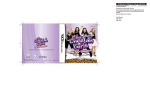Download Disney Interactive Studios NTR-CI7E-USA User's Manual
Transcript
NINTENDO DS INSTRUCTION BOOKLET OUTSIDE COVERS TEMPLATE Nintendo Wi-Fi Connection icon size and location. Must appear as shown when needed. Front cover illustration image or background color (if blank) butts to Nintendo DS logo band on left and bleeds off 5mm to right side, top and bottom. Shadow under Nintendo DS logo band is part of the front cover illustration image. Shadow specifications can be found inside the Photoshop layered file for front cover image illustrations. Do not change the shadow specifications: Gradation of black to white with 45% midpoint, layer options set to 95% opacity on 'multiply'. Include print code if printed in Japan by Nintendo. Game title and trademark symbol must appear on front cover. Illustration or background color is optional as long as text is legible. HannahMontanaVideoGames.com HannahMontanaVideogames.com 500 S. Buena Vista St. Burbank, CA 91521 8004751 © Disney. DGamer™ is a trademark of Disney Enterprises, Inc. PRINTED IN USA INSTRUCTION BOOKLET OUTSIDE BACK COVER See Nintendo document "NTR-62-0014-001", (NTR Game Pak Printed Material Specification, Instruction Booklet), for barcode specifications. Barcode must be changed when artwork is revised. Barcode and white box are not required when not printed in the USA by Nintendo. OUTSIDE FRONT COVER "Licensee Name", "Licensee Address" and "Printed in (country)" size and location. Text prints in black or white, whichever is most legible on background color chosen. Nintendo DS logo band size and location. Band bleeds top and bottom. Background must remain white. TM Prints black. INSTRUCTION BOOKLET "Instruction Booklet" size and location. Prints in black or white, whichever is most legible on background color chosen. NT R-62-0149-001D Black keylines are for position only (fpo). Do not print. The inner dashed cyan lines indicate the minimum text-to-edge boundary. Do not print. This is 3mm inside all trim lines. Keep text, icons and all other layout items within the dashed lines. Magenta lines indicate trim line. Do not print. Booklet Dimensions: Height: 105 mm Width: 105 mm NTR-CI7E-USA Pg. No: 4.0 alter font, size or style. PLEASE CAREFULLY READ THE SEPARATE HEALTH AND SAFETY PRECAUTIONS BOOKLET INCLUDED WITH THIS PRODUCT BEFORE USING YOUR NINTENDO ® HARDWARE SYSTEM, GAME CARD OR ACCESSORY. THIS BOOKLET CONTAINS IMPORTANT HEALTH AND SAFETY INFORMATION. IMPORTANT SAFETY INFORMATION: READ THE FOLLOWING WARNINGS BEFORE YOU OR YOUR CHILD PLAY VIDEO GAMES. WARNING - Seizures • • • Some people (about 1 in 4000) may have seizures or blackouts triggered by light flashes or patterns, and this may occur while they are watching TV or playing video games, even if they have never had a seizure before. Anyone who has had a seizure, loss of awareness, or other symptom linked to an epileptic condition should consult a doctor before playing a video game. Parents should watch their children play video games. Stop playing and consult a doctor if you or your child has any of the following symptoms: Convulsions Altered vision Eye or muscle twitching Involuntary movements Loss of awareness Disorientation • To reduce the likelihood of a seizure when playing video games: 1. Sit or stand as far from the screen as possible. 2. Play video games on the smallest available television screen. 3. Do not play if you are tired or need sleep. 4. Play in a well-lit room. 5. Take a 10 to 15 minute break every hour. WARNING - Repetitive Motion Injuries and Eyestrain Playing video games can make your muscles, joints, skin or eyes hurt. Follow these instructions to avoid problems such as tendinitis, carpal tunnel syndrome, skin irritation or eyestrain: • Avoid excessive play. Parents should monitor their children for appropriate play. • Take a 10 to 15 minute break every hour, even if you don’t think you need it. • If your hands, wrists, arms or eyes become tired or sore while playing, or if you feel symptoms such as tingling, numbness, burning or stiffness, stop and rest for several hours before playing again. • If you continue to have any of the above symptoms or other discomfort during or after play, stop playing and see a doctor. WARNING - Battery Leakage The Nintendo DS contains a rechargeable lithium ion battery pack. Leakage of ingredients contained within the battery pack, or the combustion products of the ingredients, can cause personal injury as well as damage to your Nintendo DS. If battery leakage occurs, avoid contact with skin. If contact occurs, immediately wash thoroughly with soap and water. If liquid leaking from a battery pack comes into contact with your eyes, immediately flush thoroughly with water and see a doctor. To avoid battery leakage: • Do not expose battery to excessive physical shock, vibration, or liquids. • Do not disassemble, attempt to repair or deform the battery. • Do not dispose of battery pack in a fire. • Do not touch the terminals of the battery, or cause a short between the terminals with a metal object. • Do not peel or damage the battery label. WARNING - Radio Frequency Interference The Nintendo DS can emit radio waves that can affect the operation of nearby electronics, including cardiac pacemakers. • Do not operate the Nintendo DS within 9 inches of a pacemaker while using the wireless feature. • If you have a pacemaker or other implanted medical device, do not use the wireless feature of the Nintendo DS without first consulting your doctor or the manufacturer of your medical device. • Observe and follow all regulations and rules regarding use of wireless devices in locations such as hospitals, airports, and on board aircraft. Operation in those locations may interfere with or cause malfunctions of equipment, with resulting injuries to persons or damage to property. Important Legal Information This Nintendo game is not designed for use with any unauthorized device. Use of any such device will invalidate your Nintendo product warranty. Copying of any Nintendo game is illegal and is strictly prohibited by domestic and international intellectual property laws. “Back-up” or “archival” copies are not authorized and are not necessary to protect your software. Violators will be prosecuted. HMTM_DSmnlint_mech_CS3.indd 2-1 INSIDE FRONT COVER REV–E 2/11/09 4:42:38 PM PAGE 1 ed: T, ne: tric Seal prints black when PANTONE 872 not used. THIS GAME CARD WILL WORK ONLY WITH THE NINTENDO DS VIDEO GAME SYSTEM. TM PAGE 3 OR TABLE OF CONTENTS PAGE CAUTION - Stylus Use To avoid fatigue and discomfort when using the stylus, do not grip it tightly or press it hard against the screen. Keep your fingers, hand, wrist and arm relaxed. Long, steady, gentle strokes work just as well as many short, hard strokes. The Terms of Use Agreement which governs Nintendo Wi-Fi Connection game play is available in the Nintendo Wi-Fi Connection Instruction Booklet or online at www.nintendowifi.com/terms. To protect your privacy, do not give out personal information such as last name, phone number, birth date, age, e-mail or home address when communicating with others. n. NINTENDO, NINTENDO DS AND THE OFFICIAL SEAL ARE TRADEMARKS OF NINTENDO. © 2006 NINTENDO. HMTM_DSmnlint_mech_CS3.indd 2-3 legible on backgroundfor color chosen. on setting up your Nintendo DS. directions • To complete the Nintendo WFC setup, you will also need access to a PC that has a wireless network device installed (such as a wireless router) and an active broadband or DSL internet account. • If you do not have a wireless network device installed on your PC, see the separate Nintendo WFC instruction booklet for more information. • Nintendo Wi-Fi Connection game play uses more battery power than other game play. You may prefer to use the AC Adapter to prevent running out of power when using the Nintendo Wi-Fi Connection. • You can also play Nintendo WFC compatible games at selected Internet hotspots without additional setup. • The Terms of Use Agreement which governs Nintendo Wi-Fi Connection game play is available in the Nintendo Wi-Fi Connection instruction booklet or online at www.nintendowifi.com/terms. For additional information on the Nintendo WFC, setting up your Nintendo DS, or a list of available internet hotspots, visit www.nintendowifi.com (USA, Canada and Latin America) or call 1-800-895-1672 (USA/Canada only). Table of Contents Introduction* * * * * * * * * * * * * * * 4 5 Starting Up * * * * * * * * * * * * * * * * 6 TheMenu nickname you use will be seen by others when playing Controls 6 multiplayer games * * * * * * * * * * * * * * using Nintendo WFC. Basic Controls * * * * * * * * * * * * * * 6 Story Mode* * * * * * * * * * * * * * * * 7 To protect your privacy, do not give out personal information such as last name, Performance Mode 8 phone number, birth date, age,* * * * * * * * * * * e-mail or home address when communicating The Z-Phone * * * * * * * * * * * * * * * 9 with others. Hannah’s Tour Bus* * * * * * * * * * * * 9 AddMini-Games additional copy, icons* * * * * * * * * * * * * * or images of compatible accessory10 products not included. Size, style and location in booklet is optional. DGamer 10 * * * * * * * * * * * * * * * * * Customer Support * * * * * * * * * * * 12 Limited Warranty * * * * * * * * * * * 13 Getting Started Some NWC games may also* * * * * * * * * * * * * * require the following text: 2/11/09 4:42:39 PM Introduction Getting Started What’s a secret rockstar to do? 1. M ake sure the POWER switch is OFF. 2. I nsert the Walt Disney Pictures Presents Hannah Montana The Movie Game Card in the Nintendo DS™ slot. 3. Turn the POWER switch ON. Note: the Walt Disney Pictures Presents Hannah Montana The Movie Game Card is designed for the NINTENDO DS SYSTEM ILLUSTRATIONS Pg. No: 1.0 NTR-62-0152-001C Nintendo DS™ system. 4. P lease read and accept the Health and Safety screen by touching the bottom screen. 5. I f the game does not automatically launch, select the Walt Disney Pictures Presents Hannah Montana The Movie game icon from the DS launch screen. Miley Stewart finds out it’s not easy to get the best of both worlds. Join Miley as she finds herself back in her hometown – a world away from the glamorous rockstar life of Hannah Montana. Experience Miley’s secret dual-life by exploring Crowley Corners and completing quests that unlock fashion items, songs, concert venues and more. Rock out the show as Hannah or as Miley in unique concert venues. L Button R Button +Control Pad X Button Y Button A Button B Button START SELECT Touch Screen 4 HMTM_DSmnlint_mech_CS3.indd 4-5 Visit ngl.nintendo.com for access to additional Nintendo DS images and logos. 5 2/11/09 4:42:42 PM Starting Up Story Mode When starting up, you will be given four main options: • Story Mode – Start a new game or load a previously saved game. • Quick Play – Jump into performances or mini-games unlocked in Story Mode without loading a previously saved game. • Options – Change the game settings or view the credits. • DGamer – Access the new online community exclusively for Disney gamers. Begin a new game or continue a previously saved game. Embark on adventures as Miley and explore Crowley Corners to complete quests and unlock props, songs and concert levels. • Butterfly button – Tap the center button to select or collect items in gameplay. • Dialogue button – Tap this button to talk to other characters. • Z-Phone – Tap this button to access the Z-Phone – your tool to figure out tasks and navigate your way around Crowley Corners. • Clothing button – Tap this icon to enter Hannah’s Tour Bus where you can change outfits and create new designs just by applying some new sewing techniques. • Objective button - Select this button to see what to do next. Menu Controls +Control Pad – Highlight menu options A Button – Select B Button – Go back to previous menu basic Controls +Control Pad and A, B, X, & Y Buttons – Move in one of 8 directions. START – Pause game and bring up the Z-Phone Menu in Story Mode. 6 HMTM_DSmnlint_mech_CS3.indd 6-7 2/11/09 4:42:46 PM Performance Mode After you have unlocked songs and concert venues in Story Mode, switch over to Performance Mode and rock out in concert! Choose from 8 songs and 6 concert stages for each performance. Perform cool dance moves and join your band members to jam on the drums, keyboard or guitar. Dance Moves – When the Butterfly icon in the center begins to flash, tap it to launch Hannah’s dance sequence. Watch out for the dance cues on the Top Screen that signal which dance icons to tap in order to launch cool dance moves for Hannah or Miley on stage. Performing each dance move successfully will add to your score and pump up the crowd. Note: The higher the score, the higher the overall Star Rating that you earn at the end of the performance. The Z-Phone The Z-Phone is the perfect tool for figuring out tasks and navigating your way around Crowley Corners. • Items – Keeps track of items collected as well as unlockables and DGamer honors earned. • To Do List – Find out your next task and what you need to do to complete it. • Map – Displays the game map. Use the map to move to different locations in Crowley Corners. • Call - When you receive a call, a small icon will flash on screen. Answer the call while the icon is flashing on the screen to get important messages. • Mail - Get messages about what events are happening around town. • Options – Adjust settings such as video and sound preferences. • Quit – Quit or save the game. • Resume – Resume will return you to the game. Hannah’s Tour Bus Help Hannah dress up for her concerts and create sensational outfits for every performance. Experiment with sewing techniques to create unique pieces out of ordinary items. 8 HMTM_DSmnlint_mech_CS3.indd 8-9 9 2/11/09 4:42:50 PM MINI-GAMES NOTES Earn points and unlock new game content by playing the mini-games in Story or Quick Play Mode. • Milk Jug Topple – Toss beanbags at milk jugs at the County Fair. Collect points for each jug you topple to the ground. • Horse Races – Move your horse down the track by tapping the targets with the stylus. The more accurate your aim, the faster your horse runs. • Frog Jump – Earn points by launching rubber frogs onto passing lily pads with your hammer. DGamer Choose DGamer™ to enter the new online community exclusively for Disney gamers. Once inside, check out all of the cool achievements you’ve unlocked, send gifts and chat with friends, create a 3D avatar and more. (See the DGamer Quick Start Guide or visit www.DGamer.com for more details.) Plus, while in LCD Off Mode you can plug in your headphones, close your DS and listen to the music from DGamer. 10 HMTM_DSmnlint_mech_CS3.indd 10-11 11 2/11/09 4:42:50 PM







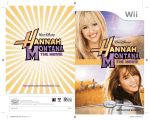

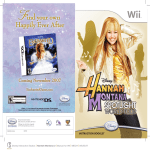


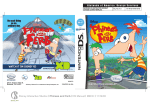


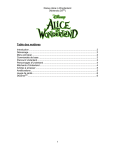


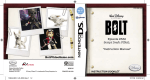
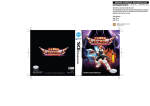
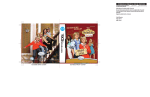
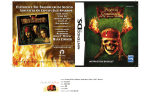

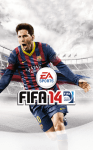
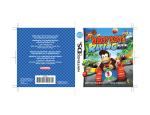
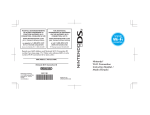
![ManualCover-3Panel10_03 [Converted]](http://vs1.manualzilla.com/store/data/005711777_1-408df82eece155ec198a9b3b174c8b0a-150x150.png)