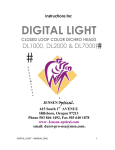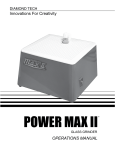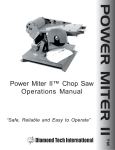Download Diamond Power Products DL 5000 User's Manual
Transcript
DL5000 INSTRUCTION MANUAL DIAMOND TECH Innovations For Creativity DL 5000 DIAMOND LASER BAND SAW OPERATIONS MANUAL DL5000 INSTRUCTION MANUAL - PAGE 1 Before You Begin Read and follow all instructions carefully. • After unpacking all components, assemble band saw on a firm level surface to prevent saw from tilting and rocking. • Be sure the power switch is in the OFF position before plugging in the band saw. • Always disconnect band saw from electrical outlet before setting up or servicing. • Wear proper apparel. Never wear loose fitting clothes, neckties, jewelry and gloves that may get caught in moving parts. • Remove all wrenches before using band saw. Leaving wrenches attached while operating this tool may result in damage to the machine and/or operator. • Always wear safety goggles. Everyday eyeglasses have only impact resistant lenses; they are not safety glasses. • Never turn on band saw while glass or working materials are touching the blade. • Always hold material being cut firmly on cutting table. • Feed materials at a slow easy pace into the blade. Avoid sudden twisting of the blade, which may cause kinking or breaking. • Keep out of reach of children. • Never leave saw running unattended. Turn power OFF when not in use. • Do not operate while under the influence of medication or alcohol. • To ensure top performance keep band saw properly maintained. Contents Your Diamond Laser 5000™ has been shipped partially assembled. Carefully remove saw and parts from the packaging. 1. 1-Band Saw Body 2-Cutting Table 3-Recirculating Water Pump and Valve 4-Detachable Water Reservoir 5-Straight Edge/Angle Cutting Guide 6-Adjusting Wrenches 6. Assembly Instructions 5. A. Table Installation 2. 1) Remove table mounting set screws and washers from the table mounting block directly behind the blade (Fig.1). Loosen and remove the table alignment screw and wingnut located on the front of the cutting table blade slot (Fig.2). 2) While holding the table with the slot opening directly behind the blade, carefully slide the diamond blade through the slot. 3) Secure cutting table to the mounting block with the table mounting set screws. Return alignment screw to the front of the cutting table and tighten in place with the wingnut positioned under table. 4. 3. Fig.1 PAGE 2 - DL5000 INSTRUCTION MANUAL B. Blade Installation Blade comes preinstalled; however should it become loose in shipment or need to be replaced, follow these instructions. 1) Turn power OFF and unplug from electrical outlet. Open the band saw cover by loosening the knobs on the front of the saw and removing front panel. 2) Remove table alignment screw and wing nut. 3) Loosen blade tensioning knob, located at the top of the band saw (Fig.3) until blade has give. 4) Pull downward on the upper blade wheel (Fig.4) and remove worn blade. Install the new blade by centering it on the lower blade wheel (Fig.5), then on the center wheel and finally on the upper wheel. 5) Ensure blade is centered and fits between the blade guides located on the upper guide block and the lower block under the table. (refer to section D - Band Saw Use and Maintenance: Blade Guide Adjustment). 6) Tighten blade by turning blade tensioning knob clockwise (Fig.3) (refer to section C - Band Saw Use and Maintenance: Blade Tensioning). 7) If necessary, adjust table position to recenter blade in the table opening. Fig.2 Table Alignment Screw Fig.3 Fig.4 WARNING: If the diamond blade is too loose, it can slip from the wheels. If stretched too tight, it could break. C. Water Systems 1) Place the water reservoir on a solid level work surface. Place reservoir underneath the lip located on the right side of the saw base (Fig.6). 2) Insert brass pump valve into the top of the recirculating water pump. Place pump in the water reservoir (Fig.7). 3) Plug pump’s electrical connector into the outlet on the rear of the saw (Fig.8). 5) Fill the reservoir with 2” of water before use (Approximately 3 quarts). 6) To test pump, the saw must be turned ON. Be sure the blade has been properly installed and there are no obstructions to interfere with its operation and blade movement. DO NOT attempt to touch the blade or blade wheels while the machine is turned ON. 7) Test pump and water flow by turning machine ON. The blade should not be moving; be sure reostat is turned to “0”. Watch for bubbles in the hose. Water should begin to flow freely from the water nozzle mounted on the upper blade guide block assembly. To insure water flow is directed at the front edge of the blade just below the guide assembly, adjust position of water nozzle by loosening the set screw (Fig.9). 8) If large pockets of air appear in the hose line, this may stop the flow of water to the blade. If this occurs, prime the pump by tipping it on its side and allow the intake to draw in air through the line. Then return the intake grill into the water and watch for the water to fill the line. Small air bubbles may persist in the line but these will not interfere with sufficient flow to the blade. WARNING: Never operate saw if there is insufficient water at the point of cutting, as this will cause damage to the blade. Fig.5 Fig.6 Fig.7 Fig.8 DL5000 INSTRUCTION MANUAL - PAGE 3 Band Saw Use and Maintenance A. Drive Belt Tension Adjustment A loose drive belt may result in a noticeable loss of power to the blade wheels. 1) To tighten the drive belt, turn saw OFF and unplug the saw from the electrical outlet. 2) Remove all screws securing rear panel encasing the motor (Fig.10). 3) Loosen both motor mount set screws using a large hex wrench (Fig.11). 4) Press the motor downward to desired belt tension and secure into position by retightening the motor mount set screws. There should be moderate give in the belt tension (1/4” flex top and bottom). WARNING: Do not overtighten belt. Overtightening the drive belt will slow the motor down and damage the motor. A loose belt will not turn the blade wheels properly. B. Drive Belt Replacement 1) To replace the drive belt, turn saw to OFF position and unplug from the electrical outlet. 2) Remove all screws securing panel encasing the motor (Fig. 11). 3) Remove left center screw holding the motor plate into position. Loosen right motor mount screw slightly. 4) Pivot motor slightly to the right and drive belt will loosen (Fig.12). Pull drive belt off the motor and pulley wheel. 5) Replace drive belt by first wrapping it around the motor pulley. Then holding the belt over the pulley wheel, rotate it to the right, coaxing the belt onto the pulley wheel from the bottom up (Fig.13). 6) Replace and tighten motor mount plate screws and adjust belt tension as needed. 7) Replace the rear panel encasing the motor and fasten with screws. C. Blade Tension A tension meter is located on the top back panel of the DL5000 (Fig.14). Proper tension is achieved when the gauge is just touching the top of the “tight” red mark. You can check this by pushing on the flat side of the blade between the upper wheel and upper guide and you should get 1/4”-1/2” movement side to side. If you can not flex the blade 1/4” - 1/2”, loosen until you can and use this meter reading as the correct setting for this blade. Recheck with each new blade replacement. WARNING: If the diamond blade is too tight, breakage could occur. During operation, the blade will begin to expand due to friction and heat. If the blade begins to vibrate from side to side during operation, tighten the tension knob again so the meter position remains the same as it was originally set for this blade. WARNING: When shutting off the machine after a day of operation, loosen the blade tension. Before returning to operation again, tighten the tension so the meter reads correctly for the blade in use. D. Blade Guide Adjustment The DL5000 comes with lower and upper blade guides. Proper alignment of these guides are essential for proper cutting and extending blade life. Fig.9 Fig.10 Fig.11 Fig.12 Fig.13 Fig.14 PAGE 4 - DL5000 INSTRUCTION MANUAL 1) To adjust the rear roller bearings, use a small hex wrench and loosen the set screw located on the top of the blade guide block. Slide the blade guide block backward or forward to achieve proper position (1/16” away from blade). 2) The blade should fit directly between the small square guides (Fig.15), located on the front of the upper blade guide block no more than 1/16” from the blade (Fig.16). Guides help stabilize the blade to prevent it from twisting. 3) The blade should pass through the lower blade guide block the same as the upper set. To adjust, loosen the set screws located on the lower blade guide mounting block and slide blade guide arm back or forward to adjust properly (Fig.17). NOTE: Blade guides and blade tension should be checked and adjusted if needed after 3 hours of use. Frequent replacement of blade guides is recommended to maintain cutting accuracy and extend blade life. When pushing the material through the blade while cutting, make sure the round support bearing behind the blade does not spin. If the roller begins to spin, back off the pressure of feeding the material until the spinning stops. Eventually you will begin to know the exact pressure required to cut specific materials. NOTE: The support bearing should not be used as a back stop for the blade to increase cutting time. This constant contact will wear the blade down from the back side as well as add pressure and friction to the blade until it snaps. Fig.15 Fig.17 Set Screw Fig.16 Upper blade guide E. Upper Blade Guide Height Adjustment The position of the upper guide should be 1/4” from the top of the material you are cutting. To adjust height of blade guide, loosen guide bar locking knob on back of saw and raise or lower the guide assembly (Fig. 18). F. Straight Edge / Angle Guide The band saw is designed for intricate radius cuts, however the straight edge guide will permit moderate straight edge or fixed angle cutting when needed. Place work material against the straight edge guide and feed the material slowly. For easy installation, place guide in groove located on cutting table. Adjust guide location by removing the adjusting screw and moving guide to the various slots on the table top (Fig.19). G. Blade Tracking - Upper Wheel Tracking Adjustment The optimal position for the blade is to track in the center of all three blade wheels but most importantly the top wheel. If the blade is not centered, you can adjust the hub assembly screws behind the upper wheel. This allows for the wheel to tilt, forcing a repositioning of the blade. You will need to remove the rear cover of the machine to expose the 6 adjusting bolts. Need photo here of hub assembly with arrows to inner and outer bolts (Fig.20). Fig.18 Locking Knob Fig.19 Inner Top Outer Top Fig.20 If the blade is coming off or riding towards the front of the top wheel, loosen the Inner Top Hex Bolt and tighten the Outer Top Hex Bolt, then retighten the Inner Top Hex Bolt. If the blade is coming off or riding towards the back of the upper wheel, loosen the Inner Bottom Hex Bolt and tighten the Outer Inner Bottom Outer Bottom DL5000 INSTRUCTION MANUAL - PAGE 5 Bottom Hex Bolt, then retighten the Inner Bottom Hex Bolt. After adjusting, manually turn the wheels to ensure proper blade tracking. Quick Tips 1) When cutting, the highest blade speed will usually result in efficient and smooth cutting. Use a slower speed when working with delicate materials or making very tight turning radius. 2) Do not force materials into the blade. Ease the materials into the blade, turning as you go to create your pattern. Keep a constant forward movement of the material through the blade as you make your curves. Avoid twisting the blade on tight curves. 3) To back out of a cut, turn the saw off and ease the material away from the blade. 4) Clean band saw after each use with water. Run clean water through pump until it runs clear and the water tube appears clean. Frequent use of WD40 or similar lubricant on all screws and moving parts is recommended. 5) When not in use, loosen blade wheel tension. When storing for extended periods, remove blade and drive belt, then store. 6) Use a waterproof pen to mark your pattern on material. For added protection, use Chap Stick™ or candle wax over line before cutting. 7) Two or more pieces may be cut at the same time by stacking them together and using “tacky wax”, rubber cement or double-sided tape to hold material in place. If using glue or tape, clean blade after use by running a clean piece of glass or tile through blade. It is not recommended that you cut through thickness greater than 3/4”. PAGE 6 - DL5000 INSTRUCTION MANUAL Troubleshooting Problem: Blade jammed in work material. Cause: Twisted blade from forcing work materials into the blade. Solution: Before freeing any jammed materials, immediately turn OFF power switch and wait until all moving parts have stopped. Gently free work material, holding blade against the blade guides to prevent it from stretching or badly twisting. Back out of the cut if needed. Inspect blade for kinks and ensure there is no remaining debris in the blade path which may have caused the jam. Problem: Saw runs slowly or stops while cutting Cause: Drive belt slippage or broken. Solution: See Band Saw Use and Maintenance Drive Belt Tension-Section A. Additional Parts Item DL5000 TABLE DL5000 MAIN FRAME DL5000 VARIABLE SPEED CONTROL 110V/220V DL5000 WHEEL SET DL5000 DRIVE BELT DL5000 UPPER BLADE BLOCK DL5000 LOWER BLADE BLOCK DL5000 DRIVE HUB ASSEMBLY DL5000 NON-DRIVE HUB ASSEMBLY DL5000 STAINLESS STEEL BLADE - TILE DL5000 STAINLESS STEEL BLADE - GLASS DL5000 BLADE GUIDE SET Item Number P500 P501 P502/P502A P503 P540 P542 P543 P544D P544ND 16 47 34 Blade Repair Service Diamond Tech offers a blade repair service should a blade break with ample diamond remaining. Return blade, indicating saw model and payment to Diamond Tech, Blade Repair Service, 5600 Airport Blvd., Suite C,Tampa, FL 33634. For International and special handling, please include extra postage and shipping instructions Blade Repair Fees (U.S. Dollars): Speedster, DL1000, DL3000........................................................................ $25.00 DL5000......................................................................................................$45.00 DL7000......................................................................................................$78.00 DL5000 INSTRUCTION MANUAL Diamond Tech Diamond Laser 5000 1 Year Warranty All Diamond Laser 5000 Band Saw and accessories are manufactured to high quality standards and are serviced by highly qualified technicians. Diamond Laser 5000 Band Saw is warranted to the original purchaser for one full year from the original purchase date. During the one year period, if you feel the Diamond Laser 5000 Band Saw is not performing properly and needs to be serviced, contact Diamond Tech at 800937-9593 or email [email protected] for a Return Authorization Number. Equipment will not be accepted at Diamond Tech without a Return Authorization Number. If returning the Band Saw for evaluation or repair, be sure to include your Name, Address, Daytime Phone Number with Area Code and a letter explaining the specific problem you are encountering. You will be contacted if any necessary parts or service are not covered under the warranty. Date of purchase ___ / ___ / ___ Mark the Return Authorization Number clearly on every package! Do not send this product back without such prior authorization! Return postage and insurance are the responsibility of the consumer. Diamond Tech will return your equipment postage paid and insured if it is under warranty. Any Band Saw no longer under warranty will be returned at the owner’s expense. Diamond Tech reserves the right to repair or replace faulty equipment at its discretion. The Diamond Laser 5000 Band Saw is warranted against defective materials or workmanship. If the Diamond Laser 5000 Band Saw suffers damage due to customer modifications and/or is used for any application other than that for which it was designed, this warranty is void. This warranty does not include damage due to: (A) neglect (B) accident (C) unreasonable use (D) improper maintenance (E) any other causes not attributed to defects in material or workmanship. This warranty specifically excludes the Diamond Laser 5000 Band Saw blades and/or guides. Any implied or otherwise explicit guarantees made through merchandiser of this product are not covered in this warranty coverage agreement and are expressly disclaimed. IMPORTANT NOTE: This machine was designed for certain applications only. Diamond Tech strongly recommends that this machine NOT be modified and/or used for any application other than that for which it was designed. If you have any questions relative to its application, please contact us and we will advise as to it proper use. Diamond Tech, USA 5600 Airport Blvd., Suite C, Tampa, Florida 33634 Tech Support: 800-937-9593 (U.S.A., Canada) 813-806-2923 (International) Fax: 813-806-1988, Email: [email protected] www. DiamondSaws.com 4/2007