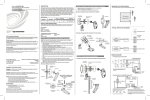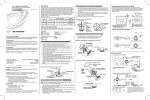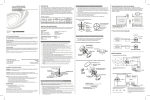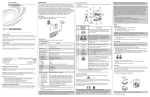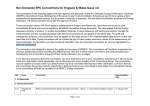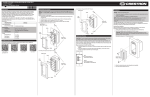Download Crestron electronic Photocell Light Sensor GLS-LOL User's Manual
Transcript
Crestron GLS-LOL (Wattstopper P/N LS-290C) PHOTOCELL LIGHT SENSOR Operations & Installation Guide DESCRIPTION The GLS-LOL is a low voltage photocell which senses light levels and signals this data to an interface device such as the GLS-SIM connected to the Crestron® control system. GLS-LOL Specifications SPECIFICATION DETAILS UL and cUL Listed Class 2 Power Consumption 0.2W (8mA @ 24VDC) Output Signal Range: Light Level Range: 0 - 10VDC Selectable, 3 to 300 footcandles (fc), 30 to 3000fc, 60 to 6000fc Recommended Mounting Location Field of View Coverage Directly above work space 60° Cone Photocell Placement The photocell is designed for mounting in a dry location that views daylight. The photocell should not directly view illumination from an electric light source. The following figure shows the GLS-LOL field of view. Field of View & Mounting 2.0 in. (5.08 cm) FCC Compliance Statement: This device complies with part 15 and part 18 of the FCC rules. Operation is subject to the following two conditions: (1) This device must not cause harmful interference, and (2) This device must accept any interference received, including interference that may cause undesired operation. Ceiling tile or drywall 1.2 in. (3.05 cm) 45º 60º field of view Further Inquiries If you cannot locate specific information or have questions after reviewing this guide, please take advantage of Crestron's award winning customer service team by calling Crestron at 1-888-CRESTRON [1-888-273-7876]. You can also log onto the online help section of the Crestron website (www.crestron.com/onlinehelp) to ask questions about Crestron products. First-time users will need to establish a user account to fully benefit from all available features. GLS-LOL 30º Peak 30º sensitivity Future Updates As Crestron improves functions, adds new features and extends the capabilities of the GLS-LOL units, additional information may be made available as manual updates. These updates are solely electronic and serve as intermediary supplements prior to the release of a complete technical documentation revision. Check the Crestron website periodically for manual update availability and its relevance. Updates are identified as an “Addendum” in the Download column. Where windows are the primary source of daylight, the photocell typically mounts on the ceiling between the window and the first row of fixtures. (Refer to the following figure.) The photocell points toward the window. Placement 45° Crestron Electronics, Inc. 15 Volvo Drive Rockleigh, NJ 07647 Tel: 888.CRESTRON Fax: 201.767.7576 www.crestron.com Cable to GLS-SIM or other compatible Crestron interface device. Operations & Installation Guide-DOC. 6774A (2023057) 12.08 Specifications subject to change without notice. Peak Sensitivity GLS-LOL Light Fixture Window WARNINGS, CAUTIONS & NOTES WARNING: To avoid fire, shock, or death; turn off power at circuit breaker or fuse and test that power is off before wiring! CAUTION: Insufficient power can lead to unpredictable results or damage to the equipment. Please use the Crestron Power Calculator to help calculate how much power is needed for the system. (www.crestron.com/calculators). NOTES: Observe the following points regarding sensor installation. • To be installed and/or used in accordance with appropriate electrical codes and regulations. • If you are unsure about any part of these instructions, consult a qualified electrician. • Sensors must be mounted on a vibration free surface. • All sensors must be mounted at least 6 feet away from air vents. NETWORK WIRING For skylight applications, the photocell mounts in the lightwell of the skylight and should view the incoming daylight. Typically, the photocell is aimed toward the skylight. The light level range adjustment jumper may need to be changed to 60-6000fc for skylight applications. Light Level Testing Before installing the photocell, verify the daylight levels on a sunny day at the proposed location of the photocell. With the lights switched off, use a light meter to read the daylight level. Orient the light meter in the same direction that the photocell will view. The light levels under sunny conditions must be at least 35fc. If the light levels are less, you should select another location or reorient the photocell. When wiring the Cresnet® network, consider the following: • Use Crestron Certified Wire. • Use Crestron power supplies for Crestron equipment. • Provide sufficient power to the system. INSTALLATION PREPARING AND CONNECTING WIRES Strip the ends of the wires approximately 1/2”. Use care to avoid nicking the conductors. Twist together the ends of the wires that share a connection and tin the twisted connection. Apply solder only to the ends of the twisted wires. Avoid tinning too far up the wires or the end becomes brittle. Use CRESNET-P/-NP cables only. Maximum distance is 250 feet. Wiring and Testing 1. 2. To access the GLS-LOL wiring terminals, insert a small, flatblade screwdriver into a slot on the housing and remove the base from the lens assembly. Review the “MOUNTING” section on the next page to determine how the cable to the controller will enter the photocell housing. Modify either the lens housing or the base as instructed in step 2A or 2B. 3. 4. 5. 6. Connect wiring to the control system as shown in the diagrams to the right. (If flush mounting, feed the cable through the base before terminating.) Make sure the footcandle range jumper is in the correct position for the expected light level. (Refer to “Range Adjustment” below, and the control system instructions for information about photocell range adjustment.) Return the base to the lens assembly. a) Align the arrow and sun icon inside the base with the lens. b) Use gentle pressure to snap the parts together. Power-up the controller. Verify the photocell wiring by reading the controller display. As you cover and uncover the photocell, the reading should change. The controller reading shows the minimum value of the programmed range if the light level is below the range, or if the photocell is not properly connected. Connecting Sensors to the GLS-SIM All wires from sensor to GLS - SIM must be 24 AWG minimum . Orange Black GLS-SIM Red ––– NET––– 24 Y Z G –SENSOR– 24 1 2 G Range Adjustment To Control System The 2-pin jumpers next to the wiring terminals set the light level range for the GLS-LOL. In most applications, the default range of 30 to 3000 footcandles is appropriate. If the range needs to change (e.g., 3-300fc for darker applications, 60-6000fc for skylight applications) be sure the control system programming is adjusted accordingly. Use CRESNET-P or CRESNET- NP wire only Connecting Sensors to the DIN-IO8 or Equivalent* White** Orange MOUNTING G 1 2 3 4 G 1 2 3 4 ––– I/O ––– After selecting a location and wiring it to the control system, test for the optimum lens orientation before permanently mounting the photocell. The GLS-LOL comes with a circular piece of double-sided foam adhesive tape. You can use this tape to temporarily mount the photocell during placement testing. DIN-IO8 Black CAUTION: The tape may permanently adhere to some surfaces. The surface may be damaged if the tape is removed. The GLS-LOL can be mounted so that the cable enters through the photocell base and is not visible (flush mount) or so that the cable exits the side of the lens assembly and runs along the exterior of the ceiling or wall (surface mount). Refer to the figures in the right column as necessary during mounting procedures. 1. 2. 3. 4. 5. 6. 7. Remove the base from the lens assembly. Open a wire entry location in either the Base or the Lens Assembly. A. Flush Mount (wire entry through base). Use this mounting procedure when the wires will be concealed within the wall or ceiling. 1) Put the base on a sturdy, flat surface so that the inside of the base is on the flat surface and the outside of the base is facing you. Locate the horseshoe shaped area in the center of the base. 2) Apply firm pressure to the center of the horseshoe with a punch tool and tap with a hammer to knockout the wire entry. 3) Thread the cable from the controller through the outside of the base toward the inside. - OR B. Surface Mount (wire entry through lens assembly). Use this procedure when the wires will run on the surface of the wall or ceiling. 1) Locate the wire entry location in the opaque white plastic cover at the opposite side from the translucent lens opening. 2) Use needle-nose pliers or wire cutters to break away the white plastic covering of the wire entry. Connect the wires to the terminals on the lens assembly as shown in the connection diagrams. Return the base to the lens assembly. A. Align the arrow and sun icon inside the base with the lens opening. B. Use gentle pressure to snap the parts together. Remove the opaque white cover from the photocell. Insert a thin screwdriver blade between the white cover and the lens opening, then pop off the white cover. Secure the photocell with screws (not provided). Use two #4 screws of the appropriate length. For ceiling tiles, use machine screws with appropriate washers and nuts. Use wood or masonry screws for solid surfaces. The “Field of View & Mounting” figure on the first page shows flush mounting to a ceiling tile or drywall using machine screws, washers and wing nuts. Insert screws through the mounting holes as shown in the last figure in the next column. Make sure the placement and orientation is the same as it was during testing. Tighten the screws and fastening hardware. Snap the white cover in place over the lens assembly. ––– NET ––– 24 Y Z G 24 Y Z G Red To Control System Red** Blue** -P or Use CRESNET CRESNET-NP wire only *The following Crestron devices may be used to integrate the sensors into a Cresnet system by following the schematic shown here: DIN-IO8 DIN-AP2 PAC2 PRO2 AV2 CP2E MP2E CNXIO16 Any Crestron product with Versiports NOTE: The same Crestron power supply MUST be used to power both the sensors and the interface device (e.g., DIN-IO8). Otherwise, there is a risk of damage to the interface device. ** 250 feet max. Removing Base From Lens Assembly Lens Opening Base Lens Assembly Slot Wire Entry Locations Base Transluscent Lens Assembly 1 2 3 - OR - Surface Mount Flush Mount Removing the cover from the photocell for mounting TROUBLESHOOTING PROBLEM Lights don’t respond to change in ambient light level. POSSIBLE CAUSE CORRECTIVE ACTION Incorrect wiring between sensor and GLS-SIM (or other compatible interface. Refer to the wiring diagrams in the right column. Improper sensor location. Verify that sensor is located such that it can detect the desired workspace light levels. Improper control system programming Check logic in control processor or contact Crestron for assistance. Outside Lens Assembly Transluscent Lens Opening Opaque White Cover Mounting Holes for #4 Screws