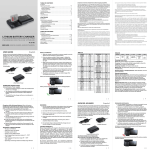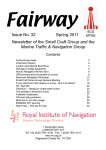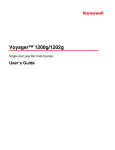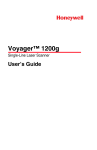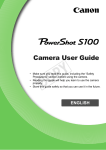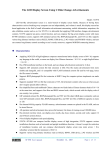Download Canon X-Loupe User's Manual
Transcript
Handling Precautions Please Read the following Safety Precaution before Using X-Loupe! WARNING! To avoid the fire, electric shock, or severe injury, please obey the following instructions. 1.Keep X-Loupe and its accessories away from children and infants. Contact a doctor if any dangerous situation occurs. 2.Do not point X-Loupe directly at the sun or blazed light sources. 3.Keep X-Loupe away from water or other liquids. The usage of damped or drowned X-Loupe could result in fire or electric shock. Immediately turn off the power of X-Loupe and remove the battery, or unplug the battery charger or any electric adapter from the outlet. 4.Keep X-Loupe away from the heat source, and avoid its exposure to the direct flame or heat. 5.Do NOT disassemble, alter, or apply heat to the battery. Avoid any severe impacts which could damage the protective casing of the battery. 6.In case of any contact to the leaked substances from the battery, immediately flush the contacted skin, face, or cloth with large amount of water and ask for the medical assistance. 7.To avoid the fire, explosion, or injury, please keep battery terminals away from metal or magnetic materials. 8.Before you discard a battery, please use the insulation tape to cover battery terminals to avoid direct contact with other objects. Contac with metal or magnetic materials in waste container may result in fire or explosions. CAUTION! If potential hazards are not eliminated, it may result in body injury, property/financial loss, and the malfunction of the product. The following instructions are also applied to the warning of unsafe operation. 1.Avoid strong impacts or shocks of the equipment. Do NOT strongly push the objective lens. 2.Do NOT use, place or store the equipment in a place with strong sunlight or high temperatures. 3.Avoid using the equipment under the airtight or airless condition; otherwise, it may result in short circuit, overheating, explosion, fire, burns, or other accidents. High temperature could deform the shape of casing. 4.If not using the equipment for a long period of time, please remove the battery from the equipment and the battery charger and store them in a safe place. Improper usage of the battery could make the battery exhausted in a short time. 5.The battery of X-Loupe is specifically designed to be charged by Canon battery charger. Please do not charge the battery with other branded chargers; otherwise, product breakdown, overheating , fire, electric shock, or body injuries might occur. 6.Before you move the equipment rapidly from a cold place to a hot place, please place the equipment inside a sealed plastic bag to allow its gradual adaptation with the ambient temperature, as well as to avoid the water condensation which might cause mechanical problems. Moving the equipment rapidly from a cold place to a hot place may cause condensation (water droplet) to form in the inside or on the surface of the equipment. page26 Table of contents ‧About Lumos X-LOUPE G Series .....................................................................28 ‧Components .....................................................................................................30 ‧Attention/ Warning for the Battery Charging .....................................................33 ‧Light Source .....................................................................................................34 ‧Assembling .....................................................................................................38 ‧Shooting Strategy ...........................................................................................40 ‧Notice and Preparation before Using the X-LOUPE ........................................42 ‧Basic Skills for Micro-Photography ...................................................................43 ‧Canon Digital Camera Basic Setup – Micro - Photography ..........................47 ‧Digital Magnification of X-LOUPE .....................................................................51 ‧Basic Trouble Shooting ....................................................................................52 Please Keep the User Guide for the Future Reference. ★While every effort has been made to ensure that the information contained in this guide is accurate and complete, no liability can be accepted for any errors or omissions. ★Lumos Technology reserves the right to change the specifications of hardware and software described herein without prior notice. ★X-Loupe is protected by the following patents: Taiwan Patent No. M292708、M313792、 M315340、M315354;Germany Patent No. Nr.202006001999.5; Japan Patent No.31204 70; United States, China Patent Pending. page27 About Lumos X-Loupe G Series X-Loupe, a portable inspection microscope camera, is composed of a digital camera and a microscope module. Three objective lenses with different magnifications are supplied to support its utilization under various circumstances. Each objective lens is equipped with self-supportive LED lighting, which makes this portable inspection microscope camera even more user-friendly. In addition to that, GSeries is equipped with high-end objective lens, low-angled lighting projected from various quadrants and alternative functional illumination…etc. G Series is also accompanied with the higher level of Canon digital camera, IXUS 800IS/950IS. Enjoy photography and micro-photography with one single X-Loupe. For more information and downloading this user guide, please visit our website at http://www.x-loupe.com.tw. Please read the copyright declaration prior to the usage of any part of the content in this booklet. About Lumos X-Loupe G Series 【Attention】 Test-Shooting:Before taking pictures of any important subject, please do the test-shooting to make sure that X-Loupe is perfectly normal without any damage caused by shipping. In case of any problem, please contact your local distributor immediately. Canon IXUS series camera has different names from country to country, and X-Loupe G Series currently runs well with following cameras: Comparison of the same camera with different names IXY IXUS Powershot SD Series 800IS 800IS 700IS 950IS 950IS 850IS Wish you have a wonderful experience on using X-Loupe. page28 page29 Components Components Front View Digital Camera Upper View Exchangeable Objective lens Exchangeable Objective lens Light Source of Objective Lens LCD Monitor Module Power Switch Release Button of Objective Lens Canon IXUS 800IS/950IS Back View LCD Monitor Tune Button Battery Usage Display Switch Button for Coaxial Lighting Quadrant Display for Low-Angled Lighting Coaxial Lighting Mode W: White-Light Illumination F: Functional Illumination/ White-Light Illumination Coaxial Lighting: Brightness Index 0~5 Low-Angled Lighting: Brightness Index 0~5 Switch Button for Lighting Setting (Coaxial Lighting Brightness/Low-Angled Lighting Brightness/ Quadrant Setting of Low-Angled Lighting) page30 page31 Components Attention/Warning for the Battery Charging Bottom View Please go by following steps to charge the battery: Battery Cover Tripod/Stand Socket Camera Fixing Screw 1. Align the arrow of the battery(NB5L) with the arrow of Canon battery charger, and insert the battery into the battery charger. 2. Plug the battery charger (CB-2LX) into the power outlet, or attach the power cord to the battery charger (CB-2LXE) and plug it into a power outlet. The charger indicator will light on. (Orange: charging the battery; Green: charging completed) 3. If the charger indicator does not light on after plugging the battery charger into the power outlet, please check the following: a.Battery loose from the battery charger? b.Does the power outlet switch ON? c.Check other factors which might affect the power supply of the outlet. d.Ask for the expert to inspect the power outlet. 4. Remove the battery when charging process is done. 5. Do NOT use the battery charger in humid circumstances. Side View Switch Button for Coaxial Lighting W: White Light Illumination F: White Light Illumination (Standard) /Functional Illumination (Optional) page32 page33 Light Source There are two different light sources provided by the objective lens of X-Loupe G Series: coaxial lighting (MAIN) and low-angled lighting (SUB). The coaxial lighting, located on the inner circle, is the direct-projection light coming out from 8 LEDs; whereas the low-angled lighting, located on the outer circle, is the lower-angled projection light coming out from the other 8 LEDs. The brightness indexes of both lighting are adjustable from zero to 5. The factory default setting of both lighting are ON and brightness index are set to 5. Light Source In conventional micro-photography, taking a good picture is so difficult that most users have to be content with pictures of less-than-expected quality. G Series change the situation. Equipped with 2 different light sources (coaxial lighting and low-angled lighting), G Series provide more than 10 different lighting options. The flexible lighting options provide the capability to capture high-quality pictures for various and changeful subjects. Please refer to the following operation steps. (1) Turn ON coaxial lighting; Turn OFF low-angled lighting. Switch Button for Lighting Setting 【●】Coaxial Lighting (MAIN) 【○】Low-Angled Lighting (SUB) 【⊕】Quadrant Setting of Low-Angled Lighting (SUB) Tune Button Adjust the brightness index of lighting by tuning the button up and down. By pressing the Tune Button, the brightness index becomes `3´. The quadrant setting of Low-Angled Lighting (SUB) is also controlled by the Tune Button when switch to Quadrant Setting of Low-Angled Lighting ⊕. By pressing the Tune Button, the light of upper left and right quadrants turns on. Switch Button for Coaxial Lighting Steps 1 2 3 4 5 Selection Switch Button for Lighting Setting Tune Button Switch Button for Lighting Setting Tune Button Switch Button for Coaxial Lighting Switch to Quadrant Turn off ligh of all Setting of quadrants Low-Angled Lighting Switch to Coaxial Lighting (MAIN) Illustration Description Tune the brightness To switch between 4 and index as desired 8 LEDs.2 ( 1 ~ 5) (Check LCD monitor) There are 3 kinds of light sources: W (White), F( Functional Illumination), and W+F (White + Functional Illumination).1 When the coaxial lighting is switched to W (White), `W´ is shown on the LCD monitor; whereas `F´ is shown when switching to F ( Functional Illumination).1 1. F (Functional Illumination) is optional and for the special order only, such as Ultraviolet Light. Unless otherwise mentioned, each objective lens is equipped with white-colored LED by default. page34 The picture shown here is lighting with 4 white-light LEDs. 2. By default, the coaxial lighting is supported by 8 LEDs. Switching to W+F will turn on all 8 LEDs, while W or F only turns on 4 LEDs. By special order, the coaxial lighting can be equipped with 4 white-light LEDs and 4 Functional Illumination LEDs. page35 Light Source Light Source Upper and Lower Left are ON (2) Turn OFF coaxial lighting; Turn ON low-angled lighting(SUB). Steps 1 2 3 4 5 6 Selection Switch Button for Lighting Setting Tune Button Switch Button for Lighting Setting Tune Button Switch Button for Lighting Setting Tune Button Upper Left and Right are ON Illustration Upper Right is ON Description Switch to Coaxial Tune the brightness Switch to Low Tune the Switch to Quadrant Select which Lighting index down to zero. -Angled Lighting brightness index Setting for quadrants to (Check LCD monitor) as desired (1 ~ 5). Low-Angled Lighting turn on (Check LCD monitor) Lower Right is ON (3) Turn ON low-angled lighting. Nine different photo effects taken by turning on various quadrants of light are shown below. page36 All quadrants are ON Picture looks FLAT; useful when shooting the flat object Lower Left is ON Upper and Lower Right are ON Upper Left is ON Lower Right and Left are ON Light Source is OFF No Image page37 Assembling Assembling As picture shown on the left, tuck Canon digital camera into X-Loupe module. Hold the camera and module in one hand and take the objective lens with the other hand. Align the red dot on the objective lens with the other red dot on the module. Make sure that the left and bottom edges of the Canon digital camera are in close contact with X-Loupe module. Attach the objective lens to the module. Make sure that the screw hole on the bottom of the module is aligned with the tripod socket of the camera. Insert the screw into the hole. Rotate the objective lens clockwise until the sound,`ka´, is heard. Do not over-rotate the objective lens. Rotate a coin clockwise to tightly lock the screw. Please make sure that both Canon digital camera and the module are well locked. For the safety purpose, please make sure that the objective lens is not loose. To disassemble X-Loupe module from Canon digital camera, rotate a coin counterclockwise. Pay attention to both camera and module to prevent them from falling . Please store the screw in a proper place, It is advised to put it back into the carrying case. page38 To change the objective lens, press the release button and rotate the objective lens counterclockwise for 45 degrees. Easily and softly disassemble the objective lens from the module. Do not over-rotate the objective lens. Repeat above procedures to assemble another objective lens onto the module. page39 Shooting Strategy Taking pictures for a flat subject Shooting Strategy Taking pictures for a non-flat subject (2) Put the contact ring on the objective lens before shooting. The barrel part of the objective lens can be removed by rotating it counterclockwise and vice versa for the assembling. Have the contact ring closely touched the surface of the subject. Slightly press X-Loupe on the subject to reach the best working distance, and press the camera shutter halfway to focus. The AF (autofocus) green frame(s) should show up when the camera focuses. Fully press the camera shutter to shoot. Any shaking or vibration should be carefully prevented during shooting. Keep rotating the barrel until it is removable from the objective lens. Taking pictures for a non-flat subject (1) The contact ring is not essential in this scenario unless the surface of the subject is vulnerable and easy to be scratched. To keep a stable pose without the assistance of the contact ring and barrel, please use two fingers to uphold the objective lens with another finger touching the subject surface gently. Move the camera up and down slightly to reach the best working distance. Press the camera shutter halfway to focus. When the AF (autofocus) green frame(s) is shown on the camera, fully press the camera shutter to shoot. Any shaking or vibration should be carefully prevented during shooting. Aim the camera at the subject. Hold the objective lens by two fingers. Slightly move around the camera up and down to reach the best working distance, while pressing the camera shutter halfway to focus. When the AF (autofocus) green frame(s) is shown on the camera, fully press the camera shutter to shoot. Any shaking or vibration should be carefully prevented during shooting. page40 page41 Notice and Preparation before Using the X-Loupe When the X-Loupe is assembled, please do the following procedures to enjoy using the X-Loupe. 1. Insert the appropriable Canon IXUS battery and the memory card. 2. Select the objective lens as desired and assemble it onto the X-Loupe module. How to choose the objective lens? ◎Field of view: The larger magnification, the smaller field of view and vice versa. ◎Moving speed of the object: The faster the object is moving, the objective lens with smaller magnification should be used in order to obtain clearer pictures. This strategy is useful when taking pictures for a living thing such as insects and the earthworm. ◎Depth of focus: The larger magnification, the smaller depth of focus and vice versa. 3. Turn on X-Loupe and Canon IXUS camera. The lens of camera should stretch out now, and what is observed from the LCD monitor on the rear side of the camera will be a vignette image. Don’t worry, it’s normal. This means that the assembling of X-Loupe module and the digital camera is successful. 4. Zoom in Canon camera until 4.0X, the standard optical zoom value for operating the X-Loupe G Series.(If digital zoom setting is turned off,the sign of 4.0X will not display on LCD.) Basic Skills for Micro-Photography 1. Except the Macro and Infinity Shots Mode, all functions of Canon digital camera are compatible with X-Loupe and function well. To get the best performance from X-Loupe, please take some time to get familiar with the operation and functions of Canon digital camera. 2. Focus: The auto-focus function of Canon camera at optical zoom factor 4X is very sensitive and clever. However, while using a higher zoom factor, it is getting harder to focus the subject automatically. This is because any tiny vibration (such as your pulse) is magnified with the increasing of the zoom factor. Please use a tripod stand if clear pictures can not be obtained by following the instruction of X-Loupe G20 Shooting Strategy. It may be difficult to focus on the following types of subjects. - Subjects with extremely bright objects at the center of the composition. - Subjects which are moving quickly. - Subjects under/behind glass. - Subjects which will reflect the light. Basically, the focusing function of X-Loupe is Auto Focus as same as Canon camera’s. Press the shutter button halfway to focus (Focus Lock), keep the button pressed, re-aim the camera to compose the shot as desired and press the shutter button fully. ● ● AiAF Focusing Mode Suggestion: Turn OFF 5. Please turn OFF the flash light of the camera while using X-Loupe. 6. Macro and Infinity Shots Mode of the camera is not compatible with X-Loupe. page42 page43 Basic Skills for Micro-Photography Reason: Take IXUS 950IS as example, please refer to the Advanced Camera User Guide Shooting-Switching between Focusing Mode p.49. In most cases, the purpose of micro-photography is to take pictures on a specific part of a subject. During the shooting process, that specific part is usually moved to the center of the LCD monitor. The camera will only focus at a central AF (autofocus) frame area when AiAF is turned OFF. This is convenient for focusing on a specific part of a subject with greater certainty. Hence, all the user has to do is to move X-Loupe up and down searching the best working distance and find the best focus. This focusing mode is more appropriate for micro-photography. If AiAF is turned ON, X-Loupe might find many auto-focusing spots which are not necessarily wanted. This situation occurs frequently on taking pictures for a non-flat subject. Shooting with the Auto Focus Lock (AF Lock), press the shutter button halfway and press the button . The AFL icon will display on the right of camera LCD monitor. The AF lock is convenient because you can let go of the shutter button. In addition to that, the AF lock is still effective after the picture is taken and it allows you to take the next picture with the same focus. It is suitable to used when the X-Loupe is mounted on the stand, just rotating the knob ofStand the stand and taking the pictures as desired. Please refer to IXUS 950IS Advanced Camera User Guide P.51and P.52. page44 Basic Skills for Micro-Photography 3. Continuous Shooting and Self Timer: To take pictures for a living thing such as insects, it is suggested to use Continuous Shooting Mode, and then pick the best one from shooting. For IXUS 950IS, please refer to Advanced Camera User Guide P.37. Using the Self-Timer in micro-photography can prevent the shaking while you press the shutter button. Besides 2sec and 10sec Self-Timer, you can also change the delay time and number of shots (i.e. Customer Timer). For IXUS 950IS, please refer to Basic Camera User Guide P.16~17. 4. Zoom: A subject can be zoomed approximately up to 16X, using the combined digital (4X) and optical (4X) zoom. When the zoom is set higher than the 4X optical zoom (where the digital zoom will be used), there might be some noises and the sawtooth-like stripes showing on the LCD monitor with only 0.23 mega-pixels resolution. It is better to inspect the subject from LCD monitor when the digital zoom is used. When a picture with good quality is need, please use only the optical zoom on shooting to get better result. The Digital Tele-Converter, pp.33~34 in the Advance Camera User Guide of Canon IXUS950IS, allows users to mimic the effect of telephoto by using digital zoom. The focal length is 1.6X or 2.0X increased, which is good for taking pictures both from the short and long distance. The Digital TeleCoverter can also improve the magnification of X-Loupe. For example, with 300X objective lens of X-Loupe and 2.0X Digital Tele-converter, the magnification is 600X. 5. Distance: In micro-photography, any tiny minor vibration (such as the pulse) can have some influences on picture quality. To acquire maximum stability, the working distance of X-Loupe was designed to approach the subject, like page45 Basic Skills for Micro-Photography the conventional microscopy. Sometimes, moving X-Loupe up and down a little bit can reach the best focus. The AF (autofocus) green frame(s) on the LCD means good focus, whereas orange means close to the focus but not good enough. Working Distance Depth of Focus 60x 4~4.43cm 1.8mm 150x 1.1~1.3cm 0.8mm 300x 0.8cm 0.25mm Canon Digital Camera Basic Setup – Micro-Photography Although X-Loupe G Series work together with Canon IXUS 800IS/ 950IS digital cameras, the factory default setting of IXUS 800IS/950IS is not meant to be used in the micro-photography. Therefore, the camera settings have been altered to meet the micro-photography requirement prior to its shipping. Please refer to the following list and explanation. Pictures shown here are based on Canon digital camera IXUS 800IS and for reference only. Adjust the Zoom to its maximum optical value, 4.0X. (This is the standard setting for X-Loupe.) 6. Movie: Due to the large size of a movies file, please use 512MB SD card or above to avoid losing the important scene. The 1.6X and 2.0X of Digital TeleConverter are not available for the movie function. The Manual Mode is required for micro-photography. Please do NOT use Macro or Infinity Shots Mode. Set the Exposure Compensation to zero and the range is from -2 to +2. The shutter speed (Long Shutter Mode) can be set as high as 15 seconds. page46 page47 Canon Digital Camera Basic Setup – Micro-Photography Canon Digital Camera Basic Setup – Micro-Photography Note: Turn OFF the flash light for micro-photography. Using the Light Source of X-Loupe The White Balance is set to Day Light Mode (5000~6000°K) in accordance with the 6000°K light source of X-Loupe. If using light sources other than X-Loupe, please refer to Canon User Guide. Please keep in mind that the flash light is easily turned ON while the position shown here is accidentally pressed by the thumb. The image of a partial subject in micro-photography may have difficulty to differentiate due to some special properties of that subject. Using the Vivid Mode could improve the effect of image to get better inspection result. If the Vivid Mode can not reach the expected result, try other Modes. Single shooting is the default setting. (IXUS 800IS/955IS is equipped with image stabilization function) In a circumstance where stable posture is hard to maintain or the subject is moving or trembling, please choose Continuous Shooting Mode to take more pictures to get better results. In micro-photography, the camera has to approach closely to the subject, and the focal area is magnified many times. Using Evalu ative Metering Mode could help the system to grab more informat ion and get more precise Shutter Speeds. Canon IXUS series is not compatible with the shutter cable release. To reduce the influence of vibration during shooting, please use Self-Timer for better performance. Please refer to Canon User Guide for more details. Please set the Compression to Fine. (Altering this setting would change the image file size.) Set the Recording Pixels value according to the output media. For instance, choosing higher Recording Pixels value if the picture is for printing. (Altering this setting would change the image file size.) page48 1. Only under the Postcard Mode can the information of date and time be embedded into the picture. 2. Turn ON the Date Stamp to have the information of time and date embedded into the lower-right corner of the picture. page49 Canon Digital Camera Basic Setup – Micro-Photography Suggestion: Turn OFF Explanation:In most cases, the purpose of micro-photography is to take pictures on a specific part of a subject. If AiAF is turned off, the camera will find its focus at a central AF (autofocus) frame, and the best focal distance can be found by simply moving the camera up and down. The camera will automatically find more than one focal positions while AiAF is turned on, but some of the focal positions may not be necessarily wanted. Nevertheless, AiAF can be utilized depends on the practical demand. Suggestion: Turn OFF Explanation:AF-assist Beam is located at the front side of the camera, and is used in the dim environment by pressing the shutter halfway. Since AFassist Beam is blocked by X-Loupe module and X-Loupe is equipped with its own light source, AF-assist Beam should be turn off. Digital Magnification of X-Loupe The digital magnification of X-Loupe is calculated based on 17 inch LCD monitor with the resolution of 1024 X 768 dpi, and the digitalized picture displayed at 1:1 (100%) ratio. Please refer to some tests shown below: Camera Unit: X-Loupe G Series module + 150X objective lens + IXUS950IS Monitor: ViewSonic VE720m 17 inch LCD Monitor Resolution: 1024 X 768 dpi Camera Recording Pixels: 2592 X 1944 dpi (5.2 mega pixels) Optical Zoom: 4X Subject: 1mm Ruler (The smallest scale is 0.25mm) Suggestion: Turn ON Explanation: For inspection purpose, the bigger digital zoom you use, the less picture quality you get. However, it helps users to view the subject in an easy way. For micro-photography purpose, suggest to use optical zoom only (i.e. 4.0X for IXUS 800IS/950IS) to have better picture quality. Then inspect the digitalized picture with larger magnification on the PC monitor. Suggestion: Set as desired Explanation:In some circumstances, it could help to decide the composi- Camera Recording Pixels: 2592 X 1944 dpi (5.2 mega pixels)The length of 1mm on the picture showing on the monitor is 19cm→ Magnification = 190X Camera Recording Pixels: 2592 X 1944 dpi (5.2 mega pixels) Digital Tele-Converter: 2.0X The length of 0.5mm on the picture showing on the monitor is 19cm→Magnification = 380X Camera Recording Pixels: 3264 X 2448 dpi (7.99 mega pixels)The length of 1mm on the picture showing on the monitor is 25cm → Magnification = 250X Camera Recording Pixels: 3264 X 2448 dpi (7.99 mega pixels) Digital Tele-Converter: 2.0X The length of 0.5mm on the picture showing on the monitor is 25cm→Magnification = 500X tion of an image with Grid Lines ON. Suggestion: Hold Explanation:The micro-photography is utilized on the inspection and photography of a tiny part of a subject; hence, the review of every picture is very important. If the review is not set to Hold, pictures can only be inspected or deleted after switching to Play Mode. page50 page51 Basic Trouble Shooting 1. For the troubleshooting of IXUS camera, please refer to the Adva -nced Camera User Guide of IXUS. 2. The LED in the objective lens is not bright: a. Check the battery power. b. Disassemble the objective lens and assemble it back to the module again. Make sure that the assembling of the objective lens with X-Loupe module is correct. c. Check the brightness index of both coaxial lighting and low-angled lighting. Make sure that they are not set to zero. d. In order to inspect, make sure that all quadrants of the low-angled lighting are turned on. 3. Error message shown on the IXUS camera monitor and the lens of Canon camera can not stretch out or retract: a. Turn off the camera power to make the lens retract. Disassemble Canon camera from the X-Loupe module, and turn on the power of the camera again. The lens of the camera should be able to stretch out. b. Do NOT try to fix the camera lens by force because it might void the warranty. Please contact your local distributor if the problem could not be solved by yourself. Basic Trouble Shooting 5. Could not see the full field of view on the camera monitor: a. Please adjust the Zoom of the camera to 4.0X so that the full field of view can be obtained. b. Check the camera lens and make sure that the lens is able to stretch out and the function of Zoom is working. 6. Out of Focus: a. X-Loupe is a contact-based digital microscope; please do not try to take the picture outside its working distance. b. Adjust the direction or posture while shooting pictures. c. Press the shutter halfway and adjust the distance between the subject and objective lens to reach the best focus. 7. The battery is fully charged, but lasts for shorter and shorter time: The lithium battery can only be recharged for certain amount of times. Please purchase a new battery from your local distributor. 8. Hardware malfunctions such as slipped power switch or fatigue pin: Please contact your local distributor or call our customer service for assistance. 4. No display on the LCD monitor of X-Loupe module: a. Please re-press the power switch of the module again. b. Remove the battery and insert it into the module again. c. Check the battery power of the module. d. Disassemble the objective lens from the module, and press the power switch again. In case of any question, please contact your X-LOUPE dealer, or email : [email protected] page52 page53 page54 page55