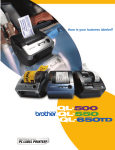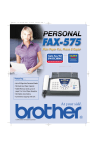Download Brother QL-570 Brochure
Transcript
USER-FRIENDLY CONTROL PANEL The Brother® QL-570 Professional Label Printer is the perfect synergy of functionality and design. Easy access control panel button with 3 color LED status display Introducing the sleek, compact and stylish Brother QL-570 Professional Label Printer. Perfect for creating cost effective labels on demand for envelopes, packages, file folders, CD/ DVD, name badges and more†† ... Once you use the Brother QL-570 Label Printer you will discover many more uses for this versatile product. The Brother QL-570 Label Printer is for those wanting to create customized labels quickly and easily so they can look more professional and become more organized. Prints high-resolution text and graphics Resolution up to 300 x 600 dpi in superfine mode COMPACT DESIGN Small footprint and low profile. Requires minimal space USB connection Connect to your computer via the included USB cord Perfect for general office use, personal use, real estate offices, doctors' offices, shipping departments, legal firms, event coordinators, laboratories, museums, schools and libraries. Brother® QL-570 professional Label Printer Key Advanced user-driven features that make it easy to operate, maintain and store. fast print speed Easy to install The Brother QL-570 Label Printer can print up to 68 labels* per minute (faster then one per second!). Brother QL-570 Label Printer comes with easy to install label creation software and drivers. Simply place the CD into your PC and follow the user prompts. When requested, connect the Brother QL-570 Label Printer to your PC via the included USB cable. It's that easy! high quality printing** Professional high-resolution printing (up to 300 x 600 dpi) captures all the fine details of pictures, logos and graphics. Accepts up to 2.4" Wide Labels Durable Built-in Automatic cutter The Brother QL-570 Label Printer prints on labels up to 2.4" wide. This provides flexibility, with a wide range of label and tape rolls to choose from. Print on labels as small as 1/2" diameter round labels or as large as our 2 3/7" x 4" shipping labels. This allows for labels to be cut at the end of each printed label, to easily manage large print jobs. Or, cut at the end of the print job when using continuous tapes, ensuring a clean professional finish. USER-FRIENDLY BUT POWERFUL P-touch® Editor V.5 label creation software Create labels using information stored in Microsoft® Word®, Excel® and Outlook® (Available for Windows® only) Using the included powerful, yet easy to use, label creation software allows you to get creative and design your own label OR Highlight: select the text from your document. 3 Input levels‡ in the label creation software: Click: on the add-in button on the toolbar to pull the data into the label creation software. (Available for Windows® only) 1.Snap Function: Allows for screen capture to be PRINT: your label right away or edit as desired. easily incorporated in label design with a press of the button. 2.Express Mode: This mode is perfect for the Features: beginner or for creating labels quickly. (shown in picture above) 3.Professional Mode: Create sophisticated label designs in this mode or for the expert label designer. WIDE RANGE OF HIGH QUALITY SUPPLIES MANAGER Reports and Files 2007 Budgets John There is a wide range of cost effective, crisp white paper labels for Wilson your envelopes, packages, file folders, name badges, files and more. J.S. Singer & Son For added durability, use our durable film labels for your CD/DVDs or for creating customized signage on demand. Once printed - it is easy to peel and apply your label. CD Reference Volume Updated March 2007 BBG BORAT LA Batch 6a placed S RIE O Easy drop-in Label and tape rolls 11/23 by MC John Wilson 2007 Budgets CD Reference Volume Updated March 2007 J.S. Singer & Son SALES REPORTS Die-Cut (Pre-sized) Labels are cut into common label shapes such as address labels, shipping labels, CD/DVD labels and file folder labels. SALES REPORTS Continuous Tapes allow you Anderson, to determine the length of theRichard Acctlong # G3058417750 label. Great for labeling # 2198a packages, binders orJob creating cost effective signange on demand. BORAT LA BBG MANAGER Batch 6a placed S RIE O The Brother QL-570 Label Printer uses easy drop-in rolls so you can switch label types in seconds. The machine automatically senses which roll you have in and adjusts your onscreen template to the correct size. Reports and Files 11/23 by MC †† Comes with starter Rolls of DK-1201 Standard Address Labels (100 labels), DK-2205 Continuous Length Paper Tape 2-3/7" (25 feet). * Using standard 4-line address label. At 300x300 dpi. Text only. ** In superfine mode. ‡ Mac OS® users have two modes. Snap Mode and Standard Mode. Features Specifications Benefits of the feature Operation Modes Computer connected only Utilize the full capabilities of P-touch® Label Creation software plus other programs and images found on the computer. Maximum Print Speed (labels per minute▲) 68▲ Minimize time spent waiting for labels Maximum Resolution (dpi) 300 x 600 in Super Fine Mode Produce high quality labels especially for logos, pictures and graphics. Heavy Duty Built-in Automatic Cutter Ensures a clean, professional finish Maximum Cutter Life (cuts) 300,000 Versatility in printing labels of various widths. Maximum Label Width Accepted (inches) 2.4 Print larger labels with different widths. 3-Color LED Control Panel Quickly and easily recognise the status of the machine. Multi-copy printing / Mirror printing / Vertical Printing / Rotated Printing Y/Y/Y/Y Flexibility to print multiple copies in one print job. Label design versatility. Great for signs, window signage, binders and other applications. Time & Date PC-Generated Easily incorporate time and date stamp information into your label. Perfect for time sensitive applications. Bar Code Types CODE 39, ITF 2/5, CODE 128, CODABAR (NW-7), UPC A/E, EAN 8/13/128, PDF 417 (Standard, Truncated, Micro), QR Code (Model1 , Model2, Micro), POSTNET, Laser Bar Code, ISBN-2, ISBN-5, Datamatrix (ECC 200 Square, ECC 200 Rectangular), Maxicode (Model 2, Model 3, Model 4, Model 5), RSS (Standard, Truncated, Stacked, Stacked Omni, Limited, Expanded, Expanded Stacked) Easily integrate commonly used bar codes into your labels. Database Connectivity .csv, .mdb, .txt file types Compatible with popular database types Software Add-Ins Yes,▼ Microsoft® Word® / Outlook® / Excel® (Windows Only) Easy to integrate information from these applications into your label design. Store and print commonly used names. Software P-touch® Editor 5.0 for Windows® , P-touch® Editor 5.0 for Mac OS® / P-touch® Address Book 1.1 for Windows® Easy to use and design customized labels. Interface USB (cable included in box) Easy to connect and install the label printer to your computer. Cutter † † Control Panel Display SOFTWARE SYSTEM REQUIREMENTS Compatibility PC & Mac OS® Operating System Windows®: 2000 Professional/XP/Windows Vista® / Mac OS®: 10.3.9 -10.4.10 Hard Disk Free Space for Install Windows®: Over 70MB / Mac OS®: Over 100MB Interface USB Port (USB Spec. 1.1 or 2.0 Protocol) Other CD-ROM Drive for Installation SUPPLIES Tapes & Supplies Compatibility Brother DK Label Rolls and DK Continuous Adhesive Tape Rolls Options Cleaning Sheets Items in Box P-touch® Editor Software & Driver, USB Cord, Power cord, DK Supplies guide and Setup & Operation Guide Starter Rolls Included: DK-1201 Standard Address Labels (100 labels), DK-2205 Continuous Length Paper Tape 2-3/7" (25 feet) Included Items Weight and dimensions Machine Dimensions (inches) 5.2 (w) x 5.6 (h) x 8.2 (d) Machine Weight (lbs) 2.5 WARRANTY Type of Warranty ▲ 2-Year Limited Warranty and Exchange Service ▼ At 300x300 dpi using 4 line address label, text only. Word-2000/2002/2003/2007; Outlook-2000/2002/2003/2007; Excel-2000/2002/2003/2007 for Windows® only. † Based on internal Brother testing when using die-cut labels. Distributed by: BROTHER INTERNATIONAL CORPORATION 100 Somerset Corporate Blvd., Bridgewater, NJ 08807 Machine: made in China. Tape: made in Japan. Cartridge: assembled in China. Additional imported items individually marked with country of origin. Brother is a registered trademark of Brother Industries Ltd. All other brand and product names are registered trademarks or trademarks of their respective companies. Specifications subject to change without notice. Printed in the U.S.A. CATQL570 © 2008 Brother International Corporation 100 Somerset Corporate Blvd., Bridgewater, NJ 08807