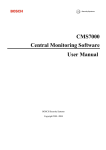Download Bosch DX4010I User's Manual
Transcript
DX4010i Installation Instructions EN RS-232 Serial Interface Module DX4010i | Installation Instructions | Trademarks Trademarks • 2 BlackBox® is either a registered trademark or a trademark of BlackBox Corporation in the United States and/or other countries. Bosch Security Systems, Inc. | 1/05 | 4998141106C DX4010i | Installation Instructions | Contents Contents 1.0 2.0 3.0 4.0 5.0 5.1 5.2 5.3 6.0 7.0 8.0 General Information .......................................4 Specifications ....................................................4 Installation Standards .....................................4 Wiring .................................................................5 DX4010i Jumper Pin Settings ........................6 Enable LED Jumper Pins (P2)...........................6 DB9 Ground Enable Pins (P1) ..........................6 Address DIP Switches ........................................7 Remote Programming Direct Connection .7 DB9 DTE RS-232 Connector (P6)................10 RJ-16 Data Bus Connector (P3)....................11 Figures Figure 1: Figure 2: Figure 3: Figure 4: Figure 5: Figure 6: Figure 7: Figure 8: Figure 9: DX4010i PCB Layout .................................4 Control Panel Connections ........................5 External Power Supply Connections ........5 Serial Device Connections .........................5 Parallel Device Connections ......................6 P2 Jumper Settings ......................................6 DIP Switch Location/Orientation .............7 DB9 Connector Layout ............................10 P3 Connector .............................................11 Tables Table 1: Table 2: Table 3: Table 4: Table 5: DX4010i Specifications...............................4 Diagnostic LED Functions .........................6 Option Bus Address DIP Switch Settings.8 SDI Bus Address DIP Switch Settings ......9 Alternate Wiring Configuration...............10 Bosch Security Systems, Inc. | 1/05 | 4998141106C 3 DX4010i | Installation Instructions | 1.0 General Information 1.0 General Information Figure 1: DX4010i Component Layout The DX4010i is a data terminal equipment (DTE) configured RS-232 serial device interface (SDI) module designed to operate with compatible control panels. It connects to the control panel through the option or SDI data bus. The DX4010i is used to connect a PC with RPS, BIS, PC 9000, CMS 7000, or other third party software that uses a serial conncetion to the supported control panels. The module also supports a serial printer (or parallel printer with a convertor box) for control panels that support a serial printer. The compatibility lists in Table 1 show support information. 2.0 Specifications Table 1: DX4010i Specifications Operating Voltage Current Draw Communication Configuration 12 VDC 50 mA nominal, 55 mA with diagnostic LEDs enabled Programmable through the control panel. Refer to the appropriate control panel programming instructions. 5 LED E NABL E Application Compatibility 4 Tx R x SER P2 P6 7 3 P1 2 DB9 GND ENA BLE P3 1 1234567- DB9 GND enable pins (P1) RJ-16 data bus connector (P3) Data bus (TS1) Address DIP switches (S1) Diagnostic LEDs Diagnostic LED enable pins (P2) DB9 DTE RS-232 connector (P6) 3.0 Installation Standards Failure to follow the instructions in this manual can result in personal injury or damage to the equipment. The DX4010i contains static-sensitive components and must be handled with care. Follow anti-static procedures when handling the modules. 0°C to +50°C (+32°F to +122°F) 5 to 85% @ +30°C (+86°F) non-condensing Option bus control panels: D6412, D4412, DS7240, DS7220, DS7400Xi (v2.02 or higher) SDI bus control panels (v6.0 or higher): D9412G, D7412G, D7212G, D9124, D9112, D7412, and D7212 RPS: supported on all compatible control panels PC 9000: supported on SDI Bus control panels (D9412G, D7412G, D7212G, D9112, D7412, and D7212) BIS: supported on SDI Bus control panels, v6.3 and higher (D9412G, D7412G, and D7212G) CMS 7000: supported on DS7400Xi Control Panels set at Mode 18 (v3.09 or higher) Printers: supported on compatible Option Bus control panel Rx Tx BUS 4 The baud rate for the printer output on a DS7400Xi must be greater than 300 baud. Operating Temperature Relative Humidity Control Panel Compatibility 6 Test according to NFPA 72 if used in fire applications. 1. 2. 3. 4. 5. 6. Disconnect power to the control panel by unplugging the transformer and removing the red battery lead. Remove screws from enclosure cover to access the DX4010i board. Connect circuit wiring and install jumper pins. Refer to Section 4.0 Wiring on page 5. Replace enclosure cover. Connect a serial cable to the serial device. Refer to Section 7.0 DB9 DTE RS-232 Connector (P6) on page 10. Reapply power to the control panel. Bosch Security Systems, Inc. | 1/05 | 4998141106C DX4010i | Installation Instructions | 4.0 4.0 Wiring Figure 3: External Power Supply Connections Remove all power to the control panel (AC and standby battery) before making or breaking any connections. Failure to do so can result in personal injury or damage to the equipment. 1 2 3 4 Wire Length Restrictions 5 • 0.8 mm (#22 AWG): 305 m (1000 ft) • 1.2 mm (#18 AWG): 610 m (2000 ft) 6 SDI wiring is limited to 305 m (1000 ft). Connect the DX4010i to the control panel data and auxiliary power sources as shown in Figure 2. Figure 2: Control Panel Connections 2 1 123456- Wiring B 3 G 4 Y 5 R 6 + - 7 1234567- DX4010i data bus Control panel data bus Option AUX common/SDI common (black) Option data/SDI B (green) Option data/SDI A (yellow) Option AUX power +/SDI power (red) External 12 VDC power supply Figure 4 shows serial device-to-DX4010i connections using the DB9 DTE RS-232 connector (P6). Figure 4: Serial Device Connections DX4010i data bus Control panel data bus Option AUX common/SDI common (black) Option data/SDI B (green) Option data/SDI A (yellow) Option AUX power +/SDI power (red) LED ENABLE Rx Tx BUS Tx Rx SER P2 P6 P1 If an external 12 VDC power supply is used, wire as shown in Figure 3. DB9 GND ENABLE P3 1 1- Serial (RS-232) device such as a PC (with RPS, BIS, PC9000, or other third party application) or a serial printer for supported control panels. See Section 7.0 DB9 DTE RS-232 Connector (P6) on page 10 for additional information. Figure 5 shows a parallel printer connected to the serial output of the DX4010i. This type of connection requires the use of a serial to parallel converter, such as the BlackBox PI045A serial to Centronics parallel converter cable. The cable is available from BlackBox® (www.blackbox.com). Bosch Security Systems, Inc. | 1/05 | 4998141106C 5 DX4010i | Installation Instructions | 5.0 DX4010i Jumper Pin Settings Figure 5: Parallel Device Connections Figure 6: P2 Jumper Settings LED ENABLE Rx Tx BUS Tx Rx SER 1 P2 P6 LED ENA BLE R x Tx B US Tx R x SE R P2 P6 P1 DB9 GND ENABLE P3 P1 2 DB 9 G ND ENAB L E P3 2 1 1- Parallel converter cable box (BlackBox P/N: PI045A 2- Parallel printer (compatible option bus control panels only) 5.0 DX4010i Jumper Pin Settings 5.1 4 1234- 3 Diagnostic LED enable pins (P2) DB9 GND enable pins (P1) Enabled Disabled Table 2: Diagnostic LED Functions Enable LED Jumper Pins (P2) Use the diagnostic LEDs for troubleshooting. To enable the LEDs, place a jumper plug across the jumper pins labeled P2. Diagnostic LED Function BUS RX Refer to Figure 6 for jumper pin settings. BUS TX SER RX SER TX Data bus receives data from control panel Data bus transmits data to control panel RS-232 receives data from serial device RS-232 transmits data to serial device The DX4010i draws more current when the diagnostic LEDs are enabled. Do not enable the diagnostic LEDs under normal operating conditions. 5.2 DB9 Ground Enable Pins (P1) Some devices connected to the DB9 DTE RS-232 connector (P6) can cause a ground fault condition on the control panel. If this occurs, removing the plug across the P1 jumper pins can clear the ground fault condition. Some devices might still cause a ground fault even if the P1 jumper plug is removed. Refer to Figure 6 for jumper pin settings. 6 Bosch Security Systems, Inc. | 1/05 | 4998141106C DX4010i | Installation Instructions | 6.0 5.3 Remote Programming Direct Connection Address DIP Switches The address DIP switches are used to assign an address to the DX4010i. Refer to Table 3 for DIP switch option bus address settings. Refer to Table 4 for DIP switch SDI bus address settings. Refer to Figure 7 for proper DIP switch orientation. Figure 7: DIP Switch Location and Orientation LED ENAB LE Rx Tx BUS 1 Tx Rx SER 6.0 Remote Programming Direct Connection The DX4010i can be used to create a local direct connection for remote programming of a compatible control panel. Option Bus: Set the address DIP switches to Address 0. Refer to Table 3 on page 8. SDI Bus: Set the address DIP switches to Address 88. Refer to Table 4 on page 9. Consult your control panel’s installation guide for specific wiring connections. P2 P6 A DB9 to DB9 null-modem cable is required when using the direct connection method. P1 DB9 G ND E NABLE P3 ON 3 1 2 3 4 5 6 1 2 4 8 16 32 7 2 8 64 128 4 1234- Address DIP switches ON position OFF position Address example (option bus Address 0) Bosch Security Systems, Inc. | 1/05 | 4998141106C 7 DX4010i | Installation Instructions | 6.0 Remote Programming Direct Connection Table 3: Option Bus Address DIP Switch Settings DIP Switch Settings DIP Switches Module Address 0* 1 2 3 4 5 6 7 8 9 10 11 12 13** 14** 15 134 135 136 137 138 139 140 141 142 143 144 145 250 251 252 253 S1 S2 S3 S4 S5 S6 S7 S8 1 2 4 8 16 ON OFF ON OFF ON OFF ON OFF ON OFF ON OFF ON OFF ON OFF ON OFF ON OFF ON OFF ON OFF ON OFF ON OFF ON OFF ON OFF ON ON OFF OFF ON ON OFF OFF ON ON OFF OFF ON ON OFF OFF ON ON OFF OFF ON ON OFF OFF ON ON OFF OFF ON ON OFF OFF ON ON ON ON OFF OFF OFF OFF ON ON ON ON OFF OFF OFF OFF OFF OFF OFF OFF ON ON ON ON OFF OFF OFF OFF ON ON ON ON ON ON ON ON ON ON ON ON OFF OFF OFF OFF OFF OFF OFF OFF ON ON ON ON OFF OFF OFF OFF OFF OFF OFF OFF ON ON ON ON ON ON ON ON ON ON ON ON ON ON ON ON ON ON ON ON ON ON ON ON ON ON ON ON ON ON ON ON ON ON ON ON 32 (Mode) OFF OFF OFF OFF OFF OFF OFF OFF OFF OFF OFF OFF OFF OFF OFF OFF ON ON ON ON ON ON ON ON ON ON ON ON ON ON ON ON 64 (Option/SDI) ON ON ON ON ON ON ON ON ON ON ON ON ON ON ON ON ON ON ON ON ON ON ON ON ON ON ON ON ON ON ON ON 128 (Checksum +1) OFF OFF OFF OFF OFF OFF OFF OFF OFF OFF OFF OFF OFF OFF OFF OFF ON ON ON ON ON ON ON ON ON ON ON ON ON ON ON ON * Installer’s mode: Use for direct connection of remote programming and diagnostic tools. ** DS7412 emulation The DS7400Xi (USA) only supports one DX4010i Option bus control panels: D6412, D4412, DS7240, DS7220, DS7400Xi (v2.02 or higher). 8 Bosch Security Systems, Inc. | 1/05 | 4998141106C DX4010i | Installation Instructions | 6.0 Remote Programming Direct Connection Table 4: SDI Bus Address DIP Switch Settings SDI DIP Switch Settings SDI DIP Switches Module Address 80* 81 82 83 84 85 86 87 88** 89 8A 8B 8C 8D 8E 8F S1 S2 S3 S4 S5 S6 S7 S8 1 2 4 8 16 ON OFF ON OFF ON OFF ON OFF ON OFF ON OFF ON OFF ON OFF ON ON OFF OFF ON ON OFF OFF ON ON OFF OFF ON ON OFF OFF ON ON ON ON OFF OFF OFF OFF ON ON ON ON OFF OFF OFF OFF ON ON ON ON ON ON ON ON OFF OFF OFF OFF OFF OFF OFF OFF OFF OFF OFF OFF OFF OFF OFF OFF OFF OFF OFF OFF OFF OFF OFF OFF 32 (Mode) OFF OFF OFF OFF OFF OFF OFF OFF OFF OFF OFF OFF OFF OFF OFF OFF 64 (Option/SDI) OFF OFF OFF OFF OFF OFF OFF OFF OFF OFF OFF OFF OFF OFF OFF OFF 128 (Checksum +1) OFF OFF OFF OFF OFF OFF OFF OFF OFF OFF OFF OFF OFF OFF OFF OFF Positions 5, 6, and 8 are not used for SDI bus. * Used for BIS, PC 9000, and other third party applications. ** Used for RPS and alternate communication. SDI bus control panels (v6.0 or higher): D9412G, D7412G, D7212G, D9124, D9112, D7412, and D7212. Bosch Security Systems, Inc. | 1/05 | 4998141106C 9 DX4010i | Installation Instructions | 7.0 7.0 DB9 DTE RS-232 Connector (P6) DB9 DTE RS-232 Connector (P6) Figure 8: DB9 Connector Layout 1 The DX4010i serial port is wired as a DTE device. • If the connected device is a data carrier equipment (DCE) device (most common, such as an external modem), a straight through 9-pin to 9-pin, or (DTE to DCE) 9-pin to 25-pin cable may be used. • If the connected device is a DTE device (such as a PC serial port), a null-modem (DTE to DTE) 9-pin to 9-pin, or null-modem 9-pin to 25-pin cable is required. Consult the operating manual provided with your compatible device for wiring requirements. If you are using an alternate configuration, you must make a custom cable (refer to Figure 8 and Table 5). 6 12345- DCD RxD TxD DTR GND 3 7 4 5 8 9 6789- DSR RTS CTS RI Table 5: Alternate Wiring Configuration DX4010i 9-Pin DTE Connector 1: DCD (not used) 2: RxD 3: TxD 4: DTR 5: GND 6: DSR 7: RTS 8: CTS 9: RI (not used) 10 2 DCE (9-pin) DTE (9-pin) DCE (25-pin) DTE (25-pin) 1: DCD 1: DCD 8: DCD 8: DCD 2: RxD 3: TxD 4: DTR 5: GND 6: DSR 7: RTS 8: CTS 9: RI 3: TxD 2: RxD 6: DSR 5: GND 4: DTR 8: CTS 7: RTS 9: RI 3: RxD 2: TxD 20: DTR 7: GND 6: DSR 4: RTS 5: CTS 22: RI 2: TxD 3: RxD 6: DSR 7: GND 20: DTR 5: CTS 4: RTS 22: RI Bosch Security Systems, Inc. | 1/05 | 4998141106C DX4010i | Installation Instructions | 8.0 RJ-16 Data Bus Connector (P3) 8.0 RJ-16 Data Bus Connector (P3) Figure 9: P3 Connector LED ENABLE Rx Tx BUS Tx Rx SER P2 P6 P1 1 DB9 GND ENABLE P3 1- RJ-16 data bus connector (P3) For remote programming connection, use one of the two cables supplied: RJ-16 to molex for control panels with the data bus provided on a header (such as the D6412 or DS7240) or the RJ-16 to spade lugs for terminal strip connections (such as the D9412). Bosch Security Systems, Inc. | 1/05 | 4998141106C 11 Bosch Security Systems 130 Perinton Parkway Fairport, NY 14450-9199 Customer Service: (800) 289-0096 Technical Support: (888) 886-6189 Bosch Security Systems 130 Perinton Parkway Faiport, NY 14450-9199 USA Customer Service: (800) 538-5807; Technical Support: (888) 886-6189 © 2005 Bosch Security Systems 4998141106C