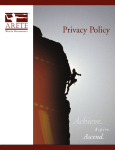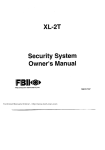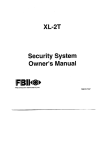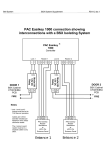Download Bosch Power Tools 2000 User's Manual
Transcript
2000 Series Program Entry Guide EN Control Panels 2000 Series | Program Entry Guide | About This Manual About This Manual This guide describes the programming parameters available to the 2000 Series Control Panels (except D2012/D2012U). This guide follows the organization of the D2212 Product Handler in the D5200 Programmer. The table of contents lists each programming section, program item, and its page number. Throughout this manual, programming prompts are shown in bold italic letters (such as Phone 1). Use the Program Record Sheet (P/N: 35113) to record your program entries. Installation instructions can be found in the panel’s Installation Guide. The Keypad Diagnostics Sheet provides specific diagnostic and testing information. A Security System User Guide comes with the keypad. E Version Control Panels The E versions of the 2000 Series Control Panels (for example, the D2412UE) do not include point expansion. They are limited to the on-board points. Any programming for point expanders does not apply to E version control panels. Using this Guide for Keypad Programming Keypad programming requires a text keypad. For an explanation, refer to Section 18.0 Keypad Programming of this manual. Display text and keypad programming appear as shown: 0000 0 to 9, B to F Default entries and selections for keypad programming also appear in shaded boxes. Bosch Security Systems | 7/05 | 35114F EN | 2 2000 Series | Program Entry Guide | Contents Contents 1.0 System Configuration......................................5 2.0 Phone ..................................................................7 2.1 Phone Routing Set to No...................................7 2.2 Phone Routing Set to Yes..................................7 3.0 Reports..............................................................11 4.0 Receiver............................................................15 4.1 Modem Reports ................................................15 4.2 Pulse Report Groups ........................................18 5.0 Remote Programming...................................21 6.0 Open/Close .....................................................23 6.1 Step Outside ......................................................24 6.2 Exit .....................................................................25 7.0 ABC Keys .........................................................27 8.0 Bell.....................................................................29 9.0 Test Timer........................................................31 10.0 Address Configuration..................................33 11.0 Point Codes......................................................35 11.1 Digit 1, Point Type ...........................................37 11.2 Digit 2, Alarm Responses ................................43 11.3 Digit 3, Point Options ......................................44 11.4 Digit 4, Device Address ...................................45 11.5 Digit 5, Sensor Loop ........................................46 11.6 Recommended Point Codes..................................48 12.0 Point Text.........................................................51 13.0 Relays ................................................................53 13.1 Relay Function Logic .......................................53 13.2 Relay Functions ................................................53 13.3 Relay Parameters, for Keypad Programming Only 56 14.0 User Test...........................................................57 15.0 Passcodes ..........................................................59 16.0 RF Parameters.................................................61 17.0 Program Lock..................................................63 18.0 Keypad Programming...................................65 18.1 Getting Started ..................................................65 18.2 View Mode........................................................65 18.3 Modify Mode ....................................................66 18.4 Scroll Lists .........................................................66 18.5 Yes and No Entries...........................................66 18.6 An Example, Entering Custom Text..............67 18.7 Keypad Programming Tips .............................68 Index ............................................................................69 Bosch Security Systems | 7/05 | 35114F EN | 3 2000 Series | Program Entry Guide | Contents Figures Figure 1: Pulse Report Groups ......................................18 Figure 2: View Mode......................................................65 Figure 3: Modify Mode ..................................................66 Tables Table 1: Phone Routing Set to No..................................7 Table 2: Modem II Reports Chart................................15 Table 3: Pulse Format.....................................................18 Table 4: Answer Machine Programmed Yes...............22 Table 5: Digit 1 Selections ..........................................37 Table 6: Digit 2 Selections.......................................43 Table 7: Digit 3 Selections.......................................44 Table 8: Digit 4 Selections .............................................45 Table 9: Digit Selection Summary ................................47 Table 10: Smoke Detector (trouble on open, alarm output)..............................................48 Table 11: Door with Entry/Exit Delay (swinger bypass, alarm output, alarm report delay)....................................48 Table 12: Door or Window with No Entry/Exit Delay (swinger bypass, alarm output, alarm report delay)....................................48 Table 13: Garage Door with Extended Entry/Exit Delay (swinger bypass, alarm output, alarm report delay)....................................48 Table 14: Motion Detector (swinger bypass, alarm output, alarm report delay)............48 Table 15: Tamper (swinger bypass, alarm output, alarm report delay)....................................48 Table 16: Panic Device (swinger bypass) .................49 Table 17: Keyswitch (swinger bypass, alarm output).........................................................49 Table 18: Relay Function Selections ........................54 Table 19: Relay Parameters.......................................56 Table 20: View Mode Keys ........................................65 Table 21: Modify Mode Keys .....................................66 Table 22: Entering Custom Text at the Keypad .........67 Bosch Security Systems | 7/05 | 35114F EN | 4 2000 Series | Program Entry Guide | 1.0 System Configuration 1.0 System Configuration The System Configuration Group contains the Account Number, Swinger Count, Keyswitch, Custom Idle Text, and Custom Service Text prompts. 1 Account Number Default: 0000 Selection: 0 to 9, B to F Enter four characters for the Account Number to transmit to the receiver. Enter leading zeroes (0) for account numbers with fewer than four digits. For example: Enter 0123 for account number 123. 2 Swinger Count Default: 4 Selection: 1, 2, 3, 4 The Swinger Count prompt sets the swinger count for the Swinger Bypass point option. When the number of alarms or troubles reaches the swinger count, the system automatically bypasses points programmed for Swinger Bypass. Turning the system off clears the bypass. If a 24-hour point swinger bypasses while the system is off, turning the system on (starting exit delay) and then turning it off (pressing [CLEAR] during exit delay) clears the bypass. Swinger bypass is a point trouble and activates the Point Trouble Relay function. When a point is Swinger Bypassed, the Point Trouble Relay function activates. Refer to Section 13.2 Relay Functions. EN | 5 3 Keyswitch Default: Momentary Selection: Easikey, Momentary 0 Easikey 1 Momentary Refer to the Installation Guide for instructions on connecting a momentary keyswitch to a point. This control panel is not compatible with maintained contact keyswitches. Operating the keyswitch (shorting the point) turns the system All On with delays if the system is off. Any faulted controlled points (Point Code Digit 1 = 6, 7, 8, 9, B, or C) are automatically bypassed. If the system is All On or Part On, with or without delays, operating the keyswitch (shorting the point) turns the system off. Leave the Keyswitch prompt set to Momentary if you are not using a keyswitch on your system. Setting the Keyswitch prompt to Easikey allows a properly connected Easikey system to disarm the system. It cannot be used to arm the system. If the system is All On or Part On, with or without delays, presenting the electronic key to the Easikey reader (the Easikey shorts the point) turns the system off. If the system is off, presenting the electronic key to the Easikey reader (the Easikey shorts the point) has no effect. 4 Custom Idle Text1 5 Custom Idle Text2 SIA recommends the swinger count be set to 1. Using Digit 2 of the point code assigns the Swinger Bypass feature to a point. Default: Bosch Security Systems Selection: A to Z, 0 to 9, !#,.-/:<> The system displays at all text keypads the two lines of custom text you enter here whenever the system is off and idle. Each line contains a maximum of sixteen characters. It can take up to 15 seconds for the custom text you program here to appear in all text keypads connected to the system. Bosch Security Systems | 7/05 | 35114F 2000 Series | Program Entry Guide | 1.0 System Configuration 6 Custom Service Text Default: Blank Selection: A to Z, 0 to 9, !#,.-/:<> The system displays the text you enter here in the second line of the keypad display when ever the first line reads, CALL FOR SERVICE. You can enter the phone number for your service department as the Custom Service Text. Up to 15 Seconds for Text to Load: It can take up to 15 seconds for the custom text you program here to appear in all text keypads connected to the system. Bosch Security Systems | 7/05 | 35114F EN | 6 2000 Series | Program Entry Guide | 2.0 Phone 2.0 Phone The Phone Group contains prompts that configure the system for dialing and sending reports on the telephone line. 1 DTMF Dialing Default: Yes Selection: Yes, No 0 No 1 Yes When DTMF Dialing is set to Yes, the control panel dials in the Dual Tone Multi-Frequency (DTMF) format for all dialing attempts. When DTMF Dialing is set to No, the control panel pulse dials for all dialing attempts. EN | 7 Table 1: Phone Routing Set to No Attempt 1 2 3 4 5 6 7 8 9 10 11 Phone Number Phone Number 1 Phone Number 1 Phone Number 2 Phone Number 2 Phone Number 1 Phone Number 2 Phone Number 1 Phone Number 2 Phone Number 1 Phone Number 2 Communication Fail event If Phone 2 is left blank, five attempts are made to Phone 1. If you set the Phone Routing prompt to No, skip to Section 4.2 Pulse Report Groups. The prompts in the remainder of this group set the routing groups. 2 Phone 1 3 Phone 2 Default: Blank 2.2 Selection: 0 to 9, C, D, #, *, Blank Set this prompt to Yes to route reports to Phone 1 or Phone 2. Reports are routed by group. A description of each routing group follows. The control panel makes five attempts to each routing destination. Leaving both Phone 1 and Phone 2 “Blank” creates a local system with no reports transmitted. Enter up to nineteen characters for each phone number. The # and * characters only work when the control panel is DTMF dialing. The control panel dials these characters just as if you pressed them on a telephone keypad. Enter C for a 3-second delay. Enter D for a 7-second dial tone wait. If you program a # or * to disable call waiting, warn your customer that eliminating their call waiting service requires a change to their security system. 4 Phone Routing Default: No Selection: Yes, No 0 No 1 Yes 2.1 Phone Routing Set to No When this prompt is set to the default, No, the control panel dials as shown in Table 1. The control panel only sends reports to Phone 2 after two failed attempts sending to Phone 1. Bosch Security Systems | 7/05 | 35114F Phone Routing Set to Yes Reports routed to Phone 1 have a higher priority than reports routed to Phone 2. When the control panel has reports to send to Phone 1 and Phone 2, it sends all reports for Phone 1, then sends the reports for Phone 2. If the control panel fails to send an event to Phone 1, it creates a Communication Fail event for Phone 1 and begins the Phone 2 Reports. If the control panel works on Phone 2 Reports and there is a new event for Phone 1, the control panel continues with the Phone 2 Reports until the Phone 2 buffer is empty, and then continues to the Phone 1 event. 2000 Series | Program Entry Guide | 2.0 Phone EN | 8 8 Restoral Route 5 Fire Route Default: Local Default: Local Selection: Local, Phone 1 only, Phone 2 only, Both Selection: Local, Phone 1 only, Phone 2 only, Both Local 0 Local 0 Phone 1 only 1 Phone 1 only 1 Phone 2 only 2 Phone 2 only 2 Both 3 Both 3 Reports: Fire Alarm Reports from points or ABC keys. Reports: • Restoral Reports from Fire and Non-Fire points combined • RF Battery Restorals • Point Tamper Restorals. 6 Non-Fire Route Default: Local Selection: Local, Phone 1 only, Phone 2 only, Both Local 0 Phone 1 only 1 Phone 2 only 2 Both 3 Reports: • Non-Fire Alarm Reports from points or ABC keys • Point Tamper Alarms • Point Missing Alarms. Default: Local Selection: Local, Phone 1 only, Phone 2 only, Both Local 0 Phone 1 only 1 Phone 2 only 2 Both 3 Reports: Closing Reports 10 Opening Route 7 Pt Trbl Route Default: Local Selection: Local, Phone 1 only, Phone 2 only, Both Local 0 Phone 1 only 1 Phone 2 only 2 Both 3 Reports: • Trouble, Missing, Missing RF, Low Battery RF, Bypass, or Swinger Bypass Reports from, Fire and Non-fire points combined. • 9 Closing Route Point Tamper Troubles. Bosch Security Systems | 7/05 | 35114F Default: Local Selection: Local, Phone 1 only, Phone 2 only, Both Local 0 Phone 1 only 1 Phone 2 only 2 Both 3 Reports: Opening Reports 2000 Series | Program Entry Guide | 2.0 Phone 11 Cancel Route EN | 9 13 Sys Trbl Route Default: Local Default: Local Selection: Local, Phone 1 only, Phone 2 only, Both Selection: Local, Phone 1 only, Phone 2 only, Both Local 0 Local 0 Phone 1 only 1 Phone 1 only 1 Phone 2 only 2 Phone 2 only 2 Both 3 Both 3 Reports: Cancel Reports Reports: 12 Sys Trbl Route • RAM Access OK Reports (successful connection to a remote programmer) • Comm Restoral Reports (successful communication after a Communication Failure event) • Re-Boot Reports (control panel reset with the stand-by switch or a remote programmer • Battery Restoral Reports (missing or low battery restored) • AC Restore Reports • RF Receiver Trouble Restoral (Address 7, Address 8) RF Receiver Tamper Restoral (Address 7, Address 8) Default: Local Selection: Local, Phone 1 only, Phone 2 only, Both Local 0 Phone 1 only 1 Phone 2 only 2 Both 3 Reports: • RAM Access Fail Reports (unsuccessful attempt to connect a remote programmer) • • Comm Fail Reports (Communication Failure event) for Phone 1 and Phone 2 14 Duress Route • Watchdog Reset Reports (system automatically reset) Default: Local • Battery Missing Reports Selection: • Battery Low Reports Local, Phone 1 only, Phone 2 only, Both • AC Fail Reports • RF Receiver Trouble (Address 7, Address 8) • RF Receiver Tamper (Address 7, Address 8)13 Sys Res Route Local 0 Phone 1 only 1 Phone 2 only 2 Both 3 Reports: Bosch Security Systems | 7/05 | 35114F • Duress Reports • User Tamper (six attempts with bad passcode). 2000 Series | Program Entry Guide | 2.0 Phone 15 Test Route Default: Local Selection: Local, Phone 1 only, Phone 2 only, Both Local 0 Phone 1 only 1 Phone 2 only 2 Both 3 Reports: • Test Reports • Service Start (stand-by pin locked down, installer code entered.) • Service Stop (standby-by pin unlocked. The control panel only sends a Service Stop Report if a Service Start Report was transmitted). Bosch Security Systems | 7/05 | 35114F EN | 10 2000 Series | Program Entry Guide | 3.0 Reports 3.0 Reports EN | 11 3 Restricted O/C Default: No Selection: Yes, No 1 O/C Rpts – All On Default: No Selection: Yes, No 0 No 1 Yes If you set the O/C Rpts-All On prompt to Yes, the system transmits Closing Reports to the receiver when users turn the system All On. If any points are bypassed, Bypass Reports are also sent. The control panel transmits Opening Reports when users turn the system off from the All On state. If the user turns the system off after an alarm, the system attaches an AFTER ALARM message to the Modem II Opening Report. Refer to Section 4.0 Receiver for a description of the Modem II Report Format. If you set the O/C Rpts-All On prompt to No, the system does not send Closing Reports to the receiver when users turn the system All On. 2 O/C Rpts – Part On Default: No Selection: Yes, No 0 No 1 Yes If you set the O/C Rpts-Part On prompt to Yes, the system transmits Closing Reports to the receiver when users turn the system Part On with the [0] key. If any points are bypassed, Bypass Reports are also sent. It transmits Opening Reports when users turn the system off from the Part On state. If the user turns the system off after an alarm, the system attaches an AFTER ALARM message to the Modem II Opening Report. Refer to Section 4.0 Receiver for a description of the Modem II Report Format. If you set the O/C Rpts-Part On prompt to No, the system does not send Closing Reports to the receiver when users turn the system Part On with the [0] key. 0 No 1 Yes Set the Restricted O/C prompt to Yes. The system only sends Opening Reports when the user turns the system off after an alarm. The system attaches an AFTER ALARM message to the Modem II Opening Report. Refer to Section 4.0 Receiver for a description of the Modem II Report Format. With the Restricted O/C prompt set to Yes, the system only sends Closing Reports when a point is bypassed. Set the Restricted O/C prompt to No to send unrestricted opening and Closing Reports. 4 Delay Alrm Rpt Default: 0 Selection: 0 to 255 Delay Alrm Rpt helps prevent False Alarm Reports. Reporting characteristics for individual points are programmed in Digit 2 of the point code. Special Voice Verification function when you set the Delay Alrm Rpt prompt to 255: Refer to 255 = Voice Verification in this section. If a point with 2, 3, 7, or 8 in Digit 2 creates an Alarm event, the system waits the number of seconds entered at the Delay Alrm Rpt prompt before transmitting reports to the receiver. If a user enters a passcode to silence an alarm or turns the system off before Delay Alrm Rpt expires: • No Alarm, Cancel, or Restoral Reports are sent to the receiver for these points. • All other reports, including Alarm Reports for points programmed with a 1, 4, 5, 6, or 9 in Digit 2 are sent. If programmed for Cancel Report, a Cancel Report sends for points with a 1, 4, 5, 6, or 9 for Digit 2. • Missing alarms are sent as missing troubles. • Tamper alarms are sent as tamper troubles. If no passcode is entered before Delay Alrm Rpt expires, all reports are sent. Bosch Security Systems | 7/05 | 35114F 2000 Series | Program Entry Guide | 3.0 Reports If the system is on with No Delay, alarm output at Terminals 4 and 5 follows the alarm delay programmed here. The alarm sounds at the keypad without delay. EN | 12 6 Restoral Rpts Default: No When mixing Delay Alarm points (Digit 2 set for 7 or 8), with No Delay Alarm points (Digit 2 set for 5, 6, or 9), the alarm output follows the programmed alarm delay if Delay Alarm points are faulted first. Selection: No, Yes, Delay 255 = Voice Verification: Only set the Delay Alrm Rpt prompt to 255 when using an optional two-way voice verification module. When the Delay Alrm Rpt prompt is set to 255, an Alarm event on a point with 2, 3, 7, or 8 in Digit 2 sends an Alarm Report and begins the two-way voice verification process. Do not set the Delay Alrm Rpt prompt to 255 if a voice verification module is not connected to the control panel, because unexpected control panel operation results. Duress Reports and A, B, C Key Reports are affected by Alarm Report Delay. These reports are sent immediately in all cases. The Security Industry Association (SIA) recommends the Delay Alarm Report feature be enabled with the delay set to 15 seconds. Enter 15 at this prompt to comply with the SIA recommendation. Press the [0] key to disable the Delay Alrm Rpt prompt for all points. 5 Cancel Rpt 0 No 1 Yes 2 Delay Set the Restoral Rpts prompt to Yes to send Restoral Reports to the receiver for all points. The system sends Restoral Reports when points return to normal (not faulted) after an Alarm or Trouble Report. Set the Restoral Rpts prompt to No to prevent the system from sending Restoral Reports for any point. Set the Restoral Rpts prompt to Delay to delay sending Restoral Reports until bell time expires. 7 AC Fail Buzz/Rpt Default: No Buzz, No Report Selection: No Buzz, No Report Buzz, No Report Buzz, Report Buzz, Tag-Along Rpt No Buzz, Report No Buzz, Tag-Along Rpt No Buzz No Report 0 Buzz, No Report 1 Default: Yes Buzz, Report 2 Selection: Yes, No Buzz, Tag-Along Rpt 3 0 No No Buzz Report 4 1 Yes No Buzz, Tag-Along Rpt 5 Set the Cancel Rpt prompt to Yes to enable Cancel Report. If a user turns the system off after an alarm, but before bell time expires, a Cancel Report follows the Alarm Report. If the user turns the system off before Delay Alrm Rpt prompt time expires, the control panel sends no Alarm, Cancel, or Restoral Report for points programmed with a 2, 3, 7, or 8 in Digit 2 of the point code. If you set the Cancel Rpt prompt to No, the control panel does not send Cancel Reports. Bosch Security Systems | 7/05 | 35114F The control panel monitors AC power. When AC power to terminals 1 and 2 is interrupted, the control panel waits 60 seconds. If AC power is not restored within 60 seconds, it provides the response programmed in AC Fail Buzz/Rpt. When set to No Buzz, No Report the system only flashes the OK light at the keypad to indicate a system trouble. It does not sound the trouble tone or send a report to the receiver. When set to Buzz, No Report the system flashes the OK light at the keypad to indicate a system trouble and sounds the trouble tone. No report is sent to the receiver. 2000 Series | Program Entry Guide | 3.0 Reports When set to Buzz, Report the system flashes the OK light at the keypad, sounds the trouble tone, and sends an AC Fail Report to the receiver. When set to Buzz, Tag-Along Rpt the system flashes the OK light and sounds the trouble tone at the keypad after 60 seconds. It sends an AC Fail Report to the receiver as a tag along with all reports sent to the receiver until AC restores. When set to No Buzz, Report the system flashes the OK light at the keypad and sends an AC Fail Report to the receiver. When set to No Buzz, Tag-Along Rpt the system flashes the OK light. It sends an AC Fail Report to the receiver as a tag along with all reports sent to the receiver until AC restores. 8 Point User Flag Default: No Selection: Yes, No 0 No 1 Yes Set this prompt to Yes to send a flag with each Modem II Report that tells the D6500 to convert point numbers to Bosch Security System’s D8112 style Zonex Format, and User ID numbers to D8112 type COMEX Format. Bosch Security Systems | 7/05 | 35114F EN | 13 2000 Series | Program Entry Guide | 3.0 Reports Notes: Bosch Security Systems | 7/05 | 35114F EN | 14 2000 Series | Program Entry Guide | 4.0 Receiver EN | 15 4.0 Receiver 4.1 Modem Reports 1 Rcvr Format Default: Modem Selection: Modem, Pulse 0 Pulse 1 Modem Set Rcvr Format to Modem to transmit reports in Modem II format with its advanced reporting capabilities. You need firmware revision 8.00 or greater installed in your D6500 Receiver. Table 2 shows the reports available. The D6500 line card ack tone table must contain “Modem II for D9112.” Refer to the 6500: Line Program Entry Guide. Set Rcvr Format to Pulse to transmit in 4x2 Pulse Format. Be sure to program codes for each report group. Refer to the Section 4.2 Pulse Report Groups. Table 2: Modem II Reports Chart Modem II Report AC FAILURE Description No AC power to system. Control panel runs on battery. AC RESTORE AC Power is restored to normal. ALARM REPORT POINT 001 (-099) Alarm Report from Points 1 to 24 or from an A, B, C, key. Refer to Section 7.0 ABC Keys for instructions on setting reports from the keys. If an alarm occurs within 2 minutes of a Closing event, the system sends an Alarm Recent Close Report. ALARM REPORT RECENT CLOSING ID=001 POINT=001(24) BATTERY LOW Alarm Report from Points 1 to 24 with point code for Cross or Partner point. The ALARM RECENT CLOSE message overrides the ALARM CROSS POINT message. The ALARM EXIT ERROR message does not apply to Cross, Partner, Double Knock, or Alarm Verification points System battery is low. BATTERY MISSING System battery is disconnected. Battery must be missing for 60 seconds. ALARM CROSS POINT 001 (-099) BATTERY RESTORE Missing or low battery is restored. CANCEL REPORT Cancel Report from keyswitch. CANCEL REPORT 001 (-008) ID Cancel Report with user ID for users 1 to 8. Bosch Security Systems | 7/05 | 35114F 2000 Series | Program Entry Guide | 4.0 Receiver EN | 16 Table 2: continued Modem II Report CLOSING REPORT CLOSING REPORT ID 001 (-008) Description Closing Report when passcode is not used. Refer to the Passcode Rquired prompt in Section 15.0 Passcodes. Using a Keyswitch or a remote programmer also sends this Closing Report with no user ID. Closing Report with user ID for users 1 to 8. COMM FAIL PHONE (1-2) Communication Failure event. Refer to Phone 1, Phone 2 in Section 2.0 Phone. COMM RESTORAL PHONE (1-2) Successful communication after a Communication Failure event. Refer to Phone 1, Phone 2 in the Section 2.0 Phone. Passcode 8 used to turn the system on, turn the system off, or to silence an alarm. Refer to the Code 8 = Duress prompt in Section 15.0 Passcodes. When a point is faulted at the end of exit delay it generates an Exit Alarm. Exit Alarm Report from Points 1 to 24. Fire Alarm Report from Points 1 to 24. DURESS ID 008 EXIT ERROR 001 (-024) FIRE ALARM POINT 001 (-099) FIRE ALARM CROSS POINT 001 (-024) Cross Point Fire Alarm Report from Points 1 to 24. MISSING ALARM POINT 001 (-024) Missing Non-fire Controlled point, point is on (armed). Alarm response locally. MISSING TROUBLE POINT 001 (-024) Missing Non-fire Controlled point, point is off (disarmed), or 24-hour Non-fire point. Trouble response locally. Turning the system off with a keyswitch or a remote programmer sends this Opening Report with no User ID. Opening Report with User ID for users 1 to 8. OPENING REPORT OPENING REPORT ID 001 (-008) OPEN FROM ALARM OPEN FROM ALARM ID 001 (-008) PERM INST ARMED PERM INST ARMED ID 001 (-008) PERM DLAY ARMED PERM DLAY ARMED ID 001 (-008) Turning the system off after an alarm with a Keyswitch point or a remote programmer sends this Opening Report with no User ID. Opening Report after an alarm with User ID for users 1 to 8. Remote programmer used to turn the system Part On with No Delays, or user turned the system Part On with No Delays and no passcode required. Refer to the Passcode Rquired prompt in Section 15.0 Passcodes. User with ID shown (1 to 8) turned the system Part On with No Delays. Remote programmer used to turn the system Part On (with Delays), or user turned the system Part On with Delays and no passcode required. Refer to the Passcode Rquired prompt in Section 15.0 Passcodes. User with ID shown (1 to 8) turned the system Part On (with Delays). Bosch Security Systems | 7/05 | 35114F 2000 Series | Program Entry Guide | 4.0 Receiver EN | 17 Table 2: continued Modem II Report POINT BYPASS POINT 001 (-024) RAM ACCESS OK RAM ACCESS FAIL RESTORAL REPORT POINT 001 (-024) RE-BOOT RF BATTERY LOW POINT 001 (-024) Description Point 1 to 24 bypassed. Points can be bypassed from the keypad or from a remote programmer. Bypass Reports are only sent when Opening and Closing Reports are enabled in Section 6.0 Open/Close. Normal remote programmer session termination. Remote programmer made connection with control panel, but passcode was incorrect, or call was not terminated with a Good-bye or Reset-Bye. Restoral Report from Points 1 to 24. Control panel reset with the standby pin (Refer to Installation Manual) or a remote programmer. Low battery in RF sensor, keypad, or arming device. RF BATT RESTORE POINT 001 (-024) Restored battery in RF sensor, keypad, or arming device. RF Rcvr Tamper SDI 7 (8) Enclosure tamper from premises RF receiver (D208RF, D216RF). SDI number is the device address (7 or 8). Refer to Section 10.0 Address Configuration. Enclosure tamper restoral from premises RF receiver (D208RF, D216RF). SDI number is the device address (7 or 8). Refer to Section 10.0 Address Configuration. RF Rcvr Tamper Restoral SDI 7 (8) RF Rcvr Trouble Device 7 (8) RF Rcvr Trbl Restoral Device 7 (8) Trouble from premises RF receiver (D208RF, D216RF) SDI number is the device address (7 or 8). Refer to Section 10.0 Address Configuration. Restoral from premises RF receiver (D208RF, D216RF) SDI number is the device address (7 or 8). Refer to Section 10.0 Address Configuration. RF TAMPER TROUBLE Tamper RF point, Controlled point, system off. RF TAMPER RESTORAL Tamper restoral, RF point. SERVICE START Installer mode entered (Stand-by locked down, installer passcode entered). SERVICE STOP Installer mode exited. SWINGER BYPASS POINT 001 (-024) Points 1 to 24 bypassed automatically by the system after four alarms or troubles in one armed or disarmed period. You can program the Swinger Bypass feature to activate after less than four alarms or troubles. Refer to Swinger Count prompt in Section 1.0 System Configuration. Use the point code to program this feature by point. Refer to Section 11.0 Point Codes. Automatic Test Timer Report. TEST REPORT TROUBLE REPORT POINT 001 (-024) Trouble on Points 1 to 24, Fire and Non-fire combined. USR CODE TAMPER This report transmitted after six attempts to enter an invalid passcode. WATCHDOG RESET System automatically reset. Call Bosch Security Systems if reports persist. 0101 0101 0101 If you choose Modem Format, go to Section 5.0 Remote Programming. The prompts in the remainder of the Receiver Group have no meaning for the Modem Format. Bosch Security Systems | 7/05 | 35114F 2000 Series | Program Entry Guide | 4.0 4.2 Receiver EN | 18 Pulse Report Groups If you select the Pulse Format you need to set the report code for each report group. Pulse 4x2 reports consist of a four-digit account number, a one-digit report group code, and a one-digit point or User ID number. For example, a control panel with the Account Number prompt set to 1213, the Rcvr Format prompt set to pulse, the Fire Group prompt set to 3, and Point 1 programmed as a Fire point would send the report shown in Figure 1 for an alarm on Point 1. Figure 1: Pulse Report Groups 1213 3 1 1 3 2 1 - Account number 2 - Report group 3 - Point, user The Pulse Format allows for only one digit in the Point, User position. If you install more than eight points and report in Pulse Format, the control panel combines reports as shown in Table 3. Table 3: Pulse Format Point Number reported in Pulse Format Point Number displayed at keypad 1 2 3 4 5 6 7 8 1 9 17 2 10 18 3 11 19 4 12 20 5 13 21 6 14 22 7 15 23 8 16 24 Use the following Pulse Report Groups to designate Pulse Report Group codes for this installation. Do not duplicate Pulse Report Group codes. You cannot distinguish reports from groups with duplicated codes. The expanded reports available in Modem II format are not available in the Pulse Format. 2 Fire Group Default: 0 Selection: 0 to 9, B to F 1 to 8 Fire alarm from Points 1 to 24. 9 or 0 Fire alarm from key A, B, or C. Refer to Section 7.0 ABC Keys. There is no Pulse Format version of the Modem II Alarm Cross Point Report. The Cross Point feature creates two point alarms. Refer to Section 11.0 Point Codes. Bosch Security Systems | 7/05 | 35114F 2000 Series | Program Entry Guide | 4.0 Receiver 3 Non-Fire Group EN | 19 7 Opening Group Default: 0 Default: 0 Selection: 0 to 9, B to F Selection: 0 to 9, B to F 1 to 8 Non-Fire alarm from Points 1 to 24. 0 9 or 0 Non-Fire alarm from key A, B, or C. Refer to Section 7.0 ABC Keys. Opening Report when keyswitch is used, or Part On No Delay, or Part On with delay. 1 to 8 Opening Report with User ID for users 1 to 8. There are no Pulse Format versions of the Modem II Alarm recent Close, Alarm Cross Point, or Exit Alarm Reports. All occur as Alarm Reports. The Cross Point feature creates two point alarms. Refer to Section 11.0 Point Codes. 4 Pt Trbl Group Default: 0 Selection: 0 to 9, B to F 1 to 8 Trouble, Missing, Bypass, or Swinger Bypass Reports from Fire and Non-Fire points combined. Multiple trouble conditions can create duplicate Trouble Reports. For example, a point can send a trouble for a open sensor loop, then a trouble for missing. 5 Restoral Group Default: 0 Selection: 0 to 9, B to F 1 to 8 Restoral on points 1 to 24, Fire and Non-Fire combined. 6 Closing Group Default: 0 Selection: 0 to 9, B to F 0 Closing Report when a passcode is not required to turn system on (refer to Passcode Rquired prompt in Section 15.0 Passcodes) or a keyswitch is used. 1 to 8 Closing Report with User ID for users 1 to 8. Bosch Security Systems | 7/05 | 35114F 8 Cancel Group Default: 0 Selection: 0 to 9, B to F 0 Cancel Report when keyswitch is used. 1 to 8 Cancel Report with User ID for users 1 to 8. 9 Sys Trbl Group Default: 0 Selection: 0 to 9, B to F 1 Reports an unsuccessful attempt to connect a remote programmer. 2 Reports an unsuccessful attempt to connect a remote programmer. 3 The system automatically reset. Call Bosch Security Systems if reports persist. 4 Not used. 5 Not used. 6 Reports missing battery. 7 Reports low battery. 8 No AC power to system. Control panel is running on battery. 9 Communication Failure event for Phone 1. B Communication Failure event for Phone 2. C RF tamper (points or receiver). D RF low battery. E RF receiver 7 trouble. F RF receiver 8 trouble. 2000 Series | Program Entry Guide | 4.0 Receiver 10 Sys Res Group Default: 0 Selection: 0 to 9, B to F 1 Successful connection to a remote programmer. 2 Not used. 3 Control panel reset with the stand-by switch (refer to the Installation Guide) or a remote programmer. 4 Not used. 5 Not used. 6 Not used. 7 Reports missing or low battery restored. 8 Restored AC power. 9 Communication Restoral event for Phone 1. B Communication Failure event for Phone 2. C RF tamper restore (points or receiver). D RF battery restore. E RF receiver 7 restoral. F RF receiver 8 restoral. 11 Duress Group Default: 0 Selection: 0 to 9, B to F 1 to 3 Not used. 4 This report transmitted after six attempts to enter an invalid passcode. 5 Duress passcode entered at keypad. Refer to Code 8 = Duress in Section 15.0 Passcodes. 7, 8 Not used. 12 Test Group Default: 0 Selection: 0 to 9, B to F 1 to 5 Not used. 6 Service stop. 7 Service start. 8 Test Report. Bosch Security Systems | 7/05 | 35114F EN | 20 2000 Series | Program Entry Guide | 5.0 Remote Programming 5.0 Remote Programming Use the prompts in this group to configure your system for programming with a Bosch Security Systems remote programmer. 1 RAM Passcode Default: 999999 Selection: 0 to 9, A to F Six characters required. Remote programmers send this code to the control panel to gain access to the control panel. 3 Answer Armed Default: 0 Selection: 0 to 15 Set the number of rings you want the control panel to wait before seizing the phone line for a remote programming session when the system is All On (armed). The control panel cannot seize the phone line when the system is All On (armed) if this prompt is set to 0 (zero). 0101 0101 0101 2 RAM Phone Default: Blank Selection: 0 to 9, C, D, #, *, Blank Enter up to nineteen characters for the control panel to dial to reach a remote programmer. The # and * characters are only dialed when the control panel is programmed for DTMF dialing. Refer to the DTMF Dialing prompt in Section 2.0 Phone. The control panel dials these characters just as if you pressed them on a telephone keypad. If you program a # or * to disable call waiting, warn your customer that canceling call waiting service requires a change to their security system. Programming C produces a 3-second dial delay. Programming D produces a 7-second dial tone wait. If the control panel detects a dial tone before the 7second delay expires, it continues dialing immediately. 0101 0101 0101 Remote programming initiated from the keypad ([2] key) RAM Phone is blank: After you press [2] key, the control panel seizes the phone line and waits for the remote programmer handshake. RAM Phone is programmed with a phone number: After you press the [2] key, the control panel seizes the phone line, dials the RAM Phone number, and waits for the remote programmer handshake. Bosch Security Systems | 7/05 | 35114F EN | 21 When Answer Machine is programmed Yes, the entry in Answer Armed has no affect on the control panel’s operation. 4 Answer Disarmed Default: 0 Selection: 0 to 15 Set the number of rings you want the control panel to wait before seizing the phone line for a remote programming session when the system is off (disarmed), Part On, or On with No Delay. If this prompt is set to 0 (zero), the control panel cannot seize the phone line when the system is off (disarmed), Part On, or On with No Delay. 0101 0101 0101 When Answer Machine is programmed Yes, the entry in Answer Disarmed has no affect on the control panel’s operation. 5 Answer Machine Default: 0 Selection: 0 to 15 Set this prompt to Yes to enable the Answering Machine Bypass feature. When Answer Machine is programmed Yes, you must set the answering machine to pick up the phone on four or more rings. This feature does not work if the answering machine picks up the phone after one ring. When Answer Machine is programmed Yes, the control panel picks up the phone for a remote programming session if it detects the following events listed in Table 4. 2000 Series | Program Entry Guide | 5.0 Remote Programming EN | 22 Table 4: Answer Machine Programmed Yes Events at the Control Panel 1. Two rings. 2. 30 seconds with no rings. 3. Two rings. 4. 30 seconds with no rings. 5. Control panel picks up on first ring. What you do from the Remote Programmer Dial the control panel phone number. Listen for two rings. Hang up. Wait 30 seconds. Re-dial the control panel phone number. Listen for two rings. Hang up. Wait 30 seconds. Re-dial the control panel phone number. When the control panel picks up the phone, begin remote programming. If you are using a text keypad, SYSTEM PROGRAM, USING PHONE LINE appears in the keypad display. Bosch Security Systems | 7/05 | 35114F 2000 Series | Program Entry Guide | 6.0 Open/Close 6.0 Open/Close Use the prompts in this group to set entry and exit delays and other opening/closing options. 1 Entry Dly Time Default: 30 Selection: 0 to 255 Users can turn the system off during entry delay. If the user fails to turn off the system before entry delay expires, an Alarm event occurs. Users must enter through a point programmed for entry delay to start the entry delay timer. All Controlled points are delayed once the timer starts. Refer to Section 11.0 Point Codes. 2 Exit Dly Time Default: 60 Selection: 0 to 255 EN | 23 3 Extended Dly Default: 120 Selection: 0 to 255 Use Extended Delay for systems requiring extended entry and exit delays for some points. For example, you could use this feature to allow system users to enter and exit through an overhead garage door. The system uses the Extended Delay for Controlled points programmed with B or C for Digit 1 of the point code. If a user starts exit delay and then faults an Extended point (such as opening the garage door), the system switches from Exit Delay Time to the Extended Delay. You can program this delay with enough time to allow the user to open the garage door, drive out, and close the door. If you bypass an Extended Delay point, the system switches to the Extended Delay. The system makes the switch even if the point is not faulted when you bypass it. Users can exit the premises during exit delay. All Controlled points are delayed once the timer starts. Refer to Section 11.0 Point Codes. If you bypass an Extended Delay point and the point is faulted and returns to normal within the extended exit delay, the point returns to the system. This allows users to turn the system on with the garage door open and still protect the door. Any other point type that is bypassed and returns to normal during exit delay does not automatically return to the system. Exiting through a protected point or moving through a protected area after exit delay expires causes an Alarm event to occur. The system sounds three long tones at the keypads at the end of exit delay. If the system is on and a user enters through an Extended point (such as opening the garage door) first, the system uses Extended Delay for entry delay. If the user enters through a point not programmed for extended delay (such as the front door) first, and then through an Extended Delay point (such as opening the garage door), the system cannot use Extended Delay for entry delay. 4 Exit Tone Default: Yes Selection: Yes, No 0 No 1 Yes Use this prompt to turn off the keypad tone that annunciates Exit Delay, and the Excursion (Step Outside and Exit) feature. Bosch Security Systems | 7/05 | 35114F 2000 Series | Program Entry Guide | 6.0 Open/Close Program Exit Tone Yes to enable the exit delay tone and excursion tone. Program Exit Tone No to disable the exit delay tone and excursion tone. EN | 24 6 Excursion Default: Disabled Selection: Disabled All Step Part Step All & Part Step All Exit Part Exit All & Part Exit 5 No Delay Default: Part On Selection: Disabled, Part On, All On, All & Part 0 Disabled 1 Part On 0 Disabled 2 All On 1 All Step 3 All & Part 2 Part Step The No Delay prompt allows users to turn their system on with No Entry or Exit Delay (instant arming). If this prompt is set to Part On, users can turn their system Part On with No Delay by pressing the [0] key twice. 3 All & Part Step 4 All Exit 5 Part Exit 6 All & Part Exit If this prompt is set to All On, users can turn their system All On with No Delay by pressing the [9] key twice. If this prompt is set to All & Part, users can turn their system All or Part On with No Delay. Use the Excursion prompt to configure the system for either the Step Outside or Exit User features. If this prompt is set to Disabled, users cannot turn their system on with No Delay. Entry and exit delay are always provided. If you enable the Step Outside feature, pressing the [CLEAR] key at the keypad when the system is on with No Delay starts the exit delay tone (if Exit Tone is programmed Yes) and bypasses all points programmed for delay (Digit 1 of point code = 6 or 8). The rest of the system remains on. Selecting Disabled for the No Delay prompt also disables the Excursion feature. Refer to the Excursion prompt. 6.1 Step Outside The tone and bypass remain until the user presses the [CLEAR] key a second time, returning the system to its fully on state. If a point is faulted when the user presses the [CLEAR] key the second time, the tone and bypass continue. The user must either clear the fault (close the door) or turn the system off with a passcode. The Step Outside feature allows users to pick up the morning paper or let the dog out without turning the system off. All Step: Only allows users access to the Step Outside feature when the system is All On with No Delay (instant). Part Step: Only allows users access to the Step Outside feature when the system is Part On with No Delay (instant). All & Part Step: Allows users access to the Step Outside feature when either All or Part of the system is On with No Delay (instant). Bosch Security Systems | 7/05 | 35114F 2000 Series | Program Entry Guide | 6.0 6.2 Open/Close Exit If you enable the Exit feature, pressing the [CLEAR] key at the keypad when the system is On with No Delay starts exit delay. The system sounds the exit delay tone (if Exit Tone is programmed Yes) and bypasses all points programmed for exit delay (Digit 1 of point code is 6 or 8). The rest of the system remains On with No Delay. The tone and bypass remain until exit delay expires. The system returns to the On with No Delay state. The Exit feature allows one user to exit a system that is On with No Delay, leaving those left inside fully protected. If the user presses [CLEAR] during the exit delay, the system returns to On with No Delay. A faulted point (open door) at the end of exit delay creates an Exit Error alarm. If an alarm occurs within 2 minutes of the end of exit delay, the system sends an Alarm Recent Close Report. All Exit: Only allows users access to the Exit feature when the system is All On with No Delay (instant). Part Exit: Only allows users access to the Exit feature when the system is Part On with No Delay (instant). All & Part Exit: Allows users access to the Exit feature when either All or Part of the system is All On with No Delay (instant) or Part On with No Delay (instant). Bosch Security Systems | 7/05 | 35114F EN | 25 2000 Series | Program Entry Guide | 6.0 Open/Close Notes: Bosch Security Systems | 7/05 | 35114F EN | 26 2000 Series | Program Entry Guide | 7.0 7.0 ABC Keys ABC Keys Use the prompts in this group to set the report code, the custom text, and alarm output for the keypad’s ABC keys. You can program the relay outputs (Terminals 9 and 10) to respond to these keys in Section 13.0 Relays. Users must press the [A], [B], [C] keys twice to activate them. This double action prevents accidental activation. If using a four-button key chain keypad, its special (*) key performs the same functions as the C key. 1 A-Key Report Default: 00 Selection: 0 to 9 Two digits required for Pulse Format Enter the report the system transmits to the receiver when a user presses the [A] key, [B] key, or [C] key. The control panel does not send reports for the 00 default entry. Review your entries for the prompts in Section 4.0 Receiver before you program this prompt. Modem Format Example: If you enter 25 at the AKey Report prompt, the system transmits ALARM REPORT POINT=025, when you press the [A] key. Pulse Format Example: The first digit you program here sets the report group. The second digit sets the point number. If you enter 10 at the A-Key Report prompt, the system transmits an Alarm Report, Report Group 1, Point 0. Do not enter a report that conflicts with other system or point reports. Refer to Section 4.2 Pulse Report Groups for all system and point reports. Test the A, B, C keys to make certain they transmit the expected reports. EN | 27 2 A-Key Alarm Output Default: No Output Selection: No Output, Steady, Pulse 0 No Output 1 Steady 2 Pulse These prompts set the system response to the key at the Alarm Output, Terminals 4 and 5. Set the prompt to Steady for steady output. A user must enter a passcode at the keypad to silence the output before bell time expires. Set the prompt to Pulse for a pulsed (fire) output at the Alarm Output. 0101 0101 0101 If the system is programmed for the Modem transmission format (refer to Section 4.0 Receiver), the control panel sends a fire alarm. A user must enter a passcode at the keypad to silence the output before bell time expires. 3 A-Key Ack Tone Default: No Selection: Yes, No 0 No 1 Yes When this prompt is set to Yes, the system sounds an acknowledgment tone at the keypad when the receiver acknowledges the report sent by the activation of the key. If the key is not programmed to send reports (refer to A-Key Report prompt), no acknowledgment tone occurs. 4 A-Key Text Default: A key (B key, C key) Selection: A to Z, 0 to 9, !#,-/:<> Enter up to sixteen characters of custom text. The system displays this text when the A key is active. Bosch Security Systems | 7/05 | 35114F 2000 Series | Program Entry Guide | 7.0 ABC Keys 5 B-Key Alarm Report 6 B-Key Output 7 B-Key Ack Tone 8 B-Key Text Refer to the descriptions for the A-Key prompts above. 9 C-Key Alarm Report [*] key for four-button keychain keypads 10 C-Key Output [*] key for four-button keychain keypads 11 C-Key Ack Tone [*] key for four-button keychain keypads 12 C-Key Text [*] key for four-button keychain keypads Refer to the descriptions for the A-Key prompts above. Bosch Security Systems | 7/05 | 35114F EN | 28 2000 Series | Program Entry Guide | 8.0 Bell 8.0 Bell The prompts in this group configure the Alarm Output (bell) at Terminals 4 and 5. EN | 29 Fire points always provide alarm output for every alarm activation. Single Ring only affects the alarm output. It does not prevent reports from being sent. 4 Alarm on 2 Fail 1 Bell Time Default: 6 Selection: 0 to 255 The Bell Time prompt sets the minutes of alarm output at terminals 4 and 5. Both Fire Bell function (pulsed output) and the Burglary Bell function (steady output) follow the Bell Time duration. Enter the number of minutes of alarm output at Terminals 4 and 5 for both Fire and Burglary (NonFire) functions. If you are using the Alarm on 2 Fail feature, program at least 3 minutes in Bell Time. Refer to below. Check with your Authority Having Jurisdiction (AHJ) to determine the appropriate Bell Time for your installation. Many communities restrict bell time. 2 Bell Time Default: No Selection: Yes, No 0 No 1 Yes If you set the Bell Test prompt to Yes, the system sounds the bell for 2 seconds when users turn the system All On by pressing the [9] key. If the system sends Closing Reports, the bell sounds when the receiver acknowledges the Closing Report. If the system does not send Closing Reports, the bell sounds at the expiration of Exit Delay. 3 Single Ring Default: No Selection: Yes, No 0 No 1 Yes Set the Single Ring prompt to Yes to limit the alarm output from the same Non-Fire point to one per arming cycle. Setting this prompt to No allows every alarm activation from a Non-Fire point to generate an alarm output during an arming cycle. Bosch Security Systems | 7/05 | 35114F Default: No Selection: Yes, No 0 No 1 Yes Setting the Alarm on 2 Fail prompt to Yes provides an alarm output after two failed attempts to transmit an Alarm Report from any point when the system is on. Alarm output is provided even if the point is not programmed for alarm output. Bell Time must be programmed with at least 3 minutes to use the Alarm on 2 Fail feature. Set this prompt to No if you want to prevent an alarm output from Silent points even when the system fails to communicate with the receiver. Refer to Section 11.0 Point Codes for information on programming points for alarm output. 2000 Series | Program Entry Guide | 8.0 Bell EN | 30 Notes: Bosch Security Systems | 7/05 | 35114F 2000 Series | Program Entry Guide | 9.0 Test Timer 9.0 Test Timer EN | 31 0101 0101 0101 The prompts in this group configure the system’s automatic test report timer. 1 Test Interval Default: No Report Selection: No Report, 1 Day, 7 Days, 28 Days 0 No Report 1 1 Day 2 7 Days 3 28 Days If you use a remote programmer, the waiting period begins after you complete the programming session. If you did not send program changes to the control panel during the remote programming session you must end the programming session with a Reset Bye. For D5200 Programmer or Keypad programming, the waiting period begins after you return the standby pin to normal operation. 3 Minutes to Next Default: 0 Set Test Interval to No Report to disable the Test Report feature. Selection: 0 to 59 Set Test Interval to 1 Day to transmit Test Reports every 24 hours. Enter the number of minutes until the next Test Report at this prompt. Set Test Interval to 7 Days to transmit Test Reports every 7 days. The system adds the entries in the Hours to Next and Minutes to Next prompts and waits that period before it sends the next Test Report to the receiver. From that report on, the system sends reports at the interval set by the Test Intrvl prompt. Set Test Interval to 28 Days to transmit Test Reports every 28 days. 2 Hours to Next Default: 0 Selection: 0 to 23 Enter the number of hours until the next Test Report at this prompt. If both the hours and minutes are 0 (zero), the system sends the next report at the end of your programming session. 0101 0101 0101 The system adds the entries in the Hours to Next and Minutes to Next prompts and waits that period before it sends the next Test Report to the receiver. From that report on, the system sends reports at the interval set by the Test Intrvl prompt. If both the hours and minutes are 0 (zero), the system sends the next report one interval from the end of your programming session. If you are using a remote programmer, the waiting period begins after you complete the programming session. You must end the programming session with a Reset Bye. For D5200 Programmer or Keypad programming, the waiting period begins after you return the standby pin to normal operation. 4 Defer Test Rpt Default: No Selection: Yes, No 0 No 1 Yes Set the Defer Test Rpt prompt to Yes to defer the Test Report one interval if another report is transmitting in the current interval. Bosch Security Systems | 7/05 | 35114F 2000 Series | Program Entry Guide | 9.0 Test Timer The report defers one interval from the time of the last report. For example, if theTest Intrvl prompt is set to 1 Day, and the system transmits an Opening Report at 9:00 PM, the interval begins at 9:00 PM. If the system transmitted no other reports before 9:00 PM the following day, at 9:00 PM the system transmits the Test Report. Bosch Security Systems | 7/05 | 35114F EN | 32 2000 Series | Program Entry Guide | 10.0 Address Configuration 10.0 Address Configuration Use the prompts in this group to configure the system for devices connected to the data terminal (Terminal 6). Remember you can only connect four point expanders to the data terminal (terminal 6). Count Text Keypads with Points as point expanders. 1 Address 1 2 Address 2 EN | 33 You can only connect four point expanders to the system. Do not connect more than one device with the same address to the control panel. Although LED keypads cannot set an address, you must enter LED keypad for one address if you are going to connect one to the system. Use one address for all LED keypads. If you are using one text keypad, you must set its address to Address 1. If you are using more than one text keypad, be sure one keypad has its address set to Address 1. The system stores the master copy of the Custom Idle Text, Custom Service Text, and Point Text in the text keypad with its address set to 1. 3 Address 3 4 Address 4 Keypad programming requires a text keypad with its address set to 1. You can program from a text keypad with its address set to 1, even if you change the Address 1 prompt from the default text keypad. 5 Address 5 6 Address 6 If you are using an RF Point Expander, its address must be set for Address 7 or Address 8. If you are using two RF Point Expanders, set one for Address 7 and the other for Address 8. 7 Address 7 8 Address 8 Default: Text Keypad (Address 1) Not Used (Addresses 2 to 8) Selection: Not Used LED Keypad Text Keypad Text Keypad with Points* RF Point Expander, 8* RF Point Expander, 16* Point Expander* 0 Not Used 1 LED Keypad 2 Text Keypad 3 Text Keypad with Points* 4 RF Point Expander, 8* 5 RF Point Expander, 16* 6 Point Expander* * These selections do not apply to E version control panels. E version control panels interpret these selections as 0. Enter the type of device connected to the system for each address. Bosch Security Systems | 7/05 | 35114F 2000 Series | Program Entry Guide | 10.0 Address Configuration Notes: Bosch Security Systems | 7/05 | 35114F EN | 34 2000 Series | Program Entry Guide | 11.0 Point Codes EN | 35 11.0 Point Codes Use the point code charts to set a five-digit point code for each point. The point code determines how the system responds to changes on the point sensor loops. Points respond to opens and shorts. RF expansion points respond with short for faulted devices. When an RF point trips, another trip of the same sensor is not detected for 5 or more seconds, depending upon sensor type. Refer to the Installation Manual for a complete description of point sensor loops. 0101 0101 0101 First three digits for E version control panels: E version control panels (for example, D2412UE) only include the On-board points. Point Code Digits 4 and 5 tell the control panel where Off-board points are located. E version control panels ignores Point Code Digits 4 and 5. The tables on the pages that follow show the defaults and selections for programming. 1 Point 1 Default: 2600A Selection: Refer to Table 5, Table 6, Table 7, Table 8, and Table 9 for selections for each digit in the point code. 2600A Fire point Fire point with alarm verification. Reports and alarm output enabled. Point 1 is powered for two-wire smoke detectors PT1 FIRE/VERIFY 2 Point 2 Default: 8820A Selection: Refer to Table 5, Table 6, Table 7, Table 8, and Table 9 for selections for each digit in the point code. 8820A Delay Door Delayed Part point. Point arms when user turns the system Part (or All) On. Point starts entry delay. PT2 PART/DELAY Reports and alarm output enabled. Trouble on short when the system is off. Swinger bypass enabled. Alarm Report delay enabled. 3 Point 3 Default: 8820A Selection: Refer to Table 5, Table 6, Table 7, Table 8, and Table 9 for selections for each digit in the point code. 8820A Delay Door Same response as Point 2. Bosch Security Systems | 7/05 | 35114F PT3 PART/DELAY 2000 Series | Program Entry Guide | 11.0 Point Codes EN | 36 4 Point 4 Default: 9820A Selection: Refer to Table 5, Table 6, Table 7, Table 8, and Table 9 for selections for each digit in the point code. 9820A Door, No Delay No Delay Part point. Point arms when user turns the system Part (or All) On. Point does not start entry delay. PT4 PART/NO DLY Reports and alarm output enabled. Trouble on short when the system is off. Swinger bypass enabled. Alarm Report delay enabled. 5 Point 5 Default: 7820A Selection: Refer to Table 5, Table 6, Table 7, Table 8, and Table 9 for selections for each digit in the point code. 7820A Motion Detector No Delay All point. Point only arms when user turns the system All On. Point does not start entry delay and is ignored during entry and exit delays. PT5 ALL/NO DELAY Reports and alarm output enabled. Trouble on short when the system is off. Swinger bypass enabled. Alarm Report delay enabled. 6 Point 6 Default: 7820A Selection: Refer to Table 5, Table 6, Table 7, Table 8, and Table 9 for selections for each digit in the point code. 7820A Motion Detector Same response as Point 5. PT6 ALL/NO DELAY 7 to 24 Points 7 to 24 Default: 0000A Selection: Refer to Table 5, Table 6, Table 7, Table 8, and Table 9 for selections for each digit in the point code. 0000A Point Disabled The system does not monitor disabled points. Bosch Security Systems | 7/05 | 35114F PT## PT DISABLED 2000 Series | Program Entry Guide | 11.0 11.1 Point Codes EN | 37 Digit 1, Point Type For Digit 1 selections 3, 4, 5, 6, 7, 8, 9, B, C: If an alarm occurs on these points within 2 minutes of a closing (exit time expired, Excursion/Exit included), the system sends a RECENT CLOSING message with the Alarm Report. For Digit 1 selections 6, 7, 8, 9, B, C: If these points are faulted at the end of exit delay, the system waits a period equal to entry delay before sending an Alarm Report. If the system is not turned off, it sends an EXIT ERROR message with the Alarm Report. Set Digit 1 to 0 (zero) for points used for RF keypads and arming devices: If you want to use an RF keypad or other arming device, you must assign each device to a point number in order to learn the device into the system. Set Digit 1 to 0 for RF keypad and arming device points. Table 5: Digit 1 Selections Display 0 Selection Disabled 1 Fire 2 Fire with Alarm Verification (use Fire with Alarm Verification for Point 1 only) Bosch Security Systems | 7/05 | 35114F Description Point does not respond to opens or shorts. Set Digit 1 to 0 if you are using this point number for an RF Keypad or arming device. Short on sensor loop starts fire alarm response. Open on sensor loop causes trouble response. Fire points are not bypassable. Single Ring programming option does not apply to Fire points. Missing Fire points generate a trouble response when the system is on or off. Short on sensor loop starts verification process: 1. Control panel removes power to Point 1 for 4 seconds to reset smoke detectors. 2. Short on loop within 120 seconds of reset starts alarm response. If the point remains normal or open for the 120-second verification window no alarm response occurs. 3. Verification is not recommended for RF points. 4. Missing Fire points generate a trouble response when the system is on or off. 5. RF Tamper for Fire points generates a trouble response when the system is on or off. 6. Do not use Fire Alarm Verification points as Cross or Partner points. Refer to Section 11.3 Digit 3, Point Options. 2000 Series | Program Entry Guide | 11.0 Point Codes EN | 38 Table 5: continued Display 3 Selection Buzz on Fault (Voice Active) Description When the control panel is off, a short or open buzzes the keypad. When the control panel is All or Part On (armed), a short or open causes an alarm response. Buzz on Fault points are not bypassable. Single Ring programming option applies. Refer to the Single Ring prompt in Section 8.0 Bell. Note: Buzz on Fault points do not generate Trouble Reports even if you program Digit 3 to send them. Refer to Section 11.3 Digit 3, Point Options. When you program Digit 3 for Trouble Reports text keypads display a trouble condition for faults on Buzz on Fault points, otherwise they sound the trouble tone only with no display. Note: Missing Buzz on Fault points generate an alarm response when on, a trouble response when off. RF Tamper for a Buzz on Fault point generates an alarm response when on, a trouble response when off. 4 24-hour, visible Voice Active Function: When the Delay Alrm Rpt prompt is set to 255, the Buzz on Fault point type works differently for On-board points (refer to the Delay Alrm Rpt prompt in Section 3.0 Reports). The Delay Alrm Rpt prompt is only set to 255 when a two-way voice verification module is connected to the control panel. The voice verification module shorts a Buzz on Fault (voice active) point to tell the control panel a two-way voice verification session is active. Short or open causes alarm response if no Trouble option. Refer to Section 11.3 Digit 3, Point Options. 24-hour points are not bypassable. Single Ring programming option applies. Refer to the Single Ring prompt in Section 8.0 Bell. Note: Missing 24-hour points generate a trouble response when the system is on or off. RF Tamper for a 24-hour point generates a trouble response when the system is on or off. 5 24-hour, invisible Short or open causes alarm response if no Trouble option. Refer to Section 11.3 Digit 3, Point Options. No alarm tones at keypad, except when point is programmed for alarm output. If point is programmed for alarm output, keypad sounds alarm tones for point alarms. Point lights do not light for alarms. 24-hour points are not bypassable. Single Ring programming option applies. Refer to the Single Ring prompt in Section 8.0 Bell. Note: Missing 24-hour points generate a trouble response when the system is on or off. RF Tamper for a 24-hour point generates a trouble response when the system is on or off. Bosch Security Systems | 7/05 | 35114F 2000 Series | Program Entry Guide | 11.0 Point Codes EN | 39 Table 5: continued Display 6 Selection Controlled, All, Delay 7 Controlled, All, No Delay (Follower) 8 Controlled, Part, Delay Bosch Security Systems | 7/05 | 35114F Description When control panel is All On (armed), short or open starts entry delay if no Trouble option. Refer to Section 11.3 Digit 3, Point Options. All points must be normal (not faulted) or bypassed before control panel can be All armed. If an alarm occurs on these points within 2 minutes of a closing (exit time expired, Excursion/Exit included), the system sends a RECENT CLOSING message with the Alarm Report. If these points are faulted at the end of exit delay, the system waits a period equal to entry delay before sending an Alarm Report. If the system is not turned off, it sends an EXIT ERROR message with the Alarm Report. Missing Controlled points generate an alarm response when on, a trouble response when off. RF Tamper for a Controlled point generates an alarm response when on, a trouble response when off. When the control panel is All On (armed), and entry or exit delay times expire, a short or open causes an alarm response. These points follow the entry and exit delay and are ignored when faulted during these time periods. All points must be normal (not faulted) or bypassed before the control panel can be All armed. If an alarm occurs on these points within 2 minutes of a closing (exit time expired, Excursion/Exit included), the system sends a RECENT CLOSING message with the Alarm Report. If these points are faulted at the end of exit delay, the system waits a period equal to entry delay before sending an Alarm Report. If the system is not turned off, it sends an EXIT ERROR message with the Alarm Report. Missing Controlled points generate an alarm response when on, a trouble response when off. RF Tamper for a Controlled point generates an alarm response when on, a trouble response when off. When control panel is All or Part On (armed) short or open starts entry delay if no Trouble option. Refer to Section 11.3 Digit 3, Point Options. Part points must be normal (not faulted) or bypassed before control panel can be Part armed. If an alarm occurs on these points within 2 minutes of a closing (exit time expired, Excursion/Exit included), the system sends a RECENT CLOSING message with the Alarm Report. If these points are faulted at the end of exit delay, the system waits a period equal to entry delay before sending an Alarm Report. If the system is not turned off, it sends an EXIT ERROR message with the Alarm Report. Missing Controlled points generate an alarm response when on, a trouble response when off. RF Tamper for a Controlled point generates an alarm response when on, a trouble response when off. 2000 Series | Program Entry Guide | 11.0 Point Codes EN | 40 Table 5: continued Display 9 Selection Controlled, Part, No Delay A Keyswitch Bosch Security Systems | 7/05 | 35114F Description When control panel is All or Part On (armed), short or open causes alarm response. Part points must be normal (not faulted) or bypassed before control panel can be Part armed. If an alarm occurs on these points within 2 minutes of a closing (exit time expired, Excursion/Exit included), the system sends a RECENT CLOSING message with the Alarm Report. If these points are faulted at the end of exit delay, the system waits a period equal to entry delay before sending an Alarm Report. If the system is not turned off, it sends an EXIT ERROR message with the Alarm Report. Missing Controlled points generate an alarm response when on, a trouble response when off. RF Tamper for a Controlled point generates an alarm response when on, a trouble response when off. Shorting then restoring Keyswitch points toggles the control panel from All (or Part) On to off, off to All On. The trouble option (refer to Section 11.3 Digit 3, Point Options)determines how Keyswitch points respond to opens when the system is off. When the system is All or Part On, an open produces an alarm response. A keyswitch always causes a trouble condition if it is opened in the off state, regardless of the value programmed in Digit 3. If an alarm occurs on these points within 2 minutes of a closing (exit time expired, Excursion/Exit included), the system sends a RECENT CLOSING message with the Alarm Report. Missing Keyswitch points generate an alarm response when on, a trouble response when off. RF Tamper for Keyswitch points generates an alarm response when on, a trouble response when off. 2000 Series | Program Entry Guide | 11.0 Point Codes EN | 41 Table 5: continued Display Selection B Extended Delay, All Description When control panel is All On (armed) short or open starts Extended Delay if no Trouble option. Section 11.3 Digit 3, Point Options. You must fault the Extended Delay point first. If a Non-Extended Delay point is faulted first, extended delay is not used. Faulting an Extended Delay point when the system is in exit delay extends exit delay to the value programmed in the Extended Delay prompt. Refer to the Extended Delay prompt in Section 6.0 Open/Close for a detailed explanation of the Extended Delay feature. Extended Delay points must be normal (not faulted) or bypassed before the system can be All armed. Note: If you bypass an Extended Delay Point the system switches to the Extended Delay. The system makes the switch even if the point is not faulted when you bypass it. Extended Delay points that are bypassed and restored during exit delay are automatically unbypassed and returned to the system. If an alarm occurs on these points within 2 minutes of a closing (exit time expired, Excursion/Exit included), the system sends a RECENT CLOSING message with the Alarm Report. If these points are faulted at the end of exit delay, the system waits a period equal to entry delay before sending an Alarm Report. If the system is not turned off, it sends an EXIT ERROR message with the Alarm Report. Missing Extended Delay points generate an alarm response when on, a trouble response when off. RF tamper for an Extended Delay point generates an alarm response when on, a trouble response when off. Bosch Security Systems | 7/05 | 35114F 2000 Series | Program Entry Guide | 11.0 Point Codes EN | 42 Table 5: continued Display C Selection Extended Delay, Part Description When control panel is Part or All On (armed), short or open starts Extended Delay if no Trouble option. Refer to Section 11.3 Digit 3, Point Options. You must fault the Extended Delay point first. If a Non-Extended Delay point is faulted first, extended delay is not used. Faulting an Extended Delay point when the system is in exit delay extends exit delay to the value programmed in the Extended Delay prompt. Refer to the Extended Delay prompt in Section 6.0 Open/Close for a detailed explanation of the Extended Delay feature. Extended Delay points must be normal (not faulted) or bypassed before the system can be Part or All armed. If you bypass an Extended Delay point, the system switches to the Extended Delay. The system makes the switch even if the point is not faulted when you bypass it. Extended Delay points that are bypassed and then restore during exit delay are automatically unbypassed and returned to the system. If an alarm occurs on these points within 2 minutes of a closing (exit time expired, Excursion/Exit included), the system sends a RECENT CLOSING message with the Alarm Report. If these points are faulted at the end of exit delay, the system waits a period equal to entry delay before sending an Alarm Report. If the system is not turned off, it sends an EXIT ERROR message with the Alarm Report. Missing Extended Delay points generate an alarm response when on, a trouble response when off. RF tamper for Extended Delay points generates an alarm response when on, a trouble response when off. Bosch Security Systems | 7/05 | 35114F 2000 Series | Program Entry Guide | 11.0 11.2 Point Codes EN | 43 Digit 2, Alarm Responses Table 6: Digit 2 Selections No Alarm Response: Set Digit 2 to 0 (zero) only if you want no alarm response for this point. 0 1 2 3 4 5 6 7 8 9 X Note: Set Digit 2 to 0 if you are using this point number for an RF Keypad or arming device. Reports: Points send Alarm, Cancel, Trouble, Bypass, Swinger Bypass, and Restoral Reports as programmed. Bypass Reports are only sent with Closing Reports. Alarm Report Delay: If a user enters their passcode to silence an alarm before the programmed Alarm Report Delay time expires, the alarm is canceled. No Alarm, Cancel, or Restoral Report is sent. Program Delay Alrm Rpt in Section 3.0 Reports to determine the duration of the delay. • Voice Active Function: When the Delay Alrm Rpt prompt is set to 255, Alarm Report Delay points (Digit 2 = 2, 3, 7, or 8) begin the 2-way Voice Verification process. Refer to Delay Alrm Rpt in Section 3.0 Reports. • Duress Reports and A, B, C Key Reports are not affected by the Alarm Report Delay. These reports are sent immediately in all cases. Swinger Bypass: The Swinger Count prompt in the System Configuration Group sets the swinger count for this Swinger Bypass point option. When the number of alarms or troubles in an armed or disarmed period reaches the swinger count, the system automatically bypasses points programmed for Swinger Bypass. Turning the system off clears the bypass. If a 24-hour point swinger bypasses while the system is off, turning the system on (starting exit delay) and then turning the system off (pressing [CLEAR]) clears the bypass. Swinger bypass is a point trouble and activates the Point Trouble Relay function. When a point is swinger bypassed, the Point Trouble Relay is activated. Alarm Output: Points programmed for alarm output provide output at Terminals 4 and 5 as part of the alarm response. Fire points provide a pulsed output. Non-Fire points provide a steady output. Output lasts for the duration programmed in Bell Time. Fire output always takes precedence over non-fire output. Bosch Security Systems | 7/05 | 35114F X X X X X X X X X X X X X X X X X X X X X 2000 Series | Program Entry Guide | 11.0 11.3 Point Codes EN | 44 Digit 3, Point Options If Digit 1 is set to 1 (Fire point) and Digit 3 is set to 9, the point functions as a Cross Fire point. If Digit 1 is set to 1 and Digit 3 is set to D, the point functions as a Partner Fire point. Programming Digit 3 to other than 9, 0, or D (when Digit 1 = 1, Fire point) causes inappropriate point behavior. Table 7: Digit 3 Selections 0 1 2 3 4 5 6 7 8 9 A B C D E F No Point Options: Set Digit 3 to 0 (zero) for no point options. X Note: Set Digit 3 to 0 if you are using this point for an RF Keypad or arming device. Trouble on Open: An open on the sensor loop for 24-hour points (Digit 1 = 4, 5, or A) causes a trouble response when the control panel is Off, All, or Part On. When the system is on, Controlled, Delay points (Digit 1 = 6 or 8) start entry delay on short only. An open causes an instant alarm. When the system is off, an open causes a trouble response. When the system is not disarmed, an open on a keyswitch (Digit 1 = A) causes an instant alarm. Trouble on Short: A short on the sensor loop for 24-hour points (Digit 1 = 4 or 5) causes a trouble response when the control panel is Off, All, or Part On. When the system is on, Controlled, Delay points (Digit 1 = 6 or 8) start entry delay on an open only. A short causes an instant alarm. Trouble on Open or Short: An open or short on the sensor loop for 24-hour points (Digit 1 = 4 or 5) causes a trouble response when the control panel is Off, All, or Part On. When the system is on, Controlled, Delay points (Digit 1 = 6 or 8) create instant alarms on an open or short. Double Knock: Points programmed for double knock require two alarm activations within 120 seconds (open and/or short on the sensor loop) before the system begins an alarm response. If the point returns to and remains in a normal or trouble condition for the duration of the 120 second double knock window, there is no alarm response. Do not use double knock with the Keyswitch point type. Cross Point: Cross points are paired with a Partner point. The Partner point is always the next highest point number. For example, if Point 1 is a Cross point, Point 2 must be its Partner point. Cross and Partner points require an alarm activation on their paired point within 120 seconds (open and/or short on the sensor loop) before the system begins an alarm response. If a Cross (or Partner) point returns to the normal state in the 120-second Cross Point window and there is no Alarm event on the point it is paired with, there is no alarm response. If the point remains in alarm for the duration of the 120-second Cross Point window, the control panel generates an alarm response, even if the point it is paired with does not go into alarm. If you Bypass a Cross or Partner point, it swinger bypasses or is in a trouble condition (point trouble, RF trouble, missing). Its paired point generates alarm responses on its own. Alarm Reports do not include the CROSS POINT message unless the alarm response is generated by both points of the pair. If a Cross (or Partner) point is not paired with a Partner (or Cross) point, it generates alarm responses on its own. Note: X X X X X X X X X X X X X X X X X X X X Do not pair different point types for the Cross/Partner function. Partner point - Refer to Cross Point in this table. Bosch Security Systems | 7/05 | 35114F X X X X 2000 Series | Program Entry Guide | 11.0 11.4 Point Codes EN | 45 Digit 4, Device Address Digit 4 is not required for E version control panels. E version control panels only include the On-board points, and they ignore Point Code Digit 4. Digit 4 tells the system what device a point is connected to. Digit 5 tells the system the sensor loop on the device. The control panel’s On-board points are numbered 1 to 6. Leave Digits 4 and 5 at their default setting (“0” for Digit 4, “A” for Digit 5) for on-board sensor loops. If you program a point number less than 6 to a point expander, the system ignores the control panel’s on-board sensor loop for that point. For example, to make Point 5 a motion detector connected to loop D of a D222 Text Keypad with Address 7, set the Address 7 prompt in the Address Configuration Group and Digits 4 and 5 of the point code as follows: • Address 7 = Text Keypad with points • Digit 4 = 7 • Digit 5 = D (motion detector wired to loop D of the D222 Text Keypad) The control panel ignores the on-board sensor loop for Point 5. Although eight addresses are available, you can only connect four devices with point expansion to the control panel’s data terminal. Points with Digit 4 set to an address not programmed for a point expander do not generate Alarm, Trouble, or Missing reports. Refer to Section 10.0 Address Configuration to be certain that any address programmed in Digit 4 of a point code is programmed for a point expander. Table 8: Digit 4 Selections 0 1 2 3 4 5 6 7 8 On-Board: Detection devices for this point are connected to one of the control panel’s on-board sensor loops. Address 1: Detection devices for this point are connected to an expansion device with Address 1. X X Note: If you are connecting a text keypad to the system, you must use Address 1. If you connect more than one text keypad, make sure one of the keypads is set for Address 1. Address 2: Detection devices for this point are connected to an expansion device with Address 2. Address 3: Detection devices for this point are connected to an expansion device with Address 3. Address 4: Detection devices for this point are connected to an expansion device with Address 4. Address 5: Detection devices for this point are connected to an expansion device with Address 5. Address 6: Detection devices for this point are connected to an expansion device with Address 6. Address 7: Detection devices for this point are connected to an expansion device with Address 7. X X X X X X Note: If you are connecting a RF Point Expander to the system, it can only use Address 7 or Address 8. Address 8: Detection devices for this point are connected to an expansion device with Address 8. Note: If you are connecting a RF Point Expander to the system, it can only use Address 7 or Address 8. Bosch Security Systems | 7/05 | 35114F X 2000 Series | Program Entry Guide | 11.0 11.5 Point Codes EN | 46 Digit 5, Sensor Loop Digit 5 is not required for E version control panels. E version control panels only include the On-board points and ignore Point Code Digit 5. Digit 5 of the point code tells the control panel what sensor loop to use for the point. Sensor loops for Offboard points are lettered (A to P). Enter the letter of the sensor loop you are using for this point. For example, to make Point 5 a motion detector connected to loop D of a D222 Text Keypad with Address 7, set Digits 4 and 5 of the point code as follows: • Digit 4 = 7 (keypad set for Address 7) • Digit 5 = D (motion detector wired to loop D of the D222 Text Keypad) The control panel ignores the on-board sensor loop for Point 5. If an RF point expander connects to the system and you use an RF keypad, you must assign the keypad a point number. For example, you could include a D204RF Keypad in your system by following the steps below. 1. Connect a D208RF Point Expander Module to the control panel as shown in the module instructions. 2. Select a point number for the RF keypad. Low Battery Reports for the keypad includes this point number. You might want to assign RF keypads to the highest point numbers to avoid having the keypads appear in the middle of points assigned to detection devices. 3. Program the point code for the point selected in step 2. Digits 1, 2, and 3 should be set to 0. Digit 4 should be set to the address of the point expander you connected in step 1. RF point expanders can only use Addresses 7 or 8. Set Digit 5 to the sensor loop on the point expander you want to use for the RF keypad. 4. Learn the keypad into the system as the point number you selected in step 2. The Keypad Diagnostics Sheet contains complete instructions for learning RF points. The control panel’s on-board sensor loops are fixed to point numbers as labeled on the control panel, 1 to 6. If you are using an on-board sensor loop, you need to set Digit 4 to 0 (zero). You can leave Digit 5 at the default, A. The control panel actually ignores Digit 5 if Digit 4 is set to 0 (zero). Bosch Security Systems | 7/05 | 35114F 2000 Series | Program Entry Guide | 11.0 Point Codes EN | 47 Table 9: Digit Selection Summary Selection 0 1 2 Digit 1 Point Type Disabled Set to 0 for RF keypad. Fire Digit 2 Alarm Response No reports, No Swinger, No Output Set to 0 for RF keypad. Reports, No Report Delay, No Swinger, No Output Reports, Report Delay, No Swinger, No Output 3 Fire with Alarm Verify (use with Point 1 only) Buzz on Fault 4 24-hour, Visible 5 24-hour, Invisible 6 Controlled, All, Delay 7 Controlled, All No Delay Reports, No Report Delay, Swinger, No Output No Reports, No Report Delay, No Swinger, Output Reports, No Report Delay, No Swinger, Output Reports, Report Delay, No Swinger, Output 8 Controlled, Part, Delay Reports, Report Delay, Swinger, Output 9 Controlled, Part, No Delay Reports, No Report Delay, Swinger, Output A Keyswitch B Extended Delay, All C Extended Delay, Part Reports, Report Delay, Swinger, No Output D E F G to P Bosch Security Systems | 7/05 | 35114F Digit 3 Point Options No Troubles, Not Cross Point, Not Partner Point Set Digit 3 to 0 for RF keypad. Trouble Open, No Trouble Short, No Double Knock, No Cross Point, No Partner Point. No Trouble Open, Trouble Short, No Double Knock, No Cross Point, No Partner Point. Trouble Open, Trouble Short, No Double Knock, No Cross Point, No Partner Point. No Trouble Open, No Trouble Short, Double Knock, No Cross Point, No Partner Point. Trouble Open, No Trouble Short, Double Knock, No Cross Point, No Partner Point. No Trouble Open, Trouble Short, Double Knock, No Cross Point, No Partner Point. Trouble Open, Trouble Short, Double Knock, No Cross Point, No Partner Point No Trouble Open, No Trouble Short, No Double Knock, Cross Point, No Partner Point. Trouble Open, No Trouble Short, No Double Knock, Cross Point, No Partner Point. No Trouble Open, Trouble Short, No Double Knock, Cross Point, No Partner Point. Trouble Open, Trouble Short, No Double Knock, Cross Point, No Partner Point No Trouble Open, No Trouble Short, No Double Knock, No Cross Point, Partner Point. Trouble Open, No Trouble Short, No Double Knock, No Cross Point, Partner Point. No Trouble Open, Trouble Short, No Double Knock, No Cross Point, Partner Point. Trouble Open, Trouble Short, No Double Knock, No Cross Point, Partner Point. Digit 4 Device Address On-Board Digit 5 Sensor Loop Device Address 1 Device Address 2 Device Address 3 Device Address 4 Device Address 5 Device Address 6 Device Address 7 Device Address 8 A B C D E F G to P 2000 Series | Program Entry Guide | 11.0 Point Codes EN | 48 11.6 Recommended Point Codes Table 10 through Table 16 show some recommended point codes. Many other point code options are available. You can create custom point functions using the many point features available. Be sure to thoroughly test any point code to be certain the system functions as you expect. Table 10: Smoke Detector (trouble on open, alarm output) Alarm verification (Pt 1 only) No verification Cross point Partner point RF point Reports 260## 160## 168## 16C## 160## Local 250## 150## 158## 15C## 150## Table 11: Door with Entry/Exit Delay (swinger bypass, alarm output, alarm report delay) Delay on Open Trouble on Short Delay on Short Trouble on Open Delay on Open or Short No Troubles RF point Reports 882## Local 852## 881## 851## 880## 850## 880## 850## Table 12: Door or Window with No Entry/Exit Delay (swinger bypass, alarm output, alarm report delay) Trouble on Short Trouble on Open No Troubles RF point Reports 982## 981## 980## 980## Bosch Security Systems | 7/05 | 35114F Local 952## 951## 950## 950## Table 13: Garage Door with Extended Entry/Exit Delay (swinger bypass, alarm output, alarm report delay) Trouble on Short Trouble on Open No Troubles RF point Reports B82## B81## B80## B80## Local B52## B51## B50## B50## Table 14: Motion Detector (swinger bypass, alarm output, alarm report delay) Trouble on Short Trouble on Open No Troubles Cross point Trouble on Short Cross point Trouble on Open Cross point No Troubles Partner point Trouble on Short Partner point Trouble on Open Partner point No Troubles RF point Reports 782## 781## 780## 78A## Local 752## 751## 750## 75A## 789## 759## 788## 758## 78E## 75E## 78D## 75D## 78C## 75C## 780## 750## Table 15: Tamper (swinger bypass, alarm output, alarm report delay) Trouble on Short Trouble on Open No Troubles RF point Reports 782## 781## 780## 780## Local 752## 751## 750## 750## 2000 Series | Program Entry Guide | 11.0 Point Codes RF Keyswitch or Other Arming Device (no alarm response) RF arming devices do not create point alarms. Program all points assigned to RF keypads or other RF arming devices to 000###. Table 16: Panic Device (swinger bypass) Silent, Invisible Alarm on Open Trouble on Short Silent, Invisible Alarm on Short Trouble on Open Silent, Invisible Alarm on Open or Short No Troubles Alarm Output Alarm on Open Trouble on Short Alarm Output Alarm on Short Trouble on Open Alarm Output Alarm on Open or Short No Troubles RF point Silent, Invisible RF point Alarm Output Reports 542## Local 552## 541## 551## 540## 550## 592## 552## 591## 551## 590## 550## 540## 550## 540## 550## Table 17: Keyswitch (swinger bypass, alarm output) Trouble on Open Reports A91## Bosch Security Systems | 7/05 | 35114F Local A51## EN | 49 2000 Series | Program Entry Guide | 11.0 Point Codes Notes: Bosch Security Systems | 7/05 | 35114F EN | 50 2000 Series | Program Entry Guide | 12.0 Point Text EN | 51 12.0 Point Text 1 to 24 Point Text Default: Refer to Section 11.0 Point Codes Selection: A to Z, 0 to 9 !#‘,-/:<> Enter custom text to appear in text keypads for each point. The default text appears in Section 11.0 Point Codes. 0101 0101 0101 It can take up to 15 seconds for the custom text you program here to appear in all text keypads connected to the system. Bosch Security Systems | 7/05 | 35114F 2000 Series | Program Entry Guide | 12.0 Point Text Notes: Bosch Security Systems | 7/05 | 35114F EN | 52 2000 Series | Program Entry Guide | 13.0 Relays 13.0 Relays A D133 or D134 Relay Module is required to use the system’s external relay outputs (Terminals 9 and 10). One module is required for each output used. Refer to the Installation Manual for instructions. You can program each of the system’s two relay outputs with one or two functions. With the Relay # Logic prompts, you can configure the outputs so they activate when the condition for either function exists, or only activate when the conditions for both functions exist. EN | 53 When Relay 1 Logic or Relay 2 Logic is set to Function 1 and 2, both Function 1 and Function 2 must call for activation before the system activates the relay output. 13.2 Relay Functions 3 Relay 1 Func 1 Default: No Output Selection: Refer to Table 18 (0 to 24) The Relay 1, Func 1 prompt sets Function 1 for Relay Output 1 (Terminal 9). The D5200 Programmer displays an additional relay parameter prompt if the Relay function you selected requires you to program additional information. 4 Relay 1 Func 2 Default: No Output For example, if you select the Follow Point function for Relay 1, Func 1 and press [Enter], the D5200 displays the parameter prompts, Point 1 (Yes, No), followed by Point 2 (Yes, No), and so on until Point 24 (Yes, No). The parameter prompts tell the system what points the relay is to follow. Selection: Refer to Table 18 (0 to 24) If you select Reset for Relay 1, Func 1 and press [Enter], the D5200 goes directly to Relay 1, Func 2. The Reset function does not require any parameters. 13.1 Relay Function Logic The Relay 1, and Relay 2, Logic prompts allow you to further define the conditions under which the control panel activates the relay drivers. 1 Relay 1 Logic 2 Relay 2 Logic Default: Function 1 Only Selection: Function 1 Only Function 1 or 2 Function 1 and 2 0 Function 1 Only 1 Function 1 or 2 2 Function 1 and 2 When Relay 1 Logic or Relay 2 Logic is set to Function 1 Only, the system activates the relay output when Function 1 calls for activation. Function 2 is ignored. When Relay 1 Logic or Relay 2 Logic is set to Function 1 or 2, the system activates the relay output when either Function 1 or Function 2 calls for activation, or when both do. Bosch Security Systems | 7/05 | 35114F The Relay 1, Func 2 prompt sets Function 2 for Relay Output 1 (Terminal 9). 5 Relay 2 Func 1 Default: No Output Selection: Refer to Table 18 (0 to 24) The Relay 2, Func 1 prompt sets Function 1 for Relay Output 2 (Terminal 10). 6 Relay 2 Func 2 Default: No Output Selection: Refer to Table 18 (0 to 24) The Relay 2, Func 6 prompt sets Function 6 for Relay Output 2 (Terminal 10) 2000 Series | Program Entry Guide | 13.0 Relays EN | 54 Table 18: Relay Function Selections Programmers Keypad No Output 0 Alarm 1 Description No output at the relay terminal. Provides a steady output when a point is in an alarm condition. The relay output follows Bell Time. Note: This output does not occur for alarms caused by A, B, C Keys. Alarm Memory 2 Point Trouble 3 Follow Point 4 Watch Tone 5 A,B,C Key, Steady 6 A,B,C Key, Pulse 7 Entering a combination to acknowledge an alarm resets the relay. Select the points to monitor for alarms at the Parameter prompt. Provides a steady output when a point shows alarm memory at the keypad. Turning the system on clears alarm memory and ends the output. This output does not occur for alarms caused by A, B, C Keys. Select the points to monitor for alarm memory at the Parameter prompt. Provides a steady output when selected points are in trouble. Select the points to monitor for troubles at the Parameter prompt. Swinger bypass is a point trouble and activates the Point Trouble Relay function. Provides a steady output when selected points are faulted (including point trouble and alarm). Select the points to monitor for faults at the Parameter prompt. Activates the relay output in parallel to the watch tone for selected points. Refer to Key 7, Watch Tone in the User’s Guide. If you set the watch tone to No Tone, the Watch Tone relay does not activate. Select the points for Watch Tone monitor at the Parameter prompt. Activates the relay output when a user presses a selected function key. The relay output remains activated until a user performs a System Reset (presses [3] and enters a passcode). Select the function keys to monitor at the Parameter prompt. Activates the relay output when a user presses a selected function key. The relay output pulses until a user performs a System Reset (presses [3] and enters a passcode). Select the function keys to monitor at the Parameter prompt. Bosch Security Systems | 7/05 | 35114F 2000 Series | Program Entry Guide | 13.0 Relays EN | 55 Table 18: continued Programmers Keypad A,B,C Key, Momentary 8 Off with Passcode 9 Description Activates the relay output when a user presses a selected function key. The relay output activates for 10 seconds. Do not program both relays for this function, doing so might cause inconsistent relay operation. Select the function keys to monitor at the Parameter prompt. Activates the relay for 10 seconds when a selected user turns the system off with a passcode. Note: Do not program both relays for this function, doing so can cause inconsistent relay operation. Follow Alarm Output 10 All On 11 Part On 12 Reset 13 AC Failure 14 Battery Trouble 15 Communication Fail 16 Communicating 17 Ground Start 18 Select the Users to monitor at the Parameter prompt. Parallels activity at the alarm output (Terminals 4 and 5). Activates the relay at the start of exit delay when the system is All On. The output remains activated until the system is turned off. Activates the relay at the start of exit delay when the system is Part On. The output remains activated until the system is turned off. Activates the relay output when a user presses the [3] key to reset the system. The relay output activates for 4 seconds. Do not program both relays for this function, doing so might cause inconsistent relay operation. Provides a steady output when the system detects a loss of power at Terminals 1 and 2. The driver remains activated until AC power restores. Provides a steady output when the system detects a low or missing battery condition. The relay remains activated until the battery restores. Provides a steady output when the system fails to communicate with the receiver within ten dialing attempts when two phone numbers are programmed, or five dialing attempts when one phone number is programmed. The relay remains activated until the system successfully communicates a report to the receiver. Activates the relay output when the system seizes the phone line. The relay remains activated until the system releases the phone line. Activates the relay output for 900 milliseconds after the system seizes the phone line. Use this function to generate dial tone on ground start systems. Note: Do not program both relays for this function, doing so can cause inconsistent relay operation. Entry and Exit Delay 19 Extended Delay 20 Pulsed Output 21 Relay provides a steady output during entry and exit delays. Relay provides a steady output during extended delay. The relay does not activate if you fault an Extended Delay point before you start exit delay, or if you bypass the Extended Delay point while you are in exit delay. This function provides a continuous pulsed output. Do not assign this function to a relay without “anding” it to another function. Refer to the Relay 1 Logic 1 and Relay 2 Logic 1 prompts in Section 13.1 Relay Function Logic. For example, “anding” this function to the Alarm function results in pulsed output for the duration of Bell Time. The Pulsed Output does not activate when alarms from A, B, C Keys occur. Bosch Security Systems | 7/05 | 35114F 2000 Series | Program Entry Guide | 13.0 Relays EN | 56 Table 18: continued Programmers Keypad 2-Second Output 22 Description Provides a 2-second output. “And” this function to another function for a 2-second output. Refer to the Relay 1 Logic 1 and Relay 2 Logic 1 prompts in Section 13.1 Relay Function Logic. For example “anding” this function to the Follow Point function results in a 2second relay activation on a point fault. 2-Second Output does not activate when alarms from A, B, C keys occur. Note: Do not “and” this function to the A,B,C Key, Momentary, A,B,C Key, Pulse, Ground Start, or Follow Alarm Output functions. Do not use this function for both Relay 1 and Relay 2. RF, Light Key 23 Voice Request 24 13.3 Pressing the [Light] key (light bulb graphic) on RF keypads toggles this relay off and on. The Voice Request Relay function is intended for use with an optional two-way voice verification module. The Voice Request Relay activates for 2 seconds when the acknowledgment of an Alarm Report from an Alarm Report Delay point (Digit 2 = 2, 3, 7, or 8) is received at the control panel. Control panels with firmware revision 2.5 or earlier, Relay Function 24 does not provide the Voice Request Relay function. For those control panels, Relay Function 24 is RF Special Key. Relay Parameters, for Keypad Programming Only Table 19: Relay Parameters The parameter prompts shown in Table 19 are for programming from the keypad. If you did not program one of the Relay functions (the first four prompts in this group) with a Relay function from 1 to 9 (refer to Table 18) or you left the Relays Group prompts at their defaults, leave the prompts in Table 19 at their defaults. If you selected a Relay function from 1 to 9, you need to program a parameter for that function. Read the instructions carefully. Each relay parameter has its own group. Each prompt in the group allows you to assign a point or user to the Relay function. For example, if you chose Alarm for Relay 1 Function 1, use the prompts in Group 18, Relay 1, Func 1 Parameter to tell the system which points you want to activate the relay. Bosch Security Systems | 7/05 | 35114F Group 18 Relay 1, Func 1 Parameter 19 Relay 1, Func 2 Parameter 20 Relay 2, Func 1 Parameter 21 Relay 2, Func 2 Parameter Prompt 1 Point 1 (or User 1) 2 Point 2 (or User 2) to . . . 24 Point 24 1 Point 1 (or User 1) 2 Point 2 (or User 2) to . . . 24 Point 24 1 Point 1 (or User 1) 2 Point 2 (or User 2) to . . . 24 Point 24 1 Point 1 (or User 1) 2 Point 2 (or User 2) to . . . 24 Point 24 Default No No No No No No No No No No No No 2000 Series | Program Entry Guide | 14.0 User Test 14.0 User Test If the user presses [1] at the keypad and then enters their passcode, the system performs a user test. Prompts 1 to 3 tell the system what functions to perform for the User Test. 1 User Tst, Bell Default: No Selection: Yes, No 0 No 1 Yes Setting the Usr Tst, Bell prompt to Yes makes a Bell Test part of the User Test. The system activates the Alarm Output (Terminals 4 and 5) for 3 seconds. Light 1 on the keypad flashes for the duration of the test. Set this prompt to Yes for UL 1023, Household Fire systems. 2 User Tst, Battery Default: No Selection: Yes, No 0 No 1 Yes Setting the Usr Tst, Battery prompt to Yes makes a Battery Test part of the User Test. Pressing [1] causes the system to run solely on battery power for 4 minutes. Light 1 flashes while the control panel is on battery power. If the battery voltage falls below 12.1 VDC during that 4 minutes, the system restores AC power and displays a system trouble at the keypad by flashing the OK light. Refer to System Troubles in the User Guide. The system sends a Low Battery Report to the receiver. Users can end the test by pressing the [CLEAR] key. Set this prompt to Yes for UL 1023, Household Fire systems. Bosch Security Systems | 7/05 | 35114F EN | 57 3 User Tst, Comm Default: No Selection: Yes, No 0 No 1 Yes Setting the Usr Tst, Comm prompt to Yes makes a Communication Test part of the User Test. When the user presses [1] and enters a passcode, the system sends a Test Report to the receiver. Light 1 flashes during the test. If the system fails to communicate with the receiver, the system goes into communication failure and displays a system trouble at the keypad by flashing the OK light. Refer to Check System in the User Guide. The system makes five attempts to send the report if only one phone number is programmed. It makes ten attempts if two numbers are programmed. Refer to Phone 1, Phone 2 , in Section 2.0 Phone. 2000 Series | Program Entry Guide | 14.0 User Test Notes: Bosch Security Systems | 7/05 | 35114F EN | 58 2000 Series | Program Entry Guide | 15.0 Passcodes EN | 59 If you shorten the passcode length after entering passcodes, you could possibly create duplicate passcodes. For example, passcodes 1235 and 1236 both shorten to 123. If you lengthen passcodes you disable some. For example, if you add passcode 396 and then increase the passcode length to four digits, 396 becomes 396F. If you cannot enter an F from the keypad, passcode 396 is disabled. 15.0 Passcodes If you are programming from the keypad, you must exit the Programming Mode to program passcodes. Use Show User ([6] key) and your installer passcode. Follow the instructions in the Security System User Guide. 1 Instir Code Default: 654321 Selection: 0 to 9, Blank Installers enter this passcode to perform keypad programming. They can also use it to perform tests and to change passcodes. You cannot use the installer's passcode to turn the system off. The installer passcode always requires six digits. Even when the Passcode Length prompt is less than six, you must enter six digits for this prompt. If you enter less than six digits and increase the Passcode Length later, the installer code is disabled. The D5200 Programmer and remote programmers do not let you program the same passcode for the installer and a user. The system prevents users changing their own passcodes at the keypad from duplicating the installer code. However, the system does not prevent installers programming from the keypad, from programming the same passcode for the installer and a user. Use the D5200 Programmer or remote programmer to fill this prompt with spaces to disable the installer passcode. 2 Passcode Length Default: 3 Selection: 3 to 6 You can fix the length of user passcodes from three to six digits. All passcodes are the same length. Bosch Security Systems | 7/05 | 35114F 3 Code 8 = Duress Default: No Selection: Yes, No 0 No 1 Yes Setting this prompt to Yes makes the passcode for User 8 the duress passcode. The passcode operates the system normally and sends a Duress Report to the receiver. 4 Passcode Rquired Default: No Selection: Yes, No 0 No 1 Yes Setting this prompt to Yes configures the system so that users must enter a passcode to turn the system on (press [9] and enter passcode). Pressing [9] after entering the passcode turns the System All On with No Delay (press [9], enter passcode, press [9]). To turn the system Part On users press [0] and then enter a passcode (press [0], enter passcode). Pressing [0] after entering the passcode turns the System Part On with No Delay (press [0], enter passcode, press [0]). 2000 Series | Program Entry Guide | 15.0 Passcodes 5 Change Passcode Default: Owner & User Selection: Disabled, Owner, Owner & User 0 Disabled 1 Owner 2 Owner & User • Disabled: Prevents any user from changing the user’s passcode from the keypad. • Owner: Only allows owner type passcodes to change passcodes from the keypad. • Owner & User: Allows both owner and user types to change passcodes from the keypad. The Security System User’s Guide provided with each keypad contains complete instructions for changing passcodes from the keypad. 0101 0101 0101 Prompts 6 through 21 allow you to choose the Passcode Type and to enter a unique passcode for up to eight users. Passcode-# Type Default: Owner (User 1) Disabled (Users 2 to 8) Selection: Disabled, Owner, User, One-Time (Refer to the Users Guide for instructions on setting the passcode type from the keypad) There are eight passcodes available. The “#” in Passcode -# Type represents passcodes 1 to 8. • Disabled: Disables the passcode. • Owner: Allows the user to change other users' passcodes and passcode types. Required for configuring the Watch Tone responses. All other user functions are also available. • User: Allows a user to change only the user’s own passcode. A User passcode type can not change passcode type. A User can not change other users' passcodes. A User can not adjust Watch Tone responses. All other user functions are available. • One-Time: Allows the user to disarm the system one time. All other system functions are available. Owners can reactivate One-Time passcodes. Bosch Security Systems | 7/05 | 35114F EN | 60 Passcode-# Default: 123 (456) for Passcode 1 Blank for Passcodes 2 to 8 Selection: 0 to 9, Blank (Refer to the Users Guide for instructions on setting the User passcodes from the keypad) There are eight passcodes available. The “#” in Passcode-# represents passcodes 1 to 8. The Passcode-# prompt sets the passcode for each user. The passcode length for all passcodes is set by the Passcode Length prompt. Enter the number of digits for the passcode set by the Passcode Length. Note that Usr 1 Passcode in the default program is 123456. Passcode Length in the default program is set at 3. The passcode for User 1 is 123. • If you change Passcode Length to 4, Passcode 1 becomes 1234. • If you change Passcode Length to 5, Passcode 1 becomes 12345. • If you change Passcode Length to 6, Passcode 1 becomes 123456. 2000 Series | Program Entry Guide | 16.0 RF Parameters EN | 61 16.0 RF Parameters Use the prompts in this group to configure the system for Premises RF devices. If you do not intend to use RF devices, there is no need to change these prompts from their defaults. 1 Supervision Interval Default: 24 (hours) Selection: 12, 24 0 12 hours 1 24 hours The Supervision Interval is the number of hours the RF receiver waits to hear from an RF point before it sends a Missing Report to the receiver for that point. Bosch Security Systems | 7/05 | 35114F 2000 Series | Program Entry Guide | 16.0 RF Parameters Notes: Bosch Security Systems | 7/05 | 35114F EN | 62 2000 Series | Program Entry Guide | 17.0 Program Lock 17.0 Program Lock If you are programming from the keypad, you can lock yourself out of the control panel by changing prompts in this group from their defaults. Use the prompts in this group to return all prompts to their factory defaults, lock out programming from the keypad, and disable the system. 1 Return to Default Keypad programming only. Default: This prompt only appears when programming from the keypad. Selection: Yes, No 0 No 1 Yes This prompt only appears during keypad programming. Entering [1] returns all prompts to their factory defaults. The change occurs when you press the [Modify] key after making your entry. Refer to Section 18.0 Keypad Programming. The DataLock code does not return to its default. DataLock codes can only be changed using the D5200 Programmer or a remote programmer. 2 Program Lock Default: No Selection: Yes, No 0 No 1 Yes Set this prompt to Yes to prevent programming from the keypad. Use the D5200 Programmer or a remote programmer to re-activate keypad programming. Programming from the Keypad? Do not accidentally lock yourself out of the control panel's keypad programming feature by changing the Program Lock prompt to 1. Changes to this program item take effect when you exit keypad programming. Bosch Security Systems | 7/05 | 35114F EN | 63 3 Disable System Default: No Selection: Yes, No 0 No 1 Yes Set this prompt to Yes to disable the system. Point processing stops and the keypad stops functioning when you unlock the standby pin at the conclusion of the programming session. Keypads indicate a system trouble. Text keypads display DISABLE and the text you programmed in Custom Service Text. You cannot enable the system from the keypad after setting this prompt to Yes. The system turns off all user and installer functions. You must use the D5200 Programmer or a remote programmer to enable the system after using the Disable System prompt to disable it. 2000 Series | Program Entry Guide | 17.0 Program Lock Notes: Bosch Security Systems | 7/05 | 35114F EN | 64 2000 Series | Program Entry Guide | 18.0 Keypad Programming 18.0 Keypad Programming 18.1 Figure 2: View Mode Getting Started Text Keypad Required: You need a text keypad with its address set to 1 connected to the control panel to use keypad programming. You cannot program from an LED keypad. You do not need to leave the text keypad connected to the system after the programming session. You do not need to reserve an address for a text keypad to use keypad programming. When the standby switch is locked down, the system allows you to use a text keypad with its address set to 1 for keypad programming, even though address 1 can be programmed for another device. To start keypad programming: 1. Lock the standby switch down. You must connect a text keypad (address set to 1) to the control panel to program. The text keypad can be removed after programming. 2. Press the [1] key on the text keypad. 3. Enter your installer passcode. The default installer passcode is 654321. The default passcode length is three characters, so if you did not change the default entries, press [6][5][4]. The keypad scrolls the installer menu. 4. Press the [8] key to enter keypad programming, View Mode. If you press the [CLEAR] key now, the keypad exits the Programming Mode and returns to the Installer Menu. 18.2 EN | 65 1.1 1234 The group and prompt number appear in line 1. For most prompts, the current entry for the prompt is in line 2. The exceptions are the prompts containing phone numbers, Phone 1, Phone 2, and RAM Phone. The first seven characters for these prompts appear on line 1 with the group and prompt numbers. The remaining characters appear on line 2. Table 20: View Mode Keys A-Key B-Key C-Key View Mode In View Mode you can view each program prompt. You must enter the Modify Mode to make changes for any prompt. When you first enter View Mode, you are at Group 1, Prompt 1. Figure 2 shows Group 1, Prompt 1, Account Number, with an entry of 1234. *-Key Clear Bosch Security Systems | 7/05 | 35114F Pressing the [A] key while in View Mode enters Modify Mode where you can change the entry for a prompt. Modify Mode is described in the Section 18.3 Modify Mode. Pressing the [B] key in View Mode moves you to the first prompt in the previous group. If you were at 3.2 (group 3, prompt 2), pressing the [B] key moves you to 2.1 (Group 2, Prompt 1). Pressing the [C] key in View Mode moves you to the first prompt in the next group. If you were at 3.2 (Group 3, Prompt 2), pressing the [C] key moves you to 4.1 (Group 4, Prompt 1). Pressing the [*] key in View Mode moves you to the next prompt in the group. If you are at the last prompt in the group when you press the [*] key the system returns to Prompt 1. Pressing the [CLEAR] key in View Mode exits keypad programming. 2000 Series | Program Entry Guide | 18.0 18.3 Keypad Programming Modify Mode In Modify Mode you can modify the entry for any prompt. Pressing the [A] key in View Mode puts the system in Modify Mode. MOD (short for modify) appears to the right of the group and prompt numbers. Refer to Figure 3. Figure 3: Modify Mode EN | 66 The current entry for the prompt is cleared from line 2 of the display. The first character of the scroll list appears in the leftmost position of the display. Using the scroll list to complete the new entry is described in Section 18.4 Scroll Lists. Refer to Table 21. 0101 0101 0101 1.1 MOD B Even though the current value of the prompt was cleared when you entered Modify Mode, you can leave Modify Mode and return to View Mode without changing the entry by pressing the [CLEAR] key. Table 21: Modify Mode Keys AKey 0 to 9 Pressing the [A] key while in View Mode enters Modify Mode. Pressing the [A] key while in Modify Mode writes the displayed value to control panel memory and returns to View Mode. The display shows the new value. Because the system is no longer in Modify Mode, MOD no longer appears to the right of the group and prompt numbers. Pressing the [B] key in Modify Mode scrolls backward through the scroll list of characters. Refer to Section 18.4 Scroll Lists. Pressing the [C] key in Modify Mode scrolls forward through the scroll list of characters. Refer to Section 18.4 Scroll Lists. Pressing the [*] key in Modify Mode accepts the character displayed in the current character position and then moves one character position to the right. Do not press the [*] key unless you intend to enter another character to the right of the current character position. If your entry is complete, press the [A] key to accept your entry. Pressing the [CLEAR] key in Modify Mode exits Modify Mode and returns to View Mode with out changing the current value of the prompt. Pressing the [0] to [9] keys in Modify Mode enters the corresponding digit in the display in the current character position. You must press the [*] key to move to the next character position. 18.4 Scroll Lists BKey CKey *-Key Clear Alphabetic characters are valid entries for many prompts. Scroll lists allow you to enter alphabetic and other special characters without entering numeric codes for these non-numeric characters. When you press the [A] key to move to Modify Mode from View Mode, the system erases the current value of the prompt from the display, adds MOD to the right of the group and prompt numbers in the top line of the display, and displays the first character of the scroll list in the leftmost character position of the bottom line of the display. Scroll lists display allowable alphabetic characters (A to Z) first, then the allowable numeric characters (0 to 9), then the special characters (! # ‘ , - / : < >), and finally the “space” character. The [C] key moves forward through the scroll list. The [B] key moves backward through the scroll list. Bosch Security Systems | 7/05 | 35114F 18.5 Yes and No Entries In View Mode the system spells out YES or NO for Yes/No prompts. When you enter Modify Mode the system always displays N for no. Pressing either the [B] key or [C] key toggles Y for yes into the display. 2000 Series | Program Entry Guide | 18.0 18.6 Keypad Programming EN | 67 An Example, Entering Custom Text There are four types of custom text you can program for the system. Idle Text, Service Text, ABC Key Text, and Point Text. Table 22 describes the procedure for entering custom text at the keypad. You might find it helpful to set up the system and try entering the text as shown. Change the default point text for Point 2, PT2 PART/DELAY, to GARAGE. The procedure starts from the first prompt in View Mode. Table 22: Entering Custom Text at the Keypad Procedure 1. The first display in View Mode appears. The second line shows the factory default for the first prompt in the first group (1.1), 0000. 2. Press the [C] key eleven times to scroll the display to the first prompt in Group 12. 3. Press the [*] key to move to the second prompt in Group 12. 4. Press the [A] key to enter Modify Mode. MOD appears to the right of the group and prompt numbers. A replaces the default text in the second line. “A” is the first character in the scroll list. 5. For this example, enter “GARAGE” for the Point 2 custom text. Press the [C] key to scroll forward through the scroll list. After the first press, the display shows B in the second line of the display. 6. Press the [C] key five more times to scroll G into the display. 7. Press the [*] key to accept G and move to the second character position in line 2. A appears in the second position. 8. Press the [*] key to accept the second letter, “A” , and move to the third character position in line 2. A appears in the third position. Press the [*] key until R appears in the display, then press [*] to accept “R” and move to the fourth character position. A appears in the fourth position. Continue using the [C] key and the [*] key to enter GARAGE. Note: Do not press the [*] key when E appears in the display. 9. The display now looks like this: If your display looks correct (GARAGE appears in the second line), add the “A” by pressing the [*] key to learn how to recover. 10. You can quickly remove the last “A” by pressing any of the numeric keys (0 to 9) to backspace. The display looks like the figure to the right. Press the [A] key to exit Modify Mode. MOD disappears from the display. You return to View Mode. Make sure the entry you made is correct before moving to the next prompt. Bosch Security Systems | 7/05 | 35114F Display 1.1 0000 12.1 PT1 FIRE/VERIFY 12.2 2 PART/DELAY 12.2 MOD A 12.2 MOD B 12.2 MOD G 12.2 MOD GA 12.2 MOD GAA 12.2 MOD GARAGEA 12.2 MOD GARAGE 2000 Series | Program Entry Guide | 18.0 18.7 Keypad Programming Keypad Programming Tips • Be careful when backspacing, you can backspace beyond your entry and into the first line of the display. If this happens, press the [CLEAR] key and start your entry over again. • You can exit Modify Mode at any prompt without changing the entry by pressing the [CLEAR] key. • When you are not sure of your entry or location while keypad programming, pressing the [CLEAR] key is always the safest action. • View Mode always shows you the current value of any prompt. • Numbers can be entered directly, except at prompts for custom text. For example, to enter “5” in the telephone number, you can press the [5] key. You do not need to use the scroll list. • The [B] key scrolls backwards through the scroll lists. Sometimes the quickest route to the character you want is backwards. For example, the quickest way to get from the first character in the text scroll list, “A,” to the “space” character, the last character, is by pressing the [B] key. Bosch Security Systems | 7/05 | 35114F EN | 68 2000 Series | Program Entry Guide | Index EN | 69 Index 24-hour points Invisible ............................................................ 38, 47 Swinger Bypass....................................................... 43 Trouble on Open ..................................................... 44 Trouble on Open or Short ....................................... 44 Trouble on Short ..................................................... 44 Visible ..................................................................... 47 24-hour, visible ........................................................... 38 A A, B, C Keys ............................................................... 27 2-Second Output ..................................................... 56 Alarm ...................................................................... 54 Alarm Memory ....................................................... 54 Alarm Report Delay................................................ 43 Momentary.............................................................. 55 Pulsed Output.......................................................... 55 Steady...................................................................... 54 ABC Keys ............................................................... 27 AC Fail Report.................................................... 9, 12 AC FAILURE ......................................................... 15 Account Number Pulse Report Groups ............................................... 18 Ack Tone......................................................... 15, 27, 28 Address Configuration................................................ 33 AHJ ............................................................................. 29 Alarm Memory ........................................................... 54 Alarm Output .................... 27, 29, 43, 48, 49, 55, 56, 57 Alarm Reports............................................. 8, 11, 19, 44 All On.......................................................................... 55 Answer Machine ......................................................... 21 B Battery Low Reports..................................................... 9 Battery Missing Reports ............................................... 9 Battery Restoral Reports............................................... 9 Battery Test................................................................. 57 Battery Trouble ........................................................... 55 Bell.............................................................................. 29 Buzz on Fault ........................................................ 38, 47 Bypass Reports ..................................... 8, 11, 17, 19, 43 C Call Waiting ............................................................ 7, 21 Cancel Group .............................................................. 19 Cancel Report ........................................... 11, 12, 15, 19 Cancel Route................................................................. 9 Closing Group............................................................. 19 Closing Reports............................................... 11, 29, 43 Closing Route ............................................................... 8 Code 8 ............................................................. 16, 20, 59 COMEX Format ......................................................... 13 Comm Fail Reports....................................................... 9 Comm Restoral Reports................................................ 9 Communication Fail ................................................... 55 Bosch Security Systems | 7/05 | 35114F Communication Failure ........................ 9, 16, 19, 20, 57 Communication Test................................................... 57 Controlled, All ...................................................... 39, 47 Controlled, Part, Delay ......................................... 39, 47 Controlled, Part, No Delay ................................... 40, 47 Cross Point .......................................... 15, 16, 18, 19, 44 Custom Idle Text..................................................... 5, 33 Custom Service Text..................................... 5, 6, 33, 63 Custom Text.............................................. 27, 51, 67, 68 D D133 Relay Module.................................................... 53 D134 Relay Module.................................................... 53 D204RF Keypad ......................................................... 46 D208RF....................................................................... 17 D208RF Point Expander Module ............................... 46 D216RF....................................................................... 17 D5200........................................................ 31, 53, 59, 63 D6500.................................................................... 13, 15 DataLock Code ........................................................... 63 Delay Door.................................................................. 35 Digit 1, Point Type...................................................... 37 Digit 2, Alarm Responses ........................................... 43 Digit 3, Point Options ................................................. 44 Digit 4, Device Address.............................................. 45 Digit 5, Sensor Loop ................................................... 46 Door, No Delay........................................................... 36 Double Knock ....................................................... 15, 44 DTMF ..................................................................... 7, 21 DTMF Dialing ........................................................ 7, 21 Duress ................................................................... 16, 59 Duress Group .............................................................. 20 Duress Passcode.................................................... 20, 59 Duress Reports ...................................................... 12, 43 Duress Route................................................................. 9 E Easikey .......................................................................... 5 Entry Delay ................................... 23, 35, 36, 37, 39, 44 Excursion .................................................. 23, 24, 37, 39 Exit ...................................................... 23, 24, 25, 37, 39 Exit Delay ......................... 23, 24, 25, 29, 37, 39, 48, 55 Extended Delay................................... 23, 41, 42, 47, 55 2000 Series | Program Entry Guide | Index EN | 70 F P Factory Defaults.......................................................... 63 Fire Alarm Reports ....................................................... 8 Fire Group................................................................... 18 Fire Point............................................. 18, 29, 35, 37, 44 Fire Route ..................................................................... 8 Fire with Alarm Verification ...................................... 37 Follow Point.................................................... 53, 54, 56 Four-Button Keychain Keypad 10 C-Key Output.................................................... 28 11 C-Key Ack Tone............................................... 28 12 C-Key Text ....................................................... 28 9 C-Key Alarm Report........................................... 28 Part On .............. 5, 11, 16, 19, 21, 24, 25, 38, 39, 55, 59 Partner Point.............................................. 15, 37, 44, 48 Passcode Length.................................................... 59, 65 Passcodes .................................................................... 59 Phone 1.......................................... 7, 8, 9, 10, 19, 20, 65 Phone 2.......................................... 7, 8, 9, 10, 19, 20, 65 Phone Group ................................................................. 7 Phone Routing............................................................... 7 Point Code..5, 11, 12, 15, 17, 23, 24, 25, 35, 36, 45, 46, 48 Point Expanders ................................................ 2, 33, 46 Point Text........................................................ 33, 51, 67 Point Trouble .............................................. 5, 43, 44, 54 Program Lock.............................................................. 63 Pt Trbl Group .............................................................. 19 Pt Trbl Route................................................................. 8 Pulse Format ................................................... 15, 18, 19 Pulse Report Groups ................................................... 18 Pulsed Output.................................................. 29, 43, 55 G Getting Started ............................................................ 65 Good-bye .................................................................... 17 Ground Start.......................................................... 55, 56 I Installer Passcode............................................ 17, 59, 65 R K RAM Access Fail Reports ............................................ 9 RAM Access OK Reports............................................. 9 Re-Boot Reports............................................................ 9 Receiver ...................................................................... 15 Relay 1, Func 1 ..................................................... 53, 56 Relay 1, Func 2 ..................................................... 53, 56 Relay 2, Func 1 ..................................................... 53, 56 Relay 2, Func 2 ........................................................... 56 Relay Function ............................................ 5, 53, 54, 56 Relay Function Logic.................................................. 53 Relay Function Selections .......................................... 54 Relay Output 1 ............................................................ 53 Relay Output 2 ............................................................ 53 Relay Outputs........................................................ 27, 53 Relay Parameters ........................................................ 56 Relays.................................................................... 53, 55 Remote Programmer ..... 9, 16, 19, 20, 21, 22, 31, 59, 63 Remote Programming ..................................... 21, 22, 31 Reports ...................................................... 11, 35, 36, 43 Reset.......................................... 9, 17, 20, 37, 53, 54, 55 Reset-Bye.................................................................... 17 Restoral Group ............................................................ 19 Restoral Reports...................................... 8, 9, 11, 12, 43 Restoral Route............................................................... 8 RF Devices.................................................................. 61 RF Keypad .................................... 37, 44, 46, 47, 49, 56 RF Parameters............................................................. 61 RF Point Expander.......................................... 33, 45, 46 RF Special Key ........................................................... 56 RF, Light Key ............................................................. 56 Keypad Programming ......... 2, 31, 33, 56, 59, 63, 65, 68 Keyswitch ........................... 5, 15, 16, 19, 40, 44, 47, 49 L Lock Out ..................................................................... 63 Low Battery Report .............................................. 46, 57 M Modem II .................................................. 11, 13, 15, 18 Modify Mode ............................................ 65, 66, 67, 68 Modify Mode Keys..................................................... 66 Momentary Keyswitch.................................................. 5 Motion Detector........................................ 36, 45, 46, 48 N Non-fire Alarm Reports ................................................ 8 Non-Fire Group........................................................... 19 Non-Fire Route ............................................................. 8 O Off With Passcode ...................................................... 55 Open/Close.................................................................. 23 Opening Group ........................................................... 19 Opening Reports ......................................................... 11 Opening Route .............................................................. 8 Bosch Security Systems | 7/05 | 35114F 2000 Series | Program Entry Guide | Index S Scroll Lists ............................................................ 66, 68 SDI Number ................................................................ 17 Service Start .................................................... 10, 17, 20 Service Stop .................................................... 10, 17, 20 SIA .......................................................................... 5, 12 Silent Points ................................................................ 29 Smoke Detector............................................... 35, 37, 48 Standby Pin ..................................................... 17, 31, 63 Standby Switch ........................................................... 65 Step Outside .......................................................... 23, 24 Swinger bypass ........................................................... 35 Swinger Bypass......................... 8, 17, 36, 43, 48, 49, 54 Swinger Count .............................................................. 5 Sys Res Group ............................................................ 20 Sys Res Route ............................................................... 9 Sys Trbl Group............................................................ 19 Sys Trbl Route .............................................................. 9 System Configuration ................................................... 5 System Trouble ............................................... 12, 57, 63 T Test Group .................................................................. 20 Test Reports .......................................................... 10, 31 Test Route ................................................................... 10 Test Timer............................................................. 17, 31 Text Keypad.............. 2, 5, 22, 33, 38, 45, 46, 51, 63, 65 Two-way Voice Verification 255 = Voice Verification ........................................ 12 Voice Active Function ............................................ 38 Voice Request ......................................................... 56 U UL 1023 .................................................................. 57 User 8 ...................................................................... 59 User Test ................................................................. 57 V view mode................................................................... 66 View Mode ............................................... 65, 66, 67, 68 View Mode Keys ........................................................ 65 Voice Active ......................................................... 38, 43 Voice Request ............................................................. 56 Voice Verification............................... 11, 12, 38, 43, 56 W Watch Tone................................................................. 54 Watchdog ................................................................ 9, 17 Y Yes and No Entries ..................................................... 66 Z Zonex Format.............................................................. 13 Bosch Security Systems | 7/05 | 35114F EN | 71 Bosch Security Systems 130 Perinton Parkway Fairport, NY 14450-9199 Customer Service: (800) 289-0096 Technical Support: (888) 886-6189 © 2005 Bosch Security Systems 35114F