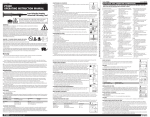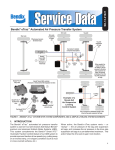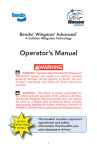Download BENDIX BW2923 User's Manual
Transcript
SD-61-4933 Bendix™ BlindSpotter® Side Object Detection System DESCRIPTION The Bendix™ BlindSpotter ® side object detection system is an aid to help professional drivers with vehicle blind-spots, by alerting them to large metallic objects within the range of the radar sensor(s) mounted on the side(s) of the vehicle. Sensor 10 ft. (3 m.) Approximate 15 ft. (5 m.) Detection Zone Operator display Unit (ODU) Radar sensor FIGURE 1 - Bendix™ BlindSpotter® Radar sensor and in-cab Operator Display Unit (ODU) Examples of Sensor Locations Used in conjunction with rear view mirrors and other instrumentation to maintain safe operation of the vehicle, the radar sensor(s) provide an approximate ten foot by fifteen foot detection zone. See Figure 2. The Bendix BlindSpotter side object detection system can be installed on one or both sides of the vehicle. The system is comprised of up to four radar sensor(s) — located on one side of a vehicle along with a driver display unit, located on the windshield pillar on that side — to warn the driver when an object is detected. FIGURE 2 - Bendix™ BlindSpotter® Radar sensor detection zone and example locations Key Section Index 1.0 Operation Section . . . . . . . . . . . . . . . . .4 1.5 What To Expect When Using The Bendix™ BlindSpotter® System . . . . . . . . . . . . . 6 1.6 Alerts And Warnings . . . . . . . . . . . . . .7 1.11Radar Clearance . . . . . . . . . . . . . . . .7 2.0Maintenance Section . . . . . . . . . . . . . . . 8 3.0 Troubleshooting Section . . . . . . . . . . . . .9 3.1 Troubleshooting Overview . . . . . . . . . . 9 1 Warning The driver is always responsible for the control and safe operation of the vehicle at all times. The Bendix™ BlindSpotter® Radar system does not replace the need for a skilled, alert professional driver, reacting appropriately and in a timely manner, and using safe driving practices. Warning Any audible and/or visual alert by the system means that a vehicle has been detected by the Bendix BlindSpotter system and the driver must immediately act to potentially avoid, or lessen the severity of, a collision. Improper use of the Bendix BlindSpotter system could lead to a serious accident. Read this entire Service Data Sheet before operating the Bendix BlindSpotter system. Pay particular attention to the safety messages below. This guide should be used in conjunction with proper training. Limitations of Collision Warning Systems The Bendix BlindSpotter side collision warning system is intended solely as an aid for an alert and conscientious professional driver. It is not to be used or relied upon to operate a vehicle. The system should be used in conjunction with rear view mirrors and other instrumentation to maintain safe operation of the vehicle, ground personnel, and adjacent property. A vehicle equipped with the Bendix BlindSpotter system should be operated in the same safe manner as if the system were not installed. The system is not a substitute for normal safe driving procedures. It will not compensate for any driver impairment, such as drugs, alcohol, or fatigue. Should the system become inoperative, it could jeopardize the safety or lives of those who depend on the system for safety. Warning The system will not sense objects if the sensor view is obstructed. Therefore, do not place objects in front of the system sensor. Remove heavy buildups of mud, dirt, ice, and other materials. Proper installation and placement is critical to correct operation of the system. Testing and inspection of the system in accordance with these instructions and record of the results should be listed on the daily maintenance report. The units on operating vehicles must be tested each day (see the “Testing System Operation” section) prior to the vehicle’s operation. Results of this test must be recorded in the maintenance log. People operating this equipment MUST 2 check for proper operation at the beginning of every shift or safety inspection period. People’s lives depend on the proper installation of this product in conformance with these instructions. It is necessary to read, understand, and follow all instructions shipped with the product. Failure to follow all safety precautions and instructions may result in property damage, serious injury, or death. The Bendix BlindSpotter system is intended for commercial use. Proper installation of this system requires a good understanding of truck electrical systems and procedures, along with proficiency in the installation. Store these instructions in a safe place and refer to them when maintaining and/or reinstalling the product. Some of the tests in this manual require the technician to use a test meter to measure the voltage and resistance of the vehicle’s electrical circuits. If it becomes necessary to temporarily connect the test meter leads to wire harness terminals, be sure to: • Never insert anything, including test lead probes, into the vehicle harness connector terminals, as this can distort or damage the wire terminals. • Never pierce the wire insulation to test circuits, as this can result in damaged wires and wire corrosion. • (When making resistance checks on circuits...) Make sure the vehicle ignition is off to prevent damage to test equipment and vehicle components. Consult the vehicle operator’s manual for any applicable details regarding the use and operation of this system. Federal Communications Commission This device complies with Part 15 of the FCC (Federal Communications Commission) rules. Operation is subject to the following two conditions: (1) This device may not cause harmful interference and (2) this device must be able to accept any interference received, including interference that may cause undesired operation. Any interference that may be caused should be reported to the local FCC field office or to the Federal Communications Commission; Enforcement Bureau; 445 12th Street S.W.; Room 7-C485; Washington, DC 20054. Any changes or modifications made by the user to this equipment that are not expressly approved by Bendix Commercial Vehicle Systems LLC could void the user’s authority to operate the equipment. Every effort has been made to ensure the accuracy of all information in this SD Sheet. However, Bendix Commercial Vehicle Systems LLC makes no expressed or implied warranty or representation based on the enclosed information. Errors or omissions should be reported to: Bendix Commercial Vehicle Systems LLC, 901 Cleveland Street, Elyria, OH 44035 or 1-800-AIR-BRAKE (1-800-247-2725). GENERal SaFETy GUIDElINES WaRNING! PlEaSE REaD aND FOllOW ThESE INSTRUCTIONS TO aVOID PERSONal INjURy OR DEaTh: When working on or around a vehicle, the following guidelines should be observed aT all TImES: ▲ Park the vehicle on a level surface, apply the parking brakes and always block the wheels. always wear personal protection equipment. ▲ Stop the engine and remove the ignition key when working under or around the vehicle. When working in the engine compartment, the engine should be shut off and the ignition key should be removed. Where circumstances require that the engine be in operation, ExTREmE CaUTION should be used to prevent personal injury resulting from contact with moving, rotating, leaking, heated or electrically-charged components. ▲ Do not attempt to install, remove, disassemble or assemble a component until you have read, and thoroughly understand, the recommended procedures. Use only the proper tools and observe all precautions pertaining to use of those tools. ▲ If the work is being performed on the vehicle’s air brake system, or any auxiliary pressurized air systems, make certain to drain the air pressure from all reservoirs before beginning aNy work on the vehicle. If the vehicle is equipped with a Bendix® aD-IS® air dryer system, a Bendix® DRm™ dryer reservoir module, or a Bendix® aD-9si™ air dryer, be sure to drain the purge reservoir. ▲ F o l l o w i n g t h e v e h i c l e m a n u f a c t u r e r ’s recommended procedures, deactivate the electrical system in a manner that safely removes all electrical power from the vehicle. ▲ Never exceed manufacturer’s recommended pressures. ▲ Never connect or disconnect a hose or line containing pressure; it may whip. Never remove a component or plug unless you are certain all system pressure has been depleted. ▲ Use only genuine Bendix ® brand replacement parts, components and kits. Replacement hardware, tubing, hose, fittings, etc. must be of equivalent size, type and strength as original equipment and be designed specifically for such applications and systems. ▲ Components with stripped threads or damaged parts should be replaced rather than repaired. Do not attempt repairs requiring machining or welding unless specifically stated and approved by the vehicle and component manufacturer. ▲ Prior to returning the vehicle to service, make certain all components and systems are restored to their proper operating condition. ▲ For vehicles with automatic Traction Control (aTC), the aTC function must be disabled (aTC indicator lamp should be ON) prior to performing any vehicle maintenance where one or more wheels on a drive axle are lifted off the ground and moving. ▲ The power mUST be temporarily disconnected from the radar sensor whenever any tests USING a DyNamOmETER are conducted on a Bendix® Wingman® advanced™-equipped vehicle. ▲ you should consult the vehicle manufacturer's operating and service manuals, and any related literature, in conjunction with the Guidelines above. 3 1.0Operation Operation Section Index Operator Display Unit See Figure 3. 1.0Operation . . . . . . . . . . . . . . . . . . . . . .4 The Bendix™ BlindSpotter ® Radar system assists the driver by giving audible and visual alerts. 1.1Range . . . . . . . . . . . . . . . . . . . . . . . .5 •A visual warning: The side object display unit uses two (2) LED indicators to display the status of the side radar sensor. The yellow LED indicates the system is active, but no objects are detected. The red LED indicates the system is detecting an object. Volume Control Button 1.2 Sensor Location . . . . . . . . . . . . . . . . . . 5 1.3 Sensor Orientation . . . . . . . . . . . . . . . . . 5 1.4 Operator Display Unit Mounting . . . . . . . . . . 4 1.5 What To Expect When Using The Bendix BlindSpotter System . . . . . . . . . . . . 6 1.6 Alerts And Warnings . . . . . . . . . . . . . . . . 7 1.7 Bendix BlindSpotter System Diagnostic Trouble Codes . . . . . . . . . . . . . . . . . . . 7 1.8 Radar Sensor Replacement . . . . . . . . . . . . 6 1.9 Alert Volume . . . . . . . . . . . . . . . . . . . . 6 Red LED: Alert 1.10 Potential False Alerts . . . . . . . . . . . . . . . .6 Ambient Light Sensor (Automatically Dims LEDs) 1.11 Radar Clearance . . . . . . . . . . . . . . . . . .6 Yellow LED: Standby; No Object Detected •An audible warning: When the vehicle’s turn signal is active and the sensor detects a large metallic object alongside the vehicle, the side sensor display emits an audible warning tone. • LED Indication Red Indicator Object Detected Yellow Indicator No Object Detected Red and Yellow (at power-up) Self-Test Red and Yellow (constant) Sensor Diagnostic Trouble Code (DTC) FIGURE 3 - Bendix BlindSpotter driver display unit led indicators Volume Control: Steps the volume level of the alerts between low, medium and high (and back through the sequence). The most recent selection is stored in the memory. •An Ambient Light Detector: Automatically adjusts the brightness of the LEDs. If the system detects a failure and becomes inoperative, the display unit will warn the driver by continuously illuminating both the red and yellow LEDs at the same time. 14" (355.6mm) FIGURE 4 - recommended installation location (single sensor systems) 4 22" (558.8mm) 48" (1219.2mm) 18" (457.2mm) 1.1Range See Figure 2. The effective range is approximately ten (10) feet out from the vehicle and the detection zone extends seven and a half feet forward and backward from the sensor. Parallel with the Ground 1.2 Sensor Location The Bendix™ BlindSpotter® Side Object Detection Sensor must be mounted on the side of the vehicle, between 22 and 36 inches from the ground and at least 18 inches rear of the side view mirror (See Figure 4). Note: To reduce the possibility of the sensor detecting objects mounted to the vehicle — like the steps or fuel tanks — make sure the face of the sensor extends out a minimum of 5/16 of an inch further than any other object within six (6) inches of the sensor’s body. 1.3 Sensor Orientation The Bendix BlindSpotter Sensor should be mounted on a vertical surface and oriented so that the embossed logo is parallel to the ground — you may use the lower two mounting holes as a guide - see Figure 5. Orientation is crucial for proper operation due to the radar’s polarized beam profile. FIGURE 5 - installation of sensor 1.4 Operator Display Unit Mounting The Bendix BlindSpotter Operator Display Unit (ODU) should be mounted on a windshield pillar for the side of the vehicle being monitored - see Figure 6. Mount on Windshield Pillar FIGURE 6 - installation of ODU The Bendix BlindSpotter Operator Display Unit has a bracket that is designed to be bent up to fifteen (15) degrees in order to optimize the angle for the driver’s view. 5 1.5 What to Expect When Using the Bendix™ BlindSpotter® System Tables 1 and 2 illustrate what to expect from the Bendix™ BlindSpotter ® system in various driving situations. POWER-UP TEST What to Expect at Vehicle Power-Up Situation Typical System Indication/Alerts At vehicle power-up (with no metal object within the sensor’s detection zone). • Both the red and yellow LEDs illuminate for a half-second as a system self-test, followed by; • The red LED remains on for a further 5 (five) seconds as a sensor self-test, followed by; • The yellow LED illuminates and stays ON. (Note: if, instead, a metal object is within the sensor’s detection zone, the yellow LED will extinguish, and the red LED will illuminate.) Table 1 - Power-up test sequence What to Expect During Vehicle Use Typical System Indication/Alerts Situation Yellow LED Other Indicators Normal driving (no other vehicle present alongside). ON None. The driver passes a vehicle, or a vehicle enters the sensor detection zone alongside the vehicle. OFF The red LED will illuminate. A guard-rail, or similar large metallic object, is detected by the sensor. OFF The red LED will illuminate. The driver passes by any non-metallic object or person (e.g. pedestrian, wooden structure, etc). ON None; radar technology only detects metallic objects. The driver activates the left turn signal, and the sensor on the left side of the vehicle detects a large metallic object. Note: The sensor is wired to the turn signal on the same side of the vehicle as the sensor is mounted (e.g. A right-hand turn signal causes a right-hand mounted display to illuminate the red LED and sound a tone if a vehicle is detected). OFF The red LED will illuminate AND the alert tone will sound on a left-mounted display unit. Note: An alert tone will sound only once each time a turn signal is activated. Warning Any audible and/or visual alert by the system means that a sizable, metallic (radar-reflective) object has been detected by the Bendix BlindSpotter system and the driver must immediately act to potentially avoid, or lessen the severity of, a collision. The driver activates the turn signal (towards a side of the vehicle with the Bendix BlindSpotter system installed) with no vehicle in the detection zone on that side. ON None. Both red and yellow LEDs remain illuminated. ON A Diagnostic Trouble Code has been set. See the Troubleshooting Section. Power supply disconnected from Bendix BlindSpotter OFF None. Table 2 - Operational Scenarios with the BlindSpotter System NOTE: These are typical situations and responses that may occur when using the Bendix BlindSpotter system. All possible situations and responses may not be covered in this table. 6 Due to inherent limitations of radar technology, the Bendix™ BlindSpotter® technology — on rare occasions — may not detect sizable, metallic (radar-reflective) objects in the detection zone. Alerts, or warnings may not occur. 1.6Alerts and Warnings The Bendix BlindSpotter system operates differently compared to other collision warning systems. It is important for YOU to fully understand the system’s features, especially the driver alerts and warnings. 1.11Radar Clearance CAUTION Vehicle equipment, including trim, etc. must not infringe upon the zone used by the radar sensor to emit and receive radar waves. Failure to comply with this requirement will impair the function of the radar. Only vehicle OEM-approved covers, trim and/or cover panels may be installed around, or directly in front of, the radar. Warning Any audible and/or visual alert by the system means that a sizable, metallic (radar-reflective) object has been detected by the Bendix BlindSpotter system and the driver must immediately act to potentially avoid, or lessen the severity of, a collision. 6 in. 6 in. 1.7 Bendix BlindSpotter System Diagnostic Trouble Codes The Bendix BlindSpotter system monitors itself and if any malfunction is detected, a Diagnostic Trouble Code (DTC) will be set and the driver will be alerted by the illumination of both the red and yellow LEDs. 1.8 Radar Sensor Replacement Sensors should only be replaced using like-for-like part numbers, or their direct replacements, as provided by the OEM or Bendix. Contact the Bendix Tech Team at 1-800-AIR‑BRAKE (1-800-247-2725), option 2, to request part number assistance. Warning Do not interchange radar sensors without contacting Bendix first! 1.9Alert Volume Bendix BlindSpotter systems permit the audible alert level to be adjusted by pressing the top button on the Operator Display Unit. To adjust the volume, press the button and the unit will cycle between low, medium and high, and back through the sequence. 1.10Potential False Alerts In certain unusual traffic or roadway conditions, the Bendix BlindSpotter systems may issue a false alert. Drivers should take into account the road conditions, and any other factors they are encountering, as they choose how to react to any alerts they receive from the Bendix BlindSpotter system. The only exceptions are vehicle OEM‑approved covers or trim 6 in. FIGURE 7 - clearance zone around the sensor For proper operation of your Bendix BlindSpotter system, adhere to the following guidelines: • The radar sensor assembly should be OEM-installed on the vehicle following all OEM specifications. • The radar’s field of view must NOT have interference from any other vehicle components such as hand rails, aftermarket lights, seasonal decorations, or any other commonly mounted vehicle components. The radar signal is emitted from the front of the sensor with a spreading beam. In order to ensure that no adverse interference is experienced from other nearby vehicle equipment, a suitable clearance must be maintained around the radar. This clearance must be maintained regardless if the vehicle is stationary or in motion. See Figure 7 for a general guide to the zone required. • To reduce the possibility of the sensor detecting objects mounted to the vehicle — like the steps or fuel tanks — make sure the face of the sensor extends out a minimum of 5/16 of an inch further than any other object within six (6) inches of the sensor’s body. See Figure 7. NOTE: Bendix does not certify, nor offer warranty on, Bendix BlindSpotter systems where system performance is affected by beam obstructions of any kind or unapproved post-production covers. This document gives general guidelines that will work for most vehicles; exceptions may exist. 7 2.0Maintenance Section Warning Maintenance Section Index 2.1 Equipment Maintenance . . . . . . . . . . . . . . 8 2.2 Preventive Maintenance . . . . . . . . . . . . . . 8 2.3 General Safety Guidelines . . . . . . . . . . . . . 8 The driver is always responsible for the control and safe operation of the vehicle at all times. The Bendix™ BlindSpotter® system does not replace the need for a skilled, alert professional driver, reacting appropriately and in a timely manner, and using safe driving practices. 2.1 Equipment Maintenance Importance of Maintenance – Optimal Bendix ™ BlindSpotter® system performance requires a properly maintained system, without any active Diagnostic Trouble Codes (DTCs). Have problems indicated by active DTCs repaired by a qualified technician. System Problems – If a problem with the Bendix BlindSpotter system is detected, either both the red and yellow LEDs will be illuminated, or — in the case of power supply problems — there will be no LEDs illuminated. The system should be serviced as soon as possible to restore full functionality. 2.2 Preventive Maintenance The Bendix BlindSpotter system is relatively maintenance free. The key items to keep the system functioning properly include: 1. Keep the radar sensor clean and free of obstructions, mud, snow, bugs, etc... using OEM-approved cleaning products. Radar Inspection – The driver should inspect the radar and mounting bracket regularly and remove any mud, snow, ice build-up, or other obstructions. The installation of aftermarket vehicle guards — or similar potential obstructions — is not recommended, and could impair the operation of the radar. Radar Damage/Tampering – In cases where the vehicle body and/or radar have sustained any damage, or if you suspect that the radar has been tampered with, consider disabling the Bendix BlindSpotter until repairs can be made. In addition, an indicator on the dash typically will illuminate if the system detects any of these conditions. Consult your vehicle’s operator’s manual or contact Bendix for more information. 2.3 General Safety Guidelines Follow the General Safety Guidelines on Page 3 of this document. 2. Inspect for any damage to the unit or the Bendix BlindSpotter mounting surface or bracket. Never use the radar unit as a step. NOTE: If the radar sensor was originally installed on a vehicle panel, check the panel for damage, etc... that may affect the radar’s performance before reinstalling. Replace the panel, if necessary, with an original OEM‑supplied panel. Do not paint over the radar. ADDITIONAL SUPPORT AT WWW.BENDIX.COM/1‑800‑AIR‑BRAKE (1‑800‑247-2725, option 2) For direct telephone technical support, the Bendix Tech Team is available at 1-800-AIR-BRAKE (1-800-247-2725, option 2) Monday through Friday, 8:00 A.M. to 6:00 P.M. ET. Follow the instructions in the recorded message. Email the Bendix Tech Team at: [email protected] for assistance. 8 3.0 Introduction to Troubleshooting Section Troubleshooting Section Index This section introduces initial steps to accurately troubleshoot the Bendix™ BlindSpotter® system. Bendix recommends reading the entire document before performing any troubleshooting. 3.0 3.1 3.2 3.3 3.4 3.5 3.6 3.7 3.8 3.9 Introduction To Troubleshooting Section . . . . . .9 Troubleshooting Overview . . . . . . . . . . . . .9 Troubleshooting Wiring Harnesses . . . . . . . . 10 Electrical Supply Troubleshooting Pre-Tests . . . 11 Electrical Supply Troubleshooting: Power-Up Sequence . . . . . . . . . . . . . . . 12 Troubleshooting When Both LEDs Remain On . . 13 Troubleshooting When The Alert Tone Is Not Functioning . . . . . . . . . . . . . . . . . 14 Troubleshooting The Detection Zone . . . . . . . 15 Troubleshooting When No Objects Are Being Detected . . . . . . . . . . . . . . . . . . 16 Troubleshooting When Objects Are Continuously Being Detected . . . . . . . . . . . 17 3.1 Troubleshooting Overview Physical inspection: Repair or replace damaged components, brackets, etc. Note: Bendix BlindSpotter radar and display units are factory sealed, are not field serviceable and so, should never be taken apart. Electrical system inspection: Ignition Power ON Do any LEDs illuminate at power‑up? NO Go to Section 3.3 YES Do both LEDs illuminate and remain ON? YES Go to Section 3.5 NO Is the operator experiencing system problems? NO • Power-up test (see Table 1, in Section 1.5) completes OK, but the alert tone is not functioning? Go to Section 3.6 • Power-up test OK, but the driver believes that detection zone is not correct? Go to Section 3.7 • Power-up test OK, but the system is not detecting objects? Go to Sections 3.6 and 3.8 • Power-up test OK, but the sensor is continuously detecting objects? Go to Section 3.9 • For harness troubleshooting, go to Section 3.2 • For all other symptoms, go to Sections 3.3 and 3.4 YES Test Complete 9 3.2 Troubleshooting Wiring Harnesses FIGURE 8 - Harness electrical DIAGRAM. All wire harness connectors must be properly seated to maintain environmental seals. Push the mating connector until it seals with a click. When replacing a Bendix™ BlindSpotter® radar sensor or Operator Display Unit, check that the wire harness connector is free of corrosion before plugging into the new device. Check for corroded or damaged wiring that may cause connector problems such as opens or shorts to voltage or ground. 10 If the connector terminals are corroded, this may be an indication of water intrusion into the wiring system and possibly into the radar sensor. Replacement of the entire harness is recommended. If any terminals are corroded, replacement is recommended. 3.3 Electrical Supply Troubleshooting Pre-Tests Ignition Power ON, but no LEDs illuminate. Consult the vehicle manufacturer’s service manual and use the recommended procedures to check the battery and charging system. Is the supplied voltage in the permitted range? NO, the voltage is out-of-range (12 volt systems: range is 11-13 volts. For 24 volt systems: the range is 22-26 volts.) Use the vehicle manufacturer’s recommended procedures to make repairs as needed. Re-run the power-up test. (See Table 1) YES Power OFF. Disconnect the negative (-) battery cable. Disconnect the harness at the sensor (J2). Measure the resistance between Pin 2 of the harness connector J2, and chassis ground. Harness Is the resistance in the range 0 to 0.5 Ohms? NO, the resistance is out-of-range Repair the ground path to the system. Re-run the power-up test. YES Power OFF. Connect the negative (-) battery cable. Power ON. Measure the voltage between Pin 1 of the harness connector J2, and chassis ground. Is the voltage within 0.5 volts of battery voltage? NO, the voltage is out-of-range Repair the power path to the system. The fuse may be blown. Reconnect all connectors. Re-run the power-up test. YES Pre-tests completed, go to Section 3.3. 11 3.4 Electrical Supply Troubleshooting: Power-Up Sequence The system must pass the electrical pre-test before following these steps. Clear the zone around the sensor of objects. Ignition Power ON. Observe the power-up sequence. (See Table 1.) * Do both the red and yellow LEDs illuminate for a half-second, followed by the red LED remaining on for a further 5 (five) seconds, followed by the yellow LED illuminating and staying ON? Does the power-up sequence complete?* YES Test complete. NO Do both LEDs illuminate and remain ON? YES Both LEDs illuminate and remain ON. Continue flowchart on next page at . Harness NO Power OFF. Disconnect harness at the radar sensor (J2). Power ON. Measure the voltage between Pins 1 and 2 of the harness connector J2. Is the voltage between 10 and 14 volts? Harness NO, the voltage is out-of-range Repair/replace the harness. Reconnect all connectors. Re-run the power-up test. YES Power OFF. Re-connect the harness at the radar sensor (J2). Disconnect the harness at the Operator Display Unit (J1). Measure the voltage between Pins 1 and 2 of the harness connector J1. Is the voltage in the range 10 to 14 volts? NO, the voltage is out-of-range Repair/replace the harness. Reconnect all connectors. Re-run the power-up test. YES Power OFF. Replace the Operator Display Unit. Re-run the power-up test. 12 Test complete. 3.5 Troubleshooting When Both LEDs Remain On Both LEDs illuminate and remain ON. Power OFF. Disconnect the harness at the Operator Display Unit (J1). Measure the resistance between Pin 3 of the display harness connector J1 and chassis ground Harness Is the resistance greater than 100K Ohms? NO, the resistance is out-of-range Repair/replace the harness. Re-connect all connectors. Re-run the power-up test. YES Measure the resistance between Pin 2 and 3 of the harness connector J1. YES, the resistance is out‑of‑range Is the resistance outside the range 0 to 0.3 Ohms? Replace the Operator Display Unit. Re-connect all connectors. Re-run the power-up test. NO Harness (With power OFF.) Disconnect the harness at the Operator Display Unit (J1). Power ON. Measure the voltage between Pins 1 and 2 of the harness connector J1. Is the voltage in the range 10 to 14 volts? NO, the voltage is out-of-range Replace the radar sensor. Re-connect all connectors. Re-run the power-up test. YES Replace the Operator Display Unit. Re-connect all connectors. Re-run the power-up test. 13 3.6 Troubleshooting When The Alert Tone Is Not Functioning Troubleshooting Section 3.3 indicates that the alert tone is not functioning (Red LED only during alerts) Power OFF. Disconnect the harness at the Operator Display Unit (J1). Measure the voltage between Pin 4 of the harness connector J1, and the turn signal source (for the side being inspected). Is the resistance in the range 0 to 0.3 Ohms? NO, the resistance is out-of-range Repair the wiring harness. Re-test the detection zone (Section 3.7) Re-run the power-up test. YES Is the resistance between Pins 2 and 4 of the J1 harness connector in the range 0 to 0.5 Ohms? NO, the resistance is out-of-range Repair the wiring harness. Re-test the detection zone (Section 3.7) Re-run the power-up test. YES Power ON. Activate turn signal (for the side being inspected.) Is the voltage between Pins 2 and 4 of the J1 harness connector, in the range 10 to 14 volts? NO, the voltage is out-of-range Repair the wiring harness. Re-test the detection zone (Section 3.7) Re-run the power-up test. YES Power OFF. Re-connect all connectors. Re-test the detection zone (Section 3.7) Is the alert tone now functioning? YES Test Complete 14 NO Repeat this test to double-check the results of the test. If a second test does not find any abnormalities, replace the Operator Display Unit. 3.7 Troubleshooting The Detection Zone Park the vehicle in an area with no metallic objects within 15 feet of the sensor being inspected. Turn the ignition ON and wait for the self-check (See Table 1) to complete. Activate the turn signal towards the side being examined. Using a sizeable metallic object [at least one (1) foot by one (1) foot], test the effective Detection Zone for the Bendix™ BlindSpotter®. Note that the alert tone will sound once for each operation of the turn signal. The technician may find it helpful to have an assistant be ready to cancel and re-apply the turn signal as the metallic object is moved into the detection zone from the side, the front and back. The red LED should remain illuminated while the object is within the detection zone. The zone should be approximately ten (10) feet from the vehicle directly in line with the sensor, and five‑and‑a‑half (5.5) feet towards the front (and back) of the vehicle. See Figure 9. If the zone is not as expected, inspect the mounting location for any obstructions, vehicle trim damage, loose brackets, etc. and repair or relocate the sensor as needed. See Section 1.2 in cases where the sensor needs to be relocated. See Section 1.13 for information about the required clearance zone around the sensor. See the Sections that follow for cases where no detection or continuous detection is experienced. 10 ft. (3 m.) 15 ft. (5 m.) Approximate Detection Zone Sensor àààààààà àààààààà Use a metallic object at least 1 ft. x 1 ft. to test the detection zone FIGURE 9 - Radar sensor detection zone (typical installation on passenger side shown). 15 3.8 Troubleshooting When No Objects Are Being Detected Operator reports that no objects are being detected. Observe the power-up sequence (See Table 1) with no metallic objects within 15 feet of the sensor being inspected. Is the power‑up sequence completing? (Do both the red and yellow LEDs illuminate for a half-second, followed by the red LED remaining on for a further 5 (five) seconds, followed by the yellow LED illuminating and staying ON?) NO Does the yellow LED — alone — illuminate for 0.5 seconds, followed by ONLY the yellow LED? YES Replace the Operator Display Unit. Re-run the power-up test. NO YES Place a metallic object (at least one (1) foot by one (1) foot in size) directly in front of the radar sensor, three (3) to five (5) feet away. Do both LEDs illuminate for 0.5 seconds, followed by continuous red and yellow LEDs? YES NO Does the Operator Display Unit change from illuminating the yellow LED to illuminating the red LED? NO YES For any other conditions, call 1‑800‑AIR-BRAKE (1‑800‑247‑2725), option 2 and speak with the Bendix Tech Team. NO Replace the radar sensor. Re-connect all connectors. Re-run the power-up test. 16 Since the test did not find any evidence of a sensor malfunction, inspect the connectors and harness for damage and/or corrosion, etc. that could lead to an intermittent problem. Re-connect all connectors. Re-run the power-up test. Go to Section 3.5. 3.9 Troubleshooting When Objects Are Continuously Being Detected Operator reports that objects are being continuously reported. Observe the power-up sequence (See Table 1) with no metallic objects within 15 feet of the sensor being inspected. Is the power‑up sequence completing? (Do both the red and yellow LEDs illuminate for a half-second, followed by the red LED remaining on for a further 5 (five) seconds, followed by the yellow LED illuminating and staying ON?) Inspect for potential detection interference by vehicle trim, etc. If necessary, unfasten the sensor mounting and — using the slack in the harness — move the sensor away from the vehicle and re-run the power-up test to verify if the system now operates correctly. NO Do both LEDs illuminate for 0.5 seconds, followed by a continuous red LED? YES Since the test did not find any evidence of a sensor malfunction, inspect the connectors and harness for damage and/or corrosion, etc. that could lead to an intermittent problem. Re-connect all connectors. Re-run the power-up test. See Section 1.10 for information about required radar clearance. YES See Section 1.2 for information about relocating the sensor as necessary. If relocating the sensor solves the issue, end the test. If no interference source can be located, and moving the sensor out from the vehicle did not change the LED behavior during the power-up sequence, replace the sensor. NO Does the red LED — alone — illuminate? YES Replace the radar sensor. Re-connect all connectors. Re-run the power-up test. NO For any other conditions, call 1‑800‑AIR-BRAKE (1‑800‑247‑2725), option 2 and speak with the Bendix Tech Team. 17 Page Index 1.0Operation . . . . . . . . . . . . . . . . . . . . . . . . . . . . . . . . 4 1.1Range . . . . . . . . . . . . . . . . . . . . . . . . . . . . . . . . . 5 1.2 Sensor Location . . . . . . . . . . . . . . . . . . . . . . . . . . . . 5 1.3 Sensor Orientation . . . . . . . . . . . . . . . . . . . . . . . . . . . 5 1.4 Operator Display Unit Mounting . . . . . . . . . . . . . . . . . . . . 5 1.5 What To Expect When Using The Bendix™ BlindSpotter® System . . . 6 1.6 Alerts And Warnings . . . . . . . . . . . . . . . . . . . . . . . . . . 7 1.7 Bendix BlindSpotter System Diagnostic Trouble Codes . . . . . . . . 7 1.8 Radar Sensor Replacement . . . . . . . . . . . . . . . . . . . . . . 7 1.9 Alert Volume . . . . . . . . . . . . . . . . . . . . . . . . . . . . . . 7 1.10 Potential False Alerts . . . . . . . . . . . . . . . . . . . . . . . . . . 7 1.11 Radar Clearance . . . . . . . . . . . . . . . . . . . . . . . . . . . . 7 2.1 Equipment Maintenance . . . . . . . . . . . . . . . . . . . . . . . . 8 2.2 Preventive Maintenance . . . . . . . . . . . . . . . . . . . . . . . . 8 2.3 General Safety Guidelines . . . . . . . . . . . . . . . . . . . . . . . 8 3.0 Introduction To Troubleshooting Section . . . . . . . . . . . . . . . . 9 3.1 Troubleshooting Overview . . . . . . . . . . . . . . . . . . . . . . . 9 3.2 Troubleshooting Wiring Harnesses . . . . . . . . . . . . . . . . . .10 3.3 Electrical Supply Troubleshooting Pre-Tests . . . . . . . . . . . . .11 3.4 Electrical Supply Troubleshooting: Power-Up Sequence . . . . . . .12 3.5 Troubleshooting When Both LEDs Remain On . . . . . . . . . . . .13 3.6 Troubleshooting When The Alert Tone Is Not Functioning . . . . . . 14 3.7 Troubleshooting The Detection Zone . . . . . . . . . . . . . . . . .15 3.8 Troubleshooting When No Objects Are Being Detected . . . . . . . .16 3.9 Troubleshooting When Objects Are Continuously Being Detected . .17 18 NOTES Warning The driver is always responsible for the control and safe operation of the vehicle at all times. The Bendix™ BlindSpotter® system does not replace the need for a skilled, alert professional driver, reacting appropriately and in a timely manner, and using safe driving practices. 19 Log-on and Learn from the Best On-line training that's available when you are Visit www.brake-school.com. 24/7/365. Trademark acknowledgements: The Bendix and BlindSpotter trademarks are licensed to or owned by Bendix Commercial Vehicle Systems LLC. SD-61-4933 © 2013 Bendix Commercial Vehicle Systems LLC, a member of the Knorr-Bremse Group. 11/13. All Rights Reserved. 20